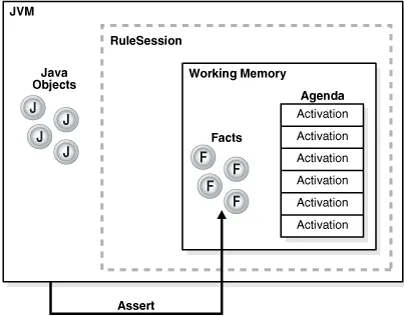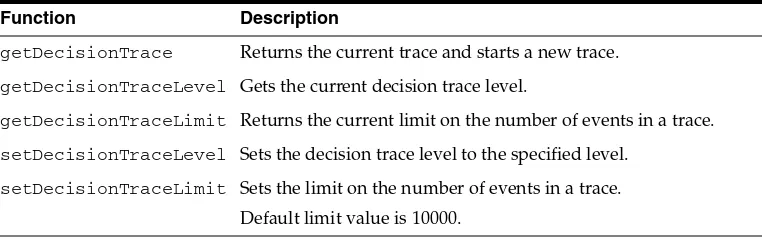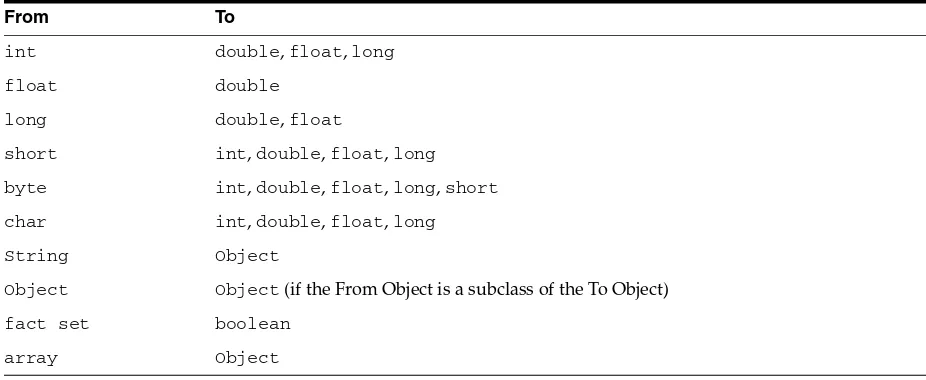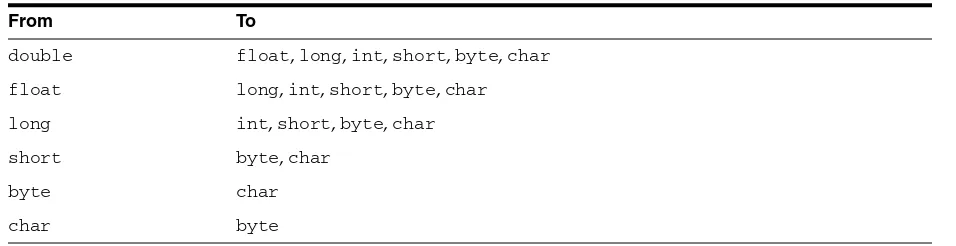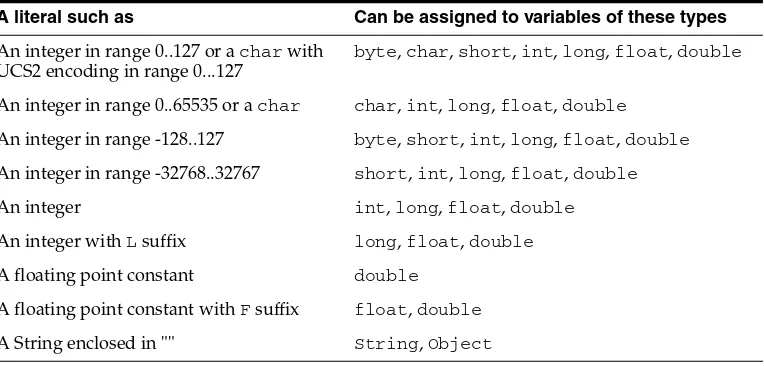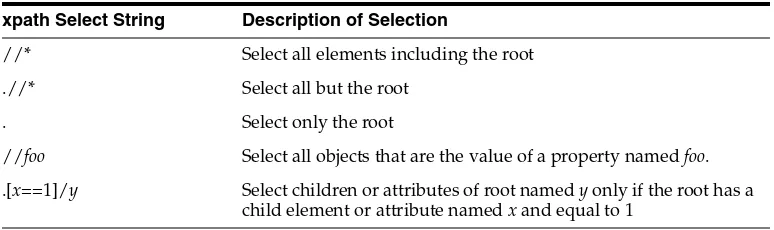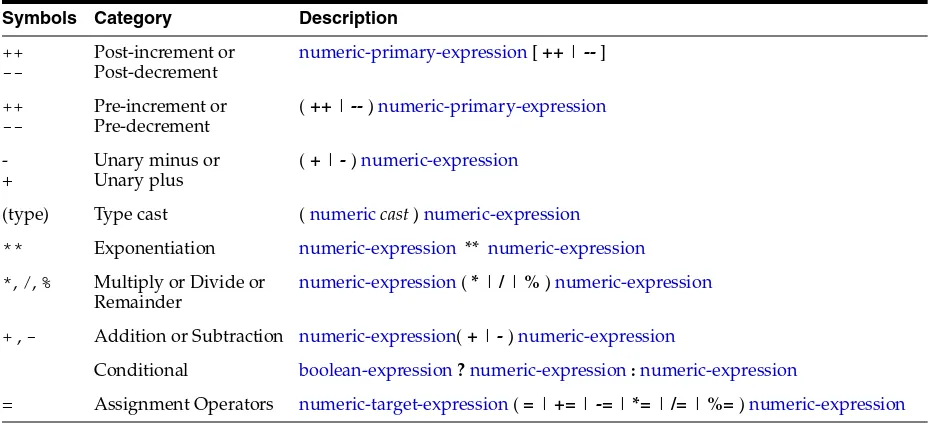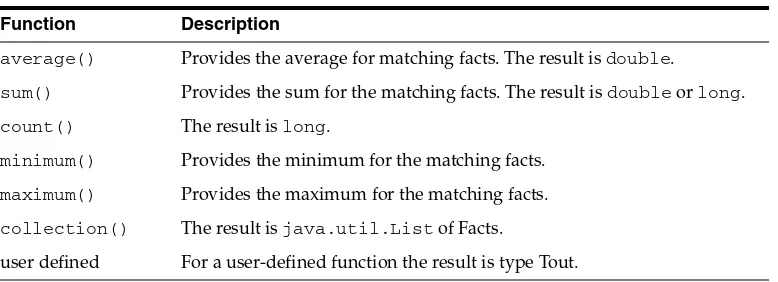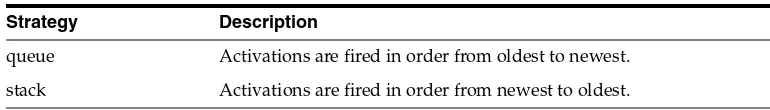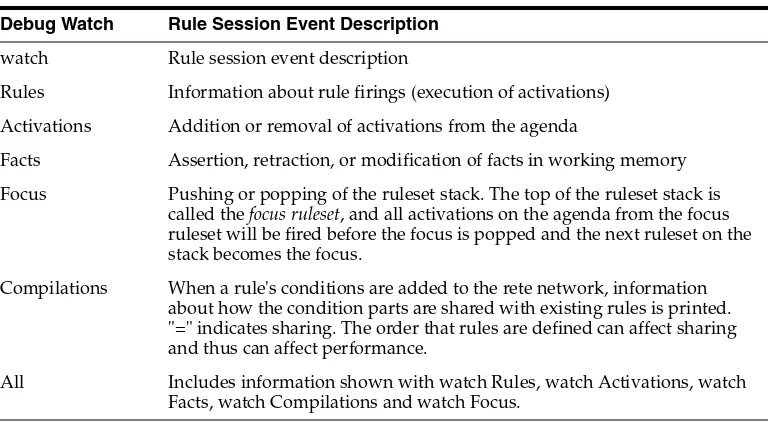Oracle® Fusion Middleware
Language Reference Guide for Oracle Business Rules
11
g
Release 1 (11.1.1.5.0)
E10227-04
Oracle Fusion Middleware Language Reference Guide for Oracle Business Rules, 11g Release 1 (11.1.1.5.0)
E10227-04
Copyright © 2005, 2011, Oracle and/or its affiliates. All rights reserved.
Primary Author: Anirban Ghosh
Contributors: Qun Chen, Ching Chung, David Clay, Kathryn Gruenefeldt, Gary Hallmark, Thomas Van Raalte, Phil Varner, Neal Wyse
This software and related documentation are provided under a license agreement containing restrictions on use and disclosure and are protected by intellectual property laws. Except as expressly permitted in your license agreement or allowed by law, you may not use, copy, reproduce, translate, broadcast, modify, license, transmit, distribute, exhibit, perform, publish, or display any part, in any form, or by any means. Reverse engineering, disassembly, or decompilation of this software, unless required by law for interoperability, is prohibited.
The information contained herein is subject to change without notice and is not warranted to be error-free. If you find any errors, please report them to us in writing.
If this software or related documentation is delivered to the U.S. Government or anyone licensing it on behalf of the U.S. Government, the following notice is applicable:
U.S. GOVERNMENT RIGHTS Programs, software, databases, and related documentation and technical data delivered to U.S. Government customers are "commercial computer software" or "commercial technical data" pursuant to the applicable Federal Acquisition Regulation and agency-specific supplemental regulations. As such, the use, duplication, disclosure, modification, and adaptation shall be subject to the restrictions and license terms set forth in the applicable Government contract, and, to the extent applicable by the terms of the Government contract, the additional rights set forth in FAR 52.227-19, Commercial Computer Software License (December 2007). Oracle USA, Inc., 500 Oracle Parkway, Redwood City, CA 94065.
This software is developed for general use in a variety of information management applications. It is not developed or intended for use in any inherently dangerous applications, including applications which may create a risk of personal injury. If you use this software in dangerous applications, then you shall be responsible to take all appropriate fail-safe, backup, redundancy, and other measures to ensure the safe use of this software. Oracle Corporation and its affiliates disclaim any liability for any damages caused by use of this software in dangerous applications.
Oracle is a registered trademark of Oracle Corporation and/or its affiliates. Other names may be trademarks of their respective owners.
Contents
Preface
... viiAudience... vii
Documentation Accessibility ... vii
Related Documents ... viii
Conventions ... viii
1
Rules Programming Concepts
1.1 Starting the Oracle Business Rules RL Language Command-Line ... 1-2 1.2 Introducing Rules and Rulesets ... 1-2 1.2.1 Rule Conditions ... 1-3 1.2.2 Rule Actions... 1-3 1.3 Introducing Facts and RL Language Classes ... 1-3 1.3.1 What Are Facts? ... 1-4 1.3.2 Adding Facts to Working Memory with Assert... 1-4 1.3.3 Using RL Language Classes as Facts ... 1-5 1.3.4 Using Java Classes as Facts ... 1-5 1.4 Understanding and Controlling Rule Firing... 1-6 1.4.1 Rule Activation and the Agenda ... 1-6 1.4.2 Watching Facts, Rules, and Rule Activations ... 1-7 1.4.3 Ordering Rule Firing ... 1-9 1.5 Using Effective Dates ... 1-11 1.6 Integrating RL Language Programs with Java Programs ... 1-12 1.6.1 Using Java Beans Asserted as Facts ... 1-12 1.6.2 Using RuleSession Objects in Java Applications... 1-14 1.7 Using Decision Tracing ... 1-15 1.7.1 Introduction to Rule Engine Level Decision Tracing ... 1-15 1.7.2 Using Rule Engine Level Decision Tracing... 1-16 1.7.3 Decision Trace Samples for Production and Development Level Tracing ... 1-18 1.8 Building a Coin Counter Rules Program... 1-21
2
Rule Language Reference
Ruleset ... 2-2
Types... 2-4
Identifiers ... 2-7
Definitions... 2-9
Variable Definitions... 2-10
Rule Definitions ... 2-12
Class Definitions ... 2-15
Function Definitions... 2-20
Fact Class Declarations... 2-21
Import Statement ... 2-25
Include Statement ... 2-26
Using Expressions... 2-27
Boolean Expressions... 2-28
Numeric Expressions ... 2-30
Primary Expressions... 2-41
Actions and Action Blocks... 2-45
Increment or Decrement Expressions ... 2-56
Primary Actions ... 2-57
clearWatchRules, clearWatchActivations, clearWatchFacts, clearWatchFocus, clear-WatchCompilations, clearWatchAll 2-67
contains ... 2-68
getDecisionTraceLimit ... 2-72
setDecisionTraceLevel... 2-89
setDecisionTraceLimit... 2-90
setEffectiveDate... 2-91
setRulesetStack... 2-92
setStrategy... 2-93
showActivations ... 2-94
showFacts... 2-95
step ... 2-96
watchRules, watchActivations, watchFacts, watchFocus, watchCompilations ... 2-97
3
Using the Command-line Interface
3.1 Starting and Using the Command-Line Interface ... 3-1 3.2 RL Command-Line Options ... 3-3 3.3 RL Command-Line Built-in Commands ... 3-3 3.3.1 Clear Command ... 3-3 3.3.2 Exit Command ... 3-4
4
Using a RuleSession
4.7.2 Using External Resources to Obtain Results... 4-5 4.8 Debugging an RL Stacktrace ... 4-5 4.9 Using RuleSession Pooling ... 4-7 4.9.1 How to Create a RuleSession Pool ... 4-7 4.9.2 How to Use a RuleSession Pool ... 4-8 4.10 Using RuleSession Options ... 4-8 4.10.1 Using the CFG_LOGGING System Property ... 4-8 4.10.2 Using the CFG_DECISION_TRACE_LEVEL Option... 4-9 4.10.3 Using the CFG_DECISION_TRACE_LIMIT Option ... 4-9
A
Summary of Java and RL Differences
A.1 RL Differences from Java ... A-1
Preface
This Preface contains these topics:
■ Audience
■ Documentation Accessibility
■ Related Documents
■ Conventions
Audience
Oracle Fusion Middleware Language Reference Guide for Oracle Business Rules is intended for application developers and Oracle Application Server administrators who perform the following tasks:
■ Develop rule enabled applications
■ Debug rule enabled applications
■ Deploy and Administer rule enabled applications.
■ Develop rulesets for those who prefer a technical language environment instead of
the Oracle Business Rules Rule Author graphical environment for rule authoring.
■ Need to use Oracle Business Rules RL Language advanced features that are not
available in the Oracle Business Rules Rule Author environment.
To use this document, you need to be familiar with the Java programming language.
Documentation Accessibility
Our goal is to make Oracle products, services, and supporting documentation accessible to all users, including users that are disabled. To that end, our
documentation includes features that make information available to users of assistive technology. This documentation is available in HTML format, and contains markup to facilitate access by the disabled community. Accessibility standards will continue to evolve over time, and Oracle is actively engaged with other market-leading
technology vendors to address technical obstacles so that our documentation can be accessible to all of our customers. For more information, visit the Oracle Accessibility Program Web site at http://www.oracle.com/accessibility/.
Accessibility of Code Examples in Documentation
otherwise empty line; however, some screen readers may not always read a line of text that consists solely of a bracket or brace.
Accessibility of Links to External Web Sites in Documentation
This documentation may contain links to Web sites of other companies or
organizations that Oracle does not own or control. Oracle neither evaluates nor makes any representations regarding the accessibility of these Web sites.
Access to Oracle Support
Oracle customers have access to electronic support through My Oracle Support. For information, visit http://www.oracle.com/support/contact.html or visit
http://www.oracle.com/accessibility/support.html if you are hearing impaired.
Related Documents
Printed documentation is available for sale in the Oracle Store at
http://oraclestore.oracle.com/
To download free release notes, installation documentation, white papers, or other collateral, please visit the Oracle Technology Network (OTN). You must register online before using OTN; registration is free and can be done at
http://www.oracle.com/technology/membership/index.html
If you already have a username and password for OTN, then you can go directly to the documentation section of the OTN Web site at
http://www.oracle.com/technology/documentation/index.html
Conventions
This section describes the conventions used in the text and code examples of this documentation set. It describes:
■ Conventions in Text
■ RL Language Backus-Naur Form Grammar Rules
Conventions in Text
RL Language Backus-Naur Form Grammar Rules
Each RL Language command in the guide is shown in a format description that consists of a variant of Backus-Naur Form (BNF) that includes the symbols and
Convention Meaning
boldface Boldface type indicates graphical user interface elements associated with an action, or terms defined in text or the glossary.
italic Italic type indicates book titles, emphasis, or placeholder variables for which you supply particular values.
Symbol or
Convention Meaning
[ ] Brackets enclose optional items.
{ } Braces enclose items only one of which is required.
| A vertical bar separates alternatives within brackets or braces.
* A star indicates that an element can be repeated.
delimiters Delimiters other than brackets, braces, vertical bars, stars, and ellipses must be entered as shown.
boldface Words appearing in boldface are keywords. They must be typed as shown.
(Keywords are case-sensitive in some, but not all, operating systems.) Words that are not in boldface are placeholders for which you must substitute a name or value
underline When on the left side of a production ( ::= ) indicates a definition for a non-terminal symbol.
underline When found on the right side of a production, ::= , a link, which is a non-terminal symbol, links to the definition for the non-terminal symbol.
1
1
Rules Programming Concepts
This chapter introduces Oracle Business Rules RL Language (RL Language) concepts. This chapter includes the following sections:
■ Section 1.1, "Starting the Oracle Business Rules RL Language Command-Line"
■ Section 1.2, "Introducing Rules and Rulesets"
■ Section 1.3, "Introducing Facts and RL Language Classes"
■ Section 1.4, "Understanding and Controlling Rule Firing"
■ Section 1.5, "Using Effective Dates"
■ Section 1.6, "Integrating RL Language Programs with Java Programs"
■ Section 1.7, "Using Decision Tracing"
Starting the Oracle Business Rules RL Language Command-Line
1.1 Starting the Oracle Business Rules RL Language Command-Line
The Oracle Business Rules environment is implemented in a JVM or in a J2EEcontainer by the classes supplied with rl.jar. Start the RL Language command-line interface using the following command:
java -jar $ORACLE_HOME/soa/modules/oracle.rules_11.1.1/rl.jar -p "RL> "
Where ORACLE_HOME is where SOA modules are installed (for example, c:/Oracle/Middleware). The –p option specifies the prompt.
The RL Language command-line interface provides access to an Oracle Business Rules
RuleSession. The RuleSession is the API that allows Java programmers to access the RL Language in a Java application (the command-line interface uses a RuleSession internally).
You can run the program in Example 1–1 using the command-line interface by entering the text shown at the RL> prompt.
Example 1–1 Using the Command-Line Interface
RL> println(1 + 2); 3
RL> final int low = -10; RL> final int high = 10; RL> println(low + high * high); 90
RL> exit;
1.2 Introducing Rules and Rulesets
An RL Language ruleset provides a namespace, similar to a Java package, for RL classes, functions, and rules. In addition, you can use rulesets to partially order rule firing. A ruleset may contain executable actions, may include or contain other rulesets, and may import Java classes and packages.
An RL Language rule consists of rule conditions, also called fact-set-conditions, and an
action-block or list of actions. Rules follow an if-then structure with rule conditions followed by rule actions.
Example 1–2 shows a program that prints, "Hello World." This example demonstrates a program that contains a single top-level action in the default ruleset (named main).
Example 1–2 contains only an action, and does not define a rule, so the action executes immediately at the command-line.
Example 1–2 Hello World Programming Example
RL> println("Hello World"); Hello World
RL>
See Also:
■ Chapter 3, "Using the Command-line Interface" for more details
and for a list of command-line options
■ Chapter 4, "Using a RuleSession" for details on Oracle Business
Introducing Facts and RL Language Classes
1.2.1 Rule Conditions
A rule condition is a component of a rule that is composed of conditional expressions that refer to facts.
In the following example the conditional expression refers to a fact (Driver instance d1), followed by a test that the fact's data member, age, is less than 16.
if (fact Driver d1 && d1.age < 16)
Example 1–3 shows the complete rule, written in RL Language (the rule includes a rule condition and a rule action).
The Oracle Rules Engine activates a rule whenever there is a combination of facts that makes the rule’s conditional expression true. In some respects, a rule condition is like a query over the available facts in the Oracle Rules Engine, and for every row that returns from the query, the rule activates.
Example 1–3 Defining a Driver Age Rule
RL> rule driverAge{
A rule action is activated if all of the rule conditions are satisfied. There are several kinds of actions that a rule’s action-block might perform. For example, an action in the rule’s action-block can add new facts by calling the assert function or remove facts by calling the retract function. An action can also execute a Java method or perform an RL Language function (Example 1–3 uses the println function). Using actions, you can call functions that perform a desired task associated with a pattern match.
1.3 Introducing Facts and RL Language Classes
This section describes Oracle Business Rules facts and includes the following sections:
■ What Are Facts?
■ Adding Facts to Working Memory with Assert
■ Using RL Language Classes as Facts
■ Using Java Classes as Facts
See Also: Understanding and Controlling Rule Firing on page 1-6 for details on rule firing
Introducing Facts and RL Language Classes
1.3.1 What Are Facts?
Oracle Business Rules facts are asserted objects. For Java objects, a fact is a shallow copy of the object, meaning that each property is cloned, if possible, and if not, then the fact is a copy of the Java object reference.
In RL Language, a Java object is an instance of a Java class and an RL Object is an instance of an RL Language class. You can use Java classes in the classpath or you can define and use RL Language classes in a ruleset. You can also declare additional properties that are associated with the existing properties or methods of a Java class using a fact class declaration. You can hide properties of a Java class that are not needed in facts using a fact class declaration.
An RL Language class is similar to a Java Bean without methods. An RL class contains set of named properties. Each property has a type that is either an RL class, a Java object, or a primitive type.
Using Oracle Business Rules, you typically use Java classes, including JAXB generated classes that support the use of XML, to create rules that examine the business objects in a rule enabled application, or to return results to the application. You typically use RL classes to create intermediate facts that can trigger other rules in the Oracle Rules Engine.
1.3.2 Adding Facts to Working Memory with Assert
Oracle Business Rules uses working memory to contain facts (facts do not exist outside of working memory). A RuleSession contains the working memory.
A fact in RL Language is an asserted instance of a class. Example 1–4 shows the assert
function that adds an instance of the RL class enterRoom as a fact to working memory. A class that is the basis for asserted facts may be defined in Java or in RL Language.
In Example 1–4 the sayHello rule matches facts of type enterRoom, and for each such fact, prints a message. The action new, shown in the assert function, creates an instance of the enterRoom class.
In Example 1–4 the run function fires the sayHello rule.
Example 1–4 Matching a Fact Defined by an RL Language Class
RL> class enterRoom { String who; } RL> assert(new enterRoom(who: "Bob")); RL> rule sayHello {
if ( fact enterRoom ) {
println("Hello " + enterRoom.who); }
}
RL> run(); Hello Bob RL>
Note: The RL Language new keyword extends the Java new
functionality with the capability to specify initial values for properties.
Introducing Facts and RL Language Classes
1.3.3 Using RL Language Classes as Facts
You can use RL Language classes in a rules program to supplement a Java
application's object model, without having to change the application code for the Java application that supplies Java Objects.
Example 1–5 shows the goldCust rule uses a Java class containing customer data, cust; the rule’s action asserts an instance of the GoldCustomer RL class,
representing a customer that spends more than 500 dollars in a three month period. The Java Customer class includes a method SpentInLastMonths that is supplied an integer representing a number of months of customer data to add.
Example 1–5 goldCust Rule
rule goldCust {
if (fact Customer cust && cust.SpentInLastMonths(3) > 500 ){ assert (new GoldCustomer(cust: cust));
} }
Example 1–6 shows the goldDiscount rule uses the RL fact GoldCustomer to infer that if a customer spent $500 within the past 3 months, then the customer is eligible for a 10% discount.
Example 1–6 goldDiscount Rule
rule goldDiscount {
if (fact Order ord & fact GoldCustomer(cust: ord.customer) ) {
ord.discount = 0.1; assert(ord); }
}
Example 1–7 shows the declaration for the GoldCustomer RL class (this assumes that you also have the Customer class available in the classpath).
Example 1–7 Declaring an RL Language Class
class GoldCustomer { Customer cust; }
1.3.4 Using Java Classes as Facts
You can use asserted Java objects as facts in an RL Language program. You are not required to explicitly define or declare the Java classes. However, you must include the Java classes in the classpath when you run the program. This lets you use the Java classes in rules, and allows a rules program to access and use the public attributes, public methods, and bean properties defined in the Java class (bean properties are preferable for some applications because the Oracle Rules Engine can detect that a Java object supports PropertyChangeListener; in this case it uses that mechanism to be notified when the object changes).
In addition, Fact class declarations can fine tune the properties available to use in an RL program, and may be required for certain multiple inheritance situations.
Understanding and Controlling Rule Firing
When you work with Java classes, using the import statement lets you omit the package name (see Example 1–8).
Example 1–8 Sample Java Fact with Import
ruleset main
if (fact Person p && ! p.nicknames.isEmpty() ) {
1.4 Understanding and Controlling Rule Firing
This section covers the following topics:■ Rule Activation and the Agenda
■ Watching Facts, Rules, and Rule Activations
■ Ordering Rule Firing
1.4.1 Rule Activation and the Agenda
The Oracle Rules Engine matches facts against the rule conditions (fact-set-conditions) of all rules as the state of working memory changes. The Oracle Rules Engine only checks for matches when the state of working memory changes, typically when a fact is asserted or retracted. A group of facts that makes a given rule condition true is called a fact set row. A fact set is a collection of all the fact set rows for a given rule. Thus a fact set consists of the facts that match the rule conditions for a rule. For each fact set row in a fact set, an activation, consisting of a fact set row and a reference to the rule is added to the agenda (the agenda contains the complete list of activations).
Figure 1–1 shows a RuleSession with an agenda containing activations in working memory.
See Also:
■ "Fact Class Declarations" on page 2-21
Understanding and Controlling Rule Firing
Figure 1–1 RuleSession with Working Memory and the Agenda Containing Activations
The run, runUntilHalt, and step functions execute the activations on the agenda, that is, these commands fire the rules (use the step command to fire a specified number of activations).
Rules fire when the Oracle Rules Engine removes activations, by popping the activations off the agenda and performing the rule's actions.
The Oracle Rules Engine may remove activations without firing a rule if the rule conditions are no longer satisfied. For example, if the facts change or the rule is cleared then activations may be removed without firing. Further, the Oracle Rules Engine removes activations from the agenda when the facts referenced in a fact set row are modified or the facts are retracted, such that they no longer match a rule condition (and this can also happen in cases where new facts are asserted, when the ! operator applies).
Note the following concerning rule activations:
1. Activations are created, and thus rules fire only when facts are asserted, modified, or retracted (otherwise, the rules would fire continuously).
2. If a rule asserts a fact that is mentioned in the rule condition, and the rule condition is still true, then a new activation is added back to the agenda and the rule fires again (in this case the rule would fire continuously). This behavior is often a bug.
3. The actions associated with a rule firing can change the set of activations on the agenda, by modifying facts, asserting facts, or retracting facts, and this can change the next rule to fire.
4. Rules fire sequentially, not in parallel.
1.4.2 Watching Facts, Rules, and Rule Activations
You can use the functions watchActivations, watchFacts, watchRules, and showFacts to help write and debug RL Language programs.
This section covers the following topics:
■ Watching and Showing Facts in Working Memory
■ Watching Activations and Rule Firing
Understanding and Controlling Rule Firing
1.4.2.1 Watching and Showing Facts in Working Memory
Example 1–9 shows the watchFacts function that prints information about facts entering and leaving working memory.
As shown in Example 1–9, the watchFacts function prints ==> when a fact is asserted. Each fact is assigned a short identifier, beginning with f-, so that the fact may be referenced. For example, activations include a reference to the facts that are passed to the rule actions.
In Example 1–9, notice that the program uses the default ruleset main. This ruleset contains the enterRoom class.
Example 1–9 Using watchFacts with enterRoom Facts
RL> watchFacts();
RL> class enterRoom {String who;} RL> assert(new enterRoom(who: "Rahul")); ==> f-1 main.enterRoom(who : "Rahul") RL> assert(new enterRoom(who: "Kathy")); ==> f-2 main.enterRoom(who : "Kathy") RL> assert(new enterRoom(who: "Tom")); ==> f-3 main.enterRoom(who : "Tom") RL>
You can use showFacts to show the current facts in working memory. Example 1–10
shows that the Oracle Rules Engine asserts the initial-fact, f-0 (the Oracle Rules Engine uses this fact internally).
Example 1–10 Show Facts in Working Memory
RL> showFacts(); f-0 initial-fact()
f-1 main.enterRoom(who : "Rahul") f-2 main.enterRoom(who : "Kathy") f-3 main.enterRoom(who : "Tom") For a total of 4 facts.
Use retract to remove facts from working memory, as shown in Example 1–11. When watchFacts is enabled, the Oracle Rules Engine prints <== when a fact is retracted.
Example 1–11 Retracting Facts from Working Memory
RL> watchFacts(); RL> retract(object(2));
<== f-2 main.enterRoom(who : "Kathy") RL> showFacts();
f-0 initial-fact()
f-1 main.enterRoom(who : "Rahul") f-3 main.enterRoom(who : "Tom") For a total of 3 facts.
1.4.2.2 Watching Activations and Rule Firing
The watchActivations function monitors the Oracle Rules Engine and prints information about rule activations entering and leaving the agenda. The watchRules function prints information about rules firing.
Understanding and Controlling Rule Firing
Example 1–12 Using WatchActivations and WatchRules
RL> clear;
RL> class enterRoom {String who;} RL> assert(new enterRoom(who: "Rahul"));
==> Activation: main.sayHello : f-1 ==> Activation: main.sayHello : f-2 ==> Activation: main.sayHello : f-3 RL> watchRules();
To understand the ordering algorithm for firing rule activations on the agenda, we introduce the ruleset stack. Each RuleSession includes one ruleset stack. The
RuleSession’s ruleset stack contains the top of the stack, called the focus ruleset, and any non focus rulesets that are also on the ruleset stack. You place additional rulesets on the ruleset stack using either the pushRuleset or setRulesetStack built-in functions. You can manage the rulesets on the ruleset stack with the clearRulesetStack,
popRuleset, and setRulesetStack functions. In this case, the focus of the ruleset stack is the current top ruleset in the ruleset stack (see Example 1–13).
Example 1–13 Ruleset Stack - Picture
RuleSet Stack
Focus Ruleset --> Top_Ruleset Next_down_Ruleset Lower_Ruleset Bottom_Ruleset
When activations are on the agenda, the Oracle Rules Engine fires rules when run, runUntilHalt, or step executes. The Oracle Rules Engine sequentially selects a rule activation from all of the activations on the agenda, using the following ordering algorithm:
1. The Oracle Rules Engine selects all the rule activations for the focus ruleset, that is the ruleset at the top of the ruleset stack (see the pushRuleset and setRulesetStack
built-in functions).
Understanding and Controlling Rule Firing
2. Within the set of activations associated with the focus ruleset, rule priority specifies the firing order, with the higher priority rule activations selected to be fired ahead of lower priority rule activations (the default priority level is 0).
3. Within the set of rule activations of the same priority, within the focus ruleset, the most recently added rule activation is the next rule to fire. However, note that in some cases multiple activations may be added to the agenda at the same time, the ordering for such activations is not defined.
4. When all of the rule activations in the current focus fire, the Oracle Rules Engine pops the ruleset stack, and the process returns to Step 1, with the current focus.
If a set of rules named R1 must all fire before any rule in a second set of rules named R2, then you have two choices:
■ Use a single ruleset and set the priority of the rules in R1 higher than the priority
of rules in R2.
■ Use two rulesets R1 and R2, and push R2 and then R1 on the ruleset stack.
Generally, using two rulesets with the ruleset stack is more flexible than using a single ruleset and setting the priority to control when rules fire. For example if some rule R in R1 must trigger a rule in R2 before all rules in R1 fire, a return in R pops the ruleset stack and allows rules in R2 to fire.
If execution must alternate between two sets of rules, for example, rules to produce facts and rules to consume facts, it is easier to alternate flow with different rulesets than by using different priorities.
Example 1–14 shows that the priority of the keepGaryOut rule is set to high, this is higher than the priority of the sayHello rule (the default priority is 0). If the activations of both rules are on the agenda, the higher priority rule fires first. Notice that just before calling run, sayHello has two activations on the agenda. Because keepGaryOut fires first, it retracts the enterRoom(who: "Gary") fact, which removes the corresponding sayHello activation, resulting in only one sayHello firing.
The rule shown in Example 1–14 illustrates two additional RL Language features.
1. The fact operator, also known as a fact set pattern, uses the optional var keyword to define a variable, in this case the variable g, that is bound to the matching facts.
2. You can remove facts in working memory using the retract function.
Example 1–14 Using Rule Priority with keepGaryOut Rule
RL> final int low = -10; RL> final int high = 10; RL> rule keepGaryOut { priority = high;
if (fact enterRoom(who: "Gary") var g) { retract(g);
} }
Using Effective Dates
RL> run();
Fire 1 main.keepGaryOut f-4
<== f-4 main.enterRoom(who: "Gary") <== Activation: main.sayHello : f-4 Fire 2 main.sayHello f-5
Hello Mary RL>
Example 1–15 shows the sayHello rule that includes a condition that matches the asserted enterRoom fact; this match adds an activation to the agenda. Example 1–15
demonstrates the following RL Language programming features.
1. The Oracle Rules Engine matches facts against the rule conditions
(fact-set-conditions) of all rules as the state of working memory changes. Thus, it does not matter whether facts are asserted before the rule is defined, or after.
2. The run function processes any activations on the agenda. No activations on the agenda are processed before calling run.
Example 1–15 enterRoom Class with sayHello Rule
RL> class enterRoom { String who; } RL> rule sayHello {
if ( fact enterRoom ) {
println("Hello " + enterRoom.who); }
Notes for ordering rule firing.
1. When you use the return action, this changes the behavior for firing rules. A return action in a rule pops the ruleset stack, so that execution continues with the activations on the agenda that are from the ruleset that is currently at the top of the ruleset stack.
If rule execution was initiated with either the run or step functions, and a return action pops the last ruleset from the ruleset stack, then control returns to the caller of the run or step function.
If rule execution was initiated with the runUntilHalt function, then a return action does not pop the last ruleset from the ruleset stack. The last ruleset is popped with runUntilHalt when there are not any activations left. The Oracle Rules Engine then waits for more activations to appear. When they do, it places the last ruleset on the ruleset stack before resuming ruleset firing.
2. Rule priority is only applicable within rules in a given ruleset. Thus, the priority of rules in different rulesets are not comparable.
1.5 Using Effective Dates
Integrating RL Language Programs with Java Programs
In Oracle Business Rules RL Language, the effective start and end dates and the active property are only applied to rules (and do not apply for rulesets). The effective start and end date properties of a rule can be specified in the rule.
For example,
rule myrule2 { active = true;
effectiveDateForm = Rule.EDFORM_DATETIME:
effectiveStartDate = JavaDate.fromDateTimeString("2008-11-01"); effectiveEndDate = JavaDate.fromDateTimeString("2008-11-16");
if (fact Foo)
If you use the RuleSession Java API, you can access the effective start and end date.
Setting a property from RL Language requires a long expression or several statements.
For example, given a ruleset:
ruleset MyRules {
rule myRule { if fact foo { }} }
To set the active property, use the following:
Rule r = getRuleSession().getRuleset("MyRules").getRule("myRule");
r.setActive(false);
1.6 Integrating RL Language Programs with Java Programs
This section describes integrating RL Language programs with Java programs. This section covers the following topics:
■ Using Java Beans Asserted as Facts
■ Using RuleSession Objects in Java Applications
1.6.1 Using Java Beans Asserted as Facts
Example 1–16 shows the Java source for a simple bean. Use the javac command to compile the bean, example.Person shown in Example 1–16 into a directory tree.
The following shows how an RL Language command-line can be started that can access this Java bean:
java -classpath $ORACLE_HOME/soa/modules/oracle.rules_11.1.1/rl.jar;BeanPath
See Also: "Working with Rules SDK Decision Point API" in the
Integrating RL Language Programs with Java Programs
Where BeanPath is the classpath component to any supplied Java Bean classes.
Example 1–16 Java Source for Person Bean Class
package example; import java.util.*; public class Person {
private String firstName; private String lastName;
private Set nicknames = new HashSet();
public Person(String first, String last, String[] nick) { firstName = first; lastName = last;
for (int i = 0; i < nick.length; ++i) nicknames.add(nick[i]);
}
public Person() {}
public String getFirstName() {return firstName;}
public void setFirstName(String first) {firstName = first;} public String getLastName() {return lastName;}
public void setLastName(String last) {lastName = last;} public Set getNicknames() {return nicknames;}
}
Example 1–17 shows how the RL Language command-line can execute an RL Language program that uses example.Person. The import statement, as in Java, allows a reference to the Person class using "Person" instead of "example.Person". Rules reference the Person bean class and its properties and methods. In order to create a Person fact you must assert a Java Person bean.
Example 1–17 uses the new operator to create an array of Person objects, named people. The people array is declared final so that reset does not create more people. The numPeople variable is not declared final so that reset re-invokes the assertPeople function and re-asserts the Person facts using the existing Person objects.
Example 1–17 Ruleset Using Person Bean Class
ruleset main
if (fact Person(nicknames: var nns) p && !nns.isEmpty()) {
Integrating RL Language Programs with Java Programs
// accessing properties with getters:
println(p.getFirstName() + " " + p.getLastName() + " does not have nicknames"); }
}
final Person[] people = new Person[] {
new Person("Robert", "Smith", new String[] { "Bob", "Rob" }), // using constructor new Person(firstName: "Joe", lastName: "Schmoe") // using attribute value pairs };
function assertPeople(Person[] people) returns int {
int numPeople = assertPeople(people); run();
}
Note the following when working with Java beans as facts:
1. The fact operator can include a pattern that matches or retrieves the bean properties. The properties are defined by getter and setter methods in the bean class.
2. The new operator can include a pattern that sets property values after invoking the default no-argument constructor, or can pass arguments to a user-defined
constructor.
3. Outside of the fact and new operators, the bean properties may be referenced or updated using getter and setter methods, or using the property name as if it were a field.
4. If a bean has both a property and a field with the same name, then the field cannot be referenced in RL Language.
If Example 1–18 executes using the same RuleSession following the execution of
Example 1–17, the output is identical to the Example 1–17 results (both person facts are reasserted).
Example 1–18 Using Reset with a RuleSession
reset(); run();
1.6.2 Using RuleSession Objects in Java Applications
Java programs can use the RuleSession interface to execute rulesets, invoke RL Language functions passing Java objects as arguments, and redirect RL Language watch and println output. Example 1–19 and Example 1–20 each contain a Java program fragment that uses a RuleSession that prints "hello world". Like many Java
Note: The RL Language command-line interpreter internally creates a RuleSession when it starts (and when you use the clear
Using Decision Tracing
The RL Language environment provides multiple rule sessions. Each rule session can be used by multiple threads, but rules are fired by a single thread at a time.
Each rule RuleSession has its own copy of facts and rules. To create a fact from a Java Object, use a call such as:
rs.callFunctionWithArgument("assert", Object;);
To create a rule, a function, or an RL Language class, define a string containing a ruleset, and use the executeRuleset method.
Example 1–19 Using a RuleSession Object with callFunctionWithArgument
import oracle.rules.rl.*; try {
RuleSession rs = new RuleSession();
rs.callFunctionWithArgument("println", "hello world"); } catch (RLException rle) {
System.out.println(rle); }
Example 1–20 Using a RuleSession with ExecuteRuleset
import oracle.rules.rl.*; try {
RuleSession rs = new RuleSession(); String rset =
rs.executeRuleset(rset);
rs.callFunctionWithArgument("myPrintln", "hello world"); } catch (RLException rle) {
System.out.println(rle); }
1.7 Using Decision Tracing
Using Oracle Business Rules, a decision trace is a trace of rule engine execution that includes information on the state of the rule engine, including the state of facts when rule fire. The Oracle Business Rules rule engine constructs and returns a decision trace using JAXB generated Java classes generated from the decision trace XML schema.
1.7.1 Introduction to Rule Engine Level Decision Tracing
To provide a business analyst friendly presentation of a decision trace requires that the associated rule dictionary is available. Using the rule dictionary associated with a trace allows for a more flexible and efficient approach, as the trace output does not need to include all of the related dictionary content information in the trace.
Using Decision Tracing
included in the Javadoc. For more information, see Oracle Business Rules Java API Reference.
1.7.2 Using Rule Engine Level Decision Tracing
A decision trace is a set of XML elements showing rule engine events that occur during rule evaluation. The types of events that are added to a decision trace depend on the trace level selected, and can include:
■ Fact operations (assert, retract, modify)
■ Rules fired
■ Rule activations added or removed from the agenda
■ Ruleset stack changes
■ Rule compilation
■ Reset (which is needed for maintaining state for decision trace analysis)
Each trace contains information about a particular event. For example, a fact operation event entry consists of:
■ The operation type (assert, modify, retract)
■ The ID of the fact in working memory
■ Fact type name (fact classed in RL)
■ Runtime object type name
■ The fact object data, including the property name and value for zero or more fact
properties
■ Name of rule, RL name, if the operation was the result of a rule action
■ Millisecond timestamp
In a fact operation event trace, the fact object content reflects the structure of the object as a Java Bean. If the bean properties are references to other beans the related bean content is included in the trace. The value of a bean property can be one of the following alternatives.
■ A string representation of the property. This is the case for primitive types and
classes in the java.* and javax.* packages.
■ A nested bean object with its property values.
■ A fact ID. This occurs when the property value is an object which has itself been
asserted as a fact. The data for the fact at the time of the trace can be retrieved from the RuleEngineState using the fact ID when analyzing the trace.
■ A collection of values accessed as a List in the trace.
■ An array of values accessed as a List in the trace.
At runtime, to determine which alternative is included in the trace you can test for null; only the correct alternative has a non-null value.
Using Decision Tracing
The decision trace level may be set by invoking the setDecisionTraceLevel function. You can also configure the initial trace level in a RuleSession or in a RuleSessionPool by including the RuleSession.CFG_DECISION_TRACE_LEVEL initialization parameter and specifying a level in the configuration Map passed to the RuleSession or RuleSessionPool constructor. This sets the decision trace level at the time a RuleSession is created.
You can invoke the setDecisionTraceLevel function on a RuleSession or a
RuleSessionPool object after initialization. When you invoke reset(), this function returns the decision trace level to the configured value (if the level was changed during rule execution). Thus, the reset() function resets the decision trace limit to the value set during initialization of a RuleSession or a RuleSessionPool. In these cases, reset() restores the values established using the initialization parameters.
The size of a trace is limited by limiting the number of entries in a decision trace. This necessary to avoid infinite rule fire loops, due to a possible bug in the rules, from creating a trace that consumes all available heap in the JVM. Set the trace limit with the setDecisionTraceLimit function. The limit may also be configured in a RuleSession (or RuleSessionPool) by including the RuleSession.CFG_DECISION_TRACE_ LIMIT initialization parameter with the desired limit in the configuration Map passed to the RuleSession or RuleSessionPool constructor.
For rules applications that use runUntilHalt, it is the responsibility of the application to invoke getDecisionTrace before the trace limit is hit.
The decision trace provides structure to the trace data so that it can be manipulated programmatically. However, the trace by itself can be cumbersome to analyze. A trace analysis class (oracle.rules.rl.extensions.trace.TraceAnalysis)
analyzes a decision trace and facilitates exploration of the trace. Use this class to construct the state of working memory, the agenda, and the ruleset stack from the trace.
The TraceAnalysis API supports the following:
■ Obtain a list of fact types that appear in the trace.
■ Obtain a list of names of the rules that fired in the trace.
Table 1–1 RL Decision Trace Functions
Function Description
getDecisionTrace Returns the current trace and starts a new trace.
getDecisionTraceLevel Gets the current decision trace level.
getDecisionTraceLimit Returns the current limit on the number of events in a trace.
setDecisionTraceLevel Sets the decision trace level to the specified level.
setDecisionTraceLimit Sets the limit on the number of events in a trace. Default limit value is 10000.
Using Decision Tracing
■ Obtain a list of the last fact traces for each instance of a specific fact type.
■ Obtain the last fact trace for a specific fact identified by its fact ID.
■ Obtain all of the fact traces for a fact identified by its fact ID.
■ For a fact trace, if the fact trace was created by a rule action, get the rule trace that
rule firing in which the action executed.
■ For a rule trace, get the list of fact traces for each fact that matched and resulted in
the rule firing.
■ Get the next or previous trace. Exploration of the trace is typically not an iteration
over the trace. For example, obtaining a rule trace from a fact trace is essentially jumping to that rule trace. The traces near the rule trace can be explored directly.
■ Obtain a list of rule traces for a rule identified by its name.
■ Obtain the rule engine state for a trace entry. The rule engine state reflects the state
of the rule engine after the activity that generated the trace. This API enables inspecting the rule engine state at the time of each trace. This API is most useful with development level tracing. With production level tracing, only the facts in working memory can be tracked and they will not include any fact contents.
Example 1–21 shows a code sample that uses the decision trace analysis API.
Example 1–21 Decision Trace Analysis API Usage
DecisionTrace trace; ...
TraceAnalysis ta = new TraceAnalysis(trace); // Get all of the last fact traces for a fact type.
List<FactTrace> factTraces = ta.getLastFactTraces("com.example.MyFactType"); // From a particular fact trace, how it was arrived at may be explored, first by // obtaining the rule that asserted or modified the fact.
// From the FactRecord, the rule that resulted in the record can be obtained. FactTrace factTrace = factTraces.get(0); // assumes there is one
RuleTrace ruleTrace = ta.whichRule(factTrace);
// The ruleTrace will be null if the fact operation was not part of a rule action.
System.out.print("Fact " + factTrace.getFactId() + ", a " + factTrace.getFactType() + " " + factRecord.getFactOp()); if (ruleTrace != null)
System.out.println(" by rule " + ruleTrace.getRuleName()); else
System.out.println("");
// The analysis can continue by obtaining the list of FactRecords that matched the rule and
// proceeding to analyze the trace back in time.
List<FactTrace> matchingFacts = ta.getRuleMatchedFacts(ruleTrace);
1.7.3 Decision Trace Samples for Production and Development Level Tracing
Example 1–22 shows a sample production level trace document.Example 1–22 Sample Production Level Decision Trace
Using Decision Tracing
<timestamp>1248975549890</timestamp>
<rule-name>OrderDiscount.goldCustomer</rule-name> <token-time>0</token-time>
<sequence-number>1</sequence-number> </trace-entries>
<trace-entries xsi:type="rule-trace" xmlns:xsi="http://www.w3.org/2001/XMLSchema-instance"> <timestamp>1248975549893</timestamp>
<rule-name>OrderDiscount.goldCustomerDiscount</rule-name> <token-time>0</token-time>
<sequence-number>2</sequence-number> </trace-entries>
<trace-entries xsi:type="rule-trace" xmlns:xsi="http://www.w3.org/2001/XMLSchema-instance"> <timestamp>1248975549894</timestamp>
<rule-name>OrderDiscount.applyDiscount</rule-name> <token-time>0</token-time>
<sequence-number>3</sequence-number> </trace-entries>
</decision-trace>
Example 1–23 Sample Development Level DecisionTrace
<?xml version="1.0" encoding="UTF-8" standalone="yes"?>
<decision-trace xmlns="http://xmlns.oracle.com/rules/decisiontrace">
<trace-entries xsi:type="fact-trace" xmlns:xsi="http://www.w3.org/2001/XMLSchema-instance"> <timestamp>1248975491008</timestamp>
<fact-id>1</fact-id>
<operation>assert</operation>
<fact-type>com.example.Customer</fact-type> <object-type>com.example.Customer</object-type> <fact-object> </trace-entries>
Using Decision Tracing
<rule-name>OrderDiscount.goldCustomer</rule-name> <token-time>2</token-time>
<fact-ids>1</fact-ids> <operation>add</operation> </trace-entries>
<trace-entries xsi:type="fact-trace" xmlns:xsi="http://www.w3.org/2001/XMLSchema-instance"> <timestamp>1248975491025</timestamp>
<fact-id>2</fact-id>
<operation>assert</operation>
<fact-type>com.example.Order</fact-type> <object-type>com.example.Order</object-type> <fact-object> </trace-entries>
<trace-entries xsi:type="activation-trace" xmlns:xsi="http://www.w3.org/2001/XMLSchema-instance"> <timestamp>1248975491035</timestamp>
<rule-name>OrderDiscount.goldCustomerDiscount</rule-name> <token-time>5</token-time>
<fact-ids>2</fact-ids> <fact-ids>1</fact-ids> <operation>add</operation> </trace-entries>
<trace-entries xsi:type="rule-trace" xmlns:xsi="http://www.w3.org/2001/XMLSchema-instance"> <timestamp>1248975491036</timestamp>
<rule-name>OrderDiscount.goldCustomerDiscount</rule-name> <token-time>5</token-time>
Building a Coin Counter Rules Program
</trace-entries> ...
<trace-entries xsi:type="rule-trace" xmlns:xsi="http://www.w3.org/2001/XMLSchema-instance"> <timestamp>1248975491036</timestamp>
<rule-name>OrderDiscount.applyDiscount</rule-name> <token-time>7</token-time>
<fact-ids>2</fact-ids>
<sequence-number>3</sequence-number> </trace-entries>
...
<trace-entries xsi:type="ruleset-stack-trace" xmlns:xsi="http://www.w3.org/2001/XMLSchema-instance"> <timestamp>1248975491037</timestamp>
<operation>pop</operation>
<ruleset-name>OrderDiscount</ruleset-name> </trace-entries>
</decision-trace>
1.8 Building a Coin Counter Rules Program
This section shows a sample that uses RL Language to solve a puzzle:
How many ways can 50 coins add up to $1.50?
The rules program that solves this puzzle illustrates an important point for rule-based programming; knowledge representation, that is, the fact classes that you select, can be the key design issue. It is often worthwhile to write procedural code to shape your data into a convenient format for the rules to match and process.
To use this example, first copy the RL Language program shown in Example 1–25 to a file named coins.rl. You can include this from the RL Language command-line using the include command. Before you include the coins program, use the clear; command to erase everything in the current rule session, as follows:
RL> clear;
RL> include file:coins.rl; RL>
Example 1–24 shows the debugging functions that show the count coins sample facts, activations, and rules for the coin counter. All facts are asserted, and activations for all solutions are placed on the agenda. Notice that the facts are matched to the rule condition as they are generated by populate_facts, and that find_solution prints the matches.
Example 1–24 Using Debugging Functions with Coins Example
RL> watchFacts();
The rule is fired for each activation, printing out the solutions RL>
Building a Coin Counter Rules Program
reference constants in rule conditions, but you cannot reference variables in rule conditions.
In RL Language, you must initialize all variables. The initialization expression for a final variable is evaluated once when the variable is defined. The initialization expression for a non-final variable is evaluated when the variable is defined, and again each time the reset function is called. Because the reset function retracts all facts from working memory, it is good practice to assert initial facts in a global variable initialization expression, so that the facts are re-asserted when reset is called.
Example 1–25 illustrates how to use global variable initialization expressions. The initialized global variable is initialized with the populate_facts function. This function is re-executed whenever reset is called. The populate_facts function has a while loop nested within a for loop. The for loop iterates over an array of coin denomination Strings. For each denomination, the while loop asserts a fact that expresses a count and a total that does not exceed the total amount of $1.50. For example, for half dollars:
coin(denomination "half-dollar", count:0, amount:0) coin(denomination "half-dollar", count:1, amount:50) coin(denomination "half-dollar", count:2, amount:100) coin(denomination "half-dollar", count:3, amount:150)
With such facts in working memory, the rule find_solution matches against each denomination with a condition that requires that the counts sum to coinCount and the amounts sum to totalAmt. The run function fires the find_solutions activations.
Example 1–25 Count Coins Program Source
final int coinCount = 50; final int totalAmt = 150;
final String[] denominations = new String[]
{"half-dollar" , "quarter", "dime", "nickel", "penny" }; class coin {
String denomination; int count;
while (total <= totalAmt && count <= coinCount) {
assert(new coin(denomination: denom, count : count,
Building a Coin Counter Rules Program
}
return true; }
boolean initialized = populate_facts(); rule find_solution
{
if(fact coin(denomination: "penny") p && fact coin(denomination: "nickel") n && fact coin(denomination: "dime") d && fact coin(denomination: "quarter") q && fact coin(denomination: "half-dollar") h
&& p.count + n.count + d.count + q.count + h.count == coinCount && p.amount + n.amount + d.amount + q.amount + h.amount == totalAmt) {
println("Solution:"
+ " pennies=" + p.count + " nickels=" + n.count + " dimes=" + d.count + " quarters=" + q.count + " half-dollars=" + h.count );
2
2
Rule Language Reference
This chapter contains a detailed and complete reference to the Oracle Business Rules RL Language (RL Language) syntax, semantics, and built-in functions.
Grammar rules define the RL Language. Each grammar rule defines a non-terminal symbol on the left of the ::= symbol in terms of one or more non-terminal and terminal symbols on the right of the ::= symbol.
Reserved Words
aggregate, boolean, break, byte, catch, char, class, constant, continue, double, else, exists, extends, fact, factpath, false, final, finally, float, for, function, hide, if, import, include, instanceof, int, long, modify, new, null, property, public, query, return, returns, rule, rulegroup, ruleset, short, supports, synchronized, throw, true, try, while, var
Ruleset
Ruleset
A ruleset groups a set of definitions. A ruleset is a collection of rules and other
definitions that are all intended to be evaluated at the same time. A ruleset may also contain executable actions, may include or contain other rulesets, and may import Java classes and packages.
Format
ruleset ::= named-ruleset | unnamed-ruleset
named-ruleset ::= rulesetruleset-name {unnamed-ruleset}
unnamed-ruleset ::= ( import | include | named-ruleset | definition | action | fact-class | rulegroup)*
ruleset-name ::= identifier
Usage Notes
A named-ruleset creates or adds definitions to the specified ruleset named
ruleset-name.
An unnamed-ruleset adds definitions to the default ruleset named main.
Rulesets may be nested, that is they may contain or include other rulesets. Nesting does not affect ruleset naming, but it does affect ruleset visibility in a way similar to Java import's affect on package visibility.
You can execute a ruleset using the RL Language command-line, or using the Java RuleSession API.
A named-rulesetruleset-name must be unique within a RuleSession.
Examples
Example 2–1 contains two definitions, enterRoom and sayHello, and two actions (assert and run).
The rule shown in Example 2–1 will not fire until:
1. An enterRoom fact is asserted.
2. The run function executes, which pushes the rule's containing ruleset, hello onto the ruleset stack.
Example 2–1 Using a Named Ruleset
ruleset hello {
assert(new enterRoom(who: "Bob")); run("hello");
}
Ruleset
class C1 defined in R1 may be referenced in R2 using either the full name R1.C1 or the short name C1 (assuming R2 does not also define C1).
Example 2–2 Using a Nested Ruleset
ruleset R1 {
public class C1 { public String s; }
C1 apple = new C1(s: "apple"); ruleset R2 {
public class C2 { public String s; }
C1 c1 = apple; // finds C1 and apple in containing ruleset R1 c1.s = "delicious";
C2 c2 = new C2(s: "pear"); }
R2.C2 pear = R2.c2; // finds R2.C2 and R2.c2 because they are fully qualified println(apple.s + " " + pear.s); // prints "delicious pear"
Types
Types
RL Language is a strongly typed language. Each variable and value has a specified type.
object-type ::= class-definition-name | Java-class-name
class-definition-name ::= qname
Java-class-name ::= qname
Type Conversion
There are several ways that a value can be converted from one type to another:
1. Conversion from any type to String using the String concatenation operator + .
2. Implicitly from context. For example, by adding an int to a double first converts the int to a double and then adds the 2 doubles.
3. Casting between 2 numeric types.
4. Casting between 2 classes related by inheritance.
5. Invoking a function or method that performs the conversion. For example, toString.
Table 2–1 summarizes the implicit conversions for various types. Rows indicate how the type in the From column may be implicitly converted, as shown in the list of types shown in the To column.
Table 2–1 Implicit Type Conversions
From To
int double, float, long
float double
long double, float
short int, double, float, long
byte int, double, float, long, short
char int, double, float, long
String Object
Object Object (if the From Object is a subclass of the To Object)
fact set boolean
Types
Table 2–2 summarizes the allowed cast conversions for various types where a cast can be used to convert a primitive with more bits to a primitive with fewer bits, without throwing an exception.
The type conversions shown in Table 2–2 require an explicit cast operator. For example,
int i = 1;
short s = (short)i;
When you use a cast to convert a primitive with more bits, to a primitive with fewer bits, the RL Language discards extra, high order, bits without throwing an exception.
For example,
A primitive type may be any of the following
■ An int, which is a 32 bit integer. Literal values are scanned by
java.lang.Integer.parseInt
■ A long. Literal values are scanned by java.lang.Long.parseLong
■ A short. Literal values are scanned by java.lang.Short.parseShort
■ A byte. Literal values are scanned by java.lang.Byte.parseByte
■ A char.
■ A double. Literal values are scanned by java.lang.Double.parseDouble Note: An Object is an instance of a Java or RL Language class or
array. Type conversion is possible only if the classes are related by inheritance (implements or extends).
Note: Type conversions such as those shown in Table 2–2 that involve numeric types may lose high order bits, and such conversions involving Objects may throw a RLClassCastExeption.
Table 2–2 Explicit Type Conversions
Types
■ A float. Literal values are scanned by java.lang.Float.parseFloat
■ A booleantrue or false
Object Types
An object type may be:
■ A java Object, identified by the qualified name, qname, of its class. For example,
java.lang.String.
■ An RL Language Object, identified by the qualified name, qname of its class. For
example, ruleset1.Class1.
String Types
RL Language uses Java strings, where:
■ Strings are instances of the class java.lang.String.
■ A string literal is delimited by double quotes ("string").
Use \" to include the double quote character in a string.
■ Strings may be concatenated using the + operator as follows:
– If any operand of a + operator is a String then the remaining operands are converted to String and the operands are concatenated.
– An Object is converted to a String using its toString method.
– An instance of an RL Language class is converted to a String using a built-in conversion.
Array Types
Square brackets [] denote arrays. An array in RL Language has the same syntax and semantics as a Java 1-dimensional array.
Identifiers
Identifiers
RL Language supports both the Java and the XML variant of identifiers and
namespace packages. To use the XML variant, the identifier must be enclosed in back quotes.
Format
identifier ::= java-identifier | xml-identifier
java-identifier ::= valid-Java-identifier
xml-identifier ::= `valid-xml-identifier or URI`
Where:
valid-Java-identifier is: a legal Java identifier, for example, JLd_0.
valid-xml-identifier is: a legal XML identifier, for example x-1.
URI is: a legal Uniform Resource Identifier, for example, http://www.oracle.com/rules
Usage Notes
An xml-identifier can contain characters that are illegal Java identifier characters, for example, ':' and '-'. The JAXB specification defines a standard mapping of XML identifiers to Java identifiers, and includes preserving the Java conventions of capitalization. The JAXB specification also defines a standard mapping from the schema target namespace URI to a Java package name, and a mapping from anonymous types to Java static nested classes.
Examples
RL Language supports both the Java and the XML variant of identifiers and
namespaces or packages. Enclose an identifier in back quotes to use the XML variant, as shown in Example 2–3.
You can use the back quote notation anywhere an identifier or package name is legal in RL Language. To use the XML variant of identifiers in String arguments to
assertXPath, back quotes are not needed.
Example 2–3 Sample Mapping for XML Identifiers Using Back Quotes
`http://www.mycompany.com/po.xsd` -> com.mycompany.po `my-attribute` -> myAttribute
Literals
Literals
Table 2–3 summarizes the RL Language literals. The literals are the same as Java literals.
Table 2–3 RL Language Literals
A literal such as Can be assigned to variables of these types
An integer in range 0..127 or a char with UCS2 encoding in range 0...127
byte, char, short, int, long, float, double
An integer in range 0..65535 or a char char, int, long, float, double
An integer in range -128..127 byte, short, int, long, float, double
An integer in range -32768..32767 short, int, long, float, double
An integer int, long, float, double
An integer with L suffix long, float, double
A floating point constant double
A floating point constant with F suffix float, double
Definitions
Definitions
When a definition within a ruleset is executed, it is checked for correctness and then saved for use later in the rule session.
Format
definition ::= variable | rule | rl-class-definition | function
name ::= identifier
qname ::= [ ruleset-or-packagename. ]name
ruleset-or-packagename ::= qname
Usage Notes
Every definition has a unique name within its containing ruleset, and thus a unique qualified name, qname, within the rule session.
Variables defined at the ruleset level are global. Global variables are visible to all expressions contained in the ruleset using the name of the variable and visible to expressions in other rulesets using the variable qname. Functions and public classes may also be referenced from other rulesets using the respective qname.
Java classes and their methods and properties also have qnames.
Example
The qname of the class definition in Example 2–4 is hello.enterRoom.
Example 2–4 Class Definition Within a Named Ruleset
ruleset hello {
class enterRoom { String who; } rule sayHello {
if (fact enterRoom) {
println("Hello " + enterRoom.who); }
}
assert(new enterRoom(who: "Bob")); run("hello");
Variable Definitions
Variable Definitions
Variables are declared as in Java, but initialization is always required.
Format
The type of the array initialized with the array-expression must be the same as the
type specified for the array elements.
A variable can have a primitive type, a Java class name, or an RL Language class name, and may be an array of elements of the same type.
The type of the object-expression must be the same as the object-type of the variable being declared. A class instance or array may be initialized to null.
Variables may be local or global in scope. The initialization expression is required. Local variables may not be final.
Global Variables
Variables immediately enclosed in a ruleset, that is, in a definition, are global to a rule session in scope. The initialization expression for a final global variable is executed when the global variable is defined.
The initialization expression for a non-final global variable is executed both:
■ When the global variable is defined.
■ Each time the reset function is called.
Global variables declared as final may not be modified after they are initialized.
Global variables referenced in a rule condition (fact-set-condition) must be final.
Examples
Example 2–5 shows that the reset function performs initialization for the non-final global variable i. Thus, this example prints 0, not 1.
Example 2–5 Non-Final Global Variable Initialization After Reset Function
RL> int i = 0; RL> i++; RL> reset(); RL> println(i);