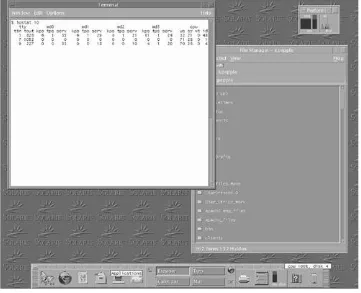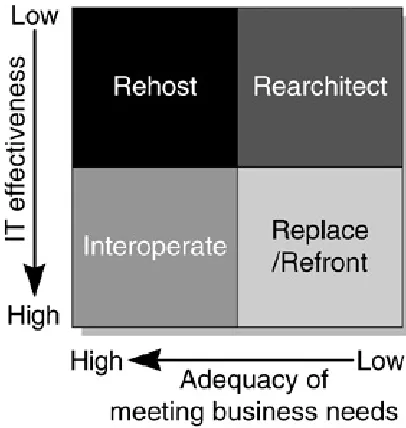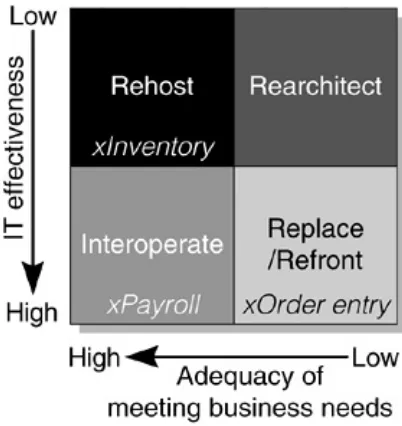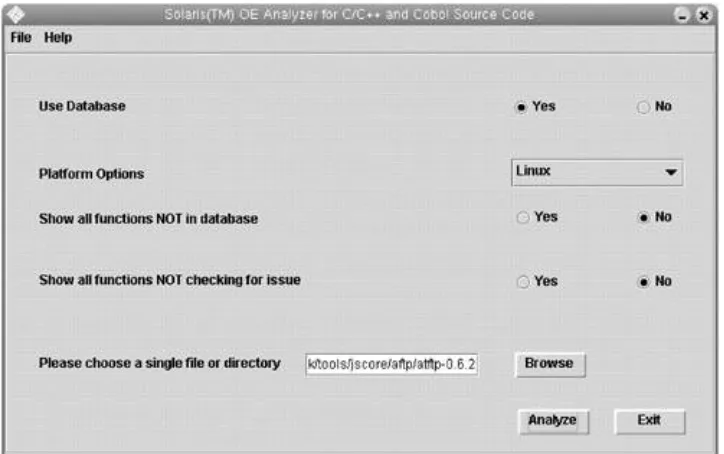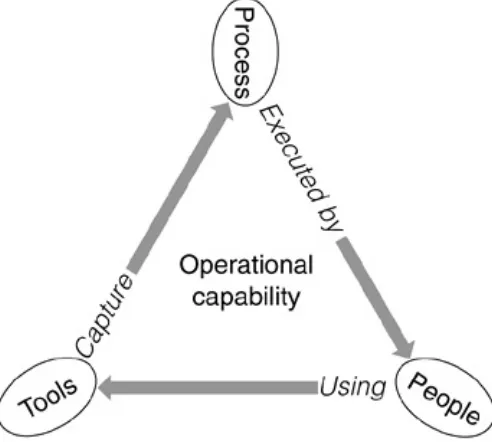• Table of Contents
Migrating to the Solaris Operating System: The Discipline of UNIX-to-UNIX® Migrations
By
Ken Pepple
,Brian Down
,David Levy
Publisher : Prentice Hall PTR Pub Date : November 05, 2003
ISBN : 0-13-150263-8 Pages : 272
This book presents an established
methodology for transitioning the people,
processes, and technologies in IT
environments to the Solaris(TM) Operating
System. It steps you through the various
phases of the migration process, using
detailed case studies to illustrate the
benefits, costs, and requirements associated
with a migration project. While this book
apply for most migrations to the Solaris
• Table of Contents
Migrating to the Solaris Operating System: The Discipline of UNIX-to-UNIX® Migrations
By
Ken Pepple
,Brian Down
,David Levy
Publisher : Prentice Hall PTR Pub Date : November 05, 2003
ISBN : 0-13-150263-8 Pages : 272
Copyright
Acknowledgments Preface
How This Guide is Organized Related Documentation Typographic Conventions Shell Prompts
Using UNIX Commands
Accessing Sun Documentation Chapter 1. Introduction to Migrations Migration Goals
Migration Motivators Migration Benefits Migration Problems
Chapter 2. UNIX Migration Overview Brief History of UNIX
Chapter 3. Migration Strategies
Understanding the Concepts Evaluating the Environment Examining Strategies
Choosing a Strategy and Developing Tactics
Chapter 4. Justifying and Planning a Migration Project Establishing a Business Justification for a Migration Effort Planning Your Migration Project
Closing the Project
Chapter 5. Introducing the SunTone Methodology for Migration SunTone Architecture Methodology
Architect Phase Defined Implement Phase Defined Manage Phase Defined Moving Between Phases
Chapter 6. Architecting a Migration Assessing the Environment
Designing and Architecting a Migration Solution Chapter 7. Implementing a Migration
Porting an Application to a New Operating System Migrating Data
Creating the Production Environment Testing the Migrated Environment
Refining and Documenting Your Migration Methodology Training End Users and Staff
Chapter 8. Managing a Migrated Environment Extending the E-Stack
Defining Migration-Specific Management Tasks Chapter 9. Migrating From Red Hat Linux Overview of Linux
Justifying the Migration
Architecting the Target Solaris Environment
Implementing the Migration to the Solaris Environment Managing the New Solaris Environment
Chapter 10. Migrating From Tru64 UNIX Overview of Tru64
Justifying the Migration Architecting the Migration
Implementing the Migration to the Solaris Environment Managing the New Solaris Environment
Chapter 11. Migrating From the HP/UX Platform Justifying the Migration
Architecting the Migration Solution
Implementing the Migration to the Solaris Operating System Managing the New Solaris Environment
Results
Appendix A. Sample JScore Report and Analysis
Copyright
Copyright 2003 Sun Microsystems, Inc.
4150 Network Circle,
Santa Clara, California 95054 U.S.A. All rights reserved.
This product or document is protected by copyright and distributed under licenses restricting its use, copying, distribution, and decompilation. No part of this product or document may be reproduced in any form by any means without prior written authorization of Sun and its licensors, if any. Third-party software, including font technology, is
copyrighted and licensed from Sun suppliers.
Parts of the product may be derived from Berkeley BSD
systems, licensed from the University of California. UNIX is a registered trademark in the United States and other countries, exclusively licensed through X/Open Company, Ltd.
Sun, Sun Microsystems, the Sun logo, Forte, Java, JDBC, J2EE, JumpStart, JVM, Solaris, Solaris Bandwidth Manager, Solaris Management Console, Solaris Resource Manager, Solstice Enterprise Agents, Sun BluePrints, Sun Enterprise, Sun Fire, SunOS, SunPS, SunScreen, Sun StorEdge, SunTone, Trusted Solaris, and UltraSPARC are trademarks or registered
trademarks of Sun Microsystems, Inc. in the United States and other countries. All SPARC trademarks are used under license and are trademarks or registered trademarks of SPARC
International, Inc. in the US and other countries. Products bearing SPARC trademarks are based upon an architecture developed by Sun Microsystems, Inc.
licensees. Sun acknowledges the pioneering efforts of Xerox in researching and developing the concept of visual or graphical user interfaces for the computer industry. Sun holds a non-exclusive license from Xerox to the Xerox Graphical User Interface, which license also covers Sun's licensees who
implement OPEN LOOK GUIs and otherwise comply with Sun's written license agreements.
U.S. Government RightsCommercial use. Government users are subject to the Sun Microsystems, Inc. standard license
agreement and applicable provisions of the Far and its supplements.
DOCUMENTATION IS PROVIDED "AS IS" AND ALL EXPRESS OR IMPLIED CONDITIONS, REPRESENTATIONS AND WARRANTIES, INCLUDING ANY IMPLIED WARRANTY OF MERCHANTABILITY, FITNESS FOR A PARTICULAR PURPOSE OR
NON-INFRINGEMENT, ARE DISCLAIMED, EXCEPT TO THE EXTENT THAT SUCH DISCLAIMERS ARE HELD TO BE LEGALLY INVALID.
Prentice Hall PTR offers excellent discounts on this book when ordered in quantity for bulk purchaes or special sales. For more information, please contact: U.S.
Corporate and Government Sales, 1-800-382-3419, [email protected]. For sales outside of the U.S., please contact: International Sales, 1-317-581-3793, [email protected].
Executive Editor: Gregory G. Doench
Cover Design Director: Jerry Votta
Cover Designer: Kavish & Kavish Digital Publishing and Design
Marketing Manager: Christopher Guzikowski
Sun Microsystems Press:
Publisher: Myrna Rivera
First Printing
Text Printed on recycled paper
Sun Microsystems Press
Acknowledgments
It's difficult to acknowledge everyone who was part of this book. But our thanks certainly go to the following:
Julie Snow for her tireless efforts at keeping us on time and on track, and for her exceptional technical writing expertise. Gary Rush and others in the Sun BluePrints™ program for allowing us to write and publish this book. Enis Konuk and Amanda Blake for understanding the importance of enterprise migration and approving the funding for this effort. Edward Wustenhoff and Mike Moore for developing Chapter 8 "Managing a Migrated Environment." Many thanks to those who offered their time and expertise to review and comment on drafts of the book,
including Martyn Cope, James Fan, John S. Howard, Patrick Hudelot, Luiz Juk, Amjad Khan, Tim Mac, and Rob Mowat.
Acknowledgments from Ken Pepple: I would like to thank my Sun Professional Services' Asia Pacific practice colleagues, especially Niall Crawford, Laurence Sibley, KC Fung, Ivan Yue, Ken Buchanan, Jeff McIver, and Woon-Taek Park for their
informal input during a few weeks of grueling training. I would also like to thank Gary Kelly and Andrew LeStrange for their insights during my frequent trips to Australia. All of these
people have wittingly and unwittingly influenced the formation of the ideas and thoughts that have gone into this book.
I would like to thank my brother, Brian Pepple, for the benefit of his Linux expertise. Last, but certainly not least, I would like to thank Shelley and Zeke for supporting me through thick and thin, both home and away.
Toronto some 10 years ago, as well as Brad Keates for his
continued support. I'd particularly like to thank Jef Futch for his vision, energy, and guidance, and for giving me a chance.
Additionally, I'd like to thank those on the migration team in Toronto who helped me develop the material for this book: Rob Mowat, James Foronda, Luiz Juk, Roy Kressin, and Julia
Vladimirsky.
My biggest thanks go to my sweetie, Veronica Callinan, who put up with the demanding schedule and long hours and to my cat Ralph, who desperately wanted to contribute to this book,
judging from the amount of time he spent walking on my laptop keyboard and sitting on the attached mouse.
Acknowledgments from Dave Levy: I'd like to thank Sue, Dan, and Ben for putting up with the all the long hours and extra work I brought home while working on this book. I'd also like to thank Steve Beckley and Richard Croucher for their
support of my efforts, and Dave Parr for his support while undertaking the field work on which Chapter 11 is based.
Acknowledgments from Julie Snow: As a pilot for the Sun BluePrints residency program, this book was written and
published more quickly than any book in the history of this endeavour. This accomplishment was a direct result of the tireless efforts of the following people: Our dedicated and
talented authorsKen Pepple, Brian Down, and Dave Levy, all of whom exceeded my expectations; our committed and
responsive reviewers, who provided invaluable feedback within days, instead of weeks; our extremely talented illustrator, Dany Galgani; our dedicated editors, Billie Markim and Sue
Blumenberg; our supportive management team, Vicky Hardman and Barb Jugo; and our support at Prentice Hall, Greg Doench, Jane Bonnell, and MaryLou Nohr.
In addition, I'd like to thank my husband, Justin Snow. His
Preface
This book is designed to help customers and Sun staff
strategically transition the people, processes, and technologies in IT environments to the Solaris™ Operating System (Solaris OS). By explaining how you can use Sun's migration
methodology to realize the benefits that can result from a migration effort, we hope to minimize or eliminate the
reluctance many people have to undertaking UNIX® migration projects. While we focus on UNIX server migrations, much of the methodology and many of the best practices presented in this book apply to any migration to the Solaris environment.
Using the methodology presented in this book, you should be able to tackle projects ranging from the smallest data
conversion to the largest legacy migration project with a
repeatable and systematic approach that ensures predictability and success. Along the way, we provide guidance to help you avoid some of the pitfalls that are common to migration
projects. The methodology and best practices include:
Assessing the current environment to migrate
Planning for a migration project
Architecting a new target environment
Implementing a migration by using available tools and processes
Managing the newly migrated environment
A small software development company, migrating from Linux to the Solaris environment
A simple, custom-written application that uses a Sybase database, migrating to the Solaris environment and an Oracle database
How This Guide is Organized
This guide is organized in the following chapters:
Chapter 1 presents a brief overview of the historical events that created an environment in which migration was
necessary. This chapter describes some of the most
common goals, motivators, benefits, and problems of any migration project.
Chapter 2 explains how UNIX has evolved over the years and describes the major differences between versions of UNIX, while placing other operating systems in context. This chapter also explains why migration is important, what its benefits are, and what the scope of a migration project is.
Chapter 3 defines the most important terms used in
migration efforts and differentiates these terms. In addition, this chapter presents migration strategies, explains the
benefits and risks of each strategy, and describes the appropriateness of each strategy for various situations.
Chapter 4 presents a detailed implementation of the migration methodology and explains how to plan for important project activities and milestones. This chapter also describes the tasks involved in establishing a business justification for a migration effort.
Chapter 5 introduces Sun's high-level migration
methodologies and reviews the roles of the architecture, implementation, and management stages involved in the methodology.
migration solution.
Chapter 7 describes the steps involved in migrating the current environment to the target environment.
Chapter 8 explains how management tasks relate to the Enterprise stack (E-stack). This chapter also presents
considerations and tools used for managing migrations to a Solaris environment.
Chapter 9 presents an example of the process involved in migrating from the Linux environment to the Solaris
environment.
Chapter 10 presents a case study that illustrates the
methods, tools, and best practices used to migrate a Tru64 environment to the Solaris environment.
Chapter 11 presents a case study that illustrates the methodology, tools, and best practices used to migrate customers from HP/UX platforms.
Related Documentation
Topic Title NumberPart
Data center
consolidation Consolidation in the Data Center: Simplifying IT Environmentsto Reduce Total Cost of Ownership 817-3375-10
Web Sites
Note
Sun is not responsible for the availability of third-party Web sites mentioned in this document. Sun does not endorse and is not responsible or liable for any content, advertising, products, or other
materials that are available on or through such sites or resources. Sun will not be responsible or liable for any actual or alleged damage or loss caused by or in connection with the use of or reliance on any such content, goods, or services that are available on or through such sites or resources.
BMC Software: tools for systems management
http://www.bmc.com
http://www.isaca.org)
Distributed Management Task Force (DMTF): information about Web-Based Enterprise Management (WBEM)
standards
http://www.dmtf.org
Expect tool: tool for automating FTP and NFS
http://expect.nist.gov/
GNU C/C++/Fortran/Objective C-to-C converter (GCC2CC)
http://www.sun.com/migration/linux/gcc2c_tool.html.
Halcyon Monitoring Solutions: information and tools for monitoring and managing software
http://www.halcyoninc.com
IT Infrastructure Library (ITIL): architecture maturity model
http://www.itsmf.com
The Open Group and UNIX standards:
http://www.opengroup.org/
PatchPro: tool for patch management
http://www.sun.com/PatchPro
Sun Migration group: issues database, compatibility
http://www.sun.com/migration/
Solaris OE Analyzer for C/C++ and Cobol Source Code (formerly, JScore):
http://www.sun.com/migration/ntmigration/tools/jscoretool.html
SunTone™ Architecture Methodology:
http://www.sun.com/service/sunps/jdc/suntoneam_wp_5.2.4.pdf
Software Engineering Institute: architecture maturity model
Typographic Conventions
The following table describes the typographic conventions used in this book.
Typeface
or Symbol Meaning Example
AaBbCc123 The names of commands, files, and
directories; on-screen computer output Edit your .login file. Use ls -a to list all files.
machine_name% You have mail.
AaBbCc123 What you type, contrasted with on-screen
computer output machine_name% su Password:
AaBbCc123 Command-line placeholder: replace with a
real name or value To delete a file, type rmfilename.
AaBbCc123 Book titles, new words or terms, or words
Shell Prompts
Shell Prompt
C shell machine-name%
C shell superuser machine-name%
Bourne shell and Korn shell $
Using UNIX Commands
This document does not contain information on basic UNIX commands and procedures such as shutting down the system, booting the system, and configuring devices.
See one or more of the following for this information:
Solaris Operating System documentation at http://docs.sun.com
Accessing Sun Documentation
You can view, print, or purchase a broad selection of Sun documentation, including localized versions, at:
http://www.sun.com/documentation
To learn more about Sun BluePrints books, visit the Sun BluePrints Web site at:
Chapter 1. Introduction to Migrations
The 1940s saw the birth of modern computing. With the advent of programming concepts and advances in vacuum tube
technology, computers moved from mainly mechanical to electronic devices. However, even at this early stage of
development, the seeds of major operational problems were becoming apparent.
In 1946, the first generally recognized computer, ENIAC, was developed. ENIAC could perform 5000 addition, 357
multiplication, or 38 division calculations a second. It covered 1800 square feet, and weighed 30 tons. ENIAC was considered a technological marvel for its use of vacuum tubes and its
ground breaking performance. However, changing the programming took weeks, and maintenance was costly.
Two years later, several modifications were made to the ENIAC to simplify programming, increase performance, and ease
maintenance. These modifications included converter code for serial operations and switches to control code selection. Of course, to use the new modifications, software, hardware, and maintenance procedures also had to be modified.
In 1949, the Eckert-Mauchly Computer Corporation introduced the BINAC computer, which revolutionized the infant computing field with the introduction of magnetic tape media for data
storage. BINAC represented a quantum leap for the fledgling computer industry, setting a pace for progress that continues to this day. However, in that space of three years, we had already discovered the first and most enduring headaches for IT
professionals: upgrades and migrations.
This chapter describes some of the most common goals,
"Migration Goals" on page 2
"Migration Motivators" on page 2
"Migration Benefits" on page 5
Migration Goals
A migration is defined as the transition of an environment's people, processes, or technologies from one implementation to another. In the preceding historical examples, migration
occurred when researchers wanted to use the new BINAC computer but needed their programs and data from the older systems.
The term adoption is used to refer to instances for which you add or change an implementation without changing the
interface. On the other hand, an upgrade implies changes in the underlying technologies or interfaces, which require substantial application changes. These terms are most commonly used to address hardware and software issues. For example, moving from one version of the Solaris Operating System (Solaris OS) to another, such as from the version 7 of the Solaris OS to version 9, is a common use of the term adoption. In this case, developers add features to a component of the environment without changing the core technology or process employed. The phrase "without changing the core technology or process"
differentiates an upgrade from a migration. Additional examples of adoptions are provided in Chapter 3, "Migration Strategies."
Whether you are attempting a migration, adoption, or upgrade, the goal of your project is to replace or enhance the
Migration Motivators
Now that we've explained what migrations and upgrades are, we need to investigate what prompts them to occur.
Unfortunately, the reasons for migrating or upgrading are
diverse and plentiful. However, they can be broadly categorized as either originating internally within the organization or being thrust upon an organization by external forces.
Internal business and technical motivators for migrations and upgrades include the following:
Business process changes. Because most IT
environments exist to support a specific business and its processes, it is natural that any changes to those processes might require changes to the supporting environment. Most likely, this will trigger an upgrade when an application can add a feature to support the change or a migration when a new solution might be necessary to support the change.
Business reorganizations. Most companies are in near-constant states of organizational flux as they try to
maximize profits and minimize overhead in competitive and turbulent economic environments. When a reorganization occurs, the affected business unit's computational support needs often change, prompting retirements of some
applications, migrations of others, and the introduction of still others.
Changes to corporate standards or strategies. Today's business dependence on information technology has
migration projects will be generated. For example, an organization might standardize its software infrastructure on a Sun™ ONE software stack.
Retirement. All technology has a finite useful life. Whether this life is based on maintenance issues or the availability of more cost-effective competing solutions, all technology is eventually retired. This retirement usually prompts a migration. Examples abound in the IT industry. For
example, mainframe technology is rapidly being replaced by less expensive open-systems technology like that provided by the Sun Fire™ 15K platform.
Opportunities to improve solution quality. Many IT solutions fail to deliver their desired benefit to the business. Over time, the business becomes dissatisfied with the
solution and embarks on migrating to a new one. This usually occurs only when an implemented solution
consistently fails to meet the service levels or functionality required by a business.
Introduction or retirement of new business products.
Like business process change, this driver is the introduction or elimination of a product or service that requires IT
support. An example would be adding new modules to an enterprise resource planning application.
Desire to take advantage of new functionality.
Technology is constantly improving. Much of the focus of this improvement is centered on adding functionality to products. Some new functionality can enable new business opportunities or better support existing business processes. For example, when backup-software companies added
"warm backup" technology to their products, users could decrease maintenance downtime and increase business
new technology.
Opportunities to reduce risk. Organizations constantly monitor risks to their profits and survival. With the
enormous role that IT solutions play in this survival, it is not surprising that companies migrate away from risky IT
solutions. Whether this means they deploy platforms that are more highly available, implement new failover
technology, or move away from unsupported products, businesses can migrate to avoid risk. This was never more true than during the pre-Y2K migration frenzy of the late 1990s. While many organizations were relatively sure that their applications would not be affected by the changeover, a large number took the opportunity to migrate off the mainframe platform to reduce their risk.
External pressures also prompt migrations and upgrades.
External pressure usually comes from a partner or vendor. The most common external causes of migrations or upgrades
include the following:
Reaching a technology's "end of life. " Many technology vendors, especially in the software market, build their
businesses around upgrade revenues. As part of this business strategy, older versions of their products are deemed to be at the end of their useful lives as newer versions are introduced. This "end of life" (EOL)
categorization often signals an impending lack of vendor support (through lack of vendor patches or spare parts) or an increased maintenance cost, which pushes customers to migrate to newer versions or different products.
Availability of complementary products. Few IT
the case in which a company needing enterprise financial support has implemented an accounting package,
developed in house on its Digital VAX under OpenVMS. As the company moves to an intranet deployment and wants to add web front ends to the package, it might face the
possibility of having to migrate applications, hardware, and operating environments because few web server packages could interface with its proprietary application, hardware, network, and operating system.
Opportunities to reduce cost. It might simply be too expensive for a company to continue to maintain a solution they currently use. By "too expensive," we mean that
competing solutions offer a significant savings over the implemented solution. Costs might be incurred through a myriad of different areas including maintenance contracts, staffing, product acquisitions, or environmental factors. Whatever the specific reason, in this case a migration is undertaken in the hopes that after the migration project investment, the new solution will deliver lower costs over its useful life.
Improvements to product quality. Just as vendors constantly add new functionality, they also improve the basic systemic qualities of their products. Most new
products provide better performance, fail less often, and are more flexible to deploy.
Managing competitive pressures. Like the internal driver for increasing functionality or lowering costs, competitive pressures can force organizations to change their
Managing regulatory pressures. New government of industry regulations might ban certain processes, alter business practices, or prescribe new rules regarding a current solution. The only avenue to compliance with the new regulations might be to migrate or upgrade technology, people, or processes. Examples of such regulatory changes would be the United States HIPPA laws or European Union privacy rules.
Migration Benefits
Certainly, with the large number of business drivers pushing migrations and adoptions, there must be real benefits for organizations to perform migrations. The following list shows that most of these benefits fall into the categories of business support, service level improvement, or risk avoidance:
Cost savings. Technological progress might allow you to replace a costly custom solution with common off-the-shelf (COTS) products. New solutions can save money through increased efficiency, and new products might also have warranties that eliminate the need for costly support contracts. Whatever your reasons for undertaking a
migration project, cost saving is usually one of the central benefits.
Increased efficiency. New technologies or processes can automate business processes that might have previously been manual processes. They might also simply increase the speed or rate at which existing automated processes run. This is often the case in migrations that replace batch processes with online processes.
Improved solution qualities. The quality of a solution often improves after a migration to new technologies or processes. Whether this improvement is in the area of capacity (reengineering processes, faster hardware, or
streamlined code, which can all improve the performance of IT solutions) or availability (new technologies can make products less faulty), there are important benefits for migrations in this area.
usually results in better vendor support because vendors usually concentrate their infrastructure and processes around maintaining currently sold products. While this might not always the be the case, especially when
implementing "bleeding edge" technologies, it is generally accepted that the support for and quality of solutions that have been implemented at multiple customer sites will be better than they are for solutions that are implemented at only a few customer sites.
Increased competitive advantage. As an example of the type of competitive advantage that can result from a
migration project, consider how approving loans in real time instead of in overnight batches could be a differentiator for a business in the financial industry. To enable this new functionality, it might be necessary to migrate to a new operating environment, application, or platform.
Migration Problems
Now that we've explained why migrations occur and the
benefits an organization can achieve by undertaking them, it's probably unclear why they are so dreaded within the IT
industry. The simple reason is something quality advocates like to call "resistance to change." It is a natural reaction to resist change when substantial time and effort to make an
environment stable and productive is required. Add to this the element of the unknownwhich is often the case when IT
personnel are forced to migrate off a legacy systemalong with the cost and complexity of the move, and it is no wonder that IT professionals loathe migration projects.
The following list summarizes some of the common problems you are likely to face during a migration project:
High cost. Migrations can be expensive. You will need to pay for additional hardware, software, services, and staff to make your migration successful. Sometimes these costs can be easily estimated before a project begins. What is
problematic for most companies is that the costs are often not planned for ahead of time and come as unexpected expenses during or after the project has completed.
Complexity. Migration projects are an order of magnitude more difficult than ordinary new application implementation projects. Applications and processes already in place have a tendency to grow informally without planning or
documentation. As a result, it can be difficult to ascertain the true requirements of a migrated solution or even the true state of the current implementation. Compound these problems by dealing with an unfamiliar technology product, and you can see how the complexity of even small
Substantial time and effort requirements. Closely
related to the cost problem, substantial time and effort will need to be expended to successfully migrate even average-sized environments. Often, this time and effort cannot be spared within an overtaxed IT department. This creates a vicious circle whereby the time and effort needed to migrate keeps increasing, along with the urgency of the business driver for migration. Take a mainframe Y2K migration, for example. Most organizations used this as an opportunity to migrate completely off mainframes instead of simply
patching and upgrading their non-Y2K-compliant
applications. Those who didn't take advantage of that opportunity saw their future migrations become more difficult and lengthy.
Resistance to change. People, even highly skilled IT
professionals, fundamentally dislike change. This is natural because most change entails increased risk, at least during the migration itself. In addition, it is human nature to
become accustomed to the status quo, regardless of how good or bad it is. Resistance to change manifests itself in denial that problems exist, lack of will or direction to make changes, and even sabotage of the change process itself. This is especially true among IT professionals who are highly skilled in a particular technology.
Lack of executive support. As we have seen, migration projects entail cost, time, and effort. Like any large IT project, it is unlikely that a migration will succeed without executive support. Because any migration must be a joint effort between business units and IT, executive ownership is crucial in providing resources, solving disputes, and forging agreements. Involving an experienced and highly skilled project manager, together with a business-driven project-management methodology, can help ensure that you
Lack of accurate current information. Sadly, orphaned legacy environments always remain in any organization where, due to neglect or stability, solutions are no longer actively managed. This is usually because the original implementers of the system are no longer with the organization, leaving no one knowledgeable about its
operation, design, or maintenance requirements. When the time does come to migrate off this implementation, you are left with nagging questions that cannot be ignored, such as "Where is the source code for this application?" "What users does it serve?" and "What are its availability requirements?" Without accurate information for answering all of these
questions and more, successfully migrating to a new
solution will be problematic. Many companies experienced this the hard way during their Y2K upgrade. Applications that had been in place for 20 years could not be ported to new platforms or upgraded to alleviate the problem because the original programmer had left the company without
securing the source code. These companies were left with the unhappy choice between reverse engineering
applications or starting over from scratch.
Poor change control. It is impossible to migrate from a constantly changing or poorly controlled environment. If you cannot take an accurate snapshot of the current state of the environment, your migration will suffer from many of the same ills as it would from your having inaccurate
information. Worse yet, the incremental changes will cause expensive rework in development and testing.
Limited skills and resources. Migration projects require the involvement of highly skilled people who are familiar with both the current and the new technology. In addition, large or complex migrations might need a lot of these
people. If you do not have people with the right sets of
skills or do not have enough of these skilled personnel, your project will likely fail.
Unreasonable expectations. IT departments are usually not very good at setting expectations for end users about the level of service or functionality they will receive. In situations in which end users do not fully understand the current implementation or the new implementation, it is easy to understand how expectations might not be properly set. This misunderstanding can cause a technically perfectly executed migration to appear lacking in the eyes of the
end-user community.
Poor communication. IT departments often also
communicate poorly to organizations about their intentions and actions. Examples of important communications include downtime for migration activities, new or replaced
functionality in the solution, and participation from the end-user community. Poor communication, or the lack of
communication, can cause problems before, during, and after a project.
Unknown or unproven technologies. IT personnel tend to resist unknown or unproven technologies. This is quite justifiable because IT personnel are employed to anticipate and prevent failures in their solutions. However, this
resistance can also be an unjustified reaction to a loss of technical superiority in the older technology. Either problem must be overcome for a migration project to be successful.
some migration projects simply fail. They might not work correctly, might not support the business properly, or might not meet minimum service levels. Of course, these failures result in lost productivity, missed business opportunities, increased cost, and increased resistance to change.
As you can see, the problems that occur during upgrades and migrations are similar to the problems found in new
Chapter 2. UNIX Migration Overview
This chapter starts to address the problems we described in Chapter 1. It explains how UNIX has evolved over the years and describes the major differences between versions of UNIX, while placing other operating systems into context. In addition, this chapter explains what the scope of a migration project should be.
This chapter contains the following sections:
"Brief History of UNIX" on page 9
Brief History of UNIX
The story of UNIX reads like an ancient Greek epic poem, full of conflict, interesting personalities, and incestuous relationships. It is no wonder, then, that so many histories of this important operating system have been written. While the history of UNIX might seem irrelevant to migration issues, it actually explains many of the problems that arise from today's migration efforts and their potential solutions.
The Early Years at AT&T
UNIX began in 1969 when Ken Thompson and David Retch
developed a new operating system for the PDP-7 computer that had replaced their Honeywell 635 running GECOS (General
Electric Company Operating System). They sought to emulate many of the key features of the MULTICS operating system that they had previously worked on while creating with this more powerful computer. The resulting operating systems was dubbed "UNICS" (Uniplexed Information and Computing System), an acronym designed to poke fun at the MULTICS project. Eventually, the name was changed from UNICS to the modern name, UNIX.
In the following years, Thompson and Ritchie formalized their creation at the ACM Symposium with a paper called "The UNIX Time Sharing System." This paper, and its subsequent
publication in the ACM's journal, propelled UNIX to the front of many researchers' minds. However, because of antitrust issues with the U.S. Government, AT&T was barred from
manufacturing or selling any equipment that was not related to the telephone business. UNIX and its source code were made freely available to many universities for educational purposes. Two of the universities that received this source code were the University of California at Berkeley (UCB) and the University of New South Wales (UNSW) in Sydney, Australia.
Berkeley Software Distributions
In 1974, Ken Thompson returned to his alma mater, UCB, to begin a one-year visiting professorship. Berkeley was already running the UNIX operating system on several machines. A group of graduate students, led by Bill Joy and Chuck Haley, began to improve the operating system through additions such as a visual editor (vi), the Pascal compiler, and the C shell. They also began to take an active interest in the UNIX source code, providing fixes and enhancements to the operating system.
In 1977, Joy put together Berkeley Software Distribution (BSD), which bundled these changes with the Pascal system, and
distributed it freely to other sites. This led to a Second Berkeley Software Distribution (shortened to 2BSD) in mid-1978, which incorporated even more modifications and additions. The third distribution (3BSD) was ported to the new 32-bit VAX and included a virtual memory implementation. After this third distribution, the United States Defense Advanced Research Projects Agency (DARPA) began funding the distribution as an early part of the Internet.
compiler and enhanced mail-handling capabilities. As more improvements were made to this distribution (mainly in the
areas of performance), AT&T balked at letting Berkeley call their next distribution 5BSD. AT&T's commercial UNIX distribution, System V, had just been released, and they were worried that this might cause confusion in the marketplace. Berkeley agreed to change its numbering scheme for future releases by simply incrementing the minor number. Hence, this release was called 4.1BSD.
1983 saw the release of 4.2BSD, the fruit of a second round of funding from DARPA. 4.2BSD was immensely popular, shipping more copies than all the previous BSD releases combined. The success of the 4.2BSD release was directly attributed to its inclusion of TCP/IP networking and the Berkeley Fast File system, and to DARPA's sponsorship.
Future years saw the release of 4.3BSD in 1986 and 4.4BSD in 1994. However, in the years between these two releases, a bitter lawsuit was contested between Berkeley; Unix System Laboratories (USL) was a spin-off of AT&T that sold and
developed UNIX) and a smaller company called Berkeley Software Design, Incorporated (BSDI). AT&T took offense at BSDI selling a version of the BSD and marketing it as UNIX. BSDI claimed that Berkeley's distribution had reimplemented all but six source code files and BSDI had done the rest. After
much legal wrangling in U.S. state and district courts, in 1994, USL, Berkeley, and BSDI came to an agreement that amounted to a number of minor changes and the addition of copyrights to files.
Following the end of legal hostilities, BSD was split into 4.4BSD-Lite and 4.4BSD-Encumbered. 4.4BSD-4.4BSD-Lite was free of USL
Mach
A third family of the UNIX releases was born in the mid-1980s when researchers at Carnegie-Mellon University developed a microkernel for UNIX. Following UNIX's founding philosophy of small and simple, the developers of the Mach microkernel (as they called it), implemented a minimal set of essential services while providing a framework for the majority of user services.
This approach was popular with vendors because it was unencumbered with the problem besetting BSD, namely,
AT&T/USL licenses. Many popular later commercial UNIXes such as NextStep, OSF/1, and MacOS X were based on Mach.
Commercial UNIX Releases
One of the earliest commercial releases of UNIX came from the Santa Cruz Organization (SCO), which produced XENIX in 1983. XENIX was a variant of the System V Release 3 (SVR3) that ran on Intel 8086-based personal computers. It would later be
renamed SCO UNIX.
In early 1982, Bill Joy announced that he was leaving Berkeley for a small workstation company across the San Francisco Bay called Sun Microsystems. He took over the Sun Operating
System (SunOS™), Sun's commercial version of UNIX based on 4.2BSD. SunOS 1.0 shipped in 1983.
In 1992, Sun migrated from their BSD-based SunOS to Solaris, which was based on UNIX System V Release 4 (SVR4). Sun had collaborated with AT&T on the development of SVR4,
Toronto.
Hewlett-Packard joined the UNIX market in 1986 with their release of HP-UX. HP-UX was originally based on AT&T source code.
IBM entered the UNIX market with their own AIX/RT in 1986. AIX/RT was eventually renamed simply AIX and was originally based on SVR3.
Digital marketed UNIX for their VAX servers under the Ultrix brand name.
In response to Sun's co-development of SVR4, IBM, Digital, HP, and others formed the Open Software Foundation to develop a competing UNIX unencumbered by AT&T intellectual property. This produced OSF/1, one of the first operating systems based around the Mach kernel. OSF/1 debuted in 1990. However, few of the other member groups adopted this UNIX, due to a
downturn in the industry. Most notably, HP and IBM chose to continue with their HP-UX and AIX products, incorporating parts of the OSF/1 specification into their products. Digital eventually refined OSF/1 and renamed it Digital UNIX in 1995. After
Digital's merger with Compaq in 1999, the product was renamed again to Tru64.
Through industry consolidation, many of the commercial versions of UNIX have disappeared. For example, IBM's acquisition of Sequent resulted in the demise of Dynix PT-X. Compaq's acquisition of DEC, followed by HP's acquisition of Compaq caused development to cease for Ultrix and Tru64. Those versions of UNIX that remain are System V (SYSV)
based. There are few significant differences between the leading commercial versions of UNIX that would impede migration
projects.
The most recent addition to the UNIX family tree is the development of Linux. A simple newsgroup posting by its founder, Linus Torvald, announced its birth in 1991:
".... I'm doing a (free) operating system (just a hobby, won't be big and professional like gnu) for 386(486) AT clones...."
Linux was created to be a free operating system by combining Linus's Intel x86 kernel with the GNU project's extensive UNIX commands and utilities. It contains a monolithic kernel with many of the BSD enhancements. Much like the many BSD versions, there are dozens of Linux distributions such as Red Hat Linux, Debian Linux, SuSe, Mandrake, and Caldera. Each represents a slightly different collection of kernel versions and utilities, along with a different target market and philosophy.
Linux is not an SVR4-compliant product. While programs
Comparison of Commercial and Derivative
Versions of UNIX
As described in the preceding section, because of the common heritage of many of today's operating environments, there are inherently more similarities than differences between versions of UNIX. However, that is not to say that they provide similar functionality or even similar internals. In this section, we investigate some of the specific technical differences you will encounter when migrating between some of the families of UNIX implementations.
UNIX Standards
UNIX implementations diverge in many fundamental and not-so-fundamental ways. This divergence has led to compatibility issues that many people refer to as the "splintering" of UNIX. Variations in the different file systems, networking frameworks, and virtual memory architectures are often cited as a difficulty for companies deploying multiple UNIX variants. This was
especially difficult for companies looking to deploy complex applications. As a response to this issue, a movement was created to standardize a set of interfaces to abstract these complexities from application developers. The most common UNIX standards groups are:
System V interface definition (SVID)
Portable operating systems based on UNIX (POSIX) specifications
Standard interfaces allow an application to interact with the operating system without detailed knowledge of how the
functionality is actually implemented. The standard consists of a set of functions and their detailed semantics.
System V Interface Definition
The System V Interface Definition (SVID) is a standard published by AT&T (which became USL) in 1995 to specify system calls, commands, and utilities. Versions of UNIX that conform to the SVID are permitted to call their operating system "System V compliant." The current version of SVID, SVID3, corresponds to SVR4. With changes in ownership of the UNIX brand and source code, SVID has been merged into The Open Group's Single Unix Specification.
POSIX
POSIX is an Institute of Electrical and Electronic Engineers (IEEE) group of standards for operating systems. Unlike SVID, the POSIX standard blends parts of SVR3 and 4.3BSD, not favoring one over the other. This has led to the widespread acceptance of the POSIX standard, especially POSIX1003.1 (POSIX.1), which defines many of the system calls. The following are some of the POSIX standards:
1003.1 Mostly seventh-edition system calls without signals and terminal interfaces
1003.2 Shell and utilities
1003.4 Real-time topics such as binary semaphores, process memory locking, memory-mapped files, shared memory, priority scheduling, real-time signals, clocks and timers, IPC message passing, synchronized I/O,
asynchronous I/O, real-time files
1003.5 Ada language bindings
1003.6 Security
1003.7 System administration topics, including printing
1003.8 Transparent file access
1003.9 FORTRAN language bindings
1003.10 Supercomputing
1003.12 Protocol-independent interfaces
1003.13 Real-time profiles
1003.15 Supercomputing batch interfaces
1003.16 C-language binding
1003.17 Directory services
1003.18 POSIX standardized profile
1003.19 FORTRAN 90 language bindings
POSIX-compliant calls and their own proprietary calls for important functions.
X/Open
X/Open was organized in 1984 by a consortium of international computer vendors. Their aim was to develop an open common application environment comprising already existing standards. They published a seven-volume X/Open Portability Guide (XPG) that extended the POSIX.1 standard in areas of
internationalization, window interfaces, and data management. This led to a host of standards including UNIX95 (Single Unix Standard version 1) and UNIX98 (Single Unix Standard version 2).
In 1993, all the major commercial UNIX vendors declared backing for X/Open, to create a common standard for UNIX. Because these standards had acquired the UNIX trademarks, this became the definitive UNIX definition.
Finally, in 2002, X/Open (now called The Open Group)
completed the Single Unix Standard version 3. This unifying standard, which incorporates the X/Open standards and the IEEE POSIX work, now defines the UNIX operating system. The final specification includes over 1700 programming interfaces, organized into five documents covering the following topics:
Base definitions (XBD)
System interfaces (XSH)
Shell and utilities (XCU)
X/Open curses (XCURSES)
While no vendor has received Single Unix Standard version 3 certification, UNIX98 is still a common standard for many UNIX developers and users. Tru64 (version 5.1), AIX (versions 4 and 5L), and Solaris (versions 7, 8, and 9) are all UNIX98 certified. HP-UX 11i is not UNIX98 compliant, but is UNIX95 compliant.
More information on The Open Group and these standards is available on their Web site at http://www.opengroup.org/.
The Kernel
The UNIX (and Linux) kernel provides a set of common facilities through abstracted frameworks. This provides a flexible
operating system that retains its simplicity for developers. Some of the common facilities available on most modern versions of UNIX include:
Processes scheduling
Virtual memory
Executables
Virtual storage
Networking
Device communications
virtual storage framework allows interfaces for remote storage, such as NFS, as well as local storage, such as a UFS+ file
system. The virtual storage facility is very flexible: it allows access to remote or local storage but hides complexity from the developer with its single method of accessing files. The virtual memory facilities hide the complexities of swap space and physical memory by making all available memory appear to applications as one memory space.
While the implementations of the major commercial UNIX kernels differ greatly, the differences are largely hidden from the user and programmer through these abstractions and the standards discussed in the preceding section. However, the areas that the standards do not cover are the major concerns for most porting efforts. These differences are noted throughout this book, when applicable.
User Environments
All versions of UNIX provide their users with a host of
environments in which to work. These environments are divided into two types: graphical and shell. The shell environment is the classic command-line interface (CLI) with the choice of
command interpreters. The graphical user interface (GUI)
environments provide visual representations through the use of the windows managers such as X11.
Shells
Four major shells are available today. These include the
venerable Bourne shell (sh) and C shells (csh), the Korn shell (ksh), and GNU's Bourne-Again Shell (popularly known as
support all of them.
Although these shells are available on different vendors'
platforms, not all of them are implemented exactly the same. This shows up most commonly in shell scripts used to automate repetitive tasks. Usual culprits are differences in quoting rules, command return codes, and environmental variables.
Graphical User Interfaces
There are three popular GUIs in today's UNIX environments: the common desktop environment (CDE), GNOME, and KDE. Each of these GUIs has its strengths and weaknesses. While CDE is the incumbent, GNOME and KDE are quickly becoming the desktops of choice for many UNIX users.
CDE Interface
CDE is a reference implementation of a common UNIX desktop user environment. The CDE user interface presented a common desktop across the Solaris, HP-UX, Tru64, and AIX
environments when it was introduced. CDE provides the following benefits:
Clean, easy-to-use interface
Consistency between UNIX platforms for both users and developers
Similar metaphors and experiences for experienced Microsoft Windows users
Unfortunately, CDE never lived up to its potential as a common GUI to compete with Microsoft Windows. Because it was
developed jointly, its features did not keep pace with other popular desktops. In addition, few productivity application
vendors chose to support it. The following figure shows the GUI from the Solaris 9 OS.
Figure 2-1. CDE Desktop
GNOME Interface
The GNOME environment sprang from the open source world as a enabler for Linux's desktop ambitions.
GNOME desktop. A free graphical windows environment designed to run on UNIX and UNIX-like systems (such as Linux).
GNOME development platform. Libraries and tools for developing applications.
GNOME Office. Office productivity applications to rival Microsoft Office.
Some key features of GNOME include the following:
Attractive and intuitive user interface
Comprehensive personalization capabilities
Convenient front panel for rapid access to favorite programs
Full suite of powerful applications
Ability to run existing CDE-based and Java-based applications
Sun has chosen GNOME as its future desktop, and it is available for version 9 of the Solaris OS and later versions as an optional installation. The following figure shows the GNOME desktop from version 9 of the Solaris OS.
KDE Interface
The KDE desktop also emerged from the open source world as GNOME's chief competition. Its design goals were slightly
different, emphasizing stability and ease of migration for
Microsoft Windows users. HP has chosen KDE as their common desktop, and it is available for the Solaris environment. The following figure shows the KDE desktop.
Chapter 3. Migration Strategies
This chapter defines the most important terms in migration and differentiates these terms. In addition, it presents migration strategies, the benefits and risks of each strategy, and the appropriateness of each strategy for various situations.
This chapter contains the following sections:
"Understanding the Concepts" on page 21
"Evaluating the Environment" on page 27
"Examining Strategies" on page 30
Understanding the Concepts
Within the context of this book, the term migration is defined as the transition of an environment's people, processes, or
technologies from one implementation to another. While somewhat open ended, this definition allows us to discuss migration in a number of different contexts:
The migration of common off-the-shelf (COTS) software from one platform to a larger or smaller similar platform
The migration of data from one database to another, possibly similar data storage technology
The migration of a custom-written application from one platform to a different platform and operating environment
These examples have different inputs, different execution
strategies, and dissimilar functional outcomes, but they are all migrations in that the IT functionality has been moved from one platform to a different platform. It is this varied scope that
affords the term "migration" its varied interpretations.
Consolidation
Migration is often confused with the act of consolidation.
Webster's College Dictionary defines consolidation as, "the act of bringing together separate parts into a single or unified whole." As defined in the Sun BluePrints book Consolidation in the Data Center, by David Hornby and Ken Pepple, consolidation should be thought of as a way to reduce or minimize
data center infrastructure will be simpler. This simplicity should contribute to efficiency, and consistency should contribute to lower management costs in the form of a reduced total cost of ownership (TCO).
While consolidations involve migrations as applications and business functionality are moved to a single machine,
migrations do not necessarily involve consolidation. The value proposition realized by migration relates to improved quality of service (QoS) and reduced TCO realized as a characteristic of the new platform, environment, and overall IT infrastructure.
Adoption
Frequently, the release of a new edition of an operating
environment might require that the platform's operating system (OS) be replaced with a more up-to-date version, a practice referred to as adoption. Depending on the changes introduced in the new version, upgrading to a new version of the current OS might be as difficult as migrating the application to a
completely different OS, even though the hardware platform remains the same.
Usually, applications that must be moved to a newer version of the same environment have to be tested to determine whether they provide the same functionality in the new environment. This can be a time-consuming, as well as expensive, process. If test suites designed to verify critical application functionality are not available, they will need to be developed, at considerable time and expense.
Application programming interfaces (APIs) are the touch points between applications and the operating environment. In
addition to defining APIs, the Solaris environment also supports the concept of the application binary interface (ABI), the
a binary level. This definition enables you to compare the API usage of an application executable created in one version of the OS to the binary description of interfaces supported by a
different release of the OS. Consequently, compatibility between different versions of the OS can be guaranteed without any
examination of the source code used to create the application.
In most cases, binaries created under an earlier version of the OS require no change. However, should any incompatibilities exist, specific APIs that don't conform to the ABI definition of the new OS can be identified. Tools exist to support the static analysis of the application binary. Sun's appcert tool identifies differences so that they can be remediated prior to moving the application. This technology enables migration engineers to
ascertain whether an application can be moved without problem to a newer version of the OS.
Moving applications from an older version of the Solaris OS to a newer version is referred to as adoption rather than migration. This distinction is made because the use of stable API
standards, backward compatibility, and an ABI and tools
enables you to verify and compare application interface usage, thereby guaranteeing that an application will run without
problem in the new OS. In most cases, adoptions do not require recompilation, although using a later version of the compiler might provide performance benefits.
The E-Stack
Before we introduce migration and porting, consider the following figure, which illustrates what we call the Enterprise stack or E-stack.
This construct is used as a model of the infrastructure of the enterprise. At the top of the stack, the business strategy,
occur here are usually controlled by an executive team. These functions provide logistical support to enable business
functions, in addition to the unique value-added functions that differentiate one enterprise from another. The outputs of this level of the stack must be implemented by the lower levels. Typically, applications are used to implement and execute business processes.
The next section of the E-stack represents the execution architecture, which is composed of the following items:
Applications that support business functionality.
Changes in business processes most likely require changes in the application layer. Consequently, a rapidly evolving business must be able to implement application change in a timely manner. Business segments that are not subject to frequent change are less likely to require an agile
development or runtime environment to effect application change.
Application infrastructure that supports the
applications. Modern implementations of this layer include web servers, application servers, middleware, and database technology that support a typical n-tiered architecture. For older, legacy applications, the application infrastructure layer is composed almost entirely of the OS. Applications in this layer are written to interact with the APIs provided by the OS vendor and software provided by independent
software vendors (ISVs).
Computing and storage platforms. These hardware
components enable the application infrastructure. This layer of the stack is usually composed of a heterogeneous mix of hardware provided by a number of different vendors. As we will see, industry consolidation within the hardware
of the stack. Unless the vendor has gone to great lengths to support backward compatibility, changes to the computing and storage platforms will require changes to the layers above them in the stack.
Network infrastructure. In today's environment, the ability to communicate over a network is critical. This infrastructure can be based on any type of networking technology, from low-speed dial-up to fiber-optic, high-speed backbones. Many legacy applications and their
interfaces were designed and developed before the advent of networking technology. They depend on antiquated, proprietary interconnect technology, which might include a series of screens for data entry or possibly thick-client technology. These applications are not web enabled.
Facilities infrastructure. Frequently overlooked, this layer provides critical support to the stack elements above.
The upper portion of the E-stack that defines the execution architecture supports a number of systemic properties that are key to any enterprise. Availability, scalability, measurability, and security are all desirable but can be implemented only to the extent that they are driven and supported by the execution architecture and its components.
The lower portion of the E-stack represents the management architecture. These tools, people, and processes implement the management infrastructure for the enterprise and combine to control, measure, and manage the execution architecture. Tools can be used to monitor capacity, utilization, and throughput, and to help ensure that service levels can be met. Processes are in place to support change, service, deployment, and
maintenance. These tools and processes are selected, developed, and administered by the IT staff. As change is
understand the management process, as well as the execution architecture.
As you can see, all the elements of the stack support each other. If the facilities do not provide adequate power or air conditioning, the results will manifest themselves in the
computing and storage platforms. If the computing and storage platforms do not support the application infrastructure, the application will not be able to function correctly and service level agreements will not be met. This would mean that the business function and requirements mandated and defined from the top layer of the stack could not be implemented.
The following table outlines the relationship between consolidation, migration, and adoption.
Table 3-1. Consolidation, Migration, and Adoption
Term Definition
Consolidation The act of reducing the complexity in a data center
Migration The act of moving technology from one platform or OS to another
Adoption The act of moving from an earlier version of the Solaris OS to a later version
Porting
As illustrated in the E-stack shown in FIGURE 3-1 on page 23, the term porting applies to applications rather than
future changes that might have to be made.
Figure 3-1. E-Stack Model for Enterprise
Infrastructure
Porting is inherently associated with modifying the code base of an application so that the functionality provided by the APIs of the existing OS and supporting software products is replicated in the new target environment. This is typically done by
developing compatibility libraries that map the older APIs to the new environment. Vendors might provide these libraries to ease the burden of migrating applications to their environments, but in many cases, you will have to develop compatibility libraries yourself.
Porting the application requires minimal understanding of the logic or functionality of the application. It is a somewhat
the new environment.
A porting strategy requires you to integrate the application with a new development environment, as well as with a new
operating system. While source code, scripts, and data are moved, compilers, source code repositories, and software tools are replaced by new versions that are compatible with the
target platform.
When porting an application, you must also migrate any supporting third-party software. If the software is no longer available, you will have to find similar software and integrate it into the application. Should the amount of integration become excessive, the migration might begin to look less like a port and more like a rearchitecture effort, as described later in the
chapter. Ensure that you determine the availability of third-party software used by the application before choosing a migration strategy.
Migration
The term enterprise migration refers to the process of migrating all layers of the E-stack, not only the application that supports business functionality. This is a very involved exercise that will have a greater impact on the entire IT staff than other
strategies do. For example, migrations include the following changes:
Management policies present in the old environment must be migrated to the new environment.
Tools used to monitor and manage the execution environment must be replicated.
provided by an ISV, or locally written scripts to manage applications and data, must be integrated into the new environment.
People must be trained to administer the new hardware platform and operating environment.
Adding a large symmetric multiprocessor compute platform might justify the use of a multithreaded architecture for the application.
Implementing a Storage Area Network (SAN) rather than attached storage might enable other applications to fully utilize storage resources that were previously unavailable.
Adding networking capabilities might eliminate the need to transport and mount tapes.
Web-enabling an application might reduce the need for proprietary terminal interfaces or thick-client technology.
Changing hardware might require changes to the facilities to support more, or possibly less, power and cooling.
Creating new tiers in the architecture might allow for the use of cheaper, more cost-effective hardware to support that portion of the application, which might, in turn, support greater availability and supportability.
Evaluating the Environment
The migration solution you choose should be based on how an application fits into the overall IT environment. Consequently, you must evaluate the existing environment to determine both how the application meets business needs and how effective it is.
Adequacy of meeting business needs relates to the application's ability to support the business functionality of the enterprise. Adequacy of meeting business needs can be defined as follows:
The time required to introduce new features
The ease of use of the application
The ability to support the functional requirements of the enterprise
The ability to support the future growth of the enterprise
Whereas the adequacy of meeting business needs relates to the application's ability to meet the current and projected functional needs of the enterprise, IT effectiveness measures the
application's use of technology. IT effectiveness can be defined as:
Total cost of ownership (TCO)
Technological stability
Service level issues
Implementation technologies
The comparison of an application's IT effectiveness with the adequacy of meeting business needs is represented in the following figure.
Figure 3-2. Effectiveness Versus Business Needs
The x axis evaluates how well the application currently fulfills its function in the business process. The y axis rates its IT
effectiveness in terms of cost, technological stability,
dependencies, and other factors. To determine a migration solution for each of the applications within the enterprise, you should begin by plotting the applications that have the greatest impact on the business process within this framework.
complete TCO study), or it can be ad hoc. Typically, the Chief Financial Officer of the enterprise will have to agree with the evaluation before agreeing to a budget to support the
migration. By systematically evaluating all applications with the same criteria, a comprehensive migration strategy can be
developed that will include a number of different solutions, as illustrated in the example shown in the following figure.
Applications with the following characteristics should be treated as follows:
Applications that fall in the lower-left quadrant are meeting business process needs and are highly effective with respect to IT; they probably should be maintained as they are.
Applications in the lower-right quadrant have high IT
effectiveness, but are not meeting business process needs; they shou