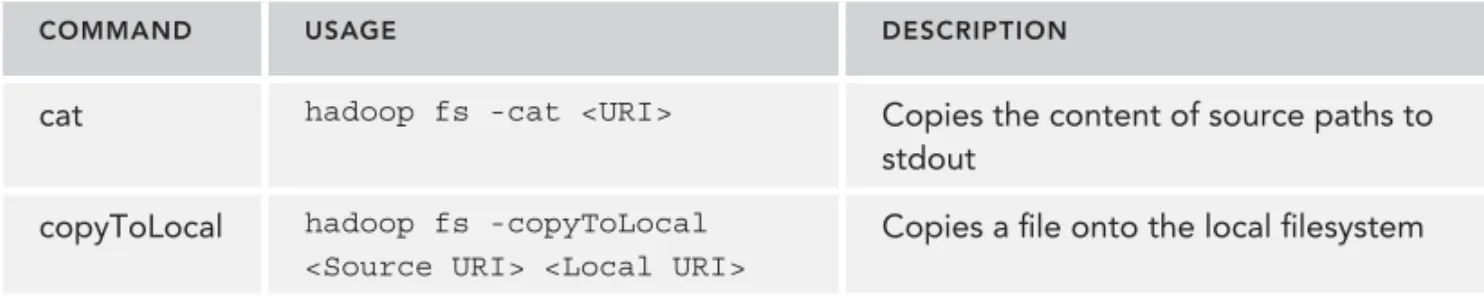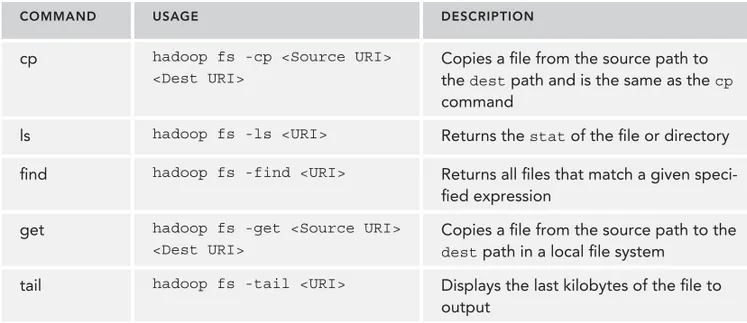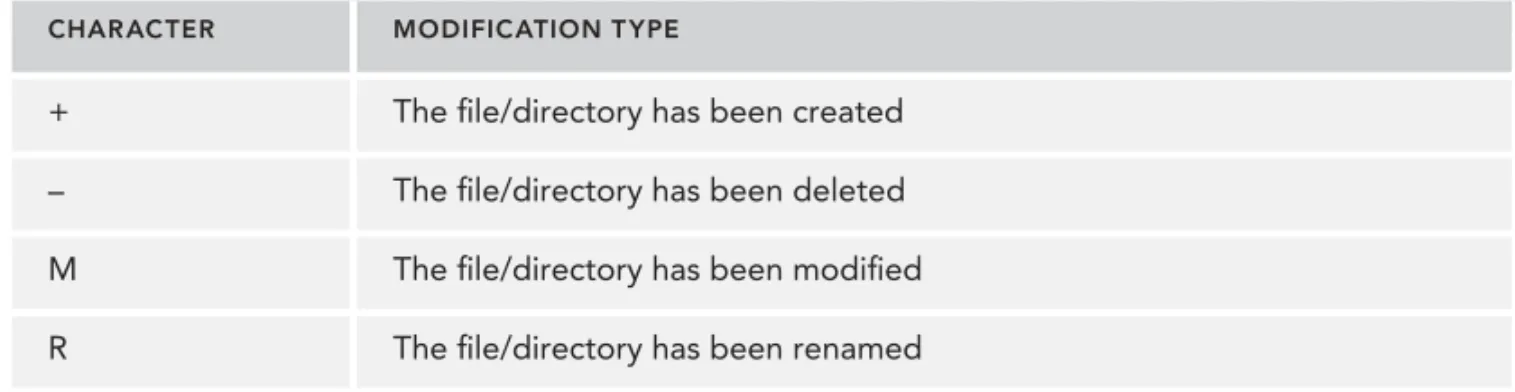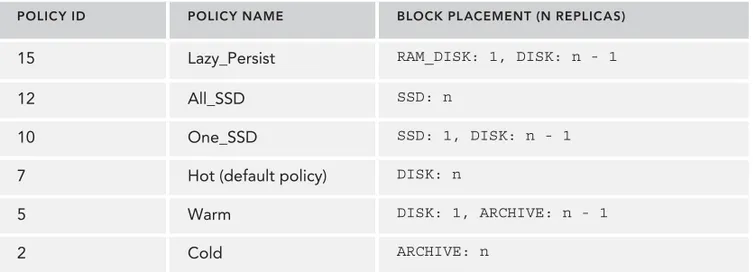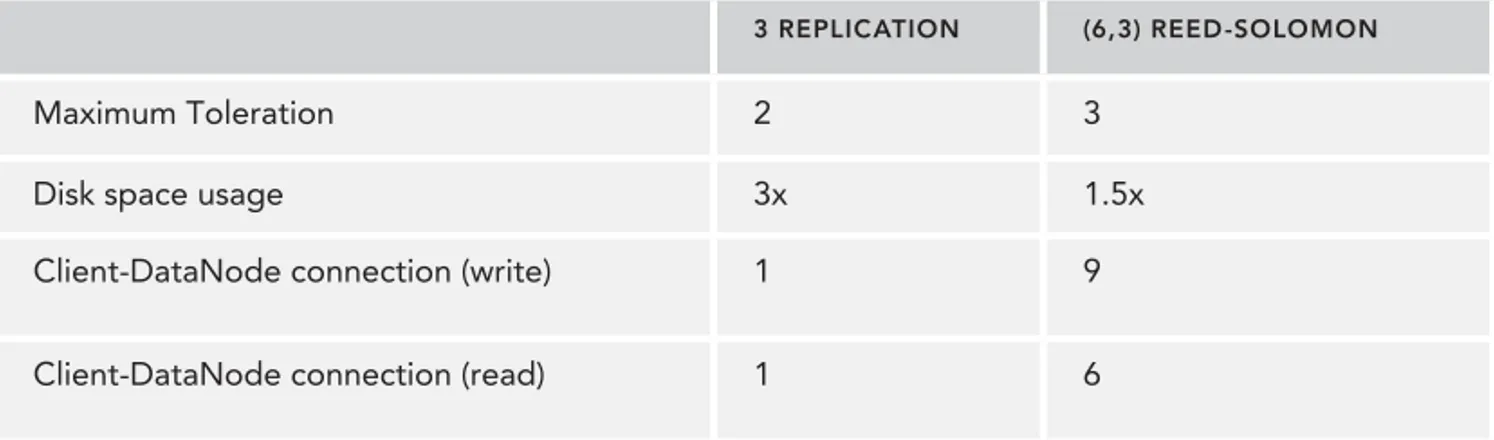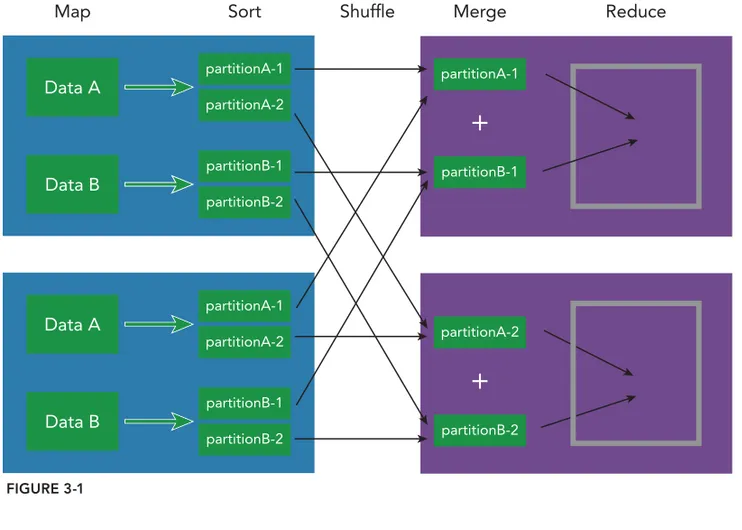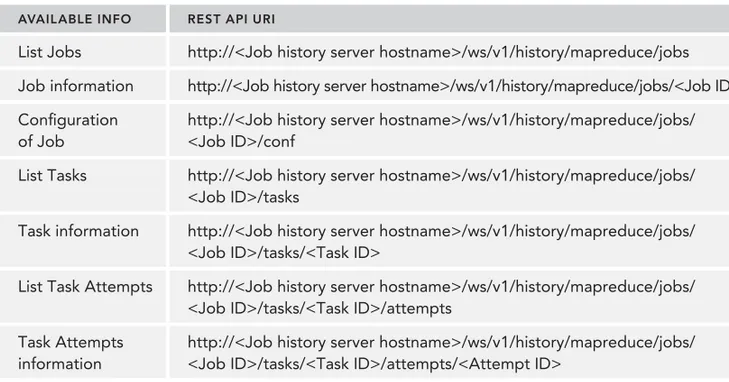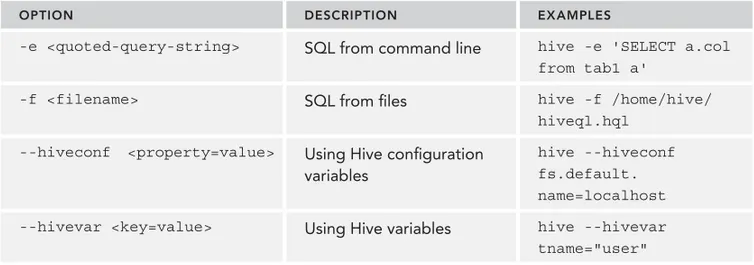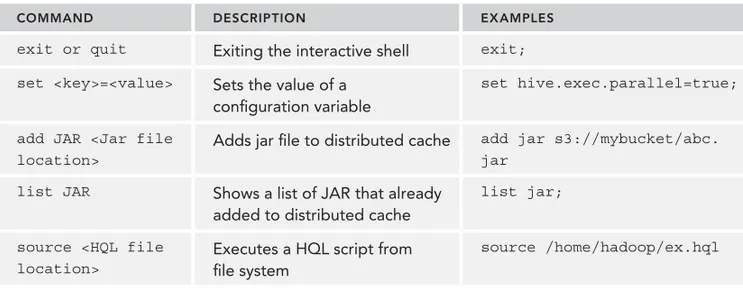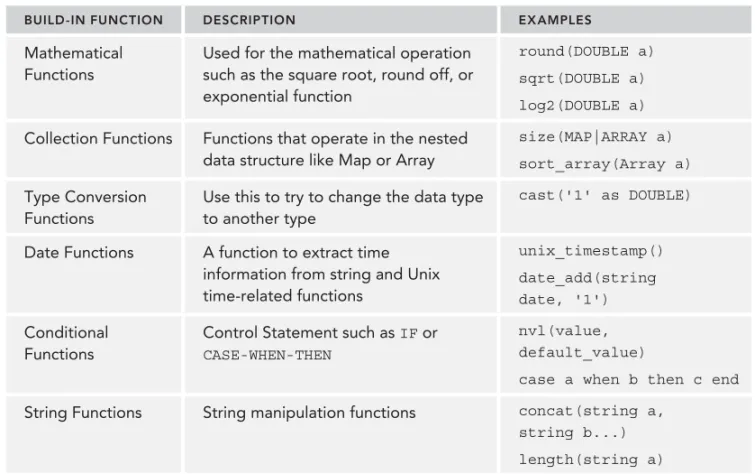INTRODUCTION . . . .xix
CHAPTER 1 Hadoop Introduction . . . 1
CHAPTER 2 Storage . . . 15
CHAPTER 3 Computation . . . 47
CHAPTER 4 User Experience . . . 67
CHAPTER 5 Integration with Other Systems . . . 89
CHAPTER 6 Hadoop Security . . . 109
CHAPTER 7 Ecosystem at Large: Hadoop with Apache Bigtop . . . 141
CHAPTER 8 In-Memory Computing in Hadoop Stack . . . 161
GLOSSARY . . . 183
Hadoop
Benoy Antony
Konstantin Boudnik
Cheryl Adams
Branky Shao
Indianapolis, IN 46256 www.wiley.com
Copyright © 2016 by John Wiley & Sons, Inc., Indianapolis, Indiana Published simultaneously in Canada
ISBN: 978-1-119-26717-1 ISBN: 978-1-119-26718-8 (ebk) ISBN: 978-1-119-26720-1 (ebk)
Manufactured in the United States of America 10 9 8 7 6 5 4 3 2 1
No part of this publication may be reproduced, stored in a retrieval system or transmitted in any form or by any means, electronic, mechanical, photocopying, recording, scanning or otherwise, except as permitted under Sections 107 or 108 of the 1976 United States Copyright Act, without either the prior written permission of the Publisher, or authorization through payment of the appropriate per-copy fee to the Copyright Clearance Center, 222 Rosewood Drive, Danvers, MA 01923, (978) 750-8400, fax (978) 646-8600. Requests to the Publisher for permission should be addressed to the Permissions Department, John Wiley & Sons, Inc., 111 River Street, Hoboken, NJ 07030, (201) 748-6011, fax (201) 748-6008, or online at http://www.wiley.com/go/permissions.
Limit of Liability/Disclaimer of Warranty: The publisher and the author make no representations or warranties with respect to the accuracy or completeness of the contents of this work and specifi cally disclaim all warranties, including without limitation warranties of fi tness for a particular purpose. No warranty may be created or extended by sales or promotional materials. The advice and strategies contained herein may not be suitable for every situation. This work is sold with the understanding that the publisher is not engaged in rendering legal, accounting, or other professional ser-vices. If professional assistance is required, the services of a competent professional person should be sought. Neither the publisher nor the author shall be liable for damages arising herefrom. The fact that an organization or Web site is referred to in this work as a citation and/or a potential source of further information does not mean that the author or the pub-lisher endorses the information the organization or Web site may provide or recommendations it may make. Further, read-ers should be aware that Internet Web sites listed in this work may have changed or disappeared between when this work was written and when it is read.
For general information on our other products and services please contact our Customer Care Department within the United States at (877) 762-2974, outside the United States at (317) 572-3993 or fax (317) 572-4002.
Wiley publishes in a variety of print and electronic formats and by print-on-demand. Some material included with stan-dard print versions of this book may not be included in e-books or in print-on-demand. If this book refers to media such as a CD or DVD that is not included in the version you purchased, you may download this material at http:// booksupport.wiley.com. For more information about Wiley products, visit www.wiley.com.
Library of Congress Control Number: 2016934264
BENOY ANTONY is an Apache Hadoop committer and has contributed features related to security and HDFS. He is the founder of DataApps (http://dataApps. io), a company that specializes in creating applications for big data. He maintains a Hadoop Security wiki at http://HadoopSecurity.org. Benoy is a Hadoop architect at eBay where he focuses on enhancing security and availability on eBay’s Hadoop clus-ters without limiting user productivity. He regularly speaks at conferences like Hadoop Summit.
DR. KONSTANTIN BOUDNIK, co-founder and CEO of Memcore.io, is one of the early developers of Hadoop and a co-author of Apache Bigtop, the open source framework and the community around creation of software stacks for data processing projects. With more than 20 years of experience in software development, big- and fast-data analytic, Git, distributed systems and more, Dr. Boudnik has authored 15 US patents in distributed computing. Dr. Boudnik contributed to a dozen of open source projects in the area of distributed computing and data processing. He has helped and championed a number of successful Apache projects in the area.
CHERYL ADAMS is a senior cloud data and infrastructure architect. Her work includes supporting healthcare data for large government contracts; deploying production-based changes through scripting, monitoring, and troubleshooting; and monitoring environments using the latest tools for databases, web servers, web API, and storage.
BRANKY SHAO is a software engineer at eBay where he is building real time applica-tions with Elasticsearch, Cassandra, Kafka, and Storm. He has been working with the Hadoop ecosystem technologies since 2010. He has extensive experience design-ing and implementdesign-ing various software includdesign-ing distributed systems, data integra-tion, framework/APIs, and web applications. He is passionate about open source and is a contributor to the Cascading project.
KAI SASAKI is a Japanese software engineer who is interested in distributed comput-ing and machine learncomput-ing. Currently he is workcomput-ing at Treasure Data Inc., launched by Japanese entrepreneurs based in Silicon Valley. Although the beginning of his career didn’t start with Hadoop or Spark, his interest in middleware and the fundamental technologies that support a lot of these types of big data services and the Internet drove him toward this fi eld. He has been a Spark contributor, developing mainly MLlib and ML libraries. Nowadays, he is trying to research the great potential of combining deep learning and big
SNEHAL NAGMOTE is a staff software engineer for the search infrastructure team at Walmart Labs. Some of his responsibilities include building data platform applications using the big data stack, and using tools such as Hadoop, Hive, Kafka, Flume, and Spark. Currently, he is focusing on building a near real time indexing data pipeline using Spark Streaming and Kafka.
RENAN PINZON is a software architect at NeoGrid and has been working with Hadoop there for more than three years. He has a lot of experience with mission-critical software and data process-ing/analysis. He started using Hadoop for real-time processing (HBase + HDFS) and then started to use it in data analysis with RHadoop, Pig, Crunch, and is now moving to Spark. He also has been working with search engines using Apache Solr for real-time indexing and search as well as using Elasticsearch outside of Hadoop. Despite his professional experience being more in software devel-opment, he has a strong background in infrastructure, mainly in regard to Hadoop where he has been working tuning applications.
PROJECT EDITOR Charlotte Kughen
TECHNICAL EDITORS Snehal Nagmote Renan Pinzon Michael Cutler
PRODUCTION EDITOR Barath Kumar Rajasekaran
COPY EDITOR Troy Mott
MANAGER OF CONTENT DEVELOPMENT & ASSEMBLY
Mary Beth Wakefi eld
PRODUCTION MANAGER Kathleen Wisor
MARKETING MANAGER David Mayhew
PROFESSIONAL TECHNOLOGY & STR ATEGY DIRECTOR
Barry Pruett
BUSINESS MANAGER Amy Knies
EXECUTIVE EDITOR Jim Minatel
PROJECT COORDINATOR, COVER Brent Savage
PROOFREADER Nancy Bell
INDEXER Nancy Guenther
COVER DESIGNER Wiley
Special thanks to the massive contributions to the Hadoop project by all the volunteers who spent their time to move the Apache Bigtop project forward, helping it to become a true integration hub of the 100% open source Apache data processing stack!
A special thanks also to the volunteers who spent their time to move the Apache Ignite project for-ward and helping it to become a real core of open source in-memory computing.
INTRODUCTION xix
CHAPTER 1: HADOOP INTRODUCTION 1
Business Analytics and Big Data 2
The Components of Hadoop 2
The Distributed File System (HDFS) 2
What Is MapReduce? 3
What Is YARN? 4
What Is ZooKeeper?
4
What Is Hive?
5
Integration with Other Systems
6
The Hadoop Ecosystem 7
Data Integration and Hadoop 9
Summary 13
CHAPTER 2: STORAGE 15
Basics of Hadoop HDFS
16
Concept 16 Architecture 19 Interface 22
Setting Up the HDFS Cluster in Distributed Mode
26
Install 26
Advanced Features of HDFS
30
Snapshots 30
Offl ine Viewer 32
Tiered Storage 37
Erasure Coding 39
File Format
41
Cloud Storage
44
Summary 45
CHAPTER 3: COMPUTATION 47
Basics of Hadoop MapReduce
47
Concept 48 Architecture 50
xvi
Writing a Map Task 55
Writing a Reduce Task 56
Writing a MapReduce Job 57
Confi gurations 59
Advanced Features of MapReduce
60
Distributed Cache 60
Counter 62
Job History Server 63
The Difference from a Spark Job
64
Summary 65
CHAPTER 4: USER EXPERIENCE 67
Apache Hive
68
Hive Installation 69
HiveQL 70 UDF/SerDe 73
Hive Tuning 75
Apache Pig
76
Pig Installation 76
Pig Latin 77
UDF 79
Hue 79
Features 80Apache Oozie
81
Oozie Installation 82
How Oozie Works 84
Workfl ow/Coordinator 85
Oozie CLI 88
Summary 88
CHAPTER 5: INTEGRATION WITH OTHER SYSTEMS 89
Apache Sqoop
90
How It Works 90
Apache Flume
93
How It works 93
Apache Kafka
97
How It Works 98
Kafka Connect 100
Stream Processing 101
Apache Storm
102
xvii Trident 105
Kafka Integration 105
Summary 107
CHAPTER 6: HADOOP SECURITY 109
Securing the Hadoop Cluster
110
Perimeter Security 110
Authentication Using Kerberos 112 Service Level Authorization in Hadoop 116 Impersonation 119
Securing the HTTP Channel 121
Securing Data
124
Data Classifi cation 125
Bringing Data to the Cluster 125
Protecting Data in the Cluster 129
Securing Applications
134
YARN Architecture 134
Application Submission in YARN 134
Summary
138
CHAPTER 7: ECOSYSTEM AT LARGE: HADOOP
WITH APACHE BIGTOP 141
Basics Concepts
142
Software Stacks 142
Test Stacks 143
Works on My Laptop 143
Developing a Custom-Tailored Stack
144
Apache Bigtop: The History 144
Apache Bigtop: The Concept and Philosophy 145
The Structure of the Project 146
Meet the Build System 147
Toolchain and Development Environment 148
BOM Defi nition 148
Deployment 149
Bigtop Provisioner 149
Master-less Puppet Deployment of a Cluster 150 Confi guration Management with Puppet 152
Integration Validation
154
iTests and Validation Applications 154 Stack Integration Test Development 155
xviii
Cluster Failure Tests 158
Smoke the Stack 158
Putting It All Together
159
Summary 159
CHAPTER 8: IN-MEMORY COMPUTINGIN HADOOP STACK 161
Introduction to In-Memory Computing
162
Apache Ignite: Memory First
164
System Architecture of Apache Ignite 165
Data Grid 165
A Discourse on High Availability 167
Compute Grid 168
Service Grid 169
Memory Management 169
Persistence Store 170
Legacy Hadoop Acceleration with Ignite
170
Benefi ts of In-Memory Storage 171 Memory Filesystem: HDFS Caching 171
In-Memory MapReduce 172
Advanced Use of Apache Ignite
175
Spark and Ignite 175
Sharing the State 176
In-Memory SQL on Hadoop 177
SQL with Ignite 178
Streaming with Apache Ignite 180
Summary 181
GLOSSARY 183
Hadoop is an open source project available under the Apache License 2.0. It has the ability to manage and store very large data sets across a distributed cluster of servers. One of the most benefi cial features is its fault tolerance, which enables big data applications to continue to operate properly in the event of a failure. Another benefi t of using Hadoop is its scalability. This programming logic has the potential to expand from a single server to numerous servers, each with the ability to have local computation and storage options.
WHO IS THIS BOOK FOR?
This book is for anyone using Hadoop to perform a job that is data related, or if you have an interest in redefi ning how you can obtain meaningful information about any of your data stores. This includes big data solution architects, Linux system and big data engineers, big data platform engineers, Java programmers, and database administrators.
If you have an interest in learning more about Hadoop and how to extract specifi c elements for further analysis or review, then this book is for you.
WHAT YOU NEED TO USE THIS BOOK
You should have development experience and understand the basics of Hadoop, and should now be interested in employing it in real-world settings.
The source code for the samples is available for download at www.wrox.com/go/ professionalhadoop or https://github.com/backstopmedia/hadoopbook.
HOW THIS BOOK IS STRUCTURED
This book was written in eight chapters as follows: Chapter 1: Hadoop Introduction
Chapter 2: Storage Chapter 3: Computation Chapter 4: User Experience
xx
Chapter 6: Hadoop Security
Chapter 7: Ecosystem at Large: Hadoop Stack with Apache Bigtop Chapter 8: In-Memory Computing in Hadoop Stack
CONVENTIONS
To help you get the most from the text and keep track of what’s happening, we’ve used a number of conventions throughout the book.
As for styles in the text:
➤ We highlight new terms and important words when we introduce them. ➤ We show code within the text like so: persistence.properties. ➤ We show all code snippets in the book using this style:
FileSystem fs = FileSystem.get(URI.create(uri), conf); InputStream in = null;
try {
➤ We show URLs in text like this:
http://<Slave Hostname>:50075
SOURCE CODE
As you work through the examples in this book, you may choose either to type in all the code manually, or to use the source code fi les that accompany the book. All the source code used in this book is available for download at www.wrox.com. Specifi cally for this book, the code download is on the Download Code tab at:
www.wrox.com/go/professionalhadoop
You can also search for the book at www.wrox.com by ISBN (the ISBN for this book is 9781119267171) to fi nd the code. And a complete list of code downloads for all current Wrox books is available at www.wrox.com/dynamic/books/download.aspx.
NOTE Because many books have similar titles, you may fi nd it easiest to search by ISBN; this book’s ISBN is 978-1-119-26717-1.
xxi
ERRATA
We make every effort to ensure that there are no errors in the text or in the code. However, no one is perfect, and mistakes do occur. If you fi nd an error in one of our books, like a spelling mistake or faulty piece of code, we would be very grateful for your feedback. By sending in errata, you may save another reader hours of frustration, and at the same time, you will be helping us provide even higher quality information.
To fi nd the errata page for this book, go to www.wrox.com/go/professionalhadoop
and click the Errata link. On this page you can view all errata that have been submitted for this book and posted by Wrox editors.
If you don’t spot “your” error on the Book Errata page, go to www.wrox.com/contact/techsupport .shtml and complete the form there to send us the error you have found. We’ll check the informa-tion and, if appropriate, post a message to the book’s errata page and fi x the problem in subsequent editions of the book.
P2P.WROX.COM
For author and peer discussion, join the P2P forums at http://p2p.wrox.com. The forums are a web-based system for you to post messages relating to Wrox books and related technologies and interact with other readers and technology users. The forums offer a subscription feature to e-mail you topics of interest of your choosing when new posts are made to the forums. Wrox authors, editors, other industry experts, and your fellow readers are present on these forums.
At http://p2p.wrox.com, you will fi nd a number of different forums that will help you, not only as you read this book, but also as you develop your own applications. To join the forums, just follow these steps:
1.
Go to http://p2p.wrox.com and click the Register link.2.
Read the terms of use and click Agree.3.
Complete the required information to join, as well as any optional information you wish to provide, and click Submit.4.
You will receive an e-mail with information describing how to verify your account and complete the joining process.xxii
Hadoop Introduction
WHAT’S IN THIS CHAPTER?
➤ The components of Hadoop
➤ The roles of HDFS, MapReduce, YARN, ZooKeeper, and Hive ➤ Hadoop’s integration with other systems
➤ Data integration and Hadoop
Hadoop is an essential tool for managing big data. This tool fi lls a rising need for businesses managing large data stores, or data lakes as Hadoop refers to them. The biggest need in busi-ness, when it comes to data, is the ability to scale. Technology and business are driving orga-nizations to gather more and more data, which increases the need to manage it effi ciently. This chapter examines the Hadoop Stack, as well as all of the associated components that can be used with Hadoop.
In building the Hadoop Stack, each component plays an important role in the platform. The stack starts with the essential requirements contained in the Hadoop Common, which is a col-lection of common utilities and libraries that support other Hadoop modules. Like any stack, these supportive fi les are a necessary requirement for a successful implementation. The well-known fi le system, the Hadoop Distributed File System or HDFS, is at the heart of Hadoop, but it won’t threaten your budget. To narrow your perspective on a set of data, you can use the programming logic contained within MapReduce, which provides massive scalability across many servers in a Hadoop cluster. For resource management, you can consider adding Hadoop YARN, the distributed operating system for your big data apps, to your stack.
ZooKeeper, another Hadoop Stack component, enables distributed processes to coordinate with each other through a shared hierarchical name space of data registers, known as znodes. Every znode is identifi ed by a path, with path elements separated by a slash (/).
There are other systems that can integrate with Hadoop and benefi t from its infrastructure. Although Hadoop is not considered a Relational Database Management System (RDBMS),
1
it can be used along with systems like Oracle, MySQL, and SQL Server. Each of these systems has developed connector-type components that are processed using Hadoop’s framework. We will review a few of these components in this chapter and illustrate how they interact with Hadoop.
Business Analytics and Big Data
Business Analytics is the study of data through statistical and operational analysis. Hadoop allows you to conduct operational analysis on its data stores. These results allow organizations and compa-nies to make better business decisions that are benefi cial to the organization.
To understand this further, let’s build a big data profi le. Because of the amount of data involved, the data can be distributed across storage and compute nodes, which benefi ts from using Hadoop. Because it is distributed and not centralized, it lacks the characteristics of an RDBMS. This allows you to use large data stores and an assortment of data types with Hadoop.
For example, let’s consider a large data store like Google, Bing, or Twitter. All of these data stores can grow exponentially based on activity, such as queries and a large user base. Hadoop’s compo-nents can help you process these large data stores.
A business, such as Google, can use Hadoop to manipulate, manage, and produce meaningful results from their data stores. The traditional tools commonly used for Business Analytics are not designed to work with or analyze extremely large datasets, but Hadoop is a solution that fi ts these business models.
The Components of Hadoop
The Hadoop Common is the foundation of Hadoop, because it contains the primary services and basic processes, such as the abstraction of the underlying operating system and its fi lesystem. Hadoop Common also contains the necessary Java Archive (JAR) fi les and scripts required to start Hadoop. The Hadoop Common package even provides source code and documentation, as well as a contribution section. You can’t run Hadoop without Hadoop Common.
As with any stack, there are requirements that Apache provides for confi guring the Hadoop
Common. Having a general understanding as a Linux or Unix administrator is helpful in setting this up. Hadoop Common, also referred to as the Hadoop Stack, is not designed for a beginner, so the pace of your implementation rests on your experience. In fact, Apache clearly states on their site that using Hadoop is not the task you want to tackle while trying to learn how to administer a Linux environment. It is recommended that you are comfortable in this environment before attempting to install Hadoop.
The Distributed File System (HDFS)
Hardware failures are unavoidable in any environment. With HDFS, your data can span across thousands of servers, with each server containing an essential piece of data. This is where the fault tolerance feature comes into play. The reality is that with this many servers there is always the risk that one or more may become nonfunctional. HDFS has the ability to detect faults and quickly per-form an automatic recovery.
HDFS is optimally designed for batch processing, which provides a high throughput of data access, rather than a low latency of data access. Applications that run on HDFS have large datasets. A typi-cal fi le in HDFS can be hundreds of gigabytes or more in size, and so HDFS of course supports large fi les. It provides high aggregate data bandwidth and scales to hundreds of nodes in a single cluster.
Hadoop is a single functional distributed system that works directly with clustered machines in order to read the dataset in parallel and provide a much higher throughput. Consider Hadoop as a power house single CPU running across clustered and low cost machines. Now that we’ve described the tools that read the data, the next step is to process it by using MapReduce.
What Is MapReduce?
MapReduce is a programming component of Hadoop used for processing and reading large data sets. The MapReduce algorithm gives Hadoop the ability to process data in parallel. In short, MapReduce is used to compress large amounts of data into meaningful results for statistical analy-sis. MapReduce can do batch job processing, which is the ability to read large amounts of data numerous times during processing to produce the requested results.
For businesses and organizations with large data stores or data lakes, this is an essential component in getting your data down to a manageable size to analyze or query.
The MapReduce workfl ow, as shown in Figure 1-1, works like a grandfather clock with a number of gears. Each gear performs a particular task before it moves on to the next. It shows the transitional states of data as it is chunked into smaller sizes for processing.
The capabilities of MapReduce make it one of the most used batch-processing tools. The fl exibility of this processor opens the door to use its leverage against existing systems. MapReduce will allow its users to process unlimited amounts of data of any type that’s stored in HDFS by dividing work-loads into multiple tasks across servers that are run in parallel. MapReduce thus makes Hadoop a powerhouse tool.
With the recent developments in Hadoop, another component, called YARN, is now available that can be used to further leverage your Hadoop Ecosystem.
What Is YARN?
The YARN Infrastructure (Yet Another Resource Negotiator) is the framework responsible for pro-viding the computational resources (memory, CPUs, etc.) needed for executing applications.
What features or characteristics are appealing about YARN? Two important ones are Resource Manager and Node Manager. Let’s build the profi le of YARN. First consider a two level cluster where Resource Manager is in the top tier (one per cluster). The Resource Manager is the master. It knows where the slaves are located (lower tier) and how many resources they have. It runs sev-eral services, and the most important is the Resource Scheduler, which decides how to assign the resources. The Node Manager (many per cluster) is the slave of the infrastructure. When it starts, it announces itself to the Resource Manager. The node has the ability to distribute resources to the cluster, and its resource capacity is the amount of memory and other resources. At run-time, the Resource Scheduler will decide how to use this capacity. The YARN framework in Hadoop 2 allows workloads to share cluster resources dynamically between a variety of processing frameworks, including MapReduce, Impala, and Spark. YARN currently handles memory and CPU and will coordinate additional resources like disk and network I/O in the future.
WHAT IS ZOOKEEPER?
ZooKeeper is another Hadoop service—a keeper of information in a distributed system environ-ment. ZooKeeper’s centralized management solution is used to maintain the confi guration of a distributed system. Because ZooKeeper is maintaining the information, any new nodes joining will acquire the up-to-date centralized confi guration from ZooKeeper as soon as they join the system. This also allows you to centrally change the state of your distributed system just by changing the centralized confi guration through one of the ZooKeeper clients.
The Name service is a service that maps a name to some information associated with that name. It is similar to Active Directory being a name service that maps the user id (name) of a person to certain access or rights within an environment. In the same way, a DNS service is a name service that maps a domain name to an IP address. By using ZooKeeper in a distributed system you can keep track of which servers or services are up and running and look up their status by name.
can be installed on several machines for redundancy, but only one is active at any given moment. If the active service goes down for some reason, another service rises to do its work.
LEADER SERVICE
DELETE ZNODE CREATE ZNODE
AQUIRE LOCK
OFFLINE TASK 1
OFFLINE TASK 2
OFFLINE TASK 3
OFFLINE TASK 4
OFFLINE TASK 5
RELEASE LOCK
SERVER 1 SERVER 2
ZOOKEEPER
SERVER 3
FIGURE 1-2
ZooKeeper allows you to process more data, more reliably and in less time. ZooKeeper can help you build more robust systems. A managed database cluster can benefi t from centralized management services in terms of name services, group services, leader election, confi guration management, and more. All of these coordination services can be managed with ZooKeeper.
WHAT IS HIVE?
Hive was originally designed to be a part of Hadoop, but now it is a standalone component. It is being mentioned briefl y here, because some users fi nd it benefi cial to use it in addition to the stan-dard Hadoop Stack.
JDBC/ODBC
CLI Hive Thrift Server
Map Reduce
HDFS
Hive Web Interface
Parser
Execution
Planner
Optimizer Metastore
MS Client
DRIVER
FIGURE 1-3
INTEGRATION WITH OTHER SYSTEMS
If you work in the technical fi eld, you are well aware that integration is an essential part of any suc-cessful implementation. Generally, through some discovery process or planning session, organiza-tions can pinpoint a need to manage big data more effectively. Subsequent steps involve making the determination as to how you will be implementing Hadoop into your existing environments.
Organizations implementing or considering Hadoop are likely introducing it into an existing envi-ronment. To gain the most benefi t it is important to understand how Hadoop and your existing environment can work together, and what opportunities are available to leverage your existing environment.
bricks together. The key component is the connector dots that exist on every brick. Similar to the toy bricks, vendors have developed connectors to allow other enterprise systems to connect to Hadoop. By using the connectors, you will be able to leverage your existing environments by bring-ing Hadoop into the fold.
Let’s review some of the components that have been developed to integrate Hadoop with other sys-tems. You should consider any leverage that you may gain by using these connectors within your environment. Clearly when it comes to integration, you must be your own SME (Subject Matter Expert) regarding the systems within your environment.
These connectors for Hadoop will likely be available for the latest release of the system within your environment. If the systems you would like to leverage with Hadoop are not on the latest release for your application or database engine, you need to factor in an upgrade in order to use the full features of this enhancement. To avoid disappointment, we recommend a complete review of your system requirements to avoid frustration and disappointment. The ecosystem of Hadoop brings everything together under one technical roof.
The Hadoop Ecosystem
Apache calls their integration an ecosystem. The dictionary defi nes an ecosystem as a community of living organisms in conjunction with the nonliving components of their environment (things like air, water, and mineral soil) interacting as a system. The technology-based ecosystem has similar attri-butes. It is a combination of product platforms defi ned by core components made by the platform owner and complemented by applications made by autonomous (machines that act independently from humans) companies in the periphery (surrounding a space).
Hadoop’s open source and enterprise ecosystem continues to grow based on the wide variety of products available from Apache, and a large number of vendors providing solutions for integrating Hadoop with enterprise tools. HDFS is a primary component of the ecosystem. Because Hadoop has a low commodity cost, it is easy to explore the features of Hadoop either through a VM or set-ting up a hybrid ecosystem within your exisset-ting environment. It is an excellent way to review your current data methodologies with Hadoop solutions and its growing vendor pool. By leveraging these services and tools, Hadoop’s ecosystem will continue to evolve and eliminate some of the road blocks associated with the analytics processing and managing of large data lakes. Hadoop integrates into the architectural layers of the data ecosystem by using some of the tools and services discussed in this chapter.
One ecosystem is the Horton Data Platform (HDP). HDP helps you get started with Hadoop by using a single-node cluster in a virtual machine, as illustrated in Figure 1-4. Because Hadoop is a commodity (little to no additional cost) solution, HDP gives you the ability to deploy to the cloud or within your own data center.
APPLICATIONS*
DATA SYSTEMS*
*Check with vendor. Resources may vary. SOURCES*
HADOOP DATA Access
YARN Data Management
DEV & DATA TOOLS*
OPERATIONAL TOOLS*
INFRASTRUCTURE*
GOVERNANCE & INTEGRATION
SECURITY
OPERATIONS
FIGURE 1-4
HDP is considered an ecosystem because it creates a community of data, bringing Hadoop and addi-tional tools together.
Cloudera (CDH) creates a similar ecosystem for its data platform. Cloudera sets the stage with the ability to integrate structured and unstructured data. Using the platform-delivered unifi ed services, Cloudera opens the doors to process and analyze several different data types (see Figure 1-5).
PROCESS, ANALYZE, & SERVE
BATCH SQL STREAM
UNIFIED SERVICES
RESOURCE MANAGEMENT
(YARN) SECURITY
NOSQL RELATIONAL
FILESYSTEM (HDFS)
STRUCTURED UNSTRUCTURED
STORE
INTEGRATE
SEARCH SDK
Data Integration and Hadoop
Data Integration is a key step in the Hadoop solution architecture. A number of vendors use open source integration tools to easily connect Apache Hadoop to hundreds of data systems without hav-ing to write code. This is a defi nite plus if you are not a programmer or developer by trade. Most of these vendors use a variety of open source solutions for big data integration that natively supports Apache Hadoop, including connectors for HDFS, HBase, Pig, Sqoop, and Hive (see Figure 1-6).
Mainframes
REAL TIME CDC BATCH WEB SERVER
ACCESS DATA
POWER CENTER
INGEST DATA
HADOOP
HDFS
HIVE
PRE-PROCESS
Power Exchange
DATABASE, Data Warehouse
Message Queues, Email, Social Media
ERP, CRM
FIGURE 1-6
Hadoop-based applications are well balanced and have the ability to focus on the Windows plat-form and integrate well with the Microsoft BI tools such as Excel, Power View, and PowerPivot, cre-ating unique ways for the easy analysis of massive amounts of business information.
In theory, either HortonWorks or Cloudera could be the platform you have selected along with the RDBMS connector that works with your current data environment and Hadoop. Most vendors have highly detailed information regarding system requirements. In general, a signifi cant number of tools will mention a Windows operating system or a Windows-based component, because of the breadth of Windows-based BI tools available. Microsoft SQL Server is the leading Windows tool for database services. Organizations using this enterprise tool are no longer limited by big data. Microsoft has the ability to work and integrate with Hadoop by providing fl exibility and enhanced connectivity for Hadoop, Windows Server, and Windows Azure. Informatica software, using the
Power Exchange Connector along with Hortonworks, optimizes the entire big data supply chain on Hadoop, turning data into actionable information to drive business value.
The modern data architecture, for example, is increasingly being used to build large data pools. By combining data management services into a larger data pool, companies can store and process mas-sive amounts of data across a wide variety of channels including social media, clickstream data, server logs, customer transactions and interactions, videos, and sensor data from equipment in the fi eld.
Hortonworks or Cloudera Data Platforms, along with Informatica, allows companies to optimize their ETL (Extract, Transform, Load) workloads with long-term storage and processing at scale in Hadoop.
The integration of Hadoop along with enterprise tools allows organizations to use all of the data internally and externally for an organization to achieve the full analytical power that drives the suc-cess of modern data-driven businesses.
Hadoop Applier, another example, provides real-time connectivity between MySQL and Hadoop’s Distributed File System, which can be used for big data analytics—for purposes like sentiment anal-ysis, marketing campaign analanal-ysis, customer churn modeling, fraud detection, risk modeling, and many others. Many widely used systems, such as Apache Hive, also use HDFS as a data store (see Figure 1-7).
Fetch Real-Time Data Row Data
Write inserts in real time
Populate Hive Tables BINLOG API
MYSQL SERVER
HADOOP APPLIER
Hadoop Eco-System
Datafile in HDFS
HIVE
FIGURE 1-7
Connectors Suite is a collection of tools that have the ability to provide a deep dive into the informa-tion discovery waters of analytics and a fast integrainforma-tion of all the data stored within your infrastruc-ture. All tools are considered scalable, which fi ts nicely into your environment if you are a current or future Oracle customer. Oracle has several tools in their suite, but we will only feature a few of them in this chapter.
Oracle XQuery for Hadoop (see Figure 1-8) runs a process, based on transformations expressed in the XQuery language, by translating them into a series of MapReduce jobs, which are executed in parallel on the Apache Hadoop cluster. The input data can be located in a fi lesystem accessible through the Hadoop Distributed File System (HDFS), or stored in Oracle’s NoSQL Database. Oracle XQuery for Hadoop can write the transformation results to Hadoop fi les, to the Oracle NoSQL Database, or to the Oracle Database.
MySQL Slaves
MySQL Applier (reads binlogs from Master)
(Hadoop Cluster Slave) MySQL
Replication Master
MySQL Regular
FIGURE 1-8
Oracle SQL Connector for the Hadoop Distributed File System (HDFS) is a high speed connec-tor for loading or querying data in Hadoop with the Oracle Database (see Figure 1-9). Oracle SQL Connector for HDFS pulls data into the database; the data movement is initiated by selecting data via SQL in the Oracle Database. Users can load data into the database, or query the data in place in Hadoop, with Oracle SQL via external tables. Oracle SQL Connector for HDFS can query or load data in text fi les or Hive tables over text fi les. Partitions can also be pruned while querying or load-ing from Hive-partitioned tables.
• Query and join data on HDFS database resident data
• Load into the database using SQL if required • Automatic load balancing to maximize performance
ORACLE CLIENT
HDFS
SQL Query
• Access and analyze data in place on HDFS
.
.
. . . .
Access or load into the database in parallel using external table mechanism ORACLE DATABASE
External Table
ODCH
ODCH
ODCH
ODCH
FIGURE 1-9
• Load directly into in-memory table • Kerberos authentication
• Convert to Oracle format on Hadoop —save database CPU • Automatic load balancing
• Parallel load, optimized for Hadoop Text
JSON
More...
Compressed Files Sequence Files Hive Log Files
• Load specific hive partitions
FIGURE 1-10
execution, thus simplifying data assembly and preparation. Oracle R Connector for Hadoop also provides a general computation framework for the execution of R code in parallel.
ORACLE R CLIENT
HADOOP
MAP MAP
REDUCE REDUCE
HDFS
Leverage MapReduce for R Calculations
MAP MAP
FIGURE 1-11
If Oracle is your organization’s tool of choice, you have a suite of tools to choose from, as described in this section. They have partnered with Hadoop, and the Oracle site is well documented and allows you to download any of the previously mentioned connectors as well as confi gure them to work with the Hadoop ecosystem.
SUMMARY
By using the Hadoop Stack, you leverage the best practices in enterprise Hadoop, combined with a mix of programming and high-level tools. Most clusters are on your premises today, but service providers are giving even more options for data to exist in the Cloud. SQL, relational, and non-relational data stores can now leverage functionality using Hadoop.
Hadoop is not a replacement for the existing data rich environments that populate most organiza-tions. When you consider Hadoop, it is important to consider aspects like MapReduce or YARN, which are making huge strides in deep data analysis and advanced analytics. Hadoop provides real-time processing of big data, which can provide an immediate impact on decisions that can affect your bottom line. Various industries, from fi nance to healthcare, can get immediate benefi ts from using the Hadoop Stack, or any of its related components. It pushes the limit of what was previously thought to only be achieved with a data mining tool. It literally makes you look at data differently. Hadoop has provided the bridge that does not replace but improves how organizations look at data. Hadoop removes limitations and continues to cover new ground in all aspects of development.
Storage
WHAT’S IN THIS CHAPTER?
➤ Providing the basic concept and architecture of HDFS
➤ Usage of HDFS CLI for operation
➤ Showing how to set up HDFS clusters and the default of confi gurations
➤ Advanced features of HDFS including future releases
➤ Popular fi le formats used by HDFS
Hadoop is not only a data analysis platform but it also handles storage, because you need a place to store data before you can analyze it. Hadoop is a distributed system, and the work-load requirements on a distributed system are often different from web applications or con-sumer applications. The popular Hadoop-implemented specifi c storage system is called HDFS (Hadoop Distributed File System). As the name suggests, HDFS is a fi lesystem. The data on HDFS can be a fi le or a directory, like the ordinal fi lesystems that you use every day. You might be familiar with the usage and interface of HDFS, but it is built on a totally different architecture for achieving high availability and scalability.
In this chapter, we will introduce the basic concept and the usage of HDFS. In most cases, the Hadoop MapReduce application accesses the data on HDFS. So, improving the HDFS cluster often immediately improves the MapReduce performance. In addition, other external frameworks, such as Apache HBase and Apache Spark, can also access HDFS data for their workload. Therefore, HDFS provides fundamental functionality for the Hadoop ecosystem, and although HDFS was developed during the initial Hadoop era, it continues to be a cru-cial component. In this chapter we cover important and advanced features of HDFS. This advanced functionality makes HDFS data more reliable and more effi cient to access. One of these functions is Erasure Coding, which drastically saves storage capacity in comparison with ordinal replication HDFS. Although this function has not yet been released, it is actively being developed, and is important to examine.
2
BASICS OF HADOOP HDFS
One challenge with implementing HDFS is achieving availability and scalability at the same time. You may have a large amount of data that can’t fi t on a single physical machine disk, so it’s neces-sary to distribute the data among multiple machines. HDFS can do this automatically and transpar-ently while providing a user-friendly interface to developers. HDFS achieves these two main points:
➤ High scalability ➤ High availability
Some of the machines in the HDFS cluster can be broken at any time due to a broken disk or a power shutdown. HDFS will continue providing its service and the required data, even if some of the nodes are unavailable. HDFS effi ciently provides all required data to an application. This is a requirement because there are many types of applications running on Hadoop processes, and also because there is a huge amount of data stored on HDFS. This may require the full use of the net-work bandwidth or disk I/O operations. HDFS must even provide this same performance when the data stored on HDFS is growing.
Let’s examine the basic concepts and architecture of HDFS that provide these requirements for its distributed storage system.
Concept
HDFS is a storage system that stores large amounts of data to be sequentially accessed. HDFS data doesn’t fi t into a random-access pattern. Here are three important points about HDFS characteristics:
➤ Huge fi le: In the HDFS context, huge means hundreds of megabytes, or even gigabytes, and more. HDFS is specialized for huge data fi les. Therefore, a lot of small fi les hinder HDFS performance because its metadata consumes a lot of memory space on the master component called NameNode, which is explained in the next section.
➤ Sequential access: Both read and write operations in HDFS should be handled sequentially. Random access hurts HDFS performance because of network latency. But reading the data once and writing it many times is a suitable situation for an HDFS use case. MapReduce and other execution engines can effi ciently read HDFS fi les any number of times as long as fi les are read sequentially. HDFS puts an emphasis on the throughput of total access, rather than low latency. It is more important to achieve high throughput than to achieve low latency, because the total time for reading all data relies on throughput metrics.
➤ Commodity hardware: Hadoop HDFS does not require specialized hardware made for big data processing or storage because many IT vendors already provide this. If Hadoop requires a specifi c type of hardware, the cost of using Hadoop will increase, and scalability will perish due to the diffi culty of always buying the same hardware.
total block. A 100MB fi le keeps only 100MB on one HDFS block. The block is an important abstraction of HDFS. The blocks are distributed across multiple nodes, so that you can cre-ate a fi le larger than the disk size of a single node. Thus, you can create any size of fi le thanks to the abstraction of the blocks that are used to store the fi le.
In addition to this abstraction, one other thing HDFS does that is different from typical fi lesystems is to simplify the overall structure. The abstraction of the block’s organization also sim-plifi es the disk management. Because blocks are a fi xed size, cal-culating the number of blocks that fi t into a single physical disk is easy (divide the disk size by the block size). This means the overall capacity of each node is also easily calculated (by adding the block capacity of each disk). So, the capacity of the entire cluster is also easy to determine. To manage the combination of the blocks and metadata, HDFS is divided into two subsystems. One system manages the metadata, including the name of the fi le, directory, and other metadata. The other system is used to
manage the underlying block organization as blocks are spread across the nodes, and the other is for managing blocks and the corresponding node list. The two systems can be separated by the block abstraction.
The key to the power and fl exibility of HDFS is the effi cient use of commodity hardware. Rather than relying on expensive, specialized hardware, you can use low-cost commodity hardware instead. Although this low-cost hardware is more likely to fail, HDFS works around this by providing an abstraction layer that overcomes the potential for failure. In a normal system where all of the day’s data is stored on a single disk, a failure of that disk creates a loss of this data. In a distributed sys-tem, where there are multiple nodes using the same commodity hardware, it’s also possible that the entire node would fail, perhaps due to power supply, CPU, or network failure.
Most systems that support High Availability (HA) of the data do so by replicating the entire data structure, usually across two nodes. This ensures that if one node, or data source, fails, the other node or copy of the data can be used in its place. HDFS expands on this by making use of the data block abstraction. Instead of replicating the data once, by default in HDFS, data is replicated twice, making a total of three copies of each block. To improve upon this even further, rather than replicat-ing all of the blocks on, for example, node A to node B, HDFS distributes the blocks across multiple nodes (see Figure 2-2).
For example, imagine a large fi le that would normally occupy three blocks on an HDFS fi lesystem, and we have 5 nodes in the Hadoop cluster. Copy 1 of block 1 might be stored physically on nodes A, B and C; block 2 on nodes B, C and D, and block 3 on nodes D, E and A.
This distribution of the data is made possible by the block abstraction, and also ensures that the data will remain available even if two nodes in the system fail, because the additional copies of the data blocks are spread across multiple nodes. The fi le can still be recreated by using the copies on the other nodes that are still running. For example, if nodes B and C failed, we can still recover the three blocks from nodes A and D. Of course these replicas must be distributed among differ-ent nodes, as described in Figure 2-2.
Block-1
Block-1
Block-1
Block-2 Block-2
File
Block-2 Block-2 Block-1 Block-3
Block-3
Block-3
Machine 1. Separate into blocks
2. Replicate blocks
HDFS
Block-3
FIGURE 2-2
If more than two replicas are lost, then the failure of one machine can cause the total loss of data. Hadoop controls this by putting each replica on a different machine, and by enabling the number of replicas of each block to be confi gurable. You can change the replication factor with the dfs.rep-lication confi guration, but when you increase the replication factor you decrease available disk capacity (because you have to store N copies of each block). An application accessing the data uses only one of the blocks, since the other blocks are merely copies to be used in the event of a failure. The distribution of data is not used to improve performance (see Figure 2-3).
To improve fault tolerance further, HDFS can be confi gured to take into account the physical topol-ogy of the data and how it is stored, and the location of each machine within the racks used to house modern server hardware. The machines in the data center are usually put in a rack or some type of container for storing server machines. One rack can store dozens of machines. The machines are usually close in proximity and also close in network context. The connection between the machines in the same rack is more effi cient than the connection between the machines across racks. By providing HDFS with the physical architecture, the performance and resilience of the distributed fi le system is improved. Blocks can be distributed across multiple nodes in the same rack, and bet-ter, across multiple racks, so that if an entire rack of servers fails, the blocks have been distributed in such a way that the data is not lost.
The result is that HDFS provides a good balance between maximizing network performance within racks and supporting fault tolerance across the racks.
FIGURE 2-3
Architecture
Hadoop HDFS uses a master-slave architecture. The master server is called the NameNode, and it is responsible for managing the metadata of the fi lesystem, such as fi lename, permission, and creation time. All HDFS operations—such as write, read, and create—are fi rst submitted to NameNode. NameNode does not store the actual data. Instead, slave servers called DataNodes store the individ-ual blocks that make up a fi le. By default, there is only one Active NameNode in an HDFS cluster. Losing the NameNode can lead to the loss of your data because it stores the only copy of the block allocation.
To improve the fault-tolerance, HDFS can use a high-availability architecture and support one or more backup NameNodes that contain copies of the metadata and block allocation information. Any number of machines can be DataNodes in one HDFS cluster, and in most Hadoop clusters the majority of nodes will be DataNodes, often numbering in the thousands of servers in the larger clus-ters. The overview of the relationship between NameNode and DataNodes is covered next.
from fi le to blocks. Each fi le is represented as an INode, which is the term used by all fi lesystems including HDFS to refer to the key fi lesystem structure. INodes are put under FSDirectory in a tree structure. INode can represent both fi le, directory, and other entities on the fi lesystem. The con-crete correspondence relationships between INode and blocks are delegated to a structure called the BlocksMap included in the BlockManager. As described in the architecture overview (see Figure 2-4), the NameNode manages the relationship between INode and blocks.
1. Edits rotation edits
edits.new
fsimage
edits fsimage
fsimage.ckpt
edits fsimage
2. Pulling files
NameNode Secondary NameNode
4. Back to NameNode
3. Merge
FIGURE 2-4
All metadata is managed in memory while the NameNode is running normally. But, in order for the metadata to remain persistent, the NameNode must write the metadata to a physical disk. Without this operation, the metadata and block structure will be lost if the NameNode crashes. A periodic checkpoint is used to write metadata, and the edit log (a record of all of the individual changes) on disk and is usually handled by a new node called a secondary NameNode. A secondary NameNode is almost the same as the normal NameNode except that the secondary NameNode can’t behave as a NameNode. The only task the secondary NameNode is expected to handle is to periodically merge metadata changes and the current snapshot of the information stored on disk.
The merging task is often heavy and time consuming. It is not effi cient for the NameNode to merge this information by itself, since it has to handle the general requests for metadata and fi le informa-tion for the running cluster. So, the Secondary NameNode handles the merging for NameNode using the periodic checkpoint process. If the NameNode experiences a failure, you need to run the checkpoint manually, but the process often takes a lot of time. HDFS will remain unavailable until the merging process is complete. Therefore, the regular checkpoint process is indispensable for a healthy HDFS cluster.
the standby NameNode can play a role as a Secondary NameNode, performing the required peri-odic checkpoint process. It is not necessary to confi gure a Secondary NameNode and a Standby NameNode. The recommended confi guration is to use the HA Standby NameNode, which auto-matically provides the Secondary NameNode functionality.
The sync process with journal nodes and active NameNode is shown in Figure 2-5. You need to avoid the so-called “split brain” situation in this architecture. A split brain occurs when the standby NameNode becomes active, but the old failed NameNode is technically still available within the cluster. This can be a really serious problem, because the metadata of the HDFS name system can be corrupted by inconsistent updating operations issued by the active NameNode and standby NameNode.
2. Sync edits log
1. Write edits log
Quorum Journal Manager
Quorum Journal Manager Active NameNode
Journal Node Journal Node Journal Node Standby NameNode
FIGURE 2-5
To help prevent this situation, the quorum manager uses an epoch number. When the standby node tries to become active, it increments the epoch number for all of the journal nodes. The number of suc-cesses of the increment operation needs to be more than a fi xed number that is usually a majority num-ber of journal nodes. If both active NameNode and standby NameNode try to increment the numnum-ber, both can succeed. But, the writing (authoritative) NameNode includes the NameNode’s epoch number with the metadata. The receiver of the journal node accepts the operation and the epoch number; if the epoch number receives the NameNode, the epoch number of the NameNode that matches the journal nodes is the one used as the valid operation. The entire negotiation process and validation with the epoch number and each operation are taken care of automatically by Hadoop, and it is not up to either the developers or administrators to control the operation.
The detail of confi guration for setting up HA NameNode is described here: (http:// hadoop.apache.org/docs/current/hadoop-project-dist/hadoop-hdfs/
Interface
HDFS provides several types of interfaces for fi lesystem users. The most basic one is the command-line tool included in Hadoop HDFS. Command-command-line tools can be separated into two categories: the fi lesystem shell interface and the admin tool for HDFS.
➤ File system shell: This tool provides various types of shell-like commands that directly interact with HDFS data. You can read or write fi le data with the shell tool. Also, you can access the data stored in other storage systems such as HFTP, S3, and FS that HDFS is now supporting.
➤ Java API: This is the most basic API. File system shells and most other interfaces use the Java API internally. In addition, the API is also used by many applications running on HDFS. When you write an application that accesses HDFS data, you should use the Java API.
➤ WebHDFS: WebHDFS provides an HTTP REST API through NameNode. WebHDFS sup-ports all fi lesystem operations, including Kerberos authentication. You can enable WebHDFS with dfs.webhdfs.enabled=true.
➤ libhdfs: Hadoop provides a C library called libhdfs that is transplanted from the Java fi lesys-tem interface. In spite of its name, libhdfs can access any type of the Hadoop fi lesyslesys-tem, not only HDFS. libhdfs calls a fi lesystem client implemented in Java through the Java Native Interface (JNI).
NOTE Some APIs provided by the Java client are not fully implemented in libhdfs because of a development delay. A pre-built binary distributed by the Apache project is 32-bit binary. If you use libhdfs on another platform, you have to build it yourself.
Let’s examine the basic usage of the command-line interface and the Java API. The command-line interface is provided by the bin/hdfs script, and it’s deprecated. A current command-line tool is used through bin/hadoop fs <args>. The fi lesystem shell provides a POSIX-like interface, and the full commands are listed in Tables 2-1, 2-2 and 2-3. (http://hadoop.apache.org/docs/current/ hadoop-project-dist/hadoop-common/FileSystemShell.html).
TABLE 2-1: Read Operations
COMMAND USAGE DESCRIPTION
cat hadoop fs -cat <URI> Copies the content of source paths to stdout
copyToLocal hadoop fs -copyToLocal <Source URI> <Local URI>
COMMAND USAGE DESCRIPTION
cp hadoop fs -cp <Source URI> <Dest URI>
Copies a fi le from the source path to the dest path and is the same as the cp command
ls hadoop fs -ls <URI> Returns the stat of the fi le or directory
fi nd hadoop fs -find <URI> Returns all fi les that match a given speci-fi ed expression
get hadoop fs -get <Source URI> <Dest URI>
Copies a fi le from the source path to the dest path in a local fi le system
tail hadoop fs -tail <URI> Displays the last kilobytes of the fi le to output
TABLE 2-2: Write Operations
COMMAND USAGE DESCRIPTION
appendToFile hadoop fs -appendToFile <Local URI> <dest URI>
Append some local fi le data to the dest URI fi le
copyFromLocal hadoop fs -copyFromLocal <Local URI> <Remote URI>
Copies a fi le from the remote fi lesystem to the local fi lesystem
put hadoop fs -put <Local URI> ...<Remote URI>
Copies fi les from the local fi lesystem to the remote fi lesystem
touch hadoop fs -touchz <URI> Create a fi le that has zero length
TABLE 2-3: Other Operations
COMMAND USAGE DESCRIPTION
chmod hadoop fs -chmod <URI> Change the permission of fi les
chown hadoop fs -chown <URI> Change the owner of fi les
df hadoop fs -df <URI> Display free space under a specifi ed URI
du hadoop fs -du <URI> Display the size of fi les contained in a given directory
COMMAND USAGE DESCRIPTION
mv hadoop fs -mv <Source URI> ... <Dest URI>
Move fi les from source to destination
rm hadoop fs -rm <URI> Remove fi les of a given URI
rmdir hadoop fs -rmdir <URI> Remove directories of a given URI
stat hadoop fs -stat <URI> Display statistics of a given URI
You might be familiar with most of the CLI commands. They are for fi lesystem users, and many of the commands can manipulate a stored fi le or directory. In addition, HDFS provides the commands for administrators of the HDFS cluster, called dfsadmin. You can use it with bin/hdfs dfsadmin <sub command>. The full list of admin commands is written here: (http://hadoop.apache.org/ docs/current/hadoop-project-dist/hadoop-hdfs/HDFSCommands.html#dfsadmin).
The Java fi lesystem API is helpful if you want to do programming or access HDFS data from your application. The fi lesystem API also encapsulates the authentication process and the interpretation of a given confi guration. Let’s create a tool that reads fi le data and outputs it to stdout. You need to know how to write a Java program and how to use Maven in order to build the tool. We assume that you have this knowledge. The dependency should be written as follows:
<dependency>
<groupId>org.apache.hadoop</groupId> <artifactId>hadoop-client</artifactId> <version>2.6.0</version>
</dependency>
Of course, the version of Hadoop can change according to your Hadoop cluster. Our tool is named MyHDFSCat. The concrete implementation is shown here:
import org.apache.hadoop.conf.Configuration; import org.apache.hadoop.conf.Configured; import org.apache.hadoop.fs.FileSystem; import org.apache.hadoop.fs.Path; import org.apache.hadoop.io.IOUtils; import org.apache.hadoop.util.Tool; import org.apache.hadoop.util.ToolRunner; import java.io.InputStream;
import java.net.URI;
public class MyHDFSCat extends Configured implements Tool { public int run(String[] args) throws Exception { String uri = null;
// Target URI is given as first argument if (args.length > 0) {
uri = args[0]; }
Configuration conf = this.getConf();
FileSystem fs = FileSystem.get(URI.create(uri), conf); InputStream in = null;
public static void main(String[] args) throws Exception { int exitCode = ToolRunner.run(new MyHDFSCat(), args); System.exit(exitCode);
} }
You can compile the implementation with mvn package -DskipTests. The next thing to do is to upload the JAR fi le to your cluster. You can see the JAR fi le under the target directory of the proj-ect root. Just before running MyHDFSCat, upload the target fi le to HDFS.
$ echo "This is for MyHDFSCat" > test.txt $ bin/hadoop fs -put test.txt /test.txt
You can use the jar subcommand of the hadoop command to run your Java class included in the JAR fi le. The JAR fi le is myhdfscat-0.0.1-SNAPSHOT.jar. (The way of constructing the HDFS clus-ter will be described in the next section.) Running the command of MyHDFSCat can look like this:
$ bin/hadoop jar myhdfscat-0.0.1-SNAPSHOT.jar MyHDFSCat hdfs:///test.txt This is for MyHDFSCat
You can do other operations, not only reading fi le data, but also writing, deleting, and referring sta-tus info from the HDFS fi le. Here you can see that the example tool for referring the FileStatus is the same as MyHDFSCat.
Import org.apache.hadoop.conf.Configuration; import org.apache.hadoop.conf.Configured; import org.apache.hadoop.fs.FileStatus; import org.apache.hadoop.fs.FileSystem; import org.apache.hadoop.fs.Path; import org.apache.hadoop.util.Tool; import org.apache.hadoop.util.ToolRunner; import java.net.URI;
public class MyHDFSStat extends Configured implements Tool { public int run(String[] args) throws Exception {
System.out.printf("length: %d\n", status.getLen()); System.out.printf("access: %d\n", status.getAccessTime());
System.out.printf("modified: %d\n", status.getModificationTime()); System.out.printf("owner: %s\n", status.getOwner());
System.out.printf("group: %s\n", status.getGroup());
System.out.printf("permission: %s\n", status.getPermission()); System.out.printf("replication: %d\n", status.getReplication());
return 0; }
public static void main(String[] args) throws Exception { int exitCode = ToolRunner.run(new MyHDFSStat(), args); System.exit(exitCode);
} }
You can run MyHDFSStat in the same way as MyHDFSCat. The output will look like this:
$ bin/hadoop jar myhdfsstat-SNAPSHOT.jar \
com.lewuathe.MyHDFSStat hdfs:///test.txt path: hdfs://master:9000/test.txt
length: 18
access: 1452334391191 modified: 1452334391769 owner: root
group: supergroup permission: rw-r--r--replication: 1
You can write a program to manipulate HDFS data. If you have no HDFS cluster yet, you should launch your HDFS cluster. We will explain how to set up a distributed HDFS cluster next.
SETTING UP THE HDFS CLUSTER IN DISTRIBUTED MODE
Now that you understand the overview architecture and interface of HDFS, it is time to learn about launching your HDFS cluster. To do this, it is necessary to procure several machines prepared for each component role in an HDFS cluster. One machine should be created for the master machine where NameNode and ResourceManager are installed. The other machines should be created for slave machines where DataNode and NodeManager are installed. The total number of servers is 1 + N machines, where N is dependent on the scale of your workloads. The HDFS cluster can be set up in secure mode. We will omit the detail of a secure Hadoop cluster because it is explained in Chapter 6. So, this time we will set up a normal HDFS cluster. As a prerequisite, please make sure all servers are installed with Java 1.6+ before starting the Hadoop installation. The tested JDK versions of the Hadoop project are listed on this page: (http://wiki.apache.org/hadoop/ HadoopJavaVersions).
Install
you want to build the Hadoop package from the source fi le. The Hadoop project provides a Docker image for building the Hadoop package: start-build-env.sh is used for that purpose. If you have already installed Docker on your machine, you can build an environment, including all dependen-cies for building the Hadoop package:
$ ./start-build.env.sh
$ mvn package -Pdist,native,docs -DskipTests -Dtar
The built package is put under hadoop-dist/target/hadoop-<VERSION>-SNAPSHOT.tar.gz, if you install the package under /usr/local:
$ tar -xz -C /usr/local $ cd /usr/local
$ ln -s hadoop-<VERSION>-SNAPSHOT hadoop
HDFS confi gurations are put in core-default.xml and etc/hadoop/core-site.xml, hdfs-default.xml, and etc/hadoop/hdfs-site.xml. The former is the default value for HDFS, and the latter is for specifi c confi gurations for your cluster. You should not change hdfs-default.xml, but you can modify hdfs-site.xml if necessary. In addition, there are several environmental variables that must be set.
export JAVA_HOME=/usr/java/default
export HADOOP_COMMON_PREFIX=/usr/local/hadoop export HADOOP_PREFIX=/usr/local/hadoop export HADOOP_HDFS_HOME=/usr/local/hadoop
export HADOOP_CONF_DIR=/usr/local/hadoop/etc/hadoop
These variables are used in the hadoop or hdfs script to launch daemons where you fi nd the exec script or confi guration fi les. The actual confi gurations for each daemon are written in core-site .xml and hdfs-site.xml. As the name specifi es, core-site.xml is for the Hadoop Common pack-age, and hdfs-site.xml is for the HDFS package. First, fs.defaultFS is necessary in order to specify the HDFS cluster used in the hadoop script.
<configuration> <property>
<name>fs.defaultFS</name>
<value>hdfs://<Master hostname>:9000</value> </property>
</configuration>
The hadoop script is used for launching MapReduce jobs and the dfsadmin command. Thanks to the fs.defaultFS confi guration, the system can detect where the HDFS cluster is, only you should write in core-site.xml. The next step is adding hdfs-site.xml.
<configuration> <property>
<name>dfs.replication</name> <value>1</value>
</property> </configuration>
TABLE 2-4: NameNode Daemon Confi gurations
PAR AMETER NOTES
dfs.namenode.name.dir Meta data such as fsimage or edits logs are stored in this directory of the NameNode machine
df.hosts / dfs.hosts. excluded
List of permitted/excluded DataNodes
dfs.blocksize Specifi es the block size of the HDFS fi le
dfs.namenode.handler. count
The number of threads that it handles
Since the same confi guration fi les are distributed among HDFS clusters to both NameNode and DataNodes in many cases, the confi gurations for DataNodes can be written in hdfs-site.xml (see Table 2-5).
TABLE 2-5: DataNode Daemon Confi gurations
PAR AMETER NOTES
dfs.datanode.data.dir DataNode stores actual block data under the specifi ed directory. Multiple directories can be set with a comma separated list of directories.
After writing confi gurations for the HDFS cluster, it is necessary to format it if it’s the fi rst time to launch the HDFS cluster on that machine.
$ bin/hdfs namenode -format
Once NameNode is formatted, you can start the HDFS daemons. The launch commands are included in the hdfs script for both NameNode and DataNodes.
# On NameNode machine $ bin/hdfs namenode # On DataNode machine $ bin/hdfs datanode
You can launch these processes as a daemon by using upstart (http://upstart.ubuntu.com/) and daemontools (https://cr.yp.to/daemontools.html). If you want to launch NameNode and DataNodes (see Figure 2-6) as a daemon, there are utility scripts in the Hadoop source code.
# On NameNode machine
$ sbin/hadoop-daemon.sh --config $HADOOP_CONF_DIR --script hdfs start namenode # On DataNode machine