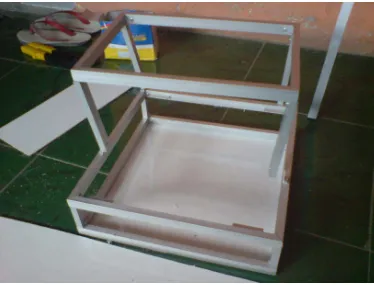PERANCANGAN KENDALI SAKLAR ON/OFF
MENGGUNAKAN SMS
Yonas Kurniawan / 0727029
Jurusan Sistem Komputer, Fakultas Teknik, Universitas Kristen Maranatha
Jalan Prof. Drg. Suria Sumantri 65
Bandung 40164, Indonesia
ABSTRAK
Semakin berkembangnya teknologi, maka layanan SMS yang disediakan
oleh
handphone
tidak lagi hanya digunakan untuk tukar menukar pesan data
dalam bentuk teks, tetapi dapat digunakan untuk mengontrol suatu sistem
perancangan untuk mengendalikan saklar
on/off
.
Sistem ini terdiri dari perangkat keras dan perangkat lunak. Perangkat
keras meliputi ULN, berfungsi sebagai penguat arus, Modem Huawei berfungsi
sebagai
handphone
receiver
dan
transmitter
yang terhubung dengan komputer
melalui port USB yang ada dikomputer, dan
handphone
berfungsi sebagai
pengirim pesan. Perangkat lunak pada sistem ini menggunakan bahasa
pemograman Microsoft Visual Basic.Net.
Pesan yang dikirim berupa suatu karakter. Pesan tersebut akan diterima
oleh
receiver
dan program akan memprosesnya, jika pesan benar maka program
akan mengontrol saklar sesuai dengan pesan yang dikirimkan. Namun jika pesan
yang dikirim salah maka program akan memberitahukan kesalahannya
THE DESIGN OF ON/OFF SWITCH CONTROL BY SMS
Yonas Kurniawan / 0727029
Computer Engineering, Technic Faculty, Christian Maranatha University
Prof. Drg. Suria Sumantri 65 Street
Bandung 40164, Indonesia
ABSTRACT
Technology development has increase in an advance way, so the Short
Messaging Service that usually used in text data trading is no longer the only way,
but it also can be a way to control a system designed for switching on/off button.
This system is consist of hardware and software. The hardware covers the
ULN which it's function is current amplifier. Huawei modem as the receiver, and
transmitter which is connect to the computer, and the handphone used as the
message deliver. The software in this system is using programmable language
Microsoft Visual Basic.Net.
The message, that consist in characters, was delivered to a receiver and the
program will process it, if the message is right the program will take over the the
control of the switch according to what the message will be. But if the message is
wrong then the program will give corrections.
DAFTAR ISI
ABSTRAK ... i
ABSTRACT ... ii
KATA PENGANTAR ... iii
DAFTAR ISI ... v
DAFTAR TABEL ... . ix
DAFTAR GAMBAR ... x
BAB I. PENDAHULUAN
1.1 Latar Belakang ... 1
1.2 Identifikasi Masalah ... 1
1.3 Tujuan ... 2
1.4 Pembatasan Masalah ... 2
1.5 Sistematika Pembahasan ... 2
BAB II. DASAR TEORI
2.1
Port
Paralel ... 4
2.1.1 Kegunaan
Port
Paralel ... 5
2.1.2 Fungsi dari 25 Pin DB 25 ... 6
2.1.3 Register-register dari
Port
Paralel ... 7
2.2 Motor
Stepper
... 8
2.3 ULN 2803 ... 11
2.4
Light Emmiting Diode
(LED) ... 12
2.4.1 Fungsi Fisikal ... 12
2.4.4 Sirkuit LED ... 14
2.4.5
Substrat
LED ... 14
2.4.6 LED Biru dan Putih ... 15
2.5
Modem
... 16
2.6
Handphone
... 17
2.6.1 Fungsi dan Fitur ... 18
2.6.2 Cara Kerja ... 19
2.7 Microsoft Visual Studio 2008 / Microsof Visual Basic. Net ... 20
2.8 Modul XSMSEngine.ocx dan AxmsCtrl.dll ... 21
2.9 Modul INPOUT32.dll ... 22
BAB III. PERANCANGAN DAN REALISASI
3.1 Perangkat Keras ... 24
3.1.1 Komputer Personal ... 24
3.1.2
Port
Paralel ... 24
3.1.3
Modem
... 24
3.1.4 Maket ... 26
3.1.5 Rangkaian Sistem Lampu ... 27
3.1.6 Rangkaian Sistem Pintu ... 28
3.2 Perangkat Lunak ... 29
3.2.1 Visual Studio.Net ... 29
3.3 Perancangan Tampilan Software Perancangan Pengendalian Saklar . 31
3.4 Database ... 32
3.5 Diagram Alir ... 35
4.1.1 Pengujian Pada Motor
Stepper
... 37
4.1.2 Pengujian Pada LED ... 39
4.1.3 Pengujian
Handphone
dan
Modem
... 40
4.2 Pengujian Perangkat Lunak ... 41
4.2.1 Pengujian
Form
Pintu Tanpa Menggunakan SMS ... 41
4.2.2 Pengujian
Form
Lampu Tanpa Menggunakan SMS ... 42
4.2.3 Pengujian
Form
Lampu dan Pintu Menggunakan SMS ... 44
BAB V. KESIMPULAN DAN SARAN
V.1 Kesimpulan ... 46
V.2 Saran ... 46
DAFTAR PUSTAKA ... 47
LAMPIRAN A
Program pada Visual Studio 2008
LAMPIRAN B
ULN 2803
LAMPIRAN C
DAFTAR TABEL
Tabel 2.1 Konfigurasi Pin ... 6
Tabel 2.2 Register-Register
Port
Paralel ... 8
Tabel 2.3 Motor
Stepper
Dengan Gerakan
Full Step
... 9
Tabel 2.4 Motor
Stepper
Dengan Gerakan
Half Step
... 10
Tabel 3.1 Definisi
Fields
untuk
Database
SMS ... 33
Tabel 3.2 Definisi
Field
untuk
Database
Status Pintu ... 33
Tabel 3.3 Definisi
Fields
untuk
Database
Status Lampu ... 34
Tabel 4.1 Pengujian Motor
Stepper
... 38
Tabel 4.2 Pengujian LED ... 39
Tabel 4.3 Pengujian
Handphone
... 40
Tabel 4.4 Pengujian
Modem
... 40
Tabel 4.5 Pengujian
Form
Pintu Tanpa Menggunakan SMS ... 42
Tabel 4.6 Pengujian
Form
Lampu Tanpa Menggunakan SMS ... 43
DAFTAR GAMBAR
Gambar 2.1
Port
paralel ... 4
Gambar 2.2 Motor
Stepper
... 9
Gambar 2.3 ULN 2803 ... 11
Gambar 2.4 LED ... 12
Gambar 2.5
Modem
... 17
Gambar 2.6
Handphone
... 18
Gambar 3.1 Blok Diagram Sistem ... 23
Gambar 3.2 Maket Perancangan Kendali Saklar ... 26
Gambar 3.3 Rangkaian Sistem Lampu ... 27
Gambar 3.4 Rangkaian Sistem Pintu ... 28
Gambar 3.5 Tampilan Awal Visual Basic.Net ... 29
Gambar 3.6 Hwinterface.ocx dan Inpout32.dll ... 30
Gambar 3.7 XSMSEngine.ocx dan AXmsCtrl.dll ... 30
Gambar 3.10 Diagram Alir Sistem ... 35
Gambar 4.1
Form
Pintu ... 41
Gambar 4.2
Form
Lampu ... 42
LAMPIRAN A
Listing Program
Program pada Visual Studio 2008
LISTING PROGRAM PADA VISUAL STUDIO 2008
Imports System.Data
Imports System.Data.SqlClient Imports AXmsCtrl
Public Class Receive
Inherits System.Windows.Forms.Form
Dim objSendOptionsForm As SendOptionsForm Dim objWapForm As SmsDataWapForm
Dim objRingtoneForm As SmsDataRingtoneForm Dim objPictureForm As SmsDataPictureForm
Dim objGsmReceiveOptionsForm As SmsGsmReceiveOptionsForm Dim objPincodeForm As PincodeForm
Private objGsmProtocol As SmsProtocolGsm Private objConstants As SmsConstants Public conn As New SqlConnection("Data
Source=.\SQLEXPRESS;Initial Catalog=dbSaklar;Integrated Security=True")
Public owner As String = "YONAS" Public pintuOwner As String = "PINTU" Public lampStat1 As String
Private Sub Query(ByVal sender As String, ByVal text As String, ByVal status As String)
Dim cmd As New SqlCommand()
Dim da As New SqlDataAdapter(cmd) cmd.Connection = conn
conn.Open()
cmd.CommandText = "insert into tbInbox VALUES('" + sender + "','" + text + "','" + status + "')"
cmd.CommandType = CommandType.Text cmd.ExecuteNonQuery()
conn.Close() End Sub
Private Sub Receive_Load(ByVal sender As System.Object, ByVal e As System.EventArgs) Handles MyBase.Load
Dim numDeviceCount, l As System.Int32 Dim strDevice As String
objGsmProtocol = New SmsProtocolGsm objConstants = New SmsConstants
objSendOptionsForm = New SendOptionsForm objWapForm = New SmsDataWapForm
objRingtoneForm = New SmsDataRingtoneForm objPictureForm = New SmsDataPictureForm
objGsmReceiveOptionsForm = New SmsGsmReceiveOptionsForm objPincodeForm = New PincodeForm
' Fill devices combo
ctlDevices.Items.Clear()
numDeviceCount = objGsmProtocol.GetDeviceCount() For l = 0 To numDeviceCount - 1
strDevice = objGsmProtocol.GetDevice(l) ctlDevices.Items.Add(strDevice)
Next
ctlDevices.Items.Add("COM1") ctlDevices.Items.Add("COM2") ctlDevices.Items.Add("COM3") ctlDevices.Items.Add("COM4") ctlDevices.Items.Add("COM5") ctlDevices.Items.Add("COM6") ctlDevices.Items.Add("COM7") ctlDevices.Items.Add("COM8") ctlDevices.SelectedIndex = 0 ' Fill devicespeed combo
ctlDeviceSpeed.Items.Clear()
ctlDeviceSpeed.Items.Add("4800") ctlDeviceSpeed.Items.Add("9600") ctlDeviceSpeed.Items.Add("19200") ctlDeviceSpeed.Items.Add("38400") ctlDeviceSpeed.Items.Add("57600") ctlDeviceSpeed.Items.Add("115200") ctlDeviceSpeed.SelectedIndex = 0 ' Set log file
ctlLogFile.Text = System.IO.Path.GetTempPath() & "GsmLog.txt"
ctlRecipient.Text = "<Recipients mobile number>" ctlMessage.Text = "<type your message here>" ctlSentMessages.Columns.Clear()
ctlSentMessages.Columns.Add("Reference", 60, HorizontalAlignment.Left)
ctlSentMessages.Columns.Add("Recipient", 80, HorizontalAlignment.Left)
ctlSentMessages.Columns.Add("Time", 80, HorizontalAlignment.Left)
ctlSentMessages.Columns.Add("Status", 100, HorizontalAlignment.Left)
ctlReceivedMessages.Items.Clear() ctlReceivedMessages.Columns.Clear()
ctlReceivedMessages.Columns.Add("Sender", 150, HorizontalAlignment.Left)
ctlReceivedMessages.Columns.Add("Message", 300, HorizontalAlignment.Left)
UpdateControls() Timer1.Enabled = True End Sub
Private Sub UpdateControls() Dim strDevice As String
strDevice = ctlDevices.SelectedItem.ToString()
If (String.Compare(strDevice, 0, "COM", 0, 3, True) = 0) Then
ctlDeviceSpeed.Enabled = True Else
ctlDeviceSpeed.Enabled = False End If
Private Sub Refreshs()
Dim numMessageType, i As System.Int32 Dim strByte As String
Dim objSmsMessage As SmsMessage ' Clear all items in list
ctlReceivedMessages.Items.Clear() ' Device(pilih alat/modem)
objGsmProtocol.Clear()
objGsmProtocol.Device = ctlDevices.SelectedItem.ToString() ' Device speed(tdk muncul)
If ctlDeviceSpeed.SelectedIndex = 0 Then objGsmProtocol.DeviceSpeed = 0
Else
objGsmProtocol.DeviceSpeed =
System.Int32.Parse(ctlDeviceSpeed.SelectedItem.ToString()) End If
' Set Logfile (optonal, for debugging purposes)()tdk muncul
objGsmProtocol.LogFile = ctlLogFile.Text ' Set Storage
objGsmProtocol.MessageStorage = objGsmReceiveOptionsForm.numMessageStorage
' Set Delete on/off(otomatis ceklist status)
objGsmProtocol.DeleteAfterReceive = objGsmReceiveOptionsForm.bDeleteAfterReceive ' Set Cursor
System.Windows.Forms.Cursor.Current = System.Windows.Forms.Cursors.WaitCursor
' Read Items from storage (baca sms dri SIM)
objGsmProtocol.Receive() 'ambil sms dri SIM from plugin .Receive()
UpdateResult(objGsmProtocol.LastError) ' ambil sms dri SIM, klo success 0, failed 1
If (objGsmProtocol.LastError = 0) Then
Dim str(2) As String ' dimulai dri 0 , str(0) dan str(1)
Dim itm As ListViewItem ' deklarasi list view from plugin
objSmsMessage = objGsmProtocol.GetFirstMessage()
'ambil sms pertama,,obj sms penampung sms
str(0) = objSmsMessage.Sender ' ambil pengirim sms
If (numMessageType <> objConstants.asMESSAGEFORMAT_DATA) Then
str(1) = objSmsMessage.Data ' data = isi sms dri SIM
Else
str(1) = "<DATA>" End If
itm = New ListViewItem(str) 'str(0) dan Str(1) udah terisi
ctlReceivedMessages.Items.Add(itm)
'sms berhasil ditampilkan di list view success tp blom ke database
'executeOrder(0856xxx,isiSMs) masuk ke execute order!!!
If (executeOrder(objSmsMessage.Sender, objSmsMessage.Data)) Then
Query(objSmsMessage.Sender.ToString(), objSmsMessage.Data.ToString(), "success")
If objSmsMessage.Data.Contains("YONAS") Then testsms(objSmsMessage.Sender.ToString(), "berhasil")
End If
Else
Query(objSmsMessage.Sender.ToString(), objSmsMessage.Data.ToString(), "failed")
testsms(objSmsMessage.Sender.ToString(), "formatsalah")
End If
objSmsMessage = objGsmProtocol.GetNextMessage()
'get next buat baca sms selanjutnya
End While End If
'ctlReceivedMessages.Items.RemoveAt(1)
'Reset Cursor
Function executeOrder(ByVal sender As String, ByVal text As String)
'sender -> 0856xxx
'text -> isi SMS
Dim order(2) As String Dim lampu(5) As String 'YONAS 1111'
'order(0) = yonas
'order(1) = 1111
'pisahkan spasi dri sms .split
order = text.Split(CChar(" ")) If order(0) = "YONAS" Then
If order.Length = 2 Then 'Cthnya YONAS 1111
lampu(1) = Mid(order(1), 1, 1).ToString() lampu(2) = Mid(order(1), 2, 1).ToString() lampu(3) = Mid(order(1), 3, 1).ToString() lampu(4) = Mid(order(1), 4, 1).ToString()
If order(0) = "YONAS" Then
If (lampu(1) = "0" Or lampu(1) = "1") And
(lampu(2) = "0" Or lampu(2) = "1") And (lampu(3) = "0" Or lampu(3) = "1") And (lampu(4) = "0" Or lampu(4) = "1") Then
Form1.GenLamp(lampu(1), lampu(2), lampu(3), lampu(4))
'sendSMS(sender, "berhasil")
Return True Else
'sendSMS(sender, "formatlampu salah")
Return False End If
Else
'sendSMS(sender, "formatsalah")
Return False End If
ElseIf order.Length = 1 Then ' CEK
If order(0) = "CEK" Then
testsms(sender, "cekstatus") Return True
Else
Return False End If
Else
Return False End If
ElseIf order(0) = "PINTU" Then
frmPintu.genPintu(sender, order(1)) Return True
Else
testsms(sender, "gagalPintu") Return False
End If End If
'1111
End Function
Public Sub testsms(ByVal recipient As String, ByVal status As String)
If (Mid(recipient, 1, 1) = "0") Then
recipient = "+62" + (Mid(recipient, 2, recipient.Length))
End If
Dim objSmsMessage As SmsMessage = New SmsMessage Dim strMessageReference As String
objSmsMessage.Clear()
If status = "formatsalah" Then 'nomer penerima
objSmsMessage.Recipient = recipient 'pesan
objSmsMessage.Data = "Format SMS salah. Ketik OWNER_NAME<spasi>status atau CEK utk status"
ElseIf status = "formatlampusalah" Then 'nomer penerima
objSmsMessage.Recipient = recipient 'pesan
objSmsMessage.Data = "Format Status Lampu Salah. Contoh : 1111"
ElseIf status = "nomorunknown" Then 'nomer penerima
objSmsMessage.Recipient = recipient 'pesan
objSmsMessage.Data = "No Anda Tidak Terdaftar" ElseIf status = "berhasil" Then
'nomer penerima
objSmsMessage.Data = "Perintah Behasil Dilaksanakan" ElseIf status = "gagalPintu" Then
'nomer penerima
objSmsMessage.Recipient = recipient 'pesan
objSmsMessage.Data = "Format Salah. Cth PINTU BUKA" ElseIf status = "berhasilTutup" Then
'nomer penerima
objSmsMessage.Recipient = recipient 'pesan
objSmsMessage.Data = "Pintu Berhasil Ditutup" ElseIf status = "berhasilBuka" Then
'nomer penerima
objSmsMessage.Recipient = recipient 'pesan
objSmsMessage.Data = "Pintu Berhasil Dibuka" ElseIf status = "gagalBuka" Then
'nomer penerima
objSmsMessage.Recipient = recipient 'pesan
objSmsMessage.Data = "Pintu Gagal Dibuka Karena Pintu Dalam Keadaan Terbuka"
ElseIf status = "gagalTutup" Then 'nomer penerima
objSmsMessage.Recipient = recipient 'pesan
objSmsMessage.Data = "Pintu Gagal Ditutup Karena Pintu Dalam Keadaan Tertutup"
ElseIf status = "cekstatus" Then 'nomer penerima
objSmsMessage.Recipient = recipient Dim cmd As New SqlCommand()
Dim da As New SqlDataAdapter(cmd) Dim dReader As SqlDataReader Dim ds As New DataSet
cmd.Connection = conn conn.Open()
cmd.CommandText = "SELECT * FROM TbStatLamp" cmd.CommandType = CommandType.Text
cmd.ExecuteNonQuery()
da.Fill(ds, "statlamp")
If (dReader.Read) Then lampStat1 = dReader(0) lampStat2 = dReader(1) lampStat3 = dReader(2) lampStat4 = dReader(3) End If
dReader.Close() conn.Close() 'pesan ngirim sms
objSmsMessage.Data = "Lampu 1 = " + lampStat1 + ", Lampu 2 = " + lampStat2 + ", Lampu 3 = " + lampStat3 + ", Lampu 4 = " + lampStat4 + ""
End If
objSmsMessage.Format = objConstants.asMESSAGEFORMAT_TEXT If (objSendOptionsForm.bDeliveryReport) Then
objSmsMessage.RequestDeliveryStatus = -1 Else
objSmsMessage.RequestDeliveryStatus = 0 End If
If (ctlUnicode.Checked) Then objSmsMessage.Format = objConstants.asMESSAGEFORMAT_UNICODE
If (objSendOptionsForm.bImmediateDisplay) Then objSmsMessage.Format =
objConstants.asMESSAGEFORMAT_UNICODE_FLASH End If
If (objSendOptionsForm.bMultipart) Then objSmsMessage.Format =
objConstants.asMESSAGEFORMAT_UNICODE_MULTIPART End If
Else
objSmsMessage.Format = objConstants.asMESSAGEFORMAT_TEXT
If (objSendOptionsForm.bImmediateDisplay) Then objSmsMessage.Format =
objConstants.asMESSAGEFORMAT_TEXT_FLASH End If
If (objSendOptionsForm.bMultipart) Then objSmsMessage.Format =
objConstants.asMESSAGEFORMAT_TEXT_MULTIPART End If
End If
If (objSendOptionsForm.bUDH) Then objSmsMessage.Format =
objConstants.asMESSAGEFORMAT_DATA_UDH End If
objGsmProtocol.Clear()
objGsmProtocol.DeviceSpeed = 0 Else
objGsmProtocol.DeviceSpeed =
System.Int32.Parse(ctlDeviceSpeed.SelectedItem.ToString()) End If
' Set Logfile (optonal, for debugging purposes)
' objGsmProtocol.LogFile = ctlLogFile.Text
' Set Cursor
System.Windows.Forms.Cursor.Current = System.Windows.Forms.Cursors.WaitCursor
' Send the message !
strMessageReference = objGsmProtocol.Send(objSmsMessage) UpdateResult(objGsmProtocol.LastError)
If (objGsmProtocol.LastError = 0) Then Dim str(4) As String
Dim itm As ListViewItem str(0) = strMessageReference str(1) = objSmsMessage.Recipient str(2) = "n/a"
str(3) = "Submitted"
itm = New ListViewItem(str) itm.Tag = 0
ctlSentMessages.Items.Insert(0, itm) End If
' Reset Cursor
System.Windows.Forms.Cursor.Current = System.Windows.Forms.Cursors.Default
End Sub
Public Sub sendSMS(ByVal recipient As String, ByVal status As String)
Dim objSmsMessage As SmsMessage = New SmsMessage Dim strMessageReference As String
objSmsMessage.Clear()
If status = "formatsalah" Then 'nomer penerima
objSmsMessage.Recipient = recipient 'pesan
objSmsMessage.Data = "Format SMS salah. Ketik OWNER_NAME<spasi>status"
ElseIf status = "formatlampusalah" Then 'nomer penerima
objSmsMessage.Data = "Format Status Lampu Salah. Contoh : 1111"
ElseIf status = "nomorunknown" Then 'nomer penerima
objSmsMessage.Recipient = recipient 'pesan
objSmsMessage.Data = "No Anda Tidak Terdaftar" ElseIf status = "berhasil" Then
'nomer penerima
objSmsMessage.Recipient = recipient 'pesan
objSmsMessage.Data = "Perintah Behasil Dilaksanakan" ElseIf status = "cekstatus" Then
objSmsMessage.Recipient = recipient
objSmsMessage.Data = "Lampu 1 = " + lampStat1 + ", Lampu 2 = " + lampStat2 + ", Lampu 3 = " + lampStat3 + ", Lampu 4 = " + lampStat4 + ""
End If
objSmsMessage.Format = objConstants.asMESSAGEFORMAT_TEXT If (objSendOptionsForm.bDeliveryReport) Then
objSmsMessage.RequestDeliveryStatus = -1 Else
objSmsMessage.RequestDeliveryStatus = 0 End If
If (ctlUnicode.Checked) Then objSmsMessage.Format = objConstants.asMESSAGEFORMAT_UNICODE
If (objSendOptionsForm.bImmediateDisplay) Then objSmsMessage.Format =
objConstants.asMESSAGEFORMAT_UNICODE_FLASH End If
If (objSendOptionsForm.bMultipart) Then objSmsMessage.Format =
objConstants.asMESSAGEFORMAT_UNICODE_MULTIPART End If
Else
objSmsMessage.Format = objConstants.asMESSAGEFORMAT_TEXT
If (objSendOptionsForm.bImmediateDisplay) Then objSmsMessage.Format =
objConstants.asMESSAGEFORMAT_TEXT_FLASH End If
If (objSendOptionsForm.bMultipart) Then objSmsMessage.Format =
objConstants.asMESSAGEFORMAT_TEXT_MULTIPART End If
End If
If (objSendOptionsForm.bUDH) Then objSmsMessage.Format =
objGsmProtocol.Clear()
objGsmProtocol.Device = ctlDevices.SelectedItem.ToString() If ctlDeviceSpeed.SelectedIndex = 0 Then
objGsmProtocol.DeviceSpeed = 0 Else
objGsmProtocol.DeviceSpeed =
System.Int32.Parse(ctlDeviceSpeed.SelectedItem.ToString()) End If
' Set Logfile (optonal, for debugging purposes)
' objGsmProtocol.LogFile = ctlLogFile.Text
' Set Cursor
System.Windows.Forms.Cursor.Current = System.Windows.Forms.Cursors.WaitCursor
' Send the message !
strMessageReference = objGsmProtocol.Send(objSmsMessage) UpdateResult(objGsmProtocol.LastError)
If (objGsmProtocol.LastError = 0) Then Dim str(4) As String
Dim itm As ListViewItem str(0) = strMessageReference str(1) = objSmsMessage.Recipient str(2) = "n/a"
str(3) = "Submitted"
itm = New ListViewItem(str) itm.Tag = 0
ctlSentMessages.Items.Insert(0, itm) End If
' Reset Cursor
System.Windows.Forms.Cursor.Current = System.Windows.Forms.Cursors.Default
End Sub
Private Sub ctlReceive_Click(ByVal sender As System.Object, ByVal e As System.EventArgs) Handles ctlReceive.Click
Refreshs() End Sub
Private Sub ctlReceiveOptions_Click(ByVal sender As System.Object, ByVal e As System.EventArgs) Handles ctlReceiveOptions.Click
objGsmReceiveOptionsForm.ShowDialog() End Sub
Private Sub UpdateResult(ByVal numResult As System.Int32) ctlResult.Text = numResult.ToString() & ": " &
Private Sub ctlView_Click(ByVal sender As System.Object, ByVal e As System.EventArgs) Handles ctlView.Click
If (System.IO.File.Exists(ctlLogFile.Text)) Then System.Diagnostics.Process.Start(ctlLogFile.Text) End If
End Sub
Private Sub ctlPincode_Click(ByVal sender As System.Object, ByVal e As System.EventArgs) Handles ctlPincode.Click
If (objPincodeForm.ShowDialog() = DialogResult.OK And objPincodeForm.strPincode <> "") Then
' Device
objGsmProtocol.Device = ctlDevices.SelectedItem.ToString() ' Device speed
If ctlDeviceSpeed.SelectedIndex = 0 Then objGsmProtocol.DeviceSpeed = 0
Else
objGsmProtocol.DeviceSpeed =
System.Int32.Parse(ctlDeviceSpeed.SelectedItem.ToString()) End If
' Set Logfile (optonal, for debugging purposes)
objGsmProtocol.LogFile = ctlLogFile.Text ' Set Cursor
System.Windows.Forms.Cursor.Current = System.Windows.Forms.Cursors.WaitCursor
objGsmProtocol.EnterPin(objPincodeForm.strPincode) UpdateResult(objGsmProtocol.LastError)
' Reset Cursor
System.Windows.Forms.Cursor.Current = System.Windows.Forms.Cursors.Default
End If End Sub
Private Sub ctlSend_Click(ByVal sender As System.Object, ByVal e As System.EventArgs) Handles ctlSend.Click
Dim objSmsMessage As SmsMessage = New SmsMessage Dim strMessageReference As String
objSmsMessage.Clear() 'nomer penerima
objSmsMessage.Recipient = ctlRecipient.Text 'pesan
objSmsMessage.Format = objConstants.asMESSAGEFORMAT_TEXT If (objSendOptionsForm.bDeliveryReport) Then
objSmsMessage.RequestDeliveryStatus = -1 Else
objSmsMessage.RequestDeliveryStatus = 0 End If
If (ctlUnicode.Checked) Then objSmsMessage.Format = objConstants.asMESSAGEFORMAT_UNICODE
If (objSendOptionsForm.bImmediateDisplay) Then objSmsMessage.Format =
objConstants.asMESSAGEFORMAT_UNICODE_FLASH End If
If (objSendOptionsForm.bMultipart) Then objSmsMessage.Format =
objConstants.asMESSAGEFORMAT_UNICODE_MULTIPART End If
Else
objSmsMessage.Format = objConstants.asMESSAGEFORMAT_TEXT
If (objSendOptionsForm.bImmediateDisplay) Then objSmsMessage.Format =
objConstants.asMESSAGEFORMAT_TEXT_FLASH End If
If (objSendOptionsForm.bMultipart) Then objSmsMessage.Format =
objConstants.asMESSAGEFORMAT_TEXT_MULTIPART End If
End If
If (objSendOptionsForm.bUDH) Then objSmsMessage.Format =
objConstants.asMESSAGEFORMAT_DATA_UDH End If
objGsmProtocol.Clear()
objGsmProtocol.Device = ctlDevices.SelectedItem.ToString() If ctlDeviceSpeed.SelectedIndex = 0 Then
objGsmProtocol.DeviceSpeed = 0 Else
objGsmProtocol.DeviceSpeed =
System.Int32.Parse(ctlDeviceSpeed.SelectedItem.ToString()) End If
' Set Logfile (optonal, for debugging purposes)
' objGsmProtocol.LogFile = ctlLogFile.Text
' Set Cursor
System.Windows.Forms.Cursor.Current = System.Windows.Forms.Cursors.WaitCursor
' Send the message !
strMessageReference = objGsmProtocol.Send(objSmsMessage) UpdateResult(objGsmProtocol.LastError)
Dim itm As ListViewItem str(0) = strMessageReference str(1) = objSmsMessage.Recipient str(2) = "n/a"
str(3) = "Submitted"
itm = New ListViewItem(str) itm.Tag = 0
ctlSentMessages.Items.Insert(0, itm) End If
' Reset Cursor
System.Windows.Forms.Cursor.Current = System.Windows.Forms.Cursors.Default
End Sub
Private Sub ctlSendOptions_Click(ByVal sender As System.Object, ByVal e As System.EventArgs) Handles ctlSendOptions.Click
objSendOptionsForm.ShowDialog() End Sub
Private Sub ctlWapPush_Click(ByVal sender As System.Object, ByVal e As System.EventArgs) Handles ctlWapPush.Click
If (objWapForm.ShowDialog() = DialogResult.OK) Then ctlMessage.Text = objWapForm.strWAPCoding
objSendOptionsForm.bUDH = True End If
End Sub
Private Sub ctlRingTone_Click(ByVal sender As System.Object, ByVal e As System.EventArgs) Handles ctlRingTone.Click
If (objRingtoneForm.ShowDialog() = DialogResult.OK) Then ctlMessage.Text = objRingtoneForm.strHexRingtoneCoding objSendOptionsForm.bUDH = True
End If End Sub
Private Sub ctlPicture_Click(ByVal sender As System.Object, ByVal e As System.EventArgs) Handles ctlPicture.Click
If (objPictureForm.ShowDialog() = DialogResult.OK) Then ctlMessage.Text = objPictureForm.strPictureCoding objSendOptionsForm.bUDH = True
End If End Sub
Private Sub test2(ByVal sender As System.Object, ByVal e As System.EventArgs) Handles Button2.Click
loadHistory End Sub
Public Sub loadHistory()
Dim cmd As New SqlCommand()
Dim dReader As SqlDataReader Dim ds As New DataSet
cmd.Connection = conn conn.Open()
cmd.CommandText = "select * from tbInbox" cmd.CommandType = CommandType.Text
da.Fill(ds, "inbox")
DataGridView1.DataSource = ds.Tables(0) conn.Close()
End Sub
Private Sub time_tick(ByVal sender As System.Object, ByVal e As System.EventArgs) Handles Timer1.Tick
TrackBar1.Value = TrackBar1.Value - 1 If (TrackBar1.Value <= 0) Then
Refreshs() loadHistory() loadStatLamp() TrackBar1.Value = 1 End If
End Sub
Private Sub ceklampu(ByVal sender As System.Object, ByVal e As System.EventArgs) Handles viewLampu.Click
loadStatLamp() End Sub
Public Sub loadStatLamp()
Dim cmd As New SqlCommand()
Dim da As New SqlDataAdapter(cmd) Dim dReader As SqlDataReader Dim ds As New DataSet
cmd.Connection = conn conn.Open()
cmd.CommandText = "SELECT * FROM TbStatLamp" cmd.CommandType = CommandType.Text
cmd.ExecuteNonQuery()
da.Fill(ds, "statlamp")
If (dReader.Read) Then lampStat1 = dReader(0) lampStat2 = dReader(1) lampStat3 = dReader(2) lampStat4 = dReader(3) End If
dReader.Close() conn.Close() End Sub
Option Strict On Option Explicit On Imports System.Data
Imports System.Data.SqlClient Imports AXmsCtrl
Module InpOut32_declarations
Public Declare Function Inp Lib "inpout32.dll" Alias "Inp32" (ByVal PortAddress As Short) As Short
Public Declare Sub out Lib "inpout32.dll" Alias "Out32" (ByVal PortAddress As Short, ByVal value As Short)
End Module
Public Class Form1
Dim l1 As Boolean = False Dim l2 As Boolean = False Dim l3 As Boolean = False Dim l4 As Boolean = False Dim port As Short = "&H378"
Public conn As New SqlConnection("Data
Source=.\SQLEXPRESS;Initial Catalog=dbSaklar;Integrated Security=True")
Private Sub Query(ByVal lampu1 As String, ByVal lampu2 As String, ByVal lampu3 As String, ByVal lampu4 As String) Dim cmd As New SqlCommand()
Dim da As New SqlDataAdapter(cmd) Dim dReader As SqlDataReader cmd.Connection = conn
conn.Open()
cmd.CommandText = "UPDATE TbStatLamp SET Lampu1 = '" + lampu1 + "', Lampu2 = '" + lampu2 + "', Lampu3 = '" + lampu3 + "', Lampu4 = '" + lampu4 + "'"
Dim rows As Integer
rows = cmd.ExecuteNonQuery() conn.Close()
End Sub
Private Sub Button1_Click(ByVal sender As System.Object, ByVal e As System.EventArgs) Handles Button1.Click
out(port, 0) l1 = False l2 = False l3 = False l4 = False End Sub
Private Sub onLamp1(ByVal sender As System.Object, ByVal e As System.EventArgs) Handles btnLamp1.Click
'1 1 1 1
'8 4 2 1
If l4 = False And l3 = False And l2 = False And l1 = False Then
'0 0 0 0 --> 0
'-->
'0 0 0 1 --> 1
out(port, 1)
Query("off", "off", "off", "on")
ElseIf l4 = False And l3 = False And l2 = False And l1 = True Then
'0 0 0 1 --> 1
'-->
'0 0 0 1 --> 1
out(port, 1)
Query("off", "off", "off", "on")
ElseIf l4 = False And l3 = False And l2 = True And l1 = False Then
'0 0 1 0 --> 2
'-->
'0 0 1 1 --> 3
out(port, 3)
Query("off", "off", "on", "on")
ElseIf l4 = False And l3 = False And l2 = True And l1 = True Then
'0 0 1 1 --> 3
'-->
'0 0 1 1 --> 3
out(port, 3)
Query("off", "off", "on", "on")
ElseIf l4 = False And l3 = True And l2 = False And l1 = False Then
'0 1 0 0 --> 4
'-->
'0 1 0 1 --> 5
Query("off", "on", "off", "on")
ElseIf l4 = False And l3 = True And l2 = False And l1 = True Then
'0 1 0 1 --> 5
'-->
'0 1 0 1 --> 5
out(port, 5)
Query("off", "on", "off", "on")
ElseIf l4 = False And l3 = True And l2 = True And l1 = False Then
'0 1 1 0 --> 6
'-->
'0 1 1 1 --> 7
out(port, 7)
Query("off", "on", "on", "on")
ElseIf l4 = False And l3 = True And l2 = True And l1 = True Then
'0 1 1 1 --> 7
'-->
'0 1 1 1 --> 7
out(port, 7)
Query("off", "on", "on", "on")
ElseIf l4 = True And l3 = False And l2 = False And l1 = False Then
'1 0 0 0 --> 8
'-->
'1 0 0 1 --> 9
out(port, 9)
Query("on", "off", "off", "on")
ElseIf l4 = True And l3 = False And l2 = False And l1 = True Then
'1 0 0 1 --> 9
'-->
'1 0 0 1 --> 9
out(port, 9)
Query("on", "off", "off", "on")
ElseIf l4 = True And l3 = False And l2 = True And l1 = False Then
'1 0 1 0 --> 10
'-->
'1 0 1 1 --> 11
out(port, 11)
Query("on", "off", "on", "on")
ElseIf l4 = True And l3 = False And l2 = True And l1 = True Then
'1 0 1 1 --> 11
'-->
'1 0 1 1 --> 11
out(port, 11)
Query("on", "off", "on", "on")
ElseIf l4 = True And l3 = True And l2 = False And l1 = False Then
'1 1 0 0 --> 12
'-->
out(port, 13)
Query("on", "on", "off", "on")
ElseIf l4 = True And l3 = True And l2 = False And l1 = True Then
'1 1 0 1 --> 13
'-->
'1 1 0 1 --> 13
out(port, 13)
Query("on", "on", "off", "on")
ElseIf l4 = True And l3 = True And l2 = True And l1 = False Then
'1 1 1 0 --> 14
'-->
'1 1 1 1 --> 15
out(port, 15)
Query("on", "on", "on", "on")
ElseIf l4 = True And l3 = True And l2 = True And l1 = True Then
'1 1 1 1 --> 15
'-->
'1 1 1 1 --> 15
out(port, 15)
Query("on", "on", "on", "on") End If
l1 = True End Sub
Private Sub onLamp2(ByVal sender As System.Object, ByVal e As System.EventArgs) Handles btnLamp2.Click
If l4 = False And l3 = False And l2 = False And l1 = False Then
'0 0 0 0 --> 0
'-->
'0 0 1 0 --> 2
out(port, 2)
ElseIf l4 = False And l3 = False And l2 = False And l1 = True Then
'0 0 0 1 --> 1
'-->
'0 0 1 1 --> 3
out(port, 3)
ElseIf l4 = False And l3 = False And l2 = True And l1 = False Then
'0 0 1 0 --> 2
'-->
'0 0 1 0 --> 2
out(port, 2)
ElseIf l4 = False And l3 = False And l2 = True And l1 = True Then
'0 0 1 1 --> 3
'-->
'0 0 1 1 --> 3
out(port, 3)
'0 1 0 0 --> 4
'-->
'0 1 1 0 --> 6
out(port, 6)
ElseIf l4 = False And l3 = True And l2 = False And l1 = True Then
'0 1 0 1 --> 5
'-->
'0 1 1 1 --> 7
out(port, 7)
ElseIf l4 = False And l3 = True And l2 = True And l1 = False Then
'0 1 1 0 --> 6
'-->
'0 1 1 0 --> 6
out(port, 6)
ElseIf l4 = False And l3 = True And l2 = True And l1 = True Then
'0 1 1 1 --> 7
'-->
'0 1 1 1 --> 7
out(port, 7)
ElseIf l4 = True And l3 = False And l2 = False And l1 = False Then
'1 0 0 0 --> 8
'-->
'1 0 1 0 --> 10
out(port, 10)
ElseIf l4 = True And l3 = False And l2 = False And l1 = True Then
'1 0 0 1 --> 9
'-->
'1 0 1 1 --> 11
out(port, 11)
ElseIf l4 = True And l3 = False And l2 = True And l1 = False Then
'1 0 1 0 --> 10
'-->
'1 0 1 0 --> 10
out(port, 10)
ElseIf l4 = True And l3 = False And l2 = True And l1 = True Then
'1 0 1 1 --> 11
'-->
'1 0 1 1 --> 11
out(port, 11)
ElseIf l4 = True And l3 = True And l2 = False And l1 = False Then
'1 1 0 0 --> 12
'-->
'1 1 1 0 --> 14
out(port, 14)
ElseIf l4 = True And l3 = True And l2 = False And l1 = True Then
'-->
'1 1 1 1 --> 15
out(port, 15)
ElseIf l4 = True And l3 = True And l2 = True And l1 = False Then
'1 1 1 0 --> 14
'-->
'1 1 1 0 --> 14
out(port, 14)
ElseIf l4 = True And l3 = True And l2 = True And l1 = True Then
'1 1 1 1 --> 15
'-->
'1 1 1 1 --> 15
out(port, 15) End If
l2 = True End Sub
Private Sub onLamp3(ByVal sender As System.Object, ByVal e As System.EventArgs) Handles btnLamp3.Click
If l4 = False And l3 = False And l2 = False And l1 = False Then
'0 0 0 0 --> 0
'-->
'0 1 0 0 --> 4
out(port, 4)
ElseIf l4 = False And l3 = False And l2 = False And l1 = True Then
'0 0 0 1 --> 1
'-->
'0 1 0 1 --> 5
out(port, 5)
ElseIf l4 = False And l3 = False And l2 = True And l1 = False Then
'0 0 1 0 --> 2
'-->
'0 1 1 0 --> 6
out(port, 6)
ElseIf l4 = False And l3 = False And l2 = True And l1 = True Then
'0 0 1 1 --> 3
'-->
'0 1 1 1 --> 7
out(port, 7)
ElseIf l4 = False And l3 = True And l2 = False And l1 = False Then
'0 1 0 0 --> 4
'-->
'0 1 0 0 --> 4
out(port, 4)
ElseIf l4 = False And l3 = True And l2 = False And l1 = True Then
'0 1 0 1 --> 5
'0 1 0 1 --> 5
out(port, 5)
ElseIf l4 = False And l3 = True And l2 = True And l1 = False Then
'0 1 1 0 --> 6
'-->
'0 1 1 0 --> 6
out(port, 6)
ElseIf l4 = False And l3 = True And l2 = True And l1 = True Then
'0 1 1 1 --> 7
'-->
'0 1 1 1 --> 7
out(port, 7)
ElseIf l4 = True And l3 = False And l2 = False And l1 = False Then
'1 0 0 0 --> 8
'-->
'1 1 0 0 --> 12
out(port, 12)
ElseIf l4 = True And l3 = False And l2 = False And l1 = True Then
'1 0 0 1 --> 9
'-->
'1 1 0 1 --> 13
out(port, 13)
ElseIf l4 = True And l3 = False And l2 = True And l1 = False Then
'1 0 1 0 --> 10
'-->
'1 1 1 0 --> 14
out(port, 14)
ElseIf l4 = True And l3 = False And l2 = True And l1 = True Then
'1 0 1 1 --> 11
'-->
'1 1 1 1 --> 15
out(port, 15)
ElseIf l4 = True And l3 = True And l2 = False And l1 = False Then
'1 1 0 0 --> 12
'-->
'1 1 0 0 --> 12
out(port, 12)
ElseIf l4 = True And l3 = True And l2 = False And l1 = True Then
'1 1 0 1 --> 13
'-->
'1 1 0 1 --> 13
out(port, 13)
ElseIf l4 = True And l3 = True And l2 = True And l1 = False Then
'1 1 1 0 --> 14
'-->
out(port, 14)
ElseIf l4 = True And l3 = True And l2 = True And l1 = True Then
'1 1 1 1 --> 15
'-->
'1 1 1 1 --> 15
out(port, 15) End If
l3 = True End Sub
Private Sub onLamp4(ByVal sender As System.Object, ByVal e As System.EventArgs) Handles btnLamp4.Click
If l4 = False And l3 = False And l2 = False And l1 = False Then
'0 0 0 0 --> 0
'-->
'1 0 0 0 --> 8
out(port, 8)
ElseIf l4 = False And l3 = False And l2 = False And l1 = True Then
'0 0 0 1 --> 1
'-->
'1 0 0 1 --> 9
out(port, 9)
ElseIf l4 = False And l3 = False And l2 = True And l1 = False Then
'0 0 1 0 --> 2
'-->
'1 0 1 0 --> 10
out(port, 10)
ElseIf l4 = False And l3 = False And l2 = True And l1 = True Then
'0 0 1 1 --> 3
'-->
'1 0 1 1 --> 11
out(port, 11)
ElseIf l4 = False And l3 = True And l2 = False And l1 = False Then
'0 1 0 0 --> 4
'-->
'1 1 0 0 --> 12
out(port, 12)
ElseIf l4 = False And l3 = True And l2 = False And l1 = True Then
'0 1 0 1 --> 5
'-->
'1 1 0 1 --> 13
out(port, 13)
ElseIf l4 = False And l3 = True And l2 = True And l1 = False Then
'0 1 1 0 --> 6
'-->
'1 1 1 0 --> 14
ElseIf l4 = False And l3 = True And l2 = True And l1 = True Then
'0 1 1 1 --> 7
'-->
'1 1 1 1 --> 15
out(port, 15)
ElseIf l4 = True And l3 = False And l2 = False And l1 = False Then
'1 0 0 0 --> 8
'-->
'1 0 0 0 --> 8
out(port, 8)
ElseIf l4 = True And l3 = False And l2 = False And l1 = True Then
'1 0 0 1 --> 9
'-->
'1 0 0 1 --> 9
out(port, 9)
ElseIf l4 = True And l3 = False And l2 = True And l1 = False Then
'1 0 1 0 --> 10
'-->
'1 0 1 0 --> 10
out(port, 10)
ElseIf l4 = True And l3 = False And l2 = True And l1 = True Then
'1 0 1 1 --> 11
'-->
'1 0 1 1 --> 11
out(port, 11)
ElseIf l4 = True And l3 = True And l2 = False And l1 = False Then
'1 1 0 0 --> 12
'-->
'1 1 0 0 --> 12
out(port, 12)
ElseIf l4 = True And l3 = True And l2 = False And l1 = True Then
'1 1 0 1 --> 13
'-->
'1 1 0 1 --> 13
out(port, 13)
ElseIf l4 = True And l3 = True And l2 = True And l1 = False Then
'1 1 1 0 --> 14
'-->
'1 1 1 0 --> 14
out(port, 14)
ElseIf l4 = True And l3 = True And l2 = True And l1 = True Then
'1 1 1 1 --> 15
'-->
'1 1 1 1 --> 15
l4 = True End Sub
Private Sub onAll(ByVal sender As System.Object, ByVal e As System.EventArgs) Handles Button2.Click
out(port, 15) l1 = True l2 = True l3 = True l4 = True End Sub
Private Sub offLamp1(ByVal sender As System.Object, ByVal e As System.EventArgs) Handles btnOff1.Click
If l4 = False And l3 = False And l2 = False And l1 = False Then
'0 0 0 0 --> 0
'-->
'0 0 0 0 --> 0
out(port, 0)
ElseIf l4 = False And l3 = False And l2 = False And l1 = True Then
'0 0 0 1 --> 1
'-->
'0 0 0 0 --> 0
out(port, 0)
ElseIf l4 = False And l3 = False And l2 = True And l1 = False Then
'0 0 1 0 --> 2
'-->
'0 0 1 0 --> 2
out(port, 2)
ElseIf l4 = False And l3 = False And l2 = True And l1 = True Then
'0 0 1 1 --> 3
'-->
'0 0 1 0 --> 2
out(port, 2)
ElseIf l4 = False And l3 = True And l2 = False And l1 = False Then
'0 1 0 0 --> 4
'-->
'0 1 0 0 --> 4
out(port, 4)
ElseIf l4 = False And l3 = True And l2 = False And l1 = True Then
'0 1 0 1 --> 5
'-->
'0 1 0 0 --> 4
out(port, 4)
ElseIf l4 = False And l3 = True And l2 = True And l1 = False Then
'0 1 1 0 --> 6
'0 1 1 0 --> 6
out(port, 6)
ElseIf l4 = False And l3 = True And l2 = True And l1 = True Then
'0 1 1 1 --> 7
'-->
'0 1 1 0 --> 6
out(port, 6)
ElseIf l4 = True And l3 = False And l2 = False And l1 = False Then
'1 0 0 0 --> 8
'-->
'1 0 0 0 --> 8
out(port, 8)
ElseIf l4 = True And l3 = False And l2 = False And l1 = True Then
'1 0 0 1 --> 9
'-->
'1 0 0 0 --> 8
out(port, 8)
ElseIf l4 = True And l3 = False And l2 = True And l1 = False Then
'1 0 1 0 --> 10
'-->
'1 0 1 0 --> 10
out(port, 10)
ElseIf l4 = True And l3 = False And l2 = True And l1 = True Then
'1 0 1 1 --> 11
'-->
'1 0 1 0 --> 10
out(port, 10)
ElseIf l4 = True And l3 = True And l2 = False And l1 = False Then
'1 1 0 0 --> 12
'-->
'1 1 0 0 --> 12
out(port, 12)
ElseIf l4 = True And l3 = True And l2 = False And l1 = True Then
'1 1 0 1 --> 13
'-->
'1 1 0 0 --> 12
out(port, 12)
ElseIf l4 = True And l3 = True And l2 = True And l1 = False Then
'1 1 1 0 --> 14
'-->
'1 1 1 0 --> 14
out(port, 14)
ElseIf l4 = True And l3 = True And l2 = True And l1 = True Then
'1 1 1 1 --> 15
'-->
out(port, 14) End If
l1 = False End Sub
Private Sub offLamp2(ByVal sender As System.Object, ByVal e As System.EventArgs) Handles btnOff2.Click
If l4 = False And l3 = False And l2 = False And l1 = False Then
'0 0 0 0 --> 0
'-->
'0 0 0 0 --> 0
out(port, 0)
ElseIf l4 = False And l3 = False And l2 = False And l1 = True Then
'0 0 0 1 --> 1
'-->
'0 0 0 1 --> 1
out(port, 1)
ElseIf l4 = False And l3 = False And l2 = True And l1 = False Then
'0 0 1 0 --> 2
'-->
'0 0 0 0 --> 0
out(port, 0)
ElseIf l4 = False And l3 = False And l2 = True And l1 = True Then
'0 0 1 1 --> 3
'-->
'0 0 0 1 --> 1
out(port, 1)
ElseIf l4 = False And l3 = True And l2 = False And l1 = False Then
'0 1 0 0 --> 4
'-->
'0 1 0 0 --> 4
out(port, 4)
ElseIf l4 = False And l3 = True And l2 = False And l1 = True Then
'0 1 0 1 --> 5
'-->
'0 1 0 1 --> 5
out(port, 5)
ElseIf l4 = False And l3 = True And l2 = True And l1 = False Then
'0 1 1 0 --> 6
'-->
'0 1 0 0 --> 4
out(port, 4)
ElseIf l4 = False And l3 = True And l2 = True And l1 = True Then
'0 1 1 1 --> 7
'-->
'0 1 0 1 --> 5
ElseIf l4 = True And l3 = False And l2 = False And l1 = False Then
'1 0 0 0 --> 8
'-->
'1 0 0 0 --> 8
out(port, 8)
ElseIf l4 = True And l3 = False And l2 = False And l1 = True Then
'1 0 0 1 --> 9
'-->
'1 0 0 1 --> 9
out(port, 9)
ElseIf l4 = True And l3 = False And l2 = True And l1 = False Then
'1 0 1 0 --> 10
'-->
'1 0 0 0 --> 8
out(port, 8)
ElseIf l4 = True And l3 = False And l2 = True And l1 = True Then
'1 0 1 1 --> 11
'-->
'1 0 0 1 --> 9
out(port, 9)
ElseIf l4 = True And l3 = True And l2 = False And l1 = False Then
'1 1 0 0 --> 12
'-->
'1 1 0 0 --> 12
out(port, 12)
ElseIf l4 = True And l3 = True And l2 = False And l1 = True Then
'1 1 0 1 --> 13
'-->
'1 1 0 1 --> 13
out(port, 13)
ElseIf l4 = True And l3 = True And l2 = True And l1 = False Then
'1 1 1 0 --> 14
'-->
'1 1 0 0 --> 12
out(port, 12)
ElseIf l4 = True And l3 = True And l2 = True And l1 = True Then
'1 1 1 1 --> 15
'-->
'1 1 0 1 --> 13
out(port, 13) End If
Private Sub offLamp3(ByVal sender As System.Object, ByVal e As System.EventArgs) Handles btnOff3.Click
If l4 = False And l3 = False And l2 = False And l1 = False Then
'0 0 0 0 --> 0
'-->
'0 0 0 0 --> 0
out(port, 0)
ElseIf l4 = False And l3 = False And l2 = False And l1 = True Then
'0 0 0 1 --> 1
'-->
'0 0 0 1 --> 1
out(port, 1)
ElseIf l4 = False And l3 = False And l2 = True And l1 = False Then
'0 0 1 0 --> 2
'-->
'0 0 1 0 --> 2
out(port, 2)
ElseIf l4 = False And l3 = False And l2 = True And l1 = True Then
'0 0 1 1 --> 3
'-->
'0 0 1 1 --> 3
out(port, 3)
ElseIf l4 = False And l3 = True And l2 = False And l1 = False Then
'0 1 0 0 --> 4
'-->
'0 0 0 0 --> 0
out(port, 0)
ElseIf l4 = False And l3 = True And l2 = False And l1 = True Then
'0 1 0 1 --> 5
'-->
'0 0 0 1 --> 1
out(port, 1)
ElseIf l4 = False And l3 = True And l2 = True And l1 = False Then
'0 1 1 0 --> 6
'-->
'0 0 1 0 --> 2
out(port, 2)
ElseIf l4 = False And l3 = True And l2 = True And l1 = True Then
'0 1 1 1 --> 7
'-->
'0 0 1 1 --> 3
out(port, 3)
ElseIf l4 = True And l3 = False And l2 = False And l1 = False Then
'1 0 0 0 --> 8
'-->
out(port, 8)
ElseIf l4 = True And l3 = False And l2 = False And l1 = True Then
'1 0 0 1 --> 9
'-->
'1 0 0 1 --> 9
out(port, 9)
ElseIf l4 = True And l3 = False And l2 = True And l1 = False Then
'1 0 1 0 --> 10
'-->
'1 0 1 0 --> 10
out(port, 10)
ElseIf l4 = True And l3 = False And l2 = True And l1 = True Then
'1 0 1 1 --> 11
'-->
'1 0 1 1 --> 11
out(port, 11)
ElseIf l4 = True And l3 = True And l2 = False And l1 = False Then
'1 1 0 0 --> 12
'-->
'1 0 0 0 --> 8
out(port, 8)
ElseIf l4 = True And l3 = True And l2 = False And l1 = True Then
'1 1 0 1 --> 13
'-->
'1 0 0 1 --> 9
out(port, 9)
ElseIf l4 = True And l3 = True And l2 = True And l1 = False Then
'1 1 1 0 --> 14
'-->
'1 0 1 0 --> 10
out(port, 10)
ElseIf l4 = True And l3 = True And l2 = True And l1 = True Then
'1 1 1 1 --> 15
'-->
'1 0 1 1 --> 11
out(port, 11) End If
l3 = False End Sub
Private Sub offLamp4(ByVal sender As System.Object, ByVal e As System.EventArgs) Handles btnOff4.Click
If l4 = False And l3 = False And l2 = False And l1 = False Then
'0 0 0 0 --> 0
'-->
'0 0 0 0 --> 0
ElseIf l4 = False And l3 = False And l2 = False And l1 = True Then
'0 0 0 1 --> 1
'-->
'0 0 0 1 --> 1
out(port, 1)
ElseIf l4 = False And l3 = False And l2 = True And l1 = False Then
'0 0 1 0 --> 2
'-->
'0 0 1 0 --> 2
out(port, 2)
ElseIf l4 = False And l3 = False And l2 = True And l1 = True Then
'0 0 1 1 --> 3
'-->
'0 0 1 1 --> 3
out(port, 3)
ElseIf l4 = False And l3 = True And l2 = False And l1 = False Then
'0 1 0 0 --> 4
'-->
'0 1 0 0 --> 4
out(port, 4)
ElseIf l4 = False And l3 = True And l2 = False And l1 = True Then
'0 1 0 1 --> 5
'-->
'0 1 0 1 --> 5
out(port, 5)
ElseIf l4 = False And l3 = True And l2 = True And l1 = False Then
'0 1 1 0 --> 6
'-->
'0 1 1 0 --> 6
out(port, 6)
ElseIf l4 = False And l3 = True And l2 = True And l1 = True Then
'0 1 1 1 --> 7
'-->
'0 1 1 1 --> 7
out(port, 7)
ElseIf l4 = True And l3 = False And l2 = False And l1 = False Then
'1 0 0 0 --> 8
'-->
'0 0 0 0 --> 0
out(port, 0)
ElseIf l4 = True And l3 = False And l2 = False And l1 = True Then
'1 0 0 1 --> 9
'-->
'0 0 0 1 --> 1
ElseIf l4 = True And l3 = False And l2 = True And l1 = False Then
'1 0 1 0 --> 10
'-->
'0 0 1 0 --> 2
out(port, 2)
ElseIf l4 = True And l3 = False And l2 = True And l1 = True Then
'1 0 1 1 --> 11
'-->
'0 0 1 1 --> 3
out(port, 3)
ElseIf l4 = True And l3 = True And l2 = False And l1 = False Then
'1 1 0 0 --> 12
'-->
'0 1 0 0 --> 4
out(port, 4)
ElseIf l4 = True And l3 = True And l2 = False And l1 = True Then
'1 1 0 1 --> 13
'-->
'0 1 0 1 --> 5
out(port, 5)
ElseIf l4 = True And l3 = True And l2 = True And l1 = False Then
'1 1 1 0 --> 14
'-->
'0 1 1 0 --> 6
out(port, 6)
ElseIf l4 = True And l3 = True And l2 = True And l1 = True Then
'1 1 1 1 --> 15
'-->
'0 1 1 1 -->7
out(port, 7) End If
l4 = False End Sub
Private Sub generateOn(ByVal sender As System.Object, ByVal e As System.EventArgs) Handles btnON.Click
'MessageBox.Show(l1.ToString() + " " + l2.ToString() + " " + l3.ToString() + " " + l4.ToString())
Dim lamp1 As String = txtLamp1.Text Dim lamp2 As String = txtLamp2.Text Dim statusSplit(3) As String
Dim statusLamp(3) As Integer Dim portNew As Integer
portNew = 0
statusSplit(2) = l3.ToString() statusSplit(3) = l4.ToString() If lamp1 = "1" And lamp2 = "1" Then statusSplit(0) = "True"
statusSplit(0) = "True" l1 = True
l1 = True
ElseIf lamp1 = "1" And lamp2 = "2" Then statusSplit(0) = "True"
statusSplit(1) = "True" l1 = True
l2 = True
ElseIf lamp1 = "1" And lamp2 = "3" Then statusSplit(0) = "True"
statusSplit(2) = "True" l1 = True
l3 = True
ElseIf lamp1 = "1" And lamp2 = "4" Then statusSplit(0) = "True"
statusSplit(3) = "True" l1 = True
l4 = True End If
If lamp1 = "2" And lamp2 = "1" Then statusSplit(1) = "True"
statusSplit(0) = "True" l2 = True
l1 = True
ElseIf lamp1 = "2" And lamp2 = "2" Then statusSplit(1) = "True"
statusSplit(1) = "True" l2 = True
l2 = True
ElseIf lamp1 = "2" And lamp2 = "3" Then statusSplit(1) = "True"
statusSplit(2) = "True" l2 = True
l3 = True
statusSplit(3) = "True" l2 = True
l4 = True End If
If lamp1 = "3" And lamp2 = "1" Then statusSplit(2) = "True"
statusSplit(0) = "True" l3 = True
l1 = True
ElseIf lamp1 = "3" And lamp2 = "2" Then statusSplit(2) = "True"
statusSplit(1) = "True" l3 = True
l2 = True
ElseIf lamp1 = "3" And lamp2 = "3" Then statusSplit(2) = "True"
statusSplit(2) = "True" l3 = True
l3 = True
ElseIf lamp1 = "3" And lamp2 = "4" Then statusSplit(2) = "True"
statusSplit(3) = "True" l3 = True
l4 = True End If
If lamp1 = "4" And lamp2 = "1" Then statusSplit(3) = "True"
statusSplit(0) = "True" l4 = True
l1 = True
ElseIf lamp1 = "4" And lamp2 = "2" Then statusSplit(3) = "True"
statusSplit(1) = "True" l4 = True
l2 = True
ElseIf lamp1 = "4" And lamp2 = "3" Then statusSplit(3) = "True"
statusSplit(2) = "True" l4 = True
l3 = True
statusSplit(3) = "True" statusSplit(3) = "True" l4 = True
l4 = True End If
'/////////////////////////////
If statusSplit(0) = "True" Then statusLamp(0) = 1
ElseIf statusSplit(0) = "False" Then statusLamp(0) = 0
End If
If statusSplit(1) = "True" Then statusLamp(1) = 2
ElseIf statusSplit(1) = "False" Then statusLamp(1) = 0
End If
If statusSplit(2) = "True" Then statusLamp(2) = 4
ElseIf statusSplit(2) = "False" Then statusLamp(2) = 0
End If
If statusSplit(3) = "True" Then statusLamp(3) = 8
ElseIf statusSplit(3) = "False" Then statusLamp(3) = 0
End If
portNew = statusLamp(0) + statusLamp(1) + statusLamp(2) + statusLamp(3)
out(port, CShort(portNew))
'MessageBox.Show(portNew.ToString())
End Sub
Private Sub onLoadLamp(ByVal sender As System.Object, ByVal e As System.EventArgs) Handles MyBase.Load
out(port, 0) End Sub
Private Sub onThreeLamp(ByVal sender As System.Object, ByVal e As System.EventArgs) Handles btnOn3.Click
Dim statusLamp(3) As Integer Dim portNew As Integer = 0 statusSplit(0) = l1.ToString() statusSplit(1) = l2.ToString() statusSplit(2) = l3.ToString() statusSplit(3) = l4.ToString()
If lamp1 = "0" And lamp2 = "0" And lamp3 = "0" And lamp4 = "0" Then
statusSplit(0) = "False" statusSplit(1) = "False" statusSplit(2) = "False" statusSplit(3) = "False" l1 = False
l2 = False l3 = False l4 = False
Query("off", "off", "off", "off")
ElseIf lamp1 = "0" And lamp2 = "0" And lamp3 = "0" And lamp4 = "1" Then
statusSplit(0) = "False" statusSplit(1) = "False" statusSplit(2) = "False" statusSplit(3) = "True" l1 = False
l2 = False l3 = False l4 = True
Query("off", "off", "off", "on")
ElseIf lamp1 = "0" And lamp2 = "0" And lamp3 = "1" And lamp4 = "0" Then
statusSplit(0) = "False" statusSplit(1) = "False" statusSplit(2) = "True" statusSplit(3) = "False" l1 = False
l2 = False l3 = True l4 = False
Query("off", "off", "on", "off")
ElseIf lamp1 = "0" And lamp2 = "0" And lamp3 = "1" And lamp4 = "1" Then
statusSplit(0) = "False" statusSplit(1) = "False" statusSplit(2) = "True" statusSplit(3) = "True" l1 = False
l4 = True
Query("off", "off", "on", "on")
ElseIf lamp1 = "0" And lamp2 = "1" And lamp3 = "0" And lamp4 = "0" Then
statusSplit(0) = "False" statusSplit(1) = "True" statusSplit(2) = "False" statusSplit(3) = "False" l1 = False
l2 = True l3 = False l4 = False
Query("off", "on", "off", "off")
ElseIf lamp1 = "0" And lamp2 = "1" And lamp3 = "0" And lamp4 = "1" Then
statusSplit(0) = "False" statusSplit(1) = "True" statusSplit(2) = "False" statusSplit(3) = "True" l1 = False
l2 = True l3 = False l4 = True
Query("off", "on", "off", "on")
ElseIf lamp1 = "0" And lamp2 = "1" And lamp3 = "1" And lamp4 = "0" Then
statusSplit(0) = "False" statusSplit(1) = "True" statusSplit(2) = "True" statusSplit(3) = "False" l1 = False
l2 = True l3 = True l4 = False
Query("off", "on", "on", "off")
ElseIf lamp1 = "0" And lamp2 = "1" And lamp3 = "1" And lamp4 = "1" Then
statusSplit(0) = "False" statusSplit(1) = "True" statusSplit(2) = "True" statusSplit(3) = "True" l1 = False
l2 = True l3 = True l4 = True
Query("off", "on", "on", "on")
ElseIf lamp1 = "1" And lamp2 = "0" And lamp3 = "0" And lamp4 = "0" Then
l1 = True l2 = False l3 = False l4 = False
Query("on", "off", "off", "off")
ElseIf lamp1 = "1" And lamp2 = "0" And lamp3 = "0" And lamp4 = "1" Then
statusSplit(0) = "True" statusSplit(1) = "False" statusSplit(2) = "False" statusSplit(3) = "True" l1 = True
l2 = False l3 = False l4 = True
Query("on", "off", "off", "on")
ElseIf lamp1 = "1" And lamp2 = "0" And lamp3 = "1" And lamp4 = "0" Then
statusSplit(0) = "True" statusSplit(1) = "False" statusSplit(2) = "True" statusSplit(3) = "False" l1 = True
l2 = False l3 = True l4 = False
Query("on", "off", "on", "off")
ElseIf lamp1 = "1" And lamp2 = "0" And lamp3 = "1" And lamp4 = "1" Then
statusSplit(0) = "True" statusSplit(1) = "False" statusSplit(2) = "True" statusSplit(3) = "True" l1 = True
l2 = False l3 = True l4 = True
Query("on", "off", "on", "on")
ElseIf lamp1 = "1" And lamp2 = "1" And lamp3 = "0" And lamp4 = "0" Then
statusSplit(0) = "True" statusSplit(1) = "True" statusSplit(2) = "False" statusSplit(3) = "False" l1 = True
l2 = True l3 = False l4 = False
Query("on", "on", "off", "off")
statusSplit(0) = "True" statusSplit(1) = "True" statusSplit(2) = "False" statusSplit(3) = "True" l1 = True
l2 = True l3 = False l4 = True
Query("on", "on", "off", "on")
ElseIf lamp1 = "1" And lamp2 = "1" And lamp3 = "1" And lamp4 = "0" Then
statusSplit(0) = "True" statusSplit(1) = "True" statusSplit(2) = "True" statusSplit(3) = "False" l1 = True
l2 = True l3 = True l4 = False
Query("on", "on", "on", "off")
ElseIf lamp1 = "1" And lamp2 = "1" And lamp3 = "1" And lamp4 = "1" Then
statusSplit(0) = "True" statusSplit(1) = "True" statusSplit(2) = "True" statusSplit(3) = "True" l1 = True
l2 = True l3 = True l4 = True
Query("on", "on", "on", "on") End If
'/////////////
If statusSplit(0) = "True" Then statusLamp(0) = 1
ElseIf statusSplit(0) = "False" Then statusLamp(0) = 0
End If
If statusSplit(1) = "True" Then statusLamp(1) = 2
ElseIf statusSplit(1) = "False" Then statusLamp(1) = 0
End If
If statusSplit(2) = "True" Then statusLamp(2) = 4
ElseIf statusSplit(2) = "False" Then statusLamp(2) = 0
End If
statusLamp(3) = 8
ElseIf statusSplit(3) = "False" Then statusLamp(3) = 0
End If
portNew = statusLamp(0) + statusLamp(1) + statusLamp(2) + statusLamp(3)
out(port, CShort(portNew))
'GenLamp(txtOnn1.Text, txtOnn2.Text, txtOnn3.Text, txtOnn4.Text)
End Sub
Public Sub GenLamp(ByVal lp1 As String, ByVal lp2 As String, ByVal lp3 As String, ByVal lp4 As String)
Dim lamp1 As String = lp1 Dim lamp2 As String = lp2 Dim lamp3 As String = lp3 Dim lamp4 As String = lp4 Dim statusSplit(3) As String Dim statusLamp(3) As Integer Dim portNew As Integer = 0 statusSplit(0) = l1.ToString() statusSplit(1) = l2.ToString() statusSplit(2) = l3.ToString() statusSplit(