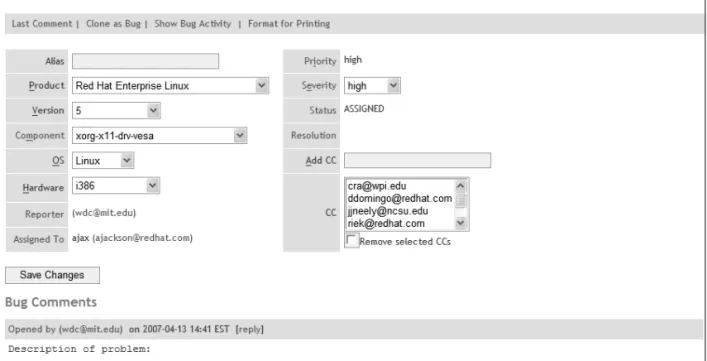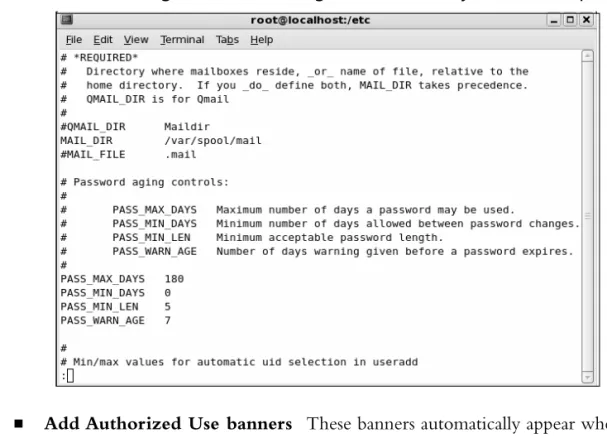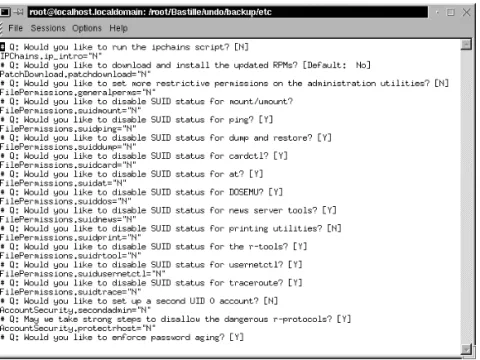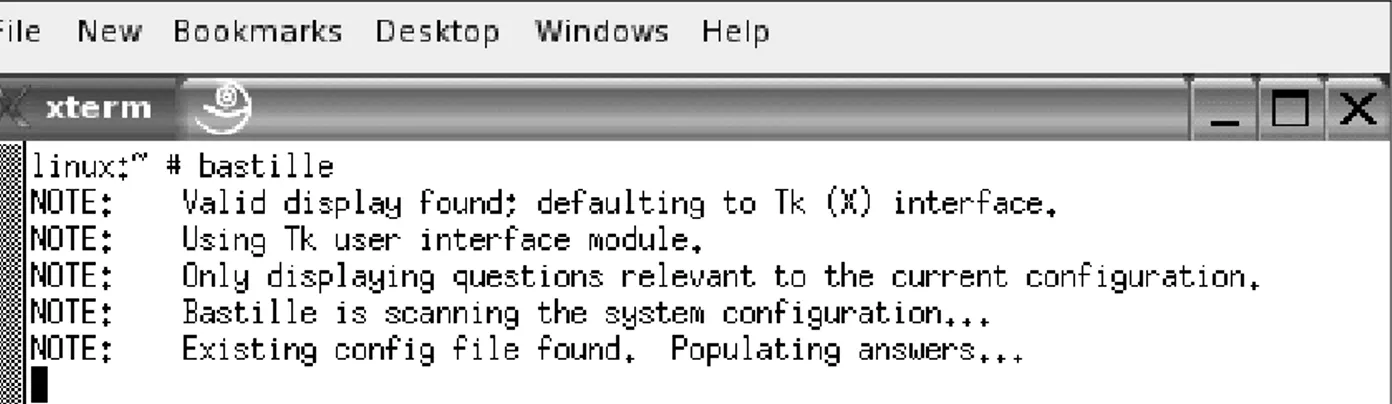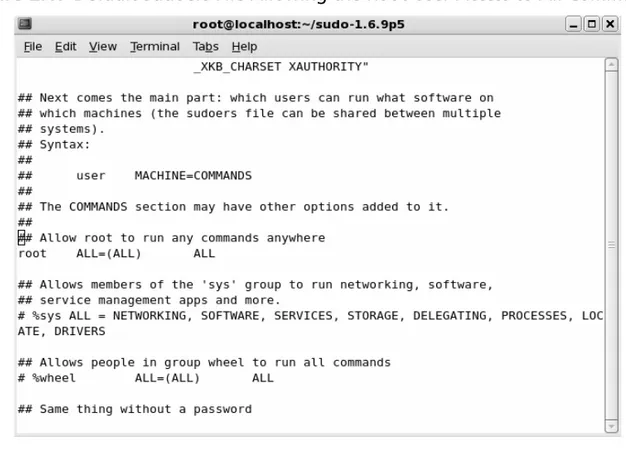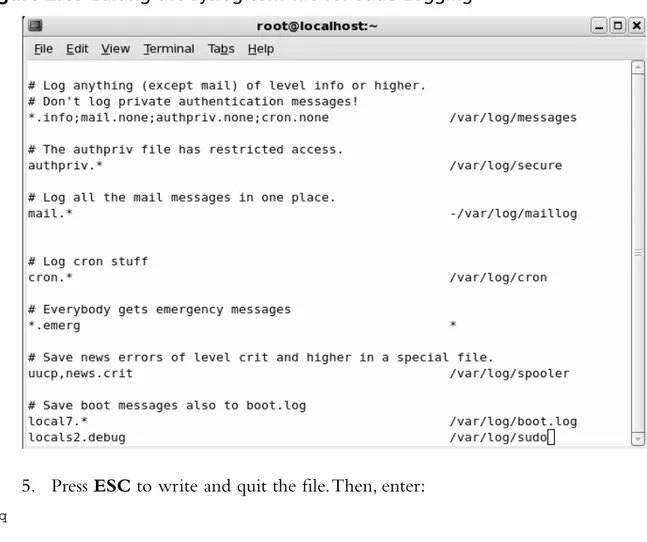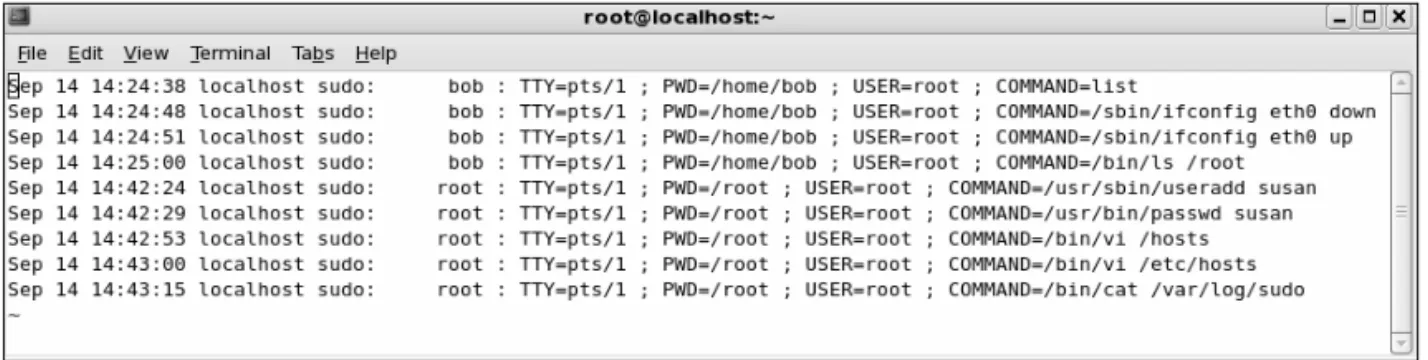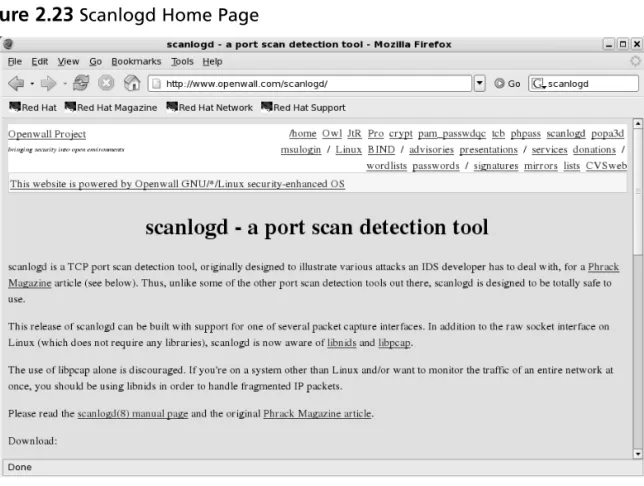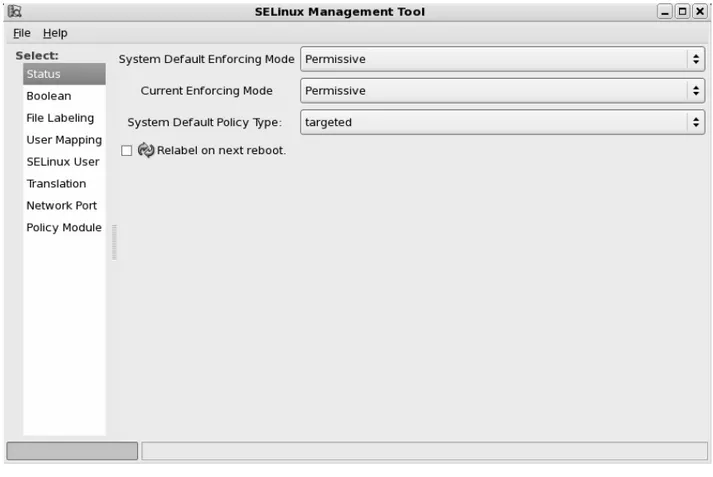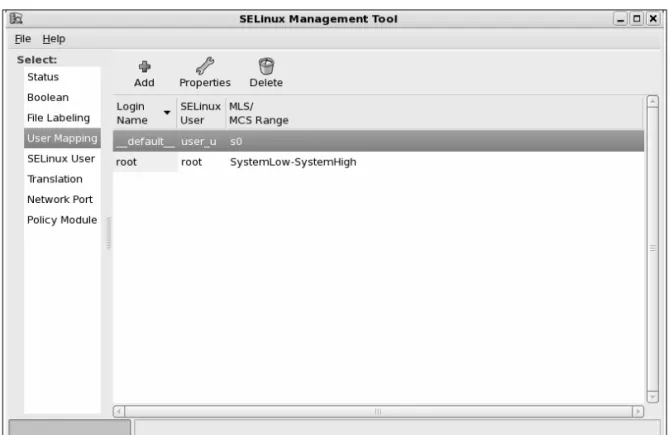How to Cheat at
Securing
Linux
Mohan Krishnamurthy
Eric S. Seagren
Raven Alder
Aaron W. Bayles
Josh Burke
“Makers”) of this book (“the Work”) do not guarantee or warrant the results to be obtained from the Work. There is no guarantee of any kind, expressed or implied, regarding the Work or its contents.The Work is sold AS IS and WITHOUT WARRANTY.You may have other legal rights, which vary from state to state.
In no event will Makers be liable to you for damages, including any loss of profits, lost savings, or other incidental or consequential damages arising out from the Work or its contents. Because some states do not allow the exclusion or limitation of liability for consequential or incidental damages, the above limitation may not apply to you.
You should always use reasonable care, including backup and other appropriate precautions, when working with computers, networks, data, and files.
Syngress Media®, Syngress®, “Career Advancement Through Skill Enhancement®,” “Ask the Author UPDATE®,” and “Hack Proofing®,” are registered trademarks of Elsevier, Inc. “Syngress:The Definition of a Serious Security Library”™, “Mission Critical™,” and “The Only Way to Stop a Hacker is to Think Like One™”are trademarks of Elsevier, Inc. Brands and product names mentioned in this book are trademarks or service marks of their respective companies.
PUBLISHED BY Syngress Publishing, Inc. Elsevier, Inc.
30 Corporate Drive Burlington, MA 01803
How to Cheat at Securing Linux
Copyright © 2008 by Elsevier, Inc. All rights reserved. Printed in the United States of America. Except as permitted under the Copyright Act of 1976, no part of this publication may be reproduced or distributed in any form or by any means, or stored in a database or retrieval system, without the prior written permission of the publisher, with the exception that the program listings may be entered, stored, and executed in a computer system, but they may not be reproduced for publication.
Printed in the United States of America 1 2 3 4 5 6 7 8 9 0
ISBN-13: 978-1-59749-207-2
Publisher: Amorette Pedersen Cover Designer: Michael Kavish Acquisitions Editor: Andrew Williams Indexer: Michael Ferreira Page Layout and Art: Patricia Lupien
v
Contributing Authors
Mohan Krishnamurthy Madwachar(OPSA, OPST) is the GM –
Network Security, Almoayed Group, Bahrain. Mohan is a key contributor to their projects division and plays an important role in the organization’s Network Security initiatives. Mohan comes from a strong networking, security and training background. His tenure with companies, such as Schlumberger Omnes and Secure Network Solutions India adds to his experience and expertise in implementing large and complex network and security projects.
Mohan holds leading IT industry standard and vendor certifications in systems, networking and security. He is a member of the IEEE and PMI.
Mohan would like to dedicate his contributions to this book to his brother Anand, his wife Preethi Anand and their sweet daughter Janani. Mohan has co-authored two books Designing & Building Enterprise DMZs(ISBN: 1597491004) and Configuring Juniper Networks NetScreen & SSG Firewalls (ISBN: 1597491187) published by Syngress. He also writes in newspaper columns on various subjects and has contributed to leading con-tent companies as a technical writer and a subject matter expert.
Eric S. Seagren(CISA, CISSP-ISSAP, SCNP, CCNA, CNE-4, MCP+I, MCSE-NT) has 10 years of experience in the computer industry, with the last eight years spent in the financial services industry working for a
Fortune 100 company. Eric started his computer career working on Novell servers and performing general network troubleshooting for a small
vi
editor.These include Hardening Network Security (McGraw-Hill),Hardening Network Infrastructure (McGraw-Hill),Hacking Exposed: Cisco Networks
(McGraw-Hill),Configuring Check Point NGX VPN-1/FireWall-1 (Syngress), Firewall Fundamentals (Cisco Press), and Designing and Building Enterprise DMZs (Syngress). He has also received a CTM from Toastmasters of America.
Aaron W. Bayles is a senior security consultant with Sentigy, Inc. of Houston,TX. He provides service to Sentigy’s clients with penetration testing, vulnerability assessment, and risk assessments for enterprise net-works. He has over 9 years experience with INFOSEC, with specific expe-rience in wireless security, penetration testing, and incident response. Aaron’s background includes work as a senior security engineer with SAIC in Virginia and Texas. He is also the lead author of the Syngress book,InfoSec Career Hacking, Sell your Skillz, Not Your Soul.
Aaron has provided INFOSEC support and penetration testing for mul-tiple agencies in the U.S. Department of the Treasury, such as the Financial Management Service and Securities and Exchange Commission, and the Department of Homeland Security, such as U. S. Customs and Border Protection. He holds a Bachelor’s of Science degree in Computer Science with post-graduate work in Embedded Linux Programming from Sam Houston State University and is also a CISSP.
vii
Services (a division of Taygeta Scientific Inc.).Taygeta Scientific Inc. pro-vides contract and consulting services in the areas of scientific computing, smart instrumentation, and specialized data analysis.Taygeta Network Security Services provides security services for real-time firewall and IDS management and monitoring, passive network traffic analysis audits, external security reviews, forensics, and incident investigation.
Skip holds a Ph.D. and an M.S. in Applied Physics from Harvard University. In addition he holds two Bachelor of Science degrees (Physics and Geophysics) from the Massachusetts Institute of Technology. Skip is a member of the American Society for Industrial Security (ASIS). He was contributing author of Syngress Publishing’s book,Hack Proofing XML (ISBN: 1-931836-50-7). He has authored several articles for Dr. Dobbs Journal and Computer Language as well as numerous scientific papers and is a former columnist for Forth Dimensions magazine. Skip resides in Monterey, CA, with his wife,Trace, and his son, Rhett.
Josh Burke(CISSP) is an independent information security consultant in Seattle, Washington. He has held positions in networking, systems, and secu-rity over the past seven years in the technology, financial, and media sectors. A graduate of the business school at the University of Washington, Josh concentrates on balancing technical and business needs for companies in the many areas of information security. He also promotes an inclusive, positive security philosophy for companies, which encourages communicating the merits and reasons for security policies, rather than educating only on what the policies forbid.
viii
CCSE, CCSE+, MCP). Based in Panama City, Panama, Eli is Founder and President of Soluciones Seguras, a company that specializes in network security and is a Check Point Gold Partner and Nokia Authorized Partner. He was Assistant Technical Editor for Syngress’ Configuring Check Point NGX VPN-1/Firewall-1 (ISBN: 1597490318) book and Contributing Author for Syngress’ Building DMZs for the Enterprise (ISBN:
1597491004). Eli is the most experienced Check Point Certified Security Instructor and Nokia Instructor in the region, and has taught participants from over twenty different countries, in both English and Spanish. A 1993 graduate of the University of Pennsylvania’s Wharton School and Moore School of Engineering, he also received an MBA from Georgetown
University in 1995. He has more than 8 years of Internet development and networking experience, starting with web development of the largest
ix
Contents
Chapter 1 Presenting the Business
unicornscan: Port Scan . . . .103
Chapter 4 Introducing Intrusion Detection and Snort . . . 121
Introduction . . . .122
Chapter 5 Installing and Configuring Snort and Add-Ons. . . 157
Placing Your NIDS . . . .158
Configuring Snort Options . . . .160
Confidentiality . . . .261
Chapter 11 Apache Web Server Hardening. . . 383
Understanding Common Vulnerabilities Within Apache Web Server . . . .384
Poor Application Configuration . . . .384
Unsecured Web-Based Code . . . .384
Inherent Apache Security Flaws . . . .384
Foundational OS Vulnerabilities . . . .385
Patching and Securing the OS . . . .385
Patching Unix, Linux, and BSD Operating Systems . . . .386
Configuring a Secure Operating System . . . .386
Hardening the Apache Application . . . .386
Prepare the OS for Apache Web Server . . . .387
Acquire, Compile, and Install Apache Web Server Software . .388 Verify Source Code Integrity . . . .388
Compile the Source Code . . . .388
Configure the httpd.conf File . . . .392
Recommended modsecurity.conf File . . . .393
User Directives . . . .394
Performance/Denial-of-Service (DoS) Directives . . . .395
Server Software Obfuscation Directives . . . .396
Access Control Directives . . . .396
Authentication Mechanisms . . . .397
Directory Functionality Directives . . . .398
Logging Directives . . . .398
Remove Default/Unneeded Apache Files . . . .399
Update Ownership/Permissions . . . .400
Monitoring the Server for Secure Operation . . . .400
1
Presenting the
Business Case
for Open Source
Software
Solutions in this chapter:
■ The Costs of Using Free Solutions?
■ The Savings of Using Free Solutions?
■ Comparing Free Solutions with Commercial
Solutions
■ “Selling” a Free Solution
Chapter 1
Summary
Solutions Fast Track
Introduction
You may be looking for inexpensive ways to solve a security problem and want to know more about the free tools that are available.This book will guide you to some of the best free solutions for securing Red Hat Linux. In some environments, taking the initiative and implementing any type of security measures can get you in trouble; even with the best plan-ning, problems can arise.This chapter will help you gain the support you need in order to implement a cost saving solution.
Whether you are the person implementing the changes and need to “sell” the solution to your manager, or you’re the person making the decisions and need to understand the true implications of a particular “free” solution, this chapter will help you find solutions to your security problems.This chapter discusses some of the hidden costs associated with free solu-tions and clarifies what comes from those solusolu-tions.This chapter also addresses the fact that in most cases, an apples-to-apples comparison between a free package and a commercial product is not feasible. With all of this information, you should be in a good position to pro-pose a solution and back up your choice with some compelling business arguments.
The Costs of Using Free Security Solutions
In the case of security solutions, few things in life are free. And while you may not pay for a security solution itself, there are costs associated with implementing a solution that are not obvious. In most cases, your security needs dictate which solutions are appropriate; if there is not a free solution available, you have to use commercial tools. Fortunately, there are a lot of high-quality free solutions available.The cross section included in subsequent chapters is aimed at providing a spectrum of solutions with a variety of sophistication levels. If you dive headlong into implementing a free solution without adequate knowledge and research, it could end up costing you more than if you had purchased a commercial solution.
Training Costs
Training costs are one of the biggest expenses when it comes to implementing a free solu-tion. First are the direct training expenses (e.g., sending someone for classroom instruction). Your options may be limited when it comes to training for free software solutions. In most cases, training does not exist in a focused format (i.e., you probably won’t find a class on netfilter firewalls). Instead, you may be able to find applicable training indirectly, such as in classes on general Linux use or administration.
You will also incur training costs, such as not having access to an employee during training.This time away from work is an expense, because you are paying for an asset that isn’t available.The same is true if the employee is on site and “self training.”
Hardware Costs
A security appliance is a device that doesn’t require a computer and is only used for its intended purpose, while all of the free solutions require a system to run on. Luckily, the requirements are usually minimal; therefore, you can often use an old PC. Also, some of the software can be easily stacked on the same system. In other cases, the physical location required for the software (e.g., sniffers, IDSes, or traffic reporting tools) can make a system unsafe. Rarely does a system require enough resources to make using the same host for any other function impractical (e.g., the Snort IDS logging capability can quickly eat up disk space, leaving little to no resources for other programs).
If there are no old systems available, there are many online retailers offering older sys-tems at affordable rates. A large portion of the cost for low-end PC’s is often for the oper-ating system. Many retailers offer affordable systems that either include Linux as the operating system, or come without an operating system installed.These allow you to pur-chase a relatively modern system cheaply, and then install your own OS on it.This can be a viable option for running security tools and providing user workstations.
Consulting Costs
You must carefully weigh and balance where you spend your money.Too little training and you will end up hiring consultants. Implementing, configuring, or fixing your free firewall can cost a lot, more than if you had bought a firewall. With small commercial firewalls costing around $500.00, it doesn’t take long before free isn’t so free.
With that said, don’t be afraid to call a consultant if necessary. Having a well-paid con-sultant configure your free solution and make sure that it’s implemented using best practices is a steal compared to implementing some proprietary solutions. A consultant can also act as a trainer.You can shadow the consultant and see how and what is being done, and you can ask questions and learn why things are done a certain way. In this way you can have your solution set up by someone who is knowledgeable and experienced, and provide training and guidance to the in-house personnel.
W
ARNINGYou should always be careful when cutting consulting budgets. I have seen attempts to save money end up costing more. In almost all cases, getting a consultant in quickly is the best course of action and the most cost effective in the long run. If you find a skilled consultant you like, a monthly retainer might be a good investment.
Hidden Costs
What are all the costs of a free solution? For starters, power consumption. I had a Windows 98 system that was only being used as a print server. It occurred to me that the PC cost me approximately $7 per month in electricity. With a dedicated print server costing only about $30.00 and using virtually no electricity, I would save money within five months by buying the print server.The Pentium II running Windows 98 was technically “free,” but paying for electricity to keep it running was not the most cost effective choice. Some security tools are not offered as a commercial appliance and some are (e.g., small, low cost firewalls that use far less power than a standard desktop PC are available from several manufacturers).Your cost for electricity will vary. Based on your electric bill, you can calculate with a high degree of accuracy what a given device costs.
Another consideration is heating, ventilation, and air conditioning (HVAC) costs. HVAC is basically the climate controls. Additional computers create additional heat, which costs more money for air conditioning.The same considerations apply as for power consumption. If a stand-alone appliance is not an option, the additional HVAC requirements are an unavoidable cost; however, in those cases where a more efficient application exists, they almost always produce less heat than a normal workstation.This also applies to the difference between an older computer and a newer computer. Newer systems that demand more power and cooling when they are being heavily utilized, often incorporate superior energy-saving characteristics than the older systems.
There is also the cost of real estate. A decommissioned full-sized tower PC takes up a lot more space than a new commercial appliance the size of a cigar box.You may have plenty of room now, but as the server room gets more and more crowded, space could become an issue. A keyboard, video, and mouse (KVM) switch might save more in space than it costs to buy. As the servers become increasingly tightly packed, good air flow and adequate cooling will be inhibited, and physical access to the systems for operation or maintenance will also be difficult.
new firewall, it takes longer to do than if they are familiar with the firewall.This inefficiency costs the time to complete a task; however, if an outage or business disruption occurs, this delay could result in lost profit or business.These delays must also be accounted for when planning projects and other activities.
Free solutions are usually produced by small organizations or by an individual.These solutions may do an excellent job in their assigned roles, but may not be well known.This could be a liability if the individual who configured your free solution leaves or is otherwise unavailable. If you have a PIX firewall that needs work, you probably would not have a hard time locating a resource. On the other hand, if you need someone to take over the adminis-tration of an obscure free solution, finding someone could be difficult.This difficulty could manifest itself as a hidden cost by increasing the delay before a problem can be addressed, having to pay a premium for a consultant, or any number of other inefficiencies.
The Savings of Using Free Security Solutions
The following section discusses how a free security solution can save you money.The pri-mary savings is obvious: you didn’t pay for the product; however, there are additional bene-fits.This section offers a detailed look into the benefits of using free software. By evaluating the expected savings and costs, you can form a more practical, accurate picture of what will be gained by implementing a free security solution.
Purchase Costs
The purchase cost is one of the single largest cost savings of using free software.The best example of this is with firewalls. A small Linksys or Netgear firewall costs around $20.00 to $50.00.They use almost no power, support port forwarding, perform Network Address Translation (NAT), act as a Dynamic Host Configuration Protocol (DHCP) server, and are stateful packet filters. Suppose you use Linux and netfilter to run a firewall for free. Odds are it will cost more to pay for the employee’s time to set up the Linux firewall than the Linksys would cost to buy. Firewalls are one of the best examples of how readily available affordable commercial solutions can be.
Maintenance Costs
Maintenance can be expensive; it is not uncommon for a yearly maintenance contract to cost 10 percent of the purchase price.This price will also fluctuate, as almost all vendors have various support tiers with varying response times and service level agreements (SLAs).The reality is, however, if you opt for the free solution and spend the 10 percent on training instead, you would probably have a very high level of responsiveness from your own in-house staff. Ensuring an equivalent level of responsiveness and availability from the vendor would likely cost you a large sum.Your own support staff could probably go to the office or address the issue remotely far more quickly than all but the largest and most well-established vendors. Even if a vendor can have someone on site in two hours, sometimes getting a live person to return your call and schedule the emergency appointment takes time.You can probably reach your own staff as quickly, if not more so.The level of service you expect should be factored in when estimating the cost savings available by not having to purchase a maintenance contract.
Customization Costs
Customization is an area that can offer huge gains or be inconsequential, depending on your circumstances. If you purchase a commercial product, you may find that there is no way it can be customized for your environment. If some degree of customization is available, it is rarely free. Often, the hourly rate for such services is at a premium, the assumption being you must really want or need the desired functionality if you are willing to pay to add it. With some free solutions, this customization can be affordable, or even free, if you have the expertise. However, not all free software is customizable. Just because it’s free does not always mean it is open source. Open source software is software where the source code (i.e., the programming code used to make it run) is freely available. When software is open source, you can download the source code and edit it to your heart’s content.You can add as few or as many custom features as you want.
Comparing Free Solutions
with Commercial Solutions
When it comes to making an informed decision as to whether to purchase a commercial solution or implement a free solution, there are some additional non-dollar-related consider-ations to take into account. First and foremost, compare like functionality. Don’t compare the deluxe version of the commercial product to the free version; they won’t have the same features or learning curve, or require the same hardware. Ultimately, by making the most informed and well-reasoned comparison possible, the best solution will be chosen.
Strengths of Free Solutions
One advantage free solutions often have over their commercial counterparts is that of devel-opment speed.This varies from one product to another; not all free products have quick development cycles.The open-source packages often have very fast development cycles and can address the latest security issue more quickly than their commercial counterparts. If you want to stay on the cutting edge, free software (especially open-source software) might be a better path than commercial solutions.
Previously, we discussed customization as a cost savings with some free software.This is because often you can do the customizing yourself instead of paying the vendor to do it for you. Customization is worth mentioning as a strength of its own, above and beyond the cost savings. Again, not all free software is customizable. Sometimes the best software in a partic-ular category uses closed code and there is no way for you to perform any customization. But one of the greatest strengths of the open-source movement is that anyone and everyone has the freedom to edit, customize, and improve the software.
test it. A faster approach would be to grab the old PC from the closet, download and install Linux on it, and configure the firewall. If your environment allows it, implementing the free solution could be much faster. In environments where there are restrictions on permitted vendors, permitted software, permitted hardware, and so on, getting approval for a free solu-tion could be more difficult and time consuming than a commercial solusolu-tion. Ultimately, your environment will dictate whether implementation speed can truly pan out as an advan-tage or not.
You might think that all free software is produced by some kid after school and will be unstable and lacking the quality control of a commercial software development project. While this is certainly true some of the time, at other times it could not be farther from the truth.The fact is that the larger, well-established open-sourced projects can have hundreds of programmers reviewing, revising, scrutinizing, and modifying the code. Very few commercial companies have the same amount of resources to put into a single software product.This means that in many cases you are getting software that has been through more peer review and testing than the commercial equivalent.This is not always true; in many cases the free software has very little quality control and you, as the user, are really doing the testing. Basically, this means that the quality of free solutions will have a lot of variance.To increase the odds that you are not trying to implement buggy software, do your homework. If you stick to mature products that have a proven track record you will certainly improve your odds. Avoiding new releases that implement major architectural changes may help as well. If the current release of a product you are using incorporates newly added support for the latest chipset, it might be wise to wait for that release to be tested a little more before deploying it in your environment. For an excellent and lengthy article on the merits of free software, refer to http://www.dwheeler.com/oss_fs_why.html. In reality, some of the free offerings are not fit to be run in any sort of critical role, while others can do so with
aplomb. Ultimately, not all free software is “cheap” software; some of the free offerings are of very high technical quality.
Weaknesses of Free Solutions
The single biggest drawback to implementing a free solution in a production environment is one of support, or lack of support. When you download something for free from the
higher level expertise from in-house technical staff before implementing a free Linux firewall, compared with another company that makes money in a storefront and only uses the Internet to surf the Web.This isn’t to say that the support cannot be adequate with free software or that you shouldn’t use free solutions to fulfill critical needs, only that you need to do so knowingly and after careful consideration and planning.
The management capabilities of free software solutions are typically not as robust as they are with commercial offerings.Your particular product will determine if this is a real consid-eration or not. Most often the presence or absence of management capabilities is more noticeable with free IDSes, antivirus, and antispyware offerings.The common denominator here is that these products require frequent updates in order to maintain their value and do their job effectively. An enterprise class antivirus program will offer a lot of control and fea-tures around signature updates, such as when and how to perform the updates and how to handle things when a virus is detected.The free solutions are generally more limited, often requiring the scanning or updating process to be performed manually, and responding to a positive detection may have to be an interactive process, rather than an automated one.
Another area where the free solutions are also sometimes lacking is reporting. While some offer excellent reporting, many others offer little to no reporting capability. In most cases, you will be able to manually configure some type of reporting on your own using freely available utilities. Even if you can arrange for some automated logging or reporting to be generated, it won’t be as simple or quick as it would be if it were a commercial product that supported that functionality natively. As you begin considering free solutions, you will want to also consider not only the logging capabilities you want, but those you need. In many cases, if you are in a highly regulated industry, such as banking, or healthcare, the lack of adequate logging capability is the determining factor that leads to a decision to go with commercial software. If you have auditors you need to satisfy, you will want to research the audit trail you will be able to generate carefully, before coming to a strategic decision on your solution.
Evaluating Individual Solutions
As you do your research, you will need to determine if the free solution is the best solution. There are a whole host of factors which will go into making this determination.The fol-lowing list briefly summarizes the steps needed to make a determination as to whether or not a free solution is the best solution for you.
1. Identify Your Options This can be the hardest part of the process, knowing what free alternatives exist. Hopefully this book will help, but there are also on-line sites to help you find free software. One of the largest sites housing open source soft-ware is http://sourceforge.net/index.php. Also check out http://freshmeat.net/.You can find a more programmer-oriented site containing only software that runs on Linux at www.icewalkers.com/. A directory of free software is located at
http://directory.fsf.org/. A similar directory of free software for Microsoft Windows is located at http://osswin.sourceforge.net/. Finally, a CD containing some “top picks” of free software for use on Windows is located at www.theopencd.org/.
2. Research Each Option Typically, this will mean doing searches on the software. Take note of how many problems people have, and if they have been fixed. Check the developer’s Web site and documentation. See if the documentation is well-crafted and complete.This is when you will weed out the majority of candidates and hopefully be left with a list of quality choices.
3. Compare Products The previous step is meant to sort out the best free solu-tions.This step is aimed at comparing the best free solutions against their commer-cial counterparts.This is where you may rule out some products as too expensive or to hard to use. Metrics to use for comparison include:
■ Functionality The product must meet your business needs to be consid-ered. Pay attention to volumes.The product might do what you want, but not on the scale you want it to. Consider if the product will work with other utilities or if it uses proprietary and closed source methods, protocols, or algorithms.These traits may act as limiters and hinder flexibility later on.
■ Cost This is one of the major reasons you are considering a free solution. Try and be as accurate as possible in your estimates of the true costs, including things such as purchase cost, maintenance, training, upgrades, and so on.
■ Momentum How well established is the product? Remember this is a
look at how active the project is.You don’t want to invest a lot of time and energy in a product that is likely to just die off and fade away.
■ Support What does support cost? Is it available? How timely is the support? What format does support take (online forums, e-mail, phone, and so on).
■ Performance Which solutions are the best performers? This includes speed, efficiency, and reliability. A powerful software package that crashes every hour isn’t a viable option.
■ Usability Is the product use friendly? If the learning curve is very high, your training costs will rise. If the product doesn’t have a feature or function you like, can you customize it and make it more user friendly?
■ Security Even for a security tool you must consider the security implica-tions. Is the product secure? Will it be handling secure data? Are you
opening up any new security risks? What type of auditing and logging can it produce?
■ Legal and License Issues Be sure and review the license agreement closely. Many times the free software is not free if you are a business, or there are special restrictions on the number of installations or other criteria. When in doubt have your legal counsel review the license agreement for you.
■ Individual Criteria These are any special needs or requirements unique to your environment. What’s good for other organizations might not work for you.
4. Perform Detailed Testing At this stage, you have hopefully narrowed the playing field down to just one or two selections. It’s time to put them through a real test and see if they do what they claim they to do.This can be done in a lab or possibly on the production network, depending on the risks involved and the nature of the product.You will need to evaluate how best to perform your detailed testing based on your circumstances.
5. Come to a Conclusion After all this research, you can make a decision on what you think the best solution is. Whether you are the final approver or you need to forward your recommendation to someone else for approval, at this point you should have all the facts collected in order for a good decision to be made.
Remember, the preceding steps leave a lot of room for flexibility.They may be per-formed in a more or less structured fashion.You might not formally cover all the steps, but in one form or another those steps should occur.The more thoroughly you document the steps, the more you will be in a better position to justify your choices.
manager wants you to provide a reporting mechanism to see who is using the majority of the Internet bandwidth.Your manager also wants to know what the user(s) in question are using the bandwidth for.You search around and learn about a product called nGenius Performance Manager, which is made by Netscout
(www.netscout.com/products/pm_home.asp). According to your research, it will do what you want and more.The graphs and charts it can produce are excellent, and it provides an extremely granular look into the traffic flowing across your network. In the free department, you’ve looked at ntopand it seems pretty neat, not as granular, but still offering a respectable amount of data and reporting for free.You call up netscout and get some list pricing for the nGenius equipment.The server licenses have a scaled price structure according to the soft-ware’s capabilities, so you inquire about the most economic server license they offer, which is $20,000.00 list.You will need at least a single probe to sniff and collect data, which is another $5,000.00.You will need to run this on a server and the old one probably won’t work, so there’s another $2,000.00.The yearly maintenance contract will be 10 percent of the purchase price, meaning another $2,500.00, bringing the grand total to $29,500.00, less any price breaks from list you might get.
If you then went to your boss and used the $30,000.00 price tag to justify why you should implement a free traffic reporting and analysis tool, your presentation wouldn’t be telling the whole story. First off, none of the free products come close to the power and functionality of nGenius, so you are not comparing like products.There are other less expensive alternatives, which would represent a much more accurate comparison to use as a cost savings example. Second, even if money were no object, deploying an enterprise-class solution like nGenius is probably not the best choice. Along with the impressive array of fea-tures comes a fairly steep learning curve. After implementing such a solution, your in-house staff might have more difficulty learning how to use it than they would with one of the free (and simpler) solutions.Third, you may not need the level of detail and sophistication that nGenius offers. If ntopor a comparable free solution can offer all the reporting and metrics that you are looking for, deploying a more complex solution may not be wise.ntopmay be the best choice for your organization, but presenting that choice as a $30,000.00 cost savings is far from accurate.
nGeniusis the Cadillac of network analysis tools. It has a staggering array of features and an impressive level of customization you can perform without getting into actual program-ming. If I had the budget and the need, it is the product I would use.That being said, is ntop
“Selling” a Free Solution
If you are in a position where you can implement a new security solution without having to receive anyone else’s approval, you probably don’t need to read this section. If on the other hand, you have to get someone to sign off on your plan, this should be helpful. If you do need approval, you are basically gong to try and “sell” your solution, much like a salesman, highlighting the benefits, and realistically noting any disadvantages to your proposed solu-tion. Remember, the objective of presenting a solution is not to “win” by getting to do things your way.The objective is to provide the decision makers with the most complete and accurate information so that the best decision can be made.Your own judgment of the envi-ronment and your target audience will play a large part in what constitutes the best
approach for you to take. Hopefully, some helpful guidelines as to how to approach gaining approval can help improve your odds of success.
Selling by Doing
One method of demonstrating the power and effectiveness of a given solution is to actually demonstrate the solution. If the environment allows, and you have the resources, it might be feasible to install the software in question, generate the reports, and present the facts, along with a demonstration of what the software can do.You don’t want to do anything that is inappropriate; if the change control procedures don’t allow such spontaneity, you will need to revise your approach. Assuming you have the freedom to do so, saying the software gener-ates graphs and reports and traffic usage, broken up by protocol and the computer in ques-tion, rarely has the same impact as seeing that same graph. Not only does it provide factual real evidence of the utilities value, it also demonstrates your initiative and forethought.
W
ARNINGPresenting a Proposal
If you do not have the luxury of implementing something and then asking for “approval,” you will need to create a proposal with all of the relevant information.You can certainly do both, including the sample data from the utility in the proposal.The truth is, “presenting a proposal” sounds very formal, and it can be, but it doesn’t have to be. Some organizations have much more formal procedures in place than others. Presenting your proposal may be as structured as using a standardized template with forms to fill out and submit, and meetings with PowerPoint presentations. It could also just as easily mean talking with your manager over lunch and telling him what you would like to do.
Regardless of the format you employ for your proposal, there are certain common ele-ments you will want to touch upon, verbally or on paper. If you address all these issues as accurately as possible, the odds of your venture being a success should be greatly improved. At a minimum, try and have information and answers covering the following areas con-cerning your proposed solution;
■ What will it take? How much will it cost? How long will it take to implement?
How much training will be required and of what type? How much will the
training cost, and how long will it take? What hardware might be needed and what will it cost? Will it impact the user experience? If so, how?
■ What will it do? What are the real capabilities, not just sales hype? Sampling actual samples from your environment, or if you can find something online, would go a long way here. Hard data is always better than a sales blurb. What are the technical limitations?
■ Assumptions What other factors must be in place for this to work as planned? Will you need assistance with the implementation? Will an outside consultant be needed?
Summary
Not all facets of implementing free security solutions are free.There are always costs of one type or another, which vary in magnitude and relevance based on your individual circum-stances. Ultimately, you don’t want to be yet another person who fell victim to the open source or freeware hype.These are the people who read or heard about a “free” product and rushed to implement it without doing adequate research, thus ending up with a mess that is expensive to make work or to clean up. With the proper research and planning, free solu-tions can provide you with some very powerful security solusolu-tions without spending a lot of resources.The real value lies in finding free software that is the simplest solution available that can still meet your needs.
Solutions Fast Track
The Costs of Using Free Security Solutions
Training costs can quickly skyrocket, especially for classroom-based training.
Consulting costs are not always something to be avoided. At times they can provide
a very efficient way to implement a given solution while at the same time providing some sorely needed training and documentation.
Intangibles can also add up. While items such as HVAC, power costs, and space
requirements are not likely to break the bank, these are still considerations you should be aware of in order to make informed decisions.
The Savings of Using Free Security Solutions
The biggest savings is that there are no software costs.
No maintenance costs
Comparing Free Solutions with Commercial Solutions
You can usually implement a free solution quicker than a commercial product,
based on the time it takes to make and receive the purchase.
A free solution’s primary weakness is support. Without a toll-free number to call, you are left to educate yourself or pay someone with the appropriate skills to assist. The often sparse or non-existent documentation can sometimes be a major
Many of the free solutions are also open source, allowing you unequaled flexibility to customize, alter, change, or even rewrite the software in question.
“Selling” a Free Solution
Be informed of the pros and cons of the solution, and be honest about your data.
Remember that it’s not a contest to implement a particular solution, but rather the objective is to be well informed so that the best solution can be chosen.
Real life examples are always better than theory. A sample graph of data from your
current network (policy allowing) is always going to drive home the point better than a bullet that says the product will produce the graph.
Q:
How do I know when I have found the best solution?A:
The solution that is “best” today, might not be tomorrow.The selection of free software is rapidly changing. While there are certain leaders who will likely continue to be top picks for the foreseeable future, many other free solutions will come and go.The only way to make a good decision is to “do your homework,” and if possible, consult an expert in the area you are interested in.Q:
If some of these free tools are so good, why doesn’t everyone use them?A:
In the case of a large organization, the features or functionality the free solutions lack are vital, so a commercial solution may be the only option for some. For smaller organiza-tions for whom a free solution can satisfy their needs, it typically comes down to not knowing what the options are. No one is paying to advertise free products in computer magazines, so generally only the more experienced and knowledgeable Information Technology (IT) people know about all the available products.Q:
Is free software really free?A:
Not in every sense of the word. While the software itself may cost nothing, you have to consider the costs of the hardware required to run the software, the training required to implement the software, and the potential maintenance costs (in terms of manhours and actual dollars) when considering a free solution. After adding all of this up, some free solu-tions can be very “cost effective,” even if not truly free.Frequently Asked Questions
17
Hardening the
Operating System
Solutions in this chapter:
■ Updating the Operating System
■ Handling Maintenance Issues
■ Manually Disabling Unnecessary Services and
Ports
■ Locking Down Ports
■ Hardening the System with Bastille
■ Controlling and Auditing Root Access with Sudo
■ Managing Your Log Files
■ Using Logging Enhancers
■ Security Enhanced Linux
■ Securing Novell SUSE Linux
■ Novell AppArmor
■ Host Intrusion Prevention System
■ Linux Benchmark Tools
Introduction
Linux is capable of high-end security; however, the out-of-the-box configurations must be altered to meet the security needs of most businesses with an Internet presence.This chapter shows you the steps for securing a Linux system—called hardeningthe server—using both manual methods and open source security solutions.The hardening process focuses on the operating system, and is important regardless of the services offered by the server.The steps will vary slightly between services, such as e-mail and Hypertext Transfer Protocol (HTTP), but are essential for protecting any server that is connected to a network, especially the Internet. Hardening the operating system allows the server to operate efficiently and securely.
This chapter includes the essential steps an administrator must follow to harden a Unix system; specifically, a Red Hat Linux system.These steps include updating the system, dis-abling unnecessary services, locking down ports, logging, and maintenance. Later in this chapter you may find some information for Novell SUSE Linux. Open source programs allow administrators to automate these processes using Bastille, sudo, logging enhancers such as SWATCH, and antivirus software. Before you implement these programs, you should first understand how to harden a system manually.
Updating the Operating System
An operating system may contain many security vulnerabilities and software bugs when it is first released. Vendors, such as Red Hat, provide updates to the operating system to fix these vulnerabilities and bugs. In fact, many consulting firms recommend that companies do not purchase and implement new operating systems until the first update is available. In most cases, the first update will fix many of the problems encountered with the first release of the operating system. In this section, you will learn where to find the most current Red Hat Linux errata and updates.
The Update Service Packages include all of the errata in one package to keep your system up to date. After you pay for the service, you can download them directly from the Red Hat Web site.To find out more about the Update Service Packages, visit the secure site www.redhat.com/apps/support/.
You may also launch the Software Updaterfrom Applications | System Tools|
Software Updaterfrom the taskbar (Red Hat Enterprise Linux 5).You have to register yourselves with RHN (Red Hat Network) and send the hardware and software profile for Red Hat to recommend appropriate updates for your system. Figure 2.1 shows the registra-tion process through Software Updater.
Figure 2.1Software Updater
Handling Maintenance Issues
Administrators must also regularly test their systems using security analyzer software. Security analyzer software scans systems to uncover security vulnerabilities, and recommends fixes to close the security hole.
This section discusses the maintenance required to ensure that your systems are safe from the daily threats of the Internet.
Red Hat Linux Errata: Fixes and Advisories
Once your Red Hat system is live, you must make sure that the most current required Red Hat errata are installed.These errata include bug fixes, corrections, and updates to Red Hat products.You should always check the Red Hat site at www.redhat.com/apps/support for the latest errata news.The following list defines the different types of errata found at the Red Hat Updates and Errata site.
■ Bug fixes Address coding errors discovered after the release of the product, and may be critical to program functionality.These Red Hat Package Manager tools (RPMs) can be downloaded for free. Bug fixes provide a fix to specific issues, such as a certain error message that may occur when completing an operating system task. Bug fixes should only be installed if your system experiences a specific problem. Another helpful resource is Bugzilla, the Red Hat bug-tracking system at
https://bugzilla.redhat.com/.You may report a bug that you have encountered in
your system through Bugzilla. Figure 2-2 shows one such notification of a bug by a user.
■ Security advisories Provide updates that eliminate security vulnerabilities on the system. Red Hat recommends that all administrators download and install the secu-rity upgrades to avoid denial-of-service (DoS) and intrusion attacks that can result from these weaknesses. For example, a security update can be downloaded for a vulnerability that caused a memory overflow due to improper input verification in Netscape’s Joint Photographic Experts Group ( JPEG) code. Security updates are located at http://www.redhat.com/security/updates/
Figure 2.2Notification of a Bug through Bugzilla
You also have an option of sending the bug through the Bug Reporting Tool.This
pops-up automatically when you encounter an error during your routine work on your system. Figure 2.3 shows the Bug Reporting tool.
Figure 2.3 Bug Reporting Tool
Distribution: Red Hat Enterprise Linux Server release 5 (Tikanga) Gnome Release: 2.16.0 2006-09-04 (Red Hat, Inc)
BugBuddy Version: 2.16.0
Memory status: size: 147779584 vsize: 0 resident: 147779584 share: 0 rss: 68427776 rss_rlim: 0
CPU usage: start_time: 1189756814 rtime: 0 utime: 2224 stime: 0 cutime:2027 cstime: 0 timeout: 197 it_real_value: 0 frequency: 93
Backtrace was generated from '/usr/bin/yelp' (no debugging symbols found)
Using host libthread_db library "/lib/libthread_db.so.1". (no debugging symbols found)
[Thread debugging using libthread_db enabled] [New Thread -1208363296 (LWP 3961)]
[New Thread -1255404656 (LWP 4181)] [New Thread -1243546736 (LWP 3963)] [New Thread -1210463344 (LWP 3962)] (no debugging symbols found)
0x002ae402 in __kernel_vsyscall ()
#0 0x002ae402 in __kernel_vsyscall ()
#1 0x0033dc5b in __waitpid_nocancel () from /lib/libpthread.so.0
#2 0x051d1c26 in gnome_gtk_module_info_get () from /usr/lib/libgnomeui-2.so.0
#3 <signal handler called> . . . .
#48 0x08051811 in g_cclosure_marshal_VOID__VOID () Thread 4 (Thread -1210463344 (LWP 3962)):
#0 0x002ae402 in __kernel_vsyscall ()
No symbol table info available.
#1 0x0090a5b3 in poll () from /lib/libc.so.6
No symbol table info available. . . . . .
#8 0x0091414e in clone () from /lib/libc.so.6
No symbol table info available.
Thread 2 (Thread -1255404656 (LWP 4181)):
#0 0x002ae402 in __kernel_vsyscall ()
Once you register your system with Red Hat Network, time-to-time you may receive emails with a subject ‘RHN Errata Alert’.These alerts are specific to the system you regis-tered consisting summary of the problem, a detailed description and the actions recom-mended to resolve the problem.
In this case study the following mail received from Red Hat provides the details of ‘kernel security update’ required by the registered system (partial output shown):
Red Hat Network has determined that the following advisory is applicable to one or more of the systems you have registered:
Complete information about this errata can be found at the following location:
https://rhn.redhat.com/rhn/errata/details/Details.do?eid=5984
Security Advisory - RHSA-2007:0705-2
---Summary:
Important: kernel security update
This update has been rated as having important security impact by the Red Hat Security Response Team.
Description:
The Linux kernel handles the basic functions of the operating system. These new kernel packages contain fixes for the following security issues: * a flaw in the DRM driver for Intel graphics cards that allowed a local user to access any part of the main memory. To access the DRM functionality a user must have access to the X server which is granted through the graphical login. This also only affected systems with an Intel 965 or later graphic chipset. (CVE-2007-3851, Important)
* a flaw in the VFAT compat ioctl handling on 64-bit systems that allowed a local user to corrupt a kernel_dirent struct and cause a denial of service (system crash). (CVE-2007-2878, Important)
. . . (output truncated)
Red Hat Enterprise Linux 5 users are advised to upgrade to these packages, which contain backported patches to correct these issues.
References:
You may address the issues outlined in this advisory in two ways: - select your server name by clicking on its name from the list
available at the following location, and then schedule an errata update for it:
https://rhn.redhat.com/rhn/systems/SystemList.do
- run the Update Agent on each affected server.
. . . . (output truncated) ---Affected Systems List
---This Errata Advisory may apply to the systems listed below. If you know that this errata does not apply to a system listed, it might be possible that the package profile for that server is out of date. In that case you should run 'up2date -p' as root on the system in question to refresh your software profile.
have explicitly enabled Errata Alerts are shown).
Release Arch Profile Name
--- ---
---5Server i686 linux11
The Red Hat Network Team
As you may notice from the above mail the registered system requires a kernel security update. Now you need to follow the steps outlined under ‘Taking Action’ section to ensure your system is updated. In this case this advisory recommends you schedule errata update and run the Update Agent on the affected server.
Manually Disabling
Unnecessary Services and Ports
As a Linux administrator or a security administrator it is essential for you to define the following:
■ Role of the server (web, database, proxy, ftp, dns, dhcp or others)
■ Services that are required to perform a specific server role (for example, Apache for web server)
■ Ports required to be opened (for example, HTTP, port 80)
All the other services should be disabled and all other ports to be closed. When the above tasks are performed, the server becomes a specialized server to play only the desig-nated role.
To harden a server, you must first disable any unnecessary services and ports.This process involves removing any unnecessary services, such as the Linux rlogin service, and locking down unnecessary Transmission Control Protocol/User Datagram Protocol (TCP/UDP) ports. Once these services and ports are secure, you must then regularly maintain the system. Figure 2-4 shows Service Configuration in Red Hat Linux.
Figure 2.4 Service Configuration
Though modern Linux distributions have enhanced the GUI to cover most of the administrative tasks, it’s essential for good administrators to know how to perform the tasks in the absence of a GUI. Let us discuss about how to manually disable several vulnerable ser-vices.
Services to Disable
Linux, by nature, is more secure than most operating systems. Regardless, there are still uncertainties to every new Linux kernel that is released, and many security vulnerabilities that have not been discovered. Most Linux services are not vulnerable to these exploits. However, an administrator can reduce the amount of risk by removing unnecessary services. Red Hat Linux includes many services, so it makes sense that administrators customize the system to suit the company needs. Remember, you are removing risk when you remove unnecessary services.
The xinetd.conf File
File Transfer Protocol (FTP) and Telnet. It determines what services are available to the system.The xinetd (like inetd in earlier versions) service is a “super server”’ listening for incoming network activity for a range of services. It determines the actual nature of the ser-vice being requested and launches the appropriate server.The primary reason for the design is to avoid having to start and run a large number of low-volume servers. Additionally, xinetd’s ability to launch services on demand means that only the needed number of servers is run.
The etc/xinted.conf file directs requests for xinetd services to the /etc/xinetd.d direc-tory. Each xinetd service has a configuration file in the xinetd.d direcdirec-tory. If a service is commented out in its specified configuration file, the service is unavailable. Because xinetd is so powerful, only the root should be able to configure its services.
The /etc/xinetd.d directory makes it simple to disable services that your system is not using. For example, you can disable the FTP and Telnet services by commenting out the FTP and Telnet entries in the respective file and restarting the service. If the service is com-mented out, it will not restart.The next section demonstrates how to disable the Telnet, FTP, and rlogin services.
Telnet and FTP
Most administrators find it convenient to log in to their Unix machines over a network for administration purposes.This allows the administrator to work remotely while maintaining network services. However, in a high-security environment, only physical access may be per-mitted for administering a server. In this case, you should disable the Telnet interactive login utility. Once disabled, no one can access the machine via Telnet.
1. To disable Telnet, you must edit the /etc/xinetd.d/telnet file. Open the Telnet file, using vi or an editor of your choice.
2. Comment out the service telnetline by adding a number sign (#) before service telnet:
#service telnet
3. Write and quit the file.
4. Next, you must restart xinetd by entering:
/etc/rc.d/init.d/xinetd restart
Stopping xinetd: [OK}
Starting xinetd: [OK}
5. Attempt to log on to the system using Telnet.You should fail.
7. Disable the FTP service using the same method (e.g., edit the /xinetd.d/wu-ftpd file by commenting out the service ftp line and restarting xinetd).
8. Attempt to access the system via FTP.You should be unable to log in to the server.
The Rlogin Service
The remote login (rlogin) service is enabled by default in the /etc/xinetd.d/rlogin file. Rlogin has security vulnerabilities because it can bypass the password prompt to access a system remotely.There are two services associated with rlogin: login and RSH (remote shell).To disable these services, open the /xinetd.d/rlogin fileand comment out the ser-vice loginline.Then, open the /etc/xinetd.d/rsh fileand comment out the service shellline. Restart xinetd to ensure that your system is no longer offering these services.
Locking Down Ports
TCP/IP networks assign a port to each service, such as HTTP, Simple Mail Transfer Protocol (SMTP), and Post Office Protocol version 3 (POP3).This port is given a number, called a port number, used to link incoming data to the correct service. For example, if a client browser is requesting to view a server’s Web page, the request will be directed to port 80 on the server.The Web service receives the request and sends the Web page to the client. Each service is assigned a port number, and each port number has a TCP and UDP port. For example, port 53 is used for the Domain Name System (DNS) and has a TCP port and a UDP port.TCP port 53 is used for zone transfers between DNS servers; UDP port 53 is used for common DNS queries—resolving domain names to IP addresses.
Well-Known and Registered Ports
There are two ranges of ports used for TCP/IP networks: well-known ports and registered ports.The well-known ports are the network services that have been assigned a specific port number (as defined by /etc/services). For example, SMTP is assigned port 25, and HTTP is assigned port 80. Servers listen on the network for requests at the well-known ports. Registered ports are temporary ports, usually used by clients, and will vary each time a ser-vice is used. Registered ports are also called ephemeral ports, because they last for only a brief time.The port is then abandoned and can be used by other services.
Table 2.1Port Number Ranges for Various Types
Type Port Number Range
Well-known 1–1023
Registered 1024–65535
N
OTEConnections to ports number 1023 and below are assumed to run with root-level privileges. This means that untrusted services should never be config-ured with a port number below 1024.
Table 2.2 Commonly Used Well-Known TCP/UDP Port Numbers
Protocol Port Number
FTP (Default data) 20
FTP (Connection dialog, control) 21
Telnet 23
SMTP 25
DNS 53
DHCP BOOTP Server 67
DHCP BOOTP Client 68
TFTP 69
Gopher 70
HTTP 80
POP3 110
NNTP 119
NetBIOS Session Service 139 Internet Message Access Protocol
Determining Ports to Block
When determining which ports to block on your server, you must first determine which services you require. In most cases, block all ports that are not exclusively required by these services.This is tricky, because you can easily block yourself from services you need, espe-cially services that use ephemeral ports, as explained earlier.
If your server is an exclusive e-mail server running SMTP and IMAP, you can block all TCP ports except ports 25 and 143, respectively. If your server is an exclusive HTTP server, you can block all ports except TCP port 80. In both cases, you can block all UDP ports since SMTP and IMAP all use TCP services exclusively.
However, if you want to use your server as an HTTP client (i.e., for accessing operating system updates) or as an e-mail client to a remote mail server, you will restrict the system by doing this. Clients require registered UDP ports for DNS, as well as registered TCP ports for establishing connections with Web servers.
If you open only the corresponding UDP ports 25, 80, and 143, DNS requests are blocked because DNS queries use UDP port 53, and DNS answers use a UDP registered port (e.g., the response stating that www.syngress.com=155.212.56.73). Even if you open port 53, a different registered port may be assigned each time for the answer. Attempting to allow access to a randomly assigned registered port is almost impossible and a waste of time. The same problem applies with TCP connections that require ephemeral ports.
Therefore, you should either open all TCP/UDP registered ports (so you can use your server as a client), or block them (except for the services you require) and access resources, such as operating system updates, another way.You can download the updates from another computer.
Blocking Ports
To block TCP/UDP services in Linux, you must disable the service that uses the specific port.You may use the GUI interface of firewall services offered by most of the Linux
distri-butions. In Red Hat Enterprise Linux (RHEL) 5,System | Administration| Security
Figure 2.5Security Level & Firewall Configuration
To allow a service to run, just check and enable the service and to block, uncheck the service. If you want to add any non-standard port or a custom port to be allowed by the firewall, then click on Other portsand add the protocol type (tcp or udp) and the port number, as shown in Figure 2.6.
Figure 2.6 Adding a Custom Port or Service
The following section discusses disabling ports assigned to stand-alone services.
Stand-Alone Services
restart upon reboot.These services are called stand-alone services. For example, port 111 is assigned a stand-alone portmapper service not required for most e-mail servers.The
portmapper service, which is technically part of the Sun Remote Procedure Call (RPC) ser-vice, runs on server machines and assigns port numbers to RPC packets, such as NIS and NFS packets. Because these RPC services are not used by most e-mail services, port 111 is not necessary.To disable port 111, you must disable the portmapper service as follows:
1. To disable the portmapper service, identify the process identifier (PID) for portmap by entering:
ps aux | grep portmap
2. The second column lists the PID number.The last column lists the process using
that PID.To stop the portmapper service, identify the PID number and enter:
kill –9 [PID NUMBER]
3. To make sure the service does not restart during reboot, enter:
Ntsysv (or use system-config-services gui utility from the terminal window)
4. Scroll down to the portmap service and uncheck the check box next to the ser-vice. Click OK.The portmap service will no longer restart at bootup.
N
OTESome ports, such as port 80, are not activated unless the service is installed. For example, if you have not installed Apache server, then port 80 is not used. There is no need to block the port because it is already disabled.
Hardening the System with Bastille
Bastille is an open source program that facilitates the hardening of a Linux system. It performs many of the tasks discussed in this chapter such as disabling services and ports that are not required for the system’s job functions.The program also offers a wider range of additional services, from installing a firewall (ipchains/iptables) to implementing secure shell (SSH).
Bastille is written specifically to Red Hat Linux and Mandrake Linux, but can be easily modified to run on most Unix flavors.The specific Red Hat/Mandrake content has been generalized, and now the hard-code filenames are represented as variables.These variables are set automatically at runtime. Before you install Bastille on your system ensure your Linux version is supported by Bastille.
Bastille Functions
The following list highlights the security features offered by Bastille to secure your system. You will choose which feature you want to implement on your system during the question-and-answer wizard. For example, many servers do not need to provide firewall or Network Address Translation (NAT), so you may not need to configure ipchains/iptables.This is a partial list of features offered by Bastille and may vary as new versions of Bastille are released. More information about each of these features is explained in the program.
■ Apply restrictive permissions on administrator utilities Allows only the
root to read and execute common Administrator utilities such as ifconfig, linux-conf, ping, traceroute, and runlevel). It disables the SUID root status for these pro-grams, so nonroot users cannot use them.
■ Disable r-protocols The r-protocols allow users to log on to remote systems using IP-based authentication. IP-based authentication permits only specific IP addresses to remotely log on to a system. Because this authentication is based on the IP address, a hacker who has discovered an authorized IP address can create
spoofedpackets that appear to be from the authorized system.
■ Implement password aging Default Red Hat Linux systems allow passwords to
expire after 99,999 days. Because this is too long in a secure environment, Bastille offers to change the password expiration time to 180 days.These configurations are written to the /etc/login.defs file, as shown in Figure 2.7.
■ Disable CTRL-ALT-DELETE rebooting This disallows rebooting the machine
by this method.
■ Optimize TCP Wrappers This choice modifies the inetd.conf (pre-Red Hat
Figure 2.7 The /etc/login.defs File Configured for 180-Day Password Expiration
■ Add Authorized Use banners These banners automatically appear whenever
anyone logs on to the system. Authorized Use banners are helpful in prosecuting malicious hackers, and should be added to every system on your network that allows access to the network. An information bulletin from the U.S. Department of Energy’s Computer Incident Advisory Capability can be found at
http://ciac.llnl.gov/ciac/bulletins/j-043.shtml.The bulletin is titled “Creating Login Banners” and explains what is required within login banners for government com-puters. It also includes how to create banners and provides the text from the approved banner for Federal Government computer systems.
■ Limit system resource usage If you limit system resource usage, you can reduce the chances of server failure from a DoS attack. If you choose to limit system resource usage in Bastille, the following changes will occur:
■ Individual file size is limited to 40MB.
■ Each individual user is limited to 150 processes.
■ Restrict console access Anyone with access to the console has special rights, such as CD-ROM mounting. Bastille can specify which user accounts are allowed to log on via the console.
■ Additional and remote logging Two additional logs can be added to
/var/log/:
■ /var/log/kernel (kernel messages)
■ /var/log/syslog(error and warning severity messages)
You can also log to a remote logging host if one exists.
■ Process accounting setup Allows you to log the commands of all users. It also records when the commands were executed.This log file is helpful in retracing a hacker’s steps into your system, but the file can become large quickly. If the hacker has root access, the hacker can remove this accounting log.
■ Deactivate NFS and Samba Allows you to disable NFS and Samba services.
Samba provides a share file system. Unless firewall is configured to block the packets or administrator secures these services Bastille recommends to deactivate these services.
■ Harden Apache Web server httpd should be deactivated if the service is not required. If you decide to use Apache, you can perform the steps shown in the “Hardening the Apache Web Server” sidebar in Bastille to run the service.
Bastille Versions
Bastille’s current release 3.0.9 incorporates several important changes that make the program even more powerful and easy to use.The examples in this book use Bastille 3.0.9.
Implementing Bastille
Bastille is available for free download at www.sourceforge.net. The program is offered in tar-ball and rpm format. It must be installed by a root user in his or her root directory (a tartar-ball is a collection of archived files that have been archived using the Unix tar program and have the .tar extension). Ensure perl/tk library is installed on your system as Bastille is a collection of Perl scripts.