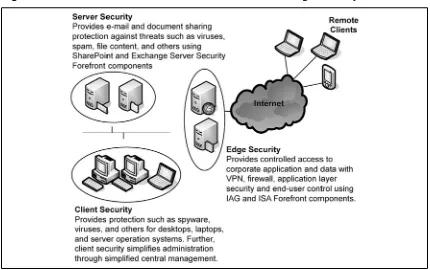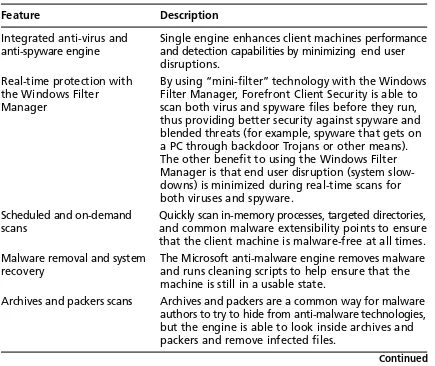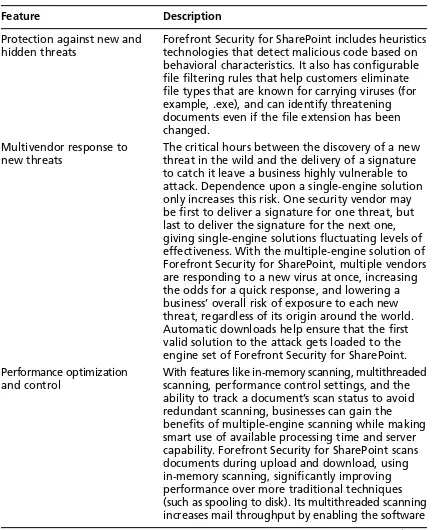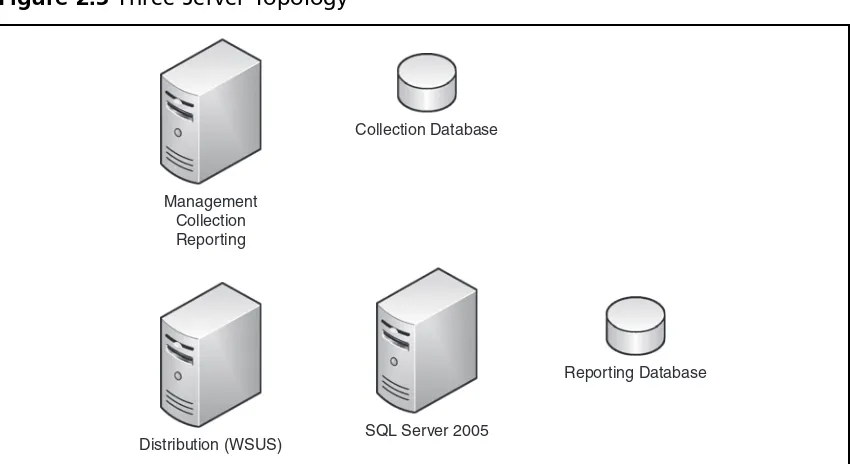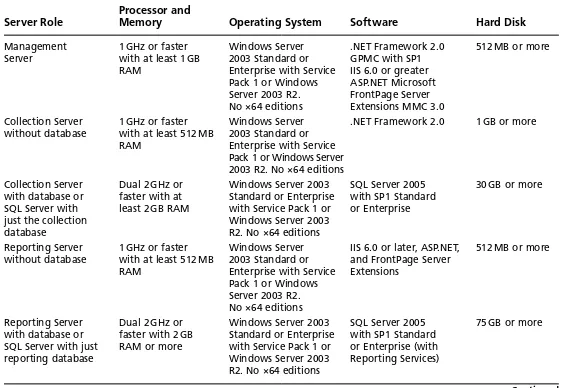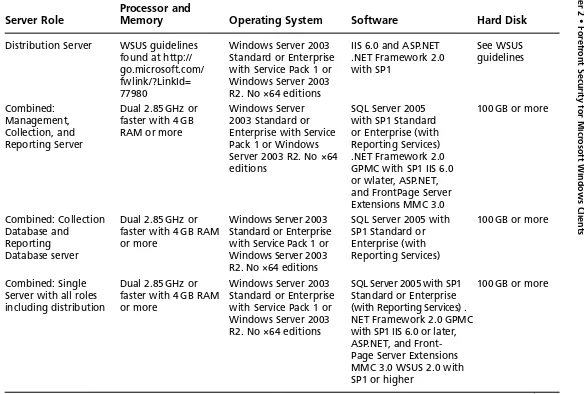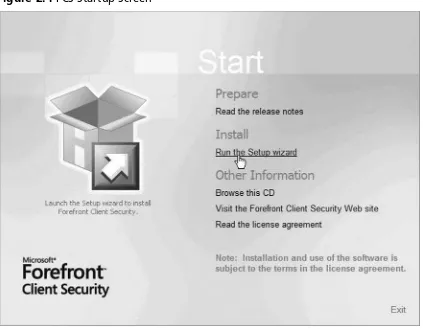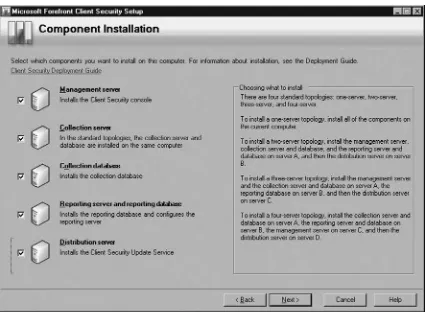Ed Collins
Matthew Shepherd
Adam Gent
Arno Theron
Chris Hughes
Robert Valentine
Jan Kanclirz
Gene Whitley
Mohan Krishnamurthy
James Yip
“Makers”) of this book (“the Work”) do not guarantee or warrant the results to be obtained from the Work. There is no guarantee of any kind, expressed or implied, regarding the Work or its contents. The Work is sold AS IS and WITHOUT WARRANTY. You may have other legal rights, which vary from state to state. In no event will Makers be liable to you for damages, including any loss of profi ts, lost savings, or other incidental or consequential damages arising out from the Work or its contents. Because some states do not allow the exclusion or limitation of liability for consequential or incidental damages, the above limitation may not apply to you.
You should always use reasonable care, including backup and other appropriate precautions, when working with computers, networks, data, and fi les.
Syngress Media®, Syngress®, “Career Advancement Through Skill Enhancement®,” “Ask the Author UPDATE®,” and “Hack Proofi ng®,” are registered trademarks of Elsevier, Inc. “Syngress: The Defi nition of a Serious Security Library”™, “Mission Critical™,” and “The Only Way to Stop a Hacker is to Think Like One™” are trademarks of Elsevier, Inc. Brands and product names mentioned in this book are trademarks or service marks of their respective companies.
KEY SERIAL NUMBER
Copyright © 2008 by Elsevier, Inc. All rights reserved. Printed in the United States of America. Except as permitted under the Copyright Act of 1976, no part of this publication may be reproduced or distributed in any form or by any means, or stored in a database or retrieval system, without the prior written permission of the publisher, with the exception that the program listings may be entered, stored, and executed in a computer system, but they may not be reproduced for publication.
Printed in the United States of America 1 2 3 4 5 6 7 8 9 0
ISBN 13: 978-1-59749-244-7
Publisher: Amorette Pedersen Page Layout and Art: SPI
Acquisitions Editor: Andrew Williams Copy Editors: Judy Eby, Michelle Lewis, and Adrienne Rebello, Technical Editor: Jesse Varsalone Indexer: Michael Ferreira
Project Manager: Gary Byrne Cover Designer: Michael Kavish
Jesse Varsalone (A+, Linux+, Net+, iNet+, Security+, Server+, CTT+, CIW Professional, CWNA, CWSP, MCT, MCSA, MSCE 2000/2003, MCSA/MCSE Security, MCDBA, MCSD, CNA, CCNA, MCDST, Oracle 8i/9i DBA, Certifi ed Ethical Hacker) is a computer forensic senior professional at CSC. For four years, he served as the director of the MCSE and Network Security Program at the Computer Career Institute at Johns Hopkins University. For the 2006 academic year, he served as an assistant professor of computer information systems at Villa Julie College in Baltimore, MD. He taught courses in networking, Active Directory, Exchange, Cisco, and forensics.
Jesse holds a bachelor’s degree from George Mason University and a master’s degree from the University of South Florida. Jesse was a contributing author for The Offi cial CHFI Study Guide (Exam 312-49) and Penetration Tester’s Open Source Toolkit, Second Edition. He runs several Web sites, including mcsecoach.com, which is dedicated to helping people obtain their MCSE certifi cations. He currently lives in Columbia, MD, with his wife, Kim, and son, Mason.
Technical Editor
Edward Collins (CISSP, CEH, Security+, MCSE:Security, MCT) is a senior security analyst for CIAN, Inc., where he is responsible for conducting penetration tests, threat analysis, and security audits. CIAN (www.ciancenter. com) provides commercial businesses and government agencies with all aspects of information security management, including access control, penetration testing, audit procedures, incident response handling, intrusion detection, and risk management. Edward is also a training consultant, specializing in MCSE and Security+ certifi cations. Edward’s background includes positions as information technology manager at Aurora Flight Sciences and senior information technology consultant at Titan Corporation.
Adam Gent (MCSE: Messaging & Security, MCTS: LCS, Security+) is a technical consultant with Datapulse Ltd., a Nortel Developer Partner specializing in attendant consoles, call-billing applications, and value-add applications for Offi ce Communications Server (OCS). Adam works with the company’s Product Group to architect and manage products that relate to OCS. He also works with customers consulting on the deployment of OCS within enterprises.
Adam holds a bachelor’s degree in computer science from Cardiff University and is a member of the British Computer Society.
Chris Hughes (MCSE 2003 Messaging/Security, MCDBA, MCT, Security+, CISSP, ITIL Service Foundations) is a systems architect at the University of Florida (UF), where he has worked for the past 11 years. He currently works in the College of Medicine, supporting and implementing its budgeting and business intelligence systems with revenue in excess of $500 million.
Chris has a wide variety of experience with nearly the entire Microsoft product portfolio, from performing Active Directory migrations for the 60+ statewide sites at UF’s Institute of Food and Agricultural Sciences to supporting the infrastructure behind one of the fi rst Internet MBA programs at UF’s Warrington College of Business. He has a special interest in
Contributing Authors
with an emphasis on their implementation in an academic environment. Chris would like to thank his wife, Erica, for her love, patience, and encouragement.
Jan Kanclirz Jr. (CCIE #12136 - Security, CCSP, CCNP, CCIP, CCNA, CCDA, INFOSEC Professional, Cisco WLAN Support/Design Specialist) is currently a senior network consulting architect at MSN Communications out of Colorado.
Jan specializes in multivendor designs and post-sale implementations for several technologies such as VPNs, IDS/IPS, LAN/WAN, fi rewalls, client security, content networking, and wireless. In addition to network design and engineering, Jan’s background includes extensive experience with open source applications and operating systems such as Linux and Windows. Jan has contributed to the following Syngress book titles either as a technical editor or author: Managing and Securing Cisco SWAN, Practical VoIP Security,
How to Cheat at Securing a Wireless Network, Microsoft Vista for IT Security Professionals, and How to Cheat at Microsoft Vista Administration.
In addition to his full-time position at MSN Communications, Jan runs a security portal, www.MakeSecure.com, where he dedicates his time to security awareness and consulting. Jan lives in Colorado, where he enjoys outdoor adventures such as hiking Colorado’s 14ner peaks.
Mohan Krishnamurthy Madwachar (MCSE, CCSA) is the GM, Network Security, at Almoayed Group, Bahrain. Mohan is a key contributor to Almoayed Group’s Projects Division and plays an important role in the organization’s network security initiatives. Mohan has a strong networking, security, and training background. His tenure with companies such as Schlumberger Omnes and Secure Network Solutions India adds to his experience and expertise in implementing large and complex network and security projects.
Mohan holds leading IT industry-standard and vendor certifi cations in systems, networking, and security. He is a member of the IEEE and PMI.
Mohan would like to dedicate his contributions to this book to his friends: Krishnan, Rajmohan, Sankaranarayanan, Vinayagasundaram, Rajagopalan, N.K. Mehta, and Ramesh.
Building Enterprise DMZs (ISBN: 1597491004), Confi guring Juniper Networks NetScreen & SSG Firewalls (ISBN: 1597491187), How to Cheat at Securing Linux (ISBN: 1597492078), and How to Cheat at Administering Offi ce Communications Server (ISBN: 1597492126). He also writes in newspaper columns on various subjects and has contributed to leading content companies as a technical writer and a subject matter expert.
Daniel Nerenberg (MCT, MCSE, MCITP, MCTS) is an IT strategy adviser with InfraOp. He delivers training and consulting for companies across North America. He specializes in Microsoft infrastructure
technologies, with a particular focus on deploying secure environments. Daniel is a founding member and current president of the Montreal IT pro user group. He is also a Microsoft MVP and an active member of the Quebec Federation of IT professionals (FiQ). He lives in Montreal, Quebec, with his wife, Emily.
Matt Shepherd (CISSP, MCSE, MCDBA, GCFW, CEH) is a consultant in the Security and Privacy Division at Project Performance Corporation of McLean, VA. Matt uses his experience as a network administrator, IT manager, and security architect to deliver high-quality solutions for Project Performance Corporation’s clients in the public and private sector. Matt holds bachelor’s degrees from St. Mary’s College of Maryland, and he is currently working on his master’s of science in information assurance.
Matt would like to thank his wife, Leena, for her wonderful support during this project and throughout their relationship. He thanks his family for a lifetime of love and support and Olive for making every day special.
Arno Theron (MCSA, MCSE, MCITP, MCTS, and MCT) is an independent information security professional with seven years of network/server administration experience and six years of IT training experience as a Microsoft Certifi ed Trainer. He is dedicated to improving training policy and implementation with high-quality technical information. Arno’s current interests are focused on SharePoint, Windows Mobile, and ITIL.
engineering simulation industry. For most of his career, he has been working as a senior systems engineer. He currently is an IT manager and consults as a trainer.
Over the years, Robert’s work has varied with implementing corporate standards for software and hardware, along with coordinating and implementing large corporate deployments while setting corporate migration standards for both client- and server-based platforms for small to enterprise-scaled businesses.
Robert holds numerous IT industry certifi cations, including MCSE, MCSA, MCTS, MCITP, MCT, and Comptia A+. He is also a Dell Certifi ed Systems Engineer and holds two university engineering degrees.
Robert has also coauthored multiple engineering papers that have been published within the engineering community, and he has successfully coauthored multiple information technology books.
Gene Whitley (MBA, MCSE, MCSA) is the president of SiGR Solutions (www.sigrsolutions.com), a systems integrator and value-added reseller in Charlotte, NC. He entered into the systems integration and value-added reseller industry in 1995, and in 2005, he started his own company, SiGR Solutions, which provides services and product procurement for businesses of all sizes, including Fortune 1000 companies.
Gene started his IT career in 1992 with Microsoft, earning his MCP in 1993 and MCSE in 1994. He has been the lead consultant and project manager on numerous Active Directory and Exchange migration projects for companies throughout the U.S. When not working, he spends his time with his wife and best friend, Samantha. Gene holds an MBA from Winthrop University and a BSBA in management information systems from the University of North Carolina at Charlotte.
James Yip (MCT, MCITP, MCPD, MCSE, MCDBA, MCSD, MSF Practitioner, OCP DBA) is a consultant for the Asia region of PerTrac Financial Solutions, a global software vendor that produces software for investment professionals. PerTrac Financial Solutions is headquartered in New York and has offi ces worldwide. James is stationed in Hong Kong and is responsible for helping customers install and troubleshoot issues related
as .NET, Microsoft Exchange Server, and SQL Server.
James is also working as a managing consultant at Eventus Limited, a leading system integration solution and consulting services provider for the Asia region. He is involved as an architect or project manager for various technologies, consulting studies, and implementation projects. He also is working as a part-time training consultant for Microsoft technologies at Kenfi l Hong Kong Limited, a leading Microsoft Certifi ed Learning Solution Provider in Hong Kong. In this role, he provides offi cial Microsoft training solutions to corporate customers in the region.
History . . . 70
Checking for Client Version, Engine Version, Antivirus and Antispyware Defi nitions . . . 74
Chapter 3 Deploying Windows Server Update Services to Forefront Clients . . . 87
Change an Approval or Decline . . . 127
Chapter 4 Observing and Maintaining Microsoft Forefront Clients . . . 169
Introduction . . . 170
Policy Management . . . 175
Viewing Extra Registry Settings in Group Policy Management Console . . . 182
Chapter 5 Using Forefront to Guard Microsoft Exchange Server . . . 189
Antivirus . . . 205
Chapter 6 Managing Microsoft SharePoint Portal Securely Using Forefront . . . 237
Templates . . . 251
Quarantine Manager . . . 287
Confi guring the Whale Intelligent Communication Application Gateway 2007 . . . 305
Confi guring ISA Server to Allow Communication Between the Two Servers . . . 322
Portal Trunk Confi guration Rules (2) . . . 323
Utilizing the Whale Communication Intelligent Application Gateway Tools . . . 323
Whale Communication Intelligent Application Gateway 2007 Web Portal . . . 324
Whale Communication Intelligent Application Gateway Editor . . . 327
Whale Communication Intelligent Application Gateway Service Policy Manager . . . 328
Whale Communication Intelligent Application Web Monitor . . . 329
Creating and Managing Intelligent Application Gateway Endpoint Policies . . . 330
Summary . . . 332
Solutions Fast Track . . . 332
Frequently Asked Questions . . . 334
Chapter 9 Using Outlook Web Access through the Intelligent Application Gateway . . . 335
Publishing Outlook Web Access in the Internet Application Gateway . . . 340
Chapter 10 Confi guring Virtual Private Network Traffi c
Chapter 11 Confi guring Microsoft Internet Security and Acceleration Server 2006 . . . 379
Introduction . . . 380
Monitoring ISA Server 2006 . . . 409
Chapter 12 Microsoft Internet Security and Acceleration 2006 Server Publishing . . . 425
Introduction . . . 426
Publishing Servers behind a Microsoft Internet Security and Acceleration 2006 Server Firewall . . . 426
Basics of Publishing . . . 427
Server Publishing Rule . . . 428
Web Publishing Rule . . . 429
Specifi c HTTP Header Value in Request or Response . . . 457 Troubleshooting Publishing Servers behind a Microsoft Internet
Security and Acceleration 2006 Server Firewall . . . 481 Summary . . . 483 Solutions Fast Track . . . 483 Frequently Asked Questions . . . 485
Chapter 13 Managing ISA 2006 Server
Chapter 14 Proxy Functions of Microsoft Internet Security
and Acceleration Server 2006 . . . 513
Introduction . . . 514 Using Microsoft Internet Security and Acceleration 2006
as a Proxy Server . . . 514 Confi guring Internet Security and Acceleration 2006
as a Proxy Server . . . 519 Exercise: Creating a Cache Rule . . . 528 Scheduled Content Download . . . 534 Exercise: Create Content Download Rule . . . 535 Caching in Microsoft Internet Security and
Acceleration Server 2006 Enterprise Edition . . . 540 Confi guring Microsoft Internet Security and Acceleration 2006
to Cache BITS Content . . . 541 Microsoft Update Cache Rule . . . 541 Using the Differentiated Services on Microsoft Internet Security
and Acceleration 2006 to Regulate Traffi c . . . 541 Summary . . . 546 Solutions Fast Track . . . 546 Frequently Asked Questions . . . 548
Appendix A Conducting Penetration Testing on an Enterprise
1
Chapter 1
Introduction to
Microsoft Forefront
Security Suite
Solutions in this chapter:
■ Components of the Microsoft
Forefront Security Suite
■ Benefi ts of Using the Microsoft
Forefront Suite
˛ Solutions Fast Track
Introduction
Forefront is a comprehensive suite of security products that will provide companies with multiple layers of defense against threats. Computer and Network Security is a paramount issue for companies in the global marketplace. Businesses can no longer afford for their systems to go down because of viruses, malware, bugs, trojans, or other attacks.
In the past, companies often underestimated the importance of Computer and Network Security. Companies often failed to allocate adequate fi nancial resources toward implementing and maintaining security in the workplace. There are a growing number of companies now using the Internet as part of their day-to-day operations, and there are new federal laws mandating the implementation of adequate network security practices.
Using the Forefront Security Suite from Microsoft makes sense for many companies. A large percentage of these companies already have Microsoft Infrastructures in place, including Domain Controllers, Exchange Servers, and Vista and XP workstations. The Forefront Security Suite will integrate well with existing Microsoft products and infrastructures. Now, computer and network security are top priorities for many companies, and no longer an afterthought. Microsoft Forefront will help companies be at the forefront of dealing with network- and computer-related security threats.
Components of the
Microsoft Forefront Security Suite
Forefront Security Suite is developed from multiple components that operate together in an orchestrated way to protect and provide overall end-to-end security for IT environments. Forefront components easily integrate with each other as well as with third-party solutions enabling depth defense, simplifi ed management, deployment, and security analysis.
Table 1.1 Forefront Client, Server, and Edge Components
Component Category
Client Security Microsoft Client Security—Microsoft 2000, Windows XP, Windows Server 2003, Windows Vista—32- and 64-bit OS Server Security Security for Exchange Server, Security for SharePoint,
Security Management Console
Edge Security Internet Security and Acceleration Server (ISA), Intelligent Application Gateway (IAG)
Figure 1.1 The Correlation between Client, Server, and Edge Security
Forefront Security for Clients
Microsoft Forefront for clients enables security for your desktop, laptop, and server operation systems within your environment. It is supported on Windows 2000 Professional and Server, Windows XP Professional, Windows Server 2003, and Windows Vista systems for both 32-bit and 64-bit system environments. Forefront Security for clients helps guard clients against threats such as spyware, rootkits, viruses, worms, and Trojan horses.
Forefront Security for clients includes several components such as the management server, reporting and alerting servers, and the actual client that is installed on the PC. The management server runs on a central console and all clients can be controlled via this central console. From the central console you can select preconfi gured client settings or change specifi c client settings to best fi t your environment as a whole. To simplify the environment and distribution of client policy settings from the management server, Forefront security for clients can use Active Directory Group Policy to propagate policies to clients. The reporting and alerting server accepts alerts from events that happen on the client. The alerting server will then store the alert and alarm you if needed, depending on the severity of the alert. Alerts will be generated by events such as a malware outbreak or a failure to remove a threat. Further, the reporting server has the ability to generate overall or specifi c reports; these reports can be pulled from your management central console server.
N
OTEMalware defi nitions and updates for clients can be updated either directly from the Microsoft Update Web site or from your Microsoft Windows Server Update Services (WSUS). WSUS has many benefi ts; for one, it saves your Internet bandwidth because it has to download updates only once from the Internet and then locally distribute to clients. WSUS enables you to auto-approve the latest updates and signatures or fi rst test and then approve the updates. Figure 1.2 shows how the Forefront security components for clients work together.
T
IPForefront Client Security uses database and reporting systems from Microsoft SQL Server, which is included in the purchase of Forefront Client Security. (Customers also have the option of purchasing Forefront Client Security without SQL Server if they have an existing installation.)
Client Security Features
Forefront Security for clients introduces many new features and benefi ts. Some of the core features include the integrated anti-virus and anti-spyware that work in real time or on scheduled times to protect individuals from new threats. Filter Manager, which is part of the client security feature, is able to run virus and malware scans before a fi le is executed, thus giving better protection capability against threats. According to the Microsoft Web site, the Forefront client suite contains the features displayed in Table 1.2. For further features and a detailed updated description visit www.microsoft.com/forefront/clientsecurity/prodinfo/features.mspx.
Table 1.2 Client Features (from Microsoft)
Feature Description
Integrated anti-virus and Single engine enhances client machines performance anti-spyware engine and detection capabilities by minimizing end user disruptions.
Real-time protection with By using “mini-fi lter” technology with the Windows the Windows Filter Filter Manager, Forefront Client Security is able to Manager scan both virus and spyware fi les before they run, thus providing better security against spyware and blended threats (for example, spyware that gets on a PC through backdoor Trojans or other means). The other benefi t to using the Windows Filter Manager is that end user disruption (system slow- downs) is minimized during real-time scans for both viruses and spyware.
Scheduled and on-demand Quickly scan in-memory processes, targeted directories, scans and common malware extensibility points to ensure
that the client machine is malware-free at all times. Malware removal and system The Microsoft anti-malware engine removes malware recovery and runs cleaning scripts to help ensure that the
machine is still in a usable state.
Archives and packers scans Archives and packers are a common way for malware authors to try to hide from anti-malware technologies, but the engine is able to look inside archives and packers and remove infected fi les.
Table 1.2 Continued. Client Features (from Microsoft)
Feature Description
Advanced protection The engine includes advanced protection mechanisms mechanisms to fi nd user-mode rootkits, polymorphic viruses
based on behavior analysis, tunneling signatures, and heuristic detection mechanisms that fi nd new malware and variants.
Compatible with Windows Forefront Client Security provides customers with Security Center and Vista the ability to see whether Forefront Client Security Network Access Protection is running and up to date. IT administrators are (NAP) able to confi gure Network Access Protection (NAP)
on Windows Server 2008 so that Forefront Client Security-managed machines attempting to connect to the network are checked to ensure that the security agent is up to date and actively protecting clients. If the client machine does not have the Forefront Client Security agent or it is not up to date, the user is not allowed to connect to the network and gets notifi ed within Windows Security Center. If the user installs the security agent for Forefront Client Security with updated signatures, they can then connect to the network. Central Management System With one console for simplifi ed client security
administration, Microsoft Forefront Client Security saves time and reduces complexity.
Single policy to manage Forefront Client Security helps increase your client protection settings effi ciency through a single policy that confi gures
the anti-spyware, anti-virus, and state assessment technologies for one or more protected computers. New policies are created with preconfi gured settings that can be easily tailored to the needs of your environment. Policies also include alert level settings that can be easily confi gured to specify the type and volume of alerts and events generated by different groups of protected machines.
Integration with Active Integrating with familiar Microsoft infrastructure Directory for policy saves administrative time and reduced “learning deployment curve.” Target policy based on Active Directory
organizational units (OUs) and security groups.
Table 1.2 Continued. Client Features (from Microsoft)
Feature Description
Integration with WSUS/MU Installing client agents throughout the organization for client deployment can be a time consuming process for administrators.
Deploying client agents using Microsoft Windows Server Update Services (WSUS) reduces administrative workload as these agents get installed automatically through WSUS sync. Administrators do not require additional software or technology, but can leverage their WSUS distribution infrastructure that provides deployment, status, and reporting. Furthermore, as this is an administrative controlled policy, even rogue machines (that is, machines that have removed client agents accidentally or intentionally) receive the client agent automatically when they sync with the WSUS server.
Signature updates for Forefront Client Security provides a failover system roaming users for mobile users that allows them to connect to ` Microsoft Update (MU) to download the latest defi nition updates if they cannot get access to the
corporate network. The administrator will have the ability to centrally manage the opt-in process for managed clients using the Forefront Client
Security policy.
Security state assessment The security state assessment (SSA) checks to checks examine data from the registry, the fi le system,
WMI, IIS metabase, SQL, and more. Those checks allow a security administrator to detect common vulnerabilities in their environment as well as confi guration issues that increase their exposure.
These checks are a set of risk criteria defi ning industry best practices and known vulnerabilities. The reporting functionality that includes the security state assessment capabilities in Forefront Client Security enables customers to measure their security risk profi le based on security best practices. As a result, customers can focus critical IT resources on the right security issues, and spend less time trying to fi nd and then analyze information from
disparate sources.
Table 1.2 Continued. Client Features (from Microsoft)
Feature Description
Reports that can be drilled Expanding the Security Issue tab in the Alerts down into for investigation Summary report, and the top alert underneath,
allows the analyst to view the list of computers that were repeatedly infected with malware. After identifying the extent of the infection, reported through the total number of machines infected with each type of malware, the analyst can drill into an infected computer to further explore its detailed security status.
Customized alerts based Following receiving an e-mail/page message about on incidents and assets alerts being present in the enterprise, the security
analyst logs into the corpnet and opens the Forefront Client Security Summary report. As the top alert shows a number of computers infected with a malware, the analyst decides to start
investigating this problem. The analyst follows the Alerts Summary link to get more information on
this alert.
Flood protection Forefront Client Security is designed to prevent machines from generating alerts when it hits the threshold of 5,000 alerts within a specifi c time, thus preventing the Microsoft Operations
Management server from getting fl ooded. The client machine will still be protected from new malware through FCS real-time scans. This preventative measure ensures that during virus outbreaks administrators do not get data dumped taking up
valuable bandwidth.
In the next three chapters, we will go into details of all these features and how to use and confi gure them to best protect your environment and your policy needs.
In order for you to install Forefront SP1 for Exchange Server your computer must meet these minimum requirements:
■ Your operating system must be either Windows Server 2003 x64 or Longhorn
or Windows Small Business Server 2003.
■ You must have at least 550MB of available disk space.
■ Your Intel processor must be 1 GHz or higher.
Forefront Security for Exchange Server
Forefront Security for Exchange Server helps you protect your e-mail system. It is a single solution that integrates multiple scan engines from security industry leading applications to combat viruses, spam, worms, and inappropriate content in your e-mail. Forefront Security for Exchange can run up to fi ve anti-virus scan engines in different combinations. The included anti-virus engine scans are AhnLab, Authentium, CA, Kaspersky Labs, Norman Data Defense, Microsoft, Sophos, and VirusBuster. All these security engines are automatically patched and updated with latest signatures and policies.
Service Pack One (SP1) for Forefront Security Exchange Server adds several new features. Some new features in the new upgrade include:
■ Exchange Server 2007 support with SP1
■ Windows 2008 support
■ IPv6 support
■ New localized content fi ltering
■ New scanning and blocking options for compression ZIP and RAR fi les
■ New health monitoring logs and alerts
N
OTEAside from anti-virus engines, Forefront for Exchange Server offers anti-spam features that will help you combat spam e-mails. The anti-spam features include IP block list of offending spammers out on the Internet, and content fi ltering updates that detect phishing Web site spam, and others.
A phishing attack is when an attacker tries to acquire sensitive information from users such as usernames and passwords by posing as a trustworthy entity. For example, you will receive a web link via e-mail from your bank asking you to verify your credentials. Although this e-mail link and the Web site look just like your real bank, it is a fake Web site set up by the attacker to look just like the real Web site in order to capture your credentials. Microsoft captures these type of phishing e-mails from its servers that it has deployed on the Internet and then adds them to the content fi ltering policy that is distributed to you and your Forefront for Exchange Server either automatically or manually. Forefront for Exchange server will compare each of your e-mails against its content fi ltering policy to detect and delete any phishing e-mails.
IP Block list is a list of IP addresses that are detected and known for sending spam e-mail on the Internet. IP Block list is part of the connection fi ltering where e-mail is inspected based on the IP address of the server sending the e-mail to your Exchange Server. After the IP inspection, e-mail is either passed on or detected and deleted. IP Block list can be automatically or manually downloaded from Microsoft Update server or Web site as it is part of your Forefront Security for Exchange Server. To manage it all, Microsoft offers you Forefront Server Security Management Console, which is capable of managing the Exchange Server and all other Forefront products with central confi gurations, updates reporting, and other security settings. According to the Microsoft Web site, the Forefront Security for Exchange Server suite contains the features displayed in Table 1.3. For further updates and new features visit the feature list at www.microsoft.com/forefront/serversecurity/exchange/
features.mspx.
T
IPTable 1.3 Features for Forefront Security for Exchange Server
Feature Description
Multiple anti-virus engines Forefront Security for Exchange Server includes for advanced protection industry-leading anti-virus engines from global security fi rms such as Kaspersky Labs, CA, and
Sophos. Businesses can run up to fi ve scan engines at once, and in different combinations across the server system. This provides rapid response to new threats regardless of where the threat originates. Forefront Security for Exchange Server automatically downloads the latest signatures and selects the optimal combination of engines to use, ensuring a high level of protection, and reducing the window of exposure to any given threat. Diversity of anti-virus engines across messaging servers and client devices protects against a single point of failure in the IT environment.
Premium spam protection Forefront Security for Exchange Server customers receive Premium Anti-spam Services. Built upon the base level of anti-spam protection within Exchange Server 2007, Premium Anti-spam Services adds Exchange Server 2007 IP reputation fi lter—an IP Block list that is offered exclusively to Exchange Server 2007 customers. Premium Spam Protection also includes automated updates for this fi lter. Automated content fi ltering updates for Microsoft Smartscreen spam heuristics, phishing Web sites, and other Intelligent Message Filter (IMF) updates. Targeted spam signature data and automatic updates to identify the latest spam campaigns. These capabilities help ensure organizations have the most up-to-date protection against the latest
spam attacks.
Fail-safe protection Forefront Security for Exchange Server incorporates a multiple engine manager that ensures if one engine goes offl ine to update or even fails, other engines
continue to protect your messaging environment without delaying mail delivery.
Table 1.3 Continued. Features for Forefront Security for Exchange Server
Feature Description
Layered protection Forefront Security for Exchange Server provides protection at multiple checkpoints in the messaging infrastructure, including Exchange Server 2007 Edge, Hub, and Mailbox servers, helping to stop viruses, worms, and spam before they impact the network or user productivity.
Protection against new and Forefront Security for Exchange Server includes hidden threats heuristics technologies that detect malicious code
based on behavioral characteristics. It also has confi gurable fi le fi ltering rules that help customers eliminate fi le types known for carrying viruses (for
example, .exe).
Multi-vendor response to The critical hours between discovering a new threat new threats in the wild and delivering a signature to catch it
leave a business highly vulnerable to attack. Dependence upon a single-engine solution only increases this risk. One security vendor may be fi rst to deliver a signature for one threat, but last to deliver the signature for the next one, giving single-engine solutions fl uctuating levels of effectiveness. With the multiple-engine solution of Forefront Security for Exchange Server, multiple vendors are responding to a new virus at once, increasing the odds for a quick response and lowering a business’ overall risk of exposure to each new threat, regardless of its origin around the world. Automatic downloads help ensure that the fi rst valid solution to the attack gets loaded to
the engine set of Forefront Security for Exchange Server.
Performance optimization Forefront Security for Exchange Server scans
and control messages and attachments using in-memory scanning, signifi cantly improving performance over more
traditional techniques such as spooling to disk. Its multithreaded scanning increases mail throughput by enabling the software to analyze multiple messages simultaneously. With performance settings,
Table 1.3 Continued. Features for Forefront Security for Exchange Server
Feature Description
IT administrators can balance the wanted level of security against the level of server performance required to meet the changing needs of their environment.
Improved e-mail Store Forefront Security for Exchange Server uses the scanning effi ciency antivirus transport stamp in Exchange Server 2007
to ensure that, if a message is scanned once at an Exchange Server 2007 Edge or Hub server, it does not need to be scanned again later in the pipeline. The program’s incremental background scanning provides an effi cient way to scan the Store for messages that are the most likely to carry the latest threats (such as e-mail that’s a few hours or days old), without also repeatedly scanning the entire Store. These features enable the IT administrator to conserve valuable messaging server resources. Increased uptime Unlike single-engine solutions, Forefront Security
for Exchange Server has the ability to continue scanning e-mail with all available engines, even during engine or signature updates. If an update is available, each engine is taken offl ine independently while the other engines continue to scan e-mail messages. Forefront Security for Exchange Server also ensures that if an engine or signature update fails, it automatically comes back online with the last known good engine and signatures. These capabilities prevent message queuing and delay on the Exchange server, and help to ensure uninterrupted
mail fl ow.
Effi cient threat removal Forefront Security for Exchange Server prevents spam and worm traffi c from ever reaching mailboxes, reducing workload on the mail server and preserving disk space for business-critical information. Forefront Security for Exchange Server’s WormPurge feature automatically purges messages that match known worm signatures to reduce unnecessary mail traffi c, free up storage, and improve mail server performance.
Table 1.3 Continued. Features for Forefront Security for Exchange Server
Feature Description
Removing these messages avoids user confusion and reduces unwarranted calls to the helpdesk. Effective mail cluster support Forefront Security for Exchange Server supports Cluster confi gurations including Exchange Server
2007 Continuous Cluster Replication (CCR). This helps ensure that both active and passive nodes have the most up-to-date confi guration information and signatures, so messaging traffi c can remain secure even if individual mail servers fail.
Exchange Server 2007 Use of Exchange transport agents and Virus
integration Scanning API (VSAPI) helps provide tight compatibility and stability with Exchange Server 2007 servers. Forefront Security for Exchange Server utilizes the transport agents and virus scanning API technologies of Exchange Server 2007, ensuring close integration. Forefront server security The built-in management console enables
administration administrators to fully confi gure Forefront Security for Exchange Server, either locally or remotely. Centralized Web-based Forefront Security for Exchange Server works with control the Microsoft Forefront Server Security Server
Management Console, which provides central confi guration, deployment, and updating for all
Forefront server security products in enterprise environments that have multiple Exchange servers. This enables IT administrators to easily manage servers remotely, generate comprehensive reports, and receive outbreak alerts from across the
infrastructure.
One-stop automated updates Through its Rapid Update Process, Microsoft monitors all scan-engine vendor Web sites for updates and downloads, and validates new engine versions and signatures as they become available; then it posts them online for Forefront Security for Exchange Server to automatically download and install. No IT involvement is needed to keep all the
Table 1.3 Continued. Features for Forefront Security for Exchange Server
Feature Description
engines and signatures up to date. For environments that have multiple Exchange servers, Forefront Server Security Management Console automatically distributes the signature and engine updates to all Forefront Security for Exchange Server deployments within the environment.
Migration protection Customers who purchase Forefront Security for Exchange Server to help protect Microsoft
Exchange Server 2007 will also be licensed to use the Microsoft Antigen for Exchange, Microsoft Antigen for SMTP Gateways, and Antigen Spam Manager to help protect their Microsoft Exchange Server 2003 and Microsoft Exchange 2000 Server environments. This helps ensure that the entire messaging environment is protected during migration to Exchange Server 2007.
Localization Forefront Security for Exchange Server is now localized into 11 languages, making it easier for administrators to manage their messaging server security in the language of their region. Manage Exchange Server security in the regional language of choice by obtaining Forefront Security for Exchange Server in one of these 11 languages: English, German, French, Japanese, Italian, Spanish, Korean, Chinese (Simplifi ed), Chinese (Traditional), Portuguese (Brazil), and Russian.
Integrated monitoring A management pack for Microsoft Operations Manager enables the IT administrator to monitor the health of Forefront Security for Exchange Server as part of corporate operational management practices.
■ 32- or 64-bit architecture based computer including Intel Xeon or Intel
Pentium processor with support of EM64T technology or AMD Opteron or AMD Athlon 64 processor, which supports the AMD64 platform
■ 1GB of available memory (2GB is recommended for better performance)
■ 550MB of available disk space
■ Microsoft Windows Server 2003 or 2008 operating system
■ Microsoft Exchange Server 2007
Refer to Chapter 5 for details on how to confi gure your Forefront for Exchange Server security and detail security settings.
Forefront Security for SharePoint Server
Forefront Security for SharePoint protects stored documents on the SharePoint Server that are shared by multiple client hosts. Just like Forefront for Exchange Server, SharePoint builds on multiple scanning engines that scan documents on the server for any malicious code, virus, or confi dential or inappropriate content contained within the document. Files and documents are scanned as they are stored or uploaded to the SharePoint server for any viruses and the like.
N
OTEService Pack One (SP1) for Forefront Security SharePoint Server adds several new features. In addition to many new bug fi xes and updates to the code, some new features in the new upgrade enable users to upload fi le and scan fi les up to 2MB in size, detect non-ASCII keywords, and select a new consolidated CA engine.
Table 1.4 Features for Forefront Security for SharePoint
Feature Description
Multiple anti-virus engines Forefront Security for SharePoint includes for comprehensive industry-leading anti-virus engines from global protection security fi rms such as Kaspersky Labs, CA, and
Sophos. Forefront Security for SharePoint maximizes threat protection by enabling IT to run up to fi ve scan engines at once from industry-leading anti-virus labs around the world. All documents are scanned as they are uploaded to, and retrieved from, SharePoint libraries. This provides rapid response to new threats, regardless of where the threat originates. Forefront Security for SharePoint automatically downloads the latest signatures and selects the optimal combination of engines to use, ensuring a high level of protection and reducing the window of exposure to any given threat. Diversity of anti-virus engines across messaging servers and client devices protects against a single point of failure in the IT environment.
Protection against Forefront for SharePoint scans for administrator-inappropriate content defi ned keywords within most Microsoft Offi ce
documents—including Open XML documents and IRM-protected documents—helping to enforce compliance with corporate policy for language usage and confi dentiality. On-the-fl y encryption and decryption allows IRM-protected documents to be checked for malware and unwanted text while retaining security settings applied by information rights management (IRM). Forefront Security for SharePoint can also unpack and selectively repack compressed fi les, such as .zip, after removing an
infected or unwanted item.
Document fi ltering Forefront for SharePoint has confi gurable fi le fi ltering rules that help customers eliminate fi le types known for carrying viruses (for example, .exe) or opening organizations to legal exposure (for example, .mp3).
Table 1.4 Continued. Features for Forefront Security for SharePoint
Feature Description
Protection against new and Forefront Security for SharePoint includes heuristics hidden threats technologies that detect malicious code based on
behavioral characteristics. It also has confi gurable fi le fi ltering rules that help customers eliminate fi le types that are known for carrying viruses (for example, .exe), and can identify threatening documents even if the fi le extension has been changed.
Multivendor response to The critical hours between the discovery of a new new threats threat in the wild and the delivery of a signature
to catch it leave a business highly vulnerable to attack. Dependence upon a single-engine solution only increases this risk. One security vendor may be fi rst to deliver a signature for one threat, but
last to deliver the signature for the next one, giving single-engine solutions fl uctuating levels of effectiveness. With the multiple-engine solution of Forefront Security for SharePoint, multiple vendors are responding to a new virus at once, increasing the odds for a quick response, and lowering a business’ overall risk of exposure to each new threat, regardless of its origin around the world. Automatic downloads help ensure that the fi rst valid solution to the attack gets loaded to the engine set of Forefront Security for SharePoint. Performance optimization With features like in-memory scanning, multithreaded and control scanning, performance control settings, and the
ability to track a document’s scan status to avoid redundant scanning, businesses can gain the
benefi ts of multiple-engine scanning while making smart use of available processing time and server capability. Forefront Security for SharePoint scans documents during upload and download, using in-memory scanning, signifi cantly improving performance over more traditional techniques (such as spooling to disk). Its multithreaded scanning increases mail throughput by enabling the software
Table 1.4 Continued. Features for Forefront Security for SharePoint
Feature Description
to analyze multiple documents simultaneously. With performance settings, IT administrators can balance their wanted level of security against the required level of server performance to meet the changing needs of their environment.
SharePoint VSAPI integration Microsoft Virus Scanning API 1.4 performs real-time scanning to help ensure that documents are safe before they are saved to, or retrieved from, the SQL document library. Forefront Security for SharePoint also offers manual and scheduled
scanning options.
Out-of-Policy fi le blocking Forefront for SharePoint helps prevent unwanted or out-of-policy fi le types from consuming valuable
disk space.
Performance control settings Leverage how many engines are used for a given scan job for greater fl exibility and control over security and server performance. Choose from performance control settings like “Maximum Certainty,” which scans with all available engines, and “Neutral,” which scans with approximately 50 percent of available engines.
Forefront server security The built-in management console enables
administration administrators to fully confi gure Forefront Security
for SharePoint, locally or remotely.
T
IPIn order for you to install Forefront for SharePoint your computer must meet these minimum requirements:
■ Dual processor with 2.5 GHz clock speed
■ Microsoft Server 2003 (standard, enterprise, web edition, or datacenter)
with SP1
■ 1GB of available memory (2GB is recommended for better performance)
■ Microsoft Offi ce SharePoint Server 2007 or Microsoft Windows SharePoint
Services v3
Refer to Chapter 6, which covers all these features and how to confi gure and manage them in detail.
N
OTEForefront Security for Exchange Server is International Computer Security Association (ICSAlabs) certifi ed. Forefront Security for Exchange Server is the fi rst server antivirus product for Exchange Server 2007 to be ICSA Lab certifi ed.
ISA Server 2006
Figure 1.3 Filtering Unwanted Traffi c with ISA
Figure 1.4 VPN between a Corporate Site and Its Branch Offi ce Using ISA Servers
ISA Server comes in two fl avors, the Standard Edition and the Enterprise Edition. The biggest difference between these two fl avors is that Enterprise Edition offers greater scalability. Table 1.5 compares the two ISA fl avors and differences.
Table 1.5 ISA Server Standard vs. Enterprise Edition
Feature Standard Edition Enterprise Edition
Networks Unlimited Unlimited and adds enterprise
networks
Scaling up Up to 4 CPUs and 2 GIG Unlimited
RAM Server
Scaling out Single server Up to 32 nodes using Network Load Balancing (NLB) feature Caching Single server Unlimited using Cache Array
Routing Protocol
Network Load Not supported Supported Balancing (NLB)
Policies Local Capable of using Active
Directory Application Mode
(ADAM)
Branch Offi ce Manual policy push Enterprise level and array level Support policies
Monitoring and Single server console Multiserver console Alerting
In order for you to install ISA Server 2006, both Standard and Enterprise, your computer must meet these minimum requirements:
■ CPU speed of 733MHz Pentium III and higher
■ 512MB of RAM (1GIG is recommended)
■ NTFS local partition with 150MB of free space (additional space required
with for web cache)
■ Microsoft Windows Server 2003 32-bit with SP1 or Microsoft Windows
We will cover the steps on how to confi gure ISA Server and its VPN, fi rewalling, and proxy services in Chapters 11, 12, and 13.
Intelligent Application Gateway (IAG) 2007
The Intelligent Application Gateway (IAG) from Microsoft provides a comprehensive secure remote solution via Secure Socket Layer (SSL) as a Virtual Private Network (VPN) solution that allows you to perform web application fi rewalling, access control, authorization, and content inspection for a number of known applications. The IAG SSL VPN provides a fl exible connectivity for broad range of remote devices. One of the biggest advantages of SSL VPN versus IPSec VPN is that your remote connecting hosts do not require any installation of VPN client software in order to securely connect via remote. SSL technology is already built into applications such as your web browser, thus providing easy and secure connectivity access right out of the box. IAG and its application layer awareness provides a comprehensive secure remote solution that fi lls in gaps offered by ISA Server. Combining the ISA and IAG solutions together brings great benefi ts and complete security service offerings.
IAG provides a very granular application control. Unlike with ISA where you have the ability to restrict users to connect to a specifi c port or IP address, IAG can go deeper and restrict commands within a specifi c application. IAG helps application security by inspecting multiple application layer protocols such as HTTP for known applications to ensure proper user input, thus detecting and mitigating threats such as scripting attacks.
IAG 2007’s Host Integrity Checker has the ability to verify that your client is running proper security tools prior to granting access to your network. The Host Checker looks for tools such as anti-malware, anti-spyware, anti-virus, fi rewalls, and other software to ensure proper client’s health status before granting access. IAG’s Host Checker assures only healthy clients are allowed to connect to your network.
T
IPAccording to the Microsoft Web site, the Forefront Security for Exchange Server suite contains the features displayed in Table 1.6.
N
OTEFor complete list of supported anti-virus, anti-spyware, and fi rewalls by the IAG Host Checker visit these Microsoft sites:
Anti-virus:
Microsoft acquired IAG from Whale Communications, where it was originally named the eGap Appliance. Existing customers with current service and support contracts that are running the older version Whale Communications eGap appliances will be provided with a migration path solution to the new IAG server. If you do not have maintenance agreements you will need to purchase new appliances and CALs.
Table 1.6 Key IAG Features
Feature Description
Users Supports large numbers of users on a single gateway.
High availability Scales linearly with up to 64 high-availability
node confi gurations.
Table 1.6 Continued. Key IAG Features
Feature Description
Flexibility Delivers out-of-the-box software confi gurations for widely-deployed enterprise applications, as well as customization capabilities including authentication, authorization and endpoint compliance profi les, and context-sensitive Web
portals. Supports positive-logic rule sets and URL fi lter customization, and has the ability to develop rule sets for customized or proprietary
applications.
SSL VPN portal A secure socket layer (SSL) virtual private network (VPN) portal enables a convenient single access point for applications, yet supports multiple access points with distinct policy parameters such as partner extranets and employee portals on a single gateway.
Logging and reporting Supports monitoring, logging, and reporting for integrated management and accounting (system, user security, and session views):
Event Monitor provides comprehensive event monitoring by user, application, and time period. Integrated Event Logger that records system usage and user activities, and sends alerts about security events to an administration console.
Integrated Event Query tool with preconfi gured query templates and full reporting capabilities. Comprehensive policy Out-of-the-box application access settings and framework endpoint policy confi gurations designed to ensure
minimal integration overhead and low ongoing
management costs.
Supports Intelligent Application Optimizer Toolkit for defi ning positive-logic rule sets, URL fi lters to
supplement Optimizer settings and to develop policies for customized or proprietary applications. Supports Intelligent Application templates that provide a framework to build an Application Optimizer for both generic Web applications and
Table 1.6 Continued. Key IAG Features
Feature Description
complex enterprise applications incorporating components, Web parts, and objects.
Endpoint compliance checks Endpoint policy allows administrators to defi ne compliance checks according to out-of-the-box variables including presence of security software and IAG-specifi c components such as Attachment
Wiper. Supports complex endpoint policy rules with customizable compliance checks using
Boolean operations.
End user experience Delivers a highly-customizable SSL VPN portal and login pages to enable easy set up and low
administrative overhead.
Supports comprehensive portal and login page customization to replicate existing intranet. Does not require conformance to a vendor portal template.
Integrated certifi cate Provides a built-in certifi cate authority in the event authority management the administrator chooses not to use an external certifi cate authority. Enables administrators to grant
a user a trusted endpoint certifi cate for a specifi c machine on request.
Benefi ts of Using the
Microsoft Forefront Suite
Running a Microsoft Forefront Suite within your environment brings many different benefi ts. Three of the main benefi ts for Forefront security include comprehensiveness, integration, and simplifying your deployment.
Forefront is capable of securing your e-mail services and providing secure distribution of documents using the Forefront for Exchange and SharePoint Servers. Forefront comprehensives provide overall security for clients all the way to the edge of your environment.
Forefront integration allows for synergy between its security products and your existing Microsoft products. Forefront integrates with services such as Active Directory (AD) Group Policy, and Windows Server Updates Services (WSUS) to work side by side with its security product line. Integration with existing Microsoft technology reduces costs, training, fi nding new knowledge and freeing up time and resources. Further, Forefront benefi ts and its supports for open standards such as IPSec VPNs on ISA Server allow for interconnectivity between a third party and its solutions.
Forefront simplifi es its operations by providing a central view for all your deployed Forefront products. Central reporting and log server allows you to query and view your security threat from a single solution. Further, Forefront simplifi es manageability of your deployed products with a central management console.
Solutions Fast Track
Components of the Microsoft Forefront Security Suite
˛ Forefront Security includes components for securing your clients, securing your servers and components that provide edge security by fi rewalling and VPN connectivity.
˛ Forefront edge security components include the ISA Server and IAG Server that provide servers such as IPSec/SSL VPN and mitigation of outside threats by the use of fi rewalling and application inspection.
˛ Forefront server components include security for Exchange Server and SharePoint Server. Forefront for Exchange Server provides security against threats such as viruses, worms, and spam. Forefront for SharePoint Server provides security for documents by scanning them for viruses and company confi dential content before they are allowed to be distributed.
˛ Forefront client security component includes unifi ed malware protection for desktops, laptops, and servers running Microsoft operation systems.
Benefi ts of Using the Microsoft Forefront Suite
˛ Three of the main benefi ts for Forefront security include comprehensiveness, integration, and simplifying your deployment.
˛ Forefront comprehensiveness includes protection all the way from your client and server to the edge of your Internet gateways. Some of the security provided include VPN, fi rewall, anti-malware, spam, security patches, and management.
˛ Forefront integration allows for synergy between its security products and your existing Microsoft products by working side by side with Microsoft products such as Active Directory, Group Policy, and Microsoft Update Services.
Frequently Asked Questions
Q: On Forefront client security, do I need to separate my third-party anti-virus solution if I’m using client security?
A: No, Forefront for client does continuous, scheduled, or on-demand manual scans for viruses and malware.
Q: How do I update my Forefront client with new defi nitions for my malware scanners?
A: You can either update your defi nitions manually or automatically from Microsoft update server on the Internet, you can update your defi nitions via Windows Server Update Services (WSUS), or you can continue to use your third-party solution to distribute updates to your clients.
Q: What anti-virus engines are included in Forefront SharePoint and Exchange Servers?
A: Anti-virus applications included are AhnLab, Authentium, CA, Kaspersky Labs, Norman Data Defense, Microsoft, Sophos, and VirusBuster.
Q: Can I run Forefront Security for Exchange Server 2003 or Exchange Server 2000 SP1?
A: No, Forefront Security will run on Exchange Server 2007 or 2007 with SP1. However, if you purchase the license, Microsoft will provide a downgraded older version of Antigen for Exchange that you can install.
Q: What is one of the biggest differences between the Standard and Enterprise versions of ISA 2007 Server?
A: One of the biggest differences between the two versions is scalability. The enterprise version scales up to 32 nodes using the Network Load Balancing (NLB) technology versus a single server only with the standard solution.
Q: Can I create a secure tunnel between a Cisco VPN device and ISA Server in order to encrypt communication over the Internet?
31
Chapter 2
Forefront Security
for Microsoft
Windows Clients
Solutions in this chapter:
■ How to Use Microsoft Forefront
Client Security
■ Troubleshooting Microsoft
Forefront Client Security
˛ Summary
˛ Solutions Fast Track
Introduction
Microsoft is a recent player in the anti-virus and anti-spyware market. For this reason, customers have looked to other companies in the past for anti-virus and anti-spyware solutions. Companies such as Norton and McAfee have dominated the anti-virus market for years. Software like Spy-Ware Search and Destroy and Ad-Aware from Lavasoft are some of the most popular anti-spyware products. Some of these products have suited home users well, but companies needed a more comprehensive solution to combat the virus, malware, and spyware problems they face on a daily basis.
The Microsoft Forefront line of products is that comprehensive suite that many companies need to implement a level of protection necessary to deal with today’s threats. There have been a number of cases in past years where malware, worms, or viruses have bought businesses and agencies to a complete standstill. For example, in 2003, Maryland’s Motor Vehicle Administration was shut down due to the blaster worm. Examples of agency shutdowns like this are quite common, and as more agencies grow to depend on computers, the likelihood of additional incidents continues to grow. Companies and agencies can no longer afford to be lax on security; they need a comprehensive solution that will help to ensure their systems will stay up and running.
Microsoft has not always been at the forefront of security-related issues. In the past, their operating systems have been known to have bugs and fl aws that led to wide-scale security problems for companies and agencies. Starting with the release of Server 2003, Microsoft began using the idea of “trustworthy” computing. The idea of trustworthy computing basically meant that consumers should have a reasonable expectation of security out of the box. In a nutshell, this meant that Microsoft would no longer start unnecessary services or install optional components by default on their operating system. Microsoft Sever 2003 had a much better reputation for security compared to previous Microsoft products, and this has helped to sway opinions that Microsoft was a company unconcerned with security. And with the release of Vista, Microsoft has shown the public that the security of their operating systems is a very high priority.
Although knowing the Forefront product inside and out will certainly will benefi t the network administrator, it is not enough. Written company policies should be in place to ensure that workers remain compliant and vigilant in the fi ght against computer threats. Finally, user education is also an important component of a company’s fi ght against various computer threats. Software security product solutions will be effective only if users know how to utilize them properly. A security professional should learn the product well and be able to explain to employees the reasons that these security measures are in place.
How to Use
Microsoft Forefront Client Security
Microsoft Forefront Client Security (FCS) provides unifi ed malware protection for desktops, laptops, and servers. It provides simple administration through central management while providing critical visibility and reporting capabilities. Table 2.1 lists each feature within services provided earlier. FCS simplifi es security management by using a single policy that confi gures anti-virus, anti-spyware, and state assessment technologies for all computers within a network. FCS consists of a security agent that is installed on desktops, laptops, and server operating systems. It provides real-time protection and scheduled scanning against threats such as spyware, viruses, and rootkits. FCS also consists of a central management server that allows administrators to easily manage and update preconfi gured or customized malware protection agents. Administrators are also able to generate reports and alerts about the security status of their environment. FCS is able to protect Windows 2000, Windows XP, Windows Server 2003, and Windows Vista. It works with both 32-bit and 64-bit environments.
Table 2.1 FCS Client Security Features
Services Features
UniÞ ed Protection ■ Integrated antivirus and antispyware engine
■ Real-time protection with the Windows
Filter Manager and mini-Þ lter technology
■ Scheduled and on-demand scans
■ Malware removal and system recovery
■ Archive and packers scans
ConÞ guring and Installing
Before we begin installing Forefront Client Security (FCS), we need to know exactly what we will be installing. We must understand the roles that are required in a successful FCS deployment and what the hardware and software requirements are. FCS isn’t just client software; as we mentioned earlier it provides simple administration through central management. Hence a server or servers, depending on your environment, is required.
An FCS server consists of four roles, each which can reside on a single physical box or on separate systems depending on your environment and requirements. Those roles are management server, collection server, reporting server, and distribution server. An explanation of each role is shown later in this chapter. During installation FCS installs its own Microsoft Operations Manager (MOM) server, which it leverages for client alerts and event management.
FCS can be implemented in numerous topologies. It can hold all roles on a single system or expand out to six servers depending on the environment. Most small- to medium-sized companies will implement one to three servers, with three servers
Table 2.1 Continued. FCS Client Security Features
Services Features
■ Advanced protection mechanisms
■ Compatibility with Network Access
Protection (Windows Server 2008) SimpliÞ ed Administration ■ Central Management System
■ Single policy to manage client protection
settings
■ Integration with Active Directory
■ Integration with Microsoft Windows
Server Update Services (WSUS)
■ Signature updates for roaming users
Critical Visibility and ■ Security state assessment checks
Control ■ Reports that can be drilled down
for investigation
■ Customized alerts based on incidents
and assets
supporting up to 5000 users. Figures 2.1, 2.2, and 2.3 shows what a one-, two-, and three-server implementation looks like. Larger installations can include four, fi ve, or six servers and can manage well over 10,000 managed systems. Table 2.2 lists the hardware and software requirements for an FCS implementation as provided by Microsoft.
As we mentioned earlier, most companies will implement one to three servers. Figure 2.1 shows all roles and databases residing on a single physical computer.
An administrator may require a two-server implementation if they already have a WSUS server in their environment, but the current server cannot support all FCS roles. Figure 2.2 shows a typical two-server implementation.
Figure 2.1 Single-Server Topology
Management Collection Reporting Distribution
Collection Database
Reporting Database
Figure 2.2 Two-Server Topology
Management Collection Reporting
Collection Database
Reporting Database