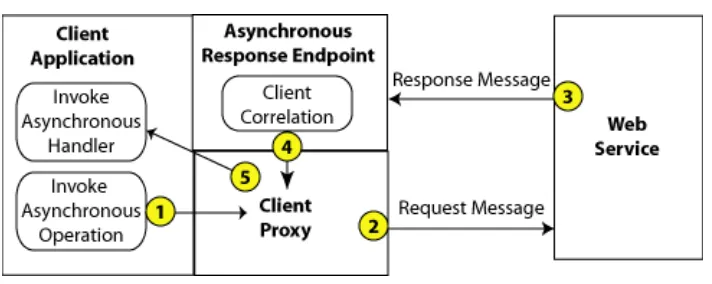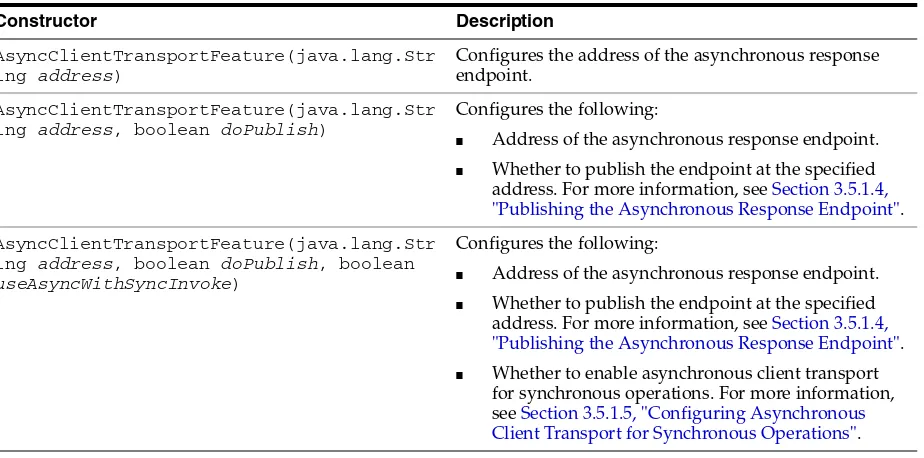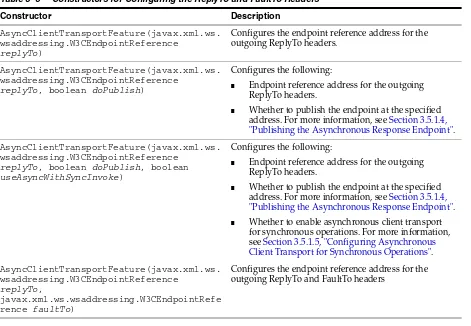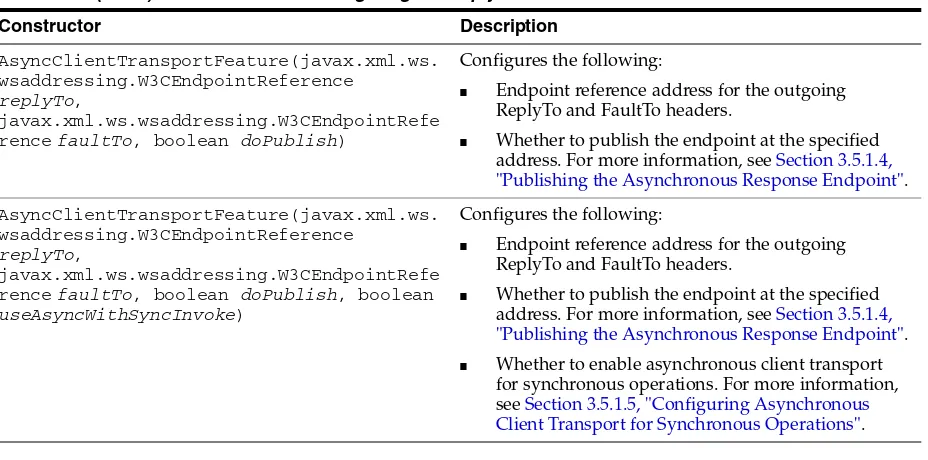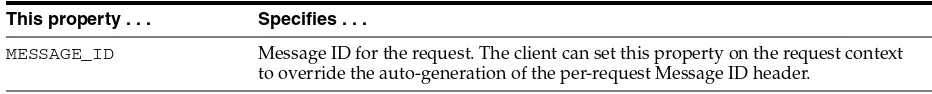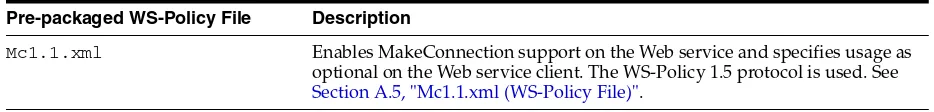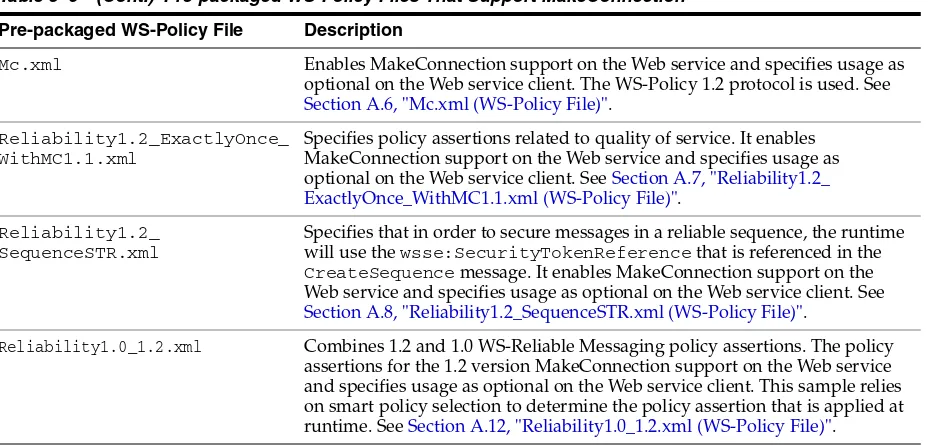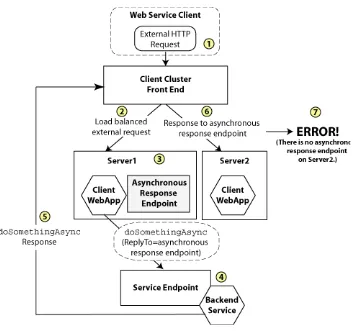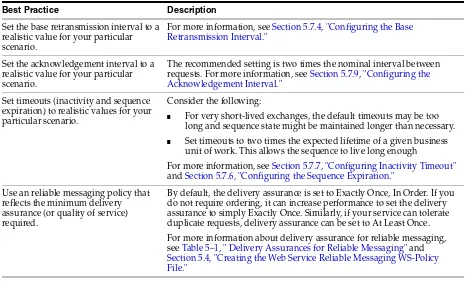Oracle WebLogic Server
11
g
Release 1 (10.3.5)
E13734-04April 2011
E13734-04
Copyright © 2007, 2011, Oracle and/or its affiliates. All rights reserved.
This software and related documentation are provided under a license agreement containing restrictions on use and disclosure and are protected by intellectual property laws. Except as expressly permitted in your license agreement or allowed by law, you may not use, copy, reproduce, translate, broadcast, modify, license, transmit, distribute, exhibit, perform, publish, or display any part, in any form, or by any means. Reverse engineering, disassembly, or decompilation of this software, unless required by law for interoperability, is prohibited.
The information contained herein is subject to change without notice and is not warranted to be error-free. If you find any errors, please report them to us in writing.
If this software or related documentation is delivered to the U.S. Government or anyone licensing it on behalf of the U.S. Government, the following notice is applicable:
U.S. GOVERNMENT RIGHTS Programs, software, databases, and related documentation and technical data delivered to U.S. Government customers are "commercial computer software" or "commercial technical data" pursuant to the applicable Federal Acquisition Regulation and agency-specific supplemental regulations. As such, the use, duplication, disclosure, modification, and adaptation shall be subject to the restrictions and license terms set forth in the applicable Government contract, and, to the extent applicable by the terms of the Government contract, the additional rights set forth in FAR 52.227-19, Commercial Computer Software License (December 2007). Oracle USA, Inc., 500 Oracle Parkway, Redwood City, CA 94065.
This software is developed for general use in a variety of information management applications. It is not developed or intended for use in any inherently dangerous applications, including applications which may create a risk of personal injury. If you use this software in dangerous applications, then you shall be responsible to take all appropriate fail-safe, backup, redundancy, and other measures to ensure the safe use of this software. Oracle Corporation and its affiliates disclaim any liability for any damages caused by use of this software in dangerous applications.
Oracle is a registered trademark of Oracle Corporation and/or its affiliates. Other names may be trademarks of their respective owners.
Preface
... xiDocumentation Accessibility ... xi
Related Documents ... xi
Conventions ... xii
1
Introduction
2
Roadmaps for Developing Web Service Clients
2.1 Roadmap for Developing Web Service Clients ... 2-1 2.2 Roadmap for Developing Asynchronous Web Service Clients ... 2-4
3
Invoking Web Services Asynchronously
3.1 Overview of Asynchronous Web Service Invocation... 3-1 3.2 Steps to Invoke Web Services Asynchronously... 3-5 3.3 Configuring Your Servers for Asynchronous Web Service Invocation ... 3-6 3.4 Building the Client Artifacts for Asynchronous Web Service Invocation ... 3-7 3.5 Developing Scalable Asynchronous JAX-WS Clients (Asynchronous Client Transport) 3-9 3.5.1 Enabling and Configuring the Asynchronous Client Transport Feature... 3-10 3.5.1.1 Configuring the Address of the Asynchronous Response Endpoint... 3-11 3.5.1.2 Configuring the ReplyTo and FaultTo Headers of the Asynchronous Response
3.8 Propagating Request Context to the Response... 3-29 3.9 Monitoring Asynchronous Web Service Invocation... 3-30 3.10 Clustering Considerations for Asynchronous Web Service Messaging ... 3-30
4
Roadmap for Developing Reliable Web Services and Clients
4.1 Roadmap for Developing Reliable Web Service Clients ... 4-1 4.2 Roadmap for Developing Reliable Web Services... 4-6 4.3 Roadmap for Accessing Reliable Web Services from Behind a Firewall
(MakeConnection)... 4-7 4.4 Roadmap for Securing Reliable Web Services... 4-8
5
Using Web Services Reliable Messaging
5.1 Overview of Web Services Reliable Messaging... 5-1 5.1.1 Using WS-Policy to Specify Reliable Messaging Policy Assertions ... 5-2 5.1.2 Supported Transport Types for Reliable Messaging ... 5-2 5.1.3 The Life Cycle of the Reliable Message Sequence... 5-3 5.1.4 Reliable Messaging Failure Recovery Scenarios ... 5-4 5.1.4.1 RM Destination Down Before Request Arrives ... 5-5 5.1.4.2 RM Source Down After Request is Made ... 5-6 5.1.4.3 RM Destination Down After Request Arrives ... 5-8 5.1.4.4 Failure Scenarios with Non-buffered Reliable Web Services... 5-10 5.2 Steps to Create and Invoke a Reliable Web Service ... 5-10 5.3 Configuring the Source and Destination WebLogic Server Instances ... 5-12 5.4 Creating the Web Service Reliable Messaging WS-Policy File... 5-13 5.4.1 Creating a Custom WS-Policy File Using WS-ReliableMessaging Policy Assertions
Versions 1.2 and 1.1 ... 5-15 5.4.2 Creating a Custom WS-Policy File Using WS-ReliableMessaging Policy Assertions
Version 1.0 (Deprecated) ... 5-17 5.4.3 Using Multiple Policy Alternatives... 5-18 5.5 Programming Guidelines for the Reliable JWS File... 5-19 5.6 Invoking a Reliable Web Service from a Web Service Client ... 5-21 5.7 Configuring Reliable Messaging ... 5-22 5.7.1 Configuring Reliable Messaging on WebLogic Server ... 5-23 5.7.1.1 Using the Administration Console ... 5-23 5.7.1.2 Using WLST... 5-24 5.7.2 Configuring Reliable Messaging on the Web Service Endpoint... 5-24 5.7.3 Configuring Reliable Messaging on Web Service Clients ... 5-25 5.7.4 Configuring the Base Retransmission Interval... 5-25 5.7.4.1 Configuring the Base Retransmission Interval on WebLogic Server or the Web
Service Endpoint... 5-26 5.7.4.2 Configuring the Base Retransmission Interval on the Web Service Client ... 5-26 5.7.5 Configuring the Retransmission Exponential Backoff ... 5-27 5.7.5.1 Configuring the Retransmission Exponential Backoff on WebLogic Server or Web
5.7.6 Configuring the Sequence Expiration... 5-29 5.7.6.1 Configuring the Sequence Expiration on WebLogic Server or Web Service
Endpoint ... 5-29 5.7.6.2 Configuring Sequence Expiration on the Web Service Client ... 5-30 5.7.7 Configuring Inactivity Timeout... 5-30 5.7.7.1 Configuring the Inactivity Timeout on WebLogic Server or Web Service
Endpoint ... 5-31 5.7.7.2 Configuring the Inactivity Timeout on the Web Service Client ... 5-31 5.7.8 Configuring a Non-buffered Destination for a Web Service... 5-32 5.7.9 Configuring the Acknowledgement Interval ... 5-33 5.8 Implementing the Reliability Error Listener... 5-35 5.9 Managing the Life Cycle of a Reliable Message Sequence... 5-36 5.9.1 Managing the Reliable Sequence... 5-37 5.9.1.1 Getting and Setting the Reliable Sequence ID... 5-37 5.9.1.2 Accessing the State of the Reliable Sequence ... 5-38 5.9.2 Managing the Client ID... 5-39 5.9.3 Managing the Acknowledged Requests... 5-40 5.9.4 Accessing Information About a Message... 5-40 5.9.5 Identifying the Final Message in a Reliable Sequence... 5-41 5.9.6 Closing the Reliable Sequence ... 5-42 5.9.7 Terminating the Reliable Sequence ... 5-43 5.9.8 Resetting a Client to Start a New Message Sequence... 5-44 5.10 Monitoring Web Services Reliable Messaging ... 5-44 5.11 Grouping Messages into Business Units of Work (Batching)... 5-44 5.12 Client Considerations When Redeploying a Reliable Web Service... 5-49 5.13 Interoperability with WebLogic Web Service Reliable Messaging... 5-50
6
Managing Web Service Persistence
8.1 Overview of Web Services Cluster Routing... 8-1 8.2 Cluster Routing Scenarios... 8-3 8.2.1 Scenario 1: Routing a Web Service Response to a Single Server... 8-3 8.2.2 Scenario 2: Routing Web Service Requests to a Single Server Using Routing
Information ... 8-4 8.2.3 Scenario 3: Routing Web Service Requests to a Single Server Using an ID ... 8-4 8.3 How Web Service Cluster Routing Works ... 8-5 8.3.1 Adding Routing Information to Outgoing Requests... 8-6 8.3.2 Detecting Routing Information in Incoming Requests ... 8-6 8.3.3 Routing Requests Within the Cluster ... 8-6 8.3.4 Maintaining the Routing Map on the Front-end SOAP Router ... 8-7 8.3.4.1 X-weblogic-wsee-storetoserver-list HTTP Response Header ... 8-7 8.3.4.2 X-weblogic-wsee-storetoserver-hash HTTP Response Header ... 8-7 8.4 Configuring Web Services in a Cluster... 8-8 8.4.1 Setting Up the WebLogic Cluster ... 8-8 8.4.2 Configuring the Domain Resources Required for Web Service Advanced Features in a
Clustered Environment... 8-8 8.4.3 Extending the Front-end SOAP Router to Support Web Services... 8-9 8.4.4 Enabling Routing of Web Services Atomic Transaction Messages ... 8-9 8.4.5 Configuring the Identity of the Front-end SOAP Router ... 8-10 8.5 Monitoring Cluster Routing Performance ... 8-10
9
Using Web Services Atomic Transactions
9.1 Overview of Web Services Atomic Transactions ... 9-1 9.2 Configuring the Domain Resources Required for Web Service Advanced Features ... 9-3 9.3 Enabling Web Services Atomic Transactions on Web Services ... 9-3 9.3.1 Using the @Transactional Annotation in Your JWS File... 9-5 9.3.1.1 Example: Using @Transactional Annotation on a Web Service Class ... 9-6 9.3.1.2 Example: Using @Transactional Annotation on a Web Service Method ... 9-7 9.3.1.3 Example: Using the @Transactional and the EJB @TransactionAttribute
Annotations Together ... 9-8 9.3.2 Enabling Web Services Atomic Transactions Starting From WSDL ... 9-9 9.4 Enabling Web Services Atomic Transactions on Web Service Clients... 9-10 9.4.1 Using @Transactional Annotation with the @WebServiceRef Annotation... 9-10 9.4.2 Passing the TransactionalFeature to the Client ... 9-12 9.5 Configuring Web Services Atomic Transactions Using the Administration Console... 9-15 9.5.1 Securing Messages Exchanged Between the Coordinator and Participant... 9-15 9.5.2 Enabling and Configuring Web Services Atomic Transactions... 9-15 9.6 Using Web Services Atomic Transactions in a Clustered Environment... 9-16 9.7 More Examples of Using Web Services Atomic Transactions... 9-16
10
Publishing a Web Service Endpoint
11
Using Callbacks
11.4 Programming Guidelines for Target Web Service ... 11-4 11.5 Programming Guidelines for the Callback Client Web Service... 11-5 11.6 Programming Guidelines for the Callback Web Service... 11-6 11.7 Updating the build.xml File for the Target Web Service ... 11-7
12
Optimizing Binary Data Transmission Using MTOM/XOP
12.1 Sending Binary Data Using MTOM/XOP ... 12-1 12.1.1 Annotating the Data Types ... 12-2 12.1.1.1 Annotating the Data Types: Start From Java... 12-2 12.1.1.2 Annotating the Data Types: Start From WSDL... 12-3 12.1.2 Enabling MTOM on the Web Service ... 12-3 12.1.2.1 Enabling MTOM on the Web Service Using Annotation ... 12-3 12.1.2.2 Enabling MTOM on the Web Services Using WS-Policy File ... 12-3 12.1.3 Enabling MTOM on the Client ... 12-5 12.1.4 Setting the Attachment Threshold ... 12-5 12.2 Streaming SOAP Attachments ... 12-5 12.2.1 Client Side Example ... 12-6 12.2.2 Server Side Example... 12-7 12.2.3 Configuring Streaming SOAP Attachments ... 12-8 12.2.3.1 Configuring Streaming SOAP Attachments on the Server ... 12-8 12.2.3.2 Configuring Streaming SOAP Attachments on the Client ... 12-9
13
Creating Dynamic Proxy Clients
13.1 Additional Considerations When Specifying WSDL Location ... 13-2
14
Using XML Catalogs
15.5.1 Example of a SOAP Handler... 15-6 15.5.2 Example of a Logical Handler... 15-7 15.5.3 Implementing the Handler.handleMessage() Method... 15-8 15.5.4 Implementing the Handler.handleFault() Method... 15-8 15.5.5 Implementing the Handler.close() Method ... 15-9 15.5.6 Using the Message Context Property Values and Methods ... 15-9 15.5.7 Directly Manipulating the SOAP Request and Response Message Using SAAJ .. 15-10 15.5.7.1 The SOAPPart Object ... 15-11 15.5.7.2 The AttachmentPart Object... 15-11 15.5.7.3 Manipulating Image Attachments in a SOAP Message Handler ... 15-12 15.6 Configuring Handler Chains in the JWS File... 15-12 15.7 Creating the Handler Chain Configuration File... 15-13 15.8 Compiling and Rebuilding the Web Service ... 15-14 15.9 Configuring the Client-side SOAP Message Handlers ... 15-14
16
Operating at the XML Message Level
16.1 Overview of Web Service Provider-based Endpoints and Dispatch Clients ... 16-1 16.2 Usage Modes and Message Formats for Operating at the XML Level ... 16-2 16.3 Developing a Web Service Provider-based Endpoint ... 16-2 16.3.1 Example of a JWS File That Implements a Web Service Provider-based Endpoint 16-3 16.3.2 Specifying the Message Format ... 16-5 16.3.3 Specifying that the JWS File Implements a Web Service Provider
(@WebServiceProvider Annotation) ... 16-5 16.3.4 Specifying the Usage Mode (@ServiceMode Annotation)... 16-6 16.3.5 Defining the invoke() Method ... 16-6 16.3.6 Starting from WSDL ... 16-7 16.4 Developing a Web Service Dispatch Client ... 16-7 16.4.1 Example of a Web Service Dispatch Client ... 16-7 16.4.2 Creating a Dispatch Instance ... 16-9 16.4.3 Invoking a Web Service Operation ... 16-9
17
Programming RESTful Web Services
17.1 Overview of RESTful Web Services ... 17-1 17.2 Using the Jersey JAX-RS Reference Implementation... 17-1 17.2.1 Registering the Jersey JAX-RS RI Shared Libraries With Your WebLogic Server
18
Programming Stateful JAX-WS Web Services Using HTTP Session
18.1 Overview of Stateful Web Services ... 18-1 18.2 Accessing HTTP Session on the Server... 18-1 18.3 Enabling HTTP Session on the Client ... 18-2 18.4 Developing Stateful Services in a Cluster Using Session State Replication ... 18-3 18.5 A Note About the JAX-WS RI @Stateful Extension ... 18-3
19
Publishing and Finding Web Services Using UDDI
19.1 Overview of UDDI... 19-1 19.1.1 UDDI and Web Services ... 19-2 19.1.2 UDDI and Business Registry... 19-2 19.1.3 UDDI Data Structure... 19-3 19.2 WebLogic Server UDDI Features ... 19-3 19.3 UDDI 2.0 Server ... 19-3 19.3.1 Configuring the UDDI 2.0 Server ... 19-4 19.3.2 Configuring an External LDAP Server ... 19-4 19.3.2.1 51acumen.ldif File Contents... 19-5 19.3.3 Description of Properties in the uddi.properties File... 19-8 19.4 UDDI Directory Explorer... 19-13 19.5 UDDI Client API ... 19-14 19.6 Pluggable tModel ... 19-14 19.6.1 XML Elements and Permissible Values... 19-15 19.6.2 XML Schema for Pluggable tModels ... 19-15 19.6.3 Sample XML for a Pluggable tModel... 19-16
A
Pre-packaged WS-Policy Files for Web Services Reliable Messaging and
MakeConnection
This preface describes the document accessibility features and conventions used in this guide—Programming Advanced Features of JAX-WS Web Services for Oracle WebLogic Server
Documentation Accessibility
Our goal is to make Oracle products, services, and supporting documentation accessible to all users, including users that are disabled. To that end, our
documentation includes features that make information available to users of assistive technology. This documentation is available in HTML format, and contains markup to facilitate access by the disabled community. Accessibility standards will continue to evolve over time, and Oracle is actively engaged with other market-leading
technology vendors to address technical obstacles so that our documentation can be accessible to all of our customers. For more information, visit the Oracle Accessibility Program Web site at http://www.oracle.com/accessibility/.
Accessibility of Code Examples in Documentation
Screen readers may not always correctly read the code examples in this document. The conventions for writing code require that closing braces should appear on an
otherwise empty line; however, some screen readers may not always read a line of text that consists solely of a bracket or brace.
Accessibility of Links to External Web Sites in Documentation
This documentation may contain links to Web sites of other companies or
organizations that Oracle does not own or control. Oracle neither evaluates nor makes any representations regarding the accessibility of these Web sites.
■ Oracle Other Product Two Reference Guide
■ Oracle Other Product Two Tuning and Performance Guide
Conventions
The following text conventions are used in this document:
Convention Meaning
boldface Boldface type indicates graphical user interface elements associated with an action, or terms defined in text or the glossary.
italic Italic type indicates book titles, emphasis, or placeholder variables for which you supply particular values.
1
1
Introduction
This document is a resource for software developers who program advanced features for WebLogic Web services using JAX-WS. The advanced features described are summarized in the following table.
Table 1–1 Programming Advanced Features Using JAX-WS
Advanced Features Description
Chapter 2, "Roadmaps for Developing Web Service Clients"
Review best practices for developing Web service clients.
Chapter 3, "Invoking Web Services Asynchronously"
Invoke a Web service asynchronously.
Chapter 4, "Roadmap for
Developing Reliable Web Services and Clients"
Review best practices for developing asynchronous and reliable applications together.
Chapter 5, "Using Web Services Reliable Messaging"
Use Web service reliable messaging to enable an application running on one application server to reliably invoke a Web service running on another application server, assuming that both servers implement the WS-ReliableMessaging specification.
Chapter 6, "Managing Web Service Persistence"
Manage persistence for Web services. Web service persistence is used by advanced features to support long running requests and to survive server restarts.
Chapter 7, "Configuring Message Buffering for Web Services"
Configure message buffering for Web services.
Chapter 8, "Managing Web Services in a Cluster"
Review best practices for using Web services in a cluster.
Chapter 9, "Using Web Services Atomic Transactions"
Use Web services atomic transactions to enable
For an overview of WebLogic Web services, standards, samples, and related documentation, see Introducing Web Services.
JAX-WS supports Web Services Security (WS-Security) 1.1. For information about WebLogic Web service security, see Securing WebLogic Web Services for Oracle WebLogic Server.
Chapter 15, "Creating and Using SOAP Message Handlers"
Create and configure SOAP message handlers for a Web service.
Chapter 16, "Operating at the XML Message Level"
Develop Web service provider-based endpoints and dispatch clients to operate at the XML message level.
Chapter 17, "Programming RESTful Web Services"
Create a Web service that follows the RESTful design paradigm.
Chapter 18, "Programming Stateful JAX-WS Web Services Using HTTP Session"
Create a Web service that maintains state between service calls.
Chapter 19, "Publishing and Finding Web Services Using UDDI"
Use the UDDI features of WebLogic Web service.
Appendix A, "Pre-packaged WS-Policy Files for Web Services Reliable Messaging and
MakeConnection"
Review the pre-packaged WS-Policy files that contain typical reliable messaging assertions that you can use to support reliable messaging.
Appendix B, "Example Client Wrapper Class for Batching Reliable Messages"
Provides an example client wrapper class that can be used for batching reliable messaging.
Note: The JAX-WS implementation in Oracle WebLogic Server is extended from the JAX-WS Reference Implementation (RI) developed by the Glassfish Community (see
https://jax-ws.dev.java.net/). All features defined in the JAX-WS specification (JSR-224) are fully supported by Oracle WebLogic Server.
2
2
Roadmaps for Developing Web Service
Clients
The following sections present best practices for developing Web service clients.
■ Section 2.1, "Roadmap for Developing Web Service Clients"
■ Section 2.2, "Roadmap for Developing Asynchronous Web Service Clients"
2.1 Roadmap for Developing Web Service Clients
Table 2.1 provides best practices for developing Web service clients, including an example that illustrates the best practices presented. For additional best practices when developing asynchronous Web service clients, see Section 2.2, "Roadmap for Developing Asynchronous Web Service Clients".
Note: It is assumed that you are familiar with the general concepts for developing Web service clients, as described "Invoking Web Services" in Getting Started With JAX-WS Web Services for Oracle WebLogic Server.
For best practices for developing reliable Web service clients, see Chapter 4, "Roadmap for Developing Reliable Web Services and Clients."
The following example illustrates best practices for developing Web service clients.
Example 2–1 Web Service Client Best Practices Example
import java.io.IOException;
* Example client for invoking a Web service. */
public class BestPracticeClient extends GenericServlet {
private BackendServiceService _service; private WebServiceFeature[] _features;
private ClientIdentityFeature _clientIdFeature;
@Override
public void init()
throws ServletException {
// Create a single instance of a Web service as it is expensive to create repeatedly. if (_service == null) {
_service = new BackendServiceService(); }
// Best Practice: Use a stored list of features, per client ID, to create client instances. // Define all features for the Web service client instance, per client ID, so that they are
Table 2–1 Roadmap for Developing Web Service Clients
Best Practice Description
Synchronize use of client instances.
Create client instances as you need them; do not store them long term.
Use a stored list of features, including client ID, to create client instances.
Define all features for the Web service client instance, including client ID, so that they are consistent each time the client instance is created. For example:
_service.getBackendServicePort(_features);
Explicitly define the client ID. Use the ClientIdentityFeature to define the client ID explicitly. This client ID is used to group statistics and other monitoring information, and for
reporting runtime validations, and so on. For more information, see "Managing Client Identity" in Getting Started With JAX-WS Web Services for Oracle WebLogic Server.
Note: Oracle strongly recommends that you define the client ID explicitly. If not explicitly defined, the server generates the client ID automatically, which may not be user-friendly.
Explicitly close client instances when processing is complete.
For example:
((java.io.Closeable)port).close();
If not closed explicitly, the client instance will be closed automatically when it goes out of scope.
// consistent each time the client instance is created. For example: // _service.getBackendServicePort(_features);
List<WebServiceFeature> features = new ArrayList<WebServiceFeature>();
// Best Practice: Explicitly define the client ID.
// TODO: Maybe allow ClientIdentityFeature to store other features, and // then create new client instances simply by passing the
// ClientIdentityFeature (and the registered features are used). _clientIdFeature = new ClientIdentityFeature("MyBackendServiceClient"); features.add(_clientIdFeature);
// Set the features used when creating clients with
// the client ID "MyBackendServiceClient". The features are stored in an array to // reinforce that the list should be treated as immutable.
_features = features.toArray(new WebServiceFeature[features.size()]); }
@Override
public void service(ServletRequest req, ServletResponse res) throws ServletException, IOException {
// ... Read the servlet request ...
// Best Practice: Synchronize use of client instances.
// Create a Web service client instance to talk to the backend service. // Note, at this point the client ID is 'registered' and becomes
// visible to monitoring tools such as the Administration Console and WLST. // The client ID *remains* registered and visible until the container // (the Web application hosting our servlet) is deactivated (undeployed). //
// A client ID can be used when creating multiple client instances (port or Dispatch client). // The client instance should be created with the same set of features each time, and should // use the same service class and refer to the same port type.
// A given a client ID should be used for a given port type, but not across port types. // It can be used for both port and Dispatch clients.
BackendService port =
_service.getBackendServicePort(_features);
// Set the endpoint address for BackendService. ((BindingProvider)port).getRequestContext(). put(BindingProvider.ENDPOINT_ADDRESS_PROPERTY,
"http://localhost:7001/BestPracticeService/BackendService");
}
/**
// Print out the client’s full ID, which is a combination of
// the client ID provided above and qualifiers from the application and
// Web application that contain the client. Then compare this with the client ID that // would have been generated for the client instance if not explicitly set.
//
private void showClientIdentity() throws IOException {
System.out.println("Client Identity is: " + _clientIdFeature.getClientId());
// Create a client instance without explicitly defining the client ID to view the // client ID that is generated automatically.
ClientIdentityFeature dummyClientIdFeature = new ClientIdentityFeature(null);
BackendService dummyPort =
_service.getBackendServicePort(dummyClientIdFeature); System.out.println("Generated Client Identity is: " + dummyClientIdFeature.getClientId());
// Best Practice: Explicitly close client instances when processing is complete. // If not closed, the client instance will be closed automatically when it goes out of // scope. Note, this client ID will remain registered and visible until our
// container (Web application) is undeployed. ((java.io.Closeable)dummyPort).close(); }
@Override
public void destroy() { }
}
2.2 Roadmap for Developing Asynchronous Web Service Clients
The following example illustrates best practices for developing asynchronous Web service clients.
Example 2–2 Asynchronous Web Service Client Best Practices Example
import java.io.*; import java.util.*;
import javax.servlet.* import javax.xml.ws.*
import weblogic.jws.jaxws.client.ClientIdentityFeature;
Table 2–2 Roadmap for Developing Asynchronous Web Service Clients
Best Practice Description
Define a port-based asynchronous callback handler,
AsyncClientHandlerFeature, for asynchronous and dispatch callback handling.
Use of AsyncClientHandlerFeature is recommended as a best practice when using asynchronous invocation due to its scalability and ability to survive a JVM restart. It can be used by any client (survivable or not.) For information, see Section 3.5.2, "Developing the
Asynchronous Handler Interface". Define a singleton port instance and
initialize it when the client container initializes (upon deployment).
Creation of the singleton port:
■ Triggers the asynchronous response endpoint to be published upon
deployment.
■ Supports failure recovery by re-initializing the singleton port
instance after VM restart.
Within a cluster, initialization of a singleton port will ensure that all member servers in the cluster publish an asynchronous response endpoint.This ensures that the asynchronous response messages can be delivered to any member server and optionally forwarded to the correct server via in-place cluster routing. For complete details, see Section 3.10, "Clustering Considerations for Asynchronous Web Service Messaging.". If using MakeConnection for clients
behind a firewall, set the
MakeConnection polling interval to a value that is realistic for your scenario.
The MakeConnection polling interval should be set as high as possible to avoid unnecessary polling overhead, but also low enough to allow responses to be retrieved in a timely fashion. A recommended value for the MakeConnection polling interval is one-half of the expected average response time of the Web service being invoked. For more information setting the MakeConnection polling interval, see Section 3.6.2.2, "Configuring the Polling Interval."
Note: This best practice is not demonstrated in Example 2–2. If using the JAX-WS Reference
Implementation (RI), implement the AsyncHandler<T> interface.
Use of the AsyncHandler<T> interface is more efficient than the Response<T> interface. For more information and an example, see
Section 3.7, "Using the JAX-WS Reference Implementation".
private BackendServiceService _service; private WebServiceFeature[] _features; private BackendService _singletonPort;
private static String _lastResponse; private static int _requestCount;
@Override
public void init()
throws ServletException {
// Only create the Web service object once as it is expensive to create repeatedly. if (_service == null) {
_service = new BackendServiceService(); }
// Best Practice: Use a stored list of features, including client ID, to create client // instances.
// Define all features for the Web service client instance, including client ID, so that they // are consistent each time the client instance is created. For example:
// _service.getBackendServicePort(_features);
List<WebServiceFeature> features = new ArrayList<WebServiceFeature>();
// Best Practice: Explicitly define the client ID. ClientIdentityFeature clientIdFeature =
new ClientIdentityFeature("MyBackendServiceAsyncClient"); features.add(clientIdFeature);
// Asynchronous endpoint
AsyncClientTransportFeature asyncFeature =
new AsyncClientTransportFeature(getServletContext()); features.add(asyncFeature);
// Best Practice: Define a port-based asynchronous callback handler,
// AsyncClientHandlerFeature, for asynchronous and dispatch callback handling. BackendServiceAsyncHandler handler =
new BackendServiceAsyncHandler() {
// This class is stateless and should not depend on // having member variables to work with across restarts.
public void onDoSomethingResponse(Response<DoSomethingResponse> res) { // ... Handle Response ... String myProperty = (String)requestProps.get(MY_PROPERTY);
System.out.println("Got MyProperty value propagated from request: "+ myProperty);
} catch (Exception e) {
_lastResponse = e.toString(); e.printStackTrace();
} };
AsyncClientHandlerFeature handlerFeature = new AsyncClientHandlerFeature(handler); features.add(handlerFeature);
// Set the features used when creating clients with // the client ID "MyBackendServiceAsyncClient".
_features = features.toArray(new WebServiceFeature[features.size()]);
// Best Practice: Define a singleton port instance and initialize it when // the client container initializes (upon deployment).
// The singleton port will be available for the life of the servlet.
// Creation of the singleton port triggers the asynchronous response endpoint to be published // and it will remain published until our container (Web application) is undeployed.
// Note, the destroy() method will be called before this. // The singleton port ensures proper/robust operation in both // recovery and clustered scenarios.
_singletonPort = _service.getBackendServicePort(_features); }
@Override
public void service(ServletRequest req, ServletResponse res) throws ServletException, IOException {
// TODO: ... Read the servlet request ...
// For this simple example, echo the _lastResponse captured from // an asynchronous DoSomethingResponse response message.
if (_lastResponse != null) {
res.getWriter().write(_lastResponse);
_lastResponse = null; // Clear the response so we can get another return;
}
// Set _lastResponse to NULL to to support the invocation against // BackendService to generate a new response.
// Best Practice: Synchronize use of client instances.
// Create another client instance using the *exact* same features used when creating _ // singletonPort. Note, this port uses the same client ID as the singleton port // and it is effectively the same as the singleton
// from the perspective of the Web services runtime.
Map<String, Serializable> persistentContext =
(Map<String, Serializable>)((BindingProvider)anotherPort). getRequestContext().get(JAXWSProperties.PERSISTENT_CONTEXT); String myProperty = "Request " + (++_requestCount);
persistentContext.put(MY_PROPERTY, myProperty);
System.out.println("Request being made with MyProperty value: " + myProperty);
// Make the asychronous invocation. The asynchronous handler implementation (set // into the AsyncClientHandlerFeature above) receives the response.
String request = "Dance and sing";
System.out.println("Invoking DoSomething asynchronously with request: " + request);
anotherPort.doSomethingAsync(request);
// Return a canned string indicating the response was not received // synchronously. Client will need to invoke the servlet again to get // the response.
res.getWriter().write("Waiting for response...");
// Best Practice: Explicitly close client instances when processing is complete.
// If not closed explicitly, the port will be closed automatically when it goes out of scope. ((java.io.Closeable)anotherPort).close();
}
@Override
public void destroy() {
try {
// Best Practice: Explicitly close client instances when processing is complete. // Close the singleton port created during initialization. Note, the asynchronous // response endpoint generated by creating _singletonPort *remains*
// published until our container (Web application) is undeployed. ((java.io.Closeable)_singletonPort).close();
// Upon return, the Web application is undeployed, and the asynchronous // response endpoint is stopped (unpublished). At this point,
// the client ID used for _singletonPort will be unregistered and will no longer be // visible from the Administration Console and WLST.
} catch (Exception e) { e.printStackTrace(); }
3
3
Invoking Web Services Asynchronously
The following sections describe how to invoke Web services asynchronously:
■ Section 3.1, "Overview of Asynchronous Web Service Invocation"
■ Section 3.2, "Steps to Invoke Web Services Asynchronously"
■ Section 3.3, "Configuring Your Servers for Asynchronous Web Service Invocation"
■ Section 3.4, "Building the Client Artifacts for Asynchronous Web Service Invocation"
■ Section 3.5, "Developing Scalable Asynchronous JAX-WS Clients (Asynchronous Client Transport)"
■ Section 3.6, "Using Asynchronous Web Service Clients From Behind a Firewall (MakeConnection)"
■ Section 3.7, "Using the JAX-WS Reference Implementation"
■ Section 3.8, "Propagating Request Context to the Response"
■ Section 3.9, "Monitoring Asynchronous Web Service Invocation"
■ Section 3.10, "Clustering Considerations for Asynchronous Web Service Messaging"
3.1 Overview of Asynchronous Web Service Invocation
To support asynchronous Web services invocation, WebLogic Web services can use an asynchronous client programming model, asynchronous transport, or both.
Table 3–2 summarizes the transport types that WebLogic Server supports for invoking a Web service asynchronously (or synchronously, if configured) from a Web service client.
Table 3–1 Support for Asynchronous Web Service Invocation
Type Description Benefits
Client programming model Describes the invocation semantics used to call a Web service operation: synchronous or
asynchronous.
When you invoke a Web service synchronously, the invoking client application waits for the response to return before it can continue with its work. In cases where the response returns immediately, this method of invoking the Web service might be adequate. However, because request processing can be delayed, it is often useful for the client application to continue its work and handle the response later on. By calling a Web service asynchronously, the client can continue its processing, without interruption, and be notified when the asynchronous response is returned. To support asynchronous invocation, you generate automatically an asynchronous flavor of each operation on a Web service port using the clientgen Ant task, as described later in
Section 3.4, "Building the Client Artifacts for Asynchronous Web Service Invocation." Then, you add methods in your client, including your business logic, that handle the asynchronous response or failures when it returns later on. Finally, to invoke a Web service asynchronously, rather than invoking the operation directly, you invoke the asynchronous flavor of the operation. For example, rather than invoking an operation called addNumbers directly, you would invoke addNumbersAsync instead.
Asynchronous invocation enables Web service clients to initiate a request to a Web service, continue processing without blocking, and receive the response at some point in the future.
Transport There are three transport types: asynchronous client transport, MakeConnection transport, and synchronous transport. For a comparison of each transport type, see Table 3–2.
Asynchronous client transport and MakeConnection transport deliver the following key benefits:
■ Improves fault tolerance in
the event of network outages.
■ Enables servers to absorb
more efficiently spikes in traffic.
Configuration Configure Web service persistence and buffering (optional) to support asynchronous Web service invocation.
For more information, see Section 3.3, "Configuring Your Servers for Asynchronous Web Service Invocation."
Benefits of configuring the Web service features include:
■ Persistence supports long
running requests and provides the ability to survive server restarts.
■ Buffering enables all
Table 3–2 Transport Types for Invoking Web Services Asynchronously
Transport Types Description
Asynchronous Client Transport Provides a scalable asynchronous client programming model through the use of an addressable client-side asynchronous response endpoint and WS-Addressing.
Asynchronous client transport decouples the delivery of the response message from the initiating transport request used to send the request message. The response message is sent to the asynchronous response endpoint using a new connection
originating from the Web service. The client correlates request and response messages through WS-Addressing headers.
Asynchronous client transport provides improved fault tolerance and enables servers to better absorb spikes in server load. For details about using asynchronous client transport, see
Section 3.5, "Developing Scalable Asynchronous JAX-WS Clients (Asynchronous Client Transport)."
Asynchronous client transport supports the following programming models:
■ Asynchronous and dispatch callback handling using one of
the following methods:
- Port-based asynchronous callback handler,
AsyncClientHandlerFeature, described in Section 3.5.2, "Developing the Asynchronous Handler Interface." This is recommended as a best practice when using asynchronous invocation due to its scalability and ability to survive a JVM restart.
- Per-request asynchronous callback handler, as described in
Section 3.7, "Using the JAX-WS Reference Implementation."
■ Asynchronous polling, as described in Section 3.7, "Using the
JAX-WS Reference Implementation."
■ Synchronous invocation by enabling a flag, as described in
MakeConnection Transport Enables asynchronous Web service invocation from behind a firewall using Web Services MakeConnection 1.1 or 1.0.
MakeConnection is a client polling mechanism that provides an alternative to asynchronous client transport. As with
asynchronous client transport, MakeConnection enables the decoupling of the response message from the initiating transport request used to send the request message. However, unlike asynchronous client transport which requires an addressable asynchronous response endpoint to forward the response to, with MakeConnection typically the sender of the request message is non-addressable and unable to accept an incoming connection. For example, when the sender is located behind a firewall.
MakeConnection transport provides improved fault tolerance and enables servers to better absorb spikes in server load.
For details about MakeConnection transport, see Section 3.6, "Using Asynchronous Web Service Clients From Behind a Firewall (MakeConnection)."
MakeConnection transport is recommended as a best practice when using asynchronous invocation from behind a firewall due to its scalability and ability to survive a JVM restart. It supports the following programming models:
■ Asynchronous and dispatch callback handling using one of
the following methods:
- Port-based asynchronous callback handler,
AsyncClientHandlerFeature, described in Section 3.5.2, "Developing the Asynchronous Handler Interface".
- Per-request asynchronous callback handler, as described in
Section 3.7, "Using the JAX-WS Reference Implementation"
■ Asynchronous polling, as described in Section 3.7, "Using the
JAX-WS Reference Implementation".
■ Synchronous invocation by enabling a flag, as described in
Section 3.6.2.4, "Configuring MakeConnection as the Transport for Synchronous Methods".
Use of MakeConnection transport with
AsyncClientHandlerFeature is recommended as a best practice when using asynchronous invocation due to its scalability and ability to survive a JVM restart.
Synchronous Transport Provides support for synchronous and asynchronous Web service invocation with very limited support for WS-Addressing. For details, see Section 3.7, "Using the JAX-WS Reference Implementation".
Synchronous transport is recommended when using synchronous invocation. It can be used for asynchronous invocation, as well, though this is not considered a best practice. It supports the following programming models:
■ Asynchronous and dispatch callback handling on a per
request basis using the standard JAX-WS RI implementation, described in Section 3.7, "Using the JAX-WS Reference Implementation".
■ Asynchronous polling, as described in Section 3.7, "Using the
JAX-WS Reference Implementation".
■ Synchronous invocation.
Table 3–2 (Cont.) Transport Types for Invoking Web Services Asynchronously
3.2 Steps to Invoke Web Services Asynchronously
This section describes the steps required to invoke Web services asynchronously.
It is assumed that you have set up an Ant-based development environment and that you have a working build.xml file to which you can add targets for running the jwsc Ant task and deploying the Web services. For more information, see Getting Started With JAX-WS Web Services for Oracle WebLogic Server.
Table 3–3 Steps to Invoke Web Services Asynchronously
# Step Description
1 Configure Web service persistence to support asynchronous Web service invocation.
Configure Web service persistence on the servers hosting the Web service and client to retain context information required for processing a message at the Web service or client. For more information, see Section 3.3, "Configuring Your Servers for Asynchronous Web Service Invocation".
Note: This step is not required if you are programming the Web service client using the standard JAX-WS RI
implementation and synchronous transport (in Step 3), as described in Section 3.7, "Using the JAX-WS Reference Implementation".
2 Configure Web service buffering to enable the Web service to process requests asynchronously. (Optional)
This step is optional. To configure the Web service to process requests asynchronously, configure buffering on the server hosting the Web service. Buffering enables you to store messages in a JMS queue for asynchronous processing by the Web service. For more information, see Section 3.3,
"Configuring Your Servers for Asynchronous Web Service Invocation".
3 Build the client artifacts required for
asynchronous invocation.
To generate asynchronous polling and asynchronous callback handler methods in the service endpoint interface, create an external binding declarations that enables asynchronous mappings and pass the bindings file as an argument to the clientgen when compiling the client. See Section 3.4, "Building the Client Artifacts for Asynchronous Web Service Invocation".
4 Implement the Web service client based on the transport and programming model required.
Refer to one of the following sections based on the transport and programming model required:
■ Use asynchronous client transport, as described in
Section 3.5, "Developing Scalable Asynchronous JAX-WS Clients (Asynchronous Client Transport)".
(Recommended as a best practice.)
■ Enable asynchronous access from behind a firewall using
MakeConnection. See Section 3.6, "Using Asynchronous Web Service Clients From Behind a Firewall
3.3 Configuring Your Servers for Asynchronous Web Service Invocation
To support asynchronous Web service invocation, you need to configure the features defined in the following table on the servers to which the Web service and client are deployed.
6 Deploy the Web service client.
See "Deploying and Undeploying WebLogic Web Services" in Getting Started With JAX-WS Web Services for Oracle WebLogic Server.
7 Monitor the Web service client.
You can monitor runtime information for clients that invoke Web services asynchronously, such as number of invocations, errors, faults, and so on, using the Administration Console or WLST. See Section 3.9, "Monitoring Asynchronous Web Service Invocation".
Note: This step is not required if you are programming the Web service client using the standard JAX-WS RI implementation and synchronous transport, as described in Section 3.7, "Using the JAX-WS Reference Implementation".
Table 3–4 Configuration for Asynchronous Web Service Invocation
Feature Description
Persistence Web service persistence is used to save the following types of information:
■ Client identity and properties
■ SOAP message, including its headers and body
■ Context properties required for processing the message at the
Web service or client (for both asynchronous and synchronous messages)
The MakeConnection transport protocol makes use of Web service persistence as follows:
■ Web service persistence configured on the MC Receiver (Web
service) persists response messages that are awaiting
incoming MakeConnection messages for the MakeConnection anonymous URI to which they are destined. Messages are persisted until either they are returned as a response to an incoming MakeConnection message or the message reaches the maximum lifetime for a persistent store object, resulting in the message being cleaned from the store.
■ Web service persistence configured on the MC Initiator (Web
service client) is used with the asynchronous client handler feature to recover after a VM restart.
You can configure Web service persistence using the Configuration Wizard to extend the WebLogic Server domain using a Web services-specific extension template. Alternatively, you can configure the resources required for these advanced features using the Oracle WebLogic Administration Console or WLST. For information about configuring Web service persistence, see
Section 6.3.3, "Configuring Web Service Persistence for Web Service Clients". For information about the APIs available for persisting client and message information, see Section 3.8, "Propagating Request Context to the Response".
Table 3–3 (Cont.) Steps to Invoke Web Services Asynchronously
3.4 Building the Client Artifacts for Asynchronous Web Service
Invocation
Using the WebLogic Server client-side tooling (for example, clientgen), you can generate automatically the client artifacts required for asynchronous Web service invocation. Specifically, the following artifacts are generated:
■ Service endpoint interfaces for invoking the Web service asynchronously with or without a per-request asynchronous callback handler. For example, if the Web service defined the following method:
public int addNumbers(int opA, int opB) throws MyException
Then the following methods will be generated:
public Future<?> addNumbersAsync(int opA, int opB, AsyncHandler<AddNumbersResponse>)
public Response<AddNumbersResponse> addNumbersAsync(int opA, int opB)
■ Asynchronous handler interface for implementing a handler and setting it on the port using AsyncClientHandlerFeature. The asynchronous handler interface is named as follows: portInterfaceNameAsyncHandler, where
portInterfaceName specifies the name of the port interface.
For example, for a Web service with a port type name AddNumbersPortType, an asynchronous handler interface named AddNumbersPortTypeAsyncHandler is generated with the following method:
public void onAddNumbersResponse(Response<AddNumbersResponse>)
The AsyncClientHandlerFeature is described later, in Section 3.5.2, "Developing the Asynchronous Handler Interface".
To generate asynchronous client artifacts in the service endpoint interface when the Message buffering When a buffered operation is invoked by a client, the request is
stored in a JMS queue and WebLogic Server processes it
asynchronously. If WebLogic Server goes down while the request is still in the queue, it will be processed as soon as WebLogic Server is restarted. Message buffering is configured on the server hosting the Web service. For configuration information, see
Chapter 7, "Configuring Message Buffering for Web Services".
Note: Message buffering is enabled automatically on the Web service client.
Table 3–4 (Cont.) Configuration for Asynchronous Web Service Invocation
<bindings
xmlns:xsd="http://www.w3.org/2001/XMLSchema" xmlns:wsdl="http://schemas.xmlsoap.org/wsdl/" wsdlLocation="AddNumbers.wsdl"
xmlns="http://java.sun.com/xml/ns/jaxws"> <bindings node="wsdl:definitions">
<package name="examples.webservices.async"/> <enableAsyncMapping>true</enableAsyncMapping> </bindings>
</bindings>
Then, to update the build.xml file to generate client artifacts necessary to invoke a Web service operation asynchronously:
1. Use the taskdef Ant task to define the full classname of the clientgen Ant tasks.
2. Add a target that includes a reference to the external binding declarations file containing the asynchronous binding declaration, as defined above. In this case, the clientgen Ant task generates both synchronous and asynchronous flavors of the Web service operations in the JAX-WS stubs.
For example:
<taskdef name="clientgen"
classname="weblogic.wsee.tools.anttasks.ClientGenTask" />
<target name="build_client">
<clientgen
type="JAXWS"
wsdl="AddNumbers.wsdl"
destDir="${clientclasses.dir}"
packageName="examples.webservices.async.client"> <binding file="jaxws-binding.xml" />
</clientgen> <javac
srcdir="${clientclass-dir}" destdir="${clientclass-dir}" includes="**/*.java"/>
<javac
srcdir="src" destdir="${clientclass-dir}"
includes="examples/webservices/async/client/**/*.java"/>
</target>
3.5 Developing Scalable Asynchronous JAX-WS Clients (Asynchronous
Client Transport)
The asynchronous client transport feature provides a scalable asynchronous client programming model. Specifically, this feature:
■ Publishes a client-side asynchronous response endpoint, shown in Figure 3–1.
■ Creates and publishes a service implementation that invokes the requested asynchronous handler implementation.
■ Correlates asynchronous request and response messages using the facilities listed above.
When the asynchronous client transport feature is enabled, all other JAX-WS client programming models (such as asynchronous polling, callback handler, dispatch, and so on) continue to be supported. Synchronous Web service operations will, by default, use synchronous transport, unless explicitly configured to use asynchronous client transport feature when enabling the feature.
The following figure shows the message flow used by the asynchronous client transport feature.
Figure 3–1 Asynchronous Client Transport Feature
As shown in the previous figure:
1. The client enables the asynchronous client transport feature on the client proxy and invokes an asynchronous Web service operation.
2. The Web service operation is invoked via the client proxy.
3. The Web service processes the request and sends a response message (at some time in the future) back to the client. The response message is sent to the client’s asynchronous response endpoint. The address of the asynchronous response endpoint is maintained in the WS-Addressing headers.
4. The response message is forwarded to the appropriate client via the client proxy.
5. The client asynchronous handler is invoked to handle the response message.
The following sections describe how to develop scalable asynchronous JAX-WS clients using asynchronous client transport:
3.5.1 Enabling and Configuring the Asynchronous Client Transport Feature
To enable the asynchronous client transport feature on a client, pass an instance of
weblogic.jws.jaxws.client.async.AsyncClientTransportFeature as a
parameter when creating the Web service proxy or dispatch. The following sections describe how to enable and configure the asynchronous client transport feature on a client:
■ Section 3.5.1.1, "Configuring the Address of the Asynchronous Response Endpoint"
■ Section 3.5.1.2, "Configuring the ReplyTo and FaultTo Headers of the Asynchronous Response Endpoint"
■ Section 3.5.1.3, "Configuring the Context Path of the Asynchronous Response Endpoint"
■ Section 3.5.1.4, "Publishing the Asynchronous Response Endpoint"
■ Section 3.5.1.5, "Configuring Asynchronous Client Transport for Synchronous Operations"
The asynchronous response endpoint described by the
AsyncClientTransportFeature is used by all client instances that share the same client ID and is in effect from the time the first client instance using the client ID is published. The asynchronous response endpoint remains published until the client ID is explicitly disposed or the container for the client is deactivated (for example, the host Web application or EJB is undeployed). For more information about managing the client ID, see "Managing Client Identity" in Getting Started With JAX-WS Web Services for Oracle WebLogic Server.
The asynchronous response endpoint address is generated automatically using the following format:
http://contextAddress:port/context/targetPort-AsyncResponse
In the above:
■ contextAddress:port—Specifies one of the following:
– If clustered application, cluster address and port.
– If not clustered application, default WebLogic Server address and port for the selected protocol.
– If no default address is defined, first network channel address for the given protocol. For more information about network channels, see "Configuring Network Resources" in Configuring Server Environments for Oracle WebLogic Server.
■ context—Current servlet context, if running within an existing context. Otherwise, a new context named by the UUID and scoped to the application.
Note: The MakeConnection and asynchronous client transport features are mutually exclusive. If you attempt to enable both features on the same Web service client, an error is returned. For more
■ targetPort-AsyncResponse—Port name of the service accessed by the client appended by -AsyncResponse.
You can configure the asynchronous client transport feature, as described in the following sections:
■ Section 3.5.1.1, "Configuring the Address of the Asynchronous Response Endpoint"
■ Section 3.5.1.2, "Configuring the ReplyTo and FaultTo Headers of the Asynchronous Response Endpoint"
■ Section 3.5.1.3, "Configuring the Context Path of the Asynchronous Response Endpoint"
■ Section 3.5.1.4, "Publishing the Asynchronous Response Endpoint"
■ Section 3.5.1.5, "Configuring Asynchronous Client Transport for Synchronous Operations"
For more information about the AsyncClientTransportFeature() constructor formats, see the WebLogic Server Javadoc.
3.5.1.1 Configuring the Address of the Asynchronous Response Endpoint
You can configure an address for the asynchronous response endpoint by passing it as an argument to the AsyncClientTransportFeature, as follows:
String responseAddress = "http://myserver.com:7001/myReliableService/myClientCallback"; AsyncClientTransportFeature asyncFeature = new AsyncClientTransportFeature(responseAddress); BackendService port = _service.getBackendServicePort(asyncFeature);
The specified address must be a legal address for the server or cluster (including the network channels or proxy addresses). Ephemeral ports are not supported. The specified context must be scoped within the current application or refer to an unused context; it cannot refer to a context that is scoped to another deployed application, otherwise an error is thrown.
The following tables summarizes the constructors that can be used to configure the address of the asynchronous response endpoint.
Table 3–5 Constructors for Configuring the Address of the Asynchronous Response Endpoint
Constructor Description
AsyncClientTransportFeature(java.lang.Str ing address)
Configures the address of the asynchronous response endpoint.
AsyncClientTransportFeature(java.lang.Str ing address, boolean doPublish)
Configures the following:
3.5.1.2 Configuring the ReplyTo and FaultTo Headers of the Asynchronous
Response Endpoint
You can configure the address to use for all outgoing ReplyTo and FaultTo headers of type javax.xml.ws.wsaddressing.W3CEndpointReference for the
asynchronous response endpoint by passing them as arguments to the
AsyncClientTransportFeature.
For example, to configure only the ReplyTo header address:
W3CEndpointReference replyToAddress =
"http://myserver.com:7001/myReliableService/myClientCallback";
AsyncClientTransportFeature asyncFeature = new AsyncClientTransportFeature(replyToAddress); BackendService port = _service.getBackendServicePort(asyncFeature);
To configure both the ReplyTo and FaultTo header addresses:
W3CEndpointReference replyToAddress =
"http://myserver.com:7001/myReliableService/myClientCallback";
W3CEndpointReference faultToAddress = "http://myserver.com:7001/myReliableService/FaultTo"; AsyncClientTransportFeature asyncFeature = new AsyncClientTransportFeature(replyToAddress, faultToAddress);
BackendService port = _service.getBackendServicePort(asyncFeature);
The following tables summarizes the constructors that can be used to configure the endpoint reference address for the outgoing ReplyTo and FaultTo headers.
Table 3–6 Constructors for Configuring the ReplyTo and FaultTo Headers
Constructor Description
AsyncClientTransportFeature(javax.xml.ws. wsaddressing.W3CEndpointReference
replyTo)
Configures the endpoint reference address for the outgoing ReplyTo headers.
AsyncClientTransportFeature(javax.xml.ws. wsaddressing.W3CEndpointReference
replyTo, boolean doPublish)
Configures the following:
■ Endpoint reference address for the outgoing
ReplyTo headers.
■ Whether to publish the endpoint at the specified
address. For more information, see Section 3.5.1.4, "Publishing the Asynchronous Response Endpoint". AsyncClientTransportFeature(javax.xml.ws.
wsaddressing.W3CEndpointReference
replyTo, boolean doPublish, boolean
useAsyncWithSyncInvoke)
Configures the following:
■ Endpoint reference address for the outgoing
ReplyTo headers.
■ Whether to publish the endpoint at the specified
address. For more information, see Section 3.5.1.4, "Publishing the Asynchronous Response Endpoint".
■ Whether to enable asynchronous client transport
for synchronous operations. For more information, see Section 3.5.1.5, "Configuring Asynchronous Client Transport for Synchronous Operations". AsyncClientTransportFeature(javax.xml.ws.
wsaddressing.W3CEndpointReference
replyTo,
javax.xml.ws.wsaddressing.W3CEndpointRefe rence faultTo)
3.5.1.3 Configuring the Context Path of the Asynchronous Response Endpoint
When a client is running within a servlet or Web application-based Web service, it can use its ServletContext and context path to construct the asynchronous response endpoint. You pass the information as an argument to the
AsyncClientTransportFeature, as follows:
■ When running inside a servlet:
AsyncClientTransportFeature asyncFeature =
new AsyncClientTransportFeature(getServletContext());
■ When running inside a Web service or an EJB-based Web service:
import com.sun.xml.ws.api.server.Container; ...
Container c = ContainerResolver.getInstance().getContainer(); ServletContext servletContext = c.getSPI(ServletContext.class); AsyncClientTransportFeature asyncFeature =
new AsyncClientTransportFeature(servletContext);
The specified context must be scoped within the current application or refer to an unused context; it cannot refer to a context that is scoped to another deployed application.
AsyncClientTransportFeature(javax.xml.ws. wsaddressing.W3CEndpointReference
replyTo,
javax.xml.ws.wsaddressing.W3CEndpointRefe rencefaultTo, boolean doPublish)
Configures the following:
■ Endpoint reference address for the outgoing
ReplyTo and FaultTo headers.
■ Whether to publish the endpoint at the specified
address. For more information, see Section 3.5.1.4, "Publishing the Asynchronous Response Endpoint". AsyncClientTransportFeature(javax.xml.ws.
wsaddressing.W3CEndpointReference
replyTo,
javax.xml.ws.wsaddressing.W3CEndpointRefe rencefaultTo, boolean doPublish, boolean
useAsyncWithSyncInvoke)
Configures the following:
■ Endpoint reference address for the outgoing
ReplyTo and FaultTo headers.
■ Whether to publish the endpoint at the specified
address. For more information, see Section 3.5.1.4, "Publishing the Asynchronous Response Endpoint".
■ Whether to enable asynchronous client transport
for synchronous operations. For more information, see Section 3.5.1.5, "Configuring Asynchronous Client Transport for Synchronous Operations".
Table 3–6 (Cont.) Constructors for Configuring the ReplyTo and FaultTo Headers
3.5.1.4 Publishing the Asynchronous Response Endpoint
You can configure whether to publish the asynchronous response endpoint by passing the doPublish boolean value as an argument to
AsycnClientTransportFeature() when configuring the following properties:
■ Address of the asynchronous response endpoint. See Table 3–5.
■ ReplyTo and FaultTo headers. See Table 3–6.
■ Context path of the asynchronous response endpoint. See Table 3–7.
If doPublish is set to false, then the asynchronous response endpoint is not published automatically, but WS-Addressing headers will be added to outbound non-one-way messages. This scenario supports the following programming models:
■ Asynchronous polling (with no attempt to access the Response object)
■ Dispatch asynchronous polling (with no attempt to access the Response object)
■ Dispatch one-way invocation
■ Synchronous invocation using synchronous transport option (default)
For all other asynchronous programming models, the availability of a asynchronous response endpoint is required and the Web service client is responsible for publishing it prior to making outbound requests if doPublish is set to false.
The following example configures the asynchronous response endpoint address and publishes the asynchronous response endpoint:
String responseAddress = "http://localhost:7001/myReliableService/myReliableResponseEndpoint"; boolean doPublish = true;
AsyncClientTransportFeature asyncFeature =
new AsyncClientTransportFeature(responseAddress, doPublish); BackendService port = _service.getBackendServicePort(asyncFeature);
3.5.1.5 Configuring Asynchronous Client Transport for Synchronous Operations
You can enable or disable asynchronous client transport for synchronous operations using the useAsyncWithSyncInvoke boolean flag when configuring the following properties:
■ Address of the asynchronous response endpoint. See Table 3–5.
■ ReplyTo and FaultTo headers. See Table 3–6.
■ Context path of the asynchronous response endpoint. See Table 3–7.
Table 3–7 Constructors for Configuring the Context Path of the Asynchronous Response Endpoint
Constructor Description
AsyncClientTransportFeature(java.lang.Obj ect context)
Configures the context path of the asynchronous response endpoint.
AsyncClientTransportFeature(java.lang.Obj ect context, boolean
useAsyncWithSyncInvoke)
Configures the following:
■ Context path of the asynchronous response
endpoint.
■ Whether to enable asynchronous client transport
The following example configures the asynchronous response endpoint address and enables use of asynchronous client transport for synchronous operations:
String responseAddress = "http://localhost:7001/myReliableService/myReliableResponseEndpoint"; boolean useAsyncWithSyncInvoke = true;
AsyncClientTransportFeature asyncFeature =
new AsyncClientTransportFeature(responseAddress, useAsyncWithSyncInvoke); BackendService port = _service.getBackendServicePort(asyncFeature);
3.5.2 Developing the Asynchronous Handler Interface
As described in Section 3.4, "Building the Client Artifacts for Asynchronous Web Service Invocation", the asynchronous handler interface,
weblogic.jws.jaxws.client.async.AsyncClientHandlerFeature, sets a
single asynchronous handler instance on the port rather than on a per-request basis.
For example, when you build the client classes using clientgen, as described in Section 3.4, "Building the Client Artifacts for Asynchronous Web Service Invocation", the asynchronous handler interface is generated, as shown below.
Example 3–1 Example of the Asynchronous Handler Interface
import javax.xml.ws.Response;
/**
* This class was generated by the JAX-WS RI. * Oracle JAX-WS 2.1.5
* Generated source version: 2.1 *
*/
public interface BackendServiceAsyncHandler {
/** *
* @param response