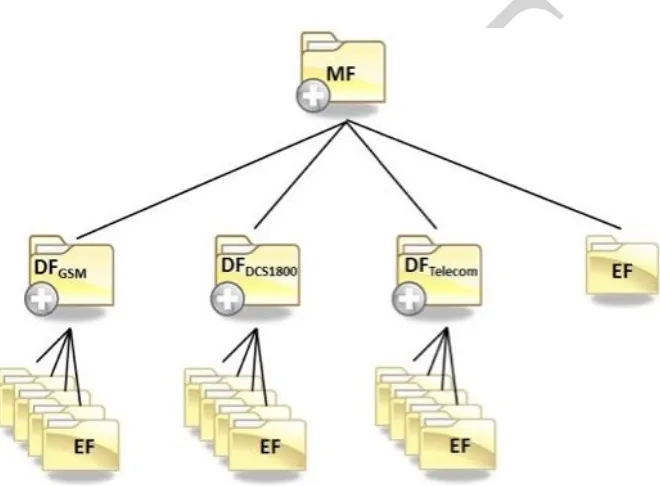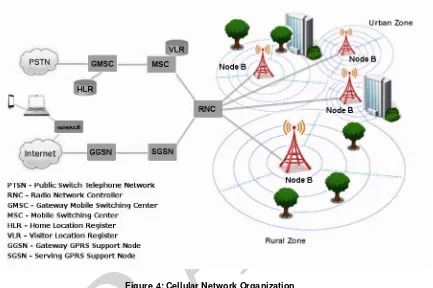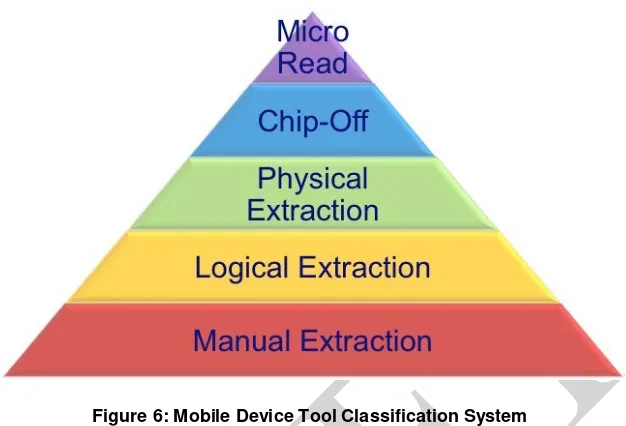Guidelines on Mobile Device
Forensics (Draft)
Recommendations of the National Institute
of Standards and Technology
Rick Ayers
Sam Brothers
Wayne Jansen
Special Publication 800-101
NIST Special Publication 800-101
Revision 1
Guidelines on Mobile Device Forensics
(Draft)
Recommendations of the National
Institute of Standards and Technology
Rick Ayers Sam Brothers Wayne Jansen
SOFTWARE AND SYSTEMS
Software and Systems Division
Information Technology Laboratory
National Institute of Standards and Technology
Gaithersburg, MD 20899-8930
September 2013
U.S. Department of Commerce Penny Pritzker, Secretary
Reports on Computer Systems Technology
The Information Technology Laboratory (ITL) at the National Institute of Standards and Technology (NIST) promotes the U.S. economy and public welfare by providing technical leadership for the Nation’s measurement and standards infrastructure. ITL develops tests, test methods, reference data, proof of concept implementations, and technical analysis to advance the development and productive use of information technology. ITL’s responsibilities include the development of technical, physical, administrative, and management standards and guidelines for the cost-effective security and privacy of sensitive unclassified information in Federal computer systems. This Special Publication 800-series reports on ITL’s research, guidance, and outreach efforts in computer security and its collaborative activities with industry, government, and academic organizations.
Certain commercial entities, equipment, or materials may be identified in this document in order to describe an experimental procedure or concept adequately. Such identification is
not intended to imply recommendation or endorsement by the National Institute of Standards and Technology, nor is it intended to imply that the entities, materials, or
equipment are necessarily the best available for the purpose.
Acknowledgements
The authors, Rick Ayers from NIST, Sam Brothers from U.S. Customs and Border Protection and Wayne Jansen from Booze-Allen-Hamilton, wish to thank colleagues who reviewed drafts of this document. In particular, our appreciation goes to Barbara Guttman from NIST and Simson Garfinkle from the Naval Postgraduate School for their technical support and written contributions to this document.
Table of Contents
TABLE OF CONTENTS ... V
LIST OF FIGURES ... VII
LIST OF TABLES ... VIII
EXECUTIVE SUMMARY... 1
1.
INTRODUCTION ... 2
1.1
A
UTHORITY... 2
1.2
P
URPOSE ANDS
COPE... 2
1.3
A
UDIENCE ANDA
SSUMPTIONS... 3
1.4
D
OCUMENTS
TRUCTURE... 3
2.
BACKGROUND ... 4
2.1
M
OBILED
EVICEC
HARACTERISTICS... 4
2.2
M
EMORYC
ONSIDERATIONS... 6
2.3
I
DENTITYM
ODULEC
HARACTERISTICS... 8
2.4
C
ELLULARN
ETWORKC
HARACTERISTICS... 11
3.
FORENSIC TOOLS ... 16
3.1
M
OBILED
EVICET
OOLC
LASSIFICATIONS
YSTEM... 16
3.2
UICC
T
OOLS... 23
3.3
O
BSTRUCTEDD
EVICES... 24
3.4
F
ORENSICT
OOLC
APABILITIES... 26
4.
PRESERVATION ... 28
4.1
S
ECURING ANDE
VALUATING THES
CENE... 28
4.2
D
OCUMENTING THES
CENE... 29
4.3
I
SOLATION... 29
4.4
P
ACKAGING,
T
RANSPORTING,
ANDS
TORINGE
VIDENCE... 34
4.5
O
N-S
ITET
RIAGEP
ROCESSING... 34
4.6
G
ENERICO
N-S
ITET
RIAGED
ECISIONT
REE... 36
5.
ACQUISITION ... 38
5.1
M
OBILED
EVICEI
DENTIFICATION... 38
5.2
T
OOLS
ELECTION ANDE
XPECTATIONS... 40
5.3
M
OBILED
EVICEM
EMORYA
CQUISITION... 41
5.4
T
ANGENTIALE
QUIPMENT... 46
5.5
C
LOUDB
ASEDS
ERVICES FORM
OBILED
EVICES... 48
6.
EXAMINATION AND ANALYSIS ... 50
7.
REPORTING ... 58
8.
REFERENCES ... 61
APPENDIX A. ACRONYMS ... 66
APPENDIX B. GLOSSARY ... 69
APPENDIX C. STANDARDIZED CALL RECORDS ... 74
List of Figures
Figure 1: Memory Configurations ... 7
Figure 2: SIM Card Size Formats [Orm09] ... 9
Figure 3: SIM File System (GSM) ... 10
Figure 4: Cellular Network Organization ... 13
Figure 5: Satellite Phone Network ... 15
Figure 6: Mobile Device Tool Classification System ... 18
List of Tables
Table 1: Hardware Characterization ... 5
Table 2: Software Characterization ... 6
Table 3: Mobile Device Forensic Tools ... 21
Table 4: Memory Cards ... 48
Table 5: Example Record Structure ... 74
Table 6: Technical Resource Sites ... 77
Table 7: Databases for Identification Queries ... 77
Executive Summary
The digital forensic community faces a constant challenge to stay abreast of the latest technologies that may be used to expose relevant clues in an investigation. Mobile devices are commonplace in today’s society, used by many individuals for both personal and professional purposes. Mobile devices vary in design and are continually undergoing change as existing technologies improve and new technologies are introduced. When a mobile device is encountered during an investigation, many questions arise: What is the best method to preserve the evidence? How should the device be handled? How should valuable or potentially relevant data contained on the device be extracted? The key to answering these questions begins with a firm understanding of the hardware and software characteristics of mobile devices.
Mobile device forensics is the science of recovering digital evidence from a mobile device under forensically sound conditions using accepted methods. Mobile device forensics is an evolving specialty in the field of digital forensics. This guide attempts to bridge the gap by providing an in-depth look into mobile devices and explaining the technologies involved and their relationship to forensic procedures.
The goal of mobile forensics is the practice of utilizing sound methodologies for the acquisition of data contained within the internal memory of a mobile device and associated media providing the ability to accurately report one’s findings.
This guide also discusses procedures for the preservation, acquisition, examination, analysis, and reporting of digital evidence. The issue of ever increasing backlogs for most digital forensics labs is addressed and guidance is provided on handling on-site triage casework.
1.
Introduction
1.1 Authority
This publication has been developed by NIST to further its statutory responsibilities under the Federal Information Security Management Act (FISMA), Public Law (P.L.) 107-347. NIST is responsible for developing information security standards and guidelines, including minimum requirements for Federal information systems, but such standards and guidelines shall not apply to national security systems without the express approval of appropriate Federal officials exercising policy authority over such systems. This guideline is consistent with the requirements of the Office of Management and Budget (OMB) Circular A-130, Section 8b(3), Securing Agency Information Systems, as analyzed in Circular A-130, Appendix IV: Analysis of Key Sections. Supplemental information is provided in Circular A-130, Appendix III, Security of Federal Automated Information Resources.
Nothing in this publication should be taken to contradict the standards and guidelines made mandatory and binding on Federal agencies by the Secretary of Commerce under statutory authority. Nor should these guidelines be interpreted as altering or superseding the existing authorities of the Secretary of Commerce, Director of the OMB, or any other Federal official. This publication may be used by nongovernmental organizations on a voluntary basis and is not subject to copyright in the United States. Attribution would, however, be appreciated by NIST.
1.2 Purpose and Scope
This guide provides basic information on mobile forensics tools and the preservation, acquisition, examination and analysis, and reporting of digital evidence on mobile devices. This information is relevant to law enforcement, incident response and other types of investigations. This guide focuses mainly on the characteristics of cellular mobile devices, including feature phones, smartphones, and tablets with cellular voice capabilities. It also covers provisions to be taken into consideration during the course of an incident investigation.
This guide is intended to address common circumstances that may be encountered by organizational security staff and law enforcement investigators, involving digital electronic data residing on mobile devices and associated electronic media. It is also intended to complement existing guidelines and delve more deeply into issues related to mobile devices and their examination and analysis.
1.3 Audience and Assumptions
The intended audience is varied and ranges from forensic examiners to response team members handling a computer security incident to organizational security officials investigating an employee-related situation. The practices recommended in this guide are designed to highlight key technical principles associated with the handling and examination of mobile devices. Readers are assumed to have a basic understanding of traditional digital forensic methodologies and capabilities involving stand-alone computers. Due to the changing nature of mobile devices and their related forensic procedures and tools, readers are expected to be aware of and employ additional resources for the most current information.
1.4 Document Structure
The guide is divided into the following chapters and appendices:
Chapter 1 explains the authority, purpose and scope, audience and assumptions of the document, and outlines its structure.
Chapter 2 provides a background on mobile device characteristics, the internal memory of mobile devices, and characteristics of identity modules and cellular networks.
Chapter 3 discusses the mobile device tool classification system, methods for handling obstructed devices and the capabilities of forensic tools.
Chapter 4 discusses considerations for preserving digital evidence associated with mobile devices and techniques for preventing network communication.
Chapter 5 examines the process of mobile device and identity module data acquisition, tangential equipment and cloud-based services for mobile devices.
Chapter 6 outlines the examination and analysis process, common sources of evidence extracted from mobile devices and identity modules, features and capabilities of tools for examination and call/subscriber records.
Chapter 7 discusses an overview of report creation and the reporting of findings.
Chapter 8 contains a list of references used in this guide.
Appendix A contains a list of acronyms used in this guide.
Appendix B contains a glossary defining terms used in this guide.
Appendix C provides an example of the structure of call records maintained by cell phone carriers.
2.
Background
This chapter gives an overview of the hardware and software capabilities of mobile devices and their associated cellular networks. The overview provides a summary of general characteristics and, where useful, focuses on key features relevant to forensics. Developing an understanding of the components and organization of mobile devices (e.g., memory organization and its use) is a prerequisite to understanding the intricacies involved when dealing with them forensically. For example, mobile device memory that contains user data may be volatile (i.e., DRAM/SRAM) and require continuous power to maintain content similar to RAM in a personal computer. Similarly, features of cellular networks are an important aspect of mobile device forensics, since logs of usage, geographic location, and other data are maintained. Mobile device technologies and cellular networks are rapidly changing, with new technologies, products, and features being introduced regularly. Because of the fast pace with which mobile device technologies are evolving, this discussion captures a snapshot of the mobile device discipline at the present time.
2.1 Mobile Device Characteristics
Mobile devices perform an array of functions ranging from a simple telephony device to those of a personal computer. Designed for mobility, they are compact in size, battery-powered, and lightweight. Most mobile devices have a basic set of comparable features and capabilities. They house a microprocessor, read only memory (ROM), random access memory (RAM), a radio module, a digital signal processor, a microphone and speaker, a variety of hardware keys and interfaces, and a liquid crystal display (LCD). The operating system (OS) of a mobile device may be stored in either NAND or NOR memory while code execution typically occurs in RAM.
Currently, mobile devices are equipped with system-level microprocessors that reduce the number of supporting chips required and include considerable internal memory capacity currently up to 64GB (e.g., Stacked NAND). Built-in Secure Digital (SD) memory card slots, such as one for the micro Secure Digital eXtended Capacity (microSDXC), may support removable memory with capacities ranging from 64GB to 2TB of storage. Non-cellular wireless communications such as infrared (i.e., IrDA), Bluetooth, Near Field Communication (NFC), and WiFi may also be built into the device and support synchronization protocols to exchange other kinds of data (e.g., graphics, audio, and video file formats).
Different mobile devices have different technical and physical characteristics (e.g., size, weight, processor speed, memory capacity). Mobile devices may also use different types of expansion capabilities to provide additional functionality. Furthermore, mobile device capabilities sometimes include those of other devices such as handheld Global Positioning Systems (GPS), cameras (still and video) or personal computers. Overall, mobile devices can be classified as feature phones that are primarily simple voice and messaging communication devices or smartphones that offer more advanced capabilities and services for multimedia, similar to those of a personal computer. Table 1 highlights the general hardware characteristics of feature and smartphone models, which underscore this diversity.
lines of delineation are somewhat fuzzy and dynamic, the classification scheme nevertheless serves as a general guide.
Table 1: Hardware Characterization
Feature Phone Smartphone
Processor Limited Speed (~52Mhz) Superior Speed (~1GHz dual-core) Memory Limited Capacity (~5MB) Superior Capacity (~128GB)
Display Small Size Color, 4k – 260k (12-bit to 18-bit) Large size Color, 16.7 million (~24-bit)
Card Slots None MiniSDXC
Camera Still Still, Panoramic, and Video (HD) Text Input Numeric Keypad
Touch Screen, Handwriting Recognition, Built-in QWERTY-style Keyboard
Voice Input None Voice Recognition (Dialing and Control) Cell
Interface Voice and Limited Data Voice and High Speed Data (4G LTE)
Positioning None GPS receiver
Wireless IrDA, Bluetooth Bluetooth, WiFi, and NFC
Battery Fixed/Removable, Li-Ion Polymer Fixed/Removable, Rechargeable Li-Ion Polymer
Table 2: Software Characterization
Feature Phone Smartphone
OS Closed Android, BlackBerry OS, iOS, Symbian,
WebOS and Windows Phone PIM
(Personal Information Management)
Phonebook, Calendar and Reminder List
Enhanced Phonebook, Calendar and Reminder List
Applications Minimal (e.g., games, notepad)
Applications (e.g., games, office productivity and social media)
Call Voice Voice, Video
Messaging Text Messaging Text, Enhanced Text, Full Multimedia Messaging Chat Instant Messaging Enhanced Instant Messaging Email Via text messaging Via POP or IMAP Server
Web Via WAP Gateway Direct HTTP
Feature phones typically use a closed operating system with no published documentation. A number of companies specializing in embedded software also offer real-time operating system solutions for manufacturers of mobile devices. Smartphones use either a proprietary or an open source operating system. Nearly all smartphones use one of the following operating systems: Android, BlackBerry OS, iOS, Symbian, WebOS or Windows Phone. Unlike the more limited kernels in feature phones, these operating systems are multi-tasking and full-featured, designed specifically to match the capabilities of high-end mobile devices. Many smartphone operating systems manufacturers offer a Software Development Kit (SDK) (e.g., the Android or iOS SDKs).
2.2 Memory Considerations
Mobile devices comprise both non-volatile and volatile memory. Volatile memory (i.e., RAM) is used for dynamic storage and its contents are lost when power is drained from the mobile device. Non-volatile memory is persistent as its contents are not affected by loss of power or overwriting data upon reboot.
Mobile devices typically contain one or two different types of non-volatile flash memory. These types are NAND and NOR. NOR flash has slower read/write times and is nearly immune to corruption and bad blocks while allowing random access to any memory location. NAND flash offers higher memory storage capacities, is less stable and only allows sequential access.
As smartphones were introduced, memory configurations evolved, adding NAND flash memory. This arrangement of NOR, NAND and RAM memory is referred to as the second generation. This generation of memory configurations stores system files in NOR flash, user files in NAND and RAM is used for code execution.
The latest smartphones contain only NAND and RAM memory (i.e., third generation), due to higher transaction speed, greater storage density and lower cost. To facilitate the lack of space on mobile device mainboards and the demand for higher density storage space (i.e., 2GB – 128GB) the new Embedded MultiMedia Cards (eMMC) style chips are present in many of today’s smartphones.
Figure 1 illustrates the various memory configurations contained across all mobile devices.
Figure 1: Memory Configurations
RAM is the most difficult to capture accurately due to its volatile nature. Since RAM is typically used for program execution, information may be of value to the examiner (e.g., configuration files, passwords, etc.).
NOR flash memory includes system data such as: operating system code, the kernel, device drivers, system libraries, memory for executing operating system applications and the storage of user application execution instructions. NOR flash will be the best location for evidence collection for first generation memory configuration devices. As illustrated above in the second generation, some evidentiary information is provided in NOR memory.
2.3 Identity Module Characteristics
Identity modules (commonly known as SIM cards) are synonymous with mobile devices that interoperate with GSM cellular networks. Under the GSM framework, a mobile device is referred to as a Mobile Station and is partitioned into two distinct components: the Universal Integrated Circuit Card (UICC) and the Mobile Equipment (ME). A UICC, commonly referred to as an identity module (e.g., Subscriber Identity Module [SIM], Universal Subscriber Identity Module [USIM], CDMA Subscriber Identity Module [CSIM]), is a removable component that contains essential information about the subscriber. The ME and the radio handset portion cannot fully function without a UICC. The UICC’s main purpose entails authenticating the user of the mobile device to the network providing access to subscribed services. The UICC also offers storage for personal information, such as phonebook entries, text messages, last numbers dialed (LND) and service-related information.
The UICC partitioning of a mobile device stipulated in the GSM standards has brought about a form of portability. Moving a UICC between compatible mobile devices automatically transfers the subscriber’s identity and the associated information and capabilities. In contrast, 2G and 3G CDMA mobile devices generally do not contain a UICC card. Analogous UICC functionality is instead directly incorporated within the device. However, newer CDMA (i.e., 4G/LTE) devices may employ a CDMA Subscriber Identity Module (CSIM) application running on a UICC.
A UICC can contain up to three applications: SIM, USIM and CSIM. UICCs used in GSM and UMTS mobile devices use the SIM and UMTS SIM (USIM) applications, while CDMA devices use the CSIM application. A UICC with all three applications provides users with additional portability through the removal of the UICC from one mobile device and insertion into another. Because the SIM application was originally synonymous with the physical card itself, the term SIM is often used to refer to the physical card in lieu of UICC. Similarly the terms USIM and CSIM can refer to both the physical card as well as the respective applications supported on the UICC.
At its core, a UICC is a special type of smart card that typically contains a processor and between 16 to 128 KB of persistent electronically erasable, programmable read only memory (EEPROM). It also includes RAM for program execution and ROM for the operating system, user authentication and data encryption algorithms, and other applications. The UICC’s file system resides in persistent memory and stores such things as phonebook entries, text messages, last numbers dialed (LND) as well as service-related information. Depending on the mobile device used, some information managed by applications on the UICC may coexist in the memory of the mobile device. Information may also reside entirely in the memory of the mobile device instead of available memory reserved for it in the file system of the UICC.
The UICC operating system controls access to elements of the file system [3GP05a]. Actions such as reading or updating may be permitted or denied unconditionally, or allowed conditionally with certain access rights, depending on the application. Rights are assigned to a subscriber through 4-8 digit Personal Identification Number (PIN) codes. PINs protect core subscriber-related data and certain optional data.
exceeds a set limit, normally ten, the card becomes blocked permanently. The PUK for a UICC may be obtained from the service provider or network operator by providing the identifier of the UICC (i.e., Integrated Circuit Chip Identifier or ICCID). The ICCID is normally imprinted on the front of UICC, but may also be read from an element of the file system.
UICCs are available in three different size formats. They are: Mini SIM (2FF), Micro SIM (3FF), and Nano SIM (4FF). The Mini SIM with a width of 25 mm, a height of 15 mm, and a thickness of .76 mm, is roughly the footprint of a postage stamp and is currently the most common format used worldwide. Micro (12mm x 15mm x .76mm) and Nano (8.8mm x 12.3mm x .67mm) SIMs are found in newer mobile devices (e.g., iPhone 5 uses the 4FF).
Figure 2: SIM Card Size Formats [Orm09]
Though similar in dimension to a miniSD removable memory card, UICCs follow a different set of specifications with vastly different characteristics. For example, their pin connectors are not aligned along the bottom edge as with removable media cards, but instead form a contact pad integral to the smart card chip, which is embedded in a plastic frame, as shown in Figure 2. UICCs also employ a broad range of tamper resistance techniques to protect the information they contain.
The slot for the UICC card is normally not accessible from the exterior of the mobile device to protect insertion and removal as with a memory card. Instead, it typically is found beneath the battery compartment. When a UICC is inserted into a mobile device handset and pin contact is made, a serial interface is used for communicating between them.
UICC’s should be removed from the handset and read using a Personal Computer/Smart Card (PC/SC) reader. Removal of the UICC provides the examiner with ability to read additional data that may be recovered (e.g., deleted text messages).
Authenticating a device to a network securely is a vital function performed via the UICC. Cryptographic key information and algorithms within the tamper resistant module provide the means for the device to participate in a challenge-response dialogue with the network and respond correctly, without exposing key material and other information that could be used to clone the UICC and gain access to a subscriber’s services. Cryptographic key information in the UICC also supports stream cipher encryption to protect against eavesdropping on the air interface.
A UICC is similar to a mobile device as it has both volatile and non-volatile memory that may contain the same general categories of data as found in a mobile device. It can be thought of as a trusted sub-processor that interfaces to a device and draws power from it. The file system resides in the non-volatile memory of a UICC and is organized as a hierarchical tree structure. For example, the SIM applications file system is composed of three types of elements: the root of the file system (MF), subordinate directory files (DF), and files containing elementary data (EF). Figure 3 illustrates the structure of the file system. The EFs under DFGSM and DFDCS1800
contain mainly network related information for different frequency bands of operation. The EFs under DFTELECOM contain service related information.
Figure 3: SIM File System (GSM)
Various types of digital evidence may exist in elementary data files scattered throughout the file system and be recovered from a UICC. Some of the same information held in the UICC may be maintained in the memory of the mobile device and encountered there as well. Besides the standard files defined in the GSM specifications, a UICC may contain non-standard files established by the network operator. Several general categories of evidence that may be found in standard elementary data files of a UICC are as follows:
Service-related Information including unique identifiers for the UICC, the Integrated Circuit Card Identification (ICCID) and the International Mobile Subscriber Identity (IMSI)
Messaging information including both Short Message Service (SMS) text messages and Enhanced Messaging Service (EMS) simple multimedia messages
The USIM application supports the storage of links to incoming (EFICI) and outgoing (EFOCI) calls. The EFICI and EFOCI are each stored using two bytes. The first byte points to a specific phone book and the second points to an abbreviated dialing number (EFADN) entry1
Location information including Location Area Information (LAI) for voice communications and Routing Area Information (RAI) for data communications.
2.4 Cellular Netw ork Characteristics
Within the U.S., different types of digital cellular networks follow distinct incompatible sets of standards. The following paragraphs discuss digital cellular networks, Mobile IP and satellite phones.
The two most dominant types of digital cellular networks are known as Code Division Multiple Access (CDMA) and Global System for Mobile Communications (GSM) networks. Other common cellular networks include Time Division Multiple Access (TDMA) and Integrated Digital Enhanced Network (iDEN). iDEN networks use a proprietary protocol designed by Motorola, while the others follow standardized open protocols. A digital version of the original analog standard for cellular telephone phone service, called Digital Advanced Mobile Phone Service (D-AMPS), also exists.
CDMA refers to a technology designed by Qualcomm in the U.S., which employs spread spectrum communications for the radio link.2 Rather than sharing a channel as many other network air interfaces do, CDMA spreads the digitized data over the entire bandwidth available, distinguishing multiple calls through a unique sequence code assigned. Successive versions of the IS-95 standard define CDMA conventions in the U.S., which is the reason why the term CDMA is often used to refer to IS-95 compliant cellular networks. IS-95 CDMA systems are sometimes referred to as cdmaOne. The next evolutionary step for CDMA to 3G services was CDMA2000. CDMA2000 is backward compatible with its previous 2G iteration IS-95 (cdmaOne). The successor to CDMA2000 is Qualcomm’s Long Term Evolution (LTE). LTE adds faster data transfer capabilities for mobile devices and is commonly referred to as 4G LTE. Verizon and Sprint are common CDMA network carriers in the U.S.
(W-CDMA) air interface. 4G LTE is also available to GSM mobile devices providing higher data transmission rates to its customers.3
TDMA is also used to refer specifically to the standard covered by IS-136. Using the term TDMA to refer to a general technique or a specific type of cellular network can be a source of confusion. For example, although GSM uses a TDMA air interface (i.e., the general technique), as does iDEN, neither of those systems is compatible with TDMA cellular networks that follow IS-136. Many mobile forensic tools refer to these devices as iDEN/TDMA phones. Mobile devices operating over the iDEN network often utilize a Push-To-Talk (PTT) function provide subscribers with the ability to communicate with one another over a cellular network in a “walkie-talkie” fashion.
Integrated Digital Enhanced Network (iDEN), a mobile telecommunications technology developed by Motorola provided the benefits of a two-way radio system and a cellular telephone. The iDEN project originally began as MIRS (Motorola Integrated Radio System) in early 1991 and was phased out the summer of 2013 for the US markets although coverage still exists in Mexico and Canada.
Digital AMPS (D-AMPS), IS-54 and IS-136 are 2G mobile phone systems once prevalent within the United States and Canada in the 1990s. Existing networks were mostly replaced by GSM/GPRS or CDMA2000 technologies.
Mobile devices work with certain subsets of the network types mentioned, typically those associated with a service provider from whom the phone was obtained and with whom a service agreement was entered. Mobile devices may also be acquired without service from a manufacturer, vendor, or other source and subsequently have their service set up separately with a service provider or network operator. Mobile devices that are not locked to a specific carrier are commonly referred to as “unlocked” as they may be used on a variety of carriers by switching UICC’s. Mobile devices do exist that provide the user with both GSM and CDMA capabilities. Such devices are sometimes referred to as hybrid phones or world phones. These types of mobile devices sometimes referred to as global phones, contain two types of cellular radios for voice and data, providing the ability to operate over either the GSM or CDMA network.
As the name implies, cellular networks provide coverage based on dividing up a large geographical service area into smaller areas of coverage called cells. Cells play an important role in reuse of radio frequencies in the limited radio spectrum available to allow more calls to occur than otherwise would be possible. As a mobile device moves from one cell to another, a cellular arrangement requires active connections to be monitored and effectively passed along between cells to maintain the connection. To administer the cellular network system, provide subscribed services, and accurately bill or debit subscriber accounts, data about the service contract and associated service activities is captured and maintained by the network system.
Despite their differences in technology, cellular networks are organized similarly to one another, in a manner illustrated in Figure 4. The main components are the radio transceiver equipment that communicates with mobile devices, the controller that manages the transceiver equipment and performs channel assignment, and the switching system for the cellular
3
network. The technical names for these components are respectively Node B, representing a Base Transceiver Station (BTS), the Radio Network Controller (RNC), and the Mobile Switching Center (MSC). The RNCs and the Node B units controlled are sometimes collectively referred to as a Radio Access Network (RAN).
Figure 4: Cellular Network Organization
Each MSC controls a set of RNCs and manages overall communications throughout the cellular network, including registration, authentication, location updating, handovers, and call routing. An MSC interfaces with the public switch telephone network (PSTN) via a Gateway MSC (GMSC). To perform its tasks, an MSC uses several databases. A key database is the central repository system for subscriber data and service information, called the Home Location Register (HLR). Another database used in conjunction with the HLR is the Visitor Location Register (VLR), which is used for mobile devices roaming outside of their service area. An SGSN (Serving GPRS Support Node) performs a similar role as that of MSC/VLR, but instead supports General Packet Radio Service (GPRS) (i.e., packet-switched services) to the Internet. Likewise, GGSN (Gateway GPRS Support Node) functionality is close to that of a GMSC, but for packet-switched services.
Mobile IP is an Internet Engineering Task Force (IETF)4 standard communications protocol that is designed to allow mobile device users to move from one network to another while maintaining a permanent IP address. Mobile IP was designed to support seamless and continuous Internet connectivity. Mobile IP is most often found in wired and wireless environments where users need to carry their mobile devices across multiple Local Area Network (LAN) subnets. Examples of use are in roaming between overlapping wireless systems e.g., Wireless Local Area Network (WLAN), Worldwide Interoperability for Microwave Access (WiMAX), IP over Digital Video Broadcasting (DVB) and Broadband Wireless Access (BWA).5
Mobile IP is unique because it allows the mobile node to use two IP addresses. One of those addresses is the mobile nodes “home address.” The home address is the IP address assigned to the device within its home network, which makes it seem like the mobile node will always be able to receive data on its home network. The “home agent,” is a router on a mobile node's home network that tunnels data that is being sent to the mobile node and arranging for it to be sent to the mobile nodes current location. When a mobile node is not on its home network, it is said to be on a “foreign network.” The foreign network uses another IP address for the “foreign agent,” a router that the mobile node is attached to, which is known as the “care-of-address.” This IP address changes depending on the nodes point of attachment. The mobile node then registers with the foreign agent and gives it the address of its home agent. This provides the home network to know exactly where the mobile node is located and knows where to send packets or data. Whenever the mobile node moves, it registers another care-of address (i.e., the mobile devices network-native IP address) with the mobile nodes home agent.6
Individuals (e.g., aviation, emergency services, government, military, etc.) requiring communication services from remote locations are often equipped with satellite phones. Satellite phones are mobile devices that establish connectivity with satellites rather than cellular towers. Typically, satellite phones require a direct line of sight to the satellite without obstruction of objects (e.g., buildings, trees, etc.) impacting the signal strength and quality of the call. Depending on the service, coverage may range from a specific area all the way to the entire earth. For example, the Iridium satellite constellation is made up of 66 Low Earth Orbiting (LEO) satellites with spares, providing worldwide voice and data communications.
4
For more information, visit: http://www.ietf.org/
5
For more information, visit http://nislab.bu.edu/sc546/sc441Spring2003/mobileIP
Figure 5: Satellite Phone Network
3.
Forensic Tools
The situation with forensic software tools for mobile devices is considerably different from that of personal computers. While personal computers may differ from mobile devices from a hardware and software perspective, their functionality has become increasingly similar. While the majority of mobile device operating systems are open (i.e., Android), feature phone OS’s are typically closed. Closed operating systems make understanding their associated file system and structure difficult. Many mobile devices with the same operating system may also vary widely in their implementation, resulting in a myriad of file system and structure permutations. These permutations create significant challenges for mobile forensic tool manufacturers and examiners.
The types of software available for mobile device examination include commercial and open source forensic tools, as well as non-forensic tools intended for device management, testing, and diagnostics. Forensic tools are typically designed to acquire data from the internal memory of handsets and UICCs without altering their content and to calculate integrity hashes for the acquired data. Both forensic and non-forensic software tools often use the same protocols and techniques to communicate with a device. However, non-forensic tools may allow unrestricted two-way flow of information and omit data integrity hash functions. Mobile device examiners typically assemble a collection of both forensic and non-forensic tools for their toolkit.
The tools used in mobile device forensics are diverse; the range of devices over which they operate is typically narrowed to: distinct platforms, a specific operating system family or even a single type of hardware architecture. Short product release cycles are the norm for mobile devices, requiring tool manufacturers to continually update their tools, to provide forensics examiners with an acquisition solution. The task is formidable and tool manufacturers’ support for newer models may lag significantly behind the introduction of a device into the marketplace. Models of older functioning mobile devices, though out of date, can remain in use for years after their initial release. Mobile device models introduced into one national market can also be used in other market areas by replacing the UICC of one cellular carrier with that from another carrier, reflashing the memory of the mobile device for compatibility with another carrier’s network, or enabling and employing the devices roaming capabilities. The current state is likely to continue, keeping the cost of examination significantly higher than if a few standard operating systems and hardware configurations prevailed.
3.1 Mobile Device Tool Classification System
Understanding the various types of mobile acquisition tools and the data they are capable of recovering is important for a mobile forensic examiner. The classification system used in this section provides a framework for forensic examiners to compare different tools. The objective of the tool classification system is to enable an examiner to easily see a tools capability. The tool classification system is displayed in Figure 6 [Bro08]. As the pyramid is traversed from the bottom, Level 1, to the top, Level 5, the methodologies involved in acquisition become more technical, invasive, time consuming, and expensive.
and recording a copy or image of a physical store (e.g., a memory chip), while logical acquisition used at Level 2 involves capturing a copy of logical storage objects (e.g., directories and files) that reside on a logical store (e.g., a file system partition). Level 3, Physical Extraction, entails performing a physical acquisition of mobile device memory in situ and requires advanced training. Level 4, Chip Off, requires the physical removal of the memory from a mobile device to extract data, requiring extensive training in electronic engineering and file system forensics. Level 5, Micro Read, involves the use of a high-powered microscope to view the physical state of gates. This level is the most invasive, sophisticated, technical, expensive, and time consuming of all the methodologies.
Figure 6: Mobile Device Tool Classification System
The following discussion provides a more detailed description of each level and the methods used for data extraction.
Manual Extraction –A manual extraction involves viewing the data content stored on a mobile device. The content displayed on the LCD screen requires the manual manipulation of the keyboard or touchscreen to view the contents of the mobile device. Information discovered may be recorded using an external digital camera. At this level, it is impossible to recover deleted information. Some tools have been developed to provide the forensic examiner with the ability to document and categorize the information recorded more quickly. Nevertheless, if there is a large amount of data to be captured, a manual extraction can be very time consuming and the data on the device may be inadvertently modified, deleted or overwritten as a result of the examination. Manual extraction becomes increasingly difficult and perhaps unachievable when a broken/missing LCD screen or a damaged/missing keyboard interface is encountered. If the device is configured using a language not known to the investigator, this may cause difficulty in successful menu navigation.
Logical Extraction – Connectivity between a mobile device and the forensics workstation is achieved with a connection using either a wired (e.g., USB or RS-232) or wireless (e.g., IrDA, WiFi, or Bluetooth) connection. The examiner should be aware of the issues associated when selecting a specific connectivity method, as different connection types and associated protocols may result in data being modified (e.g., unread SMS) or different amounts or types of data being extracted. Logical extraction tools begin by sending a series of commands over the established interface from the computer to the mobile device. The mobile device responds based upon the command request. The response (mobile device data) is sent back to the workstation and presented to the forensics examiner for reporting purposes.
provide the forensic examiner with a logical view of the file system, as well as data remnants that may be present. All the data in flash memory may not be acquired, as many tools, such as flasher boxes designed primarily for device maintenance, are able to extract only specific sections of memory [Bre07]. Physical extraction requires connectivity (e.g., cable or WiFi) between the mobile device and the forensics workstation.
Various methods exist to physically extract an image from a mobile device. A technique commonly used by many tools at this level is to upload a modified boot loader or other software into a protected area of memory (e.g., RAM) on the device, which then captures flash memory and sends it to the forensics workstation over the same communications link used for the upload. Some flasher boxes work this way or use a proprietary interface for memory extractions. Another commonly used
technique is to attach a cable or wiring harness from a workstation to the mobile device’s Joint Test Action Group (JTAG) interface and access memory via the device’s microprocessor to produce an image [Bre07]. Rare cases exist where a physical extraction can be accomplished using WiFi (i.e., early Jonathan Zdziarski (JZ) Methods) [Zdz12]. A method applicable to certain devices that can be mounted as a USB storage device is to mount the device via its data port and acquire an image at the workstation using a disk-imaging tool [Man08]. A range of technical expertise is required for extracting and analyzing binary images with these methods, including locating and connecting to JTAG ports, creating customized boot loaders and recreating file systems.
JTAG –Many manufacturers support the JTAG standard, which defines a common test interface for processor, memory, and other semiconductor chips. Forensic examiners can communicate with a JTAG-compliant component by utilizing special purpose standalone programmer devices to probe defined test points [Wil05]. The JTAG testing unit can be used to request memory addresses from the JTAG-compliant component and accept the response for storage and rendition [Bre06]. JTAG gives specialists another avenue for imaging devices that are locked or devices that may have minor damage and cannot be properly interfaced otherwise.
Chip-Off – Chip Off refers to the acquisition of data directly from a mobile device’s flash memory. This extraction requires the physical removal of flash memory. Chip-Off provides examiners with the ability to create a binary image of the removed chip. In order to provide the examiner with data in a contiguous binary format file, the wear-leveling algorithm must be reverse engineered. Once complete, the binary image may then be analyzed. This type of acquisition is most closely related to physical imaging a hard disk drive as in traditional digital forensics. Extensive training is required in order to successfully perform extractions at this level. Chip-Off extractions are challenging based on a wide variety of chip types, a myriad of raw data formats, and the risk of causing physical damage to the chip during the extraction process. Due to the complexities related to Chip Off, JTAG extraction is more common.
other acquisition techniques have been exhausted. Successful acquisition at this level would require a team of experts, proper equipment, time and in-depth knowledge of proprietary information. There are no known U.S. Law Enforcement agencies performing acquisitions at this level. Currently, there are no commercially available Micro Read tools.
Table 3 provides a snapshot of some available tools used in mobile device investigations, and identifies the facilities they provide: acquisition, examination, or reporting. Additional tools do exist, but only those familiar to the authors are discussed. For a more complete an up to date list of forensic tools refer to: NIST Tool Taxonomy, the taxonomy only includes Levels 1 through 3. The tools listed in Table 3 are grouped by level starting with Level 1 (Manual Extraction) through Level 4 (Chip Off).
The following describes each of the headings contained within Table 3:
Tool – tool name
† Denotes a tool that supports the logical acquisition of a UICC
‡ Denotes a tool that supports the logical acquisition of a UICC and the creation of a Cellular Network Isolation Card (CNIC)
Acquisition Level – level(s) at which the tool performs data extractions: 1- Manual extraction, 2 - Logical extraction, 3 - Physical extraction, 4 - Chip-off, 5 - Micro Read
Network Type – acquisition of devices operating over specified networks
Forensic Tool – is the tool specifically designed for forensic acquisition
Examination/Analysis – provides the examiner with the ability to perform examination or analysis of acquired data
Reporting – provides the examiner with the ability to generate reports
3rd Party Tool Image Analysis (3PIA) – supports importing of raw data produced from another manufacturer’s tool
Chinese Chipset Support (CCS) – mobile devices containing Chinese chipsets are increasing as they continue to flood the international market. Some mobile forensic tools provide either a logical and/or physical extraction solution.
Table 3: Mobile Device Forensic Tools
Tool A
c q u is it io n L e v e l
Netw ork Type
F o re n s ic T o o l E x a m /A n a ly s is R e p o rt s MISC G S M C D M A iD E N /T D M A
ART 1 N/A N/A
C ur re n t t o o l l is t a v ai la b le a t: ht tp :/ / w w w .c ftt .n is t.g o v / to o l_ ca ta lo g/ p o p ul a te d _t a xo n o my /
Eclipse 1 N/A N/A
Project-A-Phone 1 N/A N/A
STE3000 FAV 1 N/A N/A
ZRT2 1 N/A N/A
Aceso† 2 C/HW
Athena† 2 C/HW
BitPIM 2 7
CPA SIM
Analyzer8‡ 2 C/HW
FinalMobile Forensics
2 3PIA
iXAM9 2 N/A
Lantern 2 3PIA
BlackLight 2 3PIA
MOBILedit!
Forensic‡ 2 C/HW
Oxygen Forensic
Suite (Analyst) 2 CCS
SD iPhone
Recovery9
2 N/A
SecureView† 2 3PIA, C/HW
SIMIS† 2 C/HW
Tool A c q u is it io n L e v e l
Netw ork Type
F o re n s ic T o o l E x a m /A n a ly s is R e p o rt s MISC G S M C D M A iD E N /T D M A
SIMCon† 2 C/HW
C ur re n t t o o l l is t a v ai la b le a t: ht tp :/ / w w w .c ftt .n is t.g o v / to o l_ ca ta lo g/ p o p ul a te d _t a xo n o my /
SIMiFOR‡ 2 C/HW
UFED Classic
Logical‡ 2 C/HW
UFED Touch
Logical‡ 2 C/HW
USIM Detective† 2 C/HW
WinMoFo 2
XRY Logical‡ 2 C/HW
Zdziarski Method9 2 N/A
CellXtract† 2/3 C/HW
CellXtract
TNT† 2/3 CCS, C/HW
Device Seizure‡ 2/3 3PIA, C/HW
EnCase Smartphone
Examiner†
2/3 3PIA, C/HW
MPE+‡ 2/3
3PIA, CCS, C/HW
Tarantula 2/3 CCS, C/HW
UFED Classic
Ultimate‡ 2/3
3PIA, CCS, C/HW UFED Touch
Ultimate‡ 2/3
3PIA, CCS, C/HW
XRY Complete‡ 2/3 CCS, C/HW
CDMA Workshop 3
Tool A c q u is it io n L e v e l
Netw ork Type
F o re n s ic T o o l E x a m /A n a ly s is R e p o rt s MISC G S M C D M A iD E N /T D M A Cell Phone
Analyzer10† 3 3PIA http
:/ /www.c ftt .n is t.g o v /t o o l_ cat al o g /p o p u lat ed _t ax o n o m y /
BeeProg2 4
FlashPAK III 4
NFI Memory Toolkit
4
PC 3000 Flash 4 C/HW
SD FlashDoctor 4 C/HW
Soft-Center NAND Flash
Reader
4
UP-828 4
†Denotes a tool that supports the logical acquisition of a UICC
‡Denotes a tool that supports the logical acquisition of a UICC and the creation of a CNIC
MISC: 3rd Party Tool Image Analysis (3PIA), Chinese Chipset Support (CCS), Cables/Hardware Available (C/HW)
3.2 UICC Tools
A few mobile forensics tools deal exclusively with UICCs. These tools perform a direct read of a UICC’s contents via a Personal Computer/Smart Card (PC/SC) reader, as opposed to an indirect read via the mobile device. The richness and scope of data acquired varies with the capabilities and features of the tool. The majority of UICC exclusive tools acquire the following data: International Mobile Subscriber Identity (IMSI), Integrated Circuit Card ID (ICCID), Abbreviated Dialing Numbers (ADN), Last Numbers Dialed (LND), SMS messages, and Location Information (LOCI) [Aye12].
Most tools provide additional information such as deleted SMS messages, properly rendered foreign language SMS and EMS messages. They also attempt to translate certain data such as country and network operator codes into meaningful names, and provide other facilities such as PIN administration.
support extraction of GSM and USIM partitions. CSIM data may prove to be of increasing forensic importance as this technology evolves.
3.3 Obstructed Devices
The following sections discuss techniques for bypassing an obstructed device i.e., a mobile device that requires successful authentication using a password or some other means to obtain access to the device. A number of ways exist to recover data from obstructed devices. These methods fall into one of three categories: software-based, hardware-based and investigative. Common obstructed devices include those with missing identity modules, PIN-enabled UICCs, or an enabled mobile device lock. Password locked and encrypted memory cards provide a user with additional means to protect data. This protection may make recovery of such data more complex. Content encryption capabilities are offered as a standard feature in many mobile devices or may be available through add-on applications. Software and hardware-based methods are often directed at a particular device or narrow class of device.
As mobile forensics tools have evolved, they have begun to provide automated functions allowing examiners to bypass many security mechanisms as a part of their products. For instance, some tools provide an automated function to recover passwords from locked mobile devices. In developing a method, the following sections provide actions that should be considered for determining possible approaches.
3.3.1 Softw are and Hardw are Based Methods
Software-based methods used to break or bypass authentication mechanisms have begun to appear. For instance, some tools provide an automated function to recover passwords from locked mobile devices. This type of functionality varies greatly between mobile forensic tools and the devices models that are supported.
Password bypass and physical data extraction techniques may need to be developed and tested by the examiner, if a solution does not already exist. Any specialized techniques developed should be tested and validated prior to their use to recover actual evidence. This applies equally to flasher boxes and other non-forensic tools used for this purpose. Hardware-based methods, such as Chip-Off and Micro Read discussed earlier, may be applied when software-based methods are unavailable.
Hardware-based methods involve a combination of software and hardware to break or bypass authentication mechanisms and gain access to the device. For example, the value of a mobile device lock can be readily recovered from a memory dump of certain devices, allowing for a follow-on logical acquisition. Few general-purpose hardware-based methods apply to a general class of mobile devices. Most of the techniques are tailored for a specific model within a class. As with software-based methods, when a specialized technique is developed, a test device identical to the one under examination should be used. In addition to JTAG, flasher boxes may be used to bypass authentication mechanisms.
Flasher boxes are small devices originally designed with the intent to service or upgrade mobile devices. Physical acquisitions frequently require the use of a flasher box to facilitate the extraction of data from a mobile device. The flasher box aides the examiner by communicating with the mobile device using diagnostic protocols to communicate with the memory chip. This communication may utilize the mobile device’s operating system or may bypass it altogether and communicate directly to the chip [Jon10]. Flasher boxes are often accompanied by software to facilitate the data extraction process working in conjunction with the hardware. Many flasher box software packages provide the added functionality of recovering passwords from mobile device memory as well in some configurations. Although acquisition methods differ between flasher boxes, a general process is used [Bre07]. Limitations of the use of flasher boxes include:
Rebooting: Rebooting of the mobile device is frequently required to begin the extraction process, this may cause authentication mechanisms to activate preventing further analysis.
Encryption: Many flasher boxes recover the data in an encrypted format requiring the examiner to either use the software provided by the flasher box manufacturer to decrypt the data or may require reverse engineering the data’s encryption scheme by the analyst.
Full Memory: Many phone models do not provide the acquisition of the entire memory range within a given mobile device. Only certain ranges may be available for certain mobile devices
UI Complexity: The flasher box service software often has many buttons that are labeled with nearly identical names. This confusion may easily lead even an experienced examiner to press the wrong button, erasing the contents of the mobile device instead of dumping the memory.
Documentation: Lack of documentation on the use of the flasher box tools is common. Extraction methods are frequently shared on forums supported by the vendor and moderated by more seasoned users. Caution should be taken when advice is provided, as not all the information provided is correct and may cause damage to your evidence.
Forensic Use: Nearly all flasher boxes were not designed with a forensic use as its intended purpose. Examiners must be experienced in the use of flasher boxes and should understand the proper use and function of flasher boxes.
Despite all of these limitations, use of a flasher box is a viable option for many forensics cases. Proper training, experience and understating of how the tools work are the keys to success.
3.3.2 Investigative Methods
Review seized material – Passwords or PINs may be written down on a slip of paper and kept with or near the phone, at a desktop computer used to synchronize with the mobile device, or on the suspect’s person, such as within a wallet, and may be recovered through visual inspection. Packaging material for a UICC or a mobile device may disclose a PIN Unlocking Key (PUK) that may be used to reset the value of the PIN.
Ask the service provider – If a GSM mobile device is protected with a PIN-enabled UICC, the identifier (i.e., the ICCID) may be obtained from it and used to request the PUK from the service provider and reset the PIN. Some service providers offer the ability to retrieve the PUK online, by entering the telephone number of the mobile device and specific subscriber information into public web pages set up for this purpose. Additionally, information may be obtained by contacting the device manufacturer (e.g., Apple).
Mobile device users may choose weak passwords to secure their device such as: 1-1-1-1, 0-0-0-0 or 1-2-3-4. Some of these numeric combinations are device default passcodes provided by the manufacturer. It is not recommended to attempt to unlock a device using these combinations due to several risk factors. They may include permanent wiping of mobile device memory, enabling additional security mechanisms (e.g., PIN/PUK) or initializing destructive applications. Mobile devices generally have a defined number of attempts before enabling further security precautions. Before making any attempts at unlocking a mobile device, it is recommended to take into account the number of attempts left. There may be an instance where an examiner may choose to accept these risks in cases where this is the only option for data extraction.
3.4 Forensic Tool Capabilities
Forensic software tools strive to handle conventional investigative needs by addressing a wide range of applicable devices. More difficult situations, such as the recovery of deleted data from the memory of a device, may require more specialized tools and expertise and disassembly of the device. The range of support provided, including mobile device cables and drivers, product documentation, PC/SC readers, and the frequency of updates, can vary significantly among products. The features offered such as searching, bookmarking, and reporting capabilities may also vary considerably.
Discrepancies in recovering and reporting the test data residing on a device have been noted in previous testing of tools. They include the inability to recover resident data, inconsistencies between the data displayed on workstation and that generated in output reports, truncated data in reported or displayed output, errors in the decoding and translation of recovered data, and the inability to recover all relevant data. On occasion, updates or new versions of a tool were also found to be less capable in some aspects than a previous version was.
examiner can compare the output of several tools to verify the consistency of results. While tool validation is time consuming, it is a necessary practice to follow. As a quality measure, forensic specialists should also receive adequate up-to-date training in the tools and procedures they employ.
The most important characteristic of a forensic tool is its ability to maintain the integrity of the original data source being acquired and also that of the extracted data. The former is done by blocking or otherwise eliminating write requests to the device containing the data. The latter is done by computing a cryptographic hash over the contents of the evidence files created and recurrently verifying that this value remains unchanged throughout the lifetime of those files. Preserving integrity not only maintains credibility from a legal perspective, but it also allows any subsequent investigation to use the same baseline for replicating the analysis.
Forensic Hash Validation: A forensic hash is used to maintain the integrity of an acquisition by computing a cryptographically strong, non-reversible value over the acquired data. After acquisition, any changes made to the data may be detected, since a new hash value computed over the data will be inconsistent with the old value. For non-forensic tools, hash values should be created using a tool such as sha1sum and retained for integrity verification. Even tools labeled as forensic tools may not compute a cryptographic hash, and in these cases an integrity hash should be computed separately.
4.
Preservation
Sections 4 through 7 describe the forensics process as it applies to mobile devices. Evidence preservation is the process of securely maintaining custody of property without altering or changing the contents of data that reside on devices and removable media. It is the first step in digital evidence recovery. The chapter begins with a generic introduction to preservation, and then provides more specific guidance about how to deal with mobile devices.
Preservation involves the search, recognition, documentation, and collection of electronic-based evidence. In order to use evidence successfully, whether in a court of law or a less formal proceeding, it must be preserved. Failure to preserve evidence in its original state could jeopardize an entire investigation, potentially losing valuable case-related information.
The remaining sections of this chapter provide supplemental information related to mobile devices, following the paradigm of Securing and Evaluating the Scene, Documenting the Scene, Isolation, Packaging, Transporting, and Storing Evidence, Triage/On-Site Processing and Triage Decision Making.
4.1 Securing and Evaluating the Scene
Ensuring that the proper authorizations (e.g., a search warrant or consent from the owner) are in place is vital for beginning an investigation. When searching a site, the team should proceed cautiously. Incorrect procedures or improper handling of a mobile device during seizure may cause loss of digital evidence. Moreover, traditional forensic measures, such as fingerprints or DNA testing, may need to be applied to establish a link between a mobile device and its owner or user. If the device is not handled properly, physical evidence may be contaminated and rendered useless.
Alertness to mobile device characteristics and issues (e.g., memory volatility) and familiarity with tangential equipment (e.g., media, cables, and power adapters) are essential. For mobile devices, sources of evidence include the device, UICC and associated media. Associated peripherals, cables, power adapters, and other accessories are also of interest. All areas of the scene should be searched thoroughly ensuring related evidence is not overlooked.
Equipment associated with the mobile device, such as removable media, UICCs, or personal computers, may prove more valuable than the mobile device itself. Removable media varies in size and can be easily hidden and difficult to find. Most often, removable memory cards are identifiable by their distinctive shape and the presence of electrical contacts located on their bodies that are used to establish an electrical interface with the device. Personal computers may be particularly useful in later accessing a locked mobile device, if the personal computer has established a trusted relationship with it. For example, Apple incorporates a pairing process whereby an existing pairing record file can be used by some tools [Zdz12] to access the mobile device while it is still locked.
When interviewing the owner or user of a mobile device, consider requesting any security codes, passwords or gestures needed to gain access to its contents. For example, GSM devices may have authentication codes set for the internal memory and/or the UICC.
conditions. Master resets may be performed remotely requiring proper precautions such as network isolation to ensure that evidence is not modified or destroyed.
Mobile devices may be found in a compromised state that may complicate seizure, such as immersion in a liquid. In these cases, the battery should be removed to prevent electrical shorting. The remainder of the mobile device should be sealed in an appropriate container filled with the same liquid for transport to the lab, provided the liquid is not caustic. Some compromised states, such as blood contamination or use with explosives (i.e., as a bomb component) can pose a danger to the technician collecting evidence. In such situations, a specialist should be consulted for specific instructions or assistance, if doubt exists on how to proceed.
Mobile devices and associated media may be found in a damaged state, caused by accidental or deliberate action. Devices or media with visible external damage do not necessarily prevent the extraction of data. Damaged equipment should be taken back to the lab for closer inspection. Repairing damaged components on a mobile device and restoring the device to working order for examination and analysis may be possible.
Undamaged memory components may also be removed from a damage device and their contents recovered independently. This method should be used with caution, as it is not always possible with all devices.
4.2 Documenting the Scene
Evidence must be accurately identified and accounted for. Non-electronic evidence such as invoices, manuals, and packaging material may provide useful information about the capabilities of the device, the network used, account information, and unlocking codes for the PIN. Photographing the crime scene in conjunction with documenting a report on the state of each digital device and all computers encountered may be helpful in the investigation, if questions arise later about the environment.
A record of all visible data should be created. All digital devices, including mobile devices, which may store data, should be photographed along with all peripherals cables, power connectors, removable media, and connections. Avoid touching or contaminating the mobile device when photographing it and the environment where found. If the device’s display is in a viewable state, the screen’s contents should be photographed and, if necessary, recorded manually, capturing the time, service status, battery level, and other displayed icons.
4.3 Isolation
Many mobile devices offer the user with the ability to perform either a remote lock or remote wipe by simply sending a command (e.g., text message) to the mobile device.
practice for the proper isolation of mobile devices [SWG13]. Some key implications for proper collection are summarized below.
Isolating the mobile device from other devices used for data synchronization is important to keep new data from contaminating existing data. If the device is found in a cradle or connected with a personal computer, pulling the plug from the back of the personal computer eliminates data transfer or synchronization overwrites. It is recommended that a capture of the personal computer’s memory be extracted before “pulling the plug” as memory acquired generally proves to be of significant forensic value. The use of memory forensics tools for the capture of a personal computer’s memory should be done by a qualified digital forensics professional. The mobile device should be seized along with associated hardware. Media cards, UICCs, and other hardware residing in the mobile device should not be removed. Also, seizing the computer that was connected to the mobile device allows the possibility to acquire synchronized data from the hard disk that might not be obtained from the device. Any associated hardware such as media cards, UICCs, power adapters, device sleeves, or peripherals, should be seized along with related materials such as product manuals, packaging, and softwar
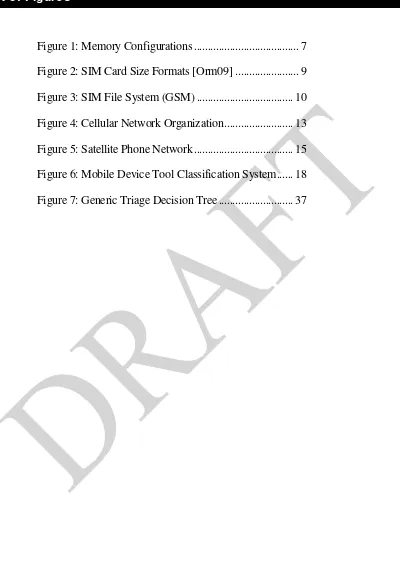
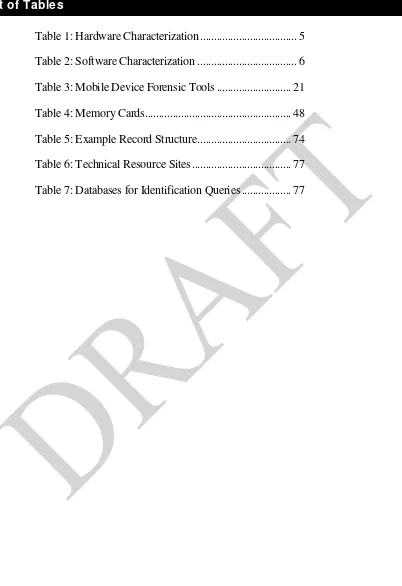
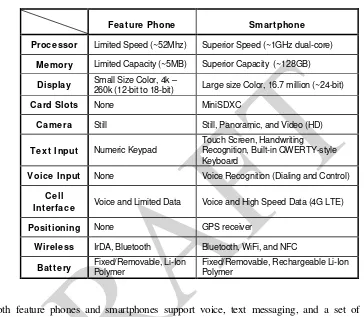
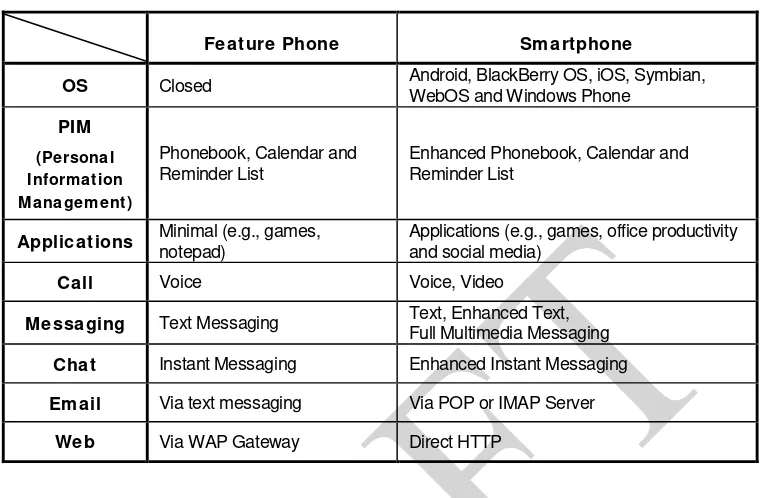
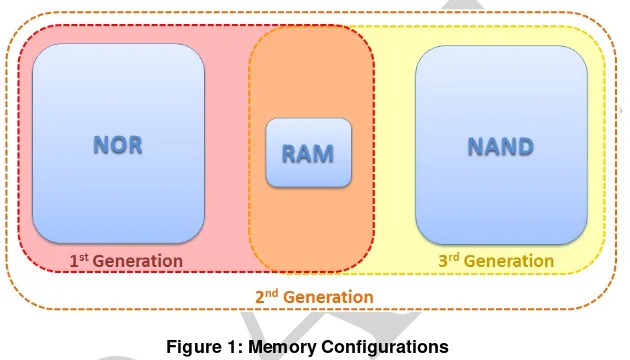
![Figure 2: SIM Card Size Formats [Orm09]](https://thumb-ap.123doks.com/thumbv2/123dok/1603235.1551496/17.612.234.485.220.299/figure-sim-card-size-formats-orm.webp)