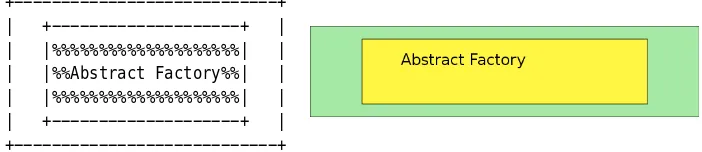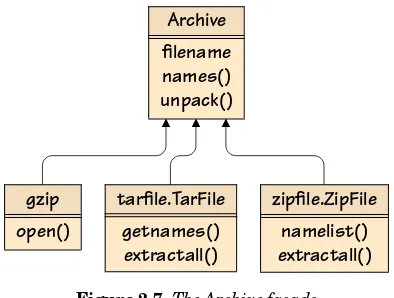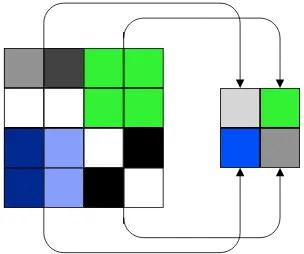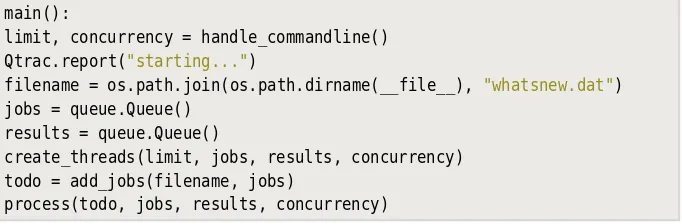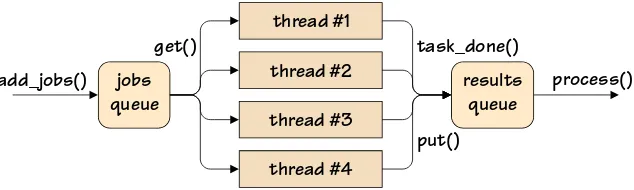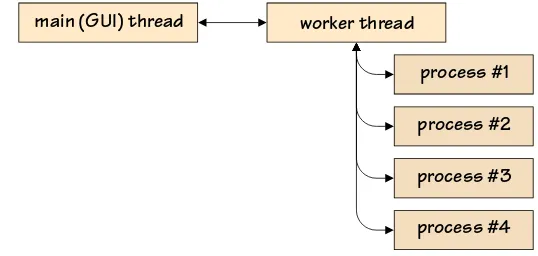T
he
Developer’s Library Series
from Addison-Wesley provides
practicing programmers with unique, high-quality references and
tutorials on the latest programming languages and technologies they
use in their daily work. All books in the Developer’s Library are written by
expert technology practitioners who are exceptionally skilled at organizing
and presenting information in a way that’s useful for other programmers.
Developer’s Library books cover a wide range of topics, from
open-source programming languages and databases, Linux programming,
Microsoft, and Java, to Web development, social networking platforms,
Mac/iPhone programming, and Android programming.
Visit
developers-library.com
for a complete list of available products
Python in Practice
Create Better Programs Using
Concurrency, Libraries, and Patterns
Mark Summerfield
Upper Saddle River, NJ
·
Boston·
Indianapolis·
San FranciscopNew York
·
Toronto·
Montreal·
London·
Munich·
Paris·
Madridpclaim, the designations have been printed with initial capital letters or in all capitals.
The author and publisher have taken care in the preparation of this book, but make no expressed or implied warranty of any kind and assume no responsibility for errors or omissions. No liability is assumed for incidental or consequential damages in connection with or arising out of the use of the information or programs contained herein.
The publisher offers excellent discounts on this book when ordered in quantity for bulk purchases or special sales, which may include electronic versions and/or custom covers and content particular to your business, training goals, marketing focus, and branding interests. For more information, please contact:
U.S. Corporate and Government Sales (800) 382-3419
For sales outside the United States, please contact: International Sales
[email protected] Visit us on the Web: informit.com/aw
Library of Congress Control Number: 2013942956 Copyright©2014 Qtrac Ltd.
All rights reserved. Printed in the United States of America. This publication is protected by copyright, and permission must be obtained from the publisher prior to any prohibited reproduction, storage in a retrieval system, or transmission in any form or by any means, electronic, mechanical, photocopying, recording, or likewise. To obtain permission to use material from this work, please submit a written request to Pearson Education, Inc., Permissions Department, One Lake Street, Upper Saddle River, New Jersey 07458, or you may fax your request to (201) 236-3290.
ISBN-13: 978-0-321-90563-5 ISBN-10: 0-321-90563-6
This book is dedicated to
Contents at a Glance
Contents . . . ix
Foreword . . . xiii
Introduction . . . 1
Chapter 1. Creational Design Patterns in Python. . . 5
Chapter 2. Structural Design Patterns in Python . . . 29
Chapter 3. Behavioral Design Patterns in Python . . . 73
Chapter 4. High-Level Concurrency in Python . . . 141
Chapter 5. Extending Python . . . 179
Chapter 6. High-Level Networking in Python. . . 203
Chapter 7. Graphical User Interfaces with Python and Tkinter 231 Chapter 8. OpenGL 3D Graphics in Python . . . 263
Appendix A. Epilogue . . . 283
Appendix B. Selected Bibliography . . . 285
Index . . . 289
Contents
Foreword . . . xiii
Introduction . . . 1
Acknowledgments . . . 3
Chapter 1. Creational Design Patterns in Python . . . 5
1.1. Abstract Factory Pattern . . . 5
1.1.1. A Classic Abstract Factory . . . 6
1.1.2. A More Pythonic Abstract Factory . . . 9
1.2. Builder Pattern . . . 11
1.3. Factory Method Pattern . . . 17
1.4. Prototype Pattern . . . 24
1.5. Singleton Pattern . . . 26
Chapter 2. Structural Design Patterns in Python . . . 29
2.1. Adapter Pattern . . . 29
2.2. Bridge Pattern . . . 34
2.3. Composite Pattern . . . 40
2.3.1. A Classic Composite/Noncomposite Hierarchy . . . 41
2.3.2. A Single Class for (Non)composites . . . 45
2.4. Decorator Pattern . . . 48
2.4.1. Function and Method Decorators . . . 48
2.4.2. Class Decorators . . . 54
2.4.2.1. Using a Class Decorator to Add Properties . . . 57
2.4.2.2. Using a Class Decorator Instead of Subclassing . . . 58
2.5. Façade Pattern . . . 59
2.6. Flyweight Pattern . . . 64
2.7. Proxy Pattern . . . 67
Chapter 3. Behavioral Design Patterns in Python. . . 73
3.1. Chain of Responsibility Pattern . . . 74
3.1.1. A Conventional Chain . . . 74
3.1.2. A Coroutine-Based Chain . . . 76
3.2. Command Pattern . . . 79
3.3.1. Expression Evaluation with eval() . . . 84
3.3.2. Code Evaluation with exec() . . . 88
3.3.3. Code Evaluation Using a Subprocess . . . 91
3.4. Iterator Pattern . . . 95
3.4.1. Sequence Protocol Iterators . . . 95
3.4.2. Two-Argument iter() Function Iterators . . . 96
3.4.3. Iterator Protocol Iterators . . . 97
3.5. Mediator Pattern . . . 100
3.5.1. A Conventional Mediator . . . 101
3.5.2. A Coroutine-Based Mediator . . . 104
3.6. Memento Pattern . . . 106
3.7. Observer Pattern . . . 107
3.8. State Pattern . . . 111
3.8.1. Using State-Sensitive Methods . . . 114
3.8.2. Using State-Specific Methods . . . 115
3.9. Strategy Pattern . . . 116
3.10. Template Method Pattern . . . 119
3.11. Visitor Pattern . . . 123
3.12. Case Study: An Image Package . . . 124
3.12.1. The Generic Image Module . . . 125
3.12.2. An Overview of the Xpm Module . . . 135
3.12.3. The PNG Wrapper Module . . . 137
Chapter 4. High-Level Concurrency in Python . . . 141
4.1. CPU-Bound Concurrency . . . 144
4.1.1. Using Queues and Multiprocessing . . . 147
4.1.2. Using Futures and Multiprocessing . . . 152
4.2. I/O-Bound Concurrency . . . 155
4.2.1. Using Queues and Threading . . . 156
4.2.2. Using Futures and Threading . . . 161
4.3. Case Study: A Concurrent GUI Application . . . 164
4.3.1. Creating the GUI . . . 165
4.3.2. The ImageScale Worker Module . . . 173
4.3.3. How the GUI Handles Progress . . . 175
4.3.4. How the GUI Handles Termination . . . 177
Chapter 5. Extending Python . . . 179
5.1. Accessing C Libraries with ctypes . . . 180
5.2. Using Cython . . . 187
5.2.1. Accessing C Libraries with Cython . . . 188
5.2.2. Writing Cython Modules for Greater Speed . . . 193
5.3. Case Study: An Accelerated Image Package . . . 198
Chapter 6. High-Level Networking in Python . . . 203
6.1. Writing XML-RPC Applications . . . 204
6.1.1. A Data Wrapper . . . 205
6.1.2. Writing XML-RPC Servers . . . 208
6.1.3. Writing XML-RPC Clients . . . 210
6.1.3.1. A Console XML-RPC Client . . . 210
6.1.3.2. A GUI XML-RPC Client . . . 214
6.2. Writing RPyC Applications . . . 219
6.2.1. A Thread-Safe Data Wrapper . . . 220
6.2.1.1. A Simple Thread-Safe Dictionary . . . 221
6.2.1.2. The Meter Dictionary Subclass . . . 224
6.2.2. Writing RPyC Servers . . . 225
6.2.3. Writing RPyC Clients . . . 227
6.2.3.1. A Console RPyC Client . . . 227
6.2.3.2. A GUI RPyC Client . . . 228
Chapter 7. Graphical User Interfaces with Python and Tkinter 231 7.1. Introduction to Tkinter . . . 233
7.2. Creating Dialogs with Tkinter . . . 235
7.2.1. Creating a Dialog-Style Application . . . 237
7.2.1.1. The Currency Application’s main() Function . . . 238
7.2.1.2. The Currency Application’s Main.Window Class . . . . 239
7.2.2. Creating Application Dialogs . . . 244
7.2.2.1. Creating Modal Dialogs . . . 245
7.2.2.2. Creating Modeless Dialogs . . . 250
7.3. Creating Main-Window Applications with Tkinter . . . 253
7.3.1. Creating a Main Window . . . 255
7.3.2. Creating Menus . . . 257
7.3.2.1. Creating a File Menu . . . 258
7.3.2.2. Creating a Help Menu . . . 259
7.3.3. Creating a Status Bar with Indicators . . . 260
8.1. A Perspective Scene . . . 264
8.1.1. Creating a Cylinder with PyOpenGL . . . 265
8.1.2. Creating a Cylinder with pyglet . . . 270
8.2. An Orthographic Game . . . 272
8.2.1. Drawing the Board Scene . . . 275
8.2.2. Handling Scene Object Selection . . . 277
8.2.3. Handling User Interaction . . . 280
Appendix A. Epilogue . . . 283
Appendix B. Selected Bibliography . . . 285
Index . . . 289
Foreword to Python in Practice
I have been building software with Python for 15 years in various application areas. Over that time I have seen our community mature and grow consider-ably. We are long past the days of having to “sell” Python to our managers in order to be able to use it in work-related projects. Today’s job market for Python programmers is strong. Attendance at Python-related conferences is at an all time high, for regional conferences as well as the big national and international events. Projects like OpenStack are pushing the language into new arenas and attracting new talent to the community at the same time. As a result of the ro-bust and expanding community, we have more and better options for books about Python than ever before.
Mark Summerfield is well known in the Python community for his techni-cal writing about Qt and Python. Another of Mark’s books,Programming in Python 3, is at the top of my short list of recommendations for learning Python, a question I am asked frequently as the organizer of the user group in Atlanta, Georgia. This new book will also go on my list, but for a somewhat different audience.
Most programming books fall at either end of a spectrum that ranges from basic introductions to a language (or programming in general) to more advanced books on very focused topics like web development, GUI applications, or bioinformatics. As I was writingThe Python Standard Library by Example, I wanted to appeal to readers who fall into the gap between those extremes—established program-mers and generalists, both familiar with the language but who want to enhance their skills by going beyond the basics without being restricted to a specific ap-plication area. When my editor asked me to review the proposal for Mark’s book, I was pleased to see thatPython in Practiceis designed for the same types of readers.
It has been a long time since I have encountered an idea in a book that was im-mediately applicable to one of my own projects, without it being tied to a specific framework or library. For the past year I have been working on a system for me-tering OpenStack cloud services. Along the way, the team realized that the data we are collecting for billing could be useful for other purposes, like reporting and monitoring, so we designed the system to send it to multiple consumers by pass-ing the samples through a pipeline of reusable transformations and publishers. At about the same time that the code for the pipeline was being finalized, I was also involved in the technical review for this book. After reading the first few sections of the draft for Chapter 3, it became clear that our pipeline implemen-tation was much more complicated than necessary. The coroutine chaining tech-nique Mark demonstrates is so much more elegant and easy to understand that
release cycle.
Python in Practiceis full of similarly useful advice and examples to help you improve your craft. Generalists like me will find introductions to several inter-esting tools that may not have been encountered before. And whether you are already an experienced programmer or are making the transition out of the beginner phase of your career, this book will help you think about problems from different perspectives and give you techniques to create more effective so-lutions.
Doug Hellmann Senior Developer, DreamHost May 2013
Introduction to Python in Practice
This book is aimed at Python programmers who want to broaden and deepen their Python knowledge so that they can improve the quality, reliability, speed, maintainability, and usability of their Python programs. The book presents numerous practical examples and ideas for improved Python programming.
The book has four key themes: design patterns for coding elegance, improved processing speeds using concurrency and compiled Python (Cython), high-level networking, and graphics.
The bookDesign Patterns: Elements of Reusable Object-Oriented Software(see the Selected Bibliography for details;➤285) was published way back in 1995, yet still exerts a powerful influence over object-oriented programming practices. Python in Practicelooks at all of the design patterns in the context of Python, providing Python examples of those that are useful, as well as explaining why some are irrelevant to Python programmers. These patterns are covered in Chapter 1, Chapter 2, and Chapter 3.
Python’s GIL (Global Interpreter Lock) prevents Python code from executing on more than one processor core at a time.★
This has led to the myth that Python can’t do threading or take advantage of multi-core hardware. For CPU-bound processing, concurrency can be done using themultiprocessingmodule, which is not limited by the GIL and can take full advantage of all the available cores. This can easily achieve the speedups we would expect (i.e., roughly proportional to the number of cores). For I/O-bound processing we can also use the multipro-cessingmodule—or we can use thethreadingmodule or theconcurrent.futures
module. If we use threading for I/O-bound concurrency, the GIL’s overhead is usually dominated by network latency and so may not be an issue in practice.
Unfortunately, low- and medium-level approaches to concurrency are very error-prone (in any language). We can avoid such problems by avoiding the use of ex-plicit locks, and by making use of Python’s high-levelqueueandmultiprocessing
modules’ queues, or theconcurrent.futuresmodule. We will see how to achieve significant performance improvements using high-level concurrency in Chap-ter 4.
Sometimes programmers use C, C++, or some other compiled language because of another myth—that Python is slow. While Python is in general slower than compiled languages, on modern hardware Python is often more than fast
★
This limitation applies to CPython—the reference implementation that most Python programmers use. Some Python implementations don’t have this constraint, most notably, Jython (Python implemented in Java).
enough for most applications. And in those cases where Python really isn’t fast enough, we can still enjoy the benefits of programming in Python—and at the same time have our code run faster.
To speed up long-running programs we can use the PyPy Python interpreter (pypy.org). PyPy has a just-in-time compiler that can deliver significant speedups. Another way to increase performance is to use code that runs as fast as compiled C; for CPU-bound processing this can comfortably give us 100× speedups. The easiest way to achieve C-like speed is to use Python modules that are already written in C under the hood: for example, use the standard library’sarray module or the third-partynumpy module for incredibly fast and memory-efficient array processing (including multi-dimensional arrays with
numpy). Another way is to profile using the standard library’scProfile module to discover where the bottlenecks are, and then write any speed-critical code in Cython—this essentially provides an enhanced Python syntax that compiles into pure C for maximum runtime speed.
Of course, sometimes the functionality we need is already available in a C or C++ library, or a library in another language that uses the C calling convention. In most such cases there will be a third-party Python module that provides ac-cess to the library we require—these can be found on the Python Package In-dex (PyPI;pypi.python.org). But in the uncommon case that such a module isn’t available, the standard library’sctypesmodule can be used to access C library functionality—as can the third-party Cython package. Using preexisting C li-braries can significantly reduce development times, as well as usually providing very fast processing. Bothctypesand Cython are covered in Chapter 5.
The Python standard library provides a variety of modules for networking, from the low-level socket module, to the mid-level socketserver module, up to the high-level xmlrpclib module. Although low- and mid-level networking makes sense when porting code from another language, if we are starting out in Python we can often avoid the low-level detail and just focus on what we want our networking applications to do by using high-level modules. In Chapter 6 we will see how to do this using the standard library’sxmlrpclibmodule and the powerful and easy-to-use third-partyRPyCmodule.
Introduction 3
The death of GUI applications in favor of web applications is often reported— and still hasn’t happened. In fact, people seem to prefer GUI applications to web applications. For example, when smartphones became very popular early in the twenty-first century, users invariably preferred to use a purpose-built “app” rather than a web browser and web page for things they did regularly. There are many ways to do GUI programming with Python using third-party packages. However, in Chapter 7 we will see how to create modern-looking GUI applica-tions using Tkinter, which is supplied as part of Python’s standard library.
Most modern computers—including laptops and even smartphones—come equipped with powerful graphics facilities, often in the form of a separate GPU (Graphics Processing Unit) that’s capable of impressive 2D and 3D graphics. Most GPUs support the OpenGL API, and Python programmers can get access to this API through third-party packages. In Chapter 8, we will see how to make use of OpenGL to do 3D graphics.
The purpose of this book is to illustrate how to write better Python applications that have good performance and maintainable code, and are easy to use. This book assumes prior knowledge of Python programming and is intended to be the kind of book people turn to once they’ve learned Python, whether from Python’s documentation or from other books—such asProgramming in Python 3, Second Edition(see the Selected Bibliography for details;➤287). The book is designed to provide ideas, inspiration, and practical techniques to help readers take their Python programming to the next level.
All the book’s examples have been tested with Python 3.3 (and where possible Python 3.2 and Python 3.1) on Linux, OS X (in most cases), and Windows (in most cases). The examples are available from the book’s web site,www.qtrac.eu/ pipbook.html, and should work with all future Python 3.xversions.
Acknowledgments
As with all my other technical books, this book has greatly benefited from the advice, help, and encouragement of others: I am very grateful to them all.
Nick Coghlan, a Python core developer since 2005, provided plenty of construc-tive criticism, and backed this up with lots of ideas and code snippets to show alternative and better ways to do things. Nick’s help was invaluable throughout the book, and particularly improved the early chapters.
Doug Hellmann, an experienced Python developer and author, sent me lots of useful comments, both on the initial proposal, and on every chapter of the book itself. Doug gave me many ideas and was kind enough to write the foreword.
Trenton’s feedback has lead to many improvements and clarifications in the text and in the examples.
I am glad to thank my commissioning editor, Debra Williams Cauley, who once more provided support and practical help as the work progressed.
Thanks also to Elizabeth Ryan who managed the production process so well, and to the proofreader, Anna V. Popick, who did such excellent work.
1
1
Creational Design
Patterns in Python
§1.1. Abstract Factory Pattern➤5
§1.1.1. A Classic Abstract Factory➤6
§1.1.2. A More Pythonic Abstract Factory➤9
§1.2. Builder Pattern➤11
§1.3. Factory Method Pattern➤17
§1.4. Prototype Pattern➤24
§1.5. Singleton Pattern➤26
Creational design patterns are concerned with how objects are created. Nor-mally we create objects by calling their constructor (i.e., calling their class ob-ject with arguments), but sometimes we need more flexibility in how obob-jects are created—which is why the creational design patterns are useful.
For Python programmers, some of these patterns are fairly similar to each other—and some of them, as we will note, aren’t really needed at all. This is be-cause the original design patterns were primarily created for the C++ language and needed to work around some of that language’s limitations. Python doesn’t have those limitations.
1.1. Abstract Factory Pattern
The Abstract Factory Pattern is designed for situations where we want to create complex objects that are composed of other objects and where the composed objects are all of one particular “family”.
For example, in a GUI system we might have an abstract widget factory that has three concrete subclass factories:MacWidgetFactory,XfceWidgetFactory, and
WindowsWidgetFactory, all of which provide methods for creating the same objects (make_button(),make_spinbox(), etc.), but that do so using the platform-appropri-ate styling. This allows us to creplatform-appropri-ate a genericcreate_dialog()function that takes a factory instance as argument and produces a dialog with the OS X, Xfce, or Windows look and feel, depending on which factory we pass it.
1.1.1. A Classic Abstract Factory
To illustrate the Abstract Factory Pattern we will review a program that pro-duces a simple diagram. Two factories will be used: one to produce plain text output, and the other to produce SVG (Scalable Vector Graphics) output. Both outputs are shown in Figure 1.1. The first version of the program we will look at,
diagram1.py, shows the pattern in its pure form. The second version,diagram2.py, takes advantage of some Python-specific features to make the code slightly shorter and cleaner. Both versions produce identical output.★
+---+ | +---+ | | |%%%%%%%%%%%%%%%%%%%%| | | |%%Abstract Factory%%| | | |%%%%%%%%%%%%%%%%%%%%| | | +---+ | +---+
Figure 1.1 The plain text and SVG diagrams
We will begin by looking at the code common to both versions, starting with the
main()function.
def main(): ...
txtDiagram = create_diagram(DiagramFactory())
➊
txtDiagram.save(textFilename)
svgDiagram = create_diagram(SvgDiagramFactory())
➋
svgDiagram.save(svgFilename)
First we create a couple of filenames (not shown). Next, we create a diagram using the plain text (default) factory (➊), which we then save. Then, we create
and save the same diagram, only this time using an SVG factory (➋).
def create_diagram(factory):
diagram = factory.make_diagram(30, 7)
rectangle = factory.make_rectangle(4, 1, 22, 5, "yellow") text = factory.make_text(7, 3, "Abstract Factory") diagram.add(rectangle)
diagram.add(text)
return diagram
★
1.1. Abstract Factory Pattern 7
This function takes a diagram factory as its sole argument and uses it to create the required diagram. The function doesn’t know or care what kind of factory it receives so long as it supports our diagram factory interface. We will look at themake_…()methods shortly.
Now that we have seen how the factories are used, we can turn to the factories themselves. Here is the plain text diagram factory (which is also the factory base class):
class DiagramFactory:
def make_diagram(self, width, height):
return Diagram(width, height)
def make_rectangle(self, x, y, width, height, fill="white", stroke="black"):
return Rectangle(x, y, width, height, fill, stroke)
def make_text(self, x, y, text, fontsize=12):
return Text(x, y, text, fontsize)
Despite the word “abstract” in the pattern’s name, it is usual for one class to serve both as a base class that provides the interface (i.e., the abstraction), and also as a concrete class in its own right. We have followed that approach here with theDiagramFactoryclass.
Here are the first few lines of the SVG diagram factory:
class SvgDiagramFactory(DiagramFactory):
def make_diagram(self, width, height):
return SvgDiagram(width, height) ...
The only difference between the twomake_diagram()methods is that the Diagram-Factory.make_diagram()method returns aDiagramobject and the SvgDiagramFacto-ry.make_diagram()method returns anSvgDiagramobject. This pattern applies to the two other methods in theSvgDiagramFactory(which are not shown).
We will see in a moment that the implementations of the plain textDiagram,
Rectangle, andTextclasses are radically different from those of theSvgDiagram,
SvgRectangle, andSvgTextclasses—although every class provides the same inter-face (i.e., bothDiagramandSvgDiagramhave the same methods). This means that we can’t mix classes from different families (e.g.,Rectangleand SvgText)—and this is a constraint automatically applied by the factory classes.
Rect-angleandTextand a list of lists of single character strings that are to replace those in the overall diagram at their position (and working right and down as necessary).
class Text:
def __init__(self, x, y, text, fontsize): self.x = x
self.y = y
self.rows = [list(text)]
This is the completeTextclass. For plain text we simply discard thefontsize.
class Diagram: ...
def add(self, component):
for y, row in enumerate(component.rows):
for x, char in enumerate(row):
self.diagram[y + component.y][x + component.x] = char
Here is theDiagram.add()method. When we call it with aRectangleorTextobject (thecomponent), this method iterates over all the characters in the component’s list of lists of single character strings (component.rows) and replaces correspond-ing characters in the diagram. TheDiagram.__init__()method (not shown) has already ensured that itsself.diagramis a list of lists of space characters (of the given width and height) whenDiagram(width, height)is called.
SVG_TEXT = """<text x="{x}" y="{y}" text-anchor="left" \
font-family="sans-serif" font-size="{fontsize}">{text}</text>"""
SVG_SCALE = 20
class SvgText:
def __init__(self, x, y, text, fontsize): x *= SVG_SCALE
y *= SVG_SCALE
fontsize *= SVG_SCALE // 10
self.svg = SVG_TEXT.format(**locals())
This is the completeSvgTextclass and the two constants it depends on.★
Inciden-tally, using**locals()saves us from having to writeSVG_TEXT.format(x=x, y=y, text=text, fontsize=fontsize). From Python 3.2 we could write
SVG_TEXT.for-★
1.1. Abstract Factory Pattern 9
mat_map(locals())instead, since thestr.format_map()method does the mapping unpacking for us. (See the “Sequence and Mapping Unpacking” sidebar,➤13.)
class SvgDiagram: ...
def add(self, component):
self.diagram.append(component.svg)
For theSvgDiagram class, each instance holds a list of strings in self.diagram, each one of which is a piece of SVG text. This makes adding new components (e.g., of typeSvgRectangleorSvgText) really easy.
1.1.2. A More Pythonic Abstract Factory
The DiagramFactory and its SvgDiagramFactory subclass, and the classes they make use of (Diagram,SvgDiagram, etc.), work perfectly well and exemplify the design pattern.
Nonetheless, our implementation has some deficiencies. First, neither of the factories needs any state of its own, so we don’t really need to create factory in-stances. Second, the code forSvgDiagramFactoryis almost identical to that of Di-agramFactory—the only difference being that it returnsSvgTextrather thanText
instances, and so on—which seems like needless duplication. Third, our top-lev-el namespace contains all of the classes:DiagramFactory,Diagram,Rectangle,Text, and all the SVG equivalents. Yet we only really need to access the two factories. Furthermore, we have been forced to prefix the SVG class names (e.g., using Svg-Rectanglerather thanRectangle) to avoid name clashes, which is untidy. (One solution for avoiding name conflicts would be to put each class in its own module. However, this approach would not solve the problem of code duplication.)
In this subsection we will address all these deficiencies. (The code is in dia-gram2.py.)
The first change we will make is to nest theDiagram,Rectangle, andTextclasses inside the DiagramFactory class. This means that these classes must now be accessed asDiagramFactory.Diagramand so on. We can also nest the equivalent classes inside theSvgDiagramFactoryclass, only now we can give them the same names as the plain text classes since a name conflict is no longer possible—for example, SvgDiagramFactory.Diagram. We have also nested the constants the classes depend on, so our only top-level names are nowmain(),create_diagram(),
DiagramFactory, andSvgDiagramFactory.
class DiagramFactory:
@classmethod
return Class.Diagram(width, height)
@classmethod
def make_rectangle(Class, x, y, width, height, fill="white", stroke="black"):
return Class.Rectangle(x, y, width, height, fill, stroke)
@classmethod
def make_text(Class, x, y, text, fontsize=12):
return Class.Text(x, y, text, fontsize)
...
Here is the start of our newDiagramFactoryclass. Themake_…()methods are now all class methods. This means that when they are called the class is passed as their first argument (rather likeselfis passed for normal methods). So, in this case a call toDiagramFactory.make_text()will mean thatDiagramFactoryis passed as theClass, and aDiagramFactory.Textobject will be created and returned.
This change also means that theSvgDiagramFactorysubclass that inherits from
DiagramFactorydoes not need any of themake_…()methods at all. If we call, say,
SvgDiagramFactory.make_rectangle(), since SvgDiagramFactory doesn’t have that method the base classDiagramFactory.make_rectangle() method will be called instead—but theClasspassed will beSvgDiagramFactory. This will result in an
SvgDiagramFactory.Rectangleobject being created and returned.
def main(): ...
txtDiagram = create_diagram(DiagramFactory) txtDiagram.save(textFilename)
svgDiagram = create_diagram(SvgDiagramFactory) svgDiagram.save(svgFilename)
These changes also mean that we can simplify ourmain()function since we no longer need to create factory instances.
The rest of the code is almost identical to before, the key difference being that since the constants and non-factory classes are now nested inside the factories, we must access them using the factory name.
class SvgDiagramFactory(DiagramFactory): ...
class Text:
1.1. Abstract Factory Pattern 11
fontsize *= SvgDiagramFactory.SVG_SCALE // 10
self.svg = SvgDiagramFactory.SVG_TEXT.format(**locals())
Here is theSvgDiagramFactory’s nested Text class (equivalent to diagram1.py’s
SvgTextclass), which shows how the nested constants must be accessed.
1.2. Builder Pattern
The Builder Pattern is similar to the Abstract Factory Pattern in that both patterns are designed for creating complex objects that are composed of other objects. What makes the Builder Pattern distinct is that the builder not only pro-vides the methods for building a complex object, it also holds the representation of the entire complex object itself.
This pattern allows the same kind of compositionality as the Abstract Factory Pattern (i.e., complex objects are built out of one or more simpler objects), but is particularly suited to cases where the representation of the complex object needs to be kept separate from the composition algorithms.
We will show an example of the Builder Pattern in a program that can produce forms—either web forms using HTML, or GUI forms using Python and Tkinter. Both forms work visually and support text entry; however, their buttons are non-functional.★
The forms are shown in Figure 1.2; the source code is in
formbuilder.py.
Figure 1.2 The HTML and Tkinter forms on Windows
Let’s begin by looking at the code needed to build each form, starting with the top-level calls.
htmlForm = create_login_form(HtmlFormBuilder())
with open(htmlFilename, "w", encoding="utf-8") as file: file.write(htmlForm)
tkForm = create_login_form(TkFormBuilder())
★
with open(tkFilename, "w", encoding="utf-8") as file: file.write(tkForm)
Here, we have created each form and written it out to an appropriate file. In both cases we use the same form creation function (create_login_form()), parameterized by an appropriate builder object.
def create_login_form(builder): builder.add_title("Login")
builder.add_label("Username", 0, 0, target="username") builder.add_entry("username", 0, 1)
builder.add_label("Password", 1, 0, target="password") builder.add_entry("password", 1, 1, kind="password") builder.add_button("Login", 2, 0)
builder.add_button("Cancel", 2, 1)
return builder.form()
This function can create any arbitrary HTML or Tkinter form—or any other kind of form for which we have a suitable builder. The builder.add_title()
method is used to give the form a title. All the other methods are used to add a widget to the form at a given row and column position.
Both HtmlFormBuilder and TkFormBuilder inherit from an abstract base class,
AbstractFormBuilder.
class AbstractFormBuilder(metaclass=abc.ABCMeta):
@abc.abstractmethod
def add_title(self, title): self.title = title
@abc.abstractmethod
def form(self):
pass
@abc.abstractmethod
def add_label(self, text, row, column, **kwargs): pass
...
Any class that inherits this class must implement all the abstract methods. We have elided theadd_entry()andadd_button()abstract methods because, apart from their names, they are identical to theadd_label()method. Incidentally, we are required to make theAbstractFormBuilderhave a metaclass of abc.ABCMeta
1.2. Builder Pattern 13
Sequence and Mapping Unpacking
i
Unpacking means extracting all the items in a sequence or map individually. One simple use case for sequence unpacking is to extract the first or first few items, and then the rest. For example:
first, second, *rest = sequence
Here we are assuming that sequence has at least three items:first == se-quence[0],second == sequence[1], andrest == sequence[2:].
Perhaps the most common uses of unpacking are related to function calls. If we have a function that expects a certain number of positional arguments, or particular keyword arguments, we can use unpacking to provide them. For example:
args = (600, 900)
kwargs = dict(copies=2, collate=False) print_setup(*args, **kwargs)
The print_setup() function requires two positional arguments (width and
height) and accepts up to two optional keyword arguments (copiesand col-late). Rather than passing the values directly, we have created anargstuple and akwargs dict, and used sequence unpacking (*args) and mapping
unpack-ing (**kwargs) to pass in the arguments. The effect is exactly the same as if
we had written,print_setup(600, 900, copies=2, collate=False).
The other use related to function calls is to create functions that can accept any number of positional arguments, or any number of keyword arguments, or any number of either. For example:
def print_args(*args, **kwargs):
print(args.__class__.__name__, args, kwargs.__class__.__name__, kwargs)
print_args() # prints: tuple () dict {}
print_args(1, 2, 3, a="A") # prints: tuple (1, 2, 3) dict {'a': 'A'}
Theprint_args()function accepts any number of positional or keyword ar-guments. Inside the function,argsis of typetuple, andkwargsis of typedict. If we wanted to pass these on to a function called inside theprint_args()
function, we could, of course, use unpacking in the call (e.g.,function(*args,
Giving a class a metaclass of abc.ABCMetameans that the class cannot be in-stantiated, and so must be used as an abstract base class. This makes partic-ular sense for code being ported from, say, C++ or Java, but does incur a tiny runtime overhead. However, many Python programmers use a more laid back approach: they don’t use a metaclass at all, and simply document that the class should be used as an abstract base class.
class HtmlFormBuilder(AbstractFormBuilder):
def __init__(self):
self.title = "HtmlFormBuilder"
self.items = {}
def add_title(self, title):
super().add_title(escape(title))
def add_label(self, text, row, column, **kwargs):
self.items[(row, column)] = ('<td><label for="{}">{}:</label></td>'
.format(kwargs["target"], escape(text)))
def add_entry(self, variable, row, column, **kwargs):
html = """<td><input name="{}" type="{}" /></td>""".format( variable, kwargs.get("kind", "text"))
self.items[(row, column)] = html ...
Here is the start of theHtmlFormBuilderclass. We provide a default title in case the form is built without one. All the form’s widgets are stored in anitems dic-tionary that usesrow,column2-tuple keys, and the widgets’ HTML as values.
We must reimplement theadd_title()method since it is abstract, but since the abstract version has an implementation we can simply call that implementation. In this case we must preprocess the title using thehtml.escape()function (or the
xml.sax.saxutil.escape()function in Python 3.2 or earlier).
The add_button() method (not shown) is structurally similar to the other
add_…()methods.
def form(self):
html = ["<!doctype html>\n<html><head><title>{}</title></head>" "<body>".format(self.title), '<form><table border="0">'] thisRow = None
for key, value in sorted(self.items.items()): row, column = key
if thisRow is None: html.append(" <tr>")
1.2. Builder Pattern 15
html.append(" </tr>\n <tr>") thisRow = row
html.append(" " + value)
html.append(" </tr>\n</table></form></body></html>")
return "\n".join(html)
The HtmlFormBuilder.form() method creates an HTML page consisting of a
<form>, inside of which is a<table>, inside of which are rows and columns of widgets. Once all the pieces have been added to thehtmllist, the list is returned as a single string (with newline separators to make it more human-readable).
class TkFormBuilder(AbstractFormBuilder):
def __init__(self):
self.title = "TkFormBuilder"
self.statements = []
def add_title(self, title):
super().add_title(title)
def add_label(self, text, row, column, **kwargs):
name = self._canonicalize(text)
create = """self.{}Label = ttk.Label(self, text="{}:")""".format( name, text)
layout = """self.{}Label.grid(row={}, column={}, sticky=tk.W, \ padx="0.75m", pady="0.75m")""".format(name, row, column)
self.statements.extend((create, layout))
...
def form(self):
return TkFormBuilder.TEMPLATE.format(title=self.title, name=self._canonicalize(self.title, False), statements="\n ".join(self.statements))
This is an extract from theTkFormBuilderclass. We store the form’s widgets as a list of statements (i.e., as strings of Python code), two statements per widget.
Theadd_label()method’s structure is also used by theadd_entry()and add_but-ton()methods (neither of which is shown). These methods begin by getting a canonicalized name for the widget and then make two strings:create, which has the code to create the widget andlayout, which has the code to lay out the widget in the form. Finally, the methods add the two strings to the list of statements.
TEMPLATE = """#!/usr/bin/env python3 import tkinter as tk
import tkinter.ttk as ttk
class {name}Form(tk.Toplevel):
➊
def __init__(self, master): super().__init__(master)
self.withdraw() # hide until ready to show self.title("{title}")
➋
{statements}
➌
self.bind("<Escape>", lambda *args: self.destroy())
self.deiconify() # show when widgets are created and laid out if self.winfo_viewable():
self.transient(master) self.wait_visibility() self.grab_set() self.wait_window(self)
if __name__ == "__main__": application = tk.Tk()
window = {name}Form(application)
➍
application.protocol("WM_DELETE_WINDOW", application.quit) application.mainloop()
"""
The form is given a unique class name based on the title (e.g.,LoginForm,➊;➍). The window title is set early on (e.g., “Login”,➋), and this is followed by all the statements to create and lay out the form’s widgets (➌).
The Python code produced by using the template can be run stand-alone thanks to theif __name__… block at the end.
def _canonicalize(self, text, startLower=True): text = re.sub(r"\W+", "", text)
if text[0].isdigit():
return "_" + text
return text if not startLower else text[0].lower() + text[1:]
1.3. Factory Method Pattern 17
1.3. Factory Method Pattern
The Factory Method Pattern is intended to be used when we want subclasses to choose which classes they should instantiate when an object is requested. This is useful in its own right, but can be taken further and used in cases where we cannot know the class in advance (e.g., the class to use is based on what we read from a file or depends on user input).
In this section we will review a program that can be used to create game boards (e.g., a checkers or chess board). The program’s output is shown in Figure 1.3, and the four variants of the source code are in the filesgameboard1.py… game-board4.py.✪
We want to have an abstract board class that can be subclassed to create game-specific boards. Each board subclass will populate itself with its initial layout of pieces. And we want every unique kind of piece to belong to its own class (e.g.,
BlackDraught, WhiteDraught, BlackChessBishop, WhiteChessKnight, etc.). Inciden-tally, for individual pieces, we have used class names likeWhiteDraughtrather than, say,WhiteChecker, to match the names used in Unicode for the correspond-ing characters.
Figure 1.3 The checkers and chess game boards on a Linux console
★
This book assumes a basic knowledge of regexes and Python’sremodule. Readers needing to learn this can download a free PDF of “Chapter 13. Regular Expressions” from this author’s book Programming in Python 3, Second Edition; seewww.qtrac.eu/py3book.html.
✪Unfortunately, Windows consoles’ UTF-8 support is rather poor, with many characters unavailable,
We will begin by reviewing the top-level code that instantiates and prints the boards. Next, we will look at the board classes and some of the piece classes— starting with hard-coded classes. Then we will review some variations that allow us to avoid hard-coding classes and at the same time use fewer lines of code.
def main():
checkers = CheckersBoard()
print(checkers)
chess = ChessBoard()
print(chess)
This function is common to all versions of the program. It simply creates each type of board and prints it to the console, relying on theAbstractBoard’s__str__()
method to convert the board’s internal representation into a string.
BLACK, WHITE = ("BLACK", "WHITE")
class AbstractBoard:
def __init__(self, rows, columns):
self.board = [[None for _ in range(columns)] for _ in range(rows)] self.populate_board()
def populate_board(self):
raise NotImplementedError()
def __str__(self): squares = []
for y, row in enumerate(self.board):
for x, piece in enumerate(row):
square = console(piece, BLACK if (y + x) % 2 else WHITE) squares.append(square)
squares.append("\n")
return "".join(squares)
TheBLACK and WHITE constants are used here to indicate each square’s back-ground color. In later variants they are also used to indicate each piece’s color. This class is quoted fromgameboard1.py, but it is the same in all versions.
It would have been more conventional to specify the constants by writing:BLACK, WHITE = range(2). However, using strings is much more helpful when it comes to debugging error messages, and should be just as fast as using integers thanks to Python’s smart interning and identity checks.
1.3. Factory Method Pattern 19
returns a string representing the given piece on the given background color. (On Unix-like systems this string includes escape codes to color the background.)
We could have made theAbstractBoarda formally abstract class by giving it a metaclass ofabc.ABCMeta(as we did for theAbstractFormBuilderclass; 12 ➤ ). How-ever, here we have chosen to use a different approach, and simply raise a NotIm-plementedErrorexception for any methods we want subclasses to reimplement.
class CheckersBoard(AbstractBoard):
def __init__(self):
super().__init__(10, 10)
def populate_board(self):
for x in range(0, 9, 2):
for row in range(4):
column = x + ((row + 1) % 2)
self.board[row][column] = BlackDraught() self.board[row + 6][column] = WhiteDraught()
This subclass is used to create a representation of a 10 × 10 international checkers board. This class’spopulate_board()method isnota factory method, since it uses hard-coded classes; it is shown in this form as a step on the way to making it into a factory method.
class ChessBoard(AbstractBoard):
def __init__(self):
super().__init__(8, 8)
def populate_board(self):
self.board[0][0] = BlackChessRook() self.board[0][1] = BlackChessKnight() ...
self.board[7][7] = WhiteChessRook()
for column in range(8):
self.board[1][column] = BlackChessPawn() self.board[6][column] = WhiteChessPawn()
This version of theChessBoard’spopulate_board()method—just like the Checkers-Board’s one—isnota factory method, but it does illustrate how the chess board is populated.
class Piece(str):
This class serves as a base class for pieces. We could have simply usedstr, but that would not have allowed us to determine if an object is a piece (e.g., using
isinstance(x, Piece)). Using__slots__ = ()ensures that instances have no data, a topic we’ll discuss later on (§2.6,➤65).
class BlackDraught(Piece):
__slots__ = ()
def __new__(Class):
return super().__new__(Class, "\N{black draughts man}")
class WhiteChessKing(Piece):
__slots__ = ()
def __new__(Class):
return super().__new__(Class, "\N{white chess king}")
These two classes are models for the pattern used for all the piece classes. Every one is an immutablePiece subclass (itself a str subclass) that is initialized with a one-character string holding the Unicode character that represents the relevant piece. There are fourteen of these tiny subclasses in all, each one differing only by its class name and the string it holds: clearly, it would be nice to eliminate all this near-duplication.
def populate_board(self):
for x in range(0, 9, 2):
for y in range(4):
column = x + ((y + 1) % 2)
for row, color in ((y, "black"), (y + 6, "white")): self.board[row][column] = create_piece("draught", color)
This new version of theCheckersBoard.populate_board() method (quoted from
gameboard2.py) is a factory method, since it depends on a newcreate_piece() fac-tory function rather than on hard-coded classes. Thecreate_piece()function returns an object of the appropriate type (e.g., aBlackDraughtor aWhiteDraught), depending on its arguments. This version of the program has a similar Chess-Board.populate_board() method (not shown), which also uses string color and piece names and the samecreate_piece()function.
def create_piece(kind, color):
if kind == "draught":
return eval("{}{}()".format(color.title(), kind.title()))
1.3. Factory Method Pattern 21
This factory function uses the built-ineval()function to create class instances. For example, if the arguments are"knight"and"black", the string to beeval()’d will be"BlackChessKnight()". Although this works perfectly well, it is potentially risky since pretty well anything could beeval()’d into existence—we will see a solution, using the built-intype()function, shortly.
for code in itertools.chain((0x26C0, 0x26C2), range(0x2654, 0x2660)): char = chr(code)
name = unicodedata.name(char).title().replace(" ", "")
if name.endswith("sMan"): name = name[:-4]
exec("""\ class {}(Piece):
__slots__ = ()
def __new__(Class):
return super().__new__(Class, "{}")""".format(name, char))
Instead of writing the code for fourteen very similar classes, here we create all the classes we need with a single block of code.
Theitertools.chain()function takes one or more iterables and returns a single iterable that iterates over the first iterable it was passed, then the second, and so on. Here, we have given it two iterables, the first a 2-tuple of the Unicode code points for black and white checkers pieces, and the second arange-object (in effect, a generator) for the black and white chess pieces.
For each code point we create a single character string (e.g.," ") and then create a class name based on the character’s Unicode name (e.g., “black chess knight” becomesBlackChessKnight). Once we have the character and the name we useexec() to create the class we need. This code block is a mere dozen lines—compared with around a hundred lines for creating all the classes indi-vidually.
Unfortunately, though, usingexec() is potentially even more risky than using
eval(), so we must find a better way.
DRAUGHT, PAWN, ROOK, KNIGHT, BISHOP, KING, QUEEN = ("DRAUGHT", "PAWN",
"ROOK", "KNIGHT", "BISHOP", "KING", "QUEEN")
class CheckersBoard(AbstractBoard): ...
def populate_board(self):
for x in range(0, 9, 2):
for y in range(4):
for row, color in ((y, BLACK), (y + 6, WHITE)):
self.board[row][column] = self.create_piece(DRAUGHT, color)
This CheckersBoard.populate_board() method is from gameboard3.py. It differs from the previous version in that the piece and color are both specified using constants rather than easy to mistype string literals. Also, it uses a new cre-ate_piece()factory to create each piece.
An alternative CheckersBoard.populate_board() implementation is provided ingameboard4.py(not shown)—this version uses a subtle combination of a list comprehension and a couple ofitertoolsfunctions.
class AbstractBoard:
__classForPiece = {(DRAUGHT, BLACK): BlackDraught, (PAWN, BLACK): BlackChessPawn,
...
(QUEEN, WHITE): WhiteChessQueen} ...
def create_piece(self, kind, color):
return AbstractBoard.__classForPiece[kind, color]()
This version of thecreate_piece()factory (also fromgameboard3.py, of course) is a method of theAbstractBoardthat theCheckersBoardandChessBoardclasses inherit. It takes two constants and looks them up in a static (i.e., class-level) dictionary whose keys are (piece kind,color) 2-tuples, and whose values are class objects. The looked-up value—a class—is immediately called (using the()call operator), and the resulting piece instance is returned.
The classes in the dictionary could have been individually coded (as they were in
gameboard1.py) or created dynamically but riskily (as they were ingameboard2.py). But forgameboard3.py, we have created them dynamically and safely, without usingeval()orexec().
for code in itertools.chain((0x26C0, 0x26C2), range(0x2654, 0x2660)): char = chr(code)
name = unicodedata.name(char).title().replace(" ", "")
if name.endswith("sMan"): name = name[:-4] new = make_new_method(char)
Class = type(name, (Piece,), dict(__slots__=(), __new__=new))
1.3. Factory Method Pattern 23
This code has the same overall structure as the code shown earlier for creating the fourteen piece subclasses that the program needs (21 ➤ ). Only this time instead of usingeval()andexec()we take a somewhat safer approach.
Once we have the character and name we create a new function (callednew()) by calling a custom make_new_method() function. We then create a new class using the built-intype()function. To create a class this way we must pass in the type’s name, a tuple of its base classes (in this case, there’s just one,Piece), and a dictionary of the class’s attributes. Here, we have set the__slots__attribute to an empty tuple (to stop the class’s instances having a private__dict__ that isn’t needed), and set the__new__method attribute to thenew()function we have just created.
Finally, we use the built-insetattr() function to add to the current module (sys.modules[__name__]) the newly created class (Class) as an attribute calledname
(e.g.,"WhiteChessPawn"). Ingameboard4.py, we have written the last line of this code snippet in a nicer way:
globals()[name] = Class
Here, we have retrieved a reference to thedictof globals and added a new item whose key is the name held inname, and whose value is our newly createdClass. This does exactly the same thing as thesetattr()line used ingameboard3.py.
def make_new_method(char): # Needed to create a fresh method each time def new(Class): # Can't use super() or super(Piece, Class)
return Piece.__new__(Class, char)
return new
This function is used to create a new() function (that will become a class’s
__new__()method). We cannot use asuper()call since at the time thenew() func-tion is created there is no class context for thesuper()function to access. Note that thePiececlass (19 ➤ ) doesn’t have a__new__()method—but its base class
(str) does, so that is the method that will actually be called.
Incidentally, the earlier code block’snew = make_new_method(char) line and the
make_new_method()function just shown could both be deleted, so long as the line that called themake_new_method()function was replaced with these:
new = (lambda char: lambda Class: Piece.__new__(Class, char))(char) new.__name__ = "__new__"
Alllambdafunctions are called"lambda", which isn’t very helpful for debugging. So, here, we explicitly give the function the name it should have, once it is created.
def populate_board(self):
for row, color in ((0, BLACK), (7, WHITE)):
for columns, kind in (((0, 7), ROOK), ((1, 6), KNIGHT), ((2, 5), BISHOP), ((3,), QUEEN), ((4,), KING)):
for column in columns:
self.board[row][column] = self.create_piece(kind, color)
for column in range(8):
for row, color in ((1, BLACK), (6, WHITE)):
self.board[row][column] = self.create_piece(PAWN, color)
For completeness, here is theChessBoard.populate_board() method from game-board3.py (andgameboard4.py). It depends on color and piece constants (which could be provided by a file or come from menu options, rather than being hard-coded). In thegameboard3.pyversion, this uses the create_piece()factory func-tion shown earlier (22 ➤ ). But forgameboard4.py, we have used our final
cre-ate_piece()variant.
def create_piece(kind, color):
color = "White" if color == WHITE else "Black"
name = {DRAUGHT: "Draught", PAWN: "ChessPawn", ROOK: "ChessRook", KNIGHT: "ChessKnight", BISHOP: "ChessBishop",
KING: "ChessKing", QUEEN: "ChessQueen"}[kind]
return globals()[color + name]()
This is thegameboard4.pyversion’screate_piece()factory function. It uses the same constants asgameboard3.py, but rather than keeping a dictionary of class objects it dynamically finds the relevant class in the dictionary returned by the built-inglobals()function. The looked-up class object is immediately called and the resulting piece instance is returned.
1.4. Prototype Pattern
The Prototype Pattern is used to create new objects by cloning an original object, and then modifying the clone.
1.4. Prototype Pattern 25
class Point:
__slots__ = ("x", "y")
def __init__(self, x, y): self.x = x
self.y = y
Given this classicPointclass, here are seven ways to create new points:
def make_object(Class, *args, **kwargs):
return Class(*args, **kwargs)
point1 = Point(1, 2)
point2 = eval("{}({}, {})".format("Point", 2, 4)) # Risky
point3 = getattr(sys.modules[__name__], "Point")(3, 6) point4 = globals()["Point"](4, 8)
point5 = make_object(Point, 5, 10) point6 = copy.deepcopy(point5) point6.x = 6
point6.y = 12
point7 = point1.__class__(7, 14) # Could have used any of point1 to point6
Pointpoint1is created conventionally (and statically) using thePointclass ob-ject as a constructor.★
All the other points are created dynamically, withpoint2,
point3, andpoint4 parameterized by the class name. As the creation of point3
(andpoint4) makes clear, there is no need to use a riskyeval()to create instances (as we did forpoint2). The creation of point4works exactly the same way as for
point3, but using nicer syntax by relying on Python’s built-inglobals() func-tion. Pointpoint5is created using a genericmake_object()function that accepts a class object and the relevant arguments. Pointpoint6 is created using the classic prototype approach: first, we clone an existing object, then we initialize or configure it. Pointpoint7is created by using pointpoint1’s class object, plus new arguments.
Pointpoint6shows that Python has built-in support for prototyping using the
copy.deepcopy()function. However,point7shows that Python can do better than prototyping: instead of needing to clone an existing object and modify the clone, Python gives us access to any object’s class object, so that we can create a new object directly and much more efficiently than by cloning.
★
1.5. Singleton Pattern
The Singleton Pattern is used when we need a class that has only a single instance that is the one and only instance accessed throughout the program.
For some object-oriented languages, creating a singleton can be surprisingly tricky, but this isn’t the case for Python. The Python Cookbook ( code.active-state.com/recipes/langs/python/) provides an easy-to-use Singleton class that any class can inherit to become a singleton—and aBorgclass that achieves the same end in a rather different way.
However, the easiest way to achieve singleton functionality in Python is to create a module with the global state that’s needed kept in private variables and access provided by public functions. For example, in Chapter 7’scurrency
example (➤237), we need a function that will return a dictionary of currency rates (name keys, conversion rate values). We may want to call the function several times, but in most cases we want the rates fetched only once. We can achieve this by using the Singleton Pattern.
_URL = "http://www.bankofcanada.ca/stats/assets/csv/fx-seven-day.csv"
def get(refresh=False):
if refresh: get.rates = {}
if get.rates:
return get.rates
with urllib.request.urlopen(_URL) as file:
for line in file:
line = line.rstrip().decode("utf-8")
if not line or line.startswith(("#", "Date")):
continue
name, currency, *rest = re.split(r"\s*,\s*", line) key = "{} ({})".format(name, currency)
try:
get.rates[key] = float(rest[-1])
except ValueError as err:
print("error {}: {}".format(err, line))
return get.rates get.rates = {}
This is the code for the currency/Rates.py module (as usual, excluding the imports). Here, we create aratesdictionary as an attribute of theRates.get()
1.5. Singleton Pattern 27
no need for a class, yet we have still got a singleton data value—the rates—and we could easily add more singleton values.
All of the creational design patterns are straightforward to implement in Python. The Singleton Pattern can be implemented directly by using a module, and the Prototype Pattern is redundant (although still doable using thecopy
2
2
Structural Design
Patterns in Python
§2.1. Adapter Pattern➤29
§2.2. Bridge Pattern➤34
§2.3. Composite Pattern➤40
§2.3.1. A Classic Composite/Noncomposite Hierarchy➤41
§2.3.2. A Single Class for (Non)composites➤45
§2.4. Decorator Pattern➤48
§2.4.1. Function and Method Decorators➤48
§2.4.2. Class Decorators➤54
§2.5. Façade Pattern➤59
§2.6. Flyweight Pattern➤64
§2.7. Proxy Pattern➤67
The primary concern of structural design patterns is how objects are composed together to form new, larger objects. Three themes stand out in structural design patterns: adapting interfaces, adding functionality, and handling collections of objects.
2.1. Adapter Pattern
The Adapter Pattern is a technique for adapting an interface so that one class can make use of another class—that has an incompatible interface—without changing either of the classes being used. This is useful, for example, when we want to use a class that cannot be changed, in a context it wasn’t originally designed for.
Let’s imagine that we have a simplePageclass that can be used to render a page given its title, paragraphs of body text, and an instance of a renderer class. (This section’s code is all taken from therender1.pyexample.)
class Page:
def __init__(self, title, renderer):
if not isinstance(renderer, Renderer):
raise TypeError("Expected object of type Renderer, got {}".
format(type(renderer).__name__)) self.title = title
self.renderer = renderer self.paragraphs = []
def add_paragraph(self, paragraph): self.paragraphs.append(paragraph)
def render(self):
self.renderer.header(self.title)
for paragraph in self.paragraphs: self.renderer.paragraph(paragraph) self.renderer.footer()
ThePage class does not know or care what the renderer’s class is, only that it provides the page renderer interface; that is, the three methodsheader(str),
paragraph(str), andfooter().
We want to ensure that the renderer passed in is aRendererinstance. A simple but poor solution is:assert isinstance(renderer, Renderer). This has two weak-nesses. First, it raises anAssertionError rather than the expected and more specificTypeError. Second, if the user runs the program with the-O(“optimize”) option, theassertwill be ignored and the user will end up getting an Attribute-Errorraised later on, in therender() method. Theif not isinstance(…) state-ment used in the code correctly raises aTypeErrorand works regardless of the-O
option.
One apparent problem with this approach is that it would seem that we must make all our renderers subclasses of aRenderer base class. Certainly, if we were programming in C++, this would be the case; and we could indeed create such a base class in Python. However, Python’sabc(abstract base class) module provides us with an alternative and more flexible option that combines the interface checkability benefit of an abstract base class with the flexibility of duck typing. This means that we can create objects that are guaranteed to meet a particular interface (i.e., to have a specified API) but need not be subclasses of any particular base class.
class Renderer(metaclass=abc.ABCMeta):
@classmethod
def __subclasshook__(Class, Subclass):
if Class is Renderer:
attributes = collections.ChainMap(*(Superclass.__dict__
2.1. Adapter Pattern 31
methods = ("header", "paragraph", "footer")
if all(method in attributes for method in methods):
return True return NotImplemented
TheRenderer class reimplements the__subclasshook__() special method. This method is used by the built-inisinstance()function to determine if the object it is given as its first argument is a subclass of the class (or any of the tuple of classes) it is passed as its second argument.
The code is rather subtle—and Python 3.3-specific—because it uses the collec-tions.ChainMap()class.★
The code is explained next, but understanding it isn’t important since all the hard work can be done by [email protected]_methodsclass decorator supplied with the book’s examples (and covered later;➤36).
The__subclasshook__()special method begins by checking to see if the class in-stance it is being called on (Class) isRenderer; otherwise, we return NotImplement-ed. This means that the__subclasshook__behavior isnotinherited by subclasses. We do this because we assume that a subclass is adding new criteria to the ab-stract base class, rather than adding behavior. Naturally, we can still inherit behavior if we wish, simply by callingRenderer.__subclasshook__()explicitly in our__subclasshook__()reimplementation.
If we returnedTrueorFalse, the abstract base class machinery would be stopped in its tracks and theboolreturned. But by returningNotImplemented, we allow the normal inheritance functionality to operate (subclasses, subclasses of explicitly registered classes, subclasses of subclasses).
If theifstatement’s condition is met, we iterate over every class inherited by theSubclass(including itself), as returned by its__mro__()special method, and access its private dictionary (__dict__). This provides a tuple of__dict__s that we immediately unpack using sequence unpacking (*), so that all the dictionaries
get passed to the collections.ChainMap() function. This function takes any number of mappings (such asdicts) as arguments, and returns a single map view as if they were all in the same mapping. Now, we create a tuple of the methods we want to check for. Finally, we iterate over all the methods and check that each one is in theattributesmapping whose keys are the names of all the methods and properties of theSubclassand all itsSuperclasses, and returnTrue
if all the methods are present.
Note that we check only that the subclass (or any of its base classes) has at-tributes whose names match the required methods—so even a property will match. If we want to be certain of matching only methods, we could add to the
★