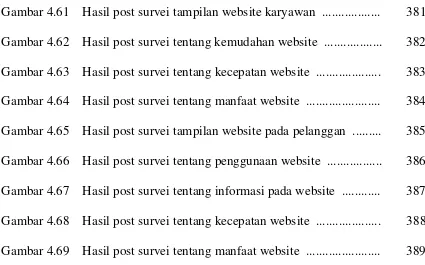_____________________________________________________________ Jurusan Teknik Informatika
Skripsi Sarjana Komputer Semester Ganjil tahun 2006/2007
ANALISIS DAN PERANCANGAN SISTEM LAYANAN PENDUKUNG PADA PT. HONORIS INDUSTRY
Laurensia 0700724780
Sylvia Wilsinky 0700724805 Diana Kartika Sari 0700726861
Kelas/Kelompok : 07PBT / 9
Abstrak
Tujuan penelitian ialah menganalisis masalah yang dihadapi oleh perusahaan dan merancang sistem layanan pendukung pada PT. HONORIS INDUSTRY yang dapat dimanfaatkan untuk menjalin hubungan dengan pelanggan dalam penyampaian informasi dan pemesanan melalui internet. Metode penelitian yang digunakan dalam melakukan analisis adalah dengan menyebarkan kuesioner, studi pustaka baik dari buku maupun internet dan informasi yang didapat dari bahan-bahan yang diberikan perusahaan. Sedangkan metode perancangan yang digunakan meliputi perancangan basis data, perancangan layar, spesifikasi modul, dan pemodelan sistem dengan UML. Hasil yang diperoleh dari penelitian adalah sistem layanan pendukung yang digunakan perusahaan untuk memuaskan pelanggan dalam menyampaikan informasi produk dan pemesanan melalui internet. Simpulan yang dapat diperoleh dari skripsi ini adalah kepuasan pelanggan sangat penting karena dapat meningkatkan loyalitas dalam konsumsi produk–produk yang ditawarkan, dan kemudian merekomendasikan kepada pihak lain, sehingga dapat membangun reputasi yang baik bagi perusahaan.
PRAKATA
Puji dan syukur penulis panjatkan kepada Tuhan Yang Maha Esa karena
atas berkat dan rahmat-Nya, skripsi ini dapat terselesaikan tepat pada waktunya.
Adapun tujuan penyusunan skripsi yang berjudul “Analisis dan
Perancangan Sistem Layanan Pendukung pada PT. Honoris Industry” ini adalah
sebagai salah satu syarat untuk meraih gelar kesarjanaan pada jurusan Teknik
Informatika jenjang pendidikan Strata-I Universitas Bina Nusantara.
Skripsi ini dapat terselesaikan berkat bantuan serta bimbingan dari
berbagai pihak. Oleh karena itu, perkenankanlah penulis menyampaikan ucapan
terima kasih kepada pihak–pihak yang telah membantu baik secara langsung
maupun tidak langsung, terutama kepada:
1. Prof. Dr. Gerrardus Polla, M.App., Sc. selaku Rektor Universitas Bina
Nusantara yang telah memberikan kesempatan dan kepercayaan kepada
penulis untuk menyelesaikan skripsi ini;
2. Ir. Sablin Yusuf M.Sc., MCompSc. selaku Dekan Fasilkom Universitas Bina
Nusantara yang mendukung penulis dalam menyelesaikan skripsi ini;
3. H. Mohammad Subekti, BE, M.Sc. selaku Ketua Jurusan Teknik Informatika
Universitas Bina Nusantara yang telah memberi pengarahan dalam
Informatika yang telah memberikan bimbingan teknis dalam penulisan skripsi
ini;
5. Bapak Tri Djoko Wahjono, Ir., M.Sc. selaku dosen pembimbing yang telah
memberikan banyak bimbingan, pengarahan, dan masukan dari sejak awal
sampai selesainya skripsi ini;
6. Orang tua dan keluarga tercinta yang telah memberikan doa, dukungan dan
semangat kepada penulis selama penyusunan skripsi ini;
7. Bapak Juharta Halim selaku Manager PT. Honoris Industry yang memberikan
kesempatan kepada penulis untuk melakukan penelitian di perusahaan tersebut
untuk keperluan penyusunan skripsi ini;
8. Bapak Eric Liga Saputra selaku chief creative di bagian product development
yang telah membimbing dan membantu kami dalam memberikan
masukan-masukan dan informasi-informasi penting tentang PT. Honoris Industry yang
sangat berguna bagi kami;
9. Bapak Irsya Joza selaku Chief Programmer di bagian Product Development
yang selalu membantu kami dalam memberikan informasi mengenai PT.
Honoris Industry yang kami perlukan;
10.Seluruh dosen Universitas Bina Nusantara, khususnya dosen Teknik
Informatika yang membekali penulis dengan ilmu pengetahuan;
11.Teman–teman serta semua pihak yang memberikan bantuan dan dukungan
Dalam penyusunan skripsi ini, penulis menyadari adanya
kekurangan-kekurangan yang menyebabkan adanya ketidaksempurnaan. Untuk itu, dengan
segala kerendahan hati penulis mengharapkan adanya saran dan kritik dari
pembaca agar penulis dapat semakin memperkaya diri dengan ilmu pengetahuan.
Akhir kata, penulis berharap semoga skripsi ini dapat berguna dan
bermanfaat serta dapat menambah ilmu pengetahuan bagi pihak–pihak yang
membutuhkan.
Jakarta, Januari 2007
Halaman
Halaman Judul Luar ... i
Halaman Judul Dalam ... ii
Halaman Persetujuan Softcover ... iii
Halaman Dedikasi ... iv
Abstrak ... v
Prakata ... vi
Daftar Isi ... ix
Daftar Tabel ... xiv
Daftar Gambar ... xviii
BAB 1 PENDAHULUAN 1.1. Latar Belakang ... 1
1.2. Ruang Lingkup ... 3
1.3. Tujuan dan Manfaat ... 4
1.4. Metodologi ... 6
1.5. Sistematika Penulisan ... 7
BAB 2 LANDASAN TEORI 2.1. Rekayasa Perangkat Lunak ... 9
Halaman
2.1.2. Paradigma Rekayasa Perangkat Lunak ... 11
2.2. Interaksi Manusia dan Komputer ... 14
2.2.1. Delapan Aturan Emas Perancangan Antarmuka Pemakai ... 15
2.3. Internet ... 16
2.4. Sistem Basis Data ... 22
2.4.1. Normalisasi ... 24
2.5. Sistem dan Informasi ... 28
2.5.1. Komponen Sistem ... 29
2.5.2. Analisis Sistem ... 29
2.5.3. Perancangan Sistem ... 30
2.5.4. Layanan Pendukung ... 30
2.6. Content Management System(CMS) ... 31
2.7. Unified Modeling Language(UML) ... 35
2.7.1. Diagram UML ... 36
2.8. HyperText Markup Language (HTML) ... 43
2.9. ASP.NET (Active Server Pages.NET) ... 44
2.10. Macromedia Dreamweaver ... 45
BAB 3 PERANCANGAN SISTEM
3.1. Gambaran Umum Perusahaan ... 47
3.2. Sistem yang Sedang Berjalan ... 50
3.3. Pra Survei ... 51
3.4. Permasalahan yang Dihadapi ... 64
3.5. Alternatif Pemecahan Masalah ... 65
3.6. Perancangan Basis Data ... 66
3.6.1. Kamus Data (Data Dictionary) ... 66
3.6.2. Normalisasi Data ... 69
3.6.3. Spesifikasi Tabel ... 80
3.7. Perancangan Perangkat Lunak ... 96
3.7.1. Struktur Menu ... 96
a. Menu Web Halaman Utama ... 96
b. Menu Web Pelanggan ... 97
c. Menu Web Admin (Karyawan) ... 98
3.7.2. Spesifikasi Proses ... 99
a. Spesifikasi Proses Web Calon Pelanggan/ Pelanggan Belum Login ... 99
b. Spesifikasi Proses Web Pelanggan ... 109
c. Spesifikasi Proses Web Admin ... 125
Halaman a. Rancangan Layar Web untuk Calon Pelanggan
dan Pelanggan ... 144
b. Rancangan Layar Web untuk Karyawan ... 151
3.7.4. Unified Modeling Language (UML) ... 159
a. Class Diagram ... 159
b. Use Case Diagram ... 160
c. Object Diagram ... 174
d. Sequence Diagram ... 175
e. Collaboration Diagram ... 221
f. Statechart Diagram ... 268
g. Activity Diagram ... 277
h. Component Diagram ... 288
i. Deployment Diagram ... 288
BAB 4 IMPLEMENTASI DAN EVALUASI 4.1. Spesifikasi Sistem ... 289
4.1.1. Kebutuhan Perangkat Lunak untuk Menjalankan Sistem ... 289
4.1.2. Kebutuhan Perangkat Keras untuk Menjalankan Sistem ... 290
4.1.4. Kebutuhan Sumber Daya Manusia (SDM) untuk
Menjalankan Sistem ... 293
4.2. Rencana Implementasi ... 294
4.3. Prosedur Operasional ... 295
4.3.1. Prosedur Pengoperasian untuk Calon Pelanggan atau Pelanggan yang Belum Login ... 295
4.3.2. Prosedur Pengoperasian untuk Pelanggan yang Telah Login ... 317
4.3.3. Prosedur Pengoperasian untuk Karyawan yang Belum Login ... 330
4.3.4. Prosedur Pengoperasian untuk Karyawan yang Telah Login ... 331
4.4. Evaluasi Sistem ... 380
BAB 5 SIMPULAN DAN SARAN 5.1. Simpulan ... 390
5.2. Saran ... 391
DAFTAR PUSTAKA ... 392
DAFTAR TABEL
Halaman
Tabel 2.1 Tabel Order yang memenuhi bentuk normal pertama ... 25
Tabel 2.2 Tabel Order (Bentuk normal kedua) ... 26
Tabel 2.3 Tabel Detail Order (Bentuk normal kedua) ... 26
Tabel 2.4 Tabel Barang (Bentuk normal kedua) ... 26
Tabel 2.5 Tabel Order (Bentuk normal ketiga) ... 27
Tabel 2.6 Tabel Suplier (Bentuk normal ketiga) ... 27
Tabel 2.7 Tabel Detail Order (Bentuk normal ketiga) ... 27
Tabel 2.8 Tabel Barang (Bentuk normal ketiga) ... 28
Tabel 3.1 Hasil pra survei tentang tampilan website ... 52
Tabel 3.2 Hasil pra survei tentang penggunaan website ... 53
Tabel 3.3 Hasil pra survei tentang kepopuleran website ... 54
Tabel 3.4 Hasil pra survei tentang kemudahan website ... 55
Tabel 3.5 Hasil pra survei tentang keakuratan website ... 56
Tabel 3.6 Hasil pra survei tentang isi website ... 57
Tabel 3.7 Hasil pra survei tentang layanan website ... 58
Tabel 3.8 Hasil pra survei tampilan website karyawan ... 59
Tabel 3.9 Hasil pra survei tentang kemudahan website ... 60
Tabel 3.10 Hasil pra survei proses update website ... 61
Tabel 3.11 Hasil pra survei tentang kecepatan website ... 62
Tabel 3.13 Hasil pra survei tentang kepuasan karyawan ... 64
Tabel 3.14 Manual ... 80
Tabel 3.15 Product Part ... 80
Tabel 3.16 ProductDriver ... 81
Tabel 3.17 ProductSoftwareUpdate ... 82
Tabel 3.18 KeySeri ... 82
Tabel 3.19 FaqProduct ... 83
Tabel 3.20 FaqVersion ... 83
Tabel 3.21 FaqCategory ... 84
Tabel 3.22 FaqQuestion ... 84
Tabel 3.23 FaqAnswers ... 85
Tabel 3.24 MsContact ... 85
Tabel 3.25 MsLogin ... 86
Tabel 3.26 MsCareer ... 87
Tabel 3.27 CareerApplier ... 88
Tabel 3.28 MsLinks ... 88
Tabel 3.29 MsNews ... 89
Tabel 3.30 ProductType ... 89
Tabel 3.31 ProductCategory ... 90
Tabel 3.32 ProductSubCategory ... 90
Halaman
Tabel 3.34 ProductHistory ... 91
Tabel 3.35 ProductReview ... 92
Tabel 3.36 ProductPhoto ... 92
Tabel 3.37 ServiceCategory ... 93
Tabel 3.38 ServiceSubCategory ... 94
Tabel 3.39 ServicePhoto ... 94
Tabel 3.40 ServiceHistory ... 95
Tabel 3.41 Deskripsi Use Case Home ………... 160
Tabel 3.42 Deskripsi Use Case About Us ……… . 161
Tabel 3.43 Deskripsi Use Case Product and Service ……… 163
Tabel 3.44 Deskripsi Use Case Product and Service Admin ... 163
Tabel 3.45 Deskripsi Use Case Support Center Customer ……… 164
Tabel 3.46 Deskripsi Use Case Support Center Admin ……… 164
Tabel 3.47 Deskripsi Use Case Driver and Download ………. 165
Tabel 3.48 Deskripsi Use Case Driver and Download Admin ... 165
Tabel 3.49 Deskripsi Use Case Software Update ………. 166
Tabel 3.50 Deskripsi Use Case Software Update Admin ... 166
Tabel 3.51 Deskripsi Use Case Online Manual ... 167
Tabel 3.52 Deskripsi Use Case Online Manual Admin ... 167
Tabel 3.53 Deskripsi Use Case FAQ ………. 169
Tabel 3.55 Deskripsi Use Case Service Contact Admin ... 170
Tabel 3.56 Deskripsi Use Case Key Number ... 171
Tabel 3.57 Deskripsi Use Case Key Number Admin ... 171
Tabel 3.58 Deskripsi Use Case Career ... 172
Tabel 3.59 Deskripsi Use Case Career Admin ……….. 172
Tabel 3.60 Deskripsi Use Case Links ... 173
Tabel 3.61 Deskripsi Use Case Links Admin ... 173
Tabel 4.1 Rencana Implementasi ... 294
Tabel 4.2 Hasil post survei tampilan website karyawan ... 381
Tabel 4.3 Hasil post survei tentang kemudahan website ... 382
Tabel 4.4 Hasil post survei tentang kecepatan website ... 383
Tabel 4.5 Hasil post survei tentang manfaat dari website ... 384
Tabel 4.6 Hasil post survei tampilan website pada user ... 385
Tabel 4.7 Hasil post survei tentang penggunaan website ... 386
Tabel 4.8 Hasil post survei tentang informasi pada website ... 387
Tabel 4.9 Hasil post survei tentang kecepatan website ... 388
DAFTAR GAMBAR
Halaman
Gambar 2.1 Model sekuensial linier ... 11
Gambar 2.2 Komponen dari diagram kelas ... 37
Gambar 2.3 Komponen dari use case diagram ... 38
Gambar 2.4 Contoh sequence diagram memasukkan data mahasiswa 39
Gambar 2.5 Komponen Statechart Diagram ... 41
Gambar 2.6 Komponen Activity Diagram ... 42
Gambar 3.1 Struktur Modern Group ... 48
Gambar 3.2 Peta Lokasi Pabrik PT. Honoris Industry ... 49
Gambar 3.3 Hasil pra survei tentang tampilan website ... 52
Gambar 3.4 Hasil pra survei tentang penggunaan website ... 53
Gambar 3.5 Hasil pra survei tentang kepopuleran website ... 54
Gambar 3.6 Hasil pra survei tentang kemudahan website ... 55
Gambar 3.7 Hasil pra survei tentang keakuratan website ... 56
Gambar 3.8 Hasil pra survei tentang isi website ... 57
Gambar 3.9 Hasil pra survei tentang layanan website ... 58
Gambar 3.10 Hasil pra survei tampilan website karyawan ... 59
Gambar 3.11 Hasil pra survei tentang kemudahan website ... 60
Gambar 3.12 Hasil pra survei proses update website ... 61
Gambar 3.13 Hasil pra survei tentang kecepatan website ... 62
Gambar 3.15 Hasil pra survei tentang kepuasan karyawan ... 64
Gambar 3.16 Struktur Menu Halaman Utama ... 96
Gambar 3.17 Struktur Menu Pelanggan ... 97
Gambar 3.18 Struktur Menu Admin ... 98
Gambar 3.19 Tampilan Home ... 144
Gambar 3.20 Tampilan Halaman about us ... 145
Gambar 3.21 Tampilan halaman product ... 146
Gambar 3.22 Tampilan halaman service ... 147
Gambar 3.23 Tampilan Layanan Pendukung ... 148
Gambar 3.24 Tampilan halaman career ... 149
Gambar 3.25 Tampilan halaman link ... 150
Gambar 3.26 Tampilan halaman Home Admin ... 151
Gambar 3.27 Tampilan halaman About Us Admin ... 152
Gambar 3.28 Tampilan halaman Product Admin ... 153
Gambar 3.29 Tampilan halaman Service Admin ... 154
Gambar 3.30 Tampilan halaman Support Center Admin ... 155
Gambar 3.31 Tampilan halaman Career Admin ... 156
Gambar 3.32 Tampilan halaman Links Admin ... 157
Gambar 3.33 Tampilan halaman Order Admin ... 158
Gambar 3.34 Class Diagram ... 159
Halaman
Gambar 3.36 Use Case About Us ... 161
Gambar 3.37 Use Case Product and Service ... 162
Gambar 3.38 Use Case Support Center ... 164
Gambar 3.39 Use Case Driver and Download ... 165
Gambar 3.40 Use Case Software Update ... 166
Gambar 3.41 Use Case Online Manual ... 167
Gambar 3.42 Use Case FAQ ... 168
Gambar 3.43 Use Case Service Contact ... 169
Gambar 3.44 Use Case Key Number ... 170
Gambar 3.45 Use Case Career ... 172
Gambar 3.46 Use Case Links ... 173
Gambar 3.47 Object Diagram ... 174
Gambar 3.48 Sequence Login Admin ... 175
Gambar 3.49 Sequence Insert Advertisement ... 175
Gambar 3.50 Sequence Update Advertisement ... 176
Gambar 3.51 Sequence Delete Advertisement ... 176
Gambar 3.52 Sequence Insert News ... 177
Gambar 3.53 Sequence Update News ... 177
Gambar 3.54 Sequence Delete News ... 178
Gambar 3.55 Sequence Insert About Us ... 178
Gambar 3.57 Sequence Delete About Us ... 179
Gambar 3.58 Sequence Insert Product Category ... 180
Gambar 3.59 Sequence Update Product Category ... 180
Gambar 3.60 Sequence Delete Product Category ... 181
Gambar 3.61 Sequence Insert Product Sub Category ... 181
Gambar 3.62 Sequence Update Product Sub Category ... 182
Gambar 3.63 Sequence Delete Product Sub Category ... 182
Gambar 3.64 Sequence Insert Product ... 183
Gambar 3.65 Sequence Update Product ... 183
Gambar 3.66 Sequence Delete Product ... 184
Gambar 3.67 Sequence Insert Product History ... 184
Gambar 3.68 Sequence Update Product History ... 185
Gambar 3.69 Sequence Delete Product History ... 185
Gambar 3.70 Sequence Insert Product Review ... 186
Gambar 3.71 Sequence Update Product Review ... 186
Gambar 3.72 Sequence Delete Product Review ... 187
Gambar 3.73 Sequence Insert Product Photo ... 187
Gambar 3.74 Sequence Update Product Photo ... 188
Gambar 3.75 Sequence Delete Product Photo ... 188
Gambar 3.76 Sequence Insert Order ... 189
Halaman
Gambar 3.78 Sequence Insert Service Category ... 190
Gambar 3.79 Sequence Update Service Category ... 190
Gambar 3.80 Sequence Delete Service Category ... 191
Gambar 3.81 Sequence Insert Service Sub Category ... 191
Gambar 3.82 Sequence Update Service Sub Category ... 192
Gambar 3.83 Sequence Delete Service Sub Category ... 192
Gambar 3.84 Sequence Insert Service History ... 193
Gambar 3.85 Sequence Update Service History ... 193
Gambar 3.86 Sequence Delete Service History ... 194
Gambar 3.87 Sequence Insert Service Photo ... 194
Gambar 3.88 Sequence Update Service Photo ... 195
Gambar 3.89 Sequence Delete Service Photo ... 195
Gambar 3.90 Sequence Upload Driver ... 196
Gambar 3.91 Sequence Update Driver ... 196
Gambar 3.92 Sequence Delete Driver ... 197
Gambar 3.93 Sequence Download Driver ... 197
Gambar 3.94 Sequence Upload Software Update ... 198
Gambar 3.95 Sequence Update Software Update ... 198
Gambar 3.96 Sequence Delete Software Update ... 199
Gambar 3.97 Sequence Download Software Update ... 199
Gambar 3.99 Sequence Update Manual ... 200
Gambar 3.100 Sequence Delete Manual ... 201
Gambar 3.101 Sequence Download Manual ... 201
Gambar 3.102 Sequence Insert FAQ Product ... 202
Gambar 3.103 Sequence Update FAQ Product ... 202
Gambar 3.104 Sequence Delete FAQ Product ... 203
Gambar 3.105 Sequence Insert FAQ Version ... 203
Gambar 3.106 Sequence Update FAQ Version ... 204
Gambar 3.107 Sequence Delete FAQ Version ... 204
Gambar 3.108 Sequence Insert FAQ Category ... 205
Gambar 3.109 Sequence Update FAQ Category ... 205
Gambar 3.110 Sequence Delete FAQ Category ... 206
Gambar 3.111 Sequence Insert FAQ Question ... 206
Gambar 3.112 Sequence Update FAQ Question ... 207
Gambar 3.113 Sequence Delete FAQ Question ... 207
Gambar 3.114 Sequence Insert FAQ Answer ... 208
Gambar 3.115 Sequence Update FAQ Answer ... 208
Gambar 3.116 Sequence Delete FAQAnswer ... 209
Gambar 3.117 Sequence Search Keyword FAQ ... 209
Gambar 3.118 Sequence Insert Contact ... 210
Halaman
Gambar 3.120 Sequence Delete Contact ... 211
Gambar 3.121 Sequence Insert Key Product ... 211
Gambar 3.122 Sequence Update Key Product ... 212
Gambar 3.123 Sequence Delete Key Product ... 212
Gambar 3.124 Sequence Insert Key Series ... 213
Gambar 3.125 Sequence Update Key Series ... 213
Gambar 3.126 Sequence Delete Key Series ... 214
Gambar 3.127 Sequence Insert Activation Key Request ... 214
Gambar 3.128 Sequence Delete Activation Key Request ... 215
Gambar 3.129 Sequence Insert Customer ... 215
Gambar 3.130 Sequence Update Customer ... 216
Gambar 3.131 Sequence Delete Customer ... 216
Gambar 3.132 Sequence Login Customer ... 217
Gambar 3.133 Sequence Update Career ... 217
Gambar 3.134 Sequence Delete Career ... 218
Gambar 3.135 Sequence Insert Career Apply ... 218
Gambar 3.136 Sequence Delete Career Apply ... 219
Gambar 3.137 Sequence Insert Link ... 219
Gambar 3.138 Sequence Update Link ... 220
Gambar 3.139 Sequence Delete Link ... 220
Gambar 3.141 Collaboration Diagram Login Admin ... 221
Gambar 3.142 Collaboration Insert Advertisement ... 222
Gambar 3.143 Collaboration Update Advertisement ... 222
Gambar 3.144 Collaboration Delete Advertisement ... 223
Gambar 3.145 Collaboration Insert News ... 223
Gambar 3.146 Collaboration Update News ... 224
Gambar 3.147 Collaboration Delete News ... 224
Gambar 3.148 Collaboration Insert About Us ... 225
Gambar 3.149 Collaboration Update About Us ... 225
Gambar 3.150 Collaboration Delete About Us ... 226
Gambar 3.151 Collaboration Insert Product Category ... 226
Gambar 3.152 Collaboration Update Product Category ... 227
Gambar 3.153 Collaboration Delete Product Category ... 227
Gambar 3.154 Collaboration Insert Product Sub Category ... 228
Gambar 3.155 Collaboration Update Product Sub Category ... 228
Gambar 3.156 Collaboration Delete Product Sub Category ... 229
Gambar 3.157 Collaboration Insert Product ... 229
Gambar 3.158 Collaboration Update Product ... 230
Gambar 3.159 Collaboration Delete Product ... 230
Gambar 3.160 Collaboration Insert Product History ... 231
Halaman
Gambar 3.162 Collaboration Delete Product History ... 232
Gambar 3.163 Collaboration Insert Product Review ... 232
Gambar 3.164 Collaboration Update Product Review ... 233
Gambar 3.165 Collaboration Delete Product Review ... 233
Gambar 3.166 Collaboration Insert Product Photo ... 234
Gambar 3.167 Collaboration Update Product Photo ... 234
Gambar 3.168 Collaboration Delete Product Photo ... 235
Gambar 3.169 Collaboration Insert Order ... 235
Gambar 3.170 Collaboration Delete Order ... 236
Gambar 3.171 Collaboration Insert Service Category ... 236
Gambar 3.172 Collaboration Update Service Category ... 237
Gambar 3.173 Collaboration Delete Service Category ... 237
Gambar 3.174 Collaboration Insert Service Sub Category ... 238
Gambar 3.175 Collaboration Update Service Sub Category ... 238
Gambar 3.176 Collaboration Delete Service Sub Category ... 239
Gambar 3.177 Collaboration Insert Service History ... 239
Gambar 3.178 Collaboration Update Service History ... 240
Gambar 3.179 Collaboration Delete Service History ... 240
Gambar 3.180 Collaboration Insert Service Photo ... 241
Gambar 3.181 Collaboration Update Service Photo ... 241
Gambar 3.183 Collaboration Upload Driver ... 242
Gambar 3.184 Collaboration Update Driver ... 243
Gambar 3.185 Collaboration Delete Driver ... 243
Gambar 3.186 Collaboration Download Driver ... 244
Gambar 3.187 Collaboration Upload Software Update ... 244
Gambar 3.188 Collaboration Update Software Update ... 245
Gambar 3.189 Collaboration Delete Software Update ... 245
Gambar 3.190 Collaboration Download Software Update ... 246
Gambar 3.191 Collaboration Upload Manual ... 246
Gambar 3.192 Collaboration Update Manual ... 247
Gambar 3.193 Collaboration Delete Manual ... 247
Gambar 3.194 Collaboration Download Manual ... 248
Gambar 3.195 Collaboration Insert FAQ Product ... 248
Gambar 3.196 Collaboration Update FAQ Product ... 249
Gambar 3.197 Collaboration Delete FAQ Product ... 249
Gambar 3.198 Collaboration Insert FAQ Version ... 250
Gambar 3.199 Collaboration Update FAQ Version ... 250
Gambar 3.200 Collaboration Delete FAQ Version ... 251
Gambar 3.201 Collaboration Insert FAQ Category ... 251
Gambar 3.202 Collaboration Update FAQ Category ... 252
Halaman
Gambar 3.204 Collaboration Insert FAQ Question ... 253
Gambar 3.205 Collaboration Update FAQ Question ... 253
Gambar 3.206 Collaboration Delete FAQ Question ... 254
Gambar 3.207 Collaboration Insert FAQ Answer ... 254
Gambar 3.208 Collaboration Update FAQ Answer ... 255
Gambar 3.209 Collaboration Delete FAQ Answer ... 255
Gambar 3.210 Collaboration Search Keyword FAQ ... 256
Gambar 3.211 Collaboration Insert Contact ... 256
Gambar 3.212 Collaboration Update Contact ... 257
Gambar 3.213 Collaboration Delete Contact ... 257
Gambar 3.214 Collaboration Insert Key Product ... 258
Gambar 3.215 Collaboration Update Key Product ... 258
Gambar 3.216 Collaboration Delete Key Product ... 259
Gambar 3.217 Collaboration Insert Key Series ... 259
Gambar 3.218 Collaboration Update Key Series ... 260
Gambar 3.219 Collaboration Delete Key Series ... 260
Gambar 3.220 Collaboration Insert Activation Key Request ... 261
Gambar 3.221 Collaboration Delete Activation Key Request ... 261
Gambar 3.222 Collaboration Insert Customer ... 262
Gambar 3.223 Collaboration Update Customer ... 262
Gambar 3.225 Collaboration Login Customer ... 263
Gambar 3.226 Collaboration Insert Career ... 264
Gambar 3.227 Collaboration Update Career ... 264
Gambar 3.228 Collaboration Delete Career ... 265
Gambar 3.229 Collaboration Insert Career Apply ... 265
Gambar 3.230 Collaboration Delete Career Apply ... 266
Gambar 3.231 Collaboration Insert Link ... 266
Gambar 3.232 Collaboration Update Link ... 267
Gambar 3.233 Collaboration Delete Link ... 267
Gambar 3.234 Collaboration Akses Link ... 268
Gambar 3.235 Statechart Class Admin ... 268
Gambar 3.236 Statechart Advertisement ... 268
Gambar 3.237 Statechart News ... 269
Gambar 3.238 Statechart About Us ... 269
Gambar 3.239 Statechart Product Category ... 269
Gambar 3.240 Statechart Product Sub Category ... 269
Gambar 3.241 Statechart Product ... 270
Gambar 3.242 Statechart Product History ... 270
Gambar 3.243 Statechart Product Review ... 270
Gambar 3.244 Statechart Product Photo ... 270
Halaman
Gambar 3.246 Statechart Service Category ... 271
Gambar 3.247 Statechart Service Sub Category ... 271
Gambar 3.248 Statechart Service History ... 271
Gambar 3.249 Statechart Service Photo ... 272
Gambar 3.250 Statechart Support Center ... 272
Gambar 3.251 Statechart Driver ... 272
Gambar 3.252 Statechart Software Update ... 272
Gambar 3.253 Statechart Manual ... 273
Gambar 3.254 Statechart FAQ Product ... 273
Gambar 3.255 Statechart FAQ Version ... 273
Gambar 3.256 Statechart FAQ Category ... 273
Gambar 3.257 Statechart FAQ Question ... 274
Gambar 3.258 Statechart FAQ Answer ... 274
Gambar 3.259 Statechart Contact ... 274
Gambar 3.260 Statechart Key Product ... 274
Gambar 3.261 Statechart Key Series ... 275
Gambar 3.262 Statechart Activation Key Request ... 275
Gambar 3.263 Statechart Class User ... 275
Gambar 3.264 Statechart Class Customer ... 275
Gambar 3.265 Statechart Career ... 276
Gambar 3.267 Statechart Link ... 276
Gambar 3.268 Activity Home ... 277
Gambar 3.269 Activity About Us ... 278
Gambar 3.270 Activity Product and Service ... 278
Gambar 3.271 Activity Order ... 279
Gambar 3.272 Activity Support Center ... 279
Gambar 3.273 Activity Login User ... 280
Gambar 3.274 Activity Driver ... 280
Gambar 3.275 Activity Download Driver ... 281
Gambar 3.276 Activity Software Update ... 281
Gambar 3.277 Activity Download Software Update ... 282
Gambar 3.278 Activity Manual ... 282
Gambar 3.279 Activity Download Manual ... 283
Gambar 3.280 Activity FAQ ... 283
Gambar 3.281 Activity Search Keyword FAQ ... 284
Gambar 3.282 Activity Contact ... 284
Gambar 3.283 Activity Key Number Admin ... 285
Gambar 3.284 Activity Key Number Customer ... 285
Gambar 3.285 Activity Career ... 286
Gambar 3.286 Activity Send Application Form ... 286
Halaman
Gambar 3.288 Activity Akses Link ... 287
Gambar 3.289 Component Diagram ... 288
Gambar 3.290 Deployment Diagram ... 288
Gambar 4.1 Arsitektur Jaringan ... 292
Gambar 4.2 Tampilan Layar Home ... 297
Gambar 4.3 Tampilan Layar About Us ... 299
Gambar 4.4 Tampilan Layar Product ... 301
Gambar 4.5 Tampilan Layar History Product ... 303
Gambar 4.6 Tampilan Layar Service ... 304
Gambar 4.7 Tampilan Layar Career ... 306
Gambar 4.8 Tampilan Layar Career Apply ... 308
Gambar 4.9 Tampilan Layar Links ... 310
Gambar 4.10 Tampilan Layar Login ... 312
Gambar 4.11 Tampilan Layar SignUp ... 314
Gambar 4.12 Tampilan Layar Order ... 316
Gambar 4.13 Tampilan Layar Driver and Download ... 319
Gambar 4.14 Tampilan Layar Software Update and Goodies ... 321
Gambar 4.15 Tampilan Layar Online Manual ... 323
Gambar 4.16 Tampilan Layar FAQ ... 325
Gambar 4.17 Tampilan Layar Contact ... 327
Gambar 4.19 Tampilan Layar Login Karyawan (Admin) ... 330
Gambar 4.20 Tampilan Layar Home Admin ... 334
Gambar 4.21 Tampilan Layar About Us Admin ... 336
Gambar 4.22 Tampilan Layar ProdServ ... 338
Gambar 4.23 Tampilan Layar Product Admin ... 339
Gambar 4.24 Tampilan Layar Detail dari Product ... 341
Gambar 4.25 Tampilan Layar Edit Category ... 342
Gambar 4.26 Tampilan Layar Delete Category ... 343
Gambar 4.27 Tampilan Layar Delete All ... 344
Gambar 4.28 Tampilan Layar Service Admin ... 345
Gambar 4.29 Tampilan Layar Edit Category Service Admin ... 346
Gambar 4.30 Tampilan Layar Update Category Service Admin tahap I 347 Gambar 4.31 Tampilan Layar Update Category Service Admin tahap II 348 Gambar 4.32 Tampilan Layar Member ... 349
Gambar 4.33 Tampilan Layar Add Member ... 350
Gambar 4.34 Tampilan Layar Update Member ... 351
Gambar 4.35 Tampilan Layar Driver and Download Admin ... 352
Gambar 4.36 Tampilan Layar Add Driver and Download ... 353
Gambar 4.37 Tampilan Layar Update Driver and Download tahap I .... 354
Gambar 4.38 Tampilan Layar Update Driver and Download tahap II.... 355
Halaman
Gambar 4.40 Tampilan Layar Add Software Update and Goodies ... 357
Gambar 4.41 Tampilan Layar Manual Admin ... 359
Gambar 4.42 Tampilan Layar FAQ Admin ... 360
Gambar 4.43 Tampilan Layar Edit FAQ Product ... 361
Gambar 4.44 Tampilan Layar Edit FAQ Questions ... 362
Gambar 4.45 Tampilan Layar Contact Admin ... 363
Gambar 4.46 Tampilan Layar Key Number Admin ... 364
Gambar 4.47 Tampilan Layar Serial Number Request ... 366
Gambar 4.48 Tampilan Layar Career Admin ... 367
Gambar 4.49 Tampilan Layar Add Career ... 368
Gambar 4.50 Tampilan Layar Update Career tahap I ... 369
Gambar 4.51 Tampilan Layar Update Career tahap II ... 370
Gambar 4.52 Tampilan Layar Career Apply Admin ... 371
Gambar 4.53 Tampilan Layar Delete Career Apply ... 372
Gambar 4.54 Tampilan Layar Links Admin ... 373
Gambar 4.55 Tampilan Layar Order Admin ... 374
Gambar 4.56 Tampilan Layar Add News ... 376
Gambar 4.57 Tampilan Layar Update News ... 377
Gambar 4.58 Tampilan Layar Advertising ... 378
Gambar 4.59 Tampilan Layar Update Advertisement tahap I ... 379
Gambar 4.61 Hasil post survei tampilan website karyawan ... 381
Gambar 4.62 Hasil post survei tentang kemudahan website ... 382
Gambar 4.63 Hasil post survei tentang kecepatan website ... 383
Gambar 4.64 Hasil post survei tentang manfaat website ... 384
Gambar 4.65 Hasil post survei tampilan website pada pelanggan ... 385
Gambar 4.66 Hasil post survei tentang penggunaan website ... 386
Gambar 4.67 Hasil post survei tentang informasi pada website ... 387
Gambar 4.68 Hasil post survei tentang kecepatan website ... 388