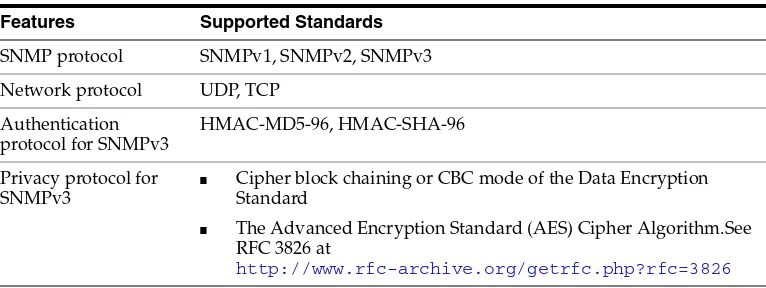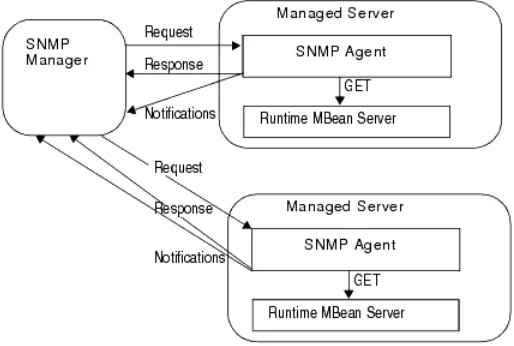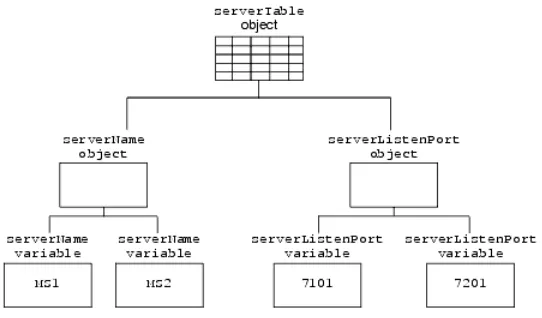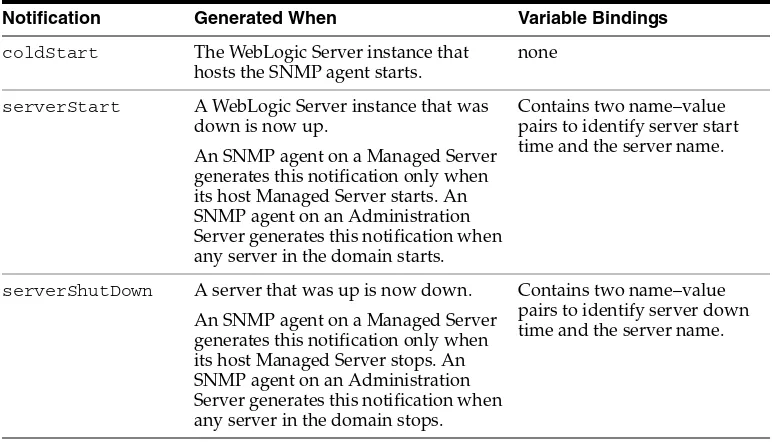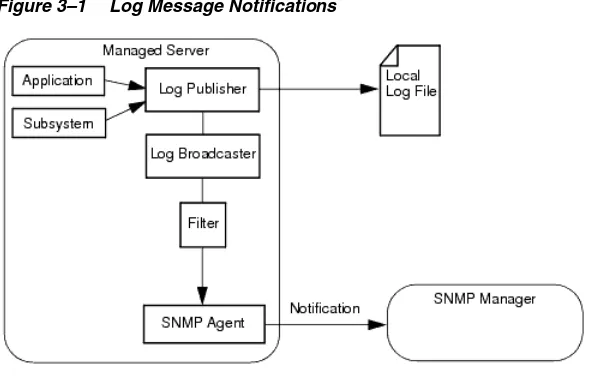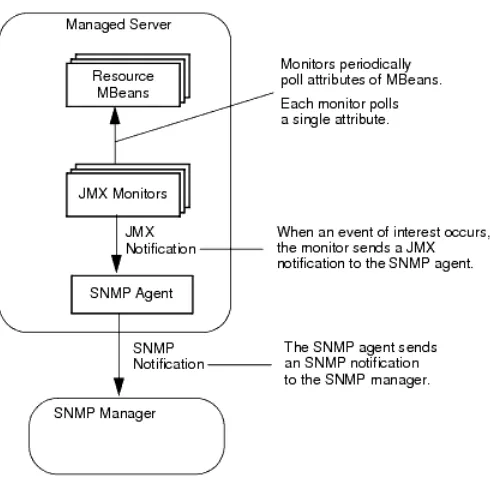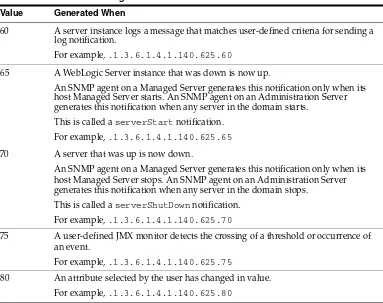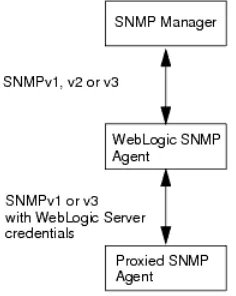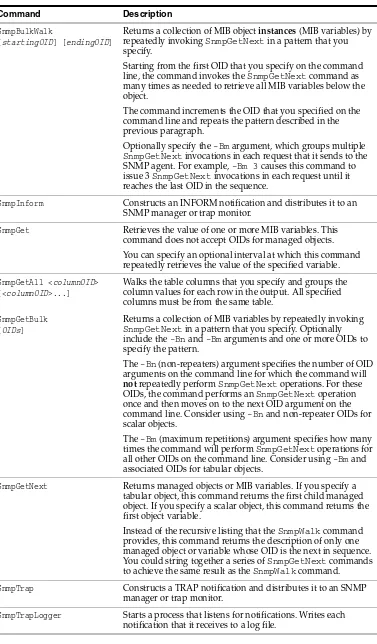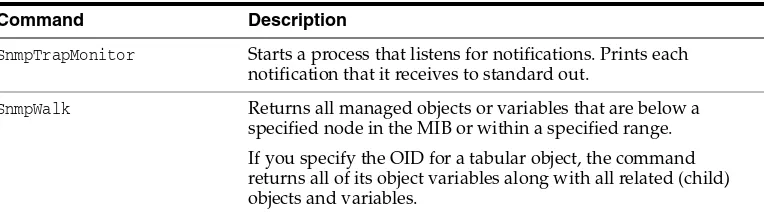Oracle® Fusion Middleware
SNMP Management Guide for Oracle WebLogic Server
11
g
Release 1 (10.3.5)
E13743-04
April 2011
Oracle Fusion Middleware SNMP Management Guide for Oracle WebLogic Server, 11g Release 1 (10.3.5)
E13743-04
Copyright © 2007, 2011, Oracle and/or its affiliates. All rights reserved.
This software and related documentation are provided under a license agreement containing restrictions on use and disclosure and are protected by intellectual property laws. Except as expressly permitted in your license agreement or allowed by law, you may not use, copy, reproduce, translate, broadcast, modify, license, transmit, distribute, exhibit, perform, publish, or display any part, in any form, or by any means. Reverse engineering, disassembly, or decompilation of this software, unless required by law for interoperability, is prohibited.
The information contained herein is subject to change without notice and is not warranted to be error-free. If you find any errors, please report them to us in writing.
If this software or related documentation is delivered to the U.S. Government or anyone licensing it on behalf of the U.S. Government, the following notice is applicable:
U.S. GOVERNMENT RIGHTS Programs, software, databases, and related documentation and technical data delivered to U.S. Government customers are "commercial computer software" or "commercial technical data" pursuant to the applicable Federal Acquisition Regulation and agency-specific supplemental regulations. As such, the use, duplication, disclosure, modification, and adaptation shall be subject to the restrictions and license terms set forth in the applicable Government contract, and, to the extent applicable by the terms of the Government contract, the additional rights set forth in FAR 52.227-19, Commercial Computer Software License (December 2007). Oracle USA, Inc., 500 Oracle Parkway, Redwood City, CA 94065.
This software is developed for general use in a variety of information management applications. It is not developed or intended for use in any inherently dangerous applications, including applications which may create a risk of personal injury. If you use this software in dangerous applications, then you shall be responsible to take all appropriate fail-safe, backup, redundancy, and other measures to ensure the safe use of this software. Oracle Corporation and its affiliates disclaim any liability for any damages caused by use of this software in dangerous applications.
Oracle is a registered trademark of Oracle Corporation and/or its affiliates. Other names may be trademarks of their respective owners.
Contents
Preface
... vDocumentation Accessibility ... v Conventions ... v
1
Introduction and Roadmap
1.1 Document Scope and Audience... 1-1 1.2 Guide to this Document ... 1-1 1.3 Related Documentation... 1-2 1.4 Standards Supported by WebLogic Server SNMP ... 1-2 1.5 New and Changed SNMP Features in This Release ... 1-2
2
Understanding the WebLogic Server SNMP Agents and MIB
3
Understanding WebLogic Server Notifications
3.1 INFORM Notifications and TRAP Notifications... 3-1 3.2 Automatically Generated Notifications... 3-1 3.3 Log Message Notifications ... 3-2 3.3.1 Variable Bindings in Log Message Notifications ... 3-3 3.4 Monitor Notifications ... 3-3 3.4.1 Variable Bindings in Monitor Notifications... 3-5 3.5 Attribute Change Notifications... 3-5 3.5.1 Variable Bindings in Attribute Change Notifications ... 3-6 3.6 OIDs for WebLogic Server Notifications ... 3-6
4
Understanding SNMP Proxies
4.1 SNMP Agent as Proxy for Other Agents... 4-1 4.1.1 Configuring the SNMP Protocols for Proxied Communication ... 4-1 4.1.2 Specifying Credentials for Proxied Communication... 4-2 4.1.3 Choosing Listen Ports for Proxied Agents... 4-2 4.2 The Microsoft Windows SNMP Service ... 4-3
5
WebLogic SNMP Command-Line Utility
Preface
This preface describes the document accessibility features and conventions used in this guide—SNMP Management Guide for Oracle WebLogic Server.
Documentation Accessibility
Our goal is to make Oracle products, services, and supporting documentation accessible to all users, including users that are disabled. To that end, our
documentation includes features that make information available to users of assistive technology. This documentation is available in HTML format, and contains markup to facilitate access by the disabled community. Accessibility standards will continue to evolve over time, and Oracle is actively engaged with other market-leading
technology vendors to address technical obstacles so that our documentation can be accessible to all of our customers. For more information, visit the Oracle Accessibility Program Web site at http://www.oracle.com/accessibility/.
Accessibility of Code Examples in Documentation
Screen readers may not always correctly read the code examples in this document. The conventions for writing code require that closing braces should appear on an
otherwise empty line; however, some screen readers may not always read a line of text that consists solely of a bracket or brace.
Accessibility of Links to External Web Sites in Documentation
This documentation may contain links to Web sites of other companies or
organizations that Oracle does not own or control. Oracle neither evaluates nor makes any representations regarding the accessibility of these Web sites.
Access to Oracle Support
Oracle customers have access to electronic support through My Oracle Support. For information, visit http://www.oracle.com/support/contact.html or visit http://www.oracle.com/accessibility/support.html if you are hearing impaired.
Conventions
The following text conventions are used in this document:
Convention Meaning
italic Italic type indicates book titles, emphasis, or placeholder variables for which you supply particular values.
monospace Monospace type indicates commands within a paragraph, URLs, code in examples, text that appears on the screen, or text that you enter.
1
1Introduction and Roadmap
Simple Network Management Protocol (SNMP) enables enterprise-wide management systems to manage heterogeneous software and hardware environments from a single management console.
The following sections describe the contents and organization of this guide—WebLogic SNMP Management Guide.
■ Section 1.1, "Document Scope and Audience"
■ Section 1.2, "Guide to this Document"
■ Section 1.3, "Related Documentation"
■ Section 1.4, "Standards Supported by WebLogic Server SNMP"
■ Section 1.5, "New and Changed SNMP Features in This Release"
1.1 Document Scope and Audience
This document is a resource for systems administrators who use SNMP to monitor WebLogic Server.
The topics in this document describe the SNMP capabilities of WebLogic Server. The Administration Console Online Help provides specific, task-related information on configuring SNMP services in a WebLogic Server domain.
It is assumed that the reader is familiar with SNMP and general network management concepts. For background information on SNMP, refer to the documents listed in Section 1.3, "Related Documentation."
1.2 Guide to this Document
This document is organized as follows:
■ This chapter describes the audience of the guide and provides pointers to related
documentation.
■ Chapter 2, "Understanding the WebLogic Server SNMP Agents and MIB,"
describes basic concepts of Simple Network Management Protocol as they apply to managing WebLogic Servers.
■ Chapter 3, "Understanding WebLogic Server Notifications," describes the
characteristics of WebLogic enterprise-specific SNMP notifications.
■ Chapter 4, "Understanding SNMP Proxies," describes how WebLogic Server can
Related Documentation
■ Chapter 5, "WebLogic SNMP Command-Line Utility," describes a command-line
utility that offers many of the same features as an SNMP manager.
1.3 Related Documentation
For step-by-step instructions on configuring SNMP services in a WebLogic Server domain, see "Use SNMP to Monitor WebLogic Server" in the Oracle WebLogic Server Administration Console Help.
For information on other technologies for monitoring WebLogic Server, see the following documents:
■ Developing Custom Management Utilities With JMX for Oracle WebLogic Server
■ Configuring and Using the Diagnostics Framework for Oracle WebLogic Server
For background information on SNMP, see com.protocols.snmp SNMP FAQ Part 1 (http://www.faqs.org/faqs/snmp-faq/part1/) and Part 2
(http://www.faqs.org/faqs/snmp-faq/part2/).
1.4 Standards Supported by WebLogic Server SNMP
This release of WebLogic Server supports the following SNMP standards:
1.5 New and Changed SNMP Features in This Release
For a comprehensive listing of the new WebLogic Server features introduced in this release, see What's New in Oracle WebLogic Server.
Table 1–1 Supported SNMP Standards
Features Supported Standards
SNMP protocol SNMPv1, SNMPv2, SNMPv3
Network protocol UDP, TCP
Authentication protocol for SNMPv3
HMAC-MD5-96, HMAC-SHA-96
Privacy protocol for SNMPv3
■ Cipher block chaining or CBC mode of the Data Encryption
Standard
■ The Advanced Encryption Standard (AES) Cipher Algorithm.See
RFC 3826 at
2
2
Understanding the WebLogic Server SNMP
Agents and MIB
You can use Simple Network Management Protocol (SNMP) to provide monitoring data to enterprise-wide management systems.
The following sections describe the SNMP management model and how WebLogic Server implements this model:
■ Section 2.1, "Overview of SNMP"
■ Section 2.2, "WebLogic Server SNMP Agents"
■ Section 2.3, "Security for SNMP"
■ Section 2.4, "MIB Module for WebLogic Server"
■ Section 2.5, "Monitoring Custom MBeans"
For more information, refer to "Use SNMP to monitor WebLogic Server" in the Oracle WebLogic Server Administration Console Help.
2.1 Overview of SNMP
With SNMP, a manager sends a request for information about managed resources to an agent. The agent gathers the requested data and returns a response. You can also configure agents to issue unsolicited reports (notifications) to managers when they detect predefined thresholds or conditions on a managed resource.
To request data about a specific managed resource, a manager must be able to uniquely identify the resource. In SNMP, each type of managed resource is described in a Management Information Base (MIB) as a managed object with a unique object identifier (OID). Individual organizations define their specific managed objects in MIB modules. Both manager and agent must have access to the same MIB module to communicate about specific managed resources.
2.2 WebLogic Server SNMP Agents
WebLogic Server SNMP agents query the WebLogic Server management system and communicate the results to managers over the SNMP protocol. The WebLogic Server management system exposes management data through a collection of managed beans (MBeans). When a WebLogic Server SNMP agent receives a request from a manager, it determines which MBean corresponds to the OID in the manager's request. Then it retrieves the data and wraps it in an SNMP response.
WebLogic Server SNMP Agents
■ Respond to simple GET requests from an SNMP manager for the current value of
WebLogic Server MBean attributes.
■ Use JMX monitors to poll WebLogic Server MBeans periodically and send
notifications to SNMP managers when the MBean attributes change in a way that you specify.
■ Send notifications to SNMP managers when the Administration Server or any
Managed Server starts or shuts down.
■ Listen for specific log messages and send notifications to SNMP managers when
WebLogic Server generates them.
■ Act as a proxy agent that passes requests from an SNMP manager to other
(non-WebLogic) SNMP agents (such as an Oracle database agent) on the same machine.
2.2.1 Organizing SNMP Agents in a Domain
In each WebLogic Server domain, you can create multiple SNMP agents and organize them into a de-centralized or centralized model for SNMP monitoring and
communication:
■ In a de-centralized model, you create SNMP agents on each Managed Server.
SNMP managers communicate with the agents on individual Managed Servers. See Figure 2–1.
■ In a centralized model, you create an SNMP agent only on the Administration
Server. SNMP managers communicate only with the SNMP agent on the Administration Server and the agent gathers monitoring data from all Managed Servers in the domain. See Figure 2–2.
This model is convenient and enables a single request to retrieve data for the entire domain, but:
– If the Administration Server is unavailable, you cannot monitor the domain through SNMP.
– If the domain is large, you must filter a large amount of data to find
information about a specific resource. Instead of filtering data in the response, you can narrow the scope of the request. See Section 2.2.4, "Narrowing the Scope of a Request."
– The model introduces performance overhead. To gather data from all servers in a domain, the agent on the Administration Server queries MBeans in the Domain Runtime MBean server. This MBean server contains MBeans for domain-wide services and acts as a single point of access for MBeans that reside on Managed Servers. Because the Domain Runtime MBean server communicates with all Managed Servers in the domain, it is subject to
network latency and increases the amount of memory that the Administration Server uses.
Figure 2–1 illustrates that when you create SNMP agents on individual servers in a domain, the agents query MBeans in the host server's Runtime MBean server. This MBean server contains only the MBeans for the individual host server.
WebLogic Server SNMP Agents
Figure 2–1 De-Centralized Model for SNMP Monitoring and Communication
Figure 2–2 illustrates that when you use the SNMP agent on the Administration Server to retrieve data for Managed Servers, the agent queries MBeans in the Domain
Runtime MBean server.
Figure 2–2 Centralized Model for SNMP Monitoring and Communication
For information on creating WebLogic Server SNMP agents, see "Create SNMP Agents" in the Oracle WebLogic Server Administration Console Help.
2.2.1.1 Domain-Scoped Agent
To support domains that were created with WebLogic Server release 9.2 and earlier, you can enable and use the domain-scoped SNMP agent instead of configuring SNMP agents on the Administration Server or Managed Servers (server SNMP agents). The domain-scoped agent offers the same features as the server SNMP agent in the centralized model described above. However, its underlying implementation is different and it will eventually be deprecated. The domain-scoped agent is overridden if you target a server SNMP agent to the Administration Server.
2.2.2 Configuring SNMP Protocols
WebLogic Server SNMP Agents
requests, an agent processes only requests from known users that you configure through the WebLogic Server security realm.
For more information, see "Create SNMP Agents" in the Oracle WebLogic Server Administration Console Help.
2.2.3 Configuring UDP and TCP Ports
An SNMP agent communicates through a port that accepts UDP traffic and another port that accepts TCP traffic. By default, all TCP traffic uses the host server's listen port. For example, if you target this agent to a server named ManagedServer1 and ManagedServer1 listens for requests on port 7001, then the SNMP agent listens for TCP requests on port 7001. When communicating through a TCP port, WebLogic Server protects SNMP communication from denial of service (DOS) attacks.
If you want to separate SNMP TCP traffic from business traffic, you can create a custom network channel.
For more information, see "Create SNMP Agents" and "Create an SNMP Network Channel" in the Oracle WebLogic Server Administration Console Help.
2.2.4 Narrowing the Scope of a Request
When an SNMP manager sends a request to an agent on the Administration Server, the agent's response can potentially contain data that describes multiple instances of the object. For example, the object serverUptime exists for each WebLogic Server instance in a domain. If a manager sends a request for serverUptime to an agent on an Administration Server, the response contains one serverUptime instance for each server in the domain.
You can narrow the scope of a request by encoding additional information in the manager's request. The information that you encode depends on which SNMP protocol you use:
■ In a request that uses the SNMPv1 or SNMPv2 protocol, append the name of the
server instance to the SNMP community name that it sends with the request as follows:
community_prefix@server_name
where community_prefix is the SNMP community name and server_name is the name of the targeted Managed Server. The community_prefix value sent by the manager must match the value that you set in the Community Prefix field when you configure the SNMP agent.
To request a managed object for all server instances in a domain, send a community name to the WebLogic SNMP agent with the following form:
community_prefix
■ In a request that uses the SNMPv3 protocol, encode the name of the Managed
Server in the request's context name field.
2.2.5 Monitoring SNMP Agents
Security for SNMP
You can also access this monitoring information using WebLogic Scripting Tool (WLST) or a JMX client to access the new SNMPAgentRuntimeMBean. See "SNMPAgentRuntimeMBean" in Oracle WebLogic Server MBean Reference. For information on using WLST, see Oracle WebLogic Scripting Tool.
2.3 Security for SNMP
The security features that are available for SNMP depend on which SNMP protocol an agent uses to communicate with managers.
2.3.1 Community Names for SNMPv1 and SNMPv2
To ensure that an SNMP manager requesting data from the WebLogic SNMP agent has permission to obtain the data, and to verify that the agent has permission to send notifications to a target manager, SNMPv1 and SNMPv2 use clear-text passwords called community names.
When you create an SNMP agent (described in "Create SNMP Agents" in the Oracle WebLogic Server Administration Console Help), you specify the community name that the agent expects from the SNMP manager.
2.3.2 Disabling SNMPv1 and SNMPv2
Because SNMPv1 and SNMPv2 use clear-text passwords, the level of security is weak. If you can use SNMPv3 to communicate with managers, consider disabling SNMPv1 and SNMPv2 by disabling community based access for each SNMP agent. For more information, see "Create SNMP Agents in the in the Oracle WebLogic Server
Administration Console Help.
2.3.3 Configuring Security for SNMPv3
In the SNMPv3 protocol, both SNMP agent and manager must encode identical credentials in their PDUs for the communication to succeed. The credentials include several tokens: a user name, an SNMP engine ID, an authorization protocol, and an optional privacy password, all of which are encrypted before being transported over the network.
In WebLogic Server, SNMP agents work with the domain's security realm to secure communication. The SNMP agent decodes SNMP credentials in requests and passes the SNMP user name to the security realm. The security realm maps the SNMP user name to a WebLogic Server user, authenticates the user, and authorizes access to monitoring data in the domain. To map the SNMP credentials to a user in a WebLogic Server security realm, you create a credential map.
For information about how to configure security for SNMPv3, see "Secure SNMPV3 Communication" in the Oracle WebLogic Server Administration Console Help.
2.3.4 Invalidating the SNMPv3 Credential Cache
To optimize performance, an SNMP agent caches the credential maps that correlate WebLogic Server users with SNMP credentials. To make sure that the cache contains the latest set of SNMP credentials, an agent periodically invalidates its cache. After the cache is invalidated, the next time the agent requests credentials, it regenerates its cache.
MIB Module for WebLogic Server
invalidated. For example, if you update a privacy password in an existing entry in the SNMP credential map, SNMP agents are not aware of the new password until their caches are invalidated and regenerated. An SNMP user with the old security password can still use the agents to access WebLogic Server data until the cache is invalidated.
After you modify a credential map, you can either wait for each SNMP agent to invalidate its cache, or you can invalidate it immediately.
For information on invalidating the cache immediately, see "Invalidate an SNMP Credentials Cache" in the Oracle WebLogic Server Administration Console Help.
You can configure the frequency with which an agent invalidates its cache when you create the agent. See "Create SNMP Agents" in the Oracle WebLogic Server
Administration Console Help.
2.4 MIB Module for WebLogic Server
The MIB module for WebLogic Server uses Abstract Syntax Notation.1 (ASN.1) to describe the resource types that can be monitored through SNMP and the notification types that WebLogic Server SNMP agents can send to SNMP managers.
The WebLogic Server installer creates a copy of the MIB module in the following location:
MW_HOME/WL_HOME/server/lib/BEA-WEBLOGIC-MIB.asn1
where MW_HOME is the Oracle Middleware Home directory in which you install WebLogic Server. With each new release, WebLogic Server appends any new
managed objects to the module. The object identifiers for existing managed objects do not change from one release to the next.
The following sections describe the WebLogic Server MIB module:
■ Section 2.4.1, "Hierarchical Data Model"
■ Section 2.4.2, "Object Identifiers"
■ Section 2.4.3, "Browsing the MIB"
2.4.1 Hierarchical Data Model
WebLogic Server exposes a large number of data points in its management system. To organize this data, it provides a hierarchical data model that reflects the collection of services and resources that are available in a domain. For example, a WebLogic Server domain can contain multiple servers. Each server contains (or hosts) applications, and each application contains Web applications, EJBs, and other Java EE modules.
The WebLogic Server MIB module reflects this hierarchy. For example, a WebLogic Server domain describes its overall configuration in a tabular managed object called
domainTable. This tabular object refers to (contains) a collection of scalar objects, each of which describes some attribute of the domain. For example, domainTable
contains a domainServers scalar object that names all servers in the domain. The
serverTable object contains a serverDeployments scalar object, which describes all applications currently deployed on a server.
Tabular objects never directly contain object instances (MIB variables). Instead, tabular objects contain scalar objects, and the scalar objects contain variables. For example, if you created two Managed Servers in a domain named MS1 and MS2, the MIB contains one serverTable object, which in turn contains a serverName object. The
MIB Module for WebLogic Server
Figure 2–3 Hierarchy of Objects and Object Instances
2.4.1.1 Configuration and Runtime Hierarchies
Instead of one large hierarchy for all of its management data, the WebLogic Server management data model consists of two hierarchies: one for its configuration data and another for the performance and monitoring data that are available only at runtime. All managed objects that describe runtime data contain the word "runtime" in their name; configuration managed objects do not. For example, the MIB contains a
domainTable that describes a domain's configuration and a domainRuntimeTable
that describes runtime data.
2.4.1.2 Relationship of the MIB Module to the WebLogic Server MBean Data Model
WebLogic Server provides managed beans (MBeans) as part of its implementation of Java Management Extensions (JMX). JMX is a Java EE specification for programmatic access to a Web application server's management data, and an MBean is therepresentation of the management data and operations. JMX's purpose is the same as SNMP: provide standard communication of management information between agents and managers.
At the implementation level, the WebLogic Server SNMP agent and MIB form a protocol-specific layer on top of the WebLogic Server JMX implementation. If you are already familiar with the WebLogic Server JMX implementation, you will notice similarities in the data model for WebLogic Server MBeans and the organization of managed objects in the WebLogic Server MIB. However, there are some important differences:
■ WebLogic Server enables JMX clients (similar to SNMP managers) to monitor a
domain and to modify a domain configuration. WebLogic Server gives SNMP managers only read access to its management system.
■ The data model for MBeans is a deep hierarchy, while the data model implied by
the MIB is shallow. For example, a JMX client can navigate from a DomainMBean
to its child ServerMBeans, and then to the children of each ServerMBean, and so on. The MIB, on the other hand, represents objects using unique identifiers. See Section 2.4.2, "Object Identifiers."
■ Entries for MBean attributes that are either complex types or arrays of complex
types are not included in the SNMP MIB. Only MBean attributes that are either
String or simple types, or arrays of String or simple types, are defined in the MIB.
MIB Module for WebLogic Server
2.4.2 Object Identifiers
A MIB assigns a unique, immutable number called an object identifier (OID) to each managed object that it describes. Each OID consists of a left-to-right sequence of integers. This sequence defines the location of the object in the MIB tree and specifies a unique path through the tree to the object. Each node in the path has both a number and a name associated with it.
The path .1.3.6.1.4.1 defines the private.enterprises OID and each number beneath that node on the tree represents the branches in the tree reserved for a
particular vendor, for example, Oracle. The MIB modules are registered at the location
.1.3.6.1.4.1.140 in the tree, and the WebLogic Server MIB module consists of all OIDs below .1.3.6.1.4.1.140.625.
2.4.2.1 OIDs for Objects and Variables
The WebLogic Server MIB module uses OIDs to reflect its hierarchical data model. For example, the OID for the serverRuntimeTable object is
.1.3.6.1.4.1.140.625.360. The OID for the serverRuntimeState scalar object, which is contained by the serverRuntimeTable object is
.1.3.6.1.4.1.140.625.360.1.60.
To identify an object instance (variable), the WebLogic SNMP agent generates and appends an additional set of numbers to the object's OID. For example, the OID for a variable of serverRuntimeState would be
.1.3.6.1.4.1.140.625.
360.1.60.32.102.100.48.98.101.102.100.99.102.52.98.97.48.48.49.102.57.53.51.50. 100.102.53.55.97.101.52.56.99.99.97.99.
The OID is persistent across instantiations of the object.
You can use the BEA-WEBLOGIC-MIB.asn1.zip to see the OIDs for managed objects, and the SnmpWalk or SnmpGetNext commands to see the OIDs for any variable. For more information, see Chapter 5, "WebLogic SNMP Command-Line Utility."
2.4.3 Browsing the MIB
To browse the contents of the WebLogic Server MIB module:
■ Use a MIB browser. WebLogic Server does not provide a MIB browser, but most
vendors of SNMP utilities do.
■ Or, use a Web browser to view the BEA-WEBLOGIC-MIB.asn1.zip.
Because the MIB Reference uses Javascript and DHTML to provide browsing capabilities that are similar to a MIB browser, you must use one of the following Web browsers:
– Internet Explorer, version 5 or higher
– Netscape Navigator, version 6 or higher
– Opera 7 or higher
– Mozilla
Monitoring Custom MBeans
2.5 Monitoring Custom MBeans
You can configure a WebLogic SNMP agent to maintain a runtime MIB module that contains entries for all custom MBeans that have been registered in a WebLogic Server Runtime MBean Server. A custom MBean is an MBean that you create and register (see Developing Manageable Applications With JMX for Oracle WebLogic Server). You can then use SNMP managers to request information about your custom MBeans. WebLogic Server SNMP agents cannot periodically poll values of custom MBeans and generate notifications if a value crosses a threshold. Instead, SNMP managers must send requests to WebLogic Server SNMP agents.
For information on configuring and using a WebLogic SNMP agent to monitor custom MBeans, see "Monitor Custom MBeans" in the Oracle WebLogic Server Administration Console Help.
2.5.1 Structure of the Custom MBean MIB Module
For each custom MBean type, WebLogic Server adds a table to the MIB module. For each instance of a custom MBean, it adds a table row. For each MBean attribute, it adds a table column.
The table names for standard MBeans are based on the name of the MBean's implementing class; table names for model MBeans are based on the name that is supplied in the MBean's MBeanInfo object.
In addition to tables for custom MBean types, the MBean MIB module contains two tables, federatedMBeanServerDelegateTable and
mBeanServerDelegateTable. These MBeans contain information about the MBean server itself (such as the vendor name and version number).
While WebLogic Server does not persist the MIB module as a file or other data structure, the OIDs in the module remain constant across server sessions.
Example 2–1 is an excerpt of the custom MBean MIB module from the Avitek Medical Records Application (MedRec). MedRec is an end-to-end sample Java EE application that is shipped with WebLogic Server. MedRec registers two custom MBeans in the WebLogic Server Runtime MBean Server:
■ AdminReportMBean, which polls the database every 6 seconds to check for new
users to be added to the system. It stores the number of new users in an attribute named NewUserCount.
■ RecordSessionEJBMBean, which contains one attribute, TotalRx, to record the
number of times that RecordSessionEJB writes a prescription to the database.
The MIB module in Example 2–1 contains one table for each of MedRec's custom MBean types, adminReportTable and recordSessionEJBMBeanImplTable. Note that the table names in the MIB (adminReportTable and
recordSessionEJBMBeanImplTable) match the underlying implementation
classes for AdminReportMBean and RecordSessionEJBMBean (which are standard MBeans).
Example 2–1 MIB Module for Custom MBeans in medrec Server
CUSTOM-MBEANS-MIB DEFINITIONS ::= BEGIN
IMPORTS
wls FROM BEA-WEBLOGIC-MIB
Monitoring Custom MBeans
customMBeansMib MODULE-IDENTITY LAST-UPDATED "0701101716Z" ORGANIZATION "..."
CONTACT-INFO "...."
DESCRIPTION "MIB for custom MBeans registered in WLS RuntimeMBeanServer" ::= { wls 50 }
customMBeansMibTables OBJECT IDENTIFIER ::= { customMBeansMib 1 } adminReportTable-Oid OBJECT IDENTIFIER ::= {
customMBeansMibTables 97 100 109 105 110 82 101 112 111 114 federatedMBeanServerDelegateTable-Oid OBJECT IDENTIFIER ::= { customMBeansMibTables 102 101 100 101 114
mBeanServerDelegateTable-Oid OBJECT IDENTIFIER ::= { customMBeansMibTables 109 66 101 97 110 83 101 114 recordSessionEJBMBeanImplTable-Oid OBJECT IDENTIFIER ::= { customMBeansMibTables 114 101 99 111 114 100
adminReportTable OBJECT-TYPE
SYNTAX SEQUENCE OF AdminReportEntry MAX-ACCESS not-accessible
STATUS current
DESCRIPTION "Dynamically created table for type com.bea.medrec.admin.AdminReport"
::= { adminReportTable-Oid 1 } adminReportEntry OBJECT-TYPE SYNTAX AdminReportEntry MAX-ACCESS not-accessible STATUS current
DESCRIPTION "Generated SNMP Table Entry." INDEX { adminReportIndex}
::= { adminReportTable 1 } AdminReportEntry ::=
SEQUENCE {
adminReportIndex OCTET STRING, adminReportObjectName OCTET STRING, adminReportNewUserCount OCTET STRING }
adminReportIndex OBJECT-TYPE SYNTAX OCTET STRING MAX-ACCESS not-accessible STATUS current DESCRIPTION "Index column" ::= { adminReportEntry 1 } adminReportObjectName OBJECT-TYPE SYNTAX OCTET STRING MAX-ACCESS read-only STATUS current
DESCRIPTION "ObjectName column" ::= { adminReportEntry 2 } adminReportNewUserCount OBJECT-TYPE SYNTAX OCTET STRING MAX-ACCESS read-only STATUS current
DESCRIPTION "Attribute exposed for management" ::= { adminReportEntry 3 }
... Definitions for federatedMBeanServerDelegateTable and mBeanServerDelegateTable are omitted from this example ... recordSessionEJBMBeanImplTable OBJECT-TYPE
SYNTAX SEQUENCE OF RecordSessionEJBMBeanImplEntry MAX-ACCESS not-accessible
Monitoring Custom MBeans
DESCRIPTION "Dynamically created table for type com.bea.medrec.controller.RecordSessionEJBMBeanImpl" ::= { recordSessionEJBMBeanImplTable-Oid 1 }
recordSessionEJBMBeanImplEntry OBJECT-TYPE SYNTAX RecordSessionEJBMBeanImplEntry MAX-ACCESS not-accessible
STATUS current
DESCRIPTION "Generated SNMP Table Entry." INDEX { recordSessionEJBMBeanImplIndex} ::= { recordSessionEJBMBeanImplTable 1 } RecordSessionEJBMBeanImplEntry ::=
SEQUENCE {
recordSessionEJBMBeanImplIndex OCTET STRING, recordSessionEJBMBeanImplObjectName OCTET STRING, recordSessionEJBMBeanImplTotalRx OCTET STRING }
recordSessionEJBMBeanImplIndex OBJECT-TYPE SYNTAX OCTET STRING
MAX-ACCESS not-accessible STATUS current DESCRIPTION "Index column"
::= { recordSessionEJBMBeanImplEntry 1 } recordSessionEJBMBeanImplObjectName OBJECT-TYPE SYNTAX OCTET STRING
MAX-ACCESS read-only STATUS current
DESCRIPTION "ObjectName column"
::= { recordSessionEJBMBeanImplEntry 2 } recordSessionEJBMBeanImplTotalRx OBJECT-TYPE SYNTAX OCTET STRING
MAX-ACCESS read-only STATUS current
3
3
Understanding WebLogic Server
Notifications
You can configure a WebLogic Server SNMP agent to detect certain thresholds or conditions within a managed resource and send a report (notification) to one or more SNMP managers. WebLogic Server SNMP agents can generate notifications that conform to the SNMPv1, SNMPv2, or SNMPv3 protocols.
The following sections describe the notifications that WebLogic Server SNMP agents can generate:
■ Section 3.1, "INFORM Notifications and TRAP Notifications"
■ Section 3.2, "Automatically Generated Notifications"
■ Section 3.3, "Log Message Notifications"
■ Section 3.4, "Monitor Notifications"
■ Section 3.5, "Attribute Change Notifications"
■ Section 3.6, "OIDs for WebLogic Server Notifications"
To configure or delete WebLogic Server notifications, refer to "Use SNMP to monitor WebLogic Server" in the Oracle WebLogic Server Administration Console Help.
3.1 INFORM Notifications and TRAP Notifications
An SNMP agent that uses the SNMPv2 or SNMPv3 protocol can send one of two types of notifications when a monitored attribute crosses a defined threshold:
■ TRAP. The agent sends a TRAP notification once and assumes that the SNMP
manager received the message.
■ INFORM. The agent sends an INFORM notification and waits for a response from
the SNMP manager that indicates the manager has received the message. If the manager does not respond, the agent resends the notification.
By default, a WebLogic Server SNMP agent sends TRAP notifications. For information on configuring an SNMP agent to send INFORM notifications, see "Configure
INFORM Notifications" in the Oracle WebLogic Server Administration Console Help.
3.2 Automatically Generated Notifications
Log Message Notifications
3.3 Log Message Notifications
Subsystems and deployable modules (such as applications) on a WebLogic Server instance generate log messages to communicate status or other operational data.
Each server instance saves these messages in a local log file and then broadcasts them as JMX notifications. You can set up a WebLogic Server SNMP agent to listen for all of these JMX notifications or you can set up a filter based on criteria such as:
■ Message severity level
■ Name of the subsystem that generated the message
■ User ID under which the subsystem is running
■ Unique message ID
■ String within the message text
For example, you can specify that only messages from the Security Service of severity level ERROR or higher are sent to an SNMP agent. For information on setting up an SNMP agent to listen for messages, refer to "Create SNMP Log Filters" in the Oracle WebLogic Server Administration Console Help.
When an agent receives a message, it generates an SNMP log notification. (See Figure 3–1.)
Table 3–1 Automatically Generated Notifications
Notification Generated When Variable Bindings
coldStart The WebLogic Server instance that hosts the SNMP agent starts.
none
serverStart A WebLogic Server instance that was down is now up.
An SNMP agent on a Managed Server generates this notification only when its host Managed Server starts. An SNMP agent on an Administration Server generates this notification when any server in the domain starts.
Contains two name–value pairs to identify server start time and the server name.
serverShutDown A server that was up is now down. An SNMP agent on a Managed Server generates this notification only when its host Managed Server stops. An SNMP agent on an Administration Server generates this notification when any server in the domain stops.
Monitor Notifications
Figure 3–1 Log Message Notifications
3.3.1 Variable Bindings in Log Message Notifications
This section describes the name–value pairs that log message notifications pass to SNMP managers in the variable bindings field:
■ trapTime: Time the notification is generated.
■ trapServerName: Name of the server instance on which the log message was
generated.
■ trapMachineName: Name of the machine on which the server instance is
running.
■ trapLogThreadId: Thread ID from the log message.
■ trapLogTransactionId: Transaction ID, if any, from the log message.
Transaction ID is present only for messages logged within the context of a transaction.
■ trapLogUserId: User ID from the log message. The user ID indicates the
security context in which the log message was generated.
■ trapLogSubsystem: Subsystem that generated the log message.
■ trapLogMsgId: Log message ID from the log message.
■ trapLogSeverity: Message severity level from the log message.
■ trapLogMessage: Text of the log message.
For more information on log messages and the WebLogic Server logging subsystem, refer to "Understanding WebLogic Logging Services" in Configuring Log Files and Filtering Log Messages for Oracle WebLogic Server.
3.4 Monitor Notifications
To periodically check the value of WebLogic resources for changes, you set up JMX monitors and configure an SNMP agent to listen for notifications from these monitors.
Monitor Notifications
Section 2.4.1.2, "Relationship of the MIB Module to the WebLogic Server MBean Data Model."
JMX monitors poll WebLogic Server MBeans at a specified interval and send
notifications to an WebLogic SNMP agent when an event that you specify occurs, such as the crossing of a threshold. The SNMP agent generates a notification and sends it to the SNMP managers. (See Figure 3–2.)
Figure 3–2 Monitor Notifications
You can configure three types of JMX monitors depending on the data type of the attribute that you want to observe (the Oracle WebLogic Server MBean Reference describes the type of data that an attribute returns):
■ Counter Monitor
A counter monitor observes MBean attribute values that are returned as an
Integer object type.
You can specify that a notification is generated if an attribute is beyond the bounds of a threshold value. You can also specify that if a value exceeds a threshold, the monitor increases the threshold by an offset value. Each time the observed attribute exceeds the new threshold, the threshold is increased by the offset value, up to a maximum allowable threshold that you specify.
For information on configuring a counter monitor, refer to "Create counter monitors" in the Oracle WebLogic Server Administration Console Help.
■ Gauge Monitor
A gauge monitor observes changes in MBean attributes that are expressed as integers or floating-point.
You can specify that a notification is generated if an attribute is beyond the bounds of a high or low threshold value.
Attribute Change Notifications
■ String Monitor
A string monitor observes changes in attributes that are expressed as String
objects.
You can specify that a notification is generated if there is a match between the value and the string you provide, or you can specify that the notification is generated if the value differs from the string you provide.
For information on configuring a string monitor, refer to "Create string monitors" in the Oracle WebLogic Server Administration Console Help.
3.4.1 Variable Bindings in Monitor Notifications
A JMX monitor polls for a specified threshold or condition and the agent generates a monitor notification when the specified threshold is crossed or the specified condition occurs. A WebLogic Server SNMP agent includes the following name–value pairs in the variable bindings of each monitor notification:
■ trapTime: Time at which the notification was generated.
■ trapServerName: Local server whose attribute value generated the notification.
■ trapMonitorType: Either CounterMonitor, StringMonitor, or
GaugeMonitor.
■ trapMonitorThreshold: ASCII representation of the threshold that triggered
the notification.
■ trapMonitorValue: ASCII representation of the value that triggered the
notification.
■ trapMBeanName: Name of the MBean that contained the attribute being
monitored.
■ trapMBeanType: Type of the MBean that contained the attribute being
monitored.
■ trapAttributeName: Name of the attribute whose value triggered the
notification.
3.5 Attribute Change Notifications
While you can use JMX monitors to periodically poll WebLogic Server resources for changes to attributes that exceed the bounds of specific thresholds, you can also configure an SNMP agent to send a notification immediately after an attribute is changed in any way. For example, you can use a JMX monitor to poll for changes in the current number of active JDBC connections. If the number of active connections exceeds a threshold, the SNMP agent can send a notification.
For information on configuring an SNMP agent to send attribute change notifications, refer to "Create attribute changes" in the Oracle WebLogic Server Administration Console Help.
OIDs for WebLogic Server Notifications
3.5.1 Variable Bindings in Attribute Change Notifications
An attribute change notification includes the following name–value pairs in the variable bindings:
■ trapTime: The time at which the notification was generated.
■ trapServerName: The name of the Administration Server.
■ trapMBeanName: Name of the MBean that includes the attribute.
■ trapMBeanType: Type of the MBean that includes the attribute.
■ trapAttributeName: Name of the configuration attribute that has changed.
■ trapAttributeChangeType: The value can be either ADD, REMOVE, or UPDATE.
■ trapAttriruteOldVal: Value of the attribute before the change.
■ trapAttributeNewVal: Value of the attribute after the change.
3.6 OIDs for WebLogic Server Notifications
The object identifier (OID) for all WebLogic Server notifications start with the WebLogic Server OID: .1.3.6.1.4.1.140.625
Table 3–2 describes the next value in OIDs for WebLogic Server notifications.
Some notifications also include variable bindings. To see the OIDs for the variable bindings, refer to BEA-WEBLOGIC-MIB.asn1.zip.
Table 3–2 OIDs for WebLogic Server Notifications
Value Generated When
60 A server instance logs a message that matches user-defined criteria for sending a log notification.
For example, .1.3.6.1.4.1.140.625.60
65 A WebLogic Server instance that was down is now up.
An SNMP agent on a Managed Server generates this notification only when its host Managed Server starts. An SNMP agent on an Administration Server generates this notification when any server in the domain starts.
This is called a serverStart notification. For example, .1.3.6.1.4.1.140.625.65
70 A server that was up is now down.
An SNMP agent on a Managed Server generates this notification only when its host Managed Server stops. An SNMP agent on an Administration Server generates this notification when any server in the domain stops.
This is called a serverShutDown notification. For example, .1.3.6.1.4.1.140.625.70
75 A user-defined JMX monitor detects the crossing of a threshold or occurrence of an event.
For example, .1.3.6.1.4.1.140.625.75
4
4
Understanding SNMP Proxies
The following sections provide background information on WebLogic Server and SNMP proxy agents. For information on configuring a WebLogic Server agent to be a proxy for other SNMP agents, refer to "Create SNMP Proxies" in the Oracle WebLogic Server Administration Console Help.
■ Section 4.1, "SNMP Agent as Proxy for Other Agents"
■ Section 4.2, "The Microsoft Windows SNMP Service"
4.1 SNMP Agent as Proxy for Other Agents
WebLogic SNMP agents can function as master agents that forward (proxy) requests to other SNMP agents. To use the master agent functionality of a WebLogic Server agent, you assign branches of the registration tree (OID tree) as the responsibility of other SNMP agents. When an SNMP manager sends a request to a WebLogic SNMP agent, if the OID of the requested object is under the branch of the OID tree assigned to a proxied agent, then the WebLogic SNMP agent forwards the request to the proxied agent.
4.1.1 Configuring the SNMP Protocols for Proxied Communication
When a WebLogic SNMP agent proxies requests to another agent, the communication process consists of separate events (conversations), each of which can use different SNMP protocols (see Figure 4–1):
■ Communication between the SNMP manager and the WebLogic SNMP agent.
WebLogic SNMP agents can receive requests that use the SNMPv1, v2, or v3 protocols. If you want an agent to reject SNMPv1 or v2 requests, you can disable community-based access. See "Create SNMP Agents" in Oracle WebLogic Server Administration Console Help.
Note: You cannot use a WebLogic Server SNMP agent as a proxy for SNMP agents in other WebLogic Server domains. For example, a WebLogic Server agent in domainA cannot proxy requests to a WebLogic Server agent in domainB. This limitation is in effect because all WebLogic Server agents use the same MIB root.
Instead of proxying requests to multiple WebLogic Server domains, you can place all of your server instances in a single domain and send requests directly to each Managed Server. See Section 2.2.4,
SNMP Agent as Proxy for Other Agents
■ Communication between the WebLogic SNMP agent and the proxied agent.
Regardless of the protocol used between a manager and a WebLogic SNMP agent, you can specify whether a WebLogic SNMP agent forwards SNMPv1 or v3 requests to proxied agents.
If you specify a security name when you configure a proxy, then the WebLogic SNMP agent will always use SNMPv3 to communicate with the proxied agent. If you do not specify a security name, the WebLogic SNMP agent will always use SNMPv1. See "SNMP Proxies" in Oracle WebLogic Server Administration Console Help.
Figure 4–1 Separate Conversations for Proxied SNMP Communication
4.1.2 Specifying Credentials for Proxied Communication
When the WebLogic SNMP agent receives a request from a manager, it always authenticates and performs other security operations on the request before determining if it should process the request itself or forward it to a proxied agent. Therefore, regardless of the protocol or the credentials that are used for
communication between the SNMP manager and the WebLogic SNMP agent, the WebLogic SNMP agent supplies its own credentials for its conversation with the proxied agent.
If you want to use SNMPv1 to communicate with the proxied agent, use the WebLogic Server Administration Console to specify a community name to secure the
communication. By default, the WebLogic SNMP agent sends public as the community name. If you want to use SNMPv3 to communicate with the proxied agent, specify a security name and security level. See "Create SNMP Proxies" in Oracle WebLogic Server Administration Console Help.
4.1.3 Choosing Listen Ports for Proxied Agents
The Microsoft Windows SNMP Service
4.2 The Microsoft Windows SNMP Service
While a WebLogic Server SNMP agent can be a proxy for other SNMP agents, it cannot be configured as a subagent of the Microsoft Windows SNMP agent service.
5
5
WebLogic SNMP Command-Line Utility
WebLogic Server provides a command-line utility that offers many of the same features as an SNMP manager. You can use this utility to test and troubleshoot the configuration of your SNMP agents in a WebLogic Server domain.
The following sections describe working with the WebLogic Server SNMP command-line utility:
■ Section 5.1, "Required Environment for the SNMP Command-Line Utility"
■ Section 5.2, "Syntax and Commands for the SNMP Command-Line Utility"
5.1 Required Environment for the SNMP Command-Line Utility
To set up your environment for the WebLogic Server SNMP command-line utility:
1. Install and configure the WebLogic Server software, as described in the Installation Guide.
2. Create an SNMP agent and trap destination in a WebLogic Server domain. See "Use SNMP to Monitor WebLogic Server" in the Oracle WebLogic Server
Administration Console Help.
3. Open a command prompt (shell) and invoke the following script:
WL_HOME\server\bin\setWLSEnv.sh (or setWLSEnv.cmd on Windows) where WL_HOME is the directory in which you installed WebLogic Server. The script adds a supported JDK to the shell's PATH environment variable and adds WebLogic Server classes to the CLASSPATH variable.
5.2 Syntax and Commands for the SNMP Command-Line Utility
Invoke the SNMP command-line utility as follows:java weblogic.diagnostics.snmp.cmdline.Manager command [-?]
Syntax and Commands for the SNMP Command-Line Utility
Table 5–1 SNMP Commands
Command Description
SnmpBulkWalk
[startingOID] [endingOID]
Returns a collection of MIB object instances (MIB variables) by repeatedly invoking SnmpGetNext in a pattern that you specify.
Starting from the first OID that you specify on the command line, the command invokes the SnmpGetNext command as many times as needed to retrieve all MIB variables below the object.
The command increments the OID that you specified on the command line and repeats the pattern described in the previous paragraph.
Optionally specify the -Bm argument, which groups multiple
SnmpGetNext invocations in each request that it sends to the SNMP agent. For example, -Bm 3 causes this command to issue 3 SnmpGetNext invocations in each request until it reaches the last OID in the sequence.
SnmpInform Constructs an INFORM notification and distributes it to an SNMP manager or trap monitor.
SnmpGet Retrieves the value of one or more MIB variables. This command does not accept OIDs for managed objects. You can specify an optional interval at which this command repeatedly retrieves the value of the specified variable.
SnmpGetAll <columnOID> [<columnOID>...]
Walks the table columns that you specify and groups the column values for each row in the output. All specified columns must be from the same table.
SnmpGetBulk [OIDs]
Returns a collection of MIB variables by repeatedly invoking
SnmpGetNext in a pattern that you specify. Optionally include the -Bn and -Bm arguments and one or more OIDs to specify the pattern.
The -Bn (non-repeaters) argument specifies the number of OID arguments on the command line for which the command will
not repeatedly perform SnmpGetNext operations. For these OIDs, the command performs an SnmpGetNext operation once and then moves on to the next OID argument on the command line. Consider using -Bn and non-repeater OIDs for scalar objects.
The -Bm (maximum repetitions) argument specifies how many times the command will perform SnmpGetNext operations for all other OIDs on the command line. Consider using -Bm and associated OIDs for tabular objects.
SnmpGetNext Returns managed objects or MIB variables. If you specify a tabular object, this command returns the first child managed object. If you specify a scalar object, this command returns the first object variable.
Instead of the recursive listing that the SnmpWalk command provides, this command returns the description of only one managed object or variable whose OID is the next in sequence. You could string together a series of SnmpGetNext commands to achieve the same result as the SnmpWalk command.
SnmpTrap Constructs a TRAP notification and distributes it to an SNMP manager or trap monitor.
Examples
5.3 Examples
The examples in this section assume that you have created an SNMP agent on the Administration Server and that you have not modified the default values for the agent. (For example, the agent listens on UDP port 161 and uses public as its community name.)
These examples use the following options for loading the MIB module, which enables you to refer to managed objects by their display names instead of OIDs:
■ -m — Specifies the WebLogic Server MIB module, BEA-WEBLOGIC-MIB
■ -M — Specifies either the directory to, or the resource classpath of, the compiled
MIB. In these examples, the resource classpath is used.
To see the display names for all WebLogic Server managed objects, refer to BEA-WEBLOGIC-MIB.asn1.zip.
■ The following example prints usage information for the SnmpWalk command:
java weblogic.diagnostics.snmp.cmdline.Manager SnmpWalk -?
■ The following example retrieves the names of all applications that have been
deployed in a domain.
java weblogic.diagnostics.snmp.cmdline.Manager SnmpWalk -m BEA-WEBLOGIC-MIB -M /weblogic/diagnostics/snmp/mib applicationRuntimeObjectName
■ The following command retrieves all variable bindings for all applications in the
domain. To make the network communication more efficient, it groups 3
SnmpGetBulk commands in each request:
java weblogic.diagnostics.snmp.cmdline.Manager SnmpBulkWalk -v2 -Bm 3 -m BEA-WEBLOGIC-MIB -M /weblogic/diagnostics/snmp/mib
applicationRuntimeTable
■ The following command retrieves the name of the first application that is
deployed in the domain. Then it retrieves the name and Bytes Pending Count for the first two JMS servers in the domain:
java weblogic.diagnostics.snmp.cmdline.Manager SnmpGetBulk -v2 -Bn 1 -Bm 2 applicationRuntimeObjectName
jmsServerRuntimeObjectName jmsServerRuntimeBytesPendingCount
SnmpTrapMonitor Starts a process that listens for notifications. Prints each notification that it receives to standard out.
SnmpWalk Returns all managed objects or variables that are below a specified node in the MIB or within a specified range. If you specify the OID for a tabular object, the command returns all of its object variables along with all related (child) objects and variables.
Table 5–1 (Cont.) SNMP Commands