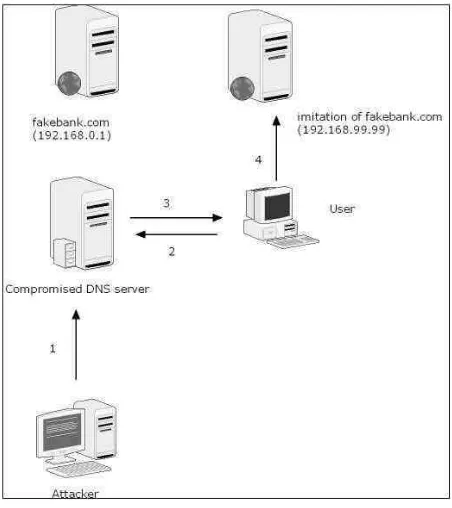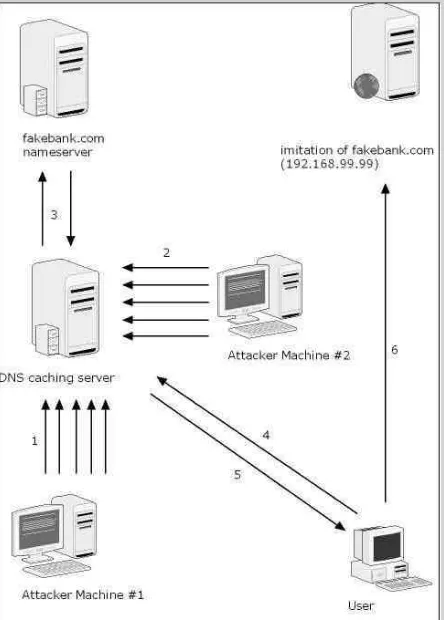e-
Security
N a t i o n a l I C T S e c u r i t y a n d E m e r g e n c y R e s p o n s e C e n t r e• • • • • • • • • • • • • • • • • • • • • • • • • • • • • • • • • • • • • • • • • • • • •
From the Editor’s Desk
It is the end of Quarter 4 and also marks the end of 2005. As part of our continuous effort in the field of Information Security, we have come up with a bumper issue to end the year and welcome the new year of 2006.
In this special edition issue we have put together lots of informative and great articles. We have lots of contribution from internal and external security professionals. NISER would like to thank each and every contributor for their support and willingness to share and disseminate their knowledge and expertise to better protect our environment from threats and attacks that are growing rapidly.
As we go into the year 2006, we hope that there will be a drop in incidents as we continue to educate the public through our newsletter. We hope that this newsletter has served its purpose and we welcome constructive feedback to further improve our newsletter.
In our effort, we will continue to disseminate information through our newsletter, Special Interest Groups Knowledge Sharing Sessions, Seminars, talks and others. Please visit our website for regular updates on events organised and supported by NISER.
To all our Chinese readers, Gong Xi Fa Chai and have a prosperous year ahead. Once again, thank you to all our contributors and we look forward to more contributors to share their knowledge, experiences and expertise.
Philip Victor
vphilip@niser.org.my Contributors :
~ Maximizing Return On Investment For Intrusion Detection
- By Eugene Schultz
gschultz@high-tower.com 6
~ Cross Site Scripting(XSS) Flaws In *.My Sites
- By Adli Abdul Wahid
adli.wahid@gmail.com 8
~ Computer Forensics: File Deletion Within Windows Environment - By Mohd Zabri Adil Talib &
Mohd Shukri Othman zabri@niser.org.my
shukri@niser.org.my 10
~ Using Computer Forensics in Investigating Internal Abuse - By Mohd Shukri Othman &
Suhaimi Jamaluddin shukri@niser,org.my
suhaimi@niser.org.my 11
~ The Concept Of Phishing and Pharming
- By Engku Azlan Engku Habib
azlan@niser.org.my 13
~ Malicious Code Myths - How To Protect Yourself In 2006 - By Madihah Mohd Saudi
madihah@niser.org.my 16
~ The Importance Of Setting Up An Information Security Management Committee In Organization - By Rafidah Abdul Hamid
rafidah@niser.org.my 17
~ Keep Your “ Bluetooth” Clean - By Anthony Lai Cheuk Tung, CISSP
anthonylai@infosechk.org 18
~ Managing Risks In It Security: A Management & Legal Perspective - By Zaid Hamzah
zaidh@microsoft.com 20
~ Securing Applications From Hackers - By Norhazimah Abd Malek
zie@niser.org.my 21
~ WLAN Security Policy And Auditing - By Aswami Fadillah Mohd Ariffin
aswami@niser.org.my 23
~ Defending Your Network And System - By Engku Azlan Engku Habib
azlan@niser.org.my 25
~ In Search Of The Real IS Professional
- By ISC2 26
• • • • • • • • • • • • • • • • • • • • • • • • • • • • • • • • • • • • • • • • • • • • Editor
Philip Victor
Training & Outreach Unit, NISER
• • • • • • • • • • • • • • • • • • • • • • • • • • • • • • • • • • • • • • • • • • • • • • • • • • • • • • • • • • • • • • • • • • • • • • •
Reader Enquiry
Training & Outreach Unit
MS-099.012006: MyCERT Quarterly Summary (Q4) 2005 Original Issue Date: 17th January 2006
The MyCERT Quarterly Summary is a report, which includes some brief descriptions and analysis of major incidents observed during that quarter. This report also feature s highlights on the statistics of attacks or incidents reported, as well as other noteworthy incidents and new vulnerability information.
Additionally this summary also directs to resources in dealing with problems related to security incidents, including patches, service packs, upgrades and hardenings.
Complete figures and statistics graph on the Abuse Statistic released by MyCERT monthly is as below:
Recent Activities
The fourth quarter 2005 was more hectic compared to the previous quarter. There was no significant outbreak in this quarter, but we saw an increase in majority of incidents. Generally, there was more than 100% increase in the number of incidents in this quarter as compared to the previous quarter. The number of incidents reported is 3374 with a majority of incidents were contributed from reports on spam.
Surge in Malicious Codes Incidents
The fourth quarter of 2005 saw a surge in virus or worm incidents with a total of 30 incidents, which is about 87.5% higher than the previous quarter. The high percentage was due to the increase in worm activities in December 2005, with the release of W32.Dasher worm.
W2.Dasher is a mass-mailing worm that spreads by exploiting Microsoft Windows Vulnerabilities in MSDTC and COM+ (as described in Microsoft Security Bulletin MS05-051) on TCP port 1025, TCP port 53 (W32.Dasher.B and W32.Dasher.C) and TCP port 21211 (W32.Dasher.B and W32.Dasher.C) after deploying itself on a vulnerable host.
Based on number of reports received, there is currently no strong evidence indicating widespread infection or scanning activity relating to W32.Dasher worm and its variants in our c o n s t i t u e n c y. However, MyCERT advises users and organizations to patch vulnerable systems and take the preventive actions as provided below.
MyCERT had released an immediate alert to the MyCERT Announcement List as well on its website on this worm. The alert is available at:
MyCERT Special Alert: MA-098.122005: MyCERT Special Alert - W32.Dasher Worm
http://www.mycert.org.my/advisory/MA-098.122005.html
MyCERT advise users always to take precautions against worm activities, even though no worm outbreaks were observed within our constituency this quarter. Some of the precautions users can take are:
• Email Gateway Filtering
Sites are encouraged to apply filters at email gateways to block any attachments associated to the worm.
• System/Host
i. Users must make sure that their PCs are installed with anti-virus software and are updated continuously with the latest signature files. Users who do not have an anti-virus installed on their PCs may download an anti-virus from the following site:
http://www.mycert.org.my/anti-virus.htm
unpatched programs present in PCs or machines. iii. Users are also advised to install personal firewalls, such as Zone Alarm on their PCs/machines.
iv. Organizations are also advised to close unnecessary services and ports except for http port. If other services or ports need to be utilized, then they should be filtered to allow authorize users only.
• Safe Email Practices
MyCERT strongly advise users not to open any unknown attachments they received via emails. Any suspicious emails shall be deleted or forwarded to the respective ISPs or CERTs for verification. Users may refer to the following guidelines on safe email practices:
http://www.mycert.org.my/faq-safe_email_practices.htm
Continuous Phishing Activities with M ore Local Machines Becoming Targets
Forgery incidents are still continuous with a slight increase compared to previous quarter. A total of 48 incidents were reported compared to 35 in previous quarter, which represents a 37.1% increase. Majority of forgery incidents w e re phishing activities, which mainly involved fore i g n financial institutions such as the Ebay and Paypal. As was in previous quarter, this quarter we continue to receive series of reports from foreign financial organizations and foreign C E RTs re g a rding phishing sites hosted on Malaysian servers. MyCERT responded to the reports by communicating with the respective ISPs, Data Centers and Organizations to remove the phishing sites and within 6 hours or less the sites were removed successfully. We also advised the respective ISPs, Data Centers and Organizations to investigate the affected machines and rectify them, as we believe the machines were compromised due to some unfixed or unpatched vulnerability.
M y C E RT strongly urges users who receive emails purportedly from financial institutions requesting to change their logon and password to ignore or delete such emails immediately. Users are also advised to refer and verify any such emails with their ISPs, CERTs or with the particular Financial institutions mentioned.
In addition, MyCERT also advises organizations to secure and harden their servers to prevent their servers from being compromised to be used for malicious purposes, such as to run phishing sites.
Besides phishing reports, MyCERT also received few reports f rom our constituency re g a rding Internet scams. We received reports on users being cheated over the Internet of some scams that promise high return of money. Users only realized that they were cheated after they made deposits to the fraudsters’ accounts but did not receive anything in return.
We also found out that some scams had manipulated names of some local Law Enforcement Agencies in convincing users to believe in their activity. Based on our analysis, we found the websites used to run the scams are registered and
hosted in foreign countries, however we believe some of the actual operators of the scams are based in Malaysia, through the nature and modus operandi of the scams. Most of the Internet scam cases were re f e r red to the Law Enforcement Agencies, such as the Police and the Bank Negara Malaysia.
MyCERT advise users against making any deposit or paying any amount of money to a third party except to licensed financial institutions. Users who receive any suspicious emails that request users to bank in certain amount of money to an account are advised to ignore them. Users may also verify such emails with their ISPs, CERTs or with Bank Negara Malaysia.
Increase in Harassment
Incidents on harassment had increased to 100% , with 14 reports received for this quarter compared to 7 reports on previous quarter.
Majority of harassment incidents received, were committed via emails, chat forums and web forums. Most of harassment reports were referred to the Law Enforcement Agencies for further investigation. MyCERT had also assisted the Law Enforcement Agencies, such as the police in investigating some of the incidents that were reported. MyCERT advise users who are harassed via Internet or any individuals who observed any kind of harassments via web forums, which has religious, social, political or economic implications to report to MyCERT for further analysis. In addition, we also advise users to be more careful while communicating on the net, either via emails, chat forums or web forums. They should never reveal or upload their personal information such as their contact numbers, home or office addresses, photos or pictures on the net to unknown individual as this information could be used for malicious purposes.
Significant Drop in Intrusion Incidents
some scripting and programming flaws.
Web defacements involving Linux machines were mainly due to running of older versions of the Apache servers, PHP scripts and OpenSSL. As for IIS web servers, web defacements were commonly due to Microsoft IIS extended Unicode directory traversal vulnerability, Microsoft FrontPage Server Extension vulnerability and WEBDAV vulnerability.
Details of the vulnerabilities and solutions are available at: 1. Apache Web Server Chunk Handling Vulnerability
http://www.cert.org/advisories/CA-2002-17.html 2. Vulnerabilities in PHP File upload
http://www.cert.org/advisories/CA-2002-05.html 3. Vulnerabilities in SSL/TLS Implementation
http://www.cert.org/advisories/CA-2003-26.html 4. WEBDAV Vulnerability
http://www.cert.org/advisories/CA-2003-09.html 5. Microsoft IIS extended Unicode directory traversal
vulnerability
http://www.mycert.org.my/advisory/MA-024.042001.html
Web servers running Windows IIS servers, may use the IIS Lockdown tool to harden their server.
IIS Lockdown Wizard version 2.1 works by turning off unnecessary features, thus reducing attack surface available to attackers.
The IIS Lockdown tool can be downloaded at:
h t t p : / / w w w. m i c ro s o f t . c o m / d o w n l o a d s / d e t a i l s . a s p x ? F a m i l y I D = dde9efc0-bb30-47eb-9a61-fd755d23cdec&DisplayLang=en Web server running on Linux, may use the TCP filtering mechanism such as TCP Wrappers at the server or gateway level. TCP Wrappers is a tool commonly used on UNIX systems to monitor and filter connections to network services. TCP Wrapper can be downloaded free at:
h t t p : / / w w w . c e r t . o r g / s e c u r i t y -improvement/implementations/i041.07.html
Decrease in Hack Attempts
Incidents on hack attempts showed a decrease of 18.8% in this quarter. A total of 13 reports were received on hack attempts for this quarter compared to 16 in the previous quarter, which targets mainly organizations' systems and networks. Home users PCs are also becoming the attackers t a rget on port scanning. Besides reports from our c o n s t i t u e n c y, we also received reports from fore i g n complainants regarding hack attempts originating from local IP addresses.
MyCERT's findings for this quarter showed that the top targeted ports for scanning are SSH (TCP/ 22), HTTP (TCP/ 80), MS SQL (TCP/1433), which could be possibly due to newly discovered vulnerability on that services. Port scannings are actively carried out, using automated or non-automated tools once a new bug or exploit is released to the public. Besides scanning for open ports, scannings are also actively done to detect any machines running vulnerable programs and scripts, such as scanning for Unicode vulnerability on IIS web servers and scanning machines running vulnerable PHP scripts.
MyCERT recommends the following good practices:
• Close all ports or unneeded services except http service and other required ports and services should be filtered and patched accordingly.
• Patch and upgrade all machines and systems properly with the latest patches, service packs and upgrades to fix any vulnerability that may be present in the machines and systems.
• Install network based or host based IDS to alert s cannings and other malicious attempts on their hosts. • Install personal firewalls in home personal computer in
order to alert the owner of any unauthorized scanning to their machine, and to block any penetration into their system.
More information on home PC security is available at: http://www.mycert.org.my/homepcsecurity.html
Other Activities Spam
Spam incidents still remain on top with a total of 3247 reports, which represent more than 100% increased compared to previous quarter. The main reason for this significant increase is more sophisticated techniques are applied by spammers in carrying their activities. Some spam techniques can even bypass spam filters. The spammers have learned to combine many techniques to improve their activities, often called blended techniques, which are more effective.
Spam has developed from a mere nuisance into an epidemic that threatens all enterprise messaging. There is no perfect technique or tool to eradicate spams totally. However, there are techniques that can be used to minimize spam emails. Organizations are advised to install anti-spam filters at their email gateways and end users are recommended to apply appropriate filters at their PCs to minimize spam emails.
Denial of Service
In this quarter, we did not receive any reports on Denial of Service as was in previous quarter.
Conclusion
WRAP UP OF SECURITY INCIDENTS FOR 2005 (AS OF NOV 2005)
As of November 2005, MyCERT received a total of 9179 incidents. Spam receives the highest number of reported cases with 8302 spam incidents. However, incidents reported to MyCERT managed to be contained and handled successfully.
The first quarter this year, many of our local websites were defaced. The source was suspected to be coming from hackers from our neighbouring country. Within 2 weeks, 216 local websites were defaced. This incident had also received serious attention from the Cabinet. In overall as of November 2005, we received 464 reports on intrusion with about 80% of them representing web defacements of Malaysian websites. The main factor could be due to websites running on machines that were not properly secured and not having proper patches, fixes or upgrades.
Forgery incidents were on the rise this year compared to previous years with a total of 128 incidents as of November 2005 compared to 106 incidents in year 2004. About 85% of forgery incidents were phishing incidents, which have been a trend throughout year 2005 that affected the globe.
Phishing has become a serious issue in year 2005 due to the increasing number of reports received. This is due to the availability of tools and techniques on the Internet, which can be used to launch the activity. The availability of many vulnerable machines around the globe, which can be used to set up phishing sites and poor awareness among Internet users on phishing threats have contributed to the growing number of phishing activites. Financial-gain has become a stro n g motivation among phishers.
This year, we also observed more local Internet bankings becoming targets of phishing activities with the phishing sites hosted on foreign servers. MyCERT managed to communicate with relevant parties to shut down the phishing sites within a short period of time. We also observed increasing number of f o reign bankings phishing sites found to be hosted on Malaysian machines. The machines could have been compromised due to their weaknesses prior to setting up the phishing sites. We managed to communicate with respective owners of the machines to shutdown the phishing sites and to rectify their machines.
We observed reports on hack threats have decre a s e d compared to year 2004, with a total of 80 reports as of November 2005. Hack threats reports received include port scannings, to look for open ports that can be easily exploited; and vulnerability scannings, to look for any vulnerable machines that can be compromised. Port scannings are carried out actively due to release of new exploits to the Internet, which gives a chance to attackers to scan and look for vulnerable machines that can be exploited. Among target ports for port
scannings that we observed this year are SMB (TCP/445), SSH (TCP/22), HTTP (TCP/80) and MS SQL (TCP/1433).
Year 2005 also shows decrease on malicious code incidents with a total of 60 reports received as of November 2005 compared to 242 reports in year 2004. This year, we did not observe any worm outbreaks that affected our ICT infrastructure. However, users and organizations should remain vigilant and follow safe computing practices.
Harassment incidents have slightly dropped this year with a total of 38 reports as of November 2005 compared to 47 reports in year 2004. Majority of harassment incidents were referred to the Law Enforcement Agencies for further investigations. MyCERT has also assisted the Law Enforcement Agencies in analyzing technical information and evident related to harassment incidents. A trend we found this year is that most harassment was done via email, web forums and chat programs.
Spam incidents still remain the highest number of reports with a total of 8302 incidents as of November 2005, though there is a significant drop compared to 14371 spam reports in year 2004. The main reason for this significant decrease is due to local ISPs and organizations are applying anti-spam filters at their gateways to filter out spam emails. We see this as a positive measure in minimizing spam activities in the country to some extent.
M AXIM IZING RETURN ON INVESTM ENT FOR INTRUSION
DETECTION
Many organizations have intrusion detection capabilities that do not yield a suitable return on investment (ROI). Why? This paper discusses some of the most important of these reasons: a lack of appropriate governance infrastructure, isolation of the intrusion detection function from other functions, inadequate staffing, lack of attention to operational considerations, and failure to align the intrusion detection function with business drivers, Of these, failure to align intrusion detection efforts with business drivers is the most serious. Effect solutions for each problem exist, however; this paper describes these solutions.
Introduction
Intrusion detection, defined as the process of finding unauthorized and typically malicious computer- re l a t e d activity by users and malicious software, has moved from an obscure function only a decade ago to one that is now widely accepted and used in organizations throughout the world. Although estimates of the number of organizations that utilize intrusion detection vary, some figures show that as many of two-thirds of organizations that have responded to recent Federal Bureau of Investigation/Computer Security Institute surveys use this technology. The rapid growth in the number of security breaches over the years has greatly i n c reased the need for intrusion detection. Intrusion detection is designed to aid network administrators and security personnel in identifying security breaches and anomalous activity, thereby helping them intervene earlier than otherwise would have been possible. Because the cost of security-related incidents is proportional to their duration (as well as many other variables), organizations that effectively use intrusion detection can potentially realize great cost savings.
However, a little over two years ago the Gartner Group recommended that organizations abandon intrusion detection systems (IDSs) in favor of firewalls and intrusion p revention systems. Was the Gartner Group corre c t ? Apparently not—IDS sales have grown substantially every quarter since Gartner made this recommendation. Yet there was nevertheless some element of truth in Gartner’s recommendation—as Gartner has claimed, many organizations do not in fact obtain nearly as much ROI from intrusion detection as they should. This paper discusses major reasons why and presents solutions for each.
Reason 1 – A Lack of Appropriate Govern a n c e Infrastructure
Intrusion detection is a complex function. Without the proper governance infrastructure, intrusion detection can easily get
out of control to the point that it becomes yet another chaotic element in the already habitually chaotic IT arena. A suitable governance infrastructure is thus a necessity. Creating and revising as needed a policy that specifically covers the intrusion detection function is the right place to start. This policy should stipulate how to implement and manage intrusion detection technology. Data captured by IDSs can, for example, contain a considerable amount of personal and financial data; the intrusion detection policy should accordingly state who is allowed to access intrusion detection output and under what conditions. The policy should also delineate safeguards against impro p e r l y accessing archived intrusion detection data. Procedures for monitoring and archiving intrusion detection output as well as for interfacing with the incident response capability also need to be written, distributed, tested, and updated whenever appropriate. Additionally, an effective intrusion detection capability requires standards for the hardware and software used in connection with the intrusion detection e ffort. Among other things, hard w a re and software configurations (including minimum disk space and processing speed needed) and requirements for upgrading hardware, software, and files and libraries used in detecting security breaches need to be delineated in intrusion detection-specific standards.
Creating a management structure for intrusion detection is also critical. Lines of authority (including who is in charge of what and who fills in for a manager or task leader when that person is away) must be defined. Last but by no means least, obtaining senior management buy-in for the intrusion detection function is imperative. Senior management should at a minimum sign off on the intrusion detection policy. Furthermore, the manager of an intrusion detection effort will ideally establish a direct communication link with senior management to keep senior management fully “in the loop” concerning the status of and concerns associated with this effort.
Reason 2 — Isolation of the Intrusion Detection Function
detection needs instead to be integrated into the fabric of the IT arena if it is to produce rich dividends. For example, network administrators, security administrators, system administrators (who often do not have much time to comb over their systems’ audit logs) and IT auditors all have much to gain from understanding the kind of output that intrusion detection efforts produce and from actually seeing this output. Business unit owners who are privy to intrusion detection output can also better understand the levels of security risk in connection with their computing assets. Similarly, the presence of IDSs on organizations’ networks tends to be less troublesome for network administrators and others if they are fully aware of the presence of these machines, how they work, and their intended functionality.
Reason 3 – Inadequate Staffing
Another obstacle to achieving a suitable ROI in intrusion detection is staffing problems. These can manifest themselves in several different ways, the most direct of which is when there is an insufficient number of staff. Intrusion detection efforts often require the involvement of several people, some to monitor, others to document and archive data, others to interface with other functions, and still others to manage. An intrusion detection effort that is u n d e r s t a ffed will not be able to achieve its intended mission. Another staffing-related problem is not having p roperly qualified staff. Effective intrusion detection requires a great deal of technical and other kinds of expertise, expertise that is generally more difficult to obtain than many other kinds. At the most fundamental level, every intrusion detection effort requires one or more technical “gurus,” people who have exceptionally high levels of technical proficiency, to anchor the effort. Training is also necessary to increase staff members’ technical knowledge and proficiency. Without adequate training staff members’ are very likely to deteriorate in terms of their value to the effort.
A final, very important concern related to staffing is whether it is more expedient to staff an intrusion detection effort with an organizations’ own employees or whether to turn to managed service providers. Managed services are generally more cost effective; they can also often provide a greater degree of technical expertise than is available in-house. Outsourcing an intrusion detection effort is not necessarily the guaranteed path to success, however. For one thing, outsourcing in effect makes an organization very dependent on the service provider for intrusion detection services. If something goes wrong with the service provider, for example, if the service provider is suddenly faced with a staff shortage or goes out of business, the organization that has a contract with this provider is likely to experience a debilitating disruption in its intrusion detection eff o r t . Perhaps even worse yet, however, an organization that
relies on a service provider for intrusion detection services will invariably be unable to maintain control of the requisite skill and knowledge base associated with the effort—the service provider will instead control it. Furthermore, the staff who belong to the outside organization are much less likely to identify and understand critical business processes within the IT environment of the organization that employs them as well as the value of computing systems, information stored in them and the applications that run on them. Outsourcing is thus often extremely attractive, but overreliance on it in intrusion detection introduces many serious risks. Retaining at least one or two employees as part of a mostly but not entirely outsourced intrusion detection effort is thus essential.
Reason 4 – Lack of Attention to Operational
Considerations
The operational side of intrusion detection is often also overlooked. Technical staff must engage in a variety of operational tasks such as ensuring that disks do not fill, systems used in intrusion detection are up and running well, and that a suitable backup strategy is in place. Additionally, individuals who are part of an intrusion detection effort should maintain a proactive stance in the midst of all their activities; they should at a minimum constantly be learning of new vulnerabilities and attack methods so that they can identify new attacks and the associated security risks. F a i l u re to be proactive often translates to intrusion detection staff missing attacks and/or failing to recognize the real level of danger posed by these attacks.
Reason 5 — Failure to Align the Intrusion Detection Function with Business Drivers
Last, many organizations fail to achieve suitable ROI from an intrusion detection effort because they fail to align their efforts with business drivers. This is the most important problem of all. In this respect intrusion detection is no different from other technology areas such as public key infrastructure (PKI) and identity management, many of which have languished because they were trumpeted as solutions for problems that were neither understood nor defined. Few intrusion detection experts genuinely understand the relationship between the intrusion detection function and business goals. Gaining this understanding starts with understanding what IT resources are most critical to business processes and the impact of loss of confidentiality, compromise of integrity, and disruption of availability upon these processes. The ability to discover attacks should focus more upon business-critical systems than others—the more business critical the system, the more attention that any attacks that target that system should receive. Furthermore, intrusion detection eff o r t priorities should be tied in with intervention strategies that minimize any impact upon an organization’s business.
Conclusion
Achieving suitable levels of ROI in intrusion detection efforts is, like almost everything else in the IT arena, not easy. This paper has described five major obstacles to achieving a sufficient ROI. These reasons presented in this paper do not, however, comprise an exhaustive set. Others, such as lack of financial resources, deficient technology, political barriers, and more, can also negatively affect ROI for an intrusion detection effort. Solutions for every obstacle exist, but many individuals do not use them because they often do not adequately understand the problems they are designed to address. Investing the time and effort needed to genuinely understand these problems and how they relate to an organization’s business is thus the critical first step in increasing ROI in intrusion detection.
CROSS SITE SCRIPTING (XSS) FLAWS IN *.MY SITES
What is Cross Site Scripting (XSS) Flaws?
If you are a subscriber to Bugtraq or any other vulnerability disclosure mailing list, you will have come across the term“Cross Site Scripting” in various security advisories. XSS flaws, according to the Open Web Application Security Project (OWASP) “occur when an attacker uses a web application to send malicious code, generally in the form of a script, to a different end user. These flaws are quite widespread and occur anywhere a web application
uses input from a user in the output it generates without validating it.”[1]
XSS is also in OWASP' s top ten most critical web application flaws.
So What if my Web Application has XSS flaws?
XSS flaws do not affect your database directly like that of a SQL injection attack. They also do not give the attacker execution privileges on the web server like that of a remote buffer overflow attacks. Rather, the flaw is exploited to get unsuspecting users to execute malicious scripts or to redirect them to a different site.
The main cause of XSS is lack of input validation on the application side. The problem of this is that someone can pass a malicious script to a variable, which will then get executed on the client browser. Imagine a situation where the browser is not patched and the script redirects the browser to execute an exploit on a different server.
Phishers typically use social engineering tactics and use site with XSS flaws to steal valuable and confidential information. A good example is the phishing attack utilising the Bank of America's website in April 2005 [2]. In this case, the users are tricked into sending their account details to the attackers server.
It was also reported recently that the first XSS worm was released [3]. This is a bit worrying as it offers a glimpse of the amount of damage that can be caused by exploiting XSS flaws. There is also a tool called XSS-Proxy [4] that brings XSS based attacks to the next level by allowing the attacker to control the victim's browser.
XSS Flaws on *.my Sites
media and e-commerce portals. In addition to that, I tested numerous sites belonging to big corporations, ISPs, banks and government agencies.
At the end of the testing period, there were about a 110 distinct sites with XSS bugs. However, I was able to group some sites together because after closer inspection, some were using the same web application. The following are some of the conclusions from the random test:
1. XSS bugs affected almost all popular web scripting languages out there - PHP, JSP, ASP and Cold Fusion. 2. Security advisories were sent to two local content management system products.
3. Since XSS is cause by lack of input validation – this lead to (accidental) discovery of other web application flaws.
Reporting XSS
There were some problems in reporting XSS to the site owners. First, most website do not state clearly as to where p roblems related to security of their site should be forwarded to. Some of the emails I sent out never really got a reply and until today the bugs are still there.
In some cases, I got a response from the organization saying that that our 'security guys are already on it' but the problem is still there. I believe this is simply because the reports about XSS bugs do not reach the application developers. The problem is exacerbated should another company developed the web application affected. The good news is that one of the two local content management system company which, I submitted security advisories to immediately released a security advisory and patch on their website. Such responsible attitude should be congratulated and emulated by other local software developers.
A tmsPUBLISHER v3.3 Cross Site Scripting bug and a Path Disclosure bug was reported by Adli Abdul Wahid on 27th April 2005. The Cross Site Scripting bug in search.cfm allows any user to execute malicious JavaScripts in the search field on the user browser, and the Path Disclosure bug is the display of the path information in the error messages. Although the threat level of these security bugs are classified as "low", TMS strongly recommends that all users deploy the tmsPUBLISHER v3.3 Security Patch available at http://developer.tmsasia.com. [5]
Defending against XSS
Avoiding XSS flaws in the web application is quite straight forward since developers must have tight control over inputs to the application. Basically, characters related to
XSS and other attacks such as <,>,/ and should be filtered and validated. Applications should be tested especially in places where inputs can be passed against such flaws prior to deployment. The XSS Cheat Sheet page provides the different ways to test the web applications for XSS flaws. [6]
Sometimes it may take a while to fix the web application such as when the application was not developed in house. In such an instance, server administrator can be proactive and filter requests to the web server. An Apache module called mod security demonstrates an excellent implementation of this.
Finally, Internet surfers should be a bit more cautious when clicking links via email or on the web. Browsers such as Mozilla Firefox have an extension that can expose the IP address of the site you are visiting, which is useful for distinguishing real sites from bogus ones.
Conclusion
XSS flaws if not fixed can lead to various other problems. Although, web developers should be fully blamed for developing buggy applications, web site owners must also ensure that their sites are free from XSS flaws.
References
[1] OWASP http://www.owasp.org/ [2] Bank of America Phishing Attack -
http://www.antiphishing.org/phishing_archive/04-19-05_BOA/04-19-05_BOA.html
[3] “MySpace XSS Worm” - http://shiflett.org/archive/158 [4] XSS Proxy http://xss-proxy.sourceforge.net
[5] TMS Publisher XSS and Path Disclosure Security Advisory -
COM PUTER FORENSICS: FILE DELETION WITHIN WINDOWS ENVIRONMENT.
Most of computer users do not know that, when a file is deleted in Windows environment, the file is not actually deleted. This is true even when the computer user empties the Recycle Bin. A file deletion in Windows environment can be pictured as deleting contents of a file directory list which contains a reference point to the address of the real location stored inside the hard disk.
This will tell the computer that the file no longer exists inside the hard disk, and allows the data location to be used later. However, the real file's data is still there buried inside the hard disk sectors in an unknown location. The data is deleted but not gone. This data will remain there until the time comes when the computer needs new space to store new data. These data will then be overwritten with the new data.
Formatting the hard disk also does not mean that the data is gone. As long as the data is not been overwritten or physically destroyed, the data will remain there and can still be recovered.
HOW THIS ALL HAPPENS?
Windows file system stores data in various locations inside the hard disk. A file may be divided into many data sections that are scattered around the hard disk called sectors. Each sector has its own address. The data that holds information about this location will be stored in the File Allocation Table (FAT) or Master File Table (MFT) depending on the file system types. FAT contains information of the file and its associated sectors in the hard disk. MFT contains the index of every file in the hard disk.
FAT or MFT will store a set of records called attributes. Each attribute will store different information depending on its type and is known as metadata. It includes a value that tells the computer which sector is available for writing and which sector is not.
* Figure1 shows index block number 9,16,1,10 and 25 are occupied for file named “tt.txt” and not available for any writing process.
When Windows deletes a file, it will add a special tag to the FAT or MFT and the system acknowledges it as a deleted file. This means, the deleted file space is available for the new storage. This area is known as unallocated space.
EXPERIMENT
An experiment was conducted for further examination. A file named tt.txt was deleted on purpose from dire c t o r y C : \ Temp\ using Windows XP operating system. The Recycle Bin was also emptied to ensure its deletion. Now, it is impossible to see the file’s existence using Windows Explorer.
Following a computer forensics best practices, I pulled out the hard disk and imaged it as evidence file using EnCase version 4, a computer forensics tool. I recovered the C:\ volume. All recovered files obtained from the recovery process were consolidated back under a folder named Recovered Folder. Within this folder, I found a file named -tt.txt. Following the trails to sectors location, the actual data was still intact and readable. This proves that the file is not really being deleted and it can be recovered.
Same thing happens when performing a high-level formatting. If you format a hard disk, the system only deletes the drive partition including the FAT or MFT information, making every file inside it “virtually” deleted. If you managed to recover all the partition drive back as usual, you can get the same data back comparable to before the hard disk was formatted. Not forgetting, that as long as the data has not been overwritten or physically damaged, it is recoverable.
CONCLUSION
It is good news to those who have deleted important files. First thing to do is, not to attempt any kind of writing process inside the hard disk. It will reduce the possibility of full data recovery. As such, the less you write, the more you get.
USING COMPUTER FORENSICS IN INVESTIGAT I N G INTERNAL ABUSE
The second part of Digital Forensics Series, we will discuss in general “Using Computer Forensics in Investigating Internal Abuse”. This paper focused more on what are the internal threats and challenges faced by the organizations i.e. organizational challenges, re s o u rce management challenges, basic computer forensics methodologies and domestic inquiry challenges. The discussion below is based on real life scenario in any organization that uses computer system for their daily work operations.
What are internal threats or abuses in organization?
Nowadays, internal threats or abuses are becoming major problems for many organizations. Internal threats in general can be defined as an unwanted event that may result in harm to an asset from an entity, such as employees or business partners with access to data or information owned. The easiest example would be an organization network bandwidth misused by employees. Although the number of crimes committed is still in small, it could incur higher losses if theft of trade secret, intelligence gathering and used system as a launching pad for illegal activities happen.
Employees sometimes are capable of making mistakes that leads to organization proprietary information leaks or of providing a network access to external party without having security checks. For example, employees sometimes download untested software or files, which could be embedded with a Trojan or Virus. Another mistake is employees sometime accidentally release trade secrets t h rough forwarding of confidential email outsides the organization’s control. Moreover, surfing to inappropriate websites produce by illegal activities such as “Phising” and “Pharming” lead to more damage. The most common example is copying confidential files into unencrypted USB Thumb drive. If the USB Thumb drive is lost or fall into the wrong hand, the organization will suffer a great loss.
The above could happen when employees are lack of security awareness and knowledge in their organization. There is also worse case scenario, where organization found that the network have been sabotaged by disgruntled employees, or planting a logic bomb with the intent to cause mass destruction. Sometimes employees intentionally steal data or are paid to obtain data by competitors. There are also stalking activities by employee through unauthorized installation of web camera to capture others employees activities. Sexual harassment also
sometimes happened in many organizations via email sent by one employee to another. All these related crime activities are illegal activities, which are internal threats or abuses, if not controlled properly will be a big loss to the organization.
Organization Challenges
One of the biggest challenges faced by many organizations is to proof what the suspected employee has done. In the olden days, the evidences can be found in hard copy and can be seen through naked eyes. However, business transactions and information have changed to digitized format to ensure faster communication and interaction. By upholding the principles of “innocent till proven guilty”, all personnel are deem innocent until the evidences say otherwise. Bear in mind that most of the great losses often involved personnel with high privilege accessed. For example, System Administrator who has full access to servers, Customer Service personnel who can access the list of customer information or a Network Administrator who has the capability of sniffing the network traffic searching for plain text password to steal other users identity. The investigations can be more difficult especially when the employee or suspect works alone.
The question is, how could an organization conduct digital information investigations objectively? The evidences collections and information gathering process must be valid i.e. acceptable by courts of law, in order to search for the truth. The task can be difficult if the suspect is highly trained in IT technology. Here, we may deal with deceitful acts of hiding traces. For example, one might use “steganography” method to hide information or by deleting or editing log files to remove his or her traces of illegal activities. Evidences need to be collected based on the volatility example, such as log files, which may have been set on rotation basis (fist in, first out). Obtaining as much information as possible and identifying, which could be the evidence, is another challenge faced by the investigator.
Resource Management Challenges
Resource management is another challenge that needs to be dealt with in conducting internal threat investigation. The investigator is required to have the right approach to deal with the abuser. This is important because sometimes it may jeopardize the investigation work. With non-threatening action by the investigator, it will not alert the suspect. It can also prevent evidence from being destroyed by the suspect should he suspect an investigation in underway. To be more accurate and not bias in collecting evidences and gathering information, it is recommended that organization hire external parties specialized in conducting computer forensic investigation.
Computer Forensics Methodology
In any Computer Forensics investigation there are four basic processes that will be followed i.e. acquisition, authentication, analysis and presentation. Besides that, assuring chain of custody is important to the analyst who oversees the drive imaging and analyse the data for its value. Chain of custody refers to a process of handling the evidence where information re g a rding the evidence custodians is documented and thus, keeping the integrity of the evidence produced.
Acquisition process: or imaging process is a process of creating an exact image of the computer storage drive. These images must be actual bit-by-bit or "clone" images of the originals and not general copies. Computer Forensics Analyst will examine only the image drive to avoid tempering with the originals.
Authentication process: is a process of validating the evidence through electronic fingerprinting method using one-way cryptographic techniques called hash code. This authentication process is to make sure the image copies are the same with originals. Hash codes are large numbers, specific to each file and each drive, that are computed mathematically such as MD5 (Message Digest 5) and SHA1 (Secure Hash Algorithm). If there are some changes made, even in the smallest way, the hash code will change.
Analysis pro c e s s : is a process where the Computer Forensics specialist tries to discover and analyse available, deleted, or "hidden" information in the computer image drive that may serve as useful evidence in a legal matter. In this process, special techniques and sophisticated software are used to view and analyze information that cannot be accessed by the ordinary user. Analyst will gather all relevant information and try to re-construct the whole overview of the criminal activity and produce evidence that are acceptable by court of laws.
Presentation process: is a process where collation and presentation of the evidence to the court of laws or in internal domestic inquiry. This is basically preparing the exhibits for prosecution and reports that can be understood even for non-technical individual especially in court. All the procedures, chain of custody and activities recorded that were conducted during the investigation are documented.
Domestic Inquiry Challenges
One of the most difficult tasks in conducting internal domestic inquiry is seeking full cooperation and clarification on alleged charges. In most cases, the employee might not give fully cooperation and won’t clarify or deny the charges. However, with the principles of “innocent till proven guilty”, all personnel are deem innocent until evidences say otherwise.
Here, you need to be very careful because not all evidences can be presented during the domestic inquiry. This depends on parts of the evidence found given weight to the charges. The best evidences and method of presenting the proof are required or else sometime employee may provoke legal actions on the employer’s back. The other method is “psychological” approach that might make the employee confess to the crime that was committed. This will lead to easier settlement between the organization and suspect.
Conclusion
THE CONCEPT OF PHISHING AND PHARMING
The words phish and pharm were derived from the word fish and farm. It is a common for crackers to substitute ‘f’ with ‘ph’, thus those two words were found and commonly used in computer security materials.
These two activities are among the latest threat towards Internet community. The results are usually devastating to the victim as it targets identity and financial information. It is realized by spoofing the domain that the victim intends to visit.
Phishing prompts the user to open a website which is usually belongs to a fake financial institutions or online shopping by clicking on the link in the email received by the victim. It is invoked by user’s lack of conscious and easier to avoid, compared to its more malicious relative, the pharming method. The term phishing was coined around 1996 and the first case of phishing was recorded in the early 90s. However, it became popular in late 2003 as a method used by criminals to conduct identity theft and financial fraud.
The phishing method is easy to detect if user pays proper attention to his or her Internet activity. If a user clicked on the hyperlink of the intended bank’s website and the browser’s bar shows a different URL, the user should take caution. The website may be as the following, h t t p : / / m a i l . p h i s h i n g s i t e . c o m . m y / . e b a y / a w -cgi/ws2/SignIn.html. This fraud technique is straightforward and should be recognizable if users pay attention on the browser bar.
A fake phishing site usually carries several other kinds of tactics. Another method is by having a ‘@’ in the URL, such as http://www. g o o g l e . c o m @ m e m b e r s . p h i s h i n g s i t e . c o m . For casual user, he might think that he is directed to his b a n k ’s website, but in actual fact he is directed to phishingsite.com website. Even though there is no ‘@’ in the URL, chances are the website is a phishing site. Take this domain as an example:
h t t p : / / w w w.fakebank.com.phishingsite.com/. User who clicks on the hyperlink will be directed to phishingsite.com sub domain, and not the fakebank.com as he might presume. A simple way to recognize this is to take only the first name on the left of the .com (or .net, .org, .gov, etc.) as the qualified domain the user wanted to visit to. Should it be suspicious (even the spelling) user should avoid visiting it.
Another thing to be cautious about is when the user is d i rected to a website that only has numbers in the
One more thing to consider is; most, if not all of banks or financial institutions’ websites use SSL, which the login
page should be more or less
h t t p s : / / w w w.fakebank.com/mbb_login.jsp?do=Login (note that it is https rather than normal http). Internet users should not ignore warnings about invalid server certificates if detected by the web browser.
In addition to targeting bank and online shoppers, there is a new case where phishers are targeting Micro s o f t ' s Windows Security Center. User who clicked on the link will be directed to a website that resembles Windows Security Center and indicates that the user’s computer is infected by malware. Their objective is to instill fear onto the user so that he or she will click on the links which will be directed to anti-spyware tools website. The downside is the user who wants to download and register the anti-spyware will be charged $10. Those anti-spyware tools are also enlisted under the Rogue and Suspect Anti-Spyware, which uses aggressive and deceptive advertising
The more covert method of fraudulent would be pharming. This is a more complex method of fraud, but if it is done correctly the result is fruitful. It manipulates various DNS vulnerabilities to achieve its’ goal. DNS server is poisoned by injecting false information into it, resulting in user's request being redirected to a fake website. The key word here is redirect, as phishing does not redirect victim to the fraud website but is initiated by the victim’s carelessness. However, the browser’s address bar will still show the correct Web site, which makes pharming more serious and d i fficult to detect. If the user intends to open www.fakebank.com it will show the similar website of the bank as well as the correct address at the browser’s address bar. But the thing is, the server is at somewhere else and does not belong to the bank.
There are several methods used in this attack. Among the easiest method is by domain hijacking. Domain names that have expired are easily snapped up by pharmers to set a website that is similar to the old website. Thus, he can get the information keyed-in by the unsuspecting victim. Other method is by gaining control of a domain, which is almost similar to the real domain. A pharmer that has the control of w w w.fakebanks.com or www.fakebank.net with similar homepage design may trap unaware victim who mistakenly spelled the domain names.
website to the server that is under the attacker’s control, which is elsewhere. Therefore, he may get the information that the victim intends to submit to the real website. The attacker would add or modify the entry for fakebank.com to another IP, such as 192.168.99.99, which is the attacker’s server instead of 192.168.0.1, the real IP for the bank. User will hardly notice the difference, as the browser’s address bar will show fakebank.com instead of other suspicious URL. This method needs the attacker to gain control of the DNS server to alter the setting. The attack can be illustrated as in the Figure 1.
Figure 1 : DNS spoofing attack
1) The attacker gained the control of the DNS server and alters the IP for fakebank.com from 192.168.0.1 to 192.168.99.99
2) User communicated with the DNS server to get the IP for fakebank.com
3) DNS server informs the machine that the IP is 192.168.99.99
4) User is connecting to a fake website of fakebank.com hosted by the attacker
DNS cache poisoning is another method in this malicious a c t i v i t y. A user queries for a website w w w. p h a r m e r s e r v e r.com, which is on a pharmer’s nameserver. The user’s nameserver does not have the information of the IP of www.pharmerserver.com in the cache, so it will have to get the information from the authoritative nameserver of www. p h a r m e r s e r v e r. c o m , which is owned by the pharmer himself. That user’s nameserver will update the result of the query, for instance
192.168.222.222. However, the phamer’s nameserver will add a fake additional record for www.fakebank.com as 192.168.99.99 instead of the real 192.168.0.1 and the information will be cached for a specific time allocated in the TTL. Thus, in the future when he or another user queried for the IP of www.fakebank.com, he will be redirected to a fake, but resembles a true website and he is prone to be phished as can be seen in Figure 2.
Figure 2 : DNS cache poisoning attack
1) Attacker queried the DNS cache server for the IP of pharmerserver.com.
2) Since the DNS server do not have that entry, it will query the pharmerserver.com’s authoritative nameserver for the information.
3) The IP for pharmerserver.com (192.168.222.222) will be submitted to the DNS server, as well as the fake IP of fakebank.com (192.168.99.99)
4) The IP of pharmerserver.com is passed to attacker
5) User queries for IP of fakebank.com
6) DNS server gives the wrong IP to user.
A more complex way to attack a nameserver is through a mathematical approach of ‘Birthday attack’. The objective is to increase the probability of success of the attack. In this scenario, the attacker would launch repeated requests to a u s e r ’s DNS server for the IP resolution for www.fakebank.com as fast as he could. At the same time, the attacker would send multiple responses with different request unique identifier (ID) and port to state that the IP for www.fakebank.com is 192.168.99.99. The attack may have got the chance to resolve the IP address for w w w.fakebank.com as 192.168.99.99 faster than the bank’s authoritative nameserver to the user’s nameserver. Thus, if the bank’s authoritative nameserver finally resolve the correct IP to the attacked caching nameserver, the result will be omitted because it has already received the IP address of the bank. DDoS is often initiated to the real bank’s authoritative nameserver in order to reduce its’ processing power and to congest the bandwidth so that it will take lots of time to resolve to the DNS Cache server request, thus the attacking machine will be successful in injecting the wrong information of the requested domain. Thankfully, the problem has been fixed in the newest version of BIND. Figure 3 illustrates this attack in more details.
Figure 3 : DNS Birthday attack
1) Attacker launches repeated request for fakebank.com
2) Another attacker’s machine sends multiple
responses
3) The authoritative nameserver for fakebank.com got the request and tries to
resolve it. However the result is ignored as the ‘correct’ answer was given by attacker’s machine 2.
4& 5) User accessing DNS cache is given false IP for falsebank.com
6) User is accessing masqueraded website of falsebank.com
Recently, a pharm attack by manipulating search engine has been used. A pharmer may pay for sponsored link so that the website is stated first in the search result or by manipulating the search algorithm of the search engine so that the fraud website is listed at the very top of non-sponsored website as well. The fraud website may look
legitimate by having domain name like
www.fakebank.com.pharmerserver.net. In a glance, it looks like a real bank’s website. This method needs the user’s own discretion to be careful in accessing a website and not just to point and click.
The threat is obvious and Internet users should be prepared against the onslaught of cyber criminals. Measures should be taken and Internet users should be updated on the latest security threat in the cyber world. Most can be avoided through non-technical matters. Should a user received any email or are directed to a website that looks suspicious do not continue with the activity. It could be in the form of incorrect spelling o r grammar error in the email or website. It is also suspicious if the bank sent email to a user through the free web-based email account rather than the formal office email account.
To authenticate, do not contact the bank on the phone number stated in the email/website, but rather contact the bank from genuine sources such as from particulars in the savings account book, or from Telco phonebook directory. Should you suspect the email you received is a phishing scam, please report to the company it tries to masquerade and to relevant party such as MyCERT so that the case will be looked into and actions will be taken to prosecute the criminals.
MALICIOUS CODE M YTHS - HOW TO PROTECT YOURSELF IN 2006
1. Your anti-virus tool and security tools protect you from all kinds of malicious code
If you used to update your anti-virus signature once a month, forget it! You will never be safe anymore. The release of the worm variants, which took less than 1 week shows that anti-virus signature need to be updated daily and regularly. Nevertheless, if your anti-virus signature file is not up to date there is possibility your computer will be infected with worm that is capable to corrupt your anti-virus functionality and your anti-virus will not be able to cleanup the worm. The worm also has the capability to end processes of security related software for example your personal firewall and block access to several security related web sites. If your computer has been infected with this kind of worm, it is highly recommended for you to reinstall your anti-virus and your security tools.
Another scenario users and organizations should be aware of, is flaws or bugs releases related to anti-virus software or any security tool. Make sure when vendors announce the fix solution or patch for the bug found in the software, users should immediately download and install the patch.
Users sometime claimed that even though they had cleaned up their computer with the anti-virus and other security tools, they still be infected by the worm again or they were unable to cleanup the worm. What exactly had gone wrong? Apparently, it is the wrong procedure of cleaning the worm. It is pertinent that the standard operating procedure to cleanup the worm be followed at all times. For example, when users executes the clean up process for computer with Windows XP as the platform, the ‘system restore’ must be disabled, before running the security tools. For other operating system platforms, users may have to startup the computer in safe mode or stop the worm or other malicious code from running in the computer memory. For different operating system platforms, different procedures to cleanup the virus should be considered and followed. User needs to refer to the anti-virus website or C E RT website for example MyCERT website, for an accurate procedure to cleanup the worm.
Another suggestion that may be useful for organizations is to have their own CERT team or operation center that can respond immediately should there occur any worm outbreak. There were cases where organizations spent endless hours repeating processes that are non-effective to clean up the worm within the network due to uncoordinated efforts. MyCERT has released a computer worm incident handling standard operating procedure, which is featured in the MyCERT website.
Users should also be wary of fake anti-virus scan results in the infected email. Nowadays, it is not rare to find an email stating that the file attachment is virus free. Users are sometimes fooled by this kind of email message. It is highly recommended for users to scan all the email attachments before opening them.
2. Malicious code can only infect computer, mobile phone and instant messenger only.
It is true that computers, mobile phones with Bluetooth, wireless and infrared features and instant messengers are those that are the most targeted to be infected by malicious code. The best way to prevent your computers, mobile phone with above features and instant messenger from being infected is to install the anti-virus or security tools and never accept any suspicious file send to you. There are many reports and stories about the malicious code infecting these hardware, devices and software but have you heard about malicious code attacking the handheld game? First Sony’s Playstation Portable (PSP) Trojan was found infecting Nintendo DS handheld gaming console in October 2005. This simple Trojan, known as ‘Trojan.PSPBrick’ deletes essential system files on the PSP and renders it unbootable. This can be prevented by not modifying the handheld games console to run unauthorized software. The best thing user can do is to be more aware about what software they run on their computers, mobile phone and PSP and to run security tools with the latest signature update or patch.
3. Writing malicious code is for fun and for recognition.
4. You browser will not be infected by surfing the sites you trust
It is highly advisable to browse the websites you trust and download tool or software from them. But what happened if the website is DNS poisoned? How can end users especially non-technical people identify if the website is DNS poisoned or otherwise? DNS poisoning means injecting false information into the DNS system so that future requests are diverted to another site. In simpler word, URL of the website is still the same but the IP address is different. For example, the user types www.xyz.com but it is redirected to other website www.abc.com but the URL is still displayed as www.xyz.com. If the DNS of a website has been poisoned, it is very hard for end user to differentiate between the genuine and fake website content. One of the best solutions to overcome the DNS Poisoning is by using the DNSSEC, which stands for DNS Security Extensions. It adds security to the Domain Name System and a set of extensions to DNS, which provide an origin authentication of DNS data, data integrity and authenticated denial of existence. All answers in DNSSEC are digitally signed. By checking the signature, a DNS resolver is able to check if the information is identical (correct and complete) to the information on the authoritative DNS server. As alternative, end user can check the IP displayed for the given URL and compared with requested URL or end user can ask the owner of the website to verify the content if user feels suspicious.
Another issue related to the web browser is the patch. It is a must for end user to patch the web browser regularly. Last year, there were many issues related to the web browser especially Internet Explore r. At one stage, the U.S. government's Computer Emergency Readiness Team (US-CERT) warned the Web surfers to stop using Microsoft's Internet Explorer (IE) browser due to many security flaws found. To protect users against the flaws, IE users can download the patch from the Microsoft website and install the patch immediately. It is also highly advisable to disable Active scripting and ActiveX controls in the Internet Zone if not in use.
The old saying ‘prevention is better then cure’ is especially true for malicious code. Hopefully, the steps and tips given in this article will be used as guidance by users and organizations to combat and defend against malicious code in years to come.
THE IMPORTANCE OF SETTING UP AN INFORMATION SECURITY M ANAGEM ENT COM M ITTEE IN ORGANIZATION
One of the management responsibilities in ensuring the e ffective implementation of Information Security Management System (ISMS) in organization is by setting up an Information Security Management Committee. The article titled “Information Security Management System (ISMS) Implementation: Examining Roles and Responsibilities” in the last published newsletter has briefly mentioned the issue. This article will expound further the importance of the committee in achieving organization’s goals in implementing effective information security.
Who should be in the Information Security Management Committee?
Generally, an Information Security Management Committee consists of representatives from departments within the organization. Representatives include members from the department of Information Security, Internal Audit, Risk Management, Physical Security, Information Systems, Human Resources, Legal, Finance, and Accounting Departments, as well as various user departments. The committee is generally made up of individuals who have relevant expertise, are seen as influential in the information security area, and can represent their own department or area of expertise.
Importance of Information Security M anagement Committee
Experience has shown that the following factors are often critical to the successful implementation of information security within an organization:
• Information security policy, objectives, and activities that reflect business objectives;
• Approach and framework to implement, maintain, monitor, and improve information security that are consistent with the organizational culture;
• Support and commitment from all levels of management;
• Marketing of information security to all managers, employees, and other parties to achieve awareness.
All the critical success factors support the importance of setting up the Information Security Management Committee that emphasize on the criticality of having inputs from all departments throughout organization. The inputs from various departments are important to achieve the following goals: