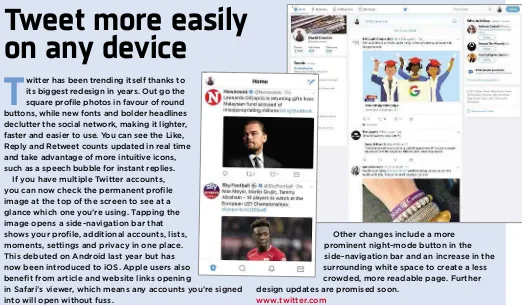Issue 426
28 June - 11 July 2017
£2.10
Best software
New apps
It ain’t half grand
VALUE*Can you decrypt this: Dvy fhvi rh gsv lmob nztzarmv blf mvvw (see page 3)?
only
£2.10
Issue 426
28 June - 11 July 2017
3
Share your knowledge at
forum.webuser.co.uk
p38
p48
p64
p54
Average sales, Jan-Dec 2016, 28,298 copies per issue
1
How to try Amazon products for free for 14 days – before you buy thempage 6
2
How to sanitise your downloads to remove potentially malicious contentpage 30
3
How to scan text in photos directly to PDF using a new app from Adobepage 32
4
How to browse the web on your PC by using your iPad instead of your mousepage 57
5
How to turn System Restore back on after upgrading to the CreatorsUpdate page 69
Things you’ll
learn this issue
5
Homepage
Subscribe to
Web User!
Never miss another
issue – subscribe at
subscribe.webuser.co.uk
Encrypt your entire existence
I
n keeping with this issue’s eight-page encryption special, I was tempted to write my entire blurb in specially created code. However, I dropped the idea after realising that it might look like I’d nodded off on my keyboard at the end of a long day so instead, you’ll find a secret encrypted message on our cover.Our cover feature on page 38 takes the current political hot potato of encryption and slices it up into easily digestible fries. We look at the many useful ways you can disguise and protect your files, messages, passwords, devices and more from people
Robert Irvine
[email protected] #webuser
who have no business nosing through them, and round up the best free tools for encrypting your data on your PC and phone to keep everything you say and do 100% private.
ISSUE 426
28 JUNE - 11 JULY 2017
How to protect your privacy against
snoops, spies and criminals
36
FAQ
Discover Apple’s latest products
38
COVER FEATURE
OUR GUIDE TO ENCRYPTING YOUR DATA
Protect your files, communications and web browsing from snoops and criminals46
Android calendars
Should you stick with Google Calendar or are there better alternatives?
48
Speed up your updates
Follow our advice to receive software updates earlier, faster and more efficiently
14
Best New Websites
Help promote online safety with fun and games
20
Group Test
We review and compare eight powerful all-round PCs that cost less than £500
26
Best Free Software
Secure your PC and your entire network
30
Best New Browser Tools
Scan downloads automatically in Chrome
32
Best Free Apps
Turn document scans into PDFs on your phone
p38
Apple unveils its
latest gadgets
p36
Contents
IN DEPTH
Articles on the latest tech topicsREVIEWS
Apps, sites and products on testCOVER
FEATURE
SUBSCRIPTIONS
Turn topageXXfor
specialsubsoffers
SUBSCRIPTIONS
Turn topage62for
specialsubsoffers
FREE
ScrewdrivSet er
CRIPTIONS
verYour
guideto
ENCRYPTING
ENCRYPTING
YOURDATA
YOURDATA
p
Which is the best Android
28 June - 11 July 2017
5
Subscribe to Web User at
subscribe.webuser.co.uk
Contents
6
What’s New Online
Twitter gets a new look8
Need to Know
This fortnight’s top tech news stories
12
Stay Safe Online
Security advice for PC and mobile
18
Build a Better Site
Expert tips, tools and practical help
24
Best Buys
Our pick of the best new products
50
Broadband Deals
Find the best-value package for you
51
Take a Screen Break
Guess the songs from the emoji
52
Workshop 1
Create and share mini movies
54
Workshop 2
Schedule essential Windows 10 tasks
56
Workshop 3
Share large files without emailing or uploading
57
Workshop 4
Control your PC with your iPad
58
Weekend Project
Keep files under lock and USB key
64
Web User Masterclass
Enjoy smoother streaming66
Ask the Expert
All your technical questions answered
68
Readers’ Tips
The best tips from our readers
70
Readers’ Helpdesk
Answers from our reader forums
Schedule Windows
maintenance
p54
Are Apple’s updates designed
to kill off old devices?
p74
Lock your files with
a USB key
p58
www.webuser.co.uk
www.facebook.com/webusermagazine
www.twitter.com/webusermagazine
FAVOURITES
Must-read regulars71
Inbox
Tell us your views and opinions
74
Page 404
Barry questions needless updates
Workshops, tips, projects and problem solving
Practical
pages
16
WEB USER PRINTED IN THE UK
Use your iPad as a
PC controller
p57
ered
a USB key
p58
EDITORIAL Group EditorDaniel Booth Deputy EditorRobert Irvine Technical & Reviews EditorAndy Shaw Staff WriterEdward Munn Art EditorLaurence Hallam Production EditorMiki Berenyi Editorial Tel:0203 890 3890 Visitforum.webuser.co.uk for technical and buying advice
ADVERTISING Tel:0203 890 3846
Group Advertising ManagerCharlotte Milligan Deputy Advertising ManagerAlexa Dracos
ADVERTISING PRODUCTION Group Production Manager Stephen Catherall, 0203 890 4050
Production ExecutiveLawrence Brookes, 0203 890 3794
MARKETING
Marketing ManagerRachel Hare Marketing Production ManagerGemma Hills
MANAGEMENT Tel:0203 890 3890 Managing DirectorJohn Garewal MD of AdvertisingJulian Lloyd-Evans Commercial and Retail DirectorDavid Barker CFO/COOBrett Reynolds
Chief ExecutiveJames Tye Company FounderFelix Dennis
SYNDICATION AND USE OF LOGOS Syndication Senior ManagerAnj Dosaj-Halai Tel:+44 (0)203 890 3816
Email:[email protected]
INTERNATIONAL LICENSING Web User is available for licensing overseas. Licensing & Syndication AssistantNicole Adams Tel:+44 (0)203 890 3998
Email:[email protected]
SUBSCRIPTIONS Tel:0844 322 1289
Email:[email protected] You can manage your existing subscription through www.subsinfo.co.uk. This should be your first port of call if you have any queries about your subscription. Fax: 01795 414555. A subscription to Web User for one year costs £52 for UK subscribers, £90 for Europe and £146 for the rest of the world. Call 0844 322 1289 to get the next issue, delivered free to your door.
PRINTING
Printed byWyndeham Bicester, Oxon DistributorsSeymour 020 7396 4000
PERMISSIONS
Material may not be reproduced in any form without the written consent of the publisher. Please address such requests to: John Garewal, Dennis Publishing, 31-32 Alfred Place, WC1E 7DP
LIABILITY
While every care was taken preparing this magazine, the publishers cannot be held responsible for the accuracy of the information or any consequence arising from it. All judgments are based on equipment available to Web User at the time of review. ‘Value for money’ comments are based on UK prices at time of review. Web User takes no responsibility for the content of external websites whose addresses are published in the magazine.
© Copyright Dennis Publishing Limited. Web User is a trademark of Felix Dennis.
T
witter has been trending itself thanks to its biggest redesign in years. Out go the square profile photos in favour of round buttons, while new fonts and bolder headlines declutter the social network, making it lighter, faster and easier to use. You can see the Like, Reply and Retweet counts updated in real time and take advantage of more intuitive icons, such as a speech bubble for instant replies.If you have multiple Twitter accounts, you can now check the permanent profile image at the top of the screen to see at a glance which one you’re using. Tapping the image opens a side-navigation bar that shows your profile, additional accounts, lists, moments, settings and privacy in one place. This debuted on Android last year but has now been introduced to iOS. Apple users also benefit from article and website links opening
in Safari’s viewer, which means any accounts you’re signed into will open without fuss.
bit.ly/emoji426
Gboard for Android and iOS lets you search for emoji by typing a description, but what if you have a mental image of what you want but aren’t sure how to describe it? The latest version of Google’s keyboard solves this problem by
letting you draw the emoji instead. Just tap the emoji symbol in the search box, then scribble on the screen and Google will try to
figure out what you’re drawing and suggest official emoji to use. If you
see one you like, select it and continue typing. The new feature currently only works with the Android version of Gboard. It’s not
the only new addition, either: Gboard now
predicts entire phrases as well as single words to make your overall typing speed even faster.
bit.ly/amazon426 One drawback to online shopping is that you can’t try out an item before you order it. And if you decide you don’t want a product after purchase, you’re faced with the hassle of applying for a refund and having to package and send the product back. With Amazon’s new ‘Try Now, Buy Later’ scheme, however, you can keep your cash in your pocket. Provided you’re a Prime
member, you can now choose a product sample, test it for 14 days and then return it before deciding whether you want to buy the item for yourself or someone else later down the line. The scheme is currently limited to one trial per customer, and there are only two products available – both of which are Canon cameras – but it’s an interesting idea that may be extended in the near future. Just keep an eye out for the sample sticker on product pages.
Other changes include a more prominent night-mode button in the side-navigation bar and an increase in the surrounding white space to create a less crowded, more readable page. Further design updates are promised soon.
www.twitter.com
Tweet more easily
on any device
Search for emoji by
drawing them
Try Amazon products
before you buy
What’s New Online
28 June - 11 July 2017
7
Tell us your favourite new things at
forum.webuser.co.uk
www.facebook.com
Facebook now lets you communicate using GIFs – just tap or click the Comments box below a post and select the GIF button. Doing so lets you search a large number of mini-animations across your apps before choosing one to use. The feature was added after Facebook revealed more than 13 billion GIFs were sent via Messenger last year.
Download 100-year-old
brushes
bit.ly/brushes426
Adobe has uploaded a set of digitally recreated brushes based on those used by master painter Edvard Munch. They are available for use in Photoshop and Sketch.
Archive Instagram posts
www.instagram.com
Instagram’s new Archive feature lets you hide from public view images that you’ve previously shared. Tap “...” above your post and select Archive, so images can only be viewed via your Archive button.
See the effects of climate
change
nsidc.org/soac
This interactive map uses satellite data from NASA to show how the Arctic’s sea-ice cover, snow and frozen ground have shrunk over the past few decades. Use the slider to move through the years or cycle through them automatically.
@
RealPressSecBot
Donald Trump’s tweets rewritten so they sound more presidential
@
LordBuckethead
Lord Buckethead had his own election manifesto and the spaceman is still tweeting
@
HistoryInPics
Check out the most powerful and entertaining historical photographs
@
andy_murray
Hopefully, last year’s Wimbledon champion will find time to update his Twitter account
@
newsthump
If the real news is getting you down, cheer yourself up with this satirical take
bit.ly/uluru426
Take a journey down under with the latest addition to Street View, which lets you check out the home of the Anangu people in all its natural glory. You can explore Uluru-Kata Tjuta National Park in Australia in your browser, admire Uluru (or Ayers Rock, as it’s also known) and enjoy the native flora and fauna, vast waterhole and serene scenery. Each location is accompanied by a description and the ability to view it on Google Maps. You can also take a fascinating guided tour that is packed with songs and stories.
bit.ly/wear426
Whether you pull on jeans, a smart suit or a dress, your clothes have a story to tell. Google Arts & Culture is uncovering those tales with its We Wear Culture project, which includes 30,000 fashion pieces and more than 450 online exhibits. You can explore the famous designers who have influenced what we buy, look at the trends that have emerged over the centuries and learn more about specific items of clothing. You can also watch videos, enjoy virtual-reality films in Google Cardboard and see craftsmanship in the finest detail.
www.premierleague.com/fixtures
If you follow a Premier League team, then make sure you don’t miss a kick next season by importing the fixtures into your Google, Apple or Outlook calendar. Simply visit the official website, click the ‘Add Fixtures to Calendar’ button and select your club, then click Sync Schedules and choose where to export the details.
Make Facebook
comments using GIFs
TO FOLLOW
ON TWITTER
Visit an Australian
national park
Discover the
stories behind
your clothes
Add football fixtures to your calendar
5
Need to Know
What happened?
A number of unofficial services providing add-ons for the popular media-streaming software Kodi have disappeared from the web, including TVAddons, which was one of the primary sources of add-ons linking to copyrighted material.
Kodi lets you stream content from the web to your TV, computer and other devices. This makes it attractive to pirates, which in turn draws negative legal attention from rights holders. The latest target of the authorities appears to be the popular TVAddons. Add-ons are software packages that add extra features to Kodi and can pull in content from sources including TV channels, YouTube and music-streaming services – places where pirated material can proliferate.
TVAddons was one of the largest collections of such tools, with 1,500 add-ons including Exodus. Reports suggest it had 40 million monthly visitors, but the site appears to have vanished from the web, with its various domain names redirecting to empty pages or error messages. It’s not known exactly why the site has disappeared,
but it may be connected to an ongoing lawsuit against TVAddons in Texas in the US.
Other add-on repositories have followed suit, shutting down their services to avoid legal action. Legal takedowns aren’t always successful, however. Some add-on sites have been forced offline by legal action, but come back under a different name or via new domains.
Kodi has been a frequent target of action from the authorities and rights
holders this year. Set-top boxes preloaded with Kodi and these types of add-ons have been banned from sale in the EU. There has been a series of arrests against those selling them, including five in the UK in February.
How will it affect you?
If you’re a Kodi user who installed add-ons from TVAddons to watch streams, you’ll need to find a new route. The shutdown will affect you regardless of whether the content you were streaming via
TVAddons was legal or not.
Still, that doesn’t mean that Kodi is no longer functioning. You’ll simply need to find new add-ons for the content you were watching: while some add-on providers have disappeared, plenty of rivals remain online.
Although it’s unclear at the time of writing exactly why TVAddons has disappeared or whether it will return, rights holders have been using legal action to target illegal streams over their content, so such sources may become tougher to find. That could make Kodi more difficult to use, regardless of whether you’re using the add-ons to pirate or not.
What do we think?
The demise of TVAddons is being painted as a death knell for Kodi, but there’s another way to look at the issue. Kodi’s developers have frequently had to defend the software against
accusations that it enables piracy, and it has indeed been used for that purpose. But as more and more illegal streams are removed from the web – by targeting add-on sites, for example – the case for Kodi as a legitimate streaming service actually grows stronger.
In other words, the closure of add-on sites – especially those that specialised in letting users stream pirated content – could help the legal case for keeping Kodi around. If users can no longer find pirated streams but are instead using the software to watch legal content, the argument by Kodi developers that their creation is benign grows in strength. So although the disappearance of add-on libraries may frustrate some users, especially those whodowatch content illegally, it may help prevent Kodi itself from being shut down in the long term, which is good news for anyone using the software for legitimate streaming.
• Our Complete Guide to Kodi is available to buy from Amazon atbit.ly/ completekodi.
Kodi piracy crackdown as
add-ons site shuts down
What we think of this fortnight’s top tech news stories and rumours,
and how they affect you
28 June - 11 July 2017
9
Discuss web news at
forum.webuser.co.uk
Need to Know
What happened?
Google wants to take the hassle and tedium out of regularly backing up your files by offering to carry out the task for you. Backup and Sync is a new Google tool that lets you automatically sync and store all your photos, videos and other files online.The tool is available from the end of June, and is essentially an extension of Google Drive and Google Photos. Previously, you could copy files and folders from your computer to Google Drive, and use the Photos app on your Android phone or tablet to back up pictures from your device to the cloud. Backup and Sync combines both features and extends their reach, letting you keep your entire Desktop and all your important folders synced to Google Drive.
How will it affect you?
If you plan to use Backup and Sync to back up your hard drive, you’ll probably have to shell out for more storage from Google. The company offers 15GB for free, but that also coversGoogle Drive backs
up your whole PC
Gmail and certain photos. However, if you let Google resize your photos to ‘high quality’ from the original size, they won’t count against your total. If you need more space, 100GB of storage costs $20 (around £15.60) a year, while 1TB costs an annual $100 (about £78). However, if you only have a few key files you want to keep protected online, these are likely to fit within the 15GB limit.
What do we think?
This sounds like a handy tool that’s easy to use, particularly if you’re already a Drive user, but it does mean handing over your most important data to Google. If that doesn’t appeal to you, that’s perfectly understandable – there are plenty of rival backup tools, such as Microsoft’s OneDrive, which offers a similar service to Google’s new one. Regardless of which method or service you choose, make sure that you regularly back up your data in case of a ransomware attack, hardware failure or other catastrophe.What happened?
After years of back-and-forth discussion, member countries of the European Union have officially scrapped roaming charges. Under the new rules, any EU citizens travelling in Europe will no longer have to pay extra to make calls, send texts or use data while abroad; they will just pay the same charges as they do at home.How will it affect you?
Next time you take a trip to Europe, you don’t have to worry about getting ‘bill shock’ from running up extra fees and charges when roaming. There are no hoops to jump through or special schemes to sign up to – just enjoy the privilege of paying less. It applies to any European Union citizen travelling in the area.Critics of the regulations have suggested that data costs in the UK could rise as a result to make up for the loss of revenue to mobile operators. However, many companies including Three and Vodafone in the UK already offer free roaming in Europe and further afield.
And what about Brexit? If and when the UK does exit the European Union, the free roaming regulations will not automatically be
incorporated into our own laws. That doesn’t mean the British government will drop the idea, but it will have to pass its own law. In the meantime, however, you’re safe to roam without extra charges.
What do we think?
Travelling to Europe for work or pleasure just got a lot easier. Although most operators put a cap on over-the-top charges and some already offer free roaming, that doesn’t make this new ruling redundant. Those of you with long memories will recall the frequent headlines about Brits accidentally racking up huge bills overseas.No matter what your thoughts on Brexit, there’s no question that the shift towards more sanity and fairness in roaming charges was led by other EU members. Here’s hoping that the UK keeps these rules in place when it finally leaves the European Union in two years’ time.
Need to Know
FIRST LOOK
for optimised games – and boost Xbox One games currently locked to a resolution of 900p or 1080p to 4K, too. Like the PS4 Pro, the Xbox One X will be compatible with almost all existing Xbox One games and should give most of them a performance boost, although you may only notice this if your TV is good enough.
Unfortunately, there are two catches (thankfully, one of them isn’t how big it is!). First, you’ll need to pay a whopping £449 in the UK, making it £100 more expensive than the PS4 Pro. Even though the Xbox One X comes with incredible graphics and a 4K Blu-ray player – unlike the PS4 Pro – it’s still a high price. What’s more, you’ll have to be patient because the Xbox One X isn’t out until 7 November this year. Still, that makes it a perfect addition to your Christmas list.
What happened?
Microsoft has taken the extraordinary step of providing an emergency patch for its outdated Windows XP operating system following the release of a host of NSA exploits.
As part of June’s Patch Tuesday, the company issued fixes for Windows XP – its outdated operating system stopped receiving support in 2014 – in anticipation of more WannaCry-style attacks against the platform. Windows XP’s WannaCry vulnerability was patched in May.
The Shadow Brokers group released the three exploits that prompted Microsoft to patch its ancient OS. The flaws are considered to pose an “elevated risk of cyber attacks by government organisations”, Microsoft’s blog post warned (bit.ly/microsoft426).
“Due to the elevated risk for destructive cyber attacks at this time, we made the decision to take this action because applying these updates provides further protection against potential attacks with characteristics similar to WannaCry,” said Adrienne Hall, general manager for Microsoft’s cyberdefence operations centre.
Microsoft was criticised for its response to the WannaCry ransomware attack, because it patched Windows XP, which still retains almost 6% of the operating-system market share, much
Microsoft patches XP against new exploits
later than Windows 7, 8.1 and 10. Microsoft has said that the latest security patch will be available to all users, including those running outdated operating systems.
How will it affect you?
This update is in addition to the regular Patch Tuesday, and although patches will be received immediately by anyone with automatic updates enabled in Windows 7 or later, older systems such as Windows Vista and XP will need to be manually updated via the Microsoft Download Centre.
The three exploits, known as EnglishmanDentist, EsteemAudit and ExplodingCan, are all classed as
remote-execution vulnerabilities that allow hackers to gain access with full user rights.
What do we think?
We always suspected that Microsoft would eventually have to bend its rule about no longer releasing updates for Windows XP. Although support ended over three years ago, XP still has more than 200 million users worldwide, which is a lot of people to leave unprotected against the latest malware exploits.
The WannaCry ransomware outbreak in May demonstrated how quickly such threats can spread, so it’s essential for all operating systems to receive security patches as soon as possible.
Xbox One X to be more powerful than the PS4 Pro, that’s a sizeable leap, and one that’s likely to dent Sony’s ego.
What’s more, the Xbox One X’s GPU (graphics processing unit) runs at 1,172MHz – a big jump from the Xbox One’s 853MHz and 911MHz in the PS4 Pro. However, it’s the memory and processor that are most impressive. The console has 12GB of GDDR5 RAM and a 2.3GHz CPU.
With all these elements together, the Xbox One X can run native 4K content
Xbox One X
bit.ly/xbox426
WHAT’S THE RUMOUR
28 June - 11 July 2017
11
Discuss web news at
forum.webuser.co.uk
Need to Know
WE LIKE...
Google to tackle YouTube
terror videos
Google has revealed four new measures it will
take to tackle the spread of terror-related material online, one of which involves
using smarter software to identify videos “glorifying terrorism and violence”.
Atari to launch first
console in over 20 years
Atari, the company behind iconic games including Pong, has confirmed that
it’s making a video games console for the first time in more than 20 years. The company filed for bankruptcy in 2013.
WE DON’T LIKE...
Three customers unable
to receive EE calls
Some Three customers were unable to receive calls and text messages from EE users in what a Three
spokesperson described as “a problem at EE’s end”. Three and EE worked together to resolve the problem.
Hackers clone
Twitter accounts
to spread fake news
Hackers are employing a new type of attack that involves taking over the
accounts of activists and journalists, cloning them and using them to spread false information. In most cases, the
attackers have also managed to lock the victims out. The European Parliament is
bucking against the UK government’s desire to weaken encryption systems, and is pushing for amended regulation that bans the use of ‘backdoors’ for the purposes of law enforcement.
A draft report by the EU Parliament’s Committee on Civil Liberties, Justice and Home Affairs states that providers of services should
“ensure there is sufficient protection in place against unauthorised access” to user data. It goes on to say that the “confidentiality and safety” of
communications should be guaranteed, either by the method of transmission itself, or by end-to-end encryption.
The call for a ban on backdoors to encryption is in marked contrast to the recent policy of several other Western powers, particularly the UK and the US. The UK’s Investigatory Powers Act, for example, makes it possible for authorities to order companies to remove “electronic protection” if necessary. After the London Bridge terror attacks on 4 June, the Prime Minister, Theresa May, emphasised the need for authorities to “deprive the extremists of their safe spaces online”.
The EU draft report has to be
approved by European Parliament, then reviewed by the EU Council, so there’s always a chance it will be tweaked,
Is the government going
to break encryption?
softened or thrown out altogether. If the amendments do go through, however, it could lead to a legislative clash, where European companies are forced to keep encryption watertight, but UK or US firms are obliged to create backdoors to their software.
WEBOMETER
LIKELIHOOD RATING
✓✓✓✓✓
As we explain in our cover feature on page 38, creating a backdoor in an encryption system renders the technology useless and unsecure, so the government might as well ban encryption altogether. However, we think that the uproar this would provoke among
technology companies and their users makes an outright ban extremely unlikely.
Glowstone smart mug
bit.ly/glowstone426
|From £79
There are few things worse in life than returning to a cup of tea only to find it lukewarm or colder. The Glowstone self-heating smart mug solves this very British problem by
keeping your tea or coffee hot for an extra hour. Unlike similar vessels that are either plasticky or metallic, the Glowstone is made of fine bone china to optimise taste, and is lightweight and dishwasher-proof. It charges wirelessly, features no buttons or socket, and lights up when your drink is at the ideal temperature. The project has already met its £5,000 funding target with a month left to go.
What’s new on Indiegogo
Ph
THIS ISSUE’S EXPERT:
Darren Guccioni,
Co-founder and CEO
of Keeper Security
(
www.keepersecurity
.com
)
Q
What should
I do to stay safe
when using the
web on holiday?
Leon McLean, Facebook
A
Just presume you are going to lose everything on all your devices. That way, all data will be backed up before you leave, so there’sRansomware attack hits
University College London
A number of UK hospitals have suspended their email servers as a precaution following a substantial ransomware attack on University College London (UCL). UCL first noticed it had fallen victim to an attack on Wednesday 14 June, and was then forced to restrict access to both its network and shared drives. The university believes the malicious software may have infected its systems through a phishing email that was clicked by a user.no way for you to lose your important files.
• It’s best not to carry around sensitive data that you aren’t likely to use, so store it in the cloud or on removable media, instead of on your phone or tablet.
• This is a good time to change all your passwords for all your devices, and set up two-factor authentication if possible. Make your passwords eight characters or longer, using a
combination of letters, numbers and symbols. Even better, download a free password manager to do all the work of creating complex passwords and remembering them for you.
• If you haven’t checked
recently, this is an excellent time to make sure that your antivirus software is up to date. There are plenty of dangers lurking on the Wi-Fi networks of foreign hotels, coffee houses and airports.
• If your smartphone allows (and most do), enable the feature that automatically erases all data in the event of multiple failed password attempts (usually 10 or so). If anti-theft software is available, enable it so you can lock your device remotely if it is stolen. Enable and activate the ‘find my phone/device’ function so that if your phone or tablet is stolen, you can track it, disable it and change all the passwords.
• Disable Wi-Fi
auto-connect options from all your devices before you leave, so you have to manually connect when you think it is safe to do so. Ideally, you should buy a subscription to services that only connect to secure Wi-Fi hotspots throughout the world. Rates are inexpensive and becoming more so all the time. If you need to transfer or access sensitive data while you’re abroad, use a VPN.
• Similarly, disable Bluetooth connectivity. If it’s left on, cybercriminals can easily connect to your device in a number of different ways. Once they’re in, your cyberworld is their oyster!
News about the latest threats and advice from security experts
Stay Safe Online
SECURITY ALERT!
|
What’s been bothering us this fortnight
Security Helpdesk
|
Your questions answered by security specialists
The system’s virus checkers failed to pick up on the malware, which has led UCL to warn that it may be facing a ‘zero-day’ attack – exploiting a vulnerability that has not yet been patched or picked up on. It’s unknown how similar the malware is to last month’s WannaCry ransomware, which infected around 200,000 computers across 150 countries and led to the partial shutdown of many NHS systems. Regardless, a number of hospital trusts have suspended their email servers as a precaution. bit.ly/ucl426
New Mac ransomware
discovered
A new example of ransomware targeting Macs has been discovered, according to researchers at security company Sophos. The malware, which has been identified as OSX/Ransom-A (but is known popularly as MacRansom) is not in the wild, but a sample was obtained by the
security firm from its creators. When the app is run, it installs itself quietly on your user account, without asking for a password. It copies itself into a subdirectory called ~/Library/.FS_
Storage, where it is hidden because files and folders that start with a dot don’t show in Finder by default.
NEW
VIDEOS
This video explains the concept of the site. There’s also a Be Internet Awesome Challenge (seebit.ly/awesome426for details)
INTERLAND
GAME
The site’s games provide a great way to explore specific issues related to online safety
NEW
NEW
Be Internet
Awesome
bit.ly/awe426
We’ll forgive Google’s cringey down-with-the-kids use of the word “awesome” because this site makes slick work of encouraging children to stay safe online. It offers essential lessons about sharing, fake content, privacy, bullying and the importance of open communication, exploring these issues via a chirpy, educational game called Interland and a host of professionally created resources for teachers and parents, including a downloadable family pledge and lots of links to info on cyberbullying and good “digital parenting”.
PlayStation Gear
www.playstation-gear.com
The PlayStation console made gaming fashionable back in the mid-Nineties, so it seems apt for this site to sell an official range of trendy PlayStation-related clothes and accessories. You can find t-shirts, jumpers, caps, bags, mugs and more, with the ability to filter the products by type, price range and brand as well as size, gender and colours for wearables. Each item is accompanied by a large photo and a brief description, and you can share products with friends or save them to buy later. We like that you can use PayPal at the checkout and track orders once you’ve set up your account.
GAMING
Jet2 Villas
www.jet2holidays.com/villas
A villa is the perfect accommodation for a large family or group of friends looking to spend time in the sun, but booking one can be a hassle. Recognising this, Jet2 now offers villas as part of a package, together with flights and car hire. Specify where you’re flying from and to, along with the dates and number of guests, and the site lets you quickly filter the results, see the villas on a map and check out their facilities. There are plenty of well-shot photos, with information and useful descriptions, while the booking process is speedy and easy to understand. You can also view alternative dates and airports, potentially bagging decent savings if you’re flexible.
TRAVEL
Our rating
★ ★ ★★ ★ ★ ★ ★★ ★Our rating
★ ★ ★ ★ ★★ ★ ★ ★ ★Our rating
★ ★ ★ ★ ★★ ★ ★ ★ ★INTERNET
Site of the Fortnight
We review this fortnight’s best new and relaunched websites and
rate them for content, design and features
RESOURCES
Download the Be Internet Awesome pledge and grab certificates, badges and papercraft activities
ADVICE
The site is packed with useful information about being internet smart, alert, strong, kind and brave
NEW
NEW
NEW
Best New Websites
28 June - 11 July 2017
15
Tell us about your website via
webuser
@
dennis.co.uk
Jeremy Tankard
typography.net
Jeremy Tankard was one of the first companies to offer a digital-font database, back in 1998. This relaunch makes it easier to sift through the huge collection of original type designs. You can view each font and use the built-in test tool to see how it looks in different forms and sizes. You can also download watermarked demos to evaluate the fonts further or take a peek at how they look in a magazine-style context at the sister sitestudiotype.com.With detailed design notes and info, and the ability to license fonts individually or as part of a package, it’s certainly one to write home about.
TYPOGRAPHY
TRADESPEOPLE
Our rating
★ ★ ★ ★★ ★ ★ ★ ★★Our rating
★ ★ ★ ★★ ★ ★ ★ ★★Our rating
★ ★ ★ ★ ★★ ★ ★ ★ ★Local Heroes
www.localheroes.com
If you need a reliable plumber to carry out work in your home, or require a heating, electrical or drainage expert in a hurry, this British Gas initiative vets and approves qualified tradespeople while offering a 12-month guarantee, the promise of a fair price and no call-out charge. Select a trade from the drop-down menu, specify your problem and postcode, and get an estimate. Once you’ve accepted the quote, you can book the person and pay online using PayPal or card, eliminating any dodgy cash-in-hand deals. You can also offer your own services if you’re in one of the trades.
The Best of Guernsey
www.thebestofguernsey.co.uk
The designers of this hub for all things Guernsey have channelled their energies into producing a clearer, bolder site that works much better across all devices. This puts it in line with other revamped Best Of sites, all of which boast a larger search box and an expanded set of icons, making them much easier to navigate. By reducing the homepage clutter, cleaning up the sidebars and making better use of colour, the site allows businesses, offers and events more room to breathe. The combined result is a faster, more professional-looking guide for anyone living on or visiting the island.RELAUNCH
RELAUNCH
RELAUNCH
Best New Websites
28 June - 11 July 2017
17
Tell us about your website via
webuser
@
dennis.co.uk
Hive
www.hivehome.com
We’re finding it hard to warm to Hive’s new website given that the old version did a better job of selling the company’s range of thermostats, sensors, lights and plugs. The new site involves a lot of clicking about to discover exactly how it works and wastes time with flowery marketing language and an unhelpful video, which makes it hard to discern exactly what it’s offering. Get past that, though, and there are many positives. Hive has streamlined the navigation, tidied up the look, made buying items a doddle and improved online support. It has also started to update the blog after taking a six-month break.
NHS Direct Wales
www.nhsdirect.wales.nhs.uk
This revamped site for NHS Direct in Wales is in much better health thanks to greatly enhanced navigation. It puts its most vital services at your fingertips with a more prominent symptom checker and local-service finder, and a handy section called Choose Well that highlights the services to use if you feel poorly. The site also has many accessible guides covering travel, vaccinations, pregnancy and various conditions and treatments. It even finds room for quizzes, online tools such as a BMI calculator and tips on reducing your alcohol intake. A permanent reminder of the new 111 phone service would be useful, though.
HEATING
HEALTH
Bombshell Books
www.bombshellbooks.com
Specialising in women’s fiction, chick-lit and romance, Bombshell Books is a digital imprint of crime and thriller specialists Bloodhound Books. It currently has only one novel available, The Queen of Blogging, but makes a decent attempt of keeping you up to date with forthcoming tomes
and plotting the biogs of the authors it’s signed up. However, the bubblegum-pink text on a black background is a chore to read and makes Bombshell Books feels amateurish and dated. Still, you can always sign up to the mailing list or keep abreast of the latest releases on social media.
BOOKS
Our rating
★ ★ ★★ ★ ★ ★ ★★ ★Our rating
★ ★ ★★ ★ ★ ★★ ★★Our rating
★ ★ ★ ★★ ★ ★ ★ ★★PROTECTS AGAINST ID THEFT, DATA LOSS, MALWARE ATTACKS AND MORE
DEVELOPED BY THE INDUSTRY EXPERTS
ROTECTS AGAINST ID THEFT, DATA L
MANAGED CYBER-PROTECTION SERVICE FOR HOME OR ON THE MOVE
For more information on how to get protected
Visit:
www.ipssecurityrules.com
Call:
+44 (0) 203 355 6804
ATTACKS AND MORE
HOME INTRUSION PREVENTION SYSTEM GLOBAL INTRUSION PREVENTION SYSTEM
START TO ENHANCE
YOUR ONLINE PROTECTION
TODAY
Cyberduck FTP’s encryption tool (see Issue 424 –bit.ly/webuser424) lets you keep private files tucked away in a vault on your web server, so even if they’re discovered, they can’t be opened without the password
THIS ISSUE’S EXPERT: Oliver Burkill,
Enterprise Support
Manager, eUKhost (www.eukhost.com)
What’s new in WordPress
Along with the usual security updates, version 4.8 of WordPress (www.wordpress.org) adds a selection of new widgets for your sidebar. It’s now a lot easier to add images, videos and audio files directly from the Media library. There’s no need to enter any code – just click the appropriate widget and choose (or upload) the media from the library. You can also format text in widgets to use italics, bold and more.
Google ditches DMOZ
It would seem that the closure of website directory DMOZ, which
we reported in Build a Better Site in Issue 419 (bit.ly/issue419), could have a wider impact on search results. Google has announced that it used the service to help create the descriptions (‘snippets’) that appear below websites in its search results, particularly for sites that don’t use HTML’s ‘metadata’ tools (which are coded into the HTML but don’t show up on a web page). In a nutshell, this makes it even more important to ensure your site includes a metadata
description. For more information, see Google’s Webmaster Central Blog atbit.ly/snip426.
1
Log into your web host as you would normally. If this is your first time using Cyberduck, you’ll need your FTP settings, which should be provided by your web host. You’ll need the protocol type, 1 the server address, the port 2 and your username and password. 32
From the File menu, select New Encrypted Vault. 1 Type a name for the new folder 2 and a password. 3 A horizontal bar shows how secure your password is. Confirm the password by typing it again and click the Create button.43
If you try to open the vault using Cyberduck, you’ll be invited to enter the password. 1 Type it in the box to access the folder as normal. If you don’t have the password, the folder will display as a number of other nested folders containing gobbledygook files. 2Q
The hit counter on my
homepage doesn’t match the
numbers I’m seeing on the stats
from my host. Which is correct?
TheClash via Web User Forums
A
Your web host is likely counting all requests to the server made by any one visitor. This includes images, stylesheets and other items, each of which can trigger a separate ‘hit’ to the server. Your hit counter only counts requests for the homepage but will include traffic from bots, such as search-engine crawlers, which skews your figures upwards. For the most accurate count of the kind of hits you’re probably most interested in, use an external service such as Google Analytics (www.google .com/analytics), which categorises visit types and provides a wealth of additional info.Specialist tips, top tools and practical help
Build a Better Site
Web-building Helpdesk
Top Tips of the Fortnight
MINI WORKSHOP
|
Encrypt and hide sensitive files on your website
Cyberduck:
cyberduck.io
|
10 mins
|
Windows 7, 8, 10
MacOS 10.7
Deal of the Fortnight
Fasthosts (www.fasthosts.co.uk) is offering
50% off its Cluster group of web-hosting
packages, with the Ignite package currently
costing just £3 per month.
1 2
3
4 2
3
1 1
W
hat most PC users want is a reliable, hard-working computer that runs Windows well. This is our focus for this Group Test – solid, all-round computers that cope with everything from browsing websites to watching videos.Games are often the most demanding programs we run on our PCs but the computers in this test aren’t customised with the top-end expensive components necessary for running the latest cutting-edge titles. However, we still use our Dirt Showdown performance test to make sure the PCs can handle a little casual gaming on the side.
The benefit of a solid PC with none of the flashy and expensive trimmings is that the price can be kept to a sensible £500, which is the case with all the PCs we’ve looked at here.
PCs designed for domestic – rather than business – use usually come with the Home version of Windows 10, mainly because it’s cheaper. This Mesh Home PC, however, runs Windows 10 Pro, which is something of a bonus because it has a few extra tools and settings, and provides greater control over Windows updates.
As well as a top-quality operating system, Mesh also aims high with its hardware. Intel’s quad-core Core i5-7500 is a powerful chip to find in a £499 PC, and it has 8GB of fast memory to back it up. This combination produced the fastest Windows benchmark results in this Group Test, with an overall score of 105.
The Mesh contains a dedicated graphics card, rather than graphics hardware integrated into the processor, so you get a wider range of video outputs – two HDMI ports, two dual-link DVI-D ports and two VGA ports – than those provided by the other PCs in
this test. However, it’s only a cheap Nvidia GeForce GT710, so despite its 2GB of VRAM (Video memory), it didn’t outperform Intel’s latest integrated graphics in our Dirt Showdown benchmark, and only managed 33fps at 720p resolution.
Nonetheless, that’s still plenty for a spot of basic gaming and the
card doesn’t need a fan to cool it, so there’s no extra noise.
There are two USB 2 ports on the front of the case, which together with the four USB 2 and two USB 3 ports at the rear make connectivity practical but not exceptional.
The Mesh’s storage consists of a 1TB hard drive and a 120GB SSD (a Kingston SSDNow V300 solid-state drive). It’s interesting to note that a 1TB hard drive is now standard for PCs in this price bracket, but the Mesh’s SSD looks a bit small next to the 240GB and 250GB drives that come with the other PCs reviewed here.
£500 PCs
£500 can buy you a brilliant new PC that will run Windows like
a dream. We’ve reviewed eight of the best all-rounders
HOW WE TESTED
Frankly, we can live with
a small SSD if it means we
get to reap the other
benefits of the Mesh
Home PC. It’s compact,
quiet and has a great
processor. Furthermore,
it’s reasonably easy to
upgrade and comes with
a premium operating
system in Windows 10 Pro.
Despite these welcome
bonuses, the Mesh hasn’t
scrimped on hardware.
Its inclusion of an SSD and
a dedicated graphics card
is a commendable
achievement and leaves
very little to complain
about.
VERDICT
★★★★★
★★★★★
FEATURES
★★★★
★★★★★
★
PERFORMANCE
★★★★★
★★★★★
EASE OF USE
★★★★
★★★★★
VALUE FOR MONEY
★★★★★
★★★★★
We tested all the PCs using our Windows benchmark tests, which consist of a series of demanding Windows applications. Each PC was given an overall score to show how well it performed. We also tested the PCs with Dirt Showdown, a racing game that shows the number of frames per second (fps) a PC can produce. The higher the fps, the smoother your games will look.
Mesh Home PC - CS
|
£499
|
www.meshcomputers.com
Group Test
£500 PCs
Group Test
28 June - 11 July 2017
21
Discuss this review at
forum.webuser.co.uk
As its name suggests, Palicomp’s i5Titanium is powered by a powerful Intel Core i5-7400, aided by 8GB of fast memory. This served it well in our Windows performance benchmark, where it scored 96, second only to the Gold Award-winning Mesh PC. Despite there being no dedicated graphics card, the PC surprised us in our Dirt Showdown test, where it achieved an average of 40fps – joint first of the PCs we reviewed.
The PC comes with a 250GB SSD in tandem with a 1TB hard drive. However, it only has the bare minimum of full-sized USB ports – two USB 2s and two USB 3s at the back, with another two USB 3s at the front. We were pleased to see a DVD recorder included, though. While there’s nothing exceptional in this PC, it’s an excellent all-round computer with strengths in just about every area.
We weren’t so keen on the Fusion’s lime green and black colour scheme, but everything else about its case deserves praise. Next to the front-mounted single USB 3 and USB 2 ports are integrated SD and microSD card readers, which is a significant benefit if you’ve got a digital camera or camcorder. At the rear, there are four USB 2 and two USB 3 ports. To connect a screen, you get a choice of HDMI, dual-link DVI-D and VGA, which should cover most options.
The 3.4GHz Intel Core i5-7500 runs
alongside 8GB of fast memory, which meant the PC
performed well in our tests, scoring an overall Windows score of 82. It also ran Dirt Showdown at 32fps, which is enough for all but the most demanding games.
Its 250GB SSD and 1TB hard drive also hit a good balance, providing healthy speed and generous capacity.
Chillblast Fusion Flanker
|
£500
|
www.chillblast.com
Palicomp i5 Titanium
|
£500
|
www.palicomp.co.uk
FEATURES
★★★★
★★★★★
PERFORMANCE
★★★★★
★★★★★
EASE OF USE
★★★★★
★★★★★
VALUE FOR MONEY
★★★★★
★★★★★
This PC is good at everything, whether you want to run Windows programs or
games. It has a well-rounded set of components and, as a result, put in a good
performance in our benchmark tests.
The Fusion Flanker is a great buy, particularly if you regularly use memory cards
to access photos and videos. Its overall performance isn’t quite up there with the
other award winners but it’s a close third.
VERDICT
★★★★★
★★★★★
VERDICT
★★★★
★★★★★
FEATURES
★★★★★
★★★★★
PERFORMANCE
★★★★
★★★★★
EASE OF USE
★★★★★
★★★★★
VALUE FOR MONEY
★★★★
★★★★★
BEST OF THE REST
TEST-RESULTS CHARTS
0 20 40 60 80 100 120 Infinity X33 Optane Box Cube Infinity X33 Optane Wired2Fire
Overall Windows performance benchmark
Dirt Showdown performance test
The stand-out feature of theCyberpower Infinity X33 Optane(★★★★★★★★★|www.cyberpowersystem.co.uk,£499) is its use of the new Intel Optane drive, which links a 16GB solid-state cache to a regular 1TB hard drive. However, it’s paired with a lacklustre dual-core processor, which compromised its overall performance.
If you’re looking for a no-frills option, theGladiator Enterprise(★★★★★★★★★|www.gladiatorpc.co.uk|£500) fits the bill. Unfortunately, its performance wasn’t up to scratch, coming fourth in our Windows tests and only managing joint last when running Dirt Showdown.
Like the Cyberpower Infinity, thePC Specialist Enigma K3(★★★★★★★★★|www.pcspecialist.co.uk|£500) comes with an Intel Optane drive. However, it has twice the memory, which means it performs faster, although it still only came fifth overall in our Windows tests. Its gaming performance was superb, though, coming second in our Dirt
Showdown test behind out Silver Award-winner. As its name suggests, theBox Cube Essence Quiet (★★★★★★★★|www.box.co.uk|£500) ran almost silently throughout our testing. Less successful, however, was the PC’s performance, which was the slowest in our Windows benchmark and joint slowest in the gaming test.
Group Test
£500 PCs
OUR VERDICT
The Mesh Home PC was the fastest Windows PC in this test, which was enough to win it our Gold Award. As a bonus, it also comes with Windows 10 Pro, which gives you more power and control over your Windows settings. The only disappointment is that its SSD drive isn’t as large as some of its rivals.
If you want better performance when playing games, the Palicomp i5 Titanium is slightly slower at running Windows but has more going for it as an all-rounder, which is why we gave it our Silver Award.
Our Bronze Award goes to Chillblast’s Fusion Flanker. Although it doesn’t provide the power of the other award-winners, it has the added benefit of a memory card reader, making it extra convenient for getting your photos and home movies off a digital camera or camcorder.
Mesh
Home PC - CS
Palicomp
i5 Titanium
Chillblast
Fusion Flanker
Cyberpower
Infinity X33 Optane
Gladiator
Enterprise
PRICE
£499
£500
£500
£499
£500
BUY FROM
www.meshcomputers
.com
www.palicomp.co.uk
www.chillblast.com
www.cyberpowersystem
.co.uk
www.gladiatorpc.co.uk
PROCESSOR
Quad-core 3.4GHz Intel
Core i5-7500
Quad-core 3GHz Intel
Core i5-7400
Quad-core 3.4GHz Intel
Core i5-7500
Dual-core 3.9GHz Intel
Core i3-7100
Quad-core 3GHz Intel
Core i5-7400
MEMORY (TYPE)
8GB (DDR4)
8GB (DDR4)
8GB (DDR4)
8GB (DDR4)
8GB (DDR4)
USB PORTS
Front: 2 x USB 2;
Rear: 4 x USB 2,
2 x USB 3
Front: 2 x USB 3;
Rear: 2 x USB 2, 2 x
USB 3, 1 x USB Type-C
Front: 2 x USB 2,
1 x USB 3;
Rear: 4 x USB 2, 2 x USB 3
Front: 1 x USB 2,
1 x USB 3;
Rear: 2 x USB 2, 4 x USB 3
Front: 2 x USB2,
1 x USB3;
Rear: 4 x USB 2, 2 x USB 3
NETWORKING
Gigabit Ethernet
Gigabit Ethernet
Gigabit Ethernet
Ethernet, 802.11n Wi-Fi
Gigabit Ethernet
STORAGE
120GB SSD,
1TB hard drive
250GB SSD,
1TB hard drive
250GB SSD,
1TB hard drive
16GB Intel Optane drive
with 1TB hard drive
250GB SSD,
1TB hard drive
MEMORY-CARD
READER
✗
✗
1 x SD, 1 x microSD
✗
✗
OPTICAL DRIVE
✗
DVD-RW
✗
✗
✗
GRAPHICS
2GB Asus GeForce
GT710-2-SL
Intel HD Graphics 630
Intel HD Graphics 630
Intel HD Graphics 630
Intel HD Graphics 630
GRAPHICS/VIDEO
PORTS
2 x HDMI, 2 x dual-link
DVI-D, 2 x VGA
1 x HDMI, 1 x dual-link
DVI-D, 1 x VGA
1 x HDMI, 1 x dual-link
DVI-D, 1 x VGA
1 x DisplayPort, 1 x
dual-link DVI-D, 1 x VGA
1 x HDMI, 1 x dual-link
DVI-D, 1 x VGA
OPERATING SYSTEM
Windows 10 Pro
Windows 10 Home
Windows 10 Home
Windows 10 Home
Windows 10 Home
WARRANTY
Lifetime labour,
two-years parts,
one-year
collect-and-return
Three-years
return-to-base
Five-years labour,
two-years
collect-and-return
Three-years labour,
two-years parts,
one-month
collect-and-return
http://uk.creative.com/cs
#G
AMERS
F
OR
L
IFE
POWERFUL 150W PEAK, HI-RES 24-BIT/96KHZ AUDIO
With integrated sound card/DAC
DSP POWERED 5-DRIVER DESIGN
2 up-firing midbass, 2 high-excursion tweeters, 1 long-throw subwoofer
Mid Mid
Low
DOLBY DIGITAL DECODING
For true-to-life 5.1 channel playback with clear dialog
FLEXIBLE CONNECTIVITY
USB, Optical-in, Bluetooth 4.2, USB flash drive, Aux-in, Mic-in, Headset
TRI-AMPLIFIED, ONE-PIECE DESIGN
For uncompromised clear, well-balanced, room-filling audio
BLASTERX ACOUSTIC ENGINE FOR PC
Customizable enhancements for unprecedented levels of audio realism with
7.1 virtual surround and clear cues
Optical Aux-in
A
High
Frequency FrequencyMid FrequencyLow SUB L
R R L
A A
Scan & Win a SoundblasterX Katana!
T & C apply
CUSTOMIZABLE 24-BIT HI-RES GAMING UNDER-MONITOR AUDIO SYSTEM
16.8 MILLION REACTIVE COLORS
A small, beautiful-looking soundbar that delivers good audio for under £300
For keen gamers who want something flexible for movies and
music as well, it’s a great buy.
Web User’s Best Buys
Web User’s Best Buys
Web User and its sister titles test over 2,500 products every year
HARDWARE
Al
l
pr
ic
es
co
rr
ec
t
at
ti
me
of
re
vi
ew
£500 PC
INKJET PRINTER
TABLET
SMART ASSISTANT
GRAPHICS CARD
WI-FI REPEATER
Mesh Home PC
£499fromwww.meshcomputers.com
Tested:Issue 426
The Mesh Home PC is compact and quiet, with a great processor. It has a premium operating system in Windows 10 Pro and includes an SSD and a dedicated graphics card.
KEY SPECS
Quad-core 3.4GHz intel Core i5-7500 processor■8GB
memory■120GB SSD, 1TB hard drive■2GB Asus GeForce
GT710-2-SL graphics card■6 x USB 2 ports; 2 x USB 3 ports ■Windows 10 Pro■Lifetime labour warranty, two-years
parts, one-year collect-and-return
Brother MFC-J5330DW
£125.78frombit.ly/brot425
Tested:Issue 425
Provided you can find space for this bulky printer, you won’t be disappointed, because it’s very reasonably priced, cheap to run and produces great-looking prints – especially photos. You won’t have to wait long for them to print, either.
KEY SPECS
4,800 x 1,200dpi maximum print resolution■1,200 x
2,400dpi maximum scan resolution■250-sheet input
capacity■100-sheet output capacity■Double-sided
printing■802.11n Wi-Fi■530 x 398 x 304mm■16.9kg
Apple iPad
From £339frombit.ly/ipad424
Tested:Issue 424
Apple has reduced the price of its new standard 9.7in iPad, making this tablet the
cheapest it’s ever produced. Battery life is excellent,
performance is swift and the screen and build are top quality.
KEY SPECS
Tri-core 1.5GHz processor■8-megapixels rear camera■9.7in
2,048 x 1,536 pixels-resolution screen■1.2-megapixels front
camera■32/128GB storage■2G RAM■iOS 8.1■240 x 169.5
x 6.1mm■437g ■One year return-to-base warranty
Google Home
£129frombit.ly/home422
Tested:Issue 422
Google Home is a remarkable home helper and
we can’t recommend it more highly. It can already control a variety of apps and services, with more to come, and has a good-quality speaker. It’s simply designed to enrich your life.
KEY SPECS
High-excursion speaker■Supports HE-AAC, LC-AAC, MP3,
Vorbis, WAV, FLAC and Opus■Far-field voice recognition■
microUSB, DC power ports■Android 4.2+ and iOS 8+■477g ■142.8 x 96.4mm■802.11b/g/n/ac Wi-Fi (2.4GHz/5GHz)
Asus AMD Radeon R7 250
£78.59frombit.ly/250amd416
Tested:Issue 416
This graphics card provides enough power to make less challenging games run smoothly in 1080p resolution with high-detail settings enabled. It’s very cheap and benefits from plenty of speedy stream processors.
KEY SPECS
2,048 stream processors■128 texture-mapping units■
32 render-output units■926MHz GPU frequency■4GB
RAM■Supports up to six displays■4,096 x 2,160 pixels
resolution■DisplayPort, DVI-D and HDMI video connectors
TP-Link RE450
£44.99frombit.ly/tpl414
Tested:Issue 414
The TP-Link RE450 provides a strong signal at a price that’s hard to resist. It’s better at extending the 5GHz network than the 2.4GHz, but it also acts as a bridge to transfer older devices to the newer network.
KEY SPECS
2 x 60mm, 1 x 42mm antennae■3.8W power consumption ■2.4GHz (450Mbps) and 5GHz (1,300Mbps)■802.11ac
Wi-Fi■WPS button■Repeater and access point modes ■ 163 x 76 x 37mm■Three-year return-to-base warranty
and
Subscribe to Web User at
subscribe.webuser.co.uk
Web User’s Best Buys
28 June - 11 July 2017
25
SOFTWARE & SERVICES
Kaspersky Internet Security 2017
£19.95frombit.ly/kaspersky2017Tested:ComputeractiveIssue 493 Kaspersky is rock solid at protecting your PC from the worst of the web,
and has come top in nine of our most recent tests. Use the URL above to save £15.04 (normal price £34.99).
KEY FEATURES
Antivirus and firewall tools■Protects online shopping and
banking■Identity and privacy tools■Advanced ad blocking
INTERNET SECURITY
Google Drive
From freefromdrive.google.com Tested:Issue 389
Google Drive is easy to use and has lots of free storage, and syncing files is like keeping them in any other PC folder.
KEY FEATURES
16GB free storage■Web-based office software■Works
with XP, Vista, 7, 8+ and 10■Chrome browser add-on■
Android and iOS apps■Extra paid-for storage available
CrashPlan
£49 per yearfromwww.crashplan.com Tested:Issue 420
If you’ve got a substantial archive of data, CrashPlan is an impressively versatile and cost-effective way to keep it safe.
KEY FEATURES
$59.99 (around £49) per year for 1 PC■Unlimited storage■
Back up external drives■Compatible with Windows
7/8+/10, MacOS 10.9+, Linux, Android 3.2+ and iOS 7+
ONLINE STORAGE
CLOUD BACKUP
Web User Gold Award winners
VIDEO-CALLING APP
Google Duo
Free fromduo.google.com Tested:Issue 422
Google Duo is designed to put you at your ease. Calls are smooth and it’s easy to set up.
TO-DO LIST TOOL
Todoist
Free fromtodoist.com Tested:Issue 424
Todoist is the ultimate to-do list tool. Adding new tasks is simple, whether
you’re managing small projects or complex ones.
STREAMING MEDIA RECORDER
ActivePresenter
Free frombit.ly/active425 Tested:Issue 425
ActivePresenter does an excellent job of capturing streaming video
and provides an exhaustive set of editing tools.
PRIVATE BROWSER
Epic Browser
Freefromwww.epicbrowser.com Tested:Issue 423
For total privacy online, Epic Browser is fast, easy to use and
offers all the tools you need to stay anonymous.
REMOTE-DESKTOP SOFTWARE
TeamViewer
Freefromwww.teamviewer.com Tested:Issue 420
This powerful free remote-desktop
program has an impressive array of features.
INTERESTED IN
MAGAZINE
STANDARDS?
If so, IPSO, the regulator of magazines and newspapers, is looking for people to join their Readers’ Advisory Panel. The panel – which will meet three times a year – will support IPSO’s work and give readers the opportunity to share their views on media issues. No experience is required, just an interest in editorial standards. IPSO will cover travel expenses and pay you £200 for every meeting you attend.
If you are interested, please go to: www.ipso.co.uk/about-ipso/vacancies/