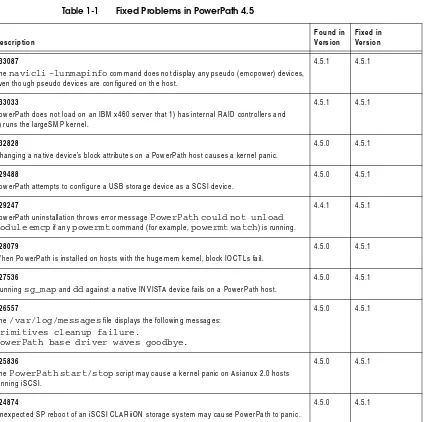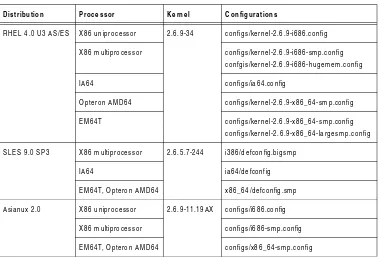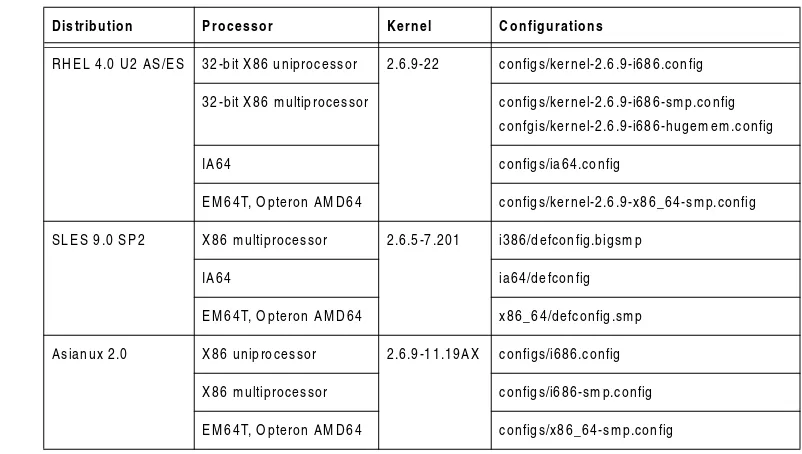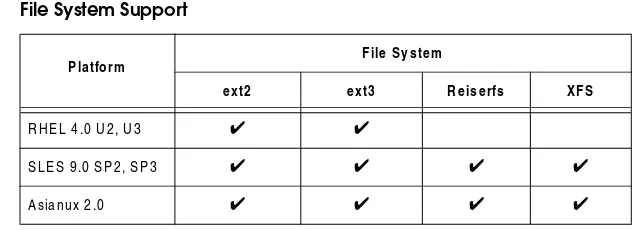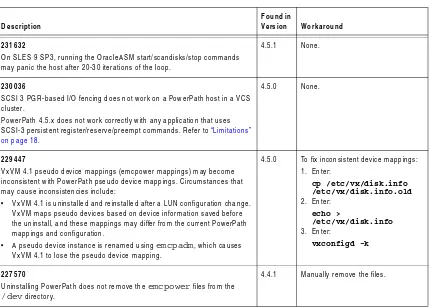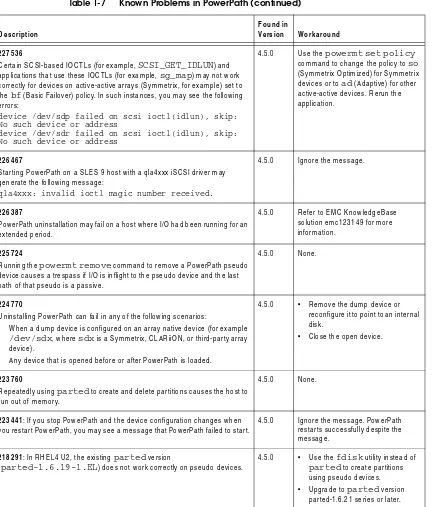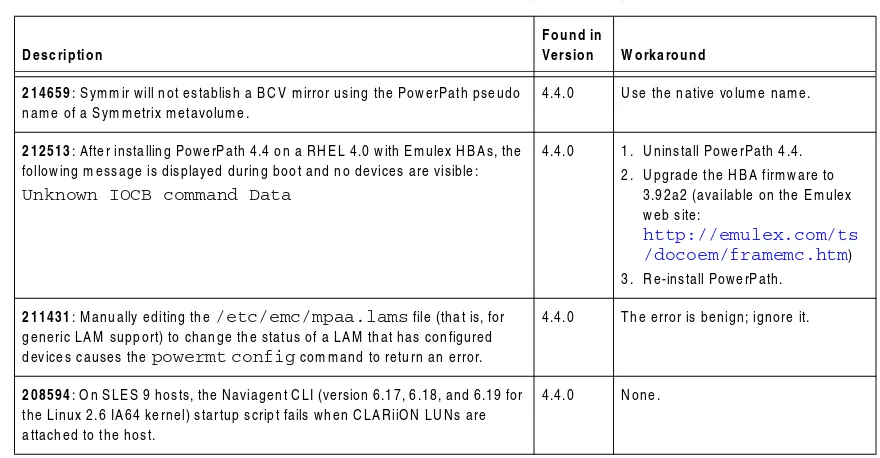These release notes contain information about features, system requirements, and limitations in PowerPath 4.5 and 4.5.1 for Linux.
◆ Product Description ... 2
◆ New Features and Changes ... 3
◆ Fixed Problems ... 5
◆ Environment and System Requirements ... 7
◆ Known Problems and Limitations ... 16
◆ Technical Notes ... 19
◆ Documentation ... 23
◆ Software Media, Organization, and Files... 24
◆ Installation ... 25
◆ Troubleshooting and Getting Help ... 25 Version 4.5 and Point Releases
Release Notes
P/N 300-002-840 Rev A05Product Description
EMC® PowerPath® for Linux software is a server-resident, performance and application availability enhancing software solution. PowerPath combines multiple path I/O capabilities, automatic load balancing, and path failover functions into one integrated package. PowerPath operates on Red Hat Enterprise Linux, SuSE Linux Enterprise Server, and Asianux servers connected to EMC and third-party storage systems in standalone and clustered configurations. PowerPath supports Fibre Channel and iSCSI environments.
PowerPath Support for Linux 2.6 and 2.4 Kernels
EMC® PowerPath® 4.4.0 and 4.5.x only support the Linux 2.6 kernel. PowerPath 4.3.x only supports the Linux 2.4 kernel.
◆ If you run the RHEL 4.0, Asianux 2.0, or SLES 9.0 operating systems, you must use PowerPath 4.4.0 or higher.
Note: Upgrades from PowerPath 4.3.x to PowerPath 4.4 or higher require Linux 2.6 kernel upgrades.
Refer to “Environment and System Requirements” on page 7 for more kernel-specific information.
◆ RHEL 3.0, SLES 8, Asianux 1.0, United Linux, and Miracle Linux are currently available for the Linux 2.4 kernel, which requires PowerPath 4.3.x.
New Features and Changes
PowerPath 4.5.x has the following new features and changes.
◆ PowerPath 4.5.1 for Linux supports: • RHEL 4.0 Update 3.
• largesmp kernels on RHEL for EM64T hosts only. • SLES 9 SP3.
• VERITAS Volume Manager (VxVM) 4.1 MP2.
• EMC CLARiiON AX150 and AX150i storage systems. ◆ PowerPath 4.5.0 for Linux supports:
• EMC Invista systems.
Note: PowerPath 4.5.0 supports EMC Invista devices. A new class, INVISTA, lets you manage Invista devices using the powermt utility. Refer to the PowerPath 4.5 Product Guide for more information.
• Hitachi TagmaStore storage systems
Note: The existing HITACHI class lets you manage Hitachi
TagmaStore devices using the powermt utility. Refer to the PowerPath 4.5 Product Guide for more information.
• HP StorageWorks XP12000 storage systems
Note: The existing HPXP class lets you manage HP StorageWorks XP12000 devices using the powermt utility. Refer to the PowerPath 4.5 Product Guide for more information.
• CLARiiON iSCSI storage systems. • Asianux 2.0.
• Booting from Symmetrix and CLARiiON storage systems. • Localized versions of the PowerPath installer available in
Discontinued Features in PowerPath
This section includes information about discontinued features in PowerPath.
EMC HighRoad The next release of PowerPath (post-4.5) will not include intrinsic disk protection for EMC HighRoad® disks on Symmetrix storage systems. This is a change from PowerPath 4.5 and earlier, in which disk protection for HighRoad disks on Symmetrix systems is included in the PowerPath software.
Effective with HighRoad version 4.0, disk protection for Symmetrix is included in the HighRoad software. If you are using PowerPath 4.5 or earlier with HighRoad 4.0 or earlier, you do not need to take any action at this time. In the future if you want to upgrade to a version of PowerPath later than 4.5 (and you have HighRoad 3.2 or earlier), you will need to upgrade first to HighRoad version 4.0 or later before upgrading PowerPath.
End-of-Life Announcement
CLARiiON FC 4700
Fixed Problems
Table 1-1 lists problems fixed in PowerPath 4.5.x reported as known problems in earlier versions of PowerPath.
Table 1-1 Fixed Problems in PowerPath 4.5
Description
The navicli -lunmapinfo command does not display any pseudo (emcpower) devices, even though pseudo devices are configured on the host.
4.5.1 4.5.1
233033
PowerPath does not load on an IBM x460 server that 1) has internal RAID controllers and 2) runs the largeSMP kernel.
4.5.1 4.5.1
232828
Changing a native device’s block attributes on a PowerPath host causes a kernel panic.
4.5.0 4.5.1
229488
PowerPath attempts to configure a USB storage device as a SCSI device.
4.5.0 4.5.1
229247
PowerPath uninstallation throws error message PowerPath could not unload module emcp if any powermt command (for example, powermt watch) is running.
4.4.1 4.5.1
228079
When PowerPath is installed on hosts with the hugemem kernel, block IOCTLs fail.
4.5.0 4.5.1
227536
Running sg_map and dd against a native INVISTA device fails on a PowerPath host.
4.5.0 4.5.1
226557
The /var/log/messages file displays the following messages: Primitives cleanup failure.
PowerPath base driver waves goodbye.
4.5.0 4.5.1
225836
The PowerPath start/stop script may cause a kernel panic on Asianux 2.0 hosts running iSCSI.
4.5.0 4.5.1
224874
Unexpected SP reboot of an iSCSI CLARiiON storage system may cause PowerPath to panic.
221248
Sequential I/O performance degrades on a host with PowerPath 4.5.0 installed.
4.4.0 4.4.1, 4.5.0 HotFix 1, 4.5.1
217670
After installing PowerPath, I/O to partitions is significantly slower.
4.5.0 4.5.1
216862
After upgrading a RHEL host with PowerPath 4.4 installed to RHEL 4.0 Update 1, running the rpm command to refresh the PowerPath package fails.
4.4.0 4.5.0
216584
Using native device names to create a file system on a partition that was created using a PowerPath pseudo name returns the following error:
Could not stat <device> --- No such file or directory
4.4.0 4.5.0
213948: During PowerPath installation and whenever powermt config is run, the following message is logged for each new native device:
kernel: Setting invalidated flag for dev <device#>
4.4.0 4.5.0
212485: Removing the QLA2300 driver while PowerPath is running may cause the host to crash. 4.4.0 EMC/QLogic document updated.
212189
When you create a partition by running the fdisk command on a PowerPath pseudo device, the partition list in the /proc/partitions file does not get updated for the native device.
4.4.0 4.5.0
212329
PowerPath pseudo device names are not displayed on the Navisphere Manager even after starting naviagent on the host.
4.4.0 4.5.0
210522
The PowerPath stop script and uninstall program (which calls the stop script) fail on a RHEL host with active LVM2 logical volumes.
4.4.0 4.5.0 Table 1-1 Fixed Problems in PowerPath 4.5 (continued)
Description
Found in Version
Environment and System Requirements
Before you install PowerPath, or whenever you make changes to the host or storage environment where PowerPath operates, consult the following resources:
◆ EMC Support Matrix
◆ EMC host connectivity guide for your operating system (CLARiiON and Symmetrix systems only)
These resources, which are described in this section, will help you configure an environment in which all components, including PowerPath, can operate optimally.
◆ EMC Support Matrix (all storage systems)
The EMC Support Matrix provides detailed information about the hardware, software, and networked storage components that are tested and compatible with both EMC storage systems and third-party storage systems. (For information about third-party storage systems, refer to the chapter entitled Non-EMC Storage.) The EMC Support Matrix describes supported host models, operating system revisions, host bus adapters, and connectivity devices.
The EMC Support Matrix is updated every month and published on the Powerlink website at http://Powerlink.EMC.com.
The support matrix is available in two formats:
• The EMCLink E-Lab™ Navigator (formerly ESN Builder) link is a Web-based, searchable database configurator.
• The Interoperability Matrices link lets you download the EMC Support Matrix as an Adobe .pdf file.
◆ EMC host connectivity guides (EMC storage systems only) The EMC host connectivity guides describe the features and setup procedures for host interfaces to EMC Symmetrix and CLARiiON systems. Host connectivity guides are updated quarterly and are published on the Powerlink website.
◆ Upgrade or change the host OS, or the host bus adapter. (Refer specifically to the Application Software chapter for your storage system model.)
◆ Change the model of the system that hosts PowerPath.
◆ Change or replace a host bus adapter type, or adapter cable on the system that hosts PowerPath.
◆ Change components (for example, switches) of your network configuration.
Host Requirements
PowerPath 4.5.x supports the Linux host configurations shown in the following tables. EMC recommends that all hosts have at least 2 GB of memory and 120 MB of free disk space in the root partition.Note: Refer to the EMC Support Matrix for the latest host supported configurations. Information in the EMC Support Matrix supersedes the following information.
Table 1-2 PowerPath 4.5.1 Host Configurations
Distribution Processor Kernel Configurations
RHEL 4.0 U3 AS/ES X86 uniprocessor 2.6.9-34 configs/kernel-2.6.9-i686.config
X86 multiprocessor configs/kernel-2.6.9-i686-smp.config confgis/kernel-2.6.9-i686-hugemem.config
IA64 configs/ia64.config
Opteron AMD64 configs/kernel-2.6.9-x86_64-smp.config
EM64T configs/kernel-2.6.9-x86_64-smp.config configs/kernel-2.6.9-x86_64-largesmp.config
SLES 9.0 SP3 X86 multiprocessor 2.6.5.7-244 i386/defconfig.bigsmp
IA64 ia64/defconfig
EM64T, Opteron AMD64 x86_64/defconfig.smp
Asianux 2.0 X86 uniprocessor 2.6.9-11.19AX configs/i686.config
X86 multiprocessor configs/i686-smp.config
Note: Refer to the EMC Support Matrix for the latest host supported configurations. Information in the EMC Support Matrix supersedes the following information.
Table 1-3 PowerPath 4.5.0 Host Configurations
Distribution Processor Kernel Configurations
RHEL 4.0 U2 AS/ES 32-bit X86 uniprocessor 2.6.9-22 configs/kernel-2.6.9-i686.config
32-bit X86 multiprocessor configs/kernel-2.6.9-i686-smp.config confgis/kernel-2.6.9-i686-hugemem.config
IA64 configs/ia64.config
EM64T, Opteron AMD64 configs/kernel-2.6.9-x86_64-smp.config
SLES 9.0 SP2 X86 multiprocessor 2.6.5-7.201 i386/defconfig.bigsmp
IA64 ia64/defconfig
EM64T, Opteron AMD64 x86_64/defconfig.smp
Asianux 2.0 X86 uniprocessor 2.6.9-11.19AX configs/i686.config
X86 multiprocessor configs/i686-smp.config
Supported HBAs
and Drivers
PowerPath 4.5.x for Linux has been tested and qualified for use on Symmetrix and CLARiiON arrays with the HBA drivers shown in Table 1-4 below.
Note: Refer to the EMC Support Matrix for the latest HBA and driver requirements. Information in the EMC Support Matrix supersedes the following information.
Table 1-4 HBA Driver Requirements for Symmetrix and CLARiiON Arrays
Linux Distribution QLogic HBA Drivera Emulex HBA Drivera
Fibre Channel iSCSI Fibre Channel
RHEL 4.0 U3 AS/ES 8.01.02-d4 5.00.04 8.0.16.18
RHEL 4.0 U2 AS/ES 8.01.00b 5.00.04 8.0.16.17
SLES 9 SP3 8.01.02-sles 5.00.04 8.0.16.18
SLES 9 SP2 8.01.00b 5.00.04 8.0.16.6_p3
Asianux 2.0 8.00.00.3b-1 Not supported.c 8.0.16.6_x2
a. Included in kernel (unless noted below).
b. Available in the EMC approved section of the QLogic website.
PowerPath 4.5.x for Linux has been tested and qualified for use on third-party arrays with the HBA drivers shown in Table 1-5.
Note: If HBA drivers other than the QLogic qla2300 driver are used for StorageWorks EVA, EMA, or MA devices, expect unnecessary reassignments at times (for example, at boot time). Consequently, PowerPath cannot guarantee that the current owner remains the same after a reboot. Unnecessary reassignments can destroy non-persistent snaps on HSG80 based arrays (MA8000, EMA12000, and EMA16000).
Table 1-5 HBA Driver Requirements for Third-Party Arrays
Linux Distribution QLogic HBA Driver Emulex HBA Drivera
RHEL 4.0 U3 AS/ESb IBM ESS: 8.01.02-d4 Hitachi Lightning: 8.01.02-d4c
HP StorageWorks xp and EVA: 8.01.02-d4
Hitachi TagmaStore: 8.0.16.18 HP StorageWorks XP12000: 8.0.16.18
RHEL 4.0 U2 AS/ES IBM ESS: 8.01.00 Hitachi Lightning: 8.01.00d
HP StorageWorks xp and EVA: 8.01.00
Hitachi TagmaStore: 8.0.16.17 HP StorageWorks XP12000: 8.0.16.17
SLES 9 SP3b IBM ESS: 8.01.02-sles Hitachi Lightning: 8.01.02-slesc
HP StorageWorks xp and EVA: 8.01.02-sles
Hitachi TagmaStore: 8.0.16.18 HP StorageWorks XP12000: 8.0.16.18
SLES 9 SP2 IBM ESS: 8.01.00 Hitachi Lightning: 8.01.00d
HP StorageWorks xp and EVA: 8.01.00
Hitachi TagmaStore: 8.0.16.17 HP StorageWorks XP12000: 8.0.16.17
a. The Emulex HBA driver was qualified on EM64T systems only. It was not qualified on AMD64 or IA64 systems.
b. Driver available in kernel.
c. Hitachi Lightning arrays are only supported on the 32-bit versions of RHEL 4.0 U3 and SLES 9.0 SP3.
Storage System
Configuration
Refer to the EMC host connectivity guide for your operating system for information on setting up connections for Symmetrix and CLARiiON systems. For information on setting up connections for third-party storage systems, refer to your vendor’s documentation.
Symmetrix Storage Systems
Refer to the EMC Support Matrix for Symmetrix storage systems supported with PowerPath 4.5.x.
CLARiiON Storage Systems
Refer to the EMC Support Matrix for CLARiiON storage systems supported with PowerPath 4.5.x.
To properly install PowerPath on a host with a CLARiiON CX-series array, refer to the EMC Installation Roadmap for CX-Series and FC-Series Storage Systems. There you will find step-by-step instructions for installing PowerPath and other CLARiiON software. The latest versions of CLARiiON CX-series documentation are available the Powerlink website at http://Powerlink.EMC.com.
CLARiiON AX-series installation, planning, and troubleshooting documents are located on the AX-series support website. For
information on accessing the site, refer to the support documentation that shipped with your storage system. Refer only to these
documents for prescribed installation information when using AX-series storage systems.
IBM ESS Storage Systems
PowerPath 4.5.x supports the following IBM ESS systems.
Hitachi Lightning Storage Systems
PowerPath 4.5.x supports the following Hitachi Lightning systems.
Note: Hitachi Lightning arrays are only supported on the 32-bit versions of RHEL 4.0 U2 and SLES 9.0 SP2.
Make Model Qualified Array Code/Firmware Maximum Paths/Device
IBM 2105 F10/F20 2.2.0.593 32
800/800T 2.3.0.465
Make Model Qualified Array Code/Firmware Maximum Paths/Device
Hitachi 9970V/9980V 21-05-27 (or higher) 32
Hitachi TagmaStore PowerPath 4.5.x supports the following Hitachi TagmaStore system.
Hewlett-Packard StorageWorks Systems
PowerPath 4.5.x supports the following HP StorageWorks systems.
Connectivity
Requirements
Refer to the EMC Support Matrix for information on Fibre Channel and iSCSI components and configurations supported by PowerPath.
Note: Install HBAs, supported firmware versions, and other network components using the manufacturer’s directions and the settings specified in
Make Model Qualified Array Code/Firmware Maximum Paths/Device
Hitachi USP1100 50-03-69-00/00
HP HP StorageWorks Disk Array xp 128/1024
21-05-27 32
File System Support
Table 1-6 displays the file systems supported by PowerPath.LVM2 Support
PowerPath 4.50 and higher support the Sistina LVM2 on the RHEL4.0 U2, U3 and SLES 9 SP2, SP3 platforms. LVM2 interoperability is supported for the native boot device as well as PowerPath pseudo devices.
VxVM Support
PowerPath 4.5.1 supports VxVM MP2.Note: Use native names to ensure that PowerPath-managed devices on third-party storage systems work properly with VxVM.
Cluster Support
Refer to the EMC Support Matrix for the current information oncluster support. Table 1-6 File System Support
Platform File System
ext2 ext3 Reiserfs XFS
RHEL 4.0 U2, U3 ✔ ✔
SLES 9.0 SP2, SP3 ✔ ✔ ✔ ✔
Known Problems and Limitations
This section describes the known problems and limitations in PowerPath 4.5.x for Linux.
Known Problems
The following problems have been reported for PowerPath 4.4.x and4.5.x for Linux.
Table 1-7 Known Problems in PowerPath
Description
Found in
Version Workaround
231632
On SLES 9 SP3, running the OracleASM start/scandisks/stop commands may panic the host after 20-30 iterations of the loop.
4.5.1 None.
230036
SCSI 3 PGR-based I/O fencing does not work on a PowerPath host in a VCS cluster.
PowerPath 4.5.x does not work correctly with any application that uses SCSI-3 persistent register/reserve/preempt commands. Refer to “Limitations” on page 18.
4.5.0 None.
229447
VxVM 4.1 pseudo device mappings (emcpower mappings) may become inconsistent with PowerPath pseudo device mappings. Circumstances that may cause inconsistencies include:
• VxVM 4.1 is uninstalled and reinstalled after a LUN configuration change. VxVM maps pseudo devices based on device information saved before the uninstall, and these mappings may differ from the current PowerPath mappings and configuration.
• A pseudo device instance is renamed using emcpadm, which causes VxVM 4.1 to lose the pseudo device mapping.
227536
Certain SCSI-based IOCTLs (for example, SCSI_GET_IDLUN) and applications that use these IOCTLs (for example, sg_map) may not work correctly for devices on active-active arrays (Symmetrix, for example) set to the bf (Basic Failover) policy. In such instances, you may see the following errors:
device /dev/sdp failed on scsi ioctl(idlun), skip: No such device or address
device /dev/sdr failed on scsi ioctl(idlun), skip: No such device or address
4.5.0 Use the powermt set policy command to change the policy to so (Symmetrix Optimized) for Symmetrix devices or to ad (Adaptive) for other active-active devices. Rerun the application.
226467
Starting PowerPath on a SLES 9 host with a qla4xxx iSCSI driver may generate the following message:
qla4xxx: invalid ioctl magic number received.
4.5.0 Ignore the message.
226387
PowerPath uninstallation may fail on a host where I/O had been running for an extended period.
4.5.0 Refer to EMC KnowledgeBase solution emc123149 for more information.
225724
Running the powermt remove command to remove a PowerPath pseudo device causes a trespass if I/O is inflight to the pseudo device and the last path of that pseudo is a passive.
4.5.0 None.
224770
Uninstalling PowerPath can fail in any of the following scenarios:
• When a dump device is configured on an array native device (for example /dev/sdx, where sdx is a Symmetrix, CLARiiON, or third-party array device).
• Any device that is opened before or after PowerPath is loaded.
4.5.0 • Remove the dump device or reconfigure it to point to an internal disk.
• Close the open device.
223760
Repeatedly using parted to create and delete partitions causes the host to run out of memory.
4.5.0 None.
223441: If you stop PowerPath and the device configuration changes when you restart PowerPath, you may see a message that PowerPath failed to start.
4.5.0 Ignore the message. PowerPath restarts successfully despite the message.
218291: In RHEL4 U2, the existing parted version
(parted-1.6.19-1.EL) does not work correctly on pseudo devices.
4.5.0 • Use the fdisk utility instead of parted to create partitions using pseudo devices. • Upgrade to parted version
parted-1.6.21 series or later. Table 1-7 Known Problems in PowerPath (continued)
Description
Found in
Limitations
PowerPath 4.5.x for Linux has the following limitations:◆ PowerPath 4.5.x for Linux does not support:
• RHEL 3.0, SLES 8 or SLES 9 SP1, United Linux, Asianux Linux 1.0 (Red Flag or Miracle Linux).
• IA64 with 32-bit operating systems. • Write throttling.
◆ PowerPath 4.5.x does not work correctly with any application that uses SCSI-3 persistent register/reserve/preempt commands (for example, VCS DB/AC).
214659: Symmir will not establish a BCV mirror using the PowerPath pseudo name of a Symmetrix metavolume.
4.4.0 Use the native volume name.
212513: After installing PowerPath 4.4 on a RHEL 4.0 with Emulex HBAs, the following message is displayed during boot and no devices are visible: Unknown IOCB command Data
4.4.0 1. Uninstall PowerPath 4.4. 2. Upgrade the HBA firmware to
3.92a2 (available on the Emulex web site:
http://emulex.com/ts
/docoem/framemc.htm)
3. Re-install PowerPath.
211431: Manually editing the /etc/emc/mpaa.lams file (that is, for generic LAM support) to change the status of a LAM that has configured devices causes the powermt config command to return an error.
4.4.0 The error is benign; ignore it.
208594: On SLES 9 hosts, the Naviagent CLI (version 6.17, 6.18, and 6.19 for the Linux 2.6 IA64 kernel) startup script fails when CLARiiON LUNs are attached to the host.
4.4.0 None. Table 1-7 Known Problems in PowerPath (continued)
Description
Found in
Technical Notes
This section contains additional information on PowerPath not covered in the core documents.
Supporting More Than 256 Storage Devices
Complete the following steps to support more than 256 storage devices on a host.
On RHEL and SuSE Hosts
If using Emulex HBAs on a SuSE or RHEL host: 1. Edit the /etc/modprobe.conf file (RHEL) or the
/etc/modprobe.conf.local file (SuSE) and set the lpfc_max_luns parameter to 1024. For example:
options lpfc lpfc_nodev_tmo=10 lpfc_max_luns=1024
Note: Refer to Chapter 1, “Installing PowerPath,” in the PowerPath 4.5 for Linux Installation Guide for more information on setting HBA parameters, including lpfc_nodev_tmo, for PowerPath.
2. Create a new RAM disk and reboot the host.
On SuSE Hosts
If using Emulex or Qlogic HBAs on a SuSE host: 1. Issue the chkconfig boot.udevon command. 2. Edit the /etc/sysconfig/hotplug file and set the
HOTPLUG_USING_SUBFS parameter to no: HOTPLUG_USE_SUBFS=no
3. Reboot the host.
Linux iostat Command
iSCSI Devices
Take note of the following issues regarding native iSCSI devices using the software initiator in a PowerPath environment.Stopping iSCSI on a PowerPath Host
Always stop PowerPath before stopping iSCSI on a host with iSCSI devices under PowerPath control. Use the following sequence of commands to first stop PowerPath, and then stop iSCSI:
/etc/init.d/PowerPath stop /etc/init.d/iscsi stop
Adding or Removing iSCSI Devices
You must stop iSCSI before you perform any operation that involves adding or removing iSCSI devices. Examples of such operations include adding or removing iSCSI devices from a CLARiiON device group, or rebooting a CLARiiON SP that contains iSCSI devices visible to the host. As mentioned above, you must stop PowerPath before stopping iSCSI.
Issue the following commands to stop first PowerPath and then iSCSI prior to any operation that involves adding or removing iSCSI devices:
/etc/init.d/PowerPath stop /etc/init.d/iscsi stop
After completing the operation that involved adding or removing iSCSI devices, first restart iSCSI and then restart PowerPath. Issue the following commands to restart iSCSI and PowerPath:
Placing Celerra iSCSI Devices under PowerPath Control
PowerPath treats Celerra iSCSI devices as generic devices. Enable generic Loadable Array Module (LAM) support so that PowerPath can recognize and manage Celerra iSCSI devices.
Note: The generic LAM does not support SCSI-3 PGR.
Managing Celerra iSCSI Targets
To place Celerra iSCSI devices under PowerPath control: 1. Add the following line to the /etc/emc/mpaa.lams file:
managed:generic:EMC:Celerra
2. Run the powermtinit command. 3. Run the powermtconfig command. 4. Run the /etc/init.d/PowerPathstop;
/etc/init.d/PowerPathstart command sequence to restart PowerPath or reboot the host.
Unmanaging Celerra iSCSI Targets
To remove Celerra iSCSI devices from PowerPath control:
1. Remove the following line from the /etc/emc/mpaa.lams file: managed:generic:EMC:Celerra
2. Run the powermtinit command. 3. Run the powermtconfig command. 4. Run the /etc/init.d/PowerPathstop;
PowerPath and the CLARiiON admsnap Utility
Take note of the following if you use the CLARiiON admsnap utility with PowerPath devices.
◆ For all versions of the admsnap utility, set the
PP_SHOW_CLAR_OWNING_SP environment variable to false to suppress the display of default and current SP data:
PP_SHOW_CLAR_OWNING_SP=false
◆ For admsnap utility version 2.4.0.0.3 or less:
• Set the PP_DEFAULT_STORAGE_SYS environment variable to clariion to restrict the class of devices displayed by the powermt utility to CLARiiON devices:
PP_DEFAULT_STORAGE_SYS=clariion
Documentation
This section provides a list of the documentation that supports PowerPath for Linux.
PowerPath
Documentation
The following table lists the PowerPath for Linux documentation set; all manuals are available from EMC Corporation.
Electronic versions of all PowerPath manuals are available on the Powerlink website at http://Powerlink.EMC.com. These manuals are updated periodically on the Powerlink website.
Related
Documentation
If your environment includes Symmetrix storage systems, refer to the EMC host connectivity guides, available on the Powerlink website. If your environment includes CLARiiON storage systems, refer to the following manuals:
◆ EMC host connectivity guides
◆ EMC Installation Roadmap for CX-Series and FC-Series Storage Systems. The latest versions of CLARiiON CX-series documentation are available on the Powerlink website.
◆ CLARiiON AX-series installation, planning, and troubleshooting documents, located on the AX-series support website. For information on accessing the site, refer to the support
documentation that shipped with your storage system. Refer only to these documents for prescribed installation information when using AX-series storage systems.
◆ EMC Navisphere Manager Version 6.X Administrator’s Guide
If your environment includes other vendors’ storage systems, refer to the appropriate documentation from your vendor.
Part Number Name
300-002-834 PowerPath 4.5 Product Guide
300-002-835 PowerPath 4.5 Quick Reference
300-002-837 PowerPath 4.5 for Linux Guide
Software Media, Organization, and Files
This section describes the contents of the EMC PowerPath 4.5.1 for Linux package (P/N 953-001-862 A06).
Media
The PowerPath 4.5.1 for Linux package includes the following items:Organization
Software CD The PowerPath 4.5.1 and 4.3.4 for Linux software CD has the following structure:
/LINUX /2.4
/pp4.3.4
EMCpower-LINUX-4.3.4-004.rpm
EMCpower.LINUX.4.3.4.Patch.GA.tar.gz /2.6
/pp4.5.x
EMCpower.LINUX.4.5.1.022.tar.gz /rhel
EMCpower.LINUX-4.5.1-022.rhel.i386.rpm EMCpower.LINUX-4.5.1-022.rhel.ia64.rpm EMCpower.LINUX-4.5.1-022.rhel.x86_64.rpm /sles
EMCpower.LINUX-4.5.1-022.sles.i386.rpm
Part Number Description
053-001-712 A01 v4.5.1 software CD
The PowerPath 4.5 for Linux software CD contains both the 4.5.1 and 4.3.4 releases.
Documentation CD The PowerPath 4.5.1 documentation CD contains the following documents
:
Installation
Refer to the PowerPath 4.5 for Linux Installation Guide,
P/N 300-001-837, for complete instructions on installing PowerPath.
Troubleshooting and Getting Help
For additional information on EMC products and services available to customers and partners, refer to the EMC Powerlink website at
http://Powerlink.EMC.com
The Powerlink website contains current information, such as: ❑ PowerPath documentation — We update PowerPath
documentation when we release new features with a patch or when documentation errors are reported.
❑ Patches and upgrades — You can download PowerPath patch software from Powerlink. Review the patch ReadMe files to determine which patches (if any) you want to install after PowerPath, and whether those patches have any added
prerequisites that must be met before you install PowerPath. To obtain patches: on Powerlink, click Support > Downloadsand Patches > Downloads D-R > PowerPath for Linux.
❑ EMCIssue Tracker— EMC Issue Tracker is an application that allows you to search for known problems and defects in EMC software. To access Issue Tracker, on Powerlink click Support > Self-Help Tools > Issue Tracker Information > Issue Tracker. You can use Issue Tracker to find:
• Descriptions of PowerPath bugs existing on any PowerPath-supported host platform
• Workarounds for existing bugs Part Number Name
300-002-834 PowerPath 4.5 Product Guide
300-002-835 PowerPath 4.5 Quick Reference
We update this database regularly between scheduled releases and patch releases.
Reporting a Problem
If you find a problem in PowerPath 4.5.x, run the emcgrab utility, andsubmit the generated tar file, along with any other supporting material, to EMC Customer Support. You can download emcgrab from the Powerlink website.
Copyright © 2006 EMC Corporation. All rights reserved.