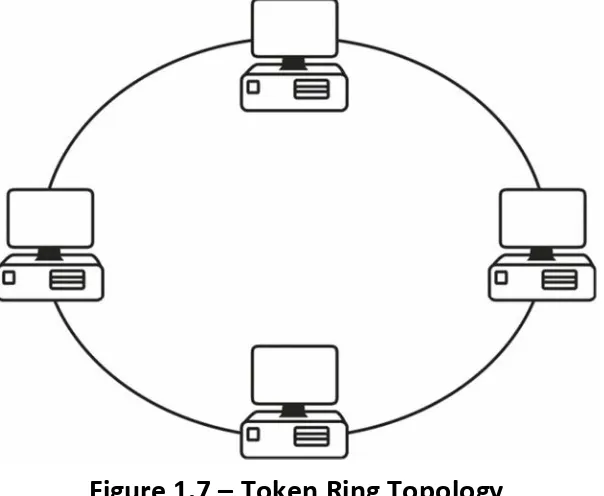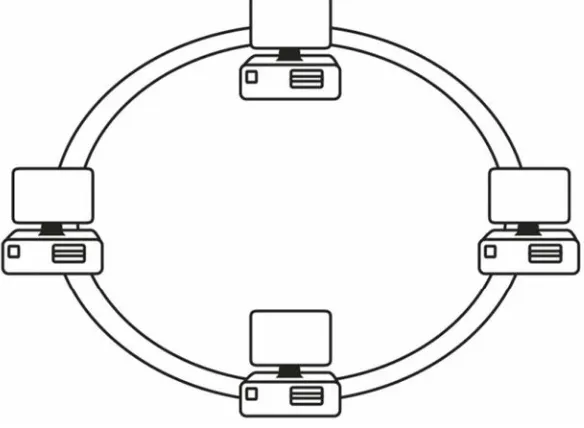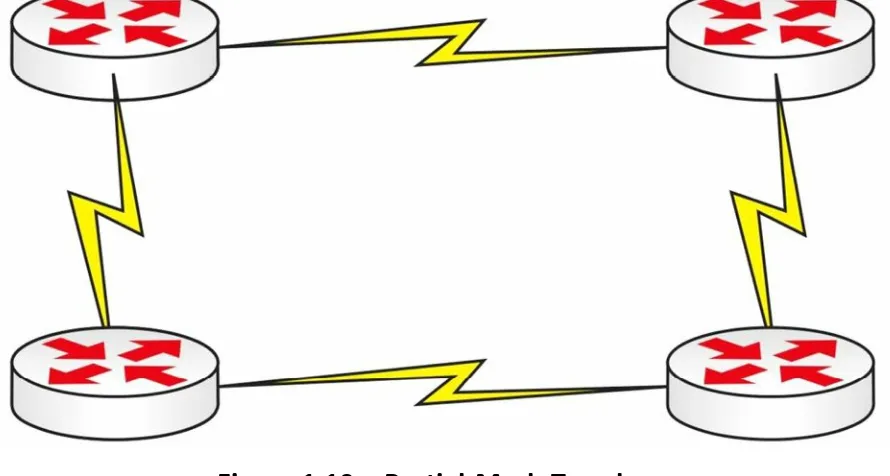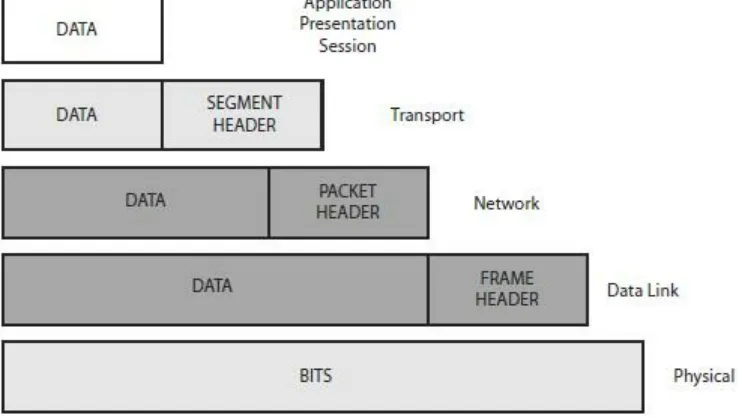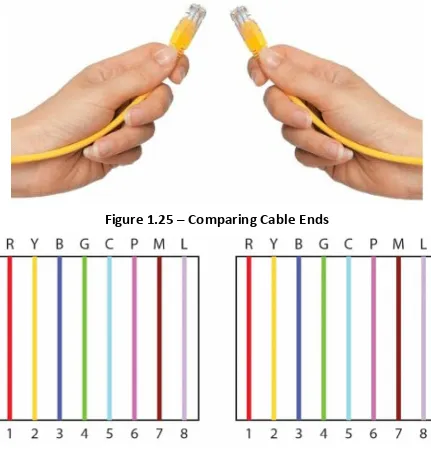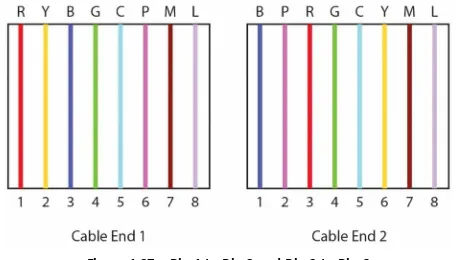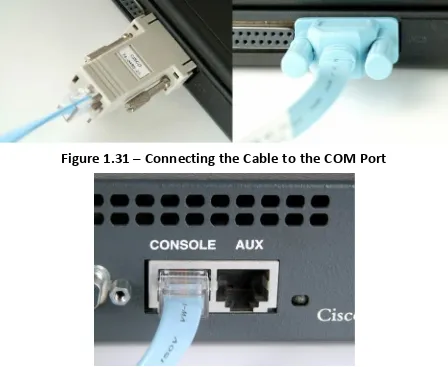CISCO CCNA
in 60 Days
Paul Browning (LLB Hons) CCNP, MCSE Farai Tafa CCIE
This study guide and/or material is not sponsored by, endorsed by, or affiliated with Cisco Systems, Inc., Cisco®, Cisco Systems®, CCDA™, CCNA™, CCDP™, CCNP™, CCIE™, and CCSI™. The Cisco Systems logo and the CCIE logo are trademarks or registered trademarks of Cisco Systems, Inc., in the United States and certain other countries. All other trademarks are trademarks of their respective owners.
Copyright Notice
Copyright ©2014, Paul Browning, all rights reserved. No portion of this book may be reproduced mechanically, electronically, or by any other means, including photocopying, without written permission of the publisher.
ISBN: 978-0-9569892-9-1 Published by:
Reality Press Ltd. Midsummer Court 314 Midsummer Blvd. Milton Keynes
UK
MK9 2UB
[email protected] Legal Notice
The advice in this book is designed to help you achieve the standard of the Cisco Certified Network Associate (CCNA) exam, which is Cisco’s foundation internetworking examination. A CCNA is able to carry out basic router and switch installations and troubleshooting. Before you carry out more complex operations, it is advisable to seek the advice of experts or Cisco
Systems, Inc.
Table of Contents
Acknowledgements
Contributors
About the Authors
Paul Browning
Farai Tafa
Daniel Gheorghe
Dario Barinic
Preface
Read This First!
Extra Study Materials
Getting Hands-on Time
Does CCNA in 60 Days Work?
Introduction to the Second Edition
Free Stuff
FAQs
How the Programme Works
Are You Ready?
Exam Questions
Your Study Plan
Preparation Day
Day 1 – Networks, Cables, OSI, and TCP Models
Day 1 Tasks
Network Devices
Common Network Devices LAN and WAN Topologies
OSI and TCP Models
The OSI Model
OSI Troubleshooting
The TCP/IP, or DoD, Model
TCP/IP
Internet Protocol (IP) Hyper Text Transfer Protocol Secure (HTTPS)
Cables and Media
Day 2 – CSMA/CD, Switching, and VLANs
Day 2 Tasks
Switching Basics
VLAN Marking
Day 3 – Trunking, DTP, and Inter-VLAN Routing
Day 3 Tasks
Day 4 – Router and Switch Security
Day 4 Tasks
Telnet Access
Verifying Static Secure MAC Address Configuration Configuring Dynamic Secure MAC Addresses
Verifying Dynamic Secure MAC Addresses Configuring Sticky Secure MAC Addresses Configuring the Port Security Violation Action Verifying the Port Security Violation Action
Day 4 Questions
Day 4 Answers
Day 4 Labs
Basic Switch Security Lab
Troubleshooting Subnet Mask and Gateway Issues
Day 5 Questions
Day 6 – Network Address Translation
Day 6 Tasks
NAT Basics
Configuring and Verifying NAT
Static NAT
NAT Overload/Port Address Translation/One-Way NAT
IPv6 Addresses with an Embedded IPv4 Address
The Different IPv6 Address Types
Enabling IPv6 Routing in Cisco IOS Software
IPv6 Compared to IPv4
Day 7 Questions
Day 7 Answers
Day 7 Lab
Hex Conversion and Subnetting Practice
Day 8 – Integrating IPv4 and IPv6 Network Environments
Day 8 Tasks
IPv4 and IPv6 Dual-Stack Implementations
Implementing Dual-Stack Support in Cisco IOS Software
Configuring Static IPv4 and IPv6 Host Addresses in Cisco IOS Software
Configuring IPv4 and IPv6 DNS Servers in Cisco IOS Software
Day 8 Questions
Day 8 Answers
Day 8 Labs
IPv4 – IPv6 Basic Integration Lab IPv4 – IPv6 Tunnelling Lab
Day 9 – Access Control Lists
Day 9 Tasks
ACL Basics
Port Numbers
Access Control List Rules
ACL Rule 1 – Use only one ACL per interface per direction. ACL Rule 2 – The lines are processed top-down.
ACL Rule 3 – There is an implicit “deny all” at the bottom of every ACL. ACL Rule 4 – The router can’t filter self-generated traffic.
ACL Rule 5 – You can’t edit a live ACL.
ACL Rule 6 – Disable the ACL on the interface. ACL Rule 7 – You can reuse the same ACL. ACL Rule 8 – Keep them short!
ACL Rule 9 – Put your ACL as close to the source as possible.
Using ACLs to Limit Telnet and SSH Access
Troubleshooting and Verifying ACLs
Verifying the ACL Statistics
Verifying the Permitted Networks
Verifing the ACL Interface and Direction
Configuring Cisco Express Forwarding Verifying That Routing Is Enabled
Verifying That the Routing Table Is Valid Verifying the Correct Path Selection
Enabling OSPF in Cisco IOS Software
Cisco IOS Software OSPFv2 and OSPFv3 Configuration Differences
Configuring and Verifying OSPFv3 in Cisco IOS Software
Day 13 Questions
Day 15 – Layer 1 and Layer 2 Troubleshooting
Day 15 Tasks
Troubleshooting at the Physical Layer
Troubleshooting Link Status Using Light Emitting Diodes (LEDs) Troubleshooting Cable Issues
Troubleshooting Module Issues
Using the Command Line Interface to Troubleshoot Link Issues
Troubleshooting VLANs and Trunking
Troubleshooting Loss of End-to-End Intra-VLAN Connectivity
Day 16 Lab 1 – Switch Configuration
Topology Instructions
Day 16 Lab 2 – Switch Security
Day 19 – Review 4
Day 20 Lab – Static Routes
Day 24 Answers
Day 25 – Review 10
Day 25 Tasks
Day 25 Exam
Day 25 Answers
Day 26 – Review 11
Day 26 Tasks
Day 26 Exam
Day 26 Answers
Day 27 – Review 12
Day 27 Tasks
Day 27 Exam
Day 28 – Review 13
Day 28 Tasks
Day 28 Exam
Day 28 Answers
Day 29 – Review 14
Day 29 Tasks
Day 29 Exam
Day 29 Answers
Day 30 – Exam Day
Day 31 – Spanning Tree Protocol
Day 31 Tasks
The Need for STP
IEEE 802.1D Configuration BPDUs
Spanning Tree Port States
Spanning Tree Blocking State Spanning Tree Listening State Spanning Tree Learning State Spanning Tree Forwarding State Spanning Tree Disabled State
Spanning Tree Bridge ID
Spanning Tree Cost and Priority
Spanning Tree Port Cost
Spanning Tree Root and Designated Ports
Spanning Tree Root Port Election
Day 32 – Rapid Spanning Tree Protocol
Day 32 Tasks
Day 33 – EtherChannels and Link Aggregation Protocols
PAgP EtherChannel Protocol Packet Forwarding
Configuring and Verifying Layer 2 EtherChannels Configuring and Verifying PAgP EtherChannels
Day 34 – First Hop Redundancy Protocols
Day 34 Tasks
Hot Standby Router Protocol
HSRP Version 1 HSRP Version 2
Request Packets
Metrics, DUAL, and the Topology Table
EIGRP Composite Metric Calculation
Using Interface Bandwidth to Influence EIGRP Metric Calculation Using Interface Delay to Influence EIGRP Metric Calculation The Diffusing Update Algorithm (DUAL)
The EIGRP Topology Table
Equal Cost and Unequal Cost Load Sharing
Default Routing Using EIGRP
Split Horizon in EIGRP Networks
EIGRP Route Summarisation
Understanding Passive Interfaces
Understanding the Use of the EIGRP Router ID
Day 36 Questions
Configuring and Verifying EIGRPv6 in Cisco IOS Software
OSPF LSAs and the Link State Database (LSDB)
Router Link State Advertisements (Type 1) Network Link State Advertisements (Type 2)
Network Summary Link State Advertisements (Type 3) ASBR Summary Link State Advertisements (Type 4) AS External Link State Advertisements (Type 5)
OSPF Areas
Not-so-stubby Areas (NSSAs)
Totally Not-so-stubby Areas (TNSSAs) Stub Areas
Totally Stubby Areas
Route Metrics and Best Route Selection
Day 39 Lab
OSPF Lab
Day 40 – Syslog, SNMP, and Netflow
Day 40 Tasks
Logging
Simple Network Management Protocol
Cisco IOS NetFlow
Troubleshooting Utilising NetFlow Data
Day 40 Questions
Day 40 Answers
Day 40 Labs
Logging Lab SNMP Lab NetFlow Lab
Day 41 – Wide Area Networking
Day 41 Tasks
WAN Overview
WAN Categories
NBMA Technologies
WAN Components
WAN Protocols
Metro Ethernet
VSAT
T1/E1
T3/E3
ISDN
DSL
Cable
Cellular Networks
VPN Technologies
MPLS
Basic Serial Line Configuration
PPPoE
PPPoE Verification and Troubleshooting
Day 42 – Frame Relay and PPP
Solution Hints and Commands
Day 52 Lab – OSPF and Router Security
Day 54 Answers
Day 54 Lab – OSPF and ACL
Topology Instructions
Solution Hints and Commands
Day 55 – Review 13
Day 55 Tasks
Day 55 Exam
Day 55 Answers
Day 55 Lab – OSPF and NAT
Topology Instructions
Solution Hints and Commands
Day 56 – Review 14
Day 56 Tasks
Day 56 Lab
Day 57 – Review 15
Day 57 Tasks
Day 57 Labs
Day 58 – Review 16
Day 58 Tasks
Day 59 – Review 17
Day 59 Tasks
Day 60 – Review 18
Acknowledgements
Thanks to all my classroom students over the years, and to all the thousands of students who have joined www.howtonetwork.com www.in60days.com and www.in60days.net, for giving me regular feedback and ideas.
Contributors
About the Authors
Paul Browning
I worked in the police force in the UK from 1988 to 2000. I was always on active duty and spent time both as a detective and as a sergeant. I got involved in IT in 1995 when I bought my first computer and had to get a friend to help me sort out the autoexec.bat file to get DOS working. Then I had to fix something inside the computer when it broke. I sort of enjoyed that so I paid to go on an A+ PC assembly course.
I volunteered to teach e-mail in the police station when that came in, around 1995, and that was fun too. I left the police force to work on a helpdesk in 2000 but quickly grew tired of the monotony of fixing the same problems. I studied hard and in a few months passed my MCSE and CCNA exams. I got a job with Cisco Systems in the UK in late 2000, where I was on the WAN support team.
We were all made redundant in 2002 because the IT bubble had burst by then and I found myself out of work. Frightened and desperate, I offered to teach a Cisco course at a local IT training centre and, to my surprise, they agreed. I quickly had to write some notes and labs, which became a book I called Cisco CCNA Simplified. That book has now been replaced by the one you are reading now.
The book gave readers all the information they needed to pass the CCNA exam, as well as the ability to apply everything they had learned to the real world of Cisco networking. The book sold many thousands of copies all over the world, and eventually it turned into an online course at
www.howtonetwork.com, which now offers video based IT certification training.
With the notes I had written, I started my own Cisco training company, which taught CCNA and CCNP boot camps in the UK for a few years. I sold the company to a friend in 2008 so I could work on online training, which gave me more time with my family.
Farai Tafa
Farai Tafa, CCIE 14811 RS/SP, is an internetwork engineer with over 10 years of experience in core IP routing, LAN and WAN switching, IP
telephony, and wireless LAN implementation. He currently holds two Cisco CCIE certifications in the Routing and Switching and the Service Provider tracks. His other certifications include CCVP, JNCIA, JNCIS, and ITILv3 Foundation.
Farai lives in Dallas, Texas, with his wife and two daughters.
Daniel Gheorghe is a CCIE in Routing and Switching. He is currently preparing for his second CCIE certification (in Security) and he is developing his skills in system penetration testing. He also holds numerous certifications in networking and security, from Cisco and other vendors, including CCNA, CCDA, CCNA Security, CCNP, CCDP, CCIP, FCNSA, FCNSP, and CEH. He took an interest in IT at an early age and soon developed a passion for computer networking, which made him study hard in order to reach an expert level.
Daniel has worked for different Cisco Partners and System Integrators in Romania in system design, implementation, and troubleshooting for enterprise-level networks. He is also involved in several international freelance consulting
projects in his areas of expertise. Daniel is a very dynamic person, and in his spare time he likes to travel and to participate in all kinds of sports.
Dario Barinic
Dario Barinic is a network expert (dual CCIE #25071 – Routing and
Switching, and Service Provider) with a Master of Engineering degree and eight years of experience in the networking field. He also holds other certifications, such as Cisco CCNA and CCNP, HP AIS, ASE, MASE, and various Cisco specialisations.
Dario is specialised in the area of routing and switching (designing,
implementing, troubleshooting, and operating service provider and large enterprise WAN and LAN networks). His major fields of interest are service provider/large enterprise networks (core routing and switching), network security, and passing on knowledge to enthusiastic individuals who are at the start of their networking career.
Preface
My name is Paul Browning and, along with Farai, Dario, and Daniel, my job is to get you
through your CCNA (or ICND1 and ICND2) exam(s) in the next 60 days. Your job is to do what I tell you to do, when I tell you to do it. If you can do that, then in 60 days’ time you will be a qualified Cisco CCNA engineer. If you skip days or try to play catch-up by doing two or three days’ work when you have time, you will fail – badly. Trust me, I’ve been teaching a long time and I know what I’m talking about.
Do any of the following problems sound familiar to you?
“I just don’t know where to start studying. I feel overwhelmed by the information.”
“I’ve bought all the CBT-style videos and books, and have even been on a course, but I don’t feel ready to take the exam and I don’t know if I ever will.”
“I’ve been studying for a long time now, but I haven’t booked the exam yet because I just don’t feel ready.”
I hear these comments every day from Cisco students on forums and via e-mails to my office. I’ve come to realise that the problem isn’t the lack of quality training materials; that used to be the case in the late ‘90s, but now there are too many training manuals. The problem isn’t the lack of desire to pass the exam. The problem is a lack of two things which mean the difference between success and obscurity – a plan and structure.
This is why personal trainers do so well. We can all exercise every day, go for a run, do push ups, and eat healthy food, but having a trainer means you don’t have to think about it. You just turn up and do what he tells you to do and you get the results (unless you cheat). This is where I come in – you turn up at the time you agree to each day and do what I ask you to do. Don’t argue with me, don’t complain, and don’t make excuses as to why you can’t do
something. Just do it, as the Nike slogan goes.
Read This First!
I’ve learned a lot and have had some great feedback from the first version of this book, so I thought I’d add this bit to save you and me some time.
1. In order to pass the exam, you need both this book and access to either Packet
Tracer/GNS3 or a live rack of Cisco equipment. Although I do own other training websites for IT certifications and I do refer to them sometimes, there is absolutely no need to join them in order to pass.
2. If Cisco make any exam changes after this book is printed, I will add notes/videos or exams to www.in60days.com/book-updates so you aren’t disadvantaged in any way. Please do check the very last page of this book for your access codes.
4. I’ve added tons of resources to accompany this book at www.in60days.com. This will
make it easier to keep you up to date on any changes. You can access them all by entering the code which is on the very last page of the book. To save space I’ve put all the cram guides, bonus labs, and study tools there also. Otherwise the book would be over 1000 pages!
5. This book has been prepared by myself, a CCIE, and two dual CCIEs but, being human, there still may be the odd error. Please come over to www.in60days.com where we will post any corrections and updates on the errata page.
6. The previous version of this book had around 150 pages of goodies at the back including cram guides, labs and other extras. To save space I’ve moved them all onto
www.in60days.com. At the last page of this guide is your codeword. You will need to use this to get access to the bonus material for the book by way of proof of purchase.
Extra Study Materials
After ten years of working as an IT consultant and teaching Cisco, I’ve found that almost every student uses more than one resource. It makes sense, I suppose, as every resource differs. Recognising that you will probably do this, I wanted to mention that I do run other websites. I’m not selling them to you but if you are going to look around for supplemental stuff, then bear them in mind. Please also note that all you need to pass, as I said above, is this book and access to Packet Tracer, GNS3, or live Cisco equipment – that’s all.
www.howtonetwork.com – unlimited video-streaming training for Cisco, Microsoft, Juniper, and much more. If you do decide to join, then please use the code “60book” for a BIG discount. Use this site if you want to study at your own pace and will be doing more than just the CCNA
exam.
www.in60days.com – free site to accompany this book, with updates, quizzes, and other goodies.
www.subnetting.org – free site to drill your subnetting skills.
There are many other training vendors out there but because I’m self-taught, I can’t really tell you what I think, so feel free to have a surf around.
Getting Hands-on Time
I mentioned Packet Tracer above, as well as GNS3. Here are your options for getting hands-on time.
Download the latest version of Packet Tracer (PT). This is a router and switch simulator created for Cisco Academy students. I’ve completed many of the labs and examples in this book using PT purely for convenience. Bear in mind that PT is not live equipment so it will never act in exactly the same way live equipment does. Some students become confused when they can’t see certain commands or get the same results they would have gotten when using live
using live equipment.
Next option is a router emulator. This is running actual Cisco IOS code on your computer. GNS3 is a free tool used by many thousands of Cisco engineers, from CCNA to CCIE, to create virtual networks for lab work. The major weakness of GNS3 is that it cannot emulate Cisco switches (this may change soon) because they use hardware to forward frames. You can prepare around 70% towards the exam using GNS3, but then you need to revert to either PT or live switches for lab work. This may change in the near future if Cisco agree to release some of their code to the public to allow students to study for exams.
I’ve created my version of GNS3 with a network topology created at
www.howtonetwork.com/vRack. It’s free.
Live equipment is another choice. You can buy reasonably priced racks bundled on eBay. You will need at least two 2960 switches and three or four routers in order to do all the labs. I’ve tried to keep it simple with the minimum amount of labs in this book. You will need to have the correct cables and interface cards, which is why many people turn to racks on eBay. Just double check the price because many racks can be overpriced.
Cisco do test you on 15.x IOS in the exam; however, at the moment, it is a tiny part of the syllabus so anything running 12.3 onwards will do everything you need. If you plan to take the CCNP exam, then you may prefer to choose higher-end models.
Your last option is renting remote racks. Cisco offer a rack rental service (although it’s an emulator) which will cover all your CCNA needs and beyond. I may have a live rack on
www.howtonetwork.com as you read this so please check. Another company is
www.mindtechcom.com but they only offer CCIE rack rental; however, you do get a free hour when you register, and their switches are very useful for doing all the switching labs you need to work on.
Does CCNA in 60 Days Work?
My idea for the programme came whilst following a keep fit programme provided by a special forces soldier. He wrote a get fit guide where every day you ate certain foods at certain times and did prescribed workouts. The results for me were amazing. I put it down to not having to think; each day I did what he told me to do and I saw my body literally transform from flabby to fit.
It then struck me. If a step-by-step fitness programme (which is now all the rage) works for many tens of thousands of normal people, surely it would work for pretty much anything else – like learning guitar, speaking Spanish, or even passing Cisco exams. Cisco CCNA in 60 Days was born. The results have been astounding. I started to receive e-mails and forum posts every week from people who had been stuck, sometimes for years, and who were now passing their exams.
work for YOU?
Introduction to the Second Edition
Cisco are a pretty clever company, especially when it comes to marketing and positioning their products and certifications. If they see a new technology they think will give them a market advantage, they buy the company. In order to support this equipment, they need well-trained and knowledgeable engineers. This is where you come in.
Cisco, for their part, endeavour to keep the perceived value of their certification programme at a high level. For this and other reasons, the certification process is regularly updated. The latest update, the Cisco CCNA Routing and Switching certification, has seen the most sweeping
amount of changes since the exam started. Not only has the syllabus been updated to reflect new technologies, such as IPv6, but the level of difficulty has been dramatically increased as well. And I’m sure you have already noticed that it is no longer called the CCNA but the CCNA RS, which differentiates it from the other CCNA tracks. To confused matters, Cisco refer to the exam as the CCNAX.
It’s also worth bearing in mind that Cisco now require you to have at least the ICND1 before taking any specialisation tracks, such as Voice or Security, but please do check the Cisco website for the latest news and updates – www.cisco.com/go/ccna. I am often asked about which exam you need to have in order to take the Security or Voice certs, or about pass marks, etc. It’s always best to check directly with Cisco regarding these questions.
The exam updates are both good and bad news for you. Good that when you pass, you will be admired and respected by colleagues and employers, but bad in that you have a very difficult task ahead of you. You have a huge amount of information to digest and understand, as well as complex configuration tasks to configure and troubleshoot, with the clock ticking whilst under exam conditions.
In order to help you pass the new-style CCNA exam, I’ve completely rewritten this book. Some parts of the first edition have stayed because they teach you exactly what you need to know and they have been battle tested by thousands of students who came before you. Other parts have been improved or updated as a result of feedback. Entirely new sections have been added due to changes to the syllabus.
I’ve used several tools this time, including my personal experience in the exams, dual CCIE Farai Tafa’s CCNP study guides, real-world experience, RFCs, and what I’ve learned since 2000, when I left the police force in the UK and started my career in Cisco networking. I’ve also hired CCIE Daniel Gheorghe and dual CCIE Dario Barinic, who have added sections, updated others, and trimmed other bits out. Bear in mind that all three CCIEs are full-time network architects I hired to improve this guide. None of them teach internetworking, they DO internetworking. Bear that in mind when you are checking out other books and training materials!
Free Stuff
freelancers when I need them. In fact, here is me taking a break from editing this book:
I’m telling you this because I need a small favour from you.
FAQs
Q. Is this book the same as your other CCNA book, Cisco CCNA Simplified?
A. Nope. I do have some of the text from that and some from my CCNP books in here, but most of it is new. I wanted to include other stuff and some more of my own comments and
observations, so this book is an improvement on the others in many ways. I’ve retired CCNA Simplified now.
Q. I’ve done a few days now and no labs. Where are all the labs?
A. You can’t do labs if you don’t know the theory yet. You’ll move from mostly theory to mostly labs as you get closer to the exams.
Q. Do I need to join www.in60days.net?
A. No. I designed this book to be a standalone resource. On the website, instead of text I do presentations on video and demonstrate all the labs, but in the book I do it all in text format with figures. If you have the money to spare and like lectures then feel free to join, but you don’t need to. Otherwise, check out www.in60days.com, which complements this book. Q. Does the book cover network foundations for beginners?
A. It used to but because the new exam subjects have added over 300 pages to this book, it’s now impossible to fit in many of the basics. If you are a novice, I recommend reading a good Network+ book first.
Q. Why is some stuff in your cram guide but not in the theory?
A. Some stuff I just want to give you in the cram guide, but if I want to cover it in more detail, it will be in the book.
Q. Should I do the one-exam route or the two-exam route?
A. You can do either with this programme. At the 30-day mark, you can take the ICND1 exam, or you can continue on to the ICND2 module and at the end take the CCNA exam.
Q. Which is best?
A. There is no best. It is cheaper to take one exam and get it over with, but there is more to cover. The two-exam route gives you more breathing space and you get a qualification after the first exam. Personally, I’d take the two-exam route, as it lets you focus on less topics per exam. Q. How much time do I need to study each day?
A. Set aside two hours per day. Bear in mind that the average person watches five hours of TV every day and more on weekends.
Q. What if I miss a day?
A. You’ll want to avoid that at all costs. Find a time when you can study every day. If you have to miss a day, then just pick up where you left off the next day.
A. Feel free to post any questions you have on the forum at www.in60days.com.
Q. Can a person really pass in just 60 days? Cisco Academy teaches the CCNA course over two years.
A. They do, but it is usually only one evening per week for two hours, with 20 to 30 students per class. The poor results speak for themselves on that programme. My method is more intensive but it is also of very high quality.
Q. Do I need to buy anything else?
A. Not really. You need this book and some Cisco equipment. If you really want extra stuff, then please check out the links at the beginning of the book.
Q. I have more than two hours per day to spend on studying, so can I study more?
A. Sure. Study the same stuff again or do more labs. Don’t study what you already know. Q. What if I can’t do two hours per day?
A. You will surely fail.
Q. Where are the troubleshooting labs?
How the Programme Works
The 60-day study programme offers a combination of learning techniques, including reading, reviewing, cramming, testing, and hands-on labs. You will take in new information for the first few sessions and then start to review each module each day, as well as implement the lessons on live Cisco equipment. You will then begin to employ the theory to exam-style questions and eventually apply your knowledge in the real exam.
You need to factor in two hours of study per day spread amongst the theory, labs, exams, and review. I’ve also built in free sessions for you to choose what you want to study. You start off with mainly theory and then build up to mainly labs and exams, plus review. You will review every lesson the next day and then come back to it again on other review days, as well as in labs and exams. Take NAT, for example:
Day 6 – NAT Day 6 – NAT labs Day 18 – NAT review Day 20 – NAT labs
Days 23 through 25 – Free study and NAT labs All days – NAT in the cram guide
In addition, there are NAT challenge labs and you study NAT every day in the cram guide. The same goes for many other subjects. Minor subjects such as CSMA/CD I refer to twice, but that is all. There is little chance these will come up in the exam, so there is little incentive to
remember them. There will be ample time to cover everything, as well as free study sessions where you can go over any weak areas. You should keep working on your weak areas until there are none left.
You’ll start off with some preparation sessions, and please do not skip these. I can tell you for a fact that a person with a strong reason and desire to pass will always pass. A person who sort of, kind of likes the idea of passing the CCNA exam will soon give up when he sees the amount of work involved.
UPDATE: I’ve moved the motivational guide to www.in60days.com to save space.
The motivational guide will get you focused on the WHYs of wanting to pass. This will be the magnet which draws you towards your 60 daily study sessions and your final goal of becoming a Cisco CCNA engineer (and beyond, I hope).
This study guide is comprised of a mixture of content from several sources, including:
Original notes and ideas exclusive to this guide
Some notes from my CCNA study guide, Cisco CCNA Simplified (out of print)
Farai Tafa’s CCNP Simplified study guides
Presentation notes from my in60days.net members-only programmeICND1 ICND1 ICND1 ICND1 ICND1 ICND1
Switching IPv4/IPv6 IOS TCP Routing
Security* Addressing Security* DHCP* Static*
Basic Config* VLSM NAT* DNS Dynamic*
Cables ACLs TCP/IP OSPFv2/v3*
Single-area
DTP/VLANs* Subnetting NTP OSI Inter-VLAN
CSMA/CD CDP Concepts
ICND2 ICND2 ICND2 ICND2 ICND2 ICND2
Switching IPv4 WAN IOS IP Services Routing
STP/RSTP* IPv6 Frame Relay* ACLs* FHRP OSPFv2/3* Multi-area
EtherChannel NAT* PPP* VPN SNMP EIGRP*
Trunking* Summarisation PPPoE Licensing Syslog Inter-VLAN
VTP* Broadband Manage Netflow
Booting
Notes and updates from CCIEs Dario and DanielIf you have read any of the books above or have used the resources, some of the content may seem familiar in places. The difference is I’ve brought everything together and have broken it down into daily study sessions. Over 90% of the content in this guide is completely new and original. We’ll dip into the CCNP notes now and again when I want to add some extra details for you, or sometimes you’ll need to go a bit beyond the CCNA level for stuff to make sense; otherwise, more questions are left hanging in the air, and we don’t want that, do we?
I have included some bonus labs on in60days.com, so if you want to test your hands-on skills further, then please follow those. If you’re looking for some other review materials, please check out the free white papers section at www.in60days.com.
Are You Ready?
The subjects below are covered in the CCNA exam syllabus. Often, exams are themed whereby they drill you hard on one or two subjects whilst other subjects are left alone. It is the luck of the draw. This course is designed to leave no gaps in your knowledge at all.
I’ve split your study into ICND1 and ICND2. When you book your exam(s), the exam titles are 100-101 for ICND1 and 200-101 for ICND2. You can also take both exams at the same time in the 200-120 CCNAX composite exam. I would recommend that you take the two-exam route because you can concentrate on specific topics and there is less chance of becoming
overwhelmed. The downside, of course, is having to pay for two exams, which is more expensive.
outlines ICND2 subjects. If you are taking the CCNA exam, questions pertaining to all of the subjects above could be asked in the exam. The asterisks denote subjects for which you may get hands-on labs in the actual exam set by Cisco. As you go along, please tick off each area you feel you fully understand. Of course, each area needs to be ticked before you attempt the
exam!
The chart above is not a definitive guide, by the way; however, it represents my best effort at making sure the core stuff is covered for each exam. There is no guarantee that Cisco won’t throw the odd curveball at you! Also, remember that you could be required to troubleshoot all of the above (please check the syllabus via Cisco.com for more information). My recent
experience retaking the ICND2 showed me that Cisco can also put ICND1 topics in the ICND2 exam, so please review those! For this reason you will see me putting ICND1 topics into some of the ICND2 labs.
Exam Questions
Cisco exams are recognised as amongst the toughest in the IT industry. You have not only a large amount of theory to learn for every exam, but you also need to know how to apply your knowledge under exam conditions whilst the clock is ticking.
The CCNA exams are broken down into theory questions and hands-on labs using a router or switch emulator which responds in much the same way as a live one will. Theory questions can be multiple choice or drag-and-drop, where you have to drop answers into the correct place. You can also be shown a network diagram or router output and then be asked to answer a question about it. Additionally, questions can entail multiple parts, for example, four different questions pertaining to the same issue.
The hands-on simulation questions can ask you to configure or troubleshoot routing or switching issues. You may have to connect to multiple devices in order to complete the task. You could also be asked to log in to one specific device and issue various “show” commands in order to answer questions. Cisco may even block you from using certain commands to test your knowledge of more specific IOS commands.
So I think we can agree that the exam is tough, but every day, hundreds of people just like you pass. I was working on a helpdesk when I passed my CCNA exam and I had very limited
networking knowledge at the outset.
Your Study Plan
I’ve moved the study plan online so please download it at www.in60days.com.
Preparation Day
You want to start studying today, I know. But would you start a marathon without a good pair of trainers on and a bottle of water? If you did, you would quit soon afterwards. I recently looked at the statistics of my free 60-day study videos on YouTube. Look at how people dropped off so quickly:
Day 2 – 4912 views Day 3 – 2526 views Day 41 – 264 views
It is quite sad, really, but it confirms my experience of teaching Cisco courses over the past 10 years. Cisco does not publish figures of how many people start and then quit the Cisco
Academy programme, but the drop-off rate is horrendous. Very few even attempt the exam at the end of two years, and with an international pass rate of around 50%, the outlook is grim! All that money and time down the drain, and if Cisco can’t get you through the CCNA exam, then who can?
I can, for one!
Day 1 – Networks, Cables, OSI, and TCP Models
Day 1 Tasks
Read today’s lesson notes (below)
Read the ICND1 cram guide (download from www.in60days.com) Today you will learn about the following:
Network devices and diagrams
The OSI and TCP models
Cables and media
Connecting to a routerThis module maps to the following ICND1 syllabus requirements:
Recognise the purpose and functions of various network devices, such as routers,switches, bridges, and hubs
Select the components required to meet a given network specification
Identify common applications and their impact on the network
Describe the purpose and basic operation of the protocols in the OSI and TCP/IP models
Predict the data flow between two hosts across a network
Identify the appropriate media, cables, ports, and connectors to connect Cisco network devices to other network devices and hosts in a LANNetwork Devices
As a network engineer, you will be using a range of network cables and other media. You need to know which cables will work with which devices and interfaces for WAN, LAN, and
management ports. Much of the information will serve as a review if you have studied the CompTIA Network+ before the CCNA (which I recommend).
Common Network Devices
Network Switches
Only a few years ago, networks were still pretty small. This meant that you could simply plug all devices into a hub or a number of hubs. The hub’s job was to boost the signal on the network cable, if required, and then pass out the data on the wire to every other device plugged in. The problem with this, of course, is that the message was intended for only one network host, but it would be sent to tens or hundreds of other hosts connected to other hubs on the network. (Hubs and switching technology will be covered in more detail in the next module.)
port. Cisco manufactures switch models which are designed to work in small offices and all the way up to large enterprise networks consisting of thousands of devices. We will explore this in more detail later, but, basically, switches operate by using the device’s MAC addresses (known as Layer 2) and IP addresses (known as Layer 3), or they can perform more complex tasks, such as processing lists of permit/deny traffic or protocols and port numbers (known as Layer 4), or a combination of all these layers and more. We will cover what comprises these layers and their functions later in this module.
Early versions of switches were referred to as network bridges. Bridges examined the source ports and MAC addresses of frames in order to build a table and make forwarding decisions. The tables were typically accessed via software, whereas switches used hardware (i.e.,
Application Specific Integreated Chips, or ASICs) to access a CAM table (more on this later). Therefore, a switch can be thought of as a multiport bridge.
Using a switch (see Figure 1.1) allows you to divide your network into smaller, more
manageable sections (known as segments). This in turn allows the teams who work inside your company, such as human resources, finance, legal, etc., to work on the same section of the network at the same time, which is useful because the devices will spend most of their time communicating with each other.
Figure 1.1 – Cisco 2960 Switch
Each device will connect to an interface on the switch, which is referred to as a port. Common network port speeds are 100Mbps and 1000Mbps (usually referred to as 1Gbps). There are often fibre ports you can use to connect a switch to another switch. Each switch features management ports, which you can connect to in order to perform an initial configuration and gain general access for maintenance over the network.
Figure 1.2 below shows a close-up of a Cisco 2960 switch. Several models of the 2960 are available to meet the needs of a small- to medium-sized business.
You can also use IP telephones with the switches and, even better, the switch ports can provide power to these telephones (using power over Ethernet (PoE) interfaces). The basic network switch will be used to:
Connect network devices such as printers and PCs
Give access to network servers and routers
Segment the network with VLANsVLANs are virtual Local Area Networks. We will cover these in detail in Day 2.
Routers
As a Cisco engineer, you will spend a lot of time installing, configuring, and troubleshooting routers. For this reason, over half of the CCNA syllabus is dedicated to learning all about router configuration.
A router (see Figure 1.3) is a device used for networking. While network switches involve devices on the same network communicating with each other, the router communicates with devices on different networks. Older models of routers only had ports, which were physically built into them and attached to the motherboard. This is still sometimes the case, but modern networks now require a router to perform functions for IP telephony, switching, and security, and to connect to several types of telecoms companies. For this reason, routers are also
modular, which means you have the router chassis and empty slots into which you can connect a variety of routing or switching modules.
Figure 1.3 – Modular Cisco Router with a Blank Slot to the Right
The Cisco website has a lot of advice and information available to explain which router model will suit your business needs. There are also tools which will help you select the correct model and operating system. It’s well worth your time learning how to navigate the support and configuration pages and bookmarking them for quick reference.
How Networks Are Represented in Diagrams
All network engineers need a common method to communicate, despite which vendor and telecoms provider they are using. If I had to describe my network topology to you for design or security recommendations, it would work much better if it were in an agreed format as
opposed to something I had drawn by hand from memory. The Cisco Certified Design Associate (CCDA) exam is where you will learn about network topologies in far more detail. As for the CCNA exam, you will need a basic understanding of these topologies because the exam may present network issues and ask where you think the problem lies.
icons” in your browser’s search engine. We use either plain blue or color (for the Kindle
version). I’ve used a mix of the most common router and switch symbols throughout the book so get used to the types you will see in network diagrams in the real world.
Routers
Switch (Layer 2)
Router with Firewall
Multilayer Switch
The Cloud – Equipment Owned by the Telecoms Provider
End Device – a PC Serial Line Ethernet Link
IP Telephone
LAN and WAN Topologies
Topology refers to how network equipment is arranged in order to communicate. How this is done could be limited by the communication protocols the equipment uses, cost, geography, or other factors, such as the need for redundancy should the main link fail.
You should also note that there is often a difference between physical and logical topology. Physical topology is how the network appears when you look at it, whereas logical topology is how the network sees itself. The most common topologies are described in the following sections.
Point-to-Point
This topology is used mainly for WAN links. A point-to-point link is simply one in which one device has one connection to another device. You could add a secondary link connecting each device but if the device itself fails, then you lose all connectivity.
Figure 1.4 – Point-to-Point Topology
Bus
This topology was created with the first Ethernet networks, where all devices had to be connected to a thick cable referred to as the backbone. If the backbone cable fails, then the network goes down. If a cable linking the device to the backbone cable fails, then only that device will lose connection.
Figure 1.5 – Bus Topology
Star
Figure 1.6 – Star Topology
Ring
A ring topology is used by token ring networks and Fiber Distributed Data Interface (FDDI) networks, both of which went out of use several years ago.
Figure 1.7 – Token Ring Topology
Figure 1.8 – Dual-Ring Topology
Mesh
When downtime is not an option, a mesh topology can be considered. Full-mesh networks provide a connection to each device from every other device. This solution is often used with WAN connections.
Figure 1.9 – Full-Mesh Topology
Figure 1.10 – Partial-Mesh Topology
Hub-and-Spoke
Figure 1.11 – Hub-and-Spoke Topology
Physical versus Logical
Figure 1.12 – The Ring Is Inside the Hub
You may be asked to identify the different types of networks, both physically and logically. It is a good idea to remember that the physical topology is what you can see and the logical
topology is what the network can see (i.e., how the data flows). This is summarised in Table 1.1 below:
Table 1.1 – Physical versus Logical Topologies
Topology Physical Logical
Bus Bus Bus
Star Star Bus
Token Ring Star Ring
Point-to-Point Bus Bus
FDDI Ring Ring
OSI and TCP Models
The OSI Model
Open Standards Interconnection (OSI) was created by the International Organization for
Standardization (ISO). With the technology boom came the rise of several giants in the fields of networking devices and software, including Cisco, Microsoft, Novell, IBM, HP, Apple, and others. Each vendor had their own cable types and ports and ran their own communication protocols. This caused major problems if you wanted to buy routers from one company, switches from another, and servers from yet another.
There were workarounds for these problems, such as deploying gateways on the network that could translate between protocols, but such solutions created bottlenecks (i.e., slow portions of the network) and made troubleshooting very difficult and time-consuming. Eventually,
vendors had to agree on a common standard which worked for everyone, and the free suite of protocols called Transmission Control Protocol/Internet Protocol (TCP/IP) was ultimately
went bust.
The ISO created the OSI model to help vendors agree on a set of common standards with which they could all work. This involved dividing network functions into a set of logical levels or
layers. Each layer would perform a specific set of functions, so, for example, if your company wanted to focus on network firewalls, they would work with other vendors’ equipment.
The advantage was that each device was designed to perform a specific role well, rather than several roles inadequately. Customers could choose the best device for their solution without being tied to one vendor. Troubleshooting became much easier because certain errors could be traced to a certain OSI layer.
The OSI model divides all network functions into seven distinct layers. The layered model starts at Layer 7 and goes all the way down to Layer 1. The more complex functions, which are closer to the user, are at the top, moving down to network cable specifications at the bottom layer, as illustrated in Table 1.2 below:
Table 1.2 –The OSI Model
Layer # Layer Name
7 Application 6 Presentation 5 Session 4 Transport 3 Network 2 Data Link 1 Physical
You can easily remember the names of the layers with the mnemonic “All People Seem To Need Data Processing.” I would certainly get used to referring to each layer by its number because this is how real-world network technicians use the OSI.
As data is passed down from the top layers to the bottom for transportation across the
Figure 1.13 – Encapsulation
For the CCNA exam, you will be expected to understand the OSI model and which applications and protocols fit in which layer. You may also have to apply your troubleshooting knowledge using the OSI layered approach. Let’s examine each layer of the OSI, starting with Layer 7.
Layer 7 – Application Layer
This layer is the closest layer to the end-user, you and me. The Application Layer isn’t the operating system of the devices but usually provides services such as e-mail (SNMP and POP3), web browsing (using HTTP), and file transfer services (using FTP). The Application Layer
determines resource availability.
Layer 6 – Presentation Layer
The Presentation Layer presents data to the Application Layer. Multimedia works here, so think MP4, JPEG, GIF, etc. Encryption, decryption, and data compression also take place at this layer.
Layer 5 – Session Layer
The role of the Session Layer is to set up, manage, and terminate sessions or dialogues
between devices. These take place over logical links, and what is really happening is the joining of two software applications. SQL, RPC, and NFS all work at the Session Layer.
Layer 4 – Transport Layer
The role of the Transport Layer is to break down the data from the higher layers into smaller parts, which are referred to as segments (at this layer). Virtual circuits are set up here, which are required before devices can communicate.
Before the data can be passed across the network, the Transport Layer needs to establish how much data can be sent to the remote device. This will depend upon the speed and reliability of the link from end to end. If you have a high-speed link but the end-user has a low-speed link, then the data will need to be sent in smaller chunks.
The three methods used to control data flow are as follows:
Windowing
Acknowledgements Flow ControlIf the receiving system is being sent more information than it can process, it will ask the
sending system to stop for a short time. This normally happens when one side uses broadband and the other uses a dial-up modem. The packet sent telling the other device to stop is known as a source quench message.
Figure 1.14 – Flow Control Windowing
With windowing, each system agrees upon how much data is to be sent before an
acknowledgment is required. This “window” opens and closes as data moves along in order to maintain a constant flow.
Figure 1.15 – Windowing Acknowledgements
When a certain amount of segments is received, the fact that they all arrived safely and in the correct order needs to be communicated to the sending system.
Figure 1.16 – Acknowledgements
(SYN) packet. Then the remote device responds with a synchronise acknowledgement (SYN-ACK) packet. The session is established in the third phase when an acknowledgement (ACK) packet is sent. This is all done via the TCP service.
Figure 1.17 – Three-Way Handshake
The Transport Layer includes several protocols, and the most widely known are Transmission Control Protocol (TCP) and User Datagram Protocol (UDP), which are part of the TCP/IP suite of protocols. This suite is well known because it is the standard used on the Internet. TCP is
known as a reliable connection-oriented protocol. It uses the three-way handshake, windowing, and other techniques to guarantee that the data gets to its destination safely. Many protocols use TCP, including Telnet, HTTPS, and FTP (although it sits at the Application Layer, it does use TCP).
UDP, on the other hand, is known as a connectionless protocol. It numbers each packet and then sends them to their destination. It never checks to see whether they arrived safely and will never set up a connection before sending the packet. Sometimes data is not that important and the application developer decides that the information can always be sent again if it fails to arrive at its destination.
Why is UDP used at all? TCP uses a lot of bandwidth on the network and there is a lot of traffic sent back and forth to set up the connection, even before the data is sent. This all takes up valuable time and network resources. UDP packets are a lot smaller than TCP packets and they are very useful if a really reliable connection is not that necessary. Protocols that use UDP include TFTP.
Layer 3 – Network Layer
The Network Layer takes the segments from the Transport Layer and breaks them down into smaller units called packets. Most network engineers refer to data as packets, no matter what the OSI layer, which is fine; however, just remember that they are technically packets at the Network Layer.
The Network Layer must determine the best path to take from one network to another; for this reason, routers work at this layer. Routers use logical addressing here, and TCP/IP addressing is called IP addressing, which will be covered in detail later.
Layer 2 – Data Link Layer
The Data Link Layer chops down packets into smaller units referred to as frames. Layer 2
at Layer 2, including HDLC, ISDN, and PPP. Ethernet also works at Layer 2.
In order to interface with the upper and lower levels, the Data Link Layer is further subdivided into the Logical Link Control (LLC) Sublayer and the Media Access Control (MAC) Sublayer. The LLC Sublayer interfaces with the Network Layer and the MAC Sublayer interfaces with the Physical Layer.
Layer 1 – Physical Layer
At this layer, frames are converted into bits for placing on the wire. These bits consist of
electrical pulses, which are read as “on” and “off” bits, or in binary 1s and 0s, respectively. Hubs work at this layer, and here is where you will find cable specifications, such as RJ45.
OSI Troubleshooting
Using a layered approach can be very effective when you’re troubleshooting your network. The only decision from this point onwards is to determine which way you want to use the OSI stack – top-down, bottom-up, or divide-and-conquer method, which involves focusing on sections of the network in turn.
I recommend using the bottom-up method at the beginning so you don’t waste time looking at applications when the cause can often be found at the lower layers, such as loose or broken cables or incorrect IP addressing. As you gain more experience, using the divide-and-conquer method will probably be faster, depending on the symptoms. If you start at the bottom layer and work your way up, you would do something like this:
Layer 1 – Are all the cables inserted into the ports correctly, or have they come loose? Are the cable ends bent or worn out? If cables are the problem, you will usually see an amber light showing on the device when it should be green. Has somebody forgotten to add the correct speed to the interface? Has the speed of the Ethernet port been set correctly? Has the interface been opened for use by the network administrator?
Layer 2 – Has the correct protocol been applied to the interface so it agrees with the other side, such as Ethernet/PPP/HDLC, etc.?
Layer 3 – Is the interface using the correct IP address and subnet mask?
Layer 4 – Is the correct routing protocol being used, and is the correct network being advertised from the router?
You will see how to apply these steps as you complete the labs in this book. Experts may argue that some Layer 4 issues are at Layer 3, some Layer 2 issues are actually at Layer 1, and so on. I prefer to focus on the fact that we are applying a layered troubleshooting method rather than debating about whether the correct issue is at the correct layer.
The TCP/IP, or DoD, Model
Application Data, but not encapsulated yet
Transport TCP header added to the data Segment
Network IP header added (including IP address) Packet
Data Link Data Link header added (Data Link address) Frame
Physical Turned into electrical signals Bits on the wire
Layer # OSI Data 2 – Internet or Internetwork [IPSec/IP]
1 – Link/Network Interface [Frame Relay/Ethernet/ATM]
The TCP/IP model has been updated from four to five layers, so you may be asked questions about a five-layered TCP model in the exam. The upper layers are closer to the end-user and the lower layers describe how the technology or protocols interact with other systems. The five-layered TCP model is as follows:
5 – Application [Telnet/FTP/DNS/RIP/HTTP] 4 – Transport/Host-to-Host [UDP/TCP/ICMP] 3 – Network [IPSec/IP]
2 – Data Link [Ethernet/Frame Relay/PPP]
1 – Link/Network Interface/Physical [Bits on the wire]
A five-layered TCP model allows for more granularity and it more accurately represents what actually occurs before data is put onto the wire. For example, at Layer 2 encapsulation of data occurs and addressing takes place (i.e., Data Link addressing). Cisco seem to prefer the five-layered model when it comes to exam questions.
Data is encapsulated as it travels down from the Application Layer to the Physical Layer in exactly the same way as demonstrated in the OSI model, as illustrated in Table 1.3 below: Table 1.3 – The Five-Layered TCP Model
You may be asked how the TCP/IP model maps to the OSI model. This is illustrated below in Table 1.4:
Old TCP Model Layer New TCP Model
Cisco now prefer the (new) TCP model over the OSI model as a network framework, but they still expect you to understand the OSI model and thus have left it in the syllabus for now. Table 1.5 – Old versus New TCP Model
TCP/IP
TCP/IP is a complete suite of protocols and services which enable communication to take place over networks. Earlier competitors to TCP/IP, such as IPX/SPX, have all but died out due to their lack of adoption and ongoing development.
TCP/IP is a freely available and free to use set of standards maintained by the Internet Engineering Task Force (IETF), and it is used for end-to-end device connectivity. It has been developed and improved upon through submission of Requests for Comments (RFCs), which are documents submitted by engineers to convey new concepts or for peer review. One example is Network Address Translation (NAT) discussed in RFC 2663. IETF adopted some of these RFCs as Internet standards. You can learn more about the IETF and RFCs at the link below:
www.ietf.org/rfc.html
TCP/IP offers many services but many are outside the scope of the CCNA exam and will not be covered. I will also omit those covered in other sections, such as DNS and DHCP. The following sections outline the basics of TCP/IP. Because the CCNA isn’t a basic networking exam, it is expected that you already have a good grasp of networking concepts such as those learned in the Network+ exam from CompTIA.
Transmission Control Protocol (TCP)
TCP operates at the Transport Layer of the OSI model. It provides a connection-oriented service for reliable transfer of data between network devices. TCP also provides flow control,
sequencing, windowing, and error detection. It attaches a 32-bit header to the Application Layer data, which is in turn encapsulated in an IP header. TCP is described in RFC 793. Common TCP ports include the following:
FTP Data – 20
FTP Control – 21
Telnet – 23
SMTP – 25
DNS – 53 (also uses UDP)
HTTP – 80
POP3 – 110
NNTP – 119
NTP – 123
TLS/SSL – 443Internet Protocol (IP)
IP operates at the Network Layer of the OSI model. It is connectionless and is responsible for transporting data over the network. IP addressing is a function of Internet Protocol. IP examines the Network Layer address of every packet and determines the best path for that packet to take to reach its destination. IP is discussed in detail in RFC 791.
User Datagram Protocol (UDP)
UDP also operates at the Transport Layer of the OSI model. It transports information between network devices but, unlike TCP, no connection is established first. UDP is connectionless, gives best-effort delivery, and gives no guarantee that the data will reach its destination. UDP is much like sending a letter with no return address. You know it was sent, but you never know if the letter got there.
UDP consumes less bandwidth than TCP does and is suitable for applications in which low latency is preferred over reliability or guarantees. Both TCP and UDP are carried over IP. UDP is described in RFC 768. Common UDP port numbers include the following:
DNS – 53
TFTP – 69
SNMP – 161/162File Transfer Protocol (FTP)
FTP operates at the Application Layer and is responsible for reliably transporting data across a remote link. Because it has to be reliable, FTP uses TCP for data transfer.
You can debug FTP traffic with the debug ip ftp command.
IN THE REAL WORLD: Having a server on a network containing backup copies of the startup configuration and IOS is a very good idea indeed.
Trivial File Transfer Protocol (TFTP)
For less reliable transfer of data, TFTP provides a good alternative. TFTP provides a
connectionless transfer by using UDP port 69. TFTP can be difficult to use because you have to specify exactly the directory in which the file is located.
To use TFTP, you need to have a client (the router, in your case) and a TFTP server, which could be a router or a PC, or a server on the network (preferably on the same subnet). You need to have TFTP software on the server so the files can be pulled off it and forwarded on to the client.
TFTP is used extensively on Cisco routers to back up configurations and upgrade the router. The following command will carry out these functions:
RouterA#copy tftp flash:
You will be prompted to enter the IP address of the other host in which the new flash file is located:
Address or name of remote host []? 10.10.10.1
You will then have to enter the name of the flash image on the other router:
Source filename []? / c2500-js-l.121-17.bin Destination filename [c2500-js-l.121-17.bin]?
If you have an older version of IOS, you may be prompted to erase the flash on your router before copying, and then the file will be transferred. When the router reloads, your new flash image should be available for use.
Other optional commands are copy flash tftp if you want to store a backup copy or copy running config tftp if you want to back up your running configuration file.
You can run a debug on TFTP traffic with the debug tftp command.
Simple Mail Transfer Protocol (SMTP)
SMTP defines how e-mails are sent to the e-mail server from the client. It uses TCP to ensure a reliable connection. SMTP e-mails are pulled off the SMTP server in different ways, and SMTP is used as an e-mail delivery service by most networks. POP3 is another popular way to do this. POP3 is a protocol that transfers the e-mail from the server to the client. SMTP uses TCP port 25.
Hyper Text Transfer Protocol (HTTP)
You can debug HTTP traffic with the debug ip http command. Telnet
Telnet uses TCP (port 23) to allow a remote connection to network devices. You will learn more about Telnet in the labs. Telnet is not secure so many administrators are now using Secure Shell (SSH), which uses TCP port 22, as an alternative to ensure a secure connection. Telnet is the only utility that can check all seven layers of the OSI model, so if you Telnet to an address, then all seven layers are working properly. If you can’t Telnet to another device, it doesn’t necessarily indicate a network problem. There could be a firewall or an access control list blocking the connection purposely, or Telnet may not be enabled on the device.
In order to connect remotely to a Cisco router or switch, there must be an authentication
method for VTY lines configured on the router. If you are trying to Telnet to another device but cannot connect to it, you can enter Ctrl+Shift+6 and then enter X to quit. To quit an active Telnet session, you can simply type exit or disconnect.
You can debug Telnet with the debug telnet command.
Internet Control Message Protocol (ICMP)
ICMP is a protocol used to report problems or issues with IP packets (or datagrams) on a
network. ICMP is a requirement for any vendor who wishes to use IP on their network. When a problem is experienced with an IP packet, the IP packet is destroyed and an ICMP message is generated and sent to the host that originated the packet.
As defined in RFC 792, ICMP delivers messages inside IP packets. The most popular use of ICMP is to send ping packets to test the network connectivity of remote hosts. A ping command issued from a network device generates an echo request packet that is sent to the destination device. Upon receiving the echo request, the destination device generates an echo reply.
Because pings also have a Time to Live (TTL) field, they give a good indication of network latency (delay). The ping output below is from a desktop PC:
C:\>ping cisco.com
Pinging cisco.com [198.133.219.25] with 32 bytes of data: Reply from 198.133.219.25: bytes=32 time=460ms TTL=237 Reply from 198.133.219.25: bytes=32 time=160ms TTL=237 Reply from 198.133.219.25: bytes=32 time=160ms TTL=237 Reply from 198.133.219.25: bytes=32 time=180ms TTL=237 Ping statistics for 198.133.219.25:
Packets: Sent = 4, Received = 4, Lost = 0 (0% loss), Approximate round trip times in milli-seconds:
Minimum = 160ms, Maximum = 460ms, Average = 240ms
In the output above, the ping packet is 32 bytes long, the Time field reports how many milliseconds the response took, and the TTL is the Time to Live field (i.e., how many milliseconds before the packet expires).
The ping command on a Cisco router has a verbose facility that provides more granularity from which you can specify the source you are pinging, how many pings, and what size you are