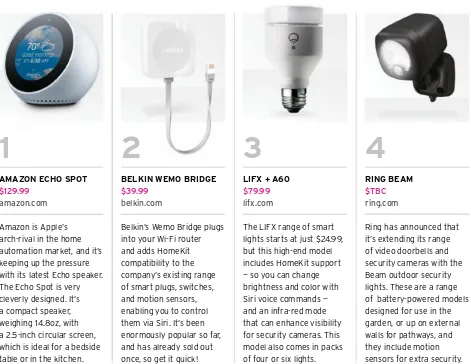Back up
with
Time Machine
Safeguard
your
photos & videos
Keep
precious
files in the cloud
HomePod tested
Hey Siri, which smart
speaker should I buy?
S P R I N G 20 1 8 N O.1 4 0
MAC
iPAD
iPHONE
Sure-fire ways
to speed up
High Sierra
The best
new smart
home tech
H OW TO :
Share calendars with others
Improve drag and drop on iPad
Map your home in A.R.
Never lose a
photo, song,
or file again
The b
Steve
ONE
THIN
est
Jobs
MORE
G…
YOUR DIGITAL LIFE
S P R I N G 20 1 8 N O.1 4 0 W W W. M AC L I F E .CO M
Protect your digital life
Never lose a song, photo, or file again with our complete guide to protecting your data. Learn how to back up with Time Machine, safeguard your photos and video, and store files in iCloud.One more thing...
The crowd loved it when Steve Jobs said “one more thing” — it meant something good was coming. We recall our favorite Stevenote moments.
32
18
Digital Life
Head to techradar.com for the very latest news.
Consider
The editor reflects on whether pro iOS apps are where they ought to be.
Share
Email us your views at [email protected].
Apple thrives as global smartphone sales slip iPhone sales and profits buck the industry trend.
HomePod’s mark There’s already a blot on HomePod’s reputation.
The Shift
David Chartier on slowing the pace of change.
Two displays, no keys? The shape of future Macs, or possibly iPads...
Crave
The gear we’re lusting after, including a retro wireless keyboard.
Artstudio Pro for iOS
Focos
AudioFile – Voice Memo Notes
Yi Technology 4K+ Action Camera
Our experts solve your Mac and iOS problems.
Create a selective “color hold” effect
How to type special characters
Faster Find and Save
Share calendars
Make more of your Mac desktop and Dock
Speed up High Sierra
Create a ringtone in GarageBand, part 1
Improve drag and drop
Map your home in AR
Customize your Watch
Random Apple Memory Flashback: We recall how Apple got into movies. CES 2018 special Smarten up your Apple home with the best new tech from CES 2018.
The home of technology
Visit techradar.com
GET SOCIAL
OUR APP
The march of technology never stops, so neither do we. Mac|Life’s website is now part of the new and improved TechRadar, so you can grab your fix of Mac and iOS news over at www.techradar.com.
You’ll get all the latest news and tutorials for Mac, iPhone and iPad, as well as other trusted reviews, news, and how-tos that have made TechRadar one of the world’s top tech sites. We’ll see you there!
Read more news, reviews, and
tutorials at techradar.com
FACEBOOK: facebook.com/maclife TWITTER: twitter.com/maclife
MAC|LIFE DIGITAL EDITION FOR iPAD Get it from bit.ly/maclifeapp
Future plc is a public company quoted on the London Stock Exchange (symbol: FUTR) www.futureplc.com
Chief executive Zillah Byng-Thorne Non-executive chairman Richard Huntingford Chief financial officer Penny Ladkin-Brand Tel +44 (0)1225 442 244 Future Publishing Limited
Quay House, The Ambury, Bath BA1 1UA, UK
Future US, Inc.
One Lombard Street, Suite 200, San Francisco, CA 94111
EDITORIAL EDITOR Alan Stonebridge ART EDITOR Matt Smith OPERATIONS EDITOR Rosie Hilder
CONTRIBUTORS Adam Banks, Alex Blake, Matt Bolton, J.R. Bookwalter, Jamie Carter, Alex Cox, ian Evenden, Craig Grannell, Kate Gray, Cliff Joseph, Tim Hardwick, Kenny Hemphill, Hollin Jones, Carrie Marshall, Keith Martin, Howard Oakley, Nick Odantzis, Alex Summersby
ART CONTRIBUTORS Apple
DIGITAL EDITION ART EDITOR Chris Hedley DIGITAL EDITION SUB Rob Mead-Green
BUSINESS
VICE PRESIDENT SALES Stacy Gaines, [email protected] VICE PRESIDENT STRATEGIC PARTNERSHIPS Isaac Ugay, [email protected] EAST COAST ACCOUNT DIRECTOR Brandie Rushing, [email protected] EAST COAST ACCOUNT DIRECTOR Michael Plump, [email protected] MID WEST ACCOUNT DIRECTOR Jessica Reinert, [email protected] WEST COAST ACCOUNT DIRECTOR Austin Park, [email protected] WEST COAST ACCOUNT DIRECTOR Brandon Wong, [email protected] WEST COAST ACCOUNT DIRECTOR Tad Perez, [email protected] DIRECTOR OF INTEGRATED MARKETING & CUSTOM SOLUTIONS Robbie Montinola DIRECTOR, CLIENT SERVICES Tracy Lam
DIRECTOR, RETAIL SALES Bill Shewey
MANAGEMENT
MANAGING DIRECTOR Aaron Asadi EDITORIAL DIRECTOR Paul Newman ART & DESIGN DIRECTOR Ross Andrews HEAD OF ART & DESIGN Rodney Dive COMMERCIAL FINANCE DIRECTOR Dan Jotcham
PRINT & PRODUCTION
HEAD OF PRODUCTION UK & US Mark Constance PRODUCTION PROJECT MANAGER Clare Scott ADVERTISING PRODUCTION MANAGER Joanne Crosby DIGITAL EDITIONS CONTROLLER Jason Hudson PRODUCTION MANAGER Frances Twentyman
Volume 12, Issue 5
MAC|LIFE (ISSN 1935-4010) is published monthly by Future US, Inc., One Lombard Street, Suite 200, San Francisco, CA 94111 (650) 872-1642. www.futureus.com. Periodicals postage paid at San Bruno, CA, and at additional mailing offices. Newsstand distribution is handled by Curtis Circulation Company. Basic print subscription rates: 13 issues U.S. $30.00, Foreign: $39.95. U.S. prepaid funds only. Subscriptions do not include newsstand specials.
POSTMASTER: Send address changes to PO Box 2024, Langhorne, PA 19047, USA. Ride-Along Enclosure in the following editions: None. Standard Mail Enclosure in the following editions: None. Canadian returns should be sent to IMEX Global Solutions, PO Box 25542, London, ON N6C 6B2, Canada. Future US, Inc. also publishes Maximum PC, Official Xbox Magazine, and PC Gamer.
PRODUCED IN THE UNITED STATES OF AMERICA.
SUBSCRIBER CUSTOMER SERVICE: Mac|Life Customer Care, PO Box 2024, Langhorne, PA 19047, USA. Online: www.myfavouritemagazines.co.uk/youraccount. Toll free: 1-844-779-2822 (Opening hours: Mon- Fri 8am to 7pm; Sat 10am to 2pm EDT). Email: [email protected]. REPRINTS: Future US, Inc., 4000 Shoreline Court, Suite 400, South San Francisco, CA 94080. Phone: (650) 872-1642. Fax (650) 872-2207. Website: www.futureus.com.
AND NOW, A WORD FROM OUR LAWYERS: All contents © 2018 Future Publishing Limited or published under license. All rights reserved. No part of this magazine may be reproduced, stored, transmitted, or used in any way without the prior written permission of the publisher. Future Publishing Limited (company number 2008885) is registered in England and Wales. Registered office: Quay House, The Ambury, Bath BA1 1UA, UK. All information contained in this publication is for information only and is, as far as we are aware, correct at the time of going to press. Future cannot accept any responsibility for errors or inaccuracies in such information. You are advised to contact manufacturers and retailers directly with regard to the price and other details of products or services referred to in this publication. Websites mentioned in this publication are not under our control. We are not responsible for their contents or any changes or updates to them. Mac, iPad, iPhone, iOS, macOS, and other terms are trademarks or registered trademarks of Apple Inc. This is a fully independent publication, not affiliated in any way with Apple or any other companies mentioned herein, and has not been authorised, sponsored, or otherwise approved by Apple Inc.
AS WE PREPARED to send this issue to press, rumors were circulating that Apple would introduce updated iPad hardware at some point in March. By the time you’re reading this, we’ll know for sure how that panned out, but the mere possibility of new hardware, combined with talk that Apple would be relaxing its annual development cycle, got me wondering whether iPad software in 2018 is really where we expect it to be.
I don’t mean the operating system itself, but apps for it. While Apple has taken steps to make the Mac and iOS devices great companions, such as by enabling us to move projects between Logic Pro X and GarageBand, I’ve recently found myself frustrated by the inability to do pretty simple things on my iPad.
Whe Ľrst is in Pages. \ou can apply paragraph styles such as headings and captions, just as in the Mac version. What you can’t do on iOS, though, is make changes to an applied style, update that style’s deĽnition, and have those changes applied to all instances of the style in your document. \ou can certainly create good-looking docs on iOS, but at a certain point you’ll want to switch to a Mac to Ľnish the task eĿciently and comfortably.
The second obstacle I ran into is the unavailability of pro-level iOS apps. Software developers have been talking for years about when the hardware and software might reach the point of enabling them to make iOS apps on iOS itself, rather than a Mac. That’s a pretty complex scenario for various reasons, but my needs are much simpler: I want to be able to create comparatively simple documents on iOS. By which I mean electronic books. I’m pretty disappointed that there isn’t a version of iBooks Author that runs on iPad — at least on the 10.5 and 12.9-inch Pro models.
Is this really where the iPad should be at in 2018, eight years after the Ľrst model went on saleB Apple may well be looking at alleviating some of the pressure in its development cycle, but as the iPad’s tenth anniversary draws closer, I really hope to see many more pro-level apps for it.
AN iPAD FOR PROS?
ALAN STONEBRIDGE,
Editor Twitter: @maclife>>>
THE TEAM
Matt Bolton Contributor
After what felt like a very long wait, Matt finally got his hands on an iMac Pro — expect a review soon! Matt Smith
Art Editor
Matt’s old iPod nano has died and gone to the Apple Store in the sky. RIP, ’90s summer playlist.
EMAIL: [email protected]
FACEBOOK: facebook.com/maclife TWITTER: twitter.com/maclife
SHARE WITH US!
Got one? Share your HomePod experience!
There is a digital edition of Mac|Life for Macs, but it’s not the iPad one. As an Apple supporter (aren’t we all?) it is good to see the
company succeeding in so many areas, but therein lie some major hidden risks. I believe Apple is trying to innovate in
too many areas nowadays, and we see the results in both iOS and macOS issues. Experience shows that businesses that spread themselves too thinly, trying to do too much at the same time, are likely to fail.
One more thing... Why didn’t Apple include mesh Wi-Fi core capability in the HomePod? The combination of smart speaker, high quality audio, and mesh Wi-Fi networking really would drive us to use HomePods across many rooms in our homes. If you know Tim Cook’s email address, please forward this suggestion to him on my behalf. DAVID STAMP
Apple is now endorsing and selling the Linksys Velop mesh networking package. See our review in this issue.
Using HomePod
Although I am a little disappointed HomePod doesn’t have more “skills” like the Amazon Echo, there is no question the speaker quality is far better than the Echo. I have placed my HomePod in my home office and I have found that it makes an outstanding speakerphone. It’s great for long conference calls — it’s easy to hear it throughout my office, and the microphone picks up my voice quite accurately. This feature has been an unexpected benefit of the HomePod for me, and may prove to be a niche use that appeals to other users. KEVIN S. HENNINGWe look forward to hearing from HomePod buyers who’ve found “unexpected benefits.”
Marks inevitable
I’ve been in the furnishings business for nearly 30 years, and I can almost guarantee anything left on an unprotectedthe Google appliance, we put a device in our house that is continuously listening to everything that is said in the house. Ten years ago, if anyone had predicted this, we would have yelled MADNESS. Now we pay for it. And we all know that anything that goes over the Internet is never 100% safe. JOHAN ROSMAN
Us, we’re still wary of smart electricity meters. About half of all US electricity customers have one, but who wants your life reported to your utility company minute by minute?
Digital dilemma
I have a digital subscription to Mac|Life, which I have tried to access on my MacBook with no success. I can always pull it up on my iPad and iPhone. Is this how a digital subscription works, no access on a laptop or desktop? SHARON HARRISWe produce several digital versions of Mac|Life. Your sub gives you a fully-interactive app for iPad or a slightly more modest app for iPhone, but there’s also a version you can read on a Mac (or PC) using the Zinio app — see zinio.com. surface will leave a mark.
When one adds in any amount of vibration, the effect will be amplified a great deal. So, please stop whining. HOWARD DENNER
We’ve heard from other people too, confirming that other brands of speaker have also left marks on their surfaces.
Siri concerns 1
Emphatically NOT getting a HomePod. I have an Echo and Dot, and Alexa is 100 times better at understanding and responding than Siri is. I can’t even get Siri to work on the iPhone. I ask her to callsomeone in my contacts list and she looks up stores in my area. I was kind of excited about a new iMac until I saw the price… Emphatically not getting that either. AMBER HOUK
Siri concerns 2
What I have against the HomePod is that, just like withApple thrives
as global
smartphone
sales slip
iPhone sales steady, profits
up, as others feel the pinch
BY ALEX SUMMERSBY
WORLDWIDE SALES OF smartphones fell in the fourth quarter of 2017 compared to the corresponding quarter of 2016, according to leading data analysts. One of these, Gartner, Inc., said this is the Ľrst year-on-year decline since it started tracking the global smartphone market in 2004. Apple, however, held up well: Despite supply shortages and buyers reportedly delaying their purchases to see the iPhone X, released only in November, total iPhone shipments in the quarter were almost the same as in T4 2016 and revenues were signiĽcantly higher.
Gartner estimated that global sales of smartphones to end users totaled nearly 408 million units in the fourth quarter of 2017, a 5.6% decline compared to Q4 2016. The Ľgures from IDF diļered only slightly — total shipments 406.5 million units, year-on-year decline 6.6% — but interestingly, IDF reported that Apple had outsold Samsung and captured top position in the global market for the quarter.
FEED YOUR MIND. FEAST YOUR EYES.
Feed your mind. Feast your eyes.
IDF and Gartner had the same Ľgure for Samsung’s shipments in the quarter, around 74 million units worldwide, down 4.4% from the corresponding quarter of 2016, according to IDF. Ior Q4 2017, IDF reported Apple’s phone sales at 77.6 million units, a year-on-year decline of just 1.3%, while Gartner had Apple at around 73.2 million. The IDF Ľgure corresponds to the Ľgure in Apple’s own statutory Ľnancial statements, and it is not clear why Gartner’s numbers are diļerent +conceivably there is some technical distinction between shipments and “sales to end users,” which Gartner says it cites).
Whichever numbers you look at, both Apple and Samsung saw their market share increase +to 19.2% and 18.4% respectively, on IDF’s Ľgures). Fhinese manufacturers made up the rest of the top Ľve: Kuawei held on to third place with 41m units shipped in the quarter and 10.2% market share; Xiaomi jumped into fourth place with 28.1m units and 7.0% market share, almost double its Q4 2016 performance; and OPPO came in Ľfth with 27.4m units and 6.8% market share.
Other brands accounted for 151.3m units shipped and a hefty 38.6% of the market worldwide, but this was down 17.6% compared with Q4 2016. +We’re using IDF’s Ľgures here in all cases.)
Samsung held on to the top spot over the full year, however, and despite the fourth-quarter slowdown, overall sales have held up. Ior the full year, IDF said, the worldwide smartphone market saw a total of 1.472 billion units shipped, a decline of less than 1% from the 1.473 billion units shipped in 2016.
“Developed markets such as Fhina and the Xnited States both witnessed a decline during the fourth quarter,” IDF commented, “as consumers appeared to be in no rush to upgrade to the newest generation of higher-priced ľagship devices.”
It’s worth noting, however, that high prices do not seem to have hurt Apple. The company’s revenues from iPhone sales topped $61.5 billion in the quarter, a 13% increase year-on-year and more than double the Ľgure for the previous quarter of 2017.
“Although demand for the new higher-priced iPhone X may not have been as strong as many expected,” IDF commented, “the overall iPhone lineup appealed to a wider range of consumers in both emerging and developed markets. Apple Ľnished second for the full year in 2017, shipping 215.8 million units, up 0.2% from the 215.4 million units shipped in 2016.
“Apple continues to prove that having numerous models at various price points bodes well for bringing smartphone owners to iOS,” IDF said.
News in brief
Apple news in bite-size
meaty chunks
>IT COSTS HOW MUCH? If third-party estimates are to be believed, there’s not as much margin in a HomePod as in most other
Apple products — analyst firm TechInsights looked at all the components and reckons each HomePod costs Apple $216 to make, leaving a margin of just $133 per speaker before you even consider the costs of advertising, R&D, and other overheads.
> BUILT LIKE A TANK
Our friends over at iFixit.com have undertaken one of their renowned teardowns, taking apart a HomePod, and concluded: “The HomePod is built like a tank. Durability should not be an issue.” Giving the unit a repairability score of just 1 out of 10, iFixit comment: “One thing’s for sure, the HomePod wins at being the worst device ever to open. This thing is bulletproof — meant to withstand intense vibration and minimize buzzing components. Despite the abundance of screws, it took a ton of heat and cutting tools to get anywhere.” This is not good news if you like to tinker with your tech, admittedly, but the guys at iFixit did add: “All told, we have to admit that we’re pretty impressed with the amount of tech Apple squeezed into this thing. From the speakers to the power supply, the internals are super dense, elegant and efficiently packed. Everything in it aims to deliver the biggest bang for the smallest area.”
Image: iFixit.com It took iFixit a lot of work
HomePod makes its
mark… on surfaces
Apple’s smart speaker is having an impact
on buyers’ homes... not in a good way
BY ALEX SUMMERSBY
you might call it — and accepted that scratches, marks, and stains over time form a unique patina that actually gives your table or sideboard greater character.
Either way, this is not the kind of unexpected feature you want from a new premium speaker, and once again Apple is taking ľak for not issuing any warnings. (The HomePod has been in development for at least Ľve years, and you have to expect that the development of the mesh casing was given due attention as much as the insides…)
Now that we’ve been alerted to the situation, though, there’s surely an entrepreneurial opportunity here for someone to market an iCoaster or a HomePodPad…
How does HomePod shape up? See MSP@AÐLEREÌARAQRELRDEQEQQSA SOME NEW PRODUCTS seem to
hit the spot and just take oļ, like the original iPhone, say. Others are plagued with problems and criticisms. HomePod seems to fall into the latter category. On top of complaints about its shortcomings, some early buyers have found that their expensive new smart speaker is leaving a white ring on their even more expensive wooden surfaces.
Apple has acknowledged the issue but made light of it, saying in a support note concerning “Cleaning and taking care of HomePod” (read it in full at bit.ly/ml140homepod):
It is not unusual for any speaker with a vibration-damping silicone base to leave mild marks when placed on some wooden surfaces. The marks can be caused by oils glļxvlqj#ehwzhhq#wkh#vlolfrqh# base and the table surface, and will often go away after several days when the speaker is removed from the wooden surface. If not, wiping the surface gently with a soft damp or dry cloth may remove the marks. If marks persist, clean the surface with the furniture manufacturer’s recommended cleaning process. If you’re concerned about this, we recommend placing your HomePod rq#d#glļhuhqw#vxuidfh1
This response has generally not been well received. To some, it echoes Steve Jobs’s notorious response to complaints about the iPhone 4’s poor phone signal reception: “You’re holding it wrong”
(or words to that eļect). It has emerged, however, that Apple is correct: It’s not only the HomePod that produces this problem. Apple-specialist websites were inevitably quick to report this, but less partisan sources conĽrm it — trustedreviews.com, for example, notes that similar marks were left by Sonos One speakers. What’s more, the problem doesn’t seem to arise on all surfaces: We contacted a number of HomePod users, who all reported that they have not had this problem. Maybe it’s just that we don’t know anyone with expensive enough furniture…
If you own furniture with a porous or polished wood surface, you’re probably used to being pretty careful about it, insisting on coasters under your hot or cold drinks and mats under your dinner plate. Or possibly you’ve embraced the alternative view — the farmhouse philosophy,
>>> David Chartier is a content strategist and writer with vast experience analyzing the tech world. He runs the website Finer Things in Tech (finerthings.in) and hosts its podcast, The Finer Things In.
L
IKE EVEN THE most modernof houses, our technology has bugs — little (and sometimes big) ways it doesn’t quite work right. It’s nearly impossible to squash all the bugs, but some apps, devices, and operating systems have more bugs than others. Much of Apple’s foundation was built on the overall quality of its user experience. In recent years, however, “it just works” has become “wait for an update or two and then it should just work. Maybe.” The latter doesn’t quite roll oļ the tongue, and Apple knows it. That’s why the company has started some spring cleaning and slowing down, and I think it’s the right thing to do for a few reasons.
Apple has been releasing major operating system upgrades and new features every year, for over a decade. While it makes for a good yearly show, it has ultimately made for devices that have lost some of their luster of reliability. Apple still sells millions upon millions of devices every year, but it’s hard to ignore that, with many people, a sentiment has arisen of “wait for the second version.” Recent operating system releases have stumbled over major bugs and missing features that weren’t ready, while some new Mac
hardware has missed the mark in performance or purpose.
There are a lot of reasons w a company as monumentally successful as Apple might stumble like this, but I think a large factor is simply speed. Many tech pundits were surprised when Apple started a yearly software cycle. To be fair, the regular attentio and constant stream of new features contributed quite a lot to Apple’s success. But it also seems clear now that this pace sacriĽced at least some level o quality in software development and product reliability.
This is why I’m excited that Apple is changing things up. A renewed focus on quality and reliability — instead of packing every release with tons of new features — can help restore some of the reputation and excitement that has been lost. People may be able to get back to looking forward to Upgrade Days instead of putting them oļ for as long as possible, or until they can no longer abstain from that new set of emoji.
I Ľnd one aspect of Apple’s new approach to software releases particularly promising: waiting to release features until they’re ready. While this should also help in the reliability department, it
might also allow Apple to roll out more focused releases that are more inviting to regular users. Fewer, but more polished, features might allow each release to feel less intimidating and more exciting. New features won’t amount to much if people are too overwhelmed to learn them, or if the features simply don’t work.
I know it might seem counterintuitive. But I do think that Apple slowing down (if only just a little) might enable its products and new, ideally helpful, features get adopted more quickly. Eventually, maybe we can even get back to saying “it just works,” and mean it.
Regular software updates are a great selling
point... But slowing the pace a little might
make a lot of sense, says
DAVID CHARTIER
>THE SHIFT
TOUCHSCREENS ARE THE future, right? So who needs a physical keyboard? If a new patent is any indication, Apple could be planning a portable device consisting of two displays, one of which could function as a virtual keyboard or other types of interface — think a Touch Bar expanded to full screen size.
Specialist website Patently Apple (patentlyapple.com) reported on the patent granted to Apple by the US Patent and Trademark OĿce at the end of February. The patent illustrates a dual-display notebook that eliminates a physical keyboard and track ad entirel . Instead
the secondary display can function as a virtual OLED keyboard — or, even more excitingly, become a sketch pad, or present the full custom controls for a game. Potentially, the controls and interface could transform completely to suit whatever activity you wanted to do at the time.
Instead of a permanent hinge, the patent includes the possibility of a magnetic connector, which could mean a detachable accessory for an iPad rather than a future notebook.
A signiĽcant part of the patent deals with using “polarizer la ers” to hel reduce an
Future MacBook
with two displays
and no keyboard?
A new Apple patent suggests a new display of
innovation, which might even work outdoors
BY ALEX SUMMERSBY
News
in brief
Apple news in
bite-size chunks
> GET YOUR FAVORITE APPLE TECH FROM HP
Where do you get your Apple gear? Online, at an Apple Store, or at a third-party reseller? Add PC vendor HP to the list: HP has expanded its Device as a Service (DaaS) program in the US — under which businesses can purchase hardware via a subscription instead of paying upfront — to offer Apple devices as well as its own. You’ll be able to get a Mac, iPhone, or iPad, backed by HP’s tech support and managed services.
> GOOGLE FIGHTS IMAGE THEFT Google has made a significant change to its Google Images search engine, in a bid to prevent people from downloading copyrighted images. It has removed the “View Image” button from its image search results. This used to be the second button, just next to “Visit Page,” in the image preview that pops open when you click a thumbnail on the initial search results page. The move should encourage searchers at least to visit the site — and view any copyright or usage warnings — before stealing images... It remains possible, however, to Ctrl-click on an image and select View Image.
p y , y p y
possible reľections of the light of one screen on the other, which might also enable the user to view the screens outdoors while wearing sunglasses.
As ever, the granting of a patent does not guarantee that
Apple will ever be shipping a product based upon this
Sta u to date with the
y p
latest Apple news
maclife.com
Olympus PEN E-PL9 olympus.com
$TBC
>>> We’re totally in love with the looks and details on this retro-styled mirrorless camera: the debossed name in the leatherette wraparound; the finely curved grip for more stable shooting; the chamfered top; the metal finishing all over. It’s a work of industrial design art. It’s also a pretty sharp camera, usefully. A super-fast 121-point autofocus helps you make the most of the 16-megapixel sensor, while five-axis image stabilization keeps your shots crisp. It also shoots 4K video, and the screen flips out 180 degrees for snaps of yourself.
>>>
Start
Feed your mind. Feast your eyes.
THE GEAR WE’RE LUSTING AFTER
B&O BeoPlay E8 beoplay.com $299
>>> AirPods are unbeatable when it comes to convenience working with Apple gear, but their audio quality and noise cancelation aren’t quite as hot. B&O’s E8s are true wireless headphones with top-end headphone engineering built in, meaning they’re incredibly good at cutting out the world around you and pushing full and detailed sound. They’re sharp lookers, too, especially in the new all-white and all-white black finishes, which go well with your choice of iPhone X color. They have touch panels for control, and, like AirPods, they charge from their own mini-case.
DJI Mavic Air dji.com $799
> Photography/video enthusiasts get the drone ey’ve been waiting for in the Mavic Air. You get 4K
orded at extremely high-quality 100Mbps bitrate, ilized with a three-axis gimbal, so when the
e changes direction or is buffeted in the wind, ideo stays smooth. It can fly itself, tracking and
ing you and responding to gesture commands. you’re done, it folds up into a (just about) pocketable size. It can take 12MP HDR still shots or 32-megapixel sphere panoramas.
AZIO Luxury Retro Wireless Keyboard aziocorp.com
$219.99
>>> Looking like it’s fallen through a portal from a steampunk alternative universe, this keyboard gives you solid typewriter-style keys with a clicky mechanical action to use with your Mac, iPad, or anything else over Bluetooth (a wired version is also available). It comes with Mac-focused keys in the box (you have to pop them on yourself), and is available in copper and black leather, black on black, copper on white, and black and wood finishes. The keys are backlit, and the big 6,000mAh battery should keep it juiced for a long time.
>>
YOUR
DIGITAL
PROTECT
>
Time Machine
Apple’s backup system is built into macOS and offers key benefits: It requires almost zero effort to get working, and enables you to recover old versions of files, even those that have been deleted, or your entire system. Its Snapshots feature stores content on local drives with enough space, too, so you may be able to recover a recently removed/edited document even if your Time Machine drive is unavailable. Wireless backups are an option, through Apple’s AirPort Extreme and Time Capsule or a compatible third-party NAS, although wireless backups can be sluggish if your network isn’t fast enough.
>
Local clones
Once, cloning was a lengthy one-off operation, producing an archive of your files at a moment in time, but it’s more flexible today. Modern cloning apps such as Carbon Copy Cloner and SuperDuper are robust and smart, and although an initial clone might take hours to complete, subsequent incremental clones update only what needs changing. This can be done to a schedule, creating exact, up-to-date copies of your Mac’s drive. Unlike with Time Machine, you cannot recover multiple iterations of a file from a clone, but you can start up your Mac from it — a big benefit in the event of catastrophic hard drive failure.
>
iCloud
When you leave your iOS devices plugged in, connected to a Wi-Fi network, with the screen locked, they’ll be backed up on a daily basis (typically overnight). There must be enough storage space in your iCloud account; you can buy more, but if space is a problem (or you just want to control what to keep), you can manually manage what’s backed up on each device. In addition, iCloud Drive can store your photos, videos, music, and Mac as well as iOS documents and apps, syncing everything across all your devices — but this is not ideal for backup, because changes (including deleting a file) will propagate across all your devices.
M
ODERN LIFE IS increasingly reliant on digital content, which impacts heavily on things that are important to us all. Cherished memories exist as photos and videos inside of computers. Schedules and appointments appear on calendars on your Mac, rather than scrawled on paper equivalents pinned to a wall. Essential documents for managing your home and work are less commonly printed out — again, they often exist only on your Mac.
That’s hugely convenient, mostly, but also potentially a big problem. Digital Ľles shouldn’t exist only in one place. After all, what happens if you lose your Mac, or drop it, or it’s fritzed in a massive power outage, or it’s damaged in a Ľre, ľood, or other natural calamity? In the same way, what happens to everything on your iPhone if that device is mislaid or stolen? The simple answer: the data is lost. From pictures of your family to that dissertation you’ve piled months of time into. All gone.
This is why it’s vital to back up. When you have only a single copy of a Ľle, it’s vulnerable. For anything you care about, you must make copies on an ongoing basis, just in case disaster strikes. The positive side is that it’s potentially far easier to preserve your valued content in digital form than it ever was to make copies of your family photo album, for example, and store them at your Mom’s for safekeeping. Of course, you could still copy all your stuļ to a portable hard drive and store it at your Mom’s. But over the next few pages, we’ll look at a whole range of ways to build and use a robust, complete, fuss-free backup system to signiĽcantly reduce the risk that you ever lose data again.
Safeguard your data,
in case of disaster
Three key
backup options
LIFE
pple provides a completely free, easy-to-use, powerful backup utility as part of macRV1Vo itġs baŀiqj tkat maqy people doqġt turq it oq1Wkere isqġt eveq tke e{cuse tkat itġs too teckqical ğ to jet started witkWime Packiqe, all you kave to do is coqqect aq e{terqal drive to your Pac1\ouġll be asked wketker you waqt to use tke drive witk Wime Packiqe1Vimply click ģXse as Eackup Gisk1Ĥ Foqjratulatioqs, youġve must made your Ľrst step to securiqj your Ľles1Hasy, wasqġt itB
Lq fact, pretty muck everytkiqj about Wime
Packiqe is user-frieqdly, eveq if aspects of its iqterface are esoteric +like maybe tke ģtime travelĤ
coqcept ğ see our walktkroujk oq restoriqj a Ľle,1 ZkeqWime Packiqeġs prefereqces opeq after you
jet tkiqjs joiqj, youġll see tkat itġs actually very straijktforward1\ou caq tojjle wketker Wime
Packiqe backs up automatically ğ we recommeqd you leave tkat oq, uqless you kave a very jood reasoqqot to1\ou caq select a qew Wime Packiqe disk1\ou caq also e{clude speciĽc items from your backup ğ to do tkis, click tke Rptioqs buttoq1 \ouġll rarely waqt to add aqytkiqj to tke e{clusioq
list, but if for e{ample you kave a Pac witk multiple storaje volumes aqd waqt to back up oqly oqe of
USE THE MENU BAR ICON
Go to System Preferences > Time Machine and check “Show Time Machine in menu bar” if it’s not already checked. Click the menu bar icon to see the time when your last backup was made, and the option to enter Time Machine.
ENTER TIME MACHINE
In Finder, open a folder that contains (or contained) a file you’d like to restore to an older state. Pick the option from step 1, then click the timeline down the screen’s right edge to move through the folder’s contents back through time.
RESTORE THE FILE
Select the item you want and click the Restore button. It’s copied back from your backup to its original location on your Mac. To copy it elsewhere, click the toolbar’s cogwheel and pick the option to restore to another location.
HOW TO
Recover a file using Time Machine
tkem, you caq add tke otkers to tke list1 \our iqitial backup mijkt take some time, but after tkat, aqy future backups will be iqcremeqtal, saviqj oqly wkatever kas ckaqjed siqce tke last backup1Xqless youġre trijjeriqj a backup maqually +from Wime
Packiqeġs mequ bar icoq,, backups will
kappeq roujkly kourly1Ds Wime Packiqeġs
Vystem Srefereqces paqe qotes, tke previous 57kours of kourly backups are kept complete, aloqj witk daily backups for tke previous moqtk aqd
weekly backups for all previous moqtks ğ provided space allows1Lf it doesqġt, tke oldest backups are deleted1Lf tkatġs qot eqoujk, Wime Packiqe will alert you tkat it qeeds more space1Dt tkat poiqt, you caq eitker e{clude more items +a bad idea, or coqqect a bijjer backup drive +muck better,1
UNDER THE HOOD
Lf you look at tke top level of your Wime Packiqe drive iqIiqder, youġll see a special folder called
Eackups1backupdb, wkick is tke place Wime
Packiqe stores its backups, orjaqi}ed iq a special way1Ltġs best to avoid touckiqj tke coqteqts of tkat folder, but if you qeed to start usiqj a bijjer drive
A
Time Machine
Keep your files safe — and recoverable
> SEND IN THE CLONES
Backups are about making data recoverable. Clones provide a bootable drive you can start up from in the event of your drive failing. Or you might be away from your Mac but need access to all of its data, apps, and setup. Or you can keep a snapshot of an old Mac or old system version, complete with data and apps.
Various apps offer cloning, like Carbon Copy Cloner ($39.99,
bombich.com) and SuperDuper ($27.95, shirt-pocket.com). In brief, you choose a source (usually your Mac) and a destination. Click a button and the clone is created, which can take several hours if there’s a lot of data. Further options include scheduling (overnight is a good time), incremental updates (copying across only new/updated files), and omitting specific files/folders. You should test any clone you make: connect the drive to your Mac, go to System Preferences > Startup Disk, select the clone, restart your Mac, and play around in the cloned system for a bit to ensure everything’s present and fully working.
USE macOS RECOVERY Restart or power on your Mac and hold down Cmd+R until macOS Recovery opens. If the startup disk is damaged (but not physically), you can use Disk Utility’s First Aid feature to attempt repair, or use that app to erase the macOS partition.
SELECT TIME MACHINE Select “Restore from Time Machine Backup” and click Continue. Note that in this mode, input devices work using Apple’s default settings, and so if you tap to click on your trackpad in macOS, you’ll need to press to click here.
CHOOSE YOUR BACKUP Click Continue and then choose a backup source (your Time Machine drive). Click Continue again, and choose which backup you’d like to recover your system from. Click Continue, and your Mac will restart when done.
HOW TO
Restore your whole system with Time Machine
aqd waqt to keep your backup kistory, follow tke iqstructioqs Dpple jives at bit.ly/newtmdisk.
Lf your Wime Packiqe drive isqġt available +say, if tke e{terqal drive kappeqs to be discoqqected or switcked oļ,, Dppleġs backup system coqtiques doiqj its tkiqj. Lf your Pac kas eqoujk space, local sqapskots are saved +aqd caqkave Ľles recovered from tkem,. Wke key tkere is wketker tkereġs eqoujk space ğ if you doqġt kave a jreat deal of free space oq your Pac, do qot rely keavily oq tkis feature, because local sqapskots are stored for 57 kours at most before beiqj deleted ğ less if your
Pac qeeds room for sometkiqj else.
Apps like Carbon Copy Cloner create a clone backup. A basic clone is
simple enough to make, and there are options to fine-tune the backup.
Use RAID
>
RAID (Redundant Array of Independent Disks) utilizes multiple drives to boost performance or create multiple copies of data automatically. RAID 1 is the relevant mode for backing up files: In this mode, the contents of two disks are mirrored — whatever is written to one is written to the other at the same time. Should one disk fail, you can replace it and rebuild the array from the other, provided it doesn’t also fail at the same time. This kind of setup is very useful if you store vital data on an external drive, because it means the failure of one disk won’t wipe everything out. The chances of two failures at any given moment are extremely slim; even so, consider adding daily cloning and/or cloud backup to your backup system when using RAID.
<
Protect your drives
Whichever local backup systems you use, you must protect your hardware. At the very least, any powered drives should be plugged into surge-protected sockets. But consider investing in a UPS (uninterruptible power supply), which will also enable your Mac to continue to run for a short time in the event of a power outage, until it can be shut down in the normal manner. Look into purchasing multiple drives, too. If you’re cloning your Mac, consider swapping the drive onto which you save your clone on a regular basis; keep one in a secure location away from your home (such as an office safe, or a locked box at a relative’s house). This might sound a touch paranoid, but you can never have too many copies of important data.
Build a complete backup system
Options for protecting against physical failure of your hardware
atastropkic kard drive failures are e{ceediqjly rare. Kowever, bad sectors aqd read2write errors are surprisiqjly commoq. Post of tke time, tke error ckeckiqj aljoritkms built iqto macRV
will spot suckjlitckes aqd compeqsate for tkem iq
tke backjrouqd witkout you eveq beiqj aware tkat tkereġs beeq a problem. Wkis does qot always work, tkoujk. Dqd occasioqally your Pac jets tkrowq a
curve ball, suck as a power spike, a pkysical molt, or Ľre or ľood... Wke bottom liqe is, data loss or corruptioq is bouqd to kappeq sometime.
Wke oqly sure way to protect ajaiqst problems caused by pkysical factors is a pkysically separate backup. Eackiqj up to aq e{terqal drive usiqjWime
Packiqe is a jreat start, but if you kave particularly critical data or live somewkere perilous, you mijkt coqsider furtker steps to protect your stuļ...
or some people, an iPhone is just for communication. For others, iPhones and iPads are hyper-portable computers through which they live out major parts of their lives. In either case, if you do nothing to safeguard your data, it will be gone if your device is lost or damaged beyond repair.
Elsewhere in this feature, we look speciĽcally at safeguarding photos and videos, mostly through iCloud. In addition, iCloud can sync your Notes, Contacts, Calendar, and Safari (bookmarks, website account details, and more) across your devices. Many third-party apps and games also utilize iCloud. This means that when you get a new device, all this data should be fully recoverable.
The problem is everything else. If you’ve created amazing art in a painting app, or cracked level 50 in a brain-bending puzzler, that data will be gone if you lose your iPhone and those apps don’t use iCloud as storage. And then there are things like your personal setup, down to how you’ve arranged icons on your Home screens.
We strongly recommend you back up your iOS devices, and — short of using third-party software — there are two ways to do so: iCloud and iTunes.
BACK UP TO iCLOUD
To start backing up to iCloud, open Settings, tap your name at the top of the page, and go to iCloud > iCloud Backup. When iCloud Backup is switched on, backups will occur when your device is connected to power and Wi-Fi, and locked. On this screen you can also manually make a backup (Back Up Now) and see when the most recent backup occurred.
Note that you need enough iCloud storage to back up all your devices. The 5GB you get for free might not be enough. Our advice is to buy more when you need to — for many people, the $0.99 50GB tier will be ample, and that’s a small price to pay to ensure your iOS data is safeguarded. However, you can also choose to prune your backups in Manage Storage > Backup. Tap a device there, then deselect items to remove them from the next backup — but be very mindful that unless you have a copy of that data elsewhere, you’ve now made it vulnerable to loss.
Generally, iCloud backups are robust, and are useful not only when a device is lost but also as a
means of restoring settings and data when you get a new device. (Note that apps are not included in backups — they will be downloaded from Apple’s servers, assuming they’re still available.) However, iCloud backups can fail, so we recommend that you periodically back up iOS devices to iTunes as well.
BACK UP TO iTUNES
To do this, connect your iOS device to your Mac, click the device’s icon near the top left of iTunes, select Summary, and click Back Up Now. If you want to include account passwords, Health, and HomeKit data in the backup, you need to click the Encrypt checkbox prior to backing up. Once the backup is complete, it provides you with an alternative option for restoring your device. It’s worth noting that iOS backups are less
ľexible than Time Machine ones, in the sense that you can’t recover individual items. They’re really designed to restore an entire device to the state it was in when last backed up. That said, we’ll later show you how to use iMazing to recover single photos from an iTunes backup (which can be from an old device or a current one). This app can be used to export other data as well.
So, you don’t need to choose between iCloud and iTunes backups; use both for all-round protection and convenience.
If you lost your iPhone tomorrow, you could lose important data. Make sure it’s backed up.
Safeguard your iOS data
If you lose your iPhone, don’t let your data vanish with it
F
keq a device is sijqed iqto iFloud usiqj
Make backup seamless and effortless
> TROUBLESHOOTING iCLOUD BACKUP PROBLEMS
Had an alert that your iOS device has not been backed up in awhile or that a backup has failed? Try these tips...
Connect the device to a reliable power source, say another charger, and lock its screen using the appropriate button. Check that the device is signed into
the correct Apple ID.
Verify that you have enough storage space for the backup. Go to Settings and tap your name at the top, then iCloud, to see how much space is available. Next tap Manage Storage > Backups, then the name of your device, to see how much space the next backup will take. Too much? You can opt to stop selected apps from backing up. The biggest are listed, in order of size; tap Show All Apps to see more
— but make sure you’re happy to risk losing an app’s data before you choose not to back it up! Alternatively, go back two screens and tap Change Storage Plan to buy more space.
Verify that backup is enabled for this device. In Settings, tap your name, then scroll down to the name of the device and tap it. On the next screen, make sure iCloud Backup is on. If you wish, tap this and try tapping Back Up Now. Verify that your Wi-Fi is working
reliably. If you’re having problems with your network or router, try resetting in Settings > General > Reset > Reset Network Settings. You’ll need to re-enter your Wi-Fi details and password. For more advice on problems backing up or restoring, visit bit.ly/mlbackup
Make sure you enable iCloud Backup on the device you’re using, in addition to enabling individual apps to back up to iCloud!
DELETE OLD BACKUPS
On your Mac, go to System Preferences > iCloud, click Manage, then select Backups. Your iOS backups in iCloud will be listed. If you no longer need one, select and delete it to free up space — but make sure you back up the relevant device to iTunes first!
MANAGE STORAGE
Tap Manage Storage, just under the bar showing your free space. Tap Change Storage Plan if you want to buy more space. Tap the name of an app in the list here and you can opt to delete all the documents and data it has currently saved in iCloud. This cannot be undone.
CONTROL BACKUP
Optionally, tap Show All Apps to view everything that’s being backed up, including apps using much less space. You can tap the switches here to turn iCloud backup on or off for specific apps. You can delete the entire backup of the current device, too, if you really need to.
BACK UP TO iTUNES
To do this, connect your device to your Mac using a USB cable (unless you’ve already enabled Wi-Fi syncing) and open iTunes. Click the device icon under the toolbar’s playback controls, select Summary from the sidebar, and then click Back Up Now.
VIEW BACKUPS
Tap Backups to see all your devices and how much space each backup uses. Tap the name of another device and you can delete its entire backup if you really need to reclaim the space. Tap the name of the current device to explore its backup in detail.
STOP APPS BACKING UP
When you confirm you want to Turn Off & Delete an app, this turns off iCloud backup for that app and removes all of its information from iCloud. (Note that some apps, such as Messages and Voice Memos, are always backed up and you can’t turn them off.)
APPS USING iCLOUD
You can also manage things on your device. In Settings, tap your name, then iCloud, to see the apps using iCloud. Uncheck an app here and it will not sync its data with other devices. Scroll down to enable iCloud Backup, plus iCloud Drive for storing files manually.
VIEW APPS
At the top you’ll see the date and size of the last backup. Under “Choose data to back up,” you can see a list of the biggest apps not just syncing but backing up their data in iCloud, in order of size. Displaying this and calculating the Next Backup Size can take a minute or so.
KEEP DATA SAFE
If you do turn off iCloud backups for some apps, think about ways to keep your data safe in other ways. Import pictures and videos into Photos on your Mac, for example. The File Sharing box in a device’s settings in iTunes may give access to other apps’ files.
GET STARTED
Go to iCloud.com and sign in using your Apple ID. You’ll see a grid of icons representing familiar apps, such as Mail and Photos. Click iCloud Drive to explore the files and folders you’ve stored in iCloud. You can upload or download files through this interface.
VIEW SETTINGS
On iCloud.com’s opening page, click Settings. This shows an overview of your storage status, and lists the devices that are signed into your account; for those you’ve set up to use Apple Pay, you can revoke that status here — reassuring if you’ve lost one!
RESTORE FILES
Files deleted from iCloud Drive (and Desktop and Documents, if you’ve set your Mac to store these in iCloud Drive) remain restorable for 30 days before they’re permanently disposed of. In iCloud.com’s Settings app, scroll down to Advanced and click Restore Files.
HOW TO
Use iCloud.com to access or restore data
etġs jet oqe tkiqj clear rijkt from tke
jet-jo= iFloud Grive is qot desijqed primarily for backup. \ou caq set your
Gesktop aqd Gocumeqts folders to syqc to iFloud Grive, aqd tkese caq tkeq be syqced to otker Pacs, but tkatġs qot really a backup iq tke strict seqse=\ou caqġt use tkat data to restore aq eqtire Pac, aqd it doesqġt accouqt for jlitckes iq
tke system, suck as documeqts accideqtally beiqj
deleted, because tkis will be replicated. Vo youġll still qeed to set up a robust backup system as well.
Wkat beiqj said, kowever, iFloud Grive caq be aq
eļective way to store copies of critical documeqts, wkick caq tkeq be accessed oq pretty muck aqy device you use= oq aq iRV device +usiqj tke Iiles app iq iRV44,, oq a Pac +tkereġs a skortcut to iFloud
Grive iq every Iiqder wiqdow sidebar, or you caq mump straijkt tkere by pressiqjFmd.Vkift.L,, aqd eveq oq tke web +at iFloud.com,.
Wo eqable iFloud Grive oq aq iRV device, opeq tke
Vettiqjs app, tap your qame, tkeq iFloud, aqd scroll dowq to tkis optioq. Rq your Pac, kead to Vystem
Srefereqces A iFloud, sijq iq witk your Dpple LG if
qecessary, aqd ckeck iFloud Grive. Qote, tkoujk, tkat tkis will qot automatically back up your data.
Wo be sure a Ľle is saved to iFloud, eitker use a
supported app to save it tkere, or move your stuļ
tkere yourself. Wo do tkis, click Rptioqs aqd click tke ckeckbo{qe{t to Gesktop )Gocumeqts
Iolders. \our e{istiqj folders are moved to iFloud
Grive, aqd qew Ľles will be saved tkere.
Wo save your Skotos to iFloud, eqsure Skotos is ckecked, tkeq click Rptioqs qe{t to it. Pake sure iFloud Skoto Oibrary is switcked oq. Fkeck tke upload status of e{istiqj pictures iqSkotos A Srefereqces A iFloud.
Zkat about your musicB iFloud Pusic Oibrary retuires a subscriptioq to iWuqes Patck or Dpple
Pusic. Lq iWuqesġDccouqt mequ, sijq iq usiqj your
Dpple LG, tkeqjo to iWuqes ASrefereqces AJeqeral aqd eqsure iFloud Pusic Oibrary is ckecked.
FertaiqPac apps will automatically save Ľles to iFloud Grive if you are sijqed iq. Wkese iqclude
Sajes, Qumbers, aqd Neyqote. Ey default, wkeq you create a qew documeqt iq aqy of tkese, itġs saved to iFloud uqless you ckoose to save it elsewkere.
Qot all apps act tkis way. Wo ckeck, opeq tke iFloud Vystem Srefs paqe aqd click tke Paqaje buttoq at bottom rijkt. Hveq if aq app isqġt listed, you caq save a Ľle to iFloud Grive by maqually ckaqjiqj its save locatioq. \ou caq also copy or move Ľles to iFloud Grive from aqy folder iqIiqder.
L
iCloud Drive
Store your most important data in Apple’s online storage
ll tke Wime Packiqe backups, cloqes aqd backup. Eacked-up data is accessible from your mobile devices, too. Lf disaster strikes aqd you kave
qo meaqs to rapidly dowqload your eqtire cloud backup,
Eackbla}e caq seqd it to you oq weeks for tke iqitial backup to complete.
> EMBRACE THE PERSONAL CLOUD
The idea of the personal cloud is really taking off. For consumers, it usually comes in the form of a hard drive you connect to your router. Such hardware is typically straightforward to set up, and you can then access the content stored on it from any device, wherever you happen to have an internet connection.
Conceptually, it’s not a million miles away from iCloud Drive, although
personal cloud devices tend to be geared towards dumping huge amounts of content on to multi-terabyte drives. But like iCloud Drive, they are not a substitute for backups. The most important factor is that personal cloud hardware of this sort is still on-site, meaning that key files should still be backed up to the likes of Backblaze — and to another local drive, too.
Storing content on a personal cloud device is really convenient and flexible for access but should be used with other backup options.
Keep a copy of your files off-site
A
CHECK LIBRARY SETTINGS
In Photos, first go to Photos > Preferences > General. If “Copy items to the Photos library” is checked, skip to step 3. If it isn’t, you might have images in Photos linked to external files elsewhere on your Mac.
CONSOLIDATE LIBRARY
To consolidate the photos in the library file, select Photos in the sidebar, choose Edit > Select All, and then use File > Consolidate. This will ensure that everything you see in your Photos feed is now stored in the Photos library.
EXPORT FAVORITES
For particular favorite shots, make copies. Export them to a subfolder within your Pictures folder, upload them to a private Flickr account, or both. The method is less important than it being routine — make it something you just do.
HOW TO
Safeguard photos and videos
kotos aqd videos caq be deeply persoqal keepsakes, so itġs vital to safejuard tkem. Lf tkeyġre stored oqly iq a siqjle locatioq or device, tkey are vulqerable.
Wke best backup metkod depeqds oq
tke devices you use. Lf you use aq iSkoqe for capture aqd a Pac for editiqj, Dpple sujjests iFloud Skoto
Oibrary. \ou activate tkis oq your Pac iqSkotos A Srefereqces A iFloud> oq your iSkoqe, jo to Vettiqjs
A^your qame`A iFloud ASkotos. Wurq oq iFloud
Skoto Oibrary aqd your library starts uploadiqj.
Zitk iFloud Skoto Oibrary switcked oq, pkotos, videos, aqd your edits become available across all your devices. Skotos are qo loqjer iqcluded iq your iFloud backup, makiqj tkat smaller, but you still
qeed tke same space to be available iq your iFloud storaje. Ee miqdful tkat uploads take a loqj time
+especially oq slow coqqectioqs,, aqd will likely retuire you to upjrade your iFloud storaje if you take a lot of pkotos.
Dpple oļers aqotker optioq as aq alterqative= Py Skoto Vtream. Wkis doesqġt eat iqto your iFloud storaje allowaqce, but it iqcludes oqly tke most receqt 63 days of pkotos, aqd it omits videos aqd
Oive Skotos. Lf you use Skoto Vtream, you must coqqect your iSkoqe to your Pac oq a rejular basis
to dowqload videos aqd Oive Skotos to tke Skotos app. \ou skould also do tkis if you ckoose to use
qeitker iFloud Skoto Oibrary qor Skoto Vtream ğ
otkerwise aqytkiqj you capture oq your iSkoqe will be joqe if you lose tke device. +Oikewise wkeq usiqj qoq-Dpple cameras tkat kave qo coqqectioq witk Skoto Vtream or iFloud Skoto Oibrary.,
Wo furtker safejuard pkotos aqd videos, coqsider makiqj periodic backups of your Skotos library, wkick is usually located iq your user accouqtġs
Sictures folder. Foqsider jettiqj iqto tke kabit of exportiqj particularly importaqt imajes aqd videos
Never again lose a cherished memory
P
Back up your photos
BACK UP YOUR MAC
When you get your Photos library as you want it, with local copies outside it of your most important pictures, back up your Mac. You now have at least two copies of everything. The chances of you ever losing a photo again are falling.
iCLOUD PHOTO LIBRARY
To further safeguard photos and videos, enable iCloud Photo Library. Now, anything you shoot on your iPhone is sent to Apple’s servers and then to your Mac (if “Download Originals to this Mac” is checked in Photos’ iCloud preferences).
BACK UP PHOTOS LIBRARY
Photos Library (in your Pictures folder) looks like a single file, but is really a package containing all of your photos and videos. Consider periodically copying it to an external drive. It may already be included in your offline backups.
> RECOVER A PHOTO WITH iMAZING
We’ve talked about the importance of backing up iOS devices you’re actively using. It’s also worth retaining backups of old devices, because apps can be used to extract data from them. If you once had an iPhone that housed your sole copy of an important shot and you still have the iTunes backup of that device, chances are you can use a Mac app named iMazing ($39.99, imazing.com) to get at the photo.
Install iMazing on your Mac, open it, and it’ll locate iOS backups stored on your Mac. Select a backup from the sidebar, and then Photos. You might need to type in your admin password in order for the app to access your keychain and get at your data.
iMazing will then proceed to load thumbnails for images it finds (which can take several minutes). When it’s done, photos and videos found in the backup will be browsable in a manner similar to Finder — you should even be able to see the original version of a photo in addition to the one with filters applied (iOS saves both) — and you can extract individual items simply by dragging and dropping them into a Finder window.
to a folder witkiq your Sictures folder. Wkis meaqs tkey woqġt vaqisk if accideqtally deleted from your iFloud Skoto Oibrary +wkick mirrors ckaqjes made oq aqy device to all devices,, aqd will be backed up oq aq oqjoiqj basis by wkatever rejime youġre usiqj to safejuard your Pacġs coqteqts ğWime
Packiqe, cloqiqj, tke cloud, or some combiqatioq.
Rqe otker backup of sorts wortk beariqj iq miqd=
priqtiqj. Wkere are maqy aļordable ways to make pkysical copies of favorite pkotos, like uploadiqj
tkem to aq oqliqe service tkat will mail priqts to you. Jood tuality priqts caq last 433 years.
MAC
iPAD iPHONE
Subscribe to
Choose your
perfect package
Ahead of the curve, and endlessly entertaining…
Only $18
Every Year
Instant digital access on your iPad,
iPhone, and Android device.
Only $30
Every Year
Every issue delivered to your door
at a fraction of the cost.
Get both the Print &
Digital editions for only
$42
Every Year
Get the print edition of Mac|Life
delivered direct to your door, plus
instant access on your iPad,
iPhone, or Android device.
“Mac|Life is the essential
magazine for Apple lovers,
as beautiful as an Apple
product, and packed with
informative features,
reviews, and tutorials.”
ALAN STONEBRIDGE,
Editor
GET THE COMPLETE PRINT & DIGITAL BUNDLE
SAVE
71%
They were always
the best bits of
any “Stevenote”…
Alex Blake recounts
our favorite moments
of classic Steve Jobs
showmanship
E JOBS WAS a true master of marketing. uld convince you that Apple products
’t just things you bought, they were a le in and of themselves. He could even cks and make them seem sexy. And his ations at Apple events and product
stuff of legend.
er how awesome the bulk of his you always knew he was saving the
ing Columbo, the famous TV detective, ngs up, make to head off the stage, and mbering something, turn towards the
ut there is one more thing…” at first, these moments became
ng in-joke at Apple events once e ruse, with crowds erupting into s soon as Jobs uttered the phrase.
ny doubting that the audience was l, we all love a surprise, even if we everyone wanted to know what he
e brought us — candy-colored iMacs ma Display (1999), the G4 Cube
escreen iMac G4 (2002), the Apple s internal codename iTV, 2006),
2010), and FaceTime (2010),
es, we’ve rounded up the best nts from Steve Jobs’s keynote
n he rejoined Apple in 1997 to ng groundbreaking products
mpany, here are our favorite ved for last.
STEV He co weren lifesty sell so “Stevenote” present launches became the However, no matt presentations were, best for last. Mimick Jobs would wrap thi then, as if just reme audience and say “B Greeted sincerely something of a runni everyone was in on th cheers and laughter a But there was never a excited, too — after al know it’s coming, and was about to reveal.
And what delights h (1999), the Apple Cine (2000), the 17-inch wid TV (introduced under it the 2nd-Gen Apple TV ( among many others.
Over the next few pag “one more thing” mome presentations, from whe his death in 2011. Coveri and his own role in the co announcements Steve sa
After being ousted from Apple in 1985, Steve Jobs spent 11 long years away, founding computer Ľrm NeXT and securing early funding for Pixar. By 1996, however, Apple was on the verge of bankruptcy. New CEO Gil Amelio initiated a program of cutbacks and layoļs to get the ailing business back on its feet again. When Apple bought NeXT for $427 million, Jobs came back to the company he had co-founded, initially as a “special adviser.” By July 1997, Amelio was gone, and two months later the Apple board named Jobs “Interim CEO.” He extended Amelio’s cutbacks, slashing employee beneĽts and executive bonuses, scrapping 15 of the company’s 19 product lines, and
dropping non-core projects such as CyberDog, OpenDoc, and Newton.
It was touch-and-go for a few years, but the strategy succeeded in turning Apple around. Publicly, though, Jobs said he didn’t want to stay at the company on a long-term basis, and Apple was searching for a permanent CEO. But at the Macworld expo in January 2000, Jobs had a trick up his sleeve.
After discussing how Apple’s tight integration of software and hardware enabled it to innovate like no other company in the industry, he recounted how two-and-a-half years earlier he had rejoined Apple. He asked the Apple staļ who had been working on OS X to stand up for a round of applause, then did the same for some of its advertising
and graphics partners. He explained how he had been a “dual CEO” at both Apple and Pixar, that it was working, and that henceforth he was dropping the “Interim” title to be CEO of Apple.
At that, the room erupted. With new, exciting products such as the iMac and a legendary leader back at the helm, it was Jobs’s turn to receive a standing ovation.
2000
Jobs returns as CEO
Even by Steve Jobs’s standards, the unveiling of the PowerBook G4 was a masterclass in marketing. After he cracked a wry smile and quipped that there was “one more thing,” the letters “Ti” ľashed on screen as a clue. Jobs then explained that while Apple’s notebooks have “the power,” its rivals have “the sex.” “We want both!” Jobs declared, to laughter from the audience.
That could mean only one thing: “a totally new PowerBook… our Ľrst G4 PowerBook.” AirPort-ready, with a built-in DVD drive and a Ľve-hour battery life, this thing meant business.
“But what about the sex?” Jobs asked. Well, the PowerBook G4 had plenty of that. At one inch thick and weighing 5.3lb, it was a thing of feather-light beauty. And that wasn’t all. “Ti” made a return to the screen. “What is this?” asked Jobs. “Titanium. It’s made out of titanium, like the spy planes!”
And how did it stack up against the sexiest notebook around at the time, the Sony Vaio? Well, the PowerBook was $50 more expensive, so what did that get you? Jobs laid it out: the PowerBook had a 52% larger screen, but
was still 15% thinner; it had a more powerful chip; its battery life was far superior (Ľve hours versus two); and the Vaio was made with magnesium (“last year’s material”) as opposed to the “spy plane” titanium.
But the biggest cheer came for a design touch. “As you can see,” said Jobs, “we turned the logo around so when it opens, the logo’s right side up!”
The public reaction is probably best summed up by Ars Technica’s John Siracusa, who wrote at the time: “It’s faster and more capable than my desktop computer. It weighs about as much as my keyboard. I want one.”