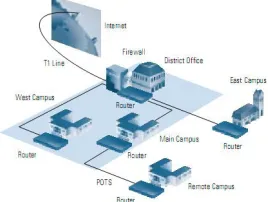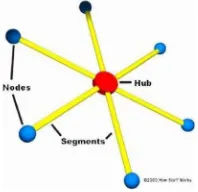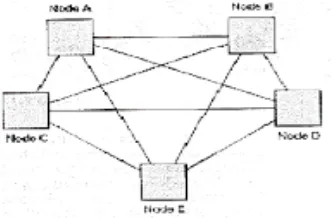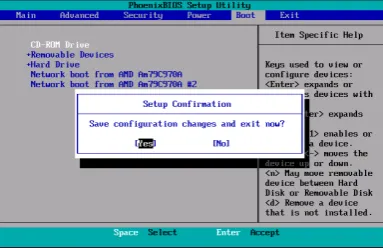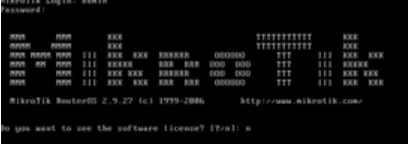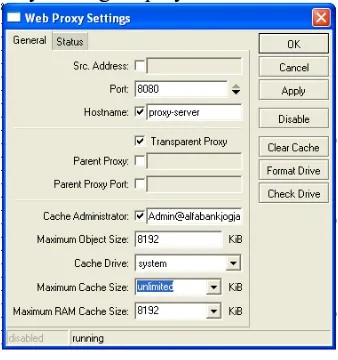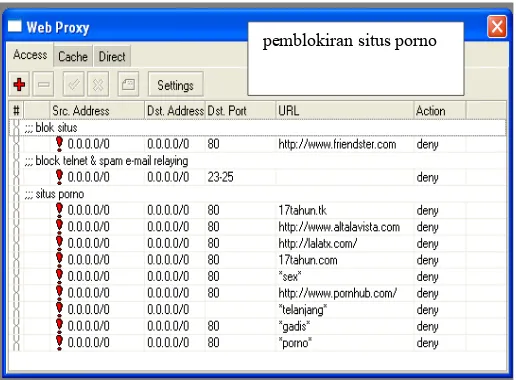Internet Network Configuration Using Mikrotik RouterOS
Nur Rochmah Dyah P.A.1, Tri Wulan Suci Meiwati2
1,2 Informatics Engineering Study Program, Industrial Engineering Faculty
Ahmad Dahlan University
1Email: [email protected]
Abstract. So many business processes that must be supported by some data or equipment that can be used at the same time , computer networks is one way to integrate multiple computers with multiple knots , with computers connected in a network can be used as Sharing resources both hardware and software , as a medium of communication , Data Integration . In addition to the computer network will also facilitate the development and maintenance , data security , and efficiency of the source . Success in the process of sending and receiving data or information is strongly influenced by several components one of which is the router . Mikrotik Router OS as a regulator of the data traffic lanes can be used to minimize the problems of data communication . LPK Alfabank a training institute associated with the computer , and using a computer network . By configuring the Internet by using Mikrotik Router OS to minimize constraints on data communications .
Keyword : network configuration, Microtik Router OS.
1 Introduction
The use of multiple computers to support a job nowadays more and more used. Computer network is one way to integrate multiple computers, with computers connected to the net will facilitate the sharing of resources or the use of equipment at the same time, as a Medium of Communication, Data Integration, Development and Maintenance, Data Security and Source Efficiency.
Success in the sending and receiving process of the data or information is strongly influenced by several components. One of the components is router. Router is a hardware device in a computer network to connect two or more networks which have the same protocol. Router plays an important role for the upper middle scale networks because it used to divide the network.
The problems that often occur in computer networks are: often attacked by viruses, the unstable networks connection that causing interrupted data communication even stopped. Communication often has time-out causing slit on its data security.
MikroTik RouterOS as a regulator of the data traffic can be used to minimalize problems in data communication. The advantage of this operating system is its cheapness because the installation can be done on the standard computer (PC) and does not require large resource, very reliable in doing work as a router. MikroTik RouterOS utilized as a router, bandwidth limit, gateway, web proxy, hot spot and so on.
internet network. The discussion in this study is only on its configuration basic internet network using MikroTik RouterOS.
2 Theoretical Framework
2.1 Internet and Computer Networks
The term of internet is known officially in 1980st. It starts by defines TCP/IP protocol that sets all the things related to the internet. In other words, it can be known that internet is a network in the world from a variety of system that are connected to each other and pass information from one network to other network to communicate in the world.
Computer network is a group of autonomous computers which interconnected each other, using a specific media and communication protocol, so it can share data and information [2]. Computer network allows more efficient communication among its users (mail and teleconference).
Computer Networks Classification based on the scale:
a. LAN (Local Area Network): Computer networks connected to a computer server by using specific topologies, usually used in one building or an area with no more than one kilometer distance.
Figure 1 LAN network form
b. MAN (Metropolitan Area Network): Computer networks connected in one area of a town that the distance can be more than one kilometer. It is an option to build a computer networks among offices in a city or a campus in a city.
Figure 2 MAN networks form
Figure 3 WAN networks form
Computer Networks Classification Based on Networks Topology: a. Bus Topology
In the bus topology, both of the end of the networks must be terminated with a terminator. Barel connector can be used to extend it. Networks consist only one cable channel that uses a BNC cable. Computer that you want to connected to the network can assosiate itself by tapping the ethernet along the cable.
This topology is commonly used in basic fiber optic networks (which merged with a star topology to connect with client or node).
Figure 4 Bus Topology
b. Star Topology
Star topology is a network topology of a convergence from central node to every node or user. Star topology network is a network topology with intermediate cost.
Figure 5 Star Topology
c. Ring Topology
Figure 6 Ring Topology
d. Mesh Topology
Mesh topology is a form of relationship between devices where each device is connected directly to other devices on the network. As a result, in mesh topology every device can communicate directly to the destination device.
Figure 7 Mesh Topology
e. Tree Topology
This network topology is also called multilevel network topology. This topology is commonly used to interconnect between different central hierarchy. The lower hierarchy depicted in the lower location and the more it goes up, it has higher hierarchy. This network topology is suitable on computer network system.
Figure 8 Topologi Tree
2.2 Router
Routing IP only provides the IP address from the next router closest to the destination host.
2.2.1 Types of Router :
1) Static router: is a router with static routing table set manually by the networks administrators.
2) Dynamic router: is a router that has and makes a dynamic routing table by listening network traffic and also to interact with other routers.
2.2.2 Router Functions:
1) Read the source of IP address and the destination to determine the routing from one LAN to another LAN.
2) Keep the routing table to determine the best route between LAN and WAN.
3) The device in layer 3 of the OSI Layer.
4) It can be “box” or an OS that is running a routing daemon. 5) Interfaces Ethernet, Serial, ISDN BRI.
Figure 9 Router
2.2.3 Definition of MikroTik RouterOS
MikroTik RouterOS™ is a linux operating system designated as a router network. It is designed to provide convenience to its users. The administration can be done by using Windows Application (WinBox). This installation also can be done to PC (Personal Computer) Computer Standard. PC which will be used as a MikroTik Router does not require large resource for standard use, for example, as a gateway. For large purposes, (complex network, complicated router) it is advised to consider the selection of adequate PC resource.
Types of MikroTik
1) MikroTik RouterOS is a software which can be downloaded at
www.mikrotik.com and it can be installed on the computer at home (PC).
3 Discussion
3.1 Chart Network
Chart networks built in LPK ALFABANK use star topology because it is an easier way to handle when some problems occur on the network. While the type of class on its client computer using C class type.
This is the Figure of network chart:
Figure 10Network Chart
3.2 MikroTik Installation
The installation starts by setting the BIOS with first boot configuration on CD ROOM drive and save the configuration results. The interface of BIOS is shown in the Figure 11.
Figure 11Booting Computer Setting from CD-ROM
do the installation according to the selected package. Result from the selection of the package is shown in Figure 12.
Figure 12MikroTik Installation Process
The system will ask to reboot the computer after the installation process done, then MikroTik will do configuration automatically and login user menu will appear as follows:
Figure 13MikroTik Login Page
Press y button to see the agreement license, or press n button with this following display:
Figure 14Welcome Screen MikroTik
3.3 IP Setting Process
Set the IP address by using winbox from IP Address menu, the address list window will appear as follows:
The Address column filled with the IP that will be used is 192.168.0.1/24. In the Network and Broadcast column also filled with IP based on its network address. IP gateway Configuration from winbox is by clicking IP Route menu, then in gateway column field IP gateway that is already given from ISP, 117.103.174.65. DNS setting by using winbox is by clicking IP DNS menu; ISP number can be seen in Figure 17.
Figure 16IP DNS Given
DHCP (Dynamic Host Configuration Protocol) is a protocol that can distribute the IP address, default gateway, DNS server, and WINS server (for Windows clients) to a client in an automatic network. DHCP setting by using webbox is by giving IP address that will be distributed to the client, 192.168.0.2 – 192.168.0.99. Here is the DHCP server setting with webbox:
Figure 17DHCP Server Setting
Web proxy setting can be used to block sites which are not allowed to be accessed in an institution. Web proxy setting display as follows:
Figure 18Web Proxy Setting
Figure 19Web Proxy Window
4 Conclusion
1. The internet development by using MikroTik RouterOS at LPK ALFABANK Yogyakarta to minimize the problems of data communication has been able to awaken.
2. Internet network at LPK ALFABANK Yogyakarta has function properly, as seen from the stability network connection and it allows administrator in monitoring and maintenance the system.
5 Bibliography
[1] Herlambang, Moch. Linto, Catur L, Azis, 2008, Panduan Lengkap Menguasai Router Masa Depan Menggunakan MikroTik RouterOS™, ANDI Publisher : Yogyakarta
[2] Rafiudin, Rahmat (2003), Paduan Membangun Jaringan Komputer Untuk Pemula, PT Elex Media Komputindo : Jakarta
[3] Saputro, Daniel T, Kustanto, 2008, Membangun Server Internet dengan Mikrotik OS, Gava Media: Yogyakarta
[4] Tanenbaum, Andrew S, 1996, Jaringan Komputer Edisi Bahasa Indonesia Jilid 1, Prehallindo : Jakarta
[5] W. Purbo, Onno (2006), Buku Pegangan Internet Wireless dan Hotspot, PT Elex Media Komputindo : Jakarta
[6] http://id.wikipedia.org/wiki/Jaringan_komputer
[7] http://www.mikrotik.co.id/
[8] http://www.4shared.com/file/249070060/fbbb829/
Hotspot_dengan_Mikrotik.html