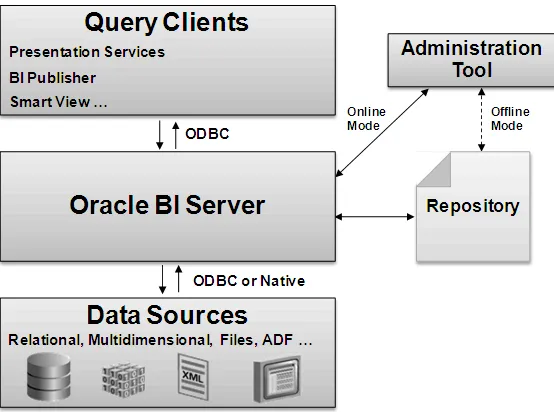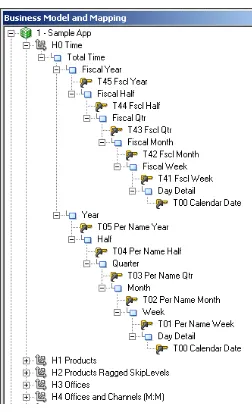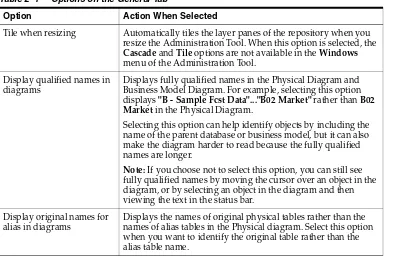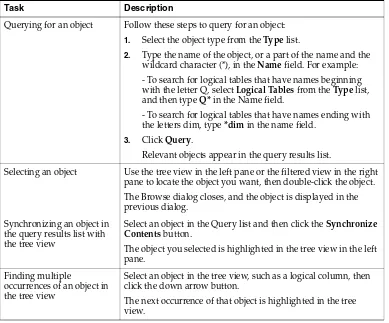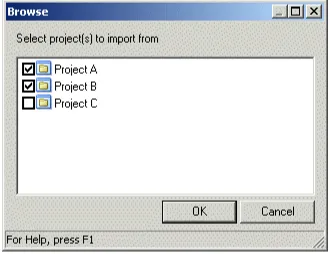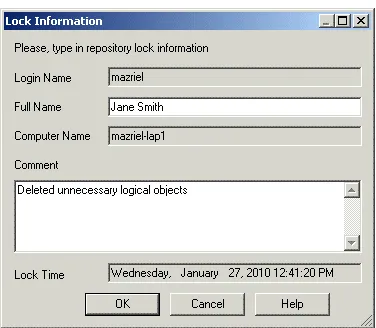Oracle® Fusion Middleware
Metadata Repository Builder’s Guide for Oracle Business
Intelligence Enterprise Edition
11
g
Release 1 (11.1.1)
E10540-02Oracle Fusion Middleware Metadata Repository Builder's Guide for Oracle Business Intelligence Enterprise Edition, 11g Release 1 (11.1.1)
E10540-02
Copyright © 2010, 2011, Oracle and/or its affiliates. All rights reserved.
Primary Author: Marla Azriel
Contributing Author: Bob Ertl
Contributors: Oracle Business Intelligence development, product management, and quality assurance teams
This software and related documentation are provided under a license agreement containing restrictions on use and disclosure and are protected by intellectual property laws. Except as expressly permitted in your license agreement or allowed by law, you may not use, copy, reproduce, translate, broadcast, modify, license, transmit, distribute, exhibit, perform, publish, or display any part, in any form, or by any means. Reverse engineering, disassembly, or decompilation of this software, unless required by law for interoperability, is prohibited.
The information contained herein is subject to change without notice and is not warranted to be error-free. If you find any errors, please report them to us in writing.
If this is software or related documentation that is delivered to the U.S. Government or anyone licensing it on behalf of the U.S. Government, the following notice is applicable:
U.S. GOVERNMENT RIGHTS Programs, software, databases, and related documentation and technical data delivered to U.S. Government customers are "commercial computer software" or "commercial technical data" pursuant to the applicable Federal Acquisition Regulation and agency-specific supplemental regulations. As such, the use, duplication, disclosure, modification, and adaptation shall be subject to the restrictions and license terms set forth in the applicable Government contract, and, to the extent applicable by the terms of the Government contract, the additional rights set forth in FAR 52.227-19, Commercial Computer Software License (December 2007). Oracle America, Inc., 500 Oracle Parkway, Redwood City, CA 94065.
This software or hardware is developed for general use in a variety of information management applications. It is not developed or intended for use in any inherently dangerous applications, including applications that may create a risk of personal injury. If you use this software or hardware in dangerous applications, then you shall be responsible to take all appropriate fail-safe, backup, redundancy, and other measures to ensure its safe use. Oracle Corporation and its affiliates disclaim any liability for any damages caused by use of this software or hardware in dangerous applications.
Oracle and Java are registered trademarks of Oracle and/or its affiliates. Other names may be trademarks of their respective owners.
Intel and Intel Xeon are trademarks or registered trademarks of Intel Corporation. All SPARC trademarks are used under license and are trademarks or registered trademarks of SPARC International, Inc. AMD, Opteron, the AMD logo, and the AMD Opteron logo are trademarks or registered trademarks of Advanced Micro Devices. UNIX is a registered trademark licensed through X/Open Company, Ltd.
Contents
Preface
... xxiAudience... xxi
Documentation Accessibility ... xxi
Related Documents ... xxii
Conventions ... xxii
New Features for Oracle BI Metadata Repository Builders ... xxiii
New Features for Oracle BI EE 11g Release 1 (11.1.1.5) ... xxiii
New Features for Oracle BI EE 11g Release 1 (11.1.1.3) ... xxv
1
Introduction to Building Your Metadata Repository
2
Before You Begin
About the Oracle BI Administration Tool... 2-1 Opening the Administration Tool ... 2-2 About the Administration Tool Main Window... 2-2 Setting Preferences ... 2-3 About Administration Tool Menus ... 2-6 File Menu... 2-6 Edit Menu... 2-8 View Menu... 2-8 Manage Menu... 2-8 Tools Menu ... 2-9 Actions Menu ... 2-10 Window Menu... 2-10 Help Menu ... 2-10 Using the Physical and Business Model Diagrams ... 2-10 Editing, Deleting, and Reordering Objects in the Repository ... 2-13 About Naming Requirements for Repository Objects... 2-13 Using the Browse Dialog to Browse for Objects... 2-13 Changing Icons for Repository Objects... 2-14 Sorting Objects in the Administration Tool ... 2-15 About Features and Options for Oracle Marketing Segmentation ... 2-15 About the Oracle BI Server Command-Line Utilities... 2-15 Running bi-init to Launch a Shell Window Initialized to Your Oracle Instance ... 2-16 About Options in Fusion Middleware Control and NQSConfig.INI... 2-17 About the SampleApp.rpd Demonstration Repository... 2-17 Using Online and Offline Repository Modes... 2-18 Opening a Repository in Offline Mode... 2-18 Opening a Repository in Online Mode ... 2-19 Guidelines for Using Online Mode ... 2-19 Checking Out Objects ... 2-20 Checking In Changes... 2-20 About Read-Only Mode ... 2-21 Checking the Consistency of a Repository or a Business Model... 2-21 About the Consistency Check Manager... 2-21 Checking the Consistency of Repository Objects ... 2-22 Using the validaterpd Utility to Check Repository Consistency ... 2-23
3
Setting Up and Using the Multiuser Development Environment
Copying the Master Repository to the Multiuser Development Directory... 3-8 Setting Up a Pointer to the Multiuser Development Directory... 3-8 Making Changes in a Multiuser Development Environment... 3-8 Checking Out Repository Projects... 3-9 About Repository Project Checkout... 3-9 Checking Out Projects ... 3-10 Using the extractprojects Utility to Extract Projects ... 3-11 About Changing and Testing Metadata ... 3-12 About Multiuser Development Menu Options ... 3-12 About Closing a Repository Before Publishing It to the Network ... 3-13 Checking In Multiuser Development Repository Projects... 3-13 About the Multiuser Development Merge Process... 3-14 How are Multiuser Merges Different from Standard Repository Merges?... 3-15 Checking In Projects ... 3-15 Tracking Changes to the Master Repository ... 3-17 Branching in Multiuser Development... 3-17 About Branching ... 3-17 Using the Multi-Team, Multi-Release Model in Oracle Business Intelligence... 3-19 Synchronizing RPD Branches... 3-19 Viewing and Deleting History for Multiuser Development... 3-19 Viewing Multiuser Development History... 3-20 Deleting Multiuser Development History... 3-21 Setting Multiuser Development Options... 3-21
4
Importing Metadata and Working with Data Sources
Importing Metadata from XML Data Sources Using XML ODBC ... 4-29 Example of an XML ODBC Data Source ... 4-30 Examples of XML Documents... 4-31 Using a Standby Database with Oracle Business Intelligence... 4-34 About Using a Standby Database with Oracle Business Intelligence ... 4-34 Creating the Database Object for the Standby Database Configuration... 4-35 Creating Connection Pools for the Standby Database Configuration... 4-36 Updating Write-Back Scripts in a Standby Database Configuration... 4-38 Setting Up Usage Tracking in a Standby Database Configuration... 4-38 Setting Up Event Polling in a Standby Database Configuration... 4-39 Setting Up Oracle BI Scheduler in a Standby Database Configuration ... 4-39
5
Working with ADF Business Component Data Sources
What Are ADF Business Components?... 5-1 About Operational Reporting with ADF Business Components... 5-2 What Happens During Import?... 5-2 About Specifying a SQL Bypass Database... 5-3 Setting Up ADF Business Component Data Sources... 5-3 Creating a WebLogic Domain ... 5-4 Deploying OBIEEBroker as a Shared Library in Oracle WebLogic Server... 5-4 Deploying the Application EAR File to Oracle WebLogic Server from JDeveloper ... 5-5 Setting Up a JDBC Data Source in the WebLogic Server ... 5-8 Setting the Logging Level for the Deployed Application in Oracle WebLogic Server ... 5-8 Importing Metadata from ADF Business Component Data Sources... 5-9 Enabling the Ability to Pass Custom Parameters to the ADF Application... 5-11 Propagating Labels and Tooltips from ADF Business Component Data Sources... 5-11 What are Labels and Tooltips? ... 5-12 About the Session Variable Naming Scheme for UI Hints ... 5-12 About Determining the Physical Column for a Presentation Column ... 5-13 Initializing Session Variables Automatically for Propagating UI Hints ... 5-14 Example of Using UI Hints From an Oracle ADF Data Source When Creating Analyses... 5-14 Using XML Code in Initialization Blocks to Query UI Hints ... 5-15
6
Setting Up Database Objects and Connection Pools
Setting Connection Pool Properties in the Write Back Tab... 6-17 Setting Connection Pool Properties in the Miscellaneous Tab ... 6-19 Setting Up Persist Connection Pools... 6-21 About Setting the Buffer Size and Transaction Boundary ... 6-22
7
Working with Physical Tables, Cubes, and Joins
Working with Hyperion Financial Management Data Sources... 7-28 About Query Support for Hyperion Financial Management Data Sources ... 7-29 Working with Oracle OLAP Data Sources... 7-30 About Importing Metadata from Oracle OLAP Data Sources ... 7-30 Working with Oracle OLAP Analytic Workspace (AW) Objects... 7-31 Working with Oracle OLAP Dimensions, Hierarchies, and Levels ... 7-31 Working with Oracle OLAP Cubes and Columns ... 7-33 Working with Physical Foreign Keys and Joins... 7-33 About Physical Joins ... 7-34 About Primary Key and Foreign Key Relationships ... 7-34 About Complex Joins ... 7-34 About Multi-Database Joins ... 7-35 About Fragmented Data ... 7-35 Defining Physical Joins with the Physical Diagram... 7-36 Defining Physical Joins with the Joins Manager ... 7-37 Deploying Opaque Views... 7-38 About Deploying Opaque Views... 7-38 Deploying Opaque View Objects... 7-38 Using the Create View SELECT Statement ... 7-39 Undeploying a Deployed View... 7-40 When to Delete Opaque Views or Deployed Views ... 7-41 When to Redeploy Opaque Views... 7-41 Using Hints... 7-41 How to Use Oracle Hints ... 7-42 About the Index Hint ... 7-42 About the Leading Hint ... 7-42 About Performance Considerations for Hints ... 7-42 Creating Hints... 7-42 Displaying and Updating Row Counts for Physical Tables and Columns... 7-43
8
Working with Logical Tables, Joins, and Columns
Specifying a Driving Table ... 8-10 Identifying Physical Tables That Map to Logical Objects ... 8-11 Creating and Managing Logical Columns... 8-11 Creating Logical Columns ... 8-12 Basing the Sort for a Logical Column on a Different Column... 8-12 Enabling Double Column Support by Assigning a Descriptor ID Column ... 8-13 Creating Derived Columns... 8-13 Configuring Logical Columns for Multicurrency Support... 8-14 Setting Default Levels of Aggregation for Measure Columns ... 8-15 Setting Up Dimension-Specific Aggregate Rules for Logical Columns... 8-16 Defining Aggregation Rules for Multidimensional Data Sources... 8-18 Associating an Attribute with a Logical Level in Dimension Tables ... 8-19 Moving or Copying Logical Columns ... 8-20 Enabling Write Back On Columns... 8-21 Setting Up Display Folders in the Business Model and Mapping Layer... 8-22 Modeling Bridge Tables... 8-23 Creating Joins in the Physical Layer for Bridge and Associated Dimension Tables... 8-24 Modeling the Associated Dimension Tables in a Single Dimension ... 8-24 Modeling the Associated Dimension Tables in Separate Dimensions ... 8-25
9
Working with Logical Dimensions
Creating Logical Time Dimensions ... 9-25 Selecting the Time Option in the Logical Dimension Dialog ... 9-26 Setting Chronological Keys for Each Level ... 9-26 Creating AGO, TODATE, and PERIODROLLING Measures ... 9-27
10
Managing Logical Table Sources (Mappings)
Creating Logical Table Sources... 10-1 Setting Priority Group Numbers for Logical Table Sources ... 10-2 Defining Physical to Logical Table Source Mappings and Creating Calculated Items... 10-4 Unmapping a Logical Column from Its Source... 10-6 Defining Content of Logical Table Sources... 10-6 Verifying that Joins Exist from Dimension Tables to Fact Table... 10-7 About WHERE Clause Filters ... 10-10 Working with Parent-Child Settings in the Logical Table Source... 10-10 Setting Up Aggregate Navigation by Creating Sources for Aggregated Fact Data... 10-11 Setting Up Fragmentation Content for Aggregate Navigation... 10-12 Specifying Fragmentation Content for Single Column, Value-Based Predicates... 10-12 Specifying Fragmentation Content for Single Column, Range-Based Predicates ... 10-12 Specifying Multicolumn Content Descriptions ... 10-13 Specifying Parallel Content Descriptions ... 10-13 Examples of Parallel Content Descriptions... 10-14 Specifying Unbalanced Parallel Content Descriptions... 10-15 Specifying Fragmentation Content for Aggregate Table Fragments... 10-15 Specifying the Aggregate Table Content... 10-16 Defining a Physical Layer Table with a Select Statement to Complete the Domain.... 10-17 Specifying the SQL Virtual Table Content ... 10-17 Creating Physical Joins for the Virtual Table... 10-17
11
Creating and Maintaining the Presentation Layer
Setting Permissions for Presentation Layer Objects... 11-12 Generating a Permission Report for Presentation Layer Objects... 11-14 Sorting Columns in the Permissions Dialog ... 11-14 Creating Aliases (Synonyms) for Presentation Layer Objects... 11-14
12
Creating and Persisting Aggregates for Oracle BI Server Queries
About Aggregate Persistence in Oracle Business Intelligence... 12-1 Identifying Query Candidates for Aggregation... 12-2 Using the Aggregate Persistence Wizard to Generate the Aggregate Specification... 12-3 Writing the Create Aggregates Specification Manually... 12-6 What Constraints Are Imposed During the Create Process?... 12-7 How to Write the Create Aggregates Specification ... 12-8 Adding Surrogate Keys to Dimension Aggregate Tables ... 12-8 About the Create/Prepare Aggregates Syntax... 12-9 About Surrogate Key Output from Create/Prepare Aggregates ... 12-9 Running the Aggregate Specification Against the Oracle BI Server... 12-10 Troubleshooting Aggregate Persistence... 12-10
13
Applying Data Access Security to Repository Objects
About Data Access Security... 13-1 Where Do I Find Information About Security Tasks? ... 13-2 Setting Up Row-Level Security... 13-3 Setting Up Row-Level Security (Data Filters) in the Repository... 13-3 Setting Up Row-Level Security in the Database... 13-6 Setting Up Object Permissions... 13-8 About Permission Inheritance for Users and Application Roles ... 13-10 Setting Query Limits... 13-12 Accessing the Query Limits Functionality in the Administration Tool ... 13-12 Limiting Queries By the Number of Rows Received... 13-12 Limiting Queries By Maximum Run Time and Restricting to Particular Time Periods... 13-13 Allowing or Disallowing Direct Database Requests... 13-13 Allowing or Disallowing the Populate Privilege... 13-14 About Applying Data Access Security in Offline Mode... 13-14 Setting Up Placeholder Application Roles for Offline Repository Development ... 13-15 About the List of Users in the Administration Tool... 13-16
14
Completing Oracle BI Repository Setup
15
Setting Up Data Sources on Linux and UNIX
About Setting Up Data Sources on Linux and UNIX... 15-1 Configuring Data Source Connections Using Native Gateways... 15-2 Troubleshooting OCI Connections ... 15-4 About Updating Row Counts in Native Databases ... 15-5 Using DataDirect Connect ODBC Drivers on Linux and UNIX... 15-6 Configuring the DataDirect Connect ODBC Driver for Microsoft SQL Server Database .... 15-6 Configuring the DataDirect Connect ODBC Driver for Sybase ASE Database ... 15-8 Configuring the DataDirect Connect ODBC Driver for Informix Database ... 15-9 Configuring Database Connections Using Native ODBC Drivers... 15-10 Configuring Oracle RPAS ODBC Data Sources on AIX UNIX... 15-11 Configuring Essbase Data Sources on Linux and UNIX... 15-12 Configuring DB2 Connect on IBM z/OS and s/390 Platforms... 15-13
16
Managing Oracle BI Repository Files
Comparing Repositories... 16-1 Turning Off Compare Mode... 16-3 Equalizing Objects... 16-3 About Equalizing Objects ... 16-3 Using the Equalize Objects Dialog ... 16-4 Using the equalizerpds Utility ... 16-5 About Values for TypeName ... 16-6 Merging Repositories... 16-8 Performing Full Repository Merges ... 16-8 About Full Repository Merges... 16-8 Performing Full Repository Merges With a Common Parent... 16-10 Performing Full Repository Merges Without a Common Parent ... 16-15 Performing Patch Merges ... 16-16 About Patch Merges ... 16-16 Generating a Repository Patch... 16-18 Applying a Repository Patch ... 16-19 Using patchrpd to Apply a Patch... 16-20 Querying and Managing Repository Metadata... 16-21 Querying the Repository... 16-21 Constructing a Filter for Query Results... 16-23 Querying Related Objects ... 16-25 Changing the Repository Password... 16-26
17
Using Expression Builder and Other Utilities
About the INDEXCOL Conversion Function ... 17-7 Using Administration Tool Utilities... 17-7 Using the Replace Column or Table Wizard... 17-7 Using the Oracle BI Event Tables Utility ... 17-10 Using the Externalize Strings Utility... 17-10 Using the Rename Wizard ... 17-11 Using the Update Physical Layer Wizard ... 17-12 Generating Documentation of Repository Mappings ... 17-13 Generating a Metadata Dictionary ... 17-14 Removing Unused Physical Objects... 17-15 Persisting Aggregates ... 17-15 Using the Calculation Wizard... 17-15
18
Using Variables in the Oracle BI Repository
About Repository Variables... 18-1 About Static Repository Variables... 18-2 About Dynamic Repository Variables ... 18-2 Creating Repository Variables... 18-3 Using Repository Variables in Expression Builder ... 18-3 About Session Variables... 18-4 About System Session Variables ... 18-4 About Nonsystem Session Variables... 18-6 Creating Session Variables... 18-6 Working with Initialization Blocks... 18-7 About Using Initialization Blocks with Variables ... 18-7 Initializing Dynamic Repository Variables ... 18-8 Initializing Session Variables ... 18-8 About Row-Wise Initialization ... 18-8 Initializing a Variable with a List of Values... 18-9 Creating Initialization Blocks ... 18-10 Assigning a Name and Schedule to Initialization Blocks ... 18-10 Selecting and Testing the Data Source and Connection Pool... 18-11 Examples of Initialization Strings... 18-13 Testing Initialization Blocks ... 18-14 Associating Variables with Initialization Blocks ... 18-15 Establishing Execution Precedence ... 18-16 When Execution of Session Variable Initialization Blocks Cannot Be Deferred... 18-17 Enabling and Disabling Initialization Blocks... 18-17
A
Managing the Repository Lifecycle in a Multiuser Development Environment
Multiuser Development Sandbox Architecture... A-9 Multiuser Development and Lifecycle Management Architecture ... A-11 Understanding the Multiuser Development Environment... A-13 About Multiuser Development Environment Task Flow ... A-14 About Multiuser Development Projects ... A-14 How to Create Branches... A-16 How to Create a Main Branch... A-16 How to Create a Side Branch... A-16 How to Create a Delegated Administration Branch... A-18 Which Merge Utility Should I Use?... A-18 MUD Tips and Best Practices... A-19 Best Practices for Branching ... A-20 Best Practices for Setting Up Projects ... A-20 Best Practices for Three-Way Merges... A-21 Best Practices for MUD Merges ... A-21 Best Practices for Two-Way Merges ... A-22 Best Practices for Production Migration ... A-23 Best Practices for Application Roles and Users ... A-24 Troubleshooting Multiuser Development... A-24
B
MUD Case Study: Eden Corporation
About the Eden Corporation Fictional Case Study... B-1 Phase I - Initiating Multiuser Development (MUD)... B-3 Starting Initiative S... B-4 Setting Up MUD Projects ... B-5 First Developer Checks Out... B-6 Second Developer Checks Out... B-8 First Developer Checks In... B-9 Second Developer Checks In ... B-10 MUD Administrator Test Migration Activities ... B-10 Phase I Testing... B-11 Phase I Migration to Production ... B-11 Phase I Summary... B-12 Phase II - Branching, Fixing, and Patching... B-12 Setting Up the Second Branch ... B-13 Developers Check Out Projects... B-13 Patch Fix for the Main Branch ... B-13 Finishing and Merging Phase II Branch... B-16 Phase II Summary ... B-16 Phase III - Independent Semantic Model Development... B-17 Security Considerations for Multiple Independent Semantic Models ... B-17 Sales Semantic Model Developers Check Out ... B-18 HR Semantic Model Developer Builds Content ... B-18 Phase III Summary... B-19
C
Logical SQL Reference
NOW ... C-57 QUARTER_OF_YEAR... C-57 SECOND... C-57 TIMESTAMPADD ... C-57 TIMESTAMPDIFF... C-59 WEEK_OF_QUARTER ... C-60 WEEK_OF_YEAR... C-60 YEAR... C-61 Conversion Functions... C-61 CAST ... C-61 CHOOSE... C-62 IFNULL... C-62 INDEXCOL ... C-62 Example With Hierarchy Levels... C-63 TO_DATETIME ... C-64 VALUEOF ... C-65 Database Functions... C-65 EVALUATE... C-66 EVALUATE_ANALYTIC ... C-67 EVALUATE_AGGR... C-67 EVALUATE_PREDICATE... C-68 Hierarchy Navigation Functions... C-69 ISANCESTOR ... C-69 ISCHILD ... C-70 ISDESCENDANT ... C-71 ISLEAF ... C-72 ISPARENT... C-73 ISROOT... C-74 System Functions... C-75 USER ... C-75 DATABASE... C-76
D
Merge Rules
General Merge Rules and Behavior... D-1 Special Merge Algorithms for Logical Table Sources and Other Objects... D-4 Merging Objects that Use the Vector Merge Algorithm... D-4 Merging Logical Table Sources ... D-6 Merging Security Filters ... D-6 Inferring the Use Logical Column Property for Presentation Columns ... D-6 Merging Aliases... D-7
E
Deleting Unwanted Objects from the Repository
Error Log File... E-3 Deletion Rules for the Object Pruning Utility... E-3
F
Exchanging Metadata with Databases to Enhance Query Performance
About Exchanging Metadata with Databases... F-1 Generating the Import File... F-1 Running the Generator... F-2 About the Metadata Input File... F-4 About the Output Files... F-5 Troubleshooting Errors from the Generator ... F-5 Metadata Conversion Rules and Error Messages... F-6 Conversion Rules for Oracle Databases... F-6 Conversion Rules for IBM DB2 Databases ... F-7 Using Materialized Views in the Oracle Database with Oracle Business Intelligence... F-10 About Using the SQL Access Advisor with Materialized Views... F-10 Deploying Metadata for Oracle Database ... F-11 Executing the SQL File for Oracle Database ... F-11 Defining Constraints for the Existence of Joins ... F-11 Creating the Query Workload... F-12 Creating Materialized Views... F-13 Using IBM DB2 Cube Views with Oracle Business Intelligence... F-14 About Using IBM DB2 Cube Views with Oracle Business Intelligence... F-14 Deploying Cube Metadata... F-15 Executing the Alias-SQL File for IBM Cube Views... F-15 Importing the XML File ... F-15 Guidelines for Importing the XML File Using the IBM OLAP Center ... F-15 Guidelines for Changing Cube Metadata After Importing the XML File ... F-16 Guidelines for Creating Materialized Query Tables (MQTs)... F-16
G
Administration Tool Keyboard Shortcuts
Menu Keyboard Shortcuts... G-1 Dialog Keyboard Shortcuts... G-2 Physical Diagram and Business Model Diagram Keyboard Shortcuts... G-3
Glossary
Preface
The Oracle Business Intelligence Foundation Suite is a complete, open, and integrated solution for all enterprise business intelligence needs, including reporting, ad hoc queries, OLAP, dashboards, scorecards, and what-if analysis. The Oracle Business Intelligence Foundation Suite includes Oracle Business Intelligence Enterprise Edition. Oracle Business Intelligence Enterprise Edition (Oracle BI EE) is a comprehensive set of enterprise business intelligence tools and infrastructure, including a scalable and efficient query and analysis server, an ad-hoc query and analysis tool, interactive dashboards, proactive intelligence and alerts, and an enterprise reporting engine. The components of Oracle BI EE share a common service-oriented architecture, data access services, analytic and calculation infrastructure, metadata management services, semantic business model, security model and user preferences, and administration tools. Oracle BI EE provides scalability and performance with data-source specific optimized request generation, optimized data access, advanced calculation, intelligent caching services, and clustering.
This guide contains information about building an Oracle Business Intelligence metadata repository and includes topics on setting up and connecting to data sources, building the Physical layer, Business Model and Mapping layer, and Presentation layer, how to use the multiuser development environment, and a Logical SQL reference.
Audience
This document is intended for anyone who intends to design and build a metadata repository using the Oracle Business Intelligence Administration Tool, such as a Business Intelligence strategist, metadata provider, or ETL developer.
Documentation Accessibility
For information about Oracle's commitment to accessibility, visit the Oracle Accessibility Program website at
http://www.oracle.com/us/corporate/accessibility/index.html.
Access to Oracle Support
Oracle customers have access to electronic support through My Oracle Support. For information, visit http://www.oracle.com/support/contact.html or visit
Related Documents
For more information, see the following documents in the Oracle Business Intelligence Enterprise Edition 11g Release 1 (11.1.1) documentation set:
■ The Oracle Business Intelligence chapter in Oracle Fusion Middleware Release Notes
for your platform
■ Oracle Fusion Middleware Installation Guide for Oracle Business Intelligence
■ Oracle Fusion Middleware Upgrade Guide for Oracle Business Intelligence
■ Oracle Fusion Middleware System Administrator's Guide for Oracle Business Intelligence Enterprise Edition
■ Oracle Fusion Middleware Enterprise Deployment Guide for Oracle Business Intelligence
■ Oracle Fusion Middleware Security Guide for Oracle Business Intelligence Enterprise Edition
■ Oracle Fusion Middleware Integrator's Guide for Oracle Business Intelligence Enterprise Edition
■ Oracle Fusion Middleware User's Guide for Oracle Business Intelligence Enterprise Edition
■ Oracle Fusion Middleware Developer's Guide for Oracle Business Intelligence Enterprise Edition
■ Oracle Fusion Middleware Scheduling Jobs Guide for Oracle Business Intelligence Enterprise Edition
Conventions
The following text conventions are used in this document:
Convention Meaning
boldface Boldface type indicates graphical user interface elements associated with an action, or terms defined in text or the glossary.
italic Italic type indicates book titles, emphasis, or placeholder variables for which you supply particular values.
New Features for Oracle BI Metadata
Repository Builders
This preface describes changes to metadata repository features for Oracle Business Intelligence Enterprise Edition 11g Release 1 (11.1.1). If you are upgrading to Oracle BI EE from a previous release, read the following information carefully, because there are significant differences in features, tools, and procedures.
This preface contains the following topics:
■ New Features for Oracle BI EE 11g Release 1 (11.1.1.5)
■ New Features for Oracle BI EE 11g Release 1 (11.1.1.3)
New Features for Oracle BI EE 11
g
Release 1 (11.1.1.5)
This section contains the following topics:■ New Features
■ Upgrade Considerations
New Features
New metadata repository features in Oracle BI EE 11g Release 1 (11.1.1.5) include:
■ Access to Oracle OLAP Data Sources
■ Access to TimesTen Data Sources
■ Ability to Connect to SAP/BW Data Sources Using a Native Connection
■ New Diagramming Capability
■ Validation Utility to Validate Metadata Objects in a Repository
Access to Oracle OLAP Data Sources
Oracle BI EE now supports Oracle OLAP as a data source. See "Working with Oracle OLAP Data Sources" for more information.
Access to TimesTen Data Sources
Ability to Connect to SAP/BW Data Sources Using a Native Connection
You can now use the SAP BW Native connection option to connect to SAP/BW data sources over BAPI. See "Setting Up SAP/BW Data Sources" for more information.
New Diagramming Capability
The Physical and Business Model Diagrams have enhanced capabilities in this release, including an improved look-and-feel, the ability to display columns in table objects in the diagram, and new diagram options like auto-layout, marquee zoom, and zoom to fit. See "Using the Physical and Business Model Diagrams" for more information.
Validation Utility to Validate Metadata Objects in a Repository
Oracle BI EE now includes a validation utility to validate metadata objects. See "Using the validaterpd Utility to Check Repository Consistency" for more information.
Upgrade Considerations
Be aware of the following upgrade considerations when upgrading to Oracle BI EE 11g Release 1 (11.1.1.5):
■ Joins in the Physical and Business Model Diagrams are represented by a line with
an arrow at the "one" end of the join, rather than the line with crow’s feet at the "many" end of the join that was used in previous releases.
For example, the following image shows a join in the diagram as it was represented in previous releases:
This join is represented as follows in 11g Release 1 (11.1.1.5):
■ When creating joins in the Physical and Business Model Diagrams, you now select
the "many" end of the join first, and then select the "one" end of the join. In previous releases, joins in the diagrams were created by selecting the "one" end of the join first.
This new gesture direction (from many to one) matches the direction of the new join arrow, described in the previous bullet.
■ The Consistency Check Manager now provides a warning when the same
connection pool is being used for both queries and for initialization blocks. This configuration is not recommended. Instead, create a dedicated connection pool for initialization blocks. Otherwise, query performance might suffer, or user logins might hang if authorization initialization blocks cannot run. These warnings appear similar to the following:
[39062] Initialization Block 'Authorization' uses Connection Pool '"My_DB". "My_CP"' which is used for report queries. This may impact query performance.
New Features for Oracle BI EE 11
g
Release 1 (11.1.1.3)
This section contains the following topics:■ New Features
■ Upgrade Considerations
New Features
New metadata repository features in Oracle BI EE 11g Release 1 (11.1.1.3) include:
■ New SampleApp.rpd Demonstration Repository
■ Hierarchy Objects in the Presentation Layer
■ Support for Unbalanced (Ragged) and Skip-Level Hierarchies
■ Support for Parent-Child Hierarchies
■ Creating Subject Areas for Logical Stars and Snowflakes
■ Multicurrency Support
■ Generating and Applying XML Patch Files
■ Enhancements for Multiuser Development and Repository Lifecycle Management
■ Metadata Repository File Encryption
■ Metadata Repository File Compression
■ Embedded Database Functions
■ SQL Functions for Time Series Calculations and Level-Based Measures
■ Support for SELECT_PHYSICAL
■ Support for Calculated Members
■ Access to Essbase Data Sources
■ Access to Hyperion Financial Management Data Sources
■ Access to ADF Business Component Data Sources
■ Access to Oracle RPAS Data Store Through ODBC
■ Ability to Connect to Oracle Database Through OCI
■ Support for Dragging and Dropping XMLA Objects
■ Support for Using a Standby Database with Oracle Business Intelligence
■ Aggregate Persistence Auto-Indexing
■ Pruning Utility to Delete Unwanted Repository Objects
■ Ability to Defer Execution of Session Variable Initialization Blocks
■ Improved Usability in the Administration Tool
New SampleApp.rpd Demonstration Repository
A new demonstration repository called SampleApp.rpd is available for this release of Oracle BI EE. This repository provides best practice information about modeling many different types of objects.
available on the Oracle Technology Network. See "About the SampleApp.rpd Demonstration Repository" for more information.
Hierarchy Objects in the Presentation Layer
You can now define presentation hierarchies and presentation levels in the Presentation layer. These objects provide an explicit way to expose the multidimensional model in Oracle BI Answers and enables users to create
hierarchy-based queries. Presentation hierarchies expose analytic functionality such as member selection, custom member groups, and asymmetric queries. See "Working with Presentation Hierarchies and Levels" for more information.
Support for Unbalanced (Ragged) and Skip-Level Hierarchies
Oracle BI EE now supports unbalanced and skip-level hierarchies. An unbalanced (or ragged) hierarchy is a hierarchy where the leaves (members with no children) do not necessarily have the same depth. A skip-level hierarchy is a hierarchy where there are members that do not have a value for a particular ancestor level. See "About
Level-Based Hierarchies" for more information.
Support for Parent-Child Hierarchies
Oracle BI EE now supports parent-child hierarchies. Parent-child hierarchies (also called value hierarchies) contain members that all have the same type. For example, an organizational chart has a distinct parent-child hierarchy, but all members are
employees. See "Creating and Managing Dimensions with Parent-Child Hierarchies" for more information.
Creating Subject Areas for Logical Stars and Snowflakes
You can automatically create one subject area (formerly called presentation catalog) for each logical star or logical snowflake in your business model. See "Automatically Creating Subject Areas Based on Logical Stars and Snowflakes" for more information.
Multicurrency Support
You can configure logical columns so that Oracle BI EE users can select the currency in which they prefer to view currency columns in analyses and dashboards. See
"Configuring Logical Columns for Multicurrency Support" for more information.
Generating and Applying XML Patch Files
You can now generate an XML patch file that contains only the changes made to a repository. This patch can be then applied to the old (original) version of the repository to create the new version. This is very useful for
development-to-production scenarios, and can also be used for Oracle BI Applications customers to upgrade their repository. See "Performing Patch Merges" for more information.
You can also use the Oracle BI Server XML utilities to create a generic, XML-based representation of the Oracle BI repository metadata, on any supported Oracle BI Server operating system. See "About the Oracle BI Server XML API" in Oracle Fusion Middleware Integrator's Guide for Oracle Business Intelligence Enterprise Edition for more information.
■ MUD projects now explicitly include subject areas (formerly called presentation
catalogs). Object security permissions no longer affect which presentation objects are included in a checked-out repository.
■ You can select options in the Merge Repository Wizard or set options in the MUD
options file to automatically check consistency and equalize during merges.
■ Improved Merge Repository Wizard integration enables a single step input for
repositories. You no longer have to select repositories one by one and wait for them to load.
■ You can now extract objects on all platforms using the command-line utility
extractprojects.
■ The two-way merge feature (full merge without a common parent) enables easier
consolidation of separate repositories.
Metadata Repository File Encryption
Repositories now have a repository password that encrypts the repository contents using a strong encryption algorithm. This feature ensures that repository metadata is secure, including data source credentials in connection pool objects. See "Changing the Repository Password" for more information.
Metadata Repository File Compression
To reduce storage needs, repositories are now stored in a compressed format. Because of this, you may notice that the size of an RPD file opened and saved in this release is significantly smaller than the size of RPD files from previous releases. See "About the Multiuser Development Environment" for more information about using and storing multiple repositories.
Embedded Database Functions
Users and administrators can create requests by directly calling database functions from either Oracle BI Answers, or by using a Logical column (in the Logical Table source) within the metadata repository. These functions provide the ability to access custom written functions or procedures on the underlying database. Supported functions include EVALUATE, EVALUATE_AGGR, and EVALUATE_PREDICATE. See "Database Functions" for more information.
In addition, Evaluate functions can be leveraged significantly for Essbase users. See "Examples Using EVALUATE_AGGREGATE and EVALUATE to Leverage Unique Essbase Functions" for more information.
SQL Functions for Time Series Calculations and Level-Based Measures The following new and revised SQL functions enable users to create time series calculations and level-based measures:
■ PERIODROLLING is a new function that computes the aggregate of a measure over
the period starting x units of time and ending y units of time from the current time.
■ AGGREGATE AT is a new function that aggregates columns based on the level or
levels specified.
■ AGO is a time series aggregation function that calculates the aggregated value from
the current time back to a specified time period. In this release, the time_level
■ TODATE is a time series aggregation function that aggregates a measure attribute
from the beginning of a specified time period to the currently displayed time. The syntax for this function has changed in this release. This function was called
PERIODTODATE in a previous release.
See "Aggregate Functions" for more information about these functions. See also "Modeling Time Series Data" for information about using the time series functions
AGO, TODATE, and PERIODROLLING.
Support for SELECT_PHYSICAL
SELECT_PHYSICAL statements provide the functionality to directly query objects in the Physical layer of the metadata repository, and to nest such a statement within a query against the Business Model and Mapping layer or the Presentation layer. See "Syntax and Usage Notes for SELECT_PHYSICAL" for more information.
Support for Calculated Members
Calculated members are user-defined dimension members whose measure values are calculated at run time. You can define a calculated member within a dimension through a formula that references other members of the same dimension. See "Calculated Members" for more information.
Access to Essbase Data Sources
Oracle BI EE now supports Essbase as a data source. See "Working with Essbase Data Sources" for more information.
Access to Hyperion Financial Management Data Sources
Oracle BI EE now supports Hyperion Financial Management as a data source. See "Working with Hyperion Financial Management Data Sources" for more information.
Access to ADF Business Component Data Sources
Oracle BI EE now supports using ADF Business Components as data sources. With this feature, users can integrate operational reporting with any application that is built on top of the ADF Framework. See "Working with ADF Business Component Data Sources" for more information.
Access to Oracle RPAS Data Store Through ODBC
The Oracle BI Server can now access Oracle Retail Predictive Application Server (RPAS) data stores using the RPAS ODBC driver. See "Setting Up Oracle RPAS Data Sources" for more information.
Ability to Connect to Oracle Database Through OCI
Administrators can now use the native Oracle Call Interface (OCI) when importing physical objects from an Oracle Database. Because using OCI is faster than using an ODBC connection, administrators should always use OCI when importing from or setting up connections to an Oracle Database. See "Setting Up Oracle Database Data Sources" for more information.
Support for Dragging and Dropping XMLA Objects
You can now drag and drop XMLA objects (whole XMLA database or cube tables, at the same time or one by one) into the logical layer to automatically create a consistent business model. See "Creating the Business Model and Mapping Layer" and
Support for Using a Standby Database with Oracle Business Intelligence
You can now use a standby database with Oracle BI EE. A standby database is used mainly for its high availability and failover functions as a backup for the primary database. See "Using a Standby Database with Oracle Business Intelligence" for more information.
Aggregate Persistence Auto-Indexing
For greater performance, Oracle BI EE now creates indexes and statistics on relational tables when aggregates are persisted. See Chapter 12 for more information about aggregate persistence.
Pruning Utility to Delete Unwanted Repository Objects
Oracle BI EE now includes a pruning utility to remove unwanted objects from your repository. This utility is especially useful for Oracle BI Applications customers who only need to use a subset of the objects included in the shipped Oracle BI Applications repository. See Appendix E, "Deleting Unwanted Objects from the Repository" for more information.
Ability to Defer Execution of Session Variable Initialization Blocks
To improve session logon time and save resources, administrators can defer execution of selected session variable initialization blocks until the associated session variables are actually used within the session. See "Creating Initialization Blocks" for more information.
Improved Usability in the Administration Tool
Many Administration Tool screens, wizards, and other parts of the user interface were updated and streamlined for this release of Oracle BI EE. Updated wizards include the Create New Repository Wizard, Aggregate Persistence Wizard, and Merge Wizard. Expression Builder and the Consistency Checker also contain usability enhancements in this release.
Additional changes include updated and improved icons, a simpler process flow to create joins, improvements to the Query Repository feature, and a simplified way to add some repository objects. Also, shortcuts were added to enable keyboard access to menu options, dialog navigation, and navigation in the Physical and Business Model Diagrams.
Upgrade Considerations
Be aware of the following upgrade considerations when upgrading to Oracle BI EE 11g Release 1 (11.1.1.3):
■ You must upgrade your repository files from previous releases before they will
work in this release of Oracle BI EE. See Oracle Fusion Middleware Upgrade Guide for Oracle Business Intelligence for full information about upgrading a repository from a previous release.
■ Many configuration settings that affect repository development, including the
default published repository, are now centrally managed in Fusion Middleware Control. You can no longer manually change these configuration settings in NQSConfig.INI. See Oracle Fusion Middleware System Administrator's Guide for Oracle Business Intelligence Enterprise Edition for more information.
■ Be aware of the following security-related changes:
credential store when you publish a repository in Fusion Middleware Control, so that the Oracle BI Server can retrieve the password to load the repository. See "Changing the Repository Password" for more information.
Note that a blank repository password is not allowed.
– Groups no longer exist in the repository as objects. Instead, you implement data access security based on the application roles to which a user belongs. Application roles are managed in an external policy store. Application role objects exist in the repository, but these objects are pointers (references) to the externally managed roles.
– Users are managed in an external authentication provider and are no longer managed in the repository. User objects exist in the repository, but these objects are pointers (references) to the externally managed users.
See Oracle Fusion Middleware Security Guide for Oracle Business Intelligence Enterprise Edition for information about these and other security changes. See also
Chapter 13, "Applying Data Access Security to Repository Objects" for additional information.
■ The connection parameters in the default ODBC DSN for the Oracle BI Server are
now centrally managed by Fusion Middleware Control and cannot be manually changed.
In addition, Oracle BI EE is now deployed in a clustered configuration by default. Because of this, the default ODBC DSN for the Oracle BI Server points to the Cluster Controller by default, rather than to the Oracle BI Server.
See "Integrating Other Clients with Oracle Business Intelligence" in Oracle Fusion Middleware Integrator's Guide for Oracle Business Intelligence Enterprise Edition for more information about ODBC DSNs for the Oracle BI Server.
■ This release of Oracle BI EE has additional dependencies for a running system,
including:
– The relational database specified upon installation must be running. This database must contain required Oracle BI EE schemas loaded using the Repository Creation Utility (RCU).
– Oracle WebLogic Server must be running.
■ You can no longer restart the Oracle BI Server using the Administration Tool in
online mode. Instead, you can restart the Oracle BI Server and other system processes using Fusion Middleware Control and the Oracle WebLogic Server Administration Console.
You can also use the BI Systems Management API to programmatically start and stop Oracle BI EE. This feature is especially helpful for automating rolling restart of Oracle BI Servers in a cluster, to enable repository upgrade with zero end-user downtime.
For more information, see "Starting and Stopping Oracle Business Intelligence" and "Starting and Stopping Oracle Business Intelligence Using the Oracle BI Systems Management API" in Oracle Fusion Middleware System Administrator's Guide for Oracle Business Intelligence Enterprise Edition.
■ Before you can run any of the Oracle BI Server command-line utilities, you must
■ If you want to use a net service name in a connection pool for an Oracle Database
data source, you must set up a tnsnames.ora file in the following location within the Oracle BI EE environment, so that the Oracle BI Server can locate the entry: ORACLE_HOME/network/admin
■ You can no longer open the Administration Tool by double-clicking a repository
file. The resulting Administration Tool window is not initialized to your Oracle instance, and errors will result later in your session. Instead, always use the Start menu to open the Administration Tool, or launch the Administration Tool from the command line using bi-init.cmd. See "Opening the Administration Tool" for more information.
■ Presentation catalogs in the Presentation layer are now called subject areas. ■ Static repository variables must now have default initializers that are constant
values. See "About Repository Variables" for more information.
■ If you configured write-back capability in a previous release of Oracle Business
Intelligence, you must now explicitly select the Writeable option for each logical column for which you want to enable write-back. See "Enabling Write Back On Columns" for more information.
■ Bridge tables are now identified using repository modeling techniques. They are
no longer identified using the Bridge table option in the Logical Table dialog that existed in previous releases. Check your repository to ensure that your bridge tables are modeled appropriately. See "Modeling Bridge Tables" for more information.
■ You might notice that some queries that used to return one result now return a
different result. This behavior occurs because the determination of which logical table source to use for a query is now very ordered, whereas in previous releases, the determination was random. Examine and adjust the modeling to correct the behavior.
■ In the previous release, if two logical table sources for the same logical table map
to the same physical table, and both logical table sources are used in a query, and both logical table sources have a WHERE clause filter, then the filter from only one of the logical table sources was applied. The other WHERE clause filter was ignored.
In the current release, in this situation, the WHERE clause filters from both logical table sources are applied to the query. Typically, this behavior produces the desired results. If you encounter errors related to this issue, you can correct them by using physical table aliases to ensure that the same physical table is not mapped to the same logical table at different levels.
■ The Consistency Check Manager now enforces additional validation rules to help
ensure that your repository is consistent. In addition, some rules that existed in previous releases might now be displayed during consistency checks. The following table summarizes these rules:
Validation Rule Example Type Description
[14031] The content filter of a source for logical table: FACT_TABLE_ NAME references multiple dimensions.
■ Invalid objects are now deleted during Consistency Checks. This behavior might
result in deleted expressions and filters on logical table sources and logical columns. Invalid references can occur when objects were deleted in the Physical [38126] 'Logical Table' '"Technology
- WFA"."Fact WFA WO "' has name with leading or trailing space(s).
Error Identifies an object with leading or trailing spaces in the object name.
Repository objects can no longer have leading or trailing spaces in their names. Leading and trailing spaces in object names can cause query and reporting issues.
[38012] Logical column DIM_Start_ Date.YEAR_QUARTER_NBR does not have a physical data type mapping, nor is it a derived column.
[38001] Logical column DIM_Start_ Date.YEAR_QUARTER_NBR has no physical data source mapping.
Error Logical columns that are mapped to logical table sources that are disabled are reported as consistency errors, because the logical table source mappings are invalid and would cause queries to fail.
Both of the given validation rules are related to the same issue.
[39028] The features in Database 'MyDB' do not match the defaults. This can cause query problems.
Warning Some database feature defaults were changed in this release of Oracle BI EE. Unless you have specific customizations to your feature set, it is recommended that you reset your database features to the new defaults.
[39003] Missing functional
dependency association for column: DIM_Offer_End_Date.CREATE_ DT.
Warning This warning indicates that the given column is not associated to any level. When this situation occurs, the column will be associated by default to the lowest level in the parent dimension. The warning brings this issue to the repository developer’s attention in case the default behavior is not desired.
[39009] Logical fact table MY_FACT has an aggregate source MY_ FACT.YRLY_SUM that does not join to a Dimension: Hier - Time source at the proper level of detail. [39055] Fact table "HR"."FACT - HC Budget" is not joined to tables in logical dimension "HR"."DIM - HR EmployeeDim". This will cause problems when extracting project(s).
[39059] Logical dimension table MY_DIM has a source MY_DIM_ DAILY at level Daily that joins to a higher level fact source MY_FACT_ SUM.MTHLY_SUM
Warning Even though this fact logical table source has an aggregate grain set in this dimension, no valid physical join was found that connects to any logical table source in this dimension. This means that either no join exists at all, or it does exist but is invalid because it connects a higher-level fact source to a lower-level dimensional source. Such joins are invalid and ignored by the Oracle BI Server because, if followed, they would lead to double counting in query answers.
For example, consider Select year, yearlySales. Even if a join exists between monthTable and yearlySales table on yearId, it cannot be used because such a join would overstate the results by a factor of 12 (the number of months in each year).
All three of the given validation rules are related to the same issue.
[39054] Fact table "Sales -
STAR"."Fact - STAR Statistics" is not joined to logical dimension table "Sales - STAR"."Dim - Plan". This will cause problems when extracting project(s).
Warning This warning indicates that the aggregation content filter "Group by Level" in the logical table source of a fact table references logical dimension tables that are not joined to that fact table. If that fact table is extracted in the extract/MUD process, the dimensions that are not joined will not be extracted. In this case, the aggregation content of the extracted logical table source would not be the same as in the original logical table source.
[39057] There are physical tables mapped in Logical Table Source ""HR"."Dim - Schedule"."SCH_ DEFN"" that are not used in any column mappings or expressions.
Warning This warning indicates that the given logical table source has irrelevant tables added that are not used in any mapping. This situation will not cause any errors.
layer without properly accounting for the references in the Business Model and Mapping layer objects.
■ See "About Converting Older Projects During Repository Upgrade" for
information about how projects are upgraded when you upgrade a repository from Oracle BI EE versions before 10.1.3.2.
■ The environment variable OBIS_Essbase_CustomGroup_Generation, used in
previous releases to customize the use of custom group syntax with Essbase, has been replaced by a new database feature called PERF_CUSTOM_GROUP_ GENERATION_MODE. This database feature impacts how custom group syntax is generated on Essbase and other multidimensional sources. The set of valid values is the same as for the environment variable (0-2).
■ The environment variable OBIS_Essbase_NonEmptyTuples_
1
1
Introduction to Building Your Metadata
Repository
This chapter explains how to plan and design your metadata repository, including how to plan your business model, how to work with the physical content for your business model, and general repository design guidelines.
To effectively plan and build your metadata repository, you need to have experience with SQL queries and be familiar with reporting and analysis. You should also have experience with industry-standard data warehouse modeling practices, and be familiar with general relational entity-relationship modeling.
This chapter contains the following topics:
■ About Oracle BI Server and Oracle BI Repository Architecture
■ Planning Your Business Model
■ Identifying the Data Source Content for the Physical Layer
■ Guidelines for Designing a Repository
■ Topics of Interest in Other Guides
■ System Requirements and Certification
About Oracle BI Server and Oracle BI Repository Architecture
The architecture of the Oracle BI Server and the Oracle BI repository provides a layer of abstraction that lets users send simple Logical SQL queries against complex federated data sources.
This section contains the following topics:
■ About Oracle BI Server Architecture
■ About Layers in the Oracle BI Repository
About Oracle BI Server Architecture
The Oracle BI Server is an Oracle Business Intelligence component that processes user requests and queries underlying data sources. The Oracle BI Server maintains the logical data model and provides client access to this model through ODBC. The Oracle BI Server uses the metadata in the Oracle BI repository to perform the following two tasks:
■ Interpret Logical SQL queries and write corresponding physical queries against
About Oracle BI Server and Oracle BI Repository Architecture
■ Transform and combine the physical result sets and perform final calculations
The Oracle BI Server connects to the underlying data sources through either ODBC or through native APIs, such as OCI for Oracle Database.
The Administration Tool client is a Windows application that you can use to create and edit your Oracle BI repository. The Administration Tool can connect directly to the repository in offline mode, or it can connect to the repository through the Oracle BI Server. Some options are only available in online mode. See "Using Online and Offline Repository Modes" for more information.
Figure 1–1 shows how the Oracle BI Server interacts with query clients, data sources, the Oracle BI repository, and the Administration Tool.
Figure 1–1 Oracle BI Server Architecture
Example 1–1 shows how the Oracle BI Server interprets and converts Logical SQL queries.
Example 1–1 Logical Requests Are Transformed Into Complex Physical Queries
Assume the Oracle BI Server receives the following simple client request: SELECT
"D0 Time"."T02 Per Name Month" saw_0, "D4 Product"."P01 Product" saw_1,
"F2 Units"."2-01 Billed Qty (Sum All)" saw_2 FROM "Sample Sales"
ORDER BY saw_0, saw_1
The Oracle BI Server can then convert the Logical SQL query into a sophisticated physical query, as follows:
WITH SAWITH0 AS (
select T986.Per_Name_Month as c1, T879.Prod_Dsc as c2, sum(T835.Units) as c3, T879.Prod_Key as c4
from
Product T879 /* A05 Product */ , Time_Mth T986 /* A08 Time Mth */ ,
FactsRev T835 /* A11 Revenue (Billed Time Join) */
About Oracle BI Server and Oracle BI Repository Architecture
group by T879.Prod_Dsc, T879.Prod_Key, T986.Per_Name_Month )
select SAWITH0.c1 as c1, SAWITH0.c2 as c2, SAWITH0.c3 as c3 from SAWITH0
order by c1, c2
About Layers in the Oracle BI Repository
An Oracle BI repository has the following layers:
■ Physical layer. This layer defines the objects and relationships that the Oracle BI
Server needs to write native queries against each physical data source. You create this layer by importing tables, cubes, and flat files from your data sources.
Separating the logical behavior of the application from the physical model provides the ability to federate multiple physical sources to the same logical object, enabling aggregate navigation and partitioning, as well as dimension conformance and isolation from changes in the physical sources. This separation also enables the creation of portable BI Applications.
■ Business Model and Mapping layer. This layer defines the business or logical
model of the data and specifies the mapping between the business model and the physical schemas. This layer determines the analytic behavior seen by users, and defines the superset of objects and relationships available to users. It also hides the complexity of the source data models.
Each column in the business model maps to one or more columns in the Physical layer. At run time, the Oracle BI Server evaluates Logical SQL requests against the business model, and then uses the mappings to determine the best set of physical tables, files, and cubes for generating the necessary physical queries. The
mappings often contain calculations and transformations, and might combine multiple physical tables.
■ Presentation layer. This layer provides a way to present customized, secure,
role-based views of a business model to users. It adds a level of abstraction over the Business Model and Mapping layer and provides the view of the data seen by users building requests in Presentation Services and other clients.
You can create multiple subject areas in the Presentation layer that map to a single business model, effectively breaking up the business model into manageable pieces.
Before you build any repository layers in the Administration Tool, it is important to create a high-level design of the Business Model and Mapping layer based on the analytic requirements of your users. After you have a conceptual design to work toward, you can then build your metadata objects.
The typical order is to create the Physical layer objects first, the Business Model and Mapping layer objects next, and the Presentation layer objects last. However, you can work on each layer at any stage. After you complete all three layers, you can set up security when you are ready to begin testing the repository.
Planning Your Business Model
Figure 1–2 Logical SQL Query Traversing the Layers in an Oracle BI Repository
Note that a single Oracle BI repository can contain two or more independent semantic models, rather than a single, integrated, enterprise-wide model. A semantic model consists of one business model, its related objects in the Presentation and Physical layers, and additional related objects like variables, initialization blocks, and application roles. A semantic model is also known as a Common Enterprise Information Model.
See also Figure A–4 for a visual representation of multiple semantic models.
Planning Your Business Model
Planning your business model is the first step in developing a usable data model for decision support. After you have followed the planning guidelines in this section, you can begin to create your repository.
Analyzing Your Business Model Requirements
Your first task is to thoroughly understand your business model requirements. You must first understand what business model you want to build before you can determine what the Physical layer needs to have in it.
In a decision support environment, the objective of data modeling is to design a model that presents business information in a manner that parallels business analysts' understanding of the business structure. A successful model allows the query process to become a natural process by enabling analysts to structure queries in the same intuitive fashion as they would ask business questions. This model must be one that business analysts inherently understand and that answers meaningful questions correctly.
Planning Your Business Model
This requires breaking down your business into several components to answer the following questions:
■ What kinds of business questions are analysts trying to answer? ■ What are the measures required to understand business performance? ■ What are all the dimensions under which the business operates? Or, in other
words, what are the dimensions used to break down the measurements and provide headers for the reports?
■ Are there hierarchical elements in each dimension, and what types of relationships
define each hierarchy?
After you have answered these questions, you can identify and define the elements of your business model.
Identifying the Content of the Business Model
To determine what content to include in your business model, you must first identify the logical columns on which users need to query. Then, to establish the role played by each column, identify whether it is a measure column or a dimensional attribute. Finally, arrange the logical columns in a dimensional model based on the relevant roles, relationships between columns, and logic.
Businesses are analyzed by relevant dimensional criteria, and the business model is developed from these relevant dimensions. These dimensional models form the basis of the valid business models to use with the Oracle BI Server.
Although not all dimensional models are built around a star schema, it is a best practice to use a simple star schema in the business model layer. In other words, the dimensional model should represent some measurable facts that are viewed in terms of various dimensional attributes.
After you analyze your business model requirements, you need to identify the specific logical tables and hierarchies that you need to include in your business model.
This section contains the following topics:
■ Identifying Logical Fact Tables
■ Identifying Logical Dimension Tables
■ Identifying Dimensions
■ Identifying Lookup Tables
Identifying Logical Fact Tables
Logical fact tables in the Business Model and Mapping layer contain measures that have aggregations built into their definitions. Logical fact tables are different from physical fact tables in relational models, which instead define facts at the lowest grain of the table.
Measures aggregated from facts must be defined in a logical fact table. Measures are typically calculated data such as dollar value or quantity sold, and they can be specified in terms of dimensions. For example, you might want to determine the sum of dollars for a given product in a given market over a given time period.
Planning Your Business Model
You do not explicitly label tables in the Business Model and Mapping layer as fact tables or dimension tables. Rather, the Oracle BI Server treats tables at the "one" end of a join as dimension tables, and tables at the "many" end of a join as fact tables.
Figure 1–3 illustrates the many-to-one joins to a fact table in a Business Model Diagram. In the diagram, all joins have an arrow (indicating the one side) pointing away from the Fact-Pipeline table; no joins are pointing to it. For an example of this in a business model, open a repository in the Administration Tool, right-click a fact table, and select Business Model Diagram > Whole Diagram.
Figure 1–3 Diagram of Fact Table Joins
Identifying Logical Dimension Tables
A business uses facts to measure performance by well-established dimensions, for example, by time, product, and market. Every dimension has a set of descriptive attributes. Dimension tables contain attributes that describe business entities (such as Customer Name, Region, Address, Country and so on). Dimension tables also contain primary keys that identify each member. Unlike logical fact tables, which are different from physical fact tables in relational models, logical dimension tables behave very much like relational dimension tables.
Dimension table attributes provide context to numeric data, such as being able to categorize Service Requests. Attributes stored in this dimension might include Service Request Owner, Area, Account, Priority, and so on.
Dimensions in the business model are conformed dimensions. In other words, even if a particular data source has five different instances of a particular Customer table, the business model should only have one table. To achieve this, all five physical source instances of Customer are mapped to a single Customer logical table, with
transformations in the logical table source as necessary. Conformed dimensions hide the complexity of the Physical layer from users and enable you to combine data from multiple fact sources at different grains. They also enable you to federate multiple data sources.