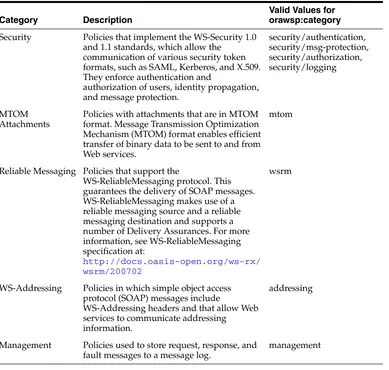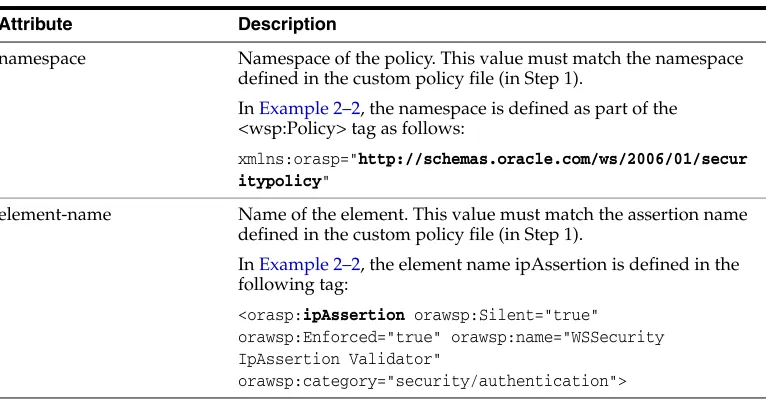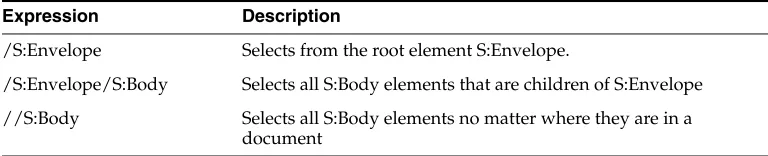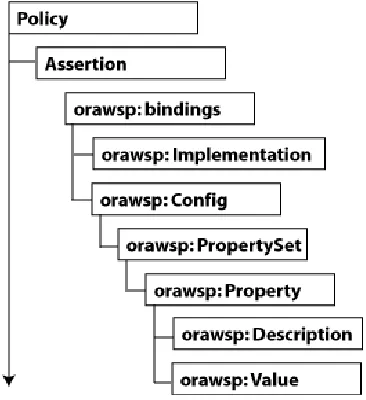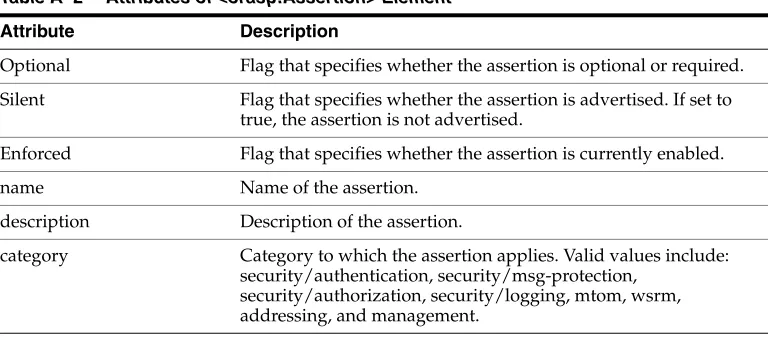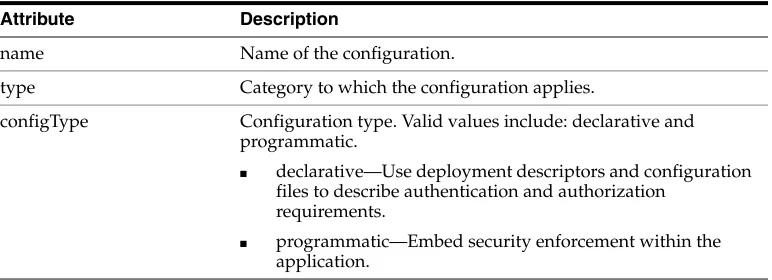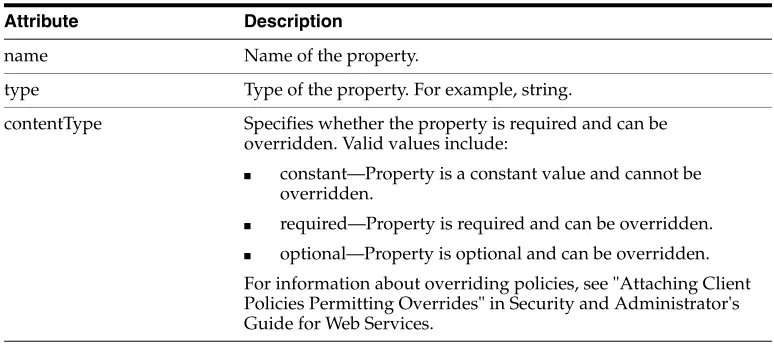Oracle® Fusion Middleware
Extensibility Guide for Oracle Web Services Manager
11
g
Release 1 (11.1.1.5)
E13882-02
April 2011
Oracle Fusion Middleware Extensibility Guide for Oracle Web Services Manager 11g Release 1 (11.1.1.5)
E13882-02
Copyright © 2011, Oracle and/or its affiliates. All rights reserved.
Primary Author: Oracle Corporation
This software and related documentation are provided under a license agreement containing restrictions on use and disclosure and are protected by intellectual property laws. Except as expressly permitted in your license agreement or allowed by law, you may not use, copy, reproduce, translate, broadcast, modify, license, transmit, distribute, exhibit, perform, publish, or display any part, in any form, or by any means. Reverse engineering, disassembly, or decompilation of this software, unless required by law for interoperability, is prohibited.
The information contained herein is subject to change without notice and is not warranted to be error-free. If you find any errors, please report them to us in writing.
If this software or related documentation is delivered to the U.S. Government or anyone licensing it on behalf of the U.S. Government, the following notice is applicable:
U.S. GOVERNMENT RIGHTS Programs, software, databases, and related documentation and technical data delivered to U.S. Government customers are "commercial computer software" or "commercial technical data" pursuant to the applicable Federal Acquisition Regulation and agency-specific supplemental regulations. As such, the use, duplication, disclosure, modification, and adaptation shall be subject to the restrictions and license terms set forth in the applicable Government contract, and, to the extent applicable by the terms of the Government contract, the additional rights set forth in FAR 52.227-19, Commercial Computer Software License (December 2007). Oracle USA, Inc., 500 Oracle Parkway, Redwood City, CA 94065.
This software is developed for general use in a variety of information management applications. It is not developed or intended for use in any inherently dangerous applications, including applications which may create a risk of personal injury. If you use this software in dangerous applications, then you shall be responsible to take all appropriate fail-safe, backup, redundancy, and other measures to ensure the safe use of this software. Oracle Corporation and its affiliates disclaim any liability for any damages caused by use of this software in dangerous applications.
Oracle is a registered trademark of Oracle Corporation and/or its affiliates. Other names may be trademarks of their respective owners.
Contents
Preface
... vIntended Audience... v
How to Use This Guide ... v
Documentation Accessibility ... vi
Related Documents ... vii
Conventions ... vii
1
Understanding Policies and Assertions
1.1 Predefined Policies and Assertions ... 1-1 1.2 Creating Policies... 1-1 1.3 About Custom Assertions... 1-2 1.3.1 Policies, Assertions, Expressions, and Operators ... 1-2 1.3.2 Understanding Assertion Categories... 1-3 1.3.3 Rules for Binding of Custom Assertions ... 1-4 1.3.4 Life Cycle of a Custom Assertion ... 1-4 1.3.5 Types of Custom Assertions ... 1-5 1.3.5.1 Simple Assertions ... 1-5 1.3.5.2 Multi-Element Simple Assertions ... 1-5
2
Creating Custom Assertions
2.1 Naming Conventions for Policies and Assertions ... 2-1 2.2 Developing Custom Assertions for Web Service ... 2-1 2.2.1 Step 1: Create the Custom Assertion Executor... 2-2 2.2.2 Step 2: Create the Custom Policy File ... 2-3 2.2.3 Step 3: Specify the Custom Assertion Executor ... 2-4 2.2.4 Step 4: Create the JAR File... 2-6 2.2.5 Step 5: Add the Custom Policy to the Policy Store ... 2-6 2.2.6 Step 6: Deploy the Custom Assertion ... 2-6 2.2.7 Step 7: Attach the Custom Policy to a Web Service ... 2-6 2.2.8 Step 8: Generate the Client ... 2-7 2.3 Testing the Web Service ... 2-7 2.4 Creating a Custom Client Policy with Custom Assertions... 2-7
3
Stepping Through Sample Custom Assertions
3.2 IP Address Validation Custom Assertion Sample ... 3-1 3.2.1 Code Samples ... 3-1 3.2.2 Running This Sample ... 3-5 3.3 Encryption and Decryption Custom Assertion Sample ... 3-6 3.3.1 Code Samples ... 3-6 3.3.2 Running the Sample ... 3-19 3.4 Authentication Custom Assertion Sample... 3-21 3.4.1 Code Samples ... 3-21 3.4.2 Running the Sample ... 3-33
4
Implementing Advanced Features in Custom Assertions
4.1 Inputing Parameters to Custom Assertions... 4-1 4.2 Accessing Oracle WSM Context Properties ... 4-2 4.3 Accessing Request, Response, and Fault Message Objects... 4-2 4.4 Accessing Parts of a Message Using XPath... 4-3 4.5 Accessing Certificates Used by Container for SSL... 4-4 4.6 Accessing Transport Properties ... 4-5 4.7 Accessing CSF Keys... 4-5 4.8 Handling Exceptions in Custom Assertions ... 4-7
A
Schema Reference for Custom Assertions
Preface
This preface describes the document accessibility features and conventions used in this guide—Extensibility Guide for Oracle Web Services Manager.
Intended Audience
This manual is intended for software developers who are interested in creating custom assertions for Web services.
How to Use This Guide
This document describes the following:
About Policies and Assertions
■ Learn about predefined policies and assertions
For more information, see "Predefined Policies and Assertions" on page 1-1 and "About Custom Assertions" on page 1-2.
■ Learn about parts and types of custom assertions
For more information, see "Policies, Assertions, Expressions, and Operators" on page 1-2 and "Types of Custom Assertions" on page 1-5.
■ Review the rules and restrictions about categories and bindings
For more information, see"Understanding Assertion Categories" on page 1-3 and "Rules for Binding of Custom Assertions" on page 1-4.
■ Review the lifecycle of a custom assertion
For more information, see"Life Cycle of a Custom Assertion" on page 1-4.
■ Understand the types of custom assertions
For more information, see"Types of Custom Assertions" on page 1-5.
Creation of Custom Assertions
■ Review the naming conventions for policies and assertions
For more information, see "Naming Conventions for Policies and Assertions" on page 2-1.
■ Create the custom assertions
■ Test the custom assertion
For more information, see "Testing the Web Service" on page 2-7.
■ Generate a client policy from a Web service policy created using custom assertions
For more information, see "Creating a Custom Client Policy with Custom Assertions" on page 2-7.
Code Examples
■ "IP Address Validation Custom Assertion Sample" on page 3-1
■ "Encryption and Decryption Custom Assertion Sample" on page 3-6
■ "Authentication Custom Assertion Sample" on page 3-21
Advanced Topics
■ Implement advanced features: – input parameters to the assertion
– access Oracle WSM context properties
– access request, response, and fault message objects
– access specific parts of a message based on XPath
– access certificate used by container for SSL
– access transport properties such as HTTP requests and responses
– access CSF keys
For more information, see "Implementing Advanced Features in Custom Assertions" on page 4-1.
■ Handling exceptions
For more information, see "Handling Exceptions in Custom Assertions" on page 4-7.
References
■ XML schema for creating custom assertions
For more information, see "Schema Reference for Custom Assertions" on page A-1.
■ Java API reference for Oracle WSM
For more information, see Java API Reference for Oracle Web Services Manager.
Documentation Accessibility
Our goal is to make Oracle products, services, and supporting documentation accessible to all users, including users that are disabled. To that end, our
documentation includes features that make information available to users of assistive technology. This documentation is available in HTML format, and contains markup to facilitate access by the disabled community. Accessibility standards will continue to evolve over time, and Oracle is actively engaged with other market-leading
Accessibility of Code Examples in Documentation
Screen readers may not always correctly read the code examples in this document. The conventions for writing code require that closing braces should appear on an
otherwise empty line; however, some screen readers may not always read a line of text that consists solely of a bracket or brace.
Accessibility of Links to External Web Sites in Documentation
This documentation may contain links to Web sites of other companies or
organizations that Oracle does not own or control. Oracle neither evaluates nor makes any representations regarding the accessibility of these Web sites.
Access to Oracle Support
Oracle customers have access to electronic support through My Oracle Support. For information, visit http://www.oracle.com/support/contact.html or visit
http://www.oracle.com/accessibility/support.html if you are hearing impaired.
Related Documents
For more information, see the following manuals:
■ Oracle Fusion Middleware Release Notes for Linux x86
■ Oracle Fusion Middleware Release Notes for Microsoft Windows
■ Oracle Fusion Middleware Security and Administrator’s Guide
■ Oracle Fusion Middleware Library on OTN
Conventions
The following text conventions are used in this document:
Convention Meaning
boldface Boldface type indicates graphical user interface elements associated
with an action, or terms defined in text or the glossary.
italic Italic type indicates book titles, emphasis, or placeholder variables for which you supply particular values.
1
1
Understanding Policies and Assertions
Oracle Web Services Manager (Oracle WSM) delivers a set of predefined policies and assertion templates that are automatically available when you install Oracle Fusion Middleware. You may need to develop custom assertions when specific functionality is not provided with the standard policies that come with the product. For example, an application may require the use of a type of authentication that is not available in Oracle WSM. In this situation, a custom authentication assertion needs to be created. This manual provides information on how to develop, deploy, and test custom assertions.
This chapter contains the following topics:
■ Predefined Policies and Assertions
■ Creating Policies
■ About Custom Assertions
1.1 Predefined Policies and Assertions
Oracle Fusion Middleware 11g Release 1 (11.1.1) is packaged with predefined policies. For information on the Oracle Fusion Middleware Web Services policies, see
Appendix B, "Predefined Policies" in Security and Administrator’s Guide for Web Services.
Each policy consists of one or more assertions, defined at the domain-level, that define the security requirements. A set of predefined assertions are provided out-of-the-box. The predefined assertions are described in Appendix C, "Predefined Assertion Templates" in Security and Administrator’s Guide for Web Services.
For more information on using the existing predefined assertions, see "Managing Policy Assertion Templates" in Security and Administrator’s Guide for Web Services. In addition to using existing assertions, you can develop your own custom assertions using the APIs for Oracle WSM.
1.2 Creating Policies
You can create a Web service policy in one of the following ways:
■ Create a new policy using existing assertion templates
■ Create a new policy from an existing policy
■ Import a policy from a file
About Custom Assertions
The first three methods of creating policies are described in "Managing Web Service Policies" in the Security and Administrator’s Guide for Web Services. This guide describes how to create policies using custom assertions that you develop.
1.3 About Custom Assertions
This section describes the following topics:
■ Section 1.3.1, "Policies, Assertions, Expressions, and Operators"
■ Section 1.3.2, "Understanding Assertion Categories"
■ Section 1.3.3, "Rules for Binding of Custom Assertions"
■ Section 1.3.4, "Life Cycle of a Custom Assertion"
■ Section 1.3.5, "Types of Custom Assertions"
1.3.1 Policies, Assertions, Expressions, and Operators
Web services use policies to describe their capabilities and requirements. Policies define how a message must be secured and delivered reliably, whether a message must flow a transaction, and so on. A policy is a set of assertions (rules, requirements, obligations) that express specific policy requirements or properties of a Web service.
A policy assertion is a basic unit representing an individual requirement, capability or property in a policy. Assertions use domain-specific semantics to enable
interoperability.
A policy expression is an XML representation of a policy. The policy expression consists of various logical combinations of the basic policy assertions that form the content of the wsp:Policy element. The logical combinations are created using policy operators (wsp:Policy, wsp:All, and wsp:ExactlyOne elements).
Example 1–1 shows a policy (defined by the wsp:Policy element) with one assertion (orasp:AssertionOne). For more information on the elements and Oracle extensions of their attributes, see the Appendix A, "Schema Reference for Custom Assertions".
Example 1–1 Policy with One Assertion
<wsp:Policy
xmlns="http://schemas.xmlsoap.org/ws/2004/09/policy"
xmlns:orasp="http://schemas.oracle.com/ws/2006/01/securitypolicy" >
<orasp:AssertionOne orawsp:Silent="true" orawsp:Enforced="true" orawsp:name="Validator"
orawsp:category="security/authentication"> ...
</orasp:AssertionOne> </wsp:Policy>
Example 1–2 shows a list of policy assertions wrapped by the policy operator wsp:All element (all of the policy assertions in the list must evaluate to true). The wsp:Policy element is semantically equivalent to wsp:All.
Example 1–2 Policy with Two Assertions and wsp:All Operator
<wsp:Policy
xmlns="http://schemas.xmlsoap.org/ws/2004/09/policy"
About Custom Assertions
<wsp:All>
<orasp:AssertionOne orawsp:Silent="true" orawsp:Enforced="true" orawsp:name="SAMLValidator"
orawsp:category="security/authentication"> ...
</orasp:AssertionOne>
<orasp:AssertionTwo orawsp:Silent="true" orawsp:Enforced="true" orawsp:name="UserNameValidator"
orawsp:category="security/authentication"> ...
</orasp:AssertionTwo> </wsp:All>
</wsp:Policy>
In Example 1–3, each line within the operators <wsp:All>...</wsp:All> represents a valid policy alternative. The policy is satisfied if one set of the policy alternatives is true.
Example 1–3 Policy with Many Assertions and wsp:ExactlyOne Operator
<wsp:Policy
xmlns="http://schemas.xmlsoap.org/ws/2004/09/policy"
xmlns:orasp="http://schemas.oracle.com/ws/2006/01/securitypolicy" >
<wsp:ExactlyOne> <wsp:All>
<orasp:SAML orawsp:Silent="true" orawsp:Enforced="true" orawsp:name="SAML"
orawsp:category="security/authentication"> ...
</orasp:SAML> </wsp:All> <wsp:All>
<orasp:Username orawsp:Silent="true" orawsp:Enforced="true" orawsp:name="Username"
orawsp:category="security/authentication"> ...
</orasp:Username> </wsp:All>
</wsp:ExactlyOne> </wsp:Policy>
Using the operators and combinations of policy assertions, you can create complex policy alternatives.
1.3.2 Understanding Assertion Categories
Table 1–1 provides a list of the assertion categories based on the Web service
About Custom Assertions
Using Enterprise Manager Fusion Middlware Control, you can view, edit, and manage policies of different categories. Note that policies of a category can be attached to specific endpoints. See the next section for rules for binding custom assertions.
1.3.3 Rules for Binding of Custom Assertions
For a description of the <oraswsp:bindings> element used to define the bindings in the assertion, and all its subelements, see orawsp:bindings in Security and Administrator’s Guide for Web Services.
1.3.4 Life Cycle of a Custom Assertion
The life cycle of a custom assertion involves four phases of initialization, execution, post-execution and termination. The Oracle WSM run time manages the life cycle of custom assertion. For each phase, the Oracle WSM run time invokes a method of custom assertion executor. The following methods must be implemented inside the custom assertion executor of the custom policy:
1. void init(IAssertion ia, IExecutionContext context, IContext msgContext): This method is called after the AssertionExecutor is created or after one of the properties has been changed.
Table 1–1 Assertion Categories
Category Description
Valid Values for orawsp:category
Security Policies that implement the WS-Security 1.0 and 1.1 standards, which allow the
communication of various security token formats, such as SAML, Kerberos, and X.509. They enforce authentication and
authorization of users, identity propagation, and message protection.
Policies with attachments that are in MTOM format. Message Transmission Optimization Mechanism (MTOM) format enables efficient transfer of binary data to be sent to and from Web services.
mtom
Reliable Messaging Policies that support the
WS-ReliableMessaging protocol. This guarantees the delivery of SOAP messages. WS-ReliableMessaging makes use of a reliable messaging source and a reliable messaging destination and supports a number of Delivery Assurances. For more information, see WS-ReliableMessaging specification at:
http://docs.oasis-open.org/ws-rx/ wsrm/200702
wsrm
WS-Addressing Policies in which simple object access protocol (SOAP) messages include
WS-Addressing headers and that allow Web services to communicate addressing information.
addressing
Management Policies used to store request, response, and fault messages to a message log.
About Custom Assertions
2. IResult execute(IContext mcontext): This method is invoked at stages such as request, response, and in the event of a fault. This method must always return a non-null IResult object. To find the stage of policy execution, see Section 4.3, "Accessing Request, Response, and Fault Message Objects".
3. IResult postExecute(IContext messageContext): Executes any task required after policy execution.
4. void destroy(): The destroy method is invoked by Oracle WSM run time when application is shutting down. Its invoked for a cleaner ending of the assertion lifecycle.
1.3.5 Types of Custom Assertions
The policy object model defines two types of assertions:
■ "Simple Assertions" on page 1-5
■ "Multi-Element Simple Assertions" on page 1-5
1.3.5.1 Simple Assertions
A Simple Assertion contains only one assertion (defining a single behavior) and cannot contain other assertions. A Simple Assertion maps to an org.w3c.dom.Element that does not have any nested elements except for extensions defined by Oracle. The class for the Simple Assertion extends the class
oracle.wsm.policy.model.ISimpleAssertion. ISimpleOracleAssertion provides the extensions defined by Oracle for a WS-Policy Assertion.
Usage
Simple Assertions:
■ Cannot contain nested elements other than Oracle extension element
<orawsp:bindings>
■ Cannot contain other assertions
■ Use the default Serializer and De-Serializer
■ Use the default Implementation class
■ Must extend the base class SimpleAssertion. The method getAssertionType must
return the appropriate value if you introduce a new Class.
■ Do not need Serializer and De-Serializer if you introduce a new Class.
Pseudo-schema
The pseudo-schema for Simple Assertions with only binding elements is as follows:
<Assertion>
[ wsp:Optional="xsd:boolean" ]? [ orawsp:Silent="xsd:boolean" ]? [ orawsp:Enforced="xsd:boolean" ]? [ orawsp:description="xsd:string" ]? [ orawsp:category="xsd:string" ]?...> <orawsp:bindings>?
</Assertion>
1.3.5.2 Multi-Element Simple Assertions
About Custom Assertions
org.w3c.dom.Element which has nested XML elements and extension elements defined by Oracle. The class for the Multi-element Simple Assertion extends the class oracle.wsm.policy.model.IMultiElementSimpleAssertion.
Usage
Multi-element Simple Assertions:
■ May contain nested XML elements other than Oracle extension element
<orawsp:bindings>
■ Cannot contain other assertions and are defined in domain-specific specifications.
Nested XML elements participate in policy intersections only if domain-specific intersection semantics are defined.
Pseudo-schema
Multi-element Simple Assertion may contain elements other than the bindings. The psuedo-schema is:
<Assertion>
[ wsp:Optional="xsd:boolean" ]? [ orawsp:Silent="xsd:boolean" ]? [ orawsp:Enforced="xsd:boolean" ]? [ orawsp:description="xsd:string" ]? [ orawsp:category="xsd:string" ]?...> <other-xml-elements>+
2
2
Creating Custom Assertions
This chapter describes how to develop custom assertions. It includes the following sections:
■ Naming Conventions for Policies and Assertions
■ Developing Custom Assertions for Web Service
■ Testing the Web Service
■ Creating a Custom Client Policy with Custom Assertions
2.1 Naming Conventions for Policies and Assertions
The policy name is specified by the name attribute of the policy content. The policy name must not already exist in the Policy Store. Once you import the policy to the Policy Store, you cannot edit the name of a policy. To change the policy name, you will need to copy the policy and assign it a different name.
Oracle recommends that you follow the policy naming conventions described in "Recommended Naming Conventions for Policies" in Oracle Fusion Middleware Security and Administrator’s Guide for Web Services. The same conventions are used to name assertions.
2.2 Developing Custom Assertions for Web Service
To develop a custom assertion, you need to create the following files:
■ Custom assertion executor—Implements the Java class and its parsing and
enforcement logic.
■ Custom policy file—Enables you to define the bindings for and configure the
custom assertion.
■ policy-config.xml file—Registers the custom policy file.
You can specify the custom assertion executor in one of the following files:
■ Custom policy file
■ policy-config.xml file
You package the custom assertion executor and policy-config.xml file as a JAR file and make the JAR file available in the CLASSPATH for your domain. Then, you import the custom policy file and attach it to your Web service or client, as required.
Developing Custom Assertions for Web Service
2.2.1 Step 1: Create the Custom Assertion Executor
Create the custom assertion executor to execute and validate the logic of your policy assertion. The custom assertion executor must extend
oracle.wsm.policyengine.impl.AssertionExecutor.
When building the custom assertion executor, ensure that the following JAR files are in your CLASSPATH: wsm-policy-core.jar, wsm-agent-core.jar, and
oracle.logging-utils_11.1.1.jar (located at oracle_
common/modules/oracle.wsm.common_11.1.1, oracle_
common/modules/oracle.wsm.agent.common_11.1.1, and oracle_ common/module respectively). Add the files to the classpath.
Example 2–1 is an example of a custom assertion executor that can be used to validate the IP address of the request to the Web service. If the IP address of the request is invalid, a FAULT_FAILED_CHECK exception is thrown.
For more information about the APIs that are available to you for developing your own custom assertion executor, see the Java API Reference for Oracle Web Services Manager.
Example 2–1 Example Custom Assertion Executor
package sampleassertion;
public class IpAssertionExecutor extends AssertionExecutor { public IpAssertionExecutor() {
}
public void destroy() { }
public void init(oracle.wsm.policy.model.IAssertion assertion, oracle.wsm.policyengine.IExecutionContext econtext, oracle.wsm.common.sdk.IContext context) {
this.assertion = assertion; this.econtext = econtext; }
public oracle.wsm.policyengine.IExecutionContext getExecutionContext() { return this.econtext;
}
public boolean isAssertionEnabled() {
return ((ISimpleOracleAssertion)this.assertion).isEnforced(); }
public String getAssertionName() {
return this.assertion.getQName().toString(); }
/**
* @param context * @return */
Developing Custom Assertions for Web Service
throw new WSMException(WSMException.FAULT_FAILED_CHECK, e); }
}
public oracle.wsm.common.sdk.IResult postExecute(oracle.wsm.common.sdk.IContext p1) { IResult result = new Result();
result.setStatus(IResult.SUCCEEDED); return result;
} }
2.2.2 Step 2: Create the Custom Policy File
Create the custom policy file to define the bindings for and configure the custom assertion. "Schema Reference for Custom Assertions" on page A-1 describes the schema that you can use to construct your custom policy file and custom assertion.
The following example defines the oracle/ip_assertion_policy custom policy file. The assertion defines a comma-separated list of IP addresses that are valid for a request.
Example 2–2 Example Custom Policy File
<?xml version = '1.0' encoding = 'UTF-8'?>
<wsp:Policy xmlns="http://schemas.xmlsoap.org/ws/2004/09/policy" xmlns:orasp="http://schemas.oracle.com/ws/2006/01/securitypolicy" orawsp:status="enabled"
xmlns:wsu="http://docs.oasis-open.org/wss/2004/01/oasis-200401-wss-wssecurity-utility-1.0.xsd "
xmlns:xsi="http://www.w3.org/2001/XMLSchema-instance" orawsp:category="security" orawsp:attachTo="binding.server" wsu:Id="ip_assertion_policy"
xmlns:orawsp="http://schemas.oracle.com/ws/2006/01/policy" xmlns:wsp="http://schemas.xmlsoap.org/ws/2004/09/policy" wsp:Name="oracle/ip_assertion_policy">
Developing Custom Assertions for Web Service
orawsp:name="WSSecurity IpAssertion Validator" orawsp:category="security/authentication">
<orawsp:bindings>
<orawsp:Config orawsp:name="ipassertion" orawsp:configType="declarative"> <orawsp:PropertySet orawsp:name="valid_ips">
2.2.3 Step 3: Specify the Custom Assertion Executor
Specify the custom assertion executor in any one of the following files:
■ Custom policy file
■ policy-config.xml file
Specifying the Custom Assertion Executor in the Custom Policy File
Update the custom policy to specify the custom executor information in the orawsp:Implementation element as shown in Example 2–3.
Example 2–3 Specifying the Custom Assertion Executor in the Custom Policy File
<?xml version = '1.0' encoding = 'UTF-8'?><wsp:Policy xmlns="http://schemas.xmlsoap.org/ws/2004/09/policy"
<orasp:ipAssertion orawsp:Silent="true" orawsp:Enforced="true"
orawsp:name="WSSecurity IpAsertion validator" orawsp:category="security/authentication"> <orawsp:bindings>
<orawsp:Implementation>sampleassertion.IpAssertionExecutor</orawsp:Implementation>
<orawsp:Config orawsp:name="ipassertion" orawsp:configType="declarative"> <orawsp:PropertySet orawsp:name="valid_ips">
Specifying the Custom Assertion Executor in the policy-config.xml file
Create a policy-config.xml file that defines an entry for the new assertion and associates it with its custom assertion executor.
Developing Custom Assertions for Web Service
Example 2–4 policy-config.xml File Format
<?xml version="1.0" encoding="UTF-8"?> <policy-config>
<policy-model-config> <entry>
<key namespace="namespace" element-name="elementname"/> <executor-classname>assertionclass</executor-classname> </entry>
</policy-model-config> </policy-config>
Table 2–1 lists the attributes for the key element.
Example 2–5 provides an example of a policy-config.xml file with an entry for the ipAssertion policy.
Example 2–5 Example policy-config.xml File
<?xml version="1.0" encoding="UTF-8"?> <policy-config>
<policy-model-config> <entry>
<key namespace="http://schemas.oracle.com/ws/2006/01/securitypolicy" element-name="ipAssertion"/>
<executor-classname>sampleassertion.IpAssertionExecutor</executor-classname> </entry>
</policy-model-config> </policy-config>
Table 2–1 Attributes for Key Element
Attribute Description
namespace Namespace of the policy. This value must match the namespace defined in the custom policy file (in Step 1).
In Example 2–2, the namespace is defined as part of the <wsp:Policy> tag as follows:
xmlns:orasp="http://schemas.oracle.com/ws/2006/01/secur itypolicy"
element-name Name of the element. This value must match the assertion name defined in the custom policy file (in Step 1).
In Example 2–2, the element name ipAssertion is defined in the following tag:
<orasp:ipAssertion orawsp:Silent="true" orawsp:Enforced="true" orawsp:name="WSSecurity IpAssertion Validator"
orawsp:category="security/authentication">
Developing Custom Assertions for Web Service
2.2.4 Step 4: Create the JAR File
Create the custom assertion JAR file that includes the custom assertion executor and the policy-config.xml file. You can use Oracle JDeveloper, other IDE, or the jar tool to generate the JAR file.
2.2.5 Step 5: Add the Custom Policy to the Policy Store
Add the custom policy to the policy store using Fusion Middleware Control or WLST, as described in the following sections.
Using Fusion Middleware Control
Before you can attach the custom policy to a Web service, you must import it using the procedure described in "Importing Web Service Policies" in Security and Administrator’s Guide for Web Services.
Using WLST
Use the WebLogic Scripting Tool (WLST) commands to import the custom policy. For information, see "Migrating Policies" in Security and Administrator’s Guide for Web Services.
2.2.6 Step 6: Deploy the Custom Assertion
Add the custom assertion JAR to your CLASSPATH by performing the following steps:
1. Stop the WebLogic Server.
For more information on stopping the WebLogic Server, see Managing Server Startup and Shutdown for Oracle WebLogic Server.
2. Copy the custom assertion JAR file created in Step 4 to the following directory: $DOMAIN_HOME/lib.
3. Restart the WebLogic Server.
For more information on restarting the WebLogic Server, see Managing Server Startup and Shutdown for Oracle WebLogic Server.
2.2.7 Step 7: Attach the Custom Policy to a Web Service
Create a Web service using the information described in "Roadmap for Implementing WebLogic Web Services" in Introducing WebLogic Web Services for Oracle WebLogic Server.
Attach the custom policy to the Web service, as described in the following sections.
Using Fusion Middleware Control
Attach the custom policy to a Web service using Fusion Middleware Control as described in "Attaching a Policy to a Web Service Using Fusion Middleware Control" in Security and Administrator’s Guide for Web Services.
Using WebLogic Administration Console
Creating a Custom Client Policy with Custom Assertions
Using WLST
Attach the custom policy to a Web service using WLST as described in "Attaching a Policy to a Web Service Using WLST" in Security and Administrator’s Guide for Web Services.
Using JDeveloper
Attach the custom policy to a Web service using JDeveloper as described in "Using Custom Web Service Policies" in JDeveloper Online Help.
2.2.8 Step 8: Generate the Client
Create a client proxy for the Web service using clientgen.
For more information, see "Using the clientgen Ant Task to Generate Client Artifacts" in Oracle Fusion Middleware Getting Started With JAX-WS Web Services for Oracle WebLogic Server.
2.3 Testing the Web Service
Use the Fusion Middleware Control Test Web Service page to test the operations and view results of the Web service without deploying the Web service. For more
information, see "Testing Web Services" in Security and Administrator’s Guide for Web Services.
2.4 Creating a Custom Client Policy with Custom Assertions
Create a custom client policy from the Web service custom assertions you created in Section 2.2, "Developing Custom Assertions for Web Service". For more information on generating client policies, see "Generating Client Policies" in Security and
3
3
Stepping Through Sample Custom
Assertions
This chapter describes sample custom assertions. It includes the following sections:
■ Overview
■ IP Address Validation Custom Assertion Sample
■ Encryption and Decryption Custom Assertion Sample
■ Authentication Custom Assertion Sample
3.1 Overview
This chapter describes some sample custom assertions and provides sample code for each custom assertion. Each sample also includes a section that describes the key features that are implemented in the sample.
3.2 IP Address Validation Custom Assertion Sample
The IP Validation Custom Assertion sample validates whether a request that is made to the Web service is from a set of valid IP addresses. In the custom policy assertion you can include the valid IP addresses as a comma-separated list of values. Any request coming from any other IP address results in a FAILED_CHECK response.
The following sections provide samples that demonstrate how to code the custom assertion:
■ Section 3.2.1, "Code Samples"
■ Section 3.2.2, "Running This Sample"
3.2.1 Code Samples
This section includes the following sample codes to create and implement the custom assertion:
■ "Sample Custom Assertion Executor" on page 3-2
■ "Sample Policy File" on page 3-3
■ "Sample policy-config.xml" on page 3-4
■ "Sample Web Service" on page 3-4
IP Address Validation Custom Assertion Sample
Sample Custom Assertion Executor
Example 3–1 provides a sample custom assertion executor that you can use to validate the IP address.
Example 3–1 Sample Custom Assertion Executor
package sampleassertion;
import oracle.wsm.common.sdk.IContext; import oracle.wsm.common.sdk.IMessageContext; import oracle.wsm.common.sdk.IResult;
import oracle.wsm.common.sdk.Result; import oracle.wsm.common.sdk.WSMException;
import oracle.wsm.policy.model.IAssertionBindings; import oracle.wsm.policy.model.IConfig;
import oracle.wsm.policy.model.IPropertySet;
import oracle.wsm.policy.model.ISimpleOracleAssertion; import oracle.wsm.policy.model.impl.SimpleAssertion; import oracle.wsm.policyengine.impl.AssertionExecutor;
public class IpAssertionExecutor extends AssertionExecutor {
public IpAssertionExecutor() { }
public void destroy() { }
public void init(oracle.wsm.policy.model.IAssertion assertion, oracle.wsm.policyengine.IExecutionContext econtext, oracle.wsm.common.sdk.IContext context) {
this.assertion = assertion; this.econtext = econtext; }
public oracle.wsm.policyengine.IExecutionContext getExecutionContext() { return this.econtext;
}
public boolean isAssertionEnabled() {
return ((ISimpleOracleAssertion)this.assertion).isEnforced(); }
public String getAssertionName() {
return this.assertion.getQName().toString(); }
/**
* @param context * @return */
public IResult execute(IContext context) throws WSMException { try {
oracle.wsm.common.sdk.IMessageContext.STAGE stage = ((oracle.wsm.common.sdk.IMessageContext)context).getStage();
if (stage == IMessageContext.STAGE.request) {
IP Address Validation Custom Assertion Sample
throw new WSMException(WSMException.FAULT_FAILED_CHECK, e); }
}
public oracle.wsm.common.sdk.IResult
postExecute(oracle.wsm.common.sdk.IContext p1) { IResult result = new Result();
result.setStatus(IResult.SUCCEEDED); return result;
} }
Sample Policy File
Example 3–2 describes a sample policy file.
Example 3–2 Sample Policy File
<?xml version = '1.0' encoding = 'UTF-8'?>
<wsp:Policy xmlns="http://schemas.xmlsoap.org/ws/2004/09/policy"
<orasp:ipAssertion orawsp:Silent="true" orawsp:Enforced="true" orawsp:name="WSSecurity IpAsertion validator"
IP Address Validation Custom Assertion Sample
<orawsp:bindings>
<orawsp:Config orawsp:name="ipassertion" orawsp:configType="declarative">
<orawsp:PropertySet orawsp:name="valid_ips"> <orawsp:Property orawsp:name="valid_ips" orawsp:type="string" orawsp:contentType="constant">
<orawsp:Value>140.87.6.143,10.178.93.107</orawsp:Value> </orawsp:Property> </orawsp:PropertySet> </orawsp:Config>
</orawsp:bindings> </orasp:ipAssertion> </wsp:Policy>
Sample policy-config.xml
Example 3–3 demonstrates how to use the policy-config.xml file to specify the custom assertion executor. You can also use the custom policy to specify the custom policy executor, as described in Section 2.2.3, "Step 3: Specify the Custom Assertion Executor".
Example 3–3 Sample policy-config.xml
<?xml version="1.0" encoding="UTF-8"?> <policy-config>
<policy-model-config> <entry>
<key namespace="http://schemas.oracle.com/ws/2006/01/securitypolicy" element-name="ipAssertion"/>
<executor-classname>sampleassertion.IpAssertionExecutor</executor-classname> </entry>
</policy-model-config> </policy-config>
Sample Web Service
Example 3–4 describes a sample Web service. You can attach the custom assertion to Web service as described in Section 2.2.7, "Step 7: Attach the Custom Policy to a Web Service".
Example 3–4 Sample Web Service
package project1;
import javax.jws.WebService;
import weblogic.wsee.jws.jaxws.owsm.SecurityPolicies; @WebService
@SecurityPolicy(uri="policy:oracle/ip_assertion_policy") public class Class1 {
public Class1() { super(); }
public String echo1() { return "one"; }
IP Address Validation Custom Assertion Sample
Sample JSE Client
Example 3–5 is a sample of a JSE client generated from the Web service in Example 3–4.
Example 3–5 Sample JSE Client
package project1;
import javax.xml.ws.WebServiceRef;
public class Class1PortClient {
@WebServiceRef
private static Class1Service class1Service; public static void main(String [] args) {
class1Service = new Class1Service();
Class1 port = class1Service.getClass1Port(); // Add your code to call the desired methods.
System.out.println(port.echo1()); }
}
3.2.2 Running This Sample
To use the IP Validation custom assertion sample, perform the following steps:
1. Create the custom assertion and custom assertion executor with the sample codes as described in Section 3.2.1, "Code Samples". These samples demonstrate the following key features:
■ Specify the valid values of IP addresses in the custom assertion:
<orawsp:PropertySet orawsp:name="valid_ips">
<orawsp:Property orawsp:name="valid_ips" orawsp:type="string" orawsp:contentType="constant">
<orawsp:Value>140.87.6.143,10.178.93.107</orawsp:Value> </orawsp:Property>
</orawsp:PropertySet>
For more information, see Section 4.1, "Inputing Parameters to Custom Assertions".
■ View the execution stage in the custom assertion executor:
oracle.wsm.common.sdk.IMessageContext.STAGE stage =
((oracle.wsm.common.sdk.IMessageContext)context).getStage()
For more information, see Section 4.3, "Accessing Request, Response, and Fault Message Objects".
■ Access the IP address from the custom assertion executor:
IConfig config = bindings.getConfigs().get(0);
IPropertySet propertyset = config.getPropertySets().get(0);
String valid_ips = propertyset.getPropertyByName("valid_ips").getValue();
For more information, see Section 4.1, "Inputing Parameters to Custom Assertions".
■ Access the context property remote address:
Encryption and Decryption Custom Assertion Sample
For more information, see Section 4.2, "Accessing Oracle WSM Context Properties".
■ In the event of failure, set the fault that caused the request execution to fail:
result.setFault(new WSMException(WSMException.FAULT_FAILED_CHECK));
For more information, see Section 4.8, "Handling Exceptions in Custom Assertions".
2. Create the JAR file as described in Section 2.2.4, "Step 4: Create the JAR File".
3. Add the custom policy to the policy store as described in Section 2.2.5, "Step 5: Add the Custom Policy to the Policy Store".
4. Update the classpath as described in Section 2.2.6, "Step 6: Deploy the Custom Assertion".
5. Attach the custom policy to the Web service by any one of the methods described in Section 2.2.7, "Step 7: Attach the Custom Policy to a Web Service".
3.3 Encryption and Decryption Custom Assertion Sample
In this sample, a set of custom assertions are used to encrypt data from an inbound message, making it unreadable from consoles, audit trail, or logs. The encrypted data is decrypted for outbound messages for downstream services that require access to the data.
The following sections provide samples that demonstrate how to code the custom assertion and describe the sample in detail:
■ Section 3.3.1, "Code Samples"
■ Section 3.3.2, "Running the Sample"
3.3.1 Code Samples
This section includes the following sample codes to create and implement the custom assertion:
■ "Sample Custom Assertion Executor" on page 3-6
■ "Sample Inbound Encryption Class" on page 3-9
■ "Sample Outbound Decryption Class" on page 3-13
■ "Sample Policy File for Encryption" on page 3-17
■ "Sample Policy File for Decryption" on page 3-17
■ "Sample Composite for Receiving the Encrypted Message" on page 3-18
■ "Sample External Service Composite" on page 3-19
Sample Custom Assertion Executor
Example 3–6 describes a sample custom assertion executor used for encryption and decryption of data. For more information on the implementation, see Section 3.3.2, "Running the Sample".
Example 3–6 Sample Custom Assertion Executor
Encryption and Decryption Custom Assertion Sample
import java.util.HashMap; import java.util.Iterator;
import javax.xml.namespace.NamespaceContext; import javax.xml.xpath.XPath;
import javax.xml.xpath.XPathConstants;
import javax.xml.xpath.XPathExpressionException; import javax.xml.xpath.XPathFactory;
import oracle.wsm.common.sdk.IContext; import oracle.wsm.policy.model.IAssertion; import oracle.wsm.policyengine.IExecutionContext; import oracle.wsm.policyengine.impl.AssertionExecutor;
import org.w3c.dom.Element; import org.w3c.dom.Node;
/**
* A base class for OWSM custom assertions that specific classes can extend. It * contains common code and variables used accross all custom assertions. *
* All custom assertions must extend the AssertionExecutor class. */
public abstract class CustomAssertion extends AssertionExecutor
{
protected final static String PROP_DEBUG = "debugFlag";
protected final static String DEBUG_START =
"===========================================================>>>"; protected final static String DEBUG_END =
"<<<===========================================================";
protected IAssertion mAssertion = null; protected IExecutionContext mEcontext = null;
protected oracle.wsm.common.sdk.IContext mIcontext = null;
/**
* A tag or text to display when printing debug information to identify the * content.
*/
protected String mTag;
/**
* Constructor */
public CustomAssertion(String tag) {
super(); mTag = tag;
} // CustomAssertion()
/**
* Implemented from parent class */
public void init(IAssertion iAssertion,
Encryption and Decryption Custom Assertion Sample
IContext iContext) {
mAssertion = iAssertion; mEcontext = iExecutionContext; mIcontext = iContext;
//IAssertionBindings bindings = ((SimpleAssertion)
(mAssertion)).getBindings(); } // init()
/**
* Implemented from parent class */
public void destroy() {
// Nothing to do. } // destroy()
/**
* A utility method for extracting the node specified by <code>xpathStr</code> * (with namespaces defined by <code>namespaces</code>) from
*<code>payload</code> *
* This method will print an stack trace if their is an exception. If you want *to
* return the exception instead then modify the method appropriately. *
* @param payload the payload
* @param namespaces the namespaces referenced by <code>xpathStr</code> * @param xpathStr an XPath query defining how to extract a node from *<code>payload</code>
* @return */
public static Node getDataNode(Element payload, final HashMap<String, String>
namespaces, String xpathStr)
// Create a namespace context based on the namespaces passed in. //
NamespaceContext ctx = new NamespaceContext() {
public String getNamespaceURI(String prefix) {
Encryption and Decryption Custom Assertion Sample
XPath xpath = xpathFact.newXPath(); xpath.setNamespaceContext(ctx);
node = (Node)xpath.evaluate(xpathStr, payload, XPathConstants.NODE); }
catch (XPathExpressionException ex) {
ex.printStackTrace(); return null;
}
return node; } // getDataNode()
}
Sample Inbound Encryption Class
Example 3–7 provides a sample custom assertion executor for encrypting an element of an inbound message.
Example 3–7 Sample Inbound Encryption Class
package owsm.custom.soa;
import java.util.HashMap;
import javax.xml.soap.SOAPBody;
import oracle.wsm.common.sdk.IContext; import oracle.wsm.common.sdk.IMessageContext; import oracle.wsm.common.sdk.IResult;
import oracle.wsm.common.sdk.Result;
import oracle.wsm.common.sdk.SOAPBindingMessageContext; import oracle.wsm.common.sdk.WSMException;
import oracle.wsm.policy.model.IAssertionBindings; import oracle.wsm.policy.model.IConfig;
import oracle.wsm.policy.model.IProperty; import oracle.wsm.policy.model.IPropertySet;
import oracle.wsm.policy.model.impl.SimpleAssertion;
import oracle.xml.parser.v2.XMLElement;
import org.w3c.dom.Node;
/**
* A custom assertion class for encrypting an element of an inbound message. */
public class InboundEncryptor extends CustomAssertion {
/**
* Constructor */
public InboundEncryptor() {
Encryption and Decryption Custom Assertion Sample
/**
* Process an inbound message for the given invocation context *
* @param iContext the invocation context for a specific message
* @return the result of any actions taken. It can return a success message or * a fault with an exception message
*/
public IResult execute(IContext iContext) {
// Create the result that's going be populate with success or failure // depending on what happens.
//
IResult result = new Result();
// Specify whether we are in debug mode or not. If true then debug statements // will be printed to the log file.
// Get the property set which contains properties defined in the OWSM // policy assertion.
//
IAssertionBindings bindings = ((SimpleAssertion) (mAssertion)).getBindings();
IConfig config = bindings.getConfigs().get(0);
IPropertySet propertyset = config.getPropertySets().get(0);
// Now that we have the property set, let's check it for the specific
IProperty debugProp = propertyset.getPropertyByName(PROP_DEBUG); if (debugProp != null)
{
String debugStr = debugProp.getValue();
debug = Boolean.valueOf(debugStr).booleanValue(); }
if (debug) {
System.out.println(mTag+DEBUG_START);
System.out.println(mTag+this.getClass().getSimpleName()+".execute() Starting...");
System.out.println(mTag+"In debug mode"); }
// Check for the stage. We only care about the request stage for this // implementation.
//
IMessageContext.STAGE stage = ((IMessageContext) iContext).getStage(); if (debug) System.out.println(mTag+"stage="+stage);
if (stage != IMessageContext.STAGE.request) {
Encryption and Decryption Custom Assertion Sample
if (debug) {
System.out.println(mTag+"Nothing to process in this stage. Returning"); System.out.println(mTag+DEBUG_END);
String key = propertyset.getPropertyByName("encryption_key").getValue(); if (debug) System.out.println(mTag+"key=[" + key + "]");
if (key == null || key.trim().length() == 0) {
result.setStatus(IResult.FAILED);
result.setFault(new WSMException("Invalid key")); if (debug)
String serviceURL = ((IMessageContext) iContext).getServiceURL(); System.out.println(mTag+"serviceURL=[" + serviceURL+"]");
}
// Get the message. //
SOAPBindingMessageContext soapbindingmessagecontext = (SOAPBindingMessageContext) iContext;
javax.xml.soap.SOAPMessage soapMessage = soapbindingmessagecontext.getRequestMessage(); SOAPBody soapElem = soapMessage.getSOAPBody(); if (debug)
{
System.out.println(mTag+"--- Start ORIGINAL inbound message ---"); ((XMLElement) soapElem).print(System.out);
System.out.println(mTag+"--- End ORIGINAL inbound message ---"); }
final HashMap<String, String> namespaces = new HashMap<String, String>(); namespaces.put("soap", "http://schemas.xmlsoap.org/soap/envelope/"); namespaces.put("ns1", "http://xmlns.oracle.com/CustomEncryption _jws/CustomEncryptionComposite/ProcessCustomer");
Encryption and Decryption Custom Assertion Sample
// Extract the node that should be encrypted. //
Node inputNode = getDataNode(soapElem, namespaces, xpathStr); if (inputNode == null)
result.setStatus(IResult.FAILED);
result.setFault(new WSMException("Cannot find node with XPath expression: "+xpathStr));
if (debug) {
System.out.println(mTag+"Cannot find node with XPath expression: "+xpathStr);
String inputValue = inputNode.getTextContent();
// Get an instance of EncDec and perform the actual encryption. //
EncDec ed = EncDec.getInstance();
String encryptedInput = ed.encryptStrToStr(inputValue, key);
if (debug) System.out.println(mTag+"result of encryption=[" + encryptedInput + "]");
// Replace the value of the node with the encrypted value. //
try {
inputNode.setTextContent(encryptedInput); }
System.out.println(mTag+"--- Start MODIFIED inbound message ---"); ((XMLElement) soapElem).print(System.out);
System.out.println(mTag+"--- End MODIFIED inbound message ---"); }
// Set a happy result. //
result.setStatus(IResult.SUCCEEDED); }
catch (Exception e) {
// This is a general or catchall handler. //
result.setStatus(IResult.FAILED);
result.setFault(new WSMException(WSMException.FAULTCODE_QNAME_FAILED_CHECK, e));
Encryption and Decryption Custom Assertion Sample
}
if (debug) System.out.println(mTag+DEBUG_END); return result;
} // execute()
} // InboundEncryptor
Sample Outbound Decryption Class
Example 3–8 provides a sample custom assertion executor for decrypting an element of an outbound message.
Example 3–8 Sample Outbound Decryption Class
package owsm.custom.soa;
import java.util.HashMap;
import javax.xml.soap.SOAPBody;
import oracle.wsm.common.sdk.IContext; import oracle.wsm.common.sdk.IMessageContext; import oracle.wsm.common.sdk.IResult;
import oracle.wsm.common.sdk.Result;
import oracle.wsm.common.sdk.SOAPBindingMessageContext; import oracle.wsm.common.sdk.WSMException;
import oracle.wsm.policy.model.IAssertionBindings; import oracle.wsm.policy.model.IConfig;
import oracle.wsm.policy.model.IProperty; import oracle.wsm.policy.model.IPropertySet;
import oracle.wsm.policy.model.impl.SimpleAssertion;
import oracle.xml.parser.v2.XMLElement;
import org.w3c.dom.Node;
/**
* A custom assertion class for decrypting an element of an outbound message. */
public class OutboundDecryptor extends CustomAssertion {
/**
* Constructor */
public OutboundDecryptor() {
super("[OutboundDecryptor] "); } // OutboundDecryptor()
//////////////////////////////////////////////////////////////////////////////
/**
* Process an outbound message for the given invocation context *
Encryption and Decryption Custom Assertion Sample
* @return the result of any actions taken. It can return a success message or * a fault with an exception message
*/
public IResult execute(IContext iContext) {
// Create the result that's going be populate with success or failure // depending on what happens.
//
IResult result = new Result();
// Specify whether we are in debug mode or not. If true then debug statements // will be printed to the log file.
// Get the property set which contains properties defined in the OWSM // policy assertion.
//
IAssertionBindings bindings = ((SimpleAssertion) (mAssertion)).getBindings();
IConfig config = bindings.getConfigs().get(0);
IPropertySet propertyset = config.getPropertySets().get(0);
IProperty debugProp = propertyset.getPropertyByName(PROP_DEBUG); if (debugProp != null)
{
String debugStr = debugProp.getValue();
debug = Boolean.valueOf(debugStr).booleanValue(); }
if (debug) {
System.out.println(mTag+DEBUG_START);
System.out.println(mTag+this.getClass().getSimpleName()+".execute() Starting...");
System.out.println(mTag+"In debug mode"); }
// Check for the stage. We only care about the request stage for this // implementation.
//
IMessageContext.STAGE stage = ((IMessageContext) iContext).getStage(); if (debug) System.out.println(mTag+"stage="+stage);
if (stage != IMessageContext.STAGE.request) {
result.setStatus(IResult.SUCCEEDED); if (debug)
{
System.out.println(mTag+"Nothing to process in this stage. Returning"); System.out.println(mTag+DEBUG_END);
}
Encryption and Decryption Custom Assertion Sample
}
// Get the encryption key, which is a property on the assertion. //
String key = propertyset.getPropertyByName("decryption_key").getValue(); if (debug) System.out.println(mTag+"key=[" + key + "]");
if (key == null || key.trim().length() == 0) {
result.setStatus(IResult.FAILED);
result.setFault(new WSMException("Invalid key")); if (debug)
String serviceURL = ((IMessageContext) iContext).getServiceURL(); if (debug) System.out.println(mTag+"serviceURL=[" + serviceURL+"]"); // Get the message.
//
SOAPBindingMessageContext soapbindingmessagecontext =
(SOAPBindingMessageContext) iContext;
javax.xml.soap.SOAPMessage soapMessage = soapbindingmessagecontext.getRequestMessage(); SOAPBody soapElem = soapMessage.getSOAPBody();
System.out.println(mTag+"--- Start ORIGINAL inbound message ---"); ((XMLElement) soapElem).print(System.out);
System.out.println(mTag+"--- End ORIGINAL inbound message ---"); }
// Create the XPath to reference the element which is to be encrypted. //
String xpathStr = "/soap:Envelope/soap:Body/ns1:process/ns1:ccNum";
// Build up a namespace list for any namespaces referenced by the // XPath expression. This will be the basis for a namespace context // created later.
//
final HashMap<String, String> namespaces = new HashMap<String, String>(); namespaces.put("soap", "http://schemas.xmlsoap.org/soap/envelope/"); namespaces.put("ns1", "http://xmlns.oracle.com/CustomEncryption _jws/CustomEncryptionExternalService/ExternalServiceBpel");
// Extract the node that should be encrypted. //
Node inputNode = getDataNode(soapElem, namespaces, xpathStr); if (inputNode == null)
{
Encryption and Decryption Custom Assertion Sample
// so print out a debug statement and exit. //
result.setStatus(IResult.FAILED);
result.setFault(new WSMException("Cannot find node with XPath expression: "+xpathStr));
if (debug) {
System.out.println(mTag+"Cannot find node with XPath expression: "+xpathStr);
String inputValue = inputNode.getTextContent();
// Get an instance of EncDec and perform the actual encryption. //
EncDec ed = EncDec.getInstance();
String decryptedInput = ed.decryptStrToStr(inputValue, key);
if (debug) System.out.println(mTag+"result of decryption=[" + decryptedInput + "]");
// Replace the value of the node with the encrypted value. //
try {
inputNode.setTextContent(decryptedInput); }
System.out.println(mTag+"--- Start MODIFIED inbound message ---"); ((XMLElement) soapElem).print(System.out);
System.out.println(mTag+"--- End MODIFIED inbound message ---"); }
// Set a happy result. //
result.setStatus(IResult.SUCCEEDED); }
catch (Exception e) {
// This is a general or catchall handler. //
result.setStatus(IResult.FAILED);
result.setFault(new WSMException(WSMException.FAULTCODE_QNAME_FAILED_CHECK, e));
if (debug) System.out.println(this.getClass().getName()+": ERROR: Got an exception somewhere...");
}
if (debug) System.out.println(mTag+DEBUG_END); return result;
Encryption and Decryption Custom Assertion Sample
} // OutboundDecryptor
Sample Policy File for Encryption
Example 3–9 provides a sample custom assertion executor for encryption.
Example 3–9 Sample Policy File for Encryption
<orasp:Assertion xmlns:orawsp="http://schemas.oracle.com/ws/2006/01/policy" <custom:custom-executor orawsp:Enforced="true" orawsp:Silent="false"
orawsp:category="security/custom"
orawsp:name="WSSecurity_Custom_Assertion"> <orawsp:bindings>
<orawsp:Implementation>owsm.custom.soa.InboundEncryptor</orawsp:Implementation> <orawsp:Config orawsp:configType="declarative" orawsp:name="encrypt_soa"> <orawsp:PropertySet orawsp:name="encrypt">
<orawsp:Property orawsp:contentType="constant"
orawsp:name="encryption_key" orawsp:type="string"> <orawsp:Value>MySecretKey</orawsp:Value>
</orawsp:Property>
<orawsp:Property orawsp:contentType="constant"
orawsp:name="debugFlag" orawsp:type="string"> <orawsp:Value>true</orawsp:Value>
</orawsp:Property> </orawsp:PropertySet> </orawsp:Config> </orawsp:bindings> </custom:custom-executor> </orasp:Assertion>
Sample Policy File for Decryption
Example 3–10 provides a sample custom assertion for decryption.
Example 3–10 Sample Policy File for Decryption
<orasp:Assertion xmlns:orawsp="http://schemas.oracle.com/ws/2006/01/policy" <custom:custom-executor orawsp:Enforced="true" orawsp:Silent="false"
orawsp:category="security/custom"
orawsp:name="WSSecurity Custom Assertion"> <orawsp:bindings>
<orawsp:Implementation>owsm.custom.soa.OutboundDecryptor</orawsp:Implementation> <orawsp:Config orawsp:configType="declarative" orawsp:name="encrypt_soa"> <orawsp:PropertySet orawsp:name="decrypt">
Encryption and Decryption Custom Assertion Sample
orawsp:name="decryption_key" orawsp:type="string"> <orawsp:Value>MySecretKey</orawsp:Value>
</orawsp:Property>
<orawsp:Property orawsp:contentType="constant"
orawsp:name="debugFlag" orawsp:type="string"> <orawsp:Value>true</orawsp:Value>
</orawsp:Property> </orawsp:PropertySet> </orawsp:Config> </orawsp:bindings> </custom:custom-executor> </orasp:Assertion>
Sample Composite for Receiving the Encrypted Message
The following sample is a composite application with a BPEL process used to demonstrate that it received the encrypted value.
Example 3–11 Sample Composite
<?xml version="1.0" encoding="UTF-8" ?>
<!-- Generated by Oracle SOA Modeler version 1.0 at [5/10/10 9:33 AM]. --> <composite name="CustomEncryptionComposite" xmlns:xs="http://www.w3.org/2001/XMLSchema"
xmlns:wsp="http://schemas.xmlsoap.org/ws/2004/09/policy" xmlns:orawsp="http://schemas.oracle.com/ws/2006/01/policy" xmlns:ui="http://xmlns.oracle.com/soa/designer/">
<import namespace="http://xmlns.oracle.com/CustomEncryption _jws/CustomEncryptionComposite/ProcessCustomer"
location="ProcessCustomer.wsdl" importType="wsdl"/> <import namespace="http://xmlns.oracle.com/CustomEncryption _jws/CustomEncryptionExternalService/ExternalServiceBpel"
location="ExternalServiceBpel.wsdl" importType="wsdl"/> <service name="processcustomer_client_ep"
ui:wsdlLocation="ProcessCustomer.wsdl">
<interface.wsdl interface="http://xmlns.oracle.com/CustomEncryption
_jws/CustomEncryptionComposite/ProcessCustomer#wsdl.interface(ProcessCustomer)"/> <binding.ws port="http://xmlns.oracle.com/CustomEncryption
_jws/CustomEncryptionComposite/ProcessCustomer#wsdl.endpoint(processcustomer _client_ep/ProcessCustomer_pt)">
<wsp:PolicyReference URI="SOA/CustomEncryption" orawsp:category="security" orawsp:status="enabled"/>
</binding.ws> </service>
<component name="ProcessCustomer">
<implementation.bpel src="ProcessCustomer.bpel"/> </component>
<reference name="ExternalSvc" ui:wsdlLocation="ExternalServiceBpel.wsdl"> <interface.wsdl interface="http://xmlns.oracle.com/CustomEncryption
_jws/CustomEncryptionExternalService/ExternalServiceBpel#wsdl.interface(ExternalSe rviceBpel)"/>
<binding.ws port="http://xmlns.oracle.com/CustomEncryption
_jws/CustomEncryptionExternalService/ExternalServiceBpel#wsdl.endpoint(externalser vicebpel_client_ep/ExternalServiceBpel_pt)"