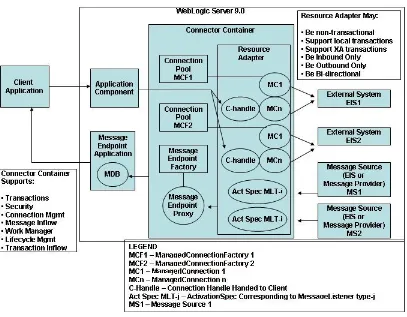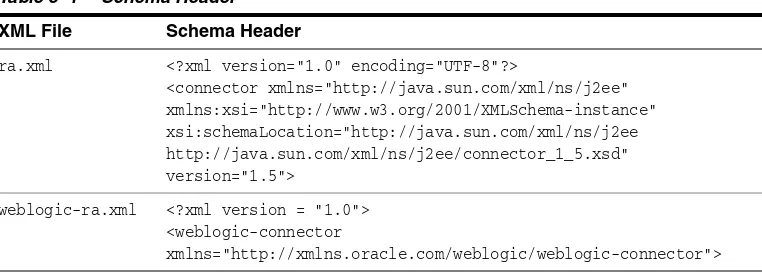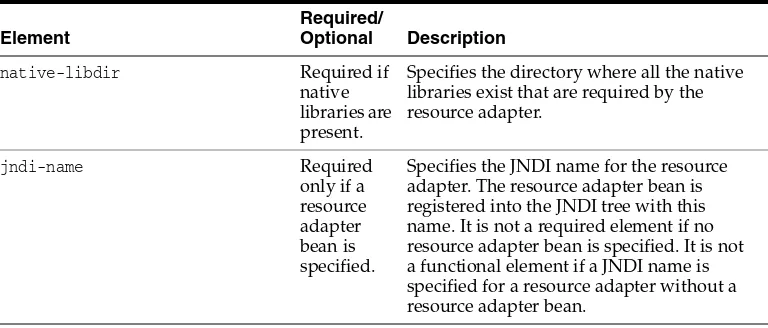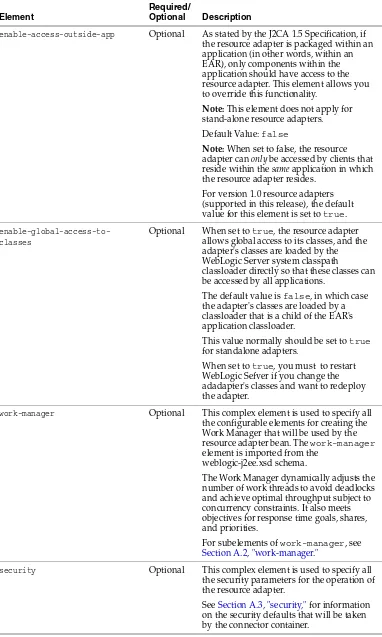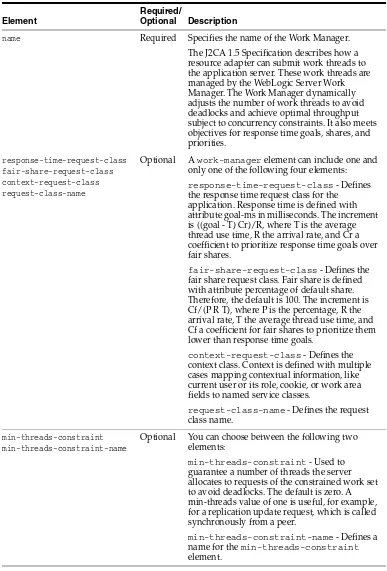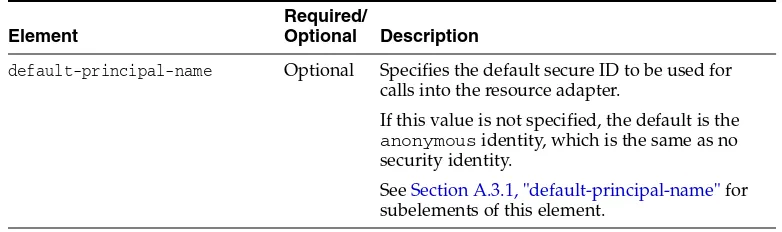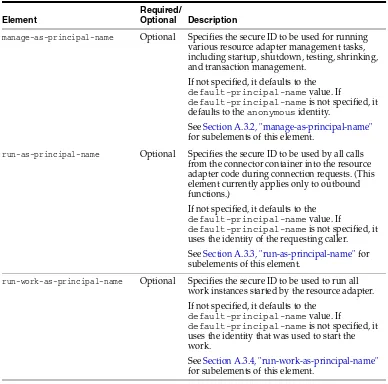Oracle® Fusion Middleware
Programming Resource Adapters for Oracle WebLogic Server
11
g
Release 1 (10.3.5)
E13732-04
April 2011
Oracle Fusion Middleware Programming Resource Adapters for Oracle WebLogic Server, 11g Release 1 (10.3.5)
E13732-04
Copyright © 2007, 2011, Oracle and/or its affiliates. All rights reserved.
This software and related documentation are provided under a license agreement containing restrictions on use and disclosure and are protected by intellectual property laws. Except as expressly permitted in your license agreement or allowed by law, you may not use, copy, reproduce, translate, broadcast, modify, license, transmit, distribute, exhibit, perform, publish, or display any part, in any form, or by any means. Reverse engineering, disassembly, or decompilation of this software, unless required by law for interoperability, is prohibited.
The information contained herein is subject to change without notice and is not warranted to be error-free. If you find any errors, please report them to us in writing.
If this software or related documentation is delivered to the U.S. Government or anyone licensing it on behalf of the U.S. Government, the following notice is applicable:
U.S. GOVERNMENT RIGHTS Programs, software, databases, and related documentation and technical data delivered to U.S. Government customers are "commercial computer software" or "commercial technical data" pursuant to the applicable Federal Acquisition Regulation and agency-specific supplemental regulations. As such, the use, duplication, disclosure, modification, and adaptation shall be subject to the restrictions and license terms set forth in the applicable Government contract, and, to the extent applicable by the terms of the Government contract, the additional rights set forth in FAR 52.227-19, Commercial Computer Software License (December 2007). Oracle USA, Inc., 500 Oracle Parkway, Redwood City, CA 94065.
This software is developed for general use in a variety of information management applications. It is not developed or intended for use in any inherently dangerous applications, including applications which may create a risk of personal injury. If you use this software in dangerous applications, then you shall be responsible to take all appropriate fail-safe, backup, redundancy, and other measures to ensure the safe use of this software. Oracle Corporation and its affiliates disclaim any liability for any damages caused by use of this software in dangerous applications.
Oracle is a registered trademark of Oracle Corporation and/or its affiliates. Other names may be trademarks of their respective owners.
iii
Contents
Preface
... viiDocumentation Accessibility ... vii Conventions ... vii
1
Introduction and Roadmap
1.1 Document Scope and Audience... 1-1 1.2 Guide to This Document... 1-1 1.3 Related Documentation... 1-2 1.4 Examples for the Resource Adapter Developer ... 1-2 1.5 New and Changed Features in This Release... 1-3 1.6 Links... 1-3
2
Understanding Resource Adapters
2.1 Overview of Resource Adapters ... 2-1 2.1.1 Comparing WebLogic Server and WebLogic Integration Resource Adapters... 2-1 2.1.2 Inbound, Outbound, and Bidirectional Resource Adapters... 2-1 2.1.3 Comparing 1.0 and 1.5 Resource Adapters... 2-2 2.2 J2EE Connector Architecture... 2-3 2.2.1 J2EE Architecture Diagram and Components... 2-3 2.2.2 System-Level Contracts ... 2-5 2.3 Resource Adapter Deployment Descriptors ... 2-6
3
Creating and Configuring Resource Adapters
3.4.3 Automatic Generation of the weblogic-ra.xml File... 3-7 3.4.4 (Deprecated) Configuring the Link-Ref Mechanism ... 3-7
4
Programming Tasks
4.1 Required Classes for Resource Adapters ... 4-1 4.2 Programming a Resource Adapter to Perform as a Startup Class... 4-2 4.3 Suspending and Resuming Resource Adapter Activity... 4-4 4.4 Extended BootstrapContext... 4-7 4.4.1 Diagnostic Context ID ... 4-8 4.4.2 Dye Bits ... 4-8 4.4.3 Callback Capabilities... 4-8
5
Connection Management
5.1 Connection Management Contract ... 5-1 5.1.1 Connection Factory and Connection... 5-1 5.1.2 Resource Adapters Bound in JNDI Tree ... 5-2 5.1.3 Obtaining the ConnectionFactory (Client-JNDI Interaction) ... 5-2 5.2 Configuring Outbound Connections ... 5-3 5.2.1 Connection Pool Configuration Levels... 5-3 5.2.2 Multiple Outbound Connections Example ... 5-4 5.3 Configuring Inbound Connections ... 5-6 5.4 Configuring Connection Pool Parameters ... 5-7 5.4.1 initial-capacity: Setting the Initial Number of ManagedConnections ... 5-7 5.4.2 max-capacity: Setting the Maximum Number of ManagedConnections ... 5-7 5.4.3 capacity-increment: Controlling the Number of ManagedConnections ... 5-8 5.4.4 shrinking-enabled: Controlling System Resource Usage... 5-8 5.4.5 shrink-frequency-seconds: Setting the Wait Time Between Attempts to Reclaim
Unused ManagedConnections... 5-8 5.4.6 highest-num-waiters: Controlling the Number of Clients Waiting for
a Connection ... 5-8 5.4.7 highest-num-unavailable: Controlling the Number of Unavailable Connections... 5-8 5.4.8 connection-creation-retry-frequency-seconds: Recreating Connections ... 5-9 5.4.9 match-connections-supported: Matching Connections ... 5-9 5.4.10 test-frequency-seconds: Testing the Viability of Connections ... 5-9 5.4.11 test-connections-on-create: Testing Connections upon Creation ... 5-9 5.4.12 test-connections-on-release: Testing Connections upon Release to
v
6
Transaction Management
6.1 Supported Transaction Levels... 6-1 6.1.1 XA Transaction Support ... 6-1 6.1.2 Local Transaction Support ... 6-1 6.1.3 No Transaction Support ... 6-2 6.2 Configuring Transaction Levels ... 6-2 6.2.1 Configure XA Transaction Recovery Credential Mapping ... 6-3
7
Message and Transactional Inflow
7.1 Overview of Message and Transactional Inflow... 7-1 7.1.1 Architecture Components ... 7-2 7.1.2 Inbound Communication Scenario ... 7-3 7.2 How Message Inflow Works ... 7-4 7.2.1 Handling Inbound Messages ... 7-4 7.2.2 Proprietary Communications Channel and Protocol ... 7-4 7.3 Message Inflow to Message Endpoints (Message-driven Beans) ... 7-5 7.3.1 Deployment-Time Binding Between an MDB and a Resource Adapter ... 7-5 7.3.1.1 Binding an MDB and a Resource Adapter... 7-5 7.3.2 Dispatching a Message... 7-6 7.3.3 Activation Specifications ... 7-6 7.3.4 Administered Objects... 7-6 7.4 Transactional Inflow... 7-7 7.4.1 Using the Transactional Inflow Model for Locally Managed Transactions... 7-8 7.5 @LongRunning... 7-8
8
Security
8.1 Container-Managed and Application-Managed Sign-on ... 8-1 8.1.1 Application-Managed Sign-on... 8-1 8.1.2 Container-Managed Sign-on ... 8-2 8.2 Password Credential Mapping ... 8-2 8.2.1 Authentication Mechanisms ... 8-3 8.2.2 Credential Mappings... 8-3 8.2.2.1 Non-initial Connection: Requires ManagedConnection from Adapter
Upon Application's Request ... 8-4 8.2.2.2 Initial Connection: Requires a ManagedConnection from Adapter
Without Application's Request... 8-5 8.2.2.3 Special Users... 8-6 8.2.3 Creating Credential Mappings Using the Console... 8-6 8.3 Security Policy Processing ... 8-6 8.4 Configuring Security Identities for Resource Adapters ... 8-7 8.4.1 default-principal-name: Default Identity ... 8-8 8.4.2 manage-as-principal-name: Identity for Running Management Tasks... 8-8 8.4.3 run-as-principal-name: Identity Used for Connection Calls from the Connector
Container into the Resource Adapter ... 8-9 8.4.4 run-work-as-principal-name: Identity Used for Performing Resource
8.5 Configuring Connection Factory-Specific Authentication and Re-authentication Mechanisms 8-10
9
Packaging and Deploying Resource Adapters
9.1 Packaging Resource Adapters... 9-1 9.1.1 Packaging Directory Structure... 9-1 9.1.2 Packaging Considerations ... 9-2 9.1.3 Packaging Limitation ... 9-2 9.1.4 Packaging Resource Adapter Archives (RARs) ... 9-2 9.2 Deploying Resource Adapters ... 9-3 9.2.1 Deployment Options ... 9-3 9.2.2 Resource Adapter Deployment Names... 9-4 9.2.3 Production Redeployment ... 9-4 9.2.3.1 Suspendable Interface and Production Redeployment ... 9-4 9.2.3.2 Production Redeployment Requirements... 9-5 9.2.3.3 Production Redeployment Process ... 9-5
A
weblogic-ra.xml Schema
A.1 weblogic-connector... A-1 A.2 work-manager ... A-4 A.3 security ... A-6 A.3.1 default-principal-name ... A-7 A.3.2 manage-as-principal-name... A-7 A.3.3 run-as-principal-name ... A-8 A.3.4 run-work-as-principal-name... A-8 A.4 properties ... A-8 A.5 admin-objects... A-9 A.5.1 admin-object-group ... A-9 A.5.1.1 admin-object-instance ... A-10 A.6 outbound-resource-adapter... A-11 A.6.1 default-connection-properties... A-11 A.6.1.1 pool-params... A-12 A.6.1.2 logging... A-14 A.6.2 connection-definition-group ... A-16 A.6.2.1 connection-instance ... A-17
B
Resource Adapter Best Practices
vii
Preface
This preface describes the document accessibility features and conventions used in this guide—Programming Resource Adapters for Oracle WebLogic Server.
Documentation Accessibility
Our goal is to make Oracle products, services, and supporting documentation accessible to all users, including users that are disabled. To that end, our
documentation includes features that make information available to users of assistive technology. This documentation is available in HTML format, and contains markup to facilitate access by the disabled community. Accessibility standards will continue to evolve over time, and Oracle is actively engaged with other market-leading
technology vendors to address technical obstacles so that our documentation can be accessible to all of our customers. For more information, visit the Oracle Accessibility Program Web site at http://www.oracle.com/accessibility/.
Accessibility of Code Examples in Documentation
Screen readers may not always correctly read the code examples in this document. The conventions for writing code require that closing braces should appear on an
otherwise empty line; however, some screen readers may not always read a line of text that consists solely of a bracket or brace.
Accessibility of Links to External Web Sites in Documentation
This documentation may contain links to Web sites of other companies or
organizations that Oracle does not own or control. Oracle neither evaluates nor makes any representations regarding the accessibility of these Web sites.
Access to Oracle Support
Oracle customers have access to electronic support through My Oracle Support. For information, visit http://www.oracle.com/support/contact.html or visit http://www.oracle.com/accessibility/support.html if you are hearing impaired.
Conventions
The following text conventions are used in this document:
Convention Meaning
boldface Boldface type indicates graphical user interface elements associated
italic Italic type indicates book titles, emphasis, or placeholder variables for which you supply particular values.
monospace Monospace type indicates commands within a paragraph, URLs, code in examples, text that appears on the screen, or text that you enter.
1
Introduction and Roadmap 1-1
1
Introduction and Roadmap
The following sections describe the contents and organization of this guide—Oracle Fusion Middleware Programming Resource Adapters for Oracle WebLogic Server.
■ Section 1.1, "Document Scope and Audience"
■ Section 1.2, "Guide to This Document"
■ Section 1.3, "Related Documentation"
■ Section 1.4, "Examples for the Resource Adapter Developer"
■ Section 1.5, "New and Changed Features in This Release"
1.1 Document Scope and Audience
This document is written for resource adapter users, deployers, and software developers who develop applications that include J2EE resource adapters to be deployed to WebLogic Server. This document also contains information that is useful for business analysts and system architects who are evaluating WebLogic Server or considering the use of WebLogic Server resource adapters for a particular application.
The topics in this document are relevant during the design and development phases of a software project. The document also includes topics that are useful in solving
application problems that are discovered during test and pre-production phases of a project.
This document does not address production phase administration, monitoring, or performance tuning topics. For links to WebLogic Server documentation and resources for these topics, see Section 1.3, "Related Documentation."
It is assumed that the reader is familiar with J2EE and resource adapter concepts. The foundation document for resource adapter development is Sun Microsystems J2EE Connector Architecture Specification, Version 1.5 Final Release (referred to in this guide as the J2CA 1.5 Specification). See
http://java.sun.com/j2ee/connector/. Resource adapter developers should become familiar with the J2CA 1.5 Specification. This document emphasizes the value-added features provided by WebLogic Server resource adapters and key information about how to use WebLogic Server features and facilities to get a resource adapter up and running.
1.2 Guide to This Document
■ This section, Chapter 1, "Introduction and Roadmap," introduces the organization
Related Documentation
■ Chapter 2, "Understanding Resource Adapters," introduces you to the Oracle
WebLogic Server implementation of the J2EE Connector Architecture as well as the resource adapter types and XML schema.
■ Chapter 3, "Creating and Configuring Resource Adapters," describes how to create
resource adapters using the Oracle WebLogic Server implementation of the J2EE Connector Architecture.
■ Chapter 4, "Programming Tasks," describes programming tasks for resource
adapters.
■ Chapter 5, "Connection Management," introduces you to resource adapter
connection management.
■ Chapter 6, "Transaction Management," introduces you to the resource adapter
transaction management.
■ Chapter 7, "Message and Transactional Inflow," describes resource adapter
messaging inflow and transactional inflow.
■ Chapter 8, "Security," describes how to configure security for resource adapters.
■ Chapter 9, "Packaging and Deploying Resource Adapters," discusses packaging
and deploying requirements for resource adapters and provides instructions for performing these tasks.
■ Appendix A, "weblogic-ra.xml Schema," provides a complete reference for the
schema for the WebLogic Server-specific deployment descriptor,
weblogic-ra.xml.
■ Appendix B, "Resource Adapter Best Practices," provides best practices for
resource adapter developers.
1.3 Related Documentation
The foundation document for resource adapter development is Sun Microsystems J2EE Connector Architecture Specification, Version 1.5 Final Release (referred to in this guide as the "J2CA 1.5 Specification"). See
http://java.sun.com/j2ee/connector/. This document assumes you are familiar with the J2CA 1.5 Specification and contains design and development information that is specific to developing WebLogic Server resource adapters.
For comprehensive guidelines for developing, deploying, and monitoring WebLogic Server applications, see the following documents:
■ Oracle Fusion Middleware Developing Applications for Oracle WebLogic Server is a
guide to developing WebLogic Server applications.
■ Oracle Fusion Middleware Deploying Applications to Oracle WebLogic Server is the
primary source of information about deploying WebLogic Server applications.
■ Oracle Fusion Middleware Performance and Tuning for Oracle WebLogic Server contains
information on monitoring and improving the performance of WebLogic Server applications.
1.4 Examples for the Resource Adapter Developer
In addition to this document, Oracle provides resource adapter examples for software developers. WebLogic Server optionally installs API code examples in WL_
New and Changed Features in This Release
Introduction and Roadmap 1-3 server, and obtain information about the samples and how to run them from the WebLogic Server Start menu.
The resource adapter examples provided with this release of WebLogic Server are compliant with the J2CA 1.5 Specification. Oracle recommends that you examine, run, and understand these resource adapter examples before developing your own
resource adapters.
1.5 New and Changed Features in This Release
2
Understanding Resource Adapters 2-1
2
Understanding Resource Adapters
The following sections introduce WebLogic resource adapters, the Oracle WebLogic Server implementation of the J2EE Connector Architecture:
■ Overview of Resource Adapters
■ J2EE Connector Architecture
■ Resource Adapter Deployment Descriptors
2.1 Overview of Resource Adapters
A resource adapter is a system library specific to an Enterprise Information System (EIS) and provides connectivity to an EIS. A resource adapter is analogous to a JDBC driver, which provides connectivity to a database management system. The interface between a resource adapter and the EIS is specific to the underlying EIS; it can be a native interface. The resource adapter plugs into an application server, such as WebLogic Server, and provides seamless connectivity between the EIS, application server, and enterprise application.
Multiple resource adapters can plug in to an application server. This capability enables application components deployed on the application server to access the underlying EISes. An application server and an EIS collaborate to keep all system-level
mechanisms - transactions, security, and connection management - transparent to the application components. As a result, an application component provider can focus on the development of business and presentation logic for application components and need not get involved in the system-level issues related to EIS integration. This leads to an easier and faster cycle for the development of scalable, secure, and transactional enterprise applications that require connectivity with multiple EISes.
2.1.1 Comparing WebLogic Server and WebLogic Integration Resource Adapters
It is important to note the difference between WebLogic Integration (WLI) resource adapters and WebLogic Server resource adapters. WebLogic Integration resource adapters are written to be specific to WebLogic Server and, in general, are notdeployable to other application servers. However, WebLogic Server resource adapters written without WLI extensions are deployable in any J2EE-compliant application server. This document discusses the design and implementation of non-WLI resource adapters.
Overview of Resource Adapters
■ Outbound resource adapter (supported by J2EE 1.0 and 1.5 Connector
Architecture) - Allows an application to connect to an EIS system and perform work. All communication is initiated by the application. In this case, the resource adapter serves as a passive library for connecting to an EIS and executes in the context of the application threads.
Outbound resource adapters based on the J2EE 1.5 Connector Architecture can be configured to have more than one simultaneous outbound connection. You can configure each outbound connection to have its own WebLogic Server-specific authentication and transaction support. See Section 5.2, "Configuring Outbound Connections."
Outbound resource adapters based on the J2EE 1.0 Connector Architecture are also supported. These resource adapters can have only one outbound connection.
■ Inbound resource adapter (1.5 only) - Allows an EIS to call application
components and perform work. All communication is initiated by the EIS. The resource adapter may request threads from WebLogic Server or create its own threads; however, this is not the Oracle-recommended approach. Oracle
recommends that the resource adapter submit work by way of the WorkManager. See Chapter 7, "Message and Transactional Inflow."
■ Bi-directional resource adapter (1.5 only) - Supports both outbound and inbound
communication.
2.1.3 Comparing 1.0 and 1.5 Resource Adapters
WebLogic Server supports resource adapters developed under either the J2EE 1.0 Connector Architecture or the J2EE 1.5 Connector Architecture. The J2EE 1.0
Connector Architecture restricts resource adapter communication to a single external system using one-way outbound communication. The J2EE 1.5 Connector Architecture lifts this restriction. Other capabilities provided by and for a 1.5 resource adapter that do not apply to 1.0 resource adapters include:
■ Outbound communication from the application to multiple systems, such as
Enterprise Information Systems (EISes) and databases. See Section 2.1.2, "Inbound, Outbound, and Bidirectional Resource Adapters."
■ Inbound communication from one or more external systems such as an EIS to the
resource adapter. See Section 7.2.1, "Handling Inbound Messages."
■ Transactional inflow to enable a J2EE application server to participate in an XA
transaction controlled by an external Transaction Manager by way of a resource adapter. See Section 7.4, "Transactional Inflow."
■ An application server-provided Work Manager to enable resource adapters to
create threads through Work instances. See Section A.2, "work-manager."
■ A life cycle contract for calling start() and stop() methods of the resource
adapter by the application server. See Section 4.2, "Programming a Resource Adapter to Perform as a Startup Class."
J2EE Connector Architecture
Understanding Resource Adapters 2-3 Another important difference between 1.0 resource adapters and 1.5 resource adapters has to do with connection pools. For 1.5 resource adapters, you do not automatically get one connection pool per connection factory; you must configure a connection instance. You do so by setting the connection-instance element in the
weblogic-ra.xml deployment descriptor.
Although WebLogic Server is now compliant with the J2EE 1.5 Connector
Architecture, it continues to fully support the J2EE 1.0 Connector Architecture. In accordance with the J2EE 1.5 Connector Architecture, WebLogic Server now supports schema-based deployment descriptors. Resource adapters that have been developed based on the J2EE 1.0 Connector Architecture use Document Type Definition
(DTD)-based deployment descriptors. Resource adapters that are built on DTD-based deployment descriptors are still supported.
This document describes the development and use of 1.5 resource adapters.
2.2 J2EE Connector Architecture
The J2EE Connector Architecture defines a standard architecture for connecting the J2EE platform to heterogeneous Enterprise Information Systems (EISes), such as Enterprise Resource Planning (ERP) systems, mainframe transaction processing (TP), and database systems
The resource adapter serves as a protocol adapter that allows any arbitrary EIS communication protocol to be used for connectivity. An application server vendor extends its system once to support the J2EE Connector Architecture and is then assured of seamless connectivity to multiple EISes. Likewise, an EIS vendor provides one standard resource adapter that can plug in to any application server that supports the J2EE Connector Architecture.
For a more detailed overview of the J2EE Connector Architecture, see Section 3 "The Connector Architecture" of the J2CA 1.5 Specification
(http://java.sun.com/j2ee/connector/).
2.2.1 J2EE Architecture Diagram and Components
J2EE Connector Architecture
Figure 2–1 Connector Architecture Overview
The connector architecture shown in Figure 2–1 demonstrates a bi-directional resource adapter. The following components are used in outbound connection operations:
■ A client application that connects to WebLogic Server, but also needs to interact
with the EIS.
■ An application component (an EJB or servlet) that the client application uses to
submit outbound requests to the EIS through the resource adapter
■ The WebLogic Server Connector container in which the resource adapter is
deployed. The container in this example holds the following:
– A deployed resource adapter that provides bi-directional (inbound and outbound) communication to and from the EIS.
– One or more connection pools maintained by the container for the management of outbound managed connections for a given
ManagedConnectionFactory (in this case, MCF-2 - there may be more corresponding to different types of connections to a single EIS or even different EISes)
– Multiple managed connections (MC1, MCn), which are objects representing the outbound physical connections from the resource adapter to the EIS.
– Connection handles (C-handle) returned to the application component from the connection factory of the resource adapter and used by the application component for communicating with the EIS.
J2EE Connector Architecture
Understanding Resource Adapters 2-5
■ One or more external message sources (MS1, MS2), which could be an Enterprise
Information System (EIS) or Message Provider, and which send messages inbound to WebLogic Server.
■ One or more ActivationSpecs (Act Spec), each of which corresponds to a single
MessageListener type (MLT-i).
■ A MessageEndpointFactory created by the EJB container and used by the
resource adapter for inbound messaging to create proxies to MessageEndpoint
instances (MDB instances from the MDB pool).
■ A message endpoint application (a message-driven bean (MDB) and possibly
other J2EE components) that receives and handles inbound messages from the EIS through the resource adapter.
2.2.2 System-Level Contracts
To achieve a standard system-level pluggability between WebLogic Server and an EIS, WebLogic Server has implemented the standard set of system-level contracts defined by the J2EE Connector Architecture. These contracts consist of SPI classes and
interfaces that are required to be implemented in the application server and the EIS, so that the two systems can work cooperatively. The EIS side of these system-level contracts are implemented in the resource adapter's Java classes. The following standard contracts are supported:
■ Connection management contract - Enables WebLogic Server to pool connections
to an underlying EIS and enables application components to connect to an EIS. Also allows efficient use of connection resources through resource sharing and provides controls for associating and disassociating connection handles with EIS connections.
■ Transaction management contract - A contract between the transaction manager
and an EIS that supports transactional access to EIS resource managers. Enables WebLogic Server to use its transaction manager to manage transactions across multiple resource managers.
■ Transaction inflow contract - Allows a resource adapter to propagate an imported
transaction to WebLogic Server. Allows a resource adapter to flow-in transaction completion and crash recovery calls initiated by an EIS. Transaction inflow involves the use of an external transaction manager to coordinate transactions.
■ Security contract - Provides secure access to an EIS and support for a secure
application environment that reduces security threats to the EIS and protects valuable information resources managed by the EIS.
■ Life cycle management contract - Enables WebLogic Server to manage the life
cycle of a resource adapter. This allows bootstrapping a resource adapter instance during its deployment or application server startup, and notification to the resource adapter instance when it is undeployed or when the application server is being shut down.
■ Work management contract - Allows a resource adapter to do work (monitor
network endpoints, call application components, and so on) by submitting Work
instances to WebLogic Server for execution.
■ Message inflow contract - Allows a resource adapter to asynchronously or
Resource Adapter Deployment Descriptors
providers (Java Message Service, Java API for XML Messaging, and so on) to be plugged into WebLogic Server through a resource adapter.
These system-level contracts are described in detail in the J2CA 1.5 Specification (http://java.sun.com/j2ee/connector/).
2.3 Resource Adapter Deployment Descriptors
The structure of a resource adapter and its run-time behavior are defined in
deployment descriptors. Programmers create the deployment descriptors during the packaging process, and these become part of the application deployment when the application is compiled.
WebLogic Server resource adapters have two deployment descriptors, each of which has its own XML schema:
■ ra.xml - The standard J2EE deployment descriptor. All resource adapters must be
specified in an ra.xml deployment descriptor file. The schema for ra.xml is http://java.sun.com/xml/ns/j2ee/connector_1_5.xsd.
■ weblogic-ra.xml - This WebLogic Server-specific deployment descriptor
contains elements related to WebLogic Server features such as transaction management, connection management, and security. This file is required for the resource adapter to be deployed to WebLogic Server. The schema for the
weblogic-ra.xml deployment descriptor file is
3
Creating and Configuring Resource Adapters 3-1
3
Creating and Configuring Resource
Adapters
The following sections describe how to create and configure a WebLogic Server resource adapter:
■ Creating and Configuring Resource Adapters: Main Steps
■ Modifying an Existing Resource Adapter
■ Configuring the ra.xml File
■ Configuring the weblogic-ra.xml File
3.1 Creating and Configuring Resource Adapters: Main Steps
This section describes how to create a new WebLogic resource adapter. The next section, Section 3.2, "Modifying an Existing Resource Adapter," describes how to take an existing resource adapter and prepare it for deployment on WebLogic Server.
To create a new WebLogic resource adapter, you must create the classes for the particular resource adapter (ConnectionFactory, Connection, and so on), write the resource adapter's deployment descriptors, and then package everything into an archive file to be deployed to WebLogic Server.
The following are the main steps for creating a resource adapter:
1. Write the Java code for the various classes required by resource adapter
(ConnectionFactory, Connection, and so on) in accordance with the J2CA 1.5 Specification (http://java.sun.com/j2ee/connector/). You will specify these classes in the ra.xml file. For example:
<managedconnectionfactory-class>
com.sun.connector.blackbox.LocalTxManagedConnectionFactory </managedconnectionfactory-class>
<connectionfactory-interface> javax.sql.DataSource
</connectionfactory-interface> <connectionfactory-impl-class>
com.sun.connector.blackbox.JdbcDataSource </connectionfactory-impl-class>
Modifying an Existing Resource Adapter
<connection-impl-class>
com.sun.connector.blackbox.JdbcConnection </connection-impl-class>
For more information, see Chapter 4, "Programming Tasks."
2. Compile the Java code for the interfaces and implementation into class files, using a standard compiler.
3. Create the resource adapter's deployment descriptors. A WebLogic resource adapter uses two deployment descriptor files:
■ ra.xml describes the resource adapter-related attributes type and its
deployment properties using the standard XML schema specified by the J2CA 1.5 Specification.
■ weblogic-ra.xml adds additional WebLogic Server-specific deployment
information, including connection and connection pool properties, security identities, Work Manager properties, and logging.
For detailed information about creating WebLogic Server-specific deployment descriptors for resource adapters, refer to Section 3.4, "Configuring the weblogic-ra.xml File," and Appendix A, "weblogic-ra.xml Schema."
4. Package the Java classes into a Java archive (JAR) file with a .rar extension. Create a staging directory anywhere on your hard drive. Place the JAR file in the staging directory and the deployment descriptors in a subdirectory called
META-INF.
Then create the resource adapter archive by executing a jar command similar to the following in the staging directory:
jar cvf myRAR.rar *
5. Deploy the resource adapter archive (RAR) file on WebLogic Server in a test environment and test it.
During testing, you may need to edit the resource adapter deployment
descriptors. You can do this using the WebLogic Server Administration Console or manually using an XML editor or a text editor. For more information about editing deployment descriptors, see Section 3.4, "Configuring the weblogic-ra.xml File," and "Configure resource adapter properties" in the Oracle Fusion Middleware Oracle WebLogic Server Administration Console Help. See also Appendix A,
"weblogic-ra.xml Schema," for detailed information on the elements in the deployment descriptor.
6. Deploy the RAR resource adapter archive file on WebLogic Server or include it in an enterprise archive (EAR) file to be deployed as part of an enterprise application.
For information about these steps, see Chapter 9, "Packaging and Deploying Resource Adapters." See also Oracle Fusion Middleware Deploying Applications to Oracle WebLogic Serverfor detailed information about deploying components and applications in general.
3.2 Modifying an Existing Resource Adapter
Configuring the ra.xml File
Creating and Configuring Resource Adapters 3-3 resource adapter. The following procedure supposes you have an existing resource adapter packaged in a RAR file named blackbox-notx.rar.
1. Create a temporary directory anywhere on your hard drive to stage the resource adapter:
mkdir c:/stagedir
2. Extract the contents of the resource adapter archive:
cd c:/stagedir
jar xf blackbox-notx.rar
The staging directory should now contain the following:
■ A JAR file containing Java classes that implement the resource adapter
■ A META-INF directory containing the Manifest.mf and ra.xml files
Execute these commands to see these files:
c:/stagedir> ls blackbox-notx.rar META-INF
c:/stagedir> ls META-INF Manifest.mf
ra.xml
3. Create the weblogic-ra.xml file. This file is the WebLogic-specific deployment descriptor for resource adapters. In this file, you specify parameters for connection factories, connection pools, and security settings.
For more information, see Section 3.4, "Configuring the weblogic-ra.xml File," and also refer to Appendix A, "weblogic-ra.xml Schema," for information on the XML schema that applies to weblogic-ra.xml.
4. Copy the weblogic-ra.xml file into the temporary directory's META-INF
subdirectory. The META-INF directory is located in the temporary directory where you extracted the RAR file or in the directory containing a resource adapter in exploded directory format. Use the following command:
cp weblogic-ra.xml c:/stagedir/META-INF c:/stagedir> ls META-INF
Manifest.mf ra.xml
weblogic-ra.xml
5. Create the resource adapter archive:
jar cvf blackbox-notx.rar -C c:/stagedir
6. Deploy the resource adapter to WebLogic Server. For more information about packaging and deploying the resource adapter, see Chapter 9, "Packaging and Deploying Resource Adapters," and Oracle Fusion Middleware Deploying Applications to Oracle WebLogic Server.
3.3 Configuring the ra.xml File
Configuring the weblogic-ra.xml File
information on creating a ra.xml file, refer to the J2CA 1.5 Specification (http://java.sun.com/j2ee/connector/).
3.4 Configuring the weblogic-ra.xml File
In addition to supporting features of the standard resource adapter configuration
ra.xml file, WebLogic Server defines an additional deployment descriptor file, the
weblogic-ra.xml file. This file contains parameters that are specific to configuring and deploying resource adapters in WebLogic Server. This functionality is consistent with the equivalent weblogic-*.xml extensions for EJBs and Web applications in WebLogic Server, which also add WebLogic-specific deployment descriptors to the deployable archive. The basic RAR or deployment directory can be deployed to WebLogic Server without a weblogic-ra.xml file. If a resource adapter is deployed in WebLogic Server without a weblogic-ra.xml file, a template weblogic-ra.xml file populated with default element values is automatically added to the resource adapter archive. However, this automatically generated weblogic-ra.xml file is not
persisted to the RAR; the RAR remains unchanged.
The following summarizes the most significant features you can configure in the
weblogic-ra.xml deployment descriptor file.
■ Descriptive text about the connection factory.
■ JNDI name bound to a connection factory. (Resource adapters developed based on
the J2CA 1.5 Specification (http://java.sun.com/j2ee/connector/) are bound in the JNDI as objects independently of their ConnectionFactory
objects.)
■ Reference to a separately deployed connection factory that contains resource
adapter components that can be shared with the current resource adapter.
■ Connection pool parameters that set the following behavior:
– Initial number of ManagedConnections that WebLogic Server attempts to allocate at deployment time.
– Maximum number of ManagedConnections that WebLogic Server allows to be allocated at any one time.
– Number of ManagedConnections that WebLogic Server attempts to allocate when filling a request for a new connection.
– Whether WebLogic Server attempts to reclaim unused
ManagedConnections to save system resources.
– The time WebLogic Server waits between attempts to reclaim unused
ManagedConnections.
■ Logging properties to configure WebLogic Server logging for the
ManagedConnectionFactory or ManagedConnection.
■ Transaction support levels (XA, local, or no transaction support).
■ Principal names to use as security identities.
For detailed information about configuring the weblogic-ra.xml deployment descriptor file, see the reference information in Appendix A, "weblogic-ra.xml Schema." See also the configuration information in the following sections:
■ Chapter 5, "Connection Management"
Configuring the weblogic-ra.xml File
Creating and Configuring Resource Adapters 3-5
■ Chapter 7, "Message and Transactional Inflow"
■ Chapter 8, "Security"
3.4.1 Editing Resource Adapter Deployment Descriptors
To define or make changes to the XML descriptors used in the WebLogic Server resource adapter archive, you must define or edit the XML elements in the
weblogic-ra.xml and ra.xml deployment descriptor files. You can edit the deployment descriptor files with any plain text editor. However, to avoid introducing errors, use a tool designed for XML editing.You can also edit most elements of the files using the WebLogic Administration Console.
3.4.1.1 Editing Considerations
To edit XML elements manually:■ If you use an ASCII text editor, make sure that it does not reformat the XML or
insert additional characters that could invalidate the file.
■ Use the correct case for file and directory names, even if your operating system
ignores the case.
■ To use the default value for an optional element, you can either omit the entire
element definition or specify a blank value. For example:
<max-config-property></max-config-property>
3.4.1.2 Schema Header Information
When editing or creating XML deployment files, it is critical to include the correct schema header for each deployment file. The header refers to the location and version of the schema for the deployment descriptor.
Although this header references an external URL at java.sun.com, WebLogic Server contains its own copy of the schema, so your host server need not have access to the Internet. However, you must still include this <?xml version...> element in your
ra.xml file, and have it reference the external URL because the version of the schema contained in this element is used to identify the version of this deployment descriptor.
Table 3–1 shows the entire schema headers for the ra.xml and weblogic-ra.xml
files.
XML files with incorrect header information may yield error messages similar to the following, when used with a utility that parses the XML (such as ejbc):
SAXException: This document may not have the identifier 'identifier_name'
Table 3–1 Schema Header
XML File Schema Header
ra.xml <?xml version="1.0" encoding="UTF-8"?>
<connector xmlns="http://java.sun.com/xml/ns/j2ee" xmlns:xsi="http://www.w3.org/2001/XMLSchema-instance" xsi:schemaLocation="http://java.sun.com/xml/ns/j2ee http://java.sun.com/xml/ns/j2ee/connector_1_5.xsd" version="1.5">
weblogic-ra.xml <?xml version = "1.0"> <weblogic-connector
Configuring the weblogic-ra.xml File
3.4.1.3 Conforming Deployment Descriptor Files to Schema
The contents and arrangement of elements in your deployment descriptor files must conform to the schema for each file you use. The following links provide the public schema locations for deployment descriptor files used with WebLogic Server:
■ connector_1_5.xsd contains the schema for the standard ra.xml deployment
file, required for all resource adapters. This schema is maintained as part of the J2CA 1.5 Specification and is located at
http://java.sun.com/xml/ns/j2ee/connector_1_5.xsd.
■ weblogic-ra.xsd contains the schema used for creating weblogic-ra.xml,
which defines resource adapter properties used for deployment to WebLogic Server. This schema is located at
http://xmlns.oracle.com/weblogic/weblogic-connector/1.0/weblo gic-connector.xsd.
3.4.2 Dynamic Descriptor Updates: Console Configuration Tabs
You can use the Administration Console to view, modify, and (when necessary) persist deployment descriptor elements. Some descriptor element changes take place
dynamically at runtime without requiring the resource adapter to be redeployed. Other descriptor elements require redeployment after changes are made. To use the Administration Console to configure a resource adapter, open Deployments and click the name of the deployed resource adapter. Use the Configuration tab to change the configuration of the resource adapter and the other tabs to control, test, or monitor the resource adapter. For information about using the Administration Console, see "Configure resource adapter properties" in the Oracle Fusion Middleware Oracle WebLogic Server Administration Console Help.
3.4.2.1 Dynamic Configuration Parameters
Using the Administration Console, you can modify the following configuration parameters dynamically, without requiring the resource adapter to be redeployed:
■ Edit the adapter JNDI name
■ Create and delete outbound connection pools
■ Edit the connection pool JNDI name
■ Create and delete admin objects
■ Edit admin object JNDI names.
3.4.2.2 Dynamic Pool Parameters
Using the Administration Console, you can modify the following weblogic-ra.xml
pool parameters dynamically, without requiring the resource adapter to be redeployed:
■ initial-capacity ■ max-capacity
■ capacity-increment
■ shrink-frequency-seconds
Configuring the weblogic-ra.xml File
Creating and Configuring Resource Adapters 3-7
■ highest-num-waiters ■ highest-num-unavailable
■ connection-creation-retry-frequency-seconds ■ connection-reserve-timeout-seconds
■ test-frequency-seconds
3.4.2.3 Dynamic Logging Parameters
Using the Administration Console, you can modify the following weblogic-ra.xml
logging parameters dynamically, without requiring the resource adapter to be redeployed:
■ log-filename ■ file-count ■ file-size-limit
■ log-file-rotation-dir ■ rotation-time
■ file-time-span
3.4.3 Automatic Generation of the weblogic-ra.xml File
A resource adapter archive (RAR) deployed on WebLogic Server must include a
weblogic-ra.xml deployment descriptor file in addition to the ra.xml deployment descriptor file specified in the J2CA 1.5 Specification
(http://java.sun.com/j2ee/connector/).
If a resource adapter is deployed in WebLogic Server without a weblogic-ra.xml
file, a template weblogic-ra.xml file populated with default element values is automatically added to the resource adapter archive. However, this automatically generated weblogic-ra.xml file is not persisted to the RAR; the RAR remains unchanged. WebLogic Server instead generates internal data structures that correspond to default information in the weblogic-ra.xml file.
For a 1.0 resource adapter that is a single connection factory definition, the JNDI name will be eis/ModuleName. For example, if the RAR is named MySpecialRA.rar, the JNDI name of the connection factory will be eis/MySpecialRA.
For a 1.5 resource adapter with a ResourceAdapter bean class specified, the JNDI name of the bean would be MySpecialRA. Each connection factory would also have a corresponding instance created with a JNDI name of eis/ModuleName,
eis/ModuleName_1, eis/ModuleName_2, and so on.
3.4.4 (Deprecated) Configuring the Link-Ref Mechanism
Configuring the weblogic-ra.xml File
The deprecated and optional <ra-link-ref> element allows you to associate multiple deployed resource adapters with a single deployed resource adapter. In other words, it allows you to link (reuse) resources already configured in a base resource adapter to another resource adapter, modifying only a subset of attributes. The
<ra-link-ref> element enables you to avoid - where possible - duplicating resources (such as classes, JARs, image files, and so on). Any values defined in the base resource adapter deployment are inherited by the linked resource adapter, unless otherwise specified in the <ra-link-ref> element.
If you use the optional <ra-link-ref> element, you must provide either all or none
of the values in the <pool-params> element. The <pool-params> element values are not partially inherited by the linked resource adapter from the base resource adapter.
Do one of the following:
■ Assign the <max-capacity> element the value of 0 (zero). This allows the linked
resource adapter to inherit its <pool-params> element values from the base resource adapter.
■ Assign the <max-capacity> element any value other than 0 (zero). The linked
resource adapter will inherit no values from the base resource adapter. If you choose this option, you must specify all of the <pool-params> element values for the linked resource adapter.
4
Programming Tasks 4-1
4
Programming Tasks
The following sections discuss programming tasks for WebLogic Server resource adapters:
■ Required Classes for Resource Adapters
■ Programming a Resource Adapter to Perform as a Startup Class
■ Suspending and Resuming Resource Adapter Activity
■ Extended BootstrapContext
4.1 Required Classes for Resource Adapters
A resource adapter requires the following Java classes, in accordance with the J2CA 1.5 Specification:
■ ManagedConnectionFactory ■ ConnectionFactory interface ■ ConnectionFactory implementation ■ Connection interface
■ Connection implementation
These classes are specified in the ra.xml file. For example:
<managedconnectionfactory-class>
com.sun.connector.blackbox.LocalTxManagedConnectionFactory </managedconnectionfactory-class>
<connectionfactory-interface> javax.sql.DataSource
</connectionfactory-interface> <connectionfactory-impl-class>
com.sun.connector.blackbox.JdbcDataSource </connectionfactory-impl-class>
<connection-interface> java.sql.Connection </connection-interface> <connection-impl-class>
Programming a Resource Adapter to Perform as a Startup Class
In addition, if the resource adapter supports inbound messaging, the resource adapter will require an ActivationSpec class for each supported inbound message type. See Chapter 7, "Message and Transactional Inflow."
The specifics of these resource adapter classes depend on the nature of the resource adapter you are developing.
4.2 Programming a Resource Adapter to Perform as a Startup Class
As an alternative to using a WebLogic Server startup class, you can program a resource adapter with a minimal resource adapter class that implements
javax.resource.ResourceAdapter, which defines a start() and stop()
method.
When the resource adapter is deployed, the start() method is invoked. When it is undeployed, the stop() method is called. Any work that the resource adapter initiates can be performed in the start() method as with a WebLogic Server startup class.
Because resource adapters have access to the Work Manager through the
BootstrapContext in the start() method, they should submit Work instances instead of using direct thread management. This enables WebLogic Server to manage threads effectively through its self-tuning Work Manager.
Once a Work instance is submitted for execution, the start() method should return promptly so as not to interfere with the full deployment of the resource adapter. Thus, a scheduleWork() or startWork() method should be invoked on the Work Manager rather than the doWork() method.
The following is an example of a resource adapter having a minimum resource adapter class. It is the absolute minimum resource adapter that you can develop (other than removing the println statements). In this example, the only work performed by the
start() method is to print a message to stdout (standard out).
Example 4–1 Minimum Resource Adapter
import javax.resource.spi.ResourceAdapter;
* This resource adapter is the absolute minimal resource adapter that anyone can build (other than removing the println's.)
*/
public class ResourceAdapterImpl implements ResourceAdapter {
public void start( BootstrapContext bsCtx ) {
System.out.println( "ResourceAdapterImpl started" ); }
public void stop()
Note: Because of the definition of the ResourceAdapter interface, you must also define the endpointActivation(),
Programming a Resource Adapter to Perform as a Startup Class
Programming Tasks 4-3
{
System.out.println( "ResourceAdapterImpl stopped" ); }
public void endpointActivation(MessageEndpointFactory messageendpointfactory, ActivationSpec activationspec)
throws ResourceException {
throw new NotSupportedException(); }
public void endpointDeactivation(MessageEndpointFactory messageendpointfactory, ActivationSpec activationspec)
{ }
public XAResource[] getXAResources(ActivationSpec aactivationspec[]) throws ResourceException
{
throw new NotSupportedException(); }
}
The following is an example of a resource adapter that submits work instances to the Work Manager. The resource adapter starts some work in the start() method, thus serving as a J2EE-compliant startup class.
Example 4–2 Resource Adapter Using the Work Manager and Submitting Work Instances
* This Resource Adapter starts some work in the start() method, * thus serving as a J2EE compliant "startup class"
*/
public class ResourceAdapterWorker implements ResourceAdapter {
private WorkManager wm; private MyWork someWork;
public void start( BootstrapContext bsCtx ) {
Suspending and Resuming Resource Adapter Activity
{
// stop work that was started in the start() method someWork.release();
System.out.println( "ResourceAdapterImpl stopped" ); }
public void endpointActivation(MessageEndpointFactory messageendpointfactory, ActivationSpec activationspec)
throws ResourceException {
throw new NotSupportedException(); }
public void endpointDeactivation(MessageEndpointFactory
messageendpointfactory, ActivationSpec activationspec) {
}
public XAResource[] getXAResources(ActivationSpec activationspec[]) throws ResourceException
{
throw new NotSupportedException(); }
// Work class
private class MyWork implements Work {
4.3 Suspending and Resuming Resource Adapter Activity
You can program your resource adapter to use the suspend() method, which provides custom behavior for suspending activity. For example, using the suspend()
method, you can queue up all incoming messages while allowing in-flight transactions to complete, or you can notify the Enterprise Information System (EIS) that reception of messages is temporarily blocked.
Suspending and Resuming Resource Adapter Activity
Programming Tasks 4-5 Basically, the resume() method allows the resource adapter to continue normal operations.
You initiate the suspend() and resume() methods by making a call on the resource adapter runtime MBeans programmatically, using WebLogic Scripting Tool, or from the WebLogic Server Administration Console. See "Start and stop a resource adapter" in the Oracle Fusion Middleware Oracle WebLogic Server Administration Console Help for more information.
The Suspendable.supportsSuspend() method determines whether a resource adapter supports a particular type of suspension. The
Suspendable.isSuspended() method determines whether or not a resource adapter is presently suspended.
A resource adapter that supports suspend(), resume(), or production redeployment must implement the Suspendable interface to inform WebLogic Server that these operations are supported. These operations are invoked by WebLogic Server when the following occurs:
■ Suspend is called by the suspend() method on the connector component MBean. ■ The production redeployment sequence of calls is invoked (when a new version of
the application is deployed that contains the resource adapter). See Section 9.2.3.1, "Suspendable Interface and Production Redeployment."
Example 4–3 contains the Suspendable interface for resource adapters:
Example 4–3 Suspendable Interface
* Suspendable may be implemented by a ResourceAdapter JavaBean if it * supports suspend, resume or side-by-side versioning
* @author Copyright (c) 2002 by BEA Systems, Inc. All Rights Reserved. * @since November 14, 2003
*/
public interface Suspendable {
/**
* Used to indicate that inbound communication is to be suspended/resumed */
int INBOUND = 1; /**
* Used to indicate that outbound communication is to be suspended/resumed */
int OUTBOUND = 2; /**
* Used to indicate that submission of Work is to be suspended/resumed */
int WORK = 4; /**
* Used to indicate that INBOUND, OUTBOUND & WORK are to be suspended/resumed */
int ALL = 7; /**
* May be used to indicate a suspend() operation */
Suspending and Resuming Resource Adapter Activity
/**
* May be used to indicate a resume() operation */
int RESUME = 2; /**
* Request to suspend the activity specified. The properties may be null or * specified according to RA-specific needs
* @param type An int from 1 to 7 specifying the type of suspension being * requested (i.e. Suspendable.INBOUND, .OUTBOUND, .WORK or the sum of one * or more of these, or the value Suspendable.ALL )
* @param props Optional Properties (or null) to be used for ResourceAdapter * specific purposes
* @exception ResourceException If the resource adapter can't complete the * request
*/
void suspend( int type, Properties props ) throws ResourceException; /**
* Request to resume the activity specified. The Properties may be null or * specified according to RA-specific needs
*
* @param type An int from 1 to 7 specifying the type of resume being * requested (i.e. Suspendable.INBOUND, .OUTBOUND, .WORK or the sum of * one or more of these, or the value Suspendable.ALL )
* @param props Optional Properties (or null) to be used for ResourceAdapter * specific purposes
* @exception ResourceException If the resource adapter can't complete the * request
*/
void resume( int type, Properties props ) throws ResourceException; /**
*
* @param type An int from 1 to 7 specifying the type of suspend this inquiry * is about (i.e. Suspendable.INBOUND, .OUTBOUND, .WORK or the sum of
* one or more of these, or the value Suspendable.ALL ) * @return true iff the specified type of suspend is supported */
boolean supportsSuspend( int type ); /**
*
* Used to determine whether the specified type of activity is * currently suspended.
*
* @param type An int from 1 to 7 specifying the type of activity * requested (i.e. Suspendable.INBOUND, .OUTBOUND, .WORK or the sum of * one or more of these, or the value Suspendable.ALL )
* @return true iff the specified type of activity is suspened by this * resource adapter
*/
boolean isSuspended( int type ); /**
* Used to determine if this resource adapter supports the init() method used for * resource adapter versioning (side-by-side deployment)
*
* @return true iff this resource adapter supports the init() method */
boolean supportsInit(); /**
* Used to determine if this resource adapter supports the startVersioning() * method used for
Extended BootstrapContext
Programming Tasks 4-7
*
* @return true iff this resource adapter supports the startVersioning() method */
boolean supportsVersioning(); /**
* Used by WLS to indicate to the current version of this resource adapter that * a new version of the resource adapter is being deployed. This method can * be used by the old RA to communicate with the new RA and migrate services * from the old to the new.
* After being called, the ResourceAdapter is responsible for notifying the * Connector container via the ExtendedBootstrapContext.complete() method, that * it is safe to be undeployed.
*
* @param ra The new ResourceAdapter JavaBean
* @param props Properties associated with the versioning * when it can be undeployed
* @exception ResourceException If something goes wrong */
void startVersioning( ResourceAdapter ra, Properties props ) throws ResourceException; /**
* Used by WLS to inform a ResourceAdapter that it is a new version of an already * deployed resource adapter. This method is called prior to start() so that * the new resource adapter may coordinate its startup with the resource adapter * it is replacing.
* @param ra The old version of the resource adapter that is currently running * @param props Properties associated with the versioning operation
* @exception ResourceException If the init() fails. */
void init( ResourceAdapter ra, Properties props ) throws ResourceException; }
4.4 Extended BootstrapContext
If, when a resource adapter is deployed, it has a resource adapter JavaBean specified in the <resource-adapter-class> element of its ra.xml descriptor, the WebLogic Server connector container calls the start() method on the resource adapter bean as required by the J2CA 1.5 Specification
(http://java.sun.com/j2ee/connector/). The resource adapter code can use the BootstrapContext object that is passed in by the start() method to:
■ Obtain a WorkManager object for submitting Work instances ■ Create a Timer
■ Obtain an XATerminator for use in transaction inflow
These capabilities are all prescribed by the J2CA 1.5 Specification.
In addition to implementing the required
javax.resource.spi.BootstrapContext, the BootstrapContext object passed to the resource adapter start() method also implements
Extended BootstrapContext
4.4.1 Diagnostic Context ID
In the WebLogic Server diagnostic framework, a thread may have an associated
diagnostic context. A request on the thread carries its diagnostic context throughout its lifetime, as it proceeds along its path of execution. The
ExtendedBootstrapContext allows the resource adapter developer to set a diagnostic context payload consisting of a String that can be used, for example, to trace the execution of a request from an EIS all the way to a message endpoint.
This capability can serve a variety of diagnostic purposes. For example, you can set the String to the client ID or session ID on an inbound message from an EIS. During message dispatch, various diagnostics can be gathered to show the request flow through the system. As you develop your resource adapter classes, you can make use of the setDiagnosticContextID() and getDiagnosticContextID() methods for this purpose.
Note the following regarding the contents of the diagnostic context payload:
■ The payload can be viewed by other code in the same execution context, and it can
also flow out of the process along with the Work instance. Therefore, you should ensure that the application does not include any sensitive data in the payload that, for example, could be returned by the getDiagnosticContextID() method.
■ The payload can be overwritten by other code in the same execution context.
Therefore, the application must never have a dependency on a specific context ID being available in the payload. In addition, the application should also verify that the context ID in the payload matches what is expected before using it.
For more information about the diagnostic context, see Oracle Fusion Middleware Configuring and Using the Diagnostics Framework for Oracle WebLogic Server.
4.4.2 Dye Bits
The WebLogic Server diagnostic framework also provides the ability to dye a request. The ExtendedBootstrapContext allows you to set and retrieve four dye bits on the current thread for whatever diagnostic purpose the resource adapter developer chooses. For example, you might set priority of a request using the dye bits. For more information about request dyeing, see Oracle Fusion Middleware Configuring and Using the Diagnostics Framework for Oracle WebLogic Server
4.4.3 Callback Capabilities
5
Connection Management 5-1
5
Connection Management
■ The following sections describe connection management in WebLogic Server
resource adapters. For more information on connection management, see Chapter 6, "Connection Management," of the J2CA 1.5 Specification
(http://java.sun.com/j2ee/connector/).
■ Section 5.1, "Connection Management Contract"
■ Section 5.2, "Configuring Outbound Connections"
■ Section 5.3, "Configuring Inbound Connections"
■ Section 5.4, "Configuring Connection Pool Parameters"
■ Section 5.5, "Connection Proxy Wrapper - 1.0 Resource Adapters"
■ Section 5.6, "Reset a Connection Pool"
■ Section 5.7, "Testing Connections"
5.1 Connection Management Contract
One of the requirements of the J2CA 1.5 Specification is the connection management contract. The connection management contract between WebLogic Server and a resource adapter:
■ Provides a consistent application programming model for connection acquisition
for both managed and non-managed (two-tier) applications.
■ Enables a resource adapter to provide a connection factory and connection
interfaces based on the common client interface (CCI) specific to the type of resource adapter and EIS. This enables JDBC drivers to be aligned with the J2EE 1.5 Connector Architecture with minimum impact on the existing JDBC APIs.
■ Enables an application server to provide various services - transactions, security,
advanced pooling, error tracing/logging - for its configured set of resource adapters.
■ Supports connection pooling.
The resource adapter's side of the connection management contract is embodied in the resource adapter's Connection, ConnectionFactory, ManagedConnection, and
ManagedConnectionFactory classes.
5.1.1 Connection Factory and Connection
Connection Management Contract
underlying EIS. Examples of connections include database connections and JMS (Java Message Service) connections.
A resource adapter provides connection and connection factory interfaces, acting as a connection factory for EIS connections. For example, the javax.sql.DataSource
and java.sql.Connection interfaces are JDBC-based interfaces for connecting to a relational database.
An application looks up a connection factory instance in the Java Naming and Directory Interface (JNDI) namespace and uses it to obtain EIS connections. See Section 5.1.3, "Obtaining the ConnectionFactory (Client-JNDI Interaction)."
5.1.2 Resource Adapters Bound in JNDI Tree
Version 1.5 resource adapters can be bound in the JNDI tree as independent objects, making them available as system resources in their own right or as message sources for message-driven beans (MDBs). In contrast, version 1.0 resource adapters are identified by their ConnectionFactory objects bound in the JNDI tree.
In a version 1.5 resource adapter, at deployment time, the ResourceAdapter Bean (if it exists) is bound into the JNDI tree using the value of the jndi-name element, shown in the weblogic-ra.xml file. As a result, administrators can view resource adapters as single deployable entities, and they can interact with resource adapter capabilities publicly exposed by the resource adapter provider. For more information, see jndi-name in Appendix A, "weblogic-ra.xml Schema."
5.1.3 Obtaining the ConnectionFactory (Client-JNDI Interaction)
The application assembler or component provider configures the Connection Factory requirements for an application component in the application's deployment descriptor. For example:
res-ref-name: eis/myEIS
res-type: javax.resource.cci.ConnectionFactory res-auth: Application or Container
The resource adapter deployer provides the configuration information for the resource adapter.
An application looks up a ConnectionFactory instance in the Java Naming and Directory Interface (JNDI) namespace and uses it to obtain EIS connections. The following events occur when an application in a managed environment obtains a connection to an EIS instance from a Connection Factory, as specified in the res-type
variable.
1. The application server uses a configured resource adapter to create physical connections to the underlying EIS.
2. The application component looks up a ConnectionFactory instance in the component's environment by using the JNDI interface, as shown in Example 5–1.
Example 5–1 JNDI Lookup
//obtain the initial JNDI Naming context