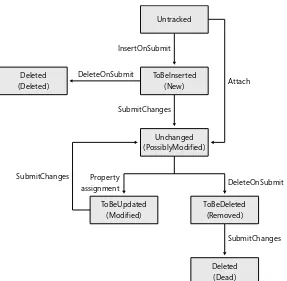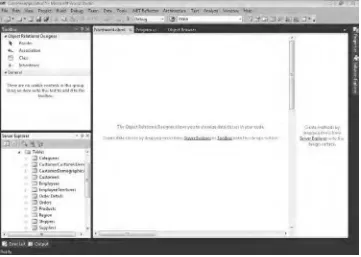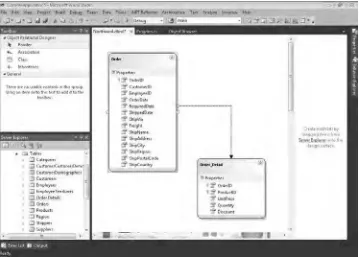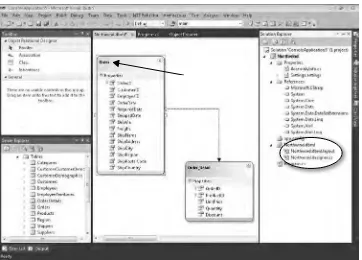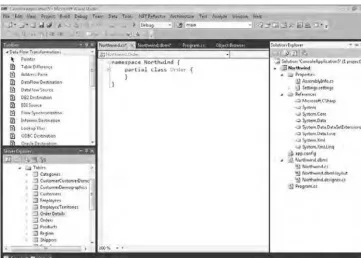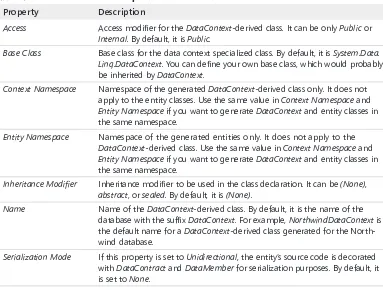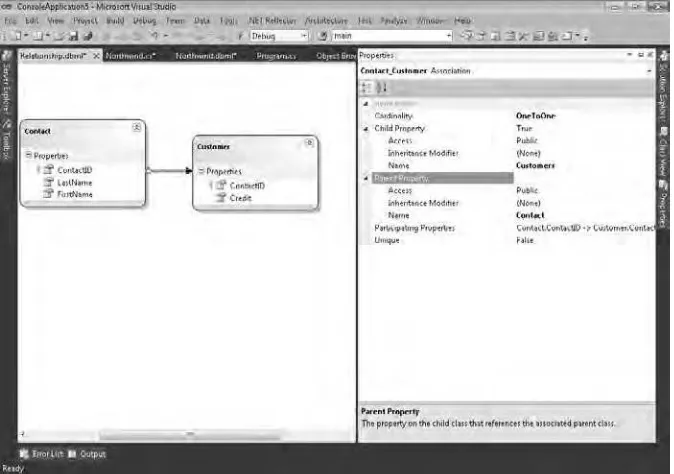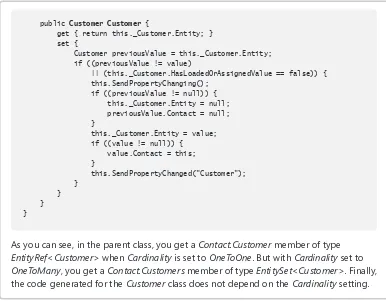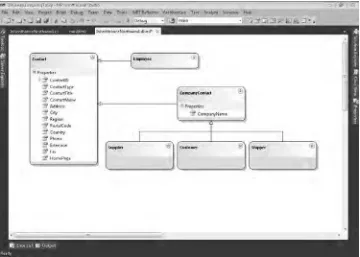Paolo Pialorsi
Marco Russo
Programming Microsoft
®O’Reilly Media, Inc.
1005 Gravenstein Highway North Sebastopol, California 95472
Copyright © 2010 by Paolo Pialorsi and Marco Russo
Complying with all applicable copyright laws is the responsibility of the user. All rights reserved. Without limiting the rights under copyright, no part of this document may be reproduced, stored in or introduced into a retrieval system, or transmitted in any form or by any means (electronic, mechanical, photocopying, recording, or otherwise), or for any purpose, without express written permission of O’Reilly Media, Inc.
Printed and bound in the United States of America.
1 2 3 4 5 6 7 8 9 M 5 4 3 2 1 0
Microsoft Press titles may be purchased for educational, business or sales promotional use. Online editions are also available for most titles (http://my.safaribooksonline.com). For more information, contact our corporate/institutional sales department: (800) 998-9938 or [email protected]. Visit our website at microsoftpress.oreilly.com. Send comments to [email protected].
Microsoft, Microsoft Press, ActiveX, Excel, FrontPage, Internet Explorer, PowerPoint, SharePoint, Webdings, Windows, and Windows 7 are either registered trademarks or trademarks of Microsoft Corporation in the United States and/or other countries. Other product and company names mentioned herein may be the trademarks of their respective owners.
Unless otherwise noted, the example companies, organizations, products, domain names, e-mail addresses, logos, people, places, and events depicted herein are fictitious, and no association with any real company, organization, product, domain name, e-mail address, logo, person, place, or event is intended or should be inferred.
This book expresses the author’s views and opinions. The information contained in this book is provided without any express, statutory, or implied warranties. Neither the author, O’Reilly Media, Inc., Microsoft Corporation, nor their respective resellers or distributors, will be held liable for any damages caused or alleged to be caused either directly or indirectly by such information.
Acquisitions and Development Editor: Russell Jones Production Editor: Adam Zaremba
Editorial Production: OTSI, Inc. Technical Reviewer: Debbie Timmins Indexing: Ron Strauss
Cover: Karen Montgomery Compositor: Octal Publishing, Inc. Illustrator: Robert Romano
Contents at a Glance
Part I
LINQ Foundations
1
LINQ Introduction. . . 3
2
LINQ Syntax Fundamentals . . . 23
3
LINQ to Objects. . . 49
Part II
LINQ to Relational
4
Choosing Between LINQ to SQL and LINQ to Entities . . . 111
5
LINQ to SQL: Querying Data . . . 119
6
LINQ to SQL: Managing Data . . . 171
7
LINQ to SQL: Modeling Data and Tools . . . 205
8
LINQ to Entities: Modeling Data with Entity Framework . . . 241
9
LINQ to Entities: Querying Data . . . 273
10
LINQ to Entities: Managing Data . . . 301
11
LINQ to DataSet. . . 343
Part III
LINQ to XML
12
LINQ to XML: Managing the XML Infoset. . . 359
13
LINQ to XML: Querying Nodes . . . 385
Part IV
Advanced LINQ
14
Inside Expression Trees . . . 415
15
Extending LINQ . . . 465
16
Parallelism and Asynchronous Processing. . . 517
17
Other LINQ Implementations . . . 563
Part V
Applied LINQ
18
LINQ in a Multitier Solution . . . 577
Table of Contents
Preface . . . xvii
Acknowledgments . . . .xix
Introduction. . . .xxi
Part I
LINQ Foundations
1
LINQ Introduction. . . 3
What Is LINQ?. . . .3
Why Do We Need LINQ? . . . .5
How LINQ Works . . . .6
Relational Model vs. Hierarchical/Network Model. . . .8
XML Manipulation . . . .14
Language Integration . . . .17
Declarative Programming . . . .17
Type Checking . . . .19
Transparency Across Different Type Systems. . . 20
LINQ Implementations . . . 20
LINQ to Objects. . . 20
LINQ to ADO.NET . . . .21
LINQ to XML . . . .22
Summary. . . .22
2
LINQ Syntax Fundamentals . . . 23
LINQ Queries . . . .23
Query Syntax . . . .23
Full Query Syntax . . . .28
Query Keywords . . . 29
From Clause . . . 29
Where Clause . . . .32
Select Clause. . . .32
Group and Into Clauses . . . .33
Orderby Clause . . . .35
Join Clause . . . .36
Let Clause . . . 40
Additional Visual Basic Keywords . . . .41
Deferred Query Evaluation and Extension Method Resolution . . . .42
Deferred Query Evaluation . . . .42
Extension Method Resolution . . . .43
Some Final Thoughts About LINQ Queries. . . .45
Degenerate Query Expressions . . . .45
Exception Handling . . . 46
Summary. . . 48
3
LINQ to Objects. . . 49
Query Operators . . . .53
The Where Operator. . . .53
Projection Operators . . . 54
Ordering Operators . . . 58
Grouping Operators . . . .62
Join Operators . . . 66
Set Operators. . . .71
Aggregate Operators . . . 77
Aggregate Operators in Visual Basic . . . 86
Generation Operators . . . 88
Quantifier Operators . . . 90
Partitioning Operators . . . .92
Element Operators . . . .95
Other Operators . . . 100
Conversion Operators. . . 101
AsEnumerable . . . 101
ToArray and ToList . . . . 103
ToDictionary. . . 104
ToLookup . . . 106
OfType and Cast . . . . . 107
Summary. . . 108
Part II
LINQ to Relational
4
Choosing Between LINQ to SQL and LINQ to Entities . . . 111
Comparison Factors . . . 111
When to Choose LINQ to Entities and the Entity Framework . . . 112
When to Choose LINQ to SQL . . . 114
Other Considerations . . . 116
5
LINQ to SQL: Querying Data . . . 119
Entities in LINQ to SQL . . . 120
External Mapping . . . 122
Data Modeling . . . 124
DataContext. . . 124
Entity Classes . . . 125
Entity Inheritance . . . 127
Unique Object Identity . . . 129
Entity Constraints . . . 130
Associations Between Entities . . . 130
Relational Model vs. Hierarchical Model . . . 138
Data Querying . . . 138
Projections . . . 141
Stored Procedures and User-Defined Functions . . . 142
Compiled Queries . . . 150
Different Approaches to Querying Data . . . 152
Direct Queries . . . 155
Deferred Loading of Entities. . . 157
Deferred Loading of Properties . . . 159
Read-Only DataContext Access . . . 161
Limitations of LINQ to SQL . . . 161
Thinking in LINQ to SQL. . . 163
The IN/EXISTS Clause. . . 163
SQL Query Reduction . . . 166
Mixing .NET Code with SQL Queries . . . 167
Summary. . . .170
6
LINQ to SQL: Managing Data . . . 171
CRUD and CUD Operations . . . 171
Entity Updates . . . 172
Database Updates. . . 179
Customizing Insert, Update, and Delete . . . . .183
Database Interaction. . . 185
Concurrent Operations . . . 185
Transactions . . . 189
Exceptions . . . 190
Databases and Entities . . . 192
Entity Attributes to Maintain Valid Relationships. . . 192
Deriving Entity Classes. . . 194
Attaching Entities . . . 197
Binding Metadata . . . 201
Differences Between the .NET Framework and SQL Type Systems . . . . 204
7
LINQ to SQL: Modeling Data and Tools . . . 205
File Types. . . 205
DBML—Database Markup Language . . . 206
C# and Visual Basic Source Code . . . 207
XML—External Mapping File . . . 210
LINQ to SQL File Generation . . . 211
SQLMetal. . . 213
Generating a DBML File from a Database. . . 213
Generating Source Code and a Mapping File from a Database . . . 214
Generating Source Code and a Mapping File from a DBML File . . . 216
Using the Object Relational Designer . . . 216
DataContext Properties . . . 221
Entity Class . . . 222
Association Between Entities . . . 226
Entity Inheritance . . . 232
Stored Procedures and User-Defined Functions . . . 235
Views and Schema Support. . . 238
Summary. . . 239
8
LINQ to Entities: Modeling Data with Entity Framework . . . 241
The Entity Data Model . . . 241
Generating a Model from an Existing Database . . . 241
Starting from an Empty Model. . . 244
Generated Code . . . 245
Entity Data Model (.edmx) Files . . . 248
Associations and Foreign Keys . . . 250
Complex Types. . . 254
Inheritance and Conditional Mapping. . . 257
Modeling Stored Procedures. . . 259
Non-CUD Stored Procedures . . . 259
CUD Stored Procedures . . . 262
POCO Support . . . 266
T4 Templates. . . 271
Summary. . . 272
9
LINQ to Entities: Querying Data . . . 273
EntityClient Managed Providers . . . 273
LINQ to Entities . . . 275
Selecting Single Entities. . . 277
Unsupported Methods and Keywords . . . 278
Canonical and Database Functions . . . 279
ObjectQuery<T> and ObjectContext . . . . 284
Lazy Loading . . . 284
Include . . . 286
Load .and .IsLoaded . . . .288
The LoadProperty Method . . . 288
MergeOption . . . 290
The ToTraceString Method. . . 292
ExecuteStoreCommand and ExecuteStoreQuery . . . . . 293
The Translate<T> Method . . . 294
Query Performance. . . 296
Pre-Build Store Views. . . 296
EnablePlanCaching . . . 297
Pre-Compiled Queries . . . 297
Tracking vs. No Tracking . . . 299
Summary. . . 299
10
LINQ to Entities: Managing Data . . . 301
Managing Entities . . . 301
Adding a New Entity. . . 301
Updating an Entity . . . 302
Deleting an Entity . . . 303
Using SaveChanges . . . . 304
Cascade Add/Update/Delete . . . 305
Managing Relationships . . . 309
Using ObjectStateManager and EntityState . . . .311
DetectChanges and AcceptAllChanges . . . . . 313
ChangeObjectState and ChangeRelationshipState . . . . . 314
ObjectStateManagerChanged . . . 315
EntityKey. . . 316
GetObjectByKey and TryGetObjectByKey . . . .317
Managing Concurrency Conflicts . . . 319
Managing Transactions . . . 322
Detaching, Attaching, and Serializing Entities . . . 327
Detaching Entities. . . 327
Attaching Entities . . . 328
ApplyOriginalValues and ApplyCurrentValues . . . . 330
Serializing Entities. . . 333
Using Self-Tracking Entities . . . 337
11
LINQ to DataSet. . . 343
Introducing LINQ to DataSet. . . 343
Using LINQ to Load a DataSet . . . .344
Loading a DataSet with LINQ to SQL. . . 344
Loading Data with LINQ to DataSet . . . 346
Using LINQ to Query a DataSet . . . .348
Understanding DataTable .AsEnumerable . . . . 350
Creating DataView Instances with LINQ. . . 351
Using LINQ to Query a Typed DataSet . . . . . 352
Accessing Untyped DataSet Data . . . 353
Comparing DataRow Instances . . . 353
Summary. . . 355
Part III
LINQ to XML
12
LINQ to XML: Managing the XML Infoset. . . 359
Introducing LINQ to XML. . . 360
LINQ to XML Programming. . . 363
XDocument . . . 364
XElement . . . 365
XAttribute. . . 369
XNode . . . 370
XName and XNamespace . . . . 372
Other X* Classes . . . 377
XStreamingElement . . . 377
XObject and Annotations. . . 379
Reading, Traversing, and Modifying XML. . . 382
Summary. . . 384
13
LINQ to XML: Querying Nodes . . . 385
Querying XML . . . 385
Attribute, Attributes . . . . . 385
Element, Elements . . . . 386
XPath Axes “Like” Extension Methods . . . 388
XNode Selection Methods. . . 392
InDocumentOrder. . . 393
Understanding Deferred Query Evaluation . . . 394
Using LINQ Queries over XML. . . 395
Querying XML Efficiently to Build Entities . . . 397
Transforming XML with LINQ to XML . . . 401
Support for XSD and Validation of Typed Nodes . . . 404
Part IV
Advanced LINQ
14
Inside Expression Trees . . . 415
Lambda Expressions . . . 415
What Is an Expression Tree? . . . .417
Creating Expression Trees . . . 418
Encapsulation. . . 420
Immutability and Modification . . . 422
Dissecting Expression Trees. . . 427
The Expression Class . . . 429
Expression Tree Node Types . . . 431
Practical Nodes Guide . . . 435
Visiting an Expression Tree . . . 439
Dynamically Building an Expression Tree . . . 451
How the Compiler Generates an Expression Tree . . . 451
Combining Existing Expression Trees . . . 454
Dynamic Composition of an Expression Tree. . . 459
Summary . . . 463
15
Extending LINQ . . . 465
Custom Operators . . . 465
Specialization of Existing Operators . . . 470
Dangerous Practices. . . 473
Limits of Specialization . . . .474
Creating a Custom LINQ Provider . . . 483
The IQueryable Interface . . . 484
From IEnumerable to IQueryable and Back . . . 486
Inside IQueryable and IQueryProvider . . . .488
Writing the FlightQueryProvider . . . . 491
Summary. . . 515
16
Parallelism and Asynchronous Processing. . . 517
Task Parallel Library . . . .517
The Parallel .For and Parallel .ForEach Methods . . . 518
The Parallel .Invoke Method . . . 520
The Task Class . . . 521
The Task<TResult> Class . . . 522
Controlling Task Execution . . . 523
Using Tasks for Asynchronous Operations. . . 531
Concurrency Considerations. . . 535
PLINQ. . . 540
Threads Used by PLINQ . . . 540
Implementing PLINQ . . . 543
Controlling Result Order in PLINQ. . . 550
Processing Query Results . . . 552
Handling Exceptions with PLINQ . . . 553
Canceling a PLINQ Query . . . 554
Controlling Execution of a PLINQ Query . . . 556
Changes in Data During Execution . . . 557
PLINQ and Other LINQ Implementations. . . 557
Reactive Extensions for .NET . . . 559
Summary. . . 561
17
Other LINQ Implementations . . . 563
Database Access and ORM. . . 563
Data Access Without a Database . . . 565
LINQ to SharePoint Examples. . . 567
LINQ to Services . . . 570
LINQ for System Engineers . . . 571
Dynamic LINQ . . . 572
Other LINQ Enhancements and Tools . . . 572
Summary. . . .574
Part V
Applied LINQ
18
LINQ in a Multitier Solution . . . 577
Characteristics of a Multitier Solution . . . 577
LINQ to SQL in a Two-Tier Solution . . . 579
LINQ in an n-Tier Solution . . . 580
Using LINQ to SQL as a DAL Replacement . . . 580
Abstracting LINQ to SQL with XML External Mapping . . . 581
Using LINQ to SQL Through Real Abstraction . . . 584
Using LINQ to XML as the Data Layer . . . 593
Using LINQ to Entities as the Data Layer . . . 596
LINQ in the Business Layer. . . 599
Using LINQ to Objects to Write Better Code . . . 600
IQueryable<T> vs. IEnumberable<T> . . . . 602
Identifying the Right Unit of Work . . . 606
Handling Transactions . . . 606
Concurrency and Thread Safety. . . 607
19
LINQ Data Binding . . . 609
Using LINQ with ASP.NET. . . 609
Using LinqDataSource . . . . 610
Using EntityDataSource . . . . 625
Binding to LINQ Queries . . . 633
Using LINQ with WPF . . . 637
Binding Single Entities and Properties . . . 637
Binding Collections of Entities . . . 642
Using LINQ with Silverlight . . . 647
Using LINQ with Windows Forms. . . 652
Summary. . . 655
Index . . . 657
What do you think of this book? We want to hear from you! Microsoft is interested in hearing your feedback so we can continually improve our books and learning resources for you. To participate in a brief online survey, please visit:
Preface
We saw Language Integrated Query (LINQ) for the first time in September 2005, when the LINQ Project was announced during the Professional Developers Conference (PDC 2005). We immediately realized the importance and the implications of LINQ for the long term. At the same time, we felt it would be a huge error to look to LINQ only for its capability to wrap access to relational data. This would be an error because the important concept introduced by LINQ is the growth in code abstraction that comes from using a consistent pattern that makes code more readable, without having to pay in terms of loss of control. We liked LINQ, we could foresee widespread use for it, but we were worried about the possible misperception of its key points. For these reasons, we started to think about writing a book about LINQ.
Our opportunity to write such a book began when our proposal was accepted by Microsoft
Press. We wrote an initial short version of this book, Introducing Microsoft LINQ (Microsoft Press),
which was based on beta 1 code. A second book, Programming Microsoft LINQ (Microsoft
Press), comprehensively discussed LINQ in .NET 3.5. Readers provided a lot of feedback about both these books. We took both the positive and more importantly, the negative comments as opportunities to improve the book. Today, we are writing the preface to the third book
about LINQ, Programming Microsoft LINQ in Microsoft .NET Framework 4, which we believe is
a more mature book, full of useful content to help people develop real-world .NET solutions that leverage LINQ and new .NET 4.0 features!
After spending almost five years working with LINQ, this book represents a tremendous goal for us, but it is just the beginning for you. LINQ introduces a more declarative style of pro-gramming; it’s not a temporary trend. Anders Hejlsberg, the chief designer of C#, said that LINQ tries to solve the impedance mismatch between code and data. We think that LINQ is probably already one step ahead of other methods of resolving that dilemma because it can also be used to write parallel algorithms, such as when using the Parallel LINQ (PLINQ) implementation.
Acknowledgments
A book is the result of the work of many people. Unfortunately, only the authors have their names on the cover. This section is only partial compensation for other individuals who helped out.
First, we want to thank Luca Bolognese for his efforts in giving us resources and contacts that helped us to write this book and the two previous editions.
We also want to thank all the people from Microsoft who answered our questions along the way—in particular, Mads Torgersen, Amanda Silver, Erick Thompson, Joe Duffy, Ed Essey, Yuan Yu, Dinesh Kulkarni, and Luke Hoban. Moreover, Charlie Calvert deserves special mention for his great and precious help.
We would like to thank Microsoft Press, O’Reilly, and all the publishing people who contributed to this book project: Ben Ryan, Russell Jones, Jaime Odell, Adam Witwer, and Debbie Timmins. Russell has followed this book from the beginning; he helped us to stay on track, answered all our questions, remained tolerant of our delays, and improved a lot of our drafts. Jaime and Adam have been so accurate and patient in their editing work that we really want to thank them for their great job. Debbie has been the main technical reviewer.
We also want to thank the many people who had the patience to read our drafts and suggest improvements and corrections. Big thanks to Guido Zambarda, Luca Regnicoli, and Roberto Brunetti for their reviews. Guido deserves special thanks for his great job in reviewing all the chapters and the code samples during the upgrade of this book from .NET 3.5 to .NET 4.0.
Introduction
This book covers Language Integrated Query (LINQ) both deeply and widely. The main goal is to give you a complete understanding of how LINQ works, as well as what to do—and what not to do—with LINQ.
To work with the examples in this book, you need to install both Microsoft .NET Framework 4.0 and Microsoft Visual Studio 2010 on your development machine.
This book has been written against the released-to-market (RTM) edition of LINQ and
Micro-soft .NET 4.0. The authors have created a website (http://www.programminglinq.com/) where
they will maintain a change list, a revision history, corrections, and a blog about what is going on with the LINQ project and this book.
Who Is This Book For?
The target audience for this book is .NET developers with a good knowledge of Microsoft .NET 2.0 or 3.x who are wondering whether to upgrade their expertise to Microsoft .NET 4.0.
Organization of This Book
This book is divided into five parts that contain 19 chapters.
The authors use C# as the principal language in their examples, but almost all the LINQ fea-tures shown are available in Visual Basic as well. Where appropriate, the authors use Visual Basic because it has some features that are not available in C#.
The first part of this book, “LINQ Foundations,” introduces LINQ, explains its syntax, and supplies all the information you need to start using LINQ with in-memory objects (LINQ to Objects). It is important to learn LINQ to Objects before any other LINQ implementation because many of its features are used in the other LINQ implementations described in this book. Therefore, the authors strongly suggest that you read the three chapters in Part I first. The second part of this book, “LINQ to Relational,” is dedicated to all the LINQ implementa-tions that provide access to relational stores of data. In Chapter 4 “Choosing Between LINQ to SQL and LINQ to Entities,” you will find some useful tips and suggestions that will help you choose between using LINQ to SQL and LINQ to Entities in your software solutions.
Managing Data,” you will learn how to handle changes to data extracted from a database using LINQ to SQL entities. Chapter 7, “LINQ to SQL: Modeling Data and Tools,” is a guide to the tools available for helping you define data models for LINQ to SQL. If you are interested in using LINQ to SQL in your applications, you should read all the LINQ to SQL chapters. The LINQ to Entities implementation is also divided into three chapters. In Chapter 8, “LINQ to Entities: Modeling Data with Entity Framework,” you will learn how to create an Entity Data Model and how to leverage the new modeling features of Entity Framework 4.0. Chapter 9, “LINQ to Entities: Querying Data,” focuses on querying and retrieving entities using LINQ to Entities, while Chapter 10, “LINQ to Entities: Managing Data,” shows how to handle changes to those entities using LINQ to Entities, how to manage data concurrency, and how to share entities across multiple software layers. If you are interested in leveraging LINQ to Entities in your software solutions, you should read all the LINQ to Entities chapters.
Chapter 11, “LINQ to DataSet,” covers the implementation of LINQ that targets ADO.NET DataSets. If you have an application that makes use of DataSets, this chapter will teach you how to integrate LINQ, or at least how to progressively migrate from DataSets to the domain models handled with LINQ to SQL or LINQ to Entities.
The third part, “LINQ to XML,” includes two chapters about LINQ to XML: Chapter 12, “LINQ to XML: Managing the XML Infoset,” and Chapter 13, “LINQ to XML: Querying Nodes.” The authors suggest that you read these chapters before you start any development that reads or manipulates data in XML.
The fourth part, “Advanced LINQ,” includes the most complex topics of the book. In Chapter 14, “Inside Expression Trees,” you will learn how to handle, produce, or simply read an expres-sion tree. Chapter 15, “Extending LINQ,” provides information about extending LINQ using custom data structures by wrapping an existing service, and finally by creating a custom LINQ provider. Chapter 16, “Parallelism and Asynchronous Processing,” describes a LINQ interface to the Parallel Framework for .NET. Finally, Chapter 17, “Other LINQ Implementations,” offers an overview of the most significant LINQ components available from Microsoft and third-party vendors. For the most part, the chapters in this part are independent, although Chapter 15 makes some references to Chapter 14.
Conventions and Features in This Book
This book presents information using conventions designed to make the information readable and easy to follow:
■
■ Boxed elements with labels such as “Note” provide additional information or alternative
methods for completing a step successfully.
■
■ Text that you type (apart from code blocks) appears in bold.
■
■ A plus sign (+) between two key names means that you must press those keys at the
same time. For example, “Press Alt+Tab” means that you hold down the Alt key while you press the Tab key.
■
■ A vertical bar between two or more menu items (e.g., File | Close), means that you
should select the first menu or menu item, then the next, and so on.
System Requirements
Here are the system requirements you will need to work with LINQ and to work with and execute the sample code that accompanies this book:
■
■ Supported operating systems: Microsoft Windows Server 2003, Windows Server 2008,
Windows Server 2008 R2, Windows XP with Service Pack 2, Windows Vista, Windows 7
■
■ Microsoft Visual Studio 2010
The Companion Website
This book features a companion website where you can download all the code used in the book. The code is organized by topic; you can download it from the companion site here:
http://examples.oreilly.com/9780735640573/.
Find Additional Content Online
As new or updated material becomes available that complements this book, it will be posted online on the Microsoft Press Online Developer Tools website. The type of material you might find includes updates to book content, articles, links to companion content, errata, sample
chapters, and more. This website will be available soon at www.microsoft.com/learning/books
Errata & Book Support
We’ve made every effort to ensure the accuracy of this book and its companion content. If you do find an error, please report it on our Microsoft Press site at oreilly.com:
1. Go to http://microsoftpress.oreilly.com.
2. In the Search box, enter the book’s ISBN or title.
3. Select your book from the search results.
4. On your book’s catalog page, under the cover image, you’ll see a list of links.
5. Click View/Submit Errata.
You’ll find additional information and services for your book on its catalog page. If you need
additional support, please e-mail Microsoft Press Book Support at [email protected].
Please note that product support for Microsoft software is not offered through the addresses above.
We Want to Hear from You
At Microsoft Press, your satisfaction is our top priority, and your feedback our most valuable asset. Please tell us what you think of this book at:
http://www.microsoft.com/learning/booksurvey
The survey is short, and we read every one of your comments and ideas. Thanks in advance for your input!
Stay in Touch
Part I
LINQ Foundations
In this part:
Chapter 1
LINQ Introduction
By surfing the web, you can find several descriptions of Microsoft Language Integrated Query (LINQ), including these:
■
■ LINQ provides a uniform programming model for any kind of data. With it, you can query and manipulate data by using a consistent model that is independent of data sources.
■
■ LINQ is another tool for embedding SQL queries into code.
■
■ LINQ is another data abstraction layer.
All these descriptions are correct to a degree, but each focuses on only a single aspect of LINQ. LINQ is much easier to use than a “uniform programming mode”; it can do much more than embed SQL queries; and it is far from being just another data abstraction layer.
What Is LINQ?
LINQ is a programming model that introduces queries as a first-class concept into any Micro-soft .NET Framework language. Complete support for LINQ, however, requires some exten-sions to whatever .NET Framework language you are using. These language extenexten-sions boost developer productivity, thereby providing a shorter, more meaningful, and expressive syntax with which to manipulate data.
More Info Details about language extensions can be found on the Microsoft Developer Network (MSDN), located at msdn.microsoft.com.
LINQ provides a methodology that simplifies and unifies the implementation of any kind of data access. LINQ does not force you to use a specific architecture; it facilitates the implemen-tation of several existing architectures for accessing data, such as:
■
■ RAD/prototype
■
■ Client/server
■
■ N-tier
■
LINQ made its first appearance in September 2005 as a technical preview. Since then, it has evolved from an extension of Microsoft Visual Studio 2005 to an integrated part of .NET Framework 3.5 and Visual Studio 2008, both released in November 2007. The first released version of LINQ directly supported several data sources. Now with .NET Framework 4 and Visual Studio 2010, LINQ also includes LINQ to Entities, which is part of the Microsoft ADO.NET Entity Framework, and Parallel LINQ (PLINQ). This book describes current LINQ implementa-tions from Microsoft for accessing several different data sources, such as the following:
■
■ LINQ to Objects
■
■ LINQ to ADO.NET
■
■ LINQ to Entities
■
■ LINQ to SQL
■
■ LINQ to DataSet
■
■ LINQ to XML
Extending LINQ
In addition to the built-in data source types, you can extend LINQ to support additional data sources. Possible extensions might be LINQ to Exchange or LINQ to LDAP, to name just a couple of examples. Some implementations are already available using LINQ to Objects. We describe a possible LINQ to Reflection query in the “LINQ to Objects” sec-tion of this chapter. Chapter 15, “Extending LINQ,” discusses more advanced extensions of LINQ, and Chapter 17, “Other LINQ Implementations,” covers some of the existing LINQ implementations.
LINQ is likely to have an impact on the way applications are coded, but it would be incorrect to think that LINQ will change application architectures; its goal is to provide a set of tools that improve code implementation by adapting to several different architectures. However, we expect that LINQ will affect some critical parts of the layers of an n-tier solution. For example, we envision the use of LINQ in a SQLCLR stored procedure, with a direct transfer of the query expression to the SQL engine instead of using a SQL statement.
PLINQ. Many other services can be offered by an execution framework to a program written using a higher level of abstraction, such as the one offered by LINQ. A good understanding of this technology is important because LINQ has become a “standard” way to describe data manipulation operations inside a program written in the .NET Framework.
More Info PLINQ is covered in Chapter 16, “Parallelism and Asynchronous Processing.”
Why Do We Need LINQ?
Today, data managed by a program can originate from various data sources: an array, an object graph, an XML document, a database, a text file, a registry key, an email message, Sim-ple Object Access Protocol (SOAP) message content, a Microsoft Excel file…. The list is long.
Each data source has its own specific data access model. When you have to query a database, you typically use SQL. You navigate XML data by using the Document Object Model (DOM) or XPath/XQuery. You iterate an array and build algorithms to navigate an object graph. You use specific application programming interfaces (APIs) to access other data sources, such as an Excel file, an email message, or the Windows registry. In the end, you use different program-ming models to access different data sources.
The unification of data access techniques into a single comprehensive model has been attempted in many ways. For example, by using Open Database Connectivity (ODBC) providers, you can query an Excel file as you would a Windows Management Instrumentation (WMI) repository. With ODBC, you use a SQL-like language to access data represented through a relational model.
Sometimes, however, data is represented more effectively in a hierarchical or network model instead of a relational one. Moreover, if a data model is not tied to a specific language, you probably need to manage several type systems. All these differences create an “impedance mismatch” between data and code.
Here is a simple LINQ query for a typical software solution that returns the names of customers in Italy:
var query =
from c in Customers where c.Country == "Italy" select c.CompanyName;
The result of this query is a list of strings. You can enumerate these values with a foreach loop
in Microsoft Visual C#:
foreach ( string name in query ) { Console.WriteLine( name ); }
Both the query definition and the foreach loop are regular C# 3.0 statements, but what is
Customers? At this point, you might be wondering what it is we are querying. Is this query a
new form of Embedded SQL? Not at all. You can apply the same query (and the foreach loop)
to a SQL database, to a DataSet object, to an array of objects in memory, to a remote service,
or to many other kinds of data.
For example, Customers could be a collection of objects:
Customer[] Customers;
Customer data could reside in a DataTable in a DataSet:
DataSet ds = GetDataSet();
DataTable Customers = ds.Tables["Customers"];
Customers could be an entity class that describes a physical table in a relational database:
DataContext db = new DataContext( ConnectionString ); Table<Customer> Customers = db.GetTable<Customer>();
Or Customers could be an entity class that describes a conceptual model and is mapped to a relational database:
NorthwindModel dataModel = new NorthwindModel(); ObjectSet<Customer> Customers = dataModel.Customers;
How LINQ Works
As you will learn in Chapter 2, “LINQ Syntax Fundamentals,” the SQL-like syntax used in LINQ
is called a query expression. A SQL-like query mixed with the syntax of a program written in
restrictions related to their interaction. Moreover, Embedded SQL is limited to querying data-bases, whereas LINQ is not. LINQ provides much more than Embedded SQL does; it provides a query syntax that is integrated into a language. But how does LINQ work?
Let’s say you write the following code using LINQ:
Customer[] Customers = GetCustomers();
var query =
from c in Customers where c.Country == "Italy" select c;
The compiler generates this code:
Customer[] Customers = GetCustomers();
IEnumerable<Customer> query = Customers
.Where( c => c.Country == "Italy" );
The following query is a more complex example (without the Customers declaration, for the
sake of brevity):
var query =
from c in Customers where c.Country == "Italy" orderby c.Name
select new { c.Name, c.City };
As you can see, the generated code is more complex too:
var query = Customers
.Where( c => c.Country == "Italy" ); .OrderBy( c => c.Name )
.Select( c => new { c.Name, c.City } );
As you can see, the generated code apparently calls instance members on the object returned
from the previous call: Where is called on Customers, OrderBy is called on the object returned
by Where, and finally Select is called on the object returned by OrderBy. You will see that this
behavior is regulated by what are known as extension methods in the host language (C# in
this case). The implementation of the Where, OrderBy, and Select methods—called by the
sample query—depends on the type of Customers and on namespaces specified in relevant
using statements. Extension methods are a fundamental syntax feature that is used by LINQ to operate with different data sources by using the same syntax.
Another important concept is the timing of operations over data. In general, a LINQ query is not executed until the result of the query is required. Each query describes a set of operations that will be performed only when the result is actually accessed by the program. In the
follow-ing example, this access is performed only when the foreach loop executes:
var query = from c in Customers ...
foreach ( string name in query ) ...
There are also methods that iterate a LINQ query result, producing a persistent copy of data
in memory. For example, the ToList method produces a typed List<T> collection:
var query = from c in Customers ... List<Customer> customers = query.ToList();
When the LINQ query operates on data that is in a relational database (such as a Microsoft SQL Server database), it generates an equivalent SQL statement instead of operating with in-memory copies of data tables. The query’s execution on the database is delayed until
the query results are first accessed. Therefore, if in the last two examples Customers was a
Table<Customer> type (a physical table in a relational database) or an ObjectSet<Customer>
type (a conceptual entity mapped to a relational database), the equivalent SQL query would
not be sent to the database until the foreach loop was executed or the ToList method was
called. The LINQ query can be manipulated and composed in different ways until those events occur.
More Info A LINQ query can be represented as an expression tree. Chapter 14, “Inside Expres-sion Trees,” describes how to visit and dynamically build an expresExpres-sion tree, and thereby build a LINQ query.
Relational Model vs. Hierarchical/Network Model
At first, LINQ might appear to be just another SQL dialect. This similarity has its roots in the way a LINQ query can describe a relationship between entities, as shown in the following code:
var query =
from c in Customers join o in Orders
on c.CustomerID equals o.CustomerID
This syntax is similar to the regular way of querying data in a relational model by using a SQL join clause. However, LINQ is not limited to a single data representation model such as the relational one, where relationships between entities are expressed inside a query but not in the data model. (Foreign keys keep referential integrity but do not participate in a query.) In a hierarchical or network model, parent/child relationships are part of the data structure. For example, suppose that each customer has its own set of orders, and each order has its own list of products. In LINQ, you can get the list of products ordered by each customer in this way:
var query =
from c in Customers from o in c.Orders
select new { c.Name, o.Quantity, o.Product.ProductName };
This query contains no joins. The relationship between Customers and Orders is expressed by the second from clause, which uses c.Orders to say “get all Orders for the c Customer.” The relationship between Orders and Products is expressed by the Product member of the Order instance. The result projects the product name for each order row by using o.Product. ProductName.
Hierarchical and network relationships are expressed in type definitions through references to other objects. (Throughout, we will use the phrase “graph of objects” to generically refer to hierarchical or network models.) To support the previous query, we would have classes similar to those in Listing 1-1.
LISTINg 1-1 Type declarations with simple relationships
public class Customer { public string Name; public string City; public Order[] Orders; }
public struct Order { public int Quantity; public Product Product; }
public class Product { public int IdProduct; public decimal Price; public string ProductName; }
LISTINg 1-2 Type declarations with two-way relationships
public class Customer { public string Name; public string City; public Order[] Orders; }
public struct Order { public int Quantity; public Product Product;
public Customer Customer;
}
public class Product { public int IdProduct; public decimal Price; public string ProductName; public Order[] Orders; }
Let’s say we have an array of all products declared as follows:
Product[] products;
We can query the graph of objects, asking for the list of orders for the single product with an ID equal to 3:
var query =
from p in products where p.IdProduct == 3 from o in p.Orders select o;
With the same query language, we are querying different data models. When you do not have a relationship defined between the entities used in a LINQ query, you can always rely on subqueries and joins that are available in LINQ syntax just as you can in a SQL language. How-ever, when your data model already defines entity relationships, you can use them, avoiding replication of (and possible mistakes in) the same information.
If you have entity relationships in your data model, you can still use explicit relationships in a LINQ query—for example, when you want to force some condition, or when you simply want to relate entities that do not have native relationships. For example, imagine that you want to find customers and suppliers who live in the same city. Your data model might not provide an explicit relationship between these attributes, but with LINQ you can write the following:
var query =
Data like the following will be returned:
City=Torino Name=Marco SupplierName=Trucker City=Dallas Name=James SupplierName=FastDelivery City=Dallas Name=James SupplierName=Horizon City=Seattle Name=Frank SupplierName=WayFaster
If you have experience using SQL queries, you probably assume that a query result is always a “rectangular” table, one that repeats the data of some columns many times in a join like the previous one. However, often a query contains several entities with one or more one-to-many relationships. With LINQ, you can write queries like the following one to return a graph of objects:
var query =
from c in Customers join s in Suppliers
on c.City equals s.City into customerSuppliers
select new { c.City, c.Name, customerSuppliers };
This query returns a row for each customer, each containing a list of suppliers available in the same city as the customer. This result can be queried again, just as any other object graph
with LINQ. Here is how the hierarchized results might appear:
City=Torino Name=Marco customerSuppliers=... customerSuppliers: Name=Trucker City=Torino City=Dallas Name=James customerSuppliers=... customerSuppliers: Name=FastDelivery City=Dallas customerSuppliers: Name=Horizon City=Dallas City=Seattle Name=Frank customerSuppliers=... customerSuppliers: Name=WayFaster City=Seattle
If you want to get a list of customers and provide each customer with the list of products he ordered at least one time and the list of suppliers in the same city, you can write a query like this:
var query =
from c in Customers select new {
c.City, c.Name,
Products = (from o in c.Orders
select new { o.Product.IdProduct,
o.Product.Price }).Distinct(), CustomerSuppliers = from s in Suppliers
You can take a look at the results for a couple of customers to understand how data is returned from the previous single LINQ query:
City=Torino Name=Marco Products=... CustomerSuppliers=... Products: IdProduct=1 Price=10
Products: IdProduct=3 Price=30
CustomerSuppliers: Name=Trucker City=Torino
City=Dallas Name=James Products=... CustomerSuppliers=... Products: IdProduct=3 Price=30
CustomerSuppliers: Name=FastDelivery City=Dallas CustomerSuppliers: Name=Horizon City=Dallas
This type of result would be hard to obtain with one or more SQL queries because it would require an analysis of query results to build the desired graph of objects. LINQ offers an easy way to move data from one model to another and different ways to get the same results.
LINQ requires you to describe your data in terms of entities that are also types in the lan-guage. When you build a LINQ query, it is always a set of operations on instances of some classes. These objects might be the real containers of data, or they might be simple descrip-tions (in terms of metadata) of the external entity you are going to manipulate. A query can be sent to a database through a SQL command only if it is applied to a set of types that maps tables and relationships contained in the database. After you have defined entity classes, you can use both approaches we described (joins and entity relationships navigation). The conver-sion of all these operations into SQL commands is the responsibility of the LINQ engine.
Note When using LINQ to SQL, you can create entity classes by using code-generation tools such as SQLMetal or the Object Relational Designer in Visual Studio. These tools are described in Chap-ter 7, “LINQ to SQL: Modeling Data and Tools.”
Listing 1-3 shows an excerpt of a Product class that maps a relational table named Products, with five columns that correspond to public properties, using LINQ to SQL.
LISTINg 1-3 Class declaration mapped on a database table with LINQ to SQL
[Table("Products")] public class Product {
[Column(IsPrimaryKey=true)] public int IdProduct; [Column(Name="UnitPrice")] public decimal Price; [Column()] public string ProductName;
[Column()] public bool Taxable; [Column()] public decimal Tax; }
cre-from all tables were loaded in memory. You submit these changes to the database through SQL commands when you call the SubmitChanges method, as shown in Listing 1-4.
LISTINg 1-4 Database update calling the SubmitChanges method of LINQ to SQL
var taxableProducts = from p in db.Products where p.Taxable == true select p;
foreach( Product product in taxableProducts ) { RecalculateTaxes( product );
}
db.SubmitChanges();
The Product class in the preceding example represents a row in the Products table of an exter-nal database. When you call SubmitChanges, all changed objects generate a SQL command to synchronize the corresponding data tables in the database—in this case, updating the cor-responding rows in the Products table.
More Info You can find more detailed information about class entities that match tables and relationships in Chapter 5, “LINQ to SQL: Querying Data,” in Chapter 6, “LINQ to SQL: Managing Data,” and in Chapter 9, “LINQ to Entities: Querying Data.”
Listing 1-5 shows the same Product entity, generated using LINQ to Entities and the Entity Framework that ships with .NET Framework 4 and Visual Studio 2010.
LISTINg 1-5 The Product entity class declaration using the Entity Framework
[EdmEntityType(Name = "Product")]
public class Product {
[EdmScalarProperty(EntityKeyProperty = true)] public int IdProduct { get; set; }
[EdmScalarProperty()] public decimal Price { get; set; }
[EdmScalarProperty()] public string ProductName { get; set; }
[EdmScalarProperty()] public bool Taxable { get; set; }
[EdmScalarProperty()] public decimal Tax { get; set; }
}
In Chapter 4, “Choosing Between LINQ to SQL and LINQ to Entities,” we will compare the main features of LINQ to SQL and LINQ to Entities. However, you can already see that there are different attributes applied to the code, even if the basic idea is almost the same.
LISTINg 1-6 Database update calling the SaveChanges method of the Entity Framework
var taxableProducts = from p in db.Products where p.Taxable == true select p;
foreach (Product product in taxableProducts) { RecalculateTaxes(product);
}
db.SaveChanges();
Once again, the main concepts are the same, even though the method invoked (SaveChanges), which synchronizes the database tables with the in-memory data, is different.
XML Manipulation
LINQ has a different set of classes and extensions to support manipulating XML data. Imag-ine that your customers are able to send orders using XML files such as the ORDERS.XML file shown in Listing 1-7.
LISTINg 1-7 A fragment of an XML file of orders
<?xml version="1.0" encoding="utf-8" ?>
<orders xmlns="http://schemas.devleap.com/Orders">
<order idCustomer="ALFKI" idProduct="1" quantity="10" price="20.59"/> <order idCustomer="ANATR" idProduct="5" quantity="20" price="12.99"/> <order idCustomer="KOENE" idProduct="7" quantity="15" price="35.50"/> </orders>
Using standard .NET Framework 2.0 System.Xml classes, you can load the file by using a DOM approach or you can parse its contents by using an implementation of XmlReader, as shown in Listing 1-8.
LISTINg 1-8 Reading the XML file of orders by using an XmlReader
String nsUri = "http://schemas.devleap.com/Orders"; XmlReader xmlOrders = XmlReader.Create( "Orders.xml" );
List<Order> orders = new List<Order>(); Order order = null;
while (xmlOrders.Read()) { switch (xmlOrders.NodeType) {
case XmlNodeType.Element:
order.Product = new Product(); order.Product.IdProduct =
Int32.Parse( xmlOrders.GetAttribute( "idProduct" ) ); order.Product.Price =
Decimal.Parse( xmlOrders.GetAttribute( "price" ) ); order.Quantity =
Int32.Parse( xmlOrders.GetAttribute( "quantity" ) ); orders.Add( order );
} break; }
}
You can also use an XQuery to select nodes:
for $order in document("Orders.xml")/orders/order return $order
However, using XQuery requires learning yet another language and syntax. Moreover, the result of the previous XQuery example would need to be converted into a set of Order instances to be used within the code.
Regardless of the solution you choose, you must always consider nodes, node types, XML namespaces, and whatever else is related to the XML world. Many developers do not like working with XML because it requires knowledge of another domain of data structures and uses its own syntax. For them, it is not very intuitive. As we have already said, LINQ provides a query engine suitable for any kind of source, even an XML document. By using LINQ queries, you can achieve the same result with less effort and with unified programming language syn-tax. Listing 1-9 shows a LINQ to XML query made over the orders file.
LISTINg 1-9 Reading the XML file by using LINQ to XML
XDocument xmlOrders = XDocument.Load( "Orders.xml" );
XNamespace ns = "http://schemas.devleap.com/Orders";
var orders = from o in xmlOrders.Root.Elements( ns + "order" ) select new Order {
CustomerID = (String)o.Attribute( "idCustomer" ), Product = new Product {
IdProduct = (Int32)o.Attribute("idProduct"), Price = (Decimal)o.Attribute("price") }, Quantity = (Int32)o.Attribute("quantity") };
LISTINg 1-10 Reading the XML file by using LINQ to XML and Visual Basic syntax
Imports <xmlns:o="http://schemas.devleap.com/Orders"> ' ...
Dim xmlOrders As XDocument = XDocument.Load("Orders.xml") Dim orders =
From o In xmlOrders.<o:orders>.<o:order> Select New Order With {
.CustomerID = o.@idCustomer, .Product = New Product With { .IdProduct = o.@idProduct, .Price = o.@price},
.Quantity = o.@quantity}
The result of these LINQ to XML queries could be used to transparently load a list of Order entities into a customer Orders property, using LINQ to SQL to submit the changes into the physical database layer:
customer.Orders.AddRange(
From o In xmlOrders.<o:orders>.<o:order> Where o.@idCustomer = customer.CustomerID Select New Order With {
.CustomerID = o.@idCustomer, .Product = New Product With { .IdProduct = o.@idProduct, .Price = o.@price}, .Quantity = o.@quantity})
And if you need to generate an ORDERS.XML file starting from your customer’s orders, you can at least use Visual Basic XML literals to define the output’s XML structure. Listing 1-11 shows an example.
LISTINg 1-11 Creating the XML for orders using Visual Basic XML literals
Dim xmlOrders = <o:orders> <%= From o In orders
Select <o:order idCustomer=<%= o.CustomerID %> idProduct=<%= o.Product.IdProduct %> quantity=<%= o.Quantity %>
price=<%= o.Product.Price %>/> %> </o:orders>
You can appreciate the power of this solution, which keeps the XML syntax without losing the stability of typed code and transforms a set of entities selected via LINQ to SQL into an XML
Infoset.
More Info You will find more information about LINQ to XML syntax and its potential in Chapter 12, “LINQ to XML: Managing the XML Infoset” and in Chapter 13, “LINQ to XML: Querying Nodes.”
Language Integration
Language integration is a fundamental aspect of LINQ. The most visible part is the query expression feature, which has been present since C# 3.0 and Visual Basic 2008. With it, you can write code such as you’ve seen earlier. For example, you can write the following code:
var query =
from c in Customers where c.Country == "Italy" orderby c.Name
select new { c.Name, c.City };
The previous example is a simplified version of this code:
var query = Customers
.Where( c => c.Country == "Italy" ); .OrderBy( c => c.Name )
.Select( c => new { c.Name, c.City } );
Many people call this simplification syntax sugaring because it is just a simpler way to write
code that defines a query over data. However, there is more to it than that. Many language constructs and syntaxes are necessary to support what seems to be just a few lines of code that query data. Under the cover of this simple query expression are local type inference, extension methods, lambda expressions, object initialization expressions, and anonymous types. All these features are useful by themselves, but if you look at the overall picture, you can see important steps in two directions: one moving to a more declarative style of coding, and one lowering the impedance mismatch between data and code.
Declarative Programming
In SQL, you can write the following:
SELECT * FROM Customers WHERE Country = 'Italy'
In C#, you would probably write this:
public List<Customer> ItalianCustomers( Customer customers[] ) {
List<Customer> result = new List<Customer>(); foreach( Customer c in customers ) {
if (c.Country == "Italy") result.Add( c ); }
return result; }
Note This specific example could have been written in C# 2.0 using a Find predicate, but we are using it just as an example of the different programming patterns.
The C# code takes longer to write and read. But the most important consideration is
expres-sivity. In SQL, you describe what you want. In C#, you describe how to obtain the expected
result. In SQL, selecting the best algorithm to implement to get the result (which is more explicitly dealt with in C#) is the responsibility of the query engine. The SQL query engine has more freedom to apply optimizations than a C# compiler, which has many more constraints on how operations are performed.
LINQ enables a more declarative style of coding for C# and Visual Basic. A LINQ query describes operations on data through a declarative construct instead of an iterative one. With LINQ, programmers’ intentions can be made more explicit—and this knowledge of pro-grammer intent is fundamental to obtaining a higher level of services from the underlying framework. For example, consider parallelization. A SQL query can be split into several con-current operations simply because it does not place any constraint on the kind of table scan
algorithm applied. A C# foreach loop is harder to split into several loops over different parts
of an array that could be executed in parallel by different processors.
More Info You will find more information about using LINQ to achieve parallelism in code exe-cution in Chapter 16.
var query =
from assembly in AppDomain.CurrentDomain.GetAssemblies() from type in assembly.GetTypes()
from method in type.GetMethods() where method.IsStatic
&& method.ReturnType.GetInterface( "IEnumerable'1" ) != null orderby method.DeclaringType.Name, method.Name
group method by new { Class = method.DeclaringType.Name, Method = method.Name };
The equivalent C# code that handles data takes more time to write, is harder to read, and is probably more error prone. You can see a version that is not particularly optimized in Listing 1-12.
LISTINg 1-12 C# code equivalent to a LINQ query over Reflection
List<String> results = new List<string>();
foreach( var assembly in AppDomain.CurrentDomain.GetAssemblies()) { foreach( var type in assembly.GetTypes() ) {
foreach( var method in type.GetMethods()) { if (method.IsStatic &&
method.ReturnType.GetInterface("IEnumerable'1") != null) { string fullName = String.Format( "{0}.{1}",
method.DeclaringType.Name, method.Name );
if (results.IndexOf( fullName ) < 0) { results.Add( fullName );
} } } } }
results.Sort();
Type Checking
Another important aspect of language integration is type checking. Whenever data is manip-ulated by LINQ, no unsafe cast is necessary. The short syntax of a query expression makes no compromises with type checking: data is always strongly typed, including both the queried collections and the single entities that are read and returned.
Transparency Across Different Type Systems
If you think about the type system of the .NET Framework and the type system of SQL Server, you will realize they are different. Using LINQ gives precedence to the .NET Framework type system, because it is the one supported by any language that hosts a LINQ query. However, most of your data will be saved in a relational database, so it is necessary to convert many types of data between these two worlds. LINQ handles this conversion for you automatically, making the differences in type systems almost completely transparent to the programmer.
More Info There are some limitations in the capability to perform conversions between different type systems and LINQ. You will find some information about this topic throughout the book, and you can find a more detailed type system compatibilities table in the product documentation.
LINQ Implementations
LINQ is a technology that covers many data sources. Some of these sources are included in LINQ implementations that Microsoft has provided—starting with .NET Framework 3.5— as shown in Figure 1-1, which also includes LINQ to Entities.
LINQ to Objects LINQ to ADO.NET LINQ to XML
LINQ to SQL
LINQ to DataSet
LINQ to Entities
<book> <title/> <author/> <price/> </book>
FIguRE 1-1 LINQ implementations provided by Microsoft starting with .NET Framework 3.5.
Each implementation is defined through a set of extension methods that implement the operators needed by LINQ to work with a particular data source. Access to these features is controlled by the imported namespaces.
LINQ to Objects
LINQ to Objects is designed to manipulate collections of objects, which can be related to each other to form a graph. From a certain point of view, LINQ to Objects is the default
imple-mentation used by a LINQ query. You enable LINQ to Objects by including the System.Linq
However, it would be a mistake to think that LINQ to Objects queries are limited to collec-tions of user-generated data. You can see why this is not true by analyzing Listing 1-13, which shows a LINQ query that extracts information from the file system. The code reads the list of all files in a given directory into memory and then filters that list with the LINQ query.
LISTINg 1-13 LINQ query that retrieves a list of temporary files larger than 10,000 bytes, ordered by size
string tempPath = Path.GetTempPath();
DirectoryInfo dirInfo = new DirectoryInfo( tempPath ); var query =
from f in dirInfo.GetFiles() where f.Length > 10000 orderby f.Length descending select f;
LINQ to ADO.NET
LINQ to ADO.NET includes different LINQ implementations that share the need to manipulate relational data. It also includes other technologies that are specific to each particular persis-tence layer:
■
■ LINQ to SQL Handles the mapping between custom types in the .NET Framework and
the physical table schema in SQL Server.
■
■ LINQ to Entities An Object Relational Mapping (ORM) that—instead of using the
physical database as a persistence layer—uses a conceptual Entity Data Model (EDM). The result is an abstraction layer that is independent from the physical data layer.
■
■ LINQ to DataSet Enables querying a DataSet by using LINQ.
LINQ to SQL and LINQ to Entities have similarities because they both access information stored in a relational database and operate on object entities that represent external data in memory. The main difference is that they operate at a different level of abstraction. Whereas LINQ to SQL is tied to the physical database structure, LINQ to Entities operates over a con-ceptual model (business entities) that might be far from the physical structure (database tables).