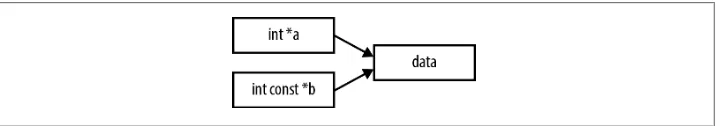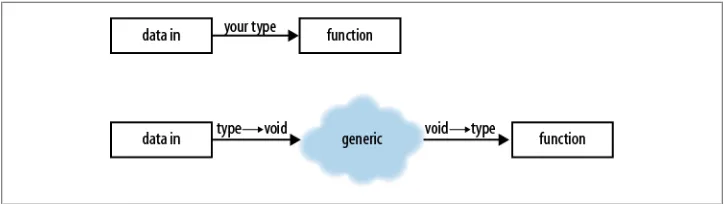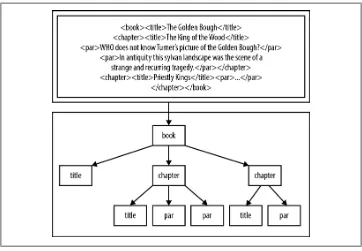21st Century C
Ben Klemens
21st Century C by Ben Klemens
Copyright © 2013 Ben Klemens. All rights reserved. Printed in the United States of America.
Published by O’Reilly Media, Inc., 1005 Gravenstein Highway North, Sebastopol, CA 95472.
O’Reilly books may be purchased for educational, business, or sales promotional use. Online editions are also available for most titles (http://my.safaribooksonline.com). For more information, contact our corporate/institutional sales department: 800-998-9938 or corporate@oreilly.com.
Editor: Nathan Jepson Production Editor: Rachel Steely Copyeditor: Linley Dolby Proofreader: Teresa Horton
Indexer: Ellen Troutman
Cover Designer: Karen Montgomery Interior Designer: David Futato
Illustrators: Robert Romano and Rebecca Demarest
November 2012: First Edition.
Revision History for the First Edition: 2012-10-12 First release
See http://oreilly.com/catalog/errata.csp?isbn=9781449327149 for release details.
Nutshell Handbook, the Nutshell Handbook logo, and the O’Reilly logo are registered trademarks of O’Reilly Media, Inc. 21st Century C, the image of a common spotted cuscus, and related trade dress are trademarks of O’Reilly Media, Inc.
Many of the designations used by manufacturers and sellers to distinguish their products are claimed as trademarks. Where those designations appear in this book, and O’Reilly Media, Inc., was aware of a trademark claim, the designations have been printed in caps or initial caps.
While every precaution has been taken in the preparation of this book, the publisher and author assume no responsibility for errors or omissions, or for damages resulting from the use of the information con-tained herein.
Table of Contents
Preface . . . ix
Part I. The Environment
1. Set Yourself Up for Easy Compilation . . . 3
Use a Package Manager 4
Compiling C with Windows 6
POSIX for Windows 6
Compiling C with POSIX 7
Compiling C Without POSIX 8
Which Way to the Library? 9
A Few of My Favorite Flags 10
Paths 12
Runtime Linking 14
Using Makefiles 15
Setting Variables 16
The Rules 18
Using Libraries from Source 21
Using Libraries from Source (Even if Your Sysadmin Doesn’t Want You To) 23
Compiling C Programs via Here Document 24
Include Header Files from the Command Line 25
The Unified Header 25
Here Documents 26
Compiling from stdin 27
2. Debug, Test, Document . . . 29
Using a Debugger 29
GDB Variables 32
Print Your Structures 34
Using Valgrind to Check for Errors 37
Unit Testing 39
Using a Program as a Library 41
Coverage 42
Interweaving Documentation 43
Doxygen 44
Literate Code with CWEB 45
Error Checking 47
What Is the User’s Involvement in the Error? 47
The Context in Which the User Is Working 49
How Should the Error Indication Be Returned? 50
3. Packaging Your Project . . . 53
The Shell 54
Replacing Shell Commands with Their Outputs 54
Use the Shell’s for Loops to Operate on a Set of Files 56
Test for Files 57
fc 60
Makefiles vs. Shell Scripts 62
Packaging Your Code with Autotools 64
An Autotools Demo 66
Describing the Makefile with makefile.am 69
The configure Script 73
4. Version Control . . . 77
Changes via diff 78
Git’s Objects 79
The Stash 82
Trees and Their Branches 83
Merging 84
The Rebase 86
Remote Repositories 87
5. Playing Nice with Others . . . 89
The Process 89
Writing to Be Read by Nonnatives 89
The Wrapper Function 90
Smuggling Data Structures Across the Border 91
Linking 92
Python Host 93
Compiling and Linking 94
The Conditional Subdirectory for Automake 94
Part II. The Language
6. Your Pal the Pointer . . . 101
Automatic, Static, and Manual Memory 101
Persistent State Variables 103
Pointers Without malloc 105
Structures Get Copied, Arrays Get Aliased 106
malloc and Memory-Twiddling 109
The Fault Is in Our Stars 110
All the Pointer Arithmetic You Need to Know 111
7. C Syntax You Can Ignore . . . 115
Don’t Bother Explicitly Returning from main 116
Let Declarations Flow 116
Set Array Size at Runtime 118
Cast Less 119
Enums and Strings 120
Labels, gotos, switches, and breaks 122
goto Considered 122
switch 123
Deprecate Float 126
8. Obstacles and Opportunity . . . 131
Cultivate Robust and Flourishing Macros 131
Preprocessor Tricks 135
Linkage with static and extern 137
Declare Externally Linked Elements Only in Header Files 139
The const Keyword 141
Noun-Adjective Form 142
Tension 143
Depth 144
The char const ** Issue 145
9. Text . . . 149
Making String Handling Less Painful with asprintf 149
Security 150
Constant Strings 151
Extending Strings with asprintf 152
A Pæan to strtok 154
Unicode 158
The Encoding for C Code 160
Unicode Libraries 161
The Sample Code 162
10. Better Structures . . . 165
Compound Literals 166
Initialization via Compound Literals 167
Variadic Macros 167
Safely Terminated Lists 168
Foreach 169
Vectorize a Function 170
Designated Initializers 171
Initialize Arrays and Structs with Zeros 173
Typedefs Save the Day 174
A Style Note 176
Return Multiple Items from a Function 177
Reporting Errors 178
Flexible Function Inputs 180
Declare Your Function as printf-Style 181
Optional and Named Arguments 183
Polishing a Dull Function 185
The Void Pointer and the Structures It Points To 190
Functions with Generic Inputs 190
Generic Structures 194
11. Object-Oriented Programming in C . . . 199
What You Don’t Get (and Why You Won’t Miss It) 200
Scope 200
Overloaded with Operator Overloading 203
Extending Structures and Dictionaries 207
Extending a Structure 208
Implementing a Dictionary 212
Base Your Code on Pointers to Objects 216
Functions in Your Structs 217
Count References 221
Example: A Substring Object 222
An Agent-Based Model of Group Formation 226
12. Libraries . . . 233
GLib 233
POSIX 234
Using mmap for Gigantic Data Sets 234
Easy Threading with Pthreads 236
The GNU Scientific Library 244
The Queries 247
libxml and cURL 248
Epilogue . . . ccliii
Glossary . . . 255
Bibliography . . . 259
Index . . . 261
Preface
Is it really punk rock Like the party line?
—Wilco, “Too Far Apart”
C Is Punk Rock
C has only a handful of keywords and is a bit rough around the edges, and it rocks. You can do anything with it. Like the C, G, and D chords on a guitar, you can learn the basic mechanics pretty quickly, and then spend the rest of your life getting better. The people who don’t get it fear its power and think it too edgy to be safe. By all rankings, it is consistently the most popular language that doesn’t have a corporation or foundation spending money to promote it.1
Also, the language is about 40 years old, which makes it middle-aged. It was written by a few guys basically working against management—the perfect punk rock origins— but that was in the 1970s, and there’s been a lot of time for the language to go main-stream.
What did people do when punk rock went mainstream? In the decades since its advent in the 1970s, punk certainly has come in from the fringes: The Clash, The Offspring, Green Day, and The Strokes sold millions of albums worldwide (to name just a few), and I have heard lite instrumental versions of songs from the punk spinoff known as grunge at my local supermarket. The former lead singer of Sleater-Kinney now has a popular sketch comedy show that frequently lampoons punk rockers.2 One reaction to the continuing evolution would be to take the hard line and say that the original stuff was punk and everything else is just easy punk pop for the masses. The traditionalists can still play their albums from the ’70s, and if the grooves are worn out, they can
1. This preface owes an obvious and huge debt to “Punk Rock Languages: A Polemic,” by Chris Adamson, at http://pragprog.com/magazines/2011-03/punk-rock-languages.
2. With lyrics like “Can’t get to heaven with a three-chord song,” maybe Sleater-Kinney was post-punk? Unfortunately, there is no ISO Punk standard we can look to for precise in-or-out definitions.
download a digitally mastered edition. They can buy Ramones hoodies for their toddlers.
Outsiders don’t get it. Some of them hear the word punk and picture something out of the 1970s—a historic artifact about some kids that were, at the time, really doing something different. The traditionalist punks who still love and play their 1973 Iggy Pop LPs are having their fun, but they bolster the impression that punk is ossified and no longer relevant.
Getting back to the world of C, we have both the traditionalists, waving the banner of ANSI ’89, and those who will rock out to whatever works and may not even realize that the code they are writing would not have compiled or run in the 1990s. Outsiders don’t get the difference. They see still-in-print books from the 1980s and still-online tutorials from the 1990s, they hear from the hardcore traditionalists who insist on still writing like that today, and they don’t even know that the language and the rest of its users continue to evolve. That’s a shame, because they’re missing out on some great stuff. This is a book about breaking tradition and keeping C punk rock. I really don’t care to compare the code in this book to the original C specification in Kernighan & Ritchie’s 1978 book. My telephone has 512 megabytes of memory, so why are our C textbooks still spending pages upon pages covering techniques to shave kilobytes off of our exe-cutables? I am writing this on a bottom-of-the-line red netbook that can accommodate 3,200,000,000 instructions per second; what do I care about whether an operation requires comparing 8 bits or 16? We should be writing code that we can write quickly and that is readable by our fellow humans. We’re still writing in C, so our readable but imperfectly optimized code will still run an order of magnitude faster than if we’d written comparable code in any number of alternative, bloated languages.
Q & A (Or, the Parameters of the Book)
Q: How is this C book different from all others?A: C textbooks are a pretty uniform bunch (I’ve read a lot of them, including [Griffiths 2012], [Kernighan 1978], [Kernighan 1988], [Kochan 2004], [Oualline 1997], [Perry 1994], [Prata 2004], and [Ullman 2004]). Most were written before the C99 standard simplified many aspects of usage, and you can tell that some of those now in their Nth edition just pasted in a few notes about updates rather than really rethinking how to use the language. They all mention that there might be libraries that you could maybe use in writing your own code, but they predate the installation tools and ecosystem we have now that make using those libraries reliable and reasonably portable. Those text-books are still valid and still have value, but modern C code just doesn’t look like the code in those textbooks.
XML parsers, not writing new ones from scratch. It is about writing code that is readable and function interfaces that are user-friendly.
Q: Who is this book for? Do I need to be a coding guru?
A: You have experience coding in any language, maybe Java or a scripting language such as Perl. I don’t have to sell you on why your code shouldn’t just be one long routine with no subfunctions.
You have some knowledge of C, but don’t worry if you don’t know it too well—as I’ll detail, there’s a lot you’re better off never learning. If you are a blank slate with respect to C syntax, it really is an aggressively simple language, and your search engine will point you to dozens of C tutorials online; if you have experience with another language, you should be able to get the basics in an hour or two.
I might as well point out to you that I have also written a textbook on statistical and scientific computing, Modeling with Data [Klemens 2008]. Along with lots of details of dealing with numeric data and using statistical models for describing data, it has a standalone tutorial on C, which I naturally think overcomes many of the failings of older C tutorials.
Q: I’m an application programmer, not a kernel hacker. Why should I use C instead of a quick-to-write scripting language like Python?
A: If you are an application programmer, this book is for you. I read people asserting that C is a systems language, which impresses me as so un-punk—who are they to tell us what we’re allowed to write?
Statements in the way of “Our language is almost as fast as C, but is easier to write” are so common that they are almost cliché. Well, C is definitely as fast as C, and the purpose of this book is to show you that C is easier to write than the textbooks from decades past imply that it is. You don’t have to call malloc and get elbow-deep in memory management half as often as the systems programmers of the 1990s did, we have facilities for easier string handling, and even the core syntax has evolved to make for more legible code.
I started writing C in earnest because I had to speed up a simulation in a scripting language, R. Like so many other scripting languages, R has a C interface and encourages the user to make use of it any time the host language is too slow. Eventually, I had so many functions jumping out from the R script to C code that I just dropped the host language entirely. Next thing you know, I’m writing a book on modern C technique. Q: It’s nice that application programmers coming from scripting languages will like this book, but I am a kernel hacker. I taught myself C in fifth grade and sometimes have dreams that correctly compile. What new material can there be for me?
A: C really has evolved in the last 20 years. As I’ll discuss later, the set of things we are guaranteed that all C compilers support has changed with time, thanks to two new C
standards since the ANSI standard that defined the language for so long. Maybe have a look at Chapter 10 and see if anything there surprises you.
Also, the environment has advanced. Autotools has entirely changed how distribution of code happens, meaning that it is much easier to reliably call other libraries, meaning that our code should spend less time reinventing common structures and routines and more time calling the sort of libraries discussed throughout this book.
Q: I can’t help but notice that about a third of this book has almost no C code in it. A: It is true: good C practice requires gathering good C tools. If you’re not using a debugger (standalone or part of your IDE), you’re making your life much more difficult. If you tell me that it’s impossible to track down memory leaks, then that means that you haven’t heard of Valgrind, a system designed to point out the exact line where memory leaks and errors occurred. Python and company have built-in package man-agers; C’s de facto cross-platform packaging system, Autotools, is a standalone system that is its own story.
If you use an attractive Integrated Development Environment (IDE) as a wrapper for all these various tools, you may still benefit from knowing how your IDE is dealing with environment variables and other minutiæ that have been hidden from you but still crop up and throw errors at you.
Q: Some of these tools you talk about are old. Aren’t there more modern alternatives to these shell-oriented tools?
A: If we make fun of people who reject new things just because they’re new, then we have no right to reject old things just because they’re old.
One can find reasonable sources putting the first six-string guitar around 1200, the first four-string violin circa 1550, and the piano with keyboard around 1700. The odds are good that most (if not all) of the music you listen to today will involve one of these instruments. Punk rock didn’t happen by rejecting the guitar, but by using it creatively, such as piping the guitar’s output through new filters.
Q: I have the Internet, and can look up commands and syntax details in a second or two, so, really, why should I read this book?
A: It’s true: you can get an operator precedence table from a Linux or Mac command prompt with man operator, so why am I going to put one here?
Standards: So Many to Choose From
Unless explicitly stated otherwise, everything in this book conforms to the ISO C99 and C11 standards. To make sense of what that means, and give you some historical background, let us go through the list of major C standards (passing on the minor revisions and corrections).
K & R (circa 1978)
Dennis Ritchie, Ken Thompson, and a handful of other contributors came up with C while putting together the Unix operating system. Brian Kernighan and Dennis Ritchie eventually wrote down a description of the language in the first edition of their book, which set the first de facto standard [Kernighan 1978].
ANSI C89
Bell Labs handed over the stewardship of the language to the American National Standards Institute. In 1989, they published their standard, which made a few improvements over K & R. The second edition of K & R’s book included a full specification of the language, which meant that tens of thousands of programmers had a copy of the ANSI standard on their desks [Kernighan 1988]. The ANSI stan-dard was adopted by the ISO in 1990 with no serious changes, but ANSI `89 seems to be the more common term (and would make a great t-shirt slogan).
A decade passed. C went mainstream, in the sense that the base code for more or less every PC and every Internet server was written in C, which is as mainstream as a human endeavor could possibly become.
During this period, C++ split off and hit it big (although not quite as big). C++ was the best thing to ever happen to C. While every other language was bolting on extra syntax to follow the object-oriented trend and whatever other new tricks came to the authors’ minds, C stuck to the standard. The people who wanted stability and porta-bility used C, the people who wanted more and more features so they could wallow in them like moist hundred dollar bills got C++, and everybody was happy.
ISO C99
The C standard underwent a major revision a decade later. Additions were made for numeric and scientific computing, with a standard type for complex numbers and some type-generic functions. A few conveniences from C++ got lifted, includ-ing one-line comments (which originally came from one of C’s predecessor lan-guages, BCPL) and being able to declare variables at the head of for loops. Using structures was made easier thanks to a few additions to the rules for how they can be declared and initialized, plus some notational conveniences. Things were mod-ernized to acknowledge that security matters and that not everybody speaks English.
When you think about just how much of an impact C89 had, and how the entire globe was running on C code, it’s hard to imagine the ISO being able to put out anything that wouldn’t be widely criticized—even a refusal to make any changes
would be reviled. And indeed, this standard was controversial. There are two com-mon ways to express a complex variable (rectangular and polar coordinates)—so where does the ISO get off picking one? Why do we need a mechanism for variable-length macro inputs when all the good code got written without it? In other words, the purists accused the ISO of selling out to the pressure for more features. As of this writing, most compilers support C99 plus or minus a few caveats; the long double type seems to cause a lot of trouble, for example. However, there is one notable exception to this broad consensus: Microsoft currently refuses to add C99 support to its Visual Studio C++ compiler. The section “Compiling C with Windows” on page 6 covers some of the many ways to compile C code for Windows, so not using Visual Studio is at most an inconvenience, and having a major establishment player tell us that we can’t use ISO-standard C only bolsters the punk rock of it all.
C11
Self-conscious about the accusations of selling out, the ISO made few serious changes in the third edition of the standard. We got a means of writing type-generic functions, and things were modernized to further acknowledge that security mat-ters and that not everybody speaks English.
I’m writing this in 2012, shortly after the C11 standard came out in December of 2011, and there’s already some support from compilers and libraries.
The POSIX Standard
That’s the state of things as far as C itself goes, but the language coevolved with the Unix operating system, and you will see throughout the book that the interrelationship matters for day-to-day work. If something is easy on the Unix command line, then it is probably because it is easy in C; Unix tools are often written to facilitate writing C code.
Unix
POSIX
This standard, first established by the Institute of Electrical and Electronics Engi-neers (IEEE) in 1988, provided a common basis for Unix-like operating systems. It specifies how the shell should work, what to expect from commands like ls and grep, and a number of C libraries that C authors can expect to have available. For example, the pipes that command-line users use to string together commands are specified in detail here, which means C’s popen (pipe open) function is POSIX-standard, not ISO C standard. The POSIX standard has been revised many times; the version as of this writing is POSIX:2008, and is what I am referring to when I say that something is POSIX-standard. A POSIX-standard system must have a C compiler available, via the command name c99.
This book will make use of the POSIX standard, though I’ll tell you when. With the exception of many members of a family of OSes from Microsoft, just about every current operating system you could name is built on a POSIX-com-pliant base: Linux, Mac OS X, iOS, webOS, Solaris, BSD—even Windows servers offer a POSIX subsystem. And for the hold-out OSes, “Compiling C with Win-dows” on page 6 will show you how to install a POSIX subsystem.
Finally, there are two more implementations of POSIX worth noting because of their prevalence and influence:
BSD
After Unix was sent out from Bell Labs for researchers to dissect, the nice people at the University of California, Berkeley, made major improvements, eventually rewriting the entire Unix code base to produce the Berkeley Software Distribution. If you are using a computer from Apple, Inc., you are using BSD with an attractive graphical frontend. BSD goes beyond POSIX in several respects, and we’ll see a function or two that are not part of the POSIX standard but are too useful to pass up (most notably the lifesaver that is asprintf).
GNU
It stands for GNU’s Not Unix, and is the other big success story in independently reimplementing and improving on the Unix environment. The great majority of Linux distributions use GNU tools throughout. There are very good odds that you have the GNU Compiler Collection (gcc) on your POSIX box—even BSD uses it. Again, the gcc defines a de facto standard that extends C and POSIX in a few ways, and I will be explicit when making use of those extensions.
Legally, the BSD license is slightly more permissive than the GNU license. Because some parties are deeply concerned with the political and business implications of the licenses, one can typically find both GNU and BSD versions of most tools. For example, both the GNU Compiler Collection (gcc) and the BSD’s clang are top-notch C compilers. The authors from both camps closely watch and learn from each other’s work, so we can expect that the differences that currently exist will tend to even out over time.
The Legal Sidebar
US law no longer has a registration system for copyright: with few exceptions, as soon as anybody writes something down, it is copyrighted.
Of course, distribution of a library depends on copying from hard drive to hard drive, and there are a number of common mechanisms for granting the right to copy a copy-righted work with little hassle.
• The GNU Public License allows unlimited copying and use of the source code and its executable version. There is one major condition: If you distribute a program or library based on the GPLed source code, then you must distribute the source code to your program. Note well that if you use your program in-house and don’t distribute it, this condition doesn’t hold, and you have no obligation to distribute source. Running a GPLed program, like compiling your code with gcc, does not in itself obligate you to distribute source code, because the program output (such as the executable you just compiled) is not considered to be based on or a derivative of gcc. [Example: the GNU Scientific Library.]
• The Lesser GPL is much like the GPL, but it explicitly stipulates that if you are linking to an LGPL library as a shared library, then your code doesn’t count as a derivative work, and you aren’t obligated to distribute source. That is, you can distribute closed-source code that links to an LGPL library. [Example: GLib.] • The BSD license requires that you preserve copyrights and disclaimers for
BSD-licensed source code, but doesn’t require that you redistribute source code. [Example: Libxml2, under the BSD-like MIT license.]
Please note the usual disclaimer: I am not a lawyer, and this is a sidebar summary of several rather long legal documents. Read the documents themselves or consult a lawyer if you are unsure about how the details apply to your situation.
Some Logistics
Conventions Used in This Book
The following typographical conventions are used in this book:
Italic
Indicates new terms, filenames and file paths, URLs, and email addresses. Many new terms are defined in a glossary at the end of this book.
Constant width
Constant width italic
Shows text that should be replaced with user-supplied values or by values deter-mined by context.
This icon signifies a tip, suggestion, or general note.
Your Turn: These are exercises, to help you learn by doing and give you an excuse to get your hands on a keyboard.
This icon indicates a warning or caution.
Using Code Examples
This book is here to help you get your job done. In general, you may use the code in this book in your programs and documentation. You do not need to contact us for permission unless you’re reproducing a significant portion of the code. For example, writing a program that uses several chunks of code from this book does not require permission. Selling or distributing a CD-ROM of examples from O’Reilly books does require permission. Answering a question by citing this book and quoting example code does not require permission. Incorporating a significant amount of example code from this book into your product’s documentation does require permission.
The code examples for this title can be found here: http://examples.oreilly.com/ 0636920025108/.
We appreciate, but do not require, attribution. An attribution usually includes the title, author, publisher, and ISBN. For example: “21st Century C by Ben Klemens (O’Reilly). Copyright 2013 Ben Klemens, 978-1-449-32714-9.”
If you feel your use of code examples falls outside fair use or the permission given above, feel free to contact us at permissions@oreilly.com.
Safari® Books Online
Safari Books Online (www.safaribooksonline.com) is an on-demand digital library that delivers expert content in both book and video form from the world’s leading authors in technology and business.
Technology professionals, software developers, web designers, and business and cre-ative professionals use Safari Books Online as their primary resource for research, problem solving, learning, and certification training.
Safari Books Online offers a range of product mixes and pricing programs for organi-zations, government agencies, and individuals. Subscribers have access to thousands of books, training videos, and prepublication manuscripts in one fully searchable da-tabase from publishers like O’Reilly Media, Prentice Hall Professional, Addison-Wesley Professional, Microsoft Press, Sams, Que, Peachpit Press, Focal Press, Cisco Press, John Wiley & Sons, Syngress, Morgan Kaufmann, IBM Redbooks, Packt, Adobe Press, FT Press, Apress, Manning, New Riders, McGraw-Hill, Jones & Bartlett, Course Tech-nology, and dozens more. For more information about Safari Books Online, please visit us online.
How to Contact Us
Please address comments and questions concerning this book to the publisher: O’Reilly Media, Inc.
1005 Gravenstein Highway North Sebastopol, CA 95472
800-998-9938 (in the United States or Canada) 707-829-0515 (international or local)
707-829-0104 (fax)
We have a web page for this book, where we list errata, examples, and any additional information. You can access this page at http://oreil.ly/21st_century_c.
To comment or ask technical questions about this book, send email to bookquestions@oreilly.com.
For more information about our books, courses, conferences, and news, see our website at http://www.oreilly.com.
Find us on Facebook: http://facebook.com/oreilly Follow us on Twitter: http://twitter.com/oreillymedia
Acknowledgments
Nora Albert: general support, guinea pig.
Bruce Fields, Dave Kitabjian, Sarah Weissman: extensive and thorough review. Patrick Hall: Unicode erudition.
Nathan Jepson and Shawn Wallace: editorial.
Rolando Rodríguez: testing, inquisitive use, and exploration. Rachel Steely: production.
Ulrik Sverdrup: pointing out that we can use repeated designated initializers to set default values.
PART I
The Environment
In the wilds outside the scripting languages’ walled gardens, there is an abundance of tools that solve the big annoyances about C, but you have to hunt for them. And I mean
have to: many of these tools are absolutely necessary to write without pain. If you aren’t using a debugger (standalone or within an IDE), then you’re imposing arbitrary hard-ship on yourself.
It needs to be as easy as possible for you to compile your program to make use of external libraries, or else you’re not going to use external libraries. It’s not hard, but you have to read up on how to make this happen. Fortunately, you have this book in front of you now.
The following is an overview of Part I:
Chapter 1 covers setting up the basic environment, including getting a package manager and getting it to install all the requisite tools. This is all background for the interesting part, where we compile programs using libraries from elsewhere. The process is pretty standardized, involving a small set of environment variables and recipes.
Chapter 2 introduces tools for debugging, documenting, and testing, because what good is code until it’s debugged, documented, and tested?
Chapter 3 addresses Autotools, a system for packaging your code for distribution. But the chapter takes the long way, and so also covers more about writing shell scripts and makefiles.
Nothing complicates life like other people. Therefore, Chapter 4 covers Git, a system for keeping track of the slightly different versions of a project on your and your col-laborators’ hard drives, and making the process of merging all those versions as simple as possible.
CHAPTER 1
Set Yourself Up for Easy Compilation
Look out honey ’cause I’m using technology.
—Iggy Pop, “Search and Destroy” The C standard library is just not enough to get serious work done.
Instead, the C ecosystem has expanded outside of the standard, which means that knowing how to easily call functions from common but not-ISO-standard libraries is essential if you want to get past doing textbook exercises. Unfortunately, this is the point where most textbooks taper off and leave you to work it out for yourself, which is why you can find C detractors who will say self-dissonant things like C is 40 years old, so you have to write every procedure from scratch in it—they never worked out how to link to a library.
Here is the agenda for the chapter:
• Setting up the requisite tools. This is much easier than it was in the dark days when you had to hunt for every component. You can set up a full build system with all the frills in maybe 10 or 15 minutes (plus all the download time to load so much good stuff).
• How to compile a C program. Yes, you know how to do this, but we need a setup that has hooks for the libraries and their locations; just typing cc myfile.c doesn’t cut it anymore. Make is just about the simplest system to facilitate compiling pro-grams, so it provides a good model for discussion. I’ll show you the smallest pos-sible makefile that offers enough room to grow.
• Whatever system we use will be based on a small set of environment-like variables, so I’ll discuss what they do and how to set them. Once we have all that compilation machinery in place, adding new libraries will be an easy question of adjusting the variables we’ve already set up.
• As a bonus, we can use everything up to this point to set up a still simpler system for compilation, which will let us cut and paste code onto the command prompt.
A special note to IDE users: you may not be a make user, but this section will none-theless be relevant to you, because for every recipe that make executes when compiling code, your IDE has an analogous recipe. If you know what make is doing, you’ll have an easy time tweaking your IDE.
Use a Package Manager
Oh man, if you are not using a package manager, you are missing out.
I bring up package managers for several reasons: first, some of you may not have the basics installed. For you, I put this section first in the book, because you need to get these tools, and fast. A good package manager will have you set up quite rapidly with a full POSIX subsystem, compilers for every language you’ve ever heard of, a half-decent array of games, the usual office productivity tools, a few hundred C libraries, et cetera. Second, as C authors, the package manager is a key means by which we can get libraries for folding into our work.
Third, when you’ve been writing enough code, there will come a time when you want to distribute your code, making the jump from being somebody who downloads pack-ages to being somebody producing a package. This book will take you halfway, showing you how to prepare your package for easy autoinstallation, so that when the adminis-trator of a package repository decides to include your code in the repository, he or she will have no problem building the final package.
If you are a Linux user, you set up your computer with a package manager and have already seen how easy the software obtention process can be. For Windows users, I’ll cover Cygwin in detail. Mac users have several options, such as Fink and Macports. All the Mac options depend on Apple’s Xcode package, typically available on the OS install CD (or directory of installable programs, depending on the vintage), or by registering as a developer with Apple.
What packages will you need? Here’s a quick rundown of the usual suspects. Because every system has a different organization scheme, some of these may be bundled dif-ferently, installed by default in a base package, or oddly named. When in doubt about a package, install it, because we’re past the days when installing too many things could somehow cause system instability or slowdown. However, you probably don’t have the bandwidth (or maybe even the disk space) to install every package on offer, so some judgment will be required. If you find that you are missing something, you can always go back and get it later. Packages to definitely get:
• A compiler. Definitely install gcc; Clang may be available. • gdb, a debugger.
• make, so you never have to call your compiler directly. • pkg-config, for finding libraries.
• Doxygen, for documentation generation.
• A text editor. There are literally hundreds of text editors to choose from. Here are a few subjective recommendations:
— Emacs and vim are the hardcore geek’s favorites. Emacs is very inclusive (the
E is for extensible); vim is more minimalist and is very friendly to touch typists. If you expect to spend hundreds of hours staring at a text editor, it is worth taking the time to learn one of them.
— Kate is friendly and attractive, and provides a good subset of the conveniences we expect as programmers, such as syntax highlighting.
— As a last resort, try nano, which is aggressively simple, and is text-based, and therefore works even when your GUI doesn’t.
• If you are a fan of IDEs, get one—or several. Again, there are many to choose from; here are a few recommendations:
— Anjuta: in the GNOME family. Friendly with Glade, the GNOME GUI builder. — KDevelop: in the KDE family.
— Code::blocks: relatively simple, works on Windows.
— Eclipse: the luxury car with lots of cupholders and extra knobs. Also cross-platform.
In later chapters, I’ll get to these more heavy-duty tools: • Autotools: Autoconf, Automake, libtool
• Git
• Alternate shells, such as the Z shell.
And, of course, there are the C libraries that will save you the trouble of reinventing the wheel (or, to be more metaphorically accurate, reinventing the locomotive). You might want more, but here are the libraries that will be used over the course of this book:
• libcURL • libGlib • libGSL • libSQLite3 • libXML2
There is no consensus on library package naming schemes, and you will have to work out how your package manager likes to dissect a single library into subparts. There is typically one package for users and a second for authors who will use the library in their own work, so be sure to select both the base package and the -dev or -devel packages. Some systems separate documentation into yet another package. Some require that you
download debugging symbols separately, in which case gdb should lead you through the steps the first time you run it on something lacking debugging symbols.
If you are using a POSIX system, then after you’ve installed the preceding items, you will have a complete development system are and ready to get coding. For Windows users, we’ll take a brief detour to understand how the setup interacts with the main Windows system.
Compiling C with Windows
On most systems, C is the central, VIP language that all the other tools work to facilitate; on a Windows box, C is strangely ignored.
So I need to take a little time out to discuss how to set up a Windows box for writing code in C. If you aren’t writing on a Windows box now, feel free to skip this segment and jump to “Which Way to the Library?” on page 9.
This is not a rant about Microsoft; please do not read it as such. I am not going to speculate on Microsoft’s motives or business strategies. However, if you want to get work done in C on a Windows box, you need to know the state of affairs (which is frankly inhospitable) and what you can do to get going.
POSIX for Windows
Because C and Unix coevolved, it’s hard to talk about one and not the other. I think it’s easier to start with POSIX. Also, those of you who are trying to compile code on a Windows box that you wrote elsewhere will find this to be the most natural route. As far as I can tell, the world of things with filesystems divides into two (slightly over-lapping) classes:
• POSIX-compliant systems
• The Windows family of operating systems
POSIX compliance doesn’t mean that a system has to look and feel like a Unix box. For example, the typical Mac user has no idea that he or she is using a standard BSD system with an attractive frontend, but those in the know can go to the Accessories →
Utilities folder, open the Terminal program, and run ls, grep, and make to their hearts’ content.
extent, so even if you don’t want to stare at a command prompt all day, these tools will be handy to have for installations.
On server-class OSes and the full-featured editions of Windows 7, Microsoft offers what used to be called INTERIX and is now called the Subsystem for Unix-based Ap-plication (SUA), which provides the usual POSIX system calls, the Korn shell, and gcc. The subsystem is typically not provided by default but can be installed as an add-on component. But the SUA is not available for other current editions of Windows and will not be available for Windows 8, so we can’t depend on Microsoft to provide a POSIX subsystem for its operating systems.
And so, Cygwin.
If you were to rebuild Cygwin from scratch, this would be your agenda:
1. Write a C library for Windows that provides all the POSIX functions. This will have to smooth over some Windows/POSIX incongruities, such as how Windows has distinct drives like C: while POSIX has one unified filesystem. In this case, alias
C: as /cygdrive/c, D: as /cygdrive/d, and so on.
2. Now that you can compile POSIX-standard programs by linking to your library, do so: generate Windows versions of ls, bash, grep, make, gcc, X, rxvt, libglib, perl, python, and so on.
3. Once you have hundreds of programs and libraries built, set up a package manager that allows users to select the elements they want to install.
As a user of Cygwin, all you have to do is download the package manager from the setup link at Cygwin’s website and pick packages. You will certainly want the preceding list, plus a decent terminal (try RXVT, or install the X subsystem and use the xterm), but you will see that virtually all of the luxuries familiar from a development system are there somewhere. Now you can get to compiling C code.
Compiling C with POSIX
Microsoft provides a C++ compiler, in the form of Visual Studio, which has an ANSI C compatibility mode. This is the only means of compiling C code currently provided by Microsoft. Many representatives from the company have made it clear that C99 support (let alone C11 support) is not forthcoming. Visual Studio is the only major compiler that is still stuck on C89, so we’ll have to find alternative offerings elsewhere. Of course, Cygwin provides gcc, and if you’ve followed along and installed Cygwin, then you’ve already got a full build environment.
If you are compiling under Cygwin, then your program will depend on its library of POSIX functions, cygwin1.dll (whether your code actually includes any POSIX calls or not). If you are running your program on a box with Cygwin installed, then you obvi-ously have no problem. Users will be able to click on the executable and run it as expected, because the system should be able to find the Cygwin DLL. A program
compiled under Cygwin can run on boxes that don’t have Cygwin installed if you distribute cygwin1.dll with your code.
On my machine, this is (path to cygwin)/bin/cygwin1.dll. The cygwin1.dll file has a GPL-like license (see “The Legal Sidebar” on page xvi), in the sense that if you distribute the DLL separately from Cygwin as a whole, then you are required to publish the source code for your program.1 If this is a problem, then you’ll have to find a way to recompile it without depending on cygwin1.dll, which means dropping any POSIX-specific func-tions from your code and using MinGW, as discussed later. You can use cygcheck to find out which DLLs your program depends on, and thus verify that your executable does or does not link to cygwin1.dll.
Compiling C Without POSIX
If your program doesn’t need the POSIX functions (like fork or popen), then you can use MinGW (Minimalist GNU for Windows), which provides a standard C compiler and some basic associated tools. Msys is a companion to MinGW that provides other useful tools, such as a shell.
The lack of POSIX-style amenities is not the real problem with MinGW. Msys provides a POSIX shell, or leave the command prompt behind entirely and try Code::blocks, an IDE that uses MinGW for compilation on Windows. Eclipse is a much more extensive IDE that can also be configured for MinGW, though that requires a bit more setup. Or if you are more comfortable at a POSIX command prompt, then set up Cygwin anyway, get the packages providing the MinGW versions of gcc, and use those for compilation instead of the POSIX-linking default version of Cygwin gcc.
If you haven’t already met Autotools, you’ll meet it soon. The signature of a package built using Autotools is its three-command install: ./configure; make; make install. Msys provides sufficient machinery for such packages to stand a good chance of work-ing. Or if you have downloaded the packages to build from Cygwin’s command prompt, then you can use the following to set up the package to use Cygwin’s Mingw32 compiler for producing POSIX-free code:
./configure --host=ming32
Then run make; make install as usual.
Once you’ve compiled under MinGW, via either command-line compilation or Auto-tools, you’ve got a native Windows binary. Because MinGW knows nothing of
cygwin1.dll, and your program makes no POSIX calls anyway, you’ve now got an ex-ecutable program that is a bona fide Windows program, that nobody will know you compiled from a POSIX environment.
No, the real problem with MinGW is the paucity of precompiled libraries.2 If you want to be free of cygwin1.dll, then you can’t use the version of libglib.dll that ships with Cygwin. You’ll need to recompile GLib from source to a native Windows DLL—but GLib depends on GNU’s gettext for internationalization, so you’ll have to build that library first. Modern code depends on modern libraries, so you may find yourself spending a lot of time setting up the sort of things that in other systems are a one-line call to the package manager. We’re back to the sort of thing that makes people talk about how C is 40 years old, so you need to write everything from scratch.
So, there are the caveats. Microsoft has walked away from the conversation, leaving others to implement a post-grunge C compiler and environment. Cygwin does this and provides a full package manager with enough libraries to do some or all of your work, but it is associated with a POSIX style of writing and Cygwin’s DLL. If that is a problem, you will need to do more work to build the environment and the libraries that you’ll need to write decent code.
Which Way to the Library?
OK, so you have a compiler, a POSIX toolchain, and a package manager that will easily install a few hundred libraries. Now we can move on to the problem of using those in compiling our programs.
We have to start with the compiler command line, which will quickly become a mess, but we’ll end with three (sometimes three and a half) relatively simple steps:
1. Set a variable listing the compiler flags.
2. Set a variable listing the libraries to link to. The half-step is that you sometimes have to set only one variable for linking while compiling, and sometimes have to set two for linking at compile time and runtime.
3. Set up a system that will use these variables to orchestrate the compilation. To use a library, you have to tell the compiler that you will be importing functions from the library twice: once for the compilation and once for the linker. For a library in a standard location, the two declarations happen via an #include in the text of the pro-gram and a -l flag on the compiler line.
Example 1-1 presents a quick sample program that does some amusing math (for me, at least; if the statistical jargon is Greek to you, that’s OK). The C99-standard error function, erf(x), is closely related to the integral from zero to x of the Normal distri-bution with mean zero and standard deviation √2. Here, we use erf to verify an area
2. Although Msys, MinGW, and a few other elements are provided as packages, this handful of packages pales in comparison to the hundreds of packages provided by the typical package manager. Notably, precompiled libraries are not a one-click or one-command install. However, by the time you read this, my complaint may have been addressed, and there might be many more MinGW packages available.
popular among statisticians (the 95% confidence interval for a standard large-n
hypothesis test). Let us name this file erf.c.
Example 1-1. A one-liner from the standard library. (erf.c)
#include <math.h> //erf, sqrt #include <stdio.h> //printf
int main(){
printf("The integral of a Normal(0, 1) distribution "
"between -1.96 and 1.96 is: %g\n", erf(1.96*sqrt(1/2.))); }
The #include lines should be familiar to you. The compiler will paste math.h and
stdio.h into the code file here, and thus paste in declarations for printf, erf, and sqrt. The declaration in math.h doesn’t say anything about what erf does, only that it takes in a double and returns a double. That’s enough information for the compiler to check the consistency of our usage and produce an object file with a note telling the computer: once you get to this note, go find the erf function, and replace this note with erf’s return value.
It is the job of the linker to reconcile that note by actually finding erf, which is in a library somewhere on your hard drive.
The math functions found in math.h are split off into their own library, and you will have to tell the linker about it by adding an -lm flag. Here, the -l is the flag indicating that a library needs to be linked in, and the library in this case has a single-letter name, m. You get printf for free, because there is an implicit -lc asking the linker to link the standard libc assumed at the end of the linking command. Later, we’ll see GLib 2.0 linked in via -lglib-2.0, the GNU Scientific Library get linked via -lgsl, and so on. So if the file were named erf.c, then the full command line using the gcc compiler, including several additional flags to be discussed shortly, would look like this:
gcc erf.c -o erf -lm -g -Wall -O3 -std=gnu11
So we’ve told the compiler to include math functions via an #include in the program, and told the linker to link to the math library via the -lm on the command line. The -o flag gives the output name; otherwise, we’d get the default executable name of a.out.
A Few of My Favorite Flags
You’ll see that I use a few compiler flags every time, and I recommend you do, too. • -g adds symbols for debugging. Without it, your debugger won’t be able to give
• -std=gnu11 is gcc-specific, and specifies that gcc should allow code conforming to the C11 and POSIX standards. Otherwise, gcc will count certain now-valid bits of syntax as invalid. As of this writing, some systems still predate C11, in which case, use -std=gnu99. gcc only; everybody else switched to C99 being the default a long time ago. The POSIX standard specifies that c99 be present on your system, so the compiler-agnostic version of the above line would be:
c99 erf.c -o erf -lm -g -Wall -O3
In the following makefiles, I achieve this effect by setting the variable CC=c99.
On Macs, c99 is a specially-hacked version of gcc, and is probably not what you want. If you have an undesirable version of c99 or it is missing entirely, make your own. Put a file named c99 in the directory at the head of your path with the text:
gcc --std=c99 $*
or just
clang $*
as you prefer. Make it executable via chmod +x c99.
• -O3 indicates optimization level three, which tries every trick known to build faster code. If, when you run the debugger, you find that too many variables have been optimized out for you to follow what’s going on, then change this to -O0. This will be a common tweak in the CFLAGS variable, later. This works for gcc, Clang, and icc. • -Wall adds compiler warnings. This works for gcc, Clang, and icc. For icc, you
might prefer -w1, which displays the compiler’s warnings, but not its remarks.
Use your compiler warnings, always. You may be fastidious and know the C standard inside out, but you aren’t more fastidious or knowl-edgeable than your compiler. Old C textbooks filled pages admonishing you to watch out for the difference between = and ==, or to check that all variables are initialized before use. As a more modern textbook au-thor, I have it easy, because I can summarize all those admonishments into one single tip: use your compiler warnings, always.
If your compiler advises a change, don’t second-guess it or put off the fix. Do everything necessary to (1) understand why you got a warning and (2) fix your code so that it compiles with zero warnings and zero errors. Compiler messages are famously obtuse, so if you are having trouble with step (1), paste the warning message into your search engine to see how many thousands of others were confounded by this warning before you. You may want to add -Werror to your compiler flags so your compiler will treat warnings as errors.
Paths
I’ve got over 700,000 files on my hard drive, and one of them has the declarations for sqrt and erf, and another is the object file holding the compiled functions. (You can try find / -type f | wc -l to get a rough file count on any POSIX-standard system.) The compiler needs to know in which directories to look to find the correct header and object file, and the problem will only get more complex when we use libraries that are not part of the C standard.
In a typical setup, there are at least three places where libraries may be installed: • The operating system vendor may define a standard directory or two where libraries
are installed by the vendor.
• There may be a directory for the local sysadmin to install packages that shouldn’t be overwritten on the next OS upgrade from the vendor. The sysadmin might have a specially hacked version of a library that should override the default version. • Users typically don’t have the rights to write to these locations, and so should be
able to use libraries in their home directories.
The OS-standard location typically causes no problems, and the compiler should know to look in those places to find the standard C library, as well as anything installed alongside it. The POSIX standard refers to these directories as “the usual places.” But for the other stuff, you have to tell the compiler where to look. This is going to get Byzantine: there is no standard way to find libraries in nonstandard locations, and it rates highly on the list of things that frustrate people about C. On the plus side, your compiler knows how to look in the usual locations, and library distributors tend to put things in the usual locations, so you might never need to specify a path manually. On another plus side, there are a few tools to help you with specifying paths. And on one last plus side, once you have located the nonstandard locations on your system, you can set them in a shell or makefile variable and never think about them again. Let us say that you have a library named Libuseful installed on your computer, and you know that its various files were put in the /usr/local/ directory, which is the location officially intended for your sysadmin’s local libraries. You already put #include <use ful.h> in your code; now you have to put this on the command line:
gcc -I/usr/local/include use_useful.c -o use_useful -L/usr/local/lib -luseful
• -I adds the given path to the include search path, which the compiler searches for header files you #included in your code.
• -L adds to the library search path.
• Order matters. If you have a file named specific.o that depends on the Libbroad library, and Libbroad depends on Libgeneral, then you will need:
Any other ordering, such as gcc -lbroad -lgeneral specific.o, will probably fail. You can think of the linker looking at the first item, specific.o, and writing down a list of unresolved function, structure, and variable names. Then it goes to the next item, -lbroad, and searches for the items on its still-missing list, all the while potentially adding new unresolved items, then checking -lgeneral for those items still on the missing list. If there are names still unlocated by the end of the list (including that implicit -lc at the end), then the linker halts and gives what is left of its missing-items list to the user.
OK, back to the location problem: where is the library that you want to link to? If it was installed via the same package manager that you used to install the rest of your operating system, then it is most likely in the usual places, and you don’t have to worry about it.
You may have a sense of where your own local libraries tend to be, such as /usr/local
or /sw or /opt. You no doubt have on hand a means of searching the hard drive, such as a search tool on your desktop or the POSIX:
find /usr -name 'libuseful*'
to search /usr for files with names beginning with libuseful. When you find Libuseful’s shared object file is in /some/path/lib, the headers are almost certainly in /some/path/ include.
Everybody else finds hunting the hard drive for libraries to be annoying, too, and pkg-config addresses this by maintaining a repository of the flags and locations that pack-ages self-report as being necessary for compilation. Type pkg-config on your command line; if you get an error about specifying package names, then great, you have pkg-config and can use it to do the research for you. For example, on my PC, typing these two commands on the command line:
pkg-config --libs gsl libxml-2.0 pkg-config --cflags gsl libxml-2.0
gives me these two lines of output: -lgsl -lgslcblas -lm -lxml2 -I/usr/include/libxml2
These are exactly the flags I need to compile using GSL and LibXML2. The -l flags reveal that GNU Scientific Library depends on a Basic Linear Algebra Subprograms (BLAS) library, and the GSL’s BLAS library depends on the standard math library. It seems that all the libraries are in the usual places, because there are no -L flags, but the -I flag indicates the special location for LibXML2’s header files.
Back to the command line, the shell provides a trick in that when you surround a command by backticks, the command is replaced with its output. That is, when I type:
gcc `pkg-config --cflags --libs gsl libxml-2.0` -o specific specific.c
the compiler sees:
gcc -I/usr/include/libxml2 -lgsl -lgslcblas -lm -lxml2 -o specific specific.c
So pkg-config does a lot of the work for us, but it is not sufficiently standard that we can expect everybody has it or that every library is registered with it. If you don’t have pkg-config, then you’ll have to do this sort of research yourself, by reading the manual for your library or searching your disk as we saw previously.
There are often environment variables for paths, such as CPATH or LIBRARY_PATH or C_INCLUDE_PATH. You would set them in your .bashrc or other such user-specific list of environment variables. They are hope-lessly nonstandard—gcc on Linux and gcc on the Mac use different variables, and any other compiler may use others still. I find that it’s easier to set these paths on a per-project basis in the makefile or its equivalent, using -I and -L flags. If you prefer these path variables, check the end of your compiler’s manpage for the list of relevant variables for your situation.
Even with pkg-config, the need for something that will assemble all this for us is in-creasingly apparent. Each element is easy enough to understand, but it is a long, me-chanical list of tedious parts.
Runtime Linking
Static libraries are linked by the compiler by effectively copying the relevant contents of the library into the final executable. So the program itself works as a more-or-less standalone system. Shared libraries are linked to your program at run-time, meaning that we have the same problem with finding the library that we had at compile time all over again at runtime. What is worse, users of your program may have this problem. If the library is in one of the usual locations, life is good and the system will have no problem finding the library at runtime. If your library is in a nonstandard path, then you need to find a way to modify the runtime search path for libraries. Options:
• If you packaged your program with Autotools, Libtool knows how to add the right flags, and you don’t have to worry about it.
• The most likely reason for needing to modify this search path is if you are keeping libraries in your home directory because you don’t have (or don’t want to make use of) root access. If you are installing all of your libraries into libpath, then set the environment variable LD_LIBRARY_PATH. This is typically done in your shell’s startup script (.bashrc, .zshrc, or whatever is appropriate), via:
export LD_LIBRARY_PATH=libpath:$LD_LIBRARY_PATH
• When compiling the program with gcc, Clang, or icc based on a library in lib-path, add:
LDADD=-Llibpath -Wl,-Rlibpath
to the subsequent makefile. The -L flag tells the compiler where to search for li-braries to resolve symbols; the -Wl flag passes its flags through from gcc/Clang/icc to the linker, and the linker embeds the given -R into the runtime search path for libraries to link to. Unfortunately, pkg-config often doesn’t know about runtime paths, so you may need to enter these things manually.
Using Makefiles
The makefile provides a resolution to all this endless tweaking. It is basically an organ-ized set of variables and shell scripts. The POSIX-standard make program reads the makefile for instructions and variables, and then assembles the long and tedious com-mand lines for us. After this segment, there will be little reason to call the compiler directly.
In “Makefiles vs. Shell Scripts” on page 62, I’ll cover a few more details about the makefile; here, I’m going to show you the smallest practicable makefile that will compile a basic program that depends on a library. Here it is, all six lines of it:
P=program_name
OBJECTS=
CFLAGS = -g -Wall -O3 LDLIBS=
CC=c99
$(P): $(OBJECTS)
Usage:
• Once ever: Save this (with the name makefile) in the same directory as your .c files. If you are using GNU Make, you have the option of capitalizing the name to
Makefile if you feel that doing so will help it to stand out from the other files. Set your program’s name on the first line (use progname, not progname.c).
• Every time you need to recompile: Type make.
Your Turn: Here’s the world-famous hello.c program, in two lines: #include <stdio.h>
intmain(){ printf("Hello, world.\n"); }
Save that and the preceding makefile to a directory, and try the previous steps to get the program compiled and running. Once that works, mod-ify your makefile to compile erf.c.
Setting Variables
We’ll get to the actual functioning of the makefile soon, but five out of six lines of this makefile are about setting variables (most of which are currently set to be blank), in-dicating that we should take a moment to consider environment variables in a little more detail.
Historically, there have been two main threads of shell grammar: one based primarily on the Bourne shell, and another based primarily on the C shell. The C shell has a slightly different syntax for variables, e.g., set CFLAGS="-g -Wall -O3” to set the value of CFLAGS. But the POSIX stan-dard is written around the Bourne-type variable-setting syntax, so that is what I focus on through the rest of this book.
The shell and make use the $ to indicate the value of a variable, but the shell uses $var,
whereas make wants any variable names longer than one character in parens: $(var).
So, given the preceding makefile, $(P): $(OBJECTS) will be equivalent to
program_name:
There are several ways to get make to recognize a variable:
• Set the variable from the shell before calling make, and export the variable, meaning that when the shell spawns a child process, it has the variable in its list of environ-ment variables. To set CFLAGS from a POSIX-standard command line:
export CFLAGS='-g -Wall -O3'
At home, I omit the first line in this makefile, P=program_name, and instead set it once per session via export P=program_name, which means I have to edit the makefile
itself still less frequently.
• You can put these export commands in your shell’s startup script, like .bashrc or .zshrc. This guarantees that every time you log in or start a new shell, the variable will be set and exported. If you are confident that your CFLAGS will be the same every time, you can set them here and never think about them again.
• You can export a variable for a single command by putting the assignment just before the command. The env command lists the environment variables it knows about, so when you run the following:
PANTS=kakhi env | grep PANTS
you should see the appropriate variable and its value. This is why the shell won’t let you put spaces around the equals sign: the space is how it distinguishes between the assignment and the command.
Feel free to specify as many variables as you’d like:
PANTS=kakhi PLANTS="ficus fern" env | grep 'P.*NTS'
This trick is a part of the shell specification’s simple command description, meaning that the assignment needs to come before an actual command. This will matter when we get to noncommand shell constructs. Writing:
VAR=val if [ -e afile ] ; then ./program_using_VAR ; fi
will fail with an obscure syntax error. The correct form is:
if [ -e afile ] ; then VAR=val ./program_using_VAR ; fi
• As in the earlier makefile, you can set the variable at the head of the makefile, with the lines like CFLAGS=.... In the makefile, you can have spaces around the equals sign without anything breaking.
• make will let you set variables on the command line, independent of the shell. Thus, these two lines are close to equivalent:
make CFLAGS="-g -Wall" Set a makefile variable.
CFLAGS="-g -Wall" make Set an environment variable that only make and its children see.
All of these means are equivalent, as far as your makefile is concerned, with the excep-tion that child programs called by make will know new environment variables but won’t know any makefile variables.
Environment Variables in C
In your C code, get environment variables with getenv. Because getenv is so easy to use,
it’s useful for quickly setting a variable on the C side, so you can try a few different values from the command prompt.
Example 1-2 prints a message to the screen as often as the user desires. The message is set via the environment variable msg and the number of repetitions via reps. Notice how we set defaults of 10 and “Hello.” should getenv return NULL (typically meaning that
the environment variable is unset).
Example 1-2. Environment variables provide a quick way to tweak details of a program (getenv.c)
#include <stdlib.h> //getenv, atoi #include <stdio.h> //printf
int main(){
char *repstext=getenv("reps");
intreps =repstext? atoi(repstext) : 10;
char *msg =getenv("msg"); if (!msg) msg= "Hello.";
for (inti=0; i<reps; i++) printf("%s\n", msg); }
As previously, we can export a variable for just one line, which makes sending a variable to the program still more convenient. Usage:
reps=10 msg="Ha" ./getenv msg="Ha" ./getenv reps=20 msg=" " ./getenv
You might find this to be odd—the inputs to a program should come after the program name, darn it—but the oddness aside, you can see that it took little setup within the program itself, and we get to have named parameters on the command line almost for free.
When your program is a little further along, you can take the time to set up getopt to set input arguments the usual way.
make also offers several built-in variables. Here are the (POSIX-standard) ones that you will need to read the following rules:
$@
The full target filename. By target, I mean the file that needs to be built, such as a .o file being compiled from a .c file or a program made by linking .o files. $*
The target file with the suffix cut off. So if the target is prog.o, $* is prog, and $*.c would become prog.c.
$<
The name of the file that caused this target to get triggered and made. If we are making prog.o, it is probably because prog.c has recently been modified, so $< is
prog.c.
The Rules
Now, let us focus on the procedures the makefile will execute, and then get to how the variables influence that.
Setting the variables aside, segments of the makefile have the form:
target: dependencies
script
If the target gets called, via the command make target, then the dependencies are checked. If the target is a file, the dependencies are all files, and the target is newer than the dependencies, then the file is up-to-date and there’s nothing to do. Otherwise, the processing of the target gets put on hold, the dependencies are run or generated, prob-ably via another target, and when the dependency scripts are all finished, the target’s script gets executed.