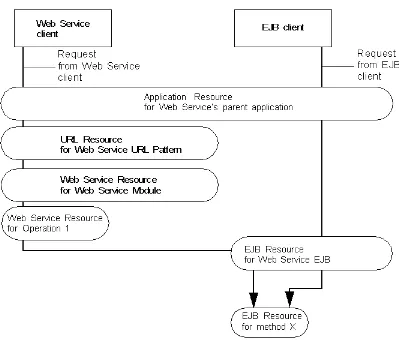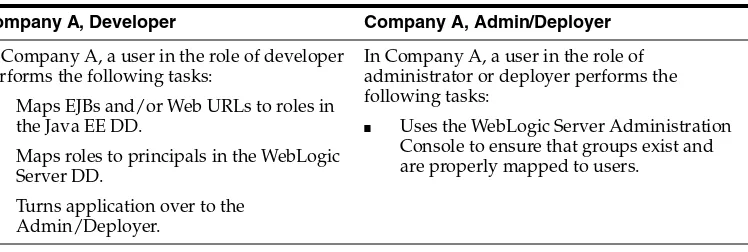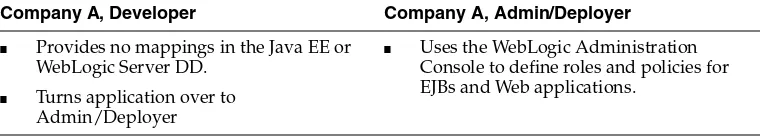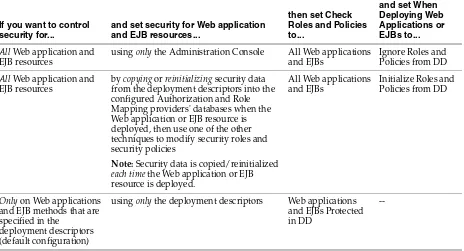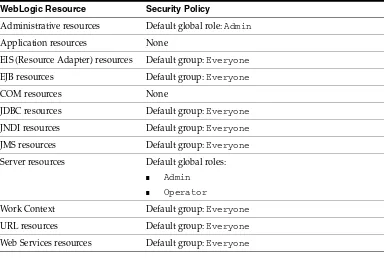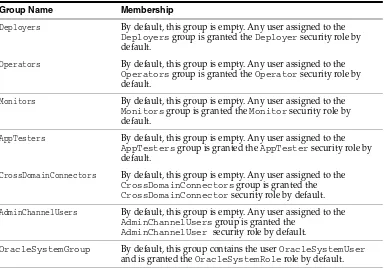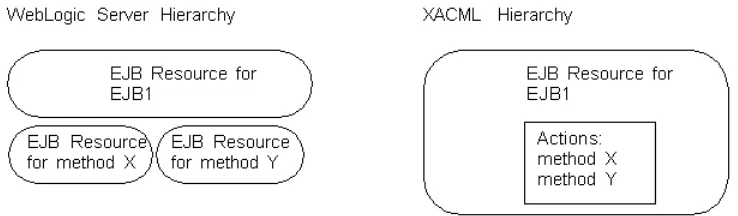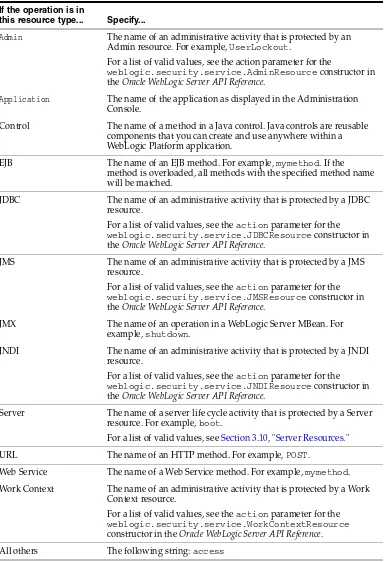Oracle® Fusion Middleware
Securing Resources Using Roles and Policies for Oracle
WebLogic Server
11
g
Release 1 (10.3.5)
E13747-05April 2011
Oracle Fusion Middleware Securing Resources Using Roles and Policies for Oracle WebLogic Server, 11g
Release 1 (10.3.5) E13747-05
Copyright © 2007, 2011, Oracle and/or its affiliates. All rights reserved.
This software and related documentation are provided under a license agreement containing restrictions on use and disclosure and are protected by intellectual property laws. Except as expressly permitted in your license agreement or allowed by law, you may not use, copy, reproduce, translate, broadcast, modify, license, transmit, distribute, exhibit, perform, publish, or display any part, in any form, or by any means. Reverse engineering, disassembly, or decompilation of this software, unless required by law for interoperability, is prohibited.
The information contained herein is subject to change without notice and is not warranted to be error-free. If you find any errors, please report them to us in writing.
If this software or related documentation is delivered to the U.S. Government or anyone licensing it on behalf of the U.S. Government, the following notice is applicable:
U.S. GOVERNMENT RIGHTS Programs, software, databases, and related documentation and technical data delivered to U.S. Government customers are "commercial computer software" or "commercial technical data" pursuant to the applicable Federal Acquisition Regulation and agency-specific supplemental regulations. As such, the use, duplication, disclosure, modification, and adaptation shall be subject to the restrictions and license terms set forth in the applicable Government contract, and, to the extent applicable by the terms of the Government contract, the additional rights set forth in FAR 52.227-19, Commercial Computer Software License (December 2007). Oracle USA, Inc., 500 Oracle Parkway, Redwood City, CA 94065.
This software is developed for general use in a variety of information management applications. It is not developed or intended for use in any inherently dangerous applications, including applications which may create a risk of personal injury. If you use this software in dangerous applications, then you shall be responsible to take all appropriate fail-safe, backup, redundancy, and other measures to ensure the safe use of this software. Oracle Corporation and its affiliates disclaim any liability for any damages caused by use of this software in dangerous applications.
Oracle is a registered trademark of Oracle Corporation and/or its affiliates. Other names may be trademarks of their respective owners.
Contents
Preface
... viiDocumentation Accessibility ... vii Conventions ... vii
1
Introduction and Roadmap
1.1 Document Scope and Audience... 1-1 1.2 Guide to This Document... 1-1 1.3 Related Information ... 1-2 1.3.1 Tutorials and Samples... 1-2 1.4 New and Changed Features for This Release ... 1-3
2
Understanding WebLogic Resource Security
2.1 Overview of Securing WebLogic Resources ... 2-1 2.1.1 Using Policies to Protect Multiple Resources ... 2-3 2.1.1.1 Protecting Policies by Type ... 2-3 2.1.1.2 Protecting a Hierarchy of Resources... 2-3 2.2 Designing Roles and Policies for WebLogic Resources: Main Steps... 2-4 2.2.1 Best Practices: Conditionalize Policies or Conditionalize Roles ... 2-6 2.2.2 Best Practices: Configure Entitlements Caching When Using WebLogic Providers . 2-6
3
Resource Types You Can Secure with Policies
3.10.1 Permissions for the weblogic.Server Command and the Node Manager ... 3-9 3.10.1.1 Permissions for Using the weblogic.Server Command ... 3-9 3.10.1.2 Permissions for Using the Node Manager... 3-9 3.11 URL Resources ... 3-10 3.12 Web Service Resources... 3-10 3.13 Work Context Resources... 3-11
4
Options for Securing Web Application and EJB Resources
4.1 Comparison of Security Models for Web Applications and EJBs... 4-1 4.1.1 Discussion of Each Model... 4-2 4.1.1.1 Deployment Descriptor Only Model ... 4-2 4.1.1.2 Custom Roles Model ... 4-3 4.1.1.3 Custom Roles and Policies Model... 4-4 4.1.1.4 Advanced Model ... 4-4 4.2 Understanding the Advanced Security Model... 4-5 4.2.1 Understanding the Check Roles and Policies Setting... 4-6 4.2.2 Understanding the When Deploying Web Applications or EJBs Setting... 4-6 4.2.3 How the Check Roles and Policies and When Deploying Web Applications
or EJBs Settings Interact ... 4-7 4.2.4 Understanding the Combined Role Mapping Enabled Setting ... 4-7 4.2.4.1 Usage Examples... 4-8 4.2.4.1.1 Example for EAR, WAR and EJB ... 4-8 4.2.4.1.2 Example for EAR and WAR ... 4-9 4.3 Securing Web Applications and EJBs ... 4-9
5
Security Policies
5.1 Security Policy Storage and Prerequisites for Use ... 5-1 5.2 Default Root Level Security Policies ... 5-2 5.3 Security Policy Conditions ... 5-3 5.3.1 Basic Policy Conditions... 5-3 5.3.2 Date and Time Policy Conditions... 5-4 5.3.3 Context Element Policy Conditions ... 5-5 5.4 Protected Public Interfaces ... 5-5 5.5 Using the Administration Console to Manage Security Policies ... 5-6
6
Users, Groups, And Security Roles
6.6.3 Context Element Role Conditions ... 6-6 6.7 Using the Administration Console to Manage Users, Groups, and Roles ... 6-7
7
Using XACML Documents to Secure WebLogic Resources
7.1 Prerequisites ... 7-1 7.2 Adding a XACML Role or Policy to a Realm: Main Steps... 7-2 7.2.1 Caution: Indeterminate Results Can Lock Out All Users ... 7-2 7.2.2 Determine Which Resource to Secure... 7-2 7.2.3 Get the ID of the Resource to Secure ... 7-3 7.2.4 Create XACML Documents... 7-4 7.2.4.1 Example: Defining Role Assignments ... 7-4 7.2.4.2 Example: Defining Authorization Policies ... 7-6 7.2.5 Use WebLogic Scripting Tool to Add the Role or Policy to the Realm... 7-7 7.2.6 Verify That Your Roles and Policies Are in the Realm ... 7-8 7.3 Creating Roles and Polices for Custom MBeans ... 7-8 7.3.1 Determine the Resource IDs for a Custom MBean ... 7-8 7.4 Exporting Roles and Policies to XACML Documents ... 7-9
A
Reference for XACML on WebLogic Server
Preface
This preface describes the document accessibility features and conventions used in this guide—Securing Resources Using Roles and Policies for Oracle WebLogic Server.
Documentation Accessibility
Our goal is to make Oracle products, services, and supporting documentation accessible to all users, including users that are disabled. To that end, our
documentation includes features that make information available to users of assistive technology. This documentation is available in HTML format, and contains markup to facilitate access by the disabled community. Accessibility standards will continue to evolve over time, and Oracle is actively engaged with other market-leading
technology vendors to address technical obstacles so that our documentation can be accessible to all of our customers. For more information, visit the Oracle Accessibility Program Web site at http://www.oracle.com/accessibility/.
Accessibility of Code Examples in Documentation
Screen readers may not always correctly read the code examples in this document. The conventions for writing code require that closing braces should appear on an
otherwise empty line; however, some screen readers may not always read a line of text that consists solely of a bracket or brace.
Accessibility of Links to External Web Sites in Documentation
This documentation may contain links to Web sites of other companies or
organizations that Oracle does not own or control. Oracle neither evaluates nor makes any representations regarding the accessibility of these Web sites.
Access to Oracle Support
Oracle customers have access to electronic support through My Oracle Support. For information, visit http://www.oracle.com/support/contact.html or visit http://www.oracle.com/accessibility/support.html if you are hearing impaired.
Conventions
The following text conventions are used in this document:
Convention Meaning
italic Italic type indicates book titles, emphasis, or placeholder variables for which you supply particular values.
1
1
Introduction and Roadmap
The WebLogic Security Service combines several layers of security features to prevent unauthorized access to your WebLogic Server domains. This document describes using roles and policies to determine who can access resources in a domain. The roles and policies feature fulfills the same function as the familiar Access Control List (ACL), but offers an improvement over ACLs: an ACL is static while roles and policies specify conditions under which users can access resources, and these conditions are evaluated at runtime.
The following sections describe the content and organization of this document:
■ Section 1.1, "Document Scope and Audience"
■ Section 1.2, "Guide to This Document"
■ Section 1.3, "Related Information"
■ Section 1.4, "New and Changed Features for This Release"
1.1 Document Scope and Audience
This document contains information that is useful for security architects and security administrators who are designing a security strategy for resources within a WebLogic Server domain. It includes information about resource types, options for securing Web applications and EJBs, different types of security roles and policies, and the
components of a role and policy.
It is assumed that the reader is familiar with Java EE security and the other features of the WebLogic Security Service.
The information in this document is relevant during the design and development phases of a software project. This document does not address production phase administration topics. For links to WebLogic Server documentation and resources related to these topics, see Section 1.3, "Related Information."
1.2 Guide to This Document
The document is organized as follows:
■ This chapter, Chapter 1, "Introduction and Roadmap," introduces the organization of this guide.
Related Information
■ Chapter 3, "Resource Types You Can Secure with Policies," describes the different types of WebLogic resources that can be secured using the WebLogic Server Administration Console.
■ Chapter 4, "Options for Securing Web Application and EJB Resources," describes options for securing EJB and Web application resources using deployment descriptors and/or the WebLogic Server Administration Console.
■ Chapter 5, "Security Policies," describes security policies, including WebLogic Server default security policies. Also describes the components of a security policy.
■ Chapter 6, "Users, Groups, And Security Roles," describes users and groups who access WebLogic resources, including WebLogic Server default groups. Also describes scoped security roles and global security roles, including WebLogic Server default global roles. A final section describes the components of a security role.
■ Chapter 7, "Using XACML Documents to Secure WebLogic Resources," describes the eXtensible Access Control Markup Language (XACML), an XML language for expressing authorization policies and role assignments.
■ Appendix A, "Reference for XACML on WebLogic Server," describes the extensions that you can use when writing XACML 2.0 documents to protect resources on WebLogic Server and the restrictions that WebLogic Server places on XACML.
1.3 Related Information
Other WebLogic Server documents that may be of interest to security administrators wanting to secure WebLogic resources are:
■ Understanding Security for Oracle WebLogic Server—Summarizes the features of the WebLogic Security Service, including an overview of its architecture and
capabilities. It is the starting point for understanding WebLogic security.
■ Securing Oracle WebLogic Server—Describes how to ensure that security is comprehensively configured for a WebLogic Server installation, including information about security providers, identity and trust and SSL.
■ "Use roles and policies to secure resources" in Oracle WebLogic Server
Administration Console Help—Provides step-by-step instructions for using the WebLogic Server Administration Console to complete the tasks that this document describes.
These documents provide additional information about specific resource types:
■ "Securing Web Applications," "Securing Enterprise JavaBeans (EJBs)" and "Using Java Security to Protect WebLogic Resources" in Programming Security for Oracle WebLogic Server
■ "Configuring Access Control" in Programming JCOM for Oracle WebLogic Server (COM resources)
■ "Security" in Programming Resource Adapters for Oracle WebLogic Server (EIS resources)
New and Changed Features for This Release
1.3.1 Tutorials and Samples
Additional security documents are listed in "Sample Application and Code Examples" in Information Roadmap for Oracle WebLogic Server .
1.4 New and Changed Features for This Release
2
2
Understanding WebLogic Resource Security
This chapter introduces terms and concepts, provides a workflow summary, and outlines the main steps for securing WebLogic resources:
■ Section 2.1, "Overview of Securing WebLogic Resources"
■ Section 2.2, "Designing Roles and Policies for WebLogic Resources: Main Steps"
2.1 Overview of Securing WebLogic Resources
To secure a resource in a WebLogic Server domain, you create a policy and an optional role. A resource is an entity (such as a Web Service or a server instance) or an action (such as a method in a Web Service or the act of shutting down a server instance). A policy specifies which users, groups, or roles can access the resource under a set of conditions. A security role, like a security group, grants an identity to a user. Unlike a group, however, membership in a role can be based on a set of conditions that are evaluated at runtime.
Overview of Securing WebLogic Resources
Figure 2–1 How a Policy Grants Access to a Resource
1. Before creating security policies and roles, Administrators statically assign users to groups, which can represent organizational boundaries. The same user can be a member of multiple groups. Figure 2–1 shows three groups with two users each. User 1 and User 3 are members of multiple groups.
Oracle recommends assigning users to groups because doing so increases efficiency for administrators who work with many users.
2. Administrators create a security role based on their organization's established business procedures. The security role consists of one or more conditions, which specify the circumstances under which a particular user, group, or other role should be granted the security role.
3. At runtime, the Security Service compares the groups against the role condition(s) to determine whether users in the group should be dynamically granted a security role. This process of comparing groups to roles is called role mapping. In
Figure 2–1, Group 2 is the only group that is granted a security role.
Individual users can also be granted a security role, but this is a less typical practice.
Overview of Securing WebLogic Resources
5. At runtime, the WebLogic Security Service uses the security policy to determine whether access to the protected WebLogic resource should be granted. Only users who are members of the group that is granted the security role can access the WebLogic resource. In Figure 2–1, User 3 and User 6 can access the protected WebLogic resource because they are members of Group 2, and Group 2 is granted the necessary security role.
2.1.1 Using Policies to Protect Multiple Resources
WebLogic Server provides two techniques for using a single policy to protect a collection of resources:
■ Section 2.1.1.1, "Protecting Policies by Type"
■ Section 2.1.1.2, "Protecting a Hierarchy of Resources"
2.1.1.1 Protecting Policies by Type
You can create a policy that protects all resources of a specific type. Such policies are called root-level policies. For example, you can create a root-level policy for the Web Service type. All Web Services that you deploy in the domain for which you have defined this root-level policy will be protected by the root-level policy.
If you define a policy for a specific Web Service, then the Web Service will be protected by its own policy and will ignore the root-level policy.
2.1.1.2 Protecting a Hierarchy of Resources
All of the resources within a Java EE application or module that you deploy exist within a hierarchy, and policies on resources higher in the hierarchy act as default policies for resources lower in the same hierarchy. Policies lower in a hierarchy always override policies higher in the hierarchy.
For example, EnterpriseApp1contains EJB ModuleA along with a Web application and a JDBC module (see Figure 2–2). You create a policy for EnterpriseApp1 and for method Y within EJB ModuleA. When an EJB client attempts to invoke method Y, the WebLogic Security Service enforces the specific policy and ignores the policy for the enterprise application.
When a client requests access to EJB method X (which is not protected by its own policy), the WebLogic Security Service asks:
1. Is there a policy for this EJB method? No, therefore go to the next higher level in the hierarchy.
2. Is there a policy for the EJB that contains this method? No, therefore go to the next higher level in the hierarchy.
3. Is there a policy for the EJB module that contains the method's parent EJB? No, therefore go to the next higher level in the hierarchy.
Designing Roles and Policies for WebLogic Resources: Main Steps
Figure 2–2 Hierarchy of Resources and Policies
You can see a visual representation of resource and policy hierarchies in the
Administration Console on the security realm's Roles and Policies: Policies page. For information about accessing this page, see "Create policies for resource instances" in the Oracle WebLogic Server Administration Console Help.
2.2 Designing Roles and Policies for WebLogic Resources: Main Steps
To design a set of roles and policies that can secure the resources in your domain:
1. List all of the resources that will be in your domain and determine which ones should be accessed only by specific users or groups.
To see a list of all the types of resources that could be in any given domain, see
Chapter 3, "Resource Types You Can Secure with Policies."
For planning purposes, organize the resources into the following categories:
■ Server resources, administrative resources, and JMX resources. Server resources determine who can start and stop server instances. Administrative resources determine who can complete such tasks as unlocking users who have been locked out of their accounts, uploading files (used during deployment), and viewing the domain and server logs. JMX resources determine who can change the configuration of servers, clusters, machines, and other components that are defined in the domain's configuration document (config.xml).
For these tasks, WebLogic Server already provides a detailed, layered security scheme that grants different types of access to eight security roles (Admin, Deployer, Operator, Monitor, Anonymous, AppTester,
Designing Roles and Policies for WebLogic Resources: Main Steps
While it is possible to modify some parts of this layered security scheme, such modifications are usually not needed and require careful planning to maintain consistency between the different layers. See Section 3.1, "Administrative Resources,"Section 3.10, "Server Resources," and Section 3.9, "JMX Resources."
■ Web application resources and EJB resources, which determine who can access the Web applications and EJBs that you deploy in your domain.
The Java EE platform already provides a standard model for securing Web applications and EJBs. In this standard model, developers define role
mappings and policies in the Web application or EJB deployment descriptors.
You can use the standard model or you can use the Administration Console to define polices and roles, which offers unified and dynamic security
management. See Chapter 4, "Options for Securing Web Application and EJB Resources."
■ All other resources, which determine who can access the business logic and business content in the enterprise applications and other modules that you deploy or otherwise configure for the domain.
By default, these resources are not protected by policies; you must define policies to determine who can access them.
2. For each type of resource that you want to secure, determine if you need to create root-level policies, scoped policies, or a combination of both.
A root-level policy applies to all instances of a resource type. For example, if you define a root-level policy for the Web Services resource type, then the policy will apply to all Web Services in your domain.
A scoped policy applies to a specific resource instance and overrides a root-level policy.
See Chapter 5, "Security Policies."
3. Analyze your users and the resources that you want them to access. Organize users into security groups and roles as follows:
■ Add any user that you want to start and stop servers or to engage in other administrative tasks to one of the eight default global roles. The WebLogic Server security scheme allows only the eight global roles to perform many of these tasks.
■ For other users (that you do not want to access administrative or server resources but you do want to access other resources for which you have defined policies), create additional security groups and roles. Because role membership can be granted at runtime, you can place users or groups in roles based on business rules or the context of the request.
You can create global roles, which can be used in any policy, or scoped roles, which can be used only in a policy for a specific resource instance.
See Chapter 6, "Users, Groups, And Security Roles."
4. Use the Administration Console to create users, groups, roles, and policies:
a. To create the users and groups, see "Manage users and groups" in Oracle WebLogic Server Administration Console Help.
Designing Roles and Policies for WebLogic Resources: Main Steps
c. To create security policies, see "Manage security policies" in Oracle WebLogic Server Administration Console Help.
2.2.1 Best Practices: Conditionalize Policies or Conditionalize Roles
Because both roles and policies can evaluate a set of conditions at runtime, you should consider which parts of your security data should be static and which should be dynamic. For example, you might want some policies to always allow one specific role to access a resource, and then you use conditions in the role's definition to move users in and out of the roles as needed. In other cases, you might want a static role definition and create a policy that allows access to different roles at different times of the day.
As a general guideline, if you base the authorization decision on the resource instead of the entities (roles) who can access the resource, you would add conditions to the security policy. If you base authorization on who can access the resource, then you would add conditions to the security role.
For an example of authorization based on who can access the resource, consider a manager who is going on vacation. You can temporarily place a user in a Manager security role. Dynamically granting this security role means that you do not need to change or redeploy your application to allow for such a temporary arrangement. You simply specify the hours between which the temporary manager should have special privileges. Further, you do not need to remember to revoke these special privileges when the actual manager returns as you would if you temporarily added the user to a management group.
2.2.2 Best Practices: Configure Entitlements Caching When Using WebLogic Providers
The WebLogic Authorization provider (DefaultAuthorizer) and the WebLogic Role Mapping provider (DefaultRoleMapper) improve performance by caching the roles, predicates, and resource data that they look up. If you modify your realm to use these WebLogic providers, you can configure the maximum number of items that they store in the caches.
By default, the Weblogic Authorization and Role Mapping providers store the following number of items in each cache:
■ 2000 items in the roles cache
This cache contains the name of each role that has been looked up and the policy that protects it.
■ 200 items in the predicates cache
This cache contains each predicate that the WebLogic entitlements engine has looked up.
■ 5000 items in the resources cache
Note: By default, security realms in newly created domains include the XACML Authorization and Role Mapping providers. The XACML providers use their own cache, but this cache is not configurable. WebLogic Server also includes the WebLogic Authorization provider (DefaultAuthorizer) and the Role Mapping provider
Designing Roles and Policies for WebLogic Resources: Main Steps
This cache contains the name of each resource that has been looked up and the policy that protects it.
If a cache exceeds its maximum size, the WebLogic entitlements engine removes the least recently used (LRU) item from the cache.
If the applications on a WebLogic Server instance use more than 2000 roles or 5000 resources, consider increasing the cache sizes. (The WebLogic providers include less than 50 predicates, so there is no need to increase the size of this cache.)
To change the maximum number of items that a cache contains, pass one of the following system properties in the java startup command for a WebLogic Server instance:
■ -Dweblogic.entitlement.engine.cache.max_role_count=max-roles
where max-roles is the maximum number of roles that you want to cache.
■ -Dweblogic.entitlement.engine.cache.max_predicate_ count=max-predicates
where max-predicates is the maximum number of predicates that you want to cache.
■ -Dweblogic.entitlement.engine.cache.max_resource_ count=max-resources
where max_resource_count is the maximum number of resources that you want to cache.
By default, the WebLogic providers add items to the cache as they use them. With this configuration, the initial lookup of entitlement data takes longer than subsequent lookups. You can, however, decrease the amount of time needed for an initial lookup by configuring a WebLogic Server instance to load the caches during its startup cycle. To do so, pass the following system property to the server's java startup command:
-Dweblogic.entitlement.engine.cache.preload=true
For example:
java -Dweblogic.entitlement.engine.cache.max_role_count=6001 -Dweblogic.entitlement.engine.cache.max_resource_count=3001 -Dweblogic.entitlement.engine.cache.preload=true
3
3
Resource Types You Can Secure with
Policies
The following sections describe the types of resources that you can secure using policies:
■ Section 3.1, "Administrative Resources"
■ Section 3.2, "Application Resources"
■ Section 3.3, "COM Resources"
■ Section 3.4, "EJB Resources"
■ Section 3.5, "Enterprise Information Systems (EIS) Resources"
■ Section 3.6, "Java DataBase Connectivity (JDBC) Resources"
■ Section 3.7, "Java Messaging Service (JMS) Resources"
■ Section 3.8, "Java Naming and Directory Interface (JNDI) Resources"
■ Section 3.9, "JMX Resources"
■ Section 3.10, "Server Resources"
■ Section 3.11, "URL Resources"
■ Section 3.12, "Web Service Resources"
■ Section 3.13, "Work Context Resources"
3.1 Administrative Resources
Policies for administrative resources determine who can complete such tasks as uploading files (used during deployment), viewing the domain and server logs, and unlocking users who have been locked out of their accounts.
Administrative Resources
Figure 3–1 Some Policies Overlap
Table 3–1 describes the administrative activities that administrative resources protect and which of these activities are also protected by additional JMX resources. For activities that are protected by multiple resources, the default policy in the JMX resource duplicates the protections in the Administrative resource.
Table 3–1 Activities And Default Policies For Administrative Resources
Administrative Activities
Default Policy Allows These Roles
Also
Protected By a JMX Resource?
Upload files for deployment. Admin, Deployer No
Control access to these methods in the file download servlet:
■ ALL methods
■ wl_component_request
■ wl_ear_resource_request
■ ear_request
■ wl_xml_entity_request
■ wl_jsp_refresh_request
■ file
■ wl_init_replica_request
■ wl_file_realm_request
■ wl_managed_server_independence_
request
Note: The file download servlet is used internally by WebLogic Server. Oracle recommends that you do not modify the default policies for any of its methods. They are listed here only for completeness.
Admin, Operator No
Enable applications to use identity assertion. The default policy for this activity specifies that an application must supply credentials for a user who is in the Admin role before it can successfully invoke the
Authentication.assertIdentity() API. See
weblogic.security.services.Authenticatio n in the Oracle WebLogic Server API Reference.
COM Resources
3.2 Application Resources
An application resource is an enterprise application, Web application, or other Java EE module that you deploy as a stand-alone application (for example, you can deploy Web Services and JDBC modules as stand-alone applications). You secure an application resource when you want to protect all resources that constitute the application. For example, securing an enterprise application protects access to all WebLogic resources within that application (see Figure 3–2).
Figure 3–2 Application Resource Protects All Resources
See Section 2.1.1.2, "Protecting a Hierarchy of Resources."
3.3 COM Resources
A COM resource represents a package that contains one or more jCOM classes. jCOM is a software bridge that allows bidirectional access between Java/Java EE objects deployed in WebLogic Server and Microsoft ActiveX components available within the Microsoft Office family of products, Visual Basic and C++ objects, and other
Component Object Model/Distributed Component Object Model (COM/DCOM) environments.
View domain and server logs through the Administration Console.
Admin, Deployer,
Operator, Monitor
Yes
Unlock users who have been locked out of their accounts.
Admin Yes
Table 3–1 (Cont.) Activities And Default Policies For Administrative Resources
Administrative Activities
Default Policy Allows These Roles
Also
EJB Resources
A policy on a COM resource protects access to all jCOM objects in a package.
For related information, see "Configuring Access Control" in Programming JCOM for Oracle WebLogic Server.
3.4 EJB Resources
An EJB (Enterprise JavaBean) resource is an EJB deployment module (JAR), individual EJB, or individual method in an EJB. EJB resources exist within a hierarchy of
resources, and at the top of the hierarchy is an application resource. See Section 2.1.1.2, "Protecting a Hierarchy of Resources."
Because the Java EE platform standardizes EJB security in deployment descriptors, WebLogic Server integrates this standard mechanism with its Security Service to give you a choice of techniques for securing EJB resources. For more information, see
Chapter 4, "Options for Securing Web Application and EJB Resources."
3.5 Enterprise Information Systems (EIS) Resources
An EIS resource is a system-level software driver used by an application server, such as WebLogic Server, to connect to an Enterprise Information System. Oracle supports resource adapters developed by EIS vendors and third-party application developers. Resource adapters. can be deployed in any application server supporting the
applicable Sun Microsystems Java EE Platform Specification. Resource Adapters contain the Java code, and if necessary, the native components required to interact with the EIS.
To secure access to an EIS, create security policies and security roles for all resource adapters as a group, or for individual adapters. These resources exist within a hierarchy of resources, and at the top of the hierarchy is an application resource. See
Section 2.1.1.2, "Protecting a Hierarchy of Resources."
For related information, see "Security" in Programming Resource Adapters for Oracle WebLogic Server.
3.6 Java DataBase Connectivity (JDBC) Resources
A Java DataBase Connectivity (JDBC) resource is a JDBC system resource, JDBC module that is part of an application, JDBC data source, or a specific method within a data source. If you deploy a JDBC module as a stand-alone application, the application is represented by an application resource (see Section 3.2, "Application Resources").
JDBC resources exist within a hierarchy of resources, and at the top of the hierarchy is an application resource. See Section 2.1.1.2, "Protecting a Hierarchy of Resources."
3.6.1 JDBC Operations
When you secure an individual data source, you can choose whether to protect JDBC operations using one or more of the following administrator methods:
■ admin—The following methods on the JDBCDataSourceRuntimeMBean are invoked as admin operations: clearStatementCache, suspend,
forceSuspend, resume, shutdown, forceShutdown, start, getProperties, and poolExists.
Java Messaging Service (JMS) Resources
■ shrink—Shrinks the number of connections in the data source to the maximum of the currently reserved connections or to the initial size.
■ reset—Resets the data source connections by shutting down and re-establishing all physical database connections. This also clears the statement cache for each connection. You can only reset data source connections that are running normally.
■ All—An individual data source is protected by the union of the Admin, reserve, shrink, and reset administrator methods.
3.7 Java Messaging Service (JMS) Resources
A Java Messaging Service (JMS) resource is a JMS system resource, JMS module that is part of an application, JMS destination, or an operation within a destination. You can create security policies and roles for all destinations (JMS queues and JMS topics) as a group, or an individual destination (JMS queue or JMS topic) on a JMS server.
These resources exist within a hierarchy of resources, and at the top of the hierarchy is an application resource. See Section 2.1.1.2, "Protecting a Hierarchy of Resources."
3.7.1 JMS Operations
When you secure a specific destination on a JMS server, you can protect operations on the destination. By default, destinations are not protected. This means that any valid user for a WebLogic server instance can send, receive, and browse messages on a destination. Only users defined by the policy condition can access control of the destination. Valid protection operations are:
■ send—Required to send a message to a queue or a topic. This includes calls to the MessageProducer.send(), QueueSender.send(), and
TopicPublisher.publish() methods, as well as the Messaging Bridge.
■ receive—Required to create a consumer on a queue or a topic. This includes calls to the Session.createConsumer(),
Session.createDurableSubscriber(), QueueSession.createReceiver(), TopicSession.createSubscriber(),
Note: Giving a user the reserve permission enables them to execute vendor-specific operations. Depending on the database vendor, some of these operations may have database security implications.
Notes: Be aware of the following:
■ If a security policy controls access to connections in a multi data source, access checks are performed at both levels of the JDBC resource hierarchy (once at the multi data source level, and again at the individual data source level). As with all types of WebLogic resources, this double-checking ensures that the most specific security policy controls access.
Java Naming and Directory Interface (JNDI) Resources
TopicConnection.createDurableConnectionConsumer() methods, as well as the Messaging Bridge and message-driven beans.
■ browse—Required to view the messages on a queue using the QueueBrowser interface.
■ ALL—Required to send, receive, and browse methods on a destination.
3.8 Java Naming and Directory Interface (JNDI) Resources
A Java Naming and Directory Interface (JNDI) resource is a node in a server's JNDI tree. A policy on a JNDI resource determines who can access WebLogic Server entities and actions through JNDI. You can create a policy on the root node of the JNDI tree or on individual nodes.
3.8.1 JNDI Operations
For each JNDI node, you can create a policy for all operations or for one of the following operations:
■ modify—Whenever an application modifies the JNDI tree in any way (that is, adding, removing, changing) the current user must have permission to make the modification. This includes the bind(), rebind(), createSubContext(), destroySubContext(), and unbind() methods.
■ lookup—Whenever an application looks up an object in the JNDI tree, the current user must have permission to perform the lookup. This includes the lookup() and lookupLink() methods.
■ list—Whenever an application lists the contents of a context in JNDI, the current user must have permission to perform the listing operation. This includes the list() and listBindings() methods.
3.9 JMX Resources
A JMX resource is an MBean attribute or MBean operation. A policy on a JMX resource controls who can read or write MBean attributes or invoke operations.
WebLogic Server uses managed beans (MBeans) in the implementation of its management system. Almost all administrative activities require you to invoke an MBean operation or modify an MBean attribute using a Java Management Extensions (JMX) client. For example, the Administration Console is a JMX client. If you use it to change the value of a server's listen port, the Administration Console changes the value of an MBean attribute. The WebLogic Scripting Tool is also a JMX client. For more information, see "Understanding WebLogic Server MBeans" in Developing Custom Management Utilities With JMX for Oracle WebLogic Server.
JMX Resources
When a JMX client attempts to invoke an operation or change an attribute that is secured by a JMX resource and some other resource type, the client must satisfy the policies defined in both resources (see Figure 3–3).
Figure 3–3 MBean Server Checks with Both Resources
3.9.1 Maintaining a Consistent Security Scheme
Server Resources
type. When you create or modify a security policy, consider taking the following action:
■ Always include the Admin and Operator global roles in policies for Server resources.
Failure to use the Operator global role or a security role nested within this default global role may result in inconsistent behavior by the WebLogic Security Service.
■ For a security policy on a deployable resource (such as an Web application or EJB module, Connector module, or startup/shutdown class), use the Deployer global role.
3.10 Server Resources
Policies for a server resource determine who can control the state of a WebLogic Server server instance.
When users start server instances by directly invoking the weblogic.Server class in a Java command, the policy on the Server resource is the only security check that occurs. All other tasks that change the state of a WebLogic Server instance require the use of the Administration Console, WebLogic Scripting Tool, Node Manager, or some other JMX client, and therefore require users to be authorized first by an additional JMX resource. See Section 3.9, "JMX Resources."
You can create security policies that apply to all WebLogic Server instances in a domain or to individual servers. If you define a policy for an individual server, you can protect all of its life cycle operations or define individual policies for each of the following operations:
■ boot—A user who tries to start a WebLogic Server instance, either an
Administration Server or Managed Server, must have permission to do so. This action is typically initiated through a call to the java weblogic.Server command on the command line, by a configured start script (which in turn calls the java weblogic.Server command), or through the Node Manager capabilities that allow for remote start of WebLogic Server
■ shutdown—A user who tries to shut down a running WebLogic Server instance, either an Administration Server or Managed Server, must have permission to do so. This action is typically initiated through the WebLogic Server Administration Console or the WLST SHUTDOWN or FORCESHUTDOWN commands.
■ suspend—A user who tries to prohibit additional logins (logins other than for privileged administrative actions) to a running WebLogic Server instance, either an Administration Server or Managed Server, must have permission to do so. This action is typically initiated through the Administration Console.
■ resume—A user who tries to re-enable non-privileged logins to a running WebLogic Server instance, either an Administration Server or Managed Server, must have permission to do so. This action is typically initiated through the Administration Console.
Server Resources
3.10.1 Permissions for the weblogic.Server Command and the Node Manager
WebLogic Server provides two ways to start and shut down WebLogic Server instances (servers): the weblogic.Server command and the Node Manager. Because the underlying components for the weblogic.Server command and the Node Manager are different, the two commands use different authorization methods.
3.10.1.1 Permissions for Using the weblogic.Server Command
The weblogic.Server command, which you can use to start both Administration and Managed Servers, calls methods that are protected by a security policy on the Server resource. To use this command, you must satisfy the requirements of the security policy on the Server resource.
Some weblogic.Server arguments set attributes for MBeans. However, because these arguments modify an MBean before the server is in the RUNNING state, the security policy on the Server resource, not the protection on the MBean, is the authorizer. For example, a user in the Operator global role can use the
-Dweblogic.ListenPort argument to change a server's default listen port, but once the WebLogic Server instance is running, this user cannot change the listen port value.
For more information about weblogic.Server, see "weblogic.Server
Command-Line Reference" in the Command Reference for Oracle WebLogic Server.
3.10.1.2 Permissions for Using the Node Manager
The Node Manager uses both MBeans and the security policy on the Server resource to start a remote server.
If you configure a Node Manager on the host machine of a remote WebLogic Server instance, by default a user in the Admin or Operator global role can use the Node Manager to start the remote server.
For more information, see "Node Manager Overview" in Node Manager Administrator's Guide for Oracle WebLogic Server.
Shutting down a WebLogic Server instance involves both MBeans and the security policy on the Server resource. When a user issues a shutdown command, the server first determines whether that user is granted the Admin or Operator global role (per the MBean security layer). Then, after the MBean operations run, the server
determines whether the security policy on the Server resource authorizes the user to shut down the server.
Note: If you enable the domain-wide administration port, then only the Admin role (and not Operator) can control the state of a
WebLogic Server server instance. See "Configure the domain-wide administration port" in Oracle WebLogic Server Administration Console Help.
URL Resources
For more information about shutting down a WebLogic Server instance, see "Starting and Stopping Servers: Quick Reference" in Managing Server Startup and Shutdown for Oracle WebLogic Server.
3.11 URL Resources
A URL resource is a specific URL or URL pattern in a Web application. You can create a policy for a URL resource that protects all HTTP methods for a specified URL or URL pattern, or that protects only specific HTTP methods. These resources exist within a hierarchy of resources, and at the top of the hierarchy is an application resource. See Section 2.1.1.2, "Protecting a Hierarchy of Resources."
Because the Java EE platform standardizes Web application security in deployment descriptors, WebLogic Server integrates this standard mechanism with its Security Service to give you a choice of techniques for securing Web application resources. For more information, see Chapter 4, "Options for Securing Web Application and EJB Resources."
3.12 Web Service Resources
A Web Service resource is a Web Service module (WAR or JAR) or an operation within a Web Service module. Web Services are protected by the following hierarchy of resources:
■ The application resource for the parent application.
■ The Web Service resource for the Web Service module (WAR or JAR).
■ Individual Web Service resources for each Web Service operation.
If you implement the Web Service with standard Java objects, any of the above resources protect the Java objects.
If you implement the Web Service with an EJB any of the above or any of the following resources protect the EJB implementation:
– The EJB resource for the EJB.
– Individual EJB resources for each EJB method.
If you use an EJB to implement your Web Service, Oracle recommends that you create a policy at the application level. Policies on the Web Service module and individual Web Service operations apply only to Web Service clients. EJB clients can use RMI or JNDI to bypass the Web Service module and directly invoke EJB operations (see
Work Context Resources
Figure 3–4 Hierarchy of Resources for Web Service with EJB Implementation
For information on using Java annotations to secure Web Services, see "Configuring Message-Level Security" in Securing WebLogic Web Services for Oracle WebLogic Server.
3.13 Work Context Resources
Work Contexts enable Java EE developers to define and pass properties without including them in a remote call. A Work Context resource represents the operations that create, delete, read, or modify a property. You can use one Work Context resource for all operations of a given property, or you can create individual resources for each operation.
4
4
Options for Securing Web Application and
EJB Resources
The Java EE platform already provides a standard model for securing Web
applications and EJBs. In this standard model, you define role mappings and policies in the Web application or EJB deployment descriptors.
Because this Java EE standard can be too inflexible for some environments, WebLogic Server offers a choice of other, more flexible models in addition to supporting the Java EE standard.
You choose a security model when you deploy each Web application or EJB, and your choice is immutable for the lifetime of the deployment. If you want to use a different model, you must delete and redeploy the Web application or EJB.
The following sections describe options for securing Web application and Enterprise Java Bean (EJB) resources:
■ Section 4.1, "Comparison of Security Models for Web Applications and EJBs"
■ Section 4.2, "Understanding the Advanced Security Model"
■ Section 4.3, "Securing Web Applications and EJBs"
4.1 Comparison of Security Models for Web Applications and EJBs
Each security model defines two types of behaviors for securing Web applications and EJBs: where roles and policies are defined and which URL patterns and EJB methods trigger the Security Service to perform security checks. Table 4–1 compares the models.
Note: If you are implementing security using JACC (Java Authorization Contract for Containers as defined in JSR 115), you must use the Java EE standard model. Other WebLogic Server models are not available and the security functions for Web applications and EJBs in the Administration Console are disabled. See "Using the Java Authorization Contract for Containers" in Programming Security for Oracle WebLogic Server.
Comparison of Security Models for Web Applications and EJBs
4.1.1 Discussion of Each Model
The following sections describe each model and suggest scenarios under which each is appropriate.
4.1.1.1 Deployment Descriptor Only Model
This is the standard Java EE model and is therefore a widely known technique for adding declarative security to Web applications and EJBs. It uses only roles and policies defined by a developer in the Java EE deployment descriptor (DD) and the WebLogic Server DD. It requires the security administrator to verify that the security principals (groups or users) in the deployment descriptors exist and are mapped properly in the security realm.
Table 4–1 Security Model Behaviors
This Model... Uses Roles and Policies From... And Performs Security Checks...
Deployment Descriptor Only (Java EE standard)
The web.xml, weblogic.xml and ejb-jar.xml, weblogic-ejb-jar.xml deployment descriptors.
If roles have been defined for the application that contains the Web application or EJB, all roles are combined using a logical OR operation.
Only when clients request URLs or EJB methods that are protected by a policy in the deployment descriptor.
Custom Roles This model uses role mappings from a role mapping provider that you configure for the security realm. You can use the Administration Console to configure the provider. Any role mappings in the deployment descriptors are ignored.
The model uses the policies that are defined in the web.xml and ejb-jar.xml deployment descriptors.
Only when clients request URLs or EJB methods that are protected by a policy in the deployment descriptor.
Custom Roles and Policies
A role mapping provider and an authorization provider that you configure for the security realm. You can use the Administration Console to configure the providers.
Any role mappings or policies in the deployment descriptors are ignored.
For all URLs and EJB methods.
Advanced Configurable.
You can configure this model to use only security data from deployment descriptors, use only the data from security providers, or import security data from deployment descriptors into the security provider databases to provide a baseline for further modifications.
Configurable.
Note: This model also affects application-scoped roles that apply to an EAR: with this model, the Security Service uses only the
Comparison of Security Models for Web Applications and EJBs
If a developer changes roles or policies in a deployment descriptor, WebLogic Server recognizes the change as soon as you redeploy the Web application, EJB, or EAR.
With this model, EJBs and URL patterns are not protected by roles and policies of a broader scope (such as a policy scoped to an entire Web application). If an EJB or URL pattern is not protected by a role or policy in the DD, then it is unprotected: anyone can access it. For example, if you create an application-scoped policy for an EAR and the EAR contains an EJB, the EJB will not be protected by the EAR's
application-scoped policy.
This model is appropriate if developers and security administrators can closely coordinate their work, both upon initial deployment of the Web application or EJB and upon subsequent redeployments. Table 4–2 shows a typical scenario:
4.1.1.2 Custom Roles Model
This security model uses policies defined in the Java EE DD and ignores any principal mappings in the WebLogic Server DD. The security administrator completes the role mappings using the Administration Console.
The model enables team members to focus on their areas of expertise. Web application and EJB developers need only to declare which URL patterns or EJB methods should be secured. Then the security administrator creates role mappings that fit within the existing hierarchy of roles and principals for a given realm.
If a developer changes policies in a deployment descriptor, WebLogic Server recognizes the change as soon as you redeploy the Web application or EJB. If an administrator changes role mappings, the changes take effect immediately without requiring a redeployment.
This model is appropriate if developers and administrators cannot closely coordinate their work or if role mappings change frequently. Table 4–3 shows a typical scenario: Table 4–2 Deployment Descriptors Only: Typical Scenario
Company A, Developer Company A, Admin/Deployer
In Company A, a user in the role of developer performs the following tasks:
■ Maps EJBs and/or Web URLs to roles in the Java EE DD.
■ Maps roles to principals in the WebLogic Server DD.
■ Turns application over to the Admin/Deployer.
In Company A, a user in the role of administrator or deployer performs the following tasks:
■ Uses the WebLogic Server Administration Console to ensure that groups exist and are properly mapped to users.
Table 4–3 Customize Roles Only: Typical Scenario
Company A, ISV Developer; or Company B,
Developer Company B, Admin/Deployer
An ISV developer from Company A, or a developer from Company B, does the following tasks:
■ Maps EJBs/URLs to roles in Java EE deployment descriptor.
■ Turns application over to Admin/Deployer
An administrator or a deployer from Company B does the following task:
Comparison of Security Models for Web Applications and EJBs
4.1.1.3 Custom Roles and Policies Model
This security model offers unified and dynamic security management. It uses roles and policies that a security administrator has created using the Administration Console and ignores any roles and policies defined in deployment descriptors.
Instead of requiring developers to modify multiple deployment descriptors when organizational security requirements change, administrators can modify all security configurations from a centralized, graphical user interface. Users, groups, security roles, and security policies can all be defined using the Administration Console. As a result, the process of making changes based on updated security requirements becomes more efficient.
This model is appropriate if you require only that entire Web applications or EJBs be secured, but is less appropriate if you require fine-grained control of a large number of specific URL patterns or EJB methods. Such fine-grained control requires a developer to provide to administrators detailed information about the URL patterns or EJB methods that must be secured. If you require such fine-grained control, consider using the Custom Roles model (see Section 4.1.1.2, "Custom Roles Model").
The model also introduces a slight performance degradation because it checks
permissions regardless of which URL a client requests or EJB method a client attempts to invoke.
Table 4–4 shows a typical scenario:
4.1.1.4 Advanced Model
WebLogic Server provides this model primarily for backwards compatibility with releases prior to 9.0.
You can configure the following behaviors for this model (see Section 4.2.4, "Understanding the Combined Role Mapping Enabled Setting"):
■ Perform security checks for all URLs and EJB methods or only those that are protected in the deployment descriptors.
■ (Not applicable if you configure this model to perform security checks only for URLs and EJB methods that are secured in deployment descriptors.) Use only roles and policies defined in the deployment descriptors, or use only roles and policies defined in the realm's security providers, or import security data from deployment descriptors into the realm's authorization provider or role mapping provider databases.
Oracle provides the ability to import security data for the following tasks:
– As a step toward migrating to full security administration using the
Administration Console. The import feature assumes that you want to use the WebLogic Server Administration Console exclusively to secure Web
applications and EJBs, but you want to use the security data in deployment descriptors as a baseline.
Table 4–4 Customize roles and Policies: Typical Scenario
Company A, Developer Company A, Admin/Deployer
■ Provides no mappings in the Java EE or WebLogic Server DD.
■ Turns application over to Admin/Deployer
Understanding the Advanced Security Model
– To reinitialize security configurations for Web application and EJB resources to their original state, as specified in the deployment descriptors.
Once the data is imported, you can use the Administration Console to modify the security data.
■ (Not applicable if you configure this model to use only roles and policies defined in the realm's security providers.) Combine roles in parent applications with roles in the Web application or EJB, or override roles in parent applications.
If you change the configuration of this model, the change applies to all Web
applications and EJBs that use this model. For example, you configure the Advanced model to perform security checks for all URLs and methods, and then you deploy several EJBs and configure them to use the Advanced model. The EJB container will request a security check any time a client tries to invoke any method in any of the several EJBs. If you then modify the Advance model to perform security checks only for the EJB methods that are protected in deployment descriptors, then the EJB container immediately begins to request security checks only for protected methods for the several EJBs.
4.2 Understanding the Advanced Security Model
Three settings in the Administration Console configure the Advanced model: Check Roles and Policies, When Deploying Web Applications or EJBs, and Combined Role Mapping Enabled. Failure to understand these settings could result in incorrect or lost security data.
If you change the configuration of this model, the change applies to all Web applications and EJBs that use this model.
The following sections describe the settings for the Advanced security model:
■ Section 4.2.1, "Understanding the Check Roles and Policies Setting"
■ Section 4.2.2, "Understanding the When Deploying Web Applications or EJBs
Setting"
■ Section 4.2.3, "How the Check Roles and Policies and When Deploying Web
Applications or EJBs Settings Interact"
■ Section 4.2.4, "Understanding the Combined Role Mapping Enabled Setting" Caution: Importing security data introduces risks to the integrity of your security data. Each time you import the data, the Security Service attempts to remove all associated data from the provider databases and re-imports data from the deployment descriptors. If you modified the imported security data, then your modifications could become invalid or could be removed. If you import security data, follow the recommendations in "Manage security for Web applications and EJBs" in the Oracle WebLogic Server Administration Console Help.
Understanding the Advanced Security Model
4.2.1 Understanding the Check Roles and Policies Setting
The Check Roles and Policies setting determines whether the Security Service performs security checks for all URLs and EJB methods or only those that are protected in the deployment descriptors.
Set the value of Check Roles and Policies as follows:
■ To perform security checks only on Web application and EJB resources that have security specified in their associated deployment descriptors (DDs), select Web applications and EJBs Protected in DD.
■ To perform security checks on all Web application and EJB resources, regardless of whether there are any security settings in the deployment descriptors for these WebLogic resources, select All Web applications and EJBs.
4.2.2 Understanding the When Deploying Web Applications or EJBs Setting
The When Deploying Web Applications or EJBs setting determines whether the Security Service ignores role and policy data in deployment descriptors or imports the data into role mapping and authorization provider databases each time you deploy a Web application or EJB.
Set the value of When Deploying Web Applications or EJBs as follows:
■ To secure Web application and EJB resources using only the WebLogic Server Administration Console, select Ignore Roles and Policies From DD (Deployment Descriptors). At this point you can begin to use the Administration Console to secure the resources. See "Create scoped security roles" and "Create policies for resource instances" in Oracle WebLogic Server Administration Console Help.
■ To import security data from the deployment descriptors, select Initialize Roles and Policies from DD.
Note: This selection is analogous to the Deployment Descriptor Only security model: the Security Service uses only roles and policies defined in a Web application or EJB's deployment descriptors.
Note: With this selection, you can also configure the When Deploying Web Applications or EJBs setting.
Note: This setting is valid only if you have set Check Roles and Policies to All Web applications and EJBs.
Understanding the Advanced Security Model
4.2.3 How the Check Roles and Policies and When Deploying Web Applications or
EJBs Settings Interact
Table 4–5 shows how to achieve the behavior you want from the WebLogic Security Service using different combinations of the Check Roles and Policies and When Deploying Web Applications and EJBs settings.
4.2.4 Understanding the Combined Role Mapping Enabled Setting
The Combined Role Mapping Enabled setting determines how the role mappings in the Enterprise Application, Web application, and EJB containers interact.
WebLogic Server provides this setting for backwards compatibility with 8.x versions. For all applications initially deployed in version 9.x, the default value for this setting is "true" (enabled). For all applications previously deployed in version 8.1 and upgraded to version 9.x, the default value is "false" (disabled). If either of the following is true, consider changing the default value for Combined Role Mapping Enabled:
■ You selected the Advanced security model for an 8.x application upgrade and want to use the combine role mapping behavior available in version 9.x.
■ You selected the Advanced security model for a 9.x application and want to use the role mapping behavior in version 8.x.
Table 4–6 compares how this setting affects security for Web applications and EJBs: Table 4–5 Interaction Between the Check Roles and Policies Setting and the When Deploying Web Applications or EJBs Setting
If you want to control security for...
and set security for Web application and EJB resources...
All Web application and EJB resources
using only the Administration Console All Web applications and EJBs
Ignore Roles and Policies from DD
All Web application and EJB resources
by copying or reinitializing security data from the deployment descriptors into the configured Authorization and Role Mapping providers' databases when the Web application or EJB resource is deployed, then use one of the other techniques to modify security roles and security policies
Note: Security data is copied/reinitialized each time the Web application or EJB resource is deployed.
All Web applications and EJBs
Initialize Roles and Policies from DD
Only on Web applications and EJB methods that are specified in the
deployment descriptors (default configuration)
using only the deployment descriptors Web applications and EJBs Protected in DD
--Understanding the Advanced Security Model
4.2.4.1 Usage Examples
The following examples show the differences in role mapping behaviors depending on whether Combined Role Mapping is enabled or disabled.
4.2.4.1.1 Example for EAR, WAR and EJB MyAppEar contains MyAppWAR which contains MyEJB. Role to Principal mappings (p1 and p2) are as follows:
■ EAR descriptor, myRole = p1
■ WAR descriptor, myRole = p2
■ EJB-JAR descriptor, myRole = empty
When Combined Role Mapping is enabled, the role mappings would be:
■ For the Ear container, myRole maps to p1.
■ For the WAR container, myRole maps to p1 or p2.
■ For the EJB container, myRole maps to p1.
Table 4–6 How Combined Role Mapping Affects Security for Web Applications and EJBs
When Combined Role Mapping is Disabled...
When Combined Role Mapping is Enabled...
Role mappings for each container are exclusive to other containers unless defined by the
<externally-defined> descriptor element.
Application role mappings are combined with EJB and Web application mappings so that all principal mappings are included. The Security Service combines the role mappings with a logical OR operator.
If one or more policies in the web.xml file specifies a role for which no role mapping exists in the weblogic.xml file, the Web application container assumes that the undefined role is the name of a principal. It therefore maps the assumed principal to the role name. For example, if the web.xml file contains the following stanza in one of its policies:
<auth-constraint>
<role-name>PrivilegedUser</role-name> </auth-constraint>
but the weblogic.xml file has no role mapping for PrivilegedUser, then the Web application container creates an in-memory mapping that is equivalent to the following stanza:
<security-role-assignment>
If one or more policies in the web.xml file specifies a role for which no mapping exists in the weblogic.xml file, the Web application container creates an empty map for the undefined role (that is, the role is explicitly defined as containing no principal). Therefore, no one can access URL patterns that are secured by such policies.
Role mappings for EJB methods must be defined in the weblogic-ejb-jar.xml file. Role mappings defined in the other containers are not used unless defined by the
<externally-defined> descriptor element.
If one or more policies in the ejb-jar.xml file specifies a role for which no mapping exists in the weblogic-ejb-jar.xml file, the EJB container creates an empty map for the undefined role (that is, the role is explicitly defined as containing no principal).
Securing Web Applications and EJBs
When Combined Role Mapping is disabled, the role mappings would be
■ For the Ear container, myRole maps to p1.
■ For the WAR container, myRole maps to p2.
■ For the EJB container: Must be externally-defined or the deployment fails.
4.2.4.1.2 Example for EAR and WAR MyAppEar contains MyAppWAR. Role to Principal mappings are as follows:
■ In MyAppEAR descriptor, myRole = p1
■ In MyAppWAR descriptor, myRole = (none defined)
When Combined Role Mapping is enabled, the role mappings would be:
■ For the Ear container, myRole maps to p1.
■ For the WAR container, myRole maps to p1.
The mapping is the same because of the combined role behavior.
When Combined Role Mapping is disabled, the role mappings would be:
■ For the Ear container, myRole maps to p1.
■ For the WAR container, myRole maps to MyRole.
The mapping is the same because if there is no mapping defined for the Web application, WebLogic Server copies the EAR mapping to the WAR mapping.
4.3 Securing Web Applications and EJBs
You choose a security model when you deploy each Web application or EJB, and your choice is immutable for the lifetime of the deployment. If you want to use a different model, you must delete and redeploy the Web application or EJB.
For information on using the Administration Console to deploy applications, choose a security model, modify roles and polices, and complete other related tasks, see "Manage Security for Web Applications and EJBs" in the Oracle WebLogic Server Administration Console Help.