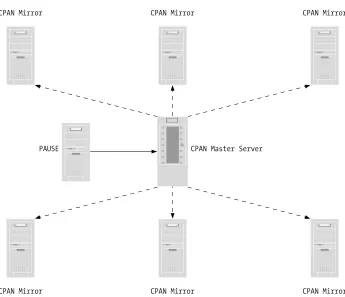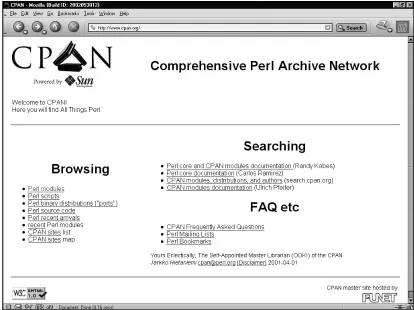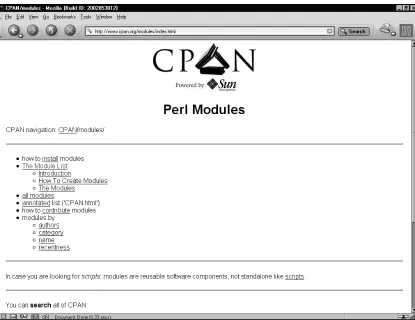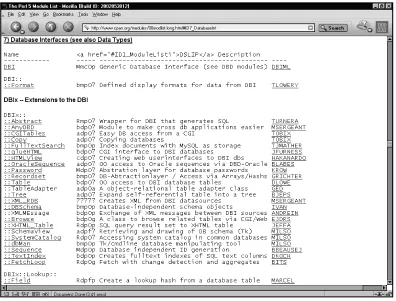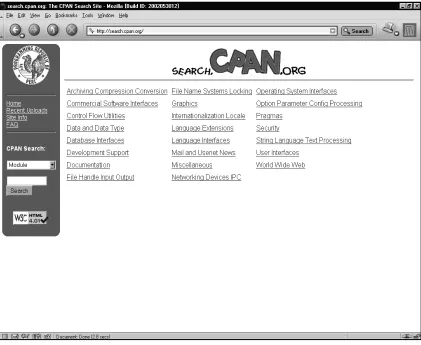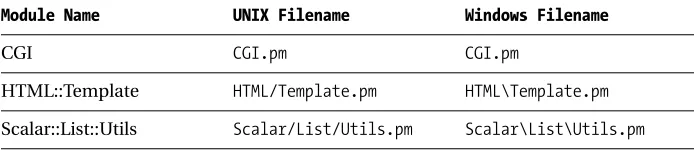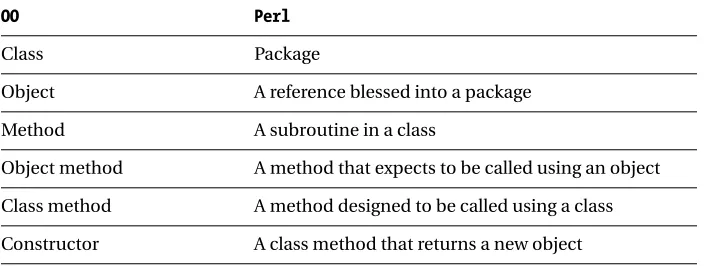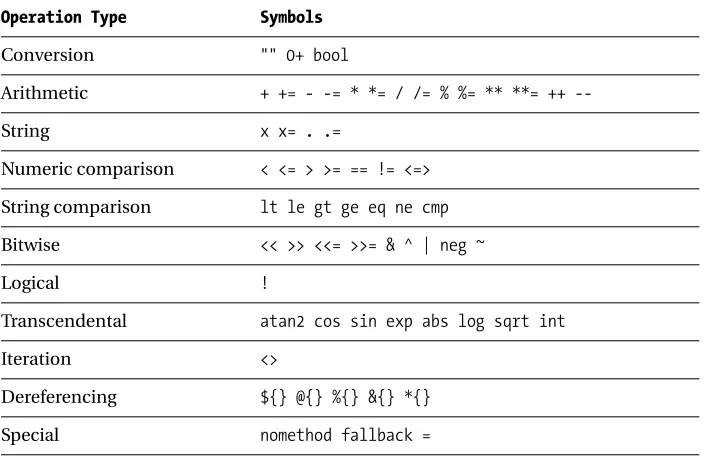Writing Perl Modules
for CPAN
Copyright ©2002 by Sam Tregar
All rights reserved. No part of this work may be reproduced or transmitted in any form or by any means, electronic or mechanical, including photocopying, recording, or by any information storage or retrieval system, without the prior written permission of the copyright owner and the publisher. ISBN (pbk): 1-59059-018-X
Printed and bound in the United States of America 12345678910
Trademarked names may appear in this book. Rather than use a trademark symbol with every occurrence of a trademarked name, we use the names only in an editorial fashion and to the benefit of the trademark owner, with no intention of infringement of the trademark. Technical Reviewers: Jesse Erlbaum and Neil Watkiss
Editorial Directors: Dan Appleman, Gary Cornell, Jason Gilmore, Simon Hayes, Karen Watterson, John Zukowski
Managing Editor and Production Editor: Grace Wong Project Managers: Erin Mulligan, Alexa Stuart Copy Editor: Ami Knox
Proofreader: Brendan Sanchez Compositor: Susan Glinert Indexer: Valerie Perry Cover Designer: Kurt Krames
Manufacturing Manager: Tom Debolski Marketing Manager: Stephanie Rodriguez
Distributed to the book trade in the United States by Springer-Verlag New York, Inc., 175 Fifth Avenue, New York, NY, 10010 and outside the United States by Springer-Verlag GmbH & Co. KG, Tiergartenstr. 17, 69112 Heidelberg, Germany.
In the United States, phone 1-800-SPRINGER, email [email protected], or visit
http://www.springer-ny.com.
Outside the United States, fax +49 6221 345229, email [email protected], or visit
http://www.springer.de.
For information on translations, please contact Apress directly at 2560 Ninth Street, Suite 219, Berkeley, CA 94710. Phone 510-549-5930, fax: 510-549-5939, email [email protected], or visit
http://www.apress.com.
The information in this book is distributed on an “as is” basis, without warranty. Although every precaution has been taken in the preparation of this work, neither the author nor Apress shall have any liability to any person or entity with respect to any loss or damage caused or alleged to be caused directly or indirectly by the information contained in this work.
Contents at a Glance
About the Author
... xiAbout the Technical Reviewers
... xiiiAcknowledgments
...xvIntroduction
... xviiChapter 1
CPAN
... 1Chapter 2
Perl Module Basics
... 21Chapter 3
Module Design and Implementation
... 65Chapter 4
CPAN Module Distributions
... 95Chapter 5
Submitting Your Module to CPAN
... 129Chapter 6
Module Maintenance
... 139Chapter 7
Great CPAN Modules
... 165Chapter 8
Programming Perl in C
... 175Chapter 9
Writing C Modules with XS
... 205Chapter 10
Writing C Modules with Inline::C
... 237Chapter 11
CGI Application Modules for CPAN
... 253Contents
About the Author
... xiAbout the Technical Reviewers
... xiiiAcknowledgments
...xvIntroduction
... xviiWhat You Need to Know
... xxiSystem Requirements
... xxiiPerl Version
... xxiiChapter 1
CPAN
... 1Why Contribute to CPAN?
... 1Network Topology
... 3Browsing CPAN
... 6Searching CPAN
... 12Installing CPAN Modules
... 13ActivePerl PPM
... 19Bundles
... 20CPAN’s Future
... 20Summary
... 20Chapter 2
Perl Module Basics
... 21Using Modules
... 22Packages
... 24Modules
... 27Read the Fine Manuals
... 64Chapter 3
Module Design and Implementation
...65Check Your Slack
...65Size Matters
...66Document First
...66Interface Design
...73Summary
...94Chapter 4
CPAN Module Distributions
...95Module Installation
...95Always Begin with h2xs
...98Exploring the Distribution
...112Portability
...122Choosing a License
...126Summary
...128Chapter 5
Submitting Your Module to CPAN
...129Requesting Comments
...129Requesting a CPAN Author ID
...131Registering Your Namespace
...132Uploading Your Module Distribution
...134Post-Upload Processing
...137Summary
...138Chapter 6
Module Maintenance
...139Growing a User Community
...139Managing the Source
...142Making Releases
...161Summary
...163Chapter 7
Great CPAN Modules
...165What Makes a Great CPAN Module?
...165CGI.pm
...166DBI
...168Storable
...169Net::FTP
...170LWP
...171XML::SAX
...172Parse::RecDescent
...173Chapter 8
Programming Perl in C
... 175Why C?
... 175The Perl C API
... 176References
... 204Summary
... 204Chapter 9
Writing C Modules with XS
... 205A Real-World Example
... 205Getting Started with XS
... 206XSUB Techniques
... 216XS Interface Design and Construction
... 220Learning More about XS
... 235Summary
... 236Chapter 10 Writing C Modules with Inline::C
... 237Inline::C Walkthrough
... 237Getting Up Close and Personal
... 239Getting Started with Inline::C
... 240Inline::C Techniques
... 244Learning More about Inline::C
... 251Summary
... 251Chapter 11 CGI Application Modules for CPAN
... 253Introduction to CGI::Application
... 253Advanced CGI::Application
... 263CGI::Application and CPAN
... 269Summary
... 271About the Author
SAM TREGAR has been working as a Perl programmer for four years. He is currently employed by About.com in the PIRT group, where he develops content management systems. Sam holds a bachelor of arts degree in computer science from New York University.
Sam started programming on an Apple IIc in BASIC when he was 10 years old. Over the years his love of technical manuals led him through C, C++, Lisp, TCL/Tk, Ada, Java, and ultimately to Perl. In Perl he found a language with flexibility and power to match his ambitious designs. Sam is the author of a number of popular Perl modules on CPAN including HTML::Template, HTML::Pager, Inline::Guile, and Devel::Profiler. The great enjoyment he derives from contributing to CPAN motivated him to write this book, his first.
Aside from programming, Sam enjoys reading, playing Go, developing black-and-white photographs, thinking about sailing, and maintaining the small private zoo curated by his wife that contains three cats, two mice, two rats, one snake, and one rabbit.
About the
Technical Reviewers
JESSE ERLBAUM has been developing software professionally since 1994. He has developed custom software for a variety of clients including Time, Inc., the WPP Group, the Asia Society, and the United Nations. While in elementary school, Jesse was introduced to computer programming. It became his passion instantly, and by the time he was in middle school, he wrote and presented a “learning” program to his class to satisfy a science assignment. In 1989, he started his own bulletin board system (BBS), “The Belfry(!),” which quickly attracted a cult of regulars who enjoyed its vibrant and creative environment.
Jesse’s enthusiasm for the World Wide Web was the natural result of the intersection of his two principal interests at the time, online communities and programming. Over the next few years, as the state of the art grew to embrace more interactive capabilities, he focused his efforts on building the systems and standards from which his clients increasingly benefited. In 1997, he established a library of reusable, object-oriented Perl libraries called “Dynexus,” which was the foundation upon which he developed Web-based, database-connected systems.
by a wide array of organizations around the world as the basis for their Web-development efforts.
Jesse is the CEO and founder of The Erlbaum Group, a software engineering and consulting firm in New York City. He can be reached by e-mail at [email protected].
Acknowledgments
FIRST AND FOREMOSTI would like to thank my wife, Kristen, for patience and for-bearance above and beyond reasonable limits. I would also like to thank our horse, Rhiannon, for giving her something to do while I worked. My parents, Jack and Rosemary, supported me in numerous ways throughout the writing of the book. In particular I would like to thank my father for the prescient advice he often gave me, “Write if you get work.” All the members of my and Kristen’s family gave me encouragement, for which I am grateful.
I must thank Jesse Erlbaum, who served as the chief technical editor for this book. However, his contributions to my life began years ago. When I came to work for Jesse at Vanguard Media in 1999, I knew plenty about coding but very little about being a programmer. Jesse took me under his wing and taught me how to be a professional, how to value quality in my work, and how to demand it from others. Under his direction I published my first CPAN module—HTML::Template—which is based on his work. Jesse’s friendship, humor, and advice have been indispensable to me; that he helped me complete this book is but the latest in a long series of kindnesses.
Neil Watkiss joined our team as a technical editor during the crucial final weeks. Under extreme pressure he delivered admirably. Without his help the book might never have been completed.
The people I worked with at Apress did a great job on the book and kept me motivated throughout the project. Jason, Grace, Alexa, Ami, Erin, Stephanie, Doris, Susan, Kari—thanks!
My friends put up with my haggard face on many occasions during the writing of this book. They even managed to seem interested when I would describe it at length and in mind-numbing detail. Chris, Sean, Catherine, Mia, Fritz, Nat, Jarett, Carson, Danielle, Fran, Agneta—thank you all. I plan to become human again soon and look forward to seeing you all more often.
My coworkers at About.com were often helpful and always patient when I couldn’t keep the stress from showing. Len, Peter, Rudy, Matt, Adam, Lou, Rachel, Nathan, Tim—thank you.
Damian Conway, Jochen Wiedmann, Raphael Manfredi, Steffen Beyer, James G. Smith, Ken Williams, Mark-Jason Dominus, Michael G. Schwern, Simon Cozens, Barrie Slaymaker, Graham Barr, Lincoln D. Stein, Matt Sergeant, Sean M. Burke, T.J. Mather, and Rich Bowen.
Introduction
AS LARRY WALL, creator of Perl, puts it, “Perl makes easy jobs easy and hard jobs possible.” This is a large part of what makes Perl such a great language—most jobs really are easy in Perl. But that still leaves the hard ones—database access, GUI development, Web clients, and so on. While they are undeniably possible in pure Perl, they are also certainly not easy. Until you discover CPAN, that is. After that, all these jobs and more become a simple matter of choosing the right module. CPAN makes hard jobs easy. The first chapter of this book will show you how to get the most out of CPAN.
Although you can get a lot done just by using CPAN modules, you can go further by creating your own reusable Perl modules. Chapter 2 will teach you how to create Perl modules from the ground up. No prior module programming expe-rience is required. Chapter 3 will improve your skills with a detailed discussion of module design and implementation.
Once you’re a full-fledged Perl module programmer, you’ll naturally want to share your work. Chapter 4 will show you how to package your modules in module distributions. The next step, registering as a module author on CPAN and uploading your modules, is covered in Chapter 5. Chapter 6 is all about what happens after you upload—maintaining your modules as they grow and change over time. Of course, some modules are better than others. Chapter 7 examines a collection of CPAN’s most successful modules to discover the secrets of their success.
The final four chapters offer advanced training in the art of module building. Chapters 8, 9, and 10 teach the mysterious art of building Perl modules in C, using both XS and Inline::C. Chapter 11 shows you how to package whole CGI applications as Perl modules using CGI::Application.
What You Need to Know
System Requirements
This book assumes you have a computer at your disposal with Perl installed. If not, then you can still read the book, but you won’t be able to try the examples. Many of the examples assume you’re working on a UNIX system, Perl’s “home court.” Where possible, I’ve noted differences under Microsoft Windows, but if you’re using any-thing more exotic, you may need to make minor adjustments to get the examples to work.
Perl Version
CPAN
THE COMPREHENSIVE PERL ARCHIVE NETWORK(CPAN) is an Internet resource con-taining a wide variety of Perl materials—modules, scripts, documentation, and Perl itself—that are open source and free for all to download and use. CPAN has more Perl modules available than any other resource, including modules for almost every conceivable task from database access to GUI development and everything in between. The primary gateway to CPAN is http://www.cpan.org.
No other programming community has a resource like CPAN. CPAN enables the Perl community to pool its strength and develop powerful solutions to difficult problems. Once a module is available on CPAN, everyone can use it and improve it. Only the most unusual Perl project needs to start from scratch.
CPAN is more than just a repository—it’s a community. The modules on CPAN are released under open-source licenses, and many are under active development. Modules on CPAN often have mailing lists dedicated to their development with hundreds of subscribers.
As the name implies, CPAN is a network. CPAN servers around the world provide access to the collection. See the “Network Topology” section later in this chapter for details.
Why Contribute to CPAN?
CPAN thrives on the time and energy of volunteer programmers. You may be sur-prised that so many talented programmers are willing to work for free. Some CPAN programmers aren’t actually donating their time—they’re being paid to work on CPAN modules! This is certainly the minority, so let’s look at some other reasons to join the CPAN community.
The Programmer’s Incentive
an interview and having the programmer across the table suddenly realize he’s been using your code for the past two months.
As software reaches higher levels of maturity and complexity, it is less and less realistic for a programmers to “go it alone.” Today, conscientious and talented programmers first look to CPAN to provide a shortcut in their development process— and the best programmers contribute their work to CPAN, so that others may benefit. Tomorrow, it may even be considered a lack of professionalism to not start your software development efforts with a search through the CPAN repository.
By writing code for CPAN, you’ll come into contact with other highly talented Perl programmers. This has been a great help to me personally—the many bug reports and suggestions I’ve received over the years have helped me improve my skills. With Perl, there’s always more than one way to do it, and the more of them you master, the better.
The Business Incentive
Just as contributing to CPAN enhances a programmer’s resume, so can a business benefit by association with popular Perl modules. Contributing your modules to CPAN can have the effect of establishing a standard around your practices. This makes answering the perennial question “Why aren’t you using [Java, C++, ASP, PHP]?” much easier.
Some of the world’s best programmers are open-source programmers. By actively supporting CPAN, you improve your hiring ability in the competitive market for Perl experts.
The Idealist’s Incentive
For the idealist, contributing to CPAN is a good way to help save the world. CPAN is open to everyone—multinational corporations and tiny nonprofits eat at the same table. When you donate your work to CPAN, you ensure that your work will be available to anyone who needs it. Furthermore, by putting your work under a free software1 license you can help convince others to do the same; when they make changes to your code, they’ll have to release them as free software.2
1. See http://www.fsf.org for more information about free software.
...
CPAN History
The idea for CPAN, a single comprehensive archive of all things Perl, was first introduced in 1993 by Jared Rhine on the perl-packrats mailing list.3 The concept derived from the Comprehensive TeX Archive Network (CTAN). At this point a number of large Perl archives were maintained on various FTP sites around the world. It was widely agreed that there would be many advantages to collecting all the available Perl materials in one hierarchy; however, the discussion died with-out producing a working version.
In early 1995 Jarkko Hietaniemi resurrected the idea and began the monumental task of gathering and organizing the entire output of the Perl community into a single tree. Six months later he produced a working “private showing.” This CPAN was essentially a sorted, classified version of the contents of every Perl archive on the Internet.
However, a critical piece was missing—a way for Perl authors to upload their work and have it automatically included in CPAN. Andreas Köenig came to the rescue by creating the PerlAuthorUploadSErver (PAUSE). PAUSE automatically builds the authors and modules-by directories that form the bulk of content on CPAN (86.5 percent at present).
With PAUSE in place, CPAN was nearly complete. After two months of testing and fixing with the help the perl-packrats, Jarkko released CPAN to the world as the Self-Appointed Master Librarian. The master server was set up at FUNet, where Jarkko worked as a systems administrator, which is where it remains today. From
... then on CPAN played a central role in the growth of the Perl community.
Network Topology
CPAN is composed of servers spread across the globe (over 200 as I write). Every server provides access to the same data. Figure 1-1 shows a map of CPAN servers. You can explore the CPAN network interactively at http://mirror.cpan.org.
Figure 1-1. World map from http://mirrors.cpan.org showing CPAN server locations
CPAN is modeled on a hub-and-spokes topology, shown in Figure 1-2. At the center of the CPAN network is the main CPAN server, ftp.funet.fi, in Finland. Most of the CPAN servers mirror this main server directly. To mirror is to maintain a syn-chronized copy of the files between two machines. CPAN servers use either FTP or rsync to automatically mirror files.
Modules enter CPAN through a system called PAUSE, short for the Perl Author
UploadSErver. I’ll provide more details about PAUSE in Chapter 4.
Since CPAN is a network, you can choose a mirror close to you that may offer faster download times than http://www.cpan.org. At http://mirror.cpan.org you’ll find a search facility that enables you to search for mirrors by country.4
4. Of course, the fastest way to access CPAN is by running your own mirror. See
Browsing CPAN
If this is your first time visiting CPAN, the first thing you should do is have a look around. On the entry screen (Figure 1-3) you’ll find links to each section of the CPAN collection—modules, scripts, binaries, the Perl source, and other items. Also available are links to documentation about CPAN; if you still have questions after finishing this chapter, then you should give them a look.
Figure 1-4. CPAN modules menu
The Module List
The Module List is a semi-manually maintained list of most of the Perl modules on CPAN. A section of the Module List is shown in Figure 1-5.
In many ways, its function has been superseded by the newer search inter-faces detailed later in this chapter, but it does have some unique features that can be helpful. First, it organizes the modules into categories by function. These cate-gories are listed here:
Module List Categories
Perl Core Modules, Perl Language Extensions, and Documentation Tools
Development Support
Operating System Interfaces, Hardware Drivers
Networking, Device Control, and Interprocess Communication
Data Types and Data Type Utilities
Database Interfaces
User Interfaces
Interfaces to or Emulations of Other Programming Languages
File Names, File Systems, and File Locking
String Processing, Language Text Processing, Parsing, and Searching
Option, Argument, Parameter, and Configuration File Processing
Internationalization and Locale
Authentication, Security, and Encryption
World Wide Web, HTML, HTTP, CGI, MIME, and so on
Server and Daemon Utilities
Archiving, Compression, and Conversion
Images, Pixmap, and Bitmap Manipulation
Mail and Usenet News
Control Flow Utilities
File Handle, Directory Handle, and Input/Output Stream Utilities
Microsoft Windows Modules
Miscellaneous Modules
Interface Modules to Commercial Software
Bundles
Table 1-1. Module List DSLIP codes
D–Development Stage
I Idea
c Under construction
a Alpha testing
b Beta testing
R Released
M Mature
S Standard, comes with Perl 5
S–Support Levels
m Mailing list
d Developer
u Usenet newsgroup comp.lang.perl.modules
n None
L–Language Used
p Perl-only
c C and Perl
h Hybrid, written in Perl with optional C code
+ C++ and Perl
o Perl and another language other than C or C++
I–Interface Style
f Plain functions
O Object oriented
h Hybrid, object, and function interfaces available
r Unblessed references or ties
The biggest problem with the Module List is that it is incomplete, although this situation may be improved in the future.
Alternative Browsing Methods
An alternative to browsing the Module List is the “modules by” listings. You can browse modules grouped by author, by category, by name, and by recentness. The advantage to this method is that it deals directly with the directory structure of CPAN and as a result all available modules are accessible.
By Author
Upon entering the Modules By Author view, you see a directory listing with what appears to be a directory for every author on CPAN. This is misleading—the list you’re seeing is a relic of the past. When CPAN started every author received an entry in this directory, but there’s a limit to how many subdirectories a single directory can efficiently contain. These days there are far too many authors on CPAN to house them all in one directory, so CPAN switched to a multilevel hier-archy for storing author directories, which is used today.
To see the real list, open the file 00whois.html. There you’ll find three pieces of information for each author—his or her CPAN ID, his or her full name, and his or her e-mail address. A CPAN ID is a unique identifier for CPAN authors—I’ll show you how to apply for one in Chapter 5. If you click an author’s CPAN ID,5 you’ll be taken to that author’s CPAN directory, which contains all the modules he or she has uploaded to CPAN. Some authors have registered Web sites for themselves, and you can click their full names to visit these.
P–Public License
p Standard Perl license (Artistic and GPL hybrid)
g GPL (GNU General Public License)
l LGPL (GNU Lesser General Public License)
b The BSD License
a Artistic license
o Other (but distribution allowed without restrictions)
By Category
The By Category view brings you to a directory hierarchy based on the categories in the Module List, listed earlier in this chapter. Inside each category you have an interface similar to the Module By Name interface described next.
By Name
Navigating CPAN modules by name allows you to traverse the module names directly, where each :: is translated into a path separator. This can be helpful when you know part of the name for the module you’re looking for and need to see a list of possibilities. If you know the exact name of a module, then the search interface described later in this chapter is a faster alternative.
By Recentness
The By Recentness view shows you the most recent 150 uploads to CPAN. The format is a bit nicer than the Recent Arrivals list available on the opening screen, but it’s not as nice as the format provided by http://search.cpan.org.
Searching CPAN
CPAN also sports a variety of search engines. Currently, the most useful is http://search.cpan.org (see Figure 1-6 for the entry screen). Not only does this search engine provide search capabilities, it also serves HTML versions of module documentation and gives access to a pleasantly formatted list of recently updated modules. This enables you to evaluate a group of modules without the trouble of installing them.
To use the search engine, just type a word in the search box and click the Search button. You can also enter a regular expression or choose a specific part of CPAN if you need to narrow your search. When you find a module that sounds interesting, just click the name, and you’ll be brought to a details screen where you can view the module documentation.
Figure 1-6. http://search.cpan.org entry screen
Installing CPAN Modules
So, you’ve found the module you’ve been searching for. Now you’ll need to install it. And, like many things in Perl, TMTOWTDI.6 The sections that follow discuss the two main installation methods: the easy way and the hard way.
The Easy Way
I’ll start with the easy way—if you encounter problems, you should consult the “The Hard Way” section later in this chapter.
Recent versions of Perl come with a module called CPAN,7 which as you might have guessed is used to access the contents of CPAN. The CPAN module makes installing CPAN modules incredibly easy. It downloads modules from CPAN and automatically follows their dependencies, saving you a lot of work (which you’ll learn all about in the upcoming section, “The Hard Way”).
To get started with the CPAN module, enter the following command:
# perl -MCPAN -e shell
If you’re using a UNIX system and want to install modules system-wide, you’ll have to run this command as the root user. It is possible to use the CPAN module as a normal user, but you won’t be able to install modules into the system.
The first time you run this command the CPAN module will ask you a series of questions:
# perl -MCPAN -e shell
CPAN is the world-wide archive of perl resources. It consists of about 100 sites that all replicate the same contents all around the globe. Many countries have at least one CPAN site already. The resources found on CPAN are easily accessible with the CPAN.pm module. If you want to use CPAN.pm, you have to configure it properly.
If you do not want to enter a dialog now, you can answer 'no' to this question and I'll try to autoconfigure. (Note: you can revisit this dialog anytime later by typing 'o conf init' at the cpan prompt.)
Are you ready for manual configuration? [yes]
Each question has a default answer in square brackets. In most cases the default will be correct and you can just press Enter to continue. One important question to look for is this one, about following prerequisites:
The CPAN module can detect when a module that which you are trying to build depends on prerequisites. If this happens, it can build the prerequisites for you automatically ('follow'), ask you for
confirmation ('ask'), or just ignore them ('ignore'). Please set your policy to one of the three values.
Policy on building prerequisites (follow, ask or ignore)? [ask]
The default, ask, is the most conservative setting, but you should consider answer-ingfollow since this will greatly ease the task of installing modules with lots of dependencies.
The CPAN modules uses various external programs, and you’ll be asked to confirm their location:
Where is your gzip program? [/bin/gzip]
If you don’t want the CPAN module to use a particular external program type a space and press Enter. This can be useful if you know a program is broken on your system or won’t be able to perform its task.
Towards the end of the questions, the CPAN module will present you with a choice of which mirrors to use. First, you’ll identify your continent:
(1) Africa (2) Asia
(3) Central America (4) Europe
(5) North America (6) Oceania (7) South America
Select your continent (or several nearby continents) []
then country:
(1) Canada (2) Mexico (3) United States
Select your country (or several nearby countries) []
and finally you’ll select several mirrors from a list:
(1) ftp://archive.progeny.com/CPAN/ (2) ftp://carroll.cac.psu.edu/pub/CPAN/ (3) ftp://cpan.cse.msu.edu/
...
Select as many URLs as you like,
put them on one line, separated by blanks []
The very first thing you should do after configuring the CPAN module is install the newest version of the CPAN module and reload it. You can do that with these commands:
cpan> install CPAN cpan> reload CPAN
This will save you the trouble of bumping into bugs in the CPAN module that have been fixed since the version that comes with Perl came out. In particular, older ver-sions of the CPAN module had a nasty habit of trying to upgrade Perl without ask-ing permission. The examples in this book are based on version 1.59_54 of the CPAN module, but using the newest version is always a good idea.
TIP If you’re having trouble connecting to CPAN using the CPAN module, you might need to manually install the Net::FTP module. See the section that follows on installing modules the hard way for details on how to do this.
After that, your next stop should be the CPAN bundle. The CPAN bundle con-tains a number of modules that make the CPAN module much easier to use and more robust. To install the bundle, use this command:
cpan> install Bundle::CPAN
NOTE See the “Bundles” section later in this chapter to find out how Bundles work.
Now you’re ready to install modules. For example, to install the CGI::Application module,8 you would enter the following command:
cpan> install CGI::Application
And the CPAN module will handle downloading the module, running module tests, and installing it. If CGI::Application requires other modules, then the CPAN module will download and install those too.
The CPAN module is versatile tool with myriad options and capabilities. While in the CPAN shell, you can get a description of the available commands using the help command. Also, to learn more about the module itself, you can access the CPAN documentation, using the perldoc utility:
$ perldoc CPAN
The Hard Way
The CPAN module may not be right for you. You may be behind a firewall or you might prefer more control over the module installation process. Also, some CPAN modules, usually older ones, aren’t written to work with the CPAN module. If this is the case, then you’ll need to install modules the hard way. Put on your opaque sun-glasses and grab your towel.
Location
First, find the module you want to download on the CPAN server near you. An easy way to do this is by using the CPAN Search facilities described earlier. The file you’re looking for will end in either .tar.gz or .zip. CPAN modules have version numbers, and there will usually be a list of versions to choose from. You’ll generally want to choose the highest version number available. Download the module file and put it in a working directory on your local machine.
Decompression
These files are compressed, so the first thing you’ll need to do is uncompress them to get at their contents. Under UNIX systems this is usually done with the tar and gzip utilities:
$ gzip dc ModuleNameHere.tar.gz | tar xvf
-Under Windows you can use tools such as WinZip, available at
Build
Now that you’ve unpacked the module, you need to build it. Enter the directory created by unpacking the compressed module file. It’s usually named the same as the compressed file but with the .tar.gz or .zip ending removed.
If the module has no installation instructions, look for a file called Makefile.PL. If it exists, enter the following commands:
$ perl Makefile.PL $ make
These commands will fail if you’re missing a prerequisite module. A prerequisite module is a module that is needed by the module you’re installing. If the module has unsatisfied prerequisites, you’ll need to find the required module or modules and install them before returning to installing this module.
These commands may also fail if you’re using a Microsoft Windows system, because few Windows systems have the make utility installed. You may need to install the CygWin toolkit I mentioned in the “Decompression” section, which offers the GNU makeutility as an optional component. Alternately, you may have a program called nmake9 or dmake, which can function as make.
Regrettably, there are some modules on CPAN that don’t use the standard module packaging system. Sometimes these modules will include an INSTALL file containing installation instructions, or installation instructions will be contained in the README file.
Test
Many CPAN modules come with tests to verify that the module is working properly on your system. The standard way to run module tests is with this command:
$ make test
9. You can download nmake from
Install
Finally, you will need to install the module to be able to use the module in your programs. To do so, enter the following command:
# make install
You will need to be root to perform this step on UNIX systems.
ActivePerl PPM
If you are using Perl on a Microsoft Windows system, there’s a pretty good chance you are using ActiveState’s10 ActivePerl distribution. ActivePerl is also available for Linux and Solaris. If you’re using ActivePerl, then you have a utility called PPM that can potentially make module installation even easier than using the CPAN module. Specifically, PPM will install binary distributions from the PPM repository at ActiveState (and elsewhere). This makes installing C-based modules possible on machines without C compilers. It also alleviates the need to install make,nmake, or dmake as previously described.
The downside is that the ActiveState PPM repository isn’t CPAN. It contains many of the most popular CPAN modules, but many are missing. Even worse, the modules that are present are often out-of-date compared to the CPAN versions.
Using PPM is a lot like using the CPAN module’s shell. To get started, use this command in your system’s shell:
ppm
Now you’ll be presented with a PPM prompt. The most common command is install, which allows you to install modules. This command will install a (proba-bly out-of-date) version of my HTML::Template module:
install HTML::Template
To learn more about PPM, you can use the online help facility in the PPM shell with the helpcommand.
Bundles
A bundle is a module that allows you to install a list of modules automatically using the CPAN module. A bundle is simply a module in the Bundle:: namespace containing a list of modules to download; it doesn’t contain other modules. A bundle can also specify the versions of the modules to be downloaded, so that it can serve as a “known-good” module set.
To use a bundle, simple install it with the CPAN module. For example, to install Bundle::CPAN, enter the following:
# perl -MCPAN -e shell cpan> install Bundle::CPAN
There are bundles available for many popular module groups: Bundle::LWP, Bundle::DBI, and Bundle::Apache, for example. To get a list of all bundles on CPAN, use the bundle search command b in the CPAN shell:
cpan> b /Bundle::/
Bundle Bundle::ABH (A/AB/ABH/Bundle-ABH-1.05.tar.gz) Bundle Bundle::ABH::Apache (A/AB/ABH/Bundle-ABH-1.05.tar.gz) ...
CPAN’s Future
Writing about CPAN is a risky proposition, as it is under constant development. Use this chapter as a starting point and be prepared to find things a bit different than I’ve described them.
Summary
Perl Module Basics
SPAGHETTI CODE—if you don’t know what it means, you’re probably writing it. Spaghetti code gets its name from the numerous and thoroughly knotted paths your program takes through its source code. In the classic case, every subroutine in the program will call every other subroutine at least once (if there are subrou-tines—goto is marinara for spaghetti code). Nothing is commented, or if it is, then the comments are misleading. Executable code is mixed in with subroutine decla-rations at random. Basically, it’s your worst nightmare.
What makes spaghetti code so bad is that even a small change in one part of the program can have dire consequences in an unrelated area. Fixing bugs becomes a dangerous activity—find one, and two more spring from the mist. Code like this invariably gets rewritten rather than enhanced, at tremendous expense.
To combat spaghetti code, you need modular programming. Modular pro-gramming is the practice of breaking a large program into smaller pieces called modules. Each module offers its service through a well-documented interface. The internals of the module are considered private, or encapsulated.
This chapter will explain Perl’s support for modular programming and delve into modular programming’s funny-looking cousin, object-oriented programming. You may want to skip this chapter if you have experience programming modules in Perl.
Using Modules
Using modules in Perl is extremely easy. Simply place a use statement at the top of your program specifying the name of the module. For example, here’s a program that lists all the files over 1 megabyte in size below the current directory, using the File::Find module that comes with Perl:
#!/usr/bin/perl use File::Find;
find(sub { print "$_\n" if -s $_ > 1_024_000; }, ".");
The File::Find module provides the find() function that traverses directories. For every file it finds, it calls the subroutine you pass as the first argument. The name of the current file is made available in the $_ variable. In the preceding example the subroutine examines the size of the file using -s and prints its name if the size is over a megabyte.
You could, of course, write this program without using File::Find. However, it would certainly be much longer than the two lines required to do the job with File::Find. File::Find, like many modules, makes your life easier by providing you with functionality that you can use without having to write it yourself. Like most modules, File::Find provides documentation in POD format (covered in detail in Chapter 3). You can read this documentation using perldoc:1
$ perldoc File::Find
File::Find provides its functionality through the find() function. This function isexported. Exporting means that the module provides access to a symbol,2 in this case the find() subroutine, in the namespace where the module is used. I’ll cover exporting in more depth later in this chapter.
1. UNIX users may also be able to use man to read module documentation. This is generally faster than using perldoc.
You can use modules without exporting symbols by using require instead of use:
#!/usr/bin/perl
require File::Find;
File::Find::find(sub { print "$File::Find::name\n" if -s > 1_024_000; }, '.');
As a result, the reference to find must be prefixed with a full package name and written as File::Find::find.
Another difference between the two is that use happens during compile time, whereas require happens at runtime. Perl runs a program in two phases—first, the program and all modules used by the program are compiled into an internal byte-code format. This is known as compile time. Next, the byte-code is executed and the program actually runs. Perl programs can actually go back and forth between runtime and compile time using two mechanisms: BEGIN and eval.
ABEGIN block is a way of getting a bit of runtime during compile time. When Perl encounters a BEGIN block, it executes the code found inside the BEGIN block as soon as it has been compiled, before any code that comes later in the program. For example, this line will print even if there’s a compilation error later in the script:
BEGIN { print "Hello! I'm running in the middle of compiling.\n" }
Aneval with a string argument is a way of getting a bit of compile time during runtime. For example, this code will be compiled and run after the program is in runtime, which allows the code to be built during runtime:
eval "print 'Hello! I'm compiling in the middle of running.\n";
Since use is just a way of doing a require operation and an import operation at compile time, use can be defined in terms of require using BEGIN:
BEGIN { require File::Find; import File::Find; }
And require can be defined in terms of use with eval:
eval "use File::Find ();";
This comprises practically all of the universally applicable directions that can be given about using modules. In practice, you’ll have to at least skim the docu-mentation for each module you want to use in order to find out how it’s meant to be used. As you’ll see in the following text, there are many, many ways to do it!
Packages
Perl supports modular programming through packages. Packages provide a sep-arate namespace for variables and subroutines declared inside. This means that two packages can have subroutines and variables with the same names without inadvertently stepping on each other’s toes. You declare a package with a package statement:
package CGI::SimplerThanThou;
After that, any subroutines or global variables you declare will be in the package. For example, this code creates a subroutine param() in the CGI::SimplerThanThou package:
package CGI::SimplerThanThou; sub param {
return ('fake', 'params'); }
Now if you want to call this subroutine from some other package, you’ll need to prefix it with the package name:
my @params = CGI::SimplerThanThou::param();
Variables can also be created in a package. Here’s an example that creates a hash called %params in the CGI::SimplerThanThou package:
package CGI::SimplerThanThou; %params = ( ten => 10 );
To refer to this variable from another package, you again use the package prefix:
Packages may not seem immediately useful, but they form the basis for modular programming in Perl by providing encapsulation. Since each package forms a separate namespace for variables and subroutines, a package is free to implement its functionality without concern for the rest of the program. For example, let’s say I’d like to override Perl’s logarithmic function, log(),3 inside my package Acme::PotatoPeeler:
package Acme::PotatoPeeler; sub log {
print STDERR "PotatoPeeler Says: $_[0]\n"; }
If packages didn’t provide encapsulation, I would have just overridden the loga-rithm function for the entire program, and the stock simulation algologa-rithms in Acme::StockPicker wouldn’t work so well! Of course, if that’s what you really want, you can do that too. I’ll explain how to use packages to “redefine the world” later.
Symbol Tables
Packages work through the magic of symbol tables. Each package has a hash asso-ciated with it called a symbol table. For every symbol in the package, there is a key in the hash. The value stored in the hash is a typeglob4 containing the value for the symbol.
Why doesn’t the hash directly store the value of the variable? Perl supports, for better or worse, variables of different types with the same name—you can have a scalar named $foo, an array named @foo, and a hash named %foo in the same package. The typeglob provides the level of indirection necessary to make this work.
Most compilers for other languages use symbol tables to keep track of variables declared in a program. Perl is unique in that it exposes its symbol tables to the pro-grammer for examination and even manipulation at runtime. You can refer to a symbol table hash by using the package name plus a trailing package specifier, :: (double colon). Here’s an example that prints out a sorted list of symbols for the File::Find package:
use File::Find;
print "$_\n" for sort keys %File::Find::;
3. Didn’t know you could do that? I’ll explain in more depth later in the “Exporting” section. 4. There isn’t room here to dip into the arcane world of typeglobs. Suffice it to say that, outside
The list includes all the subroutines and variables defined in the package. It also includes the symbol tables for any packages that begin with File::Find. For example, if you were to also use the fictitious package File::Find::Faster, then the preceding code would list “Faster::” for File::Find::Faster’s symbol table.
All nonlexical5 symbols are stored in a symbol table—even global variables. What is normally referred to as a global variable in Perl is actually just a variable in the default package called “main::”. You can access the main package’s symbol table through two names—%main:: and %::. So, in actuality, Perl has no global variables— just package variables in the default package.
Aside from this default package, no automatic prefix is assumed. This means that all package names must be spelled out fully and are not based on the current package. For example, this code:
package Poets::Appolinaire; @Books = qw(Alcools Calligrams);
is not equivalent to:
package Poets;
@Appolinaire::Books = qw(Alcools Calligrams);
In order to reference @Poets::Appolinaire::Books from within the Poets package, the full package name is required:
package Poets;
@Poets::Appolinaire::Books = qw(Alcools Calligrams);
This is a good reason to keep your package names reasonably short—you’ll have to type the full name whenever you need to refer to the package.
CAUTION Modules with similar names do not necessarily have any relationship. For example, the CGI and CGI::Thin modules have nothing in common. CGI::Thin is not necessarily a subclass of CGI, as those with object-oriented experience might think. The most you can say with confidence is that they both have something to do with CGI.
Modules
Modular programming requires two facilities in a programming language— encapsulation and interfaces. Packages provide encapsulation by furnishing separate namespaces for subroutines and variables. Modules are Perl’s facility for providing packages with interfaces. In actuality, Perl’s support for interfaces are a set of conventions around the use of packages and module filenaming. There is no module keyword6 and no extra syntax to learn.
You tell Perl your module's name in two ways—first, by naming the module file. The filename corresponds to the module name by replacing the :: marks with file-system separators and appending a .pm extension to the end. For example, here are some module names and their associated filenames on UNIX and Windows systems:
Secondly, at the top of your module file you declare the name in a package line:
package Hello; sub greet {
my $name = shift; print "Hello, $name!\n"; }
1;
TIP Perl modules must end by with a true statement. This tells Perl that your module compiled successfully. Leaving off the true statement will result in a compilation error.
6. At least not yet! Early Perl 6 designs include mention of a new keyword for modules and classes separate from normal packages.
Table 2-1. Examples of Module Names Converted to Filenames on UNIX and Windows systems
Module Name UNIX Filename Windows Filename
CGI CGI.pm CGI.pm
HTML::Template HTML/Template.pm HTML\Template.pm
If you place the preceding code in a file called Hello.pm, then you can use the module in a script placed in the same directory as Hello.pm:
#!/usr/bin/perl use lib '.'; use Hello;
Hello::greet("World");
This produces the following output:
Hello, World!
Most of the code example should look familiar, but the use lib line might be new. I’ll explain that in the next section.
...
Module Names
A module’s name is its introduction. If you choose good names for your modules, you’ll rarely have to answer the question “What does it do?” For example, pro-grammers rarely ask me what HTML::Template does, but HTML::Pager draws inquiries on every mention.
Perl modules must have unique names. Having two modules with the same name will cause difficulties. This is similar to machines on the Internet—if there were two Web sites called http://www.cpan.org, how would a browser know where to send you?7
An easy solution to the problem of finding a unique name is to use a multipart name. Module names can be composed of parts delimited by double-colons— (::). Most modules have names with two parts and some have three—Inline::C, Scalar::List::Utils, Parse::RecDescent, CGI::Application. Following this practice is a good idea—it keeps your module names short enough to easily remember. If you do use a long name, then you should be careful to choose a name within a hierarchy that will make it easy for others to find.
Many organizations use a common prefix for all their internal modules. For example, Vanguard Media (http://www.vm.com) creates their internal modules under the name “Dynexus”—Dynexus::Template::File, Dynexus::Class::Base, and so on. This keeps the internal modules names from conflicting with names of externally produced modules. If you are creating private modules, you should consider a similar naming convention.
This is similar to the system used by Java where class names are preceded by the reversed domain name of their creators. For example, Java classes written by Sun have names beginning with “com.sun”. The intent is the same—that module names never accidentally conflict, but the Perl system is considerably simpler and results in shorter names. Of course, if you’d like to create a module called
... Com::Acme::AutomaticDogCatcher module, you can.
How Perl Finds Modules
Let’s take a brief detour into Perl mechanics. You need to know how Perl finds modules before you can start writing your own. When Perl encounters a use statement during compilation, it turns the module name into a filename as described earlier in this chapter. For example, Scalar::List::Utils becomes Scalar/List/Utils.pm. Next, Perl uses the global array @INC8 to find a list of candidate directories to look for Scalar/List/Utils.pm. When Perl finds a module file, it is immediately compiled. You can find out what your Perl’s default @INC is with this command:
perl -e 'print join("\n", @INC) . "\n";'
One way to use modules is to put your modules into one of the listed direc-tories—usually one with site_perl in the name. This is what happens when you install a module from CPAN. Another way to use modules is to modify @INC before Perl starts looking for modules to include a different directory where you store your modules. An easy way to do that is through the use lib statement shown earlier. A use lib statement prepends a directory onto @INC at compile time.
For example, if you have a private modules directory in your home directory9 called modules, you could start your programs with the following:
use lib '/home/sam/modules';
You can see the effect of this command on @INC by printing out after a use lib:
use lib '/home/sam/modules'; print join("\n", @INC) . "\n";
8. The name @INC refers to its use as an “include” path, although using a module is rarely referred to as “including” the module.
Of course, this code will only work if your home directory is called “/home/sam”. You can use the following to pull the home directory out of the environment:
use lib "$ENV{HOME}/modules";
But this won’t work:
$home_dir = $ENV{HOME}; use lib "$home_dir/modules";
If you do something like this you’ll receive the following error:
Empty compile time value given to use lib
The problem is that Perl processes use statements at compile time but the variable assignment to $home_dir happens at runtime. Perl needs to know where to look for modules at compile time so that it can find the modules to compile— runtime is much too late. One way to solve this problem is to ask Perl for a little runtime before compile time is over with BEGIN:
BEGIN { $home_dir = $ENV{HOME}; } use lib $home_dir;
Of course, you can also modify @INC directly, which also needs to be in a BEGIN block to be useful:
BEGIN { unshift(@INC, "/home/sam/modules"); }
The preceding line is equivalent to use lib "/home/sam/modules". In general use lib is the preferred method of adding a custom library path to your programs.
Once Perl has loaded a module, it creates an entry in the global hash %INC. The keys of this hash are module filenames (that is, File/Find.pm), and the values are the full path to the files loaded for the module (that is,
/usr/local/lib/perl5/5.6.1/File/Find.pm). You can use this hash to get a list of loaded modules and where they were loaded from:
print map { "$_ => $INC{$_}\n" } keys %INC;
Functional Modules
The most obvious way to build a module is to place subroutines in the module and document them as the module’s interface. For example, here’s a module that provides a logging facility for a fictional application called BOA:
package BOA::Logger;
$LOG_LEVEL = 1; # default log level is 1
# open log file sub open_log {
my $filename = shift;
open(LOG_FILE, ">>$filename") or die "Unable to open $filename : $!"; print LOG_FILE "BOA log started: " . localtime(time) . "\n";
}
# set logging level
sub log_level { $LOG_LEVEL = shift; }
# write a log message if level is set high enough sub write_log {
my ($level, $message) = @_;
print LOG_FILE "$message\n" if $level <= $LOG_LEVEL; }
1;
CAUTION A real logging module would use flock() to prevent file corruption, but that would make these examples twice as long! The code in this chapter is kept as simple as possible—real production code would need significant enhancement.
Notice how the package variable $LOG_LEVEL is used to maintain state between calls to log_level() and write_log(). By state I mean that the module contains variables that store the value of past operations between calls to the interface. Thus the state of the module changes over time as the interface is used.
Here’s a possible usage of the module, which would go in a separate script file:
# use the module use BOA::Logger;
# open the log file
BOA::Logger::open_log("logs/boa.log");
# set the log level higher BOA::Logger::log_level(10);
# write a log entry at level 5
BOA::Logger::write_log(5, "Hello log reader.");
# write a log entry at level 15 - this won't be printed to the log BOA::Logger::write_log(15, "Debugging data here.");
Exporting
BOA::Logger is useful enough, but it could be improved. For one thing, the module takes too much typing. To solve this problem, you can use the Exporter. The Exporter enables you to export symbols from your module into the package of the calling module. Exporting makes an entry in the calling package’s symbol table that points to the called package. To export the three subroutines in BOA::Logger, you would change the top of the module source file, BOA/Logger.pm, to read as follows:
package BOA::Logger; require Exporter; @ISA = qw(Exporter);
@EXPORT = qw(open_log log_level write_log);
Now code that uses BOA::Logger can dispense with the package name:
use BOA::Logger;
open_log("logs/boa.log"); log_level(10);
write_log(5, "Hello log reader."); write_log(15, "Debugging data here..");
Of course, the full package specification would still work—you can always refer to BOA::Logger::write_log().
Now, BOA is a big application. In fact, BOA stands for bigol’ application, so many other modules will be using BOA::Logger. Most of these modules will only be callingwrite_log(). The only code that will call open_log() and log_level() is the startup code. Fortunately users of the module can choose what symbols they want exported—by providing a list of symbols to use:
use BOA::Logger qw(write_log);
Without this addition, a use BOA::Logger will import all exported symbols. To import nothing from a module that exports symbols by default, use an empty list:
use BOA::Logger ();
Subroutines aren’t the only thing you can export. Variables can also be exported. For example, BOA::Logger could omit the log_level() subroutine and just export $LOG_LEVEL directly:
@EXPORT = qw(open_log $LOG_LEVEL write_log);
Now code that wants to set the logging level can import the $LOG_LEVEL variable and manipulate it directly:
use BOA::Logger qw($LOG_LEVEL write_log); $LOG_LEVEL = 10;
write_log(10, "Log level set to 10.");
I’ll return to the Exporter to provide more details in the next chapter.
BEGIN
module could be changed to automatically open the log file as soon as possible— during compile time. To cause code to be run at compile time, move the code from open_log() into a BEGIN block:
BEGIN {
open(LOG_FILE, ">>logs/boa.log") or die "Unable to open log : $!"; print LOG_FILE "BOA log started: " . localtime(time) . "\n"; }
Now the log file is opened as soon as the BOA::Logger module is compiled. The downside here is that the location of the log file is hard-coded into BOA::Logger.
END
It is often useful to know when an application exited. BOA::Logger can provide this by registering an action to take place when the application exits. This is done with an END block—the opposite of the BEGIN block described earlier.
END {
print LOG_FILE "BOA log exited: " . localtime(time) . "\n"; close LOG_FILE or die "Unable to close log/boa.log : $!"; }
As an added bonus I get to feel like a good citizen by closing the LOG_FILE file han-dle instead of letting global destruction do it for me. Global destruction refers to the phase in a Perl program’s life when the interpreter is shutting down and will automatically free all resources held by the program. END blocks are often used to clean up resources obtained during BEGIN blocks.
Error Reporting
BOA::Logger is a careful module—it always checks to make sure system calls like open() and close() succeed. When they don’t, BOA::Logger calls die(), which will cause the program to exit if not caught by an eval.10 This is all well and good, but unfortunately the error messages generated aren’t very helpful—they make it look as though there’s a problem in BOA::Logger. For example, if you call open_log() on a file that can’t be opened, you’ll receive the following error message:
Unable to open /path/to/log : No such file or directory at BOA/Logger.pm line 8.
When my fellow BOA developers see this message, they’ll likely jump to the conclusion that there’s something wrong with BOA::Logger. They’ll send me angry e-mails and I’ll be forced to sign them up for spam.11 Nobody wants that, and thankfully the situation can be avoided. The Carp module, which comes with Perl, can be used to place the blame where it belongs. Here’s a new version of the module header and open_log() using Carp:
package BOA::Logger;
use Carp qw(croak);
sub open_log {
my $filename = shift;
open(LOG_FILE, ">>$filename") or croak("Unable to open $filename : $!");
print LOG_FILE "BOA log started: " . localtime(time) . "\n"; }
Now the blame is properly placed and the resulting error is
Unable to open /path/to/log : No such file or directory at caller.pl line 5
Thecroak() routine provides a die() replacement that assigns blame to the caller of the subroutine. The Carp module also provides a warn() replacement called carp(), as well as routines to generate full back traces. See the Carp docu-mentation for more details; you can access it with the command perldoc Carp.
Object-Oriented Modules
As previously mentioned, BOA is a big ol’ application. In fact, it’s so big that just one log file will not be enough. There are several subsystems (GUI, Network, Database, and so on) that each need their own log files with independent log levels. One way to address this would be to create a new package for each log file and copy and
paste the code from BOA::Logger into each one—creating BOA::Logger::GUI, BOA::Logger::Network, and so on. This approach has some obvious drawbacks— the code becomes harder to maintain since a change in once place has to be care-fully replicated in each copy. Also, it would be difficult to use multiple BOA::Logger clones at the same time—they all want to export write_log(), so you’d have to forgo exporting and type the whole package name for every call.
There is an easier way. Instead of creating a new package just to hold some state information, you’ll create an object-oriented module that provides an object for each log file. These objects will contain the state necessary to support a single
log file as well as the functions needed to operate on this state data. This is the basic definition of an object: state data and functions to operate on that state wrapped up in one data structure. The benefits of object orientation are increased flexibility and improved potential for code reuse.
...
References: A Brief Refresher
Perl supports object-oriented programming through references. It’s possible to do a lot of useful things with Perl without using a single reference. As a result you may be ready to learn object-oriented Perl without having ever used a single ref-erence. I’ll give you a quick refresher on the topic, but if you’re left with questions, I suggest you head for a good introductory book on Perl for details.
A reference is simply a variable that points to another variable. By points to, I mean that you can follow the link from a reference to the variable it references. This action of following a reference is known as dereferencing.
Here’s a simple example that prints “Hello, New World” using a reference to a scalar:
$message = "Hello, New World.\n"; $ref = \$message;
print $$ref;
This example shows two important operations on references. First, a reference is created using the \ operator:
$ref = \$message;
After this line, $ref points to $message. You can see this in action by changing
$message and observing that the new value is visible through $ref:
$message = "Goodbye, dear friend.";
print $$ref; # prints "Goodbye, dear friend."
Second, the reference is dereferenced using a second $ in front of the reference:
print $$ref;
You can create a reference to other types of variables but the result is always stored in a scalar. For example, this example prints “Hello, New World” using a reference to an array:
@array = ("Hello,", "New", "World"); $ref = \@array;
This example works similarly to the earlier example and uses an @ to deference the reference to @array. This works fine for access to the whole array, but more often you’ll want to pick out a single value:
print $ref->[0] . "\n"; # prints "Hello,"
This syntax is known as arrow notation. You can use arrow notation with hashes as well. For example, here’s another way to print “Hello, New World”, this time using a reference to a hash:
%hash = ( message => "Hello, New World" ); $ref = \%hash;
print $ref->{message} . "\n";
Finally, Perl contains operators to create array and hash references without requiring an intermediate variable. These are known as anonymous arrays and anonymous hashes, respectively. For example, the preceding example could be rewritten to use an anonymous hash:
$ref = { message => "Hello, New World" }; print $ref->{message} . "\n";
The curly braces ({}) produce a reference to an anonymous hash. Similarly, square braces ([]) produce a reference to an anonymous array:
$ref = [ "Hello", "New", "World" ]; print join(" ", @$ref) . "\n";
References are often used to implement call-by-reference in subroutines. Call-by-reference means that the subroutine takes a reference as a parameter and acts on the data pointed to by the reference. For example, here’s a function that takes a reference to an array of words and uppercases them:
sub upper {
my $words = shift;
$words->[$_] = uc($words->[$_]) for (0 .. $#$words); }
Notice that this subroutine doesn’t return anything—it works by modifying the array pointed to by the reference passed as the first parameter. Here’s an example of how upper() would be used:
my @words = ("Hello,", "New", "World"); upper(\@words);
...
Object Vocabulary
Object-oriented (OO) programming has a language all its own. Fortunately for us, Perl provides a simple translation from the OO lexicon to everyday Perl.12 See Table 2-2 for a cheat sheet. Don’t worry if this vocabulary isn’t immediately clear, I’ll provide more explanation as we go.
Using OO Modules
Before I show you the details of creating an OO module, it helps to know how to use one. Here’s an example using IO::File, an OO wrapper around Perl’s file operators (open,print,seek, and so on) included with Perl:
use IO::File;
# create a new IO::File object for writing "file.txt" my $filehandle = IO::File->new(">file.txt");
# print to the file
$filehandle->print("This line goes into file.txt\n");
# close the file $filehandle->close();
The three subroutine calls—new(),print() and close()—are examples of method calls. Method calls are the bread-and-butter of object-oriented programming, and in typical Perl fashion, there’s more than one way to do it. The preceding example
12. Which is not the case for all those C programmers learning C++—they don’t have a leg to stand on!
Table 2-2. OO Vocabulary Cheat Sheet
OO Perl
Class Package
Object A reference blessed into a package
Method A subroutine in a class
Object method A method that expects to be called using an object
Class method A method designed to be called using a class
uses the arrow operator, ->. The left-hand side of the arrow operator must be either a package name (such as IO::File) or an object (such as $filehandle). The right-hand side is the name of a subroutine to call.
Methods automatically receives as an extra initial parameter—the variable on the left-hand side of the arrow operator. You can imagine that the call to new() is translated into the following:
my $filehandle = IO::File::new("IO::File", "> file.txt");
But you shouldn’t write it that way—using method call syntax enables Perl’s inher-itance to work. I’ll describe inherinher-itance in more detail later.
Perl offers another method call syntax known as indirect object syntax. Here’s the code from the example rewritten to use indirect object method calls:
my $filehandle = new IO::File ">file.txt";
print $filehandle "This line goes into file.txt\n"; close $filehandle;
In this style, the method name comes first followed by either a package name or an object. Both calling styles result in the same method invocation—the extra initial argument is supplied to the method subroutine in both cases. Choosing which one to use is largely a matter of preference, although many Perl programmers prefer the arrow notation since it is less visually ambiguous. Furthermore, Perl itself occasionally has trouble parsing indirect object syntax. For these reasons, I’ll be using arrow notation in my examples from this point forward.
CAUTION C++ programmers take note—there is nothing special about methods named new(). It is only by convention that constructors are often named new().
The Class
Aclass in Perl is nothing more than a package that happens to have subroutines meant to be used as methods. Here’s an example of BOA::Logger transformed into a class.
package BOA::Logger; use Carp qw(croak); use IO::File;
# constructor - returns new BOA::Logger objects sub new {
my ($pkg, $filename) = @_;
# initialize $self as a reference to an empty hash my $self = {};
# open the log file and store IO::File object in $self->{fh} my $filehandle = IO::File->new(">>$filename");
croak("Unable to open $filename : $!") unless $filehandle;
# print startup line
$filehandle->print("BOA log started: " . localtime(time) . "\n");
# s