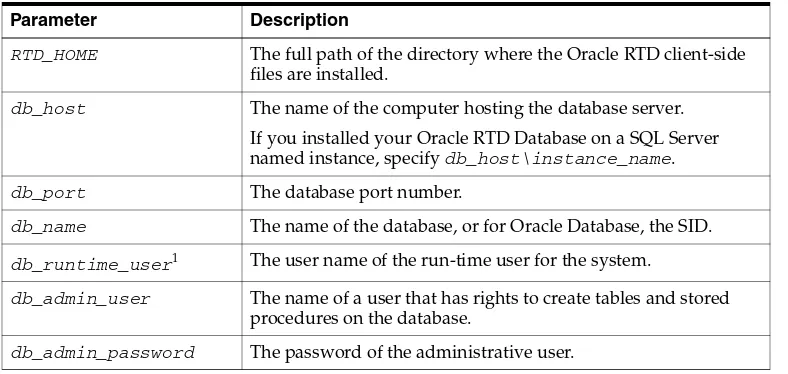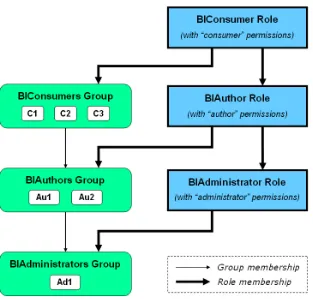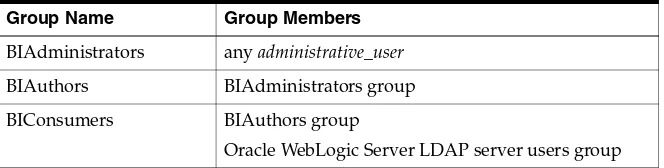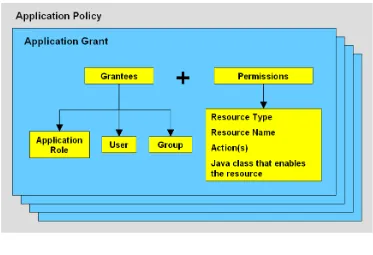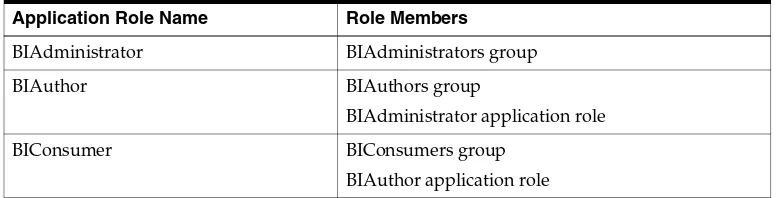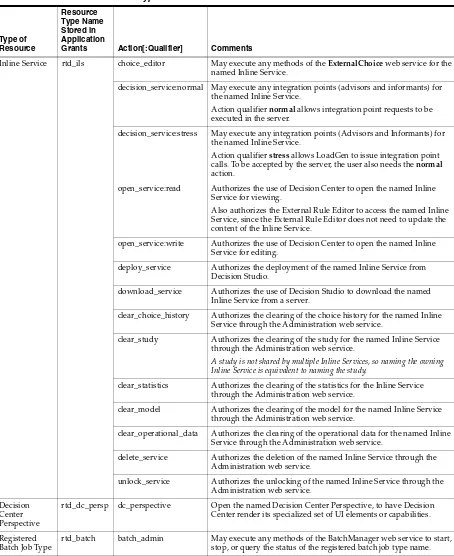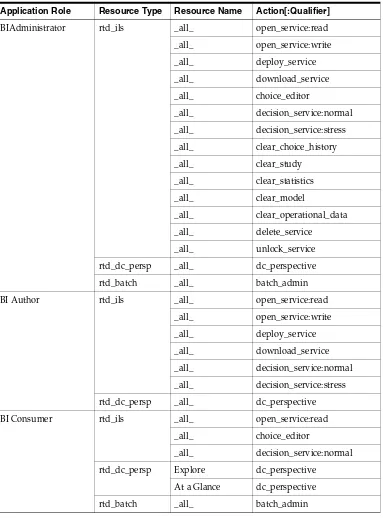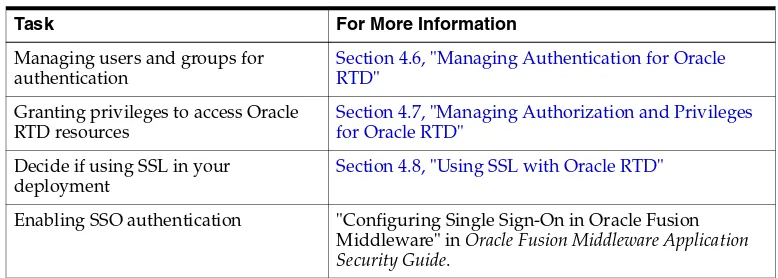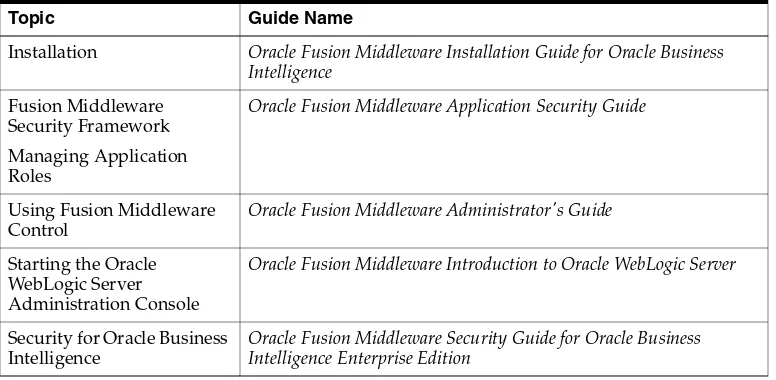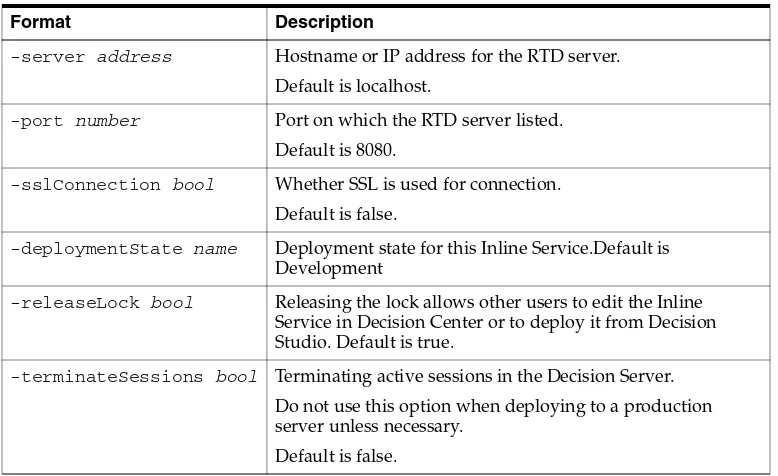Oracle® Fusion Middleware
Administrator’s Guide for Oracle Real-Time Decisions
11g Release 1 (11.1.1)
E16632-02
Oracle Fusion Middleware Administrator's Guide for Oracle Real-Time Decisions, 11g Release 1 (11.1.1) E16632-02
Copyright © 2010, 2011, Oracle and/or its affiliates. All rights reserved. Primary Author: Oracle Corporation
Contributors: Oracle Real-Time Decisions development, product management, and quality assurance teams. This software and related documentation are provided under a license agreement containing restrictions on use and disclosure and are protected by intellectual property laws. Except as expressly permitted in your license agreement or allowed by law, you may not use, copy, reproduce, translate, broadcast, modify, license, transmit, distribute, exhibit, perform, publish, or display any part, in any form, or by any means. Reverse engineering, disassembly, or decompilation of this software, unless required by law for interoperability, is prohibited.
The information contained herein is subject to change without notice and is not warranted to be error-free. If you find any errors, please report them to us in writing.
If this software or related documentation is delivered to the U.S. Government or anyone licensing it on behalf of the U.S. Government, the following notice is applicable:
U.S. GOVERNMENT RIGHTS Programs, software, databases, and related documentation and technical data delivered to U.S. Government customers are "commercial computer software" or "commercial technical data" pursuant to the applicable Federal Acquisition Regulation and agency-specific supplemental regulations. As such, the use, duplication, disclosure, modification, and adaptation shall be subject to the restrictions and license terms set forth in the applicable Government contract, and, to the extent applicable by the terms of the Government contract, the additional rights set forth in FAR 52.227-19, Commercial Computer Software License (December 2007). Oracle USA, Inc., 500 Oracle Parkway, Redwood City, CA 94065.
This software is developed for general use in a variety of information management applications. It is not developed or intended for use in any inherently dangerous applications, including applications which may create a risk of personal injury. If you use this software in dangerous applications, then you shall be responsible to take all appropriate fail-safe, backup, redundancy, and other measures to ensure the safe use of this software. Oracle Corporation and its affiliates disclaim any liability for any damages caused by use of this software in dangerous applications.
Oracle is a registered trademark of Oracle Corporation and/or its affiliates. Other names may be trademarks of their respective owners.
iii
Contents
Preface
... viiAudience... vii
Documentation Accessibility ... vii
Related Documents ... viii
Conventions ... viii
1
Introduction to Oracle Real-Time Decisions Administration
1.1 What is System Administration in Oracle Real-Time Decisions?... 1-1 1.1.1 Typical Oracle Real-Time Decisions System Administration Tasks ... 1-1 1.1.2 Oracle Real-Time Decisions as an Oracle Business Intelligence Component ... 1-2 1.1.3 Oracle Real-Time Decisions Configured in a WebLogic Domain ... 1-2 1.1.4 Which System Administration Tools Enable You to Manage Oracle Real-Time
Decisions? ... 1-3 1.1.4.1 Oracle Enterprise Manager Fusion Middleware Control ... 1-3 1.1.4.2 Oracle WebLogic Server Administration Console... 1-3 1.1.4.3 Oracle WebLogic Scripting Tool (WLST)... 1-4 1.2 Topics of Interest in Other Guides ... 1-4 1.3 System Requirements and Certification ... 1-4
2
Main Administration Tools for Oracle Real-Time Decisions
2.1 Using Fusion Middleware Control to Manage Oracle Real-Time Decisions ... 2-1 2.1.1 Logging into Fusion Middleware Control ... 2-1 2.1.2 Administering Oracle RTD Using Fusion Middleware Control... 2-3 2.2 Using Oracle WebLogic Server Administration Console to Manage Oracle Real-Time
Decisions ... 2-4 2.3 General Administration Tasks ... 2-6 2.3.1 Starting and Stopping Oracle WebLogic Server Instances ... 2-7 2.3.1.1 Starting and Stopping the Administration Server ... 2-7 2.3.1.2 Starting and Stopping Managed Servers ... 2-7 2.3.2 Starting and Stopping Oracle RTD... 2-8
3
Post-Installation Steps
... 3-4 3.3 Configuring Oracle Real-Time Decisions After Installation... 3-5 3.4 About the Oracle RTD Runtime Environment ... 3-5 3.5 Populating the CrossSell Example Data (Optional)... 3-6 3.6 Populating the DC_Demo Example Data (Optional) ... 3-6
4
Security for Oracle Real-Time Decisions
4.1 About the Security Framework... 4-1 4.2 Getting Started with Security for Oracle RTD ... 4-2 4.2.1 The Security Controls for Oracle RTD ... 4-2 4.2.2 Key Authentication Elements ... 4-4 4.2.3 Key Authorization Elements... 4-5 4.3 Resource Types and Actions for Oracle RTD ... 4-8 4.3.1 Default Oracle Real-Time Decisions Application Grants ... 4-9 4.3.2 Examples of Oracle RTD Permissions ... 4-11 4.4 Administration Tools Used for Common Security-Related Tasks ... 4-11 4.5 Typical System Administration Tasks for Securing Oracle RTD... 4-12 4.6 Managing Authentication for Oracle RTD ... 4-12 4.6.1 Task Map: Configuring Authentication for Oracle RTD ... 4-13 4.6.2 Understanding Oracle Real-Time Decisions Authentication ... 4-13 4.6.2.1 Identity Stores and Authentication Providers... 4-13 4.6.3 Managing the Default Authentication Provider ... 4-14 4.6.3.1 Managing Users and Groups ... 4-14 4.6.4 Configuring a New Authentication Provider... 4-16 4.6.4.1 Configuring Oracle Internet Directory as an Authentication Provider... 4-17 4.7 Managing Authorization and Privileges for Oracle RTD ... 4-21 4.7.1 Task Map: Configuring Authorization for Oracle RTD ... 4-21 4.7.2 Understanding the Authorization Process... 4-21 4.7.2.1 Policy Stores ... 4-22 4.7.3 Configuring the Policy Store ... 4-22 4.7.3.1 Configuring an LDAP-Based Policy Store ... 4-22 4.7.3.2 Reassociating the Policy Store ... 4-22 4.7.4 Managing the Policy Store Using Fusion Middleware Control... 4-22 4.7.4.1 Creating a New Application Role ... 4-24 4.7.4.2 Creating an Application Role Like Another Application Role ... 4-24 4.7.4.3 Editing an Application Role... 4-25 4.7.4.4 Deleting an Application Role... 4-25 4.7.4.5 Creating a New Application Policy ... 4-26 4.7.4.6 Creating an Application Policy Like Another Application Policy ... 4-28 4.7.4.7 Editing an Application Policy... 4-28 4.7.4.8 Deleting an Application Policy... 4-29 4.8 Using SSL with Oracle RTD ... 4-29 4.9 Topics of Interest in Other Guides ... 4-30
5
Configuring Data Access for Oracle Real-Time Decisions
v 5.1.2 Creating a Data Source in WebLogic ... 5-2 5.2 Testing a New Enterprise Data Source ... 5-4
6
Clustering and High Availability for Oracle Real-Time Decisions
7
Additional Configuration Settings and Starting Client Tools
7.1 Decision Center Browser Configuration ... 7-1 7.2 Accessing Oracle Real-Time Decisions Client Tools... 7-1 7.2.1 Accessing Decision Studio... 7-2 7.2.2 Accessing Decision Center ... 7-2 7.2.3 Accessing Load Generator... 7-2
8
Production Deployment of Oracle Real-Time Decisions
9
Command Line Deployment of Inline Services
9.1 Deploying the Inline Service ... 9-1
10
Setting Up and Using Model Snapshots
10.1 Overview of Setting Up and Using Model Snapshots... 10-1 10.2 Model Snapshot Tables Schema... 10-2 10.3 Configuring the Model Snapshot Tables... 10-7 10.4 Populating and Clearing the Model Snapshot Tables ... 10-9 10.5 Creating Reports from the Model Snapshot Data ... 10-9 10.5.1 Counts by Choice Query... 10-10 10.5.2 Top Six Predictive Attributes Query... 10-12 10.5.3 Difference Between Expected and Actual Counts Query ... 10-12 10.6 Handling Partitions ... 10-13 10.7 Tuning the Model Snapshot Process ... 10-15
11
Performance Monitoring
11.1 Setting Performance Monitoring Parameters ... 11-1 11.2 Viewing Common Performance Monitoring Snapshot Values... 11-2 11.3 CSV File Contents ... 11-2 11.4 XLS File Contents... 11-6 11.5 Switching Off Authentication and Authorization ... 11-7
12
Backup and Recovery of Oracle Real-Time Decisions
13
Managing Oracle Real-Time Decisions
13.3.3 About OracleRTD > SDClusterPropertyManager > Cluster ... 13-5 13.3.4 About OracleRTD > SDClusterPropertyManager > Deployment... 13-6 13.3.5 About OracleRTD > SDCluster > SDManagement... 13-7 13.4 MBeans for Oracle Real-Time Decisions Member-Level Management ... 13-7 13.4.1 About OracleRTD > SDManagement > SDPropertyManager ... 13-7 13.4.2 About OracleRTD > SDPropertyManager > Performance Monitoring ... 13-7 13.4.3 About OracleRTD > SDPropertyManager > Misc ... 13-8 13.4.4 About OracleRTD > Server > DecisionService ... 13-8 13.4.5 About OracleRTD > Server > SDManagement... 13-9 13.4.6 About OracleRTD > Server > BatchAgent ... 13-9 13.4.7 About OracleRTD > Server > BatchManager ... 13-9 13.4.8 About OracleRTD > Server > BatchManager > Proxy > BatchManagerProxy... 13-9 13.5 MBeans for Managing Inline Services... 13-9 13.5.1 About OracleRTD > SDManagement > InlineServiceManager ... 13-10 13.5.2 About OracleRTD > InlineServiceManager > [Inline Service.Deployment State] 13-10 13.5.3 Invoking Maintenance Operations... 13-11 13.6 MBeans for Deployment States... 13-12 13.6.1 About OracleRTD > SDManagement > DeploymentStates ... 13-12 13.6.2 About OracleRTD > Deployment States > [State]... 13-12 13.7 MBeans for Managing Learning Services... 13-12 13.7.1 About OracleRTD > Server > LearningService ... 13-12 13.7.2 About OracleRTD > Server > LearningService > Proxy > LearningServiceProxy 13-13 13.7.3 About OracleRTD > Learning Server > [Study] ... 13-13 13.7.4 About OracleRTD > Study > [Model.Study] ... 13-13 13.8 Post-Deployment Management of Inline Services ... 13-14 13.9 System Properties... 13-15
A
System Log and Configuration Files
A.1 Searching and Viewing Server-Side Log Files ... A-1 A.2 Configuring Oracle RTD Server-Side Log Files... A-3 A.3 Log Files ... A-3 A.3.1 Main Oracle RTD Log Files ... A-3 A.3.2 Log Files for Oracle RTD Client Tools ... A-4 A.3.3 Server-Side Log Files ... A-4 A.3.4 Eclipse Log File ... A-4 A.4 Configuration Files ... A-5
vii
Preface
Oracle Real-Time Decisions (Oracle RTD) enables you to develop adaptive enterprise software solutions. These adaptive solutions continuously learn from business process transactions while they execute and optimize each transaction, in real time, by way of rules and predictive models.
This document provides information about administering Oracle RTD. It explains how to install and configure Oracle RTD, set up authentication for maintaining security, and manage Oracle RTD MBeans.
Audience
This document is intended for administrators of Oracle RTD. Oracle RTD administrators should have a working knowledge of how to administer enterprise-level applications.
Documentation Accessibility
Our goal is to make Oracle products, services, and supporting documentation accessible to all users, including users that are disabled. To that end, our
documentation includes features that make information available to users of assistive technology. This documentation is available in HTML format, and contains markup to facilitate access by the disabled community. Accessibility standards will continue to evolve over time, and Oracle is actively engaged with other market-leading
technology vendors to address technical obstacles so that our documentation can be accessible to all of our customers. For more information, visit the Oracle Accessibility Program Web site at http://www.oracle.com/accessibility/.
Accessibility of Code Examples in Documentation
Screen readers may not always correctly read the code examples in this document. The conventions for writing code require that closing braces should appear on an
otherwise empty line; however, some screen readers may not always read a line of text that consists solely of a bracket or brace.
Accessibility of Links to External Web Sites in Documentation
This documentation may contain links to Web sites of other companies or
Access to Oracle Support
Oracle customers have access to electronic support through My Oracle Support. For information, visit http://www.oracle.com/support/contact.html or visit
http://www.oracle.com/accessibility/support.html if you are hearing impaired.
Related Documents
For more information, see the following documents in the Oracle Fusion Middleware 11g Release 1 (11.1.1) documentation set:
■ Oracle Fusion Middleware Release Notes for your platform
■ Oracle Fusion Middleware Decision Center User's Guide for Oracle Real-Time Decisions
■ Oracle Fusion Middleware Platform Developer's Guide for Oracle Real-Time Decisions
■ Oracle Fusion Middleware Administrator's Guide
■ Oracle Fusion Middleware Application Security Guide
■ Oracle Fusion Middleware High Availability Guide
■ Oracle Fusion Middleware Information Roadmap for Oracle WebLogic Server
■ Oracle Fusion Middleware Installation Guide for Oracle Business Intelligence
■ Oracle Fusion Middleware Introduction to Oracle WebLogic Server
■ Oracle Fusion Middleware Node Manager Administrator's Guide for Oracle WebLogic Server
■ Oracle Fusion Middleware Oracle WebLogic Server Administration Console Online Help
■ Oracle Fusion Middleware Security Guide for Oracle Business Intelligence Enterprise Edition
■ Oracle Fusion Middleware Upgrade Guide for Oracle Business Intelligence Enterprise Edition
■ Oracle Fusion Middleware WebLogic Scripting Tool Command Reference
■ Oracle WebLogic Scripting Tool
■ Understanding Security for Oracle WebLogic Server
Conventions
The following text conventions are used in this document:
Convention Meaning
boldface Boldface type indicates graphical user interface elements associated with an action, or terms defined in text or the glossary.
italic Italic type indicates book titles, emphasis, or placeholder variables for which you supply particular values.
ix A Note About Path Names
In this document, forward slashes (/) are used in path names for steps that can be performed on multiple platforms. If you are typing the path on a UNIX system, you can enter the text as it is given. If you are typing the path on a Windows system, you must change each forward slash (/) to a back slash (\).
1
Introduction to Oracle Real-Time Decisions Administration 1-1
1
Introduction to Oracle Real-Time Decisions
Administration
This chapter introduces system administration in Oracle Real-Time Decisions (Oracle RTD), describes components, typical system administration tasks, and available system administration tools. It also lists related topics covered in other books, and provides information about system requirements and certification.
This chapter contains the following topics:
■ Section 1.1, "What is System Administration in Oracle Real-Time Decisions?" ■ Section 1.2, "Topics of Interest in Other Guides"
■ Section 1.3, "System Requirements and Certification"
1.1 What is System Administration in Oracle Real-Time Decisions?
Oracle Real-Time Decisions system administration is described in the following sections:
■ Section 1.1.1, "Typical Oracle Real-Time Decisions System Administration Tasks" ■ Section 1.1.2, "Oracle Real-Time Decisions as an Oracle Business Intelligence
Component"
■ Section 1.1.3, "Oracle Real-Time Decisions Configured in a WebLogic Domain" ■ Section 1.1.4, "Which System Administration Tools Enable You to Manage Oracle
Real-Time Decisions?"
1.1.1 Typical Oracle Real-Time Decisions System Administration Tasks
Table 1–1 shows the typical Oracle RTD system administration tasks that you perform, and indicates where to find related information.
Table 1–1 Oracle Real-Time Decisions System Administration Tasks
System Administration Task More Information
Viewing Oracle Real-Time Decisions status
■ Section 2.1.1, "Logging into Fusion Middleware Control"
Starting and stopping Oracle Real-Time Decisions
■ Section 2.3.2, "Starting and Stopping Oracle RTD"
Configuring Oracle Real-Time Decisions
What is System Administration in Oracle Real-Time Decisions?
Other administration topics that may be useful to Oracle Real-Time Decisions administrators are covered in other Oracle manuals. For more information, see
Section 1.2, "Topics of Interest in Other Guides."
1.1.2 Oracle Real-Time Decisions as an Oracle Business Intelligence Component
Figure 1–1 illustrates the Oracle Business Intelligence components, which include Oracle Real-Time Decisions, that share a common administration framework. Oracle Real-Time Decisions (shown in the diagram as RTD) is an Oracle Fusion Middleware Java component which is deployed as one or more Java EE applications and a set of resources.
Figure 1–1 Oracle Business Intelligence Components
For more information, see Section 1.1.3, "Oracle Real-Time Decisions Configured in a WebLogic Domain" and Oracle Fusion Middleware Administrator's Guide.
1.1.3 Oracle Real-Time Decisions Configured in a WebLogic Domain
Oracle Real-Time Decisions is configured in a WebLogic domain which contains the Java components required to run and administer Oracle Real-Time Decisions.
The rest of this section introduces and includes brief descriptions of the main components of WebLogic domains. For more detailed descriptions, see the chapter "Understanding Oracle Fusion Middleware Concepts" in Oracle Fusion Middleware Administrator's Guide.
Administration Server
The Administration Server is a standard JMX MBean container that provides local and centralized management of the domain where Oracle RTD is deployed.
Securing the system ■ Chapter 4, "Security for Oracle Real-Time Decisions"
Diagnosing problems and resolving issues
■ Chapter 11, "Performance Monitoring"
■ Appendix A, "System Log and Configuration Files" Table 1–1 (Cont.) Oracle Real-Time Decisions System Administration Tasks
What is System Administration in Oracle Real-Time Decisions?
Introduction to Oracle Real-Time Decisions Administration 1-3
The Administration Server is hosted in the Middleware Home which is part of the WebLogic domain, and contains the Oracle WebLogic Server Administration Console.
The Administration Server can access functions contained within Managed Servers on remote physical machines in order to achieve centralized configuration and
provisioning of all the components within the domain where Oracle RTD is deployed.
The main tools to interact with the Administration Server are the following:
■ Oracle WebLogic Server Administration Console
■ Oracle WebLogic Scripting Tool (WLST)
For more information, see Section 1.1.4, "Which System Administration Tools Enable You to Manage Oracle Real-Time Decisions?".
Managed Server
A Managed server is an individual JEE application container hosted within each WebLogic instance. It provides local management functions on individual machines for Java and system components contained within the local Middleware home. It refers to the Administration Server for all of its configuration and deployment information.
Node Manager
Oracle WebLogic Server includes Node Manager, a daemon process that provides remote server start, stop and restart capabilities when processes become unresponsive or terminate unexpectedly.
For more information, see Oracle Fusion Middleware Node Manager Administrator's Guide for Oracle WebLogic Server.
1.1.4 Which System Administration Tools Enable You to Manage Oracle Real-Time
Decisions?
The following system administration tools enable you to manage Oracle RTD:
■ Section 1.1.4.1, "Oracle Enterprise Manager Fusion Middleware Control" ■ Section 1.1.4.2, "Oracle WebLogic Server Administration Console" ■ Section 1.1.4.3, "Oracle WebLogic Scripting Tool (WLST)"
1.1.4.1 Oracle Enterprise Manager Fusion Middleware Control
Oracle Enterprise Manager Fusion Middleware Control is a browser-based tool that enables you to monitor and configure Oracle Fusion Middleware components. You can deploy applications, manage security, and create Oracle Fusion Middleware clusters. For more information, see Section 2.1, "Using Fusion Middleware Control to Manage Oracle Real-Time Decisions."
1.1.4.2 Oracle WebLogic Server Administration Console
Oracle WebLogic Server is a Java EE application server that supports the deployment of JEE Java components in a secure, highly available, and scalable environment.
You use the Oracle WebLogic Server Administration Console to manage and monitor a WebLogic Server domain. For more information, see Section 2.2, "Using Oracle WebLogic Server Administration Console to Manage Oracle Real-Time Decisions."
Topics of Interest in Other Guides
1.1.4.3 Oracle WebLogic Scripting Tool (WLST)
The Oracle Weblogic Scripting Tool (WLST) is a command-line scripting environment that you can use to administer Oracle Real-Time Decisions. The WLST scripting environment is based on the Java scripting interpreter Jython. You can use this tool interactively on the command line; in batch scripts supplied in a file (Script Mode, where scripts invoke a sequence of WLST commands without requiring your input), or embedded in Java code. You can extend the WebLogic scripting language by following the Jython language syntax.
For more information, see Oracle Fusion Middleware WebLogic Scripting Tool Command Reference.
1.2 Topics of Interest in Other Guides
Some topics that may be of interest to system administrators are covered in other guides. Table 1–2 lists these topics, and indicates where to go for more information.
1.3 System Requirements and Certification
Refer to the system requirements and certification documentation for information about hardware and software requirements, platforms, databases, and other information. Both of these documents are available on Oracle Technology Network (OTN).
The system requirements document covers information such as hardware and
software requirements, minimum disk space and memory requirements, and required system libraries, packages, or patches:
http://www.oracle.com/technology/software/products/ias/files/fus ion_requirements.htm
The certification document covers supported installation types, platforms, operating systems, databases, JDKs, and third-party products:
http://www.oracle.com/technology/software/products/ias/files/fus ion_certification.html
Table 1–2 Topics Covered in Other Guides
Topic Where To Go For More Information
Installation Oracle Fusion Middleware Installation Guide for Oracle Business Intelligence
Moving from a test to a production system
Oracle Fusion Middleware Administrator's Guide
General administration under Oracle Fusion Middleware
Oracle Fusion Middleware Administrator's Guide
Upgrading from Oracle RTD Version 3.0.0.1
Oracle Fusion Middleware Upgrade Guide for Oracle Business Intelligence Enterprise Edition
High availability Oracle Fusion Middleware High Availability Guide
2
Main Administration Tools for Oracle Real-Time Decisions 2-1
2
Main Administration Tools for Oracle
Real-Time Decisions
This chapter introduces and summarizes how to manage Oracle RTD using the two main administration tools for Oracle Real-Time Decisions: Fusion Middleware Control and Oracle WebLogic Server Administration Console.
This chapter includes the following topics:
■ Section 2.1, "Using Fusion Middleware Control to Manage Oracle Real-Time
Decisions"
■ Section 2.2, "Using Oracle WebLogic Server Administration Console to Manage
Oracle Real-Time Decisions"
■ Section 2.3, "General Administration Tasks"
2.1 Using Fusion Middleware Control to Manage Oracle Real-Time
Decisions
This section contains the following topics:
■ Section 2.1.1, "Logging into Fusion Middleware Control"
■ Section 2.1.2, "Administering Oracle RTD Using Fusion Middleware Control"
2.1.1 Logging into Fusion Middleware Control
To log into Fusion Middleware Control, you enter the Fusion Middleware Control URL, in the format:
http://hostname:port/em
The port number is the number of the Administration Server. By default, the port number is 7001.
To login to Fusion Middleware Control:
1. Enter the URL in your Web browser. For example:
http://host1.example.com:7001/em
Using Fusion Middleware Control to Manage Oracle Real-Time Decisions
2. Enter the Oracle Fusion Middleware administrator user name and password and click Login.
Accessing the Oracle Real-Time Decisions Home Page
The Oracle Real-Time Decisions home page shows the Oracle RTD components and general system status information.
You can access the Oracle RTD home page through several paths, the main one being the following:
■ Expand the Application Developments folder and select the Oracle RTD node
within the bi cluster that contains Oracle RTD (as shown in Figure 2–1).
Using Fusion Middleware Control to Manage Oracle Real-Time Decisions
Main Administration Tools for Oracle Real-Time Decisions 2-3 Figure 2–1 Oracle RTD Home Page in Fusion Middleware Control
You can also access the Oracle RTD home page through the WebLogic Domain folder. Select the domain node (default value is bifoundation_domain), then select the Oracle RTD node in the list of deployments for the cluster or server.
2.1.2 Administering Oracle RTD Using Fusion Middleware Control
While general component and status information displayed on the Oracle Real-Time Decisions home page, Oracle Real-Time Decisions administrative task options are available from an untitled pane of options, accessible through either of the following methods:
■ From the Fusion Middleware Control Target Navigation Pane, right-click the
Oracle RTD node wherever it appears under the expanded Application Developments or WebLogic Domain folders
■ From the Oracle RTD home page, select the Application Development
subheading directly under the Oracle RTD heading
Table 2–1 shows the main administrative task options available from this pane.
Table 2–1 Main Oracle RTD Administration Task Options in Fusion Middleware Control
Option Tasks More Information
Control Starting and stopping Oracle Real-Time Decisions
Using Oracle WebLogic Server Administration Console to Manage Oracle Real-Time Decisions
See Oracle Fusion Middleware Administrator's Guide for additional information about how to use Fusion Middleware Control.
2.2 Using Oracle WebLogic Server Administration Console to Manage
Oracle Real-Time Decisions
You use the Oracle WebLogic Server Administration Console to administer general components that affect Oracle RTD, such as users, groups, data sources, and clusters.
You display Oracle WebLogic Server Administration Console, using one of the following methods:
■ Using the Start menu in Windows
■ Clicking a link on the Overview page in Fusion Middleware Control
■ Entering a URL into a Web browser window
To login to Oracle WebLogic Server Administration Console:
1. If the Administration Server for WebLogic Server is not running, start it.
For more information, see Section 2.3.1, "Starting and Stopping Oracle WebLogic Server Instances."
2. Display the Oracle WebLogic Server Administration Console using one of the following methods:
Clicking a link on the Overview page in Fusion Middleware Control:
a. Log into Fusion Middleware Control (for more information, see Section 2.1.1, "Logging into Fusion Middleware Control").
b. Expand the WebLogic Domain node and select the domain that contains Oracle RTD.
c. Click the link entitled Oracle WebLogic Server Administration Console in the Summary region.
The Oracle WebLogic Server Administration Console login page is displayed.
Logs Viewing Oracle Real-Time Decisions log messages and configuring Oracle Real-Time Decisions log files
■ Appendix A, "System Log and Configuration Files"
■ Chapter 11, "Performance Monitoring"
Web Services Viewing and editing Web Service details
■ Appendix "Oracle Real-Time Decisions Web Services and Clients" in Oracle Fusion Middleware Platform Developer's Guide for Oracle Real-Time Decisions
Security Managing application policies and application roles for Oracle RTD
■ Chapter 4, "Security for Oracle Real-Time Decisions"
System MBean Browser
Managing Oracle RTD through MBeans
■ Chapter 13, "Managing Oracle Real-Time Decisions"
Table 2–1 (Cont.) Main Oracle RTD Administration Task Options in Fusion Middleware
Using Oracle WebLogic Server Administration Console to Manage Oracle Real-Time Decisions
Main Administration Tools for Oracle Real-Time Decisions 2-5 Using a URL in a Web browser window:
a. Start a Web browser.
b. Enter the following URL into the browser:
http://hostname:port/console
For example, http://mymachine:7001/console/.
where hostname is the DNS name or IP address of the Administration Server and port is the port on which the Administration Server is listening for requests (port 7001 by default). If you have configured a domain-wide Administration port, then use that port number. If you configured the Administration Server to use Secure Socket Layer (SSL), then you must add s after http as follows:
https://hostname:port/console
Note: A domain-wide administration port always uses SSL.
The Oracle WebLogic Server Administration Console login page is displayed.
3. Enter the system administrator username and password and click Login.
This system-wide administration user name and password was specified during the installation process, and can be used to login to WebLogic Server
Administration Console and Fusion Middleware Control. Alternatively enter a user name that belongs to the Administrators or BIAdministrators security group.
Note: If you have your browser configured to send HTTP requests to a proxy server, then you might need to configure your browser to not send Oracle
WebLogic Server Administration Server HTTP requests to the proxy. If the Oracle WebLogic Server Administration Server is on the same machine as the browser, then ensure that requests sent to localhost or 127.0.0.1 are not sent to the proxy.
General Administration Tasks
For more information on Oracle WebLogic administration, see the following:
■ Oracle Fusion Middleware Information Roadmap for Oracle WebLogic Server
■ Oracle Fusion Middleware Introduction to Oracle WebLogic Server
■ Oracle Fusion Middleware Oracle WebLogic Server Administration Console Online Help
2.3 General Administration Tasks
The Administration Server for Oracle WebLogic Server and any Managed Server that contains Oracle Real-Time Decisions must be running before you can start Oracle Real-Time Decisions.
This section explains how to start and stop the Administration Server and Managed Servers for Oracle WebLogic Server, and how to start and stop Oracle Real-Time Decisions.
This section contains the following topics:
General Administration Tasks
Main Administration Tools for Oracle Real-Time Decisions 2-7
2.3.1 Starting and Stopping Oracle WebLogic Server Instances
Oracle WebLogic Server provides several ways to start and stop the Administration Server and Managed Server instances. This section describes how to:
■ Start and stop the Administration Server with scripts
■ Start and stop Managed Servers using the Oracle WebLogic Server Administration
Console
For more information, see the Oracle Fusion Middleware Oracle WebLogic Server Administration Console Online Help.
2.3.1.1 Starting and Stopping the Administration Server
This topic explains how to start the Administration Server for Oracle WebLogic Server.
Note: When you start the Administration Server, the database you specified during install must be running, or JDBC errors will prevent startup.
Use the method appropriate for your operating system:
■ On Windows, use one of the following methods:
– In the Windows Start Menu, go to All Programs > Oracle WebLogic > User Projects > bifoundation_domain >
Start Admin Server for WebLogic Server Domain
Stop Admin Server for WebLogic Server Domain
In Windows, Oracle displays an MSDOS progress window that indicates the progress of the processing steps of starting the Administration Server.
– Open a DOS prompt and change the directory to <mw_home>\user_ projects\domains\bifoundation_domain\bin. Then, run one of the following commands to start or stop:
startWebLogic.cmd
stopWebLogic.cmd
Note: You can also stop the Java components in the MS-DOS window where the Java process was started, if you press the Ctrl+C key combination
■ On Linux or UNIX, open a shell prompt and change the directory to <mw_ home>/user_projects/domains/bifoundation_domain/bin. Then, run one of the following commands to start or stop:
./startWebLogic.sh
./stopWebLogic.sh
Note: On Linux or UNIX, you can also use the process termination command for the operating system in use (for example, kill on Linux or UNIX). Java indicates on the console window that it is shutting down when it receives a shutdown signal.
Note: When you start the Administration Server, you should confirm that it is
running, by trying to log into the Oracle WebLogic Server Administration Console. For more information, see Section 2.2, "Using Oracle WebLogic Server Administration Console to Manage Oracle Real-Time Decisions."
2.3.1.2 Starting and Stopping Managed Servers
General Administration Tasks
For more information, see Section 2.2, "Using Oracle WebLogic Server Administration Console to Manage Oracle Real-Time Decisions."
2. In the Domain Structure region, click Environment, then Servers.
The Oracle WebLogic Server Administration Console displays the Summary of Servers page.
3. Select the Control tab, then select the check box beside the Managed Server that you want to start or stop.
4. Click Start or Stop to start or stop the Managed Server as required.
2.3.2 Starting and Stopping Oracle RTD
To start and stop Oracle Real-Time Decisions:
1. Log into the Oracle WebLogic Server Administration Console.
For more information, see Section 2.2, "Using Oracle WebLogic Server Administration Console to Manage Oracle Real-Time Decisions."
2. In the Domain Structure region, click Deployments.
The Oracle WebLogic Server Administration Console displays the Summary of Deployments page.
3. Locate the page that contains Oracle RTD.
4. Display the Control tab.
General Administration Tasks
3
Post-Installation Steps 3-1
3
Post-Installation Steps
Installation of Oracle RTD is performed using the Oracle Fusion Middleware Business Intelligence Installer.
There are three types of installation:
■ Simple Install
■ Enterprise Install
■ Software Only Install
In each of the install scenarios in the Business Intelligence Installer, you have the option of selecting different Business Intelligence components. The selection and installation of Oracle RTD is independent of the selection and installation of any of the other components.
The Simple and Enterprise installs are similar in that the same types of system object are created and configured. The Simple install uses default values, the Enterprise install enables installers to select many non-default values. The Software Only install copies component files into standard directories, but neither configures nor deploys any component.
Full details of how to install Oracle RTD appear in Oracle Fusion Middleware Installation Guide for Oracle Business Intelligence.
This chapter describes the file and directory structure that exists after a Simple or Enterprise install, and the configuration steps that may be performed after a Software Only install.
The CrossSell and DC_Demo Inline Services are released with Oracle RTD to serve as examples to demonstrate a variety of Oracle RTD features. The data required for these Inline Services is provided with Oracle RTD, but not set up during installation. This chapter describes how to set up the data for these sample Inline Services.
This chapter contains the following topics:
■ Section 3.1, "Directory Structure of Oracle Real-Time Decisions Server-Side Files" ■ Section 3.2, "Installing Oracle Real-Time Decisions Client-Side Files"
■ Section 3.3, "Configuring Oracle Real-Time Decisions After Installation" ■ Section 3.4, "About the Oracle RTD Runtime Environment"
Directory Structure of Oracle Real-Time Decisions Server-Side Files
3.1 Directory Structure of Oracle Real-Time Decisions Server-Side Files
Figure 3–1 shows the main server-side directories after a basic Simple or Enterprise installation, no matter which Business Intelligence product was installed.
Figure 3–1 Main Server-Side Directories
The Oracle BI directory is the home directory for the installed products. In this section, it is referred to as <Oracle_BI_directory>, and contains both product-specific files and files common to all installed products. Figure 3–2 shows the subdirectories and files under <Oracle_BI_directory> that are most relevant to Oracle RTD administrators.
Installing Oracle Real-Time Decisions Client-Side Files
Post-Installation Steps 3-3 Figure 3–2 Oracle BI Directory - Main Subdirectories
After the completion of both the Simple and Enterprise installations:
■ The RTD.ear file will be at <Oracle_BI_directory>/bifoundation/jee.
■ The system will consist of a new WebLogic domain with one Administration
Server and one Managed Server.
■ Oracle RTD will be configured and deployed in the Managed Server.
■ The Oracle RTD client-side tools will exist in a zip file in the directory <Oracle_ BI_directory>/clients/rtd/.
The name of the client tools zip file is rtd_client_11.1.1.zip.
The Oracle RTD client-side tools can only be run on a Windows platform. If you did not install Oracle RTD on to a Windows platform, you must copy the client tools zip file to a Windows client machine, and unzip it there. For more
information, see Section 3.2, "Installing Oracle Real-Time Decisions Client-Side Files."
The tables and procedures required to run Oracle RTD are typically created previously by running Repository Creation Utility (RCU). The tables include the model snapshot tables, which reside in the same schema as the other Oracle RTD tables.
3.2 Installing Oracle Real-Time Decisions Client-Side Files
Oracle RTD can run on either Windows or UNIX. The Oracle RTD client tools, such as Decision Studio and Load Generator can only run on Windows. The process of installing the Oracle RTD client tools is unzipping the client tools zip file on a Windows machine - no further procedures are required.
If you installed Oracle RTD on to a Windows platform, unzip the client tools zip file located in the server-side directory <Oracle_BI_directory>/clients/rtd/ into any directory that you choose.
If you did not install Oracle RTD on to a Windows platform, you must perform the two-stage process:
Notes: 1. While RCU creates the model snapshot tables in the same schema as the Oracle RTD runtime tables, Oracle recommends that you also create and configure the model snapshot tables in a separate schema. For details, see Chapter 10, "Setting Up and Using Model Snapshots."
Installing Oracle Real-Time Decisions Client-Side Files
■ Copy the client tools zip file from the server-side directory <Oracle_BI_ directory>/clients/rtd/ to the Windows client machine where you want to use the client tools
■ Unzip the client tools zip file on the Windows client machine into any directory
that you choose
For more information about supported machine configurations for Oracle RTD and Oracle RTD client tools, see Section 1.3, "System Requirements and Certification."
Figure 3–3 shows the main Oracle RTD client-side directories and files after the client tools zip file has been unzipped.
Figure 3–3 Main Oracle RTD Client Directories and Files
3.2.1 Installing Java Development Kit (JDK) for Oracle Real-Time Decisions Client
Tools
To use the Oracle RTD client-side tools after installation, ensure that you have the same version of the Java Development Kit (JDK) as you have on the server machine where you installed Oracle RTD. The server-side JDK typically resides in a directory directly under the <middleware_home> directory.
Note: The terminology convention used for all Oracle RTD documentation is that the directory into which the Oracle RTD client-side tools are installed is referred to as RTD_HOME. See also
About the Oracle RTD Runtime Environment
Post-Installation Steps 3-5
After installing the JDK on the client machine, create a system environment variable called JAVA_HOME and set its value to the full path name of the install location of the JDK.
Modify the system environment variable PATH by adding %JAVA_HOME%\bin; to the beginning of the existing value.
For example, if the existing PATH value is 'abc;', then the new value should be:
'%JAVA_HOME%\bin;abc;'
By default, setting the JAVA_HOME system environment variable will enable all the
Oracle RTD
client tools. You can also set JAVA_HOME locally, in the file RTD_ HOME/scripts/SetSDParams.cmd. This local setting of JAVA_HOME only affects Oracle RTD operations that use sdexec.cmd, such as InitAppdb.cmd andloadgen.cmd (and not Decision Studio nor the command line deployer).
3.3 Configuring Oracle Real-Time Decisions After Installation
Configuring Oracle Real-Time Decisions After Software Only Installs
The Software Only install installs the binaries of components selected during the installation into the appropriate directories. It makes some minor changes to directories under Middleware home, but the main effect is to create a new Oracle BI directory, and to set up product-related files under that new directory.
The Software Only install performs no configuration nor enabling of any component. No associated WebLogic domain is created. JEE components, such as Oracle RTD, are neither configured nor deployed.
To complete the process of configuring Oracle RTD, and creating a WebLogic domain and all the default security components, you must run <Oracle_BI_
directory>/bin/config.sh (on Linux systems) or <Oracle_BI_ directory>/bin/config.bat (on Windows systems).
Configuring Oracle Real-Time Decisions After Simple and Enterprise Installs
A Simple or Enterprise installation automatically creates a single WebLogic domain for Oracle RTD (and any other components selected during the install). If you do not need further WebLogic domains for Oracle RTD, you do not have to perform any
post-installation steps.
After a Simple or Enterprise installation, if you require more WebLogic domains for Oracle RTD under the same <Oracle_BI_directory>, run the script <Oracle_BI_ directory>/bin/config.sh (on Linux systems) or <Oracle_BI_
directory>/bin/config.bat (on Windows systems).
3.4 About the Oracle RTD Runtime Environment
The files that are used and updated during Oracle RTD runtime appear at <mw_ home>/user_projects/domains/domain_name/servers/server_name/, and for convenience, this directory is referred to as RTD_RUNTIME_HOME.
Populating the CrossSell Example Data (Optional)
3.5 Populating the CrossSell Example Data (Optional)
An example Inline Service, called CrossSell, is included with
Oracle Real-Time
Decisions
. To use this sample Inline Service, you must create and populate three tables, CrossSellCustomers, CrossSellResponses, and CrossSellBestOfferin the
Oracle RTD Database
. To do this, run the script InitAppDB on the Windows computer where you installed the Oracle RTD clinet-side tools.InitAppDB is located with the example Inline Service. Using a command prompt, run the script appropriate for your database type:
■ If you are using SQL Server for your Oracle RTD Database, run RTD_
HOME\examples\CrossSell\etc\data\SQLServer\initappdb.cmd.
■ If you are using Oracle Database for your Oracle RTD Database, run RTD_ HOME\examples\CrossSell\etc\data\Oracle\initappdb.cmd.
■ If you are using DB2 for your Oracle RTD Database, run RTD_ HOME\examples\CrossSell\etc\data\DB2\initappdb.cmd.
This script takes the following parameters:
InitAppDB RTD_HOME db_host db_port db_name db_runtime_user db_admin_user db_admin_ password
Table 3–1 describes the parameters for the InitAppDB script.
If you are using Oracle Database for your Oracle RTD Database, you can revoke the
Resource role from the database user after you run the InitAppDB script.
3.6 Populating the DC_Demo Example Data (Optional)
Another example Inline Service, called DC_Demo, is included with Oracle Real-Time Decisions, to demonstrate dynamic choices and external rules. To use this sample inline service, you must first create and populate a sample database table WebOffers.
To do this, run the script InitAppDB on the Windows computer where you installed the Oracle RTD client-side tools.
Table 3–1 Parameters for InitAppDB Script
Parameter Description
RTD_HOME The full path of the directory where the Oracle RTD client-side files are installed.
db_host The name of the computer hosting the database server. If you installed your Oracle RTD Database on a SQL Server named instance, specify db_host\instance_name.
db_port The database port number.
db_name The name of the database, or for Oracle Database, the SID.
db_runtime_user1
1 For Oracle Database, the db_runtime_user and db_admin_user are the same user.
The user name of the run-time user for the system.
db_admin_user The name of a user that has rights to create tables and stored procedures on the database.
Populating the DC_Demo Example Data (Optional)
Post-Installation Steps 3-7 InitAppDB is located with the example Inline Service. Using a command prompt, run the script appropriate for your database type:
■ If you are using SQL Server for your Oracle RTD Database, run RTD_ HOME\examples\DC_Demo\etc\data\SQLServer\initappdb.cmd.
■ If you are using Oracle Database for your Oracle RTD Database, run RTD_ HOME\examples\DC_Demo\etc\data\Oracle\initappdb.cmd.
■ If you are using DB2 for your Oracle RTD Database, run RTD_ HOME\examples\DC_Demo\etc\data\DB2\initappdb.cmd.
This script takes the following parameters:
InitAppDB RTD_HOME db_host db_port db_name db_runtime_user db_admin_user db_admin_ password
4
Security for Oracle Real-Time Decisions 4-1
4
Security for Oracle Real-Time Decisions
Oracle Real-Time Decisions integrates seamlessly with the Oracle Fusion Middleware platform and they share a common security framework and features. This chapter includes an overview of the security framework to provide background for understanding the overall security model. For more information about the Oracle Fusion Middleware platform and the common security framework, see Oracle Fusion Middleware Application Security Guide.
This chapter contains the following sections:
■ Section 4.1, "About the Security Framework"
■ Section 4.2, "Getting Started with Security for Oracle RTD" ■ Section 4.3, "Resource Types and Actions for Oracle RTD"
■ Section 4.4, "Administration Tools Used for Common Security-Related Tasks" ■ Section 4.5, "Typical System Administration Tasks for Securing Oracle RTD" ■ Section 4.6, "Managing Authentication for Oracle RTD"
■ Section 4.7, "Managing Authorization and Privileges for Oracle RTD" ■ Section 4.8, "Using SSL with Oracle RTD"
■ Section 4.9, "Topics of Interest in Other Guides"
4.1 About the Security Framework
Oracle Fusion Middleware and Oracle Real-Time Decisions share a common security framework. Using a common security framework enables Oracle Real-Time Decisions to interoperate securely within your Oracle Fusion Middleware deployment. The security framework is built upon the Java security model, which is a role-based, declarative model employing container-managed security where resources are protected by roles that are assigned to users.
For a more thorough discussion of the concepts discussed in this topic, see Oracle Fusion Middleware Application Security Guide.
Oracle Platform Security Services
Oracle Platform Security Services (OPSS) is the underlying platform on which the security framework is built. OPSS is standards-based and complies with
Getting Started with Security for Oracle RTD
Oracle WebLogic Server
Oracle Real-Time Decisions authentication is handled by the Oracle WebLogic Server authenticator providers, in compliance with the OPSS model. An authentication provider performs the following functions:
■ Establishes the identity of users and system processes
■ Transmits identity information
■ Serves as a repository for identity information from where components can
retrieve it
The default authentication provider is the directory server embedded in Oracle WebLogic Server. Alternate authentication providers can be used if desired and managed in the Oracle WebLogic Administration Console.
For more information on Oracle WebLogic Server authentication providers, see Oracle Fusion Middleware Oracle WebLogic Server Administration Console Online Help.
Oracle WebLogic Server Security Realms
An Oracle WebLogic Server security realm is specific to a domain, and contains the authentication providers, users, groups, security roles, and security policies
configured together. Whereas multiple security realms can be defined for a domain, only one can be active, that is, designated as the default realm, at a given time.
Security Administration Tools
The administrative tasks required to secure and protect application objects are performed through Oracle Fusion Middleware and Oracle WebLogic Server consoles, and the command-line Oracle WebLogic Scripting Tool (WLST). For details, see
Section 4.4, "Administration Tools Used for Common Security-Related Tasks."
4.2 Getting Started with Security for Oracle RTD
The security platform depends on certain key elements and processes to provide uniform security and identity management for all Oracle Fusion Middleware
products. The default elements created during a simple install of Oracle RTD are used to illustrate this overview of security as it affects Oracle RTD users.
For more information about these elements, processes, and the security platform, see
Oracle Fusion Middleware Application Security Guide.
4.2.1 The Security Controls for Oracle RTD
This topic introduces the security controls that relate to Oracle RTD, and the security configuration that is created during a default installation.
The key protections required for applications, and the basic questions they address, are:
■ Authentication
Who are the users allowed to access the application?
Users and groups are stored in an identity store.
■ Authorization
What are the authenticated users allowed to do in and with the application?
Getting Started with Security for Oracle RTD
Security for Oracle Real-Time Decisions 4-3
Table 4–1 summarizes the standard security controls for Oracle RTD.
To illustrate the security concepts, Figure 4–1 shows an example of the relationships between users, groups, application roles, and permissions, as defined and used in Oracle Fusion Middleware applications. This example is used as a reference point in subsequent descriptions of the individual security elements.
Figure 4–1 Example of Oracle Fusion Middleware Security Elements
The groups BIConsumers, BIAuthors, and BIAdministrators, and the application roles BIConsumer, BIAuthor, and BIAdministrator, are set up during installations that configure Oracle Real-Time Decisions or other Oracle Business Intelligence components. C1, C2, C3, Au1, Au2, Ad1 are examples of users who would be defined as members of their groups after installation.
By their membership in groups that are assigned to roles, users can inherit permissions from higher levels of group and role hierarchies.
For example, the authors Au1 and Au2 have two sets of permissions:
■ Explicit permissions from the BIAuthor role, as the BIAuthors group is a member
of the BIAuthor role
Table 4–1 Standard Security Controls for Oracle RTD
Security
Control Main Purpose Description
Identity store
Authentication Trusted store to hold user and group identities.
Policy Store
Getting Started with Security for Oracle RTD
■ Implicit permissions from the BIConsumer role, inherited through both the
BIAuthor role and also through the BIConsumers group
The rest of this section describes how users acquire their privileges to access applications and to control what they can do in the applications.
4.2.2 Key Authentication Elements
This section describes the security elements used for authentication.
In general, users and groups are defined in an identity store. User and group identities are stored in a directory server. Authentication of users and groups is performed by the authentication provider specified as part of Oracle WebLogic Server security setup.
Identity Store
An identity store contains the definitions of users, groups, and group hierarchies. Oracle WebLogic Server’s embedded LDAP server is the default identity store. By default, the authentication provider DefaultAuthenticator authenticates against the users and groups in this LDAP server.
Oracle RTD can be reconfigured to use alternative directory servers, such as other LDAP servers. For a complete list, see System Requirements and Supported Platforms for Oracle Fusion Middleware 11gR1.
Users and Groups
A user is an entity that can be authenticated. A user can be a person, such as an application end user, or a software entity, such as a client application. Every user is given a unique identifier within the WebLogic domain where Oracle Real-Time Decisions is deployed. Every user has a unique identifier in the identity store and is therefore recognized across Oracle Fusion Middleware, Oracle WebLogic Server, and Oracle Real-Time Decisions.
Groups are created by organizing collections of users, and possibly other groups, who have something in common. Users can be defined in more than one group. A group is static identifier that is assigned by a system administrator.
Default Identity Store
The default identity store is the LDAP-based embedded directory server provided by Oracle WebLogic Server, and managed using Oracle WebLogic Server Administration Console. It contains the default users and groups created during installation.
The default authentication provider is DefaultAuthenticator.
Default Users
In addition to two system users required for internal Oracle Fusion Middleware process management, there is a user with administrative privileges, whose name is entered during the installation.
Note: By themselves, groups and groups hierarchies do not enable any privilege to perform any action within an application. Those privileges are conveyed through application roles and permissions, as described in Section 4.2.3, "Key Authorization Elements."
Getting Started with Security for Oracle RTD
Security for Oracle Real-Time Decisions 4-5
In the default security configuration, <orig_admin_user> is a member of the BIAdministrators group.
The default administrator user name <orig_admin_user> can be changed to a different value, and additional user names can be added by an administrative user using Oracle WebLogic Server Administration Console.
Default Groups
Table 4–2 lists the default groups and group members in the default identity store. These defaults can be changed to different values and additional group names can be added by an administrative user using Oracle WebLogic Server Administration Console.
These default group names serve as a starting point, by defining three broad categories of functional usage - administrator, author, and consumer - that correspond to the typical software user categories of administrator, application developer, and end-user. As indicated by Table 4–2 and the group hierarchy in Figure 4–1, an author is also considered to be a consumer, and an administrator is considered to be an author.
4.2.3 Key Authorization Elements
This section describes the security elements used for authorization.
Application Policy
An application policy is a collection of Java 2 and JAAS policies that are applicable to a specific application. The application policy defines who can do what on which application resources, and consists of one or more application grants.
Figure 4–2 shows a conceptual overview of the elements of an application policy. Descriptions of the individual components follow later in this section.
Table 4–2 Default Groups and Members
Group Name Group Members
BIAdministrators any administrative_user
BIAuthors BIAdministrators group
BIConsumers BIAuthors group
Getting Started with Security for Oracle RTD
Figure 4–2 Application Policy Schematic Overview
Application Role
An application role is a grouping construct in a policy store, that defines a collection of users and groups that need to perform a common set of application functions or processes. In general, an application role consists of users, groups, and other application roles.
Application roles provide the main way that permissions are given to application users. By themselves, application roles do not enable access to application objects - that is provided by mapping application roles to permissions in application grants in application policies.
Application Grant
An application grant is a combination of one or more grantees - each of which can be an application role, a group, or a user - and one or more permissions. For more information about users and groups, see Section 4.2.2, "Key Authentication Elements."
Permission
A permission is an extension of the Java permission concept, and consists of a Java class, a resource, and one or more actions allowed by the type of the resource.
For details and examples of the resources and actions available for Oracle RTD, see
Section 4.3, "Resource Types and Actions for Oracle RTD."
Application Role Mapping
Any user or group assigned to an application role is granted the permissions associated with that role. More than one user or group can be assigned to the same application role.
Getting Started with Security for Oracle RTD
Security for Oracle Real-Time Decisions 4-7 Application role mapping is the process by which users, groups, and other
application roles are dynamically mapped to application roles at runtime. Permissions are granted to users and groups according to which application roles they are
members of, that is, have been mapped to.
Group and role hierarchies also illustrate the principle of inheritance: roles inherit other roles through the role hierarchy, and permissions are inherited through the group and role hierarchy. See Figure 4–1 for an example of the relationships between users, groups, application roles, and permissions.
Following the Figure 4–1 example, user Au1 has all the permissions of the roles
BIAuthor and BIConsumer, and user Ad1 has all the permissions of the roles
BIAdministrator, BIAuthor, and BIConsumer.
Policy Store
The policy store is the repository of system and application-specific policies. A policy store can be file-based or LDAP-based.
The default policy store is the system.jazn-data.xml file.
Default Policy Store
The default policy store, system.jazn-data.xml, contains the Oracle RTD policies, application roles, application grants, and default membership definitions as
configured during installation.
Default Application Roles
Table 4–3 lists the default application roles and role members after installation. These defaults can be changed to different values and additional role names can be added by an administrative user using Oracle Fusion Middleware Control.
A graphical interpretation of these default application roles and the default group and role hierarchies appears in Figure 4–1, "Example of Oracle Fusion Middleware Security Elements".
The BIAdministrator role is intended for administrative permissions necessary to configure and manage the Oracle RTD installation. Any member of the
BIAdministrators group is explicitly granted this role and implicitly granted the BIAuthor and BIConsumer roles. See Table 4–5 for a list of the default Oracle RTD application grants for this role.
The BIAuthor role is intended for permissions necessary to create and edit content for others to consume. Any member of the BIAuthors group is explicitly granted this role and implicitly granted the BIConsumer role. See Table 4–5 for a list of the default Oracle RTD application grants for this role.
The BIConsumer role is intended for permissions necessary to consume content created by others. See Table 4–5 for a list of the default Oracle RTD application grants for this role.
Table 4–3 Default Application Roles and Role Members
Application Role Name Role Members
BIAdministrator BIAdministrators group
BIAuthor BIAuthors group
BIAdministrator application role
BIConsumer BIConsumers group
Resource Types and Actions for Oracle RTD
Default Application Grants
The default application grants for Oracle RTD users after installation are described in
Section 4.3.1, "Default Oracle Real-Time Decisions Application Grants."
4.3 Resource Types and Actions for Oracle RTD
OPSS includes the Java class oracle.security.jps.ResourcePermission that can be used as the permission class within any grant to protect application or system resources. Oracle RTD uses this class to control access to three types of resource:
■ Inline Service
■ Decision Center Perspective
■ Batch Job
Table 4–4 shows the resource types supported by Oracle RTD and their associated actions.
Resource Types and Actions for Oracle RTD
Security for Oracle Real-Time Decisions 4-9
4.3.1 Default Oracle Real-Time Decisions Application Grants
The default file-based policy store includes pre-configured application grants. Oracle RTD uses the permission class, oracle.security.jps.ResourcePermission, which references attributes of the resource types listed in Table 4–4.
Table 4–5 lists the default application roles, Oracle RTD resource types, resource names, and actions in the default application grants after installation.
Table 4–4 Oracle RTD Resource Types and Actions
Type of
Inline Service rtd_ils choice_editor May execute any methods of the ExternalChoice web service for the named Inline Service.
decision_service:normal May execute any integration points (advisors and informants) for the named Inline Service.
Action qualifier normal allows integration point requests to be executed in the server.
decision_service:stress May execute any integration points (Advisors and Informants) for the named Inline Service.
Action qualifier stress allows LoadGen to issue integration point calls. To be accepted by the server, the user also needs the normal
action.
open_service:read Authorizes the use of Decision Center to open the named Inline Service for viewing.
Also authorizes the External Rule Editor to access the named Inline Service, since the External Rule Editor does not need to update the content of the Inline Service.
open_service:write Authorizes the use of Decision Center to open the named Inline Service for editing.
deploy_service Authorizes the deployment of the named Inline Service from Decision Studio.
download_service Authorizes the use of Decision Studio to download the named Inline Service from a server.
clear_choice_history Authorizes the clearing of the choice history for the named Inline Service through the Administration web service.
clear_study Authorizes the clearing of the study for the named Inline Service through the Administration web service.
A study is not shared by multiple Inline Services, so naming the owning Inline Service is equivalent to naming the study.
clear_statistics Authorizes the clearing of the statistics for the Inline Service through the Administration web service.
clear_model Authorizes the clearing of the model for the named Inline Service through the Administration web service.
clear_operational_data Authorizes the clearing of the operational data for the named Inline Service through the Administration web service.
delete_service Authorizes the deletion of the named Inline Service through the Administration web service.
unlock_service Authorizes the unlocking of the named Inline Service through the Administration web service.
Decision Center Perspective
rtd_dc_persp dc_perspective Open the named Decision Center Perspective, to have Decision Center render its specialized set of UI elements or capabilities.
Registered Batch Job Type
Resource Types and Actions for Oracle RTD
In the Fusion Middleware Control Application Policies screen, the application roles and permissions appear under the headings Principal and Permission, as shown in
Figure 4–3.
Note: The resource name _all _ is a special name that matches any Oracle RTD resource name of the associated resource type.
Table 4–5 Default Application Grants for Oracle RTD Users
Application Role Resource Type Resource Name Action[:Qualifier]
BIAdministrator rtd_ils _all_ open_service:read
_all_ open_service:write
_all_ deploy_service
_all_ download_service
_all_ choice_editor
_all_ decision_service:normal
_all_ decision_service:stress
_all_ clear_choice_history
_all_ clear_study
_all_ clear_statistics
_all_ clear_model
_all_ clear_operational_data
_all_ delete_service
_all_ unlock_service
rtd_dc_persp _all_ dc_perspective
rtd_batch _all_ batch_admin
BI Author rtd_ils _all_ open_service:read
_all_ open_service:write
_all_ deploy_service
_all_ download_service
_all_ decision_service:normal
_all_ decision_service:stress
rtd_dc_persp _all_ dc_perspective
BI Consumer rtd_ils _all_ open_service:read
_all_ choice_editor
_all_ decision_service:normal
rtd_dc_persp Explore dc_perspective
At a Glance dc_perspective