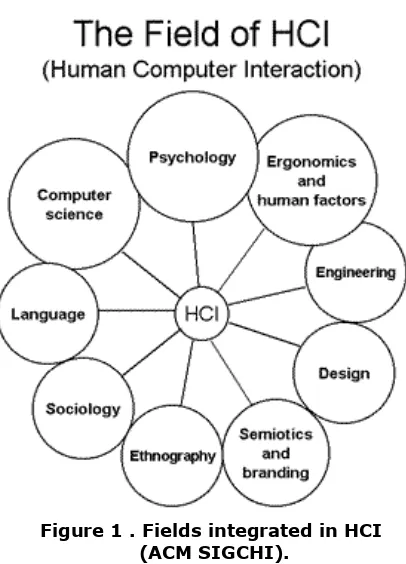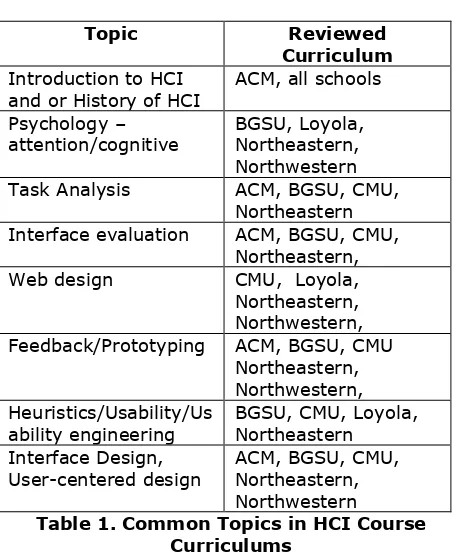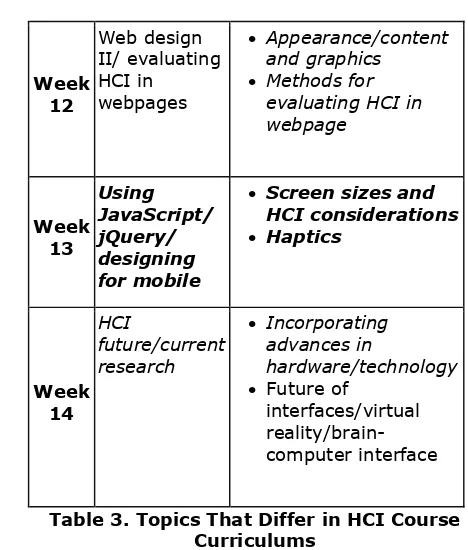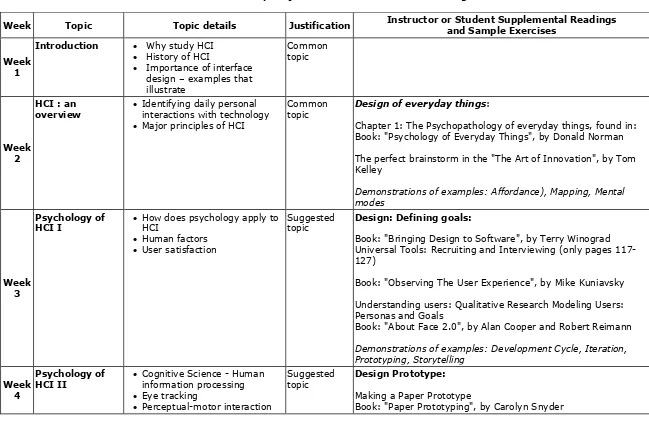Incorporating a Human-Computer Interaction
Course into Software Development
Curriculums
Thomas N. Janicki
[email protected]
Jeffrey Cummings
[email protected]
R. Joseph Healy
[email protected]
Information Systems Operations Management Department
University of North Carolina Wilmington
Wilmington NC 28403
Abstract
Individuals have increasing options on retrieving information related to hardware and software. Specific hardware devices include desktops, tablets and smart devices. Also, the number of software
applications has significantly increased the user’s capability to access data. Software applications
include the traditional web site, smart device applications and web pages that emulate apps on mobile devices. The importance of high user satisfaction is critical as users will switch quickly to other devices or sources for their information needs. To assist in developing high impact and positive user satisfaction are the theories from the field of study known as Human Computer Interaction (HCI). This research summarizes several of the key theories from HCI and recommends the placement of learning modules related to HCI in current software development courses as well as proposing an updated standalone HCI course into MIS and CIS curriculums.
Keywords: HCI (Human Computer Interaction), MIS Model Curriculum, IT Model Curriculum, Software Development
1. INTRODUCTION
The importance of sound design principles into software development courses has become more important with the expansion of development for multiple devices. Recent research reports smartphone and tablet ownership continues to grow with 58% of Americans owning a smartphone and 48% owning tablets
with the increased pressures on designers and developers to build their output with a concern for user ease of use. Implementation of “Mobile
first” development via tools such as Bootstrap has also increased the need for enhanced HCI concepts in software development curriculums. The current 2010 IS Model Curriculum (Topi, et.al, 2010) has an elective in the curriculum related to HCI: “Introduction to Human
-Computer Interaction (HCI)”. The 2008 IT Model Curriculum (Lunt et. al, 2008) places more emphases on HCI principles and proposes up to six courses in an HCI track.
The goal of HCI is to make computers/software more usable and adaptive to user needs, ultimately developing interfaces that minimize the barrier between human mental models and
the system/software’s ability to accomplish the desired task (McCracken & Wolfe, 2004). Developers are taught how to code, but are lacking knowledge in what makes a user desire to use one program over another. By offering an introductory course in HCI, students can learn to think of designing software tools from a more user-centered viewpoint. This becomes critical as developers now have to deal with real-estate and increased emphasis on user experience.
This research has two goals. The first goal to provide examples of specific HCI concepts that may be incorporated into existing software development courses. The second goal of this research is to expand the recommended course syllabus for the model HCI course with increased topics and readings and design concepts with a mobile emphasis.
The outline of the paper will be a discussion of HCI principles, summarizing current best practices, an analysis of currently offered HCI courses and an expanded syllabus and reading list for a HCI course in a model MIS or CIS (Computer Information Systems) curriculum. It assumes the sponsoring school only has room for one HCI course in its elective list. If a host university does not have the capability for a full course offering, then modules from the expanded syllabus may be incorporated into current software development courses.
2. HCI PRINCIPLES
30 years ago the researchers in the HCI field were considered rebellious because they broke
the disciplinary boundaries of computing at the time. The goal of these researchers was to present information in comprehensible formats
by creating better menus, developing GUI’s
(graphical user interface) based on direct manipulation, improving input devices, and designing effective control panels (Schneiderman, 2012).
A major advance in HCI was the creation of the GUI in the 1980’s. Following the GUI was the development of the desktop and desktop icons. The problem with desktop icons is that they can quickly become cluttered, making finding files and folders cumbersome, the opposite of the original purpose of icons. Next email created networks where people communicated through computers with other people. This was the beginning of social computing, which has
evolved into today’s tools such as instant
messaging, wikis, and social networking (Carroll, 2013).
HCI is a discipline concerned with the design, evaluation and implementation of interactive computing systems for human use and with the study of major phenomena surrounding them (ACM - SIGCHI). The goal of HCI is to improve
the user’s ability to complete a desired task by making the computer more usable and receptive
to the user’s needs (Jose et al., 2014). Users of advanced hardware machines are often disappointed by the cumbersome data entry procedures, obscure error messages, and intolerant error handling confusing sequences of cluttered screens have become the norm rather than the exceptions, as many researchers in the field have noticed. In particular, novice users feel frustrated, insecure, and even frightened when they have to deal with a system whose behavior is incomprehensible, mysterious, and intimidating (Bertino et. al, 2008). To understand what users are looking for, one must have a clear definition of usability which is: “the user can do what he or she wants to do the way he or she expects to be able to do it, without
hindrance, hesitation, or questions” (Welsch,
2012).
Figure 1 . Fields integrated in HCI (ACM SIGCHI).
As a result of technological advances in displays, sound, graphics, conceptual models and the physical design of input devices have contributed to improve the HCI experience. As the technological advances have increased the user experience, the application of psychological principles has become an area to include in course design as these principles are important to the design of software tools and web site interfaces, along with the effects of said principles on the implementation and usability of information systems.
Intersection of HCI and Psychology
The subject of human informational processing has provided a dominant theoretical framework for the consideration of human factors issues in HCI. Two of the key principles in the intersection between psychology and HCI is the consideration of cognitive science and perceptual-motor interaction (PMI) and performance. (Carroll, 1997)
Cognitive Science
Cognitive science is the scientific study of the mind and its processes, and is essential to understanding how users perceive an interface. Included in the cognitive science theories is attention (Cherry, 1953). Attention is the process through which information enters into working memory and achieves the level of
consciousness. The important characteristics of attention are:
It is selective, and allows only a specific subset of information to enter the limited processing system.
Focus of attention can be shifted from one source of information to another.
Can be divided, within certain limitations, to selectively attend to more than one information source at a time. (Cherry, 1953)
Vision is the primary modality of information transfer in HCI, however research is showing that visual-auditory interaction is becoming increasing relevant (i.e. think hearing and seeing a notification alert for an email or text message while reading information from a web page) (Ying et. al, 2011).
Furthermore, it was also reported that typing on a keyboard may in fact hinder recollection. The correlation of these findings to HCI is in an area called haptics or tactile feedback technology which takes advantage of the sense of touch. Examples of haptics are using vibration in the controls of video games and phones as well as enhancing the feeling of remote control of machines and devices by incorporation tactile sensors that measure force exerted by users on the interface (Robles-De-La-Torre, 2013). Another application of this technology involving the sensorimotor complex is using a stylus to interface with devices.
Another way interfaces might adapt is to
manage interruptions based on the user’s
cognitive state. Cutrell, Czerwinski & Horvitz (2001) have shown that interruptions disrupt thought processes and can lead to frustration and significantly degraded task performance For example, if a user is thinking really hard, the system might be able to detect this and manage pending interruptions such as email alerts and phone calls (Tan, Nijholt, 2010).
Perceptual-Motor Interaction
movements to interact with objects. These developments were born by researchers investigating the use of information-processing approaches to understand the translation of perceptual into motor space and the interaction of attention and action planning (Welsch, 2012). An example of research in this area includes early studies performed in the 1960’s and 1970’s measured the error rate and speed of subjects completing a cursor positioning task using four different devices (mouse, joystick, step keys, and text keys). The speed measurement time, its advantage in positioning time produced the fastest overall time (Card, 1983).
Recent Advances in HCI Research
More recently, research has started to take into account more detailed interaction with the technology and presentation on that technology. Areas of interest have included eye motion research and haptics. Eye movement research has focused on what draws the eyes to various regions of a web page (on any device). With the increased focus on mobile devices incorporating touch, haptics research has gained popularity as we try to understand tactile aspects of HCI. In the following sections, we briefly discuss each of the areas of research.
Eye motion research
Eye movement patterns is an emerging research area which centers on studying the pathways a
user’s take when viewing a page. Websites exist
to communicate information to users. Studying how the information is visually processed by the human eye therefore is an aspect of design that must receive attention. An example involves the Credo Mobile website.
The goals of the page were to: show a phone the customer may be interested in purchasing, display the company name, and guide the visitor to the purchase button. As shown in figures 2 to 5 in Appendix A, most of the hotspots were located in areas of the screen that were pertinent to the three goals for the page., Considering the data, the company redesigned the site according to the suggestions of the eye-movement study, locating the phone, company name, and buy button in the proven hotspots (oneextrapixel.com. 2013).
A more traditional research study on the identification of hotspots and the possibility of predicting areas of high attention was conducted at Microsoft (Buscher, Cutrell, Morris, 2009). Their report details how people allocate their visual attention when viewing web pages. They detail how an understanding of visual attentiveness could open the door to a variety of innovations, ranging from improved Web page design to the creation of compact, yet recognizable, visual representations of long pages. The goal of the study was to use visual attentiveness in a predictive manner.” The study involved 20 users who viewed 361 different pages.
Key findings from their research include:
The entire right third of the page is neglected for both information foraging and page recognition tasks.
The center-left, top-left, and center-center regions are the most important for information foraging tasks.
For recognition tasks, the top-left dominates Models of linear regression and decision
trees can be used to render the most important HTML elements for optimal page recognition
Prediction methods work well and find the most important elements for recognizing a page; however, they are biased to the upper left-hand side of the page
Depending on screen size (desktop, laptop, mobile), methods can be used to emphasize more of the most important elements as identified by their calculated predictions (Buscher, Cutrell, Morris, 2009).
Figure 6 in Appendix A illustrates the results of their study. More recent studies have expanded this research by focusing on banner ad placement to understand user focus (Resnick & Albert, 2014). Understanding how websites communicate information is increasingly
important as “real estate” becomes significant.
Haptics
Haptics involves the study of incorporating more senses into user experience, specifically the sense of touch (Nam et al., 2014). This technique is generally used for real time
feedback. “Haptic feedback can be broadly
divided into two modalities: vibrotactile and kinesthetic. Vibrotactile feedback stimulates
human tissues. It’s been employed in mobile
the gross movement of the body. It has been employed in medical simulation trainers, programmable haptic knobs, video game
steering wheels, and virtual reality systems”
(immersion.com 2010).
Research conducted by Immersion Corporation on both tactile feedback touch panels and on vibrotactile mobile phones indicates that, when users are given a choice between HCI with visual feedback and one with visual and tactile feedback, they express a strong preference for the latter (Serafin, Heers, Tschirhart, Ullrich Ramstein, 2007). Their research concluded that reasons users prefer tactile feedback is that the feedback can make them more efficient and reduce their error rate and stress levels.
3. GENERAL DESIGN PRINCIPLES
Within the field of HCI, there are general design principles that are considered standard, meaning they are applicable to the design of any interface. General design principles from Stasko (2007), Stephanidis et. al (web resource) and Jacko (2012) include:
Usability: ease of use and learnability of a software application, system, or website. Learnability principles: ease with which new
users can begin effective interaction
Predictability: I think that this action will do
Generalizability: can knowledge of one system/UI be extended to similar ones? (i.e. cut and paste in different apps)
Consistency: likeness in behavior between similar tasks/operations (interacting, output, screen layout)
Accessibility: accessibility of a computer system to all people, regardless of disability and severe.
Computer user satisfaction: the attitude of the user to a system – a key measure of system success. Involves psychological principles such as user perception of
software’s ability to accomplish desired
tasks.
Human interface design: designing interactive digital products, environments, systems, and services – more of a behavioral study.
The following are the human interface guidelines
incorporated in the design of Apple’s latest
Clarity: text is legible, icons are precise and lucid, adornments are subtle and appropriate, sharpened focus on functionality
Depth: visual layers and realistic motion impact vitality and heighten users’ delight and understanding.
Likewise, Shneiderman and Plaisant (2010) recommend eight rules of good HCI design in a little more detail for developers:
Strive for consistency. Consistent sequences of actions should be required in similar situations; identical terminology should be used in prompts, menus, and help screens; and consistent color, layout, capitalization, fonts, and so on should be employed throughout.
Cater to universal usability. Recognize the needs of diverse users and design for plasticity, facilitating transformation of content. Novice to expert differences, age ranges, disabilities, and technological diversity each enrich the spectrum of requirements that guides design. Adding features for novices, such as explanations, and features for experts, such as shortcuts and faster pacing, can enrich the interface design and improve perceived system quality.
Offer informative feedback. For every user action, there should be system feedback. For frequent and minor actions, the response can be modest, whereas for infrequent and major actions, the response should be more substantial. Visual presentation of the objects of interest provides a convenient environment for showing changes explicitly. Design dialogs to yield closure. Sequences of
clear confirmation page that completes the allow alphabetic characters in numeric entry fields. If a user makes an error, the interface should detect the error and offer simple, constructive, and specific instructions for recovery. For example, users should not have to retype an entire name-address form if they enter an invalid zip code, but rather should be guided to repair only the faulty part. Erroneous actions should leave the system state unchanged, or the interface should give instructions about restoring the state. the error and offer simple, constructive, and specific instructions for recovery. For example, users should not have to retype an entire name-address form if they enter an invalid zip code, but rather should be guided to repair only the faulty part. Erroneous actions should leave the system state unchanged, or the interface should give instructions about restoring the state.
Support internal locus of control. Experienced users strongly desire the sense that they are in charge of the interface and that the interface responds to their actions. They don’t want surprises or changes in familiar behavior, and they are annoyed by tedious data-entry sequences, difficulty in obtaining necessary information, and inability to produce their desired result. Reduce short-term memory load. Humans’
limited capacity for information processing in short-term memory (the rule of thumb is that we can remember "seven plus or minus two chunks" of information) requires that designers avoid interfaces in which users must remember information from one screen and then use that information on another screen. It means that cell phones should not require re-entry of phone numbers, web-site locations should remain visible, multiple-page displays should be consolidated, and sufficient training time should be allotted for complex sequences of actions.
4. ANALYSIS OF CURRENT HCI OFFERINGS
This section will detail an analysis of the ACM (from the 2010 IS Model) model curriculum for an elective course in HCI as well as HCI courses offered at six universities. It will highlight the similarities and differences in order to provide a framework for an updated, current HCI course. Per the 2010 IS Model Curriculum (Topi, et. al, 2012) the learning objectives for the HCI elective course are:
Design, implement and evaluate effective computer interfaces.
Understand the concepts of user differences and user experiences
Understand the basic cognitive psychology issues involved in HCI
Understand the different devices for input and output
Interact with the software design process in order to create computer interfaces
Understand the role of theory and framework
Apply a number of design concepts
Apply contemporary techniques to evaluate computer interfaces.
These basic learning objectives still are sound and form the basis of an updated syllabus for an HCI elective course for MIS and CIS students. To gauge current course offerings and their content, research was done to find publically available syllabi for HCI courses. Five schools were chosen as they had detailed topics included in the syllabi. The schools investigated and their particular course numbers were: Bowling Green State University (BGSU) (CS 324), Carnegie-Mellon University (CMU) (HCI105), Loyola University (COMP388), Northeastern University (IS4300), Northwestern University (EECS330). As noted, the courses were ‘housed’ in various disciplines from Information Systems to Computer Science to Electrical Engineering/Computer Science to one with its own HCI major.
Topic Reviewed Task Analysis ACM, BGSU, CMU,
Northeastern Interface evaluation ACM, BGSU, CMU,
Northeastern, Web design CMU, Loyola,
Northeastern, Northwestern, Feedback/Prototyping ACM, BGSU, CMU
Northeastern,
Table 1. Common Topics in HCI Course Curriculums
Understandably, the majority of the courses include many of the topics suggested by ACM. These topics correspond to the major principles of HCI.
Table 2 details topics that were only offered in one or two of the schools surveyed. It is interesting to note that only 2 schools out of the five have been able to provide specific instruction for mobile devices.
Topic Reviewed
Curriculum
SDLC ACM, BGSU
Dimensions of interface variability – language, menus/windows, user support/doc/training
ACM
Wireframes CMU,
Northeastern, Designing for mobile ACM, CMU,
Northeastern, Programming languages
– HTML,JS
BGSU, Northwestern Table 2. Topics That Differ in HCI Course
Curriculums
5. POTENTIAL SYLLABUS AND JUSTIFICATION FOR THE NEW TOPICS
Table 3 follows which is an abbreviated syllabus for a sample HCI introductory course. Table 4 in the Appendix B provides justification for the new topics as well as additional reading for instructors and students. The course can be summarized with the following topics:
1. Overview
2. The Past and the Future 3. Principles for Design
4. Understanding users and their tasks 5. Designing with the user
6. Basic human factors 7. Designing visual interfaces 8. Interface technology 9. Implementing GUIs
10.Evaluation and experimental design Items in italics are new learning modules added to the model curriculum, while items in bold pertain to additional instructions for mobile devices.
Week Topic Topic details
Week 1
Introduction Why study HCI History of HCI Major principles of
HCI
Task Analysis
User profile, needs analysis
Week 5
Task Analysis II
Using task analysis as basis for design In class exercise
Week
Involving users in testing/designing
Table 3. Topics That Differ in HCI Course Curriculums
Additional justification for expanding the current concepts found in the model curriculum includes:
Week 13: JavaScript, jQuery, mobile design
– HCI considerations for mobile device design and responsive webpages. Web applications and websites must be responsive to different devices and screen sizes without sacrificing usability. An introduction to jQuery and JavaScript will be covered in order to familiarize students with these popular UI tools.
Week 14: HCI future, current research – emphasize importance of learning to use new technologies (hardware, psychological studies, ergonomic advancements). Promote continuing education by keeping up with new practices and tools by reading UI blogs. Good examples of blog sites:
o http://hci-design.blogspot.com/
o http://uxmag.com/
Resources including suggested books and websites can be found based on the various HCI topics on the potential syllabus in Appendix B.
As mentioned earlier one of the goals was to offer suggestions on potentially incorporating HCI concepts into current software development
courses. This past academic year, a “Device Development Course” which is primarily a
HTML5, CSS and jQuery course included new HCI modules. The modules included were:
Week 1 – Introduction
should be placed on a device. 6. SUMMARY
As technology instructors we all face changes in order to stay current in our field. The model curriculums proposed by various groups help to found a foundation for many MIS and CIS course. This research project was undertaken to increase and summarize concepts in HCI that instructors of software development courses as well as specific HCI courses may use as background materials.
The research project also did an analysis of five current HCI offerings and merged the common threads between those courses with the ACM suggested curriculum. Finally the research
project expanded the proposed topics with additional topics and potential background materials to enable MIS and CIS instructors to consider offering all or parts of the curriculum in current software development courses or stand-alone courses. Usability considerations in access control systems. Symposium on usable privacy and security.
Buscher, G., Cutrell, E., & Morris, M. R. (2009). What do you see when you are surfing? - using eye-tracking to predict salient regions of web pages. Proceedings of the SIGCHI Conference on Human Factors in Computing Systems, Retrieved 9/9/2013 from
http://research.microsoft.com/en- us/um/people/cutrell/chi09-
buschercutrellmorris-eyetrackingforwebsalience.pdf
Card, S.K., Janko, J. (1983), The human computer interaction handbook: fundamentals, evolving technologies, and emerging applications (3rd ed.)
Carroll, J., (1997). Human–computer interaction: psychology as a science of design, International Journal of Human-Computer Studies Volume 46, Issue 4, April 1997, Pages 501–522
Carroll, J. (2013). Human Computer Interaction - brief intro. In: Soegaard, Mads and Dam, Rikke Friis (eds.), The Encyclopedia of Human-Computer Interaction, 2nd Ed.. Aarhus, Denmark: The Interaction Design
Foundation. Retrieved from
http://www.interaction-Cutrell, E., Czerwinski, M. & Horvitz, E. (2001). Notification, Disruption and Memory: Effects of Messaging Interruptions on Memory and Performance. In Hirose, Michitaka (Ed.), Human-Computer Interaction INTERACT '01, (Tokyo, July 9-13), IOS Press (for IFIP), 263-269.
developer.apple.com, Designing for iOS 7. (n.d.). Retrieved 5/1/2014 from Press, Baca Raton Fl.
Jose, P., Miglani, S. & Yadav, S. (2014). Human Computer Interaction: Analysis and Journey through the Eras. International Journal of Computer Science and Mobile Computing, 3(4), 653-659.
immersion.com (2010), Value of haptics. (2010). Retrieved 9/13/2013 from http://www.immersion.com/docs/Value-of-Haptics_Jun10-v2.pdf
Lunt, B., Ekstron, J. Gorka, S., Hislop, G., Kamali, R., Lawson, E., LeBlanc, R., Miller, J., Reichgelt, H. (2008). Retrieved 6/1/2014 from http://test.sigite.hosting.acm.org/wp-content/uploads/2012/11/IT2008Curriculum. pdf
McCracken, D., Wolfe, R. (2004), User Center Website Development. Peason Education, Upper Saddle River, NJ.
Nam, C. S., Richard, P., Yamaguchi, T., & Bahn, S. (2014). Editorial: Does Touch Matter?: The Effects of Haptic Visualization on Human Performance, Behavior and Perception.
International Journal of Human-Computer Interaction, (just-accepted).
O’Toole, J. (2014) Mobile Apps Overtake PC Internet Usage in U.S. Retrieved 5/31/2014 from
http://money.cnn.com/2014/02/28/technolo gy/mobile/mobile-apps-internet/
oneextrapixel.com, Eye movement patterns in web design. (n.d.). Retrieved from http://www.onextrapixel.com/2010/11/05/e ye-movement-patterns-in-web-design/, Retrieved 9/9/2013.
Pew Research. (2014) Internet Project: Mobile Technology Fact Sheet. Retrieved
5/31/2014 from
http://www.pewinternet.org/fact-sheets/mobile-technology-fact-sheet/
Resnick, M., & Albert, W. (2014). The Impact of Advertising Location and User Task on the Emergence of Banner Ad Blindness: An Eye-Tracking Study. International Journal of Human-Computer Interaction, 30(3), 206-219.
Schneiderman, B. (2012). The Human-Computer Interaction Handbook, J. Jacko Ed. CRC Press, Baca Raton Fl.
Serafin, C. Heers, R., Tschirhart, M., Ullrich, M.,Ramstein, C. (2007). User experience in the U.S. and Germany of in-vehicle touch screens with integrated haptic and auditory feedback. Proceedings of SAE world congress.
Shneiderman, B., Plaisant, C. (2010). Designing the User Interface: Strategies for Effective Human-Computer Interaction (5th Edition). Addison-Wesley Publ. Co., Reading, MA. Stasko, J. (2007). Usability principles. Retrieved
5/12/2014, from
http://www.cc.gatech.edu/~stasko/6750/Tal ks/03-usabprinc.pdf
Stephanidis C., Akoumianakis, D., Sfyrakis, M., Paramythis, A. (n.d.) User accessibility in HCI: Process-oriented design guidelines and tool requirements. Retrieved 5/12/2014, from http://ui4all.ics.forth.gr/UI4ALL-98/stephanidis1.pdf
Tan, D., Nijholt, A. (2010). Brain-computer interfaces and human-computer interaction. Brain-Computer Interaction: Applying our minds to human-computer interaction. London, Springer-Verlag.
Topi, H., Valachich, J., Wright, R., Kaiser, K., Nunamaker, J., Sipior, J., deVreede, G.J. (2010) IS 2010 Curriculum Guidelines for Undergraduate Degree Programs in Information Systems. Retrieved 5/31/2014 from
Welsh, T. (2012). Introduction. The Human-Computer Interaction Handbook, J. Jacko Ed. CRC Press, Baca Raton Fl.
Ying, W., Huiting, Z., Yu, L., Zhang, K., Sun, X., Plocher, T. (2011). Believe What You Hear, Not What You See - Vision Interferes with
APPENDIX A. – Hot Spots
Figure 2. Previous site (oneextrapixel.com)
Figure 4: New site redesigned for hotspots (oneextrapixel.com)
APPENDIX B – Potential Syllabus with justification and readings
Table 4 – Detailed topics, justification and additional readings
Week Topic Topic details Justification Instructor or Student Supplemental Readings
and Sample Exercises
Week 1
Introduction Why study HCI
History of HCI
Importance of interface design – examples that illustrate
Common topic
Week 2
HCI : an overview
Identifying daily personal interactions with technology Major principles of HCI
Common topic
Design of everyday things:
Chapter 1:The Psychopathology of everyday things, found in: Book: "Psychology of Everyday Things", by Donald Norman The perfect brainstorm in the "The Art of Innovation", by Tom Kelley
Demonstrations of examples: Affordance), Mapping, Mental modes
Week 3
Psychology of HCI I
How does psychology apply to HCI
Human factors User satisfaction
Suggested topic
Design: Defining goals:
Book: "Bringing Design to Software", by Terry Winograd Universal Tools: Recruiting and Interviewing (only pages 117-127)
Book: "Observing The User Experience", by Mike Kuniavsky Understanding users: Qualitative Research Modeling Users: Personas and Goals
Book: "About Face 2.0", by Alan Cooper and Robert Reimann
Demonstrations of examples: Development Cycle, Iteration, Prototyping, Storytelling
Week 4
Psychology of HCI II
Cognitive Science - Human information processing Eye tracking
Perceptual-motor interaction
Suggested topic
Design Prototype:
Making a Paper Prototype
Attention
Task Analysis I What is task analysis?
How is task analysis applied? Use cases
User profile, needs analysis
Common topic
Design: Evaluation
Designing the Palm Pilot
Book: "Information Appliances and Beyond", by Eric Bergman (Ed.)
Demonstrations of examples: Flexibility-Usability Tradeoff, Scaling Fallacy
Week 5
Task Analysis II Using task analysis as basis for
design
In class exercise
Common topic
Historical Perspective:
The Xerox Star: An Influential User Interface Design
Book: "Human-Computer Interface Design", by Lawrence H. Miller, Jeff Johnson.
The Xerox Star: A Retrospective
J. Johnson, T. Roberts, W. Verplank, D. Smith, C. Irby, M Beard, K. Mackey (in IEEE Computer, Sept'89)
Demonstrations of examples: Iconic Representation
The Human Information Processor I
Book: "The Psychology of Human-Computer Interaction", by Card, Moran and Newell
Demonstrations of examples: Fitt’s Law, Highlight, Interference Effect, Orientation Sensitivity, Performance Load, Performance vs. Preference
Week 6
Interface Design I
General design guidelines Interface design rules Interaction styles (menus,
touch, windows) – interface variability
Common topic
The Human Information Processor II
Skill Acquisition
Book: "Learning and Memory", by J. Anderson
Demonstrations of examples: Chunking, Hick's Law. Recognition over Recall
Week 7
Interface Design II
Applying psychology to interface design User goals/perception Designing for a task
Elaboration on suggested topic
High Level Theories
Information Processing and Skilled Behavior
Multidisciplinary Science", By J. Carroll. Chapter 4.
Demonstrations of examples: Depth of Processing, Feedback Loop
Week 8
HCI and
SDLC/usability engineering model
How does HCI fit into the SDLC Common topic
Conceptual Models
Cognitive engineering; Direct Manipulation Interfaces
Book: "User Centered System Design", by Donald Norman and Stephan Draper
Demonstrations of examples: Cognitive Dissonance, Flexibility-Usability Tradeoff, Mapping, Mental Model, Iconic
Representation, Recognition over Recall
Week 9
Heuristics/ usability testing
Importance of testing Evaluating without users
Common topic
Usability Heuristics I
Evaluating the design without users
Book: "Task-Centered User Interface Design"
Demonstrations of examples: Gutenberg Diagram, Ockham's Razor, Mnemonic Device, continue in next lecture
Week 10
Incorporating user feedback/ iterative design
Involving users in testing/designing testing methods
Common topic
Usability Heuristics II
Demonstrations of examples: Progressive Disclosure,
Recognition Over Recall, Consistency, Visibility Confirmation, Forgiveness
Flash examples: icecream.fla and icecream.swf Computer Technology
There's more to interaction than meets the eye,
Book: "User Centered System Design", by Donald Norman and Stephan Draper
Week 11
Web design I How does HCI apply to web
design Wireframes
Common topic
Graphics Design
Organization and visual structure,
Book: "Design Visual Interfaces", by Kevin Mullet and Darrell Sano
Book: "Envisioning Information", by Edward Tufte.
Week 12
Web design II/ evaluating HCI in webpages
Appearance/content and graphics
Methods for evaluating HCI in webpage
Elaboration on topic suggested
Evaluation
Setting the Stage for Discovery,
Book: "Science And Its Ways Of Knowing", by John Hatton and Paul Plouffe
Examples from the literature:
Stanford Prison Experiment, (Wikipdia entry) Milgram Experiment (Wikipedia entry)
IRB: The role of visual feedback in graphical user interfaces
Week 13
Using JavaScript/ jQuery/ designing for mobile
Screen sizes and HCI considerations Haptics
Suggested topic
Qualitative Evaluation
Introduction to Usability Test Facilitation Book: "Paper Prototyping", by Carolyn Snyder Usability Tests
Book: "Observing The User Experience", by Mike Kuniavsky
Week 14
HCI
future/current research
Incorporating advances in hardware/technology Future of interfaces/virtual
reality/brain-computer interface
Suggested topic
Qualitative Evaluation
Quantitative analysis of scrolling techniques
by Ken Hinckley, Edward Cutrell, Steve Bathiche and Tim Muss, Published in SIGCHI 2002.
Growing Up: Moving from Technology-Centered to Human-Centered Products