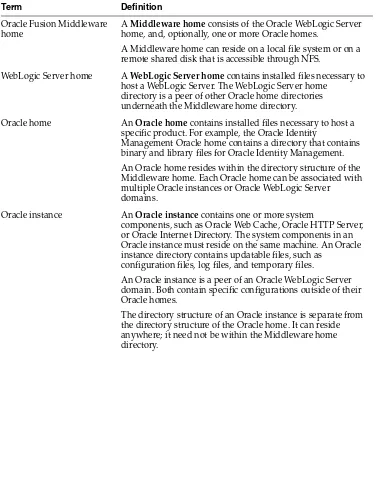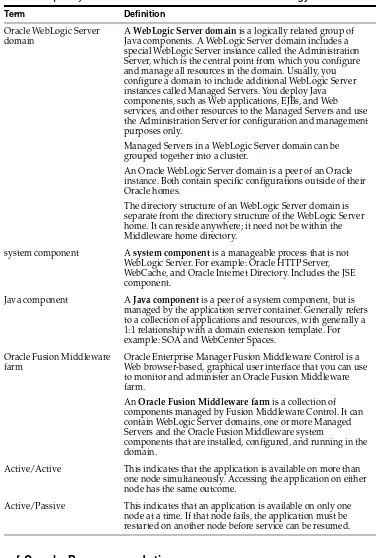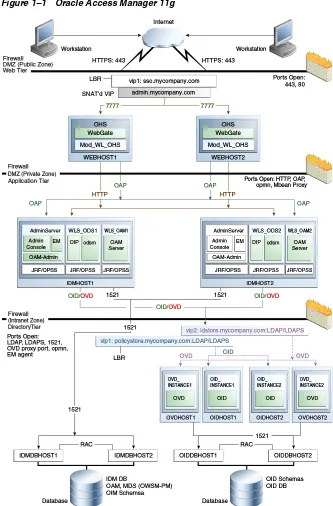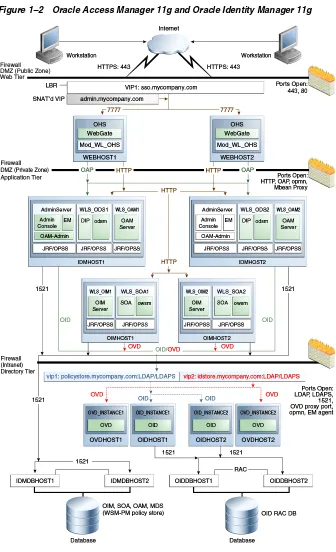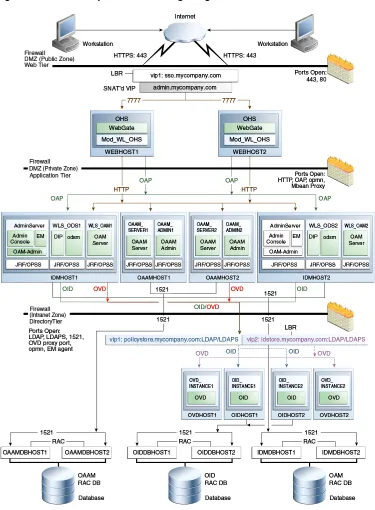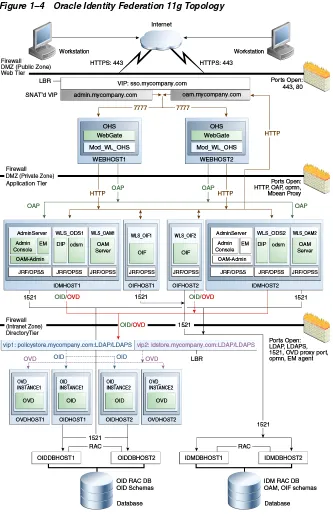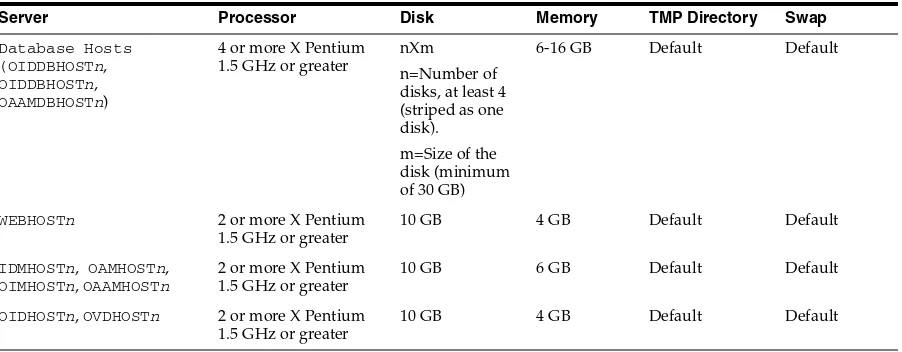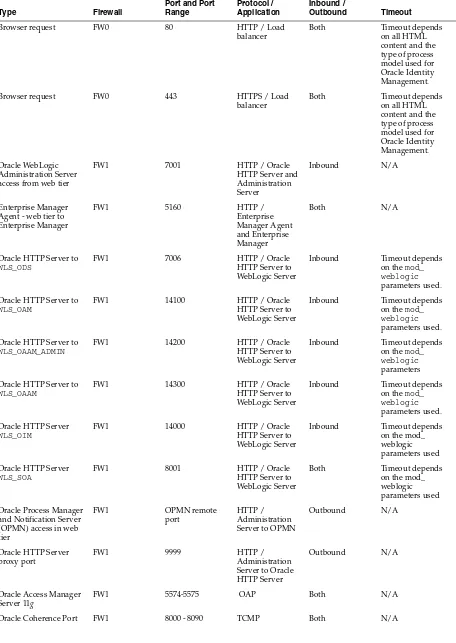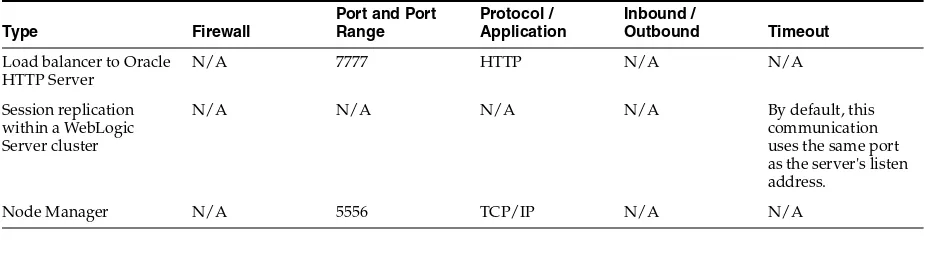Oracle® Fusion Middleware
Enterprise Deployment Guide for Oracle Identity Management
11g Release 1 (11.1.1.5)
E12035-10
August 2012
Documentation for system administrators that describes how to install and configure Oracle Identity Management
Oracle Fusion Middleware Enterprise Deployment Guide for Oracle Identity Management, 11g Release 1 (11.1.1.5)
E12035-10
Copyright © 2004, 2012, Oracle and/or its affiliates. All rights reserved.
Primary Author: Ellen Desmond
Contributing Author: Michael Rhys
Contributors: Janga Aliminati, Vasuki Ashok, Pradeep Bhat, Louise Luo, Xiao Lin, Sujatha Ramesh, Jingjing Wei
This software and related documentation are provided under a license agreement containing restrictions on use and disclosure and are protected by intellectual property laws. Except as expressly permitted in your license agreement or allowed by law, you may not use, copy, reproduce, translate, broadcast, modify, license, transmit, distribute, exhibit, perform, publish, or display any part, in any form, or by any means. Reverse engineering, disassembly, or decompilation of this software, unless required by law for interoperability, is prohibited.
The information contained herein is subject to change without notice and is not warranted to be error-free. If you find any errors, please report them to us in writing.
If this is software or related documentation that is delivered to the U.S. Government or anyone licensing it on behalf of the U.S. Government, the following notice is applicable:
U.S. GOVERNMENT END USERS: Oracle programs, including any operating system, integrated software, any programs installed on the hardware, and/or documentation, delivered to U.S. Government end users are "commercial computer software" pursuant to the applicable Federal Acquisition Regulation and agency-specific supplemental regulations. As such, use, duplication, disclosure, modification, and
adaptation of the programs, including any operating system, integrated software, any programs installed on the hardware, and/or documentation, shall be subject to license terms and license restrictions applicable to the programs. No other rights are granted to the U.S. Government.
This software or hardware is developed for general use in a variety of information management applications. It is not developed or intended for use in any inherently dangerous applications, including applications that may create a risk of personal injury. If you use this software or hardware in dangerous applications, then you shall be responsible to take all appropriate failsafe, backup, redundancy, and other measures to ensure its safe use. Oracle Corporation and its affiliates disclaim any liability for any damages caused by use of this software or hardware in dangerous applications.
Oracle and Java are registered trademarks of Oracle and/or its affiliates. Other names may be trademarks of their respective owners.
Intel and Intel Xeon are trademarks or registered trademarks of Intel Corporation. All SPARC trademarks are used under license and are trademarks or registered trademarks of SPARC International, Inc. AMD, Opteron, the AMD logo, and the AMD Opteron logo are trademarks or registered trademarks of Advanced Micro Devices. UNIX is a registered trademark of The Open Group.
Contents
Preface
... xixAudience... xix
Documentation Accessibility ... xix
Related Documents ... xix
Conventions ... xx
1
Enterprise Deployment Overview
1.1 What is an Enterprise Deployment? ... 1-1 1.2 Terminology... 1-2 1.3 Benefits of Oracle Recommendations ... 1-3 1.3.1 Built-in Security ... 1-4 1.3.2 High Availability ... 1-4 1.4 The Enterprise Deployment Reference Topologies ... 1-4 1.4.1 Oracle Access Manager 11g... 1-5 1.4.2 Oracle Access Manager 11g and Oracle Identity Manager 11g ... 1-5 1.4.3 Oracle Adaptive Access Manager 11g ... 1-6 1.4.4 Oracle Identity Federation 11g ... 1-7 1.5 Understanding the Topology Tiers ... 1-8 1.5.1 Understanding the Directory Tier ... 1-9 1.5.2 Understanding the Application Tier... 1-10 1.5.2.1 Architecture Notes ... 1-11 1.5.2.2 High Availability Provisions ... 1-11 1.5.2.3 Security Provisions ... 1-12 1.5.3 Understanding the Web Tier... 1-12 1.5.3.1 Architecture Notes ... 1-12 1.5.3.2 Security Provisions ... 1-13 1.6 Using This Guide ... 1-13
2
Prerequisites for Enterprise Deployments
2.2.5 Oracle Access Manager Communication Protocol and Terminology... 2-6 2.2.5.1 Oracle Access Manager Protocols ... 2-7 2.2.5.2 Overview of User Request... 2-7 2.2.6 Firewall and Port Configuration ... 2-7 2.3 WebLogic Domain Considerations ... 2-10 2.4 Shared Storage and Recommended Directory Structure ... 2-10 2.4.1 Directory Structure Terminology and Environment Variables ... 2-10 2.4.2 Recommended Locations for the Different Directories... 2-11
3
Configuring the Database Repositories
3.1 Real Application Clusters ... 3-3 3.2 Configuring the Database for Oracle Fusion Middleware 11g Metadata... 3-3 3.2.1 Creating a Real Applications Clusters Database... 3-4 3.2.2 Creating Database Services for 10.x and 11.1.x Databases ... 3-5 3.2.3 Creating Database Services for 11.2.x Databases ... 3-6 3.2.4 Database Tuning ... 3-7 3.3 Executing the Repository Creation Utility ... 3-8 3.3.1 Procedure for Executing RCU... 3-8 3.3.2 RCU Example ... 3-9
4
Installing the Software
4.1 Introduction ... 4-1 4.2 Using this Guide ... 4-1 4.3 Software Installation Summary ... 4-2 4.4 Installing Oracle HTTP Server ... 4-4 4.4.1 Prerequisites ... 4-4 4.4.1.1 Check Port 7777... 4-4 4.4.1.2 Check oraInst.loc ... 4-4 4.4.2 Installation ... 4-4 4.4.3 Upgrading Oracle HTTP Server from 11.1.1.2 to 11.1.1.5 ... 4-5 4.5 Installing Oracle Fusion Middleware ... 4-6 4.5.1 Installing Oracle Fusion Middleware Components... 4-6 4.5.2 Installing Oracle Fusion Middleware Home ... 4-7 4.5.3 Installing JRockit... 4-8 4.5.4 Installing Oracle WebLogic Server... 4-9 4.5.4.1 General Prerequisites for Installing WebLogic ... 4-9 4.5.4.2 Invoking the WebLogic Installer ... 4-9 4.5.4.3 Installing Oracle WebLogic Server ... 4-9 4.5.5 Installing Oracle Identity Management... 4-13 4.5.6 Upgrading the Oracle Homes for Oracle Identity Management from 11.1.1.2 to 11.1.1.5
4-14
4.6.2 Patches for Fusion Middleware ... 4-19 4.6.3 Provisioning the OIM Login Modules Under the WebLogic Server Library Directory....
4-20
4.6.4 Creating the wlfullclient.jar File ... 4-20 4.7 Backing Up the Installation ... 4-20
5
Configuring the Web Tier
5.1 Configuring the Oracle Web Tier ... 5-1 5.1.1 Configuring the HTTP Server ... 5-1 5.1.2 Validating the Installation ... 5-2 5.2 Configuring Virtual Hosts ... 5-3 5.3 Configuring Oracle HTTP Server to Run as Software Owner ... 5-3 5.4 Validating the Installation ... 5-4 5.5 Backing up the Web Tier Configuration... 5-4
6
Creating the WebLogic Server Domain for Identity Management
6.1 Enabling ADMINVHN on IDMHOST1... 6-2 6.2 Running the Configuration Wizard on IDMHOST1 to Create a Domain ... 6-2 6.3 Creating boot.properties for the WebLogic Administration Server on IDMHOST1 ... 6-5 6.4 Starting Node Manager on IDMHOST1 ... 6-5 6.5 Updating the Node Manager Credentials... 6-6 6.6 Validating the WebLogic Administration Server... 6-7 6.7 Disabling Host Name Verification for the Oracle WebLogic Administration Server ... 6-7 6.8 Stopping and Starting the WebLogic Administration Server ... 6-8 6.9 Configuring Oracle HTTP Server for the WebLogic Administration Server... 6-8 6.10 Registering Oracle HTTP Server with WebLogic Server ... 6-9 6.11 Setting the Front End URL for the Administration Console ... 6-9 6.12 Enabling WebLogic Plug-in... 6-10 6.13 Validating Access Through Oracle HTTP Server... 6-11 6.14 Manually Failing Over the WebLogic Administration Server ... 6-11 6.14.1 Failing over the Administration Server to IDMHOST2 ... 6-11 6.14.2 Starting the Administration Server on IDMHOST2 ... 6-13 6.14.3 Validating Access to IDMHOST2 Through Oracle HTTP Server... 6-14 6.14.4 Failing the Administration Server Back to IDMHOST1... 6-14 6.15 Backing Up the WebLogic Domain ... 6-15
7
Extending the Domain with Oracle Internet Directory
7.6 Tuning Oracle Internet Directory ... 7-11 7.7 Backing up the Oracle Internet Directory Configuration ... 7-11
8
Extending the Domain with Oracle Directory Integration Platform and ODSM
8.1 Extending the Oracle WebLogic Domain with Oracle Directory Integration Platform and ODSM 8-1
8.2 Expanding the Oracle Directory Integration Platform and ODSM Cluster ... 8-5 8.2.1 Installing and Configuring Oracle Directory Integration Platform and ODSM on
IDMHOST2 8-5
8.2.2 Post-Installation Step: Copying Oracle Directory Integration Platform to wls_ods2 8-7 8.2.3 Configure the Enterprise Manager Agents ... 8-7 8.3 Provisioning the Managed Servers in the Managed Server Directory... 8-8 8.4 Configuring ODSM to work with the Oracle Web Tier ... 8-9 8.4.1 Prerequisites ... 8-9 8.4.2 Configuring Oracle HTTP Servers to Access the ODSM Console... 8-9 8.5 Validating the Application Tier Configuration ... 8-10 8.5.1 Validating Oracle Directory Services Manager ... 8-10 8.5.2 Validating Oracle Directory Integration Platform ... 8-11 8.6 Backing Up the Application Tier Configuration ... 8-12
9
Extending the Domain with Oracle Virtual Directory
9.1 Prerequisites for Configuring Oracle Virtual Directory Instances ... 9-1 9.2 When to use Oracle Virtual Directory ... 9-2 9.3 Configuring the Oracle Virtual Directory Instances... 9-2 9.3.1 Configuring the First Oracle Virtual Directory Instance ... 9-2 9.3.2 Configuring an Additional Oracle Virtual Directory ... 9-4 9.4 Post-Configuration Steps ... 9-6 9.4.1 Registering Oracle Virtual Directory with the Oracle WebLogic Server Domain ... 9-6 9.5 Disable Oracle Virtual Directory Listener SSL NIO... 9-7 9.6 Validating the Oracle Virtual Directory Instances ... 9-8 9.7 Creating ODSM Connections to Oracle Virtual Directory... 9-9 9.8 Creating Adapters in Oracle Virtual Directory ... 9-9 9.8.1 Creating Adapters for Oracle Internet Directory ... 9-9 9.8.1.1 User Adapter for Oracle Internet Directory ... 9-10 9.8.1.2 Changelog Adapter for Oracle Internet Directory... 9-11 9.8.2 Creating Adapters for Microsoft Active Directory Server... 9-13 9.8.2.1 User Adapter for Active Directory... 9-13 9.8.2.2 Changelog Adapter for Active Directory... 9-15 9.8.3 Creating Adapters for Oracle Directory Server Enterprise Edition or Sun Java System
Directory Server 9-16
10
Preparing Identity and Policy Stores
10.1 Backing up the LDAP Directories ... 10-1 10.2 Prerequisites ... 10-1 10.3 Preparing the OPSS Policy Store... 10-1 10.3.1 Creating Policy Store Users and the Policy Container ... 10-2 10.3.2 Reassociating the Policy and Credential Store ... 10-4 10.4 Preparing the Identity Store ... 10-5 10.4.1 Extending Directory Schema for Oracle Access Manager ... 10-5 10.4.2 Creating Users and Groups for Oracle Access Manager ... 10-8 10.4.3 Creating Users and Groups for Oracle Adaptive Access Manager... 10-10 10.4.4 Creating Users and Groups for Oracle Identity Manager ... 10-12 10.4.5 Creating Users and Groups for Oracle WebLogic Server... 10-14 10.4.6 Disable Anonymous Binds to Oracle Virtual Directory LDAP Ports ... 10-16 10.4.7 Set Up Oracle Virtual Directory–Oracle Identity Manager Access Control Lists . 10-16 10.4.8 Creating Access Control Lists in Non-Oracle Internet Directory Directories... 10-17 10.4.9 Updating Oracle Virtual Directory Adapters ... 10-18
11
Extending the Domain with Oracle Access Manager 11g
11.11.2 Importing the CA Certificate into the Trust Store ... 11-19 11.11.3 Setting up Keystore with the SSL Certificate and Private Key file of the Access Client ...
11-20
11.12 Backing Up the Application Tier Configuration ... 11-22 11.13 Create a Protected Resource for Oracle Identity Navigator ... 11-22
12
Extending the Domain with Oracle Adaptive Access Manager
12.1 Prerequisites ... 12-1 12.2 Configuring Oracle Adaptive Access Manager on IDMHOST1 ... 12-2 12.2.1 Extending Domain for Oracle Adaptive Access Manager... 12-2 12.2.2 Starting Administration Server on IDMHOST1... 12-6 12.2.3 Creating OAAM Administration User in WebLogic Console ... 12-6 12.2.4 Configuring Oracle Adaptive Access Manager on OAAMHOST1... 12-7 12.3 Starting and Validating OAAMHOST1... 12-7 12.3.1 Creating Node Manager Properties File on OAAMHOST1 ... 12-7 12.3.2 Starting Oracle Adaptive Access Manager on OAAMHOST1... 12-7 12.3.3 Validating OAAMHOST1 ... 12-8 12.4 Configuring Oracle Adaptive Access Manager on OAAMHOST2 ... 12-8 12.4.1 Deploying Domain on OAAMHOST2... 12-8 12.4.2 Starting OAAMHOST2 ... 12-8 12.4.2.1 Creating Node Manager Properties File on OAAMHOST2... 12-8 12.4.2.2 Starting Oracle Adaptive Access Manager on OAAMHOST2 ... 12-9 12.4.3 Validating OAAMHOST2 ... 12-9 12.5 Configuring OAAM to Work with the Oracle HTTP Server... 12-9 12.5.1 Updating Oracle HTTP Server Configuration... 12-9 12.5.2 Restarting Oracle HTTP Server... 12-10 12.5.3 Changing Host Assertion in WebLogic ... 12-10 12.5.4 Validating Oracle Adaptive Access Manager... 12-11 12.6 Loading Oracle Adaptive Access Manager Seed Data ... 12-11 12.7 Backing Up the Application Tier Configuration ... 12-12
13
Extending the Domain with Oracle Identity Navigator
13.1 Extending the Domain with Oracle Identity Navigator... 13-1 13.1.1 Prerequisites ... 13-1 13.1.2 Configuring Oracle Identity Navigator on IDMHOST1 ... 13-2 13.1.3 Stopping and Starting the Administration Server IDMHOST1 ... 13-2 13.1.4 Provisioning Oracle Identity Navigator on IDMHOST1 ... 13-2 13.1.5 Configuring Oracle HTTP Servers to Access OIN Console... 13-2 13.1.6 Validating Oracle Identity Navigator ... 13-3 13.2 Backing Up the Application Tier Configuration ... 13-3
14
Extending the Domain with Oracle Identity Manager
14.1 Prerequisites ... 14-2 14.2 Enabling Virtual IP Addresses on OIMHOST1 and OIMHOST2 ... 14-3 14.3 Extending the Domain to Configure Oracle Identity Manager and Oracle SOA Suite on
14.4 Configuring Oracle Identity Manager on IDMHOST1 ... 14-8 14.5 Propagating the Oracle Identity Manager and SOA Managed Servers to OIMHOST1 and
OIMHOST2 14-11
14.6 Post-Installation Steps on OIMHOST1 ... 14-12 14.6.1 Updating the Coherence Configuration for the SOA Managed Server... 14-12 14.6.2 Starting the WLS_OIM1 and WLS_SOA1 Managed Servers on OIMHOST1... 14-13 14.6.3 Validating Oracle Identity Manager Instance on OIMHOST1... 14-14 14.7 Post-Installation Steps on OIMHOST2 ... 14-14 14.7.1 Starting Node Manager on OIMHOST2... 14-14 14.7.2 Starting the WLS_OIM2 and WLS_SOA2 Managed Servers on OIMHOST2... 14-15 14.7.3 Validating Oracle Identity Manager Instance on OIMHOST2... 14-15 14.8 Modifying the Oracle Identity Manager Default System Properties for UserName
Generation 14-15
14.9 Configuring Oracle Identity Manager to Reconcile from ID Store... 14-15 14.10 Configuring Oracle Identity Manager to Work with the Oracle Web Tier ... 14-16 14.10.1 Prerequisites ... 14-17 14.10.2 Configuring Oracle HTTP Servers to Front End the Oracle Identity Manager and SOA
Managed Servers 14-17
14.10.3 Changing Host Assertion in WebLogic ... 14-19 14.10.4 Validating Oracle Identity Manager Instance from the WebTier ... 14-19 14.11 Configuring a Default Persistence Store for Transaction Recovery ... 14-19 14.12 Configuring an IT Resource Instance for Email ... 14-20 14.13 Enabling Oracle Identity Manager to Connect to SOA Using the Administrative Users
Provisioned in LDAP 14-21
14.14 Updating the Username Generation Policy for Active Directory... 14-22 14.15 Update Oracle Identity Manager JMS Queues ... 14-23 14.16 Tuning Oracle Platform Security ... 14-23 14.17 Provisioning Users to the Enterprise Identity Store in a Multidirectory Scenario... 14-23 14.17.1 Creating and Importing New Rules... 14-23 14.17.2 Updating IT Resource for Oracle Identity Manager Integration ... 14-24 14.17.3 Updating the Incremental Reconciliation Changelog Number ... 14-25 14.18 Backing Up the Application Tier Configuration ... 14-26
15
Extending the Domain with Oracle Identity Federation
15.1 Prerequisites ... 15-1 15.2 Configuring Oracle Identity Federation on OIFHOST1... 15-2 15.3 Configuring Oracle Identity Federation on OIFHOST2... 15-6 15.4 Provisioning the Managed Servers on the Local Disk... 15-8 15.5 Validating Oracle Identity Federation ... 15-10 15.6 Configure the Enterprise Manager Agents ... 15-10 15.7 Enabling Oracle Identity Federation Integration with LDAP Servers ... 15-11 15.8 Configuring Oracle Identity Federation to work with the Oracle Web Tier... 15-13 15.8.1 Prerequisites ... 15-13 15.8.2 Making Oracle Identity Federation aware of the Load Balancer... 15-13 15.8.3 Configuring Oracle HTTP Servers To Front End the Oracle Identity Federation
Managed Servers 15-14
15.10 Backing Up the Application Tier Configuration ... 15-14
16
Setting Up Node Manager
16.1 About Setting Up Node Manager... 16-1 16.2 Changing the Location of the Node Manager Log ... 16-2 16.3 Enabling Host Name Verification Certificates for Node Manager... 16-2 16.3.1 Generating Self-Signed Certificates Using the utils.CertGen Utility ... 16-3 16.3.2 Creating an Identity Keystore Using the utils.ImportPrivateKey Utility... 16-4 16.3.3 Creating a Trust Keystore Using the Keytool Utility ... 16-5 16.3.4 Configuring Node Manager to Use the Custom Keystores... 16-5 16.3.5 Starting Node Manager... 16-6 16.3.6 Configuring Managed WebLogic Servers to Use the Custom Keystores... 16-7 16.3.7 Changing the Host Name Verification Setting for the Managed Servers ... 16-8
17
Configuring Server Migration for Oracle Identity Manager
17.1 Setting Up a User and Tablespace for the Server Migration Leasing Table... 17-1 17.2 Creating a Multi Data Source Using the Oracle WebLogic Administration Console.... 17-2 17.3 Editing Node Manager's Properties File... 17-4 17.4 Setting Environment and Superuser Privileges for the wlsifconfig.sh Script... 17-5 17.5 Configuring Server Migration Targets ... 17-5 17.6 Testing the Server Migration... 17-7
18
Integrating Components
18.1 Integrating Oracle Identity Manager and Oracle Access Manager 11g ... 18-1 18.1.1 Prerequisites ... 18-1 18.1.2 Copying OAM Keystore Files to OIMHOST1 and OIMHOST2 ... 18-2 18.1.3 Configuring Oracle Access Manager for Oracle Identity Manager Integration... 18-2 18.1.4 Updating Existing LDAP Users with Required Object Classes ... 18-5 18.1.5 Integrating Oracle Access Manager 11g with Oracle Identity Manager 11g... 18-9 18.1.5.1 Remove Security Providers... 18-9 18.1.5.2 Integrating Oracle Access Manager with Oracle Identity Manager by Using
idmConfigTool 18-9
18.2.8.2 Creating a Resource in Oracle Access Manager... 18-22 18.2.8.3 Moving TAP Resource to TAP Policy... 18-23 18.2.8.4 Validating Oracle Adaptive Access Manager ... 18-23 18.3 Integrating Oracle Adaptive Access Manager 11g with Oracle Identity Manager 11g 18-24 18.3.1 Prerequisites ... 18-24 18.3.2 Configuring Oracle Identity Manager Encryption Keys in CSF ... 18-25 18.3.3 Setting OAAM properties for Oracle Identity Manager ... 18-25 18.3.4 Setting Oracle Identity Manager properties for OAAM ... 18-26 18.3.5 Changing Domain to TAP Scheme Protection ... 18-26 18.3.6 Restarting Oracle Adaptive Access Manager and Oracle Identity Manager... 18-26 18.3.7 Validating Oracle Identity Manager-OAAM Integration ... 18-27 18.4 Integrating Oracle Identity Federation with Oracle Access Manager 11g... 18-27 18.4.1 Prerequisites ... 18-27 18.4.2 Integrating Oracle Identity Federation with Oracle Access Manager in Authentication
Mode 18-28
18.4.2.1 Creating an Authorization Policy in Oracle Access Manager... 18-28 18.4.2.2 Creating a Resource in Oracle Access Manager... 18-28 18.4.2.3 Configuring the Oracle Access Manager Authentication Engine ... 18-29 18.4.2.4 Configuring the OSSO SP Engine ... 18-29 18.4.3 Integrating Oracle Identity Federation with Oracle Access Manager in SP Mode 18-29 18.4.3.1 Configuring the OSSO SP Engine ... 18-30 18.4.3.2 Updating the Oracle Identity Federation Authentication Scheme in Oracle Access
Manager 18-30
18.4.3.3 Creating an Oracle Identity Federation Authentication Policy in Oracle Access Manager 18-31
18.4.3.4 Creating a Test Page... 18-31 18.4.3.5 Creating a Resource in Oracle Access Manager... 18-32 18.4.3.6 Configuring Oracle Access Manager to Delegate Authentication to Oracle Identity
Federation 18-32
18.4.4 Validating Oracle Identity Federation Integration with Oracle Access Manager. 18-33 18.4.4.1 Generating Provider Metadata ... 18-33 18.4.4.2 Registering the Providers ... 18-34 18.4.4.3 Setting the Default Identity Provider ... 18-34 18.4.4.4 Updating the Default Authentication Engine to LDAP Engine ... 18-35 18.4.4.5 Updating the Default SSO Response Binding ... 18-35 18.4.4.6 Validating SP Mode Configuration ... 18-35 18.4.4.7 Updating the Default Authentication Engine to Oracle Access Manager ... 18-36 18.4.4.8 Validating Authentication Mode Configuration ... 18-36 18.5 Auditing Identity Management ... 18-36
19
Configuring Single Sign-on for Administration Consoles
19.1 Configuring Single Sign-On for Administration Consoles with Oracle Access Manager 11g 19-1
19.3 Updating the boot.properties File ... 19-5 19.4 Restarting Servers ... 19-6 19.5 Installing and Configuring WebGate... 19-6 19.5.1 Prerequisites ... 19-7 19.5.2 Making Special gcc Libraries Available ... 19-7 19.5.3 Installing Oracle WebGate on WEBHOST1 and WEBHOST2 ... 19-7 19.5.3.1 Oracle WebGate 10g... 19-7 19.5.3.2 Copying Logout Page to OHS Servers ... 19-10 19.5.4 Patching the Oracle Access Manager 10g WebGates... 19-10 19.5.5 Validating WebGate ... 19-11 19.5.6 Validating the Oracle Access Manager Single Sign-On Setup ... 19-12
20
Managing Enterprise Deployments
20.1 Starting and Stopping Oracle Identity Management Components ... 20-1 20.1.1 Startup Order... 20-2 20.1.2 Starting and Stopping Oracle Virtual Directory ... 20-2 20.1.2.1 Starting Oracle Virtual Directory ... 20-2 20.1.2.2 Stopping Oracle Virtual Directory ... 20-2 20.1.3 Starting and Stopping Oracle Internet Directory ... 20-2 20.1.3.1 Starting Oracle Internet Directory... 20-2 20.1.3.2 Stopping Oracle Internet Directory... 20-3 20.1.4 Starting, Stopping, and Restarting Oracle HTTP Server... 20-3 20.1.4.1 Starting Oracle HTTP Server ... 20-3 20.1.4.2 Stopping Oracle HTTP Server ... 20-3 20.1.4.3 Restarting Oracle HTTP Server ... 20-3 20.1.5 Starting and Stopping Node Manager... 20-3 20.1.5.1 Starting Node Manager ... 20-3 20.1.5.2 Stopping Node Manager ... 20-4 20.1.5.3 Starting Node Manager for an Administration Server ... 20-4 20.1.6 Starting, Stopping, and Restarting WebLogic Administration Server... 20-4 20.1.6.1 Starting WebLogic Administration Server ... 20-4 20.1.6.2 Stopping WebLogic Administration Server ... 20-4 20.1.6.3 Restarting WebLogic Administration Server ... 20-4 20.1.7 Starting, Stopping, and Restarting Oracle Identity Manager... 20-4 20.1.7.1 Starting Oracle Identity Manager... 20-5 20.1.7.2 Stopping Oracle Identity Manager... 20-5 20.1.7.3 Restarting Oracle Identity Manager ... 20-5 20.1.8 Starting, Stopping, and Restarting Oracle Access Manager Managed Servers ... 20-5 20.1.8.1 Starting Oracle Access Manager Managed Servers ... 20-5 20.1.8.2 Stopping Oracle Access Manager Managed Servers... 20-6 20.1.8.3 Restarting Oracle Access Manager Managed Servers... 20-6 20.1.9 Starting, Stopping, and Restarting Oracle Adaptive Access Manager Managed Servers
20-6
20.1.10.1 Starting Oracle Identity Federation ... 20-7 20.1.10.2 Stopping Oracle Identity Federation ... 20-7 20.1.10.3 Restarting Oracle Identity Federation ... 20-7 20.1.10.4 Starting the Oracle Identity Federation Instances and EMAgent... 20-7 20.1.10.5 Stopping the Oracle Identity Federation Instances and EMAgent ... 20-7 20.2 Monitoring Enterprise Deployments ... 20-7 20.2.1 Monitoring Oracle Internet Directory... 20-8 20.2.1.1 Oracle Internet Directory Component Names Assigned by Oracle Identity
Manager Installer 20-8
20.2.2 Monitoring Oracle Virtual Directory ... 20-9 20.2.3 Monitoring Oracle Directory Integration Platform ... 20-9 20.2.4 Monitoring WebLogic Managed Servers ... 20-10 20.3 Scaling Enterprise Deployments... 20-10 20.3.1 Scaling Up the Topology ... 20-11 20.3.1.1 Scaling Up the Directory Tier ... 20-11 20.3.1.1.1 Scaling Up Oracle Internet Directory ... 20-11 20.3.1.1.2 Scaling Up Oracle Virtual Directory... 20-12 20.3.1.2 Scaling Up the Application Tier ... 20-12 20.3.1.2.1 Scaling Up Oracle Directory Integration Platform and ODSM ... 20-12 20.3.1.2.2 Scaling Up Oracle Access Manager 11g ... 20-13 20.3.1.2.3 Scaling Up Oracle Adaptive Access Manager... 20-15 20.3.1.2.4 Scaling Up Oracle Identity Manager (Adding Managed Servers to Existing
Nodes) 20-17
20.3.1.3 Scaling Up Oracle Identity Federation ... 20-22 20.3.1.4 Scaling Up the Web Tier ... 20-22 20.3.2 Scaling Out the Topology ... 20-22 20.3.2.1 Scaling Out the Directory Tier ... 20-23 20.3.2.1.1 Scaling Out Oracle Internet Directory... 20-23 20.3.2.1.2 Scaling Out Oracle Virtual Directory ... 20-23 20.3.2.2 Scaling Out the Application Tier... 20-23 20.3.2.2.1 Scaling Out Oracle Identity Federation... 20-24 20.3.2.2.2 Scaling Out Oracle Directory Integration Platform and ODSM... 20-24 20.3.2.2.3 Scaling Out Oracle Access Manager 11g... 20-25 20.3.2.2.4 Scaling Out Oracle Adaptive Access Manager ... 20-28 20.3.2.2.5 Scaling Out Oracle Identity Manager (Adding Managed Servers to New
Nodes) 20-30
20.6.5.1 User Reaches the Maximum Allowed Number of Sessions... 20-47 20.6.5.2 Policies Do Not Get Created When Oracle Access Manager is First Installed 20-48 20.6.5.3 You Are Not Prompted for Credentials After Accessing a Protected Resource ...
20-48
List of Figures
List of Tables
1–1 Oracle Fusion Middleware Architecture Terminology ... 1-2 2–1 Typical Hardware Requirements ... 2-1 2–2 Ports Used in the Oracle Identity Management Enterprise Deployment topologies ... 2-8 2–3 Recommended Directory Structure... 2-13 2–4 Directory Structure Elements ... 2-15 3–1 Mapping between Topologies, Databases and Schemas... 3-1 3–2 Minimum Initialization Parameters for Oracle RAC Databases... 3-4 3–3 Minimum Initialization Parameters for Oracle RAC Oracle Internet Directory Databases ...
3-4
4–1 Software Versions Used ... 4-2 4–2 Software to be Installed for Different Topologies ... 4-2 4–3 Summary of Homes... 4-7 4–4 Required Patches for Oracle Database 11g (11.1.0.7) ... 4-18 4–5 Required Patches for Oracle Database 11g (11.2.0.2.0) ... 4-19 4–6 Identity Management Patches... 4-19 16–1 Hosts in Each Topology ... 16-1 17–1 Files Required for the PATH Environment Variable... 17-5 17–2 WLS_OIM1, WLS_OIM2, WLS_SOA1, WLS_SOA2 Server Migration ... 17-7 20–1 Static Artifacts to Back Up in the Identity Management Enterprise Deployment ... 20-38 20–2 Run-Time Artifacts to Back Up in the Identity Management Enterprise Deployments ...
Preface
This preface describes the audience, contents and conventions used in the Oracle Fusion Middleware Enterprise Deployment Guide for Oracle Identity Management.
Audience
This guide is intended for system administrators who are responsible for installing and configuring Oracle Fusion Middleware enterprise deployments.
Documentation Accessibility
For information about Oracle's commitment to accessibility, visit the Oracle Accessibility Program website at
http://www.oracle.com/pls/topic/lookup?ctx=acc&id=docacc.
Access to Oracle Support
Oracle customers have access to electronic support through My Oracle Support. For information, visit
http://www.oracle.com/pls/topic/lookup?ctx=acc&id=info or visit http://www.oracle.com/pls/topic/lookup?ctx=acc&id=trs if you are hearing impaired.
Related Documents
The following manuals in the Oracle Fusion Middleware documentation library provide additional information on the process of installing and configuring the Enterprise Deployment architecture:
■ Oracle Fusion Middleware Installation Guide for Oracle Identity Management ■ Oracle Fusion Middleware Administrator's Guide
■ Oracle Fusion Middleware Integration Overview for Oracle Identity Management Suite ■ Oracle Fusion Middleware Application Security Guide
■ Oracle Fusion Middleware Integration Overview for Oracle Identity Management Suite ■ Oracle Fusion Middleware Administrator's Guide for Oracle Identity Navigator ■ Oracle Fusion Middleware Repository Creation Utility User's Guide
■ Oracle Fusion Middleware Administrator's Guide for Oracle Directory Integration
Platform
■ Oracle Fusion Middleware Administrator's Guide for Oracle Access Manager with Oracle
Security Token Service
■ Oracle Fusion Middleware Integration Guide for Oracle Access Manager
■ Oracle Fusion Middleware Administrator's Guide for Oracle Adaptive Access Manager ■ Oracle Fusion Middleware Administrator's Guide for Oracle Identity Manager
■ Oracle Fusion Middleware User's Guide for Oracle Identity Manager
■ Oracle Fusion Middleware Administrator's Guide for Oracle Identity Federation ■ Oracle Database Oracle Clusterware and Oracle Real Application Clusters Installation
Guide for Linux
■ Oracle Database Oracle Clusterware and Oracle Real Application Clusters Installation
Guide for Solaris Operating System
■ Oracle Database Oracle Clusterware and Oracle Real Application Clusters Installation
Guide for HP-UX
■ Oracle Database Oracle Clusterware and Oracle Real Application Clusters Installation
Guide for hp Tru64 UNIX
■ Oracle Database Oracle Clusterware and Oracle Real Application Clusters Installation
Guide for AIX Based Systems
■ Oracle Database Oracle Clusterware and Oracle Real Application Clusters Installation
Guide for Microsoft Windows
■ Oracle Database Backup and Recovery User's Guide
Conventions
The following text conventions are used in this document:
Convention Meaning
boldface Boldface type indicates graphical user interface elements associated with an action, or terms defined in text or the glossary.
italic Italic type indicates book titles, emphasis, or placeholder variables for which you supply particular values.
1
1
Enterprise Deployment Overview
Oracle Identity Management presents a comprehensive suite of products for all aspects of identity management.This guide describes four reference enterprise topologies for the Oracle Identity Management Infrastructure components of Oracle Fusion
Middleware. It also provides detailed instructions and recommendations to create the topologies by following the enterprise deployment guidelines.
This chapter includes the following topics:
■ Section 1.1, "What is an Enterprise Deployment?" ■ Section 1.2, "Terminology"
■ Section 1.3, "Benefits of Oracle Recommendations"
■ Section 1.4, "The Enterprise Deployment Reference Topologies" ■ Section 1.5, "Understanding the Topology Tiers"
■ Section 1.6, "Using This Guide"
1.1 What is an Enterprise Deployment?
An enterprise deployment is an Oracle best practices blueprint based on proven Oracle high-availability technologies and recommendations for Oracle Fusion Middleware. The high-availability best practices described in this book make up one of several components of high-availability best practices for all Oracle products across the entire technology stack—Oracle Database, Oracle Fusion Middleware, Oracle Applications, Oracle Collaboration Suite, and Oracle Grid Control.
An Oracle Fusion Middleware enterprise deployment:
■ Considers various business service level agreements (SLA) to make high-availability best practices as widely applicable as possible
■ Leverages database grid servers and storage grid with low-cost storage to provide highly resilient, lower cost infrastructure
■ Uses results from extensive performance impact studies for different configurations to ensure that the high-availability architecture is optimally configured to perform and scale to business needs
■ Enables control over the length of time to recover from an outage and the amount of acceptable data loss from a natural disaster
■ Evolves with each Oracle version and is completely independent of hardware and operating system
Terminology
http://www.oracle.com/technetwork/database/features/availability /maa-090890.html
1.2 Terminology
Table 1–1 provides definitions for some terms that define the architecture of an Oracle Fusion Middleware environment:
Table 1–1 Oracle Fusion Middleware Architecture Terminology
Term Definition
Oracle Fusion Middleware home
A Middleware home consists of the Oracle WebLogic Server home, and, optionally, one or more Oracle homes.
A Middleware home can reside on a local file system or on a remote shared disk that is accessible through NFS.
WebLogic Server home A WebLogic Server home contains installed files necessary to host a WebLogic Server. The WebLogic Server home
directory is a peer of other Oracle home directories underneath the Middleware home directory.
Oracle home An Oracle home contains installed files necessary to host a specific product. For example, the Oracle Identity
Management Oracle home contains a directory that contains binary and library files for Oracle Identity Management. An Oracle home resides within the directory structure of the Middleware home. Each Oracle home can be associated with multiple Oracle instances or Oracle WebLogic Server domains.
Oracle instance An Oracle instance contains one or more system
components, such as Oracle Web Cache, Oracle HTTP Server, or Oracle Internet Directory. The system components in an Oracle instance must reside on the same machine. An Oracle instance directory contains updatable files, such as
configuration files, log files, and temporary files.
An Oracle instance is a peer of an Oracle WebLogic Server domain. Both contain specific configurations outside of their Oracle homes.
Benefits of Oracle Recommendations
1.3 Benefits of Oracle Recommendations
The Oracle Fusion Middleware configurations discussed in this guide are designed to ensure security of all transactions, maximize hardware resources, and provide a reliable, standards-compliant system for enterprise computing with a variety of applications. The security and high availability benefits of the Oracle Fusion Middleware configurations are realized through isolation in firewall zones and replication of software components.
Oracle WebLogic Server domain
A WebLogic Server domain is a logically related group of Java components. A WebLogic Server domain includes a special WebLogic Server instance called the Administration Server, which is the central point from which you configure and manage all resources in the domain. Usually, you configure a domain to include additional WebLogic Server instances called Managed Servers. You deploy Java components, such as Web applications, EJBs, and Web services, and other resources to the Managed Servers and use the Administration Server for configuration and management purposes only.
Managed Servers in a WebLogic Server domain can be grouped together into a cluster.
An Oracle WebLogic Server domain is a peer of an Oracle instance. Both contain specific configurations outside of their Oracle homes.
The directory structure of an WebLogic Server domain is separate from the directory structure of the WebLogic Server home. It can reside anywhere; it need not be within the Middleware home directory.
system component A system component is a manageable process that is not WebLogic Server. For example: Oracle HTTP Server, WebCache, and Oracle Internet Directory. Includes the JSE component.
Java component A Java component is a peer of a system component, but is managed by the application server container. Generally refers to a collection of applications and resources, with generally a 1:1 relationship with a domain extension template. For example: SOA and WebCenter Spaces.
Oracle Fusion Middleware farm
Oracle Enterprise Manager Fusion Middleware Control is a Web browser-based, graphical user interface that you can use to monitor and administer an Oracle Fusion Middleware farm.
An Oracle Fusion Middleware farm is a collection of components managed by Fusion Middleware Control. It can contain WebLogic Server domains, one or more Managed Servers and the Oracle Fusion Middleware system
components that are installed, configured, and running in the domain.
Active/Active This indicates that the application is available on more than one node simultaneously. Accessing the application on either node has the same outcome.
Active/Passive This indicates that an application is available on only one node at a time. If that node fails, the application must be restarted on another node before service can be resumed. Table 1–1 (Cont.) Oracle Fusion Middleware Architecture Terminology
The Enterprise Deployment Reference Topologies
This section contains the following topics:
■ Section 1.3.1, "Built-in Security" ■ Section 1.3.2, "High Availability"
1.3.1 Built-in Security
The Enterprise Deployment architectures are secure because every functional group of software components is isolated in its own DMZ, and all traffic is restricted by
protocol and port. The following characteristics ensure security at all needed levels, as well as a high level of standards compliance:
■ All external communication received on port 80 is redirected to port 443.
■ External communication uses the Secure Socket Layer (SSL) secure Web Protocol. This is terminated at the site's load balancer.
■ Communication from external clients does not go beyond the Load Balancing Router level.
■ No direct communication from the Load Balancing Router to the data tier DMZ is allowed.
■ Components are separated between DMZs on the web tier, application tier, and the directory tier.
■ Direct communication across two firewalls at any one time is prohibited. ■ If a communication begins in one firewall zone, it must end in the next firewall
zone.
■ Oracle Internet Directory is isolated in the directory tier DMZ. ■ Identity Management components are in the application tier DMZ.
■ All communication between components across DMZs is restricted by port and protocol, according to firewall rules.
1.3.2 High Availability
The Enterprise Deployment architectures are highly available, because each component or functional group of software components is replicated on a different computer, and configured for component-level high availability.
1.4 The Enterprise Deployment Reference Topologies
Oracle Identity Management consists of a number of products, which can be used either individually or collectively. The Enterprise Deployment Guide for Identity Management enables you to build four different enterprise topologies. This section provides diagrams of the topologies.
■ Section 1.4.1, "Oracle Access Manager 11g"
■ Section 1.4.2, "Oracle Access Manager 11g and Oracle Identity Manager 11g" ■ Section 1.4.3, "Oracle Adaptive Access Manager 11g"
The Enterprise Deployment Reference Topologies
■ Section 1.4.4, "Oracle Identity Federation 11g"
1.4.1 Oracle Access Manager 11g
Figure 1–1 is a diagram of the Oracle Access Manager 11g topology.
Figure 1–1 Oracle Access Manager 11g
1.4.2 Oracle Access Manager 11g and Oracle Identity Manager 11g
The Enterprise Deployment Reference Topologies
Figure 1–2 Oracle Access Manager 11g and Oracle Identity Manager 11g
1.4.3 Oracle Adaptive Access Manager 11g
The Enterprise Deployment Reference Topologies
Figure 1–3 Oracle Adaptive Access Manager 11g
1.4.4 Oracle Identity Federation 11g
Understanding the Topology Tiers
Figure 1–4 Oracle Identity Federation 11g Topology
1.5 Understanding the Topology Tiers
The topologies contain three product tiers. This section describes them. This section contains the following topics:
Understanding the Topology Tiers
1.5.1 Understanding the Directory Tier
The directory tier is in the Intranet Zone. The directory tier is the deployment tier where all the LDAP services reside. This tier includes products such as Oracle Internet Directory and Oracle Virtual Directory. The directory tier is managed by directory administrators providing enterprise LDAP service support.
The directory tier is closely tied with the data tier. Access to the data tier is important for the following reasons:
■ Oracle Internet Directory relies on Oracle Database as its back end.
■ Oracle Virtual Directory provides virtualization support for other LDAP services or databases or both.
In some cases, the directory tier and data tier might be managed by the same group of administrators. In many enterprises, however, database administrators own the data tier while directory administrators own the directory tier.
Typically protected by firewalls, applications above the directory tier access LDAP services through a designated LDAP host port. The standard LDAP port is 389 for the non-SSL port and 636 for the SSL port. LDAP services are often used for white pages lookup by clients such as email clients in the intranet.
The directory tier stores two types of information:
■ Identity Information: Information about users and groups
■ Oracle Platform Security Services (OPSS): Information about security policies and about configuration.
You must always store policy information in Oracle Internet Directory. You may store identity information in Oracle Internet Directory or in another directory such as Microsoft Active Directory.
If you store the Identity details in a non-OID directory you can either use Oracle Virtual Directory to present that information or use Oracle Directory Integration Platform to synchronize the users and groups from the non-OID directory to Oracle Internet Directory.
A split directory configuration is one where identity data is stored in multiple directories, possibly in different locations. Use this kind of deployment when you do not want to modify the existing Identity Store by extending the schema. In that case, deploy a new Oracle Internet Directory or ODSEE instance to store the extended attributes. Alternatively, you can use the Oracle Internet Directory instance deployed for Policy Store for this purpose. In this scenario, use Oracle Virtual Directory to present all the identity data in a single consolidated view that Oracle Identity Management components can interpret.
Although you can use a single Oracle Internet Directory instance for storing both the identity and policy information, in some cases it might be required that you use two separate Oracle Internet Directory installations - one for the Policy Store and another for Identity Store. Examples include the following scenarios:
■ The throughput or enterprise directory requirements dictate separating out the two stores
Understanding the Topology Tiers
If you intend to separate your identity and policy information, you must create two separate clusters of highly available Oracle Internet Directory. These Oracle Internet Directory clusters can share the same machines but they should use separate Real Application Clusters databases as their data store.
If you are using Oracle Internet Directory exclusively, you do not need to use Oracle Virtual Directory.
This guide assumes that you are creating two virtual names: one for your Policy Store (policystore.mycompany.com) and one for your Identity Store
(idstore.mycompany.com). When using a single Oracle Internet Directory for both your identity and policy information, you can either create two virtual host names, both pointing to the same directory, or combine them into a single suitable virtual host name in the load balancer.
1.5.2 Understanding the Application Tier
The application tier is the tier where Java EE applications are deployed. Products such as Oracle Identity Manager, Oracle Directory Integration Platform, Oracle Identity Federation, Oracle Directory Services Manager and Oracle Enterprise Manager Fusion Middleware Control are the key Java EE components that can be deployed in this tier. Applications in this tier benefit from the High Availability support of Oracle
WebLogic Server.
The Identity Management applications in the application tier interact with the directory tier as follows:
■ In some cases, they leverage the directory tier for enterprise identity information. ■ In some cases, they leverage the directory tier (and sometimes the database in the
data tier) for application metadata.
■ Oracle Enterprise Manager Fusion Middleware Control and Oracle Directory Services Manager are administration tools that provide administrative
functionalities to the components in the application tier as well as the directory tier.
■ WebLogic Server has built-in web server support. If enabled, the HTTP listener exists in the application tier as well. However, for the enterprise deployment shown in Figure 1-1, customers have a separate web tier relying on web servers such as Apache or Oracle HTTP Server.
In the application tier:
■ IDMHOST1 and IDMHOST2 have the WebLogic Server with the Administration Console, Oracle Enterprise Manager Fusion Middleware Control, Oracle Directory Integration Platform, Oracle Directory Services Manager and Oracle Access Management Server installed. IDMHOST1 and IDMHOST2 run both the WebLogic Server Administration Servers and Managed Servers. Note that the
Administration Server is configured to be active-passive, that is, although it is installed on both nodes, only one instance is active at any time. If the active instance goes down, then the passive instance starts up and becomes the active instance.
The Oracle Access Management Server communicates with the directory tier to verify user information.
Understanding the Topology Tiers
■ In the OAM and OIM topology, OIMHOST1 and OIMHOST2 have Oracle Identity Manager and Oracle SOA installed. Oracle Identity Manager is user provisioning application. Oracle SOA deployed in this topology is exclusively used for
providing workflow functionality for Oracle Identity Manager.
■ In the OAAM topology, OAAMHOST1 and OAAMHOST2 have the WebLogic Server with the Oracle Adaptive Access Manager Server and Console installed.
■ OIFHOST1 and OIFHOST2 have the WebLogic Server with Oracle Identity Federation installed.
1.5.2.1 Architecture Notes
■ Oracle Enterprise Manager Fusion Middleware Control is integrated with Oracle Access Manager using the Oracle Platform Security Services (OPSS) agent.
■ The Oracle WebLogic Server console, Oracle Enterprise Manager Fusion
Middleware Control, and Oracle Access Manager console are always bound to the listen address of the Administration Server.
■ The administration server is a singleton service. It runs on only one node at a time. In the event of failure, it is restarted on a surviving node.
■ The WLS_ODS1 Managed Server on IDMHOST1 and WLS_ODS2 Managed Server on
IDMHOST2 are in a cluster and the Oracle Directory Services Manager and Oracle Directory Integration Platform applications are targeted to the cluster.
■ The WLS_OAM1 Managed Server on IDMHOST1 and WLS_OAM2 Managed Server on
IDMHOST2 are in a cluster and the Access Manager applications are targeted to the cluster.
■ Oracle Directory Services Manager and Oracle Directory Integration Platform are bound to the listen addresses of the WLS_ODS1 and WLS_ODS2 Managed Servers. By default, the listen address for these Managed Servers is set to IDMHOST1 and
IDMHOST2 respectively.
■ In the OAM + OIM topology, the WLS_OIM1 Managed Server on OIMHOST1 and
WLS_OIM2 Managed Server on OIMHOST2 are in a cluster and the Oracle Identity Manager applications are targeted to the cluster.
■ In the OAM + OIM topology, the WLS_SOA1 Managed Server on OIMHOST1 and
WLS_SOA2 Managed Server on OIMHOST2 are in a cluster and the Oracle SOA applications are targeted to the cluster
■ In the OAAM topology, the WLS_OAAM1 Managed Server on OAAMHOST1 and
WLS_OAAM2 Managed Server on OAAMHOST2 are in a cluster and the Oracle Adaptive Access server applications are targeted to the cluster.
■ In the OAAM topology, the WLS_OAAM_ADMIN1 Managed Server on OAAMHOST1 and WLS_OAAM_ADMIN2 Managed Server on OAAMHOST2 are in a cluster and the Oracle Adaptive Access Administration console applications are targeted to the cluster.
■ The WLS_OIF1 Managed Server on OIFHOST1 and WLS_OIF2 Managed Server on
OIFHOST2 are in a cluster and the Oracle Identity Federation applications are targeted to the cluster.
1.5.2.2 High Availability Provisions
Understanding the Topology Tiers
■ In the Oracle Access Manager and Oracle Identity Manager topology, the Identity Management Servers and SOA Servers are active-active deployments; these servers communicate with the data tier at run time.
■ In the OAAM topology, the Oracle Adaptive Access Servers are active-active deployments; they might communicate with the data tier at run time.
■ The WebLogic Administration Server and Oracle Enterprise Manager deployment is active-passive (where other components are active-active).
■ The Identity Federation Servers are active-active deployments; the Oracle Identity Federation Server may communicate with the data tier at run time.
■ The WebLogic Administration Server is a singleton component deployed in an active-passive configuration. If IDMHOST1 fails or the Administration Server on
IDMHOST1 does not start, the Administration Server on IDMHOST2 can be started. All Managed Servers and components on IDMHOST1 and IDMHOST2 must be configured with the Administration Server virtual IP address.
1.5.2.3 Security Provisions
Oracle WebLogic Server Console, Oracle Enterprise Manager Fusion Middleware Control console, and Oracle Access Manager console are only accessible through
admin.mycompany.com, which is only available inside the firewall.
1.5.3 Understanding the Web Tier
The web tier is in the DMZ Public Zone. The HTTP Servers are deployed in the web tier.
Most of the Identity Management components can function without the web tier, but for most enterprise deployments, the web tier is desirable. To support enterprise level single sign-on using products such as Oracle Single Sign-On and Oracle Access Manager, the web tier is required.
While components such as Oracle Enterprise Manager Fusion Middleware Control and Oracle Directory Services Manager can function without a web tier, they can be configured to use a web tier, if desired.
In the web tier:
■ WEBHOST1 and WEBHOST2 have Oracle HTTP Server, WebGate (an Oracle Access Manager component), and the mod_wl_ohs plug-in module installed. The mod_ wl_ohs plug-in module enables requests to be proxied from Oracle HTTP Server to a WebLogic Server running in the application tier.
■ WebGate (an Oracle Access Manager component) in Oracle HTTP Server uses Oracle Access Protocol (OAP) to communicate with Oracle Access Manager running on IDMHOST1 and IDMHOST2, in the Identity Management DMZ. WebGate and Oracle Access Manager are used to perform operations such as user authentication.
On the firewall protecting the web tier, only the HTTP ports are open: 443 for HTTPS and 80 for HTTP.
1.5.3.1 Architecture Notes
Using This Guide
1.5.3.2 Security Provisions
The Oracle HTTP Servers process requests received using the URL's
sso.mycompany.com and admin.mycompany.com. The
nameadmin.mycompany.com is only resolvable inside the firewall. This prevents access to sensitive resources such as the Oracle WebLogic Server console and Oracle Enterprise Manager Fusion Middleware Control console from the public domain.
1.6 Using This Guide
Follow these steps to install the software and extend your domain with the components required in your environment.
1. Read the current chapter, Chapter 1, "Enterprise Deployment Overview."
2. Ensure that you have performed all prerequisite steps, as described in Chapter 2, "Prerequisites for Enterprise Deployments."
3. Configure the database repository, as described in Chapter 3, "Configuring the Database Repositories."
4. Install the software, as described in Chapter 4, "Installing the Software."
5. Configure the Web Tier, as described in Chapter 5, "Configuring the Web Tier."
6. Create the WebLogic domain, as described in Chapter 6, "Creating the WebLogic Server Domain for Identity Management."
7. Extend the domain with Oracle Internet Directory, as described in Chapter 7, "Extending the Domain with Oracle Internet Directory."
8. Extend the domain with Oracle Directory Integration Platform (optional) and ODSM, as described in Chapter 8, "Extending the Domain with Oracle Directory Integration Platform and ODSM."
9. If you intend to store your identity data in a directory other than Oracle Internet Directory or in a split directory, perform the procedures described in Chapter 9, "Extending the Domain with Oracle Virtual Directory" and in "Configuring an Identity Store with Multiple Directories" in Oracle Fusion Middleware Integration Overview for Oracle Identity Management Suite.
If your Identity Store includes only Oracle Internet Directory, skip this step.
10. Prepare the Identity and Policy Stores. See Chapter 10, "Preparing Identity and Policy Stores."
11. If you are using Oracle Access Manager, follow the steps in Section 1, "Enterprise Deployment Overview." Otherwise, ignore this step.
12. If you are using Oracle Adaptive Access Manager, follow the steps in Section 12, "Extending the Domain with Oracle Adaptive Access Manager." Otherwise, skip this step.
13. If you are using Oracle Identity Navigator, follow the steps in Section 13,
"Extending the Domain with Oracle Identity Navigator." Otherwise, skip this step. 14. If you are using Oracle Identity Manager, follow the steps in Section 11,
"Extending the Domain with Oracle Access Manager 11g" and in Section 17, "Configuring Server Migration for Oracle Identity Manager." Otherwise, skip this step.
Using This Guide
16. Set up Node Manager. See Section 16, "Setting Up Node Manager."
17. Integrate components as described in Section 18, "Integrating Components."
2
2
Prerequisites for Enterprise Deployments
This chapter describes the prerequisites for the Oracle Identity Management Infrastructure enterprise deployment topologies.
This chapter includes the following topics:
■ Section 2.1, "Hardware Resource Planning" ■ Section 2.2, "Network Prerequisites"
■ Section 2.3, "WebLogic Domain Considerations"
■ Section 2.4, "Shared Storage and Recommended Directory Structure"
2.1 Hardware Resource Planning
The minimum hardware requirements for the Enterprise Deployment on Linux operating systems are listed in Table 2–1. The memory figures represent the memory required to install and run an Oracle Fusion Middleware server; however, for most production sites, you should configure at least 4 GB of physical memory.
For detailed requirements, or for requirements for other platforms, see the Oracle Fusion Middleware Installation Guide for that platform.
These are the typical hardware requirements. For each tier, carefully consider the load, throughput, response time and other requirements to plan the actual capacity
required. The number of nodes, CPUs, and memory required can vary for each tier Table 2–1 Typical Hardware Requirements
Server Processor Disk Memory TMP Directory Swap
Database Hosts (OIDDBHOSTn, OIDDBHOSTn, OAAMDBHOSTn)
4 or more X Pentium 1.5 GHz or greater
nXm n=Number of disks, at least 4 (striped as one disk).
m=Size of the disk (minimum of 30 GB)
6-16 GB Default Default
WEBHOSTn 2 or more X Pentium 1.5 GHz or greater
10 GB 4 GB Default Default
IDMHOSTn, OAMHOSTn, OIMHOSTn, OAAMHOSTn
2 or more X Pentium 1.5 GHz or greater
10 GB 6 GB Default Default
OIDHOSTn, OVDHOSTn 2 or more X Pentium 1.5 GHz or greater
Network Prerequisites
based on the deployment profile.Production requirements may vary depending on applications and the number of users.
The Enterprise Deployment configurations described in this guide use two servers for each tier to provide failover capability; however, this does not presume adequate computing resources for any application or user population. If the system workload increases such that performance is degraded, you can add servers to the configuration by repeating the instructions for the second server (that is, WEBHOST2, IDMHOST2, OIDHOST2, OVDHOST2, OIDDBHOST2) to install and configure additional servers where needed.
2.2 Network Prerequisites
This section describes the network prerequisites for the enterprise deployment topologies:
■ Load balancers
■ Configuring virtual server names and ports on the load balancer ■ WebLogic Administration Server Virtual IP Addresses
■ Managing Oracle Fusion Middleware component connections ■ Oracle Access Manager communication protocols and terminology ■ Firewall and port configuration
This section contains the following topics:
■ Section 2.2.1, "Load Balancers"
■ Section 2.2.2, "Configuring Virtual Server Names and Ports on the Load Balancer" ■ Section 2.2.3, "Virtual IP Addresses"
■ Section 2.2.4, "Managing Oracle Fusion Middleware Component Connections" ■ Section 2.2.5, "Oracle Access Manager Communication Protocol and Terminology" ■ Section 2.2.6, "Firewall and Port Configuration"
2.2.1 Load Balancers
The enterprise topologies use an external load balancer. This external load balancer must have the following features:
■ Ability to load-balance traffic to a pool of real servers through a virtual host name: Clients access services using the virtual host name (instead of using actual host names). The load balancer can then load balance requests to the servers in the pool.
■ Port translation configuration.
■ Monitoring of ports (HTTP and HTTPS).
■ Virtual servers and port configuration: Ability to configure virtual server names and ports on your external load balancer, and the virtual server names and ports must meet the following requirements:
Network Prerequisites
– The load balancer should allow configuration of multiple virtual servers. For each virtual server, the load balancer should allow configuration of traffic management on more than one port. For example, for OracleAS Clusters, the load balancer must be configured with a virtual server and ports for HTTP and HTTPS traffic.
– The virtual server names must be associated with IP addresses and be part of your DNS. Clients must be able to access the external load balancer through the virtual server names.
■ Ability to detect node failures and immediately stop routing traffic to the failed node.
■ Resource monitoring / port monitoring / process failure detection: The load balancer must be able to detect service and node failures (through notification or some other means) and to stop directing non-Oracle Net traffic to the failed node. If your external load balancer has the ability to automatically detect failures, you should use it.
■ Fault tolerant mode: It is highly recommended that you configure the load balancer to be in fault-tolerant mode.
■ Other: It is highly recommended that you configure the load balancer virtual server to return immediately to the calling client when the back-end services to which it forwards traffic are unavailable. This is preferred over the client disconnecting on its own after a timeout based on the TCP/IP settings on the client machine.
■ Sticky routing capability: Ability to maintain sticky connections to components based on cookies or URL.
■ SSL acceleration (this feature is recommended, but not required).
■ Configure the virtual server(s) in the load balancer for the directory tier with a high value for the connection timeout for TCP connections. This value should be more than the maximum expected time over which no traffic is expected between the Oracle Access Manager and the directory tier.
■ Ability to Preserve the Client IP Addresses: The Load Balancer must have the capability to insert the original client IP address of a request in an
X-Forwarded-For HTTP header to preserve the Client IP Address.
2.2.2 Configuring Virtual Server Names and Ports on the Load Balancer
Several virtual servers and associated ports must be configured on the load balancer for different types of network traffic and monitoring. These should be configured to the appropriate real hosts and ports for the services running. Also, the load balancer should be configured to monitor the real host and ports for availability so that the traffic to these is stopped as soon as possible when a service is down. This ensures that incoming traffic on a given virtual host is not directed to an unavailable service in the other tiers.
Network Prerequisites
When setting up your load balancer, you must define an HTTP profile that adds a request header to all HTTP requests. You must assign this HTTP profile to each of the virtual server names in this section which receive a request which is of the type HTTPS.
The HTTP profile inserts the following request header: Header Name: IS_SSL
Header Value: ssl
The rest of this document assumes that the deployment is one of those shown in
Chapter 1.
oididstore.mycompany.com
■ This entry is only required if Identity information is stored in an Oracle Internet Directory.
■ This virtual server is enabled on LBR2. It acts as the access point for all identity-based LDAP traffic, which is stored in the Oracle Internet Directory servers in the directory tier. Traffic to both SSL and non-SSL is configured. The clients access this service using the address oididstore.mycompany.com:636
for SSL and oididstore.mycompany.com:389 for non-SSL.
■ Monitor the heartbeat of the Oracle Internet Directory processes on OIDHOST1 and
OIDHOST2. If an Oracle Internet Directory process stops on OIDHOST1 or
OIDHOST2, or if either host OIDHOST1 or OIDHOST2 is down, the load balancer must continue to route the LDAP traffic to the surviving computer.
policystore.mycompany.com
■ This virtual server is enabled on LBR2. It acts as the access point for all
policy-based LDAP traffic, which is stored in the Oracle Internet Directory servers in the directory tier. Traffic to both the SSL and non-SSL is configured. The clients access this service using the address policystore.mycompany.com:636 for SSL and policystore.mycompany.com:389 for non-SSL.
■ Monitor the heartbeat of the Oracle Internet Directory processes on OIDHOST1 and
OIDHOST2. If an Oracle Internet Directory process stops on OIDHOST1 or
OIDHOST2, or if either host OIDHOST1 or OIDHOST2 is down, the load balancer must continue to route the LDAP traffic to the surviving computer.
idstore.mycompany.com
■ This virtual server is enabled on LBR2. It acts as the access point for all Identity Store LDAP traffic. Traffic to both the SSL and non-SSL is configured. The clients access this service using the address idstore.mycompany.com:636 for SSL and
idstore.mycompany.com:389 for non-SSL.
■ If your Identity Store is accessed through Oracle Virtual Directory, monitor the heartbeat of the Oracle Virtual Directory processes on OVDHOST1 and OVDHOST2. If an Oracle Virtual Directory process stops on OVDHOST1 or OVDHOST2, or if
Note: Oracle recommends that you configure the same port for SSL connections on the LDAP server and Oracle Internet Directory on the computers on which Oracle Internet Directory is installed.
Network Prerequisites
either host OVDHOST1 or OVDHOST2 is down, the load balancer must continue to route the LDAP traffic to the surviving computer.
■ If your Identity Store is in Oracle Internet Directory and is accessed directly, monitor the heartbeat of the Oracle Internet Directory processes on the Oracle Internet Directory Hosts. If an Oracle Internet Directory process stops on one
OIDHOST or one OIDHOST is down, the load balancer must continue to route the LDAP traffic to the surviving computer.
■ If you have an Oracle Internet Directory-only topology,
idstore.mycompany.com points to the Oracle Identity Federation in which you are storing your identity data. If you are storing your identity data in a third-party directory or want to front your Oracle Internet Directory Identity Store with Oracle Virtual Directory, then idstore points to Oracle Virtual Directory.
admin.mycompany.com
■ This virtual server is enabled on LBR1. It acts as the access point for all internal HTTP traffic that gets directed to the administration services. The incoming traffic from clients is non-SSL enabled. Thus, the clients access this service using the address admin.mycompany.com:80 and in turn forward these to ports 7777 on
WEBHOST1 and WEBHOST2. The services accessed on this virtual host include the WebLogic Administration Server Console, Oracle Enterprise Manager Fusion Middleware Control, and Oracle Directory Services Manager.
■ Create rules in the firewall to block outside traffic from accessing the /console and /em URLs using this virtual host. Only traffic inside the DMZ should be able to access these URLs on the admin.mycompany.com virtual host.
oiminternal.mycompany.com
■ This virtual server is enabled on LBR1. The incoming traffic from clients is non-SSL enabled. Thus, the clients access this service using the address
oiminternal.mycompany.com:80 and in turn forward these to ports 7777 on
WEBHOST1 and WEBHOST2. The SOA Managed servers access this virtual host to callback Oracle Identity Manager web services
■ Create rules in the firewall to block outside traffic from accessing this virtual host. Only traffic inside the DMZ should be able to access these URLs on the
oiminternal.mycompany.com virtual host.
sso.mycompany.com
■ This is the virtual name which fronts all Identity Management components, including Oracle Identity Manager, Oracle Access Manager, OAAM, and Oracle Identity Federation.
■ This virtual server is enabled on LBR1. It acts as the access point for all HTTP traffic that gets directed to the single sign on services. The incoming traffic from clients is SSL enabled. Thus, the clients access this service using the address
sso.mycompany.com:443 and in turn forward these to ports 7777 on WEBHOST1
and WEBHOST2. All the single sign on enabled protected resources are accessed on this virtual host.
■ Configure this virtual server in the load balancer with both port 80 and port 443. ■ This virtual host must be configured to preserve the client IP address for a request.