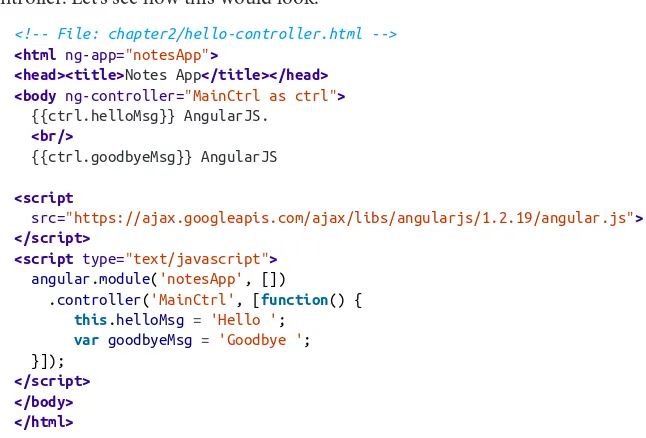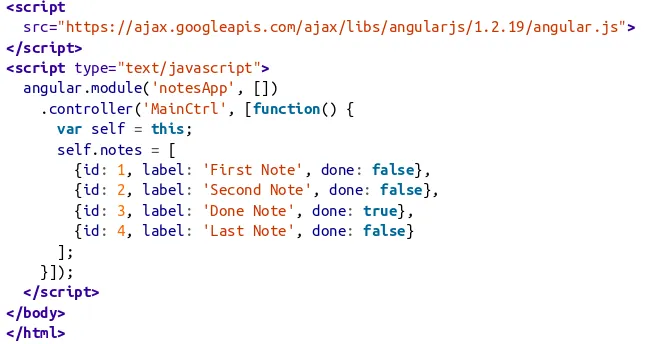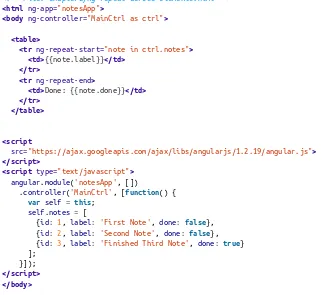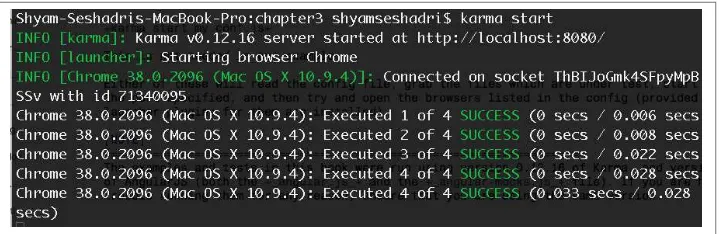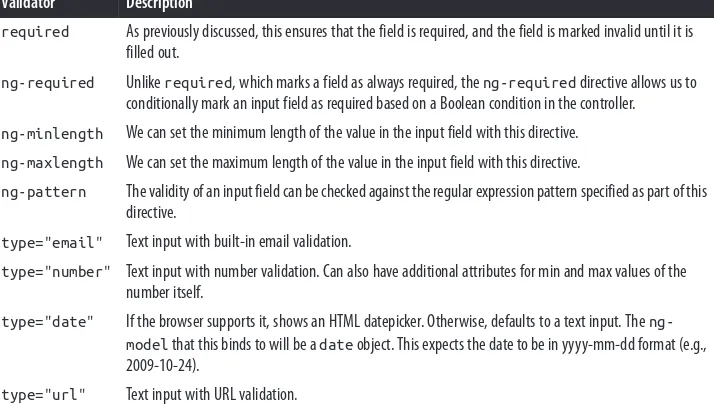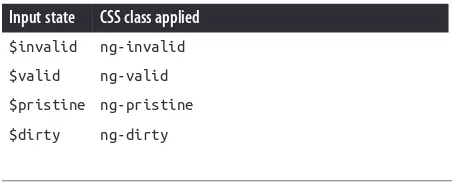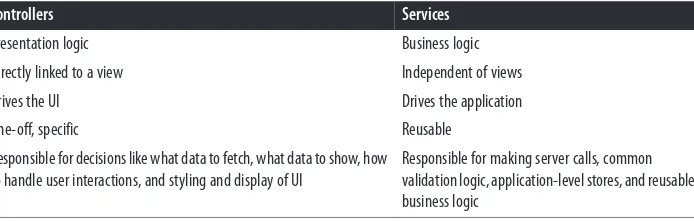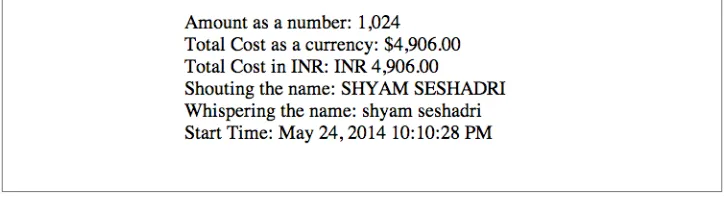Shyam Seshadri & Brad Green
ENHANCED PRODUCTIVIT Y
WITH STRUCTURED WEB APPS
AngularJS
Up & Running
■■
■
■
■
■
■
PROGR AMMING/JAVA SCRIPT
AngularJS: Up and Running
ISBN: 978-1-491-90194-6
US $39.99 CAN $41.99
“
I'm hardly more than
an amateur JavaScript
developer and I had zero
problems understanding
this book. I appreciate
how it started at the
very beginning—the
why of AngularJS—and
slowly worked its way
up from there. The
complimentary code
repository was a
huge
help as well!
”
—Marc Amos
frontend developer
Twitter: @oreillymedia facebook.com/oreilly
If want to get started with AngularJS, either as a side project, an additional tool, or for your main work, this practical guide teaches you how to use this meta-framework step-by-step, from the basics to advanced concepts. By the end of the book, you’ll understand how to develop a large, maintainable, and performant application with AngularJS.
Guided by two engineers who worked on AngularJS at Google, you’ll learn the components needed to build data-driven applications, using declarative programming and the Model–view–controller pattern. You’ll also learn how to conduct unit tests on each part of your application.
■ Learn how to use controllers for moving data to and from views
■ Understand when to use AngularJS services instead of controllers
■ Communicate with the server to store, fetch, and update data asynchronously
■ Know when to use AngularJS filters for converting data and values to different formats
■ Implement single-page applications, using ngRoute to select views and navigation
■ Dive into basic and advanced directives for creating reusable components
■ Write an end-to-end test on a live version of your entire application
■ Use best practices, guidelines, and tools throughout the development cycle
Shyam Seshadri, owner/CEO of Fundoo Solutions in Mumbai, splits his time between working on innovative and exciting new products for the Indian mar-kets, and consulting about and running workshops on AngularJS.
AngularJS: Up And Running by Shyam Seshadri and Brad Green
Copyright © 2014 Shyam Seshadri and Brad Green. All rights reserved.
Printed in the United States of America.
Published by O’Reilly Media, Inc., 1005 Gravenstein Highway North, Sebastopol, CA 95472.
O’Reilly books may be purchased for educational, business, or sales promotional use. Online editions are also available for most titles (http://safaribooksonline.com). For more information, contact our corporate/ institutional sales department: 800-998-9938 or [email protected].
Editors: Simon St. Laurent and Brian MacDonald
Production Editor: Kara Ebrahim
Copyeditor: Gillian McGarvey
Proofreader: Kim Cofer
Indexer: Judy McConville
Cover Designer: Ellie Volckhausen
Interior Designer: David Futato
Illustrator: Rebecca Demarest
September 2014: First Edition
Revision History for the First Edition:
2014-09-05: First release
See http://oreilly.com/catalog/errata.csp?isbn=9781491901946 for release details.
Nutshell Handbook, the Nutshell Handbook logo, and the O’Reilly logo are registered trademarks of O’Reilly Media, Inc. AngularJS: Up and Running, the image of a thornback cowfish, and related trade dress are trademarks of O’Reilly Media, Inc.
Many of the designations used by manufacturers and sellers to distinguish their products are claimed as trademarks. Where those designations appear in this book, and O’Reilly Media, Inc. was aware of a trademark claim, the designations have been printed in caps or initial caps.
While every precaution has been taken in the preparation of this book, the publisher and authors assume no responsibility for errors or omissions, or for damages resulting from the use of the information contained herein.
ISBN: 978-1-491-90194-6
Table of Contents
Introduction. . . ix
1. Introducing AngularJS. . . 1
Introducing AngularJS 2
What Is MVC (Model-View-Controller)? 2
AngularJS Benefits 3
The AngularJS Philosophy 4
Starting Out with AngularJS 10
What Backend Do I Need? 10
Does My Entire Application Need to Be an AngularJS App? 11
A Basic AngularJS Application 11
AngularJS Hello World 12
Conclusion 13
2. Basic AngularJS Directives and Controllers. . . 15
AngularJS Modules 15
Creating Our First Controller 17
Working with and Displaying Arrays 22
More Directives 26
Working with ng-repeat 27
ng-repeat Over an Object 28
Helper Variables in ng-repeat 29
Track by ID 30
ng-repeat Across Multiple HTML Elements 32
Conclusion 34
3. Unit Testing in AngularJS. . . 35
Unit Testing: What and Why? 35
Introduction to Karma 37
Karma Plugins 38
Explaining the Karma Config 39
Generating the Karma Config 41
Jasmine: Spec Style of Testing 42
Jasmine Syntax 42
Useful Jasmine Matchers 43
Writing a Unit Test for Our Controller 44
Running the Unit Test 47
Conclusion 48
4. Forms, Inputs, and Services. . . 49
Working with ng-model 49
Working with Forms 51
Leverage Data-Binding and Models 52
Form Validation and States 54
Error Handling with Forms 55
Displaying Error Messages 56
Styling Forms and States 58
Nested Forms with ng-form 60
Other Form Controls 62
Textareas 62
Checkboxes 63
Radio Buttons 64
Combo Boxes/Drop-Downs 66
Conclusion 68
5. All About AngularJS Services. . . 69
AngularJS Services 69
Why Do We Need AngularJS Services? 70
Services Versus Controllers 72
Dependency Injection in AngularJS 73
Using Built-In AngularJS Services 74
Order of Injection 76
Common AngularJS Services 77
Creating Our Own AngularJS Service 78
Creating a Simple AngularJS Service 78
The Difference Between Factory, Service, and Provider 82
Conclusion 86
6. Server Communication Using $http. . . 87
Fetching Data with $http Using GET 87
A Deep Dive into Promises 91
Propagating Success and Error 93
The $q Service 94
Making POST Requests with $http 94
$http API 96
Configuration 97
Advanced $http 99
Configuring $http Defaults 99
Interceptors 101
Best Practices 104
Conclusion 106
7. Unit Testing Services and XHRs. . . 107
Dependency Injection in Our Unit Tests 107
State Across Unit Tests 109
Mocking Out Services 111
Spies 113
Unit Testing Server Calls 115
Integration-Level Unit Tests 118
Conclusion 120
8. Working with Filters. . . 121
What Are AngularJS Filters? 121
Using AngularJS Filters 122
Common AngularJS Filters 124
Using Filters in Controllers and Services 130
Creating AngularJS Filters 131
Things to Remember About Filters 133
Conclusion 134
9. Unit Testing Filters. . . 135
The Filter Under Test 135
Testing the timeAgo Filter 136
Conclusion 138
10. Routing Using ngRoute. . . 139
Routing in a Single-Page Application 140
Using ngRoute 141
Routing Options 143
Using Resolves for Pre-Route Checks 146
Using the $routeParams Service 148
Things to Watch Out For 149
A Full AngularJS Routing Example 150
Additional Configuration 160
HTML5 Mode 160
SEO with AngularJS 162
Analytics with AngularJS 163
Alternatives: ui-router 165
Conclusion 166
11. Directives. . . 169
What Are Directives? 169
Alternatives to Custom Directives 170
ng-include 170
Limitations of ng-include 173
ng-switch 173
Understanding the Basic Options 175
Creating a Directive 175
Template/Template URL 176
Restrict 179
The link Function 181
Scope 182
Replace 192
Conclusion 194
12. Unit Testing Directives. . . 195
Steps Involved in Testing a Directive 195
The Stock Widget Directive 196
Setting Up Our Directive Unit Test 197
Other Considerations 201
Conclusion 202
13. Advanced Directives. . . 203
Life Cycles in AngularJS 203
AngularJS Life Cycle 203
The Digest Cycle 206
Directive Life Cycle 208
Transclusions 208
Basic Transclusion 211
Advanced Transclusion 212
Directive Controllers and require 216
require Options 221
Input Directives with ng-model 222
Custom Validators 226
Compile 228
Priority and Terminal 234
Third-Party Integration 234
Best Practices 239
Scopes 240
Clean Up and Destroy 240
Watchers 241
$apply (and $digest) 242
Conclusion 242
14. End-to-End Testing. . . 245
The Need for Protractor 245
Initial Setup 246
Protractor Configuration 247
An End-to-End Test 248
Considerations 251
Conclusion 254
15. Guidelines and Best Practices. . . 255
Testing 255
Test-Driven Development 255
Variety of Tests 256
When to Run Tests 257
Project Structure 258
Best Practices 258
Directory Structure 259
Third-Party Libraries 263
Starting Point 264
Build 265
Grunt 265
Serve a Single JavaScript File 266
Minification 267
ng-templates 267
Best Practices 267
General 268
Services 268
Controllers 269
Directives 270
Filters 270
Tools and Libraries 271
Batarang 271
WebStorm 272
Optional Modules 273
Conclusion 274
Index. . . 275
Introduction
I remember the very first time I was introduced to AngularJS. It was called Angular, and it was an open source library built as a hobby by one of my fellow engineers, Misko. At that point, we had spent months struggling to develop Google Feedback (the project we were developing) in an efficient and maintainable manner. We had written over 18,000 lines of code, a lot of which were untested, and were frustrated with our inability to continue adding features quickly. Misko Hevery, the engineer I mentioned, made a bold statement that he could reproduce everything we had developed in the past six months within two weeks. I should mention that we were all Java engineers at that point, with a complete lack of JavaScript knowledge.
After what we expected to be an entertaining two weeks of watching Misko struggle, scramble, and fail, it wasn’t done. But one more week later, he had replicated what took us six months. What had been an 18,000-line codebase had dropped to a mere 1,500 lines, and almost every single piece of functionality was modular, reusable, and testable. Misko was on to something!
Brad Green, this book’s coauthor, saw the beginning of something amazing there, and decided with Misko to build a team around the core idea of making it simple to build web applications. Google Feedback, which I was leading, became the first project to ship with AngularJS, and really helped us understand what was important from a web de‐ veloper’s perspective in a JavaScript framework.
What started as a side project quickly took off into one of the leading JavaScript frame‐ works (or meta-framework, as I call it) on the Web. There are a lot of reasons why AngularJS is awesome, and a super community of helpful developers and contributors is just one of them. The more recent releases have all incorporated features from the open source community around AngularJS. Thousands of developers rely on AngularJS daily, and thousands more start using it every month. And each developer makes An‐ gularJS better through his or her experience.
I am excited to present this book, and look forward to learning from your experiences.
Who Should Read This Book
This book is for anyone who is looking to get started with AngularJS, whether as a side project, as an additional tool, or for their main work. It is expected that readers are comfortable with JavaScript before starting this book, but a basic knowledge of Java‐ Script should be sufficient to learn AngularJS. The book will cover everything from getting started with AngularJS, to advanced concepts like directives. We will take it step by step, so relax and have fun learning with us.
Why We Wrote This Book
When we wrote the first book on AngularJS, there was no easy way to learn it. The documentation was (and still is to some extent) confusing. With this book, the aim is to present a step-by-step guide on getting started with AngularJS. AngularJS is layered, with some very simple and powerful concepts, and some advanced and hard-to-get features. This book aims to walk developers through each of these in an organized, step-wise fashion, adding complexity bit by bit.
At the end of the book, you should be able to quickly get started with an AngularJS project, and really understand how to develop large, maintainable, and performant applications.
A Word on Web Application Development Today
JavaScript has come a long way from being just a scripting language (or hack, as it was affectionately called) that was only used to do minor validations to becoming a full-fledged programming language. jQuery did a lot of ground work in ensuring browser compatibility and giving a solid, stable API to work across all browsers and interact with the DOM. As applications grew in complexity and size, jQuery, which is a DOM ma‐ nipulation layer, became insufficient by itself to provide a solid, modular, testable, and easily understandable framework for developing applications. Each jQuery project would look completely different from another.
AngularJS (and quite a lot of other MVC frameworks for JavaScript) tackles this very problem of providing a layer on top of jQuery, and on top of the DOM, to think in terms of application structure and maintainability, while reducing the amount of boilerplate code you would end up writing. The best part about using a framework in a consistent manner is that a new developer coming in has a sense of the structure, the layout, and how to develop right off the bat. We want a framework where we can spend time wor‐ rying about our look and feel, and our core functionality, without having to worry about the boilerplate and cruft.
Some of the concepts that are currently at the center of web application development and thus also at the core of AngularJS are:
• Data-driven programming, where the aim is to manipulate the model, and let the framework do the heavy lifting and UI rendering.
• Declarative programming, which entails declaring your intent when you are per‐ forming an action, instead of imperative programming, where the actual work is performed in a separate file/function and not where the effect is needed.
• Modularity and separation of concerns, which is the ability to separate your appli‐ cation into smaller, reusable functional pieces, each responsible for one and only one thing.
• Testability, so that we can ensure that what we as developers write actually does what it is supposed to.
• And much more.
With the help of frameworks like AngularJS, we can focus on developing amazing New Age web applications with immense complexity in a manageable and maintainable fashion.
Navigating This Book
This book aims to walk a developer through each part of AngularJS, step by step. Each chapter that introduces a new concept will be immediately followed by a chapter on how we can unit test it. The book is roughly organized as follows:
• Chapter 1, Introducing AngularJS, is an introduction to AngularJS as well as the concepts behind it. It also covers what it takes to start writing an AngularJS application.
• Chapter 2, Basic AngularJS Directives and Controllers, starts introducing some built-in AngularJS directives, and the concept of controllers.
• Chapter 3, Unit Testing in AngularJS, digs into unit testing AngularJS projects with Karma and Jasmine.
• Chapter 4, Forms, Inputs, and Services, covers forms and how best to leverage An‐ gularJS when working with them.
• Chapter 5, All About AngularJS Services, introduces the concept of AngularJS serv‐ ices, some common built-in AngularJS services, and how to create your own. • Chapter 6, Server Communication Using $http, involves server communication in
AngularJS using $http and advanced $http concepts like interceptors and transformers.
• Chapter 7, Unit Testing Services and XHRs, then digs into unit testing of services and mocking server requests using $httpBackend.
• Chapter 8, Working with Filters, and Chapter 9, Unit Testing Filters, introduce An‐ gularJS filters as well as how to unit test them.
• Chapter 10, Routing Using ngRoute, covers routing in an SPA using the optional
ngRoute module.
• Chapter 11, Directives, introduces some basic concepts of directives and how to create them.
• Chapter 12, Unit Testing Directives, covers unit testing of directives.
• Chapter 13, Advanced Directives, involves advanced directive creation concepts like compile, transclusion, controllers, and require. It also provides some examples of third-party widget integration as a directive.
• Chapter 14, End-to-End Testing, covers end-to-end testing of an AngularJS appli‐ cation using Protractor and WebDriver.
• Chapter 15, Guidelines and Best Practices, brings everything together into best practices, guidelines, and useful tools.
The entire code repository is hosted on GitHub, so if you don’t want to type in the code examples from this book, or want to ensure that you are looking at the latest and greatest code examples, do visit the repository and grab the contents.
If you’re like us, you don’t read books from front to back. If you’re really like us, you usually don’t read the Introduction at all. However, on the off chance that you will see this in time, here are a few suggestions:
• You can skip Chapter 1 if you have already worked on AngularJS in the past. • Chapter 2 digs into ng-repeat and all the various ways you can use and optimize it. • Chapters 3, 7, 9, and 12 cover unit testing of controllers, services, filters, and di‐ rectives, so if you want to know more about those, jump to those chapters directly. • Chapter 14 is where you want to jump to in case you are interested in end-to-end
testing using Protractor.
• Chapters 11 and 13 are essential if you really want to understand directives and leverage the power that it provides.
• If you want to look at a full-fledged AngularJS application that uses routing, au‐ thorization, and more, check out the last example in Chapter 10.
This book uses AngularJS version 1.2.19 for all its code examples, and Karma version 0.12.16 for the unit tests.
Online Resources
The following resources are a great starting point for any AngularJS developer, and should be always available at your fingertips:
• The Official AngularJS API Documentation
• The Official AngularJS Developer Guide
• The AngularJS PhoneCat Tutorial App
• ngModules: A list of all known open source AngularJS modules
• Egghead.io: Great AngularJS video tutorials
Conventions Used in This Book
The following typographical conventions are used in this book:
Italic
Indicates new terms, URLs, email addresses, filenames, and file extensions.
Constant width
Used for program listings, as well as within paragraphs to refer to program elements such as variable or function names, databases, data types, environment variables, statements, and keywords.
Constant width bold
Shows commands or other text that should be typed literally by the user.
Constant width italic
Shows text that should be replaced with user-supplied values or by values deter‐ mined by context.
This element signifies a tip or suggestion.
This element signifies a general note.
This element indicates a warning or caution.
Using Code Examples
Supplemental material (code examples, exercises, etc.) is available for download at https://github.com/shyamseshadri/angularjs-up-and-running.
This book is here to help you get your job done. In general, if example code is offered with this book, you may use it in your programs and documentation. You do not need to contact us for permission unless you’re reproducing a significant portion of the code. For example, writing a program that uses several chunks of code from this book does not require permission. Selling or distributing a CD-ROM of examples from O’Reilly books does require permission. Answering a question by citing this book and quoting example code does not require permission. Incorporating a significant amount of ex‐ ample code from this book into your product’s documentation does require permission.
We appreciate, but do not require, attribution. An attribution usually includes the title, author, publisher, and ISBN. For example: “AngularJS: Up and Running by Shyam Se‐ shadri and Brad Green (O’Reilly). Copyright 2014 Shyam Seshadri and Brad Green, 978-1-491-90194-6.”
If you feel your use of code examples falls outside fair use or the permission given above, feel free to contact us at [email protected].
Safari® Books Online
Safari Books Online is an on-demand digital library that delivers expert content in both book and video form from the world’s leading authors in technology and business.
Technology professionals, software developers, web designers, and business and crea‐ tive professionals use Safari Books Online as their primary resource for research, prob‐ lem solving, learning, and certification training.
Safari Books Online offers a range of plans and pricing for enterprise, government,
education, and individuals.
Members have access to thousands of books, training videos, and prepublication manu‐ scripts in one fully searchable database from publishers like O’Reilly Media, Prentice Hall Professional, Addison-Wesley Professional, Microsoft Press, Sams, Que, Peachpit Press, Focal Press, Cisco Press, John Wiley & Sons, Syngress, Morgan Kaufmann, IBM Redbooks, Packt, Adobe Press, FT Press, Apress, Manning, New Riders, McGraw-Hill,
Jones & Bartlett, Course Technology, and hundreds more. For more information about Safari Books Online, please visit us online.
How to Contact Us
Please address comments and questions concerning this book to the publisher:
O’Reilly Media, Inc.
1005 Gravenstein Highway North Sebastopol, CA 95472
800-998-9938 (in the United States or Canada) 707-829-0515 (international or local)
707-829-0104 (fax)
We have a web page for this book, where we list errata, examples, and any additional information. You can access this page at http://bit.ly/angularjs-up.
To comment or ask technical questions about this book, send email to bookques [email protected].
For more information about our books, courses, conferences, and news, see our website at http://www.oreilly.com.
Find us on Facebook: http://facebook.com/oreilly
Follow us on Twitter: http://twitter.com/oreillymedia
Watch us on YouTube: http://www.youtube.com/oreillymedia
Acknowledgments
I’d like to thank Misko Hevery, Igor Minar, and the entire AngularJS team for building AngularJS, and for continuing to make it more awesome with every release (and think‐ ing of hilarious release names such as curdling-stare, insomnia-induction, and tofu-animation, to name a few). I’d also like to thank my untiring reviewers, Brad Green, Brian Holt, Ross Dederer, and Jesse Palmer, who willingly waded through pages and pages multiple times and never missed a single detail. You guys are amazing.
I’d also like to thank my team at Fundoo Solutions (Abhiroop Patel, Pavan Jartarghar, Suryakant Sharma, and Amol Kedari) who helped me test all the code examples and give me feedback on the order in which I introduced content.
Finally, I don’t think this book would have happened without my mom, dad, and grand‐ mom, who ensured that I was well-fed, caffeinated at the right times, and motivated to sit and write for long stretches. And this book would definitely not have finished on
time without the support of my loving wife, Sanchita, who was a great sport and didn’t complain while I typed away at this book during our wedding and honeymoon!
And finally, thank you to the amazing AngularJS community for all their contributions, feedback, and support, and for teaching us how to use and make it better.
CHAPTER 1
Introducing AngularJS
The Internet has come a long way since its inception. Consumption-oriented, non-interactive websites started moving toward something users interacted with. Users could respond, fill in details, and eventually access all their mail on websites. Concurrent usage, offline support, and so many other things became basic features, and the size and scope of client-side applications has kept on accelerating and increasing.
As applications have gotten bigger, better, and faster, so has the complexity a developer has to manage. A pure JavaScript/jQuery solution would not always have the right structure to ensure a rapid speed of development or long-term maintainability. Projects became heavily dependent on having a great software engineer to set up the initial framework. Even then, modularity, testability, and separation of concerns may not make it into a project. Testing and reliability were often pushed to the backburner in such cases.
AngularJS was started to fill this basic need. Could we provide a standard structure and meta-framework within which web applications could be developed reliably and quick‐ ly? Could the same software engineering concepts like testable code, separation of con‐ cerns, MVC (Model-View-Controller) (or rather, MVVM), and so on be applied to JavaScript applications? Could we have the best of both worlds—the succinctness of JavaScript and the pleasure of rapid, maintainable development? We think so, but we’ll let you be the final judge as we walk through AngularJS throughout the rest of this book.
By the end of this chapter, we will build a basic AngularJS “hello world” example to get a sense of some common concepts and philosophies behind AngularJS. We will also see how to bootstrap and convert any HTML into an AngularJS application, and see how to use common data-binding techniques in AngularJS.
Introducing AngularJS
AngularJS is a superheroic JavaScript MVC framework for the Web. We call it super‐ heroic because AngularJS does so much for us that we only have to focus on our core application and let AngularJS take care of everything else. It allows us to apply standard, tried-and-tested software engineering practices traditionally used on the server side in client-side programming to accelerate frontend development. It provides a consistent scalable structure that makes it a breeze to develop large, complex applications as part of a team.
And the best part? It’s all done in pure JavaScript and HTML. No need to learn another new programming or templating language (though you do have to understand the MVC and MVVM paradigms of developing applications, which we briefly cover in this book). And how does it fulfill all these crazy and wonderful, seemingly impossible-to-satisfy promises?
The AngularJS philosophy is driven by a few key tenets that drive everything from how to structure your application, to how your applications should be hooked together, to how to test your application and integrate your code with other libraries. But before we get into each of these, let’s take a look at why we should even care in the first place.
What Is MVC (Model-View-Controller)?
The core concept behind the AngularJS framework is the MVC architectural pattern. The Controller pattern (or MVVM, which stands for Model-View-ViewModel, which is quite similar) evolved as a way to separate logical units and con‐ cerns when developing large applications. It gives developers a starting point in deciding how and where to split responsibilities. The MVC architectural pattern divides an ap‐ plication into three distinct, modular parts:
• The model is the driving force of the application. This is generally the data behind the application, usually fetched from the server. Any UI with data that the user sees is derived from the model, or a subset of the model.
• The view is the UI that the user sees and interacts with. It is dynamic, and generated based on the current model of the application.
• The controller is the business logic and presentation layer, which peforms actions such as fetching data, and makes decisions such as how to present the model, which parts of it to display, etc.
Because the controller is responsible for basically deciding which parts of the model to display in the view, depending on the implementation, it can also be thought of as a
viewmodel, or a presenter.
At its core, though, each of these patterns splits responsibilities in the application into separate subunits, which offers the following benefits:
• Each unit is responsible for one and only one thing. The model is the data, the view is the UI, and the controller is the business logic. Figuring out where the new code we are working on belongs, as well as finding prior code, is easy because of this single responsibility principle.
• Each unit is as independent from the others as possible. This makes the code much more modular and reusable, as well as easy to maintain.
AngularJS Benefits
We are going to make some claims in this section, which we will expand on in the following section when we dive into how AngularJS makes all this possible:
• AngularJS is a Single Page Application (SPA) meta-framework. With client-side templating and heavy use of JavaScript, creating and maintaining an application can get tedious and onerous. AngularJS removes the cruft and does the heavy lifting, so that we can focus solely on the application core.
• An AngularJS application will require fewer lines of code to complete a task than a pure JavaScript solution using jQuery would. When compared to other frame‐ works, you will still find yourself writing less boilerplate, and cleaner code, as it moves your logic into reusable components and out of your view.
• Most of the code you write in an AngularJS application is going to be focused on business logic or your core application functionality, and not unnecessary routine cruft code. This is a result of AngularJS taking care of all the boilerplate that you would otherwise normally write, as well as the MVC architecture pattern.
• AngularJS’s declarative nature makes it easier to write and understand applications. It is easy to understand an application’s intent just by looking at the HTML and the controllers. In a sense, AngularJS allows you to create HTMLX (instead of relying on HTML5 or waiting for HTML6, etc.), which is a subset of HTML that fits your needs and requirements.
• AngularJS applications can be styled using CSS and HTML independent of their business logic and functionality. That is, it is completely possible to change the entire layout and design of an application without touching a single line of JavaScript.
• AngularJS application templates are written in pure HTML, so designers will find it easier to work with and style them.
• It is ridiculously simple to unit test AngularJS applications, which also makes the application stable and easier to maintain over a longer period of time. Got new
features? Need to make changes to existing logic? All of it is a breeze with that rock-solid bed of tests underneath.
• We don’t need to let go of those jQueryUI or BootStrap components that we love and adore. AngularJS plays nicely with third-party component libraries and gives us hooks to integrate them as we see fit.
The AngularJS Philosophy
There are five core beliefs to which AngularJS subscribes that enable developers to rapidly create large, complex applications with ease:
Data-driven (via data-binding)
In a traditional server-side application, we create the user interface by merging HTML with our local data. Of course, this means that whenever we need to change part of the UI, the server has to send the entire HTML and data to the client yet again, even if the client already has most of the HTML.
With client-side Single Page Applications (SPAs), we have an advantage. We only have to send from the server to the client the data that has changed. But the client-side code still has to update the UI as per the new data. This results in boilerplate that might look something like the following (if we were using jQuery). First, let’s look at some very simple HTML:
Hello <span id="name"></span>
The JavaScript that makes this work might look something like this:
var updateNameInUI = function(name) {
$('#name').text(name); };
// Lots of code here... // On initial data load
updateNameInUI(user.name);
// Then when the data changes somehow
updateNameInUI(updatedName);
The preceding code defines a updateNameInUI function, which takes in the name of the user, and then finds the UI element and updates its innerText. Of course, we would have to be sure to call this function whenever the name value changes, like the initial load, and maybe when the user logs out and logs back in, or if he edits his name. And this is just one field. Now imagine dozens of such lines across your entire codebase. These kinds of operations are very common in a CRUD (Create-Retrieve-Update-Delete) model like this.
Now, on the other hand, the AngularJS approach is driven by the model backing it. AngularJS’s core feature—one that can save thousands of lines of boilerplate code —is its data-binding (both one-way and two-way). We don’t have to waste time funneling data back and forth between the UI and the JavaScript in an AngularJS application. We just bind to the data in our HTML and AngularJS takes care of getting its value into the UI. Not only that, but it also takes care of updating the UI whenever the data changes.
The exact same functionality in an AngularJS application would look something like this:
Hello <span>{{name}}</span>
Now, in the JavaScript, all that we need to do is set the value of the name variable. AngularJS will take care of figuring out that it has changed and update the UI automatically.
This is one-way data-binding, where we take data coming from the server (or any other source), and update the Document Object Model (DOM). But what about the reverse? The traditional way when working with forms—where we need to get the data from the user, run some processing, and then send it to the server—would look something like the following. The HTML first might look like this:
<form name="myForm" onsubmit="submitData()">
<input type="text" id="nameField"/>
<input type="text" id="emailField"/> </form>
The JavaScript that makes this work might look like this:
// Set data in the form
function setUserDetails(userDetails) {
$('#nameField').value(userDetails.name);
$('#emailField').value(userDetails.email); }
function getUserDetails() {
return {
name: $('#nameField').value(),
email: $('#emailField').value()
}; }
var submitData = function() {
// Assuming there is a function which makes XHR request
// Make POST request with JSON data
makeXhrRequest('http://my/url', getUserDetails()); };
In addition to the layout and templating, we have to manage the data flow between our business logic and controller code to the UI and back. Any time the data
changes, we need to update the UI, and whenever the user submits or we need to run validation, we need to call the getUserDetails() function and then do our actual core logic on the data.
AngularJS provides two-way data-binding, which allows us to skip writing this boilerplate code as well. The two-way data-binding ensures that our controller and the UI share the same model, so that updates to one (either from the UI or in our code) update the other automatically. So, the same functionality as before in An‐ gularJS might have the HTML as follows:
<form name="myForm" ng-submit="ctrl.submitData()">
<input type="text" ng-model="user.name"/>
<input type="text" ng-model="user.email"/> </form>
Each input tag in the HTML is bound to an AngularJS model declared by the ng-model attribute (called directives in AngularJS). When the form is submitted, An‐ gularJS hooks on by triggering a function in the controller called submitData. The JavaScript for this might look like:
// Inside my controller code
this.submitData = function() {
// Make Server POST request with JSON object
$http.post('http://my/url', this.user); };
AngularJS takes care of the two-way data-binding, which entails getting the latest values from the UI and updating the name and email in the user object automati‐ cally. It also ensures that any changes made to the name or email values in the user
object are reflected in the DOM automatically.
Because of data-binding, in an AngularJS application, you can focus on your core business logic and functionality and let AngularJS do the heavy lifting of updating the UI. It also means that it requires a shift in our mindset to develop an AngularJS application. Need to update the UI? Change the model and let AngularJS update the UI.
Declarative
A single-page web application (also known as an AJAX application) is made up of multiple separate HTML snippets and data stitched together via JavaScript. But more often than not, we end up having HTML templates that have no indication of what they turn into. For example, consider HTML like the following:
<ul class="nav nav-tabs">
<li>Home</li>
<li class="selected">Profile</li> </ul>
<divclass="tab1">
Some content here
</div>
<divclass="tab2">
<input id="startDate" type="text"/> </div>
Now, if you are used to certain HTML constructs or are familiar with jQuery or similar frameworks, you might be able to divine that the preceding HTML reflects a set of tabs, and that the second tab has an input field that needs to become a datepicker. But none of that is actually mentioned in the HTML. It is only because there is some JS and CSS in your codebase that has the task of converting these li
elements into tabs, and the input field into a datepicker.
This is essentially the imperative paradigm, where we tell the application exactly how to do each and every action. We tell it to find the element with class nav-tabs and make it a tab component, then to select the first tab by default. We ac‐ complish this entirely in our JavaScript code and not where the actual HTML needs to change. The HTML does not reflect any of this logic.
AngularJS instead promotes a declarative paradigm, where you declare right in your HTML what it is you are trying to accomplish. This is done through something that AngularJS calls directives. Directives basically extend the vocabulary of HTML to teach it new tricks. We let AngularJS figure out how to accomplish what we want it to do, whether it is creating tabs or datepickers. The ideal way to write the previous code in AngularJS would be something like the following:
<tabs>
<tab title="Home">Some content here</tab>
<tab title="Profile">
<input type="text"
datepicker
ng-model="startDate"/>
</tab> </tabs>
The AngularJS-based HTML uses <tab> tags, which tells AngularJS to figure out how to render the tabs component, and declares that the <input> is a datepick er that is bound to an AngularJS model variable called startDate.
There are a few advantages to this approach:
• It’s declarative, so just by looking at the HTML we can immediately figure out that there are two tabs, one of which has a datepicker inside of it.
• The business logic of selecting the current tab, unselecting the other tabs, and hiding and showing the correct content is all encapsulated inside the tab directive.
• Similarly, any developer who wants a datepicker does not have to know whether we are using jQueryUI, BootStrap, or something else underneath. It separates out the usage from the implementation so there is a clear separation of concerns.
• Because the entire functionality is encapsulated and contained in one place, we can make changes in one central place and have it affect all usages, instead of finding and replacing each API call manually.
Separate your concerns
AngularJS adopts a Model-View-Controller (MVC)-like pattern for structuring any application. If you think about it, there are three parts to your application.
There is the actual data that you want to display to the user, or get the user to enter through your application. This is the model in an AngularJS project, which is mostly pure data, and represented using JSON objects.
Then there is the user interface or the final rendered HTML that the user sees and interacts with, which displays the data to the user. This is the view.
Finally, there is the actual business logic and the code that fetches the data, decides which part of the model to show to the user, how to handle validation, and so on —core logic specific to your application. This is the controller for an AngularJS application.
We think MVC or an MVC-like approach is neat for a few solid reasons:
• There is a clear separation of concerns between the various parts of your ap‐ plication. Need some business logic? Use the controller. Need to render some‐ thing differently? Go to the view.
• Your team and collaborators will have an instant leg up on understanding your codebase because there is a set structure and pattern.
• Need to redesign your UI for any reason? No need to change any JavaScript code. Need to change how something is validated? No need to touch your HTML. You can work on independent parts of the codebase without spilling over into another.
• AngularJS is not completely MVC; the controller will never have a direct ref‐ erence to the view. This is great because it keeps the controller independent of the view, and also allows us to easily test the controller without needing to instantiate a DOM.
Because of all of these reasons, MVC allows you develop and scale your application in a way that is easy to maintain, extend, and test.
Dependency Injection
AngularJS is the one of the few JavaScript frameworks with a full-fledged Depend‐ ency Injection system built in. Dependency Injection (discussed in Chapter 5) is the concept of asking for the dependencies of a particular controller or service, instead of instantiating them inline via the new operator or calling a function ex‐ plicitly (for example, DatabaseFactory.getInstance()). Some other part of your code becomes responsible (in this case, the injector) for figuring out how to create those dependencies and provide them when asked for.
This is helpful because:
• The controller, service, or function asking for the dependency does not need to know how to construct its dependencies, and traverse further up the chain, however long it might be.
• It’s explicit, so we immediately know what we need before we can start working with our piece of code.
• It makes for super easy testing because we can replace heavy dependencies with nicer mocks for testing. So instead of passing an HttpService that talks to the real server, we pass in a MockHttpService that talks to a server created in memory.
Dependency Injection in AngularJS is used across all of its parts, from con‐ trollers and services to modules and tests. It allows you to easily write modular, reusable code so that you can use it cleanly and simply as needed.
Extensible
We already mentioned directives in the previous section when we talked about AngularJS’s declarative nature. Directives are AngularJS’s way of teaching the browser and HTML new tricks, from handling clicks and conditionals to creating new structure and styling.
But that is just the built-in set of directives. AngularJS exposes the same API that it uses internally to create these directives so that anyone can extend existing di‐ rectives or create their own. We can develop robust and complex directives that integrate with third-party libraries like jQueryUI and BootStrap, to name a few, to create a language that is specific to our needs. We’ll see how to create our own directives in Chapter 11.
The bottom line is that AngularJS has a great core set of directives for us to get started, and an API that allows us to do everything AngularJS does and more. Our imagination is really the only limit for creating declarative, reusable components.
Test first, test again, keep testing
A lot of the benefits that we mentioned previously actually stem from the singular focus on testing and testability that AngularJS has. Every bit and piece of AngularJS
is designed to be testable, from its controllers, services, and directives to its views and routes.
Between Dependency Injection and the controller being independent of references to the view, the JS code that we write in an AngularJS application can easily be tested. Because we get the same Dependency Injection system in our tests as in our pro‐ duction code, we can easily instantiate any service without worrying about its de‐ pendencies. All of this is run through our beautiful, insanely fast test runner, Karma.
Of course, to ensure that our application actually works end to end, we also have
Protractor, which is a WebDriver-based end-to-end scenario runner designed from the ground up to be AngularJS-aware. This means that we will not have to write any random waits and watches in our end-to-end test, like waiting for an element to show or waiting for five seconds after a click for the server to respond. Protractor is able to hook into AngularJS and figure out when to proceed with the test, leaving us with a suite of solid, deterministic end-to-end tests.
We will start using Karma, and talk about how to set it up and get started in Chap‐ ter 3, and Protractor in Chapter 14. So there really is no excuse for your AngularJS application not to be completely tested. Go ahead, you and your teammates will thank yourself for it.
Now that you have had a brief overview of what makes AngularJS great, let’s see how to get started with writing your own AngularJS applications.
Starting Out with AngularJS
Starting an AngularJS application has never been easier, but even before we jump into that, let’s take a moment to answer a few simple questions to help you decide whether or not AngularJS is the right framework for you.
What Backend Do I Need?
One of the first questions we usually get is regarding the kind of a backend one would need to be able to write an AngularJS application. The very short answer is: there are no such requirements.
AngularJS has no set requirements on what kind of a backend it needs to work as a Single-Page Application. You are free to use Java, Python, Ruby, C#, or any other lan‐ guage you feel comfortable with. The only thing you do need is a way of communicating back and forth with your server. Ideally, this would be via XHR (XML HTTP requests) or sockets.
If your server has REST or API endpoints that provide JSON values, then it makes your life as a frontend developer even easier. But even if your server doesn’t return JSON, that doesn’t mean you should abandon AngularJS. It’s pretty easy to teach AngularJS to talk with an XML server, or any other format for that matter.
Does My Entire Application Need to Be an AngularJS App?
In a word, no. AngularJS has a concept (technically, a directive, but we’ll get to that in the next section) called ng-app. This allows you to annotate any existing HTML element with the tag (and not just the main <html> or <body> tag). This tells AngularJS that it is only allowed to work on, control, and modify that particular section of the HTML.
This makes it pretty simple to start with a small section of an existing application and then grow the part that AngularJS controls over time gradually.
A Basic AngularJS Application
Finally, with all that out of the way, let’s get to some code. We’ll start with the most basic of AngularJS applications, which just imports the AngularJS library and proves that AngularJS is bootstrapped and working:
<!-- File: chapter1/basic-angularjs-app.html -->
<!DOCTYPE html>
<html ng-app>
<body>
<h1>Hello {{1 + 2}}</h1>
<script
src="https://ajax.googleapis.com/ajax/libs/angularjs/1.2.19/angular.js"> </script>
</body>
</html>
Examples in This Book
All the examples in this book are hosted at its GitHub repository. The latest updated and correct version will always be available there in case you run into any issues when running the example from the book. Each example will also give the filename so that you can find it in the GitHub repository. Each chapter has its own folder to make it easier to find examples from the book.
There are two parts to starting an AngularJS application:
Loading the AngularJS source code
We have included the unminified version directly from the Google Hosted Libra‐ ries, but you could also have your own local version that you serve. The Google CDN hosts all the latest versions of AngularJS that you can directly reference it from, or download it from the AngularJS website.
Bootstrapping AngularJS
This is done through the ng-app directive. This is the first and most important directive that AngularJS has, which denotes the section of HTML that AngularJS controls. Putting it on the <html> tag tells AngularJS to control the entire HTML application. We could also put it on the <body> or any other element on the page. Any element that is a child of that will be handled with AngularJS and be annotated with directives, and anything outside would not be processed.
Finally, we have our first taste of AngularJS one-way data-binding. We have put the expressions “1+2” within double curly braces. The double curly is an AngularJS syntax to denote either one-way data-binding or AngularJS expressions. If it refers to a variable, it keeps the UI up to date with changes in the value. If it is an expression, AngularJS evaluates it and keeps the UI up to date if the value of the expression changes.
If for any reason AngularJS had not bootstrapped correctly, we would have seen {{1 + 2}} in the UI, but if there are no errors, we should see Figure 1-1 in our browser.
Figure 1-1. Screenshot of a basic AngularJS application
AngularJS Hello World
Now that we’ve seen how to create an AngularJS application, let’s build the traditional “hello world” application. For this, we will have an input field that allows users to type in their name. Then, as the user types, we will update the UI with the latest value from the text box. Sound complicated? Let’s see how it would look:
<!-- File: chapter1/angularjs-hello-world.html -->
<!DOCTYPE html>
<html>
<body ng-app>
<input type="text"
ng-model="name"
placeholder="Enter your name">
<h1>Hello <span ng-bind="name"></span></h1>
<script
src="https://ajax.googleapis.com/ajax/libs/angularjs/1.2.19/angular.js"> </script>
</body>
</html>
We have added two new things from the last example, and kept two things:
• The AngularJS source code is still the same. The ng-app directive has moved to the
<body> tag.
• We have an input tag, with a directive called ng-model on it. The ng-model directive is used with input fields whenever we want the user to enter any data and get access to the value in JavaScript. Here, we tell AngularJS to store the value that the user types into this field in a variable called name.
• We also have another directive called ng-bind. ng-bind and the double-curly no‐ tation are interchangeable, so instead of <span ng-bind="name"></span>, we could have written {{ name }}. Both accomplish the same thing, which is putting the value of the variable name inside the tag, and keeping it up to date if it changes.
The end result is captured in Figure 1-2.
Figure 1-2. AngularJS “hello world” example screenshot
Conclusion
We wrote two very simple AngularJS applications. The first demonstrated how to create a very simple AngularJS application, and the second showcased the power of AngularJS two-way data-binding. The best part was that we were able to do that without writing a single line of JavaScript. The same application in pure JavaScript would require us to create listeners and jQuery DOM manipulators. We were able to do away with all of that.
We also went over the basic philosophies of AngularJS and some of its benefits and how it differs from existing solutions. In the next chapter, we become familiar with some of the most common pieces of AngularJS, such as common directives, working with con‐ trollers, and using services.
CHAPTER 2
Basic AngularJS Directives and Controllers
We saw in Chapter 1 how to create a very simple and trivial AngularJS application, which was basically the “hello world” of the AngularJS world. In this chapter, we will expand on that example.
We explore AngularJS modules and controllers, and create our very own controllers. Then we use these controllers to load data or state into our application, and manipulate the HTML to perform common tasks such as displaying an array of items in the UI, hiding and showing elements conditionally, styling HTML elements based on certain conditions, and more.
AngularJS Modules
The very first thing we want to introduce is the concept of modules. Modules are An‐ gularJS’s way of packaging relevant code under a single name. For someone coming from a Java background, a simple analogy is to think of modules as packages.
An AngularJS module has two parts to it:
• A module can define its own controllers, services, factories, and directives. These are functions and code that can be accessed throughout the module.
• The module can also depend on other modules as dependencies, which are defined when the module is instantiated. What this means is that AngularJS will go and find the module with that particular name, and ensure that any functions, controllers, services, etc. defined in that module are made available to all the code defined in this module.
In addition to being a container for related JavaScript, the module is also what AngularJS uses to bootstrap an application. What that means is that we can tell AngularJS what
module to load as the main entry point for the application by passing the module name to the ng-app directive.
Let’s clear this up with the help of a few examples.
This is how we define a module named notesApp:
angular.module('notesApp', []);
The first argument to the module function in AngularJS is the name of the module. Here, we define a module named notesApp. The second argument is an array of module names that this module depends on. Do note the empty square brackets we pass as the second argument to the function. This tells AngularJS to create a new module with the name notesApp, with no dependencies.
This is how we define a module named notesApp, which depends on two other modules:
notesApp.ui, which defines our UI widgets, and thirdCompany.fusioncharts, which is a third-party library for charts:
angular.module('notesApp',
['notesApp.ui', 'thirdCompany.fusioncharts']);
If we want to load an existing module that has already been defined in some other file, we use the the angular.module function with just the first argument, as follows:
angular.module('notesApp');
This line of code tells AngularJS to find an existing module named notesApp, and to make it available to use, add, or modify in the current file. This is how we refer to the same module across multiple files and add code to it.
There are two common mistakes to watch out for:
• Trying to define a module, but forgetting to pass in the second argument. This would cause AngularJS to try to look up a module instead of defining one, and we would get an error (“No module found”).
• Trying to load a module from another file to modify, but the file that defines the module has not been loaded first. Make sure the file that defines the module is loaded first in your HTML before you try to use it.
Now that the module has been defined, how do we use it? We can of course add our functionality to it, and modularize our codebase into distinct sections. But more im‐ portantly, we can tell AngularJS to use these modules to bootstrap our application. The
ng-app directive takes an optional argument, which is the name of the module to load
during bootstrapping.
Let’s take a look at a complete example to make sense of this:
<!-- File: chapter2/module-example.html -->
<html ng-app="notesApp">
<head><title>Hello AngularJS</title></head> <body>
Hello {{1 + 1}}nd time AngularJS
<script
src="https://ajax.googleapis.com/ajax/libs/angularjs/1.2.19/angular.js"> </script>
<script type="text/javascript">
angular.module('notesApp', []); </script>
</body> </html>
This example defines a module (note the empty array as the second argument), and then lets AngularJS bootstrap the module through the ng-app directive.
Creating Our First Controller
We saw how to create modules, but what do we do with them? So far, they have just been empty modules.
Let’s now take a look at controllers. Controllers in AngularJS are our workhorse, the JavaScript functions that perform or trigger the majority of our UI-oriented work. Some of the common responsibilities of a controller in an AngularJS application include:
• Fetching the right data from the server for the current UI • Deciding which parts of that data to show to the user
• Presentation logic, such as how to display elements, which parts of the UI to show, how to style them, etc.
• User interactions, such as what happens when a user clicks something or how a text input should be validated
An AngularJS controller is almost always directly linked to a view or HTML. We will never have a controller that is not used in the UI (that kind of business logic goes into services). It acts as the gateway between our model, which is the data that drives our application, and the view, which is what the user sees and interacts with.
So let’s take a look at how we could go about creating a controller for our notesApp
module:
<!-- File: chapter2/creating-controller.html -->
<html ng-app="notesApp">
<head><title>Hello AngularJS</title></head> <body ng-controller="MainCtrl">
Hello {{1 + 1}}nd time AngularJS
<script
src="https://ajax.googleapis.com/ajax/libs/angularjs/1.2.19/angular.js"> </script>
<script type="text/javascript">
angular.module('notesApp', [])
.controller('MainCtrl', [function() {
// Controller-specific code goes here
console.log('MainCtrl has been created');
}]); </script> </body> </html>
We define a controller using the controller function that is exposed on an AngularJS module. The controller function takes the name of the controller as the first argument, which in the previous example is creatively named MainCtrl. The second argument is the actual controller definition, of what it does and how it does it.
But there is a slight twist here, which is the array notation. Notice that we have defined our controller definition function inside an array. That is, the first argument to the controller function on the module is the name of the controller (MainCtrl), and the second argument is an array. The array holds all the dependencies for the controller as string variables, and the last argument in the array is the actual controller function. In this case, because we have no dependencies, the function is the only argument in the array. The function then houses all the controller-specific code.
We also introduce a new directive, ng-controller. This is used to tell AngularJS to go instantiate an instance of the controller with the given name, and attach it to the DOM element. In this case, it would load MainCtrl, which would end up printing the
console.log() statement.
Dependency Injection Syntax and AngularJS
The notation that we have used is one of the two ways in which we can declare AngularJS controllers (or services, directives, or filters). The style we have used (and will use for the remainder of the book), which is also the recommended way, is safe-style of Dependency In‐ jection, or declaration. We could also use:
angular.module('notesApp', [])
.controller('MainCtrl', function() { });
and it would work similarly, but it might cause problems when we have a build step that minifies our code. We will delve into this more when we introduce Dependency Injection in Chapter 5.
Now, for our first AngularJS application with a controller, we are going to move the “hello world” message from the HTML to the controller, and get and display it from the controller. Let’s see how this would look:
<!-- File: chapter2/hello-controller.html -->
<html ng-app="notesApp">
<head><title>Notes App</title></head> <body ng-controller="MainCtrl as ctrl">
{{ctrl.helloMsg}} AngularJS. <br/>
{{ctrl.goodbyeMsg}} AngularJS
<script
src="https://ajax.googleapis.com/ajax/libs/angularjs/1.2.19/angular.js"> </script>
<script type="text/javascript">
angular.module('notesApp', [])
.controller('MainCtrl', [function() {
this.helloMsg = 'Hello ';
var goodbyeMsg = 'Goodbye ';
}]); </script> </body> </html>
If we run this application, our UI should look something like Figure 2-1.
Figure 2-1. “Hello world” controller example screenshot
Yes, we only see “Hello AngularJS.” The “Goodbye” message is not printed in the UI. Let’s dig into the example to see if we can clarify what is happening:
• We defined our notesApp module as we saw before.
• We created a controller called MainCtrl using the controller function on the module.
• We defined the variable helloMsg on the controller’s instance (using the this key‐ word), and the variable goodbyeMsg as a local inner variable in the controller’s in‐ stance (using the var keyword).
• We used this controller in the UI through the use of another directive: ng-controller. This directive allows us to associate an instance of a controller with a UI element (in this case, the body tag).
• We also gave this particular instance of the MainCtrl a name when we used ng-controller. Here, we called it ctrl. This is known as the controllerAs syntax in AngularJS, where we can give each instance of the controller a name to recognize its usage in the HTML.
• We then referred to the helloMsg and goodbyeMsg variables from the controller in the HTML using the double-curly notation.
By now, it should be obvious that variables that were defined on the this keyword in the controller are accessible from the HTML, but local, inner variables are not.
Furthermore, any variable defined on the controller instance (on this in the controller, as opposed to declaring variables with the var keyword like goodbyeMsg) can be accessed and displayed to the user via the HTML. This is basically how we funnel and expose data from our controller and business logic to the UI.
Getting Data to the HTML
Changing ctrl.goodbyeMsg to goodbyeMsg in the HTML will not help either. We will not get the value of the goodbyeMsg variable from the controller to the UI without declaring it on the controller in‐ stance using the this keyword.
Anything that the user needs to see, or the HTML needs to use, needs to be defined on
this. Anything that the HTML does not directly access should not be put on this, but should rather be saved as local variables in the controller’s scope, similar to goodbyeMsg.
$scope Versus controllerAs Syntax
If you used AngularJS prior to 1.2, you might have expected the $scope variable to be injected into the controller, and the variables helloMsg and goodbyeMsg to be set on it. In AngularJS 1.2 and later, there is a new syntax, the controllerAs syntax, which allows us to define the variables on the controller instance using the this keyword, and refer to them through the controller from the HTML.
The advantage of this over the earlier syntax is that it makes it explicit in the HTML which variable or function is provided by which controller and which instance of the controller. So with a complicated, nested UI, you don’t need to play a game of “Where’s Waldo?” to find your variables in your codebase. It becomes immediately obvious be‐ cause the controller instance is present in the HTML.
Let’s take a look at one more example before we delve into how AngularJS works and accomplishes this:
<!-- File: chapter2/controller-click-message.html -->
<html ng-app="notesApp">
<head><title>Notes App</title></head> <body ng-controller="MainCtrl as ctrl">
{{ctrl.message}} AngularJS.
<button ng-click="ctrl.changeMessage()">
Change Message </button> <script
src="https://ajax.googleapis.com/ajax/libs/angularjs/1.2.19/angular.js"> </script>
<script type="text/javascript">
angular.module('notesApp', [])
.controller('MainCtrl', [function() {
var self = this;
self.message= 'Hello ';
self.changeMessage = function() {
self.message = 'Goodbye';
};
}]); </script> </body> </html>
What has changed here?
• We now have only one binding, which is in the ctrl.message variable.
• There is a button with the label “Change Message.” There is a built-in directive on it, ng-click, to which we pass a function as an argument. The ng-click directive evaluates any expression passed to it when the button is clicked. In this case, we tell AngularJS to trigger the controller’s changeMessage() function.
• The changeMessage() function in the controller sets the value of message to “Goodbye.”
• Also, as good practice, we avoid referring to the this keyword inside the controller, preferring to use a proxy self variable, which points to this. The following note has more information on why this is recommended.
What we will see in play is that the app starts with “Hello AngularJS,” but the moment we click the button, the text changes to “Goodbye AngularJS.” This is the true power of data-binding in AngularJS. Here are a few things of note from the example:
• The controller we wrote has no direct access to the view or any of the DOM elements that it needs to update. It is pure JavaScript.
• When the user clicked the button and changeMessage was triggered, we did not have to tell the UI to update. It happened automatically.
• The HTML connects parts of the DOM to controllers, functions, and variables, and not the other way around.
This is one of the core principles of AngularJS at play here. An AngularJS application is a data-driven app. We routinely say “The model is the truth” in an AngularJS appli‐ cation. What this means is that our whole aim in an AngularJS application should be to manipulate and modify the model (pure JavaScript), and let AngularJS do the heavy lifting of updating the UI accordingly.
Before we talk about how AngularJS accomplishes this, let’s take a look at one more example that will help clarify things.
this in JavaScript
People used to languages like Java have trouble getting their heads around the this keyword in JavaScript. One of the insane and crazy (and downright cool) things about JavaScript is that the this key‐ word inside a function can be overridden by whoever calls the func‐ tion. Thus, the this outside and inside a function can refer to two completely different objects or scopes.
Thus, it is generally better to assign the this reference inside a con‐ troller to a proxy variable, and always refer to the instance through this proxy (self, for example) to be assured that the instance we are referring to is the correct one.
If you want to read more about this, as well as understand a bit more about the craziness that can be JavaScript, do check out Kyle Simp‐ son’s You Don’t Know JS: this & Object Prototypes (O’Reilly, 2014).
Working with and Displaying Arrays
We have seen how to create a controller, and how to get data from the controller into the HTML. But we worked with very simplistic string messages. Let’s now take a look at how we would work with a collection of data; for example:
<!-- File: chapter2/ng-repeat-example-1.html -->
<html ng-app="notesApp">
<head><title>Notes App</title>