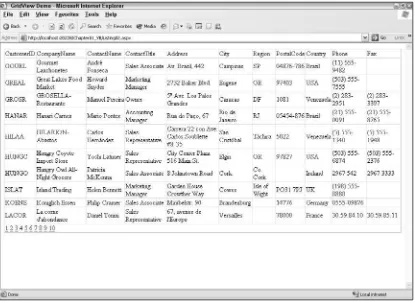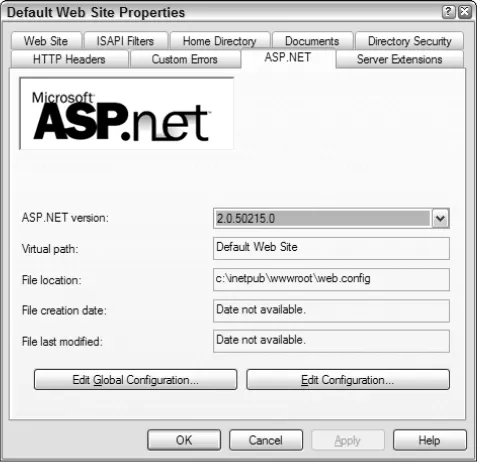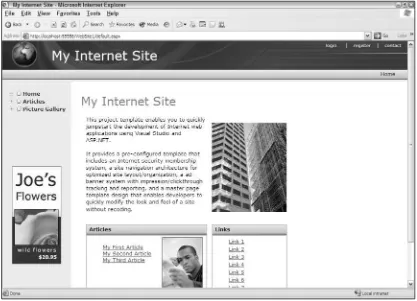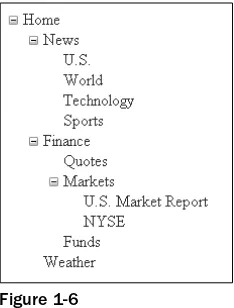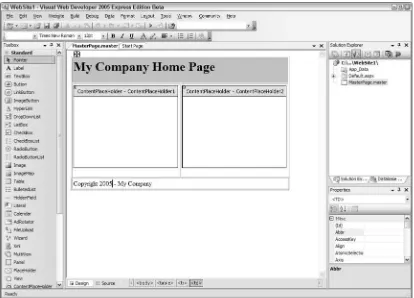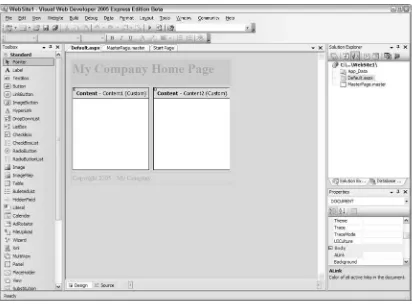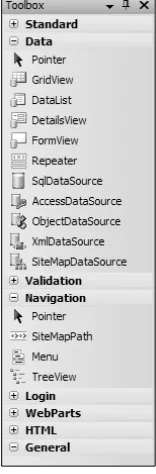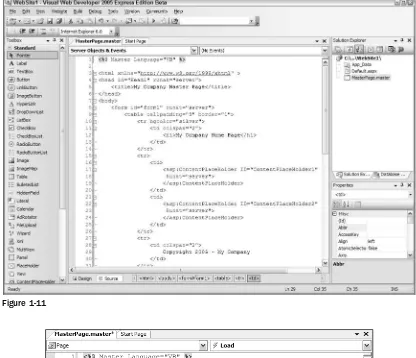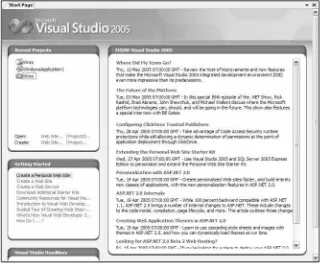ASP.NET 2.0
Bill Evjen
Scott Hanselman
Farhan Muhammad
Srinivasa Sivakumar
Wiley Publishing, Inc. 10475 Crosspoint Boulevard Indianapolis, IN 46256 www.wiley.com
Copyright © 2006 by Wiley Publishing, Inc., Indianapolis, Indiana
Published simultaneously in Canada
ISBN-13: 978-0-7645-7610-2 ISBN-10: 0-7645-7610-0
Manufactured in the United States of America
10 9 8 7 6 5 4 3 2 1
1B/SR/RQ/QV/IN
No part of this publication may be reproduced, stored in a retrieval system or transmitted in any form or by any means, electronic, mechanical, photocopying, recording, scanning or otherwise, except as permitted under Sections 107 or 108 of the 1976 United States Copyright Act, without either the prior written permission of the Publisher, or authorization through payment of the appropriate per-copy fee to the Copyright Clearance Center, 222 Rosewood Drive, Danvers, MA 01923, (978) 750-8400, fax (978) 646-8600. Requests to the Publisher for permission should be addressed to the Legal Department, Wiley Publishing, Inc., 10475 Crosspoint Blvd., Indianapolis, IN 46256, (317) 572-3447, fax (317) 572-4355, or online at
http://www.wiley.com/go/permissions.
LIMIT OF LIABILITY/DISCLAIMER OF WARRANTY: THE PUBLISHER AND THE AUTHOR MAKE NO REPRESEN-TATIONS OR WARRANTIES WITH RESPECT TO THE ACCURACY OR COMPLETENESS OF THE CONTENTS OF THIS WORK AND SPECIFICALLY DISCLAIM ALL WARRANTIES, INCLUDING WITHOUT LIMITATION WAR-RANTIES OF FITNESS FOR A PARTICULAR PURPOSE. NO WARRANTY MAY BE CREATED OR EXTENDED BY SALES OR PROMOTIONAL MATERIALS. THE ADVICE AND STRATEGIES CONTAINED HEREIN MAY NOT BE SUITABLE FOR EVERY SITUATION. THIS WORK IS SOLD WITH THE UNDERSTANDING THAT THE PUBLISHER IS NOT ENGAGED IN RENDERING LEGAL, ACCOUNTING, OR OTHER PROFESSIONAL SERVICES. IF PROFES-SIONAL ASSISTANCE IS REQUIRED, THE SERVICES OF A COMPETENT PROFESPROFES-SIONAL PERSON SHOULD BE SOUGHT. NEITHER THE PUBLISHER NOR THE AUTHOR SHALL BE LIABLE FOR DAMAGES ARISING HERE-FROM. THE FACT THAT AN ORGANIZATION OR WEBSITE IS REFERRED TO IN THIS WORK AS A CITATION AND/OR A POTENTIAL SOURCE OF FURTHER INFORMATION DOES NOT MEAN THAT THE AUTHOR OR THE PUBLISHER ENDORSES THE INFORMATION THE ORGANIZATION OR WEBSITE MAY PROVIDE OR RECOM-MENDATIONS IT MAY MAKE. FURTHER, READERS SHOULD BE AWARE THAT INTERNET WEBSITES LISTED IN THIS WORK MAY HAVE CHANGED OR DISAPPEARED BETWEEN WHEN THIS WORK WAS WRITTEN AND WHEN IT IS READ.
For general information on our other products and services please contact our Customer Care Department within the United States at (800) 762-2974, outside the United States at (317) 572-3993 or fax (317) 572-4002.
Trademarks:Wiley, the Wiley logo, Wrox, the Wrox logo, Programmer to Programmer, and related trade dress are trade-marks or registered tradetrade-marks of John Wiley & Sons, Inc. and/or its affiliates, in the United States and other countries, and may not be used without written permission. All other trademarks are the property of their respective owners. Wiley Publishing, Inc., is not associated with any product or vendor mentioned in this book.
Wiley also publishes its books in a variety of electronic formats. Some content that appears in print may not be available in electronic books.
Library of Congress Cataloging-in-Publication Data
Professional ASP.NET 2.0 / Bill Evjen ... [et al.]. p. cm.
Includes index.
ISBN-13: 978-0-7645-7610-2 (paper/website) ISBN-10: 0-7645-7610-0 (paper/website)
1. Active server pages 2. Microsoft.NET. 3. Web sites—Design. 4. Web servers. 5. Web site development. 6. Internet programming. I. Evjen, Bill.
Bill Evjen
Bill Evjenis an active proponent of .NET technologies and community-based learning initiatives for .NET. He has been actively involved with .NET since the first bits were released in 2000. In the same year, Bill founded the St. Louis .NET User Group (www.stlnet.org), one of the world’s first such groups. Bill is also the founder and executive director of the International .NET Association (www.ineta.org), which represents more than 375,000 members worldwide.
Based in St. Louis, Missouri, USA, Bill is an acclaimed author and speaker on ASP.NET and XML Web services. He has written or co-written Professional C#, Third Edition; Professional VB.NET, Third Edition; and ASP.NET 2.0 Beta Preview (all Wrox titles), as well as ASP.NET Professional Secrets, XML Web Services for ASP.NET, Web Services Enhancements: Understanding the WSE for Enterprise Applications, Visual Basic .NET Bible, and ASP.NET Professional Secrets(all published by Wiley). In addition to writing, Bill is a speaker at numerous conferences, including DevConnections, VSLive, and TechEd.
Bill is a Technical Director for Reuters, the international news and financial services company, and he travels the world speaking to major financial institutions about the future of the IT industry. He was graduated from Western Washington University in Bellingham, Washington, with a Russian language degree. When he isn’t tinkering on the computer, he can usually be found at his summer house in Toivakka, Finland. You can reach Bill at [email protected]. He presently keeps his weblog at www.geekswithblogs.net/evjen.
Scott Hanselman
Scott Hanselman is currently the Chief Architect at the Corillian Corporation (NASDAQ: CORI), an eFinance enabler. He has more than 13 years’ experience developing software in C, C++, VB, COM, and certainly in VB.NET and C#. Scott is proud to be both a Microsoft RD as well as an MVP for both ASP.NET and Solutions Architecture. Scott has spoken at dozens of conferences worldwide, including three TechEds and the North African DevCon. He is a primary contributor to “newtelligence DasBlog Community Edition 1.7,” the most popular open-source ASP.NET blogging software hosted on SourceForge.
Farhan Muhammadis the Chief Architect of ILM Professional Service. He is also the Microsoft Regional Director (RD) for the U.S. North Central region. As an RD, he focuses on providing the vital link between Microsoft and the developer community. He has been a board member at the International .NET Association (INETA), where he actively helped support developers’ communities worldwide. He leads the Twin Cities .NET User Group, a developers’ community of more than 1,200 members in Minnesota dedicated to sharing .NET knowledge among developers. He has also written Real World ASP.NET Best Practices(Apress, 2003).
S. Srinivasa Sivakumar
S. Srinivasa Sivakumaris a Solution Architect for Microsoft India. Srinivasa has co-written more than 15 books and more than 40 technical articles for major publications. A list of his published materials is available at www3.brinkster.com/webguru/.
Devin Rader
Senior Acquisitions Editor
Jim Minatel
Senior Development Editor
Jodi Jensen
Technical Editors
Derek Comingore Hal Levy
Farhan Muhammad Jeffrey Palermo Richard Purchas Devin Rader Patrick Santry Srinivasa Sivakumar Scott Spradlin
Copy Editor
Mary Lagu
Editorial Manager
Mary Beth Wakefield
Production Manager
Tim Tate
Vice President and Executive Group Publisher
Richard Swadley
Vice President and Executive Publisher
Joseph B. Wikert
Graphics and Production Specialists
Lauren Goddard Denny Hager Barbara Moore Melanee Prendergast Heather Ryan Alicia B. South
Quality Control Technicians
Leeann Harney Jessica Kramer Carl William Pierce
Proofreading and Indexing
possible. I also dedicate this book to my parents, who taught me to do my best in everything I start. —Farhan Muhammad
Bill Evjen
I have said it before, and I’ll say it again: Writing a book may seem like the greatest of solo endeavors, but it requires a large team of people working together to get technical books out the door—and this book is no exception. This time around, the team was incredible. First, and foremost, I thank Jim Minatel of Wrox for giving me the opportunity to work on such a great project. There is nothing better than get-ting the opportunity to write about your favorite topic for the world’s best publisher!
Besides Jim, I dealt with the book’s development editor, Jodi Jensen, on a weekly, if not daily, basis. Much of the quality of this book is because of Jodi’s attention to detail and her targeted corrections and queries. Jodi was just so dang good that Wiley has decided to promote her to bigger and better things. So I am sad to say that after so many books, this is the last book Jodi and I will be working on together. Good luck, Jodi, in the new job!
I worked closely with both Scott Hanselman and Devin Rader, and these guys deserve a lot of thanks. I appreciate your help and advice throughout this process. Thanks, guys!
I also thank the various editors who worked on the book—Mary Lagu, Tom Dinse, Brian Herrmann, Sara Shlaer, and Maryann Steinhart—as well as the contributing authors Srinivasa Sivakumar, Farhan Muhammad, and Devin Rader (who also worked as technical editors).
Big and ongoing thanks go to the Wrox/Wiley gang, including Joe Wikert (publisher), Katie Mohr (acquisitions editor), and David Mayhew (marketing).
Writing books while the product is still in an alpha or beta format is a difficult task. For this reason, I also thank specific members of the ASP.NET team who helped me immeasurably. Thanks to Kent Sharkey, Thomas Lewis, Brian Goldfarb, and Scott Guthrie. You guys were very helpful!
Finally, thanks to my entire family. I had a new son come into this world while I was writing the book, so things got rather hectic from time to time. The biggest thanks go to my wife, Tuija, who keeps my world together. Thanks, also, to my outstanding children—Sofia, Henri, and now Kalle! You guys are my sunshine.
Scott Hanselman
Acknowledgments ix
Introduction xxvii
What You Need for ASP.NET 2.0
xxvii
Who Should Read This Book?
xxviii
What This Book Covers
xxviii
Conventions xxxii
Source Code
xxxiii
Errata
xxxiv
p2p.wrox.com xxxiv
Chapter 1: Hello ASP.NET 2.0!
1
A Little Bit of History
1
The Goals of ASP.NET 2.0
3
Developer Productivity
3
Administration and Management
6
Performance and Scalability
9
Additional New Features of ASP.NET 2.0
9
New Developer Infrastructures
9
New Compilation System
14
Additions to the Page Framework
15
New Objects for Accessing Data
17
New Server Controls
17
A New IDE for Building ASP.NET 2.0 Pages
18
Summary
20
Chapter 2: Visual Studio 2005
21
The Start Page
22
The Document Window
22
Views in the Document Window
23
The Tag Navigator
24
Page Tabs
24
Code Change Status Notifications
26
The Toolbox
28
The Solution Explorer
30
The Server Explorer
32
The Properties Window
32
Lost Windows
33
Other Common Visual Studio Activities
33
Creating New Projects
34
Making References to Other Objects
34
Using Smart Tags
36
Saving and Importing Visual Studio Settings
37
Validating Your HTML
39
Reaching Out to the Community
41
Working with Snippets
41
Summary
43
Chapter 3: Application and Page Frameworks
45
Application Location Options
45
Built-In Web Server
46
IIS
47
FTP
48
Web Site Requiring FrontPage Extensions
48
The ASP.NET Page Structure Options
50
Inline Coding
51
New Code-Behind Model
53
ASP.NET 2.0 Page Directives
56
@Page
57
@Master
59
@Control
60
@Import
62
@Implements
63
@Register
63
@Assembly
64
@PreviousPageType 64
@MasterType
65
@OutputCache
65
@Reference
66
ASP.NET Page Events
66
Dealing with PostBacks
68
Cross-Page Posting
69
ASP.NET Application Folders
75
\App_Code Folder
75
\App_Themes Folder
81
\App_GlobalResources Folder
81
\App_LocalResources 84
\App_WebReferences 85
\App_Browsers
85
Compilation 85
Global.asax 89
Summary
90
Chapter 4: ASP.NET Server Controls and Client-Side Scripts
93
ASP.NET Server Controls
93
Types of Server Controls
94
Building with Server Controls
95
Working with Server Control Events
98
Applying Styles to Server Controls
100
Examining the Controls’ Common Properties
100
Changing Styles Using Cascading Style Sheets
102
HTML Server Controls
108
Looking at the HtmlControl Base Class
110
Looking at the HtmlContainerControl Class
111
Looking at All the HTML Classes
111
Using the HtmlGenericControl Class
113
Manipulating Pages and Server Controls with JavaScript
114
Using Page.ClientScript.RegisterClientScriptBlock
115
Using Page.ClientScript.RegisterStartupScript
117
Using Page.ClientScript.RegisterClientScriptInclude
119
Client-Side Callback
120
Comparing a Typical Postback to a Callback
120
Using the Callback Feature — A Simple Approach
123
Using the Callback Feature with Parameters
127
Summary 130
Chapter 5: ASP.NET Web Server Controls
131
An Overview of Web Server Controls
131
The Label Server Control
132
The Literal Server Control
134
The TextBox Server Control
135
Using the Focus() Method
136
Using AutoPostBack
137
The Button Server Control
139
The CausesValidation Property
139
The CommandName Property
140
Buttons That Work with Client-Side JavaScript
141
The LinkButton Server Control
143
The ImageButton Server Control
143
The HyperLink Server Control
145
The DropDownList Server Control
145
Visually Removing Items from a Collection
148
The ListBox Server Control
150
Allowing Users to Select Multiple Items
150
An Example of Using the ListBox Control
150
Adding Items to a Collection
152
The CheckBox Server Control
153
How to Determine If Check Boxes Are Checked
154
Assigning a Value to a Check Box
155
Aligning Text Around the Check Box
155
The CheckBoxList Server Control
156
The RadioButton Server Control
159
The RadioButtonList Server Control
161
Image Server Control
162
Table Server Control
163
The Calendar Server Control
166
Making a Date Selection from the Calendar Control
167
Choosing a Date Format to Output from the Calendar
168
Making Day, Week, or Month Selections
169
Working with Date Ranges
169
Modifying the Style and Behavior of Your Calendar
172
AdRotator Server Control
175
The Xml Server Control
177
Panel Server Control
178
The PlaceHolder Server Control
181
Summary 181
Chapter 6: ASP.NET 2.0 Web Server Controls
183
BulletedList Server Control
183
HiddenField Server Control
189
FileUpload Server Control
190
Uploading Files Using the FileUpload Control
191
Giving ASP.NET Proper Permissions to Upload Files
193
Placing the Uploaded File into a Stream Object
195
Moving File Contents from a Stream Object to a Byte Array
196
MultiView and View Server Controls
196
Wizard Server Control
201
Customizing the Side Navigation
203
Examining the AllowReturn Attribute
203
Working with the StepType Attribute
203
Adding a Header to the Wizard Control
204
Working with the Wizard’s Navigation System
205
Utilizing Wizard Control Events
206
Using the Wizard Control to Show Form Elements
207
ImageMap Server Control
211
Summary 214
Chapter 7: Validation Server Controls
215
Understanding Validation
215
Client-Side versus Server-Side Validation
216
ASP.NET Validation Server Controls
217
Validation Causes
218
The RequiredFieldValidator Server Control
219
The CompareValidator Server Control
224
The RangeValidator Server Control
227
The RegularExpressionValidator Server Control
232
The CustomValidator Server Control
233
The ValidationSummary Server Control
238
Turning Off Client-Side Validation
241
Using Images and Sounds for Error Notifications
242
Working with Validation Groups
244
Summary 247
Chapter 8: Working with Master Pages
249
Why Do You Need Master Pages?
249
The Basics of Master Pages
251
Coding a Master Page
253
Coding a Content Page
256
Mixing Page Types and Languages
259
Specifying Which Master Page to Use
261
Working with the Page Title
262
Working with Controls and Properties from the Master Page
263
Programmatically Assigning the Master Page
272
Nesting Master Pages
272
Container-Specific Master Pages
276
Event Ordering
277
Caching with Master Pages
278
Summary 278
Chapter 9: Themes and Skins
279
Using ASP.NET 2.0 Themes
279
Applying a Theme to a Single ASP.NET Page
279
Applying a Theme to an Entire Application
281
Removing Themes from Server Controls
282
Removing Themes from Web Pages
283
Understanding the StyleSheetTheme Attribute
283
Creating Your Own Themes
284
Creating the proper folder structure
284
Creating a Skin
285
Including CSS Files in Your Themes
287
Having Your Themes Include Images
290
Defining Multiple Skin Options
293
Programmatically Working with Themes
295
Assigning the Page’s Theme Programmatically
295
Assigning a Control’s SkinID Programmatically
296
Themes and Custom Controls
296
Summary 298
Chapter 10: Collections and Lists
299
Arrays
299
Resizing Arrays
302
Finding Objects in Arrays
302
Sorting Objects in Arrays
306
The System.Collections Namespace
307
ArrayList
307
IEnumerable and IEnumerator
310
ICollection
311
Lists and IList
312
Dictionaries and IDictionary
313
Hashtables
314
SortedList
317
Specialized Collections
320
HybridDictionary and ListDictionary
320
StringCollection, StringDictionary, and NameValueCollection
321
BitArray
321
The Microsoft.VisualBasic.Collection Class
321
Strongly Typed Collections
322
System.Collections.Generics 325
What Are Generics?
325
Generic Lists
326
Generic Dictionary
327
Other Generic Collections
328
Collection Changes from .NET 1.1 to .NET 2.0
328
Collections and List Guidance
329
Summary 331
Chapter 11: Data Binding in ASP.NET 2.0
333
Data Source Controls
333
SqlDataSource Control
336
XmlDataSource Control
343
ObjectDataSource Control
344
SiteMapDataSource Control
349
Configuring Data Source Control Caching
349
Storing Connection Information
350
Using Bound List Controls with Data Source Controls
353
GridView
353
Editing GridView Row Data
363
Deleting GridView Data
368
DetailsView
370
Inserting, Updating, and Deleting Data Using DetailsView
376
FormView
378
Other Databound Controls
383
DropDownList, ListBox, RadioButtonList and CheckBoxList
383
TreeView
383
Ad Rotator
384
Menu
384
Inline Data-Binding Syntax
385
DataBinder Syntax Changes
386
XML Data Binders
386
Chapter 12: Data Management with ADO.NET
389
Basic ADO.NET Features
389
Basic ADO.NET Namespaces and Classes
389
Using the Connection Object
391
Using the Command Object
391
Using the DataReader Object
393
Using Data Adapter
395
Using Parameters
398
Understanding DataSet and DataTable
401
Newly Added ADO.NET Features
405
Bulk Loading of Data from a Variety of Sources
405
Batch Processing Multiple Updates
416
Multiple Active Result Sets
422
Asynchronous Command Execution
429
Asynchronous Connections
451
Summary 452
Chapter 13: Working with XML
453
The Basics of XML
454
The XML InfoSet
456
XSD–XML Schema Definition
457
Editing XML and XML Schema in Visual Studio .NET 2005
458
XmlReader and XmlWriter
461
Using Schema with XmlTextReader
464
Including NameTable Optimization
466
Retrieving .NET CLR Types from XML
468
ReadSubtree and XmlSerialization
470
Creating Xml with XmlWriter
472
Improvements for XmlReader and XmlWriter in 2.0
474
XmlDocument and XPathDocument
474
Problems with the DOM
475
XPath, the XPathDocument, and XmlDocument
475
DataSets 479
Persisting DataSets to XML
479
XmlDataDocument 480
The XmlDataSource Control
482
XSLT
486
XslCompiledTransform 488
XML Web Server Control
489
Databases and XML
492
FOR XML AUTO
493
SQL Server Yukon 2005 and the XML DataType
497
Summary 498
Chapter 14: Site Navigation
499
XML-Based Site Maps
500
SiteMapPath Server Control
502
The PathSeparator Property
504
The PathDirection Property
506
The ParentLevelsDisplayed Property
507
The ShowToolTips Property
507
The SiteMapPath Control’s Child Elements
508
TreeView Server Control
509
Identifying the TreeView Control’s Built-In Styles
511
Examining the Parts of the TreeView Control
512
Binding the TreeView Control to an XML File
512
Selecting Multiple Options in a TreeView
514
Specifying Custom Icons in the TreeView Control
518
Specifying Lines Used to Connect Nodes
520
Working with the TreeView Control Programmatically
522
Menu Server Control
527
Applying Different Styles to the Menu Control
529
Menu Events
535
Binding the Menu Control to an XML File
536
SiteMap Data Provider
538
ShowStartingNode 538
StartFromCurrentNode 539
StartingNodeOffset 540
StartingNodeUrl 541
SiteMap API
541
URL Mapping
544
Sitemap Localization
545
Structuring the Web.sitemap File for Localization
545
Making Modifications to the Web.config File
546
Creating Assembly Resource (.resx) Files
547
Testing the Results
549
Chapter 15: Personalization
551
The Personalization Model
551
Creating Personalization Properties
552
Adding a Simple Personalization Property
553
Using Personalization Properties
554
Adding a Group of Personalization Properties
558
Using Grouped Personalization Properties
559
Defining Types for Personalization Properties
559
Using Custom Types
560
Providing Default Values
563
Making Personalization Properties Read-Only
563
Anonymous Personalization
563
Enabling Anonymous Identification of the End User
563
Working with Anonymous Identification Events
566
Anonymous Options for Personalization Properties
567
Programmatic Access to Personalization
567
Migrating Anonymous Users
568
Personalizing Profiles
569
Determining Whether to Continue with Automatic Saves
570
Personalization Providers
571
Working with SQL Server Express Edition
571
Working with Microsoft’s SQL Server
573
Using Multiple Providers
581
Summary 581
Chapter 16: Membership and Role Management
583
Authentication 584
Authorization 584
ASP.NET 2.0 Authentication
584
Setting Up Your Web Site for Membership
584
Adding Users
587
Asking for Credentials
599
Working with Authenticated Users
604
Showing the Number of Users Online
607
Dealing with Passwords
608
ASP.NET 2.0 Authorization
613
Using the LoginView Server Control
613
Setting Up Your Web Site for Role Management
615
Adding and Retrieving Application Roles
619
Adding Users to Roles
622
Getting All the Users of a Particular Role
622
Getting All the Roles of a Particular User
624
Removing Users from Roles
625
Checking Users in Roles
625
Understanding How Roles Are Cached
627
Using the Web Site Administration Tool
628
Public Methods of the Membership API
628
Public Methods of the Roles API
629
Summary 630
Chapter 17: Portal Frameworks and Web Parts
631
Introducing Web Parts
631
Building Dynamic and Modular Web Sites
633
Introducing the WebPartManager Control
633
Working with Zone Layouts
634
Understanding the WebPartZone Control
638
Allowing the User to Change the Mode of the Page
640
Modifying Zones
652
Working with Classes in the Portal Framework
658
Creating Custom Web Parts
663
Summary 668
Chapter 18: Security
669
Authentication and Authorization
670
Applying Authentication Measures
670
The <authentication> Node
671
Windows-Based Authentication
672
Forms-Based Authentication
679
Passport Authentication
689
Authenticating Specific Files and Folders
689
Programmatic Authorization
690
Working with User.Identity
691
Working with User.IsInRole()
692
Pulling More Information with WindowsIdentity
693
Identity and Impersonation
696
Securing Through IIS
699
IP Address and Domain Name Restrictions
699
Working with File Extensions
700
Using the New ASP.NET MMC Snap-In
702
Chapter 19: State Management
705
What Are Your Choices?
706
Understanding the Session Object in ASP.NET 2.0
708
Sessions and the Event Model
709
Configuring Session State Management
710
In-Process Session State
711
Out-of-Process Session State
719
SQL-Backed Session State
724
Extending Session State with Other Providers
728
Cookieless Session State
729
Choosing the Correct Way to Maintain State
730
The Application Object
731
QueryStrings 732
Cookies
732
PostBacks and Cross-Page PostBacks
733
Hidden Fields, ViewState, and ControlState
735
Using HttpContext.Current.Items for Very Short-Term Storage
739
Summary 740
Chapter 20: Caching
741
Caching
741
Output Caching
742
Partial Page (UserControl) Caching
744
Post-Cache Substitution
745
HttpCachePolicy and Client-Side Caching
747
Caching Programmatically
750
Data Caching Using the Cache Object
750
Cache Dependencies
750
Using the SQL Server Cache Dependency
756
Enabling Databases for SQL Server Cache Invalidation
757
Enabling Tables for SQL Server Cache Invalidation
758
Looking at SQL Server
758
Looking at the Tables That Are Enabled
759
Disabling a Table for SQL Server Cache Invalidation
760
Disabling a Database for SQL Server Cache Invalidation
760
SQL Server 2005 Cache Invalidation
760
Configuring Your ASP.NET Application
761
Testing SQL Server Cache Invalidation
763
Adding More Than One Table to a Page
765
Attaching SQL Server Cache Dependencies to the Request Object
766
Attaching SQL Server Cache Dependencies to the Cache Object
766
Chapter 21: Debugging and Error Handling Techniques
771
Design-Time Support
771
Syntax Notifications
772
Immediate and Command Window
774
Task List
774
Tracing
775
System.Diagnostics.Trace and ASP.NET’s Page.Trace
776
Page-Level Tracing
776
Application Tracing
776
Viewing Trace Data
777
Tracing from Components
781
Trace Forwarding
782
TraceListeners
783
Diagnostic Switches
787
Web Events
788
Debugging 790
What’s Required
790
IIS versus ASP.NET Development Server
792
Starting a Debugging Session
793
New Tools to Help You with Debugging
796
SQL Stored Proc Debugging
798
Exception and Error Handling
800
Handling Exceptions on a Page
800
Handling Application Exceptions
801
Http Status Codes
802
Summary 804
Chapter 22: File I/O and Streams
805
Working with Drives, Directories, and Files
806
The DriveInfo Class
806
The Directory and DirectoryInfo Classes
809
File and FileInfo
816
Working with Paths
820
File and Directory Properties, Attributes, and Access Control Lists
824
Reading and Writing Files
832
Streams
832
Readers and Writers
837
Compressing Streams
842
Working with Serial Ports
847
WebRequest and WebResponse
848
Sending Mail
855
Summary 856
Chapter 23: User Controls, Server Controls, Modules, and HttpHandlers
857
User Controls
858
Creating User Controls
858
Interacting with User Controls
861
Server Controls
862
Project Setup
863
Control Attributes
867
Control Rendering
869
Adding Tag Attributes
873
Styling HTML
875
Themes and Skins
877
Adding Client-Side Features
878
Detecting and Reacting to Browser Capabilities
887
Using ViewState
890
Raising PostBack Events
895
Handling PostBack Data
899
Composite Controls
901
Templated Controls
903
Creating Control Design-Time Experiences
910
Modules and Handlers
929
HttpModules
930
HttpHandlers
940
Summary 947
Chapter 24: Using Business Objects
949
Using Business Objects in ASP.NET 2.0
949
Creating Precompiled .NET Business Objects
950
Using Precompiled Business Objects in Your ASP.NET Applications
952
COM Interop: Using COM within .NET
954
The Runtime Callable Wrapper
954
Using COM objects in ASP.NET code
955
Error Handling
960
Deploying COM Components with .NET Applications
963
Using .NET from Unmanaged Code
965
The COM-Callable Wrapper
965
Early versus Late Binding
971
Error Handling
972
Deploying .NET Components with COM Applications
974
Summary 975
Chapter 25: Mobile Development
977
Creating a NEW ASP.NET Mobile Web Application
977
Views of an ASP.NET Mobile Web Form
980
Using Control Containers
981
The Form Control
982
The Panel Control
982
Using StyleSheets
983
Creating a Single StyleSheet Control for All Mobile Web Forms
985
Using ASP.NET Mobile Controls
985
The AdRotator Control
985
The Calendar Control
988
The Label Control
990
The TextBox Control
991
The TextView Control
993
The Command Control
994
The Image Control
994
The PhoneCall Control
996
The Link Control
997
The List Control
999
The ObjectList Control
1003
The SelectionList Control
1004
Using Validation Controls
1008
Navigating between Mobile Web Forms
1010
The Mobile Web User Control
1010
Using Emulators
1014
Understanding Devices Filters
1015
State Management in ASP.NET Mobile Applications
1017
ViewState in Mobile Web Controls
1017
Managing Session State
1019
Hidden Fields
1019
Summary 1021
Chapter 26: Building and Consuming XML Web Services
1023
Communication Between Disparate Systems
1023
Building a Simple XML Web Service
1025
The WebService Page Directive
1026
Exposing Custom Datasets as SOAP
1028
The XML Web Service Interface
1031
Consuming a Simple XML Web Service
1034
Adding a Web Reference
1035
Invoking the Web Service from the Client Application
1036
Transport Protocols for Web Services
1039
HTTP-GET
1040
HTTP-POST
1043
SOAP
1044
Overloading WebMethods
1044
Caching Web Service Responses
1047
SOAP Headers
1048
Building a Web Service with SOAP Headers
1049
Consuming a Web Service Using SOAP Headers
1051
Requesting Web Services Using SOAP 1.2
1053
Consuming Web Services Asynchronously
1055
Summary 1058
Chapter 27: Configuration
1059
Configuration Overview
1059
Server Configuration File
1060
Application Configuration File
1061
How Configuration Is Applied
1061
Detecting Configuration File Changes
1062
Configuration File Format
1062
Common Configuration Settings
1063
Connecting Strings
1063
Configuring Session State
1064
Compilation Configuration
1068
Browser Capabilities
1070
Custom Errors
1072
Authentication 1073
Anonymous Identity
1075
Authorization
1076
Locking-Down Configuration Settings
1078
ASP.NET Page Configuration
1078
Include Files
1080
Configuring ASP.NET Runtime Settings
1081
Configuring ASP.NET Worker Process
1084
Storing Application-Specific Settings
1087
Programming Configuration Files
1087
Protecting Configuration Settings
1095
Chapter 28: Administration and Management
1099
The Web Site Administration Tool
1099
The Home Tab
1101
The Security Tab
1101
The Application Tab
1114
The Provider Tab
1118
The MMC ASP.NET Snap-In
1120
General
1123
Custom Errors
1124
Authorization
1125
Authentication 1126
Application
1128
State Management
1129
Locations
1131
Summary 1132
Chapter 29: Packaging and Deploying ASP.NET Applications
1133
Deployment Pieces
1133
Steps to Take before Deploying
1134
Methods of Deploying Web Applications
1135
Using XCopy
1135
Using the VS Copy Web Site Option
1138
Deploying a Precompiled Web Application
1142
Building an Installer Program
1144
Looking More Closely at Installer Options
1155
Working with the Deployment Project Properties
1155
The File System Editor
1160
The Registry Editor
1164
The File Types Editor
1165
The User Interface Editor
1166
The Custom Actions Editor
1168
The Launch Conditions Editor
1169
Summary 1170
Appendix A: Visual Basic 8.0 and C# 2.0 Language Enhancements
1171
Appendix B: ASP.NET Online Resources
1193
Simply put, ASP.NET 2.0 is an amazing release! When ASP.NET 1.0 was introduced in 2000, many consid-ered it a revolutionary leap forward in the area of Web application development. We believe ASP.NET 2.0 is just as exciting and revolutionary. Although the foundation of ASP.NET was laid with the release of ASP.NET 1.0, ASP.NET 2.0 builds on this foundation by focusing on the area of developer productivity.
ASP.NET 2.0 brings with it a staggering number of new technologies built into the ASP.NET framework. After reading this book, you will see just how busy the ASP.NET team has been in the past few years. The number of classes inside ASP.NET has more than doubled, and this release contains more than 50 new server controls!
This book covers these new built-in technologies. It not only introduces new topics, it also shows you examples of these new technologies in action. So sit back, pull up that keyboard, and let’s have some fun!
What You Need for ASP.NET 2.0
You might find it best to install Visual Studio 2005 to work through the examples in this book; you can, however, just use Microsoft’s Notepad and the command-line compilers that come with the .NET Framework 2.0. To work through everyexample in this book, you need the following:
❑ Windows Server 2003, Windows 2000, or Windows XP
❑ Visual Studio 2005
❑ SQL Server 2000 or 2005
❑ Microsoft Access or SQL Server Express Edition
The nice thing is that you are not required to have Microsoft Internet Information Services (IIS) to work with ASP.NET 2.0 because this release of ASP.NET includes a built-in Web server based on the previ-ously released Microsoft Cassini technology. And if you don’t have SQL Server, don’t be alarmed. Many examples that use this database can be altered to work with Microsoft Access.
Who Should Read This Book?
If you are brand new to ASP.NET, be sure to check out Beginning ASP.NET 2.0 by Chris Hart, John Kauffman, Dave Sussman, and Chris Ullman (published by Wiley; ISBN: 0-7645-8850-8) to help you understand the basics.
In addition to working with Web technologies, we also assume that you understand basic programming constructs, such as variables, For Eachloops, and object-oriented programming.
You may also be wondering whether this book is for the Visual Basic developer or the C# developer. We’re happy to say that it’s for both! When the code differs substantially, this book provides examples in both VB and C#.
What This Book Covers
This book spends its time reviewing the big changes that have occurred in the 2.0 release of ASP.NET. Each major new feature included in ASP.NET 2.0 is covered in detail. The following list tells you some-thing about the content of each chapter.
❑ Chapter 1, “Hello ASP.NET 2.0.”This first chapter gives a good grounding in the new features of ASP.NET 2.0 by taking a look at some of the major new features and capabili-ties. It starts by providing you with a little bit of the history of ASP.NET and moves on to some of the exciting new additions that this latest version of the technology offers.
❑ Chapter 2, “Visual Studio 2005.”This chapter introduces the next generation of the major IDE for developing .NET applications: Visual Studio 2005. Previous releases of this IDE included Visual Studio .NET 2003 and Visual Studio .NET 2002. This chapter focuses on the Visual Studio 2005 release and how you can use it to build better ASP.NET applica-tions more quickly.
❑ Chapter 3, “Application and Page Frameworks.”The third chapter covers the frame-works of ASP.NET applications as well as the structure and frameframe-works provided for sin-gle ASP.NET pages. This chapter shows you how to build ASP.NET applications using IIS or the built-in Web server that now comes with Visual Studio 2005. This chapter also shows you the new folders and files that have been added to ASP.NET. It discusses new ways to compile code and shows you how to perform cross-page posting.
❑ Chapters 4, 5, 6, and 7.These four chapters are grouped here because they all deal with server controls. This batch of chapters starts by examining the idea of the server control and its pivotal role in ASP.NET development. In addition to looking at the server control frame-work, these chapters delve into the plethora of server controls that are at your disposal for ASP.NET development projects. Chapter 4, “Developing with ASP.NET Server Controls and Client-Side Scripts,” looks at the basics of working with server controls. Chapter 5, “ASP.NET Web Server Controls,” covers the controls that have been part of the ASP.NET technology since its initial release. Chapter 6, “ASP.NET 2.0 Web Server Controls,” on the other hand, looks at the new controls that have been added with the 2.0 release. Chapter 7, “Validation Server Controls,” describes a special group of server controls: those for valida-tion. You can use these controls to create beginning-to-advanced form validations.
with the entire application, as opposed to single pages. This chapter examines the creation of these templates and how to apply them to your content pages throughout an ASP.NET application.
❑ Chapter 9, “Themes and Skins.”The Cascading Style Sheet files you are allowed to use in ASP.NET 1.0/1.1 are simply not adequate in many regards, especially in the area of server controls. When using these early versions, the developer can never be sure of the HTML output these files might generate. This chapter takes a look at how to deal with the styles that your applications require and shows you how to create a centrally managed look-and-feel for all the pages of your application by using themes and the skin files that are part of a theme.
❑ Chapters 10 and 11.One of the more important tasks of ASP.NET is presenting data, and these two chapters show you how to do that. ASP.NET provides a number of controls to which you can attach data and present it to the end user. Chapter 10, “Collections and Lists,” shows you how to take data and attach it to various ASP.NET server controls. Chapter 11, “Data Binding in ASP.NET 2.0,” looks at the underlying capabilities that enable you to work with the data programmatically before issuing the data to a control.
❑ Chapter 12, “Data Management with ADO.NET.”ADO.NET incorporates some radical changes in this release of ASP.NET. This chapter presents the new data model provided by ASP.NET, which allows you to handle the retrieval, updating, and deleting of data quickly and logically. This new data model enables you to use one or two lines of code to get at data stored in everything from SQL Server to XML files.
❑ Chapter 13, “Working with XML.”Without a doubt, XML has become one of the leading technologies used for data representation. For this reason, the .NET Framework and ASP.NET 2.0 have many capabilities built into their frameworks that enable you to easily extract, create, manipulate, and store XML. This chapter takes a close look at the XML technologies built into ASP.NET and the underlying .NET Framework.
❑ Chapter 14, “Site Navigation.”It is quite apparent that many developers do not simply develop single pages—they build applications. Therefore, they need mechanics that deal with functionality throughout the entire application, not just the pages. One of the new application capabilities provided by ASP.NET 2.0 is the site navigation system covered in this chapter. The underlying navigation system enables you to define your application’s navigation structure through an XML file, and it introduces a whole series of new naviga-tion server controls that work with the data from these XML files.
❑ Chapter 15, “Personalization.”Developers are always looking for ways to store informa-tion pertinent to the end user. After it is stored, this personalizainforma-tion data has to be per-sisted for future visits or for grabbing other pages within the same application. The ASP.NET team developed a way to store this information—the ASP.NET personalization system. The great thing about this system is that you configure the entire behavior of the system from the web.configfile.
❑ Chapter 17, “Portal Frameworks and Web Parts.”This chapter explains Web Parts—a new way of encapsulating pages into smaller and more manageable objects. The great thing about Web Parts is that they can be made of a larger Portal Framework, which can then enable end users to completely modify how the Web Parts are constructed on the page—including their appearance and layout.
❑ Chapter 18, “Security.”Chapter 18 discusses security beyond the membership and role management features provided by ASP.NET 2.0. This chapter provides an in-depth look at the authentication and authorization mechanics inherent in the ASP.NET technology, as well as HTTP access types and impersonations.
❑ Chapter 19, “State Management.”Because ASP.NET is a request-response–based technol-ogy, state management and the performance of requests and responses take on significant importance. This chapter introduces these two separate but important areas of ASP.NET development.
❑ Chapter 20, “Caching.”Because of the request-response nature of ASP.NET, caching (stor-ing previous generated results, images, and pages) on the server becomes rather impor-tant to the performance of your ASP.NET applications. This chapter takes a look at some of the advanced caching capabilities provided by ASP.NET, including the new SQL cache invalidation feature introduced by ASP.NET 2.0.
❑ Chapter 21, “Debugging and Error Handling Techniques.”Being able to handle unantic-ipated errors in your ASP.NET applications is vital for any application that you build. This chapter tells you how to properly structure error handling within your applications. It also shows you how to use various debugging techniques to find errors that your applica-tions might contain.
❑ Chapter 22, “File I/O and Streams.”More often than not, you want your ASP.NET appli-cations to work with items that are outside the base application. Examples include files and streams. This chapter takes a close look at working with various file types and streams that might come into your ASP.NET applications.
❑ Chapter 23, “User Controls, Server Controls, Modules, and HttpHandlers.”Not only can you use the plethora of server controls that come with ASP.NET 2.0, but you can also uti-lize the same framework these controls use and build your own. This chapter describes building your own server controls and how to use them within your applications. The chapter also delves into building your own HttpHandlers.
❑ Chapter 24, “Using Business Objects.”Invariably, you are going to have components created with previous technologies that you don’t want to rebuild but that you do want to integrate into new ASP.NET applications. If this is the case, the .NET Framework makes it fairly simple and straightforward to incorporate your previous COM components into your applications. Beyond showing you how to integrate your COM components into your applications, this chapter also shows you how to build newer style .NET components instead of turning to the previous COM component architecture.
❑ Chapter 26, “Building and Consuming XML Web Services.”XML Web services have monopolized all the hype for the past few years, and a major aspect of the Web services model within .NET is part of ASP.NET. This chapter reveals the ease not only of building XML Web services, but consuming them in an ASP.NET application. This chapter then ventures further by describing how to build XML Web services that utilize SOAP headers and how to consume this particular type of service.
❑ Chapter 27, “Configuration.”Configuration in ASP.NET can be a big topic because the ASP.NET team is not into building black boxes; instead, it is building the underlying capa-bilities of ASP.NET in a fashion that can easily be expanded on later. This chapter teaches you to modify the capabilities and behaviors of ASP.NET using the various configuration files at your disposal.
❑ Chapter 28, “Administration and Management.”Besides making it easier for the devel-oper to be more productive in building ASP.NET applications, the ASP.NET team also put considerable effort into making it easier to manage applications. In the past, using ASP.NET 1.0/1.1, you managed ASP.NET applications by changing values in an XML con-figuration file. This chapter provides an overview of the new GUI tools that come with this latest release that enable you to manage your Web applications easily and effectively.
❑ Chapter 29, “Packaging and Deploying ASP.NET Applications.”So you’ve built an ASP.NET application—now what? This chapter takes the building process one step fur-ther and shows you how to package your ASP.NET applications for easy deployment. Many options are available for working with the installers and compilation model to change what you are actually giving your customers.
❑ Appendix A, “Visual Basic 8.0 and C# 2.0 Language Enhancements.”In addition to major changes to ASP.NET, considerable change has occurred in Visual Basic 8.0 and C# 2.0. The changes to these two languages, the primary languages used for ASP.NET devel-opment, are discussed in this appendix.
❑ Appendix B, “ASP.NET Resources.”This small appendix points you to some of the more valuable online resources for enhancing your understanding of ASP.NET.
Conventions
This book uses a number of different styles of text and layout to help differentiate among various types of information. Here are examples of the styles used and an explanation of what they mean:
❑ Keys that you press on the keyboard, such as Ctrl and Enter, are shown in initial caps and spelled as they appear on the keyboard.
❑ File and folder names, file extensions, URLs, and code that appears in regular paragraph text are shown in a monospacedtypeface.
When we show a block of code that you can type as a program and run, it’s shown on separate lines, like this:
public static void Main() {
AFunc(1,2,”abc”); }
or like this:
public static void Main() {
AFunc(1,2,”abc”); }
Sometimes you see code in a mixture of styles, like this:
// If we haven’t reached the end, return true, otherwise // set the position to invalid, and return false. pos++;
if (pos < 4) return true; else {
pos = -1; return false; }
When mixed code is shown like this, the code with no background represents code that has been shown previously and that you don’t need to examine further. Code with the gray background is what you should focus on in the current example.
We demonstrate the syntactical usage of methods, properties, and so on using the following format:
SqlDependency=”database:table”
Here, the italicized parts indicate placeholder text: object references, variables, or parameter values that you need to insert.
Most of the code examples throughout the book are presented as numbered listings that have descriptive titles, like this:
Listing 1-3: Targeting WML devices in your ASP.NET pages
All code is shown in both VB and C#, when warranted. The exception is for code in which the only dif-ference is, for example, the value given to the Languageattribute in the Pagedirective. In such situa-tions, we don’t repeat the code for the C# version; the code is shown only once, as in the following example:
<%@ Page Language=”VB”%>
<html xmlns=”http://www.w3.org/1999/xhtml”> <head runat=”server”>
<title>DataSetDataSource</title> </head>
<body>
<form id=”form1” runat=”server”>
<asp:DropDownList ID=”Dropdownlist1” Runat=”server” DataTextField=”name” DataSourceID=”XmlDataSource1”>
</asp:DropDownList>
<asp:XmlDataSource ID=”XmlDataSource1” Runat=”server” DataFile=”~/Painters.xml”>
</asp:DataSetDataSource> </form>
</body> </html>
Source Code
As you work through the examples in this book, you may choose either to type all the code manually or to use the source code files that accompany the book. All the source code used in this book is available for download at www.wrox.com. When you get to the site, simply locate the book’s title (either by using the Search box or one of the topic lists) and click the Download Code link. You can then choose to down-load all the code from the book in one large zip file or downdown-load just the code you need for a particular chapter.
Because many books have similar titles, you may find it easiest to search by ISBN; this book’s ISBN is 0-7645-7610-0 (changing to 978-0-7645-7610-2 as the new industry-wide 13-digit ISBN numbering system is phased in by January 2007).
After you download the code, just decompress it with your favorite compression tool. Alternatively, you can go to the main Wrox code download page at www.wrox.com/dynamic/books/download.aspxto see the code available for this book and all other Wrox books. Remember, you can easily find the code you are looking for by referencing the listing number of the code example from the book, such as “Listing 1-3.” We used these listing numbers when naming the downloadable code files.
Errata
piece of code, we would be very grateful if you’d tell us about it. By sending in errata, you may spare another reader hours of frustration; at the same time, you are helping us provide even higher-quality information.
To find the errata page for this book, go to www.wrox.comand locate the title using the Search box or one of the title lists. Then, on the book details page, click the Book Errata link. On this page, you can view all errata that have been submitted for this book and posted by Wrox editors. A complete book list including links to each book’s errata is also available at www.wrox.com/misc-pages/booklist.shtml.
If you don’t spot “your” error already on the Book Errata page, go to www.wrox.com/contact/ techsupport.shtmland complete the form there to send us the error you have found. We’ll check the information and, if appropriate, post a message to the book’s errata page and fix the problem in sub-sequent editions of the book.
p2p.wrox.com
For author and peer discussion, join the P2P forums at p2p.wrox.com. The forums are a Web-based sys-tem for you to post messages relating to Wrox books and technologies and to interact with other readers and technology users. The forums offer a subscription feature that enables you to receive e-mail on top-ics of interest when new posts are made to the forums. Wrox authors, editors, other industry experts, and your fellow readers are represented in these forums.
At http://p2p.wrox.comyou will find a number of different forums that will help you not only as you read this book but also as you develop your own applications. To join the forums, just follow these steps:
1. Go to p2p.wrox.comand click the Register link.
2. Read the terms of use and click Agree.
3. Supply the information required to join, as well as any optional information you want to pro-vide, and click Submit.
You will receive an e-mail with information describing how to verify your account and complete the joining process.
You can read messages in the forums without joining P2P, but you must join in order to post messages.
After you join, you can post new messages and respond to other users’ posts. You can read messages at any time on the Web. If you would like to have new messages from a particular forum e-mailed to you, click the Subscribe to this Forum icon by the forum name in the forum listing.
The evolution of ASP.NET continues! The progression from Active Server Pages 3.0 to ASP.NET 1.0 was revolutionary, to say the least; and we are here to tell you that the evolution from ASP.NET 1.0/1.1 to ASP.NET 2.0 is just as exciting and dramatic.
The introduction of ASP.NET 1.0/1.1 changed the Web programming model; but ASP.NET 2.0 is just as revolutionary in the way it increases productivity. The primary goal of ASP.NET 2.0 is to enable you to build powerful, secure, and dynamic applications using the least possible amount of code. Although this book covers the new features provided by ASP.NET 2.0, it also covers most of what the ASP.NET technology offers.
A Little Bit of Histor y
Before organizations were even thinking about developing applications for the Internet, much of the application development focused on thick desktop applications. These thick-client applications were used for everything from home computing and gaming to office productivity and more. No end was in sight for the popularity of this application model.
During that time, Microsoft developed its thick-client applications using mainly Visual Basic (VB). Visual Basic was not only a programming language; it was tied to an IDE that allowed for easy thick-client application development. In the Visual Basic model, developers could drop controls onto a form, set properties for these controls, and provide code behind them to manipulate the events of the control. For example, when an end user clicked a button on one of the Visual Basic forms, the code behind the form handled the event.
the changes made to this single instance were immediately available to each and every user visiting the application through a browser.
To participate in the Web application world, Microsoft developed Active Server Pages (ASP). ASP was a quick and easy way to develop Web pages. ASP pages consisted of a single page that contained a mix of markup and languages. The power of ASP was that you could include VBScript or JScript code instruc-tions in the page executed on the Web server before the page was sent to the end user’s Web browser. This was an easy way to create dynamic Web pages customized based on parameters dictated by the developer.
ASP used script between brackets and percentage signs —<% %>— to control server-side behaviors. A developer could then build an ASP page by starting with a set of static HTML. Any dynamic element needed by the page was defined using a scripting language (such as VBScript or JScript). When a user requested the page from the server by using a browser, the asp.dll(an ISAPI application that provided a bridge between the scripting language and the Web server) would take hold of the page and define all the dynamic aspects of the page on-the-fly based on the programming logic specified in the script. After all the dynamic aspects of the page were defined, the result was an HTML page output to the browser of the requesting client.
As the Web application model developed, more and more languages mixed in with the static HTML to help manipulate the behavior and look of the output page. Over time, such a large number of languages, scripts, and plain text could be placed in a typical ASP page that developers began to refer to pages that utilized these features as spaghetti code. For example, it was quite possible to have a page that used HTML, VBScript, JavaScript, Cascading Style Sheets, T-SQL, and more. In certain instances, it became a manage-ability nightmare.
ASP evolved and new versions were released. ASP 2.0 and 3.0 were popular because the technology made it relatively straightforward and easy to create Web pages. Their popularity was enhanced because they appeared in the late ’90s, just as the dotcom era was born. During this time, a mountain of new Web pages and portals were developed, and ASP was one of the leading technologies individuals and compa-nies used to build them. Even today, you can still find a lot of .asppages on the Internet — including some of Microsoft’s own Web pages.
But even at the time of the final release of Active Server Pages in late 1998, Microsoft employees Marc Anders and Scott Guthrie had other ideas. Their ideas generated what they called XSP (an abbreviation with no meaning) — a new way of creating Web applications in an object-oriented manner instead of the procedural manner of ASP 3.0. They showed their idea to many different groups within Microsoft, and were well received. In the summer of 2000, the beta of what was then called ASP+ was released at Microsoft’s Professional Developers Conference. The attendees eagerly started working with it. When the technology became available (with the final release of the .NET Framework 1.0), it was renamed ASP.NET — receiving the .NET moniker that most of Microsoft’s new products were receiving at that time.
surface or form, manipulate the control’s properties, and even work with the code behind these controls to act on certain events that occur during their lifecycles. What ASP.NET created is really the best of both models, as you will see throughout this book.
I know you’ll enjoy working with this latest release of ASP.NET — 2.0. Nothing is better than getting your hands on a new technology and seeing what’s possible. The following section discusses the goals of ASP.NET 2.0 so you can find out what to expect from this new offering!
The Goals of ASP.NET 2.0
ASP.NET 2.0 is a major release of the product and is an integral part of the .NET Framework 2.0. This release of the Framework was code-named Whidbeyinternally at Microsoft. You might hear others refer-ring to this release of ASP.NET as ASP.NET Whidbey. ASP.NET 2.0 heralds a new wave of development that should eliminate any of the remaining barriers to adopting this new way of coding Web applications.
When the ASP.NET team started working on ASP.NET 2.0, it had specific goals to achieve. These goals focused around developer productivity, administration and management, as well as performance and scalability. These goals are achieved with this milestone product release. The next sections look at each of these goals.
Developer Productivity
Much of the focus of ASP.NET 2.0 is on productivity. Huge productivity gains were made with the release of ASP.NET 1.x— could it be possible to expand further on those gains?
One goal the development team had for ASP.NET 2.0 was to eliminate much of the tedious coding that ASP.NET originally required and to make common ASP.NET tasks easier. The ASP.NET team developing ASP.NET 2.0 had the goal of reducing by two-thirds the number of lines of code required for an ASP.NET application! It succeeded in this release; you will be amazed at how quickly you can create your applica-tions in ASP.NET 2.0.
The new developer productivity capabilities are presented throughout this book. First, take a look at the older ASP.NET technology. Listing 1-1 provides an example of using ASP.NET 1.0 to build a table in a Web page that includes the capability to perform simple paging of the data provided.
Listing 1-1: Showing data in a DataGrid server control with paging enabled (VB only)
<%@ Page Language=”VB” AutoEventWireup=”True” %> <%@ Import Namespace=”System.Data” %>
<%@ Import Namespace=”System.Data.SqlClient” %>
<script runat=”server”>
Private Sub Page_Load(ByVal sender As System.Object, _ ByVal e As System.EventArgs)
If Not Page.IsPostBack Then BindData()
End If