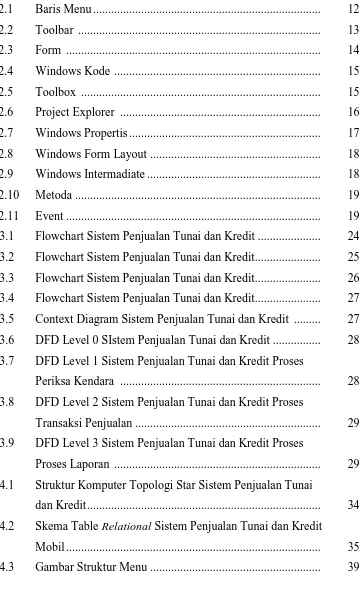v Universitas Kristen Maranatha Disusun Oleh :
Nama : Dion Oktavian Nrp : 0727018
Jurusan Sistem Komputer, Fakultas Teknik, Universitas Kristen Maranatha, Jl. Prof. drg. Surya Sumantri, MPH no.65, Bandung, Indonesia.
ABSTRAK
Proses penjualan Tunai dan Kredit Mobil di CV. NS Mobilindo masih dilakukan dengan cara mencatat transaksi pada Buku Penjualan dan pada bukti transaksi. Untuk informasi mengenai mobil yang dibutuhkan oleh customer dilakukan dengan mencari data pada Buku Daftar Mobil, sehingga untuk pembuatan laporan harus dilakukan pencatatan ulang.
Teknologi informasi yang berkembang pesat dewasa ini sangat memberi dukungan bagi pengembangan sistem informasi di sebuah perusahaan, terutama dengan pemanfaatan teknologi informasi yang berbasis komputer atau yang lebih dikenal dengan Computer-Based Information System, karena dengan penggunaan teknologi komputer di dalam sebuah sistem informasi akan dapat mengolah data Penjualan Tunai dan Kredit Mobil dengan mengurangi tingkat kesalahan yang dapat terjadi, menghemat tenaga dan waktu, serta mempermudah dalam pembuatan laporan dan pencarian data.
vi Universitas Kristen Maranatha
Name: Dion Oktavian Nrp: 0727018
Computer Engineering, Maranatha Christian University, Jl. Prof.Drg.Suria Sumantri, MPH no.65, Bandung, Indonesia.
ABSTRACT
Cash and credit sales car process in cv NS mobilindo in still doing by write transaction in sales book and proof of transaction.For more information about cash which in needed by customer, is doing by searching the data in cash list book, so that to make a report we have to rewrite.
Information technology which in growing so fast this time is rally give support for the information system development in accompany, especially in utilization of the computerization of the information technology or more known as computer – based information system, because by using computer technology in system information it cas procced the cash sales data cash and credit to decrease error level which cas happen, to save power and time, and to make easir in reporting and data searching.
vii Universitas Kristen Maranatha
Halaman
JUDUL ... i
LEMBAR PENGESAHAN ... ii
PERNYATAAN ORISINALITAS LAPORAN ... iii
LEMBAR PERNYATAAN PERSETUJUAN PUBLIKASI ... iv
ABSTRAK ... v
ABSTRACT ... vi
KATA PENGANTAR ... vii
DAFTAR ISI ... ix
DAFTAR GAMBAR ... xii
DAFTAR TABEL ... xiv
BAB I PENDAHULUAN ... 1
1.1 Latar Belakang Masalah ... 1
1.2 Identifikasi Masalah ... 1
1.3 Batasan Masalah ... 2
1.4 Tujuan Pembuatan Perancangan Sistem ... 2
1.5 Sistematika Penulisan ... 3
BAB II TEORI PENDAHULUAN ... 4
2.1 Pengertian Sistem ... 4
2.2 Karakteristik Sistem ... 5
2.3 Klasifikasi Sistem ... 6
2.4 Pengertian Informasi ... 7
2.5 Pengertian Sistem Informasi ... 8
2.6 Pengertian Penjualan ... 8
1. Penjualan Tunai... 9
2. Penjualan Kredit ... 9
viii Universitas Kristen Maranatha
2. Sejarah Singkat SQL Server 2000 ... 20
BAB III PERANCANGAN ... 22
3.1 Perancangan Sistem ... 22
3.2.1 Prosedur Sistem Berjalan ... 22
3.2.2 Flowchar ... 24
3.2.3 Data Flow Diagram (DFD) ... 27
3.2 Realisasi Sistem ... 30
3.2.1 Input Kendaraan ... 30
3.2.2 Input Leasing ... 30
3.2.3 Cari Mobil ... 30
3.2.4 Penjualan Tunai ... 31
3.2.5 Penjualan Kredit ... 31
3.2.6 Cetak Bukti Pembayaran ... 32
3.2.7 Pembayaran Leasing ... 32
3.2.8 Cetak Laporan Penjualan ... 32
3.2.9 Perhitungan Kredit ... 33
BAB IV DATA PENGAMATAN ... 34
4.1 Struktur Sistem Komputer ... 34
4.2 Rancangan Database ... 35
1. Skema Database Relational ... 35
2. Penjelasan Table ... 36
4.3 Pengamatan Aplikasi ... 39
IV.3.1Struktur Menu ... 39
IV.3.2Format Dokumen Output ... 40
IV.3.3Dialog Screen ... 41
ix Universitas Kristen Maranatha
DAFTAR PUSTAKA ... 63
x Universitas Kristen Maranatha
GAMBAR Halaman
2.1 Baris Menu ... 12
2.2 Toolbar ... 13
2.3 Form ... 14
2.4 Windows Kode ... 15
2.5 Toolbox ... 15
2.6 Project Explorer ... 16
2.7 Windows Propertis ... 17
2.8 Windows Form Layout ... 18
2.9 Windows Intermadiate ... 18
2.10 Metoda ... 19
2.11 Event ... 19
3.1 Flowchart Sistem Penjualan Tunai dan Kredit ... 24
3.2 Flowchart Sistem Penjualan Tunai dan Kredit... 25
3.3 Flowchart Sistem Penjualan Tunai dan Kredit... 26
3.4 Flowchart Sistem Penjualan Tunai dan Kredit... 27
3.5 Context Diagram Sistem Penjualan Tunai dan Kredit ... 27
3.6 DFD Level 0 SIstem Penjualan Tunai dan Kredit ... 28
3.7 DFD Level 1 Sistem Penjualan Tunai dan Kredit Proses Periksa Kendara ... 28
3.8 DFD Level 2 Sistem Penjualan Tunai dan Kredit Proses Transaksi Penjualan ... 29
3.9 DFD Level 3 Sistem Penjualan Tunai dan Kredit Proses Proses Laporan ... 29
4.1 Struktur Komputer Topologi Star Sistem Penjualan Tunai dan Kredit ... 34
4.2 Skema Table Relational Sistem Penjualan Tunai dan Kredit Mobil ... 35
xi Universitas Kristen Maranatha
4.7 Message Box Data Leasing Tidak Lengkap ... 43
4.8 Message Box Data Leasing Telah Tersimpan ... 43
4.9 Message Box data Leasing Telah Terupdate ... 44
4.10 Message Box Untuk Keluar Dari Form Input Leasing ... 44
4.11 Form Cari Kendaraan ... 45
4.12 Form Input Customer ... 46
4.13 Message Box Data Customer Telah Tersimpan ... 47
4.14 Message Box Pembatalan Penyimpanan Data Customer ... 47
4.15 Message Box Data Customer Telah Dirubah ... 48
4.16 Message Box Data Customer Telah Dihapus ... 48
4.17 Message Box Untuk Keluar Dari Form Input Customer ... 48
4.18 Form Input Penjualan ... 49
4.19 Message Box Data Penjualan Telah Tersimpan ... 50
4.20 Message Box Pembatalan Penyimpanan Data Penjualan ... 50
4.21 Message Box Untuk Keluar Dari Form Input Customer ... 51
4.22 Form Input Kendaraan ... 51
4.23 Message Box Data Kendaraan Telah Tersimpan ... 52
4.24 Message Box Pembatalan Penyimpanan Data Kendaraan .... 52
4.25 Message Box Data Kendaraan Telah Dirubah ... 53
4.26 Message Box Data Kendaraan Telah Dihapus ... 53
4.27 Message Box Untuk Keluar Dari Form Input Kendaraan ... 53
4.28 Form Bayar Leasing ... 54
4.29 Message Box Data Sisa Bayar Leasing Telah Dirubah ... 54
4.30 Message Box Data Sisa Bayar Leasing Telah Dicetak... 55
4.31 Form Laporan Penjualan ... 55
4.32 Message Box Untuk Keluar Dari Form Laporan Penjualan .. 56
4.33 Form Hitungan Kredit ... 57
xii Universitas Kristen Maranatha
4.1 Master Kendaraan ... 35
4.2 Master Leasing ... 36
4.3 Master Customer... 36
4.4 Head Jual ... 37
1. Dialog Screen Input Customer
Nama Dialog Screen : Form Input Customer
Fungsi : Untuk menginput data kendaraan untuk disimpan dalam database
Bentuk :
Private Sub Combo1_Change() On Error Resume Next Text7 = ""
Text9 = "" Text10 = ""
If Combo1.Text = "" And Combo2.Text = "" Then tampil
Else
If Combo1.Text = "" Then tampil4
Else
If Combo2.Text = "" Then tampil5
Private Sub Combo1_Click() On Error Resume Next Text7 = ""
Text9 = ""
If Combo1.Text = "" And Combo2.Text = "" Then tampil
Else
If Combo1.Text = "" Then tampil4
Else
If Combo2.Text = "" Then tampil5
Else tampil3 End If End If End If End Sub
Private Sub Combo2_Change() On Error Resume Next Text7 = ""
Text9 = "" Text10 = ""
If Combo1.Text = "" And Combo2.Text = "" Then tampil
Else
If Combo1.Text = "" Then tampil4
Else
If Combo2.Text = "" Then tampil5
Private Sub Combo2_Click() On Error Resume Next Text7 = ""
Text9 = ""
If Combo1.Text = "" And Combo2.Text = "" Then tampil
Else
If Combo1.Text = "" Then tampil4
Else
If Combo2.Text = "" Then tampil5
Else tampil3 End If End If End If End Sub
Private Sub Command1_Click() On Error Resume Next
Bukakunci Me non_aktif
data1.Enabled = True 'auto1
Private Sub Command2_Click() On Error Resume Next
If Text3 = "" Or Text2 = "" Or Text4 = "" Or Text1 = "" Or Text5 = "" Or Text8 = "" Then MsgBox "lengkapi data sebelum disimpan", vbInformation, "NS Mobilindo"
Else
con.Execute ("exec Sp_Simpan_Customer '" & Text2 & "','" & Text1 & "','" & Text5 & "','" & Text8 & "','" & Text3 & "','" & Text4 & "'")
MsgBox "Data Telah tersimpan", vbInformation, "NS Mobilindo" tampil
sih
Kunci Me
Text7.Locked = False Text9.Locked = False Text10.Locked = Fals Combo1.Locked = False Combo2.Locked = False aktif
data1.Enabled = False End If
End Sub
Private Sub Command2_KeyPress(KeyAscii As Integer) On Error Resume Next
If KeyAscii = 13 Then
If Text3 = "" Or Text2 = "" Or Text4 = "" Or Text1 = "" Or Text5 = "" Or Text8 = "" Then MsgBox "lengkapi data sebelum disimpan", vbInformation, "NS Mobilindo"
Else
con.Execute ("exec Sp_Simpan_Customer '" & Text2 & "','" & Text1 & "','" & Text5 & "','" & Text8 & "','" & Text3 & "','" & Text4 & "'")
MsgBox "Data Telah tersimpan", vbInformation, "NS Mobilindo" tampil
Bersih Me Kunci Me
Combo1.Locked = False Combo2.Locked = False aktif
data1.Enabled = False End If
Private Sub Command3_Click() On Error Resume Next
If MsgBox("yakin anda akan membatalkan nya", vbYesNo) = vbYes Then sih
Kunci Me
Text7.Locked = False Text9.Locked = False Text10.Locked = Fals aktif
data1.Enabled = False Command1.SetFocus Else
Command3.SetFocus End If
Combo1.Locked = False Combo2.Locked = False End Sub
Private Sub Command4_Click() On Error Resume Next
con.Execute ("update customer set Nama='" & Text2 & "',Tempat_Lahir='" & Text1 & "',Tanggal_Lahir='" & Text5 & "',Agama = '" & Text8 & "',Alamat='" & Text3 & "',Tlpn='" & Text4 & "' where Kode_Customer='" & Text6 & "'")
MsgBox "data telah dirubah", vbInformation, "NS Mobilindo" tampil
sih
Kunci Me
Text7.Locked = False Text9.Locked = False Text10.Locked = Fals Combo1.Locked = False Combo2.Locked = False aktif
Private Sub Command5_Click() On Error Resume Next
con.Execute ("exec Sp_Hapus_Customer '" & Text6 & "'") MsgBox "data telah terhapus"
tampil sih
Kunci Me
Text7.Locked = False Text9.Locked = False Text10.Locked = Fals Combo1.Locked = False Combo2.Locked = False aktif
data1.Enabled = False End Sub
Private Sub Command6_Click() On Error Resume Next
If MsgBox("yakin anda akan keluar dari form ini", vbYesNo) = vbYes Then sink Me
Unload Me Else
Command1.SetFocus End If
End Sub
Private Sub data1_Change() On Error Resume Next
Text5 = Year(data1) & "-" & Month(data1) & "-" & Day(data1) Text5.SetFocus
Private Sub DataGrid1_Click() On Error Resume Next
Text6 = DataGrid1.Columns(0) Text2 = DataGrid1.Columns(1) Text1 = DataGrid1.Columns(2) Text5 = DataGrid1.Columns(3) Text8 = DataGrid1.Columns(4) Text3 = DataGrid1.Columns(5) Text4 = DataGrid1.Columns(6) Bukakunci Me
non_aktif
Command2.Enabled = False Command3.Enabled = True Command4.Enabled = True Command5.Enabled = True End Sub
Private Sub DataGrid1_DblClick() On Error Resume Next
If Text11 = "" Then Text2.SetFocus Exit Sub End If
Frm_Jual.Text2 = DataGrid1.Columns(0) Frm_Jual.Text26 = DataGrid1.Columns(1) Frm_Jual.Text29 = DataGrid1.Columns(5) Frm_Jual.Text23 = DataGrid1.Columns(6) Frm_Jual.Text26.SetFocus
Frm_Jual.Text26.Locked = True Frm_Jual.Option3.Enabled = True Frm_Jual.Option4.Enabled = True Frm_Jual.Show
Private Sub DataGrid1_KeyPress(KeyAscii As Integer) On Error Resume Next
If KeyAscii = 13 Then If Text11 = "" Then Text2.SetFocus Exit Sub End If
Frm_Jual.Show
Frm_Jual.Text2 = DataGrid1.Columns(0) Frm_Jual.Text26 = DataGrid1.Columns(1) Frm_Jual.Text29 = DataGrid1.Columns(5) Frm_Jual.Text23 = DataGrid1.Columns(6) Frm_Jual.Text26.SetFocus
Frm_Jual.Text26.Locked = True Frm_Jual.Option3.Enabled = True Frm_Jual.Option4.Enabled = True Text11 = ""
Form1.Visible = False End If
End Sub
Private Sub Form_Load() On Error Resume Next BukaDB
sih
Text11 = "" Kunci Me
Text7.Locked = False Text9.Locked = False Text10.Locked = False tampil
aktif
data1.Enabled = False Form1.Left = 2685 Form1.Top = 1500 'Form1.Width = 9045 Form1.Height = 7620 Form1.ScaleHeight = 7170 Form1.ScaleWidth = 9675 For I = 1 To 31
Combo1.Text = Day(Date) For I = 1 To 12
Combo2.AddItem I Next I
Combo2.Text = Month(Date) Combo1.Text = ""
Combo2.Text = "" Combo1.Locked = False Combo2.Locked = False
If Combo1.Text = "" And Combo2.Text = "" Then tampil
Else tampil3 End If End Sub
Private Sub tampil() On Error Resume Next
Dim rstampil As New ADODB.Recordset If rstampil.State = 1 Then rstampil.Close
rstampil.Open "select * from customer order by Kode_Customer Desc ", con, 3, 2 Set DataGrid1.DataSource = rstampil.DataSource
DataGrid1.Refresh End Sub
Private Sub aktif()
On Error Resume Next Command1.Enabled = True Command2.Enabled = False Command3.Enabled = False Command4.Enabled = False Command5.Enabled = False Command6.Enabled = True End Sub
Private Sub non_aktif() On Error Resume Next Command1.Enabled = False Command2.Enabled = True Text2.SetFocus
Private Sub Text1_KeyPress(KeyAscii As Integer) On Error Resume Next
If KeyAscii = 13 Then Text5.SetFocus
End If End Sub
Private Sub Text10_Change() Text9 = ""
Text7 = "" Combo1 = "" Combo2 = "" tampil6 End Sub
Private Sub Text2_KeyPress(KeyAscii As Integer) On Error Resume Next
If KeyAscii = 13 Then Text3.SetFocus
Exit Sub End If
If Not (KeyAscii >= Asc("a") & Chr(13) _ And KeyAscii <= Asc("z") & Chr(13) _ Or (KeyAscii >= Asc("A") & Chr(13) _ And KeyAscii <= Asc("Z") & Chr(13) _ Or KeyAscii = vbKeyBack _
Or KeyAscii = vbKeyDelete _ Or KeyAscii = vbKeySpace)) Then Beep
KeyAscii = 0 End If
End Sub
Private Sub Text3_KeyPress(KeyAscii As Integer) On Error Resume Next
If KeyAscii = 13 Then Text1.SetFocus
Private Sub Text4_KeyPress(KeyAscii As Integer) On Error Resume Next
If KeyAscii = 13 Then Command2.SetFocus Exit Sub
End If
If Not (KeyAscii >= Asc("0") & Chr(13) And KeyAscii <= Asc(9) & Chr(13) Or KeyAscii = vbKeyBack Or KeyAscii = vbKeyDelete Or KeyAscii = vbKeySpace) Then
Beep
KeyAscii = 0
ElseIf KeyAscii = 13 Then Text12.SetFocus
End If End Sub Sub tampil13()
On Error Resume Next
Dim rstampil2 As New ADODB.Recordset If rstampil2.State = 1 Then rstampil2.Close
rstampil2.Open "select * from customer where Alamat like '%" & Text9.Text & "%'", con, 3, 2
Set DataGrid1.DataSource = rstampil2.DataSource DataGrid1.Refresh
End Sub Sub tampil6()
On Error Resume Next
Dim rstampil2 As New ADODB.Recordset If rstampil2.State = 1 Then rstampil2.Close
rstampil2.Open "select * from customer where Kode_Customer like '%" & Text10.Text & "%'", con, 3, 2
Set DataGrid1.DataSource = rstampil2.DataSource DataGrid1.Refresh
End Sub Sub tampil2()
On Error Resume Next
Dim rstampil2 As New ADODB.Recordset If rstampil2.State = 1 Then rstampil2.Close
rstampil2.Open "select * from customer where Nama like '%" & Text7.Text & "%'", con, 3, 2
Set DataGrid1.DataSource = rstampil2.DataSource DataGrid1.Refresh
Private Sub Text5_KeyPress(KeyAscii As Integer) On Error Resume Next
If KeyAscii = 13 Then Text8.SetFocus
End If End Sub
Private Sub Text7_Change() On Error Resume Next Text9 = ""
Text10 = "" Combo1 = "" Combo2 = "" tampil2 End Sub
Private Sub Text9_Change() On Error Resume Next Text7 = ""
Text10 = "" Combo1 = "" Combo2 = "" tampil13 End Sub Sub tampil3()
On Error Resume Next
Dim Rstampil3 As New ADODB.Recordset If Rstampil3.State = 1 Then Rstampil3.Close
Rstampil3.Open "select * from customer where Month(Tanggal_Lahir)= '" & (Combo2) & "' and Day(Tanggal_Lahir)= '" & (Combo1) & "' ", con, 3, 2
Set DataGrid1.DataSource = Rstampil3.DataSource DataGrid1.Refresh
End Sub Sub tampil4()
On Error Resume Next
Dim Rstampil4 As New ADODB.Recordset If Rstampil4.State = 1 Then Rstampil4.Close
Rstampil4.Open "select * from customer where Month(Tanggal_Lahir)= '" & (Combo2) & "'", con, 3, 2
Set DataGrid1.DataSource = Rstampil4.DataSource DataGrid1.Refresh
Sub tampil5()
On Error Resume Next
Dim Rstampil5 As New ADODB.Recordset If Rstampil5.State = 1 Then Rstampil5.Close
Rstampil5.Open "select * from customer where day(Tanggal_Lahir)= '" & (Combo1) & "'", con, 3, 2
Set DataGrid1.DataSource = Rstampil5.DataSource DataGrid1.Refresh
End Sub
Private Sub Text8_KeyPress(KeyAscii As Integer) On Error Resume Next
If KeyAscii = 13 Then Text4.SetFocus
2. Dialog Screen Cari Kendaraan
Nama Dialog Screen : Form Cari Kendaraan
Fungsi : Untuk Mencari data kendaraan yang
dibutuhkan oleh konsumen
Bentuk :
Private Sub Check1_Click() On Error Resume Next
If Check1.Value = Checked Then Text3.Text = "Ada"
cetak_listview ("Select * from Kendaraan where Merk like '%" & Text1.Text & "%'and Type like '%" & Text2.Text & "%'and Status like '%" & Text3.Text & "%'")
Else
Text3.Text = ""
cetak_listview ("Select * from Kendaraan where Merk like '%" & Text1.Text & "%'and Type like '%" & Text2.Text & "%'and Status like '%" & Text3.Text & "%'")
Private Sub Command2_Click() On Error Resume Next
If MsgBox("Anda Yakin Akan Keluar Dari Aplikasi InI....?", vbYesNo, "admin") = vbYes Then
sink Me Unload Me MDIForm1.Show Else
Frm_Cari.Show End If
End Sub
Private Sub Form_Load() On Error Resume Next BukaDB
add
Frm_Cari.Left = 2500 Frm_Cari.Top = 900 Frm_Cari.Height = 6975 Frm_Cari.Width = 8595 Text1.SetFocus
End Sub Sub add()
On Error Resume Next With ListView1 .View = lvwReport .ColumnHeaders.Clear
.ColumnHeaders.add , , "No Polisi", 1200 .ColumnHeaders.add , , "Merk", 1500 .ColumnHeaders.add , , "Type", 1000 .ColumnHeaders.add , , "Tahun", 900 .ColumnHeaders.add , , "Warna", 900 .ColumnHeaders.add , , "Status", 1000 .ColumnHeaders.add , , "Harga", 2000 End With
cetak_listview ("SELECT
No_Polisi,Merk,Type,Tahun,Warna,No_Rangka,No_Mesn,No_BPKB,An_BPKB,Harga_Ju al,Status from Kendaraan")
Function cetak_listview(Str As String) On Error Resume Next
ListView1.ListItems.Clear If rec.State Then rec.Close
rec.Open Str, con, adOpenDynamic, adLockOptimistic Do While Not rec.EOF
Set ditem = ListView1.ListItems.add() With rec
ditem.Text = rec!No_Polisi ditem.SubItems(1) = rec!Merk ditem.SubItems(2) = rec!Type ditem.SubItems(3) = rec!Tahun ditem.SubItems(4) = rec!Warna ditem.SubItems(5) = rec!Status a = rec!Harga_Jual
a = Format(a, "Rp" + " " + "###,##0.00") a.SelStart = Len(a) - 3
ditem.SubItems(6) = a .MoveNext
End With Loop
End Function
Private Sub ListView1_DblClick() On Error Resume Next
If ListView1.ListItems.Count <> 0 Then If rec.State = 1 Then rec.Close
rec.Open "select * from Kendaraan where No_Polisi='" & ListView1.SelectedItem & "'", con, 3, 3
If Not rec.EOF Then
Frm_Cek.Text1 = rec!No_Polisi End If
If rec.State = 1 Then rec.Close
rec.Open "select * from Kendaraan where No_Polisi='" & Frm_Cek.Text1 & "'", con, 3, 3 If Not rec.EOF Then
Frm_Cek.Text6 = rec!No_Mesn Frm_Cek.Text7 = rec!No_BPKB Frm_Cek.Text8 = rec!An_BPKB Frm_Cek.Text12 = rec!STNK a = rec!Harga_Jual
a = Format(a, "Rp" + " " + "###,##0.00") a.SelStart = Len(a) - 3
Frm_Cek.Text9 = a
Frm_Cek.Text10 = rec!Status Frm_Cek.Text13 = rec!KM
Frm_Cek.Text15 = rec!Keterangan Frm_Cek.Text14 = rec!Posisi_Kendaraan End If
Unload Me Frm_Cek.Show End If
End Sub
Private Sub Text1_Change() On Error Resume Next Text30 = ""
cetak_listview ("Select * from Kendaraan where Merk like '%" & Text1.Text & "%'and Type like '%" & Text2.Text & "%' and Status like '%" & Text3.Text & "%' ")
End Sub
Private Sub Text2_Change() On Error Resume Next Text30 = ""
cetak_listview ("Select * from Kendaraan where Merk like '%" & Text1.Text & "%'and Type like '%" & Text2.Text & "%'and Status like '%" & Text3.Text & "%'")
End Sub
Private Sub Text30_Change() On Error Resume Next Text1 = ""
Text2 = ""
cetak_listview ("Select * from Kendaraan where No_Polisi like '%" & Text30.Text & "%' and Status like '%" & Text3.Text & "%' ")
3. Dialog Screen Input Leasing
Nama Dialog Screen : Form Input Leasing
Fungsi : Untuk menginput data Leasing pada database
Bentuk :
Private Sub Command1_Click() On Error Resume Next
If Text2 = "" Or Text1 = "" Or Text3 = "" Then MsgBox "Lengkapi data", vbCritical, "Admin" ElseIf Command1.Caption = "&Simpan" Then
con.Execute ("exec Sp_Simpan_Leasing '" & Text5.Text & "', '" & Text1.Text & "','" & Text2.Text & "','" & Text3.Text & "'")
MsgBox "Data telah tersimpan", vbInformation, "Admin" tampil
hapus awal
ElseIf Command1.Caption = "&Perbaharui" Then
con.Execute ("exec Sp_Update_Leasing @Perusahaan='" & Text5.Text & "', @Nama='" & Text1.Text & "',@Alamat='" & Text2.Text & "',@tlp='" & Text3.Text & "', @Id='" & Text4.Text & "'")
MsgBox "Data Telah TerUpdate", vbInformation, "Admin" tampil
hapus
Label4.Visible = False Text4.Visible = False End If
End Sub
Private Sub Command2_Click() On Error Resume Next Bukakunci Me
If Command2.Value = True Then Command1.Enabled = True Command6.Enabled = False Command3.Enabled = False Command2.Enabled = False Command1.SetFocus End If
End Sub
Private Sub Command3_Click() On Error Resume Next
If MsgBox("Anda yakin menghapus data ini...", vbYesNo, "Admin") = vbYes Then con.Execute ("exec Sp_Hapus_Leasing '" & Text4 & "'")
tampil hapus awal End If End Sub
Private Sub Command4_Click() On Error Resume Next
Command1.Caption = "&Simpan" awal
hapus Kunci Me
Text4.Visible = False Label4.Visible = False DataGrid1.Enabled = True End Sub
Private Sub Command5_Click() On Error Resume Next
If MsgBox("Anda Yakin keluar dari aplikasi ini....", vbYesNo, "admin") = vbYes Then sink Me
Else
Frm_Leasing.Show End If
End Sub
Private Sub Command6_Click() On Error Resume Next Text4.Visible = False Label4.Visible = False hapus
If Command6.Value = True Then Command6.Enabled = False Command1.Enabled = True Command2.Enabled = False Command3.Enabled = False Command4.Enabled = True Command5.Enabled = False End If
Bukakunci Me Text5.SetFocus
DataGrid1.Enabled = False End Sub
Private Sub DataGrid1_Click() On Error Resume Next
Command1.Caption = "&Perbaharui" aktif
Dim RsPindah2 As New ADODB.Recordset If RsPindah2.State = 1 Then RsPindah2.Close
RsPindah2.Open "select * from Leasing where Id_Leasing = '" & DataGrid1.Columns(0) & "'", con, 3, 2
If RsPindah2.RecordCount > 0 Then With RsPindah2
Text5 = !Nama_Perusahaan Text1 = !Nama_Leasing Text2 = !Alamat
Text3 = !No_Tlp Text4 = !Id_Leasing End With
Kunci Me End If
Private Sub DataGrid1_DblClick() On Error Resume Next
If Text6 = "" Then Text5.SetFocus Exit Sub End If
Frm_Jual.Show
Frm_Jual.Text7 = DataGrid1.Columns(0) Frm_Jual.Text16 = DataGrid1.Columns(1) Frm_Jual.Text21 = DataGrid1.Columns(2) Frm_Jual.Combo2.SetFocus
Frm_Jual.Text16.Locked = True Frm_Jual.Text21.Locked = True Text6 = ""
Unload Me End Sub
Private Sub DataGrid1_KeyPress(KeyAscii As Integer) On Error Resume Next
If KeyAscii = 13 Then If Text6 = "" Then Text5.SetFocus Exit Sub End If
Frm_Jual.Show
Frm_Jual.Text7 = DataGrid1.Columns(0) Frm_Jual.Text16 = DataGrid1.Columns(1) Frm_Jual.Text21 = DataGrid1.Columns(2) Frm_Jual.Combo2.SetFocus
Frm_Jual.Text16.Locked = True Frm_Jual.Text21.Locked = True Text6 = ""
Frm_Leasing.Visible = False End If
End Sub
Private Sub Form_Load() On Error Resume Next BukaDB
Kunci Me awal tampil
Frm_Leasing.Width = 9045 Frm_Leasing.Height = 8625 Text4.Visible = False Label4.Visible = False Text6 = ""
End Sub Sub tampil()
On Error Resume Next
If rec.State = 1 Then rec.Close
rec.Open ("select Id_Leasing,Nama_Perusahaan,Nama_Leasing,Alamat,No_Tlp from Leasing"), con, 3, 3
Set DataGrid1.DataSource = rec.DataSource End Sub
Sub awal()
On Error Resume Next Command1.Enabled = False Command2.Enabled = False Command3.Enabled = False Command4.Enabled = False Command5.Enabled = True 'Command5.SetFocus Command6.Enabled = True End Sub
Sub aktif()
On Error Resume Next Command1.Enabled = True Command2.Enabled = True Command3.Enabled = True Command4.Enabled = True Command5.Enabled = False Command6.Enabled = False End Sub
Sub hapus()
On Error Resume Next Text1.Text = ""
Private Sub Text1_KeyPress(KeyAscii As Integer) On Error Resume Next
If KeyAscii = 13 Then Text2.SetFocus
End If End Sub
Private Sub Text2_KeyPress(KeyAscii As Integer) On Error Resume Next
If KeyAscii = 13 Then Text3.SetFocus
End If End Sub
Private Sub Text4_Change() On Error Resume Next
If Text4.Text = "kosong " Then MsgBox "asfasfasf", vbCritical hapus
End If End Sub
Private Sub Text5_KeyPress(KeyAscii As Integer) On Error Resume Next
If KeyAscii = 13 Then Text1.SetFocus
4. Dialog Screen Input Kendaraan
Nama Dialog Screen : Form Input Kendaraan
Fungsi : untuk melakukan penginputan data
kendaraan yang kemudian disimpan dalam database kendaraan
Bentuk :
Private Sub Check1_Click() On Error Resume Next Text12 = ""
Text13 = "" Text14 = ""
If Check1.Value = Unchecked Then tampil6
Private Sub Combo2_Click()
Text16 = Combo3 + " " + "-" + " " + Combo2 End Sub
Private Sub Combo3_Click()
Text16 = Combo3 + " " + "-" + " " + Combo2 End Sub
Private Sub Command1_Click() On Error Resume Next Bukakunci Me
non_aktif
Text1.Enabled = True Text2.Enabled = True Text3.Enabled = True Text4.Enabled = True Text5.Enabled = True Text6.Enabled = True Text7.Enabled = True Text8.Enabled = True Text9.Enabled = True Text10.Enabled = True Text11.Enabled = True Text15.Enabled = True Combo1.Enabled = True Text19.Enabled = True Command7.SetFocus End Sub
Private Sub Command2_Click() On Error Resume Next Bersih Me
Kunci Me
Text12.Locked = False Text13.Locked = False Text14.Locked = False aktif
Command7.Caption = "&Simpan" End Sub
Private Sub Command4_Click() On Error Resume Next
If rec.State = 1 Then rec.Close
MsgBox "Data Telah Terhapus", vbCritical Bersih Me
Kunci Me
Text12.Locked = False Text13.Locked = False Text14.Locked = False tampil6
aktif End Sub
Private Sub Command6_Click() On Error Resume Next non_aktif
Command7.Enabled = False Text1.Enabled = True Text1.SetFocus Bukakunci Me
DataGrid1.Enabled = True End Sub
Private Sub Command7_Click() On Error Resume Next DataGrid1.Enabled = True If Text19 = "" Then Text19 = "-" End If
If Text2 = "" Or Text1 = "" Or Text3 = "" Or Text4 = "" Or Text5 = "" Or Text6 = "" Or Text7 = "" Or Text8 = "" Or Text9 = "" Or Text10 = "" Or Text16 = "" Or Combo1.Text = "" Then
MsgBox "Lengkapi data", vbCritical, "Admin" Else
con.Execute ("exec sp_Update_Kendaraan @mrk='" & Text2 & "',@Typ='" & Text11 & "',@Th='" & Text3 & "',@Wrn='" & Text4 & "',@NR='" & Text5 & "',@NM='" & Text6 & "',@NB='" & Text7 & "',@AB='" & Text8 & "',@HB='" & Text9 & "',@HJ='" & Text10 & "',@Sts='" & Combo1.Text & "',@BO='" & Text15 & "', @STNK='" & Text16 &
"',@KM='" & Text18 & "',@Ktr='" & Text17 & "',@PK='" & Text19 & "',@NP='" & Text1 & "'")
MsgBox "Data Telah TerUpdate", vbInformation, "Admin" Bersih Me
Kunci Me
tampil6
Command7.Caption = "&Simpan" aktif
End If
Check1.Value = Unchecked Text12.Text = ""
End Sub
Private Sub Command5_Click() On Error Resume Next
If MsgBox("Anda Yakin Akan Keluar Dari Aplikasi Ini...", vbYesNo, "admin") = vbYes Then
sink Me Unload Me Else
Frm_Kendaraan.Show End If
End Sub
Private Sub DataGrid1_DblClick() On Error Resume Next
Command7.Enabled = False Command1.SetFocus Text1.Enabled = False Text2.Enabled = False Text3.Enabled = False Text4.Enabled = False Text5.Enabled = False Text6.Enabled = False Text7.Enabled = False Text8.Enabled = False Text9.Enabled = False Text10.Enabled = False Text11.Enabled = False Text15.Enabled = False Text16.Enabled = False Combo1.Enabled = False Text19.Enabled = False End Sub
Private Sub DataGrid1_KeyPress(KeyAscii As Integer) On Error Resume Next
If KeyAscii = 13 Then
Text1 = DataGrid1.Columns(0) Text2 = DataGrid1.Columns(1) Text11 = DataGrid1.Columns(2) Text3 = DataGrid1.Columns(3) Text4 = DataGrid1.Columns(4) Text5 = DataGrid1.Columns(5) Text6 = DataGrid1.Columns(6) Text7 = DataGrid1.Columns(7) Text8 = DataGrid1.Columns(8) Text9 = DataGrid1.Columns(9) Text15 = DataGrid1.Columns(10) Text10 = DataGrid1.Columns(11) Combo1.Text = DataGrid1.Columns(12) Command6.Enabled = False
Command1.SetFocus Text1.Enabled = False Text2.Enabled = False Text3.Enabled = False Text4.Enabled = False Text5.Enabled = False Text6.Enabled = False Text7.Enabled = False Text8.Enabled = False Text9.Enabled = False Text10.Enabled = False Text11.Enabled = False Text16.Enabled = False Combo1.Enabled = False Text19.Enabled = False End If
End Sub
Private Sub Form_Load() On Error Resume Next BukaDB
Kunci Me
Text12.Locked = False Text13.Locked = False Text14.Locked = False aktif
tampil6
Frm_Kendaraan.ScaleWidth = 12315 Frm_Kendaraan.Left = 1300
Frm_Kendaraan.Top = 300 Frm_Kendaraan.Height = 9240 Frm_Kendaraan.Width = 12405 Combo1.Locked = True
For I = 1 To 31 Combo3.AddItem I Next I
Sub non_aktif()
On Error Resume Next Command7.Enabled = True Command2.Enabled = True Command1.Enabled = False Command4.Enabled = False Command5.Enabled = False End Sub
Sub aktif()
On Error Resume Next Command7.Enabled = False Command2.Enabled = False Command1.Enabled = False Command4.Enabled = False Command5.Enabled = True End Sub
Private Sub Text1_KeyPress(KeyAscii As Integer) On Error Resume Next
If KeyAscii = 13 Then Text2.SetFocus
End If End Sub
Private Sub Text10_KeyPress(KeyAscii As Integer) On Error Resume Next
Const Number = "0123456789"
If KeyAscii <> 8 And KeyAscii <> 13 Then If InStr(Number, Chr(KeyAscii)) = 0 Then KeyAscii = 0
Exit Sub End If End If
If KeyAscii = 13 Then Text16.SetFocus End If
Private Sub Text11_KeyPress(KeyAscii As Integer) On Error Resume Next
If KeyAscii = 13 Then Text3.SetFocus
End If End Sub
Private Sub Text12_Change() On Error Resume Next Text14 = ""
Check1.Value = Unchecked
Dim rsCari1 As New ADODB.Recordset With rsCari1
If .State = 1 Then .Close .Open "select
No_Polisi,Merk,Type,Tahun,Warna,No_Rangka,no_Mesn,No_BPKB,An_BPKB,STNK,K M,Harga_Beli,Biaya_Operasional,Harga_Jual,Status,Keterangan from Kendaraan where Merk like '%" & Text12.Text & "%' and Type like '%" & Text13.Text & "%'", con, 3, 2 If .RecordCount > 0 Then
Set DataGrid1.DataSource = rsCari1.DataSource End If
End With End Sub
Private Sub tampil7() On Error Resume Next
Dim Rstampil4 As New ADODB.Recordset If Rstampil4.State = 1 Then Rstampil4.Close Rstampil4.Open "Select
No_Polisi,Merk,Type,Tahun,Warna,No_Rangka,no_Mesn,No_BPKB,An_BPKB,Harga_Bel i,Harga_Jual,Status from Kendaraan where Status = '" & "Ada" & "' ", con, 3, 2
Set DataGrid1.DataSource = Rstampil4.DataSource DataGrid1.Refresh
Private Sub tampil6() On Error Resume Next
Dim Rstampil4 As New ADODB.Recordset If Rstampil4.State = 1 Then Rstampil4.Close Rstampil4.Open "Select
No_Polisi,Merk,Type,Tahun,Warna,No_Rangka,no_Mesn,No_BPKB,An_BPKB,STNK,K M,Harga_Beli,Biaya_Operasional,Harga_Jual,Status,Keterangan from Kendaraan ", con, 3, 2
Set DataGrid1.DataSource = Rstampil4.DataSource DataGrid1.Refresh
End Sub
Private Sub Text13_Change() On Error Resume Next Text14 = ""
Check1.Value = Unchecked
Dim rsCari1 As New ADODB.Recordset With rsCari1
If .State = 1 Then .Close .Open "select
No_Polisi,Merk,Type,Tahun,Warna,No_Rangka,no_Mesn,No_BPKB,An_BPKB,STNK,K M,Harga_Beli,Biaya_Operasional,Harga_Jual,Status,Keterangan from Kendaraan where Merk like '%" & Text12.Text & "%' and Type like '%" & Text13.Text & "%'", con, 3, 2 If .RecordCount > 0 Then
Set DataGrid1.DataSource = rsCari1.DataSource End If
End With End Sub
Private Sub Text14_Change() On Error Resume Next Text12 = ""
Text13 = ""
Check1.Value = Unchecked
Dim rsCari1 As New ADODB.Recordset With rsCari1
If .State = 1 Then .Close .Open "select
No_Polisi,Merk,Type,Tahun,Warna,No_Rangka,no_Mesn,No_BPKB,An_BPKB,STNK,K M,Harga_Beli,Biaya_Operasional,Harga_Jual,Status,Keterangan from Kendaraan where No_Polisi like '%" & Text14.Text & "%' ", con, 3, 2
Set DataGrid1.DataSource = rsCari1.DataSource End If
End With End Sub
Private Sub Text15_KeyPress(KeyAscii As Integer) On Error Resume Next
Const Number = "0123456789"
If KeyAscii <> 8 And KeyAscii <> 13 Then If InStr(Number, Chr(KeyAscii)) = 0 Then KeyAscii = 0
Exit Sub End If End If
If KeyAscii = 13 Then Text10.SetFocus End If
End Sub
Private Sub Text16_KeyPress(KeyAscii As Integer) On Error Resume Next
If KeyAscii = 13 Then Combo1.SetFocus End If
End Sub
Private Sub Text2_KeyPress(KeyAscii As Integer) On Error Resume Next
If KeyAscii = 13 Then Text11.SetFocus End If
End Sub
Private Sub Text3_KeyPress(KeyAscii As Integer) On Error Resume Next
Const Number = "0123456789"
KeyAscii = 0 Exit Sub End If End If
If KeyAscii = 13 Then Text4.SetFocus
End If End Sub
Private Sub Text4_KeyPress(KeyAscii As Integer) On Error Resume Next
If KeyAscii = 13 Then Text5.SetFocus
Exit Sub End If
If Not (KeyAscii >= Asc("a") & Chr(13) _ And KeyAscii <= Asc("z") & Chr(13) _ Or (KeyAscii >= Asc("A") & Chr(13) _ And KeyAscii <= Asc("Z") & Chr(13) _ Or KeyAscii = vbKeyBack _
Or KeyAscii = vbKeyDelete _ Or KeyAscii = vbKeySpace)) Then Beep
KeyAscii = 0 End If
End Sub
Private Sub Text5_KeyPress(KeyAscii As Integer) On Error Resume Next
If KeyAscii = 13 Then Text6.SetFocus
End If End Sub
Private Sub Text6_KeyPress(KeyAscii As Integer) On Error Resume Next
If KeyAscii = 13 Then Text7.SetFocus
Private Sub Text7_KeyPress(KeyAscii As Integer) On Error Resume Next
If KeyAscii = 13 Then Text8.SetFocus
End If End Sub
Private Sub Text8_KeyPress(KeyAscii As Integer) On Error Resume Next
If KeyAscii = 13 Then Text9.SetFocus
Exit Sub End If
If Not (KeyAscii >= Asc("a") & Chr(13) _ And KeyAscii <= Asc("z") & Chr(13) _ Or (KeyAscii >= Asc("A") & Chr(13) _ And KeyAscii <= Asc("Z") & Chr(13) _ Or KeyAscii = vbKeyBack _
Or KeyAscii = vbKeyDelete _ Or KeyAscii = vbKeySpace)) Then Beep
KeyAscii = 0 End If
End Sub
Private Sub Text9_KeyPress(KeyAscii As Integer) On Error Resume Next
Const Number = "0123456789"
If KeyAscii <> 8 And KeyAscii <> 13 Then If InStr(Number, Chr(KeyAscii)) = 0 Then KeyAscii = 0
Exit Sub End If End If
If KeyAscii = 13 Then Text15.SetFocus End If
5. Dialog Screen Input Penjualan
Nama Dialog Screen : Form Input Penjualan
Fungsi : untuk melakukan pendataan penjualan
dennga cara melakukan penginputan pada setiap ada transaksi baik Tunai maupun kredit
Bentuk :
Private Sub Check1_Click() On Error Resume Next
If Check1.Value = Checked Then Text22 = "Masuk"
Else
Text22 = "" End If End Sub
Private Sub Combo1_Click() On Error Resume Next Text25 = ""
Private Sub Combo2_Click() On Error Resume Next Text15.Locked = False Text15.SetFocus Text15.Locked = False Text9.Locked = False Text13.Locked = False Text10.Locked = False Text11.Locked = False Text12.Locked = False Text25 = ""
Text25 = Combo2 + " " + "-" + " " + Combo1 End Sub
Private Sub Command1_Click() 'On Error Resume Next If Text31 = "" Then Text31 = "-" End If
If Text18 = "" Or Text2 = "" Or Text3 = "" Or Text19 = "" Or Text20 = "" Or Text4 = "" Then
MsgBox "lengkapi data penjuaslan", vbCritical, "NS Mobilindo" Exit Sub
Else
If Option3.Value = True And Option1.Value = True Then
con.Execute ("exec Sp_Simpan_Hed_Jual '" & DataGrid1.Columns(0) & "','" & Text2 & "','" & Text3 & "','" & "Tunai" & "','" & "Cash" & "','" & "-" & "'," & "0" & ",'" & "-" & "','" & Text4 & "','" & "-" & "','" & "-" & "','" & "-" & "','" & "-" & "','" & "-" & "','" & "-" & "','" & "-" & "','" & Text28 & "','" & "-" & "','" & "-" & "','" & Text22 & "','" & "0" & "','" & Text31 & "'")
MsgBox "data telah tersimpan"
ElseIf Option3.Value = True And Option2.Value = True Then If Text8 = "" Then
MsgBox "Isi terlebih dahulu keterangan BG/CEK", vbCritical Exit Sub
Text8.SetFocus Else
con.Execute ("exec Sp_Simpan_Hed_Jual '" & DataGrid1.Columns(0) & "','" & Text2 & "','" & Text3 & "','" & "Tunai" & "','" & "BG/CEK" & "','" & Text8.Text & "'," & "0" & ",'" & "-" & "','" & Text4 & "','" & "-" & "','" & "-" & "','" & "-" & "','" & "-" & "','" & "-" & "','" & "-" & "','" & "-" & "','" & Text28 & "','" & "-" & "','" & "-" & "','" & Text22 & "','" & "0" & "','" & Text31 & "'")
End If
MsgBox "Data transaksi Kredit Belum Lengkap", vbInformation, "NS Mobilindo" Exit Sub
Else
con.Execute ("exec Sp_Simpan_Hed_Jual '" & DataGrid1.Columns(0) & "','" & Text2 & "'," & Text3 & ",'" & "Kredit" & "','" & "Cash" & "','" & "-" & "'," & Text1 & ",'" & Text7 & "','" & Text4 & "','" & Text25.Text & "','" & Text15 & "','" & Text9 & "','" & Text13 & "','" & Text10 & "','" & Text11 & "','" & Text12 & "','" & Text28 & "','" & "Belum" & "','" & "0" & "','" & Text22 & "','" & Text24 & "','" & Text31 & "'")
MsgBox "data telah tersimpan"
MsgBox "Data transaksi Kredit Belum Lengkap", vbInformation, "NS Mobilindo" Exit Sub
con.Execute ("exec Sp_Simpan_Hed_Jual '" & DataGrid1.Columns(0) & "','" & Text2 & "'," & Text3 & ",'" & "Kredit" & "','" & "BG/CEK" & "','" & Text8.Text & "'," & Text1 & ",'" & Text7 & "','" & Text4 & "','" & Text25.Text & "','" & Text15 & "','" & Text9 & "','" & Text13 & "','" & Text10 & "','" & Text11 & "','" & Text12 & "','" & Text28 & "','" &
tayang cetak2 cetak3 non_aktif
Text18.Locked = True Text30.Locked = False Command7.Enabled = True Command7.SetFocus Command1.Enabled = False Command2.Enabled = False Command4.Enabled = True Command8.Enabled = False DataGrid1.Enabled = False DataGrid1.Refresh
Frame4.Enabled = False ListView1.ListItems.Clear Bersih Me
Text4 = Format(Date, "yyyy" & "-" & "mm" & "-" & "dd") Kunci Me
Text30.Locked = False Text17.Locked = False Text27.Locked = False Check1.Value = Unchecked Check1.Enabled = False Text5 = ""
End Sub Sub tayang()
On Error Resume Next
Dim tayang As New ADODB.Recordset If tayang.State = 1 Then tayang.Close
tayang.Open "select No_Faktur from Hed_Jual WHERE (No_Faktur =(SELECT MAX(no_faktur)FROM Hed_Jual))", con, 3, 2
If Not tayang.EOF Then Text6 = tayang!No_Faktur End If
End Sub
Private Sub Command2_Click() On Error Resume Next
If MsgBox("yakin anda akan membatalkan transaksi ini???", vbYesNo) = vbYes Then Frame2.Visible = False
Kunci Me Bersih Me
Frame4.Enabled = False Text17.Locked = False Text27.Locked = False Text30.Locked = False Text18.Locked = True non_aktif
Frm_Jual.Option1.Value = False Frm_Jual.Option2.Value = False Frm_Jual.Option3.Value = False Frm_Jual.Option4.Value = False Bersih Me
Text4 = Format(Date, "yyyy" & "-" & "mm" & "-" & "dd") Command7.Enabled = True
Command7.SetFocus Command1.Enabled = False Command2.Enabled = False Command4.Enabled = True Command8.Enabled = False DataGrid1.Enabled = False ListView1.ListItems.Clear
Text4 = Format(Date, "yyyy" & "-" & "mm" & "-" & "dd") Check1.Value = Unchecked
Check1.Enabled = False Else
Command2.SetFocus End If
End Sub
Private Sub Command4_Click() On Error Resume Next
If MsgBox("Yakin Anda Akan Keluar Dari Transaksi Ini??", vbYesNo) = vbYes Then sink Me
Unload Me End If End Sub
Private Sub Command5_Click() On Error Resume Next
Set Rslap2 = New ADODB.Recordset Rslap2.CursorLocation = adUseClient
Kendaraan.No_BPKB, Kendaraan.An_BPKB, Hed_Jual.Jumlah_Bayar,
Hed_Jual.Kode_Customer, Hed_Jual.Cara_Bayar, Hed_Jual.Jenis_Pembayaran,
Hed_Jual.Ket_BG_CEK, Hed_Jual.Tanggal_Jual, Customer.Nama FROM Hed_Jual INNER JOIN Kendaraan ON Hed_Jual.No_Polisi = Kendaraan.No_Polisi INNER JOIN Customer ON Hed_Jual.Kode_Customer = Customer.Kode_Customer where Hed_Jual.No_Faktur= '" & Text25.Text & "'", con, 3, 2
DataEnvironment1.Commands(1).CommandText = "" Set DataEnvironment1.rsCommand1.DataSource = Rslap2 DataReport1.Show
End Sub
Private Sub Command6_Click() On Error Resume Next Frame2.Visible = False End Sub
Private Sub Command7_Click() On Error Resume Next Combo3.Locked = False Command7.Enabled = False Text18.Locked = False Command1.Enabled = True Command2.Enabled = True Command4.Enabled = False Command8.Enabled = True DataGrid1.Enabled = True DataGrid1.SetFocus
Check1.Value = Unchecked Check1.Enabled = True End Sub
Private Sub Command8_Click() On Error Resume Next If Text18 = "" Then
MsgBox " Pilih Mobil terdahulu untuk melakukan proses berikutnya", vbInformation, "NS Mobilindo"
Else
Form1.Show
Form1.Text11 = "Bisa" End If
Private Sub Command9_Click() On Error Resume Next Frm_Leasing.Show
Frm_Leasing.Text6 = "Bisa" End Sub
Private Sub DataGrid1_DblClick() On Error Resume Next
Text18 = DataGrid1.Columns(0) Text28 = DataGrid1.Columns(9) Text3.Locked = False
Text18.Locked = True Text28.Locked = False Text2.SetFocus
tampilkenjual End Sub
Private Sub DataGrid1_KeyPress(KeyAscii As Integer) On Error Resume Next
If KeyAscii = 13 Then
Text18 = DataGrid1.Columns(0) Text28 = DataGrid1.Columns(9) Text3.Locked = False
Text18.Locked = True Text28.Locked = False Text2.SetFocus
tampilkenjual End If
End Sub
Private Sub DataGrid2_Click() On Error Resume Next
Text25 = DataGrid2.Columns(0) Text24 = DataGrid2.Columns(1) Text23 = DataGrid2.Columns(2) Text22 = DataGrid2.Columns(4) End Sub
Private Sub Form_Activate() On Error Resume Next
DataGrid1.Columns(4).Locked = True DataGrid1.Columns(5).Locked = True DataGrid1.Columns(6).Locked = True DataGrid1.Columns(7).Locked = True DataGrid1.Columns(8).Locked = True
Text4 = Format(Date, "yyyy" & "-" & "mm" & "-" & "dd") Text3.Enabled = False
Text18.Enabled = False End Sub
Private Sub Form_Load() On Error Resume Next BukaDB
Kunci Me
Text18.Locked = True Text17.Locked = False Text27.Locked = False Text30.Locked = False Option3.Enabled = False Option4.Enabled = False Option1.Enabled = False Option2.Enabled = False Frm_Jual.Left = 1920 Frm_Jual.Top = 300 Frm_Jual.Height = 9375 Frm_Jual.Width = 12375 tampil6
DataGrid1.Enabled = False Check1.Value = Unchecked Check1.Enabled = False Frame4.Enabled = False Command1.Enabled = False Command2.Enabled = False Command4.Enabled = True Command8.Enabled = False Command7.Enabled = True Command7.SetFocus For I = 1 To 12 Combo2.AddItem I Next I
Private Sub Option1_Click() On Error Resume Next
If Option1.Value = True Then Text8 = ""
Text8.Enabled = False Text20.Text = "Cash"
ElseIf Option2.Value = True Then Text8.Enabled = True
Text20.Text = "CEK" End If
End Sub
Private Sub Option2_Click() On Error Resume Next
If Option2.Value = True Then Text20.Text = "CEK" Text8.Enabled = True Text8.Locked = False Text8.SetFocus
ElseIf Option1.Value = True Then Text8.Enabled = False
Text20.Text = "Cash" End If
End Sub
Private Sub Option3_Click() On Error Resume Next hapus
Text1 = ""
Frame4.Enabled = False Text19.Text = "Tunai" Option1.Enabled = True Option1.Value = False Option2.Enabled = True Option2.Value = False Text8 = ""
Text3.Locked = False Text3 = ""
Option4.Value = False Text31.Locked = False
If Text28 = "" Or Text28 = "0" Then
MsgBox "Isi terlebih dahulu Harga Jadi untuk poroses berikutnya", vbInformation, "NS Mobilindo"
Text5 = ""
Frame4.Enabled = False Option3.Value = False Else
Text3.Enabled = True Text3.SetFocus Text3 = Val(Text28) Exit Sub
End If
If Option3.Value = True And Option1.Value = True Then Text8.Text = " "
Text8.Locked = True
ElseIf Option3.Value = True And Option2.Value = True Then Text8.Locked = False
Text8.SetFocus End If
End Sub
Private Sub Option4_Click() On Error Resume Next Frame4.Enabled = True Text7.SetFocus
Text19.Text = "Kredit" aktif
Option1.Enabled = True Option1.Value = False Option2.Enabled = True Option2.Value = False Text8 = ""
Text3 = ""
Option3.Value = False Combo1.Locked = False Combo2.Locked = False Text31.Locked = False
If Text28 = "" Or Text28 = "0" Then
MsgBox "Isi terlebih dahulu Harga Jadi untuk proses berikutnya", vbInformation, "NS Mobilindo"
Text28.SetFocus Text15 = ""
Frame4.Enabled = False Option4.Value = False Else
Exit Sub End If
If Option4.Value = True Then Combo1.Visible = True Combo1.SetFocus Label8.Visible = True Text3 = ""
Text3.Locked = True
ElseIf Option3.Value = True Then Combo1.Visible = False
Label8.Visible = False Text3.Locked = False Text3 = ""
End If End Sub
Private Sub Text10_Change()
Text3 = Val(Text15) + Val(Text9) + Val(Text10) + Val(Text11) + Val(Text12) Text5.Text = Terbilang(Text3) + "Rupiah"
Text1 = Val(Text28) - Val(Text3) End Sub
Private Sub Text10_KeyPress(KeyAscii As Integer) On Error Resume Next
If KeyAscii = 13 Then Text11.SetFocus End If
End Sub
Private Sub Text11_Change()
Text3 = Val(Text15) + Val(Text9) + Val(Text10) + Val(Text11) + Val(Text12) Text5.Text = Terbilang(Text3) + "Rupiah"
Private Sub Text11_KeyPress(KeyAscii As Integer) On Error Resume Next
Const Number = "0123456789"
If KeyAscii <> 8 And KeyAscii <> 13 Then If InStr(Number, Chr(KeyAscii)) = 0 Then KeyAscii = 0
Exit Sub End If End If
If KeyAscii = 13 Then Text12.SetFocus End If
End Sub
Private Sub Text12_Change() On Error Resume Next
Text3 = Val(Text15) + Val(Text9) + Val(Text10) + Val(Text11) + Val(Text12) Text5.Text = Terbilang(Text3) + "Rupiah"
Text1 = Val(Text28) - Val(Text3) End Sub
Private Sub Text12_Click() On Error Resume Next Text12.Locked = False Text12.SetFocus End Sub
Private Sub Text12_KeyPress(KeyAscii As Integer) On Error Resume Next
Const Number = "0123456789"
If KeyAscii <> 8 And KeyAscii <> 13 Then If InStr(Number, Chr(KeyAscii)) = 0 Then KeyAscii = 0
Exit Sub End If End If
If KeyAscii = 13 Then Text3.SetFocus End If
Private Sub Text13_Click() On Error Resume Next Text13.Locked = False Text13.SetFocus End Sub
Private Sub text13_KeyPress(KeyAscii As Integer) On Error Resume Next
If KeyAscii = 13 Then Text24.SetFocus End If
End Sub
Private Sub Text15_Change() On Error Resume Next
Text3 = Val(Text15) + Val(Text9) + Val(Text10) + Val(Text11) + Val(Text12) Text5.Text = Terbilang(Text3) + "Rupiah"
Text1 = Val(Text28) - Val(Text3) End Sub
Private Sub Text15_KeyPress(KeyAscii As Integer) On Error Resume Next
Const Number = "0123456789"
If KeyAscii <> 8 And KeyAscii <> 13 Then If InStr(Number, Chr(KeyAscii)) = 0 Then KeyAscii = 0
Exit Sub End If End If
If KeyAscii = 13 Then Text9.SetFocus End If
End Sub
Private Sub Text15_LostFocus() On Error Resume Next
Private Sub Text17_Change() On Error Resume Next Text30 = ""
Dim rsCari1 As New ADODB.Recordset With rsCari1
If .State = 1 Then .Close .Open "select
No_Polisi,Merk,Type,Tahun,Warna,No_Rangka,no_Mesn,No_BPKB,An_BPKB,Harga_Jua l,Status from Kendaraan where Merk like '%" & Text17.Text & "%'and Type like '%" & Text27.Text & "%'and Status = 'Ada'", con, 3, 2
If .RecordCount > 0 Then
Set DataGrid1.DataSource = rsCari1.DataSource End If
End With End Sub
Private Sub Text2_KeyPress(KeyAscii As Integer) On Error Resume Next
If KeyAscii = 13 Then If Text18 = "" Then
MsgBox " Pilih Mobil terdahulu untuk melakukan proses berikutnya", vbInformation, "NS Mobilindo"
Else
Form1.Show
Form1.Text11 = "Bisa" End If
End If End Sub
Private Sub Text24_KeyPress(KeyAscii As Integer) On Error Resume Next
If KeyAscii = 13 Then Text10.SetFocus End If
End Sub
Dim rsCari1 As New ADODB.Recordset With rsCari1
If .State = 1 Then .Close .Open "select
No_Polisi,Merk,Type,Tahun,Warna,No_Rangka,no_Mesn,No_BPKB,An_BPKB,Harga_Jua l,Status from Kendaraan where Merk like '%" & Text17.Text & "%'and Type like '%" & Text27.Text & "%'and Status = 'Ada'", con, 3, 2
If .RecordCount > 0 Then
Set DataGrid1.DataSource = rsCari1.DataSource End If
End With End Sub
Private Sub Text28_KeyPress(KeyAscii As Integer) On Error Resume Next
If Not (KeyAscii >= Asc("0") & Chr(13) And KeyAscii <= Asc(9) & Chr(13) Or KeyAscii = vbKeyBack Or KeyAscii = vbKeyDelete Or KeyAscii = vbKeySpace) Then
Beep
KeyAscii = 0 End If
End Sub
Private Sub Text3_KeyPress(KeyAscii As Integer) On Error Resume Next
Const Number = "0123456789"
If KeyAscii <> 8 And KeyAscii <> 13 Then If InStr(Number, Chr(KeyAscii)) = 0 Then KeyAscii = 0
Exit Sub End If End If
If KeyAscii = 13 Then If Text3 = "" Then
Text5.Text = Terbilang(0) + "Rupiah" Else
Text5.Text = Terbilang(Text3) + "Rupiah" DataGrid1.Columns(8) = Text3
Private Sub Text30_Change() On Error Resume Next Text27 = ""
Text17 = ""
Dim rsCari1 As New ADODB.Recordset With rsCari1
If .State = 1 Then .Close .Open "select
No_Polisi,Merk,Type,Tahun,Warna,No_Rangka,no_Mesn,No_BPKB,An_BPKB,Harga_Jua l,Status from Kendaraan where No_Polisi like '%" & Text30.Text & "%'and Status = 'Ada'", con, 3, 2
If .RecordCount > 0 Then
Set DataGrid1.DataSource = rsCari1.DataSource End If
End With End Sub
Private Sub Text6_KeyPress(KeyAscii As Integer) On Error Resume Next
If KeyAscii = 13 Then
Text5.Text = Terbilang(Text3) + "Rupiah" End If
End Sub
Private Sub Text3_Change() On Error Resume Next If Text3 = "" Then
Text5.Text = Terbilang(0) + "Rupiah" Else
Text5.Text = Terbilang(Text3) + "Rupiah" End If
End Sub
Private Sub Text7_KeyPress(KeyAscii As Integer) On Error Resume Next
If KeyAscii = 13 Then Frm_Leasing.Show
Frm_Leasing.Text6 = "Bisa" End If
Private Sub Text9_Change() On Error Resume Next
Text3 = Val(Text15) + Val(Text9) + Val(Text10) + Val(Text11) + Val(Text12) Text5.Text = Terbilang(Text3) + "Rupiah"
Text1 = Val(Text28) - Val(Text3) End Sub
Private Sub Text9_KeyPress(KeyAscii As Integer) On Error Resume Next
Const Number = "0123456789"
If KeyAscii <> 8 And KeyAscii <> 13 Then If InStr(Number, Chr(KeyAscii)) = 0 Then KeyAscii = 0
Exit Sub End If End If
If KeyAscii = 13 Then Text13.SetFocus End If
End Sub
Private Sub tampil6() On Error Resume Next
Dim Rstampil4 As New ADODB.Recordset If Rstampil4.State = 1 Then Rstampil4.Close Rstampil4.Open "Select
No_Polisi,Merk,Type,Tahun,Warna,No_Rangka,no_Mesn,No_BPKB,An_BPKB,Harga_Jua l,Status from Kendaraan where Status = 'Ada' ", con, 3, 2
Set DataGrid1.DataSource = Rstampil4.DataSource DataGrid1.Refresh
Sub aktif()
Combo2.Locked = False Combo1.Locked = False Text15.Locked = False Text9.Locked = False Text13.Locked = False Text24.Locked = False Text10.Locked = False Text11.Locked = False Text12.Locked = False End Sub
Sub hapus()
On Error Resume Next Text24 = ""
Text7 = "" Text1 = "" Text15 = "" Text9 = "" Text13 = "" Text16 = "" Text10 = "" Text11 = "" Text12 = "" Text21 = "" Combo2.Text = "" Combo1.Text = "" End Sub
Sub non_aktif()
Sub tampilkenjual() On Error Resume Next ListView1.ListItems.Clear
With ListView1.ListItems.add(, , Me.DataGrid1.Columns(0)) Call .ListSubItems.add(, , Me.DataGrid1.Columns(1)) Call .ListSubItems.add(, , Me.DataGrid1.Columns(2)) Call .ListSubItems.add(, , Me.DataGrid1.Columns(3)) Call .ListSubItems.add(, , Me.DataGrid1.Columns(4)) Call .ListSubItems.add(, , Me.DataGrid1.Columns(5)) Call .ListSubItems.add(, , Me.DataGrid1.Columns(6)) Call .ListSubItems.add(, , Me.DataGrid1.Columns(7)) Call .ListSubItems.add(, , Me.DataGrid1.Columns(8)) End With
End Sub Sub cetak2()
On Error Resume Next Dim I As Integer
'***** cetak detail ***** If isprinted = True Then Exel.Application.Quit End If
Screen.MousePointer = vbHourglass Exel.DisplayAlerts = False
Exel.Application.Visible = True
Exel.Workbooks.Open App.Path & "\FakPenjualan.xls" Exel.Cells(1, 1).Value = "CV.NS mobilindo"
Exel.Cells(2, 1).Value = "Jl. Ibu Inggit Garnasih (Ciateul) No. 88, Telp (022) 5202079, 5209880 Bandung 40252"
Exel.Cells(3, 1).Value = "Jual Beli - Tukar Tambah - Cash & Kredit Mobil Bekas & Baru" Exel.Cells(4, 2).Value = Text6.Text
Exel.Cells(5, 2).Value = Text26.Text Exel.Cells(6, 2).Value = Text5.Text Exel.Cells(22, 1).Value = Text26.Text
Exel.Cells(13, 2).Value = "Rp" + " " + Text3.Text Exel.Cells(14, 2).Value = Text19.Text
Exel.Cells(15, 2).Value = Text20.Text + " " + "-" + " " + Text8.Text Exel.Cells(16, 2).Value = Text31
For I = 1 To ListView1.ListItems.Count
Exel.Cells(10, 2).Value = ListView1.ListItems(I).Text 'No Polisi Exel.Cells(8, 2).Value = ListView1.ListItems(I).ListSubItems(1) + "-" + ListView1.ListItems(I).ListSubItems(2) 'merk
Exel.Cells(9, 2).Value = ListView1.ListItems(I).ListSubItems(3) 'Tahun Exel.Cells(11, 2).Value = ListView1.ListItems(I).ListSubItems(4) 'Warna Exel.Cells(8, 6).Value = ListView1.ListItems(I).ListSubItems(5) 'No rangka Exel.Cells(9, 6).Value = ListView1.ListItems(I).ListSubItems(6) 'No Mesin Exel.Cells(10, 6).Value = ListView1.ListItems(I).ListSubItems(7) 'No BPKB Exel.Cells(11, 6).Value = ListView1.ListItems(I).ListSubItems(8) 'An BPKB
Next I
Exel.ActiveWorkbook.PrintPreview Screen.MousePointer = Me.MousePointer End Sub
Sub cetak3()
On Error Resume Next Dim I As Integer
'***** cetak detail ***** If isprinted = True Then Exel.Application.Quit End If
Screen.MousePointer = vbHourglass Exel.DisplayAlerts = False
Exel.Application.Visible = True
Exel.Workbooks.Open App.Path & "\PenjualanBPB.xls" Exel.Cells(1, 1).Value = "CV.NS mobilindo"
Exel.Cells(2, 1).Value = "Jl. Ibu Inggit Garnasih (Ciateul) No. 88, Telp (022) 5202079, 5209880 Bandung 40252"
Exel.Cells(3, 1).Value = "Jual Beli - Tukar Tambah - Cash & Kredit Mobil Bekas & Baru" Exel.Cells(6, 1).Value = "Yth" + " " + Text26.Text
Exel.Cells(7, 1).Value = "Alamat :" + " " + Text29.Text + " " + " / " + "Tlpn :" + " " + Text23
Exel.Cells(24, 1).Value = Text26.Text
Exel.Cells(11, 2).Value = ListView1.ListItems(I).Text 'No Polisi Exel.Cells(9, 2).Value = ListView1.ListItems(I).ListSubItems(1) + "-" + ListView1.ListItems(I).ListSubItems(2) 'merk
Exel.Cells(10, 2).Value = ListView1.ListItems(I).ListSubItems(3) 'Tahun Exel.Cells(12, 2).Value = ListView1.ListItems(I).ListSubItems(4) 'Warna Exel.Cells(9, 6).Value = ListView1.ListItems(I).ListSubItems(5) 'No rangka Exel.Cells(10, 6).Value = ListView1.ListItems(I).ListSubItems(6) 'No Mesin Exel.Cells(11, 6).Value = ListView1.ListItems(I).ListSubItems(7) 'No BPKB Exel.Cells(12, 6).Value = ListView1.ListItems(I).ListSubItems(8) 'An BPKB
Next I
6. Dialog Screen Pembayaran Leasing
Nama Dialog Screen : Form Bayar Leasing
Fungsi : Untuk melakukan pembayaran kepada
leasing dengan data penjualan yang sebelumnya telah diinput
Bentuk :
Private Sub Check1_Click()
If Check1.Value = Checked Then Check2.Value = Unchecked bayar
Text22 = ""
Text22.Visible = True Text21.Visible = False Else
Private Sub Check2_Click()
If Check2.Value = Checked Then Check1.Value = Unchecked Belum
Text21 = ""
Text21.Visible = True Text22.Visible = False Else
tampil2 End If End Sub
Private Sub Command1_Click() On Error Resume Next
If Text4 = "" Or Text8 = "" Then MsgBox ("Lengakapi data"), vbCritical Else
'con.Execute ("Update Hed_Jual set No_Polisi='" & Text2 & "' ,Nama_Pembeli='" & Text3 & "' ,Jumlah_Bayar= '" & Text4 & "' ,Jenis_Pembayaran= '" & Text5 & "' ,Cara_Bayar= '" & Text6 & "' ,Ket_BG_CEK= '" & Text7 & "' ,Sisa_Bayar= '" & Text8 & "' ,Id_Leasing= '" & Text9 & "',Tanggal_Jual= '" & Text10 & "' where No_Faktur= '" & Text1 & "'")
con.Execute ("Update Hed_Jual set Jumlah_Bayar= '" & Text4 & "' ,Sisa_Bayar= '" & Text8 & "',Uang_Muka= '" & Text12 & "',Angsuran_Pertama= '" & Text13 &
"',Harga_Jadi='" & Text11 & "',Biaya_ADM='" & Text15 & "',Biaya_Provisi='" & Text16 & "',Perusahaan_Asuransi='" & Text23 & "' where No_Faktur= '" & Text1 & "'")
MsgBox "Data Telah Berhasil Dirubah" Bersih Me
Text18 = Format(Date) tampil2
Command1.Enabled = False Command3.Enabled = False Command4.Enabled = False Command5.Enabled = True DataGrid1.SetFocus
'Kunci Me End If End Sub
Private Sub Command2_Click() cetak2
End Sub