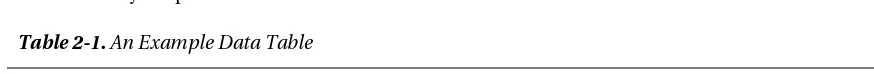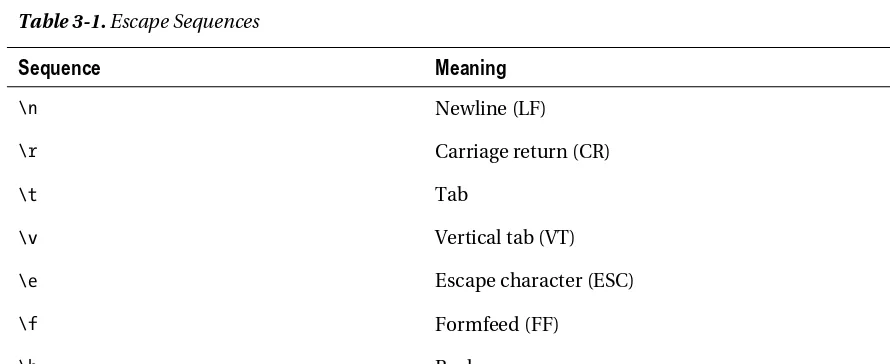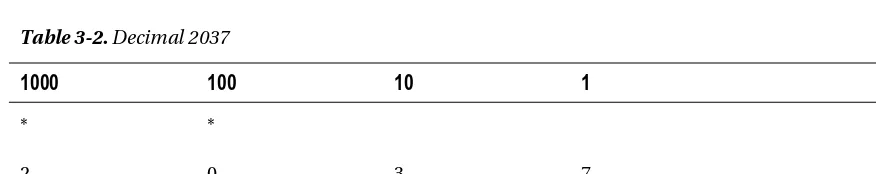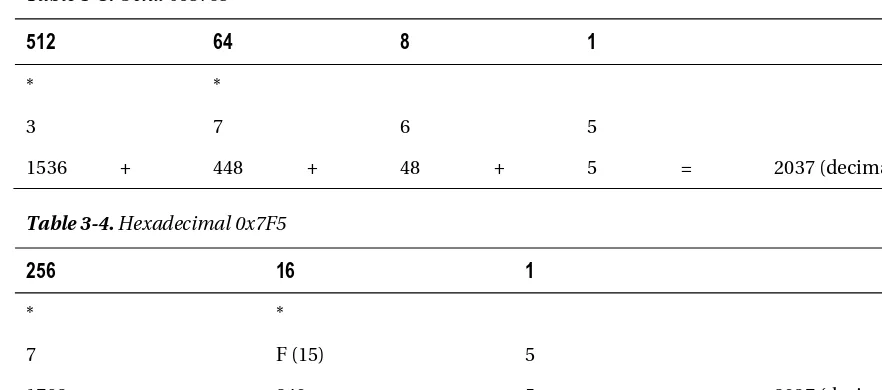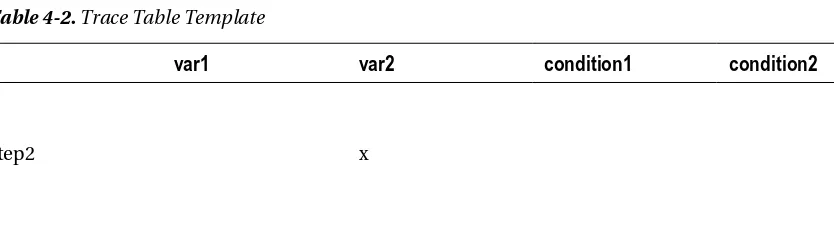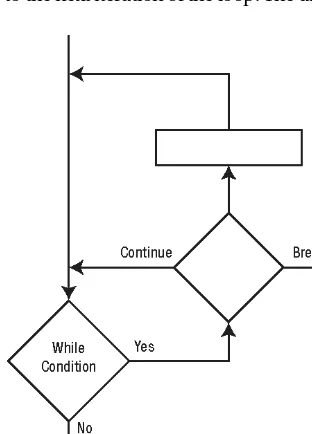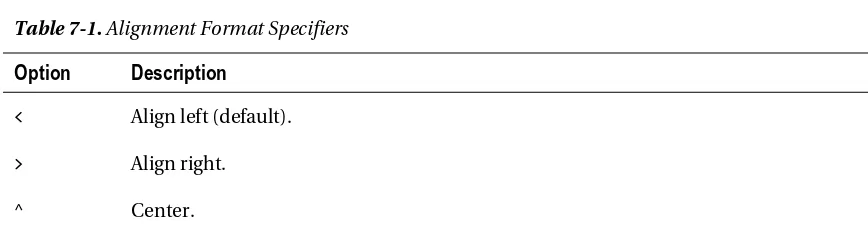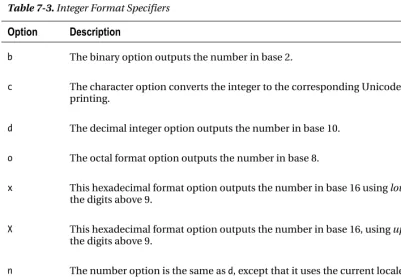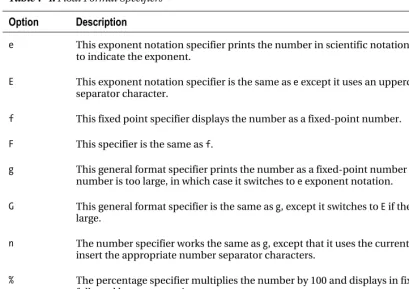for
Absolute Beginners
Tim Hall
and
J-P Stacey
All you will ever need
to start programming Python
Python 3 for Absolute
Beginners
■ ■ ■
Python 3 for Absolute Beginners
Copyright © 2009 by Tim Hall and J-P Stacey
All rights reserved. No part of this work may be reproduced or transmitted in any form or by any means, electronic or mechanical, including photocopying, recording, or by any information storage or retrieval system, without the prior written permission of the copyright owner and the publisher.
ISBN-13 (pbk): 978-1-4302-1632-2 ISBN-13 (electronic): 978-1-4302-1633-9
Printed and bound in the United States of America 9 8 7 6 5 4 3 2 1
Trademarked names may appear in this book. Rather than use a trademark symbol with every
occurrence of a trademarked name, we use the names only in an editorial fashion and to the benefit of the trademark owner, with no intention of infringement of the trademark.
Lead Editor: Matthew Moodie Technical Reviewer: Duncan Parkes Additional material: Dr. J. Burton Browning
Editorial Board: Clay Andres, Steve Anglin, Mark Beckner, Ewan Buckingham, Tony Campbell, Gary Cornell, Jonathan Gennick, Michelle Lowman, Matthew Moodie, Jeffrey Pepper, Frank
Pohlmann, Ben Renow-Clarke, Dominic Shakeshaft, Matt Wade, Tom Welsh Project Managers: Beth Christmas and Debra Kelly
Copy Editor: Heather Lang Compositor: LaurelTech
Indexer:BIM Indexing and e-Services Artist: April Milne
Distributed to the book trade worldwide by Springer-Verlag New York, Inc., 233 Spring Street, 6th Floor, New York, NY 10013. Phone 1-800-SPRINGER, fax 201-348-4505, e-mail [email protected], or visit http://www.springeronline.com.
For information on translations, please e-mail [email protected], or visit http://www.apress.com.
Apress and friends of ED books may be purchased in bulk for academic, corporate, or promotional use. eBook versions and licenses are also available for most titles. For more information, reference our Special Bulk Sales–eBook Licensing web page at http://www.apress.com/info/bulksales.
The information in this book is distributed on an “as is” basis, without warranty. Although every precaution has been taken in the preparation of this work, neither the author(s) nor Apress shall have any liability to any person or entity with respect to any loss or damage caused or alleged to be caused directly or indirectly by the information contained in this work.
iii
Contents at a Glance
■
Contents ... v
■
About the Author ... xi
■
About the Technical Reviewer ... xii
■
Chapter 1: Introducing Python ...1
■
Chapter 2: Designing Software...9
■
Chapter 3: Variables and Data Types...27
■
Chapter 4: Making Choices...49
■
Chapter 5: Using Lists...75
■
Chapter 6: Functions ...101
■
Chapter 7: Working with Text ...125
■
Chapter 8: Executable Files, Organization, and Python on the Web...161
■
Chapter 9: Classes...181
■
Chapter 10: Exceptions...221
■
Chapter 11: Reusing Code with Modules and Packages ...241
■
Chapter 12: Simple Windowed Applications...261
v
Contents
■
About the Author ... xi
■
About the Technical Reviewer ... xii
■
Chapter 1: Introducing Python ...1
Running Python on Various Systems ...1
Learning While Having Fun ...4
Introducing the Interactive Shell...4
Choosing to Code with a Text Editor ...5
Choosing to Code with an Integrated Development Environment...5
Getting Started with Programming ...5
Creating Your Own Help Files ...6
Jargon Busting...6
Summary ...7
■
Chapter 2: Designing Software...9
Designing Your Own Software (Why Bother?)...9
Identifying the Problem...10
Creating Your Wish List...12
Devising a Solution ...13
Breaking Down the Solution into Steps ...15
Jargon Busting...24
Summary ...25
■
Chapter 3: Variables and Data Types...27
Choosing Good Identifiers...27
Creating Variables and Assigning Values...28
Recognizing Different Types of Variables ...29
vi
Summary ...47
■
Chapter 4: Making Choices...49
Comparing Things...49
Taking Control of the Process...55
Dealing with Logical Errors...57
Using Conditional Code in the Application ...61
Now Repeat That ...65
Jargon Busting...73
Summary ...74
■
Chapter 5: Using Lists...75
Working with Python Data Structures...75
Tuples ...79
Lists ...80
Sets...85
Dictionaries...86
A Simple Role-Playing Combat Game ...89
Jargon Busting...99
Summary ...100
■
Chapter 6: Functions ...101
Accessing Privileged Information ...101
Working with Variable Scope...105
Refactoring rpcombat.py to Reduce Repetition ...108
Jargon Busting...123
Summary ...124
■
Chapter 7: Working with Text ...125
Strings and Things...125
Matching Patterns Using Regular Expressions ...135
Using Files ...141
Applications ...145
Jargon Busting...159
vii
■
Chapter 8: Executable Files, Organization, and Python on the Web...161
Making Programs Executable as Stand-Alone Applications ...161
Organizing Your Project ...164
Writing Stylish Code...165
Importing Modules...170
Using exec() and eval()...172
Putting Python on the Web ...173
Jargon Busting...179
Summary ...179
■
Chapter 9: Classes...181
Empowering objects ...182
When Should Classes Be Used? ...185
Customizing Classes...191
Application ...200
Jargon Busting...219
Summary ...220
■
Chapter 10: Exceptions...221
When Something Goes Wrong ...221
Classes of Exceptions ...224
A Final Note on Pythonic Exception Handling ...238
Jargon Busting...239
Summary ...240
■
Chapter 11: Reusing Code with Modules and Packages ...241
Understanding Python Modules ...241
Everyday Module Usage...244
Advanced Module Behavior ...249
Combining Modules into Packages...252
The Universe of Python packages...254
Jargon Busting...259
viii
■
Chapter 12: Simple Windowed Applications...261
Using Tkinter...261
Saying “Hello” with PyGTK ...265
Using Glade and tepache to Build Interfaces...279
Jargon Busting...282
Summary ...282
ix
About the Author
■Tim Hall currently provides front—line support for 64 Studio. He has also written newbie tutorials for Linux User and Developer magazine in between more mundane system admin and web authoring jobs.
Tim has released albums and performed as a musician and songwriter, both solo and in collaboration with other artists. He has been further honored as the holder of the Bardic chair of Glastonbury between 2005 and 2007. Tim uses Python as his main programming language, primarily as a means for creative ends, because it is easy to read and fun to learn.
J-P Stacey has been a senior developer at Torchbox Ltd since 2005, building and maintaining (among other things) Python, Django, and Drupal applications.
xi
About the Technical Reviewer
■Duncan Parkes has been coding in Python, both for work and for fun, for roughly a decade. He drifted into programming largely by accident after initially taking a doctorate in Combinatorial Group Theory, a branch of Pure Mathematics. As an ex-mathematician, he loves the clarity and simplicity of Python and needs a bit of persuading to code in anything else. After completing a technical review of this book, he joined Apress as an editor in the Open Source group. He currently splits his time between editing books and coding for mySociety, a charitable
organization that runs most of the UK's best-known democracy web sites. Duncan lives in Oxford, England, with his wife, Ruth. When away from his computer, Duncan enjoys playing the guitar very badly, cycling long distances on a Brompton folding bicycle, and fiddling with old cars.
■ ■ ■
Introducing Python
So, you want to learn programming. Welcome to one of the great adventures of the twenty-first century. Programming requires little in the way of specialized equipment; the software tools can all be
downloaded for free off the Internet, and it can be practiced in the safety and comfort of your own home, without having to ask anyone’s permission. This chapter will ease you in gently by introducing you to the software you will need to create your programs: a command-line interface, which allows you to use Python in interactive mode, and a text editor for writing scripts—nothing more complicated than that. I will also show you where to go to find help and documentation, so you can decode the sometimes-impenetrable jargon that seems to surround this, the geekiest of all technical disciplines. To begin with, you will need to make sure that you have a decently recent version of Python installed on your machine or follow the steps later in this chapter to install it (see “Choosing the Right Python Version” for a definition of decently recent). This chapter explains how to make sure that you have everything set up correctly and that you have suitable references at hand before you start your journey.
Python is an excellent language with which to learn programming. There are many reasons for this, but the simple explanation is that it’s easy to read and fast to write; it doesn’t take long to come up with working code that does something meaningful. Python has a very human-friendly syntax, which makes writing elegant code easy. The basic language is fairly simple and therefore easy to remember, and then it has an extensive library of predefined functions that you can use to facilitate most common computer tasks. Writing effective applications in Python can be as simple as playing with conceptual building blocks. It works really well for writing a little two-line application to perform some routine system administration task or to provide interactive functions on a web page, but it has enough power and flexibility to comfortably create much larger and more complex applications with graphic interfaces indistinguishable from the programs you are used to running from your computer’s main menu. If you follow the suggestions laid out in this book about writing self-explanatory code, in several months, even years, you will be able to come back to your programs and see immediately what they were supposed to do and what your original intentions were; this makes maintaining programs much simpler too.
OK, let’s make sure your system is ready for you to start running Python programs.
Running Python on Various Systems
work exactly the same on any Debian-based system, such as Ubuntu. In fact, the differences between Linux variants are few, so you’ll be equally at home with other distributions.
Installing on Windows
If you are using Windows, you will probably have to install Python and configure certain settings correctly before you can get to grips with the examples in this book. For that, you will need to refer to the specific instructions for your operating system on the following Python web pages:
• http://wiki.python.org/moin/BeginnersGuide/Download • http://www.python.org/doc/faq/windows/
• http://docs.python.org/dev/3.0/using/windows.html
First, you need to download the official installer; alternative versions for Itanium and AMD machines are available from http://www.python.org/download/. You should save this file, which will have a .msi extension, somewhere you’ll be able to find again easily. You can then double-click this file to start the Python installation wizard, which will take you through the installation. It’s fine to accept the default settings if you’re not sure of any answer.
Installing on Other Systems
You may choose to install Python on other systems, particularly if you want to take advantage of newer versions. For Linux and other Unix-like systems, the installation instructions are here:
• http://docs.python.org/dev/3.0/using/unix.html If you’re using OS X, your instructions are here:
• http://www.python.org/download/mac/
• http://docs.python.org/dev/3.0/using/mac.html
Choosing the Right Python Version
You will find the different installers include a number after the word Python. This is the version number. When I started writing this book, those numbers ranged from 2.3.7 (old but still usable) through 2.5.2 (the previous stable version) to 3.0 (the new version about to be released). At the same time as version 3.0 was released, the Python team also put out version 2.6, which is an upgraded version of Python version 2 for people who want (or need) to stick with the old way of doing things but still want to benefit from general fixes and some of the new features introduced in version 3.0.
Further information about the latest version of Python 3.0 (also known as Py3k or Python 3000) is available at http://www.python.org/download/releases/.
There may be some differences running Python on other operating systems, which I will do my best to point out where relevant. Otherwise, the examples of code will work the same way. This is one of the many good points of Python. For the most part, this book will concentrate on the fun part—learning how to write programs using Python. The official Python documentation is plentiful, free, and well written, and you should read it alongside this book. It is available on at http://www.python.org/doc/.
Understanding the Jargon
Throughout this book, I will be doing my best to demystify, clarify and explain the various bits of technical
terminology that you will frequently encounter during the process of learning the art of programming.
Technical terms and jargon words that need further explanation will be highlighted in
bold
the first time
you encounter them. Any terms not immediately explained in the chapter will be covered in the “Jargon
Busting” section at the end of each chapter. You may also wish to study one of the most famous resources
on the Internet, the Jargon File, which is part of the
New Hacker’s Dictionary
(available at
http://catb.org/~esr/jargon/
).
As an example, here’s the definition of the noun “code” from the Jargon File:
“The stuff that software writers write, either in source form or after translation by a compiler or assembler.
Often used in opposition to ‘data,’ which is the stuff that code operates on. Among hackers this is a mass
noun, as in ‘How much code does it take to do a “bubble sort”?’ or ‘The code is loaded at the high end of
RAM.’ Among scientific programmers, it is sometimes a count noun equivalent to ‘program;’ thus they may
speak of ‘codes’ in the plural. Anyone referring to software as ‘the software codes’ is probably a ‘newbie’
or a ‘suit’.”
For comparison’s sake, here’s the definition of the verb “code”:
“To write code. In this sense, always refers to source code rather than compiled. ‘I coded an Emacs clone
in two hours!’ This verb is a bit of a cultural marker associated with the Unix and minicomputer traditions
(and lately Linux); people within that culture prefer v. ‘code’ to v. ‘program,’ whereas outside it, the reverse
is normally true.”
The noun “program” is defined as being:
•
“A magic spell cast over a computer allowing it to turn one’s input into error
messages”
•
“An exercise in experimental epistemology”
Learning While Having Fun
Having fun is often underestimated in the realm of technical disciplines. We learn best and are most productive when we’re having fun. Developing software using Python is often an engrossing and enjoyable experience, partly because you can test out your changes as soon as you have made them without having to perform any intermediary steps.
Python also deals with many background tasks, the household chores of programming, so you don’t have to bother with them as you might in languages like C. This kind of immediate gratification makes it easier to stay in the creative flow and keep being inspired.
Python is also easy to read, being closer to natural language than many other programming languages, so you spend less time trying to decode what you have just written, which in turn means more time to think about how you could improve and expand your work.
The other great thing is that you can use Python for pretty much any task you can think of, be it large or small, simple text-driven script or major graphical application. It does have its limitations, but by the time you come up against them, you will already have become a competent programmer and will be able to make an informed choice about where to go next.
Introducing the Interactive Shell
Although this book is primarily aimed at showing you how to write stand-alone scripts and
applications—that is, fully fledged programs that don’t require anything other than having Python installed for them to work—Python also works in interactivemode, which allows you to enter Python commands using a command-line interface. This is a great resource for immediate Python gratification. You need to locate and start up your computer’s command-line interface, sometimes known as the terminal or terminal emulator, or on machines running Windows, the DOS prompt. This will provide you with a command line at which you can start typing commands. Interactive mode can be started up by typing python at the command line. If Python is properly installed, you should see something like this:
$ python
Python 3.1.1 (r311:74483, Aug 17 2009, 17:02:12) [GCC 4.2.3 (Debian 4.2.3-5)] on linux2
Type "help", "copyright", "credits" or "license" for more information. >>>
The details may be different according to your operating system. The first line shows the Python version number and the compilation date of the version you have installed. The last line (>>>) is your Python prompt. This indicates that the Python interpreter is running and waiting for your input. The Python interpreter is the program that reads Python programs and carries out their instructions. Interactive mode can be useful for testing out individual commands line by line, experimenting with new ideas, and getting help (try typing help(), and don’t forget the parentheses; they are important). To get out of the interactive Python interpreter on a Linux system, you can use the quit() or exit()
Choosing to Code with a Text Editor
My preferred method of creating Python scripts is to use a plain text editor, with a few basic
programming features. Programs like notepad (especially notepad2/++), BBedit, gedit, NEdit and Kate are ideal for this task. A variety of editors are available that offer specific enhancements for
programmers, such as syntax highlighting, which is useful for showing coding errors immediately as you type. Old-school hackers may prefer to use Vi or Emacs. Python does not dictate what software you use to create the code; the choice is up to you. Do not attempt to use word-processing software, such as Word or OpenOffice for this task; it will mess you up badly. Be warned!
Choosing to Code with an Integrated Development
Environment
An integrated development environment (IDE) is a graphical interface with lots of useful features designed to make programming with Python even easier. You still have to type the code in the same way, but you can do all your coding using a single application, and these programming environments can provide some useful shortcuts and reminders. There are now several Python-specific IDEs. Popular applications include IDLE (which is bundled with Python itself), Eric (you may notice a theme here, nudge nudge, wink wink, say no more...), Geany, DrPython, and SPE. Python is also supported by more general programming environments like Bluefish and a whole host of others. This book doesn’t cover the use of IDEs or any of the alternative distributions of Python, because each of these approaches would require a chapter unto themselves, at the very least. However, the examples contained in this book will still work if you do choose to explore these options. This book will take the simplest approach, using tools that come as standard with most operating systems; that is, a text editor and the Python Interactive Shell.
Getting Started with Programming
The process of writing a new program usually starts with a problem. Before you can code anything, you need to have an idea of what you want to create, the problem you wish to solve, and a fairly good idea of how to solve it. Chapter 2 will take you through the process of designing software, known as the software development cycle. Usually, this is something that you have to learn separately, as most programming manuals go straight into the details of the language, assuming you will have studied program design at college or in the process of learning some other programming language. This can lead you to create code that is difficult to read and understand and makes fixing problems later a nightmare. Understanding the principles of software design can dramatically speed up the process of creating new software and help ensure that important details are not missed out.
Creating Your Own Help Files
Python is described as self-documenting. This doesn’t mean that it will write your user manual for you, but you can add blocks of text, known as documentation strings, to your own code, and these strings will then show up in an online help utility. This information can easily be turned into web pages to provide a useful reference. I will show you how to do this in Chapter 2; it is one of the unique features of Python and is worth learning how to use early on.
Jargon Busting
This chapter introduced several technical terms with which you may not be familiar, these are defined as follows:
• Command-line interface (CLI): This mechanism is for interacting with a computer by typing in commands to a text-based interface such as the terminal or DOS prompt.
• Compile: This process turns a sequence of instructions in programming language, which is readable by humans (in theory) into machine code, which can be directly executed by the computer. Python does this automatically in the background when you run your script. In some other languages, this has to be done as a separate step before you can execute the program.
• Documentation strings: This block of text on the first line of a function, module, class, or method definition is also called a “docstring.” Docstrings are used by Python’s built-in tools for automated testbuilt-ing and to provide help documentation. See Chapter 2.
• Interpreter: This program turns a sequence of instructions in a script into something that a computer can execute on the fly, effectively compiling the code as the program is running rather than as a separate step.
• Natural language: This is language that humans speak, as opposed to a programming language.
• Operating system: This is the software component of a computer system that is responsible for the management and coordination of activities and the sharing of the resources of the computer. The operating system communicates between the applications that are run on the machine and the machine’s hardware
components.
• Prompt: This visual cue tells the user to input something.
• Script and application: The terms “script,” “application,” and “program” are used somewhat interchangeably in this book, though there are some subtle differences in meaning:
• Script: This short but complete piece of code is intended to be run using an interpreter. A script will exist as a text file that you can read.
• Program: This refers to the sequence of instructions involved in a script or application; it is also used as a general term to describe an executable computer file.
• Software development cycle: In this structured approach to developing software, each stage can be fed back into previous stages. See Chapter 2.
• Version number: This number corresponds to a new development in a piece of software. These numbers may refer to major or minor changes and are generally assigned in increasing order. The method used for assigning these numbers is referred to as a versioning system.
Summary
This chapter has explained some of the technical terms that you will encounter as you study the art of programming and has introduced you to some sources of further information to help you as you grow in understanding.
■ ■ ■
Designing Software
If you are anything like me, you impatiently started reading this book at Chapter 3, became really confused about halfway through, and decided to start at the beginning and read it all properly this time. This chapter explains the bit that most manuals leave out: how to actually turn your problem into a working program. The first stage of the software development cycle is the creation of a program design. In this chapter, I’ll demonstrate how to break down your ideas into manageable chunks, understand each problem that you are trying to solve, build up a sequence of actions, keep track of what you’ve done, and above all, how to go about the constant refinement and simplification of your ideas that will lead to an effective solution that is easy to understand. I’ll be introducing you to pseudocode, the software design language, and showing you how to turn it into Python documentation strings to create a framework around which you can grow an effective and maintainable piece of software.
Your first challenge, which I’ll be using as an example for this chapter, is to get the computer to respond to a command and print out some kind of response—fairly basic stuff, which you could probably guess at a solution for. However, it’s always good to start as we mean to go on, so I’m going to break this down in terms of the software development cycle. In order to get off the starting blocks, it is necessary to identify the problem through a process of asking the right questions and then begin developing a solution, initially by creating a wish list of the things you want your new program to do and getting feedback from potential users. You will use all this information to create your initial program design.
In the next part of this chapter, you will be able to start turning that design into working code. As soon as the design is coded, you will want to begin refining and testing it, starting with defining the results you expect to get and then figuring out how to detect and correct errors.
In the final stage of the software development cycle, you will discover how to use docstrings to document the solution and see how this then feeds back into the next round of the development cycle.
Designing Your Own Software (Why Bother?)
Let’s start by asking some questions. Never be afraid to ask questions. Why bother doing all this? Why not just go straight ahead and start writing code? Coming up with a clear design first, along with a clear idea of what answers you expect to see, cuts down on a lot of wasted effort and makes your programs easier to document, troubleshoot, and maintain. It is important to remember that you are trying to make life easier—not more complicated—for yourself and others.
Asking the Right Questions
“Why bother?” is an important programming question that should be applied to every project, module, function, or line of code before you begin. There is a strong possibility that someone, somewhere has already written the software you need, or at least something very similar, that you could convert to your needs with the addition of a couple of lines of code.
Close on its heels comes the next question, “Isn’t there a simpler way to do this?” Laziness is the programmers’ ally; you probably won’t have to write very much from scratch, and you won’t need to learn everything by heart before you begin. Generally speaking, you can look up most things as you go along. The art of programming has much more to do with figuring out a logical procedure to get something done than memorizing lines of code; indeed, one of the most common practices involved in coding is simplification. Your first task is about as simple as it gets, but as the book progresses, you will be facing much more complex problems as well as coming up with ideas of your own.
Using Python to Solve Problems
Python is similar in style to pseudocode, the language programmers use to design software, with the difference that you can run it on your computer and actually get results. It’s easy to read (being close to English), fun to learn, and doesn’t require compiling, that is, you can run your script as soon as you have saved it without having to perform any intermediate steps. Python is also a useful language in that it can be used to deal with a wide range of problems with relative ease, and it has a good selection of preconstructed modules to deal with many of the more common computer tasks. I find it similar to playing with
conceptual building blocks: the elements of the language are fairly simple to grasp, but they can be combined in pretty much any way you can think of to create apparently complex and graceful structures.
One of the other great features of Python is that it is self-documenting. You still have to write the documentation yourself, but you can include blocks of help text, known as documentation strings or docstrings, within the structure of the program itself. I will be using this particular feature to keep all the design ideas together in one file at the outset and allow us to think on paper. Subsequently, you will be able to look back over old code and know what you were trying to achieve long after you have forgotten why you wrote it in the first place. Eventually, these docstrings will be used to communicate how your program works to other programmers.
Identifying the Problem
Before you start coding anything, you need to have an idea or a problem that you wish to solve. It is quite useful to start with a familiar repetitive task that you suspect could be performed more efficiently using a simple script. Your first problem is to find out how to communicate with your computer using Python and how to get your computer to communicate back. Using this as an example, I will briefly explain the stages of the software development cycle that most programs will go through in course of their
you find yourself getting lost. It is also useful to be able to design your program before having to think about the details of coding it in a formal computer language.
The first stage of writing any new program is to grow a design out of the initial problem, a sequence of actions that will calculate the correct result and create the required output. Once the idea has passed the “Why bother?” test, it is necessary to create a simple framework on which to hang the various bits of code that you come up with. Without such a framework, it is often difficult to know where to begin and virtually impossible to construct anything but the simplest of scripts without it getting messy very quickly. The great news is that no specialized knowledge is required at this stage. The process can be started off by answering a few simple questions:
• What do you want the software to do?
• Who will be using it?
• What system will users be running it on?
What Do You Want the Software to Do?
Open a text editor, and write out what the problem is that you want to solve and, very briefly, what you actually want the software to do. A simple text editor will do for this task (see Chapter 1). It’s best to start with some simple jobs that you already know computers can do, like printing out a daft message, adding up some numbers, or updating the prices of items in a catalog. Classically, half the battle is identifying the problem, and once you have done so, the solution will begin to become clear. Save the file as plain text (with the .txt extension) and give it the title of your program-to-be. The first program you’re going to write later in this chapter will be called Hello World! It will be designed to solve the problem of getting your computer to print out a friendly, affirmative or daft message when you ask it to, so you may as well save this as hello world.txt.
■
Tip
You might want to create a new directory to store all your Python experiments.
Who Will Be Using It?
Next, you need to specify who will be using the application, even if you’re just doing it for your own personal gratification and no one is ever going to see the output. Write this down.
What other people will be using the program?
• Friends
• Relatives
• Work mates
• Registered users
How much interaction do you expect them to have with the application?
• Clicking a single button
• Using a text interface
• Answering a complex form
How computer-literate do you expect them to be?
• Will they need to learn the ropes?
• Should the application be self-explanatory?
What System Will Users Be Running It On?
It may make a difference whether your program will be running on a Windows, OS X, GNU/Linux, or some other operating system. It may be running on one kind of operating system and be accessed by clients using a variety of other systems, like with most Internet applications. It may use a standard computer keyboard and mouse for input or have some custom-designed interface. What other software will users need to have installed in order to be able to use your script?
All these questions may have a bearing on choices you make later on in the development process. Answer them now, and you will be better prepared for the challenges to come. At this stage, keep your answers simple and to the point; you want to produce a concise overview that neatly summarizes what the software is intended for to begin with. If you can’t answer some of the questions yet, that’s fine too. Later in this chapter, you will break this down into detailed steps, but before getting on to that, it’s your turn to start asking questions.
Creating Your Wish List
In this first stage of defining what you want the software to do, it can be useful to create a wish-list of the specific things you want this software to achieve. This requires analyzing the procedure that might be required to perform the job in hand a little more deeply. Initially, it is quite useful to examine a task that you know how to do. It could be something that is currently not automated or computerized. The following sections outline some suggestions of things you could do to generate your wish list.
Talking to Potential Users
Interview potential users of your application to find out how they currently perform the task you have in mind. Ask them which parts of the procedure could be usefully automated and which factors they want to be able to control. Find out which aspects are confusing and how they overcome existing difficulties.
Some people find it useful to create a short questionnaire, even if only you will be answering the questions; sometimes, this can help to gain some perspective on the problem at hand. In the
(the letters after the last dot in the filename) usually provides a clue as to what format a file is in, though there are other ways of finding out this information.
The purpose of this exercise is to find out how this job is usually done and what information is needed before you begin. An example calculation with realistic examples of the type and range of information you are likely to be dealing with is invaluable at this stage. A written procedure could also be useful.
Watching Users Perform the Task at Hand
If possible, watch users carry out the task, and note down any points of interest. Again, you don’t need to go into a huge amount of detail at this stage, and you need to cover only the information that is relevant to your software project and your potential users. It can be useful to put yourself in the user’s position and walk through the process yourself. Another technique is to collect up all the pieces of paper that go into or come out of the process and use them to create a storyboard. This stage of the design process becomes much more relevant in larger projects, but it’s worth getting into the habit of doing it now.
Compiling User Stories
A user story consists of one or two lines in everyday language that specifies something that the user wants from the software. The idea is that stories should be brief enough to fit on an index card, on a sticky note, or into one cell of a spreadsheet. A user story should indicate the role of the user, what that user wants the software to do, and what benefit might be gained from it. User stories are prioritized by the user to indicate which features are most important and are then used to work out an estimate of the time it will take to develop those features by the developer. The developer may then create use cases out of these stories and tests to determine whether the requirements have been fulfilled. Use cases are longer, more detailed descriptions of features that are required by specific users in specific situations. You just need enough information to work out the basic functionality that will be required from the program you are about to write. Try to keep it concise.
Devising a Solution
Armed with all this information, let’s return to the text file to complete the first stage of the software design. The design stage can often be the most time-consuming part of the programming process. It consists of several stages in which the output from one stage becomes the input to the next. Often, the output from one or more stages is fed back through the same process several times. This is known as
recursion when it happens inside a program. The whole process of software design has a similarly recursive nature. To celebrate this fact, let’s go back to the initial problem.
Understanding the Problem
but require additional clarification when you come to turn them into programming language, or code. If the problem is not defined well enough to make a decision at that point, you will need to return to this stage and clear up the details before you can make any further progress.
Knowing What the Software Needs to Do
The things you want the software to do are known as functional requirements in the trade. Simple examples include printing a message, adding up some numbers up, or sending an e-mail form. You might have additional details to add; for example, maybe the user must be able to input some text, numbers larger than 200 cannot be entered, or the update must be performed over the Internet. Functional requirements specify how a system should behave. For your first exercise, Hello World!, you will be asking the software to print out a simple message, so your first functional requirement is that the computer should print out a message.
Considering Other Needs or Limitations
You may also want to include other needs or limitations of the software, which are called nonfunctional requirements. Nonfunctional requirements define other constraints and qualities required of the software, such as accessibility, usability by the intended users, cost-effectiveness, compatibility with other systems, security, and performance. You probably won’t need to worry too much about such things if you are just programming for your own amusement.
Defining Acceptable Results
You need to give some thought as to how the software will be tested. Early on, it will be enough to simply run the program and see if it works, but as your scripts grow in complexity, you will find it useful to formalize the methods used for testing. It may be worth finding or creating some data to use as an example for testing purposes, and you may find it useful to create a table of values that you expect to find at various points in the process. In Chapter 11, I’ll be showing you how to create built-in test suites, which can make a large part of the process automatic. It’s generally considered good practice to write your tests before you do any coding, but it often happens that the tests and code actually get written at the same time. For now, a note of the expected output will do fine.
Considering Maintenance
Any piece of software that is going to be used more than once will require some degree of maintenance. Issues that are worth thinking about early on are how the software might need to change in future and how to keep track of issues. You might also consider how the application is going to be kept in working condition while you’re integrating new possibilities and responding to new challenges. In many cases, the application will be maintained by the person who wrote it, but it is good practice to organize your project and write your code in a way that makes it easy for someone else to understand what you’ve done and contribute fixes and new features. One day, you might want to pass on the responsibility of keeping it up to date to someone else.
to retype this information every time you want to use it. Don’t Repeat Yourself is a very sensible principle of programming that states that every piece of knowledge must have a single, unambiguous, authoritative representation within a system. No piece of information should ever have to be typed in twice—if you find yourself doing this, it’s a sure sign that some part of your script needs redesigning.
Great! You should now have a little text file that looks something like Listing 2-1.
Listing 2-1. hello_world.txt
Problem: Get the computer to output a message. Target Users: Me
Target System: GNU/Linux Interface: Command-line
Functional Requirements: Print out a message.
User must be able to input some text. Testing: Simple run test - expecting a message to appear. Maintainer: [email protected]
Breaking Down the Solution into Steps
Next, you start the process of turning your wish list into a program. In this stage, you will design a logical flow of actions, which will hopefully produce the desired outcome. First, you need to turn the text file into something the Python interpreter can understand by saving it as a Python (.py) file. Use the Save As function in your text editor to save the file with the same name, but this time with a .py extension. This example will become hello world.py.
Now, the interpreter needs to know what this text is; otherwise, it will attempt to interpret the first thing it finds as a command. There are a variety of ways of marking out blocks of text as comments or text strings so that the interpreter doesn’t attempt to execute them.
Comments:The hash symbol, #, is used to mark comments. Comments are completely ignored by the Python interpreter. All text between the # sign and the end of the line is ignored. This
formatting is a convenience so you, the programmer, can write little notes to yourself to remind yourself what this part of the code is supposed to do or to flag parts of the code that need attention. These comments will only ever be seen by people who are actually reading the code. If you are writing software as part of a team, comments are a great way of communicating your thoughts and intentions to the other programmers. Good code can often contain more comments than actual lines of code—don’t be tempted to remove them once you’ve coded the design. In a month’s time, you are likely to have completely forgotten what this script was intended to do, and you will be thankful for these little reminders.
Text strings: Text strings are delimited by quotation marks. Delimited means that the text is enclosed between a matching pair of the specified characters. Python uses a variety of forms of quotation marks, principally 'single' and "double" quotation marks. There is a subtle difference between the two forms, which I’ll cover in detail in the section on text strings in Chapter 3. The main reason for the different forms is to allow nesting of quotes. Nesting means putting one inside the other like this: “What on earth does ‘nested delimiters’ mean?” she asked.
technique of triple quoting. Triple quotes can be either '''single''' or """double""", and they allow us to mark out an entire block of text along with all the line breaks. I’m going to use triple quotes in a specialized way to create a documentation string
The block of text in Listing 2-1 is going to form the basis of your documentation, so let’s enclose it in triple quotes. A text string that occurs as the first statement of any module, function or class becomes a Python docstring, which makes the text available as part of the built-in documentation for this
application. It won’t do anything yet, but Listing 2-2 is now a legal Python file; the interpreter won’t complain if you try to run it.
Listing 2-2. Creating a Framework for hello_world.py
"""
Problem: Get the computer to output a message. Target Users: Me
Target System: GNU/Linux Interface: Command-line
Functional Requirements: Print out a message.
User must be able to input some text. Testing: Simple run test - expecting a message to appear. Maintainer: [email protected]
"""
# This is just a comment
Organizing the Tasks into Steps
Now, you are prepared to start designing your program. The program design is initially sketched out in pseudocode, which is the design language that can be used as an intermediary step to turn the user requirements document into a piece of Python code. There is nothing special about the form of this language; your own natural way of expressing ideas is exactly what is needed in this situation.
Pseudocode is simply a series of logical statements in your own words that describe the actions that the program needs to take in order to produce the desired result.
If you are working as part of a team, your company may have a standard way of writing pseudocode, but you don’t need to worry about such considerations while you are learning. Over time, you are likely to find that your pseudocode naturally adopts a Python-like syntax. Initially, the important thing is that you can express your ideas clearly without having to worry about the rules of the language yet. The pseudocode is presented in comments # in the order you want it to happen, as shown in Listing 2-3.
Listing 2-3. Pseudocode Example
Each line is commented out so that the interpreter knows not to execute any of these statements. This is your top-level design, which is a general description of how you are going to solve this problem. Each statement is referred to as a step. When a step is performed, it is said to be executed.
Using Indentation and Subgroups
Python is very strict about indentation. Python regards any space or tab at the start of a line as an indentation. Every indentation means something. Without going into too much detail at this stage, pay careful attention to how indentation is used in the examples. The most important thing to remember is not to mix tabs with spaces, as the interpreter thinks these are two different things (even if they look the same to you).
In your text editor’s Preferences window, set it to insert four spaces instead of using tabs, and you’ll avoid so much future grief by doing this. It is always best to keep your designs clear and readable: use blank lines to separate the different sections of your pseudocode, and use indentation to show how statements are grouped together. As long as each line is a comment preceded by a #, you are free to format it how you like.
■
Caution
The use of indentation in your actual code follows very specific rules. This is one aspect of Python that
takes a little bit of getting used to. I will explain the rules fully in the chapters on control flow statements and
functions.
Refining Each Line of Your Pseudocode Until a Solution Is Reached
Each line is then further refined by breaking it down into steps in the same way, until each stepcomprises a single action and you have a complete design. Subsections should be indented by four spaces, as shown in Listing 2-4.
While you are working in pseudocode, your groupings and indentation can be quite arbitrary; all you are doing is providing a framework for your code to live in. As you learn more about Python, your pseudocode will naturally adopt more Pythonic structures. The process of refining your designs will be covered in greater detail from Chapter 4 onward.
Listing 2-4. Indentation of Subsections
# Do the first thing. # Set the first value.
# Check whether the first value is some text or not. # Print the first value
Coding the Design
Now, you are ready to start turning your design into proper Python code. Great!
The data your software will be manipulating will take various forms; these values are assigned to things called variables, which you can think of as a box or a bucket that contains a single piece of information, often a word or a number. Some people find it useful to think of them as slates that can be written on with chalk. The important thing is that the information in the container can be changed by putting a new value into it; this automatically wipes out the old value and replaces it with a new one. The fact that these values can be changed gives rise to the term variable.
There are two stages to creating a variable, the first is to create the container and stick an identifying label on it: this is called initialization. The second is to put a value into it: this is called assignment. In Python, both these things happen in the same statement. Assignment (and therefore initialization) is performed using the = sign like this: variable = value. One of the specific features of Python is that, once a value has been assigned to a variable, the interpreter will then decide what sort of value it is (i.e., a number, some text, or some other relevant piece of information).
Each variable is referred to by a name, known as an identifier, which is rather like a name tag that identifies the variable to the rest of the program. It’s a good idea to choose names that give an idea of what sort of values they represent. Python will regard any word that has not been commented out, delimited, or escaped in some other way as either a command or an identifier; for this reason, you need to be careful to avoid choosing words that are already being used as part of the Python language to identify your new variables. Details of which words you cannot use will be covered in the next chapter.
Turning the Design into Executable Code
Now, you have to come up with a strategy for solving the problems you have agreed to tackle.
First, you want to print out a message, and you want the user to be able to input some text. OK, so you’re expecting your message and users’ text to be strings of text. It would be a very good idea to add this information to the Testing section of your docstring at the start of the file. Text strings are represented by enclosing the text in quotes.
Now, you just need to know the function that prints things out to the screen, which is called print()
in Python. So your first problem translates fairly easily into executable code as you can see in Listing 2-5. You can print any text you like; “Hello World!” is the default.
Listing 2-5. First Steps for hello_world.py
"""
Problem: Get the computer to output a message. Target Users: Me
Target System: GNU/Linux Interface: Command-line
Functional Requirements: Print out a message.
User must be able to input some text. Testing: Simple run test - expecting a message to appear. - expecting: message == input text Maintainer: [email protected]
# 1. Print out a friendly message print("Hello World!")
# 2. Input some text
# 3. Print out the text we just entered
This script can be run by typing
$ python hello world.py
on the command line. You did remember to save it, didn’t you?
The only line in this script that is actually executed by the interpreter is print("Hello World!"). Everything else is either ignored as a comment or assumed to be a docstring, in the case of the block of text at the beginning. If you change the text between the quotes in the call to the print() function, the Python interpreter will print out whatever you tell it to.
Well done! You just wrote your first Python program. It’s about as basic as can be, but you can now bask in the satisfaction of having got Python to do something.
Further Refining the Design
Constantly editing the script to get it to say something different quickly becomes rather tedious. Wouldn’t it be great if the program were interactive? In that case, you would need to find a way to get some user input.
The quick-and-dirty method for doing this is to use the built-in input()function. This function takes one argument, a text string that is printed to the screen to prompt the user for input. The function then returns the user’s input. All requests for input need a message to tell the user that input is required; this is known as a prompt. I assign this input to a variable called some text. Then, I can use the print()
function to print out the user’s input. Notice that this time some text isn’t in quotes, because I want the value contained in the variable called some text rather than the literal text string "some text". Variable names aren’t allowed to contain spaces, so you’ll notice that I’ve replaced the space with an underscore. It’s worth remembering that variable names can’t contain dashes either, because Python will assume that the dash is a minus sign. Details of how to name your variables will be covered fully in Chapter 3.
Using functions
Most of the actual work in programs is performed by functions. You can spot functions quite easily, as they
usually have parentheses, (), immediately following the function name. Any information that the function
needs to work on is placed inside the parentheses; these pieces of information, called arguments, have to
be separated by commas if there is more than one of them.
Again, text strings have to be enclosed in quotes or else the interpreter will treat the string as if it is a
variable. Functions often return a value of some kind, so it is usual to catch this value by assigning it to a
variable like this:
variable = function().
Your final script should look something like Listing 2-6.
Listing 2-6. A Refined hello_world.py
"""
Problem: Get the computer to output a message. Target Users: Me
Target System: GNU/Linux Interface: Command-line
Functional Requirements: Print out a message.
User must be able to input some text. Testing: Simple run test - expecting a message to appear. - expecting: message == input text Maintainer: [email protected]
"""
# 1. Print out a friendly message print("Hello World!")
# 2. Input some text
some text = input('Type in some words: ')
# 3. Print out the text we just entered print(some text)
■
Note
The behavior of the
input()function has changed in Python 3 . You need to use the
raw input()function to get the same effect in older versions.
Testing the Design
Now, it’s time to save the file again and test it by running the script with the Python interpreter as before. If you get any error messages at this stage, you probably made a mistake typing the script. Common errors include missing quotation marks or spaces in the wrong places. In this case, you will need to go back to the coding stage and correct these errors before you test the code again.
The testing stage involves making sure that the design does what it is supposed to and that it matches the specification that you started with. Compare the actual output from running the program to the output you said you were expecting in your original specification. Are they the same? If not, why not? What could be done better?
occasions, you will want to deliberately produce error messages to prove that something is working. Try it now. Find out what you have to mess up to get an error message. Take note of what sort of message you get, and fix your script so that it runs cleanly again.
Detecting and correcting coding errors
Let’s take a brief tour of a few common errors you’re likely to see. For example, the following error
indicates that you’ve left off the quotation marks:
$ python hello world.py
File "hello world.py", line 16 print("Hello World!)
^
SyntaxError: EOL while scanning string literal
Turning on the line numbers in the preferences of your text editor will help locate the relevant line. Many
editors also allow you to search for the specific line number. The fix for this is easy: go back and add the
matching pair of quotation marks. The little arrowhead shows you the place where the interpreter realized
all was not well. That won’t always be exactly the same place as you made the error, but it will probably
have some logical relationship.
The following error means you misspelled
some textthe first time you mentioned it:
$ python hello world.py Hello World!
Type in some words: Some Text Traceback (most recent call last):
File "hello world.py", line 22, in <module> print(some text)
NameError: name 'some text' is not defined
The program runs fine up to that point, but the misspelled word is considered to be an error in your logic.
Go back to the Python file, and make sure your logic is sane and that you have spelled the names of your
variables consistently.
In the following script, you forgot to put quotes around the argument to
input(), your prompt string:
$ python hello world.py
File "hello world.py", line 19
some text = input(Type in some words: ) ^ SyntaxError: invalid syntax
The final example is slightly more obscure. This error was actually caused by leaving off the comment
marker
#at the beginning of the line and leaving a space:
$ python hello world.py
File "hello world.py", line 18 2. Input some text
^
IndentationError: unexpected indent
The interpreter wasn’t expecting to hit an indented line here; it was expecting another statement at the
same level of indentation. I told you Python was fussy about indentation. If the space hadn’t been left, you
would simply receive a syntax error because
2.isn’t a command that Python recognizes.
Noting Modifications, Extensions, and Enhancements
As you read through your code, make notes of any improvements that could be made. I like to use comments in the script for this. It is a useful convention to include the word TODO or FIXME in the line, so you can search the source file later for things that you have decided need doing. You could create a separate TODO file in the same directory if you want to keep track of multiple files.
Documenting the Solution
Documentation is the last good habit I’d like to introduce you to, before I move on to discussing the Python language in depth. As mentioned earlier in this chapter, Python is self-documenting to a certain extent. Modules, classes, and functions may be documented by placing a text string as their first
statement, just as I have done with the specification details in this example. The simplest way to test this is to start Python in interactive mode from the same directory as the hello world.py script:
$ python
Python 3.1.1 (r311:74483, Aug 17 2009, 17:02:12) [GCC 4.2.3 (Debian 4.2.3-5)] on linux2
Type "help", "copyright", "credits" or "license" for more information.
The three chevrons are the Python prompt, which means the interpreter is ready to receive your first command. Next, you need to import the script you have just written as a module using the import
statement:
>>> import hello world Hello World!
Type in some words: Some Text Some Text
Python object when I imported it, so I need to refer to the script as a module, the way Python sees it, rather than using the operating system’s filename. I will cover modules, classes and objects in Chapters 9 and 10.
>>> help(hello world)
This should give us a result that looks like this:
Help on module hello world: NAME
hello world
FILE
/home/me/lib/python3.0/hello world.py
DESCRIPTION
Problem: Get the computer to output a message. Target Users: Me
Target System: GNU/Linux Interface: Command-line
Functional Requirements: Print out a message.
User must be able to input some text. Testing: Simple run test - expecting a message to appear. - expecting: message == input text Maintainer: [email protected]
DATA
some text = 'Some Text'
If you need more assistance you can use the
>>> help()
function to get a basic explanation of most aspects of the Python language.
The output from the help() function provides us with a minimal sort of programmers’
documentation, which is probably more than adequate for this example. Larger software projects would produce additional documentation at this stage such as a design document and a user manual. The
design document is for the benefit of people who will be maintaining the software; it should minimally consist of a statement of the problem, a top-level design, the final design (possibly with an explanation of how it was arrived at), and a data table. A data table for the hello world.py script from Listing 2-6 would be very simple as illustrated in Table 2-1.
Table 2-1. An Example Data Table
Identifier Description
Type
This information could be copied into the original .txt file (hello world.txt, in this instance) if all you need is to provide yourself with a reference for future modifications. Complex applications often come with several text files and extensive user documentation (I’ll come back to these later).
The form and content of the user manual is really up to you. The important point to keep in mind is that the software design cycle does not end until all the documentation has been brought up to date.
Jargon Busting
Here are the terms introduced in this chapter:
• Argument: This is a value you pass to a function or to a procedure, so it has some data to work with.
• Assignment: This is the operation of setting a variable to a value.
• Delimiter: This punctuation mark is typically used to separate a text string or other piece of data from surrounding characters.
• Escape: This is a method of indicating that the next character in a text string should be processed in a different way.
• Function: A function is a block of code that performs a calculation, accepts zero or more arguments, and returns a value to the calling procedure when it is complete.
• Indentation: This refers to the use of spaces and tabs at the start of a line of code or text; except you want to use spaces rather than tabs, remember?
• Identifier: This is a user-defined name; both function names and variable names are identifiers. Identifiers must not conflict with keywords.
• Initialization: This process sets the initial value of a variable. Initialization is done only once for each variable, when that variable is created.
• Module: A module is a Python program that can be imported by another program. Modules are often used to define additional functions and classes.
• Nesting: Put one piece of code inside another similar construct.
• Nonfunctional requirements: These are needs or limitations of the software that are not specifically about what the software will do.
• Program implementation: This is the actual realization of the program, as opposed to the design.
• Pseudocode: This program design language is intended to be read by humans, not performed by a computer.
• Return: This refers to the process of transferring execution from a function back to the place from which that function was called in the main program. The return statement can also pass a value back to the main program for use in further calculation.
• Statement: This instruction to do something in a programming language manipulates a piece of data, performs a calculation, or produces some output.
• String: This refers to a line of text or other characters intended to be displayed or processed as a single item.
• Top-level design: This is the first stage of a design, and it provides a summary or general description of the actions that the software is intended to perform.
• User story: A user story consists of one or two lines in the everyday language of the user that specifies something desired from the software.
• Validation: This process tests whether a value is what the programmer expects it to be.
• Variables: Use variables as a means of referring to a specific item of data that you wish to keep track of in a program. It points to a memory location, which can contain numbers, text, or more complicated types of data.
Summary
■ ■ ■
Variables and Data Types
In the previous chapter, you learned that a variable is a unit of data with an identifier, which is held in your computer's memory; it can be changed by putting a new value into it or modifying the value that is already there. In this chapter, I will be introducing some of the different types of variable that are available for you to use in your programs, and I’ll be showing you how to build them into the expressions and statements of Python that will allow you to turn your designs into working code. This is where you start to do some real programming. You will be creating two programs from scratch in this chapter: one to manipulate and format simple text strings and a script that performs a mathematical calculation. All this is made possible by using variables.
Using variables allows you to specify a calculation or method for getting a result without having to know what values those variables will refer to beforehand. Any information that is put into the system must be turned into a variable before you can do anything to it, and it will be the contents of a variable that finally get sent back to the user that called the program.
Choosing Good Identifiers
Identifiers are the names used to identify things in your code. Python will regard any word that has not been commented out, delimited by quotation marks, or escaped in some other way as an identifier of some kind.
An identifier is just a name label, so it could refer to more or less anything including commands, so it helps to keep things readable and understandable if you choose sensible names. You need to be careful to avoid choosing names that are already being used in your current Python session to identify your new variables. Choosing the same name as something else can make the original item with that name inaccessible.
This could be particularly bad if the name you choose is an essential part of the Python language, but luckily Python does not allow you to name variables after any essential parts of the language. Therefore, the next section contains an overview of the most important words used in Python, so you can avoid this problem; this is the territory that you will be exploring and learning to work with over the course of this book.