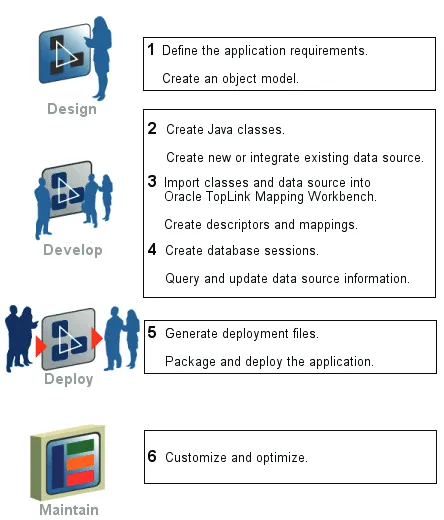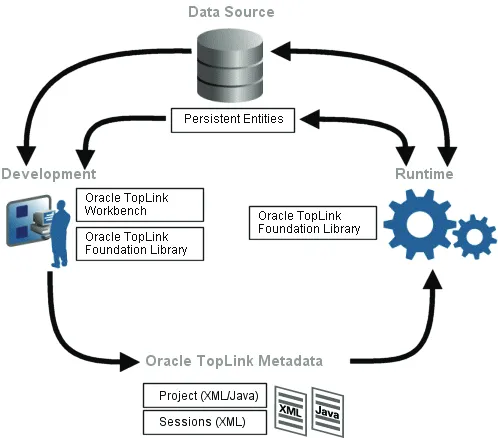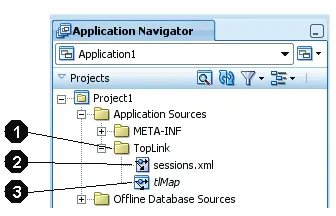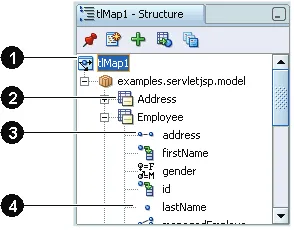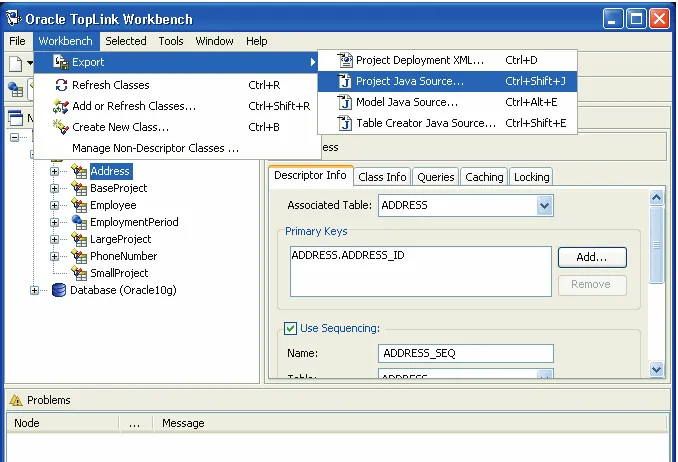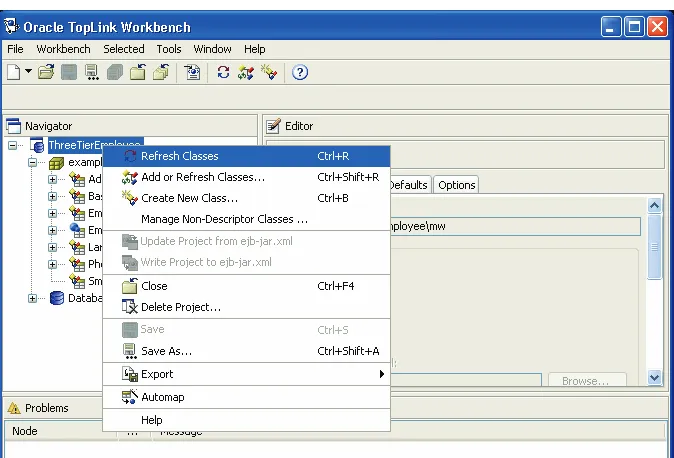11
g
Release 1 (11.1.1)
B32441-03Copyright © 1997, 2009, Oracle and/or its affiliates. All rights reserved. Primary Author: Liza Rekadze
Contributing Author: Rick Sapir
This software and related documentation are provided under a license agreement containing restrictions on use and disclosure and are protected by intellectual property laws. Except as expressly permitted in your license agreement or allowed by law, you may not use, copy, reproduce, translate, broadcast, modify, license, transmit, distribute, exhibit, perform, publish, or display any part, in any form, or by any means. Reverse engineering, disassembly, or decompilation of this software, unless required by law for interoperability, is prohibited.
The information contained herein is subject to change without notice and is not warranted to be error-free. If you find any errors, please report them to us in writing.
If this software or related documentation is delivered to the U.S. Government or anyone licensing it on behalf of the U.S. Government, the following notice is applicable:
U.S. GOVERNMENT RIGHTS Programs, software, databases, and related documentation and technical data delivered to U.S. Government customers are "commercial computer software" or "commercial technical data" pursuant to the applicable Federal Acquisition Regulation and agency-specific supplemental regulations. As such, the use, duplication, disclosure, modification, and adaptation shall be subject to the restrictions and license terms set forth in the applicable Government contract, and, to the extent applicable by the terms of the Government contract, the additional rights set forth in FAR 52.227-19, Commercial Computer Software License (December 2007). Oracle USA, Inc., 500 Oracle Parkway, Redwood City, CA 94065.
This software is developed for general use in a variety of information management applications. It is not developed or intended for use in any inherently dangerous applications, including applications which may create a risk of personal injury. If you use this software in dangerous applications, then you shall be responsible to take all appropriate fail-safe, backup, redundancy, and other measures to ensure the safe use of this software. Oracle Corporation and its affiliates disclaim any liability for any damages caused by use of this software in dangerous applications.
Oracle is a registered trademark of Oracle Corporation and/or its affiliates. Other names may be trademarks of their respective owners.
Preface
... lix Audience... lix Documentation Accessibility ... lix Related Documentation ... lx Conventions ... lxPart I
TopLink Application Development Overview
1
Introduction to TopLink
1.1 What Is TopLink?... 1-1 1.2 What Is the Object-Persistence Impedance Mismatch... 1-3 1.3 TopLink Key Features ... 1-4 1.4 TopLink Application Architectures ... 1-5
2
Introduction to TopLink Application Development
2.15.2 Advantages and Disadvantages ... 2-39 2.15.3 Technical Challenges... 2-40 2.15.3.1 External JDBC Pools ... 2-40 2.15.3.2 JTA/JTS Integration ... 2-40 2.15.3.3 Cache Coordination... 2-40 2.16 Considering JPA Entity Architecture... 2-40 2.16.1 Example Implementations... 2-42 2.16.2 Advantages and Disadvantages ... 2-42 2.17 Considering Web Services Architecture ... 2-42 2.17.1 Example Implementations... 2-43 2.17.2 Advantages and Disadvantages ... 2-43 2.17.3 Technical Challenges... 2-43 2.18 Considering EclipseLink Service Data Objects (SDO) Architecture... 2-43
Part II
TopLink Development Tools Overview
3
Introduction to TopLink Development Tools
3.1 Development Environment ... 3-2 3.2 TopLink Run-Time Environment ... 3-3
4
Using Oracle JDeveloper TopLink Editor
4.1 Introduction to Oracle JDeveloper TopLink Editor ... 4-1 4.2 Configuring the Oracle JDeveloper TopLink Editor ... 4-1 4.3 Using the Oracle JDeveloper TopLink Editor... 4-1 4.3.1 TopLink Project Elements in the Application Navigator... 4-2 4.3.2 TopLink Editor Tabs in the Editor Window ... 4-2 4.3.3 TopLink Project Elements in the Structure Window... 4-3
5
Using TopLink Workbench
5.8.9.1 Using Parameters... 5-66 5.8.9.2 Specifying Parameters Specified as Nested Elements... 5-66 5.8.9.3 Examples... 5-67 5.8.10 How to Create the loginspec Task... 5-67 5.8.10.1 Using Parameters... 5-67 5.8.10.2 Specifying Parameters Specified as Nested Elements... 5-68 5.8.10.3 Examples... 5-68
6
Using the Schema Manager
6.1 Introduction to the Schema Manager... 6-1 6.1.1 How to Use Schema Manager Java and Database Type Conversion... 6-3 6.1.2 How to Use Sequencing... 6-3 6.2 Creating a Table Creator ... 6-4 6.2.1 How to Use TopLink Workbench During Development... 6-4 6.2.2 How to Use the Default Table Generator at Run Time ... 6-4 6.2.3 How to Use Java to Create a Table Creator ... 6-5 6.2.3.1 Creating a TableCreator Class ... 6-5 6.2.3.2 Creating a TableDefinition Class... 6-5 6.2.3.3 Adding Fields to a TableDefinition... 6-5 6.2.3.4 Defining Sybase and Microsoft SQL Server Native Sequencing ... 6-6 6.3 Creating Tables with a Table Creator ... 6-6 6.4 Creating Database Tables Automatically ... 6-6 6.4.1 Creating Database Tables Automatically in JPA Projects... 6-6 6.4.2 Creating Database Tables Automatically in EJB CMP Projects ... 6-7
7
Using an Integrated Development Environment
7.1 Configuring TopLink for Oracle JDeveloper ... 7-1 7.1.1 How to Use TopLink Mappings ... 7-1 7.2 Configuring TopLink Workbench with Source Control Management Software ... 7-3 7.2.1 How to Use a Source Control Management System... 7-3 7.2.2 How to Merge Files ... 7-4 7.2.2.1 Merging Project Files... 7-4 7.2.2.2 Merging Table, Descriptor, and Class Files ... 7-5 7.2.3 How to Share Project Objects ... 7-6 7.2.4 How to Manage the ejb-jar.xml File ... 7-6 7.2.5 How to Work with Locked Files... 7-6
Part III
TopLink Application Deployment
8
Integrating TopLink with an Application Server
8.2.2.3 XML Parser Limitations... 8-4 8.2.3 How to Set Security Permissions... 8-4 8.2.4 How to Migrate the Persistence Manager... 8-4 8.2.5 How to Integrate Clustering ... 8-5 8.3 Integrating TopLink with Oracle WebLogic Server... 8-5 8.3.1 How to Configure Classpath... 8-5 8.3.2 How to Integrate JTA ... 8-6 8.3.3 How to Integrate JMX ... 8-6 8.3.4 How to Integrate the Security Manager ... 8-6 8.4 Integrating TopLink with Oracle Containers for Java EE (OC4J) ... 8-7 8.4.1 How to Integrate CMP ... 8-7 8.4.2 How to Migrate OC4J Orion CMP Persistence to OC4J TopLink Persistence... 8-7 8.4.2.1 What You May Need to Know About Migrating OC4J Orion Persistence to OC4J
TopLink Persistence 8-8
8.4.2.2 Using the TopLink Migration Tool from TopLink Workbench... 8-11 8.4.2.3 Using the TopLink Migration Tool from the Command Line ... 8-12 8.4.2.4 Performing Post-Migration Changes... 8-14 8.4.2.4.1 EJB 2.1 Persistence Manager Customization ... 8-15 8.4.2.4.2 Session Event Listener ... 8-15 8.4.2.5 Troubleshooting Your Migration ... 8-15 8.4.3 How to Integrate JTA ... 8-16 8.4.4 How to Integrate with Oracle Application Server Manageability and Diagnosability...
8-16
8.9.2 How to Configure EJB CMP Unknown Primary Key Class Support... 8-22 8.9.3 How to Configure EJB CMP Single-Object Finder Return Type Checking... 8-22
9
Creating TopLink Files for Deployment
9.1 Introduction to the TopLink Deployment File Creation ... 9-1 9.1.1 project.xml File ... 9-2 9.1.1.1 XSD File Format ... 9-2 9.1.1.2 POJO Applications and Project Metadata... 9-2 9.1.1.3 JPA Applications and Project Metadata... 9-2 9.1.1.4 CMP Applications and Project Metadata... 9-3 9.1.1.5 Creating the project.xml File with Oracle JDeveloper ... 9-3 9.1.1.6 Creating the project.xml File with TopLink Workbench ... 9-3 9.1.1.7 Creating project.xml Programatically... 9-3 9.1.2 sessions.xml File... 9-4 9.1.2.1 XSD File Format ... 9-4 9.1.2.2 POJO Applications and Session Metadata... 9-4 9.1.2.3 JPA Applications and Session Metadata... 9-4 9.1.2.4 CMP Applications and Session Metadata... 9-5 9.1.3 ejb-jar.xml File ... 9-5 9.1.4 JAVA-EE-CONTAINER-ejb-jar.xml File ... 9-6 9.1.4.1 Oracle WebLogic Server and the weblogic-ejb-jar.xml File ... 9-6 9.1.4.2 OC4J and the orion-ejb-jar.xml File... 9-6 9.1.5 toplink-ejb-jar.xml File ... 9-7 9.1.5.1 OC4J and the toplink-ejb-jar.xml File ... 9-7 9.2 Creating Deployment Files for Java Applications ... 9-7 9.3 Creating Deployment Files for JavaServer Pages and Servlet Applications... 9-7 9.4 Creating Deployment Files for Session Bean Applications ... 9-7 9.4.1 How to Create Deployment Files for EJB 1.n and 2.n Session Bean Applications ... 9-8 9.4.2 How to Create Deployment Files for EJB 3.0 Session Bean Applications ... 9-8 9.5 Creating Deployment Files for JPA Applications ... 9-8 9.6 Creating Deployment Files for CMP Applications ... 9-8 9.7 Creating Deployment Files for BMP Applications ... 9-9 9.8 Configuring the weblogic-ejb-jar.xml File for Oracle WebLogic Server... 9-9 9.8.1 What You May Need to Know About Unsupported weblogic-ejb-jar.xml File Tags 9-9 9.9 Configuring the orion-ejb-jar.xml File for OC4J... 9-10 9.9.1 How to Configure persistence-manager Entries ... 9-10 9.9.1.1 Configuring pm-properties... 9-10 9.9.1.2 Configuring cache-synchronization Properties ... 9-12 9.9.1.3 Configuring default-mapping Properties ... 9-12
10
Packaging a TopLink Application
10.3.2 How to Package an EJB 3.0 Session Bean Application ... 10-4 10.3.3 How to Create the TopLink Domain JAR ... 10-4 10.3.4 How to Create the EJB JAR ... 10-5 10.4 Packaging JPA Applications... 10-5 10.5 Packaging a POJO Application for Weaving ... 10-5 10.6 Packaging CMP Applications ... 10-5 10.6.1 How to Create the EJB JAR ... 10-6 10.7 Packaging BMP Applications... 10-6 10.7.1 How to Create the TopLink Domain JAR ... 10-7 10.7.2 How to Create EJB JAR File... 10-8 10.8 Packaging with TopLink Metadata File Resource Paths... 10-8
11
Deploying a TopLink Application
11.1 Deploying Java Applications ... 11-1 11.2 Deploying JavaServer Pages and Servlets... 11-1 11.3 Deploying Session Bean Applications ... 11-2 11.4 Deploying JPA Applications ... 11-2 11.5 Deploying CMP Applications ... 11-2 11.5.1 How to Deploy a CMP Application to OC4J ... 11-2 11.6 Deploying BMP Applications ... 11-2 11.7 Performing Hot Deployment of EJB... 11-3 11.7.1 How to Perform Hot Deployment in a CMP Application ... 11-3 11.7.2 How to Perform Hot Deployment in a POJO Application ... 11-3
Part IV
Optimization and Customization of a TopLink Application
12
Optimizing the TopLink Application
12.1 Introduction to Optimization ... 12-1 12.2 Identifying Sources of Application Performance Problems ... 12-2 12.3 Measuring TopLink Performance with the TopLink Profiler ... 12-2 12.3.1 How to Configure the TopLink Performance Profiler ... 12-3 12.3.2 How to Access the TopLink Profiler Results ... 12-4 12.4 Measuring TopLink Performance with the Oracle Dynamic Monitoring System (DMS)...
12-4
12.4.1 How to Configure the Oracle DMS Profiler... 12-8 12.4.1.1 Configuring the Oracle DMS Profiler in a TopLink CMP Application on OC4J ...
12-9
12.4.1.2 Configuring the Oracle DMS Profiler in a EclipseLInk JPA Application on OC4J... 12-9
12.7.4 Schema Case 4: Choosing One Out of Many ... 12-15 12.8 Optimizing Mappings and Descriptors... 12-16 12.9 Optimizing Sessions ... 12-16 12.10 Optimizing Cache ... 12-16 12.11 Optimizing Data Access... 12-17 12.11.1 How to Optimize JDBC Driver Properties... 12-17 12.11.2 How to Optimize Data Format ... 12-18 12.11.3 How to Use Batch Writing for Optimization... 12-18 12.11.4 How to Use Outer-Join Reading with Inherited Subclasses... 12-19 12.11.5 How to Use Parameterized SQL (Parameter Binding) and Prepared Statement Caching
for Optimization 12-19
12.12 Optimizing Queries ... 12-21 12.12.1 How to Use Parameterized SQL and Prepared Statement Caching for Optimization...
12-21
12.12.2 How to Use Named Queries for Optimization ... 12-21 12.12.3 How to Use Batch and Join Reading for Optimization ... 12-21 12.12.4 How to Use Partial Object Queries and Fetch Groups for Optimization ... 12-22 12.12.5 How to Use Read-Only Queries for Optimization ... 12-22 12.12.6 How to Use JDBC Fetch Size for Optimization ... 12-22 12.12.7 How to Use Cursored Streams and Scrollable Cursors for Optimization... 12-23 12.12.8 How to Use Result Set Pagination for Optimization... 12-24 12.12.9 Read Optimization Examples ... 12-24 12.12.9.1 Reading Case 1: Displaying Names in a List... 12-26 12.12.9.1.1 Partial Object Reading ... 12-26 12.12.9.1.2 Report Query... 12-27 12.12.9.1.3 Fetch Groups ... 12-28 12.12.9.2 Reading Case 2: Batch Reading Objects ... 12-28 12.12.9.3 Reading Case 3: Using Complex Custom SQL Queries... 12-30 12.12.9.4 Reading Case 4: Using View Objects ... 12-30 12.12.9.5 Reading Case 5: Inheritance Subclass Outer-Joining ... 12-31 12.12.10 Write Optimization Examples ... 12-32 12.12.10.1 Writing Case: Batch Writes ... 12-33 12.12.10.1.1 Cursors... 12-34 12.12.10.1.2 Batch Writing and Parameterized SQL ... 12-34 12.12.10.1.3 Sequence Number Preallocation ... 12-34 12.12.10.1.4 Multiprocessing ... 12-35 12.13 Optimizing the Unit of Work ... 12-35 12.14 Optimizing Using Weaving... 12-36 12.15 Optimizing the Application Server and Database Optimization ... 12-36 12.16 Optimizing Storage and Retrieval of Binary Data in XML ... 12-36 12.16.1 How to Use an Attachment Marshaller and Unmarshaller... 12-39
13
Customizing the TopLink Application
13.5 Using the Descriptor Customizer Class... 13-2 13.6 Using the Descriptor Amendment Methods... 13-3 13.7 Using EclipseLink JPA Extensions ... 13-3
Part V
Mapping and Configuration Overview
14
Introduction to TopLink Mapping and Configuration
14.1 Mapping and Configuration Concepts ... 14-1 14.1.1 Projects ... 14-1 14.1.2 Descriptors... 14-2 14.1.3 Mappings ... 14-2
Part VI
Projects
15
Introduction to Projects
15.1 TopLink Project Types ... 15-1 15.2 Project Concepts ... 15-2 15.2.1 Project Architecture ... 15-2 15.2.2 Relational and Nonrelational Projects ... 15-2 15.2.3 Persistent and Nonpersistent Projects ... 15-2 15.2.4 Projects and Login ... 15-3 15.2.4.1 POJO Session Role ... 15-3 15.2.4.2 CMP Deployment Role ... 15-3 15.2.4.3 Development Role ... 15-4 15.2.5 Projects and Platforms ... 15-4 15.2.6 Projects and Sequencing ... 15-4 15.2.6.1 Configuring How to Obtain Sequence Values ... 15-5 15.2.6.2 Configuring Where to Write Sequence Values ... 15-5 15.2.7 XML Namespaces ... 15-5 15.3 Project API ... 15-6 15.3.1 Project Inheritance Hierarchy ... 15-6 15.4 XML Namespaces Overview... 15-6 15.4.1 TopLink Workbench Namespace Resolution ... 15-6 15.4.2 Element and Attribute Form Options... 15-6 15.4.2.1 Element Form Default Qualified and Attribute Form Default Unqualified... 15-6 15.4.2.2 Element and Attribute Form Default Unqualified ... 15-7 15.4.2.3 Element and Attribute Form Default Qualified... 15-9 15.4.3 TopLink Runtime Namespace Resolution ... 15-10
Part VII
Descriptors
16
Introduction to Descriptors
16.2.3 Descriptors and CMP and BMP... 16-3 16.2.3.1 Nondeferred Changes... 16-3 16.2.3.2 Creating a New Entity Bean and ejbCreate / ejbPostCreate Methods ... 16-4 16.2.3.3 Inheritance ... 16-5 16.2.4 Fetch Groups ... 16-5 16.2.5 Descriptors and Aggregation... 16-5 16.2.6 Descriptor Customization ... 16-5 16.2.7 Amendment and After-Load Methods... 16-6 16.2.8 Descriptor Event Manager ... 16-6 16.2.9 Descriptor Query Manager ... 16-6 16.2.10 Descriptors and Sequencing... 16-7 16.2.11 Descriptors and Locking... 16-7 16.2.12 Default Root Element ... 16-7 16.3 Descriptors and Inheritance ... 16-9 16.3.1 How to Specify a Class Indicator ... 16-10 16.3.1.1 Using Class Indicator Fields ... 16-10 16.3.1.2 Using Class Extraction Methods ... 16-11 16.3.1.2.1 Specifying Expressions for Only-Instances and With-All-Subclasses ... 16-12 16.3.2 Inheritance and Primary Keys ... 16-12 16.3.3 Single and Multi-Table Inheritance... 16-12 16.3.4 Aggregate and Composite Descriptors and Inheritance... 16-12 16.3.5 Inheritance and CMP and BMP ... 16-13 16.4 Descriptors and Locking ... 16-13 16.4.1 Optimistic Version Locking Policies ... 16-13 16.4.2 Optimistic Version Locking Policies and Cascading... 16-14 16.4.3 Optimistic Locking and Rollbacks ... 16-16 16.4.4 Optimistic Field Locking Policies... 16-16 16.4.5 Pessimistic Locking Policy ... 16-17 16.4.6 Locking in a Three-Tier Application... 16-18 16.4.6.1 Optimistic Locking in a Three-Tier Application ... 16-18 16.4.6.2 Pessimistic Locking in a Three-Tier Application ... 16-18 16.5 Descriptor API ... 16-18 16.5.1 Descriptor Inheritance Hierarchy... 16-19
Part VIII
Mappings
17
Introduction to Mappings
17.2.3.5 JAXB Project Generation at Development Time ... 17-6 17.2.4 Indirection (Lazy Loading)... 17-6 17.2.4.1 Value Holder Indirection... 17-8 17.2.4.2 Transparent Indirect Container Indirection ... 17-9 17.2.4.3 Proxy Indirection ... 17-10 17.2.4.3.1 Proxy Indirection Restrictions ... 17-10 17.2.4.4 Weaved Indirection ... 17-11 17.2.4.5 Indirection and JPA ... 17-11 17.2.4.6 Indirection and EJB 2.n CMP ... 17-11 17.2.4.7 Indirection, Serialization, and Detachment ... 17-11 17.2.5 Method Accessors and Attribute Accessors ... 17-12 17.2.6 Mapping Converters and Transformers... 17-12 17.2.6.1 Serialized Object Converter ... 17-12 17.2.6.2 Type Conversion Converter... 17-13 17.2.6.3 Object Type Converter... 17-14 17.2.6.4 Simple Type Translator... 17-15 17.2.6.4.1 Default Read Conversions ... 17-16 17.2.6.4.2 Default Write Conversions... 17-16 17.2.6.5 Transformation Mappings ... 17-17 17.2.7 Mappings and XPath... 17-17 17.2.7.1 XPath by Position ... 17-18 17.2.7.2 XPath by Path and Name ... 17-18 17.2.7.3 XPath by Name ... 17-19 17.2.7.4 Self XPath... 17-19 17.2.8 Mappings and xsd:list and xsd:union Types... 17-20 17.2.8.1 Mapping an xsd:union Type... 17-20 17.2.8.2 Mapping an xsd:list Type ... 17-21 17.2.8.3 Mapping a List of Unions... 17-21 17.2.8.4 Mapping a Union of Lists... 17-22 17.2.8.5 Mapping a Union of Unions ... 17-22 17.2.9 Mappings and the jaxb:class Customization ... 17-23 17.2.9.1 all, choice, or sequence Structure ... 17-23 17.2.9.2 group Structure... 17-24 17.2.9.3 sequence or choice Structure Containing a group ... 17-24 17.2.9.4 group Structure Containing a sequence or choice ... 17-25 17.2.9.5 group Structure Containing a group ... 17-26 17.2.9.6 Limitations of jaxb:class Customization Support ... 17-26 17.2.10 Mappings and JAXB Typesafe Enumerations ... 17-27 17.3 Mapping API ... 17-28 17.4 Relational Mappings... 17-28 17.5 Object-Relational Data Type Mappings... 17-28 17.6 XML Mappings... 17-29 17.7 EIS Mappings... 17-29
18.1 Building Relational Projects ... 18-1 18.1.1 How to Build Relational Projects for a Relational Database ... 18-1 18.1.2 How to Build Relational Projects for an Object-Relational Data Type Database .... 18-2 18.2 Sequencing in Relational Projects... 18-3 18.2.1 Sequencing Configuration Options... 18-4 18.2.2 Sequencing Types ... 18-4 18.2.2.1 Table Sequencing ... 18-5 18.2.2.1.1 Default Versus Custom Sequence Table ... 18-5 18.2.2.2 Unary Table Sequencing... 18-6 18.2.2.3 Query Sequencing ... 18-6 18.2.2.4 Default Sequencing ... 18-7 18.2.2.5 Native Sequencing with an Oracle Database Platform ... 18-7 18.2.2.5.1 Understanding the Oracle SEQUENCE Object... 18-7 18.2.2.5.2 Using SEQUENCE Objects ... 18-8 18.2.2.6 Native Sequencing with a Non-Oracle Database Platform ... 18-8 18.2.3 Sequencing and Preallocation Size... 18-9 18.2.4 Sequencing with EJB 2.n Entity Beans with Container-Managed Persistence... 18-10
19
Creating a Relational Project
19.1 Introduction to the Relational Project Creation... 19-1 19.2 Creating a Project from an Existing Object and Data Model... 19-2 19.2.1 How to Create a Project from an Existing Object and Data Model Using TopLink
Workbench 19-2
19.3 Creating a Project from an Existing Object Model... 19-2 19.3.1 How to Create a Project from an Existing Object Model Using TopLink Workbench...
19-2
19.4 Creating a Project from an Existing Data Model... 19-3 19.4.1 How to Create a Project from an Existing Data Model Using TopLink Workbench...
19-3
19.5 Creating a Project from an OC4J EJB CMP EAR at Deployment Time... 19-3 19.6 Exporting Project Information ... 19-3 19.6.1 How to Export Project Java Source Using TopLink Workbench ... 19-3 19.6.2 How to Export Table Creator Files Using TopLink Workbench ... 19-4 19.7 Working with the ejb-xml.File ... 19-4 19.7.1 How to Write to the ejb-jar.xml File Using TopLink Workbench... 19-5 19.7.2 How to Read from the ejb-jar.xml File Using TopLink Workbench ... 19-6
20
Configuring a Relational Project
20.1 Introduction to Relational Project Configuration... 20-1 20.2 Configuring Relational Database Platform at the Project Level ... 20-3 20.2.1 How to Configure Relational Database Platform at the Project Level Using TopLink
Workbench 20-3
20-5
20.5 Configuring Development and Deployment Logins... 20-6 20.5.1 How to Configure Development and Deployment Logins Using TopLink Workbench..
20-7
20.6 Logging In to the Database... 20-8 20.7 Configuring Named Query Parameterized SQL and Statement Caching at the Project Level
20-8
20.7.1 How to Configure Named Query Parameterized SQL and Statement Caching at the Project Level Using TopLink Workbench 20-9
20.8 Configuring Table Generation Options ... 20-10 20.8.1 How to Configure Table Generation Options Using TopLink Workbench ... 20-10 20.9 Configuring Table Creator Java Source Options... 20-11 20.9.1 How to Configure Table Creator Java Source Options Using TopLink Workbench...
20-11
20.10 Configuring Project Java Source Code Options ... 20-12 20.10.1 How to Configure Project Java Source Code Options Using TopLink Workbench ...
20-12
20.11 Configuring Deprecated Direct Mappings... 20-13 20.11.1 How to Configure Deprecated Direct Mappings Using TopLink Workbench ... 20-14
Part X
Relational Descriptors
21
Introduction to Relational Descriptors
21.1 Relational Descriptors ... 21-1 21.2 Aggregate and Composite Descriptors in Relational Projects ... 21-1 21.2.1 Relational Aggregates and Nesting ... 21-2 21.2.2 Relational Aggregates and Inheritance ... 21-3 21.2.3 Relational Aggregates and EJB 2.n Entity Beans... 21-4 21.3 Descriptors and Inheritance in Relational Projects ... 21-4 21.3.1 Inheritance and Primary Keys in Relational Projects ... 21-4 21.3.2 Single- and Multi-Table Inheritance in Relational Projects ... 21-4 21.3.2.1 Single-Table Inheritance ... 21-4 21.3.2.2 Multi-Table Inheritance ... 21-5 21.3.2.2.1 Inheritance Outer-Joins ... 21-6
22
Creating a Relational Descriptor
23.1 Introduction to Relational Descriptor Configuration ... 23-1 23.2 Configuring Associated Tables ... 23-3 23.2.1 How to Configure Associated Tables Using TopLink Workbench ... 23-3 23.2.2 How to Configure Associated Tables Using Java ... 23-4 23.3 Configuring Sequencing at the Descriptor Level ... 23-4 23.3.1 How to Configure Sequencing at the Descriptor Level Using TopLink Workbench ...
23-4
23.3.2 How to Configure Sequencing at the Descriptor Level Using Java ... 23-6 23.3.2.1 Configuring a Sequence by Name ... 23-6 23.3.2.2 Configuring the Same Sequence for Multiple Descriptors... 23-6 23.3.2.3 Configuring the Platform Default Sequence ... 23-7 23.4 Configuring Custom SQL Queries for Basic Persistence Operations... 23-7 23.4.1 How to Configure Custom SQL Queries for Basic Persistence Operations Using
TopLink Workbench 23-8
23.4.2 How to Configure Custom SQL Queries for Basic Persistence Operations Using Java.... 23-9
23.5 Configuring Interface Alias ... 23-11 23.5.1 How to Configure Interface Alias Using TopLink Workbench ... 23-12 23.5.2 How to Configure Interface Alias Using Java ... 23-12 23.6 Configuring a Relational Descriptor as a Class or Aggregate Type... 23-12 23.6.1 How to Configure a Relational Descriptor as a Class or Aggregate Type Using
TopLink Workbench 23-13
23.6.2 How to Configure a Relational Descriptor as a Class or Aggregate Type Using Java ... 23-13
23.7 Configuring Multitable Information ... 23-14 23.7.1 How to Configure Multitable Information Using TopLink Workbench ... 23-14 23.7.2 How to Configure Multitable Information Using Java ... 23-15
Part XI
Object-Relational Data Type Descriptors
24
Introduction to Object-Relational Data Type Descriptors
24.1 Object-Relational Data Type Descriptors ... 24-1
25
Creating an Object-Relational Data Type Descriptor
25.1 Introduction to Object-Relational Data Type Descriptor Creation... 25-1 25.2 Creating an Object-Relational Data Type Descriptor ... 25-1 25.2.1 How to Create an Object-Relational Data Type Descriptor Using Java ... 25-1
26
Configuring an Object-Relational Data Type Descriptor
26.1 Introduction to Object-Relational Data Type Descriptor Configuration ... 26-1 26.2 Configuring Field Ordering ... 26-2 26.2.1 How to Configure Field Ordering Using Java... 26-2
27.1 Relational Mapping Types... 27-2 27.2 Relational Mapping Concepts... 27-2 27.2.1 Directionality... 27-2 27.2.2 Converters and Transformers ... 27-3 27.2.2.1 Using a Direct Mapping ... 27-3 27.2.2.2 Using a Converter Mapping ... 27-3 27.2.2.3 Using a Transformation Mapping... 27-4 27.2.3 Relational Mappings and EJB 2.n CMP ... 27-4 27.3 Direct-to-Field Mapping ... 27-4 27.4 Direct-to-XMLType Mapping ... 27-5 27.5 One-to-One Mapping ... 27-5 27.5.1 One-to-One Mappings and EJB 2.n CMP ... 27-6 27.6 Variable One-to-One Mapping ... 27-7 27.7 One-to-Many Mapping ... 27-8 27.7.1 One-to-Many Mappings and EJB 2.n CMP ... 27-9 27.8 Many-to-Many Mapping ... 27-9 27.8.1 Many-to-Many Mappings and EJB 2.n CMP ... 27-10 27.9 Aggregate Collection Mapping... 27-10 27.9.1 Aggregate Collection Mappings and Inheritance ... 27-11 27.9.2 Aggregate Collection Mappings and EJB... 27-11 27.9.3 How to Implement Aggregate Collection Mappings ... 27-11 27.10 Direct Collection Mapping ... 27-12 27.11 Direct Map Mapping ... 27-13 27.12 Aggregate Object Mapping ... 27-13 27.12.1 Aggregate Object Mappings with a Single Source Object ... 27-14 27.12.2 Aggregate Object Mappings with Multiple Source Objects ... 27-15 27.12.3 How to Implement an Aggregate Object Relationship Mapping... 27-15 27.13 Transformation Mapping... 27-16
28
Configuring a Relational Mapping
28.1 Introduction to Relational Mapping Configuration ... 28-1 28.2 Configuring Common Relational Mapping Options... 28-2 28.3 Configuring a Database Field... 28-3 28.3.1 How to Configure a Database Field Using TopLink Workbench... 28-4 28.4 Configuring Reference Descriptor... 28-5 28.4.1 How to Configure a Reference Descriptor Using TopLink Workbench... 28-6 28.5 Configuring Batch Reading ... 28-7 28.5.1 How to Configure Batch Reading Using TopLink Workbench ... 28-8 28.5.2 How to Configure Batch Reading Using Java ... 28-8 28.6 Configuring Query Key Order... 28-8 28.6.1 How to Configure Query Key Order Using TopLink Workbench... 28-9 28.6.2 How to Configure Query Key Order Using Java... 28-9 28.7 Configuring Table and Field References (Foreign and Target Foreign Keys) ... 28-10 28.7.1 How to Configure Table and Field References (Foreign and Target Foreign Keys)
28.8 Configuring Joining at the Mapping Level ... 28-13 28.8.1 How to Configure Joining at the Mapping Level Using TopLink Workbench ... 28-13 28.8.2 How to Configure Joining at the Mapping Level Using Java ... 28-14
29
Configuring a Relational Direct-to-Field Mapping
29.1 Introduction to Relational Direct-to-Field Mapping Configuration ... 29-1
30
Configuring a Relational Direct-to-XMLType Mapping
30.1 Introduction to Relational Direct-to-XMLType Mapping... 30-1 30.2 Configuring Read Whole Document... 30-2 30.2.1 How to Configure Read Whole Document Using TopLink Workbench... 30-2 30.2.2 How to Configure Read Whole Document Using Java... 30-2
31
Configuring a Relational One-to-One Mapping
31.1 Introduction to Relational One-to-One Mapping Configuration ... 31-1
32
Configuring a Relational Variable One-to-One Mapping
32.1 Introduction to Relational Variable One-to-One Mapping Configuration... 32-1 32.2 Configuring Class Indicator ... 32-2 32.2.1 How to Configure a Class Indicator Using TopLink Workbench ... 32-3 32.2.2 How to Configure a Class Indicator Using Java ... 32-3 32.3 Configuring Unique Primary Key ... 32-4 32.3.1 How to Configure a Unique Primary Key UsingTopLink Workbench ... 32-4 32.3.2 How to Configure a Unique Primary Key Using Java ... 32-5 32.3.3 What You May Need to Know About Unique Primary Keys... 32-5 32.4 Configuring Query Key Association... 32-6 32.4.1 How to Configure a Query Key Association Using TopLink Workbench... 32-6 32.4.2 How to Configure a Query Key Association Using Java ... 32-6
33
Configuring a Relational One-to-Many Mapping
33.1 Introduction to Relational One-to-Many Mapping Configuration... 33-1
34
Configuring a Relational Many-to-Many Mapping
34.1 Introduction to Relational Many-to-Many Mapping Configuration... 34-1 34.2 Configuring a Relation Table ... 34-2 34.2.1 How to Configure a Relation Table Using TopLink Workbench ... 34-2 34.2.2 How to Configure a Relation Table Using Java ... 34-3
35
Configuring a Relational Aggregate Collection Mapping
36.1 Introduction to Relational Direct Collection Mapping Configuration... 36-1 36.2 Configuring Target Table ... 36-2 36.2.1 How to Configure a Target Table Using TopLink Workbench ... 36-2 36.2.2 How to Configure a Target Table Using Java... 36-3 36.3 Configuring Direct Value Field... 36-4 36.3.1 How to Configure a Direct Value Field Using TopLink Workbench... 36-4 36.3.2 How to Configure Direct Value Field Using Java... 36-5
37
Configuring a Relational Aggregate Object Mapping
37.1 Introduction to Relational Aggregate Object Mapping Configuration... 37-1 37.2 Configuring Aggregate Fields... 37-2 37.2.1 How to Configure Aggregate Fields Using TopLink Workbench... 37-2 37.2.2 How to Configure Aggregate Fields Using Java... 37-3 37.3 Configuring Allowing Null Values... 37-3 37.3.1 How to Configure Allowing Null Values Using TopLink Workbench... 37-3 37.3.2 How to Configure Allowing Null Values Using Java ... 37-4
38
Configuring a Relational Direct Map Mapping
38.1 Introduction to Relational Direct Map Mapping Configuration ... 38-1 38.2 Configuring Direct Value Field... 38-2 38.2.1 How to Configure Direct Value Fields Using TopLink Workbench... 38-2 38.2.2 How to Configure Direct Value Fields Using Java ... 38-3 38.3 Configuring Direct Key Field... 38-3 38.3.1 How to Configure Direct Key Field Using TopLink Workbench ... 38-3 38.3.2 How to Configure Direct Key Field Using Java ... 38-4 38.4 Configuring Key Converters ... 38-4 38.4.1 How to Configure Key Converters Using TopLink Workbench ... 38-4 38.4.2 How to Configure Key Converters Using Java ... 38-5 38.5 Configuring Value Converters... 38-5 38.5.1 How to Configure Value Converters Using TopLink Workbench... 38-5
39
Configuring a Relational Transformation Mapping
39.1 Introduction to Relational Transformation Mapping Configuration... 39-1
Part XIII
Object-Relational Data Type Mappings
40
Introduction to Object-Relational Data Type Mappings
41.1 Introduction to Object-Relational Data Type Mapping Configuration ... 41-1 41.2 Configuring Common Object-Relational Data Type Mapping Options... 41-2 41.3 Configuring Reference Class ... 41-2 41.3.1 How to Configure Reference Class Using Java ... 41-3 41.4 Configuring Attribute Name... 41-3 41.4.1 How to Configure Attribute Name Using Java... 41-4 41.5 Configuring Field Name ... 41-4 41.5.1 How to Configure Field Name Using Java ... 41-5 41.6 Configuring Structure Name... 41-5 41.6.1 How to Configure Structure Name Using Java... 41-6
42
Configuring an Object-Relational Data Type Structure Mapping
42.1 Introduction to Object-Relational Data Type Structure Mapping Configuration ... 42-1
43
Configuring an Object-Relational Data Type Reference Mapping
43.1 Introduction to Object-Relational Data Type Reference Mapping Configuration ... 43-1
44
Configuring an Object-Relational Data Type Array Mapping
44.1 Introduction to Object-Relational Data Type Array Mapping Configuration... 44-1
45
Configuring an Object-Relational Data Type Object Array Mapping
45.1 Introduction to Object-Relational Data Type Object Array Mapping Configuration.... 45-1
46
Configuring an Object-Relational Data Type Nested Table Mapping
46.1 Introduction to Object-Relational Data Type Nested Table Mapping Configuration ... 46-1
Part XIV
XML Projects
47
Introduction to XML Projects
48.1 Introduction to XML Project Creation ... 48-1 48.2 Creating an XML Project from an XML Schema ... 48-1 48.2.1 How to Create an XML Project from an XML Schema Using TopLink Workbench ...
48-2
48.2.2 How to Create an XML Project from an XML Schema Using the Command Line. 48-3
49
Configuring an XML Project
49.1 Introduction to XML Project Configuration... 49-1
Part XV
XML Descriptors
50
Introduction to XML Descriptors
50.1 XML Descriptor Concepts ... 50-1 50.1.1 XML Descriptors and Aggregation ... 50-1 50.1.1.1 Composite Descriptors in XML Projects ... 50-1
51
Creating an XML Descriptor
51.1 Introduction to XML Descriptor Creation... 51-1 51.2 Creating an XML Descriptor ... 51-1 51.2.1 How to Create an XML Descriptor Using TopLink Workbench ... 51-1 51.2.2 How to Create an XML Descriptor Using Java ... 51-1
52
Configuring an XML Descriptor
52.1 Introduction to XML Descriptor Configuration ... 52-1 52.2 Configuring Schema Context for an XML Descriptor ... 52-2 52.2.1 How to Configure Schema Context for an XML Descriptor Using TopLink Workbench
52-2
52.2.1.1 Choosing a Schema Context... 52-3 52.2.2 How to Configure Schema Context for an XML Descriptor Using Java ... 52-3 52.3 Configuring for Complex Type of anyType ... 52-3 52.3.1 How to Configure Complex Type of anyType Using TopLink Workbench... 52-5 52.4 Configuring Default Root Element... 52-5 52.4.1 How to Configure Default Root Element Using TopLink Workbench... 52-5 52.4.1.1 Choosing a Root Element ... 52-6 52.5 Configuring Document Preservation... 52-6 52.5.1 How to Configure Document Preservation Using TopLink Workbench... 52-6 52.5.2 How to Configure Document Preservation Using Java ... 52-7
Part XVI
XML Mappings
53
Introduction to XML Mappings
53.2.4 xsd:list and xsd:union Support ... 53-5 53.2.5 xs:any and xs:anyType Support ... 53-5 53.2.6 jaxb:class Support ... 53-6 53.2.7 Typesafe Enumeration Support... 53-6 53.2.8 Mapping Extensions... 53-6 53.2.9 Key On Source-Based Mapping Support ... 53-6 53.2.10 Substitution Groups ... 53-7 53.3.3 Mapping to a Specified Schema Type... 53-12 53.3.4 Mapping to a List Field with an XML Direct Mapping ... 53-13 53.3.5 Mapping to a Union Field with an XML Direct Mapping ... 53-13 53.3.6 Mapping to a Union of Lists with an XML Direct Mapping ... 53-15 53.3.7 Mapping to a Union of Unions with an XML Direct Mapping... 53-16 53.3.8 Mapping with a Simple Type Translator ... 53-17 53.4 XML Composite Direct Collection Mapping ... 53-18 53.4.1 Mapping to Multiple Text Nodes... 53-18 53.4.1.1 Mapping to a Simple Sequence ... 53-18 53.4.1.2 Mapping to a Sequence in a Subelement ... 53-19 53.4.2 Mapping to Multiple Attributes ... 53-20 53.4.3 Mapping to a Single Text Node with an XML Composite Direct Collection Mapping ....
53-20
53.4.4 Mapping to a Single Attribute with an XML Composite Direct Collection Mapping... 53-21
53.4.5 Mapping to a List of Unions with an XML Composite Direct Collection Mapping... 53-22
53.4.6 Mapping to a Union of Lists with an XML Composite Direct Collection Mapping... 53-23
53.4.7 Specifying the Content Type of a Collection with an XML Composite Direct Collection Mapping 53-24
53.10.2 Mapping Using a Composite Key ... 53-38 53.10.3 Mapping Using JAXB... 53-38 53.11 XML Collection Reference Mapping... 53-40 53.12 XML Binary Data Mapping ... 53-42 53.13 XML Binary Data Collection Mapping ... 53-43 53.14 XML Fragment Mapping ... 53-43 53.15 XML Fragment Collection Mapping ... 53-43 53.16 XML Choice Object Mapping... 53-44 53.17 XML Choice Collection Mapping ... 53-44 53.18 XML Any Attribute Mapping ... 53-44
54
Configuring an XML Mapping
54.1 Introduction to XML Mapping Configuration ... 54-1 54.2 Configuring Common XML Mapping Options... 54-2 54.3 Configuring Reference Descriptor... 54-3 54.3.1 How to Configure a Reference Descriptor Using TopLink Workbench... 54-4 54.4 Configuring Maps to Wildcard... 54-5 54.4.1 How to Configure Maps to Wildcard Using TopLink Workbench... 54-6 54.5 Configuring Source to Target Key Field Association ... 54-7 54.5.1 How to Configure Source to Target Key Field Association Using Java ... 54-8 54.6 Configuring Reference Class ... 54-8 54.6.1 How to Configure Reference Class Using Java ... 54-10 54.7 Configuring the Use of Inline Binary Data... 54-10 54.7.1 How to Configure the Use of Inline Binary Data Using Java... 54-11 54.8 Configuring the Use of SwaRef Type... 54-11 54.8.1 How to Configure the Use of SwaRef Type Using Java... 54-13 54.9 Configuring the Choice Element ... 54-13 54.9.1 How to Configure the Choice Element Using Java ... 54-14
55
Configuring an XML Direct Mapping
55.1 Introduction to XML Direct Mapping Configuration... 55-1
56
Configuring an XML Composite Direct Collection Mapping
56.1 Introduction to XML Composite Direct Collection Mapping Configuration ... 56-1
57
Configuring an XML Composite Object Mapping
57.1 Introduction to XML Composite Object Mapping Configuration... 57-1
58
Configuring an XML Composite Collection Mapping
58.1 Introduction to XML Composite Collection Mapping Configuration ... 58-1
59
Configuring an XML Any Object Mapping
60.1 Introduction to XML Any Collection Mapping Configuration... 60-1
61
Configuring an XML Transformation Mapping
61.1 Introduction to XML Transformation Mapping Configuration... 61-1
62
Configuring an XML Object Reference Mapping
62.1 Introduction to XML Object Reference Mapping... 62-1
63
Configuring an XML Collection Reference Mapping
63.1 Introduction to XML Collection Reference Mapping ... 63-1
64
Configuring an XML Binary Data Mapping
64.1 Introduction to XML Binary Data Mapping ... 64-1
65
Configuring an XML Binary Data Collection Mapping
65.1 Introduction to XML Binary Data Collection Mapping ... 65-1
66
Configuring an XML Fragment Mapping
66.1 Introduction to XML Fragment Mapping ... 66-1
67
Configuring an XML Fragment Collection Mapping
67.1 Introduction to XML Fragment Collection Mapping ... 67-1
68
Configuring an XML Choice Object Mapping
68.1 Introduction to XML Choice Object Mapping ... 68-1
69
Configuring an XML Choice Collection Mapping
69.1 Introduction to XML Choice Collection Mapping Configuration ... 69-1
70
Configuring an XML Any Attribute Mapping
70.1 Introduction to XML Any Attribute Mapping Configuration ... 70-1
Part XVII
EIS Projects
71
Introduction to EIS Projects
71.1 EIS Project Concepts ... 71-1
72
Creating an EIS Project
72.3 Creating an EIS Project with Indexed or Mapped Records ... 72-2 72.3.1 How to Create an EIS Project with Indexed or Mapped Records Using Java ... 72-2
73
Configuring an EIS Project
73.1 Introduction to EIS Project Configuration... 73-1 73.2 Configuring EIS Data Source Platform at the Project Level ... 73-2 73.2.1 How to Configure EIS Data Source Platform at the Project Level Using TopLink
Workbench 73-2
73.3 Configuring EIS Connection Specification Options at the Project Level ... 73-3 73.3.1 How to Configure EIS Connection Specification Options at the Project Level Using
TopLink Workbench 73-3
Part XVIII
EIS Descriptors
74
Introduction to EIS Descriptors
74.1 EIS Descriptor Concepts ... 74-1 74.2 EIS Descriptors and Aggregation ... 74-1 74.2.1 Root and Composite Descriptors in EIS Projects ... 74-2 74.3 EIS Descriptors and Inheritance ... 74-2 74.3.1 Inheritance and Primary Keys in EIS Projects ... 74-2
75
Creating an EIS Descriptor
75.1 Introduction to EIS Descriptor Creation... 75-1 75.2 Creating an EIS Descriptor ... 75-1 75.2.1 How to Create an EIS Descriptor Using TopLink Workbench ... 75-1 75.2.1.1 EIS Root Descriptors ... 75-1 75.2.1.2 EIS Composite Descriptors... 75-2 75.2.2 How to Create an EIS Descriptor Using Java ... 75-2
76
Configuring an EIS Descriptor
76.1 Introduction to EIS Descriptor Configuration ... 76-1 76.2 Configuring Schema Context for an EIS Descriptor ... 76-3 76.2.1 How to Configure Schema Context for an EIS Descriptor Using TopLink Workbench ...
76-3
76.5.2 How to Configure Custom EIS Interactions for Basic Persistence Operations Using Java 76-9
76.6 Configuring an EIS Descriptor as a Root or Composite Type... 76-10 76.6.1 How to Configure an EIS Descriptor as a Root or Composite Type Using TopLink
Workbench 76-10
76.6.2 How to Configure an EIS Descriptor as a Root or Composite Type Using Java... 76-10
Part XIX
EIS Mappings
77
Introduction to EIS Mappings
77.1 EIS Mapping Types... 77-1 77.2 EIS Mapping Concepts... 77-2 77.2.1 EIS Record Type... 77-2 77.2.1.1 Indexed Records ... 77-3 77.2.1.2 Mapped Records... 77-3 77.2.1.3 XML Records... 77-3 77.2.2 XPath Support ... 77-3 77.2.3 xsd:list and xsd:union Support ... 77-3 77.2.4 jaxb:class Support ... 77-3 77.2.5 Typesafe Enumeration Support... 77-4 77.2.6 Composite and Reference EIS Mappings ... 77-4 77.2.6.1 Composite EIS Mappings ... 77-4 77.2.6.2 Reference EIS Mappings... 77-4 77.2.7 EIS Mapping Architecture... 77-5 77.3 EIS Direct Mapping ... 77-6 77.4 EIS Composite Direct Collection Mapping ... 77-7 77.5 EIS Composite Object Mapping... 77-7 77.6 EIS Composite Collection Mapping ... 77-8 77.7 EIS One-to-One Mapping ... 77-9 77.7.1 EIS One-to-One Mappings with Key on Source... 77-10 77.7.2 EIS One-to-One Mappings with Key on Target ... 77-11 77.8 EIS One-to-Many Mapping ... 77-13 77.8.1 EIS One-to-Many Mappings with Key on Source... 77-14 77.8.2 EIS One-to-Many Mappings with Key on Target ... 77-16 77.9 EIS Transformation Mapping... 77-18
78
Configuring an EIS Mapping
79.1 Introduction to EIS Direct Mapping Configuration... 79-1
80
Configuring an EIS Composite Direct Collection Mapping
80.1 Introduction to EIS Composite Direct Collection Mapping Configuration ... 80-1
81
Configuring an EIS Composite Object Mapping
81.1 Introduction to EIS Composite Object Mapping Configuration... 81-1
82
Configuring an EIS Composite Collection Mapping
82.1 Introduction to EIS Composite Collection Mapping Configuration ... 82-1
83
Configuring an EIS One-to-One Mapping
83.1 Introduction to EIS One-to-One Mapping Configuration ... 83-1 83.2 Configuring Foreign Key Pairs ... 83-2 83.2.1 How to Configure Foreign Key Pairs Using TopLink Workbench ... 83-2
84
Configuring an EIS One-to-Many Mapping
84.1 Introduction to EIS One-to-Many Mapping Configuration... 84-1 84.2 Configuring Foreign Key Pairs ... 84-2 84.2.1 How to Configure Foreign Key Pairs Using TopLink Workbench ... 84-2 84.3 Configuring Delete All Interactions ... 84-4 84.3.1 How to Configure Delete All Interactions Using TopLink Workbench ... 84-4
85
Configuring an EIS Transformation Mapping
85.1 Introduction EIS Transformation Mapping Configuration ... 85-1
Part XX
Using TopLink
86
Introduction to Persistence Layer
86.1 Persistence Layer Concepts ... 86-1 86.1.1 Sessions ... 86-1 86.1.2 Data Access... 86-2 86.1.3 Cache ... 86-2 86.1.4 Queries and Expressions ... 86-2 86.1.5 Transactions... 86-3
Part XXI
TopLink Sessions
87
Introduction to TopLink Sessions
87.7.2 Committing a Transaction with a Session Broker... 87-28 87.7.2.1 Committing a Session with a JTA Driver: Two-Phase Commits... 87-28 87.7.2.2 Committing a Session Without a JTA Driver: Two-Stage Commits ... 87-28 87.7.3 Session Broker Session Limitations... 87-28 87.7.3.1 Many-to-Many Join Tables and Direct Collection Tables... 87-28 87.7.4 Session Broker Alternatives... 87-29 87.7.4.1 Database Linking ... 87-29 87.7.4.2 Multiple Sessions ... 87-29 87.8 Database Sessions ... 87-29 87.9 Remote Sessions ... 87-30 87.9.1 Architectural Overview ... 87-31 87.9.1.1 Application Layer... 87-32 87.9.1.2 Transport Layer ... 87-32 87.9.1.3 Server Layer... 87-32 87.9.2 Remote Session Concepts ... 87-32 87.9.2.1 Securing Remote Session Access ... 87-33 87.9.2.2 Queries ... 87-33 87.9.2.3 Refreshing ... 87-33 87.9.2.4 Indirection... 87-33 87.9.2.5 Cursored Streams ... 87-34 87.9.2.6 Unit of Work... 87-34 87.10 Sessions and the Cache... 87-34 87.10.1 Server and Database Session Cache ... 87-34 87.10.2 Isolated Session Cache ... 87-34 87.10.3 Historical Session Cache ... 87-34 87.11 Session API... 87-34
88
Creating a Session
89
Configuring a Session
89.1 Configuring Common Session Options... 89-2 89.2 Configuring a Primary Mapping Project... 89-3 89.2.1 How to Configure a Primary Mapping Project Using TopLink Workbench... 89-3 89.2.2 How to Configure a Primary Mapping Project Using Java ... 89-4 89.3 Configuring a Session Login ... 89-5 89.4 Configuring Logging... 89-5 89.4.1 How to Configure Logging Using TopLink Workbench... 89-6 89.4.2 How to Configure Logging Using Session API in Java... 89-8 89.4.3 How to Configure Logging Using Oracle Enterprise Manager... 89-9 89.4.4 How to Configure Logging in a Java EE Container... 89-9 89.4.5 How to Configure a Session to use the java.util.logging Package ... 89-9 89.4.5.1 logging.properties ... 89-9 89.4.5.2 Formatters... 89-10 89.4.5.3 Namespace ... 89-10 89.5 Configuring Multiple Mapping Projects ... 89-11 89.5.1 How to Configure Multiple Mapping Projects Using TopLink Workbench ... 89-11 89.5.2 How to Configure Multiple Mapping Projects Using Java ... 89-12 89.6 Configuring a Performance Profiler... 89-12 89.6.1 How to Configure a Performance Profiler Using TopLink Workbench... 89-13 89.6.2 How to Configure a Performance Profiler Using Java ... 89-14 89.7 Configuring an Exception Handler ... 89-14 89.7.1 How to Configure an Exception Handler Using TopLink Workbench ... 89-14 89.7.2 How to Configure an Exception Handler Using Java ... 89-15 89.8 Configuring a Session Customizer Class... 89-15 89.8.1 How to Configure Customizer Class Using TopLink Workbench... 89-16 89.8.2 How to Configure Customizer Class Using Java... 89-16 89.9 Configuring the Server Platform ... 89-17 89.9.1 How to Configure the Server Platform Using TopLink Workbench ... 89-18 89.9.2 How to Configure the Server Platform Using Java ... 89-19 89.10 Configuring Session Event Listeners ... 89-19 89.10.1 How to Configure Session Event Listeners Using TopLink Workbench ... 89-20 89.10.2 How to Configure Session Event Listeners Using Java ... 89-20 89.11 Configuring the Integrity Checker ... 89-21 89.11.1 How to Configure the Integrity Checker Using Java ... 89-22 89.12 Configuring Connection Policy ... 89-22 89.12.1 How to Configure Connection Policy Using TopLink Workbench ... 89-23 89.12.2 How to Configure Connection Policy Using Java... 89-24 89.13 Configuring Named Queries at the Session Level ... 89-24 89.13.1 How to Configure Named Queries at the Session Level Using Java ... 89-25
90
Acquiring and Using Sessions at Run Time
90.3 Acquiring a Session from the Session Manager ... 90-2 90.3.1 How to Load a Session from sessions.xml Using Defaults... 90-3 90.3.2 How to Load a Session from sessions.xml with an Alternative Class Loader... 90-4 90.3.3 How to Load a Session from an Alternative Session Configuration File ... 90-4 90.3.4 How to Load a Session Without Logging In... 90-5 90.3.5 How to Reload and Refresh Session Configuration ... 90-5 90.3.6 How to Refresh a Session when the Class Loader Changes... 90-5 90.4 Acquiring a Client Session... 90-6 90.4.1 How to Acquire an Isolated Client Session... 90-6 90.4.2 How to Acquire a Client Session that Uses Exclusive Connections... 90-7 90.4.3 How to Acquire a Client Session that Uses Connection Properties ... 90-8 90.4.4 How to Acquire a Client Session that Uses a Named Connection Pool ... 90-8 90.4.5 How to Acquire a Client Session that Does Not Use Lazy Connection Allocation 90-8 90.5 Acquiring a Historical Session ... 90-9 90.6 Logging In to a Session ... 90-9 90.7 Using Session API ... 90-9 90.8 Logging Out of a Session ... 90-10 90.9 Storing Sessions in the Session Manager Instance ... 90-10 90.10 Destroying Sessions in the Session Manager Instance ... 90-10
91
Configuring Server Sessions
91.1 Introduction to Server Session Configuration ... 91-1 91.2 Configuring Internal Connection Pools... 91-2 91.3 Configuring External Connection Pools ... 91-2
92
Configuring Exclusive Isolated Client Sessions for Virtual Private Database
92.1 Introduction to Exclusive Isolated Client Session Configuration... 92-1 92.2 Using PostAcquireExclusiveConnection Event Handler... 92-2 92.2.1 How to Use Java... 92-2 92.3 Using PreReleaseExclusiveConnection Event Handler... 92-2 92.3.1 How to Use Java... 92-3 92.4 Using NoRowsModifiedSessionEvent Event Handler... 92-3 92.4.1 How to Use Java... 92-4 92.5 Accessing Indirection ... 92-4
93
Configuring Historical Sessions
93.1 Introduction to Historical Session Configuration ... 93-1 93.1.1 How to Configure Historical Sessions Using an Oracle Platform... 93-1 93.1.2 How to Configure Historical Sessions Using a TopLink HistoryPolicy... 93-2
94
Configuring Session Broker and Client Sessions
95.1 Introduction to Database Session Configuration ... 95-1 95.2 Configuring External Connection Pools ... 95-2
Part XXII
Data Access
96
Introduction to Data Access
96.1 Data Access Concepts... 96-1 96.1.1 Externally Managed Transactional Data Sources ... 96-1 96.1.2 Data Source Login Types... 96-2 96.1.2.1 DatabaseLogin ... 96-2 96.1.2.2 EISLogin... 96-3 96.1.3 Data Source Platform Types... 96-3 96.1.3.1 Database Platforms... 96-3 96.1.3.2 EIS Platforms ... 96-4 96.1.4 Authentication... 96-5 96.1.4.1 Simple JDBC Authentication ... 96-5 96.1.4.2 Oracle Database Proxy Authentication ... 96-5 96.1.4.3 Auditing ... 96-6 96.1.5 Connections ... 96-7 96.1.6 Connection Pools ... 96-7 96.1.6.1 Internal Connection Pools ... 96-7 96.1.6.2 External Connection Pools ... 96-8 96.1.6.3 Default (Write) and Read Connection Pools ... 96-8 96.1.6.4 Sequence Connection Pools ... 96-8 96.1.6.5 Application-Specific Connection Pools ... 96-9 96.2 Data Access API ... 96-10 96.2.1 Login Inheritance Hierarchy ... 96-10 96.2.2 Platform Inheritance Hierarchy... 96-10
97
Configuring a Data Source Login
98.1 Introduction to Database Login Configuration ... 98-1 98.2 Configuring a Relational Database Platform at the Session Level ... 98-2 98.2.1 How to Configure a Relational Database Platform at the Session Level Using TopLink
Workbench 98-2
98.3 Configuring Database Login Connection Options... 98-3 98.3.1 How to Configure Database Login Connection Options Using TopLink Workbench...
98-3
98.4 Configuring Sequencing at the Session Level... 98-5 98.4.1 How to Configure Sequencing at the Session Level Using TopLink Workbench... 98-5 98.4.2 How to Configure Sequencing at the Session Level Using Java... 98-6 98.4.2.1 Using the Platform Default Sequence... 98-6 98.4.2.2 Configuring Multiple Sequences... 98-7 98.4.2.3 Configuring Query Sequencing... 98-8 98.5 Configuring a Table Qualifier ... 98-9 98.5.1 How to Configure a Table Qualifier Using TopLink Workbench ... 98-9 98.5.2 How to Configure a Table Qualifier Using Java ... 98-9 98.6 Configuring JDBC Options... 98-10 98.6.1 How to Configure JDBC Options Using TopLink Workbench... 98-10 98.6.2 How to Configure JDBC Options Using Java ... 98-11 98.7 Configuring Advanced Options ... 98-12 98.7.1 How to Configure Advanced Options Using TopLink Workbench ... 98-12 98.7.2 How to Configure Advanced Options Using Java ... 98-13 98.8 Configuring Oracle Database Proxy Authentication... 98-13 98.8.1 How to Configure Oracle Database Proxy Authentication Using Java ... 98-14
99
Configuring an EIS Login
99.1 Introduction to EIS Login Configuration ... 99-1 99.2 Configuring an EIS Data Source Platform at the Session Level ... 99-1 99.2.1 How to Configure an EIS Data Source Platform at the Session Level Using TopLink
Workbench 99-2
99.3 Configuring EIS Connection Specification Options at the Session Level ... 99-2 99.3.1 How to Configure EIS Connection Specification Options at the Session Level Using
TopLink Workbench 99-2
100
Creating an Internal Connection Pool
100.1 Introduction to the Internal Connection Pool Creation... 100-1 100.2 Creating an Internal Connection Pool... 100-1 100.2.1 How to Create an Internal Connection Pool Using TopLink Workbench... 100-1 100.2.2 How to Create an Internal Connection Pool Using Java... 100-2
101
Configuring an Internal Connection Pool
101.3.2 How to Configure Properties Using Java... 101-4 101.4 Configuring a Nontransactional Read Login... 101-4 101.4.1 How to Configure Nontransactional Read Login Using TopLink Workbench... 101-4 101.4.2 How to Configure Nontransactional Read Login Using Java... 101-5 101.5 Configuring Connection Pool Connection Options... 101-5 101.5.1 How to Configure Connection Pool Connection Options Using TopLink Workbench....
101-6
101.6 Configuring Exclusive Read Connections... 101-7 101.6.1 How to Configure Exclusive Read Connections Using TopLink Workbench... 101-8
Part XXIII
Cache
102
Introduction to Cache
102.1 Cache Architecture ... 102-1 102.1.1 Session Cache ... 102-2 102.1.2 Unit of Work Cache ... 102-2 102.2 Cache Concepts ... 102-2 102.2.1 Cache Type and Object Identity ... 102-3 102.2.1.1 Full Identity Map... 102-3 102.2.1.2 Weak Identity Map... 102-4 102.2.1.3 Soft Identity Map ... 102-4 102.2.1.4 Soft Cache Weak Identity Map and Hard Cache Weak Identity Map... 102-4 102.2.1.5 No Identity Map ... 102-4 102.2.1.6 Guidelines for Configuring the Cache and Identity Maps... 102-4 102.2.1.7 What You May Need to Know About the Internals of Weak, Soft, and Hard
Identity Maps 102-5
102.3.3 Coordinated Cache Types ... 102-12 102.3.3.1 JMS Coordinated Cache... 102-12 102.3.3.2 RMI Coordinated Cache ... 102-13 102.3.3.3 CORBA Coordinated Cache... 102-13 102.3.4 Custom Coordinated Cache ... 102-13 102.4 Cache API... 102-14 102.4.1 Object Identity API ... 102-14 102.4.2 Cache Refresh API ... 102-14 102.4.3 Cache Invalidation API... 102-14 102.4.4 Cache Coordination API... 102-15
103
Configuring a Coordinated Cache
103.1 Configuring Common Coordinated Cache Options... 103-1 103.2 Configuring the Synchronous Change Propagation Mode ... 103-2 103.2.1 How to Configure the Synchronous Change Propagation Mode Using TopLink
Workbench 103-3
103.2.2 How to Configure the Synchronous Change Propagation Mode Using Java ... 103-3 103.3 Configuring a Service Channel ... 103-4 103.3.1 How to Configure a Service Channel Using TopLink Workbench ... 103-4 103.3.2 How to Configure a Service Channel Using Java ... 103-5 103.4 Configuring a Multicast Group Address... 103-5 103.4.1 How to Configure a Multicast Group Address Using TopLink Workbench... 103-6 103.4.2 How to Configure a Multicast Group Address Using Java... 103-7 103.5 Configuring a Multicast Port... 103-7 103.5.1 How to Configure a Multicast Port Using TopLink Workbench... 103-8 103.5.2 How to Configure a Multicast Port Using Java... 103-9 103.6 Configuring a Naming Service Type ... 103-9 103.7 Configuring JNDI Naming Service Information ... 103-9 103.7.1 How to Configure JNDI Naming Service Information Using TopLink Workbench ...
103-10
103.7.2 How to Configure JNDI Naming Service Information Using Java ... 103-12 103.8 Configuring RMI Registry Naming Service Information... 103-13 103.8.1 How to Configure RMI Registry Naming Service Information Using TopLink
Workbench 103-14
104
Configuring a JMS Coordinated Cache
104.1 Introduction to JMS Coordinated Cache Configuration ... 104-1 104.2 Configuring a Topic Name ... 104-2 104.2.1 How to Configure a Topic Name Using TopLink Workbench ... 104-2 104.2.2 How to Configure a Topic Name Java... 104-2 104.3 Configuring a Topic Connection Factory Name ... 104-3 104.3.1 How to Configure a Topic Connection Factory Name Using TopLink Workbench ...
104-3
104.3.2 How to Configure a Topic Connection Factory Name Using Java ... 104-4 104.4 Configuring a Topic Host URL ... 104-4 104.4.1 How to Configure a Topic Host URL Using TopLink Workbench ... 104-4 104.4.2 How to Configure a Topic Host URL Using Java ... 104-4 104.5 Configuring Connection Handling ... 104-5 104.5.1 How to Configure Connection Handling Using TopLink Workbench ... 104-5 104.5.2 How to Configure Connection Handling Using Java... 104-6
105
Configuring an RMI Coordinated Cache
105.1 Introduction to RMI Coordinated Cache Configuration... 105-1
106
Configuring a CORBA Coordinated Cache
106.1 Introduction to CORBA Coordinated Cache Configuration ... 106-1
107
Configuring a Custom Coordinated Cache
107.1 Introduction to Custom Coordinated Cache Configuration ... 107-1 107.2 Configuring Transport Class... 107-1 107.2.1 How to Configure Transport Class Using TopLink Workbench... 107-1 107.2.2 How to Configure Transport Class Using Java ... 107-2
Part XXIV
Queries
108
Introduction to TopLink Queries
108.16.8.2 Disabling Cache for Returned Finder Results ... 108-39 108.16.8.3 Refreshing Finder Results ... 108-39 108.17 Query API ... 108-39
109
Using Basic Query API
109.4.1 How to Configure a SQLCall Without Arguments ... 109-19 109.4.2 How to Configure a SQLCall with Arguments Using JDBC Data Types... 109-19 109.4.3 What You May Need to Know About Using a SQLCall ... 109-21 109.5 Using a StoredProcedureCall ... 109-21 109.5.1 How to Configure a StoredProcedureCall Without Arguments ... 109-22 109.5.2 How to Configure a StoredProcedureCall with Arguments Using JDBC Data Types ...
109-22
109.5.3 How to Configure a PLSQLStoredProcedureCall with PL/SQL Data Type Arguments. 109-24
109.5.4 How to Specify a Simple Optimistic Version Locking Value with a StoredProcedureCall Using JDBC Data Types 109-27
109.5.5 How to Configure a StoredProcedureCall Output Parameter Event Using JDBC or PL/SQL Data Types 109-29
109.5.6 What You May Need to Know About Using a StoredProcedureCall... 109-30 109.6 Using a StoredFunctionCall... 109-31 109.6.1 What You May Need to Know About Using a StoredFunctionCall ... 109-32 109.7 Using Java Persistence Query Language (JPQL) Calls ... 109-32 109.8 Using EIS Interactions ... 109-32 109.9 Handling Exceptions ... 109-33 109.10 Handling Collection Query Results ... 109-33 109.11 Handling Report Query Results ... 109-33
110
Introduction to TopLink Expressions
110.7.1.1 Adding Arguments ... 110-14 110.7.2 How to Create an Expression Using Java ... 110-15 110.8 Creating and Using a User-Defined Function ... 110-16 110.8.1 How to Make a User-Defined Function Available to a Specific Platform... 110-16 110.8.2 How to Make a User-Defined Function Available to All Platforms ... 110-17 110.8.2.1 Using a User-Defined Function ... 110-17
111
Using Advanced Query API
111.13 Using Queries and the Cache ... 111-20 111.13.1 How to Cache Results in a ReadQuery ... 111-20 111.13.2 How to Configure Cache Expiration at the Query Level... 111-21
112
Introduction to TopLink Support for Oracle Spatial
112.1 TopLink Support for Oracle Spatial ... 112-1 112.2 Using Structure Converters ... 112-1 112.2.1 How to Configure the Database Platform to Use Structure Converters ... 112-2 112.2.2 How to Set Up Mappings Using Structure Converters... 112-2 112.3 Using JGeometry ... 112-2 112.3.1 How to Configure the Database Platform to Use JGeometry ... 112-2 112.3.2 How to Map JGeometry Attributes... 112-2 112.3.3 How to Perform Queries Using Spatial Operator Expressions... 112-3
Part XXV
Transactions
113
Introduction to TopLink Transactions
113.2.8 Unit of Work Optimization ... 113-11 113.3 Unit of Work API ... 113-12 113.3.1 Unit of Work as Session ... 113-12 113.3.1.1 Reading and Querying Objects with the Unit of Work ... 113-12 113.3.1.1.1 Reading Objects with the Unit of Work ... 113-12 113.3.1.1.2 Querying Objects with the Unit of Work... 113-12 113.3.1.2 Locking and the Unit of Work ... 113-12 113.4 Example Model Object and Schema... 113-13
114
Using Basic Unit of Work API
114.1 Acquiring a Unit of Work ... 114-1 114.2 Creating an Object... 114-2 114.3 Modifying an Object ... 114-2 114.4 Associating a New Target to an Existing Source Object ... 114-3 114.4.1 How to Associate a New Target to an Existing Source Object in a Unidirectional
Relationship: Reference to the New Cache Object After Commit not Required 114-3 114.4.2 How to Associate a New Target to an Existing Source Object in a Unidirectional
Relationship: Reference to the New Cache Object After Commit Required 114-4 114.4.3 How to Associate a New Target to an Existing Source Object in a Bidirectional
Relationship: Query for Target Before Commit not Required 114-5
114.4.4 How to Associate a New Target to an Existing Source Object in a Bidirectional Relationship: Query for Target Object Before Commit Required 114-7
114.5 Associating a New Source to an Existing Target Object ... 114-8 114.6 Associating an Existing Source to an Existing Target Object ... 114-9 114.7 Deleting Objects ... 114-10 114.7.1 How to Use the privateOwnedRelationship Attribute ... 114-11 114.7.2 How to Explicitly Delete from the Database ... 114-12 114.7.3 What You May Need to Know About the Order in which Objects Are Deleted 114-12
115
Using Advanced Unit of Work API
115.1 Registering and Unregistering Objects ... 115-1 115.1.1 How to Create and Register a New Object in One Step Using UnitOfWork Method
newInstance 115-2
115.4.1 How to Use Conforming... 115-7 115.4.1.1 Ensuring that the Query Supports Conforming ... 115-8 115.4.1.2 Considering how Conforming Affects Database Results ... 115-8 115.4.1.3 Registering New Objects and Instantiate Relationships... 115-9 115.4.2 How to Use Conforming Queries... 115-10 115.4.3 How to Use Conforming Descriptors ... 115-11 115.4.4 What You May Need to Know About Conforming Query Alternatives... 115-11 115.4.4.1 Using Unit of Work Method writeChanges Instead of Conforming ... 115-11 115.4.4.2 Using Unit of Work Properties Instead of Conforming... 115-12 115.5 Merging Changes in Working Copy Clones ... 115-12 115.6 Resuming a Unit of Work After Commit ... 115-13 115.10 Controlling the Order of Delete Operations ... 115-16 115.10.1 How to Use the setShouldPerformDeletesFirst Method of the Unit of Work ... 115-16 115.10.2 How to Use the addConstraintDependencies Method of the Descriptor ... 115-16 115.10.3 How to Use the deleteAllObjects Method Without the addConstraintDependencies
Method 115-16
115.10.4 How to Use the deleteAllObjects Method with the addConstraintDependencies Method 115-17
115.11 Using Optimistic Read Locking with the forceUpdateToVersionField Method ... 115-17 115.11.1 How to Force a Check of the Optimistic Read Lock... 115-18 115.11.2 How to Force a Version Field Update ... 115-18 115.11.3 How to Disable the forceUpdateToVersionField Configuration... 115-20 115.12 Implementing User and Date Auditing with the Unit of Work... 115-20 115.13 Integrating the Unit of Work with an External Transaction Service ... 115-20 115.13.1 How to Acquire a Unit of Work with an External Transaction Service... 115-21 115.13.2 How to Use a Unit of Work when an External Transaction Exists... 115-21 115.13.3 How to Use a Unit of Work when No External Transaction Exists ... 115-22 115.13.4 How to Use the Unit of Work to Handle External Transaction Timeouts and
Exceptions 115-23
115.13.4.1 Handling External Transaction Commit Timeouts ... 115-23 115.13.4.2 Handling External Transaction Commit Exceptions... 115-23 115.14 Integrating the Unit of Work with CMP... 115-24 115.14.1 How to Use CMP Transaction Attribute ... 115-24 115.14.2 How to Use Local Transactions ... 115-25 115.14.3 How to Use Nondeferred Changes ... 115-25 115.15 Database Transaction Isolation Levels... 115-26 115.15.1 What You May Need to Know About General Factors Affecting Transaction Isolation
Level 115-26