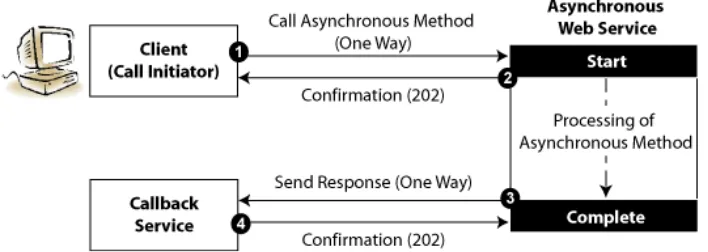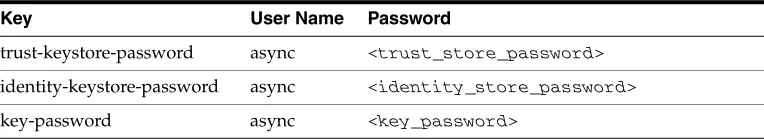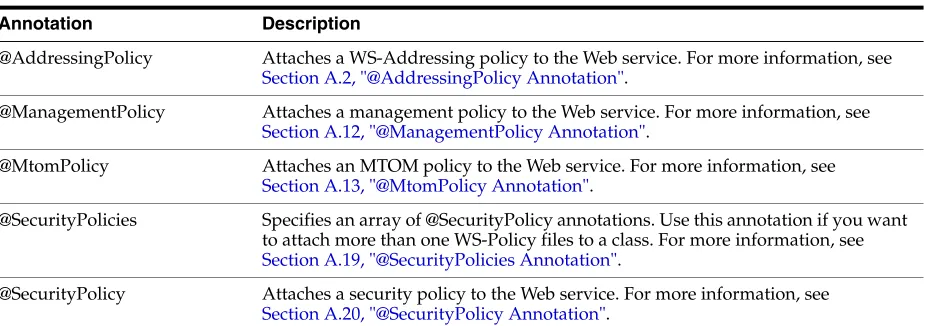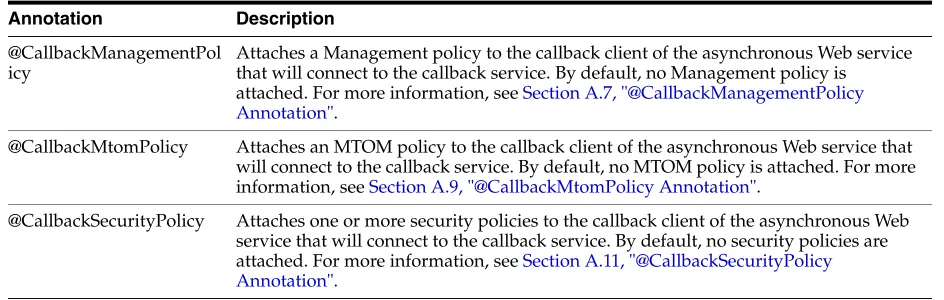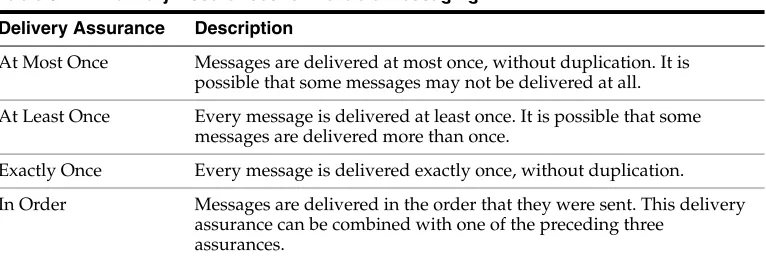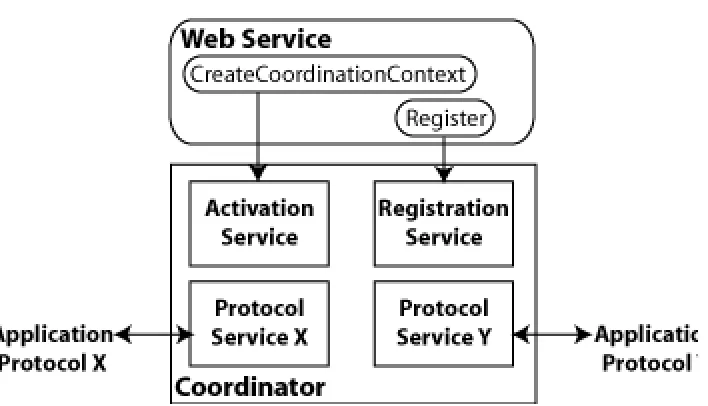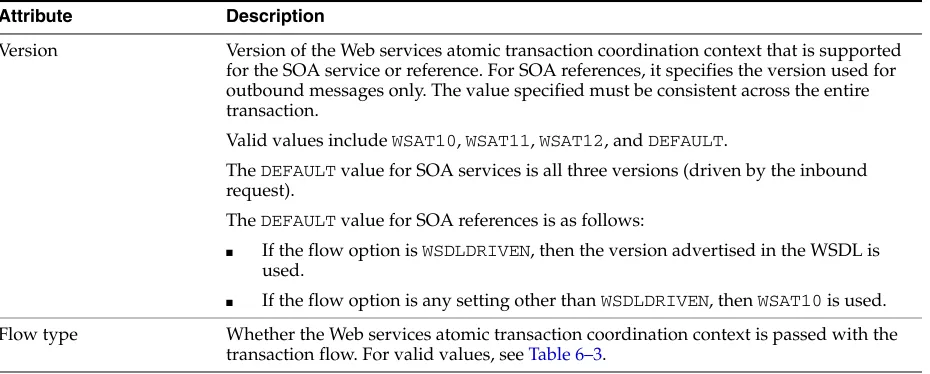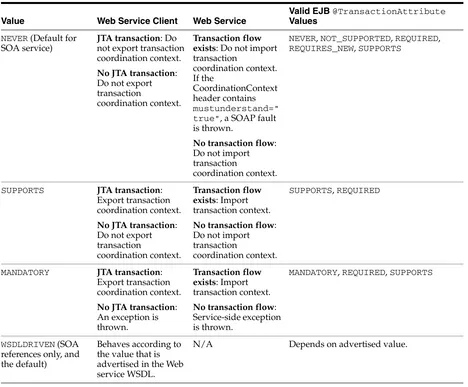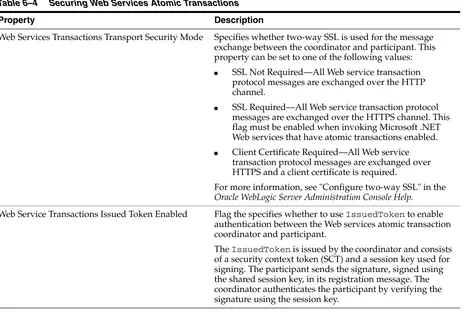Oracle® Fusion Middleware
Concepts Guide for Oracle Infrastructure Web Services
11
g
Release 1 (11.1.1.5)
E15184-04
April 2011
Oracle Fusion Middleware Concepts Guide for Oracle Infrastructure Web Services, 11g Release 1 (11.1.1.5) E15184-04
Copyright © 2009, 2011, Oracle and/or its affiliates. All rights reserved.
Primary Author: Oracle Corporation
This software and related documentation are provided under a license agreement containing restrictions on use and disclosure and are protected by intellectual property laws. Except as expressly permitted in your license agreement or allowed by law, you may not use, copy, reproduce, translate, broadcast, modify, license, transmit, distribute, exhibit, perform, publish, or display any part, in any form, or by any means. Reverse engineering, disassembly, or decompilation of this software, unless required by law for interoperability, is prohibited.
The information contained herein is subject to change without notice and is not warranted to be error-free. If you find any errors, please report them to us in writing.
If this software or related documentation is delivered to the U.S. Government or anyone licensing it on behalf of the U.S. Government, the following notice is applicable:
U.S. GOVERNMENT RIGHTS Programs, software, databases, and related documentation and technical data delivered to U.S. Government customers are "commercial computer software" or "commercial technical data" pursuant to the applicable Federal Acquisition Regulation and agency-specific supplemental regulations. As such, the use, duplication, disclosure, modification, and adaptation shall be subject to the restrictions and license terms set forth in the applicable Government contract, and, to the extent applicable by the terms of the Government contract, the additional rights set forth in FAR 52.227-19, Commercial Computer Software License (December 2007). Oracle USA, Inc., 500 Oracle Parkway, Redwood City, CA 94065.
This software is developed for general use in a variety of information management applications. It is not developed or intended for use in any inherently dangerous applications, including applications which may create a risk of personal injury. If you use this software in dangerous applications, then you shall be responsible to take all appropriate fail-safe, backup, redundancy, and other measures to ensure the safe use of this software. Oracle Corporation and its affiliates disclaim any liability for any damages caused by use of this software in dangerous applications.
Oracle is a registered trademark of Oracle Corporation and/or its affiliates. Other names may be trademarks of their respective owners.
iii
Contents
Preface
... viiAudience... vii
Documentation Accessibility ... vii
Related Documents ... viii
Conventions ... viii
1
Introducing Oracle Infrastructure Web Services
1.1 Overview of Oracle Infrastructure Web Services... 1-1 1.2 Types of Oracle Infrastructure Web Services and Clients ... 1-2 1.3 Supported Standards... 1-4 1.4 Related Documentation... 1-7
2
Attaching Policies to Oracle Infrastructure Web Services
2.1 What Are Policies? ... 2-1 2.2 What are Policy Sets?... 2-2 2.3 Oracle WSM Predefined Policies and Assertion Templates ... 2-2 2.4 Attaching Policies to Web Services Using Annotations ... 2-3 2.5 Attaching Policies Using Oracle JDeveloper... 2-4 2.6 Attaching Policies Using Oracle Enterprise Manager ... 2-4 2.7 Attaching Policies Using WebLogic Scripting Tool (WLST) ... 2-5
3
Securing Oracle Infrastructure Web Services
3.1 Overview of Web Services Security ... 3-1 3.2 Oracle WSM Predefined Security Policies and Assertion Templates ... 3-2 3.3 Attaching Security Policies ... 3-2 3.4 Configuring Security Policies... 3-2
4
Developing Asynchronous Web Services
4.3 Developing an Asynchronous Web Service... 4-5 4.4 Creating the Request and Response Queues ... 4-6 4.4.1 Using the Default WebLogic JMS Queues ... 4-6 4.4.1.1 Using the Default WebLogic JMS Queues in Clustered Domains ... 4-6 4.4.1.2 Using the Default WebLogic JMS Queues in Non-clustered Domains ... 4-7 4.4.1.3 Tuning the Default JMS Delivery Failure Parameters ... 4-7 4.4.2 Creating Custom Request and Response Queues... 4-7 4.4.3 Administering Request and Response Queues at Runtime ... 4-8 4.4.4 Securing the Request and Response Queues ... 4-9 4.4.4.1 Configuring a JMS System User (Optional)... 4-9 4.4.4.2 Running the WLST Script to Secure the Request and Response Queues... 4-9 4.4.5 Confirming the Request and Response Queue Configuration ... 4-10 4.5 Configuring the Callback Service ... 4-11 4.6 Configuring SSL for Asynchronous Web Services... 4-11 4.7 Defining Asynchronous Web Service Clients... 4-12 4.7.1 Updating the Asynchronous Client Code... 4-12 4.7.2 Updating the Callback Service Code ... 4-13 4.8 Attaching Policies to Asynchronous Web Services and Clients ... 4-14 4.8.1 Attaching Policies to Asynchronous Web Service Clients... 4-15 4.8.2 Attaching Policies to Asynchronous Web Services and Callback Services... 4-15 4.8.3 Attaching Policies to Callback Clients ... 4-16
5
Using Web Services Reliable Messaging
5.1 Overview of Web Services Reliable Messaging... 5-1 5.2 Predefined Reliable Messaging Policies ... 5-2 5.3 Attaching Reliable Messaging Policies ... 5-2 5.4 Configuring Reliable Messaging Policies ... 5-2
6
Using Web Services Atomic Transactions
6.1 Overview of Web Services Atomic Transactions ... 6-1 6.2 Enabling Web Services Atomic Transactions on an Oracle SOA Suite Web Service
(Inbound)... 6-3 6.3 Enabling Web Services Atomic Transactions on an Oracle SOA Suite Reference
(Outbound) ... 6-4 6.4 Configuring Web Services Atomic Transactions... 6-4 6.5 Securing the Messages Exchanged Between the Coordinator and Participant ... 6-5
7
Using MTOM Encoded Message Attachments
7.1 Overview of Message Transmission Optimization Mechanism ... 7-1 7.2 Predefined MTOM Attachment Policies ... 7-2 7.3 Attaching MTOM Policies ... 7-2 7.4 Configuring MTOM Policies ... 7-2
v 8.2.1 Building HTTP Get Requests ... 8-1 8.2.2 Build HTTP Post Request ... 8-3 8.2.3 Building RESTful Responses... 8-4 8.3 Enabling RESTful Web Services ... 8-4 8.4 Limitations of RESTful Web Service Support... 8-5
9
Interoperability Guidelines
9.1 Introduction to Web Service Interoperability ... 9-1 9.2 Web Service Interoperability Organizations... 9-2 9.2.1 SOAPBuilders Community ... 9-2 9.2.2 WS-Interoperability ... 9-2 9.3 General Guidelines for Creating Interoperable Web Services ... 9-3 9.3.1 Design Your Web Service Top Down ... 9-3 9.3.2 Design Your Data Types Using XSD First... 9-3 9.3.3 Keep Data Types Simple... 9-3 9.3.3.1 Use Single-dimensional Arrays ... 9-3 9.3.3.2 Differentiate Between Empty Arrays and Null References to Arrays... 9-3 9.3.3.3 Avoid Sparse, Variable-sized, or Multi-dimensional Arrays... 9-4 9.3.3.4 Avoid Using xsd:anyType... 9-4 9.3.3.5 Map Any Unsupported xsd:types to SOAPElement... 9-4 9.3.4 Use Null Values With Care ... 9-4 9.3.5 Use a Compliance Testing Tool to Validate the WSDL... 9-5 9.3.6 Consider the Differences Between Platform Native Types ... 9-5 9.3.7 Avoid Using RPC-Encoded Message Format... 9-5 9.3.8 Avoid Name Collisions... 9-5 9.3.9 Use Message Handlers, Custom Serializers, or Interceptors... 9-6 9.3.10 Apply WS-* Specifications Judiciously... 9-6
A
Annotation Reference
vii
Preface
This preface describes the intended audience, document accessibility features, and conventions used in this guide—Concepts Guide for Oracle Infrastructure Web Services.
Audience
This document is intended for programmers that are developing Oracle Infrastructure Web services, including SOA, ADF, and WebCenter services.
Documentation Accessibility
Our goal is to make Oracle products, services, and supporting documentation accessible to all users, including users that are disabled. To that end, our
documentation includes features that make information available to users of assistive technology. This documentation is available in HTML format, and contains markup to facilitate access by the disabled community. Accessibility standards will continue to evolve over time, and Oracle is actively engaged with other market-leading
technology vendors to address technical obstacles so that our documentation can be accessible to all of our customers. For more information, visit the Oracle Accessibility Program Web site at http://www.oracle.com/accessibility/.
Accessibility of Code Examples in Documentation
Screen readers may not always correctly read the code examples in this document. The conventions for writing code require that closing braces should appear on an
otherwise empty line; however, some screen readers may not always read a line of text that consists solely of a bracket or brace.
Accessibility of Links to External Web Sites in Documentation
This documentation may contain links to Web sites of other companies or
organizations that Oracle does not own or control. Oracle neither evaluates nor makes any representations regarding the accessibility of these Web sites.
Access to Oracle Support
Related Documents
For more information, see the following documents in the Oracle Fusion Middleware 11g Release 1 (11.1.1) documentation set:
■ Oracle Fusion Middleware Introducing Web Services
■ Security and Administrator's Guide for Web Services
■ Oracle Fusion Middleware Developer's Guide for Oracle SOA Suite
■ Oracle Fusion Middleware Fusion Developer's Guide for Oracle Application Development Framework
■ Oracle Fusion Middleware Developer's Guide for Oracle WebCenter
Conventions
The following text conventions are used in this document:
Convention Meaning
boldface Boldface type indicates graphical user interface elements associated with an action, or terms defined in text or the glossary.
italic Italic type indicates book titles, emphasis, or placeholder variables for which you supply particular values.
1
Introducing Oracle Infrastructure Web Services 1-1
1
Introducing Oracle Infrastructure Web
Services
This chapter introduces Oracle Infrastructure Web services and describes the standards supported.
■ Section 1.1, "Overview of Oracle Infrastructure Web Services"
■ Section 1.2, "Types of Oracle Infrastructure Web Services and Clients"
■ Section 1.3, "Supported Standards"
■ Section 1.4, "Related Documentation"
1.1 Overview of Oracle Infrastructure Web Services
In Oracle Fusion Middleware 11g, there are two categories of Web services to support the development, security, and administration of the following types of Web services:
■ Oracle Infrastructure Web services—SOA, ADF, and Web Center services
■ WebLogic Web services (Java EE Web services)
The following figure illustrates the two Web services categories. Oracle Infrastructure Web services are highlighted (in yellow) in the figure.
Types of Oracle Infrastructure Web Services and Clients
This chapter describes concepts for developing Oracle Infrastructure Web services. For more information about WebLogic Web services, see Introducing WebLogic Web Services for Oracle WebLogic Server.
1.2 Types of Oracle Infrastructure Web Services and Clients
Table 1–1 summarizes the types of Oracle Infrastructure Web services supported in Oracle Fusion Middleware 11g.
Note: For more information about the full set of components shown in the figure, including the development; security and administration; and policy management tools, see Introducing Web Services.
Table 1–1 Oracle Infrastructure Web Services
Web Service Description
SOA service components SOA composite applications include SOA service components. SOA service components are the basic building blocks of SOA applications, implementing a part of the overall business logic functionality.
The following SOA service components can be managed using Oracle WSM:
■ BPEL Process—Provides process orchestration and storage of
synchronous and asynchronous processes.
■ Oracle Mediator—Routes events (messages) between different
components.
■ Human Workflow—Enables you to model a workflow that describes the
tasks for users or groups to perform as part of an end-to-end business process flow.
■ Business Rules—Design a business decision based on rules.
For more information about developing SOA service components, see Oracle Fusion Middleware Developer's Guide for Oracle SOA Suite.
You can deploy SOA service components to the Oracle Fusion Middleware environment.
Types of Oracle Infrastructure Web Services and Clients
Introducing Oracle Infrastructure Web Services 1-3 Table 1–2 summarizes the types of Oracle Infrastructure Web service clients supported in Oracle Fusion Middleware 11g.
ADF Business Components ADF Business Components simplify the development, delivery, and
customization of business applications for the Java EE platform by providing a library of reusable components and supporting design time facilities in Oracle JDeveloper.
Using ADF Business Components, developers are not required to write the application infrastructure code required by the typical Java EE application to perform the following tasks:
■ Connect to the database.
■ Retrieve data.
■ Lock database records.
■ Manage transactions.
Additionally, Oracle JDeveloper facilities expose ADF Business Component application modules that encapsulate built-in data manipulation operations and custom methods as Web services so that a service-enabled application module can be consumed across modules of the deploy Fusion Web application.
For more information, see "Integrating Service-Enabled Application Modules" in Oracle Fusion Middleware Fusion Developer's Guide for Oracle Application Development Framework.
WebCenter services WebCenter services expose Web 2.0 technologies for social networking and personal productivity, such as Wiki, RSS, and blogs. WebCenter provides a set of features and services (for example, portlets, customization, and content integration) that you can selectively add to your application. For more information about developing WebCenter services, see Oracle Fusion Middleware Developer's Guide for Oracle WebCenter.
Table 1–2 Oracle Infrastructure Web Service Clients
Web Service Client Description
SOA reference binding components
SOA reference binding components connect the SOA composite application to external partners. For more information about developing SOA reference binding components, see Oracle Fusion Middleware Developer's Guide for Oracle SOA Suite.
ADF Web applications ADF Web applications can invoke a service, such as a WebLogic Web service, a SOA composite application, or a service-enabled ADF application module. For more information, see Oracle Fusion Middleware Developer's Guide for Oracle SOA Suite.
In addition, ADF Web applications can work with Web services in the user interface using a Web service data control. For more information about generating service-enabled application modules, calling a Web service from an ADF application module, or creating Web service data controls, see Oracle Fusion Middleware Fusion Developer's Guide for Oracle Application Development Framework.
WebCenter portlets WebCenter portlets enable you to surface WebCenter services. For more information about developing WebCenter portlets, see Oracle Fusion Middleware Developer's Guide for Oracle WebCenter.
Table 1–1 (Cont.) Oracle Infrastructure Web Services
Supported Standards
1.3 Supported Standards
The following table summarizes the Oracle Infrastructure Web service specifications that are part of the Oracle implementation, organized by high-level feature.
Oracle considers interoperability of Web services platforms to be more important than providing support for all possible edge cases of the Web services specifications. Oracle complies with the following specifications from the Web Services Interoperability Organization and considers them to be the baseline for Web services interoperability:
■ Basic Profile 1.1 and 1.0:
http://www.ws-i.org/Profiles/BasicProfile-1.1-2004-08-24.html
■ Basic Security Profile 1.0:
http://www.ws-i.org/Profiles/BasicSecurityProfile-1.0.html
■ WS-I Attachments Profile 1.0:
http://www.ws-i.org/Profiles/AttachmentsProfile-1.0.html
Note: For more information about Oracle Infrastructure Web service security standards, see "Web Services Security Standards" in Security and Administrator's Guide for Web Services.
Table 1–3 Specifications Supported by Oracle Infrastructure Web Services
Feature Specification
Programming model (based on metadata annotations) and runtime architecture
Web Services Metadata Exchange (WS-MetadataExchange) 1.1—Part of the WS-Federation roadmap which allows retrieval of metadata about a Web service endpoint. For more information, see Web Services Metadata Exchange
(WS-MetadataExchange) specification at
http://xml.coverpages.org/WS-MetadataExchange.pdf.
Web service description ■ Web Services Description Language (WSDL) 1.1 and 2.0—XML-based
specification that describes a Web service. For more information, see Web Services Description Language (WSDL) at http://www.w3.org/TR/wsdl.
■ Web Services Policy Framework (WS-Policy) 1.5 and 1.2—General purpose
model and corresponding syntax to describe and communicate the policies of a Web service. For more information, see:
WS-Policy 1.5 Framework (Recommendation): http://www.w3.org/TR/ws-policy/ WS-Policy 1.2 Framework (Member Submission): http://www.w3.org/Submission/WS-Policy
■ Web Services Policy Attachment (WS-PolicyAttachment) 1.5 and
1.2—Abstract model and an XML-based expression grammar for policies. For more information, see:
WS-Policy Attachment 1.5 (Recommendation): http://www.w3.org/TR/ws-policy-attach/ WS-PolicyAttachment 1.2 (Member Submission):
Supported Standards
Introducing Oracle Infrastructure Web Services 1-5
Data exchange between Web service and requesting client
■ Simple Object Access Protocol (SOAP) 1.1 and 1.2—Lightweight XML-based
protocol used to exchange information in a decentralized, distributed
environment. For more information, see Simple Object Access Protocol (SOAP) at http://www.w3.org/TR/SOAP.
■ SOAP with Attachments API for Java (SAAJ) 1.3—Implementation that
developers can use to produce and consume messages conforming to the SOAP 1.1 specification and SOAP with Attachments notes. For more information, see the SOAP with Attachments API for Java (SAAJ) specification at
https://saaj.dev.java.net.
■ Message Transmission Optimization Mechanism (MTOM) you can specify
that a Web service use a streaming API when reading inbound SOAP messages that include attachments, rather than the default behavior in which the service reads the entire message into memory. For more information, see SOAP Message Transmission Optimization Mechanism specification at
http://www.w3.org/TR/soap12-mtom/.
Table 1–3 (Cont.) Specifications Supported by Oracle Infrastructure Web Services
Supported Standards
Security ■ Web Services Security (WS-Security) 1.0 and 1.1—Standard set of SOAP
[SOAP11, SOAP12] extensions that can be used when building secure Web services to implement message content integrity and confidentiality. For more information, see OASIS Web Service Security Web page at
http://www.oasis-open.org/committees/tc_home.php?wg_ abbrev=wss.
Web services security supports the following security tokens:
- Username—defines how a Web service consumer can supply a username as a credential for authentication).
- X.509 certificate—a signed data structure designed to send a public key to a receiving party.
- Kerberos ticket—a binary authentication and session token.
- Security Assertion Markup Language (SAML) assertion—shares security information over the Internet through XML documents
For more information, see "Web Service Security Standards" in Security and Administrator's Guide for Web Services.
■ Web Services Security Policy (WS-SecurityPolicy) 1.3, 1.2, and 1.1—Set of
security policy assertions for use with the WS-Policy framework. For more information, see
Web Services Security Policy (WS-SecurityPolicy) 1.3 specification at
http://docs.oasis-open.org/ws-sx/ws-securitypolicy/200802 Web Services Security Policy (WS-SecurityPolicy) 1.2 specification at
http://docs.oasis-open.org/ws-sx/ws-securitypolicy/200702/w s-securitypolicy-1.2-spec-os.html
Web Services Security Policy (WS-SecurityPolicy) 1.1 specification at
http://specs.xmlsoap.org/ws/2005/07/securitypolicy/ws-secur itypolicy.pdf
■ Security Assertion Markup Language (SAML) 2.0—XML standard for
exchanging authentication and authorization data between security domains. For more information, see the Security Assertion Markup Language (SAML) specification at http://docs.oasis-open.org/security/saml/v2.0/.
■ Security Assertion Markup Language (SAML) Token Profile 1.1—Set of SOAP
extensions that implement SOAP message authentication and encryption. For more information, see the Security Assertion Markup Language (SAML) Token Profile 1.1 specification at
http://www.oasis-open.org/committees/download.php/16768/wss -v1.1-spec-os-SAMLTokenProfile.pdf.
■ WS-Trust—Defines extensions to WS-Security that provide a framework for
requesting and issuing security tokens, and to broker trust relationships. For more information, see
http://docs.oasis-open.org/ws-sx/ws-trust/v1.3/ws-trust.htm l
■ XML Signature—Defines an XML syntax for digital signatures. For more
information, see XML Signature Syntax and Processing at http://www.w3.org/TR/xmldsig-core/.
■ XML Encryption—Defines how to encrypt the contents of an XML element. For
more information, see XML Encryption Syntax and Processing at http://www.w3.org/TR/xmlenc-core/.
Table 1–3 (Cont.) Specifications Supported by Oracle Infrastructure Web Services
Related Documentation
Introducing Oracle Infrastructure Web Services 1-7
1.4 Related Documentation
The following table summarizes the documentation that is related to Oracle Infrastructure Web services development, security, and administration. Reliable communication ■ Web Services Addressing (WS-Addressing) 1.0—Transport-neutral
mechanisms to address Web services and messages. For more information, see Web Services Addressing (WS-Addressing) specification at
http://www.w3.org/TR/ws-addr-core.
■ Web Services Reliable Messaging (WS-ReliableMessaging) 1.0 and
1.1—Implementation that enables two Web services running on different WebLogic Server instances to communicate reliably in the presence of failures in software components, systems, or networks. For more information, see:
Web Services Reliable Messaging (WS-ReliableMessaging) 1.1 specification at http://docs.oasis-open.org/ws-rx/wsrm/200702/wsrm-1.1-spec-os-01.pdf.
Web Services Reliable Messaging (WS-ReliableMessaging) 1.0 specification at http://specs.xmlsoap.org/ws/2005/02/rm/ws-reliablemessaging .pdf.
■ Web Services Reliable Messaging Policy (WS-ReliableMessaging Policy)
1.1—Domain-specific policy assertion for reliable messaging for use with WS-Policy and WS-ReliableMessaging. For more information, see Web Services Reliable Messaging Policy (WS-ReliableMessaging Policy) specification at
http://docs.oasis-open.org/ws-rx/wsrmp/200702/wsrmp-1.1-spe c-os-01.pdf
Atomic transactions Web Services Atomic Transaction—Defines the Atomic Transaction coordination type that is to be used with the extensible coordination framework described in the Web Services Coordination specification. The WS-AtomicTransaction and
WS-Coordination specifications define an extensible framework for coordinating distributed activities among a set of participants. For more information, see:
■ WS-AtomicTransaction:
■ Universal Description, Discovery, and Integration (UDDI) 2.0—Standard for
describing a Web service; registering a Web service in a well-known registry; and discovering other registered Web services. For more information, see the Universal Description, Discovery, and Integration (UDDI) specification at http://uddi.xml.org.
■ Web Services Inspection Language 1.0—Provides an XML format for assisting
in the inspection of a site for available services. For more information, see Web Services Inspection Language (WS-Inspection) 1.0 specification at
http://download.boulder.ibm.com/ibmdl/pub/software/dw/specs
This document. Provides an introduction to Web services for Oracle Fusion Middleware 11g.
Security and Administrator's Guide for Web Services
Describes how to secure and administer Web services. Table 1–3 (Cont.) Specifications Supported by Oracle Infrastructure Web Services
Related Documentation
Extensibility Guide for Oracle Web Services Manager
Describes how to build custom assertions for Oracle Web Services Manager (Oracle WSM).
Oracle Fusion Middleware
Interoperability Guide for Oracle Web Services Manager
Describes how to implement the most common Oracle WSM interoperability scenarios.
Oracle Fusion Middleware Developer's Guide for Oracle SOA Suite
Describes how to develop SOA composite services.
Oracle Fusion Middleware Fusion Developer's Guide for Oracle Application Development Framework
Describes how to develop ADF components.
Oracle Fusion Middleware Developer's Guide for Oracle WebCenter
Describes how to develop WebCenter services.
"Developing with Web Services" in the "Designing and Developing Applications" section of the Oracle JDeveloper online help
Describes how to develop Web services and attach policies using Oracle JDeveloper.
Oracle Workshop for WebLogic Server
Explains how to use Workshop to write and manage source code and design with sophisticated visual tools and Java frameworks.
Table 1–4 (Cont.) Related Documentation
2
Attaching Policies to Oracle Infrastructure Web Services 2-1
2
Attaching Policies to Oracle Infrastructure
Web Services
This chapter describes how to attach policies to Oracle Infrastructure Web services.
■ Section 2.1, "What Are Policies?"
■ Section 2.2, "What are Policy Sets?"
■ Section 2.3, "Oracle WSM Predefined Policies and Assertion Templates"
■ Section 2.4, "Attaching Policies to Web Services Using Annotations"
■ Section 2.5, "Attaching Policies Using Oracle JDeveloper"
■ Section 2.6, "Attaching Policies Using Oracle Enterprise Manager"
■ Section 2.7, "Attaching Policies Using WebLogic Scripting Tool (WLST)"
2.1 What Are Policies?
Policies describe the capabilities and requirements of a Web service such as whether and how a message must be secured, whether and how a message must be delivered reliably, and so on.
Oracle Fusion Middleware 11g Release 1 (11.1.1) supports the types of policies defined in Table 2–1.
Table 2–1 Types of Policies
Policy Description
WS-ReliableMessaging Reliable messaging policies that implement the WS-ReliableMessaging standard describes a wire-level protocol that allows guaranteed delivery of SOAP messages, and can maintain the order of sequence in which a set of messages are delivered. The technology can be used to ensure that messages are delivered in the correct order. If a message is delivered out of order, the receiving system can be configured to guarantee that the messages will be processed in the correct order. The system can also be configured to deliver messages at least once, not more than once, or exactly once. If a message is lost, the sending system re-transmits the message until the receiving system acknowledges it receipt.
What are Policy Sets?
2.2 What are Policy Sets?
A policy set, which can contain multiple policy references, is an abstract representation that provides a means to attach policies globally to a range of subjects of the same type. Attaching policies globally using policy sets provides a mechanism for the administrator to ensure that all subjects are secured in situations where the developer, assembler, or deployer did not explicitly specify the policies to be attached. Policies that are attached using a policy set are considered externally attached.
Policy subjects to which policy sets can be attached include SOA components, SOA service endpoints, SOA references, Web services endpoints, Web service clients, Web service connections, and asynchronous callback clients. Policy sets can be attached at the following scopes:
■ Domain — all services in a domain
■ Server instance—all services in a server instance
■ Application—all services in an application
■ SOA composite—all services in a SOA composite
■ Application Module—all services in an application module
For details about using policy sets to globally attach policies, see "Attaching Policies Globally Using Policy Sets" in Security and Administrator's Guide for Web Services.
2.3 Oracle WSM Predefined Policies and Assertion Templates
Oracle Web Services Manager (WSM) provides a policy framework to manage and secure Web services consistently across your organization. Oracle WSM can be used by both developers, at design time, and system administrators in production WS-Addressing WS-Addressing policies that verify that SOAP messages include WS-Addressing
headers in conformance with the WS-Addressing specification. Transport-level data is included in the XML message rather than relying on the network-level transport to convey this information.
Security Security policies that implement the WS-Security 1.0 and 1.1 standards. They enforce message protection (message integrity and message confidentiality), and
authentication and authorization of Web service requesters and providers. The following token profiles are supported: username token, X.509 certificate, Kerberos ticket, and Security Assertion Markup Language (SAML) assertion. For more information about Web service security concepts and standards, see Security and Administrator's Guide for Web Services.
Message Transmission Optimization Mechanism (MTOM)
Binary content, such as an image in JPEG format, can be passed between the client and the Web service. In order to be passed, the binary content is typically inserted into an XML document as an xsd:base64Binary string. Transmitting the binary content in this format greatly increase the size of the message sent over the wire and is expensive in terms of the required processing space and time.
Using Message Transmission Optimization Mechanism (MTOM), binary content can be sent as a MIME attachment, which reduces the transmission size on the wire. The binary content is semantically part of the XML document. Attaching an MTOM policy ensures that the message is converted to a MIME attachment before it is sent to the Web service or client.
Table 2–1 (Cont.) Types of Policies
Attaching Policies to Web Services Using Annotations
Attaching Policies to Oracle Infrastructure Web Services 2-3
There is a set of predefined Oracle WSM policies and assertion templates that are automatically available when you install Oracle Fusion Middleware. The predefined policies are based on common best practice policy patterns used in customer
deployments.
You can immediately begin attaching these predefined policies to your Web services or clients. You can configure the predefined policies or create a new policy by making a copy of one of the predefined policies.
Predefined policies are constructed using assertions based on predefined assertion templates. You can create new assertion templates, as required.
For more information about the predefined Oracle WSM policies and assertion templates, see the following sections in Security and Administrator's Guide for Web Services:
■ "Predefined Policies"
■ "Predefined Assertion Templates"
2.4 Attaching Policies to Web Services Using Annotations
You can use annotations defined in Table 2–2 to attach policies to Web services. The annotations are included in the oracle.webservices.annotations and
oracle.webservices.annotations.async packages.
For more information about the annotations available, see Oracle Fusion Middleware Java API Reference for Oracle Web Services. For more information about the predefined policies, see "Predefined Polices" in Security and Administrator's Guide for Web Services.
Table 2–2 Annotations for Attaching Policies to Web Services
Annotation Description
@AddressingPolicy Attaches a WS-Addressing policy to the Web service. For more information, see Section A.2, "@AddressingPolicy Annotation".
@CallbackManagementPolicy Attaches a management policy to the callback client of the asynchronous Web service that will connect to the callback service. For more information, see Section A.7, "@CallbackManagementPolicy Annotation".
@CallbackMtomPolicy Attaches an MTOM policy to the callback client of the asynchronous Web service that will connect to the callback service. For more information, see Section A.9, "@CallbackMtomPolicy Annotation".
@CallbackSecurityPolicy Attaches one or more security polices to the callback client of the asynchronous Web service that will connect to the callback service. By default, no security policies are attached. For more information, see Section A.11,
"@CallbackSecurityPolicy Annotation".
@ManagementPolicy Attaches a management policy to the Web service. For more information, see Section A.12, "@ManagementPolicy Annotation".
@MtomPolicy Attaches an MTOM policy to the Web service. For more information, see Section A.13, "@MtomPolicy Annotation".
@SecurityPolicies Specifies an array of @SecurityPolicy annotations. Use this annotation if you want to attach more than one WS-Policy files to a class. For more information, see Section A.19, "@SecurityPolicies Annotation".
Attaching Policies Using Oracle JDeveloper
2.5 Attaching Policies Using Oracle JDeveloper
When creating an application using JDeveloper, you can take advantage of the wizards available to attach policies to Web services and clients.
For example, the following figure shows the Configure SOA WS Policies wizard that you can use to attach policies to SOA service or reference binding components quickly and easily.
Figure 2–1 Configure SOA WS Policies Wizard
For more information, see:
■ "Managing Policies" and "Attaching Policies to Binding Components and Service Components" in Oracle Fusion Middleware Developer's Guide for Oracle SOA Suite.
■ "Securing Web Service Data Controls" in Oracle Application Development Framework Developer's Guide
■ "Creating Web Service Proxies" in the JDeveloper Online Help.
2.6 Attaching Policies Using Oracle Enterprise Manager
After a Web service or client is deployed, you can attach policies directly to endpoints using the Oracle Enterprise Manager Fusion Middleware Control. You can also attach policies globally to a set of endpoints using policy sets.
Attaching Policies Using WebLogic Scripting Tool (WLST)
Attaching Policies to Oracle Infrastructure Web Services 2-5
Figure 2–2 Attaching Policies Using Oracle Enterprise Manager
Figure 2–3 shows the Policy Set Summary page from which you can create policy sets to attach policies globally to a range of endpoints.
Figure 2–3 Creating Policy Sets Using Oracle Enterprise Manager
Complete details are provided in the following sections of Security and Administrator's Guide for Web Services:
■ "Attaching a Policy to a Single Subject"
■ "Attaching a Policy to Multiple Subjects (Bulk Attachment)"
■ "Attaching Policies to Web Service Clients"
■ "Attaching Policies Globally Using Policy Sets"
■ "Creating and Managing Policy Sets"
2.7 Attaching Policies Using WebLogic Scripting Tool (WLST)
Attaching Policies Using WebLogic Scripting Tool (WLST)
After a Web service or client is deployed, you can attach policies directly to Oracle Infrastructure Web Service endpoints using WLST. You can also use WLST to create policy sets to attach policies globally to a range of endpoints.
Procedural information for using these commands is provided in the following sections of Security and Administrator's Guide for Web Services:
■ "Attaching a Policy to a Web Service Using WLST"
■ "Using WLST" in "Attaching Policies to Web Service Clients"
■ "Attaching Policies Globally Using Policy Sets"
■ "Creating and Managing Policy Sets"
3
Securing Oracle Infrastructure Web Services 3-1
3
Securing Oracle Infrastructure Web Services
This chapter describes how to secure Oracle Infrastructure Web services.
■ Section 3.1, "Overview of Web Services Security"
■ Section 3.2, "Oracle WSM Predefined Security Policies and Assertion Templates"
■ Section 3.3, "Attaching Security Policies"
■ Section 3.4, "Configuring Security Policies"
3.1 Overview of Web Services Security
Web services security includes several aspects:
■ Authentication—Verifying that the user is who she claims to be. A user’s identity is verified based on the credentials presented by that user, such as:
1. Something one has, for example, credentials issued by a trusted authority such as a passport (real world) or a smart card (IT world).
2. Something one knows, for example, a shared secret such as a password.
3. Something one is, for example, biometric information.
Using a combination of several types of credentials is referred to as "strong" authentication, for example using an ATM card (something one has) with a PIN or password (something one knows).
■ Authorization (or Access Control)—Granting access to specific resources based on an authenticated user’s entitlements. Entitlements are defined by one or several attributes. An attribute is the property or characteristic of a user, for example, if "Marc" is the user, "conference speaker" is the attribute.
■ Confidentiality, privacy—Keeping information secret. Accesses a message, for example a Web service request or an email, as well as the identity of the sending and receiving parties in a confidential manner. Confidentiality and privacy can be achieved by encrypting the content of a message and obfuscating the sending and receiving parties’ identities.
■ Integrity, non repudiation—Making sure that a message remains unaltered during transit by having the sender digitally sign the message. A digital signature is used to validate the signature and provides non-repudiation. The timestamp in the signature prevents anyone from replaying this message after the expiration.
Oracle WSM Predefined Security Policies and Assertion Templates
Oracle Web Services Manager (WSM) is designed to define and implement Web services security in heterogeneous environments, including authentication, authorization, message encryption and decryption, signature generation and
validation, and identity propagation across multiple Web services used to complete a single transaction. In addition, Oracle WSM provides tools to manage Web services based on service-level agreements. For example, the user (a security architect or a systems administrator) can define the availability of a Web service, its response time, and other information that may be used for billing purposes. For more information about Oracle WSM, see "Understanding Oracle WSM Policy Framework" in Security and Administrator's Guide for Web Services.
3.2 Oracle WSM Predefined Security Policies and Assertion Templates
As described in Chapter 2, "Attaching Policies to Oracle Infrastructure Web Services,", Oracle WSM provides a set of predefined policies and assertion templates that are automatically available when you install Oracle Fusion Middleware.
The following categories of security policies and assertion templates are available out-of-the-box:
■ Authentication Only Policies
■ Message Protection Only Policies
■ Message Protection and Authentication Policies
■ Authorization Only Policies
For complete details about the predefined security policies and assertion template, see the following sections in Security and Administrator's Guide for Web Services:
■ "Security Policies"
■ "Security Assertion Templates"
For assistance in determining which security policies to use, see "Determining Which Security Policies to Use" in Security and Administrator's Guide for Web Services.
3.3 Attaching Security Policies
You can attach security policies to Oracle Infrastructure Web services and clients at design time using Oracle JDeveloper, or runtime using the Oracle Enterprise Manager. For more information, see Chapter 2, "Attaching Policies to Oracle Infrastructure Web Services."
3.4 Configuring Security Policies
You must configure the security policies before you can use them in your
environment. The steps to configure security policies are described in "Configuring Policies" in Security and Administrator's Guide for Web Services.
Configuring Security Policies
Securing Oracle Infrastructure Web Services 3-3
Table 3–1 Configuring Security Policies
Policy Category Configuration Steps in Security and Administrator’s Guide for Web Services
Authentication Only Policies
"Authentication-Only Policies and Configuration Steps"
Message Protection Only Policies
"Message Protection-Only Policies and Configuration Steps"
Message Protection and Authentication Policies
"Message Protection and Authentication Policies and Configuration Steps"
4
Developing Asynchronous Web Services 4-1
4
Developing Asynchronous Web Services
The JAX-WS specification provides an asynchronous client API that enables you to call synchronous methods in an asynchronous way. This chapter introduces asynchronous Web service concepts and describes how to develop and configure asynchronous Web services.
■ Section 4.1, "Overview of Asynchronous Web Services"
■ Section 4.2, "Using JDeveloper to Develop and Deploy Asynchronous Web
Services"
■ Section 4.3, "Developing an Asynchronous Web Service"
■ Section 4.4, "Creating the Request and Response Queues"
■ Section 4.5, "Configuring the Callback Service"
■ Section 4.6, "Configuring SSL for Asynchronous Web Services"
■ Section 4.7, "Defining Asynchronous Web Service Clients"
■ Section 4.8, "Attaching Policies to Asynchronous Web Services and Clients"
4.1 Overview of Asynchronous Web Services
When you invoke a Web service synchronously, the invoking client application waits for the response to return before it can continue with its work. In cases where the response returns immediately, this method of invoking the Web service might be adequate. However, because request processing can be delayed, it is often useful for the client application to continue its work and handle the response later on. By calling a Web service asynchronously, the client can continue its processing, without interrupt, and will be notified when the asynchronous response is returned.
The following sections step through several asynchronous message flow diagrams, provide the perspective from the client-side, and explain how asynchronous messages are correlated:
■ Section 4.1.1, "Asynchronous Web Service Using a Single Request Queue"
■ Section 4.1.2, "Asynchronous Web Service Using a Request and a Response Queue"
■ Section 4.1.3, "Client Perspective of Asynchronous Web Service Call"
Overview of Asynchronous Web Services
4.1.1 Asynchronous Web Service Using a Single Request Queue
In this scenario, there is a single message-driven bean (MDB) associated with the request queue that handles both the request and response processing.
The following figure shows the flow of an asynchronous method call using a single request queue.
Figure 4–1 Asynchronous Web Service Using a Single Request Queue
The following describes the flow shown in the previous figure:
1. The client calls an asynchronous method.
2. The asynchronous Web services receives the request and stores it in the request queue.
3. The asynchronous Web service sends a receipt confirmation to the client.
4. The MDB listener on the request queue receives the message and initiates processing of the request.
5. The request MDB calls the required method in the Web service implementation.
6. The Web service implementation returns the response.
7. The request MDB, acting as a callback client, returns the response to the callback service.
8. The callback service returns a receipt confirmation message.
9. The request MDB returns a confirmation message to the request queue to terminate the process.
In this scenario, if there is a problem connecting to the callback service (in Step 7), then the response will not be sent. If the request is retried later, the flow resumes from Step
Overview of Asynchronous Web Services
Developing Asynchronous Web Services 4-3
need to recall the Web service implementation in the event that the callback service is not available initially.
4.1.2 Asynchronous Web Service Using a Request and a Response Queue
In this scenario, there are two MDBs, one to handle the request processing and one to handle the response processing. By separating the execution of business logic from the response return, this scenario provides improved error recovery over the single queue model described in Section 4.1.1, "Asynchronous Web Service Using a Single Request Queue".
The following figure shows the flow of an asynchronous method call using a single request queue.
Figure 4–2 Asynchronous Web Service Using a Request and Response Queue
The following describes the flow shown in the previous figure:
1. The client calls an asynchronous method.
2. The asynchronous Web services receives the request and stores it in the request queue.
3. The asynchronous Web service sends a receipt confirmation to the client.
4. The MDB listener on the request queue receives the message and initiates processing of the request.
5. The request MDB calls the required method in the Web service implementation.
6. The Web service implementation returns the response.
7. The request MDB saves the response to the response queue.
8. The request MDB sends a confirmation to the request queue to terminate the process.
Overview of Asynchronous Web Services
10. The response MDB, acting as the callback client, returns the response to the callback service.
11. The callback service returns a receipt confirmation message.
12. The response MDB returns a confirmation message to the response queue to terminate the sequence.
4.1.3 Client Perspective of Asynchronous Web Service Call
From the client perspective, the asynchronous method call consists of two one-way message exchanges, as shown in the following figure.
Figure 4–3 Asynchronous Web Service Client Flow
As shown in the previous figure, before initiating the asynchronous call, the client must deploy a callback service to listen for the response from the asynchronous Web service.
The message flow is as follows:
1. The client calls an asynchronous method.
2. The asynchronous Web services receives the request, sends a confirmation message to the initiating client, and starts process the request.
3. Once processing of the request is complete, the asynchronous Web service acts as a client to send the response back to the callback service.
4. The callback service sends a confirmation message to the asynchronous Web service.
4.1.4 How Asynchronous Messages Are Correlated
When the callback service receives a response, it needs a way to correlate the response back to the original request. This is achieved using WS-Addressing and is handled automatically by the SOA runtime.
The client sets the following two fields in the WS-Addressing part of the SOAP header:
ReplyTo address—Address of the callback service.
Developing an Asynchronous Web Service
Developing Asynchronous Web Services 4-5
The callback client sends the MessageId corresponding to the initial request in the relatesToId field in the WS-Addressing header. If additional data is required by the callback service to process the response, clients can perform one of the following tasks:
■ Clients can send the data as a reference parameter in the ReplyTo field.
Asynchronous Web services return all reference parameters with the response, so the callback service will be able to access the information.
■ If sending the data as part of the asynchronous request message is not practical, then the client can save the MessageID and data required to the local data store.
4.2 Using JDeveloper to Develop and Deploy Asynchronous Web
Services
You can develop and deploy asynchronous Web service methods for an ADF Business Component quickly and easily. For complete details, see "How to Generate
Asynchronous Web Service Methods" in Developer’s Guide for Oracle Application Development Framework.
The following sections describe in more detail how an asynchronous Web service is implemented. In some cases, the information is provided for informational purposes only.
4.3 Developing an Asynchronous Web Service
A JAX-WS Web service can be declared an asynchronous Web service using the following annotation: oracle.webservices.annotations.async.AsyncWebService.
The following provides a very simple POJO example of an asynchronous Web service:
import oracle.webservices.annotations.PortableWebService
import oracle.webservices.annotations.async.AsyncWebService
@PortableWebService
@AsyncWebService
public class HelloService {
public String hello(String name) { return “Hi “ + name;
} }
The generated WSDL for the asynchronous Web service contains two one-way operations defined as two portTypes: one for the asynchronous operation and one for the callback operation.
For example:
<wsdl:portType name="HelloService">
<wsdl:operation name="hello">
<wsdl:input message="tns:helloInput"
xmlns:ns1="http://www.w3.org/2006/05/addressing/wsdl" ns1:Action=""/>
</wsdl:operation> </wsdl:portType>
<wsdl:portType name="HelloServiceResponse">
<wsdl:operation name="helloResponse"> <wsdl:input message="tns:helloOutput"
xmlns:ns1="http://www.w3.org/2006/05/addressing/wsdl" ns1:Action=""/>
Creating the Request and Response Queues
</wsdl:portType>
Optionally, you can define a system user to secure access to the asynchronous Web service using the systemUser argument. If not specified, this value defaults to OracleSystemUser.
For example:
@AsyncWebService(systemUser="ABCIncSystemUser’)
For more information about securing the request and response queues used by asynchronous Web services, Section 4.4.4, "Securing the Request and Response Queues".
4.4 Creating the Request and Response Queues
Before you deploy your asynchronous Web services, you must create and secure the queues used to store the request and response, as described in the following sections:
■ Section 4.4.1, "Using the Default WebLogic JMS Queues"
■ Section 4.4.2, "Creating Custom Request and Response Queues"
■ Section 4.4.3, "Administering Request and Response Queues at Runtime"
■ Section 4.4.4, "Securing the Request and Response Queues"
■ Section 4.4.5, "Confirming the Request and Response Queue Configuration"
4.4.1 Using the Default WebLogic JMS Queues
The process varies based on whether you are using a clustered or non-clustered domain, as described in the following sections.
■ Section 4.4.1.1, "Using the Default WebLogic JMS Queues in Clustered Domains"
■ Section 4.4.1.2, "Using the Default WebLogic JMS Queues in Non-clustered
Domains"
■ Section 4.4.1.3, "Tuning the Default JMS Delivery Failure Parameters"
4.4.1.1 Using the Default WebLogic JMS Queues in Clustered Domains
For clustered domains, you must create two JMS Uniform Distributed Destinations (UDDs) per cluster. An offline WLST script is provided to assist you in adding the default queues to your clustered environment.
The script is available at the following location:
<MW_HOME>/oracle_common/webservices/bin/jrfws-async-createUDDs.py
The following provides an example of how you might execute this script:
java -classpath <some_path>/weblogic.jar weblogic.WLST ./jrfws-async-createUDDs.py --domain_home <domain> --cluster <cluster>
4.4.1.2 Using the Default WebLogic JMS Queues in Non-clustered Domains
Creating the Request and Response Queues
Developing Asynchronous Web Services 4-7
■ Request queue: oracle.j2ee.ws.server.async.DefaultRequestQueue
■ Response queue: oracle.j2ee.ws.server.async.DefaultResponseQueue
The default JMS connection factory, weblogic.jms.XAConnectionFactory, provided as part of the base domain, is used by default.
To create the required default queues, when creating or extending your domain using the Fusion Middleware Configuration Wizard, select Oracle JRF Web Services Asynchronous services. For more information, see Creating Domains Using the Configuration Wizard.
4.4.1.3 Tuning the Default JMS Delivery Failure Parameters
The following default values are configured by default for the JMS delivery failure parameters. It is recommended that you review the settings and modify them, as appropriate, for your environment. Configuration related to JMS delivery failure parameters can be modified using the WebLogic Server Administration Console, as described in Configuring and Managing JMS for Oracle WebLogic Server.
■ Set the Redelivery Delay Override value to 900000 milliseconds. That is, wait 15 minutes before rolled back or recovered messages are redelivered, regardless of the redelivery delay specified by the message consumer or the connection factory.
■ Set the Redelivery Limit value to 100. This value specifies the number of redelivery attempts allowed before a message is moved to the Error Destination defined for the queues.
■ Set the Expiration Policy value to Redirect. This moves expired messages from their current location to the Error Destination defined for the queues. If enabled, verify that the corresponding Error Destination has been configured.
4.4.2 Creating Custom Request and Response Queues
If the default WebLogic JMS queues do not meet your requirements, you can perform the following steps:
1. Create the request and response queues manually, as described in Programming JMS for Oracle WebLogic Server.
2. Add them to your application code using the following annotations:
■ Request queue:
oracle.webservices.annotations.async.AsyncWebServiceQueue
For more information, see Section A.4, "@AsyncWebServiceQueue Annotation".
■ Response queue: oracle.webservices.annotations.async.ResponseQueue For more information, see Section A.5, "@AsyncWebServiceResponseQueue Annotation".
Asynchronous requests are initially saved in the request JMS queue for asynchronous execution. A Message-driven Bean (MDB) accesses the requests from the queue and executes the business logic.
Creating the Request and Response Queues
To process many requests simultaneously, application servers create a pool of MDB instances, which can be configured based on the requirements of the application. The more MDB instances in a pool, the better the throughput. However, more resources, such as threads and database connections, will be used. The exact resource
requirements are dependent on the type of persistence store used for saving the asynchronous request messages.
By default WebLogic Server initializes the pool with only one MDB instance and continues to increase the pool size, up to 16, as more requests are queued for
execution. Once the maximum pool size is reached, no additional MDB instances are added, and the server waits for the existing MDB instances to complete the currently executing requests.
Users can configure the initial pool size and maximum pool size based on the application requirements. It is recommended that you use the default values, and adjust them based on the resource load observed. If the pool consumes too many resources, the maximum pool size can be reduced. If there are ample resources in the system and too many requests that are waiting in the queue, the maximum pool size can be increased.
The following provides a list of best practices for creating the custom request and response queues (in Step 1):
■ Configure queues in a cluster for high availability and failover.
■ Configure a single JMS Server and WebLogic persistence store for each WebLogic Server and target them to the server’s default migratable target.
■ For the JMS Server, configure quotas, as required.
To prevent out-of-memory errors, it is recommended that you configure the maximum messages quota for each JMS Server. As a guide, each message header consumes approximately 512 bytes. Therefore, a maximum quota of 500,000 message will require approximately 250MB of memory. Consider the memory resources available in your environment and set this quota accordingly.
■ Configure a single JMS system module and target it to a cluster.
■ For the JMS system module, configure the following:
– Single subdeployment and populate it with each JMS Server.
– Required uniform distributed destination(s) and define targets using advanced subdeployment targeting (defined above).
– Custom connection factory. If transactions are enabled, the connection factory must support transactions, if enabled. By default, WebLogic JMS provides the
weblogic.jms.XAConnectionFactory connection factory to support transactions.
4.4.3 Administering Request and Response Queues at Runtime
Creating the Request and Response Queues
Developing Asynchronous Web Services 4-9
4.4.4 Securing the Request and Response Queues
It is recommended that you secure the JMS request and response queues with a user- or role-based security policy to secure access to these resources. The steps to secure the JMS request and response queues include:
1. Optionally, configure the JMS System User, as described in Section 4.4.4.1, "Configuring a JMS System User (Optional)".
By default, the JMS System User that is authorized to access the JMS queues is set as OracleSystemUser. In most cases, the default user is sufficient.
2. Run the WLST script to secure the request and response queues, as described in
Section 4.4.4.2, "Running the WLST Script to Secure the Request and Response Queues".
4.4.4.1 Configuring a JMS System User (Optional)
By default, the JMS System User that is authorized to access the JMS queues is set as OracleSystemUser. In most cases, this default value is sufficient. However, if you need to change this value to a custom user in your security realm, you can specify a custom system user using the systemUser attribute of the @AsyncWebService annotation. For example:
@AsyncWebService(systemUser = "ABCIncSystemUser")
In order for this change to take effect, you need to regenerate the application EAR file using JDeveloper or the ojdeploy command line utility. For more information about that @AsyncWebService annotation, see Section A.3, "@AsyncWebService Annotation".
After your application has been deployed, you can change the JMS System User in Oracle Enterprise Manager Fusion Middleware Control and in the WebLogic Server Administration Console as described in "Changing the JMS System User for
Asynchronous Web Services" in Security and Administrator's Guide for Web Services.
4.4.4.2 Running the WLST Script to Secure the Request and Response Queues
An online WLST script is provided to assist you in securing the request and response queues. You pass the JMS system module name that you want to secure and the security role to be assigned, in addition to the Administration Server connection details (URL, username, and password).
The script is available at the following location:
<MW_HOME>/oracle_common/webservices/bin/secure_jms_system_resource.py
The following provides an example of how you might execute this script:
java -classpath <some_path>/weblogic.jar weblogic.WLST ./secure_jms_system_ resource.py
--username <AdminUserName> --password <AdminPassword> --url <AdminServer_t3_url> --jmsSystemResource <JMSSystemResourceName> --role <SecurityRoleToUse>
Creating the Request and Response Queues
4.4.5 Confirming the Request and Response Queue Configuration
To confirm that the request and response queues have been configure as required, perform one of the following tasks:
1. Invoke the Administration Console, as described in "Invoking the Administration Console" in Getting Started With JAX-WS Web Services for Oracle WebLogic Server.
2. Verify that the following JMS resources are defined and available under Services > Messaging:
– JMS server named JRFWSAsyncJmsServer.
Ensure that the JMS module is targeted to one or more servers, as required, for a non-clustered domain (standard queues) or to the cluster for clustered domains (UDDs). The JMS Server is targeted appropriately when configuring the domain using the Configuration Wizard or WLST. See also Section 4.4.1, "Using the Default WebLogic JMS Queues."
– JMS module named JRFWSAsyncJmsModule.
– Request queue with JDNI name
oracle.j2ee.ws.server.async.DefaultRequestQueue and a corresponding error queue.
– Response queue with JDNI name
oracle.j2ee.ws.server.async.DefaultResponseQueue and a corresponding error queue.
3. Ensure that the asynchronous Web service is deployed and verify that the system message-driven beans (MDBs) are connected to the JMS destination(s), as
required, as follows:
1. Click Deployments.
2. Expand the application in the Deployments table.
3. Under EJBs, verify that there are two system MDBs per Web service to support the asynchronous Web service runtime. For example,
<asyncwebservicename>_AsyncRequestProcessorMDB and
<asyncwebservicename>_AsyncResponseProcessorMDB.
4. Verify that each MDB displayed is connected to the JMS destination.
5. Select the EJB and click the Monitoring tab and then the Running tab.
6. Verify that the Connection Status field is Connected.
7. If the queues were not created correctly, perform one of the following steps:
– Create and configure the required JMS queues manually. For more information, see "Messaging" in Information Roadmap for Oracle WebLogic Server .
– Remove the JMS server, JMS module, and the default queues that were created for asynchronous Web service and recreate them using the steps provided for clustered and non-clustered domains, as described in
Section 4.4.1, "Using the Default WebLogic JMS Queues."
Defining Asynchronous Web Service Clients
Developing Asynchronous Web Services 4-11
4.5 Configuring the Callback Service
You can use the annotations defined in the following table to customize characteristics for the callback service (portType). The annotations are included in the
oracle.webservices.annotations.async package.
4.6 Configuring SSL for Asynchronous Web Services
To configure SSL for asynchronous Web services, you must perform the following tasks:
1. Create the identity and trust keystores using the keytool.
See "Obtaining Private Keys, Digital Certificates, and Trusted Certificate Authorities" in Securing Oracle WebLogic Server.
2. Configure the keystore, keystore type, and password for the identity and trust keystores using Oracle WebLogic Server Administration Console.
See "Configure Keystores" in Oracle WebLogic Server Administration Console Help.
3. Configure the password for the identity and trust keystores in the Oracle WSM Credential store provider using Fusion Middleware Control Enterprise Manager.
See "Configuring the Credential Store" in Security and Administrator's Guide for Web Services.
Ensure that the map with the name oracle.ws.async.ssl.security exists. If it does not exist, you must create it, as described in "Configuring the Credential Store" in Security and Administrator's Guide for Web Services.
Then, create the three key entries defined in the following table.
4.7 Defining Asynchronous Web Service Clients
The following two types of clients can call asynchronous Web services: Table 4–1 Annotations Used to Configure the Callback Service‘
Annotation Description
@CallbackMethod Customize the names of the WSDL entities for the corresponding operation in the callback portType and set whether a method is synchronous or
asynchronous.
@CallbackProperties Specify a set of properties that are required in the message context when calling the callback service. For more information, see Section A.10,
"@CallbackProperties Annotation".
@ResponseWebService Customize the response Web service port information. For more information, see Section A.17, "@ResponseWebService Annotation".
@Retry Specifies whether the asynchronous method is idempotent, or retriable, in the event that its execution is terminated abnormally (for example, due to system failure). For more information, see Section A.18, "@Retry Annotation".
Table 4–2 Configure Identity and Trust Keystores
Key User Name Password
trust-keystore-password async <trust_store_password>
identity-keystore-password async <identity_store_password>