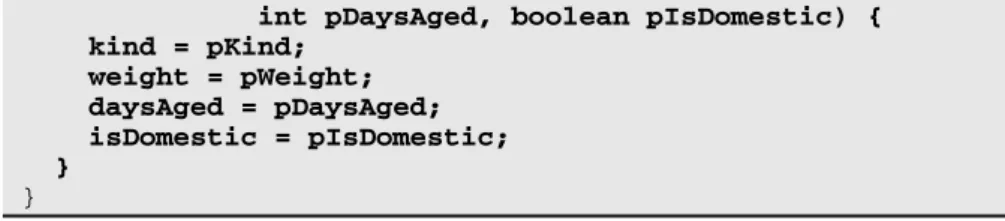Part III
Working with the Big Picture:
Object-Oriented Programming
Check out the article “Classes and Objects” (and more) online at www.dummies.
com/extras/javaprogrammingforandroiddevelopers.
In this part . . .
✓ Understanding object-oriented programming (at last!) ✓ Reusing code
✓ Establishing lines of communication among the parts of your app
Chapter 9
Why Object-Oriented Programming Is Like Selling Cheese
In This Chapter
▶ The truth about object-oriented programming
▶ Why a class is actually a Java type
▶ An end to the mystery surrounding words like static
A
ndy’s Cheese and Java Emporium carries fine cheeses and freshly brewed java from around the world (especially from Java in Indonesia).The Emporium is in Cheesetown, Pennsylvania, a neighborhood along the Edenville–Cheesetown Road in Franklin County.
The emporium sells cheese by the bag, each containing a certain variety, such as Cheddar, Swiss, Munster, or Limburger. Bags are labeled by weight and by the number of days the cheese was aged (admittedly, an approximation).
Bags also carry the label Domestic or Imported, depending on the cheese’s country of origin.
Before starting up the emporium, Andy had lots of possessions — material and otherwise. He had a family, a cat, a house, an abandoned restaurant property, a bunch of restaurant equipment, a checkered past, and a mountain of debt. But for the purpose of this narrative, Andy had only one thing: a form. Yes, Andy had developed a form for keeping track of his emporium’s inventory. The form is shown in Figure 9-1.
Figure 9-1:
An online form.
220 Part III: Working with the Big Picture: Object-Oriented Programming
Exactly one week before the emporium’s grand opening, Andy’s supplier delivered one bag of cheese. Andy entered the bag’s information into the inventory form. The result is shown in Figure 9-2.
Figure 9-2:
A virtual bag of cheese.
Andy had only a form and a bag of cheese (which isn’t much to show for all his hard work), but the next day the supplier delivered five more bags of cheese. Andy’s second entry looked like the one shown in Figure 9-3, and the next several entries looked similar.
Figure 9-3:
Another vir- tual bag of cheese.
At the end of the week, Andy was giddy: He had exactly one inventory form and six bags of cheese.
The story doesn’t end here. As the grand opening approached, Andy’s sup- plier brought many more bags so that, eventually, Andy had his inventory form and several hundred bags of cheese. The business even became an icon on Interstate Highway 81 in Cheesetown, Pennsylvania. But as far as you’re concerned, the business had, has, and always will have only one form and any number of cheese bags.
That’s the essence of object-oriented programming!
221
Chapter 9: Why Object-Oriented Programming Is Like Selling Cheese
Classes and Objects
Java is an object-oriented programming language. A program that you create in Java consists of at least one class.
A class is like Andy’s blank form, described in this chapter’s introduction.
That is, a class is a general description of some kind of thing. In the intro- duction to this chapter, the class (the form) describes the characteristics that any bag of cheese possesses. But imagine other classes. For example, Figure 9-4 illustrates a bank account class:
Figure 9-4:
A bank account class.
Figure 9-5 illustrates a sprite class, which is a class for a character in a com- puter game:
Figure 9-5:
A sprite class.
222 Part III: Working with the Big Picture: Object-Oriented Programming
What is a class, really?
In practice, a class doesn’t look like any of the forms in Figures 9-1 through 9-5. In fact, a class doesn’t look like anything. Instead, a Java class is a bunch of text describing the kinds of things that I refer to as “blanks to be filled in.”
Listing 9-1 contains a real Java class — the kind of class you write when you program in Java.
Listing 9-1: A Class in the Java Programming Language
package com.allmycode.andy;public class BagOfCheese { String kind;
double weight;
int daysAged;
boolean isDomestic;
}
As a developer, your primary job is to create classes. You don’t develop attractive online forms like the form in Figure 9-1. Instead, you write Java language code — code containing descriptions, like the one in Listing 9-1.
Compare Figure 9-1 with Listing 9-1. In what ways are they the same, and in what ways are they different? What does one have that the other doesn’t have?
✓ The form in Figure 9-1 appears on a user’s screen. The code in Listing 9-1 does not.
A Java class isn’t necessarily tied to a particular display. Yes, you can display a bank account on a user’s screen. But the bank account isn’t a bunch of items on a computer screen — it’s a bunch of information in the bank’s computers.
In fact, some Java classes are difficult to visualize. Android’s SQLite OpenHelper class assists developers in the creation of databases. An SQLiteOpenHelper doesn’t look like anything in particular, and certainly not an online form or a bag of cheese.
✓ Online forms appear in some contexts but not in others. In contrast, classes affect every part of every Java program’s code.
Forms show up on web pages, in dialog boxes, and in other situations.
But when you use a word processing program to type a document, you deal primarily with free-form input. I didn’t write this paragraph by filling in some blanks. (Heaven knows! I wish I could!)
223
Chapter 9: Why Object-Oriented Programming Is Like Selling Cheese
The paragraphs I’ve written started out as part of a document in an Android word processing application. In the document, every paragraph has its own alignment, borders, indents, line spacing, styles, and many other characteristics. As a Java class, a list of paragraph characteristics might look something like this:
class Paragraph { int alignment;
int borders;
double leftIndent;
double lineSpacing;
int style;
}
When I create a paragraph, I don’t fill in a form. Instead, I type words, and the underlying word processing app deals silently with its Paragraph class.
✓ The form shown in Figure 9-1 contains several fields, and so does the code in Listing 9-1.
In an online form, a field is a blank space — a place that’s eventually filled with specific information. In Java, a field is any characteristic that you (the developer) attribute to a class. The BagOfCheese class in Listing 9-1 has four fields, and each of the four fields has a name: kind, weight, daysAged, or isDomestic.
Like an online form, a Java class describes items by listing the characteristics that each of the items has. Both the form in Figure 9-1 and the code in Listing 9-1 say essentially the same thing: Each bag of cheese has a certain kind of cheese, a certain weight, a number of days that the cheese was aged, and a domestic-or-imported characteristic.
✓ The code in Listing 9-1 describes exactly the kind of information that belongs in each blank space. The form in Figure 9-1 is much more permissive.
Nothing in Figure 9-1 indicates what kinds of input are permitted in the Weight field. The weight in pounds can be a whole number (0, 1, 2, and so on) or a decimal number (such as 3.14159, the weight of a big piece of “pie”). What happens if the user types the words three pounds into the form in Figure 9-1? Does the form accept this input, or does the computer freeze up? A developer can add extra code to test for valid input in a form, but, on its own, a form cares little about the kind of input that the user enters.
In contrast, the code in Listing 9-1 contains this line:
double weight;
224 Part III: Working with the Big Picture: Object-Oriented Programming
This line tells Java that every bag of cheese has a characteristic named weight and that a bag’s weight must be of type double. Similarly, each bag’s daysAged value is an int, each bag’s isDomestic value is boolean, and each bag’s kind value has the type String.
The unfortunate pun in the previous paragraph makes life more difficult for me, the author! A Java String has nothing to do with the kind of cheese that peels into strips. A Java String is a sequence of characters, like the sequence “Cheddar” or the sequence “qwoiehasljsal” or the sequence “Go2theMoon!”. So the String kind line in Listing 9-1 indicates that a bag of cheese might contain “Cheddar”, but it might also contain “qwoiehasljsal” cheese or “Go2theMoon!” cheese.
Well, that’s what happens when Andy starts a business from scratch.
What is an object?
At the start of this chapter’s detailed Cheese Emporium exposé, Andy had nothing to his name except an online form — the form in Figure 9-1. Life was simple for Andy and his dog Fido. But eventually the suppliers delivered bags of cheese. Suddenly, Andy had more than just an online form —he had things whose characteristics matched the fields in the form. One bag had the characteristics shown in Figure 9-2; another bag had the characteristics shown in Figure 9-3.
In the terminology of object-oriented programming, each bag of cheese is an object, and each bag of cheese is an instance of the class in Listing 9-1.
You can also think of classes and objects as part of a hierarchy. The BagOfCheese class is at the top of the hierarchy, and each instance of the class is attached to the class itself. See Figures 9-6 and 9-7.
Figure 9-6:
First, Andy has a class.
The diagrams in Figures 9-6 and 9-7 are part of the standardized Unified Modeling Language (UML). For more info about UML, visit www.omg.org/
spec/UML/.
225
Chapter 9: Why Object-Oriented Programming Is Like Selling Cheese
Figure 9-7:
Later, Andy has a class and two objects.
An object is a particular thing. (For Andy, an object is a particular bag of cheese.) A class is a description with blanks to be filled in. (For Andy, a class is a form with four blank fields: a field for the kind of cheese, another field for the cheese’s weight, a third field for the number of days aged, and a fourth field for the Domestic-or-Imported designation.)
And don’t forget: Your primary job is to create classes. You don’t develop attractive online forms like the form in Figure 9-1. Instead, you write Java language code — code containing descriptions, like the one in Listing 9-1.
Creating objects
Listing 9-2 contains real-life Java code to create two objects — two instances of the class in Listing 9-1.
Listing 9-2: Creating Two Objects
package com.allmycode.andy;import javax.swing.JOptionPane;
public class CreateBags {
public static void main(String[] args) { BagOfCheese bag1 = new BagOfCheese();
bag1.kind = “Cheddar”;
bag1.weight = 2.43;
bag1.daysAged = 30;
(continued)
226 Part III: Working with the Big Picture: Object-Oriented Programming Listing 9-2 (continued)
bag1.isDomestic = true;
BagOfCheese bag2 = new BagOfCheese();
bag2.kind = “Blue”;
bag2.weight = 5.987;
bag2.daysAged = 90;
bag2.isDomestic = false;
JOptionPane.showMessageDialog(null, bag1.kind + “, “ +
bag1.weight + “, “ + bag1.daysAged + “, “ + bag1.isDomestic);
JOptionPane.showMessageDialog(null, bag2.kind + “, “ +
bag2.weight + “, “ + bag2.daysAged + “, “ + bag2.isDomestic);
} }
A run of the code in Listing 9-2 is shown in Figure 9-8.
Figure 9-8:
Running the code from Listing 9-2.
To vary the terminology, I might say that the code in Listing 9-2 creates
“two BagOfCheese objects” or “two BagOfCheese instances,” or I might say that the new BagOfCheese() statements in Listing 9-2 instantiate the BagOfCheese class. One way or another, Listing 9-1 declares the existence of one class, and Listing 9-2 declares the existence of two objects.
In Listing 9-2, each use of the words new BagOfCheese() is a constructor call.
For details, see the “Calling a constructor” section later in this chapter.
227
Chapter 9: Why Object-Oriented Programming Is Like Selling Cheese
To run the code in Listing 9-2, you put two Java files (BagOfCheese.java from Listing 9-1 and CreateBags.java from Listing 9-2) in the same Eclipse project.
In Listing 9-2, I use ten statements to create two bags of cheese. The first statement (BagOfCheese bag1 = new BagOfCheese()) does three things:
✓ With the words BagOfCheese bag1
the first statement declares that the variable bag1 refers to a bag of cheese.
✓ With the words
new BagOfCheese()
the first statement creates a bag with no particular cheese in it. (If it helps, you can think of it as an empty bag reserved for eventually storing cheese.)
✓ Finally, with the equal sign, the first statement makes the bag1 variable refer to the newly created bag.
The next four statements in Listing 9-2 assign values to the fields of bag1:
bag1.kind = “Cheddar”;
bag1.weight = 2.43;
bag1.daysAged = 30;
bag1.isDomestic = true;
To refer to one of an object’s fields, follow a reference to the object with a dot and then the field’s name. (For example, follow bag1 with a dot, and then the field name kind.)
The next five statements in Listing 9-2 do the same for a second variable, bag2, and a second bag of cheese.
Reusing names
In Listing 9-2, I declare two variables — bag1 and bag2 — to refer to two different BagOfCheese objects. That’s fine. But sometimes having only one variable and reusing it for the second object works just as well, as shown in Listing 9-3.
228 Part III: Working with the Big Picture: Object-Oriented Programming Listing 9-3: Reusing the bag Variable
package com.allmycode.andy;
import javax.swing.JOptionPane;
public class CreateBags {
public static void main(String[] args) { BagOfCheese bag = new BagOfCheese();
bag.kind = “Cheddar”;
bag.weight = 2.43;
bag.daysAged = 30;
bag.isDomestic = true;
JOptionPane.showMessageDialog(null, bag.kind + “, “ +
bag.weight + “, “ + bag.daysAged + “, “ + bag.isDomestic);
bag = new BagOfCheese();
bag.kind = “Blue”;
bag.weight = 5.987;
bag.daysAged = 90;
bag.isDomestic = false;
JOptionPane.showMessageDialog(null, bag.kind + “, “ +
bag.weight + “, “ + bag.daysAged + “, “ + bag.isDomestic);
} }
In Listing 9-3, when the computer executes the second bag = new
BagOfCheese() statement, the old object (the bag containing cheddar) has disappeared. Without bag (or any other variable) referring to that cheddar object, there’s no way your code can do anything with the cheddar object.
Fortunately, by the time you reach the second bag = new BagOfCheese() statement, you’re finished doing everything you want to do with the original cheddar bag. In this case, reusing the bag variable is acceptable.
When you reuse a variable (like the one and only bag variable in Listing 9-3), you do so by using an assignment statement, not an initialization. In other words, you don’t write BagOfCheese bag a second time in your code. If you do, you see error messages in the Eclipse editor.
229
Chapter 9: Why Object-Oriented Programming Is Like Selling Cheese
To be painfully precise, you can, in fact, write BagOfCheese bag more than once in the same piece of code. For an example, see the use of shadowing later in this chapter, in the “Constructors with parameters” section.
In Listing 9-1, none of the BagOfCheese class’s fields is final. In other words, the class’s code lets you reassign values to the fields inside a BagOfCheese object. With this information in mind, you can shorten the code in Listing 9-3 even more, as shown in Listing 9-4.
Listing 9-4: Reusing a bag Object’s Fields
package com.allmycode.andy;import javax.swing.JOptionPane;
public class CreateBags {
public static void main(String[] args) { BagOfCheese bag = new BagOfCheese();
bag.kind = “Cheddar”;
bag.weight = 2.43;
bag.daysAged = 30;
bag.isDomestic = true;
JOptionPane.showMessageDialog(null, bag.kind + “, “ +
bag.weight + “, “ + bag.daysAged + “, “ + bag.isDomestic);
// bag = new BagOfCheese();
bag.kind = “Blue”;
bag.weight = 5.987;
bag.daysAged = 90;
bag.isDomestic = false;
JOptionPane.showMessageDialog(null, bag.kind + “, “ +
bag.weight + “, “ + bag.daysAged + “, “ + bag.isDomestic);
} }
With the second constructor call in Listing 9-4 commented out, you don’t make the bag variable refer to a new object. Instead, you economize by assigning new values to the existing object’s fields.
230 Part III: Working with the Big Picture: Object-Oriented Programming
In some situations, reusing an object’s fields can be more efficient (quicker to execute) than creating a new object. But whenever I have a choice, I prefer to write code that mirrors real data. If an actual bag’s content doesn’t change from cheddar cheese to blue cheese, I prefer not to change a BagOfCheese object’s kind field from “Cheddar” to “Blue”.
Calling a constructor
In Listing 9-2, the words new BagOfCheese() look like method calls, but they aren’t — they’re constructor calls. A constructor call creates a new object from an existing class. You can spot a constructor call by noticing that ✓ A constructor call starts with Java’s new keyword:
new BagOfCheese() and
✓ A constructor call’s name is the name of a Java class:
new BagOfCheese()
When the computer encounters a method call, the computer executes the statements inside a method’s declaration. Similarly, when the computer encounters a constructor call, the computer executes the statements inside the constructor’s declaration. When you create a new class (as I did in Listing 9-1), Java can create a constructor declaration automatically. If you want, you can type the declaration’s code manually. Listing 9-5 shows you what the declaration’s code would look like:
Listing 9-5: The Parameterless Constructor
package com.allmycode.andy;public class BagOfCheese { String kind;
double weight;
int daysAged;
boolean isDomestic;
BagOfCheese() { }
}
In Listing 9-5, the boldface code BagOfCheese() {
}
231
Chapter 9: Why Object-Oriented Programming Is Like Selling Cheese
is a very simple constructor declaration. This declaration (unlike most constructor declarations) has no statements inside its body. This declaration is simply a header (BagOfCheese()) and an empty body ({}).
You can type Listing 9-5 exactly as it is. Alternatively, you can omit the code in boldface type, and Java creates that constructor for you automatically. (You don’t see the constructor declaration in the Eclipse editor, but Java behaves as if the constructor declaration exists.) To find out when Java creates a constructor declaration automatically and when it doesn’t, see the
“Constructors with parameters” section, later in this chapter.
A constructor’s declaration looks much like a method declaration. But a constructor’s declaration differs from a method declaration in two ways:
✓ A constructor’s name is the same as the name of the class whose objects the constructor constructs.
In Listing 9-5, the class name is BagOfCheese, and the constructor’s header starts with the name BagOfCheese.
✓ Before the constructor’s name, the constructor’s header has no type.
Unlike a method header, the constructor’s header doesn’t say int BagOfCheese() or even void BagOfCheese(). The header simply says BagOfCheese().
The constructor declaration in Listing 9-5 contains no statements. That isn’t typical of a constructor, but it’s what you get in the constructor that Java creates automatically. With or without statements, calling the constructor in Listing 9-5 creates a brand-new BagOfCheese object.
More About Classes and Objects (Adding Methods to the Mix)
In Chapters 5 and 7, I introduce parameter passing. In those chapters, I unobtrusively avoid details about passing objects to methods. (At least, I hope it’s unobtrusive.) In this chapter, I shed my coy demeanor and face the topic (passing objects to methods) head-on.
I start with an improvement on an earlier example. The code in Listing 9-2 contains two nasty-looking showMessageDialog calls. You can streamline the code there by moving the calls to a method. Here’s how:
1. View the code from Listing 9-2 in the Eclipse editor.
232 Part III: Working with the Big Picture: Object-Oriented Programming
The CreateBags.java file is in the 09-01 project that you import in Chapter 2.
2. Use the mouse to select the entire statement containing the first call to JOptionPane.showMessagedialog.
Be sure to highlight all words in the statement, starting with the word JOptionPane and ending with the semicolon four lines later.
3. On the Eclipse main menu, choose Refactor➪Extract Method.
The Extract Method dialog box in Eclipse appears, as shown in Figure 9-9.
Figure 9-9:
The Extract Method dia-
log box.
4. In the Method Name field in the Extract Method dialog box, type displayBag.
5. (Optional) In the Name column in the Extract Method dialog box, change bag1 to bag.
6. Make sure that a check mark appears in the box labeled Replace 1 Additional Occurrence of Statements with Method.
This check mark indicates that Eclipse will replace both show MessageDialog calls with a call to the new displayBag method.
233
Chapter 9: Why Object-Oriented Programming Is Like Selling Cheese
7. Click OK.
Eclipse dismisses the Extract Method dialog box and replaces your Java code with the new code in Listing 9-6.
Listing 9-6: A Method Displays a Bag of Cheese
package com.allmycode.andy;import javax.swing.JOptionPane;
public class CreateBags {
public static void main(String[] args) { BagOfCheese bag1 = new BagOfCheese();
bag1.kind = “Cheddar”;
bag1.weight = 2.43;
bag1.daysAged = 30;
bag1.isDomestic = true;
BagOfCheese bag2 = new BagOfCheese();
bag2.kind = “Blue”;
bag2.weight = 5.987;
bag2.daysAged = 90;
bag2.isDomestic = false;
displayBag(bag1);
displayBag(bag2);
}
private static void displayBag(BagOfCheese bag) { JOptionPane.showMessageDialog(null,
bag.kind + “, “ + bag.weight + “, “ + bag.daysAged + “, “ + bag.isDomestic);
} }
According to the displayBag declaration (Listing 9-6), the displayBag method takes one parameter. That parameter must be a BagOfCheese instance. Inside the body of the method declaration, you refer to that instance with the parameter name bag. (You refer to bag.kind, bag.
weight, bag.daysAged, and bag.isDomestic.)
In the main method, you create two BagOfCheese instances:
bag1 and bag2. You call displayBag once with the first instance (displayBag(bag1)), and call it a second time with the second instance (displayBag(bag2)).
234 Part III: Working with the Big Picture: Object-Oriented Programming
Constructors with parameters
Listing 9-7 contains a variation on the theme from Listing 9-2.
Listing 9-7: Another Way to Create Two Objects
package com.allmycode.andy;import javax.swing.JOptionPane;
public class CreateBags {
public static void main(String[] args) { BagOfCheese bag1 =
new BagOfCheese(“Cheddar”, 2.43, 30, true);
BagOfCheese bag2 =
new BagOfCheese(“Blue”, 5.987, 90, false);
displayBag(bag1);
displayBag(bag2);
}
private static void displayBag(BagOfCheese bag) { JOptionPane.showMessageDialog(null,
bag.kind + “, “ + bag.weight + “, “ + bag.daysAged + “, “ + bag.isDomestic);
} }
Listing 9-7 calls a BagOfCheese constructor with four parameters, so the code has to have a four-parameter constructor. In Listing 9-8, I show you how to declare that constructor.
Listing 9-8: A Constructor with Parameters
package com.allmycode.andy;public class BagOfCheese { String kind;
double weight;
int daysAged;
boolean isDomestic;
BagOfCheese() { }
BagOfCheese(String pKind, double pWeight,
235
Chapter 9: Why Object-Oriented Programming Is Like Selling Cheese
int pDaysAged, boolean pIsDomestic) { kind = pKind;
weight = pWeight;
daysAged = pDaysAged;
isDomestic = pIsDomestic;
} }
Listing 9-8 borrows some tricks from Chapters 5 and 7. In those chapters, I introduce the concept of overloading — reusing a name by providing different parameter lists. Listing 9-8 has two different BagOfCheese constructors — one with no parameters and another with four parameters. When you call a BagOfCheese constructor (as in Listing 9-7), Java knows which declaration to execute by matching the parameters in the constructor call. The call in Listing 9-7 has parameters of type String, double, int, and boolean, and the second constructor in Listing 9-8 has the same types of parameters in the same order, so Java calls the second constructor in Listing 9-8.
You might also notice another trick from Chapter 7. In Listing 9-8, in the second constructor declaration, I use different names for the parameters and the class’s fields. For example, I use the parameter name pKind and the field name kind. So what happens if you use the same names for the parameters and the fields, as in this example:
// DON’T DO THIS
BagOfCheese(String kind, double weight,
int daysAged, boolean isDomestic) { kind = kind;
weight = weight;
daysAged = daysAged;
isDomestic = isDomestic;
}
Figure 9-10 shows you exactly what happens. (Hint: Nothing good happens!) Aside from all the yellow warning markers in the Eclipse editor, the code with duplicate parameter and field names gives you the useless results from Figure 9-10. The code in Listing 9-8 makes the mistake of containing two kind variables — one inside the constructor and another outside of the constructor, as shown in Figure 9-11.
When you have a field and a parameter with the same name, kind, the parameter name shadows the field name inside the method or the constructor.
So, outside the constructor declaration, the word kind refers to the field name. Inside the constructor declaration, however, the word kind refers only to the parameter name. So, in the horrible code with duplicate names, the statement
236 Part III: Working with the Big Picture: Object-Oriented Programming
kind = kind;
does nothing to the kind field. Instead, this statement tells the computer to make the kind parameter refer to the same string that the kind parameter already refers to.
If this explanation sounds like nonsense to you, it is.
Figure 9-10:
Some unpleasant results.
Figure 9-11:
Two kind variables.
237
Chapter 9: Why Object-Oriented Programming Is Like Selling Cheese
The kind variable in the constructor declaration’s parameter list is local to the constructor. Any use of the word kind outside the constructor cannot refer to the constructor’s local kind variable.
Fields are different. You can refer to a field anywhere in the class’s code. For example, in Listing 9-8, the second constructor declaration has no local kind variable of its own. Inside that constructor’s body, the word kind refers to the class’s field.
One way or another, the second constructor in Listing 9-8 is cumbersome. Do you always have to make up peculiar names like pKind for a constructor’s parameters? No, you don’t. To find out why, see the “This is it!” section.
The default constructor
In Listing 9-1, I don’t explicitly type a parameterless constructor into my program’s code, and Java creates a parameterless constructor for me. (I don’t see a parameterless constructor in Listing 9-1, but I can still call new BagOfCheese() in Listing 9-2.) But in Listing 9-8, if I didn’t explicitly type the parameterless constructor in my code, Java wouldn’t have created a parameterless constructor for me. A call to new BagOfCheese()would have been illegal. (The Eclipse editor would tell me that The BagOfCheese() constructor is undefined.)
Here’s how it works: When you define a class, Java creates a parameterless constructor (known formally as a default constructor) if, and only if, you haven’t explicitly defined any constructors in your class’s code. When Java encounters Listing 9-1, Java automatically adds a parameterless constructor to your BagOfCheese class. But when Java encounters Listing 9-8, you have to type the lines
BagOfCheese() { }
into your code. If you don’t, calls to new BagOfCheese() (with no parameters) will be illegal.
This is it!
The naming problem that crops up earlier in this chapter, in the
“Constructors with parameters” section, has an elegant solution. Listing 9-9 illustrates the idea.
238 Part III: Working with the Big Picture: Object-Oriented Programming Listing 9-9: Using Java’s
thisKeyword
package com.allmycode.andy;
public class BagOfCheese { String kind;
double weight;
int daysAged;
boolean isDomestic;
BagOfCheese() { }
public BagOfCheese(String kind, double weight,
int daysAged, boolean isDomestic) { super();
this.kind = kind;
this.weight = weight;
this.daysAged = daysAged;
this.isDomestic = isDomestic;
} }
To use the class in Listing 9-9, you can run the CreateBags code in Listing 9-7.
When you do, you see the run shown earlier, in Figure 9-8.
You can persuade Eclipse to create the oversized constructor that you see in Listing 9-9. Here’s how:
1. Start with the code from Listing 9-1 (or Listing 9-3) in the Eclipse editor.
2. Click the mouse cursor anywhere inside the editor.
3. On the Eclipse main menu, select Source➪ Generate Constructor Using Fields.
The Generate Constructor Using Fields dialog box in Eclipse appears, as shown in Figure 9-12.
4. In the Select Fields to Initialize pane in the dialog box, make sure that all four of the BagOfCheese fields are selected.
Doing so ensures that the new constructor will have a parameter for each of the class’s fields.
5. Click OK.
That does it! Eclipse dismisses the dialog box and adds a freshly brewed constructor to the editor’s code.
239
Chapter 9: Why Object-Oriented Programming Is Like Selling Cheese
Figure 9-12:
Generate The Constructor Using Fields dialog box.
Java’s this keyword refers to “the object that contains the current line of code.” So in Listing 9-9, the word this refers to an instance of BagOfCheese (that is, to the object that’s being constructed). That object has a kind field, so this.kind refers to the first of the object’s four fields (and not to the constructor’s kind parameter). That object also has weight, daysAged, and isDomestic fields, so this.weight, this.daysAged, and this.
isDomestic refer to that object’s fields, as shown in Figure 9-13. And the assignment statements inside the constructor give values to the new object’s fields.
Listing 9-9 contains the call super(). To find out what super() means, see Chapter 10.
Giving an object more responsibility
You have a printer and you try to install it on your computer. It’s a capable printer, but it didn’t come with your computer, so your computer needs a program to drive the printer: a printer driver. Without a driver, your new printer is nothing but a giant paperweight.
But, sometimes, finding a device driver can be a pain in the neck. Maybe you can’t find the disk that came with the printer. (That’s always my problem.)
240 Part III: Working with the Big Picture: Object-Oriented Programming
Figure 9-13:
Assigning values to an object’s fields.
I have one off-brand printer whose driver is built into its permanent memory.
When I plug the printer into a USB port, the computer displays a new storage location. (The location looks, to ordinary users, like another of the computer’s disks.) The drivers for the printer are stored directly on the printer’s internal memory. It’s as though the printer knows how to drive itself!
Now consider the code in Listings 9-7 and 9-8. You’re the CreateBags class (refer to Listing 9-7), and you have a new gadget to play with — the Bag OfCheese class in Listing 9-8. You want to display the properties of a particular bag, and you don’t enjoy reinventing the wheel. That is, you don’t like declaring your own displayBag method (the way you do in Listing 9-7). You’d rather have the BagOfCheese class come with its own displayBag method.
Here’s the plan: Move the displayBag method from the CreateBags class to the BagOfCheese class. That is, make each BagOfCheese object be responsible for displaying itself. With the Andy’s Cheese Emporium metaphor that starts this chapter, each bag’s form has its own Display button, as shown in Figure 9-14.
241
Chapter 9: Why Object-Oriented Programming Is Like Selling Cheese
The interesting characteristic of a Display button is that when you press it, the message you see depends on the bag of cheese you’re examining. More precisely, the message you see depends on the values in that particular form’s fields.
Figure 9-14:
Two bag objects and two displays.
The same thing happens in Listing 9-11 when you call bag1.displayBag().
Java runs the displayBag method shown in Listing 9-10. The values used in that method call — kind, weight, daysAged, and isDomestic — are the values in the bag1 object’s fields. Similarly, the values used when you call bag2.displayBag() are the values in the bag2 object’s fields.
Listing 9-10: A Self-Displaying Class
package com.allmycode.andy;import javax.swing.JOptionPane;
class BagOfCheese { String kind;
double weight;
int daysAged;
boolean isDomestic;
BagOfCheese() { }
public BagOfCheese(String kind, double weight,
(continued)
242 Part III: Working with the Big Picture: Object-Oriented Programming Listing 9-10 (continued)
int daysAged, boolean isDomestic) { super();
this.kind = kind;
this.weight = weight;
this.daysAged = daysAged;
this.isDomestic = isDomestic;
}
public void displayBag() {
JOptionPane.showMessageDialog(null, kind + “, “ +
weight + “, “ + daysAged + “, “ + isDomestic);
} }
Listing 9-11: Having a Bag Display Itself
package com.allmycode.andy;public class CreateBags {
public static void main(String[] args) { BagOfCheese bag1 =
new BagOfCheese(“Cheddar”, 2.43, 30, true);
BagOfCheese bag2 =
new BagOfCheese(“Blue”, 5.987, 90, false);
bag1.displayBag();
bag2.displayBag();
} }
In Listing 9-10, the BagOfCheese object has its own, parameterless display Bag method. And in Listing 9-11, the following two lines make two calls to the displayBag method — one call for bag1 and another call for bag2:
bag1.displayBag();
bag2.displayBag();
A call to displayBag behaves differently depending on the particular bag that’s being displayed. When you call bag1.displayBag(), you see the field values for bag1, and when you call bag2.displayBag(), you see the field values for bag2.
243
Chapter 9: Why Object-Oriented Programming Is Like Selling Cheese
To call one of an object’s methods, follow a reference to the object with a dot and then the method’s name.
Members of a class
Notice the similarity between fields and methods:
✓ As I say earlier in this chapter, in the “Creating objects” section:
To refer to one of an object’s fields, follow a reference to the object with a dot and then the field’s name.
✓ As I say earlier in this chapter, in the “Giving an object more responsibility” section:
To call one of an object’s methods, follow a reference to the object with a dot and then the method’s name.
The similarity between fields and methods stretches far and wide in object- oriented programming. The similarity is so strong that special terminology is necessary to describe it. In addition to each BagOfCheese object having its own values for the four fields, you can think of each object as having its own copy of the displayBag method. So the BagOfCheese class in Listing 9-10 has five members. Four of the members are the fields kind, weight, daysAged, and isDomestic, and the remaining member is the displayBag method.
Reference types
Here’s a near-quotation from the earlier section “Creating objects:”
In Listing 9-2, the initialization of bag1 makes the bag1 variable refer to the newly created bag.
In the quotation, I choose my words carefully. “The initialization makes the bag1 variable refer to the newly created bag.” Notice how I italicize the words refer to. A variable of type int stores an int value, but the bag1 variable in Listing 9-2 refers to an object.
What’s the difference? The difference is similar to holding an object in your hand versus pointing to it in the room. Figure 9-15 shows you what I mean.
244 Part III: Working with the Big Picture: Object-Oriented Programming
Figure 9-15:
Primitive types versus reference types.
Java has two kinds of types: primitive types and reference types.
✓ I cover primitive types in Chapter 6. Java’s eight primitive types are int, double, boolean, char, byte, short, long, and float.
✓ A reference type is the name of a class or (as you see in Chapter 10) an interface.
In Figure 9-15, the variable daysAged contains the value 30 (indicating that the cheese in a particular bag has been aged for 30 days). I imagine the value 30 being right inside the daysAged box because the daysAged variable has type int — a primitive type.
But the variable bag1 has type BagOfCheese, and BagOfCheese isn’t a primitive type. (I know of no computer programming language in which a bag of cheese is a built-in, primitive type!) So the bag1 variable doesn’t contain
“Cheddar” 2.43 30 true. Instead, the variable bag1 contains the information required to locate the “Cheddar” 2.43 30 true object. The variable bag1 stores information that refers to the “Cheddar” 2.43 30 true object.
The types int, double, boolean, char, byte, short, long, and float are primitive types. A primitive type variable (int daysAged, double weight, boolean, and isDomestic, for example) stores a value. In contrast, a class is a reference type, such as String, which is defined in Java’s API, and BagOfCheese, which you or I declare ourselves. A reference type variable (BagOfCheese bag and String kind, for example) refers to an object.
Figure 9-15 would be slightly more accurate (but a bit more complicated) if the bottommost box contained a picture of a hand followed by the values 2.43 30 true. The hand would point outside of the box to the string “Cheddar”.
245
Chapter 9: Why Object-Oriented Programming Is Like Selling Cheese
In this section, I say that the bag1 variable refers to the “Cheddar” 2.43 30 true object. It’s also common to say that the bag1 variable points to the
“Cheddar” 2.43 30 true object. Alternatively, you can say that the bag1 variable stores the number of the memory address where the “Cheddar”
2.43 30 true object’s values begin. Neither the pointing language nor the memory language expresses the truth of the matter, but if the rough terminology helps you understand what’s going on, there’s no harm in using it.
Pass by reference
In the previous section, I emphasize that classes are reference types. A variable whose type is a class contains something that refers to blah, blah, blah. You might ask, “Why should I care?”
Look at Listing 7-4, over in Chapter 7, and notice the result of passing a primitive type to a method:
When the method’s body changes the parameter’s value, the change has no effect on the value of the variable in the method call.
This principle holds true for reference types as well. But in the case of a reference type, the value that’s passed is the information about where to find an object, not the object itself. When you pass a reference type in a method’s parameter list, you can change values in the object’s fields.
See, for example, the code in Listing 9-12.
Listing 9-12: Another Day Goes By
package com.allmycode.andy;public class CreateBags {
public static void main(String[] args) { BagOfCheese bag1 =
new BagOfCheese(“Cheddar”, 2.43, 30, true);
addOneDay(bag1);
bag1.displayBag();
}
static void addOneDay(BagOfCheese bag) { bag.daysAged++;
} }
246 Part III: Working with the Big Picture: Object-Oriented Programming
A run of the code in Listing 9-12 is shown in Figure 9-16. In that run, the constructor creates a bag that is aged 30 days, but the addOneDay method successfully adds a day. In the end, the display in Figure 9-16 shows 31 days aged.
Figure 9-16:
Thirty-one days old.
Unlike the story with int values, you can change a bag of cheese’s daysAged value by passing the bag as a method parameter. Why does it work this way?
When you call a method, you make a copy of each parameter’s value in the call. You initialize the declaration’s parameters with the copied values.
Immediately after making the addOneDay call in Listing 9-12, you have two variables: the original bag1 variable in the main method and the new bag variable in the addOneDay method. The new bag variable has a copy of the value from the main method, as shown in Figure 9-17. That “value” from the main method is a reference to a BagOfCheese object. In other words, the bag1 and bag variables refer to the same object.
The statement in the body of the addOneDay method adds 1 to the value stored in the object’s daysAged field. After one day is added, the program’s variables look like the information in Figure 9-18.
Notice how both the bag1 and bag variables refer to an object whose daysAged value is 31. After returning from the call to addOneDay, the bag variable goes away. All that remains is the original main method and its bag1 variable, as shown in Figure 9-19. But bag1 still refers to an object whose daysAged value has been changed to 31.
In Chapter 7, I show you how to pass primitive values to method parameters.
Passing a primitive value to a method parameter is called pass-by value. In this section, I show you how to pass both primitive values and objects to method parameters. Passing an object (such as bag1) to a method parameter is called pass-by reference.
247
Chapter 9: Why Object-Oriented Programming Is Like Selling Cheese
Figure 9-17:
Java copies a pointer.
Figure 9-18:
Java adds 1 to days
Aged.
248 Part III: Working with the Big Picture: Object-Oriented Programming
Figure 9-19:
The original bag is aged 31 days.
Java’s Modifiers
Throughout this book, you see words like static and public peppered throughout the code listings. You might wonder what these words mean.
(Actually, if you’re reading from front to back, you might have grown accustomed to seeing them and started thinking of them as background noise.) In the next few sections, I tackle some of these modifier keywords.
Public classes and default-access classes
Most of the classes in this chapter’s listings begin with the word public.
When a class is public, any program in any package can use the code (or at least some of the code) inside that class. If a class isn’t public, then for a program to use the code inside that class, the program must be inside the same package as the class. Listings 9-13, 9-14, and 9-15 illustrate these ideas.
Listing 9-13: What Is a Paragraph?
package org.allyourcode.wordprocessor;
class Paragraph { int alignment;
int borders;
double leftIndent;
double lineSpacing;
int style;
}
249
Chapter 9: Why Object-Oriented Programming Is Like Selling Cheese
Listing 9-14: Making a Paragraph with Code in the Same Package
package org.allyourcode.wordprocessor;class MakeParagraph {
public static void main(String[] args) { Paragraph paragraph = new Paragraph();
paragraph.leftIndent = 1.5;
} }
Listing 9-15: Making a Paragraph with Code in Another Package
package com.allyourcode.editor;import org.allyourcode.wordprocessor.Paragraph;
public class MakeAnotherParagraph {
public static void main(String[] args) { Paragraph paragraph = new Paragraph();
paragraph.leftIndent = 1.5;
} }
The Paragraph class in Listing 9-13 has default access — that is, the
Paragraph class isn’t public. The code in Listing 9-14 is in the same package as the Paragraph class (the org.allyourcode.wordprocessor package).
So In Listing 9-14, you can declare an object to be of type Paragraph, and you can refer to that object’s leftIndent field.
The code in Listing 9-15 isn’t in the same org.allyourcode.wordprocessor package. For that reason, the use of names like Paragraph and leftIndent (from Listing 9-13) aren’t legal in Listing 9-15, even if Listings 9-13 and 9-15 are in the same Eclipse project. When you type Listings 9-13, 9-14, and 9-15 into the Eclipse editor, you see a red, blotchy mess for Listing 9-15, as shown in Figure 9-20.
Figure 9-20:
Errors in Listing 9-15.
250 Part III: Working with the Big Picture: Object-Oriented Programming
An Android activity can invoke the code from another package (that is, another Android app). To do this, you don’t use names from the other package in your activity’s code. For details, see the discussion of start Activity in Chapter 12.
The .java file containing a public class must have the same name as the public class, so the file containing the code in Listing 9-1 must be named BagOfCheese.java.
Even the capitalization of the filename must be the same as the public class’s name. You see an error message if you put the code in Listing 9-1 inside a file named bagofcheese.java. In the file’s name, you have to capitalize the letters B, O, and C.
Because of the file-naming rule, you can’t declare more than one public class in a .java file. If you put the public classes from Listings 9-1 and 9-2 into the same file, would you name the file BagOfCheese.java or CreateBags.
java? Neither name would satisfy the file-naming rule. For that matter, no name would satisfy it.
It’s customary to declare a class containing a main method to be public. I sometimes ignore this convention, but when I do, the code looks strange to me later. Once, I faced a situation in which a Java class had to be public simply because that class contained a main method. I promised myself that I’d use this example in my writing later, but since then I haven’t been able to remember the situation. Oh, well!
Access for fields and methods
A class can have either public access or nonpublic (default) access. But a member of a class has four possibilities: public, private, default, and protected.
A class’s fields and methods are the class’s members. For example, the class in Listing 9-10 has five members: the fields kind, weight, daysAged, and isDomestic and the method displayBag.
Here’s how member access works:
✓ A default member of a class (a member whose declaration doesn’t contain the words public, private, or protected) can be used by any code inside the same package as that class.
✓ A private member of a class cannot be used in any code outside the class.
251
Chapter 9: Why Object-Oriented Programming Is Like Selling Cheese
✓ A public member of a class can be used wherever the class itself can be used; that is:
• Any program in any package can refer to a public member of a public class.
• For a program to reference a public member of a default access class, the program must be inside the same package as the class.
To see these rules in action, check out the public class in Listing 9-16.
Listing 9-16: A Class with Public Access
package org.allyourcode.bank;public class Account {
public String customerName;
private int internalIdNumber;
String address;
String phone;
public int socialSecurityNumber;
int accountType;
double balance;
public static int findById(int internalIdNumber) { Account foundAccount = new Account();
// Code to find the account goes here.
return foundAccount.internalIdNumber;
} }
The code in Figures 9-21 and 9-22 uses the Account class and its fields.
Figure 9-21:
Referring to a public class in the same package.
252 Part III: Working with the Big Picture: Object-Oriented Programming
Figure 9-22:
Referring to a public class in a different package.
In Figures 9-21 and 9-22, notice that
✓ The UseAccount class is in the same package as the Account class.
✓ The UseAccount class can create a variable of type Account.
✓ The UseAccount class’s code can refer to the public customerName field of the Account class and to the default address field of the Account class.
✓ The UseAccount class cannot refer to the private internalIdNumber field of the Account class, even though UseAccount and Account are in the same package.
✓ The UseAccountFromOutside class is not in the same package as the Account class.
✓ The UseAccountFromOutside class can create a variable of type Account. (An import declaration keeps me from having to repeat the fully qualified org.allyourcode.bank.Account name everywhere in the code.)
✓ The UseAccountFromOutside class’s code can refer to the public customerName field of the Account class.
✓ The UseAccountFromOutside class’s code cannot refer to the default address field of the Account class or to the private internalIdNum- ber field of the Account class.
Now examine the nonpublic class in Listing 9-17.
Listing 9-17: A Class with Default Access
package org.allyourcode.game;class Sprite {
public String name;
253
Chapter 9: Why Object-Oriented Programming Is Like Selling Cheese
String image;
double distanceFromLeftEdge, distanceFromTop;
double motionAcross, motionDown;
private int renderingMethod;
void render() {
if (renderingMethod == 2) { // Do stuff here
} } }
The code in Figures 9-23 and 9-24 uses the Sprite class and its fields.
Figure 9-23:
Referring to a default access class in the same package.
Figure 9-24:
Referring to a default access class in a different package.
In Figures 9-23 and 9-24, notice that
✓ The UseSprite class is in the same package as the Sprite class.
✓ The UseSprite class can create a variable of type Sprite.
✓ The UseSprite class’s code can refer to the public name field of the Sprite class and to the default distanceFromTop field of the Sprite class.
254 Part III: Working with the Big Picture: Object-Oriented Programming
✓ The UseSprite class cannot refer to the private renderingValue field of the Sprite class, even though UseSprite and Sprite are in the same package.
✓ The UseSpriteFromOutside class isn’t in the same package as the Sprite class.
✓ The UseSpriteFromOutside class cannot create a variable of type Sprite. (Not even an import declaration can save you from an error message here.)
✓ Inside the UseAccountFromOutside class, references to sprite.
name, sprite.distanceFromTop, and sprite.renderingValue are all meaningless because the sprite variable doesn’t have a type.
Using getters and setters
In Figures 9-21 and 9-22, the UseAccount and UseAccountFromOutside classes can set an account’s customerName and get the account’s existing customerName:
account.customerName = “Occam”;
String nameBackup = account.customerName;
But neither the UseAccount class nor the UseAccountFromOutside class can tinker with an account’s internalIdNumber field.
What if you want a class like UseAccount to be able to get an existing account’s internalIdNumber but not to change an account’s inter- nalIdNumber? (In many situations, getting information is necessary, but changing existing information is dangerous.) You can do all this with a getter method, as shown in Listing 9-18.
Listing 9-18: Creating a Read-Only Field
package org.allyourcode.bank;public class Account {
public String customerName;
private int internalIdNumber;
String address;
String phone;
public int socialSecurityNumber;
int accountType;
double balance;
public static int findById(int internalIdNumber) {
255
Chapter 9: Why Object-Oriented Programming Is Like Selling Cheese
Account foundAccount = new Account();
// Code to find the account goes here.
return foundAccount.internalIdNumber;
}
public int getInternalIdNumber() { return internalIdNumber;
} }
With the Account class in Listing 9-18, another class’s code can call System.out.println(account.getInternalIdNumber());
or
int backupIdNumber = account.getInternalIdNumber();
The Account class’s internalIdNumber field is still private, so another class’s code has no way to assign a value to an account’s internalId Number field. To enable other classes to change an account’s private internalIdNumber value, you can add a setter method to the code in Listing 9-18, like this:
public void setInternalIdNumber(int internalIdNumber) { this.internalIdNumber = internalIdNumber;
}
Getter and setter methods aren’t built-in features in Java — they’re simply ordinary Java methods. But this pattern (having a method whose purpose is to access an otherwise inaccessible field’s value) is used so often that programmers use the terms getter and setter to describe it.
Getter and setter methods are accessor methods. Java programmers almost always follow the convention of starting an accessor method name with get or set and then capitalizing the name of the field being accessed. For example, the field internalIdNumber has accessors named getInternal
IdNumber and setInternalIdNumber. The field renderingValue has accessors named getRenderingValue and setRenderingValue.
You can have Eclipse create getters and setters for you. Here’s how:
1. Start with the code from Listing 9-16 in the Eclipse editor.
2. Click the mouse cursor anywhere inside the editor.
3. On the Eclipse main menu, select Source➪Generate Getters and Setters.
256 Part III: Working with the Big Picture: Object-Oriented Programming
The Generate Getters and Setters dialog box in Eclipse appears, as shown in Figure 9-25.
Figure 9-25:
Generate The Getters and Setters dialog box.
4. In the Select Getters and Setters to Create pane in the dialog box, expand the internalIdNumber branch.
5. Within the internalIdNumber branch, select either or both of the getInternalIdNumber() or setInternalIdNumber(int) check boxes.
Eclipse creates only the getters and setters whose check boxes you select.
6. Click OK.
Eclipse dismisses the dialog box and adds freshly brewed getter and setter methods to the editor’s code.
I cover protected access in Chapter 10.
257
Chapter 9: Why Object-Oriented Programming Is Like Selling Cheese
What does static mean?
This chapter begins with a discussion of cheese and its effects on Andy’s business practices. Andy has a blank form that represents a class. He also has a bunch of filled-in forms, each of which represents an individual bag-of- cheese object.
One day, Andy decides to take inventory of his cheese by counting all the bags of cheese (see Figure 9-26).
Figure 9-26:
Counting bags of cheese.
Compare the various fields shown in Figure 9-27. From the object-oriented point of view, how is the daysAged field so different from the count field?
The answer is that a single bag can keep track of how many days it has been aged, but it shouldn’t count all the bags. As far back as Listing 9-1, a BagOfCheese object has its own daysAged field. That makes sense. (Well, it makes sense to an object-oriented programmer.)
But giving a particular object the responsibility of counting all objects in its class doesn’t seem fair. To have each BagOfCheese object speak on behalf of all the others violates a prime directive of computer programming: The structure of the program should imitate the structure of the real-life data. For example, I can post a picture of myself on Facebook, but I can’t promise to count everyone else’s pictures on Facebook. (“All you other Facebook users, count your own @#!% pictures!”)
A field to count all bags of cheese belongs in one central place. That’s why, in Figure 9-27, I have one, and only one, count field. Each object has its own daysAged value, but only the class itself has a count value.
A field or method that belongs to an entire class rather than to each individual object is a static member of the class. To declare a static member of a class, you use Java’s static keyword (what a surprise!), as shown in Listing 9-19.
258 Part III: Working with the Big Picture: Object-Oriented Programming
Figure 9-27:
The UML diagram has only one count variable.
kind : String weight : double daysAged : int isDomestic : Boolean displayBag() : void count : int
BagOfCheese
kind = “Cheddar”
weight = 2.43 daysAged = 30 isDomestic = true displayBag() : void
:BagOfCheese
kind = “Blue”
weight = 5.987 daysAged = 90 isDomestic = false displayBag() : void
:BagOfCheese
Listing 9-19: Creating a Static Field
package com.allmycode.andy;class BagOfCheese { String kind;
double weight;
int daysAged;
boolean isDomestic;
static int count = 0;
public BagOfCheese() { count++;
} }
To refer to a class’s static member, you preface the member’s name with the name of the class, as shown in Listing 9-20.
Listing 9-20: Referring to a Static Field
package com.allmycode.andy;import javax.swing.JOptionPane;
public class CreateBags {
public static void main(String[] args) {
259
Chapter 9: Why Object-Oriented Programming Is Like Selling Cheese
new BagOfCheese();
new BagOfCheese();
new BagOfCheese();
JOptionPane.showMessageDialog (null, BagOfCheese.count);
} }
Knowing when to create a static member
In many situations, you declare an element to be static in order to mirror the structure of real-life data — but sometimes you declare it to be static for technical reasons. For example, a program’s main method has to be static in order to provide the Java virtual machine with easy access to the method.
Listing 9-21 is a copy of an example from Chapter 7. In the listing, the main method has to be static. I’ve learned to live with that fact.
Listing 9-21: Declaring and Calling a Static Method
import javax.swing.JOptionPane;public class Scorekeeper {
public static void main(String[] args) { int score = 50000;
int points = 1000;
score = addPoints(score, points);
JOptionPane.showMessageDialog(null, score,
“New Score”, JOptionPane.INFORMATION_MESSAGE);
}
static int addPoints(int score, int points) { return score + points;
} }
But what about the addPoints method in Listing 9-21? Why is the addPoints method static? If you remove the word static from the addPoints method’s declaration, you get this ferocious-looking error: Cannot make a static reference to non-static method. What gives?
To understand what’s going on, consider the three ways to refer to a member (a field or a method):
260 Part III: Working with the Big Picture: Object-Oriented Programming
✓ You can preface the member name with a name that refers to an object.
For example, in Listing 9-11, I preface calls to displayBag with the names bag1 and bag2, each of which refers to an object:
bag1.displayBag();
bag2.displayBag();
When you do this, you’re referring to something that belongs to each individual object. (You’re referring to the object’s nonstatic field, or calling the object’s nonstatic method.)
✓ You can preface the member name with a name that refers to a class.
For example, in Listing 9-20, I prefaced the field name count with the class name BagOfCheese.
When you do this, you’re referring to something that belongs to the entire class. (You’re referring to the class’s static field, or calling the class’s static method.)
✓ You can preface the member name with nothing.
For example, in Listing 9-10, inside the displayBag method, I use the names kind, weight, daysAged, and isDomestic with no dots in front of them:
public void displayBag() {
JOptionPane.showMessageDialog(null, kind + “, “ +
weight + “, “ + daysAged + “, “ + isDomestic);
}
In Listing 9-21, I preface the static method name addPoints with no dots in front of the name:
score = addPoints(score, points);
When you do this, you’re referring to either a nonstatic member belong- ing to a particular object or to a static member belonging to a particular class. It all depends on the location of the code containing the member name, as described in this list:
• If the code is inside a nonstatic method, the name refers to an ele- ment belonging to an object. That is, the name refers to an object’s nonstatic field or method.
For example, in Listing 9-10, the following code snippet is in the non-static displayBag method:
kind + “, “ + weight + “, “ + daysAged + “, “ + isDomestic);
261
Chapter 9: Why Object-Oriented Programming Is Like Selling Cheese
In this context, the names kind, weight, daysAged, and is Domestic refer to a particular object’s properties.
• If the code is inside a static method, the name refers to something belonging to an entire class. That is, the name refers to a class’s static field or method.
In Listing 9-21, the line
score = addPoints(score, points);
is inside the static main method, so the name addPoints refers to the Scorekeeper class’s static addPoints method.
Java provides a loophole in which you break one of the three rules I just described. You can preface a member name with a name that refers to an object. If the member is static, it’s the same as prefacing the member name with the name of a class (whatever class you used when you declared that name).
Consider the code in Listing 9-21. If the addPoints method isn’t static, each instance of the Scorekeeper class has its own addPoints method, and each addPoints method belongs to an instance of the Scorekeeper class.
The trouble is that the code in Listing 9-21 doesn’t construct any instances of the Scorekeeper class. (The listing declares the Scorekeeper class itself, but doesn’t create any instances.) The listing has no copies of addPoints to call. (See Figure 9-28.)Without addPoints being static, the statement score
= addPoints(score, points) is illegal.
Sure, you can call the Scorekeeper constructor to create a Scorekeeper instance:
Scorekeeper keeper = new Scorekeeper();
But that doesn’t solve the problem. The call to addPoints is inside the main method, and the main method is static. So the addPoints call doesn’t come from the new keeper object, and the call doesn’t refer to the keeper object’s addPoints method.
You can fix the problem (of addPoints not being static) by using a two- step approach: Create a Scorekeeper instance, and call the new instance’s addPoints method, as shown here and in Figure 9-29:
Scorekeeper keeper = new Scorekeeper();
keeper.addPoints(score, points);
But this approach complicates the example from Chapter 7.
In Listing 9-21, the one and only static addPoints method belongs to the entire Scorekeeper class, as shown in Figure 9-30. Also, the static main
262 Part III: Working with the Big Picture: Object-Oriented Programming
method and the call to addPoints belong to the entire Scorekeeper class, so the addPoints call in Listing 9-21 has a natural target, as shown in Figure 9-29.
Figure 9-28:
Failing when trying to call a nonstatic add Points
method.
Figure 9-29:
Succeeding in calling a nonstatic add Points
method.
Figure 9-30:
Calling a static method.
263
Chapter 9: Why Object-Oriented Programming Is Like Selling Cheese
What’s Next?
This chapter talks about individual classes. Most classes don’t exist in isolation from other classes. Most classes belong to hierarchies of classes, subclasses, and sub-subclasses, so the next chapter covers the relationships among classes.
264 Part III: Working with the Big Picture: Object-Oriented Programming