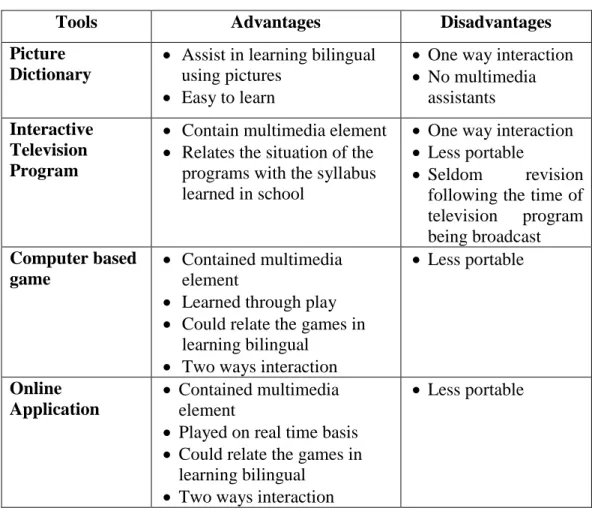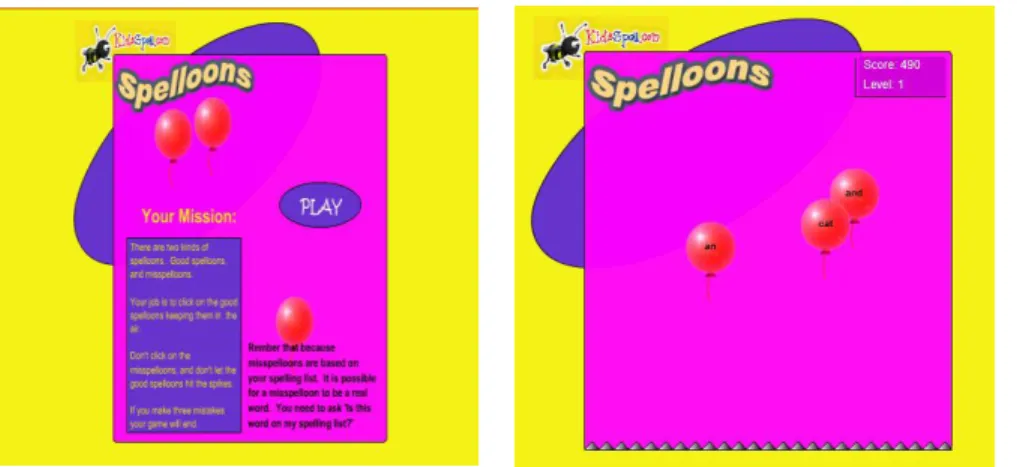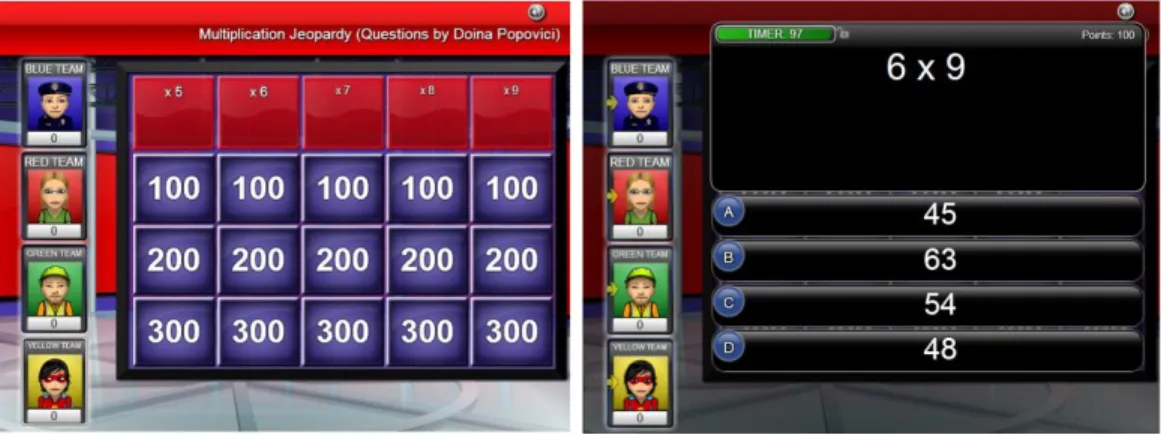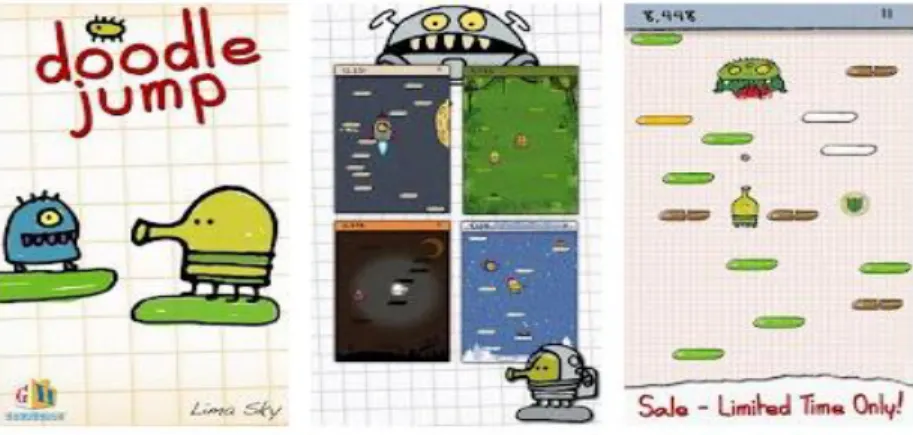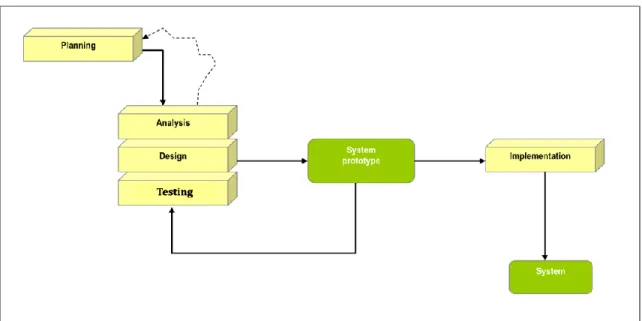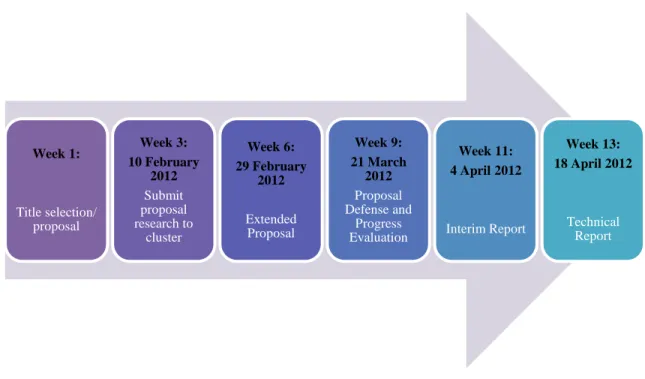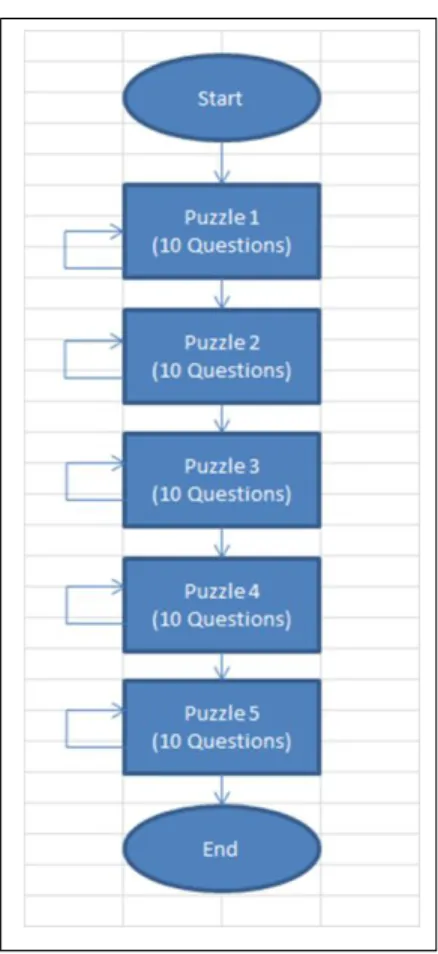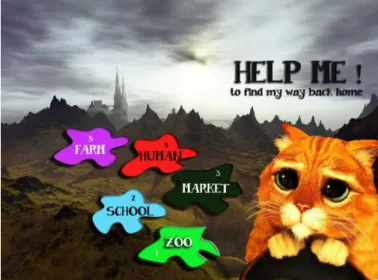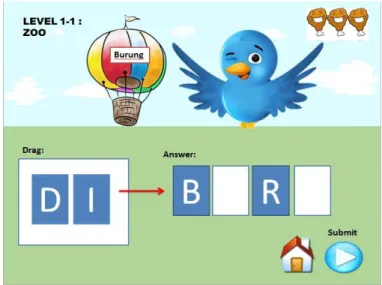Mobile Based Bilingual Game
by
Azry Syafiqah Binti Mohamad Nasir
12539
Dissertation submitted in partial fulfilment of the requirements for the
Bachelor of Technology (Hons) (Information & Communication Technology)
SEPTEMBER 2012
Universiti Teknologi PETRONAS Bandar Seri Iskandar
31750 Tronoh Perak Darul Ridzuan
ii
CERTIFICATION OF APPROVAL
Mobile Based Bilingual Game By
Azry Syafiqah Binti Mohamad Nasir
A project dissertation submitted to the
Information Communication & Technology Programme Universiti Teknologi Petronas
In partial fulfillment of the requirement for the BACHELOR OF TECHNOLOGY (Hons)
(INFORMATION COMMUNICATION & TECHNOLOGY)
Approved by,
_______________________________
(Assoc Prof. Dr Wan Fatimah Wan Ahmad)
UNIVERSITI TEKNOLOGI PETRONAS TRONOH PERAK
iii
CERTIFICATION OF ORIGINALITY
This is to certify that I am responsible for the work submitted in this project, that the original work is my own except as specified in the references and acknowledgements, and that the original work contained herein have not been undertaken or done by unspecified sources or persons.
________________________________________
AZRY SYAFIQAH BINTI MOHAMAD NASIR
iv
ABSTRACT
English has been pronounced as a second language in Malaysia and been widely used as a communication language all around the world. Knowing that English is important in every aspect, Ministry of Education in Malaysia have make English as a compulsory subject to be learn in Malaysian education and have been introduced in early education stage which is preschool. The current learning approach of learning bilingual provides less mobility and does not really follow the development of technology. Kids nowadays, are attracted to games and technology especially in mobile application. Thus, the involvement of games in learning bilingual believes can gives positive impacts on children learning. The purpose of this project is to research on the various types of games for teaching bilingual and learning styles of the kindergarten children. Besides, to design and developed a mobile-based educational game for preschool and early primary school in learning bilingual and also to conduct user experience testing for mobile-based education game to the target users. The research covers the scope to the targeted group which is preschool and early primary school children in the range of five to eight years old. Besides, the teachers and the children parents are among of the targeted group that is related to this project. The project focused on the research on various types of educational game and existing bilingual games. This project are using prototyping model because it needs to be complete in a short period of time. Analysis and design needs to be conduct concurrently in order to make sure it meets the users’ expectation and requirement. Using the current technology it helps in developing the learning skills as the generation nowadays are really align with the technology and gadgets. In order to complete this project, Adobe Flash Professional CS5.5 has been used as the programming tools in developing this courseware. The findings show this project believes to be very helpful in learning foreign language.
v
ACKNOWLEDGEMENT
Firstly, I would like to express this gratitude and thankful to Allah for giving me the opportunity and strength to accomplish my final year project. I have learnt a lot from throughout the journey to complete my final year project and it is a good experience though.
I would like to sincerely thank my supervisor, Associate Professor Dr Wan Fatimah Binti Wan Ahmad for the motivation and guidance that she had given throughout the process of accomplishing the task. She has been very kind and never gives up in giving me the support. Her feedbacks had guided me well to solve the problems during the accomplishment of the task. She had contributed a lot in the successfulness of this project. Her advices will always being remembered in the future related project.
Besides, I would like to take this opportunity to thank my parents and family who had always giving me the support through thick and thin. The moral supports given will always be a motivation for me to complete this project. They had encouraged me to accept the challenge and keep on continuing my project until it is done.
Big thanks to many individuals who involve directly or indirectly. The support, assistance and guidance during the process of completing the project will be considered for improvements and the feedback are very useful as a guide in developing this project.
Last but not least, I would like to thank my colleagues for the continuous support and guidance and also to UTP especially CIS Department for giving me the opportunity to take this final year project and guides me till I manage to accomplish this project.
Thanks again and may Allah repay your kindness.
vi
TABLE OF CONTENT
CERTIFICATION OF APPROVAL ... II
CERTIFICATION OF ORIGINALITY ... III
ABSTRACT ... IV
ACKNOWLEDGEMENT ... V
TABLE OF CONTENT ... VI
LIST OF FIGURES ... IX LIST OF TABLES ... X
INTRODUCTION ... 1
1.1 BACKGROUND ... 1
1.2 PROBLEMSTATEMENT ... 3
1.2.1 PROBLEM IDENTIFICATION ... 3
1.2.2 PROJECT SIGNIFICANCE ... 4
1.3 OBJECTIVES ... 5
1.4 SCOPEOFSTUDY ... 6
1.5 RELEVENCYOFPROJECT ... 6
1.6 FEASIBILITYOFTHEPROJECT ... 7
1.6.1 TECHNICAL FEASIBILITY ... 7
1.6.2 SCHEDULE FEASIBILITY ... 7
1.6.3 OPERATIONAL FEASIBILITY ... 7
LITERATURE REVIEW ... 8
2.1LEARNINGLANGUAGEANDLEARNINGSTYLE ... 8
2.2LEARNINGLANGUAGEANDGAMES ... 10
2.3GAMES,TECHNOLOGYANDLEARNING ... 11
2.4EXAMPLEOFEXISTINGEDUCATIONALGAMES ... 12
2.5EXAMPLEOFEXISTINGMOBILEGAMES ... 14
vii
2.6TYPESOFPUZZLE ... 16
METHODOLOGY ... 18
3.1RESEARCHMETHODOLOGY ... 18
3.2PROJECTACTIVITIES ... 19
3.2.1PLANNING ... 19
3.2.2DATA GATHERING AND ANALYSIS ... 20
3.2.3DESIGN PHASE ... 20
3.2.4IMPLEMENTATION PHASE ... 22
3.3KEYMILESTONE ... 23
3.4GANTTCHART ... 24
RESULT AND DISCUSSION ... 25
4.1 RESEARCHFINDINGS ... 25
4.2 FLOWCHARTOFTHEPROJECT ... 26
4.3STORYBOARDPRESENTATION ... 27
4.3 GAMEDESIGN ... 34
4.3.1 STORY BASED GAME ... 34
4.3.2 KNOWLEDGE CHALLENGE ... 35
4.3.3 LINEAR SEQUENCES ... 35
4.3.4 CONTROLS ... 35
4.4 PROJECTDEVELOPMENT ... 36
4.4.1 START SCREEN ... 36
4.4.2 STORY LINE SCREEN ... 37
4.4.3 PUZZLES SELECTION SCREEN LOCATION 1 ... 37
4.4.4 PUZZLE LOCATION 1:ZOO ... 38
4.4.5 PUZZLE 1(ZOO):QUESTION 1 ... 39
4.4.6 COMPLETE PUZZLE ZOO SCREEN ... 40
4.4.7 PUZZLE SELECTION SCREEN UNLOCKED LOCATION 2(SCHOOL) ... 41
4.4.8 PUZZLE LOCATION 2:SCHOOL ... 42
4.4.9 PUZZLE 2(SCHOOL):QUESTION 1 ... 43
4.4.10 PUZZLE SELECTION SCREEN UNLOCKED LOCATION 3:CAFÉ ... 44
4.4.11 PUZZLE LOCATION 3:CAFETERIA ... 45
4.4.12 PUZZLE LOCATION 3(CAFETERIA):QUESTION 1 ... 46
4.4.13 PUZZLE LOCATION 4:FRESH MARKET ... 47
4.4.14 PUZZLE LOCATION 4(FRESH MARKET):QUESTION 1 ... 47
4.4.15 PUZZLE LOCATION 5:NEIGHBORHOOD ... 48
viii
4.4.16 PUZZLE LOCATION 5(NEIGHBORHOOD):QUESTION 1 ... 49
4.4.17 COMPLETE ALL THE PUZZLES SCREEN ... 50
4.4.18 CONTINUE GAME SCREEN... 51
4.4.19 START OVER GAME SCREEN ... 52
4.5 TESTING:INTERVIEWANALYSIS ... 53
CONCLUSION AND RECOMMENDATION ... 58
5.1CONCLUSION ... 58
5.2RECOMMENDATION ... 59
REFERENCES ... 60
APPENDICES ... 62
APPENDIX 1:GAME DESCRIPTION ... 62
APPENDIX 2:PICTURES ON THE USER TESTING. ... 69
APPENDIX 2:GANTT CHART FOR FYPI ... 73
APPENDIX 3:GANTT CHART FOR FYPII ... 74
ix LIST OF FIGURES
FIGURE 1.1: ANDROID ACTIVATION RATE ... 2
TABLE 1.2.1: CURRENT LEARNING BILINGUAL APPROACH IN MALAYSIA ... 4
TABLE 2.1: LEARNING STYLE SUPPLEMENT... 9
FIGURE 2.4.1: SNAPSHOT OF SPELLOON’S SPELLING GAME ... 12
FIGURE 2.4.2: SNAPSHOTS OF MULTIPLICATION JEOPARDY GAME ... 13
FIGURE 2.4.3: SNAPSHOTS OF SPELLING BEE ... 13
FIGURE 2.5.1 : SNAPSHOTS OF KIDS LEARN TO READS GAMES ... 14
FIGURE 2.5.2: SNAPSHOTS OF FRUIT NINJA GAMES ... 15
FIGURE 2.5.3: SNAPSHOTS OF DOODLE JUMP GAMES ... 15
FIGURE 3.1: PROTOTYPING METHODOLOGY ... 18
TABLE 3.1: PROJECT DEVELOPMENT PLANNING ... 19
FIGURE 3.3.1: KEY MILESTONE FOR FYP I ... 23
FIGURE 3.3.2: KEY MILESTONE FOR FYP II ... 24
FIGURE 4.2: PROJECT FLOW CHART ... 27
FIGURE 3 : MAIN PAGE ... 28
FIGURE 4 : PUZZLE 1 ... 29
FIGURE 4.3.3: PUZZLE 1 (COMPLETE) ... 29
FIGURE 4.3.4: PUZZLE 1 (CORRECT ANSWER NOTIFICATION) ... 30
FIGURE 4.3.5: PUZZLE 1 (WRONG ANSWER) ... 30
FIGURE 5: PUZZLE 1 (WRONG ANSWER NOTIFICATION) ... 31
FIGURE 4.3.7: PUZZLE 2 ... 31
FIGURE 4.3.8: PUZZLE 3 ... 32
FIGURE 6: PUZZLE 4 ... 33
FIGURE 7: PUZZLE 5 ... 33
FIGURE 4.3.11: LEVEL COMPLETE ... 34
FIGURE 4.4.1: “PITTY LOST KITTY” START SCREEN ... 36
FIGURE 4.4.2: THE STORY LINE SCREEN ... 37
FIGURE 4.4.3: THE PUZZLES SELECTION SCREEN ... 38
FIGURE 4.4.3: PUZZLE LOCATION 1: ZOO ... 39
FIGURE 4.4.5©: ZOO QUESTION 1 (CORRECT) ... 40
FIGURE 4.4.5(B): ZOO QUESTION 1 (FALSE) ... 40
FIGURE 4.4.5(A): ZOO QUESTION 1 ... 40
FIGURE 4.4.6: PUZZLE LOCATION 1: ZOO ... 41
FIGURE 4.4.7: THE PUZZLES SELECTION SCREEN UNLOCKED LOCATION 2 (SCHOOL) ... 42
FIGURE 4.4.8: THE PUZZLES SELECTION SCREEN UNLOCKED LOCATION 2 (SCHOOL) ... 43
FIGURE 4.4.9: THE PUZZLE 2 (SCHOOL): QUESTION 1 ... 44
FIGURE 4.4.10: PUZZLE SELECTION SCREEN UNLOCKED LOCATION 3 (CAFÉ) ... 45
FIGURE 4.4.11: PUZZLE LOCATION 3: CAFETERIA ... 45
FIGURE 4.4.12: PUZZLE LOCATION 3 (CAFETERIA): QUESTION 1 ... 46
FIGURE 4.4.13(B): LOCATION 4 FRESH MARKET... 47
x
FIGURE 4.4.13(A): PUZZLE SELECTION SCREEN UNLOCKED ... 47
FIGURE 4.4.14: PUZZLE LOCATION 4 (FRESH MARKET): QUESTION 1... 48
FIGURE 4.4.15(B): LOCATION 4 NEIGHBORHOOD ... 49
FIGURE 4.4.15(A): PUZZLE SELECTION SCREEN UNLOCKED ... 49
FIGURE 4.4.16: PUZZLE LOCATION 5 (NEIGHBORHOOD): QUESTION 1 ... 50
FIGURE 4.4.17: GOAL ACHIEVED SCREEN ... 50
FIGURE 4.4.18: CONTINUE GAME SCREEN ... 51
FIGURE 4.4.19: START OVER GAME SCREEN ... 52
FIGURE 4.5.1: EASE OF USE OF THE APPLICATION ... 53
FIGURE 4.5.2: UNDERSTAND THE INSTRUCTION GIVEN ... 54
FIGURE 4.5.3: UNDERSTAND AND REMEMBER HOW TO PLAY THE GAME ... 55
FIGURE 4.5.4: KNOWLEDGE ON THE FACTS GIVEN (IMAGES AND MALAY WORDS) ... 55
FIGURE 4.5.5: HINTS GIVEN ASSISTING IN ANSWERING THE QUESTION ... 56
FIGURE 4.5.6: GRAPHICAL SUPPORT IS SUITABLE AND UNDERSTANDABLE... 56
LIST OF TABLES TABLE 1.2.1: CURRENT LEARNING BILINGUAL APPROACH IN MALAYSIA ... 4
TABLE 2.1: LEARNING STYLE SUPPLEMENT... 9
TABLE 3.1: PROJECT DEVELOPMENT PLANNING ... 19
1
CHAPTER 1 INTRODUCTION
1.1 BACKGROUND
Games are typically associated with play and childhood and they are closely related with each other. Any games would attract the children as it provides a fun play and have been played by the adults as an approach to release stress. Games could be classified in many categories and one of them is educational game that could help learning as a ‘fun’ tools in learning that are deeply engaged with the interactive learning process.
In this context, educational games could help in learning bilingual in effective,
‘fun’ and interactive way. English language is the secondary language that has been widely used in Malaysia. By realizing the importance of this secondary language, Ministry of Education in Malaysia have been making English as a compulsory subject to the school syllabus as being stated in Kurikulum Standard Prasekolah Kebangsaan (KSPK), Kurikulum Standard Sekolah Rendah (KSSR) and Kurikulum Standard Menengah (KSSM). This project will be conduct and focus on preschool and early primary school children to help in learning English in interactive way as English nowadays is the global communication language that have been used worldwide.
In order to make learning process of the second language more interesting, game approach has been introduced to attract the attention of the school children.
Recently, studies shows that gaming approach to language instruction is more motivating rather than using the current normal process of learning approaches. This is due to longer period taken to masters the second language. Therefore, game approach is believed to make the learning process of the second language more effective, interactive and fun.
2 Mobile application is now popular and highly demanded as a lot of portable gadgets have been produced in the market. Several benefits of using the mobile application have been highlighted which are lower in costs as compared to a computer. Besides, mobile gadgets is more portable and easy to be used anywhere without borders. It is also energy efficient because it require less power to run rather than computer and cool as user can touch the screen. By highlighting those benefits, the educational game approach in learning bilingual using mobile phone could give a good impact in learning bilingual in fun and portable way.
Furthermore, the latest data from Google have shown that the Android activation rate increased robustly at a relative steady rate. Figure 1.1 shows as the graph is projected forward, activation rate of one million per day by mid of August this year.
If it continuous, 1.5 million per day users will used Android by the end of 2013. As there are vast kids’ applications in Android Market nowadays, so there goes the challenge. Parents will faced difficulties in searching the best application for their kids to stay engaged in their kids playing experience and finding the appropriate content to facilitate the children in learning using Android application. Thus, learning English by using Android application would be the answers of the difficulties as it improves the learning methods of learning bilingual. Below shows the graphical support:
Figure 1.1: Android Activation Rate
3 1.2 PROBLEM STATEMENT
1.2.1 Problem Identification
As per these days, English language has been used in Malaysia as the second language to communicate among the communities. English have been used in pre-schools all around Malaysia after being implemented under Kurikulum Standard Prasekolah Kebangsaan (KSPK). It is good to give early exposure to the children on learning English language. However, learning English is not easy as most of Malaysian communities used Malay language as the primary language and used Malay language as the communication language to communicate with the family and using it in the daily life.
Therefore, several of teaching approaches have been made by the teachers in order to teach this bilingual language (Malay – English) effectively to make sure the children could master both languages well in the early ages.
Currently, a lot of fun activities have been done in the class and sometimes it could not attract the interest of the entire children well.
Table 1.2.1 shows that, all the learning approaches have their own advantages and disadvantages. These current approaches mostly are not portable where kids nowadays are more attracted in using mobile gadgets. Besides, they are mostly offers one way interaction which needs the kids to pay attention while learning using those approaches without having any interaction with the learning approaches.
4
Table 1.2.1: Current Learning Bilingual Approach in Malaysia
Tools Advantages Disadvantages
Picture Dictionary
Assist in learning bilingual using pictures
Easy to learn
One way interaction
No multimedia assistants Interactive
Television Program
Contain multimedia element
Relates the situation of the programs with the syllabus learned in school
One way interaction
Less portable
Seldom revision following the time of television program being broadcast Computer based
game
Contained multimedia element
Learned through play
Could relate the games in learning bilingual
Two ways interaction
Less portable
Online Application
Contained multimedia element
Played on real time basis
Could relate the games in learning bilingual
Two ways interaction
Less portable
1.2.2 Project Significance
In order to cater the problems that have been identified, Mobile Game for Teaching Bilingual considering the learning style is introduced. This mobile game serves and effective learning environment and educational. It also provides two ways interaction between the children and the Bilingual game which will be indirectly assist the interactive teaching by implementing the learning styles in designing the game.
5 Several studies prove that educational games can help kids to develop several learning skill and including the learning style. Teaching bilingual in educational game is extremely fun and interactive. Besides, game approach helps to increase the interest of the preschool children as kindergarten children are filled with curiosity, wonder and an enthusiasm to learn about a lot of things. By this approach, children would explore on how to learn bilingual in more challenging way as kids love challenges.
Besides, current methods of teaching language to the children provide less mobility. So, with the development of the Mobile Game for teaching bilingual , it would assists in offering higher portability as it could be installed on the mobile phones and could be used anytime and anywhere and it is easy to be carry. Furthermore, children around the kindergarten ages are very actives and love to explore things by moving around. They could learn and have fun at the same time.
1.3 OBJECTIVES
To research on various types of games for teaching bilingual and children learning styles.
To design and develop a mobile-based bilingual game for children between 5 to 8 years old.
To conduct user experience testing for mobile-based education game to the target users.
6 1.4 SCOPE OF STUDY
For this project, the study will be conducted to the targeted groups which are preschool and early primary school children in the range ages of five to eight years old. Besides, teachers and parents are important in assisting this project.
The main focus of this project is to research on various types of educational games to design a good and interactive bilingual game. Implementation of types of creative gaming techniques and using the current technology could help in attracting the children’s interest. Indirectly, it could assist in giving a positive impact in learning bilingual effectively.
1.5 RELEVENCY OF PROJECT
As stated in the problem statement, this project aim is to introduce the new way of learning bilingual in mobile application. It advantage user as it provides an interactive way of learning and could be fun by offering portability using mobile gadget. Besides, with this application it could help to improve the current teaching tools in bilingual learning. This project is relevance to be conducts in mobile- application which are popular nowadays. In addition, vast growth of mobile technologies leads to the increasing in numbers of mobile users.
7 1.6 FEASIBILITY OF THE PROJECT
1.6.1 Technical Feasibility
As the application used mobile-based application, it will be developed by using Adobe Flash Professional CS5.5. The application will be using Android OS as it could be implemented in most smart phones and mobile gadgets.
1.6.2 Schedule Feasibility
The development of the application is to be completed within the allowed time frame which is 3 semesters, where the first semester dedicated for planning, research, collecting requirements, documentation and presentation. The following semester are focusing more on the development, testing and deployment of the application.
1.6.3 Operational Feasibility
Research needs to be conducted on various types of games need to be adopted in the bilingual game and research needs on the other mobile-based educational games.
8
CHAPTER 2
LITERATURE REVIEW
2.1 LEARNING LANGUAGE AND LEARNING STYLE
Different people have their own different style on learning something.
Sometimes, it may be good to learn by certain learning style and vice versa. As been mentioned by Dunn & Griggs (1988) “Learning style is the biologically and developmentally imposed set of characteristics that make the same teaching method wonderful for some and terrible for others”.
There are three dimensions of learning styles which are visual, auditory and kinesthetic. A visual oriented student will learn through the eye. In contrast, an auditory learner prefers hearing to understand and kinesthetic learner needs to move around a lot. As this does not fit with the school environment, kinesthetic learners are taught to suppress this need and ashamed of pursuing this way of learning (Ehrman 1996:60)
Language learning styles are among the main factors that help determine how and how well the students learn a second or foreign language (Rebecca, Oxford). It is important in determining on how fast the style could adapt with students learning the second language.
Students use the learning style in order to use in acquiring a new language or in learning any subjects. These styles are “the overall patterns that give general direction to learning behavior” (Cornett, 1983, p. 9).
Thus learning style reflects on how the student reflects to the language learning and it is very significance to be implemented in the bilingual learning. Different learning style shows different ways of learning as shown in the table 2.1:
9
Table 2.1: Learning Style Supplement
Learning Styles Supplement
Source: “Unlocking Potential” by B. Scheiber and Jeanne Talpers, pg 21
Visual Learners Clues Needs to see it to know it Strong sense of color May have artistic ability
Difficulty with spoken directions Overreaction to sounds
Trouble following lectures Misinterpretation of words
Learning Tips
Use graphics to reinforce learning- films, slides, illustrations and diagram.
Color coding to organize notes.
Write out direction
Visualizing spelling of words of facts to be memorized.
Auditory Learners Clues
Prefers to get information by listening, needs to hear it to know it.
Difficulty following written directions.
Difficulty with reading.
Problems with writing.
Inability to read body language and facial expressions.
Learning Tips
Use tapes for reading and for class and lecture notes.
Learn by interviewing or by participating in discussions.
Have test questions or directions read aloud or put on tape.
Kinesthetic Learners Clues Prefers hands –on learning
Can assemble parts without reading directions.
Difficulty sitting still
Learns better when physical activity is involved.
May be very well coordinated and have athletic ability.
Learning Tips
Experimental learning (making models, doing lab work)
Frequent breaks in study periods.
Trace letters and words to learn spelling and remember facts
Use computer to reinforce through sense of touch.
Express abilities through dance, drama and gymnastic.
10 The best solution to attract the interest of learning from the three types of learning style is by having an educational games which could combine the three learning style in one single games.
2.2 LEARNING LANGUAGE AND GAMES
Ages ‘between’ 5 to 8 can be considered as a sensitive and critical period for the acquisition of basic skills in a second language as well as for the development of perceptual-motor skills. Very young learners are keen and enthusiastic, active and interested in exploration, and they are usually less anxious and less inhibited than older language learner (Pinter, 2006). Therefore, children’s openness towards other languages and cultures and their enjoyment and ‘ardour’ for games must be taken seriously into account in a language course (Blondin et al. 1998; Edelenbos & de Jong, 2004).
Learning another language can be very difficult and stressful, and having to use language in the “real world” can be very daunting for easily intimidated students.
Role plays and games are used in the language classroom to let student practice language before they must use it in the “real world”. Video games are another avenue for “experimentation in a safe ‘virtual environment’” (Kirriemuir, 2002).
Current language learning theories follow the premise that children learn best through discovery and experimentation and being motivated to learn in a playful and relaxed context. Language learning can be linked with natural activities such as play, since young children can learn languages as naturally as they learn to run, jump and play (Baker, 2000). Playing games is an effective way of creating many of optimum conditions for language acquisition (Tomlinson & Masuhara, 2009; Uberman, 1998).
11 Therefore, learning bilingual in form of educational games could help in effective learning approach. This project could help to motivate the children to learn bilingual in more effective as they could learn best while having fun and discovering more new words.
2.3 GAMES, TECHNOLOGY AND LEARNING
In order to develop an effective educational game, different game genres, learning activities and techniques and learning styles are important issues for consideration (Rapeepisarn et al.,2008) Kirriemuir & McFarlane (2005) believe that most children best through play. According to Rapeepisarn et al. (2006) believe that most children that ‘learn to play’ has proven to be a successful learning experience.
According to Fougere (2010), she states also commented that children enjoy coming to school to use the new technology. She claims that it makes learning fun because they can really relate to the technology. Teachers were impressed with how quickly students learned to use new software, how much they enjoy it and the level to which some student excelled.
Furthermore, Schuler (2009) claims that mobile devices are integral part of children’s lives. It is because they will be a generation who are going to lead this world in future and we cannot deny the importance of technology nowadays. Shuler (2009) also suggests that national debate on whether to use mobile device to support learning must be shift to how and when it might be used.
12 2.4 EXAMPLE OF EXISTING EDUCATIONAL GAMES
One of the greatest benefits about offering games to the public is the opportunity to grab some education in it. As nowadays vast of educational games have been introduced and a lot of them can be found online and free to be play. Following are the examples of educational games found in the internet:
1. Spelloons
It is the internet based educational games which focusing on learning spelling using the games which needs the player to keep track the words on the balloons are matched with the list of spelling provided. If the word do not exists, it needs to be pop. This application is suitable for kids from 4 to 6 years old.
Advantage: Two way interaction Disadvantage: Less portable
Figure 2.4.1: Snapshot of Spelloon’s Spelling game
2. Multiplication Jeopardy Game
This multiplication Jeopardy games used one of the syllabus in Mathematics which is multiplication that needs the kids to answer few question and accumulate the money based on the correct answers. The more questions kids can answers, the more money they collected.
Advantages: Team challenge (multiplayer), Reward evaluation based (IQ challenge
13 Disadvantage: Less portable
Figure 2.4.2: Snapshots of Multiplication Jeopardy Game
3. Spelling Bee
This internet based games are mainly developed to kids from five to seven years old. Using voice aids for the children to hear the word mention and the children need to interpret and spelled the word that have been pronounce in the available box.
Advantages: Hearing test, interactive spelling game
Disadvantages: Less portable, single level (Easily get bored)
Figure 2.4.3: Snapshots of Spelling Bee
All of the games above are on internet based and do not offers a mobility as the children could play the games in the computer or laptop. However, it is difficult to find free bilingual online games as a lot of them are covering other aspects of learning.
14 2.5 EXAMPLE OF EXISTING MOBILE GAMES
Mobile games are very popular nowadays and it is also offers educational games applications. Androids market has been offering a lot of free or paid games that is suitable for the youngsters. Following are the examples of mobile games:
1. Kids Learn To Reads (Rating: 4.7/5)
This is the ABC phonics games for kids under four years old. It provides activities in order for the children to learn ABC using the games. It is paid types of educational games.
Advantages: Simple and easy to play, Portable Disadvantage: Non-educational
Figure 2.5.1 : Snapshots of Kids Learn To Reads Games
2. Fruit Ninja (Rating: 4.3/5)
This is a kind of slice tap game which needs the player to slice on the fruits that have been appears on the screen. It requires the player to touch on the screen and slice the fruits with the swords like a Ninja.
Advantages: Good user experience, Portable Disadvantage: Non-educational
15
Figure 2.5.2: Snapshots of Fruit Ninja Games
3. Doodle Jump (Rating: 4.6/5)
This mobile game is available in iPhone before and now has been hit Android Market. It needs the player to tap on the screen and makes the monster jump from one platform to another. It makes the users to experience the way the monster had jump.
Advantages: Easy to play, Portable Disadvantage: Non-educational
Figure 2.5.3: Snapshots of Doodle Jump Games
16 All of the games above are the example of mobile application games. However two of them are not educational games and one of them serves as an educational games but it do not covers on bilingual language aspect. This project is useful for Malaysian children in learning bilingual in Malay-English well.
2.6 TYPES OF PUZZLE
Puzzle can be classified as a game category where it is actually a problem or enigma that needs to be solved by a player. According to R.A.Hearn (2006) Puzzle game is usually related to one player game. It needs the player to make a series of moves, trying to accomplish some goal. It is a game that should have a solution which is esthetically pleasing and gives user the satisfaction in reaching the goals. There are many types of puzzles and most of them are popular. It can be divided into categories which are:
a) Jigsaw puzzles
This type of puzzles are very well known which requires the player to assembly numerous of small pieces and each of the pieces representing a part of the whole picture of it. It completes when all the pieces match with each other and produces a complete picture. As for example, a lot of physical jigsaw puzzles and it is well-known at any ages.
b) Word puzzles
Word puzzles are well known in language learning and education. There are many types of word games as for example crossword, anagram, word search, and scramble word.
These puzzles are very popular for entertainment and to improve the vocabulary of the player. Examples of famous word puzzle are Scrabble a type of board game puzzle,
17 Boggle listing out words with the given letters, Jumble sorting the letters to the correct word and Crossword puzzles word form from squares or rectangular grid.
c) Logic puzzle
This type of puzzle is a math-based. It is also well-known and popular as mathematic lovers would search for this kind of puzzle. The example of this puzzle game is Sudoku.
Sudoku is a puzzle game that needs the player to put numbers in 9 boxes without repeating it on every rows and column.
d) Picture puzzle
It might be popular with the children as this puzzle is using picture which give them the graphical aids to solve the problems. Among the popular example is sport the difference.
This puzzle played by comparing two pictures that look similar but actually have a few differences in it.
18
CHAPTER 3 METHODOLOGY
In this chapter, the methodology will be explained following the phase of the development of the mobile based bilingual game according to the System Development Life Cycle.
3.1 RESEARCH METHODOLOGY
Figure 3.1: Prototyping Methodology
This project adopts prototyping methodology. This methodology has been chosen as it has been developed in within two semesters. It has been chosen because the project was developed within a short time constrain and it is suitable for the prototype development. Below shows the phases that have been implemented during the two semesters and it was separated between the first semester which is FYP I and the final semester which is FYP II:
19
Table 3.1: Project Development Planning
FYP Phases covered
FYP I Planning
Analysis Design
FYP II Design
Testing Implementation
In this SDLC, testing phase has been added in order to conduct the testing for the application. The benefits of using this methodology is it allows changes to be made during the development phase where if there is needs to review or recheck at any phase of the application development. This is important as it provide the flexibility to develop the application.
3.2 PROJECT ACTIVITIES
3.2.1 Planning
In this preliminary phase, the planning has been conducted where research covers on the problem related to the project which leads to the development of this application.
Then, the significance of the project has been also identified proceed with the objectives which have been developed based on the project stated. The project scope had also being identified. This entire element had being documented for reference of the future phase.
In addition, the research on the tools need to be used throughout the project has been done.
20 3.2.2 Data Gathering and Analysis
Further studies have been taken where the problem statement has been analyzed to have a better understanding of the problem encountered. Researches continue with reading books, journal and searching related articles on the net. The research covers on finding the learning English as the second language, learning style, learning through play and learning with educational game. In this phase, all information gathered into the literature review as the reference and evidence the research has been done.
In this phase, researches have been performed by conducting studies on the existing educational game available on android market and in the internet. Research also coves on the puzzle as the game technique and focusing more on word puzzle like scramble word and matching pictures had been done. In addition, reviews on the top games and applications available in the android market have been done in order to get good examples and implement some of the elements in the application development.
3.2.3 Design Phase
During this phase, storyboard of the application, the physical design, the game content description has been developed based on the result and data analysis gathered.
All these elements are important in the game application development as it could be sources of reference while developing it.
a) Storyboard of the Application
Before start with the programming part, storyboard of the application has been developed in order to get a better and clear view on the concept of the game application.
Besides, this is the first step to know the flow of the project and to identify the
21 fundamental of designing the game application using android application. In addition discussion has been made with the supervisors to improve the flow and design of the game.
b) Physical Design (Tools used in the project)
The project developed using a personal computer that has the required software.
In order to proceed with the user interface, Adobe Photoshop CS2.0 is needed for images editing. For the development using Android environment, it needs an Android emulator which Android SDK need to be installed. Below shows the tools that have been used for software and the hardware that help in the development of the system:
1) Hardware:
Mobile-based gadgets: Smartphone, Tablet PC
2) Software:
i. Mobile-based programming software : Adobe Flash Professional CS5.5
ii. Pictures editing software : Adobe Photoshop CS2.0 iii. Android environment: Android SDK
c) Game Content Description
The phase proceeds with game description where it covers the findings for the content of the application. Objects, images and the description of the objects have been included as a guide for the game content. All the questions in the game should follow the game description. (See appendix 1)
22 d) Prototyping Development
After completing all the researches, have a clear view on the flow of the game and knows the game content this is the time to precede with the development of the game application. In this prototyping model doesn’t have the development phase, however for sure the prototype need to be developed and the author considered putting it under the designing phase. During this phase, building and demonstrate prototype occurs until it follows the game flow that have been setting up for it. All the software tools have been install which is Adobe Flash Professional CS5.5 using the setting of Android AIR, testing the application run by using the environment of Android SDK to test it with the emulator before running it to the real mobile smartphone. In this phase, coding the prototype occurs which it involves attributes and function for each content frame.
e) Testing
Once done with the development of the prototype which following the flow of the game testing could be conducted to the real targeted users. Among the qualified tester are teachers, parents and kindergarten children between 5 to 8 years old. (See appendix 2) for pictures on the user testing.
3.2.4 Implementation Phase
The final phase for the project development is the implementation phase. During this phase the application can be implemented once it is complete and could be delivered. The application will be put in the Google play market. The complete application is the enhancement of the prototype once the feedback gathered on the testing phase.
23 The opinion of the user should be put into consideration and to be enhancing in the future work. All comments should be revised back in order to get a better application. The application will be finalized once the user satisfied with the application.
Besides, post implementation survey should be done to know the users feedback on the application.
3.3 KEY MILESTONE
The final year project will be conducted in two semesters where for the first part of doing final year project is by doing researches and collecting data requirement to make sure the development of the application will be visible and useful to user. As per figure 3.3.1 shows the milestone or the key highlights of the project:
Figure 3.3.1: Key Milestone for FYP I
The final part of the final year project is focusing more on the development, testing and the implementation of the application. It is the continuation of the research
Week 1:
Title selection/
proposal
Week 3:
10 February 2012 Submit proposal research to
cluster
Week 6:
29 February 2012
Extended Proposal
Week 9:
21 March 2012 Proposal Defense and
Progress Evaluation
Week 11:
4 April 2012
Interim Report
Week 13:
18 April 2012
Technical Report
24 that has been done on the first part of the final year project. The development is basically referred to the data gathering and analysis has been done. Figure 3.3.2 shows the milestone or the key highlight for the second phase of final year project:
Figure 3.3.2: Key Milestone for FYP II
3.4 GANTT CHART
Gantt chart has been planned following the final year project guideline and dateline.
Below is the Gantt chart for the project in order to finish up the project and to meet the dateline that has been scheduled in final year project guideline: (See Appendix 3 and 4)
Week 4:
10 October 2012
Progress Report
Week 11:
28 November 2012
Pre- SEDEX Week 11:
26 November 2012
Dissertation
Week 12:
5 December 2012
VIVA
Week 14:
19 December 2012
Final Dissertation
25
CHAPTER 4
RESULT AND DISCUSSION
4.1 RESEARCH FINDINGS
In this part, the author will discuss on the findings based on the research had been done. There are three types of learning style found based on the research done which are visual, auditory and kinesthetic. The application is applying the visual and kinesthetic learning style by giving the visual aids and the sensory of touch for kinesthetic using the mobile device. By using these two styles, it is believe that this game could help attracting their intention and keep them focus while playing the game without interrupted with the surrounding area.
Besides, from the research of various types of game and educational game available in the market, puzzle game is among the popular type of game which is a favor at any kind of ages. Puzzle game is a challenging game which the user need to solved them in order to achieve a certain goal such as completing the puzzle. Word game is famous among the other educational games and it consists of several types that have been mention in the literature review part. Based on the research done, the author had decided to use scramble word puzzle to be implemented in this game. It is like arranging the letters in a sequence to make it as word. Besides, word guessing will also be implemented in this game such the user needs to spell the word correctly in order to guess the word related with the object.
In bilingual learning, vocabulary is very important to make the person familiar enough with the word so that they used it as the medium of communication. The game is putting the vocabulary of learning bilingual by adopting the concept of the flashcard and picture dictionary which give the visual aid by putting the image of the object that help
26 the user to recognize and remember the word well which construct the constructivism activities. By implementing the concept, the author decides to put some of the element to make the game is useful for learning while having fun.
4.2 FLOW CHART OF THE PROJECT
The flow of the project has been developed as in the design phase. The flow explained about the project itself and how it works. The figure 4.2 shows the flow chart of the project where it consist of:
5 different puzzles and each puzzle contain 10 questions which will be randomly ordered per play.
The user need to solve all the 10 questions before proceed to another puzzles. It used a linear level sequences.
The user needs to complete all the 5 levels in order to finish the game.
27
Figure 4.2: Project Flow Chart
4.3 STORYBOARD PRESENTATION
Storyboard has been created in order to get a better and a clear view on the flow of the game. Besides, it gives some idea on how the interface of the project will look like. The storyboard of the project is per below:
Figure 4.3.1 represents the example of how the main page of the bilingual games will look like. It consists of five different puzzles and each puzzle has their own theme which it represents the question that will be look alike. This game has its own storyline where it helps the kitten to find its way back home because he had lost while playing in the jungle. The player needs to complete the entire 5 puzzle by sequence to send the kitten
28 home. Each puzzle contain 10 questions, once they had answered all the questions, they can proceed to another puzzle.
Main Page:
Figure 3 : Main Page
Puzzle 1:
Figure 4.3.2 shows the game will be look like a word puzzle game, in the first puzzle a theme will be given which the user needs to complete the word by arranging the alphabets into the given box. They need to fill the boxes; clues will be given in Malay word and from the picture given.
29
Figure 4 : Puzzle 1
Figure 4.3.3 shows the player needs to complete and fill the empty boxes by dragging the alphabets into the correct boxes, once done player has to submit the answer for further evaluation.
Figure 4.3.3: Puzzle 1 (Complete)
Figure 4.3.4 shows if the player matches the correct alphabets, a window will pop-out telling the player that they had answer the question correctly and could proceed to the next question and if they manage to answer all the 10 questions in the first puzzle, they could proceed to the next puzzle.
30
Figure 4.3.4: Puzzle 1 (Correct Answer Notification)
Figure 4.3.5 and figure 4.3.6 shows if the player wrongly matches the alphabets in the boxes, the game will tell them to try again the question and change into other random question. When they provide the wrong answer, the lives will be deducted.
Figure 4.3.5: Puzzle 1 (Wrong Answer)
31
Figure 5: Puzzle 1 (Wrong Answer Notification)
Puzzle 2:
Figure 4.3.7 shows in puzzle 2, fewer clues will be given. It is based on the pictures and the Malay word given. No alphabets will be provided in this level, the user need to arrange all the alphabets in the correct boxes and spell it correctly
Figure 4.3.7: Puzzle 2
32 Puzzle 3:
Figure 4.3.8 shows in this puzzle, the user will be challenge with more alphabets available which is more than the spelling word. Clues are still the same which Malay word will be provided together with the picture.
Figure 4.3.8: Puzzle 3
Puzzle 4:
Figure 4.3.9 shows puzzle 4 which will be a bit different where the users need to choose the correct answers from the given 3 different answers choice. Clues will be given from the pictures and the Malay word.
33
Figure 6: Puzzle 4
Puzzle 5:
Figure 4.3.10 shows on the final puzzle, clues will be fully given in English sentence that describe the answer. Besides, the picture of the answer will be given too.
Figure 7: Puzzle 5
34 Complete Puzzles:
Figure 4.3.11 shows once the player manages to unlock all the puzzles, the puzzles have been complete. This is basically how the design, flow and interface of the game will look like. It will be improved in the future phase.
Figure 4.3.11: Level complete
4.3 GAME DESIGN
4.3.1 Story based game
It is a story based game which user needs to help the main character in this game a kitten name Pitty which lost while she is playing in the playground. It is a story based game as it consists of 5 different puzzles which represent as the five different places that she needs to go through in order to find her home back. Once she had succeeded go through these 5 places she will be guided to her way back home. The user needs to help
35 her to solve all the questions in each puzzle in order to send her back home. It requires the user to go from one location to another location to send Pitty back home.
4.3.2 Knowledge Challenge
This type of challenge requires the player to know the fact in order to win. In this game, image and Malay word given as the facts and they need to guess the word in English and re-arrange the given letters to make it as word that are related to the picture and Malay word. Therefore the user need to know what is the meaning of the image and those Malay words in order to translate them in a suitable English word. This challenge is suitable for the educational game as if the user does not know the English word, they could learn from learning this bilingual game.
4.3.3 Linear sequences
This linear sequence has been implemented in the game application as it is a story based game. One of the major benefits of this linear sequence is it is easy to play.
Linear sequences had been showed in the game where the user needs to complete all the 10 questions in 1 puzzle in order to proceed to the next puzzle. If not, the user needs to try all over again until the question is right. This could help in developing the cognitivist of the children as they need to learn on how to spell the word correctly to proceed to the next question. Cognitivist in this context means, the user learns to remember things that they have played or try for the second attempts.
4.3.4 Controls
Android Smartphones are usually a tabbed based phone which used the sensory of touch to keep functioning. It doesn’t have buttons to control the phones. All the
36 mobile games for children require the children to control the game by using the touch sensor. This game is develop and needs the children played with some style of touch which is drag and drop, clicking on the button and typing using the phone keyboard.
4.4 PROJECT DEVELOPMENT
In this part, the result of the developed application will be discussed. The application had been successfully developed by the author. There is a bit of changes from the early draft. The game functionalities and interfaces will be discussed as followed:
4.4.1 Start Screen
Figure 4.4.1 shows the start screen of “Pitty Lost Kitty” which is the title of the game.
This is where the game start and this screen will be prompt for the first time when the user opens the “Pitty Lost Kitty” game. There is only one button in this start screen. The user can start the game by tapping on the Start button on the pink door.
Figure 4.4.1: “Pitty Lost Kitty” Start Screen
37 4.4.2 Story line Screen
Figure 4.4.2 shows the story line screen where in this screen explained and introduced the main character in this game which is Pitty the lost kitten. The mission of this game have also being stated which is to help Pitty find his way back home by solving all the puzzles in five different places. Button next is given in order to start the mission.
Figure 4.4.2: The story line screen
4.4.3 Puzzles Selection Screen Location 1
Figure 4.4.3 shows the puzzle selection screen where only Location 1 which is Zoo could be enter, the user need to solve the location 1 first in order to unlock the next location which consist of different style of level. The puzzle selection screen shows,
38 there are 5 different places the user need to go through before Pitty could reach home.
The user needs to tap on the location 1 button to enter the first puzzle.
Figure 4.4.3: The Puzzles Selection Screen
4.4.4 Puzzle Location 1: Zoo
Figure 4.4.4 shows the layout of the screen before entering the questions. It contains the instruction in order to answer the questions. Button Enter visible for the user to enter the question while the button Save is for the user to save the current level state and the Home button is applicable for the user to return to the puzzle selection screen.
39
Figure 4.4.3: Puzzle Location 1: Zoo
4.4.5 Puzzle 1 (Zoo): Question 1
Figure 4.4.5(a) shows the first question prompt once the user enters the puzzle. The top of the interface shows the Malay word of the animal and followed by its picture. The Malay word and the image of the animal is a clue for the user to rearrange the correct letters to the correct boxes. The first puzzle using the concept of the scramble word where the user needs to rearrange them in order to form a word. They have to drag and drop letter by letter to given boxes to form the correct word. Once the user had done answering the question, they just have to tap on the submit button to know whether their answer is correct or wrong.
Figure 4.4.5(b) shows the answer submits by the user is incorrect where the player enter LINO for the word LION. If the user enters the incorrect spelling, a Hint button will prompt out in order to give description of the animal to help the player recognize the animal further. The previous step which is drag and drop need to be repeat again to form
40 the correct spelling. Once the user had done, they need to tap on the Submit button.
Figure show when the user drag and drop the correct spelling to the given boxes.
Figure 4.4.5(c) shows once they submit the answer, it will tell the user to proceed to next question and they have answered the question correctly. The user could go to the next question by tap on the black arrow which represent as the next button.
4.4.6 Complete Puzzle Zoo Screen
Figure 4.4.6 shows once the user had answered the 10 random questions correctly in puzzle 1, the user will be advanced to the next puzzle or location in the game context.
The next level will contain the other type of puzzle that need to be solved by the user to keep proceed. The user needs to tap the Enter Button to enter the next level.
Figure 4.4.5(a): Zoo Question 1 Figure 4.4.5(b): Zoo Question 1 (False)
Figure 4.4.5©: Zoo Question 1 (Correct)
41
Figure 4.4.6: Puzzle Location 1: Zoo
4.4.7 Puzzle Selection Screen unlocked Location 2 (School)
Figure 4.4.7 shows the user had been managed to unlock the Location 2 which is in School after completing all the 10 questions in puzzle one. When the puzzle has been unlocked, it will prompt the button to the puzzle 2 same as to enter the puzzle 1 which is in the Zoo.
42
Figure 4.4.7: The Puzzles Selection Screen unlocked Location 2 (School)
4.4.8 Puzzle Location 2: School
Figure 4.4.8 shows the user had entered the puzzle which is in the location 2 (School).
All the questions in this puzzle will be related to the things that had been found in school based on the theme school for this puzzle. The user needs to save the level game state if they want to play it again without need to start from the beginning if they had Exit the game.
43
Figure 4.4.8: The Puzzles Selection Screen unlocked Location 2 (School)
4.4.9 Puzzle 2 (School) : Question 1
Figure 4.4.9 shows the first question of the second puzzle which is in School. In this level, there will be no letters as clues. The user need to completely rearrange the letter to form the correct spelling and word based on the Malay word given and the image aid.
Once the user had done, they will surely need to submit the answer in order to know whether it is right or wrong. If right, they could proceed to the next question and complete the puzzle and if wrong they need to try again with given hint.
44
Figure 4.4.9: The Puzzle 2 (School): Question 1
4.4.10 Puzzle Selection Screen Unlocked Location 3: Café
Figure 4.4.10 shows the user had complete the second puzzle which is in school and had unlocked the third location which is in the Cafeteria. This puzzle with the location Cafeteria will ask the user on the question related with the apparatus available in the kitchen. The user could enter the state by tapping on the Location 3: Cafeteria button.
45
Figure 4.4.10: Puzzle Selection Screen Unlocked Location 3 (Café)
4.4.11 Puzzle Location 3: Cafeteria
Figure 4.4.11 shows once the user had enter the third puzzle it will linked to the instruction of the third puzzle. The user could start to answer the questions once the user has read the instruction. Be reminded, they need to save the game in order to save the state level. So once they entered it once again the user could play the third puzzle over and over again without starting the puzzle over from puzzle 1.
Figure 4.4.11: Puzzle Location 3: Cafeteria
46 4.4.12 Puzzle Location 3 (Cafeteria) : Question 1
Figure 4.4.12 shows the user had entered the puzzle 3. This time, the user need to drag the appropriated picture with given Malay and English word as clues. As for example in this figure, shows fork as the English word and ‘Garfu’ as the Malay word. So, the user needs to drag the fork picture to the answer box given. Once the user had done dragging the picture to the given box, they need to submit the answer. If it is correct, the user could proceed to the next level. If it is wrong the user need to try again the question with given hint.
Figure 4.4.12: Puzzle Location 3 (Cafeteria): Question 1