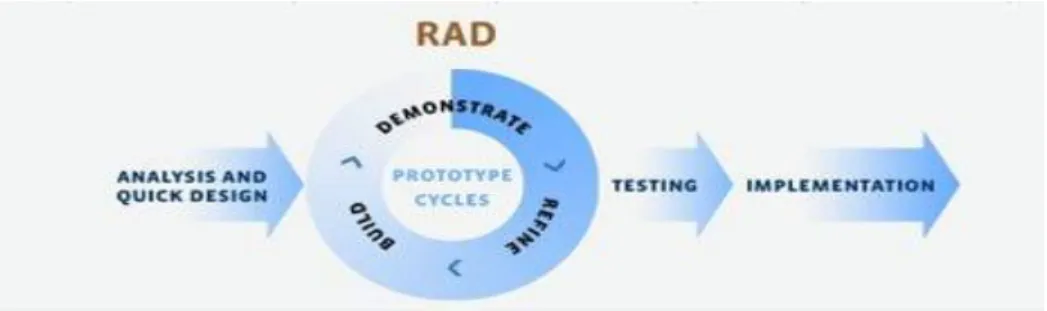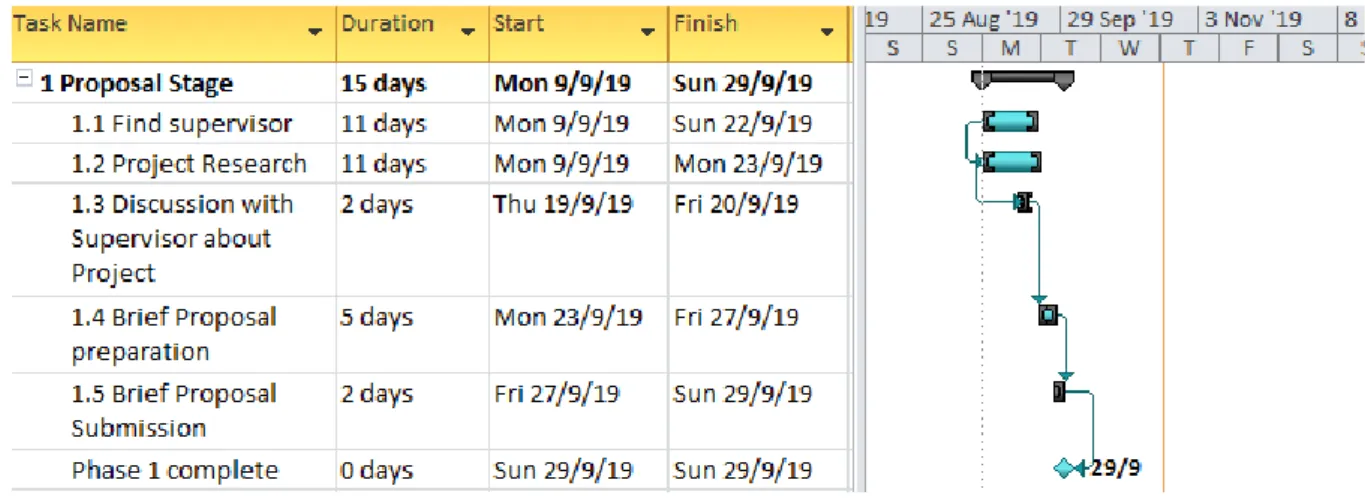Mobile Complaint Management System for Bintulu Port (EZComplaint)
Nur Ain Binti Ramlee
Bachelor of Computer Science with Honours (Network Computing)
2019
MOBILE COMPLAINT MANAGEMENT SYSTEM FOR BINTULU PORT (EZComplaint)
NUR AIN BINTI RAMLEE
This project is submitted in partial fulfillment of the requirements for the degree of Bachelor of Computer
Science with Honours
Faculty of Computer Science and information Technology UNIVERSITI MALAYSIA SARAWAK
2019
i
DECLARATION OF ORIGINALITY
I hereby declare that this research together with all of its content is none other than that of my own work, with consideration of the exception of research-based information and relative materials that were adapted and extracted from other resources, which have evidently been quoted or stated respectively.
Signed,
Nur Ain Binti Ramlee
……….
Nur Ain Binti Ramlee (58932)
Faculty of Computer Science and Information Technology
Universiti Malaysia Sarawak. 8 Januari 2020
ii FORM A
iii FORM B
iv FORM C
v
ACKNOWLEDGEMENT
I would like to express my deep gratitude to my supervisor, Dr. Mohamad Imran bin Hj.
Bandan, who have been giving me full support, advice and guidance throughout my Final Year Project. Next, I am thankful to Miss Jennifer Fiona Anak Wilfred Busu as my examiner for the Final Year Project. I would also like to express my appreciation to Final Year Project coordinator, Professor Dr. Wang Yin Chai, who had provided useful guidelines throughout this Final Year Project.
Besides that, I would like to give my appreciation to my university, University Malaysia Sarawak (UNIMAS) as well as my faculty which is Faculty Computer Science and Information Technology (FCSIT) for giving me the opportunity to do this Final Year Project. Throughout this project, I have gained a lot of knowledge and able to enhance my skills in this field, therefore, I am truly appreciated the opportunity. Not to forget, Miss Hazmin Amira, Technician of Group Information Technology (GIT) of Bintulu Port for her cooperation and the information given for this project.
Finally, I also wish to thank my family and friends who had helped and supported me in finishing my Final Year Project.
vi ABSTRACT
Mobile Complaint Management System for Helpdesk Unit (EZComplaint) is a mobile application that responsible to improve the complaint process in Bintulu Port. The complaint platform is focus on the ICT problem, between staff and the technician. This mobile application can reduce the time spend for the normal complaint process. It is also can maximize the productivity of complaint system. The complaint system application has features such as filling in complaint form, check status of the complaint made, view history and summary of the complaint made. Users can log in to the mobile application by entering their user ID and password. With the help of this application, staffs can make complaint at anytime and anywhere using their smartphones.
vii ABSTRAK
Sistem Pengurusan Aduan Mudah Alih untuk Unit Bantuan (EZComplaint) ialah aplikasi mudah alih yang berperanan untuk memudahkan process pemohonan aduan dalam Bintulu Port.
Permohonan aduan ini adalah khusus untuk masalah ICT, dalam kalangan kakitangan dan juruteknik. Aplikasi mudah alih ini dapat mengurangkan masa yang selalunya diambil untuk menyelesaikan maslah. Aplikasi ini juga dapat memaksimumkan lagi produktiviti untuk sistem aduan. Sistem aduan ini mempunyai ciri-ciri seperti mengisi borang aduan, semakan status permohonan bagi aduan yang dibuat, lihat sejarah dan ringkasan aduan yang dibuat. Pengguna boleh log masuk ke dalam applikasi mudah alih dengan memasukkan ID pengguna dan kata laluan mereka. Dengan bantuan aplikasi ini, Kakitangan boleh membuat aduan pada bila-bila masa dan di mana sahaja menggunakan telefon pintar mereka.
viii
TABLE OF CONTENT
Declaration... i
Form A ... ii
Thesis Status Endorsement Form... iii
Form C ... iv
Acknowledgment ... v
Abstract ... vi
Abstrak... vii
Table of Contents ... ix
List of Figures ... x
List of Tables ... xi
Chapter 1: Introduction ... 1
1.1 Introduction ... 1
1.2 Problem Statement ... 1
1.3 Scope ... 2
1.4 Objectives ... 2
1.5 Brief Methodology ... 3
1.6 Significance of Project ... 4
1.7 Project Schedule ... 5
l.8 Project Outcome ... 5
1.9 Project Outline ... 6
Chapter 2: Literature Review ... 8
2.1 Introduction ... 8
2.2 Review on Existing System ... 10
2.3 Comparison on Existing System ... 17
2.4 Summary ... 19
Chapter 3: Requirement Analysis and Design ... 20
3.1 Introduction ... 20
3.2 Rapid Application Development (RAD) ... 21
3.2.1 Analysis Phase ... 21
3.2.2 Design Phase ... 26
3.2.3 Prototype Cycle ... 37
3.2.4 Testing Phase ... 37
ix
3.2.5 Implementation Phase ... 38
3.3 Summary ... 38
Chapter 4: Implementation ... 39
4.1 Introduction ... 39
4.2 Installation and Configuration of the Software/Tools Used ... 39
4.2.1 Firebase... 39
4.2.2 Android Studio ... 39
4.3 Implementation Pages ... 40
4.3.1 Login Page ... 40
4.3.2 Register Page ... 41
4.3.3 Home Page... 42
4.3.4 Form Application Page ... 42
4.3.5 Complaint Ticket Page ... 43
4.3.6 Complaint History Page ... 44
4.3.7 Manage User Page ... 45
4.3.8 Manage Complaint Page ... 45
4.3.9 Generate Report Page ... 46
4.4 Summary ... 47
Chapter 5: Testing ... 48
5.1 Introduction ... 48
5.2 Functional Testing ... 48
5.2.1 Test Case ... 49
5.3 Non-Functional Testing ... 55
5.3.1 Usability Testing ... 55
5.3.1.1 User Interfaces ... 55
5.3.1.2 User Functionality ... 56
5.3.1.3 Overall Evaluation of the Proposed Mobile Application ... 57
5.4 Summary ... 58
Chapter 6: Conclusion and Future Work ... 59
6.1 Introduction ... 59
6.2 Objectives and Achievements ... 59
6.3 Limitations and Constraint ... 60
6.4 Future Work ... 60
x
6.5 Conclusion ... 61
References ... 62
Appendix A ... 64
Appendix B ... 65
Appendix C ... 66
Appendix D ... 67
xi
LIST OF FIGURES
Figure 1.5.1: Rapid Application Development ... 3
Figure 1.7.1: Gantt chart for EZComplaint ... 5
Figure 2.2.1: Main Page and Complaint Form Page ... 10
Figure 2.2.2: Summary of Complaint ... 11
Figure 2.2.3: Flowchart of UTHM ICT Report Management System ... 11
Figure 2.2.4: eAduan Interface ... 12
Figure 2.2.5: Flowchart of eAduan MBPJ ... 13
Figure 2.2.6: Sistem Aduan ICT – RTM Complaint form ... 14
Figure 2.2.7: Sistem Aduan ICT – RTM View Status of Complaint made ... 15
Figure 2.2.8: Sistem Aduan ICT – RTM Printable Summary of Complaint made ... 15
Figure 2.2.9: Flowchart of Sistem Aduan ICT(RTM) ... 16
Figure 3.2: RAD methodology (Wavemaker Solutions, 2016) ... 20
Figure 3.2.1.1 Request Work Flow ... 22
Figure 3.2.1.2 DIMO MAINT (Work Progress) system ... 23
Figure 3.2.2.1: Activity diagram of EZComplaint ... 26
Figure 3.2.2.2: Use Case Diagram for EZComplaint ... 27
Figure 3.2.2.3: Sequence Diagram for EZComplaint ... 30
Figure 3.2.2.4: Class Diagram for EZComplaint ... 31
Figure 3.2.2.5: Sample of Login Page ... 32
Figure 3.2.2.6: Sample main page for normal staff ... 33
Figure 3.2.2.7: Sample Complaint Status and Complaint History Page ... 34
Figure 3.2.2.8: Sample Admin Main Page and User Page ... 34
Figure 3.2.2.9: Sample Complaint Page and Report Page ... 35
Figure 4.1 Login Page ... 40
Figure 4.2 Register Page ... 41
Figure 4.3 User Page ... 42
Figure 4.4 Admin Page ... 42
Figure 4.5 Complaint Form... 43
Figure 4.6 Complaint Ticket ... 43
xii
Figure 4.7 Complaint History ... 44
Figure 4.8 User Detail ... 45
Figure 4.9 Manage Complaint ... 45
Figure 4.10 Report ... 46
Figure 5.1 Result for the User Interface of EZComplaint ... 56
Figure 5.2 Result for Functionality of EZComplaint ... 57
Figure 5.3 Result for Overall Experience Using EZComplaint ... 58
xiii
LIST OF TABLE
Table 2.3.1: Comparison of existing system and proposed system ... 17
Table 3.2.1.1: Software Requirement for EZComplaint ... 24
Table 3.2.1.2: Hardware Requirement for EZComplaint ... 25
Table 3.2.2.1: Use Case for Administrator ... 28
Table 3.2.2.2: Use Case for Staff ... 29
Table 5.1 Test Case of Login Functionality... 50
Table 5.2 Test Case of Home Page Functionality... 50
Table 5.3 Test Case of File Complaint Functionality ... 51
Table 5.4 Test Case of Manage User Functionality ... 52
Table 5.5 Test Case of Manage Complaint Functionality ... 53
Table 5.6 Test Case of Notification Functionality ... 53
Table 5.7 Test Case of Generate Report Functionality ... 54
Table 6.1 Objectives and Achievements ... 59
1
CHAPTER 1: INTRODUCTION 1.1 Introduction
Mobile applications are software programs developed for mobile devices such as smartphones and tablets. (Priya, 2019). The mobile application can be installed in all types of phones and tablet. The purpose of this project is to develop a mobile application that are used by the staff and computer technician. According to reports from Statisca.com and Mashable.com, Android leads the global smartphone market with 80% of overall smartphone sales and employers have been hiring professional with certified expertise in Android Application Development much faster than other mobile technology (Sharma, 2019).
This system is developed to help staff to make a complaint through the mobile application. It is designed to ease the technician to handle the complaint process especially if they are not in the office. In Bintulu Port, staff can make complaint using three methods, including telephone call, email and apply form from the DIMO MAINT (Work Progress) system. Bintulu Port want to develop a mobile application as one of the method to make complaint.The reason to use mobile application is to facilitate staff so that they can be view all information easily. It is also easy for technician to manage the complaint in case that he is not in the office. Hence, through this proposed system, it can improve the flow of complaint process between staff and technician.
1.2 Problem statement
Most organization has a computer technician to diagnose, repair, and perform maintenance.
They gather a lot of complaints from staff daily. The complaint usually receives in the form of a telephone call. Therefore, some complaints cannot be delivered (Robert, 2014) since the technician would not regularly stay in the office. This method will lead to inconsistency interaction between staff and computer technician (Oden, 2019).
2
Bintulu Port uses DIMO MAINT (Work Progress) system to manage the complaint. The primary method to make a complaint is by fill in the form in the system. However, the staff starts to call and send an email to the technician to make a complaint. Assuming that, the staff cannot open the PC due to the password error. They cannot make a complaint due to this problem. On the other hand, technician work has increased because of the email and telephone call. They have to key-in the detail back in the system for the report.
1.3 Scope
The proposed project focus on the user, which is the staff that works in the Bintulu Port. The staff and technician can access the proposed system. The technician can view the complaint list and update any progress for each complaint, while staff can make complaints anytime, anywhere, with the mobile application. The mobile application develops using Android Studio.
The function of this mobile application is to monitor, manage, and record the data for the monthly reports. This project is a prototype for the Final Year Project (FYP).
1.4 Objectives
1) To develop a mobile application for complaint management that is user-friendly and able to manage complaints
2) To build a functional mobile-based application of complaint system that can be used at any time and from any where
3) To conduct a system testing for the application to work correctly according to the requirement
3 1.5 Brief Methodology
Figure 1.5.1: Rapid Application Development (LucidChart, 2018)
Figure 1.5.1 shows the methodology of Rapid Application Development (RAD). RAD emphasizes working software and user feedback over strict planning and requirements recording (Anderson, 2019). RAD methodology provides easy external integration of data and services. Most business data stores in disparate, proprietary systems. Therefore, businesses should be on the lookout for ‘out-of-the-box’ functionality since it allows direct integration of different applications and services on various tools (Johnson, 2017). There are six phases or stages in this methodology, which requirement analysis, planning, design, implementation, testing, and deployment phase. This project also focuses more on the qualitative method compare to the quantitative approach (Susan, 2011).
User requirement:
I. Face to Face Interview
Face to face interview is needed because we need to interview the staff that works for the organization as they are the one who will update all the data in the application. This interview is done to gain their responses to the project. This interview also essential to know what the staff opinion about the application and their idea for the design.
4
II. Rapid Application Development (RAD) methodology
The first step is planning. Fundamental principles of rapid application development are permission to change requirements at any point in the cycle (Idesis, 2019). Firstly, the research about this project has been carried out. After having complete information about this project, then it will continue with the identification of project objectives, the scope of users, features of this project, and what makes it more convenient than the way the system is currently deployed. Also, a Gantt chart was created to help with development activities scheduling when the activity starts and completed. This project will continue to a design phase. In this phase, the first draft will be developed based on all the requirement specification. The functionality of the mobile application is measured based on the requirement. The user can still suggest improvements as the system developed. The task includes in this phase are all programming and application development, coding, unit integration, and system testing (Joshi,2019).In this project, the design must convince the users and satisfy the people that will handle the mobile application. In the testing phase, the functionality of the system is observed. If the mobile application is error-free, then it will be implemented. The implementation phase is the last stage of the RAD methodology.
1.6 Significance of project
The significance of this project is to develop a mobile application that can help staff and computer technicians to manage complaints and resolve the problem efficiently. Staff can make complaint easily and mannerly through the mobile application. The technician can monitor and store the data to generate report. By the end of this project, all staff will have a better medium to complain any difficulty to a computer technician. This mobile application is develop using Android platform.
5 1.7 Project Schedule
The project schedule is used as a guideline and reminder to develop the Mobile Complaint System for Helpdesk unit (EZComplaint).
Figure 1.7.1: Gantt chart for EZComplaint
The figure 1.7.1 is shows the project schedule for developing the proposed project using the Gantt chart. Gantt chart is used to show the project duration and estimate each task duration.
1.8 Expected Outcome
The expected outcome from this project is the mobile application performs successfully in the functionality test. The mobile application must be user-friendly, simple, and meet all the requirements. There must be no issue with making a complaint and monitor the complaint list.
The staff can track the progress of the complaint in a better way from their smartphone. Users can download this application in Play Store for free.
6 1.9 Project Outline
This project report consists of five chapters and we are given a submission date for each of the chapters. The outline is used to summarize all activities starting from the beginning to the end date of the project.
Chapter 1: Introduction
This chapter is the introduction of the proposed system. We briefly discussed about the background and requirement needed to develop this project. This project title is Mobile Complaint Management System for Helpdesk Unit. We have to identify the problem statement, objectives, brief methodology, scope, project schedule, significance of project, expected outcome and project outline.
Chapter 2: Literature review
Chapter 2 is briefly discussed about the literature review which include the secondary research on system that already existing. We need to reviews and do comparison of the proposed system with the existing system. We need to provide at least three existing system when comparing to the proposed system.
Chapter 3: Requirement Analysis & design
This chapter explain on the method used in this project. All the processes and activities of the selected method are also clearly explained in this chapter. We need to identify the user requirement, functional requirement, and non-functional requirement. Besides, we have to choose the software and hardware requirement that can be used for this project. Lastly, we need to create the design interface as a prototype before moving on into the development process.
7 Chapter 4: Implementation and testing
In this chapter, we discussed about the system implementation and testing which include conversion implementation and its method, implementation method which mean the selected method to be implemented. The objective are achievable based on the testing performance.
Chapter 5: Conclusion and future work
In this chapter we discuss about overall conclusion which include the degree of success based on the functionality test. The system can function efficiently and accurately. The project implementation and design meet requirement need and give benefit to the target user. We also have to provide any improvement to the proposed system for future work.
8
CHAPTER 2: LITERATURE REVIEW
2.1 Introduction
This chapter discussed on the literature review about the existing system, the strength and weakness for each system.
Nowadays, most of the complaint system is often in the form of a web-based application system. However, as the uses of technology are increasing, everything can be done at any time given by using a mobile device. It encourages to consider mobile strategies of complaint systems such as mobile websites and mobile applications. A mobile website is a browser-based HTML page that linked all together (Deshdeep, 2019). The mobile application is an application that is downloaded and installed on the user’s mobile device. If the goal is to offer mobile- friendly content to a wide range of people, then a mobile website is preferable. But, if the system needs better engagement, interaction, and communication between users, the mobile application is a better choice. Thus, mobile application is choosen for the development of the Final Year Project (FYP).
The mobile application is an application that is downloaded and installed on the user's mobile device. The mobile application can track and observe user engagement as well as offer custom recommendations and updates to users. Besides, it also provides a real-time update and current user location. The mobile application has its notification, such as push and in-app notification. The mobile application has the advantage of utilizing features of the mobile device such as a camera. The device features can significantly shorten the time for users to perform the task in the application (Deshdeep, 2019).
9
Although the application requires internet connectivity to perform the task, they still offer basics content and functionality in offline mode. The mobile application can use gestures to provide innovative functionality to help the user perform a task better. The mobile application offers a new branding experience for the user. Therefore, a well-designed mobile application performs a task quicker than a mobile website (Deshdeep, 2019).