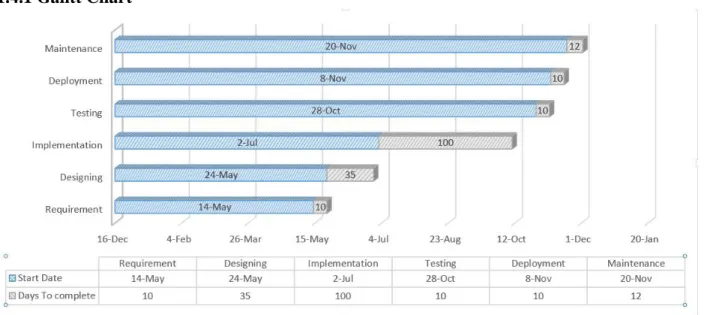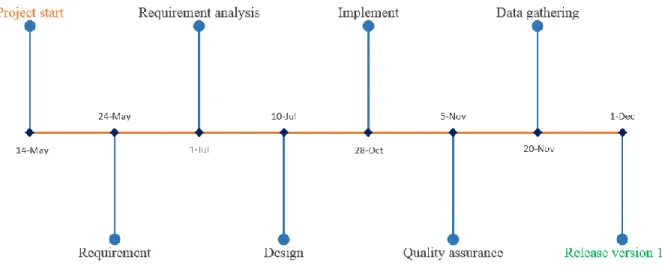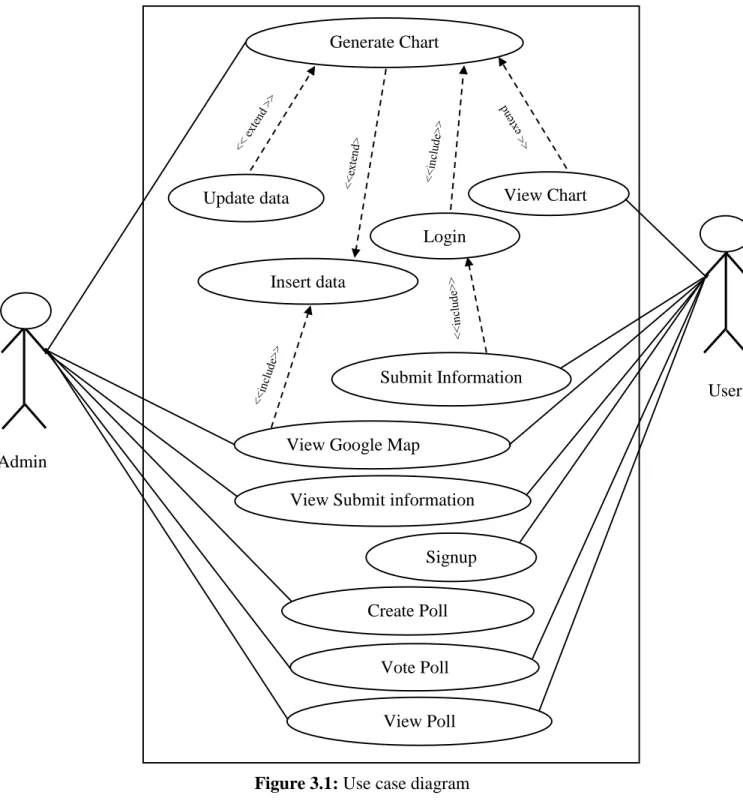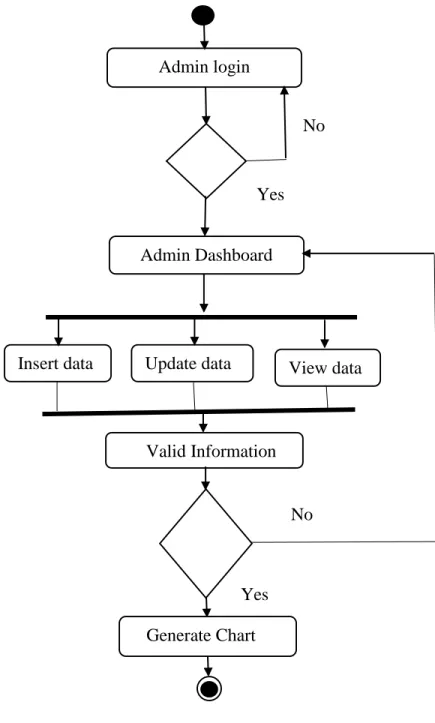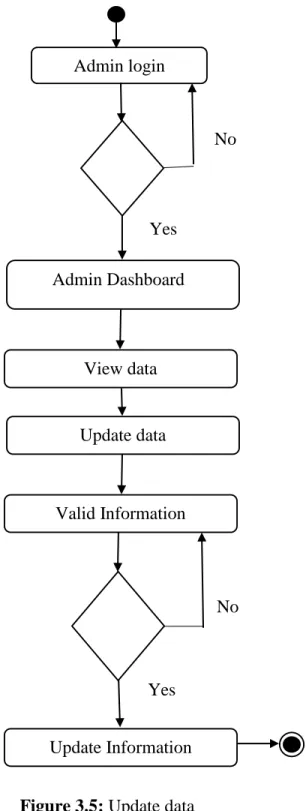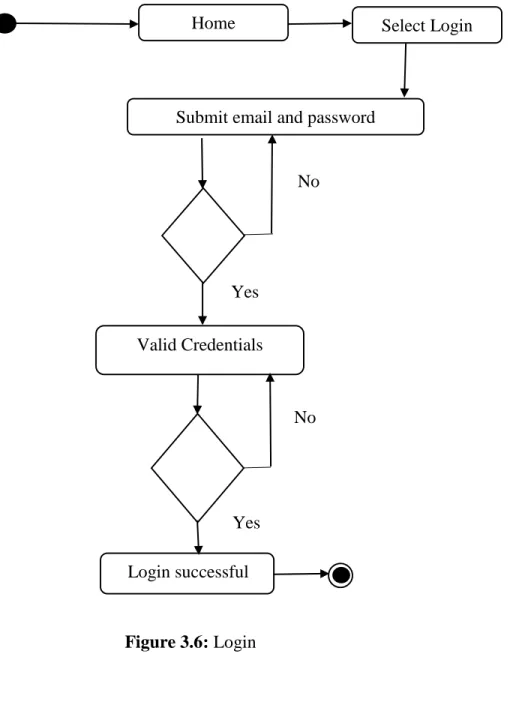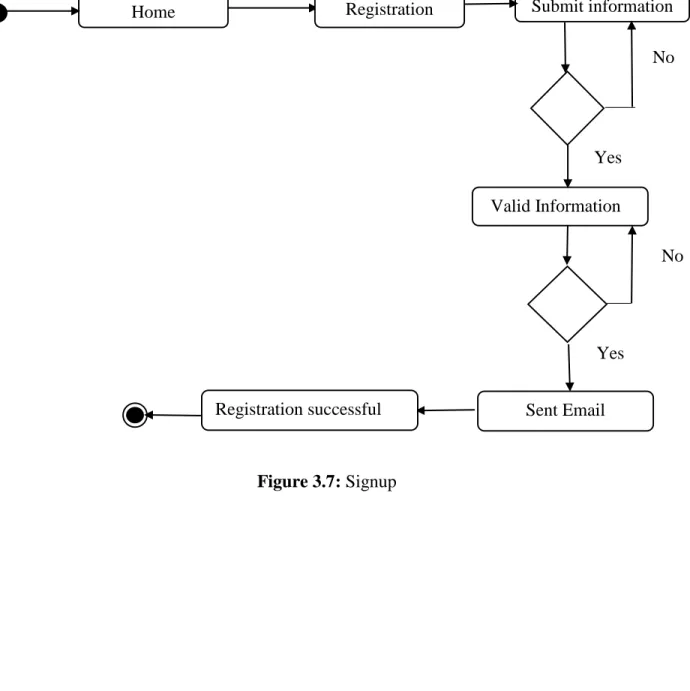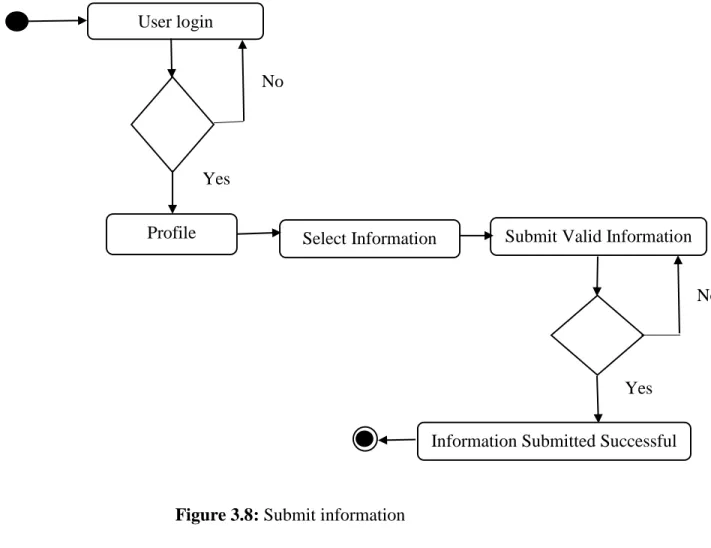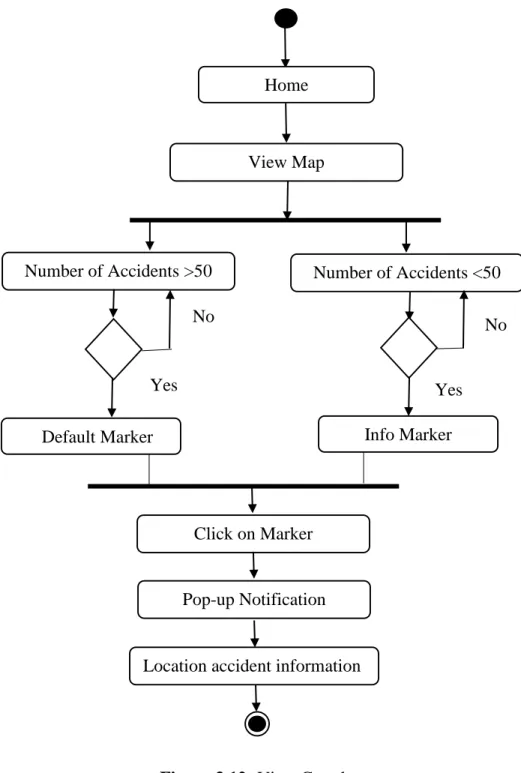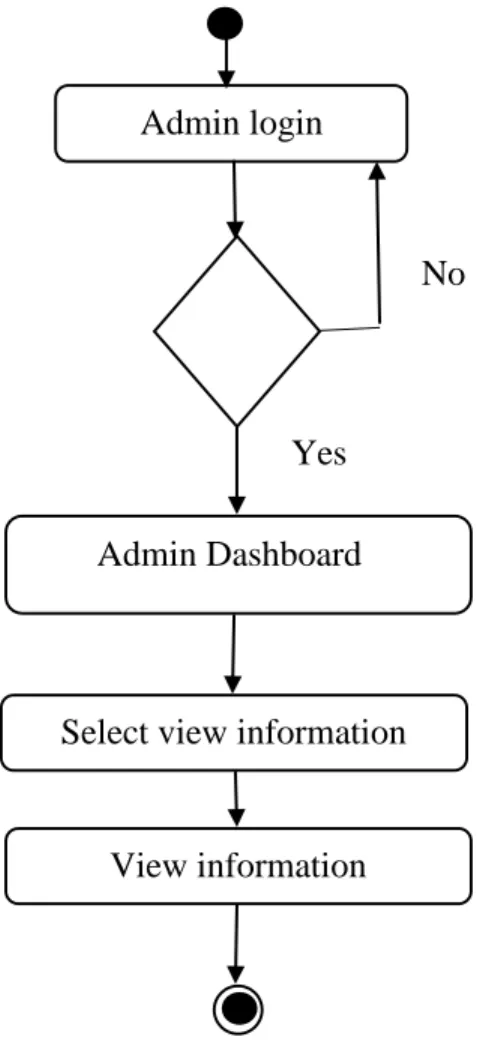©Daffodil International University
Daffodil International University Department of Software Engineering, FSIT
SWE-413 Project/thesis Project Documentation Road Accident Statistics System
Supervised by:
Ms. Nusrat Jahan Senior Lecturer
Department of Software Engineering Daffodil International University
Submitted by:
Md. Shafiul Islam ID: 161-35-1567
Department of Software Engineering Daffodil International University
i
©Daffodil International University
APPROVAL
This Project/Thesis titled “Road Accident Statistics System”, submitted by Md. Shafiul Islam, ID: 161-35-1567 to the Department of Software Engineering, Daffodil International University has been accepted as satisfactory for the partial fulfillment of the requirements for the degree of B.Sc in Software Engineering and approved as to its style and contents.
BOARD OF EXAMINERS
--- Dr. Touhid Bhuiyan
Professor and Head Department of Software Engineering
Faculty of Science and Information Technology Daffodil International University
Chairman
--- Md Fahad Bin Zamal
Assistant Professor Department of Software Engineering
Faculty of Science and Information Technology Daffodil International University
Internal Examiner
--- Prof Dr. Mohammad Abul Kashem
Professor Department of Computer Science and Engineering
Faculty of Electrical and Electronic Engineering
Dhaka University of Engineering & Technology, Gazipur
External Examiner
ii
©Daffodil International University
iii
©Daffodil International University
Acknowledgment
At the very beginning, I would love to express my deepest gratitude to almighty Allah for allowing me the strength to complete this project efficiently.
I am also grateful to Department of Software Engineering, Daffodil International University, Dhaka, Bangladesh for providing me all the possible support in completing my project. I am also thankful to my supervisor Ms. Nusrat Jahan, Senior Lecturer, Department of Software Engineering, Daffodil International University for sparing her valuable time for me. Her thoughtful advice, relentless encouragement, effective monitoring benefitted me in completing the project.
I also acknowledge the contribution of my teachers for their valuable comments and timely support during my project work.
I duly acknowledge the constant support and encouragement of my parents.
iv
©Daffodil International University
Executive Summery
The main purpose of this project was to build a web application for road accidents. This system can be used locally or globally. Using JavaScript, node js, express js, ejs, mongoDB to build up this project. The programming tools ware visual studio code editor and MongoDB for the database.
This system aimed to generate charts for road accidents and can view location accident in Google map. It allows admin to log in to the system for manage this system. Admin can update road accidents data in chart day by day. It allows user to log in to the system for submit information about road accidents. This system also allows user to vote into the poll.
v
©Daffodil International University
Table of Contents
Contents
APPROVAL ... i
Acknowledgment ... iii
Executive Summery ... iv
Table of Contents ... v
1.1 Project Overview ... 1
1.2 Project Purpose ... 2
1.2.1 Background ... 2
1.2.2 Benefits and Beneficiaries ... 2
1.2.3 Goals ... 2
1.3 Stakeholders ... 2
1.4 Project Schedule ... 3
1.4.1 Gantt Chart ... 3
1.4.2 Release Plan/Milestone ... 3
Chapter 2: Software Requirement Specification ... 4
2.1 Functional Requirement ... 4
2.2 Data Requirements ... 4
2.3 Performance Requirements ... 5
2.3.1 Speed and latency requirements ... 5
2.3.2 Precision and accuracy requirements ... 5
2.3.3 Capacity Requirements ... 5
2.4 Dependability requirements ... 5
2.4.1 Availability and Reliability requirements ... 5
2.4.2 Safety requirements ... 6
2.5 Maintainability and Supportability Requirements ... 6
2.5.1 Maintainability Requirements... 6
2.5.2 Supportability Requirements ... 6
2.6 Security Requirements ... 6
2.7 Usability and Human-Interaction Requirements ... 6
2.8 Look and Feel Requirements ... 7
vi
©Daffodil International University
Chapter 3: System Analysis ... 8
3.1 Use case Diagram ... 8
3.1.1 Use case description ... 9
3.1.1.1 Generate Chart ... 9
3.1.1.2 View chart ... 10
3.1.1.3 Insert data ... 10
3.1.1.4 Update data ... 11
3.1.1.5 Login ... 11
3.1.1.6 Signup ... 12
3.1.1.7 Submit information ... 12
3.1.1.8 Create Poll ... 13
3.1.1.9 Vote poll ... 14
3.1.1.10 View poll ... 14
3.1.1.11 View Google map ... 15
3.1.1.12 View submit information ... 16
3.2 Activity Diagram... 17
3.2.1 Generate Chart ... 17
3.2.2 View Chart ... 18
3.2.3 Insert data ... 19
3.2.4 Update data ... 20
3.2.5 Login ... 21
3.2.6 Signup ... 22
3.2.7 Submit Information ... 23
3.2.8 Create poll ... 24
3.2.9 Vote Poll... 25
3.2.10 View Poll ... 25
3.2.11 View Google map ... 26
3.2.12 View submit information ... 27
3.3 Sequence Diagram ... 28
3.3.1 Generate Chart ... 28
3.3.2 View Chart ... 29
3.3.3 Insert data ... 30
vii
©Daffodil International University
3.3.4 Update data ... 31
3.3.5 Login ... 32
3.3.6 Signup ... 33
3.3.7 Submit Information ... 34
3.3.8 Create Poll ... 35
3.3.9 Vote Poll... 36
3.3.10 View Poll ... 37
3.3.11 View Google map ... 38
3.3.12 View submit information ... 39
Chapter 4: System Design Specification ... 40
4.1 Development tools and technology ... 40
4.1.1 User Interface technology ... 40
4.1.2 Implementation tools and platform ... 40
4.2 Database Design Diagram ... 41
4.3 Class Diagram ... 42
Chapter 5: System Test ... 43
5.1 Testing features ... 43
5.1.1 Features to be tested ... 43
5.2 Testing strategy ... 44
5.2.1 Test approach ... 44
5.2.1.1 Black box testing: ... 44
5.2.1.2 White box testing: ... 44
5.2.2 Pass/Fail criteria ... 45
5.3 Test Schedule... 45
5.4 Test environment ... 45
5.5 Test cases ... 46
5.5.1 Login ... 46
5.5.2 Insert chart ... 47
5.5.3 Submit information ... 48
5.5.4 View user-submitted information ... 49
5.5.5 User registration ... 50
5.5.6 View chart ... 51
viii
©Daffodil International University
5.5.7 Create poll ... 52
5.5.8 Vote poll ... 53
Chapter 6: User Manual ... 54
6.1 Login panel ... 54
6.2 User profile ... 55
6.3 Submit information ... 55
6.4 Signup ... 56
6.5 View Google map ... 56
6.6 Chart ... 57
6.7 Poll... 58
6.8 Admin dashboard ... 59
6.9 Update chart ... 59
Chapter 7: Conclusion... 60
7.1 Project Summary ... 60
7.2 limitations ... 60
7.3 Obstacles & Achievements ... 60
7.4 Future Scope ... 60
7.5 References ... 61
1
©Daffodil International University
Chapter 1: Introduction
1.1 Project Overview
Now a days most important topic in Bangladesh is road accidents. People in Bangladesh are now affected by road accidents every day. Highway buses are always busy with a road accident and people are so scared. People talk much about road accident statistics in social media but there is no actual web system in Bangladesh to represent the road accident statistical analysis. This road accident statistitics system is going to represent the highway road accident data with generating the chart. In this version, this system only works with the highway. Road accident statistics system now works with three highway in Bangladesh they are Dhaka Aricha highway, Dhaka Cox’s bazar highway, and Dhaka Sylhet highway but in the near feature, this system will work with all the highway in Bangladesh. With these three highway accidental information, we are going to generate three charts for each highway. These three charts mainly work as a number of accidents with month, a number of accidents with bus names and a number of accidents with location accidents.
This system also works with Google Maps. In Google map, it represents a number of accidents in a location. Two types of markers represent the Google map if the number of accidents greater than 50 then the info marker will be shown and if the number of accidents less than 50 then the default marker will be shown. There is a poll system in this system. Polls are always related to road accidents in Bangladesh. Anyone can vote in the poll. Poll results can be viewed by everyone. This system collecting accidental information from the user. This system can help Bangladeshi people by giving accidental information to make sense of road accidents.
2
©Daffodil International University
1.2 Project Purpose
1.2.1 Background
Road accident statistics system mainly works with Bangladesh highway road accidental data. This system now work with three highway like Dhaka Aricha highway, Dhaka Sylhet highway, and Dhaka Cox’s Bazar highway. This system generates three charts for each highway
1.2.2 Benefits and Beneficiaries
● This system collects highway accidental data and gives a general knowledge for highway road accident
● This is a web-based system so anyone can find accidental information from anywhere
● This system also helps people to find out which buses accident most in highway
● This system collects information from users so that they always act in road accidents this can help to reduce road accidents.
● This web-based system easy to access for all types of user
● From road accident statistics easy to find road accidental zone
● This system ensures high data security about user information
● This system can help to increase conscious about road accident by providing information
● By generating chart accidental information can be more useful
1.2.3 Goals
Every system developed based on goals. This system main requirements are generate chart for highway road accident. Helping people make conscious about road accident and keep active about road accident that can reduce road accident.
1.3 Stakeholders
● Admin
● User
3
©Daffodil International University
1.4 Project Schedule
1.4.1 Gantt Chart
Figure 1.1: Gantt chart
1.4.2 Release Plan/Milestone
Figure 1.2: Release plan/milestone
4
©Daffodil International University
Chapter 2: Software Requirement Specification
2.1 Functional Requirement
Admin need to login first change anything into the system
Admin can insert data into the chart
Admin can update data into the chart
Admin can add information to show in map
Admin can view user submitted accidental information
Admin can view a number of accidents with a location in the map
Admin can create a poll
Admin can vote into the poll
Admin can delete a poll
Admin can view a poll
Admin can view chart
User need to register first to login into the system
User can submit road accidental information
User can view chart information
User can view map information
User can view poll
User can vote into the poll
2.2 Data Requirements
Our system maximum data would be loaded from user-submitted data so for this we need to focus some points like:
Capacity and resources of data requirements
Availability of data
Quantity of data
5
©Daffodil International University
2.3 Performance Requirements
To maintain the system performance requirements are much too important. Some points enhance our project performance.
2.3.1 Speed and latency requirements
Speed and latency are very important for software when users retrieve any data from the database.
If system response quickly then the performance of the software goes high.
2.3.2 Precision and accuracy requirements
This is a system where all users must be a valid user. User-submitted information is also must be valid. Any wrong information can ruin our whole system.
2.3.3 Capacity Requirements
This system can handle thousands of data every month. This system also needs to have the capacity to handle so many users and give them proper security.
2.4 Dependability requirements
Dependability depends on four things like
Availability
Reliability
Safety
Security
2.4.1 Availability and Reliability requirements
Our system is available all day long every day in a month.
Our system is web-based so users can visit anywhere from any place
6
©Daffodil International University
2.4.2 Safety requirements
This is a web based system so data cloud must be safe to make secure system.
2.5 Maintainability and Supportability Requirements
2.5.1 Maintainability Requirements
It is very important to update the security system by a sudden period.
2.5.2 Supportability Requirements
Supportability requirements related to
Testability
Extensibility
Maintainability
Configurability
Serviceability
Our system meets all this supportability.
2.6 Security Requirements
Security is so much important for software. Admin and Users all type of data is sensitive so our system gives the full security to the users. Get access according to log in. The user password is encrypted.
2.7 Usability and Human-Interaction Requirements
Our system is easy to use and easy to understand
Only authorized users get full access to this system
7
©Daffodil International University
2.8 Look and Feel Requirements
Look and feel requirements refer to how the user interface looks like to the user. Our admin and user know that all the input field is required. Input field might be text, email, password or text- area.
8
©Daffodil International University
Chapter 3: System Analysis
3.1 Use case Diagram
Figure 3.1: Use case diagram
View Google Map
View Chart Update data
Create Poll Admin
Login Insert data
Signup Generate Chart
Vote Poll
User
View Poll
Submit Information
View Submit information
9
©Daffodil International University
3.1.1 Use case description
3.1.1.1 Generate Chart
Use case Generate Chart
Use case no 01
Goal Generate a chart for road accidents.
Preconditions 1. Admin must be login into the
system
2. Admin need to verify the data Primary actor
Secondary actor
Admin None
Trigger Button
Description/Main success scenario Step Action
1 Login into the system
2 Select Insert option and submit the data
3 Chart details will be appear 4 Select Update option if the data is
valid
5 Select view option to see the chart 6 Logout from the system
Post Condition Every generated chart will be shown
Alternative flow Not applicable
Quality requirements User must be an admin of this system
Table-3.1 Generate Chart
10
©Daffodil International University
3.1.1.2 View chart
Use case View Chart
Use case no 02
Goal View road crashes charts
Preconditions 1. Must be visited the view chart
option Primary actor
Secondary actor
Admin User
Trigger Button
Description/Main success scenario Step Action
1 Visit the Road accident statistics system home page
2 Select chart option
3 Select road name under the chart 4 Chart details will be appear
Post Condition Every chart can be view with their value
Alternative flow Not applicable
Quality requirements N/A
Table-3.2 View chart
3.1.1.3 Insert data
Use case Insert data
Use case no 03
Goal Insert data for every chart
Preconditions 1. Admin need to login into the
system
2. Insert data is valid Primary actor
Secondary actor
Admin None
Trigger Button
Description/Main success scenario Step Action
1 Admin login into the system
2 Select insert chart option with the road name
3 Select valid data 4 Submit the data
5 Data submitted successfully
Post Condition System response with a successful message
Alternative flow Not applicable
Quality requirements User must be an admin of this system
Table-3.3 Insert data
11
©Daffodil International University
3.1.1.4 Update data
Use case Update data
Use case no 04
Goal Update data for every chart
Preconditions 1. Admin need to login into the
system
2. Check to update valid data Primary actor
Secondary actor
Admin None
Trigger Button
Description/Main success scenario Step Action
1 Admin login into the system
2 Select update chart option with road name
3 Select Update option against every chart
4 Submit update option 5 Data submitted successfully
Post Condition System response with a successful message
Alternative flow Not applicable
Quality requirements User must an admin of this system
Table-3.4 Update data 3.1.1.5 Login
Use case Login
Use case no 05
Goal Login into the system to change anything into
the system
Preconditions 1. Must be registered
Primary actor Secondary actor
Admin User
Trigger Button
Description/Main success scenario Step Action
1 Visit the Road accident statistics system home page
2 Select login option
3 Submit email and password 4 System verify credentials 5 If yes, login successful
Post Condition System response with login successful
Alternative flow Not applicable
Quality requirements Password must be at least 6 characters
Table-3.5 Login
12
©Daffodil International University
3.1.1.6 Signup
Use case Signup
Use case no 06
Goal Become a new user of the system
Preconditions 1. Must be new into the system
Primary actor Secondary actor
None User
Trigger Button
Description/Main success scenario Step Action
1 Visit the Road accident statistics system home page
2 Select registration option
3 Submit valid information with unique email and phone
4 System verify information 5 If yes, registration successful
Post Condition System response with a registration
successful message
Alternative flow Not applicable
Quality requirements Fill up all information with valid information Table-3.6 Signup
3.1.1.7 Submit information
Use case Submit information
Use case no 07
Goal Submit information about any highway road
crashes
Preconditions 1. Must be login into the system
2. Submit valid data Primary actor
Secondary actor
None User
Trigger Button
Description/Main success scenario Step Action
1 Visit the Road accident statistics system home page
2 Select information option 3 Submit valid information
4 The submitted information can be viewed in the profile option.
Post Condition System response with a successful message
Alternative flow Not applicable
Quality requirements Must be a valid user of this system
Table-3.7 Submit information
13
©Daffodil International University
3.1.1.8 Create Poll
Use case Create Poll
Use case no 08
Goal Create a new poll for a vote with a specifics
subject
Preconditions 1. Admin must be login into the
system Primary actor
Secondary actor
Admin None
Trigger Button
Description/Main success scenario Step Action
1 Admin login into the system 2 Select create poll option
3 Select a specifics subject related to a road crash.
4 Create vote option 5 Submit the poll
Post Condition The created poll will appear in view poll
option
Alternative flow Not applicable
Quality Requirements User must be an admin of this system
Table-3.8 Create Poll
14
©Daffodil International University
3.1.1.9 Vote poll
Use case Vote poll
Use case no 09
Goal Vote into the poll from the poll list
Preconditions 1. Must be a visit to a poll from the
poll list Primary actor
Secondary actor
Admin User
Trigger Button
Description/Main success scenario Step Action
1 Visit the Road accident statistics system home page
2 Select polls option
3 Select a poll from polls list 4 Select vote option
5 Submit the vote
6 Poll result will appear in the above poll
Post Condition The poll result is shown in progress bar
Alternative flow Not applicable
Quality requirements N/A
Table-3.9 Vote poll
3.1.1.10 View poll
Use case View poll
Use case no 10
Goal View poll with the poll result
Preconditions 1. Must be a visit to a poll
Primary actor Secondary actor
Admin User
Trigger Button
Description/Main success scenario 1 Visit the Road accident statistics system home page
2 Select polls option
3 Select a poll from polls list 4 View poll with the poll result 5 Poll result will appear in the above
poll
Post Condition Every poll can be the view from the poll list
Alternative flow Not applicable
Quality requirements N/A
Table-3.10 View poll
15
©Daffodil International University
3.1.1.11 View Google map
Use case View Google map
Use case no 11
Goal View Google map with the number of
accidents of a location in the pop-up notification.
Preconditions 1. Click on the marker in Google
map Primary actor
Secondary actor
Admin User
Trigger Marker
Description/Main success scenario Step Action
1 Visit the Road crash statistics system home page
2 Select view Google map
3 Default marker for the number of accidents greater than 50 and info marker for the number of accidents less than 50
4 Click on the marker
5 Pop-up notification with the number of accidents of a location
6 The marker will appear on road wise
Post Condition Marker appear based on the number of
accidents
Alternative flow Not applicable
Quality requirements N/A
Table-3.11 View Google map
16
©Daffodil International University
3.1.1.12 View submit information
Use case View submit information
Use case no 12
Goal View user submitted data
Preconditions 1. Must be log in to the system
Primary actor Secondary actor
Admin User
Trigger Button
Description/Main success scenario 1 Visit the Road accident statistics system home page
2 Select login option
3 After login, all the information will appear in dashboard
4 Select view option
5 User submitted data will appear
Post Condition Every user-submitted data will appear in
dashboard
Alternative flow Not applicable
Quality requirements User must be an admin of this system
Table-3.12 View submit information
17
©Daffodil International University
3.2 Activity Diagram
3.2.1 Generate Chart
After a successful login admin can generate a chart. From the admin dashboard, he/she can work with three parallel activity to generate a chart.
Figure 3.2: Generate chart Admin login
Valid Information
Insert data Update data View data
No
Yes Generate Chart
No
Admin Dashboard Yes
18
©Daffodil International University
3.2.2 View Chart
All users can view the charts from the select chart option with highway road names.
Figure 3.3: View chart Home
Chart
Select Chart option
View Chart Select highway road name
19
©Daffodil International University
3.2.3 Insert data
After a successful login admin can select insert data activity. If the data is valid then data submit successfully.
Figure 3.4: Insert data Admin login
Admin Dashboard
No
Yes No
Yes
Insert data Valid Information
Submit Information
20
©Daffodil International University
3.2.4 Update data
After a successful login admin can select update data activity. Admin needs to update valid data.
Figure 3.5: Update data Admin login
Admin Dashboard
No
Yes
No
Yes
View data
Valid Information
Update Information Update data
21
©Daffodil International University
3.2.5 Login
After visiting the website user needs to select a login type then enter the email and password. If the data is valid then login successfully.
Figure 3.6: Login
Select Login type
Valid Credentials
No
Yes Login successful
No
Yes Home
Submit email and password
22
©Daffodil International University
3.2.6 Signup
After visiting the website new user needs to register first. Select registration activity then submits information. If the submitted information is valid registration successful with a successful message sent to the user email.
Figure 3.7: Signup Home
Valid Information
No
Yes Sent Email
No
Yes
Registration Submit information
Registration successful
23
©Daffodil International University
3.2.7 Submit Information
An only authorized users can submit information. After a successful login select information activity then submits only valid data.
Figure 3.8: Submit information User login
Profile
No
Yes No
Yes
Select Information Submit Valid Information
Information Submitted Successful
24
©Daffodil International University
3.2.8 Create poll
After a successful login admin needs to select create poll option then press submit. Poll creates successfully.
Figure 3.9: Create poll Admin login
Admin Dashboard
No
Yes No
Yes
Create Poll Create poll option
Submit Poll create successful
25
©Daffodil International University
3.2.9 Vote Poll
Select a poll from polls then select vote option then press submit button.
Figure 3.10: Vote poll
3.2.10 View Poll
Select a poll from polls. View the poll with the poll result
Figure 3.11: View poll
Home Polls
Select Poll Select Vote Option
Submit Yes
No
Home
Polls
Select poll View Poll
26
©Daffodil International University
3.2.11 View Google map
After visiting the website select view map activity then click on the marker. The marker will pop- up with the notification as to the number of accidents with location names.
Figure 3.12: View Google map Home
Default Marker Dashboard
No
Yes
View Map
Number of Accidents >50 Number of Accidents <50
Pop-up Notification
Info Marker Dashboard
Click on Marker
Location accident information
No
Yes
27
©Daffodil International University
3.2.12 View submit information
After a successful login admin can view user-submitted data. Admin needs to select view data option in the dashboard.
Figure 3.13: View submit information Admin login
Admin Dashboard
No
Yes
Select view information
View information
28
©Daffodil International University
3.3 Sequence Diagram
3.3.1 Generate Chart
Figure 3.14: Generate chart
Admin UI Admin Controller
Select admin login option Enter email and password
Database
postRequest()
compare() Login successful
Press Aricha insert or Cox insert or Sylhet
insert postRequest()
Welcome to admin dashboard
save() Data submitted
successful Successful message
Press Aricha update or Cox update or Sylhet update
Enter update button
postRequest() findOneAnd
Update() Data updated
successful View chart
information
29
©Daffodil International University
3.3.2 View Chart
Figure 3.15: View chart
Admin/User UI Admin Controller
Press chart option Select highway name
Database
getRequest()
find() View charts
Requested result
30
©Daffodil International University
3.3.3 Insert data
Figure 3.16: Insert data
Admin UI Admin Controller
Select admin login option Enter email and password
Database
postRequest(
email, password)
compare() Login successful
Press Aricha insert or Cox insert or Sylhet insert
Enter information postRequest()
Welcome to admin dashboard
save() Data submitted
successful Notification with
successful message
31
©Daffodil International University
3.3.4 Update data
Figure 3.17: Update data
Admin Admin Controller
Select admin login option
postRequest(
email, password)
compare() Login successful
Press Aricha update or Cox update or Sylhet update
Enter update button
postRequest() Welcome to admin
dashboard
findOneAnd Update() Data updated
successful Notification with
successful message
UI Database
Enter email and password
32
©Daffodil International University
3.3.5 Login
Figure 3.18: Login
Actor UI Auth Controller
Select login option Enter email and password
Database
postRequest(email
, password) compare()
Send response Set authorization
token Login successful
33
©Daffodil International University
3.3.6 Signup
Figure 3.19: Signup
User User Controller
Select user registration option
postRequest(name , email, phone, password,
conirmPassword)
save() Registration
Successful Enter name, email,
phone, password, confirm password
UI Database
signupV alidator()
Notification with successful message
34
©Daffodil International University
3.3.7 Submit Information
Figure 3.20: Submit information
User User Controller
Select admin login option
postRequest(
email, password)
compare() Login successful
Select information button Enter road name, number of accidents, location, bus name, month, and file
postRequest(road name,noaccident, location,busname ,month,file) Welcome to user profile
save() Data submitted
successful Notification with
successful message
UI Database
Enter email and password
35
©Daffodil International University
3.3.8 Create Poll
Figure 3.21: Create poll
Admin UI Admin Controller
Select admin login option Enter email and password
Database
postRequest(
email, password)
compare() Login successful
Select create poll Enter title description and options
postRequest(
title,descripti on,options) Welcome to admin
dashboard
save() Poll submitted
successful Notification with
successful message
36
©Daffodil International University
3.3.9 Vote Poll
Figure 3.22: Vote poll
Admin/User UI Poll Controller
Enter polls option Select a poll
Database
getRequest()
findById() Requested result
Select vote option
postRequest(
option) View poll with options
findOneAnd Update() Poll vote
submitted successful
View poll with results
37
©Daffodil International University
3.3.10 View Poll
Figure 3.23: View poll
Admin/User UI Poll Controller
Enter polls option Select a poll
Database
getRequest()
findById() View poll
Requested result
38
©Daffodil International University
3.3.11 View Google map
Figure 3.24: View Google map
Admin/User UI Map Controller
Enter Google map option
Database
getRequest()
find() Requested result
Click on marker
getRequest() View Google map with
marker
find() Requested result
Pop-up notification as number of accidents in a location
39
©Daffodil International University
3.3.12 View submit information
Figure 3.25: View submit information
Admin UI Admin Controller
Select admin login option Enter email and password
Database
postRequest(
email, password)
compare() Login successful
Select view information
getRequest() Welcome to admin
dashboard
findById() Requested
result View information
40
©Daffodil International University
Chapter 4: System Design Specification
4.1 Development tools and technology
4.1.1 User Interface technology
Language: JavaScript, ejs(template engine), node js, express js
Database: MongoDB(mongoose)
4.1.2 Implementation tools and platform
IDE: Visual studio code
OS: Windows
41
©Daffodil International University
4.2 Database Design Diagram
Figure 4.1: Database design diagram
42
©Daffodil International University
4.3 Class Diagram
Figure 4.2: Class diagram
43
©Daffodil International University
Chapter 5: System Test
5.1 Testing features
5.1.1 Features to be tested
Features Priority Description
Login 1 Authenticated user should be allowed
Logout 1 Session must be destroyed after logout
User registration 1 Only valid user information save into database properly Insert into chart 1 Valid data should be inserted into the chart
Submit information
1 User-submitted information must be saved into the database properly
View user submitted information
2 View user submitted information properly
Create poll 3 Create a poll with valid data and save the database properly
Vote poll 2 Choose option before submit and save option properly
View chart 3 Make sure chart show correct result
Table-5.1 Features to be tested
Here,
1 = high priority, 2= medium priority, 3= low priority.
44
©Daffodil International University
5.2 Testing strategy
The testing strategy is a process that describes the software development cycle testing approach.
Testing should justify the requirements and needs of stakeholders to succeed. It is made to inform project managers, developers and testers to focus on some major issues of the testing process.
5.2.1 Test approach
To complete the whole process testers must be taken some approaches
● Automation testing: Automation testing means use some automation tools to execute your test case suite. Nowadays this automation test approach uses most by the software company.
● Manual testing: Manual testing is the process of finding bugs or defects in a software program. The tester without using any automation tools manually executes test cases.
5.2.1.1 Black box testing:
Black box testing is known as a testing technique. The application under test is tested without knowing code structure and implementation details. Black box testing can be functional or non- functional. This method is used to find errors like incorrect or missing functions and errors in data structures or database access.
5.2.1.2 White box testing:
White box testing is known as testing of a software solution internal structures, design, and coding.
This testing also named as glass, structural, open box or clear box testing. When implementing white box testing the tester has to deal with the code and find out which unit or statement or chunk of the code is malfunctioning.
45
©Daffodil International University
5.2.2 Pass/Fail criteria
Pass or fail criteria is prepared by test engineer on the basis of which input data is worked and which input data is not worked at all.
● If the system crash then it would be considered a failure case.
● If any criteria meet the requirements it would be considered as a pass case.
● If database data does not display properly then it would fail criteria.
5.3 Test Schedule
Test phase Time
Testing plan 6 days
Test specifications 8 days
Unit testing During development time
Integration testing 6 days
validation During development time
Testing user interface 12 days
Testing software performance 14 days
Table-5.2 Test Schedule
5.4 Test environment
Testing environment means to prepare the environment with hardware and software for useful test cases. Some key points for the test environment:
● Hardware with an operating system.
● Network
● Database server
● Browser
● Documentation purpose(Configuration guide, User manual)
● Application or software
● Requirement
● Client operating system
46
©Daffodil International University
5.5 Test cases
A test case is a set of conditions that can help a tester whether a system under test works correctly or not. This process of test cases can help find problems in the requirements and design of a system.
A test case contains test steps, test data, precondition, and post condition developed for specific test scenarios to verify problems
5.5.1 Login
Test case # 1 Test case name: Login
System: Road crash statistic system Subsystem: Admin and user Designed by: Md. Shafiul Islam Designed date: 28.10.2019 Executed by: Md. Shafiul Islam Executed date:28.10.2019
Short description: admin and user need to enter into the system then go to login option and then type valid email and password. After successful login, they can enter into the authorized panel
Pre-conditions:
● An authorized user can be access
● User/Admin must enter a valid email and password
Step Email Password Expected
result
Pass / Fail Comment
1 abs 123456 Invalid!
2 [email protected] Password
cannot be empty
3 123456 Email cannot
be empty
4 [email protected] 123456 Login
successful
Post-condition: User and Admin can successfully login into the system Table-5.3 Login
47
©Daffodil International University
5.5.2 Insert chart
Test case # 2 Test case name: insert chart
System: Road crash statistic system Subsystem: Admin
Designed by: Md. Shafiul Islam Designed date: 01.11.2019 Executed by: Md. Shafiul Islam Executed date: 01.11.2019
Short description: admin needs to enter into the system then go to login after a successful login system redirects to the admin panel then press Aricha insert or Cox insert or Sylhet insert.
Pre-conditions:
● Admin need to login first
● Insert with valid data Step
Action Expected
result
Pass / Fail
Comment 1 Without fill, the form try to submit Response with an error
message
2 fill the form with invalid data Response with an error message
3 Fill up properly and try to submit successfully Post-condition: admin can insert data successfully
Table-5.4 Insert chart
48
©Daffodil International University
5.5.3 Submit information
Test case # 3 Test case name: submit information
System: Road crash statistic system Subsystem: User
Designed by: Md. Shafiul Islam Designed date: 02.11.2019 Executed by: Md. Shafiul Islam Executed date: 02.11.2019
Short description: The user needs to enter into the system then go to login after a successful login system redirects to profile. Then select information, with valid information user can submit information
Pre-conditions:
● User need to login first
● submit with valid data Step
Action Response Pass /
Fail
Comment 1 Without fill, the form try to submit Response with an error
message
2 fill the form with invalid data Response with an error message
3 Fill up properly and try to submit successfully Post-condition: user can insert information successfully
Table-5.5 Submit information
49
©Daffodil International University
5.5.4 View user-submitted information
Test case # 4 Test case name: view user submitted
information
System: Road crash statistic system Subsystem: Admin
Designed by: Md. Shafiul Islam Designed date: 03.11.2019 Executed by: Md. Shafiul Islam Executed date: 03.11.2019
Short description: admin needs to enter into the system then go to login after a successful login system redirects to the admin panel. He / She can see the details of user-submitted information for validation
Pre-conditions:
● admin need to login first Step
Action Response Pass /
Fail
Comment 1 Not press details button with a valid
id
Response with an error message
2 Press details button with right id View details Post-condition: view the data is valid
Table-5.6 View user-submitted information
50
©Daffodil International University
5.5.5 User registration
Test case # 5 Test case name: user registration
System: Road crash statistic system Subsystem: user
Designed by: Md. Shafiul Islam Designed date: 05.11.2019
Executed by: Md. Shafiul Islam Executed date: 05.11.2019
Short description: User need to enter into the system then go to the user registration option.
Users must enter valid information after successful registration he can log in into the system.
Pre-conditions:
● Users must be new into the system
● User email must be unique
Step name email password Confirm password
phone Expected result Pass / Fail
Com ment
1 shafi abc 123 234 017 Invalid!
2 ab@gma
il.com
123 568 017 name cannot be
empty, password need to match
3 shafi ab@gma
il.com
123 123 017 Email must be
unique
4 shafi sha@gm
ail.com
123 123 018 registration
successful Post-condition: User can registration successfully
Table-5.7 User registration
51
©Daffodil International University
5.5.6 View chart
Test case # 6 Test case name: View chart
System: Road crash statistic system Subsystem: Admin and user Designed by: Md. Shafiul Islam Designed date: 06.11.2019 Executed by: Md. Shafiul Islam Executed date: 06.11.2019
Short description: admin and user need to enter into the system then enter the chart with highway road name then view the chart
Pre-conditions:
● Choose the chart option to view the chart Step
Action Response Pass /
Fail
Comment
1 Insert with invalid data Response with error
message
2 Insert with valid data View chart
Post-condition: insert valid data to view the chart
Table-5.8 View chart
52
©Daffodil International University
5.5.7 Create poll
Test case # 7 Test case name: Create poll
System: Road crash statistic system Subsystem: Admin
Designed by: Md. Shafiul Islam Designed date: 07.11.2019 Executed by: Md. Shafiul Islam Executed date: 07.11.2019
Short description: Admin needs to enter into the system then go to login after a successful login system redirects to the admin panel. Then press create poll option to enter valid data. If data fulfill criteria then poll creates successfully.
Pre-conditions:
● User need to login first
● submit with valid data Step
Action Response Pass /
Fail
Comment 1 Without fill, the form try to submit Response with an error
message
2 fill the form with invalid data Response with an error message
3 Fill up properly and try to submit successfully Post-condition: insert valid data for create a poll
Table-5.9 Create poll
53
©Daffodil International University
5.5.8 Vote poll
Test case # 8 Test case name: vote poll
System: Road crash statistic system Subsystem: user and admin Designed by: Md. Shafiul Islam Designed date: 08.11.2019 Executed by: Md. Shafiul Islam Executed date: 08.11.2019
Short description: The user or admin needs to visit the system then choose a poll from the poll list then choose the option he or she wants to vote. Then press the submit button
Pre-conditions:
● visit the system Step
Action Response Pass /
Fail
Comment 1 Not select a poll with proper valid
id
Response with an error message
2 Not select option try to submit Response with an error message
3 Select option and try to submit successful Post-condition: view the result is correct
Table-5.10 Vote poll
54
©Daffodil International University
Chapter 6: User Manual
6.1 Login panel
The user’s first visit to the website then enters the login option. After visiting the login panel need to type valid email and password. Then need to press the login button.
Figure 6.1: Login panel for user and admin
55
©Daffodil International University
6.2 User profile
After a successful login user redirected to a profile page or after login user can choose the profile option to visit the profile page.
Figure 6.2: User profile
6.3 Submit information
After successful login users can submit information. User need to enter information from the navigation bar then fill the form with valid data and then press submit button
Figure 6.3: Submit information
56
©Daffodil International University
6.4 Signup
The user’s first visit to the website then enters the signup option. After visiting the signup page need to type valid information. Then need to press the signup button.
Figure 6.4: Signup
6.5 View Google map
After visiting the website click on Google map and then click on the marker. Marker pop-up with a notification.
Figure 6.5: View Google map
57
©Daffodil International University
6.6 Chart
After visiting the website click on the chart with highway road name.
Figure 6.6: Chart
58
©Daffodil International University
6.7 Poll
After visiting the website select polls option and then select a poll from polls then choose your option and press the submit button.
Figure 6.7: Poll
59
©Daffodil International University
6.8 Admin dashboard
After visiting the website select admin login. After a successful login system redirected to the admin dashboard.
Figure 6.8: Admin dashboard
6.9 Update chart
After the admin login, the system redirected to the admin dashboard page. From the admin dashboard select Aricha update or Sylhet update or Cox bazar update.
Figure 6.9: Update chart
60
©Daffodil International University
Chapter 7: Conclusion
7.1 Project Summary
This is a system which mainly works with Bangladesh highway road accident. I started to develop this system from jun-2019. This project generates three charts for each highway. Charts are like the number of accidents with highway names, the number of accidents with bus names and the number of accidents with location names. This system also works with Google map users can number of location accidents click on the marker. From the very beginning of the development of this project, it demands hard work and persistence to meets the requirement of this project.
7.2 limitations
There are some limitations to this project. This is a website version there is no desktop or android version for this project. User-submitted information is manually validated by admin but there is no system auto validation. Poll vote system for everyone there is no authentication system.
7.3 Obstacles & Achievements
While developing this project I face a few challenges. While developing the project requirements I visit some websites which is very helpful for me, I learned a lot of things from documentations.
Obstacles, challenges, and achievements are like a path to reach a goal. My supervisor helped me a lot from the very beginning to develop this project.
7.4 Future Scope
I tried hard to make this project satisfactory. When developing this project I face some problems and I tried to solve those problems which may help me in the future when I develop another project.
In the near feature, this system helps Bangladeshi people to sensible about road accidents.
61
©Daffodil International University
7.5 References
[1] Writing effective database design and class diagram. Retrieved from https://www.draw.io [Accessed: Dec. 09, 2019]
[2] Integrated development environment. IDE platforms. (2016, April 14). Retrieved from https://www.code.visualstudio.com
[3] The modern JavaScript tutorial. (2019, December 8). Retrieved from https://www.javascript.info
[4] Understanding nodejs. Project implementation. (2016, April 14). Retrieved from https://code.visualstudio.com/docs/nodejs/nodejs-tutorial [Accessed: Dec. 09, 2019]
[5] The most popular database for modern apps. Scalable database. Retrieved from https://www.mongodb.com
[6] Mongoose v5.7.14: models. Retrieved from https://mongoosejs.com/docs/models.html