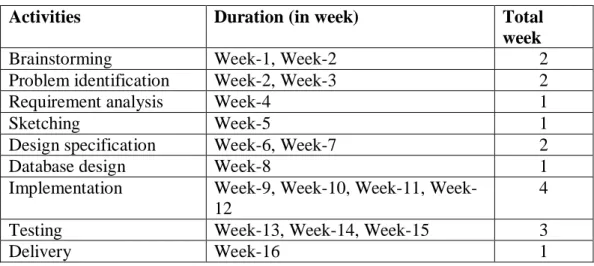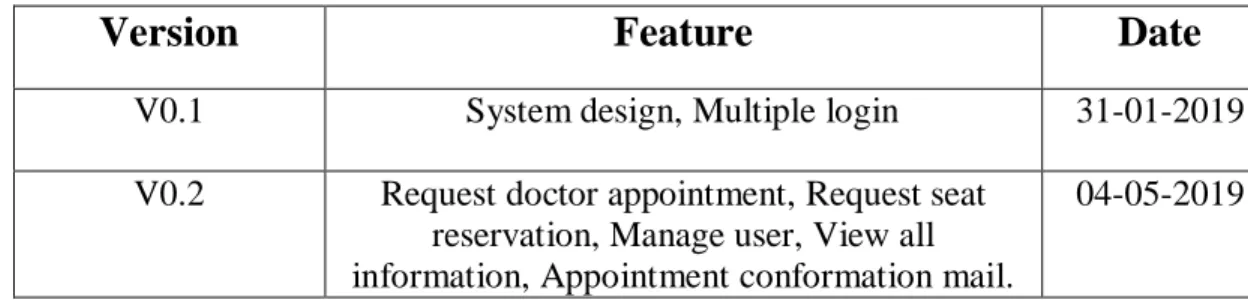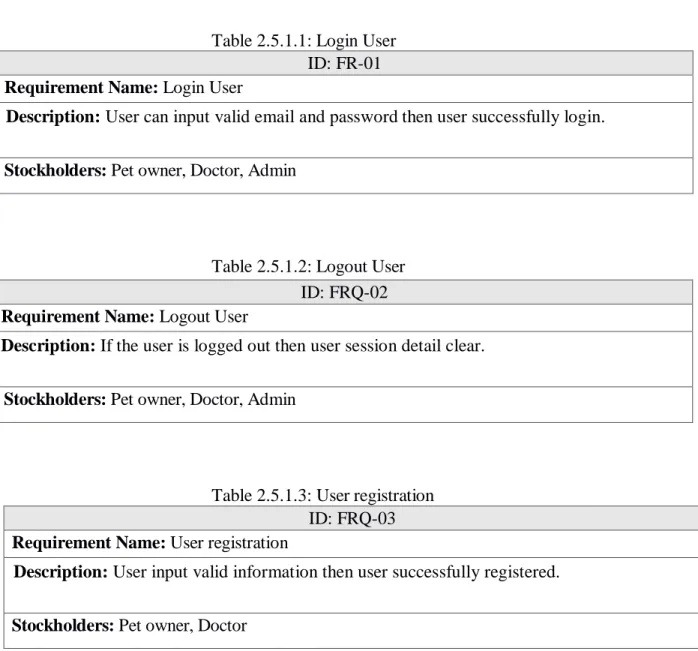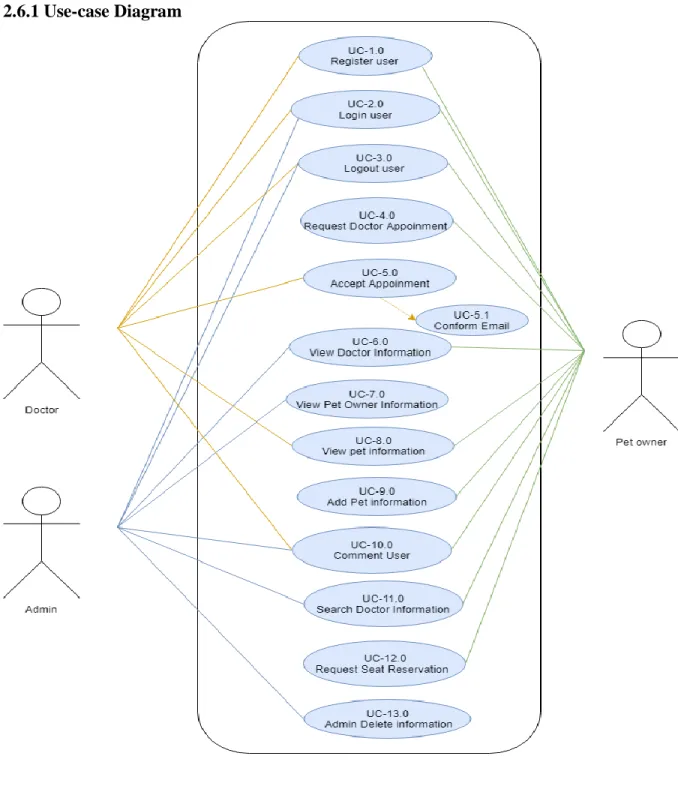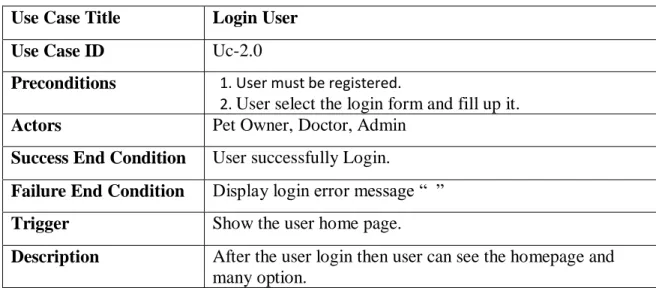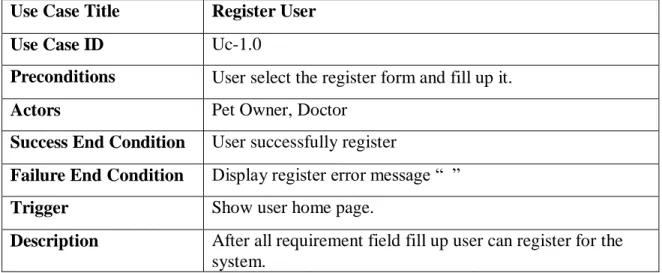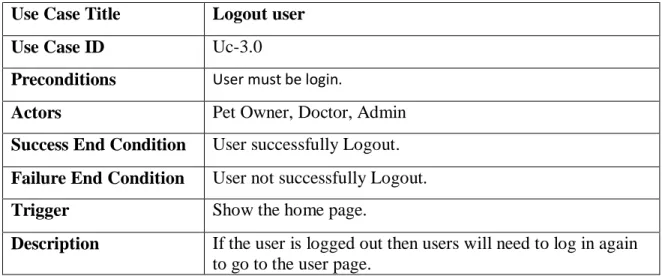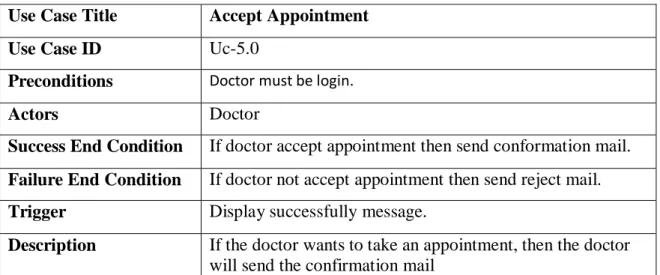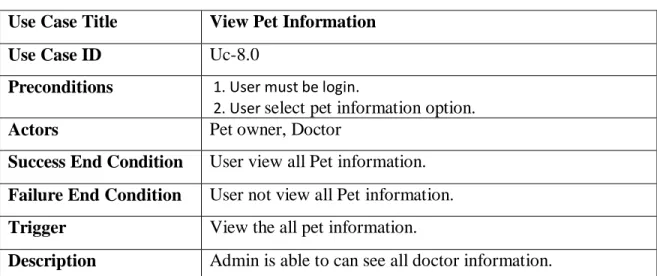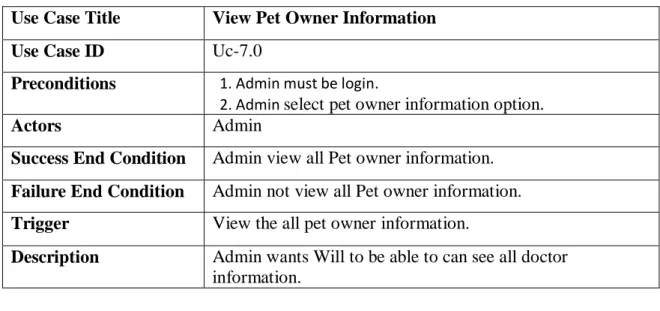Daffodil International University
Department of Software Engineering, FSIT SWE-431 Project / Thesis
Project Documentation
Online Pet Care Supervised by:
Ms. Syeda Sumbul Hossain Lecturer
Department of Software Engineering Daffodil International University
Submitted by:
Mazed Mourshed Id: 152-35-1215
Department of Software Engineering
Daffodil International University
ii © 2019 Daffodil International University
Approval
This Project titled “Online Pet Care”, submitted by Mazed Mourshed (152-35-1215) to the Department of Software Engineering, Daffodil International University has been accepted as satisfactory for the partial fulfillment of the requirements for the degree of B.Sc. in Software Engineering and approved as to its style and content.
BORAD OF EXAMINERS
……….. ….
Dr. Touhid Bhuiyan Professor and Head.
Department of Software Engineering Chairman Faculty of Science and Information
Technology Daffodil International University
………...
Dr. Md Asraf Ali Associate Professor
Department of Software Engineering Internal Examiner 1
Faculty of Science and Information Technology Daffodil International University
………..
Md . Maruf Hasan Assistant Professor
Department of Software Engineering Internal Examiner 2
Faculty of Science and Information Technology Daffodil International University
………..
Assistant Professor
Department of Software Engineering External Examiner
Faculty of Science and Information Technology Daffodil International University
iii © 2019 Daffodil International University
DECLARATION
I hereby declare that, this project has been done by me under the supervisor of Ms.
Syeda Sumbul Hossain, Senior Lecturer, Department of Software Engineering, Daffodil International University. I also declare that neither this project nor any part of this project has been submitted elsewhere for award of any degree of diploma.
Mazed Mourshed ID: 152-35-1215 Batch: 17th
Department of Software Engineering
Faculty of Science and Information Technology Daffodil International University
Certified by:
Ms. Syeda Sumbul Hossain Senior Lecturer
Department of Software Engineering
Faculty of Science and Information Technology Daffodil International University
iv © 2019 Daffodil International University
Acknowledgement
First of all I would like to thank almighty Allah for giving me the proper time to successfully complete the project. Then I want to thank our respectable supervisor “Ms.
Syeda Sumbul Hossain” Faculty of software Engineering, Daffodil International University, Dhaka for her excellent guidance and for having trust in my capability to complete this project.
I want to express our heartiest gratitude to Head, Department of swe, for encouraging me and providing me with such an opportunity.
I am grateful to my parents as well as family members for their understanding, encouragement and endless support throughout the duration of my studies. I would like to extend my best wishes to all the teachers, friends and stuff member of our department.
v © 2019 Daffodil International University
Abstract
This project is a web based caring system for an existing pet.Through the system, user can easily get their pet health care. They can get advice from the doctor for their pet. As a result, they will not go to the trouble of hospital, they will get the benefit off the doctor through this system. As a result, many of them valuable time can be saved. They can easily take the doctor’s appointment through this system. The doctor can give proper advice to the patient about the illness of the disease.
vi © 2019 Daffodil International University
Table of Contents
Approval ... ii
DECLARATION ... iii
Acknowledgement ... iv
Abstract ... v
Table of Contents ... vi
Chapter 01: Introduction ... 1
1.1 Introduction ... 2
1.2 Purpose ... 2
1.3 Project Overview ... 2
1.4 Problem Statement ... 2
1.5 Goals ... 2
1.6 Project Scope ... 3
1.7 Stakeholders ... 3
1.8 Project Schedule ... 3
1.9 Release Plan ... 4
Chapter 2: System Analysis ... 5
2.1 Requirement Analysis ... 6
2.2 Requirement Gathering ... 6
2.3 Feature ... 6
2.4 Requirement Specification ... 7
2.4.1 Functional Requirement ... 7
2.5.2 Non-Functional Requirement ... 10
2.6 Use case of proposed system ... 11
2.6.1 Use-case Diagram ... 11
2.6.2 Use-Case Table ... 12
Chapter 3: System Design ... 19
3.1.1 Activity Diagram ... 20
3.1.2 Activity Diagram ... 21
3.1.3 Activity Diagram ... 22
3.2.1 Dataflow Diagram (Level-0) ... 23
3.2.2 Dataflow Diagram (Level-1) ... 24
vii © 2019 Daffodil International University
3.3 ER Diagram:... 25
3.4 Class diagram: ... 26
Chapter 4: ... 27
System Test & Development ... 27
4.1 Introduction ... 28
4.2 Features to be tested: ... 28
4.3 Testing Strategy: ... 29
4.4 Test Case Table ... 30
4.5 Development ... 41
4.5.1 Tools and Technology ... 41
4.5.2 Reason behind choosing... 41
Chapter 5: Risk Management ... 42
5.1 Software Risk identification ... 43
5.2 Software risk Register ... 44
5.2.1 Software Risk Matrix ... 44
Chapter 6: User Manual ... 46
6.1 Welcome Page: ... 47
6.2 Pet Owner Register page: ... 48
6.3 Pet Owner Login page: ... 49
6.4 Doctor register page: ... 50
6.5 Doctor Login page: ... 51
6.6 Admin Login page: ... 51
6.7 Search Doctor Information: ... 52
6.8 Pet Owner Home page: ... 53
6.9 Pet Owner Request Doctor Appointment: ... 54
6.10 Pet Owner Request seat reservation: ... 55
6.11 Pet Owner view all doctor information: ... 55
6.12 Pet Owner add pet information: ... 56
6.13 Pet Owner view own pet information: ... 57
6.14 Emergency Page: ... 57
6.15 Doctor Home Page:... 58
6.15 Doctor View Pet Information: ... 59
6.18 Contact Page:... 59
6.19 Admin view doctor information: ... 60
6.20 Admin view doctor appointment: ... 60
6.21 Admin view pet owner information: ... 61
viii © 2019 Daffodil International University
6.22 Admin view seat reservation information: ... 61
Chapter 7: Conclusion ... 62
7.1 Github Link ... 63
7.2 Project Summary... 63
7.3 Limitation ... 63
7.4 Future Scope ... 63
ix © 2019 Daffodil International University
List Of figures
Figure: 2.6.1: Use-case diagram………..11
Figure 3.1.1: Activity Diagram for Pet-Owner.……….………..19
Figure 3.1.2: Activity Diagram for Doctor…..………...………..20
Figure: 2.6.3: Activity Diagram for Admin………..21
Figure 3.2.1: Dataflow diagram (Level-0)………..………..22
Figure 3.2.2: Dataflow diagram (Level-1)………..…………..23
Figure 3.3: ER Diagram…………..………..24
Figure 3.4: Class Diagram…………..………...…………25
x © 2019 Daffodil International University
List of table
Table 1.8: Project schedule………03
Table 1.9: Release plan………..04
Table 2.5.1.1: Login User………..07
Table 2.5.1.2: Logout User………07
Table 2.5.1.3: User registration……….07
Table 2.5.1.4: Request Doctor Appointment……….08
Table 2.5.1.5: Accept/reject Appointment……….08
Table 2.5.1.6: View Doctor Information………08
Table 2.5.1.7: View pet information………..09
Table 2.5.1.8: Search doctor information………...09
Table 2.5.1.9: Request Seat Reservation………09
Table 2.5.1.10: Request Seat Reservation………..09
Table 2.5.2.1: Privacy……….10
Table 2.5.2.2: Data Capacity………..10
Table 2.6.2: Interface Requirement………10
Table 2.6.2.2: Login User………...12
Table 2.6.2.2: Login User………...12
Table 2.6.2.3: Logout User……….13
Table 2.6.2.4: Request Doctor Appointment………..13
Table 2.6.2.5: Accept Appointment………...14
Table 2.6.2.6: View doctor information……….14
Table 2.6.2.7: View Pet Owner information………..15
Table 2.6.2.8: View pet information………..15
Table 2.6.2.9: Add pet information………16
Table 2.6.2.10: Comment User………..16
Table 2.6.2.11: Search doctor information……….16
Table 2.6.2.12: Request seat reservation………17
Table 2.6.2.13: Admin delete information……….17
Table: 4.2: Features to be tested……….27
Table 4.4.1: Login………..29
Table 4.4.2: Logout………30
Table 4.4.3: Request Doctor………..31
Table 4.4.4: Accept Appointment………..32
Table 4.4.5: Search Doctor Information………32
Table 4.4.6: Registration User………33
Table 4.4.7: View doctor information………34
Table 4.4.8 Add pet information………35
Table 4.4.9: Admin delete information………..36
Table 4.4.10: View pet owner information………37
Table 4.4.11: View pet owner information………38
Table 5.2: Software risk register………42
Table 5.2.1: Software risk matrix……….………. 43
1 © 2019 Daffodil International University
Chapter 01: Introduction
2 © 2019 Daffodil International University
1.1 Introduction
This section gives an overview of everything included in this project and discusses some of the benefits.
1.2 Purpose
Through this document, the project “Online Pet Care” will get a good idea. This document is main purpose is given a good idea for user and their work. This document will highlight the benefits of the project. This document will discuss the requirements, design, implementation and testing.
1.3 Project Overview
In this time technology in updated day by day and various uses technology for their own advantage. This digital era our data is increasing. And we use technology to control these data. The number of pet owner and doctor growing day by day and to maintain a good relation between them and also to keep their data safe, we need to have an application.
Pet owner can get avail from this system. Through this system pet owner can easily get service for their pet. There are good communication between the pet owner and the doctor, as a result pet will greatly benefited. The main aim of this project provide for pet’s health services.
1.4 Problem Statement
Some time we thinking about the traffic we do not take it doctor chamber for the minor disease of our pet. We cannot understand the lack of proper advice what is right or what is wrong for our pet. If we go to work anywhere, we don’t understand where our pets will keep. For a small mistake, our pet’s life becomes very risky. So to avoid these problems, do help my project.
1.5 Goals
The main goals of this project are to the web-based application. Most people are now dependent on online, but pet health website in Bangladesh is very limited. Any health related information for the pet, many trouble going to the health center. So I think this project “Online Pet Care” will be useful for many people.
3 © 2019 Daffodil International University
1.6 Project Scope
Through this system, you can easily get the doctor service for your pet. If you feel your pet health bad you can apply for a doctor’s appointment. Pet owner very easily can get advice for this system.
If the pet owner wants, he will be able to reservation his pet for some times or some days.
1.7 Stakeholders
There are three types of stakeholders in “Online Pet Care” project. Such as:
Pet owner.
Doctor.
Admin.
Brief descriptions about stakeholders are given below.
Pet owner: Pet owner can request a doctor appointment. They can add their own pet information and view their own pet information. They can view all doctor detailed profile. Pet owner can request seat reservation.
Doctor: Doctor can view own doctor appointment and doctor send for a confirmation mail. The doctor can view applicant pet information.
Admin: Admin can view pet owner and doctor information and admin can delete pet owner and doctor information. Admin can view doctor appointment and seat reservation. If he wishes can accept or reject doctor appointment and seat reservation.
1.8 Project Schedule
Table 1.8: Project schedule
Activities Duration (in week) Total
week
Brainstorming Week-1, Week-2 2
Problem identification Week-2, Week-3 2
Requirement analysis Week-4 1
Sketching Week-5 1
Design specification Week-6, Week-7 2
Database design Week-8 1
Implementation Week-9, Week-10, Week-11, Week- 12
4
Testing Week-13, Week-14, Week-15 3
Delivery Week-16 1
4 © 2019 Daffodil International University
1.9 Release Plan
The release plan is given below:
Table 1.9: Release plan
Version Feature Date
V0.1 System design, Multiple login 31-01-2019
V0.2 Request doctor appointment, Request seat reservation, Manage user, View all information, Appointment conformation mail.
04-05-2019
5 © 2019 Daffodil International University
Chapter 2: System Analysis
6 © 2019 Daffodil International University
2.1 Requirement Analysis
Requirement analysis is a process of help user needs for application. Requirement analysis involves the task that decides the needs of the software, which mainly incorporates objections and requirements of different customer. Requirement analysis needs to the good quality of the application.
2.2 Requirement Gathering
There are many strategies for collecting requirement gathering, such as brainstorming, questionnaires, interview and customer observation.
I first meet the supervisor and made a list of the requirement. I’ve talked about my project with different users and I’ve got work from them.
2.3 Feature
Password protected login system
Pet owner request doctor appointment
Pet owner request seat reservation
Pet owner view request appointment and print or save appointment
Doctor send mail for accept/reject appointment
Pet owner view doctor information
Doctor view pet owner information
Search doctor information
Admin delete all user information
Pet owner add pet information
Comment user
Pet owner view own pet information
Password forget with email verification
7 © 2019 Daffodil International University
2.4 Requirement Specification
2.4.1 Functional Requirement
Functional requirements are mandatory for the any system. For this system functional requirements are mentioned below.
Table 2.5.1.1: Login User
ID: FR-01 Requirement Name: Login User
Description: User can input valid email and password then user successfully login.
Stockholders: Pet owner, Doctor, Admin
Table 2.5.1.2: Logout User
Table 2.5.1.3: User registration ID: FRQ-03 Requirement Name: User registration
Description: User input valid information then user successfully registered.
Stockholders: Pet owner, Doctor
ID: FRQ-02 Requirement Name: Logout User
Description: If the user is logged out then user session detail clear.
Stockholders: Pet owner, Doctor, Admin
8 © 2019 Daffodil International University Table 2.5.1.4: Request Doctor Appointment
ID: FRQ-04 Requirement Name: Request Doctor Appointment
Description: If pet owner want to request doctor appointment then input valid information and click submit button.
Stockholders: Pet owner
Table 2.5.1.5: Accept/reject Appointment ID: FRQ-05
Requirement Name: Accept/reject Appointment Description: Doctor can accept or reject appointment.
Stockholders: Doctor
Table 2.5.1.6: View Doctor Information ID: FRQ-06
Requirement Name: View Doctor Information
Description: If pet owner want to view doctor information.
Stockholders: Pet owner
9 © 2019 Daffodil International University Table 2.5.1.7: View pet information
ID: FRQ-07 Requirement Name: View pet information
Description: Doctor/pet owner want to view pet information.
Stockholders: Pet owner, Doctor
Table 2.5.1.8: Search doctor information
Table 2.5.1.9: Request Seat Reservation
Table 2.5.1.10: Comment User ID: FRQ-10 Requirement Name: Comment User
Description: User can comment.
Stockholders: Doctor, Admin
ID: FRQ-08 Requirement Name: Search doctor information
Description: If user want to find doctor then user search doctor information.
Stockholders: Registered/Non-registered user
ID: FRQ-09 Requirement Name: Request Seat Reservation Description: Pet can request seat reservation.
Stockholders: Pet owner
10 © 2019 Daffodil International University Table 2.5.1.11: Admin delete user information
ID: FRQ-11 Requirement Name: Admin delete user information Description: Admin can delete information.
Stockholders: Admin
2.5.2 Non-Functional Requirement
For this system non-functional requirements are mentioned below.
Table 2.5.2.1: Privacy ID: FRQ-1 Requirement Name: Privacy.
Description: System has to protect user data and confidential information.
Stockholders: All users.
Table 2.5.2.2: Data Capacity ID: FRQ-2 Requirement Name: Data Capacity.
Description: This system need to handle thousands of data.
Stockholders: Doctor, Pet owner.
Table 2.5.2.3: Interface Requirement.
ID: FRQ-3 Requirement Name: Interface Requirement.
Description: System should be user friendly for all users.
Stockholders: All users.
11 © 2019 Daffodil International University
2.6 Use case of proposed system
2.6.1 Use-case Diagram
Figure 2.6.1: Use-case diagram
12 © 2019 Daffodil International University 2.6.2 Use-Case Table
Table 2.6.2.1: Register User
Table 2.6.2.2: Login User Use Case Title Register User
Use Case ID Uc-1.0
Preconditions User select the register form and fill up it.
Actors Pet Owner, Doctor
Success End Condition User successfully register
Failure End Condition Display register error message “ ”
Trigger Show user home page.
Description After all requirement field fill up user can register for the system.
Use Case Title Login User
Use Case ID Uc-2.0
Preconditions 1. User must be registered.
2. User select the login form and fill up it.
Actors Pet Owner, Doctor, Admin
Success End Condition User successfully Login.
Failure End Condition Display login error message “ ” Trigger Show the user home page.
Description After the user login then user can see the homepage and many option.
13 © 2019 Daffodil International University Table 2.6.2.3: Logout User
Table 2.6.2.4: Request Doctor Appointment Use Case Title Logout user
Use Case ID Uc-3.0
Preconditions User must be login.
Actors Pet Owner, Doctor, Admin
Success End Condition User successfully Logout.
Failure End Condition User not successfully Logout.
Trigger Show the home page.
Description If the user is logged out then users will need to log in again to go to the user page.
Use Case Title Request Doctor Appointment
Use Case ID Uc-4.0
Preconditions 1. Pet Owner must be login.
2. Pet Owner select the doctor appointment form and fill up it.
Actors Pet Owner
Success End Condition Request successfully save database.
Failure End Condition Request not successfully save database.
Trigger Display successfully message.
Description If the user requests for doctor appointment correctly then user will be notified mail.
14 © 2019 Daffodil International University Table 2.6.2.5: Accept Appointment
Table 2.6.2.6: View doctor information Use Case Title Accept Appointment
Use Case ID Uc-5.0
Preconditions Doctor must be login.
Actors Doctor
Success End Condition If doctor accept appointment then send conformation mail.
Failure End Condition If doctor not accept appointment then send reject mail.
Trigger Display successfully message.
Description If the doctor wants to take an appointment, then the doctor will send the confirmation mail
Use Case Title View Doctor Information
Use Case ID Uc-6.0
Preconditions 1. User must be login.
2. Pet Owner select doctor information option.
Actors Pet owner, Admin
Success End Condition Pet owner view all doctor information.
Failure End Condition Pet owner not view all doctor information.
Trigger View the all doctor information.
Description If the pet owner wants Will to be able to can see all doctor information.
15 © 2019 Daffodil International University
Table 2.6.2.7: View Pet Owner information
Table 2.6.2.8: View pet information Use Case Title View Pet Owner Information
Use Case ID Uc-7.0
Preconditions 1. Admin must be login.
2. Admin select pet owner information option.
Actors Admin
Success End Condition Admin view all Pet owner information.
Failure End Condition Admin not view all Pet owner information.
Trigger View the all pet owner information.
Description Admin wants Will to be able to can see all doctor information.
Use Case Title View Pet Information
Use Case ID Uc-8.0
Preconditions 1. User must be login.
2. User select pet information option.
Actors Pet owner, Doctor
Success End Condition User view all Pet information.
Failure End Condition User not view all Pet information.
Trigger View the all pet information.
Description Admin is able to can see all doctor information.
16 © 2019 Daffodil International University Table 2.6.2.9: Add pet information
Table 2.6.2.10: Comment User Use Case Title Add Pet Information
Use Case ID Uc-9.0
Preconditions 1. Pet Owner must be login.
2. Pet Owner select add pet information option.
Actors Pet owner
Success End Condition Pet information successfully add.
Failure End Condition Pet information not successfully add.
Trigger Display successfully message.
Description The pet owner can add multiple pet information
Use Case Title Comment User
Use Case ID Uc-10.0
Preconditions User must be login
Actors Pet owner, Doctor
Success End Condition Comment successfully save.
Failure End Condition Comment not successfully save.
Trigger View comment.
Description Registered use can comment.
17 © 2019 Daffodil International University Table 2.6.2.11: Search doctor information
Table 2.6.2.12: Request seat reservation Use Case Title Search Doctor Information
Use Case ID Uc-11.0
Preconditions Browse the Online Pet Care
Actors Registered user and Non-Registered user Success End Condition Show search result.
Failure End Condition Not show result.
Trigger View the doctor information
Description If a user wants to know about a doctor, then user can find out about him by searching
Use Case Title Request Seat Reservation
Use Case ID Uc-12.0
Preconditions 1. Pet Owner must be login.
2. Pet Owner select seat reservation option.
Actors Pet owner
Success End Condition Seat reservation request successfully add Failure End Condition Seat reservation request not successfully add Trigger Display successfully message.
Description If the user requests for seat reservation correctly then user will be notified mail.
18 © 2019 Daffodil International University Table 2.6.2.13: Admin delete information
Use Case Title Admin Delete Information
Use Case ID Uc-13.0
Preconditions Admin must be login.
Actors Admin
Success End Condition Admin delete information successfully.
Failure End Condition Admin delete information not successfully.
Trigger Display successfully message.
Description Admin can delete users information.
19 © 2019 Daffodil International University
Chapter 3: System Design
20 © 2019 Daffodil International University
3.1.1 Activity Diagram
Figure 3.1.1: Activity Diagram for Pet-Owner
21 © 2019 Daffodil International University
3.1.2 Activity Diagram
Figure 3.1.2: Activity Diagram for Doctor
22 © 2019 Daffodil International University
3.1.3 Activity Diagram
Figure 3.1.3: Activity Diagram for Admin
23 © 2019 Daffodil International University
3.2.1 Dataflow Diagram (Level-0)
Figure 3.2.1: Dataflow diagram (Level-0)
24 © 2019 Daffodil International University
3.2.2 Dataflow Diagram (Level-1)
Figure 3.2.2: Dataflow diagram (Level-0)
25 © 2019 Daffodil International University
3.3 ER Diagram:
Figure 3.3: ER Diagram
26 © 2019 Daffodil International University
3.4 Class diagram:
Figure 3.4: Class Diagram
27 © 2019 Daffodil International University
Chapter 4:
System Test & Development
28 © 2019 Daffodil International University
4.1 Introduction
This web application is a services application, this system will provide service of user pet. There are several type of users and many features on this system. So I think this application requires on this system. To ensure an application quality, testing need to be done. The user use will give some data so be careful about the data. I’ve worked with that test they are given below
Functional Testing
Unit Testing
Integration Testing
System Testing
Acceptance Testing
4.2 Features to be tested:
Table- 4.2: Features to be tested
Feature Priority Description
Login 2 User must be authenticated by login.
Logout 1 Session must be destroy after logout.
Registration 2 To become a member for any type of user, they need to be registered first.
Request Doctor Appointment
2 You must be registered of pet owner then you request doctor appointment.
Accept Appointment 1 Doctor must be logged in then, if doctor accept/reject then send mail for
conformation message.
View Doctor Information 1 Pet owner must be login then pet owner view all doctor information.
Search Doctor Information 1 Any type user search the doctor information.
View pet owner Information
3 Doctor must be login and if any pet owner request doctor appointment then doctor
view pet owner information.
Request Seat Reservation 2 Pet owner must be registered then request seat reservation.
View Pet Information 3 Doctor and pet owner view the pet information but must be login.
Add Pet Information 2 Pet owner must be registered then add pet information.
Admin Delete Information 3 Admin delete information but must be logged in.
Here, 1 = Low Priority, 2 = Medium Priority, 3 = High Priority
29 © 2019 Daffodil International University
4.3 Testing Strategy:
Testing strategy determines the projects approach to testing. I will first check that requirement then I will verify requirement whether it work correctly. It is also the indicator of test that are to be performed on the whole software development life cycle.
Keep the application started I will follow a few step of testing. First of all, I did the functional testing then unit testing then I did Integration testing then System testing and at last I did Acceptance testing.
30 © 2019 Daffodil International University
4.4 Test Case Table
Table 4.4.1: Login
Test case #1 Test case name: Log in
System: Online Pet Care Subsystem: N/A
Designed by: Mazed Mourshed Designed date: 20/04/2019 Executed by: Mazed Mourshed Executed date: 21/04/2019
Short description: If the user will be correct data input then user login successfully.
Pre-conditions:
User must be registered.
Assume that, the email id is ‘[email protected]’ and password is
‘password’
Step Email Password Expected
result
Pass/Fail Comment
1 mmmeshal96@ pass These
credentials do not match our records.
Pass
2 [email protected] The
password field is require.
Pass
3 password The email
field is required.
Pass
4 [email protected] password Successfully login to the application
Pass
Post-conditions: After the user login then user can see the homepage and many option.
31 © 2019 Daffodil International University Table 4.4.2: Logout User
Test case #2 Test case name: Logout User
System: Online Pet Care Subsystem: N/A
Designed by: Mazed Mourshed Designed date: 20/04/2019 Executed by: Mazed Mourshed Executed date: 21/04/2019
Short description: If the user want logout, then user will chose logout button and click the button.
Pre-conditions: User must be login.
Step Action Response Pass/Fail Comment
1 Click logout from dropdown. Successfully logout.
Pass
2 After logout click back and reload. Redirect to login page
Pass
Post-conditions: Session will be destroy.
32 © 2019 Daffodil International University Table 4.4.3: Request Doctor Appointment
Test case #3 Test case name: Request Doctor
Appointment System: Online Pet Care Subsystem: N/A
Designed by: Mazed Mourshed Designed date: 20/04/2019 Executed by: Mazed Mourshed Executed date: 21/04/2019
Short description: If the pet owner want to apply for appointment, then user will chose appointment option and fill up it.
Pre-conditions:
Pet Owner must be login.
Every required field must be filled up by that user.
Step Action Response Pass/Fail Comment
1 All required fields are not filled yet. Fields must not be empty.
Pass
2 All input filed is filled up by the user. Application will save those information.
Pass
Post-conditions: Appointment information is saved to the database of the application program properly.
33 © 2019 Daffodil International University Table 4.4.4: Accept Appointment
Test case #4 Test case name: Accept Appointment System: Online Pet Care Subsystem: N/A
Designed by: Mazed Mourshed Designed date: 20/04/2019 Executed by: Mazed Mourshed Executed date: 21/04/2019
Short description: If the doctor wants to take an appointment, then the doctor will send the confirmation mail
Pre-conditions:
Doctor must be authenticated by our application.
Step Action Response Pass/Fail Comment
1 Doctor is not accept appointment. Send reject mail. Pass
2 Doctor is accept appointment. Send conformation mail.
Pass
Post-conditions: Show the successfully mail send accept/reject message.
34 © 2019 Daffodil International University Table 4.4.5: Search Doctor Information
Test case #5 Test case name: Search Doctor Information
System: Online Pet Care Subsystem: N/A
Designed by: Mazed Mourshed Designed date: 20/04/2019 Executed by: Mazed Mourshed Executed date: 21/04/2019
Short description: Under the search, you will be able to find a doctor's information.
Pre-conditions:
Open Online Pet Care web application.
Input the search box and click search button.
Step Action Response Pass/Fail Comment
1 Doctor information is not exists. Not show doctor information .
Pass
2 Doctor information is exists. Show the doctor information
Pass
Post-conditions: View the search result.
35 © 2019 Daffodil International University Table 4.4.6: Registration User
Test case #6 Test case name: Registration User System: Online Pet Care Subsystem: N/A
Designed by: Mazed Mourshed Designed date: 20/04/2019 Executed by: Mazed Mourshed Executed date: 21/04/2019 Short description: After all requirement field fill up user can register for the system.
Pre-conditions:
User select the register form.
Step Action Response Pass/Fail Comment
1 All required fields are not filled yet. Fields must not be empty.
Pass
2 All input filed is filled up by the user.
Applicatio n will save those informatio n.
Pass
Post-conditions: User information is saved to the database of the application program properly.
36 © 2019 Daffodil International University Table 4.4.7: View doctor information
Test case #7 Test case name: View Doctor
Information System: Online Pet Care Subsystem: N/A
Designed by: Mazed Mourshed Designed date: 20/04/2019 Executed by: Mazed Mourshed Executed date: 21/04/2019 Short description: If the pet owner wants will to be able to can see all doctor information.
Pre-conditions:
Pet owner must be login.
Step Action Response Pass/Fail Comment
1 User information not saved database.
Not found user.
Fail
2 User information saved database. Show the user
information .
Pass
Post-conditions: View the doctor information.
37 © 2019 Daffodil International University Table 4.4.8 Add pet information
Test case #8 Test case name: Add Pet Information System: Online Pet Care Subsystem: N/A
Designed by: Mazed Mourshed Designed date: 20/04/2019 Executed by: Mazed Mourshed Executed date: 21/04/2019 Short description: Pet owner can add own pet information.
Pre-conditions:
Pet Owner must be authenticated by application.
Step Action Response Pass/Fail Comment
1 All required fields are not filled yet.
Fields must not be empty.
Fail
2 All input filed is filled up by the pet owner
Application will save those information.
Pass
Post-conditions: Pet owner view the own pet information.
38 © 2019 Daffodil International University Table 4.4.9: Admin delete information
Test case #9 Test case name: Admin Delete
Information System: Online Pet Care Subsystem: N/A
Designed by: Mazed Mourshed Designed date: 20/04/2019 Executed by: Mazed Mourshed Executed date: 21/04/2019 Short description: Admin can delete all users information.
Pre-conditions:
Admin must be authenticated by application.
Step Action Response Pass/Fail Comment
1 If the user's details are not deleted from the database,
User
information not
successfully delete.
Fail
2 If the user's details are deleted from the database
User
information successfully delete.
Pass
Post-conditions: View the all type user information.
39 © 2019 Daffodil International University Table 4.4.10: View pet owner information
Test case #10 Test case name: View Pet owner Information
System: Online Pet Care Subsystem: N/A
Designed by: Mazed Mourshed Designed date: 20/04/2019 Executed by: Mazed Mourshed Executed date: 21/04/2019 Short description: If the doctor wants will to be able to can see all pet owner information.
Pre-conditions:
Doctor must be login.
Step Action Response Pass/Fail Comment
1 User information not saved database.
Not found user.
Fail
2 User information saved database. Show the user informatio n.
Pass
Post-conditions: View the pet owner information.
40 © 2019 Daffodil International University Table 4.4.11: View pet information
Test case #11 Test case name: View Pet Information
System: Online Pet Care Subsystem: N/A
Designed by: Mazed Mourshed Designed date: 20/04/2019 Executed by: Mazed Mourshed Executed date: 21/04/2019
Short description: If the doctor wants will to be able to can see all pet information.
Pre-conditions:
Doctor or pet owner must be login.
Step Action Response Pass/Fail Comment
1 User information not saved database.
Not found user.
Fail
2 User information saved database. Show the user
information.
Pass
Post-conditions: View the pet information.
41 © 2019 Daffodil International University
4.5 Development
4.5.1 Tools and Technology
This system is a web application. Tools and technology I used to build this software are alluded below.
Presentation Layer: HTML5, CSS3, Bootstrap 4, JavaScript, JQuery.
Application Layer: PHP, Laravel 5.4
Data Layer: MySQL.
Tools: Sublime Text 3, Xampp.
4.5.2 Reason behind choosing
HTML5: HTML5 used to make structure of web page.
Bootstrap with CSS: Bootstrape is a css framework and language CSS is a styling.
JavaScript with JQuery: To make presentation layer interactive JavaScript is used and JQuery is its library.
Laravel with PHP: Laravel is a framework of PHP which uses MVC architecture and used for connecting presentation layer with data layer.
MySQL: MySQL is a database to manage and manipulate data to make connection with application layer.
Sublime Text and Xampp: Sublime is an IDE or text editor uses for coding. And xampp is a control panel to start database server.
42 © 2019 Daffodil International University
Chapter 5: Risk Management
43 © 2019 Daffodil International University
5.1 Software Risk identification
Risk identification is a process that helps keep our project quality better and reduces the risk of a business environment. Determining the risk for a business organization is very important.
When determining the risk, we must evaluate the risk very accurately so that there is no error. To find out the risk score have to know risk probability and risk impact.
Probability of the risk categorized
Probability of the risk
Certain 5 The risk is almost certain to occur (greater than 80%
chance)
Likely 4 The risk is more likely to occur than not (between 51% and 80% chance)
Possible 3 The risk is fairly likely to occur ( between 21% and 50%
chance)
Unlikely 2 The risk is unlikely but not impossible to occur (between 6% and 20% chance)
Rare 1 The risk is unlikely to occur (<5% chance)
Impact of the risk categorized:
Impact of the risk
Catastrophic 5
Major 4
Moderate 3
Minor 2
Negligible 1
44 © 2019 Daffodil International University
5.2 Software risk Register
Table 5.2: Software risk register
Risk Id Risk Description Impact Probability Risk Score
1. Technical Problem 2 3 6
2. System that crash 4 2 8
3. Information security 3 3 9
4. Misunderstand requirement 4 4 16
5. Decision are low quality 2 3 6
6. Decision delays impact project 3 2 6
5.2.1 Software Risk Matrix
Based on this risk register, we can draw a risk matrix where, Probability on the y-axis
Impact on the x-axis
Risk will be set in matrix according to their score.
45 © 2019 Daffodil International University Table 5.2.1: Software risk matrix
Probability/Impa ct
Negligible(1 )
Minor(2 )
Moderate(3 )
Major(4 )
Catastrophic(5 )
Certain(5)
Likely(4) 6 4
Possible(3) 1,5 3
Unlikely(2) 2
Rare(1)
15-25 Extreme Risk 8-12 High Risk 4-6 Moderate Risk 1-3 Low Risk
46 © 2019 Daffodil International University
Chapter 6: User Manual
47 © 2019 Daffodil International University
6.1 Welcome Page:
48 © 2019 Daffodil International University
6.2 Pet Owner Register page:
49 © 2019 Daffodil International University
6.3 Pet Owner Login page:
50 © 2019 Daffodil International University
6.4 Doctor register page:
51 © 2019 Daffodil International University
6.5 Doctor Login page:
6.6 Admin Login page:
52 © 2019 Daffodil International University
6.7 Search Doctor Information:
53 © 2019 Daffodil International University
6.8 Pet Owner Home page:
54 © 2019 Daffodil International University
6.9 Pet Owner Request Doctor Appointment:
55 © 2019 Daffodil International University
6.10 Pet Owner Request seat reservation:
6.11 Pet Owner view all doctor information:
56 © 2019 Daffodil International University
6.12 Pet Owner add pet information:
57 © 2019 Daffodil International University
6.13 Pet Owner view own pet information:
6.14 Emergency Page:
58 © 2019 Daffodil International University
6.15 Doctor Home Page:
59 © 2019 Daffodil International University
6.15 Doctor View Pet Information:
6.18 Contact Page:
60 © 2019 Daffodil International University
6.19 Admin view doctor information:
6.20 Admin view doctor appointment:
61 © 2019 Daffodil International University
6.21 Admin view pet owner information:
6.22 Admin view seat reservation information:
62 © 2019 Daffodil International University
Chapter 7: Conclusion
63 © 2019 Daffodil International University
7.1 Github Link
https://github.com/mazed007/Online_Pet_Care
7.2 Project Summary
I have started the project work from January. I have first discuss to my supervisor then I have done list down the features. After confirming the features then I started the system diagram and database design. After ensure the diagram the diagram and system design of my project then I started the coding part.
After complete the coding part then I am started the testing part. To started testing work I have been taken some idea of testing and that’s my supervisor helped me.
7.3 Limitation
I have tried my best to make the application better and fulfill requirements but some of then were not possible make for time shortage.
Payment Method: In my application, there is not having any payment method.
7.4 Future Scope
I think I learned a lot through this project. I would thank them that all the people give me such a nice opportunity and helped me. I think this experience will help me a lot in the future and will support for creating new features.