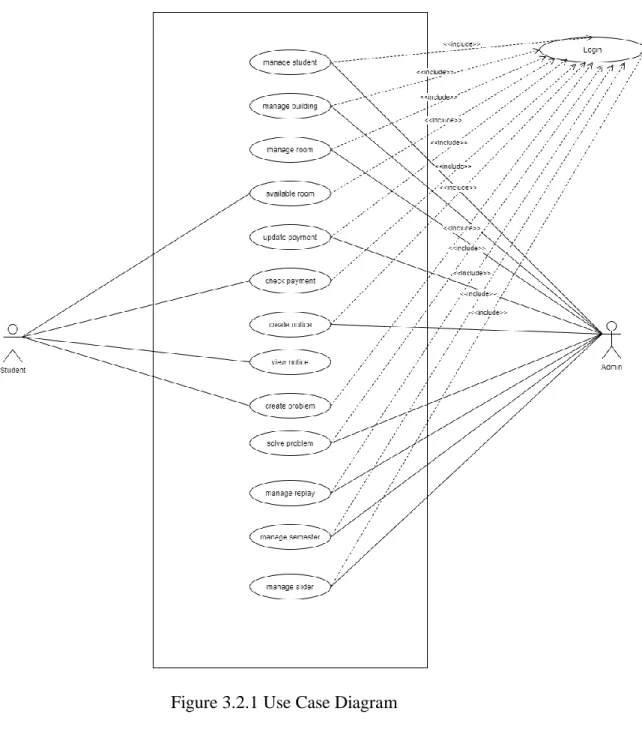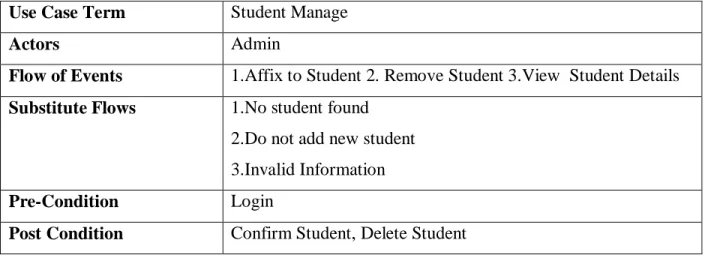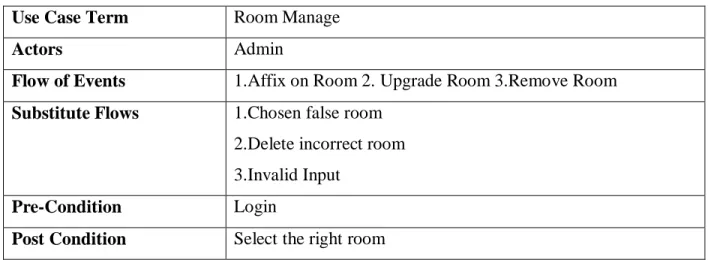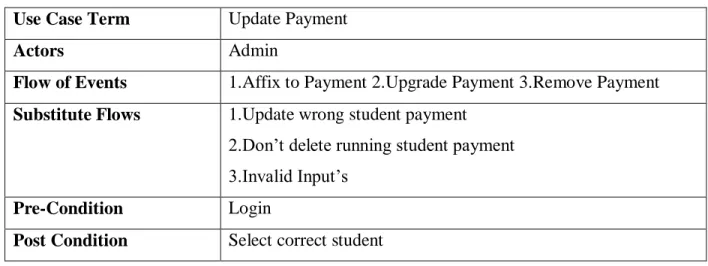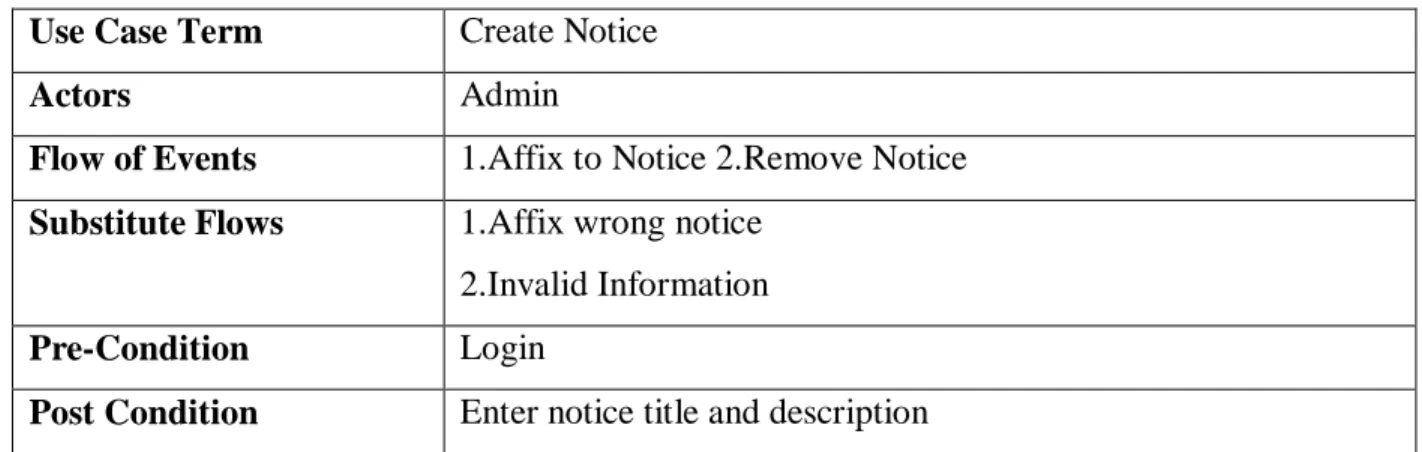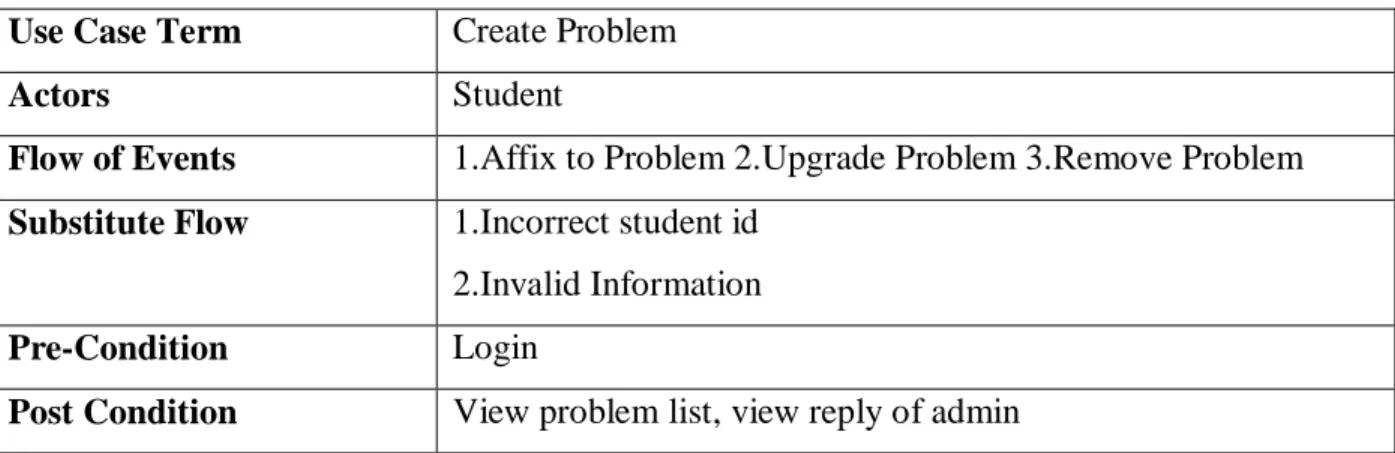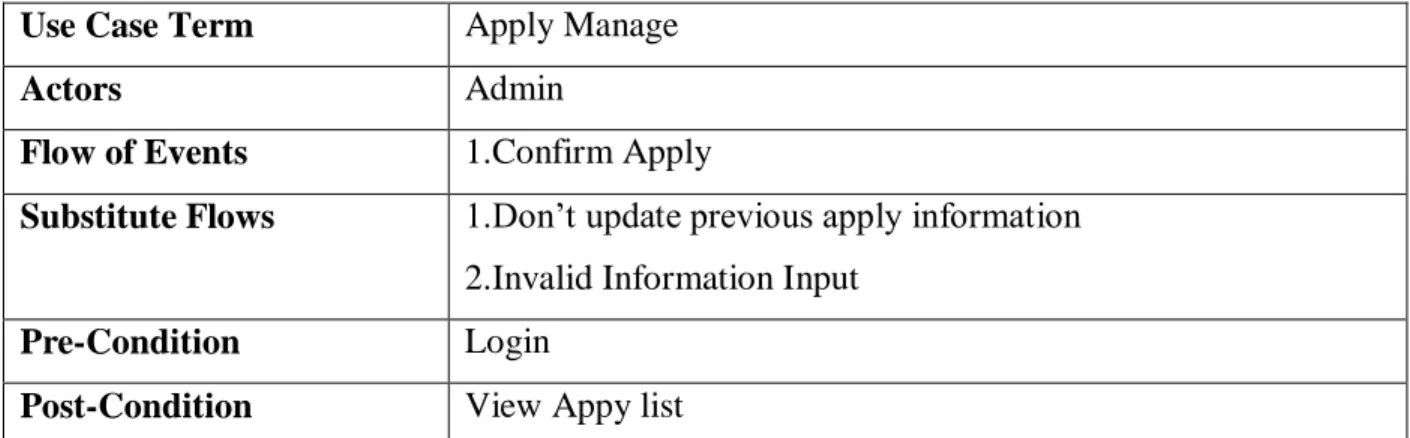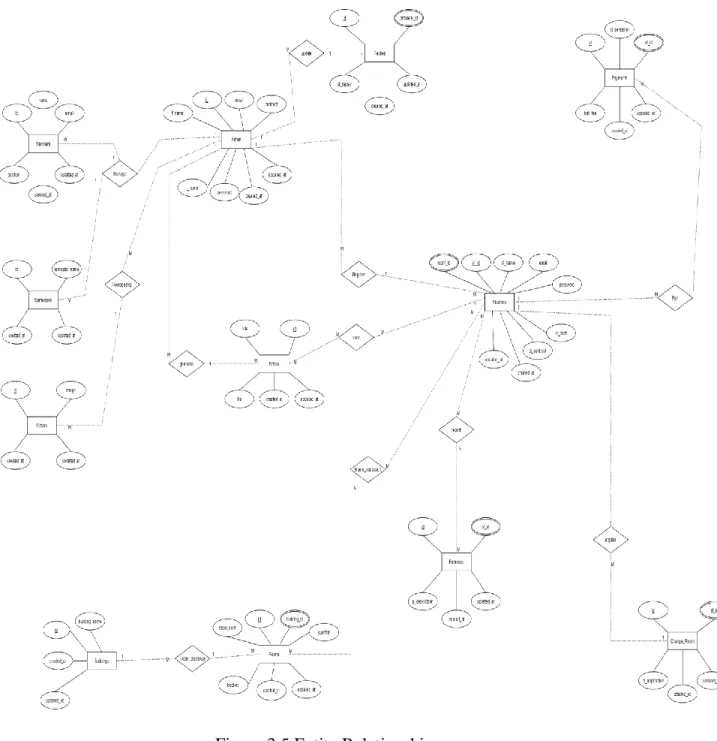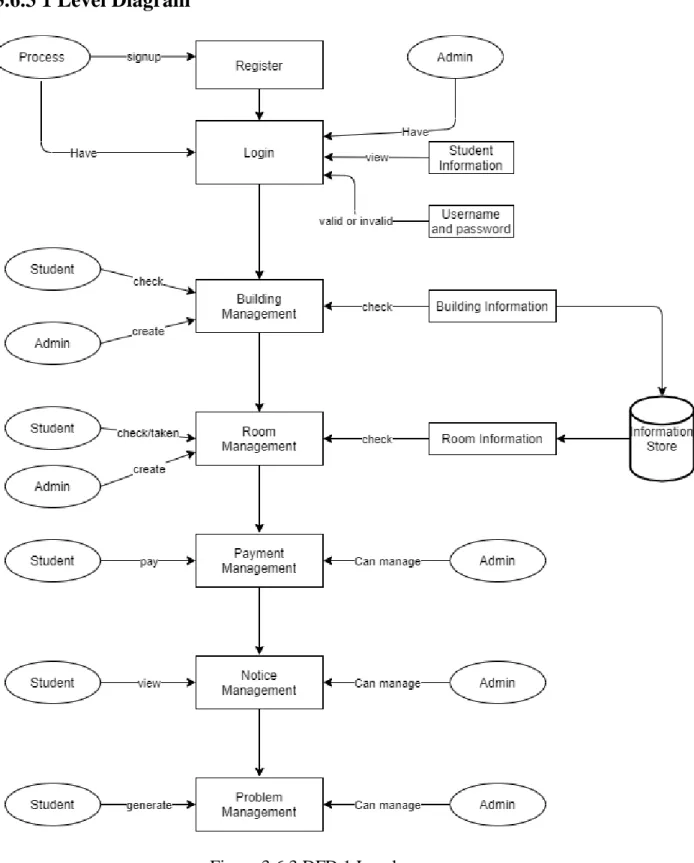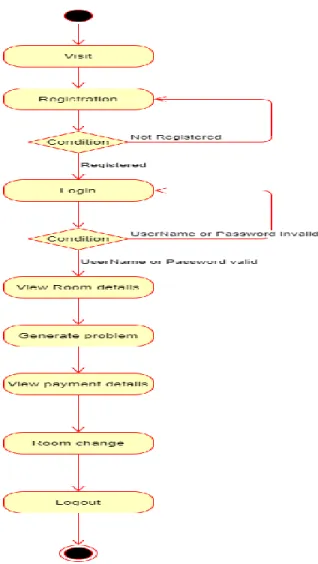©Daffodil International University
Development of DIU Hall Management System
By
Mahedy Hasan ID: 161-15-849 MD. Ebrahim Hossain
ID: 161-15-881 MD. Akshibur Rahman
ID: 161-15-885 MD. Shohag Hossain Babu
ID:161-15-904
This Report Presentation in Partial Fulfillment of the Requirements for the Degree of Bachelor of Science Computer Science and Engineering
Supervised By Mr.Ohidujjaman
Senior Lecturer Department of CSE Daffodil International University
Co-Supervised By Zarin Tasnim Shejuti
Lecturer Department of CSE Daffodil International University
DAFFODIL INTERNATIONAL UNIVERSITY DHAKA, BANGLADESH
15 OCTOBER 2020
©Daffodil International University i
APPROVAL
This project titled “DEVELOPMENT OF DIU HALL MANAGEMENT SYSTEM” submitted by Mahedy Hasan, ID: 161-15-849, MD. Ebrahim Hossain, ID: 161-15-881, MD. Akshibur Rahman Emon, ID: 161-15-885, MD. Shohag Hossain Babu, ID: 161-15-904 to the Department of Computer Science and Engineering, Daffodil International University has been accepted as satisfactory for the partial fulfillment of the requirements for the degree of Bachelor of Science in Computer Science and Engineering and approved as to its style and contents. The presentation has been held on October 1,2020
BOARD OF EXAMINERS
Dr. Syed Akhter Hossain Chairman
Professor and Head
Department of Computer Science and Engineering Faculty of Science and Information Technology Daffodil International University
Dr. S M Aminul Haque Internal Examiner
Associate Professor and Associate Head
Department of Computer Science and Engineering Faculty of Science & Information Technology Daffodil International University
Mr. Ohidujjaman Internal Examiner
Senior Lecturer
Department of Computer Science and Engineering Faculty of Science & Information Technology Daffodil International University
©Daffodil International University ii
DECLARATION
We hereby declare that this project has been done by us under the supervision of Md.Ohidujjaman, Senior Lecturer, Department of CSE, Daffodil International University. We also declare that neither this project nor any part of this project has been submitted elsewhere for the award of nay degree or diploma.
Supervised By:
Mr.Ohidujjaman Senior Lecturer Department of CSE
Daffodil International University Co-Supervised By
Zarin Tasnim Shejuti Lecturer
Department of CSE
Daffodil International University
Submitted By Mahedy Hasan ID:161-15-849 Department of CSE
Daffodil International University Md. Ebrahim Hossain ID:161-15-881
Department of CSE
Daffodil International University Md. Akshibur Rahman ID:161-15-885
Department of CSE
Daffodil International University MD.Shohag Hossain Babu ID:161-15-904
Department of CSE
Daffodil International University
©Daffodil International University iii
ACKNOWLEDGEMENT
Foremmost, we reveal our heart-felt thanks and gratefulness to Almighty Allah for His divine benison made us possible to complete the final year project successfully.
We really grateful and wish we deep burden to Mr.Ohidujjaman, Senior Lecturer, Department of CSE, Daffodil International University, Dhaka. Deep knowledge and keen interest of our supervisor in the field of “Web development” helped to carry out this project. His endless patience, scholarly guidance, continual encouragement, constant and energetic supervision, constructive criticism, valuable advice, reading many inferior drafts and correcting them at all stages have made it possible to complete this project.
We should like to express our heartiest gratitude to the program Associate Professor and Associate Head, Dr. S.M. Aminul Haque, Department of CSE, for his kind help to finish our project and also to other faculty members and the staff of CSE department of Daffodil International University.
We would like to thank our entire course mate at Daffodil International University, who took part in this discussion while completing the course work.
Finally, we must acknowledge with due respect the constant support and patience of our parents.
©Daffodil International University iv
ABSTRACT
The student hall of a university is a main place to student’s daily life, so a hall management is a vital part of the university management. But it’s a matter of regret that we have no digitalized management system available right now. Here everything controlled manually. That’s why authorities and students face a lot of problems. We don’t get enough information to allocate a seat of a student in the hall and manage room distribution. We have no digital record of payments of the student. In our current system, we solve our problems manually but we have no strong record, that’s why some problem is not solved in time. In this case, we want to propose an online hall management system, which may help the student and authority to some extent.
©Daffodil International University v
TABLE OF CONTENTS
CONTENTS PAGE
Board of examiners ⅰ
Declaration ⅱ
Acknowledgements ⅲ
Abstract ⅳ
CHAPTER
CHAPTER 1: Introduction 1
1.1 Introduction 1
1.2 Objective 1
1.3 Expected Outcomes 1
CHAPTER 2: Background 02-05
2.1 Introduction 2
2.2 Related Works 2
CHAPTER 3: Requirement Specification
06-17
3.1 Requirement Collection and Analysis 6
3.2 Use Modeling 7
3.3 Use Case Description 8
3.4 Database Schema 14
3.5 Entity Relationship 15
3.6 DFD Diagram 16
CHAPTER 4: System Design 18-42
4.1 Activity Diagram 18
4.2 Sequence Diagram 20
4.3 Font-end Design 23
©Daffodil International University vi
CONTENTS PAGE
4.4 Back-end Design 27
CHAPTER 5: Implementation and Testing 43-52
5.1 Implementation of Database 43
5.2 Test Case 51
CHAPTER 6: Conclusion and Future Work 53
6.1 Future Work 53
6.2: Conclusion 53
Reference 54
©Daffodil International University vii
LIST OF FIGURES
Figure No Figure Name Page No
Figure 2.2.1 Home page of Dhaka University Hall 3 Figure 2.2.2 Home page of Shahjalal University Hall 4
Figure 2.2.3 Home page of KUET 5
Figure 3.2.1 Diagram of Use Case 7
Figure 3.5 Entity Relationship 15
Figure 3.6.1 Context Level DFD 16
Figure 3.6.2 0 Level DFD 16
Figure 3.6.3 1 Level DFD 17
Figure 4.1.1 Student Activity Diagram 18
Figure 4.1.2 Admin Activity Diagram 19
Figure 4.2.1 Login Operation of Admin 20
Figure 4.2.2 Admin Operation Process 21
Figure 4.2.3 Student Operation Process 22
Figure 4.3.5 Home Page 24
Figure 4.3.6 Our Hall Faculty 24
Figure 4.3.7 Notice Area 25
Figure 4.3.8 All Notice 25
Figure 4.3.9 Developer Team 26
Figure 4.3.10 Contact 26
Figure 4.4.4 Login Page 28
Figure 4.4.5 Admin Dashboard 28
Figure 4.4.6 Add Faculty Members 29
Figure 4.4.7 Faculty Member List 29
Figure 4.4.8 Update Faculty Member Information 30
Figure 4.4.9 New Admin Request 30
Figure 4.4.10 All Admin List 31
Figure 4.4.11 All Student List 31
Figure 4.4.12 Update Student Information 32
Figure 4.5.13 Add Student Part-1 32
Figure 4.5.14 Add Student Part-2 33
©Daffodil International University viii
Figure No Figure Name Page No
Figure 4.5.15 Admin Profile 33
Figure 4.5.16 Update Admin 34
Figure 4.5.17 Student Payment List 34
Figure 4.5.18 Add Student Payment 35
Figure 4.5.19 Add Building 35
Figure 4.5.20 All Building List 36
Figure 4.5.21 All Room List 36
Figure 4.5.22 Add Room 37
Figure 4.5.23 All Semester List 37
Figure 4.5.24 Add Semester 38
Figure 4.5.25 Add Notice 38
Figure 4.5.26 Student Dashboard 39
Figure 4.5.27 All Rooms 39
Figure 4.5.28 Room Change Application 40
Figure 4.5.29 Room Change Request 40
Figure 4.5.30 Student Payment List 41
Figure 4.5.31 Problem Request 41
Figure 4.5.32 All Replies 42
©Daffodil International University ix
LIST OF TABLES
Table No Table Name Page No
Table 3.3.1 Student Manage of Use Case 8
Table 3.3.2 Building Manage of Use Case 8
Table 3.3.3 Room Manage of Use Case 9
Table 3.3.4 Available Room of Use Case 9
Table 3.3.5 Update Payment of Use Case 10
Table 3.3.6 Check Payment of Use Case 10
Table 3.3.7 Create Notice of Use Case 11
Table 3.3.8 View Notice of Use Case 11
Table 3.3.9 Create Notice of Use Case 12
Table 3.3.10 Problem of Use Case 12
Table 3.3.11 Manage Apply of Use Case 13
Table 3.3.12 Manage Semester of Use Case 13
Table 5.1.1 Database Details of Admin 43
Table 5.1.2 Database Details of Applies 44
Table 5.1.3 Database Details of Building 44
Table 5.1.4 Database Details of Members 45
Table 5.1.5 Database Details of Notice 45
Table 5.1.6 Database Details of Password Reset 46
Table 5.1.7 Database Details of Payments 46
Table 5.1.8 Database Details of Problems 47
Table 5.1.9 Database Details of Replies 47
Table 5.1.10 Database Details of Rooms 48
Table 5.1.11 Database Details of Semesters 48
Table 5.1.12 Database Details of Sliders 49
Table 5.1.13 Database Details of Students 49
Table 5.1.14 Database Details of Users 50
Table 5.2.1 Login Page Test Case Description 51
Table 5.2.2 Registration Page of Test Case Description 52
©Daffodil International University 1
CHAPTER 1
INTRODUCTION
1.1 Introduction
The project “Development of Hall Management System for DIU” is an online web-based management system provides a simple, easy and beautiful interface for handling manage.
Traditionally Hall Management/Dormitory uses physically paper for documentation and other works. We want to make the management system easier and make the system comfortable for the uses and Hall authority.
The main objective of the Development of Hall Management for DIU is to manage the details information of old and new students, payments of students, distributing rooms to the students and managing hall programmers using the web portal.
1.2 Objectives
The objectives of the “Development of Hall Management for DIU” are:
To provide a digital management system for DIU hall.
To reduce time for solving a problem.
To increase collaboration of student and authority.
To digitalize the problem gathering and solving system.
To digitalize the seat distribution system for DIU hall.
1.3 Expected Outcome
The expected outcomes of the “Development of Hall Management System for DIU” are:
A complete digital management system for DIU Hall.
Digital means of storing student information.
Digitalized and Secure communication with authority and student.
Reduction of human resource and additional cost of DIU Hall.
©Daffodil International University 2
CHAPTER 2 BACKGROUND
2.1 Introduction
To completely digitalize a university hall and providing online-based management system.
In this project, every single things will be automated (digital) and total activities will be complete using new technology. In our country, there are several universities. Our university is developing day by day, increasing with a number of students and hall rooms every semester. Our hall management authority faced troubles to share out room for student. Whereas, this was an lengthy procedure, so this spoiling a lot of time, diligent is not always capable to do the better used of the source. While we are living in the moment of technology, we need to apply for solve this problem.
We endeavor to solve the matter by execute a digital system and successfully we have done this.
This project will help Hall authorities and students to locate rooms for students.
2.2 Related Work
2.2.1 Dhaka University Hall
Digital world is being digital by using information technology like many web-based automation system. A Web-based Computer Experiment Management System is designed and implemented by Dhaka University.
©Daffodil International University 3 Figure 2.2.1 Home Page of Dhaka University
2.2.2 Shahjalal University Hall
Digital World is being digital by using information technology like many web-based automation system. A Web-based Computer Experimental Management System is designed and implemented by Shahjalal University.
©Daffodil International University 4 Figure 2.2.2 Home Page of Shahjalal University of Science and Technology
2.2.3 Khulna University of Engineering Technology
Digital world being digital by using information technology like many web-based automation system. A Web-based Computer Experiment Management System is designed and implemented by Khulna University of Information and Technology.
©Daffodil International University 5
Figure 2.2.3 Home Page of Khulna University of Engineering and Technology
©Daffodil International University 6
CHAPTER 3
SOFTWARE REQUIREMENTS SPECIFICATION
3.1 Requirement Collection and Analysis 3.1.1 Functional System Requirement:
This section gives a functional requirement that applicable to the “Development of Hall Management System for DIU Hall”.
These are sub modules in this phase.
Administrator module
User Module
Hostile Module
Registration Module
3.1.2 Non-Functional System Requirements:
Performance Requirements
Security Requirements
©Daffodil International University 7
3.2 Use Case Modeling
3.2.1 Use Case Diagram
Figure 3.2.1 Use Case Diagram
©Daffodil International University 8
3.3 Use Case Description
TABLE 3.3.1 Student Manage Use Case Term Student Manage
Actors Admin
Flow of Events 1.Affix to Student 2. Remove Student 3.View Student Details Substitute Flows 1.No student found
2.Do not add new student 3.Invalid Information
Pre-Condition Login
Post Condition Confirm Student, Delete Student
TABLE 3.3.2 Building Manage Use Case Term Building Manage
Actors Admin
Flow of Events 1.Affix to Building 2. Upgrade Building 3. Remove Building Substitute Flows 1.Chosen the wrong building
2.Building not found Pre-Condition Login
Post Condition Chosen right building
©Daffodil International University 9 TABLE 3.3.3 Room Manage
Use Case Term Room Manage
Actors Admin
Flow of Events 1.Affix on Room 2. Upgrade Room 3.Remove Room Substitute Flows 1.Chosen false room
2.Delete incorrect room 3.Invalid Input
Pre-Condition Login
Post Condition Select the right room
TABLE 3.3.4 Available Room Use Case Term Available Room
Actors Admin, Student
Flow of Events 1.Check Available Room 2.Upgrade Room Substitute Flows 1.Chosen false room
2.Don’t updated available room 3.Invalid Input’s
Pre-Condition Login
Post Condition Select Building, Select Room
©Daffodil International University 10 TABLE 3.3.5 Update Payment
Use Case Term Update Payment
Actors Admin
Flow of Events 1.Affix to Payment 2.Upgrade Payment 3.Remove Payment Substitute Flows 1.Update wrong student payment
2.Don’t delete running student payment 3.Invalid Input’s
Pre-Condition Login
Post Condition Select correct student
TABLE 3.3.6 Check Payment Use Case Term Check Payment
Actors Student
Flow of Events 1.Check current payment 2. Check payment list Substitute Flows 1.Incorrect student id
2.Invalid Input’s
Pre-Condition Login
Post Condition Enter Login Information
©Daffodil International University 11 TABLE 3.3.7 Create Notice
Use Case Term Create Notice
Actors Admin
Flow of Events 1.Affix to Notice 2.Remove Notice Substitute Flows 1.Affix wrong notice
2.Invalid Information
Pre-Condition Login
Post Condition Enter notice title and description
TABLE 3.3.8 View Notice Use Case Term View Notice
Actors Student
Flow of Events 1.View current Notice 2.View previous Notice Substitute Flows 1.Select invalid notice
2.Can’t view future notice
Pre-Condition Login
Post Condition View notice panel
©Daffodil International University 12 TABLE 3.3.9 Create Problem
Use Case Term Create Problem
Actors Student
Flow of Events 1.Affix to Problem 2.Upgrade Problem 3.Remove Problem Substitute Flow 1.Incorrect student id
2.Invalid Information
Pre-Condition Login
Post Condition View problem list, view reply of admin
TABLE 3.3.10 Solve Problem Use Case Term Solve Problem
Actors Admin
Flow of Events 1.Reply
Substitute of Flow 1.Can’t ignore problem 2.Invalid reply
Pre-Condition Login
Post Condition View problem solving list
©Daffodil International University 13 TABLE 3.3.11 Apply Manage
Use Case Term Apply Manage
Actors Admin
Flow of Events 1.Confirm Apply
Substitute Flows 1.Don’t update previous apply information 2.Invalid Information Input
Pre-Condition Login
Post-Condition View Appy list
TABLE 3.3.12 Semester Manage Use Case Term Semester Manage
Actors Admin
Flow of Events 1.Affix to Semester 2.Remove Semester 3.Upgrade Semester Substitute of Flows 1.Affix false semester
2.search wrong semester 3.Invalid Information
Pre-Condition Login, Create a new semester Post Condition View All Semester
©Daffodil International University 14
3.4 Database Schema 3.4.1 Database Schema
Admins (id, f_name, l_name, email, contact, email_verified_at, password, is_active, remember_token)
Applies (id, st_application, st_id) Buildings (id, building_name)
Members (id, name, email, position, contact, image) Notices (id, title, file, created_at, updated_at ) Payments (id, st_id, st_semester, hall_fee) Problems (id, p_description, st_id)
Replies (id, st_reply, problem_id)
Rooms (id, room_num, quantity, booked, building_id) Semesters (id, semester_name)
Sliders (id, image)
Students (id, st_id, st_name, email, password, st_dept, image, room_id, semester_id, st_contact, remember_token)
User (id, f_name, l_name, email, password, address, contact)
©Daffodil International University 15
3.5 Diagram of Entity Relationship
Figure 3.5 Entity Relationship
©Daffodil International University 16
3.6 Diagram of DFD 3.6.1 Context Level
Figure 3.6.1 DFD Context Level
3.6.2 0 Level Diagram
Figure 3.6.2 DFD 0 Level
©Daffodil International University 17
3.6.3 1 Level Diagram
Figure 3.6.3 DFD 1 Level
©Daffodil International University 18
CHAPTER 4 SYSTEM DESIGN
4.1 Diagram of Activity 4.1.1 Student
Figure 4.1.1 Student Activity Diagram
©Daffodil International University 19
4.1.2 Admin
Figure 4.1.2 Admin Activity Diagram
©Daffodil International University 20
4.2 Sequence Diagram
4.2.1 Login Operation of Admin
Figure 4.2.1 Login Operation of Admin
©Daffodil International University 21
4.2.2 Admin Operation Process
Figure 4.2.2 Admin Operation Process
©Daffodil International University 22
4.2.3 Student Operation Process
Figure 4.2.3 Student Operation Process
©Daffodil International University 23
4.3 Front End Design
I use different type of markup language, style sheet, Programming language and some libraries for both front-end and backend.
HTML 5
CSS
Bootstrap4
JavaScript
©Daffodil International University 24 Figure 4.3.5 Home Page
Figure 4.3.6 Our Hall Faculty
©Daffodil International University 25 Figure 4.3.7 Notice Area
Figure 4.3.8 All Notice
©Daffodil International University 26 Figure 4.3.9 Developer Team
Figure 4.3.10 Contact
©Daffodil International University 27
4.4 Back End Design
I used some programing languages and frameworks to complete the back-end design of this website.
PHP
Laravel Framework
MySQL
©Daffodil International University 28 Figure 4.4.4 Login Page
Figure 4.4.5 Admin Dashboard
©Daffodil International University 29 Figure 4.4.6 Add Faculty Members
Figure 4.4.7 Faculty Member List
©Daffodil International University 30 Figure 4.4.8 Update Faculty Member Information
Figure 4.4.9 New Admin Request
©Daffodil International University 31 Figure 4.4.10 All Admin List
Figure 4.4.11 All Student List
©Daffodil International University 32 Figure 4.4.12 Update Student Information
Figure 4.4.13 Add Student Part-1
©Daffodil International University 33 Figure 4.4.14 Add Student Part-2
Figure 4.4.15 Admin Profile
©Daffodil International University 34 Figure 4.4.16 Update Admin Information
Figure 4.4.17 Student Payment List
©Daffodil International University 35 Figure 4.4.18 Add Student Payment
Figure 4.4.19 Add Building
©Daffodil International University 36 Figure 4.4.20 All Building List
Figure 4.4.21 All Room List
©Daffodil International University 37 Figure 4.4.22 Add Room
Figure 4.4.23 All Semester List
©Daffodil International University 38 Figure 4.4.24 Add Semester
Figure 4.4.25 Add Notice
©Daffodil International University 39 Figure 4.4.26 Student Dashboard
Figure 4.4.27 All Rooms
©Daffodil International University 40 Figure 4.4.28 Room Change Application
Figure 4.4.29 Room Change Request
©Daffodil International University 41 Figure 4.4.30 Student Payment List
Figure 4.4.31 Problem Request
©Daffodil International University 42 Figure 4.4.32 All Replies
©Daffodil International University 43
CHAPTER 5
IMPLEMENTATION AND TESTING
5.1 Database Implementation
TABLE 5.1.1 Database Details of Admin
Chart Name Admin
Chart Statement This is chart container of Admin records Area Name Value Type Volume Not
Null
PK FK Statement
Id Int 30 √ √ Container contain supreme id
(Self Increase)
F_name Varchar 250 √ Container contain first name of
admin
L_name Varchar 250 Container contain last name of
admin
Email Varchar 250 Container contain email of
admin
Contact Varchar 250 Container contain Contact of
admin
Email_verified_at Timestamp Container contain email
verification date of the admin
Password Varchar 250 Container contain password of
admin
Is_active Int 1 Container contain active status
of admin
Remember_token varchar 250 Container contain remember
token of admin
©Daffodil International University 44 TABLE 5.1.2 Database Details of Applies
Chart Name Applies
Chart Statement This is chart container of Applies records Area Name Value Type Volume Not
Null
PK FK Statement
Id Int 30 √ √ Container contain supreme id
(Self Increase)
St_application Varchar 250 √ Container contain student application
St_id Int 30 √ Container contain student id of
apply
TABLE 5.1.3 Database Details of Building
Chart Name Building
Chart Statement This is chart container of Buildings records Area Name Value Type Volume Not
Null
PK FK Statement
Id Int 30 √ √ Container contain supreme id
(Self Increase)
Buiding_name Varchar 250 √ Container contain building name of building
©Daffodil International University 45 TABLE 5.1.4 Database Details of Members
Chart Name Members
Chart Statement This is chart container of members record Area Name Value Type Volume Not Null PK FK Statement
Id Int 30 √ √ Container contain supreme id (Self
Increment)
Name Varchar 250 √ Container contain name of member
Email Varchar 250 √ Container contain email of
member
Position Varchar 250 √ Container contain position of
member
Contact Int 30 √ Container contain contact of
member
Image Varchar 250 √ Container contain image of
member
TABLE 5.1.5 Database Details of Notice
Chart Name Notice
Chart Statement This is chart container of notice records Area Name Value Type Volume Not Null PK FK Statement
Id Int 30 √ √ Container contain id (Self
Increase)
Title Varchar 250 √ Container contain notice title of
notice
File Varchar 250 √ Container contain file of notice
©Daffodil International University 46 TABLE 5.1.6 Database Information Details of Reset
Chart Name Password Reset
Chart Statement This is chart container of password reset records Area Name Value Type Volume Not Null PK FK Statement
Email VARCHAR 250 √ Container contain email of
password reset
Token VARCHAR 250 √ Container contain token of
password reset
TABLE 5.1.7 Database Details of Payments
Chart Name Payments
Chart Statement This is chart container of payments records Area Name Value Type Volume Not Null PK FK Statement
Id Int 30 √ √ Container contain supreme id (Self
Increase)
St_id Int 30 √ √ Container contain student id of
payments
St_semester Varchar 250 √ Container contain student semester of payments
Hall_fee Int 30 √ Container contain hall fee of
payments
©Daffodil International University 47 TABLE 5.1.8 Database Details of Problems
Chart Name Problems
Chart Statement This is chart container of problems record Area Name Value Type Volume Not Null PK FK Statement
Id Int 30 √ √ Container contain supreme id
(Self Increase)
P_description Varchar 250 √ Container contain problem description of problems
St_id Int 30 √ √ Container contain student id of
problems
TABLE 5.1.9 Database Details of Replies
Chart Name Replies
Chart Statement This is chart container of replies records Area Name Value Type Volume Not Null PK FK Statement
Id Int 30 √ √ Container contain supreme id
(Self Increase)
St_reply Varchar 250 √ Container contain student reply of
replies
Problem_id Int 30 Container contain problem id of
replies
©Daffodil International University 48 TABLE 5.1.10 Database Details of Rooms
Chart Name Rooms
Chart Statement This is chart container of rooms records Area Name Value Type Volume Not Null PK FK Statement
Id Int 30 √ √ Container contain supreme id
(Self Increase)
Room_num Varchar 250 √ Container contain room name of
rooms
Quantity Int 30 √ Container contain quantity of
rooms
Booked Int 30 √ Container contain booked status
of rooms
Building_id Int 30 √ √ Container contain building id of
rooms
TABLE 5.1.11 Database Details of Semester
Chart Name Semester
Chart Statement This is chart container of semester records Area Name Value Type Volume Not
Null
PK FK Statement
Id Int 30 √ √ Container contain supreme id
(Self Increase)
Semester_name Varchar 250 √ Container contain semester name of semester
©Daffodil International University 49 TABLE 5.1.12 Database Details of Slider
Chart Name Slider
Chart Statement This is chart container of slider records Area Name Value Type Volume Not Null PK FK Statement
Id BIG (INT) 30 √ √ Container contain supreme id
(Self Increase)
Image VARCHAR 250 √ Container contain image of slider
TABLE 5.1.13 Database Details of Student
Chart Name Student
Chart Statement This is chart container of student records Area Name Value Type Volume Not Null PK FK Statement
St_id Int 250 √ √ Container supreme id (Self
Increase)
St_name Varchar 250 √ Container contain student
name of student
Email Varchar 250 √ Container contain email of
student
Password Varchar 250 √ Container contain password of
student
St_dept Varchar 250 √ Container contain student
department of student
Image Varchar 250 √ Container contain mage of
student
Room_id Int 30 √ √ Container contain room id of
student
Semester_id Int 30 √ √ Container contain semester id
of student
©Daffodil International University 50
St_contact Varchar 250 √ Container contain student
contact of student
Remember_token Varchar 250 √ Container contain remember
token of student
TABLE 5.1.14 Database Details of User
Chart Name User
Chart Statement This is chart container of user records Area Name Value type Volume Not Null PK FK Statement
Id int 30 √ √ Container supreme id (Self
Increase)
F_name varchar 250 √ Container contain fast name
of user
L_name varchar 250 √ Container contain last name
of user
Email varchar 250 √ Container contain email of
user
Contact varchar 250 √ Container contain contact of
user
Address varchar 250 √ Container contain address of
user
Email_verified_at Timestamp Container contain email
verified time of user
Password varchar 250 √ Container contain password
of user
Remember_token varchar 250 √ Container contain remember
token of user
©Daffodil International University 51
5.2 Test Case
TABLE 5.2.1 Login Page of Test Case Description
Serial No Input/Action Desired Value Indeed Value Comment
1 Permit the field empty
The field email and password required
Message “Email and password is required”
Granted
2 Taken ineffective Password
Password is incorrect Message “Password is incorrect”
Granted
3 Taken ineffective email format
Please enter a valid email
Message “Please enter a valid email”
Granted
4 Taken acceptable
user name or email
Accepted Value Value accepted Granted
©Daffodil International University 52 TABLE 5.2.2 Registration Page of Test Case Description
Serial No Activity Desired Value Indeed Value Comment
1 Permit any field empty This field is empty Message “This field is empty”
Granted
2 Taken an ineffective email or already used
This email is invalid or try with another
Message “Enter a valid email or try with another”
Granted
3 Taken an ineffective phone number
Phone number is invalid Message “Phone number is invalid”
Granted
4 Taken valid data Accepted Value Value accepted Granted
©Daffodil International University 53
CHAPTER 6
CONCLUSON AND FUTURE WORK
6.1 Future Works
We just want that our system will have been used in our university campus. Then in future if it is convenient to use by the users, we will try to make it as a versatile system. And the problems we have faced, in future we have planned to solve this problem. We have a well-planned idea about it. Cause it’s so important to build a DIU Hall for educational system in our country. Most importantly we want to add payment gateway using API method in our project.
For the payment gateway, we will use:
Bikash
DBBL Rocket
Nagad
One Card and more payment gateway
6.2 Conclusion
This application is made by modern technologies such as PHP (Laravel Framework) as a backend programming language, HTML, CSS, Bootstrap, JavaScript, jquery for frontend. MySQL handles the whole data of my system. PHP is the most popular programming language all over the world.
MySQL is the database used to develop the modern and latest applications. This application will serve you the best experience in the online hall management system.
©Daffodil International University 54
REFERENCES
[1] http://www.du.ac.bd/home/hall_admin/hall (Dhaka University Hall Management Web Portal) [2] http://www.juniv.edu/hall/meer-mosharrof-hossain-hall (Jahangirnagar University)
[3] http://www.sust.edu/campus-life/residence-hall (Shahjalal University of Science and Technology Hall)
[4] http://www.kuet.ac.bd/index.php/welcome/khajahalldetails (Khulna University of Engineering and Technology)