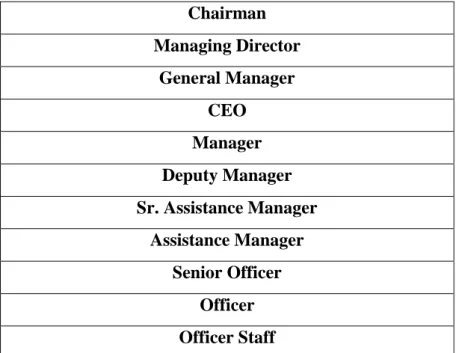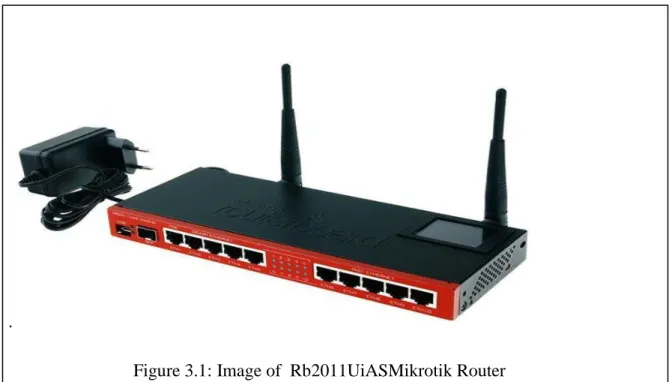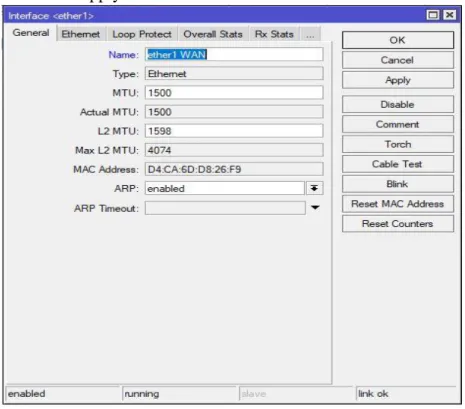i
©Daffodil International University
DAFFODIL INTERNATIONAL UNIVERSITY
DHAKA, BANGLADESH
MAY 2019
INTERNSHIP ON ISP SERVER CONFIGURATION ON LINUX, MIKROTIK ,CISCO SWITCH, Wi-Fi PLATFORM & CAMBIUM
NETWORKS SUBMITTED
BY
Mst. TAFHIMA SADIKA ID: 162-15-8112
This report presented in partial fulfillment of the requirements for the degree of Bachelor of Science in Computer Science and Engineering
Supervised By MASUD RABBANI
Lecturer Department of CSE
Daffodil International University
Co-Supervised By AHMED AL MAROUF
Lecturer Department of CSE
Daffodil International University
ii
©Daffodil International University
iii
©Daffodil International University
iv
©Daffodil International University
ACKNOWLEDGEMENT
First, I express heartiest thanks and gratefulness to almighty God for His divine blessing makes us possible to complete the final year internship successfully.
I am grateful to Kazi Mahbubul Alam, Manager of Daffodil Online Limited. I am also grateful to Mohammad Imran Hossain, System Admin (Network & Training) of Daffodil Online Limited. Without their continuous support I can’t continue my internship in the company. Other members of the company helped me for doing my internship.
I really grateful to Masud Rabbani, Lecturer, Department of CSE Daffodil International University, Dhaka. Knowledge & keen to interest of supervisor in the field of “Network Administration” to carry out this internship. His patience, guidance, constant and energetic supervision, constructive criticism, valuable advice, help to how is professional life and correcting them at all stage have made it possible to complete this internship.
I would like to thanks Dr. Syed Akhter Hossain, Professor and Head, Department of CSE, for his kind help to finish my internship and also to other faculty member and the staff of CSE department of Daffodil International University.
I would like to thank entire course mate in Daffodil International University, who took part in this discuss while completing the course work.
Finally, I must acknowledge with due respect the constant support and patients of parents.
v
©Daffodil International University
ABSTRACT
As a student of CSE, I have completed my internship report in DOL. ISP SERVER CONFIGURATION ON LINUX, MIKROTIK, CISCO SWITCH AND Wi-Fi PLATFORM& CAMBIUM NETWORKS. The internship report is proposed for the completion of BSc in computer science & engineering. I develop myself to administration & security for that reason I chose DOL . Its give me the space to learn about Linux configuration , Cisco switch, NAT ,Mikro-Tik ,various types of sever, bandwidth management etc.Linux is free OS which is easily learn to security ,sever ,command etc. Mikro-Tik is vary popular router in Bangladesh. We can do using Mikro-Tik router in static,DHCP,PPPoE configuration to step by step. In this report I can describe step of configure in details.
vi
©Daffodil International University
TABLE OF CONTENTS
CONTENTS
PAGE
Acknowledgement II
Abstract IV
List of table V-VI
List of figure VI-VII
CHAPTER
CHAPTER 1: INTRODUCTION 1-3
1.1 Introduction 1
1.2 Motivations 1
1.3 Internship Objectives 1
1.4 Introduction to the Company 2
1.5 Report Layout 3
CHAPTER 2: ORGANIZATION 4-6
2.1 Introduction 3
2.2 Product and Market Situation 3
2.3 Target Group 4
2.4 SWOT Analysis 4
2.5 Organizational Structure 4
CHAPTER 3: TASK , PROJECT S AND ACTIVITIES 6-31
3.1 Daily Task and Activities 6
3.2 Events and Activities 7
3.3 Project Task and Activities 7
3.4 Mikro-Tik Router 8
3.5 Router OS 8
3.6 Features 9
3.7 Mikro-Tik structure 9
vii
©Daffodil International University
3.8 Mikro-Tik router configuration 10
3.9 PPPoE in Mikro-Tik 17
3.10 PPPoE Configuration 17
3.11 Cambium Networks 20
3.12 Types of Cambium Networks 20
3.13 Cambium Networks -routing mode Configuration
3.14: Cisco switch 20
3.15: Linux 26
3.16: Installing Linux 26
3.17: Challenges 30
Chapter 4: Capability and Smart Plan 31
4.1 Capability gain 31
4.2 Smart Plan 31
4.3 Reflections 31
CHAPTER 5: Conclusion and Future Career
5.1 Discussion and Conclusion 32
5.2 Scope for Further Career 32
REFERENCES
33APPENDICES
34-35viii
©Daffodil International University
LIST OF FIGURES
FIGURES PAGE NO
Figure2.1: Show the organization of daffodil online ltd 4 Figure 3.1: Mikro-Tik Router
Figure 3.2: Mikro-Tik router structure
8 9
Figure 3.3: Screenshot reset Mikro-tik Router 10
Figure 3.4: Screenshot interface setting in Mikro-Tik 11 Figure 3.5: Screenshot IP address set up LAN & WAN in Mikro-Tik 11 Figure 3.6: Screenshot DNS set up in Mikro-Tik 12 Figure 3.7 : Screenshot Firewall NAT in Mikro-Tik 13 Figure 3.8: Screenshot gateway IP assign in Mikro-Tik 13 Figure 3.9: Screenshot Show Bridge in Mikro-Tik 14 Figure 3.10: Screenshot Create two Bridge in Mikro-Tik 14 Figure 3.11: Screenshot set up mangle option in Mikro-Tik 15 Figure 3.12: Screenshot queue setting in Mikro-Tik 16 Figure 3.13: Screenshot upload & download rate in Mikro-Tik 17 Figure 3.14: Screenshot PPPoE WAN set up in Mikro-Tik 17 Figure 3.15: Screenshot PPPoE server binding in Mikro-Tik 18 Figure 3.16: Screenshot Profile create in Mikro-Tik 18 Figure 3.17: Screenshot PPP secrets to password in Mikro-Tik 19 Figure 3.18: Screenshot Connect PPPoE in Mikro-Tik 19 Figure 3.19: Screenshot IP address set up in PC 20 Figure 3.20: Screenshot Ping network address . 21 Figure 3.21: Screenshot Log in page in cambium network 21 Figure 3.22: Screenshot Dashboard cambium network 22 Figure 3.23: Screenshot System Configuration in cambium network 22 Figure 3.24: Screenshot VLAN set up in cambium network 23 Figure 3.25 Screenshot Edit WLAN in cambium network 23
ix
©Daffodil International University
Figure 3.26: Screenshot Routing mode in cambium network 24 Figure 3.27: Screenshot DHCP set up in cambium network 24 Figure 3.28: Screenshot WLAN set up in cambium network 25 Figure 3.29: Screenshot VM virtual box installation in Linux 27 Figure 3.30: Screenshot Create a virtual machine in Linux 28 Figure 3.31: Screenshot Select Linux and centOS 64bit in Linux 29 Figure 3.32: Screenshot Name & Location set up in Linux 30 Figure 3.33: Screenshot Customize Hardware in Linux 30
1
©Daffodil International University
CHAPTER 1 Introduction
1.1 Introduction
ISP server configuration of Linux and MkroTik platform, cisco switch, Wi-Fi router configuration & know about cambium networks this is the main goal of my internship program is to prepare myself as a skilled person in professional. So internship is very essential for me. I want to achieve quite special quality to prove myself. It covers advanced skills for the Linux professional that. This goal includes the ability to manage a running server and configuring. Linux with clear learning of services to be used. It covers basic skills for the Linux professional . Banking depend on sever system, ATM Technology (Switching Software), Banking Software, Debit Card, Credit Card, Online Transaction, international card . Every business and e-commerce today has much to do with software-based communication , internet technology is also a very useful server , by using this system we can operate various types of services.
1.2 Motivation
I am now continue my study in Computer Science and Engineering in that case I realize that practical knowledge in our working life must be important. Textbook also has to make a living in the future.
At the time I have found to learn linux, mikro-tik router, Cisco switch, cambium natworks to develop myself in network sector to bring me better service. My strength generally understands the situation and solve it smartly & quickly.
1.3 Internship Objectives
Linux operating system is one open source operating system. Actually Linux operating system used for server configuration. Mikro-Tik router is OS of Mikro-tik router Board hardware. That’s necessary features - route, firewall, bandwidth management, wireless access point, hotspot gateway, VPN server and more server , &
also know Cisco. Coordinating work experience with academic training.
2
©Daffodil International University
1.4 Introduction to the Company
DOL delight another popular ISP in Bangladesh. They are built in 2002. In this past year they client helping every time. They have own fiber optic server. They all time use latest version of technology and also upgrading the service. they have all are expert staff, strong professional management to survive any kind of problem. On the day of globalization, DOL will be conducting the most challenging and demanding IT professional course and training. Daffodil Online Limited (DOL) is one of the fastest ISP’s in Bangladesh to connect everyone, anywhere, all the time to deliver high- quality Information and Communication Technology (ICT) services at a reasonable price. DOL uses the latest technology and upgrade services wherever necessary with a very strong, certified and associated professional engineering and management team
1.5 Report Layout
Chapter (1) I represent objective of internship, Motivation of internship and Introduction to the company.
Chapter (2) I represent the methodology of my internship. information about. Also included about how did perform the internship works, about the company, what are the IT service offered in DOL and what are the roles of in jobs market of Linux, Cisco switch & wi-fi router.
Chapter (3) I represent about daily task and activities, Events and Activities and Challenges.
Chapter (4) I represent is capability gain, Smart Plan, Reflections.
Chapter (5) I represent Conclusion and Future Scope. I discuss Future Scopes and write conclusion.
3
©Daffodil International University
CHAPTER 2 ORGANIZATION
2.1 About the Company
DOL delight another popular ISP in Bangladesh. They are the most skillful & earliest ISP organization with vary much helpful with client. They are proud to be achieved that their outlook and unformal promising is there future to develop this company. It is different types of IT provider and training center, and our outlook for an equally promising future is even more exciting. Accomplished, they’re even more excited about their future prospects
They are built in 2002. In this past year they client helping every time. They have own fiber optic server. They all time use latest version of technology and also upgrading the service. they have all are expert staff, strong professional management to survive any kind of problem. Ref [1];
2.2 Product and Market Situation
DOL delight another popular ISP in Bangladesh. They are the most skillful & earliest ISP organization with vary much helpful with client.They are proud to be achived that there outlook and unformal promising is there future to develop this company. It is different types of IT provider and training center, and our outlook for an equally promising future is even more exciting. DOL also offers various IT and professional training service. Here the given below
• IT Services
1. ISP Setup, Administration and configuration with Linux.
2. ISP Setup , Administration and configuration with Mikro-tik.
3.Cisco Switch, wi-fi router configuration and cambium networks.
4. Red Hat Certified Security Specialist (RHCSS)
4
©Daffodil International University
2.3 Target Group
DOL delight another popular ISP in Bangladesh. They are the most skillful & earliest ISP organization with vary much helpful with client.They are proud to be achived that there outlook and unformal promising is there future to develop this company. It is different types of IT provider and training center .
2.4 Strength weaknesses opportunities & Threats Analysis
This is the business approach in any kind of location to develop skill
• Strengths: Contact each other to solve problem, collect information also establish e-business.
• Weaknesses: Understand the market, understand the market which one is best .
• Opportunities: Some product are specific location need too much so there the option to chose product
• Threats: Change status , media coverage .
2.5 Organizational Structure
Here the Organizational structure of Daffodil Online Limited in fig 2.1: Ref [1];
Chairman Managing Director
General Manager CEO Manager Deputy Manager Sr. Assistance Manager
Assistance Manager Senior Officer
Officer Officer Staff
Figure 2.1: Organizational Structure of DOL.
5
©Daffodil International University
CHAPTER 3
Tasks, Events and Activities
3.1 Daily Tasks and Activities
Month - 1: I have learned and observed the following tasks during the 1st month of internee on DOL:
• Study about Network peripheral of Network and ip .
• Study basics concept of router.
• Discuss different types router.
• Know about IP address
• Routing configuration and how router works.
• Know about Mikro-Tik router.
• Static routing configuration.
• Dynamic routing configuration.
Month - 2: I have learned and observed the following tasks during the 2nd month of internee on DOL:
• Essential routing.
• PPPoE configuration.
• NTP configure.
• Local ISP configuration.
• Maintenance routing protocols.
• WI-FI configure.
• Bridge mood configure.
Month – 3: I have learned and observed the following tasks during the 3rd month of internee on DOL:
• Cisco switch & router configuration
• Network cabling system
• Routing protocols.
• IPV6 basic and configuration.
• Know about cambium networks.
6
©Daffodil International University
Month – 4: I have learned and observed the following tasks during the 4th month of internee on DOL :
• Linux addition & Installation.
• Modify the partition.
• Know about mounting and RPM.
• Learn RAID, LVM, Boot and Grub level
• Linux system administration
• Know about FTP , NFS, WEB, Samba ,DHCP,DNS server .
• NIS configuration
• Securing with Iptables .
• Learn Syslog server
• Automate and Schedule system administration tasks.
• Enterprise Linux server monitoring (cacti, squint, Wireshark, MRTG)
3.2 Events and Activities
• Control PC & computer system.
• Set up user & password.
• Correction servers and routers.
• Correction LAN and switches.
• Professional in networking problem.
• High teach in networking support.
• Everyday admin will take care using data passing
• Easily Store data in Cambium device using cloud.
7
©Daffodil International University
3.3 Project Task and Activities Network:
A network is a combination of computers, servers network device many other peripherals device which is connected each other to sharing the information or data etc .
Networks are five types:
1. Local area network (LAN)
2. Metropolitan area network (MAN) 3. Wide area network (WAN)
4. Wireless
5. Inter network (Internet)
ISP: An internet service provider (ISP) is a system that provides many types of internet access ,use or assistance service .Internet service providers can be organized in different forms such as commercial ,community owned ,non profit, or otherwise private ownership.
Different types of ISP connections
• Dial-up .
• Digital subscriber line (DSL)
• Cable broadband.
• Fiber optic broadband.
• Wi-Fi broadband.
• Satellite and mobile broadband.
• Dedicated leased line.
Mikro-Tik Routers That’s the hardware router board OS . It can be installed on a computer with all basic feathers to route firewall, IP address gateway DNS server ,PPPoE server etc.
Router: A router is a network device which is forward data to computer. Router operate the traffic directing function on the internet.
Wi-fi: Wi-Fi is the wireless network technology which uses radio waves to operate high speed internet and network connection.
IP Address: IP address which is internet protocol address. Network use the IP address which is assign on protocol to communicate and help to data passing.
Function: IP address has two function that call host and another is network.
8
©Daffodil International University
3.4 MikroTik Router
Mikro-Tik hardware which is basically use for router. It is so much reasonable price to other router which is various type of uses . In any company take bandwidth in main router than it given by other mikro-tik router.Its using in LAN, switch hotspot etc for the user to data sharing.
Mikrotik Router Rb2011UiAS:
Mikrotik Router Rb2011UiAS has most feathers and interface from all our wireless router .It has 600MHz 70K network processor.128mb RAM,SFP cage , 5 GB LAN ports and Ethernet ports. 2,4Ghz 802.11 wireless.RJ45 serial ports and micro USB port.It is alsp desktop enclosure, two indoor antennas for wireless power sully and touch screen LCD panel in Fig (3.1)Ref [2];
.
Figure 3.1: Image of Rb2011UiASMikrotik Router
3.5 Router OS
The Mikro-tik is an OS which is used for router. Any company use it for router because of its cost reachable It at the same time connect 10 pc in one IP address. It can also using bridge ,firewall, DHCP also using hotspot . It connect with switch ,data passing to client very smoothly.
9
©Daffodil International University
3.6 Features
Router OS base many apps ISP use. Here the object
• It using like a router.
• Using bridge or switch .
• Bring a client –server PPPoE.
• Bring VPN.
• Bring the rules for the Firewall.
• Bring service DHCP Server.
• Bring hotspot system based on wi-fi & captive portals.
• Managing bandwidth is very easy.
• Interface with easy GUI.
• Easy management.
3.7 How to be a MikroTik Configuration:
Mikro-Tik use three layer which is physical layer,data link layer,network layer.when Mikro-Tik install than we use winbox to set up ip address ,gateway, DNS,NAT,bridg, firewall etc .Here are three types of routing there is static,DHCP, PPPoE.Mikro-Tik router using fast and simple GUI in Fig (3.2)
Figure 3.2 : How to works Mikro-Tik
10
©Daffodil International University
3.8 Mikro-TIk Router Configuration :
Mikro-tik Router OS Installed.Winbox Software installed.PC with windows operating system installed and RJ45 cables.Than rest Mikro-tik router in Fig (3.3)Ref [4].
Step 1:
Ping> system reset-configuration> Enter .
Figure 3.3: Screenshot Reset Mikro-Tik Router.
11
©Daffodil International University
Add interface LAN & WAN . select IP to define the LAN & WAN in Fig (3.4) Ref [7]
Step 2:
IP>add ip.apply>ok
Define IP Setting up process. Process: IP click + IP address + (plus sign click) + add IP + apply ok
Figure 3.4: Screenshot interface Setting.
IP address select class B for LAN and WAN address select which is define easily.Fig (3.5)
Step 3:
IP>address add> address select >interface> apply>ok
Figure 3.5: Screenshot IP address set up LAN & WAN.
12
©Daffodil International University
PC IP remove and select ip address , gateway ,DNS server etc . and than apply to IP address .Fig (3.6) Ref [5]
Step 4:
IP>DNS IP>apply>ok .
Figure 3.6: Screenshot DNS set up
13
©Daffodil International University
Firewall first setting is NAT setup than advance relect to pre-routing and than select action to masquerade in Fig (3.7)
Step 5:
IP>firewall>NAT>action>masquerade>apply>ok .
Figure 3.7 : Screenshot Firewall NAT
After gateway set up the process is assign.Fig (3.8) Step 6:
IP> route>gateway ip>apply >ok
Figure 3.8: Screenshot Gateway IP Assign.
14
©Daffodil International University
Now create bridge which is connect two or many other pc in only one ip address which easily share data passing in same network .Fig (3.9)Ref [9];
Step 7:
Process:
Bridge>Ports> “+” > (bridge n, here n=1,2,3….)> Apply>ok
IP > DHCP Server > DHCP Setup > bridge 1> following Next Option
Figure 3.9: Screenshot Bridge
Create ports to show the two bridge.Fig (3.10) Step 8:
Bridge>ports>add>ip adress >apply>ok
Figure 3.10: Screenshot Create Two Bridge
15
©Daffodil International University
Define Mangle Option to help queue to select source adress & destination address.Fig (3.11)
Step 9:IP > Firewall > Mangle> Files >Address.rsc>> New Terminal > Import Address.rsc
Figure 3.11: Screenshot set up mangle option
16
©Daffodil International University
To set up web browser ,rate, classifier & limit for how much to use data to select this one by one .Fig (3.12)
Step 10 : Process
IP > Firewall > Address list> Mangle>“ + “ > Action > Mask connection > New connection Mask Name ( Youtube) > Advance > select theYoutube-IP > Apply > ok General > Connection mask >youtube> Apply > ok
Action > Mask Packet >Youtube> Apply > ok
Queues > Queue Types >“ + “ > Type Name ( Download) > kind > PCQ > Select rate
> Apply > ok
Queues > Queue Types >“ + “ > Type Name ( Upload) > kind > PCQ > Select rate >
Select the Classifier src.Address> Apply > ok
Figure 3.12: Screenshot Queue Settings
17
©Daffodil International University
Here we show how much Mbps are uses on youtube browser .fig (3.13) Step 11:
Define Upload and Download Rate
Fig 3.13: Screenshot Upload & Download rate .
3.9 PPPoE
PPPoE full meaning is point to point protocol over ethernet . It is antithetic profiles .It is used mainly DSL service where user are use free in over to ethernet
3.10: PPPoE Configuration:
First we will configure interface that is connected to WAN. Than pc ip address delete
& select which we select for PPPoE. Fig (3.14) Ref [4]
Step 1:
Queue>address >queue type>apply >ok
Figure 3.14: Screenshot PPPoE WAN set up
18
©Daffodil International University
Now one interface is configured and connected to WAN. Now we will configure second interface for our local network in Fig (3.15)
Step 2:
Ppp> PPPoE sever binding> add> profiles>apply>ok
Figure 3.15: Screenshot PPPoE server Binding
Now we will create a profile that will be used by different users. Go to the main PPP window, go to Profiles tab, here you will see two profiles by default, don’t do anything to these default profiles, create a new profile by pressing the PLUS sign.Fig (3.16)
Step 3 :
FTP>name>local address >apply >ok
Figure 3.16: Screenshot profile create
19
©Daffodil International University
My PPPoE Server Setup is complete, however Internet right now will not be working at any cleint. Now we will setup NAT and ROUTE and DNS so that internet will also work on the clients. Fig (3.17)
Step 4:
IP > Firewall. >NAT > add >FIREWALL rule> chain=srcnat , src.address= ( )
>action=masquerade> Apply>OK.
Figure 3.17: Screenshot PPP secrets to Password
Now the last step DNS server on Mikro-Tik router and provide by my ISP. Now our PPPoE server setup with profile and everything will worked .Fig (3.18)
Step 5: IP > DNS> settings > primary and secondary DNS Server's IP >apply >ok.
Figure 3.18: Screenshot Connect PPPoE.
20
©Daffodil International University
3.11 Cambium Device: Cambium networks delivers strong, high conduct ,available wireless broadband also restore data and residentiary access application. Ref [3];
3.12 Types of Cambium networks configuration:
• AP mode
• Routing mode
AP mode : AP mode define that I have no choice to IP address . Name and password only change this mode. IP address give in AP mode which is given in Mikro-Tik.
Routing Mode : Routing mode define that I have choice to IP address and also change name & password .
3.13 How to configuration Cambium Networks in two types:
AP: Go to setting and change the IP address & subnet mask than we ping the IP address. Fig (3.19)
Step 1: Default IP >User name > password >ok
Figure 3.19: Screenshot IP address set up
21
©Daffodil International University
When ping IP address successful than ap route is configure in cambium networks.
Fig (3.20)
Step 2: Browser>pc IP>ok than ping network address >successful
Figure 3.20: Screenshotping Network address
Cambium network log in page we log in by admin and password and then sign in Fig (3.21)
Step 3: admin>password>sign in
Figure 3.21: Screenshot log in page
22
©Daffodil International University
Define how much client and channel connect. And rate ,limit also see this page .Fig (3.22)
Step 4: Process: sign in >ok
Figure 3.22: Screenshotdashboard Cambium networks Go to system to edit name password. Fig (3.23)
Step 5 :
Name>placement >indoor>password>save.
Figure 3.23: Screenshot system configure
23
©Daffodil International University
VLAN set up in static than set up IP address DNS server than save .Fig (3.24) Step 6:
Network >Static IP>Network mask>DNS server 1 >save
Figure 3.24: Screenshot VLAN set up
Basic set up in Ap route mode SSID & passphrese set than Ap mode is full set up than we can brower in internet.Fig (3.25)
Step 7: Basic >SSID>Passphrase>save .
Figure 3.25 : Screenshot edit WLAN
24
©Daffodil International University
Routing mode :
Routing mode is now configure to set VLAN , static IP, gateway, DNS server . Fig (3.26)
Step 1:
Process : Network> VLAN >Edit > VLAN 100>static ip > network ip >default gateway >DNS server 1> DNS sever 2>save
Fig 3.26: Screenshot routing mode configure.
Network icon to set up DHCP,Address range what is limit to browse and DNS sever.Fig (3.27)
Step 2:
Network> DHCP >edit> pool 1>Address range > default router >DNS address
>network >clint >network >save
Figure 3.27: ScreenshotDHCP set up
25
©Daffodil International University
Here WLAN just edit to name and passphrese . And configure full routing mode . now browse smothly.Fig (3.28)
Step 3:
Process: WLAN > name > passphrese >save
Figure 3.28: ScreenshotWLAN set up
3.14 Cisco Switch:
A network switch is a computer network device that connects device to a computer network by using packet switching to receive , process and forward data to the device of destination. To configure a switch we have to know three basic modes. These modes also are the same for Router. Ref [3]; There are total five modes :
1. User Execution Switch>
2. Privilege> Switch#
3. Global configuration >Switch(config)#
4. Interface> Switch(config-if)#
5. Sub-interface >Switch(config-subif)#
26
©Daffodil International University
3.15 Linux:
Just like Windows XP, Windows 7, Windows 8, and Mac OS X, Linux is an operating system. An operating system is software that manages all of the hardware resources associated with our desktop or laptop. Ref[8];
The OS is comprised of a number of pieces:
• The Bootloader.
• The kernel
• Daemons.
• The Shell
• Graphical Server
• Desktop Environment
• Applications.
Many benefit of Linux :
• The freedom to run the program, for any purpose.
• The freedom to study how the program works, and change it to make it do what I wish.
• The freedom to redistribute copies so I can help my neighbor.
• The freedom to distribute copies of my modified versions to others.
3.16 Installing Linux
Download the Linux iso (desktop not server) and the free VMware Player.
Install VMware Player and run it,
Select “Create a New Virtual Machine “Select “Installer disc image file” and browse to the Linux iso I downloaded.
27
©Daffodil International University
Here we take two type of installation. We can take any other but I take typical, because it’s easy to machine in as my prefers. Then next, Fig (3.29)
Step 1:
select typical>next
Figure 3.29: Screenshot Complete the VM virtual box installation
28
©Daffodil International University
Here three types of system but I am guest that’s why I easily use to OS , I will install the OS later. Than Next .Fig (3.30)
Step 2:
Select > I will install the os later >next
Figure 3.30: Screenshot create a virtual machine .
29
©Daffodil International University
Here many types of OS but we select Linux then version click CentOS 64-bit because of this version. Fig (3.31)
Step 3:
Select>linux>version>next
Figure 3.31: Screenshot select Linux and CentOS 64bit . Any name select than location choose than Next .Fig (3.32) Step 4: select name> location> next
Figure 3.32 : Screenshot name and Location set up
30
©Daffodil International University
Customize hardware Later because of I choose hardware what I want and finish.
Installed Linux in virtual box Fig (3.33) Step 5: select > finish .
Figure 3.33 : Screenshot customize hardware.
3.17 Challenges:
As a satisfying internee there are some issues to solve project but I can solve it in each learn. Use to simple conversation with other to solve adopting the work than expert will help me to solve the problem. Expand comparable scope with any client. Each are help to learn how to helpful in client to his problem. Last of all there are many challenges in internee all of raised to develop myself. If we holding the challenge positively than it solve so much easier.
31
©Daffodil International University
CHAPTER 4 Capability Gain
4.1 Capability Gain
• Different types of network, their uses, identify & use basic Network components.
• Develop solutions for technical issue, networking & security problems.
• Install, configure, and troubleshoot client network operating systems.
• Install Linux based OS in server and system.
• Expert in command line-based system in Linux.
• Configuration of various servers like Web Server, FTP Server and Mail Server.
• Acquiring about computer network software, components of a network.
• Acquire to troubleshoot different server problems
4.2 Smart Plan
To be honest any types of company which have some unique procedure which is particular to other company.
4.3 Reflections
My work environment is bright and open form of communication. Employees of Daffodil Online are always keeping desired communication between them.
a) Work Life Balance
Daffodil Online Limited confers Work Life Balance. DOL confer me scale between personal life& work. It’s having knowledge of balance will improve job conception.
b) Open Communication & Transparent
My work environment is transparent and open form of communication. Employees of DOL are always keeping desired communication between them. Office work becomes significant because the employee knows what they really avail sense gives for DOL.
Daffodil Online Limited confer me transparent & open communication between employee and me.
c) Development& Training
d) Daffodil Online Limited confer me training & development expertness when change is more protrusive ever before, it's necessary for organizations keep along with changes and train employees.
e) Strong Team Spirit
Teamwork for organization is the most important thing. His help find out how to talk about a problem together. It’s an identity work and everyone is working for it.
Everyone who works to achieve a lager goal works as a team I am learning strong team spirit from Daffodil Online Limited (DOL).
32
©Daffodil International University
CHAPTER 5
Conclusion and Future Career
5.1 Discussion and Conclusion
Linux one of most popular and productive operating systems in the world. Its acceptance is product of the high and potential capacity that Linux offers to many different fields of work. This final chapter will be a summary of my internship where I will discuss the importance of the internship program run through the Operating Systems: Microsoft Windows NT/2000, Linux and UNIX. Linux in Universities" for more about this on that project, read or search through their past discussions, ask new four-year universities for an Open Source programming internship. The actual discussion was relatively unstructured, involving numerous for all practical purposes, an internship program on a massive scale. A resume is a summary of our experience, education, and skills. Its main events attended editorial meetings and internship program development training sessions. Analysis, Management of Extreme Financial Events, Game Theory UNIX, Linux, MSDOS, Windows 95/98/NT, and Macintosh.
As an operating system, Linux is completely customizable, from the kernel to the GUI and beyond, which is not something that can be said. The most obvious choice at this point is to use Linux as the operating system. Generally, when people talk about 'Linux. The most popular end-user operating system is now Linux. Linux is becoming increasingly popular as the operating system for servers, gradually eating away at the market share of Windows NT.
5.2 Scope for Further Career
Procedure happening to network site are available in Bangladesh because of our country has develop in network day by day. Easy and free OS in worldwide is Linux which is big opportunity of my work skill. Any develop of computer than we easily used Linux to develop apps, disclosed authority software etc. Many companies of Bangladesh they are shift in Linux to easily use software, network also data sharing.
Many requirements for the ingenuity in Linux, Mikro-tik etc.
33
©Daffodil International University
References
[1] About DOL << http://daffodil.family/business-ventures/ict-ventures/daffodil-online-ltd-dol >>
(Last accessed on 12th march 2019, at 9 pm)
[2] Learn about Mikro-tik << https://systemzone.net/mikrotik-router-basic-configuration-using- winbox/ >(Last accessed on 12th march 2019, at 10 pm)
[3] Know about Cisco switch <<http://www.omnisecu.com/cisco-certified-network-associate- ccna/how-to-use-putty-to-configure-or-monitor-a-cisco-router-or-switch.php >> (Last accessed on 15th march 2019, at 8 pm)
[4] Concept the PPPoE <<https://wiki.mikrotik.com/wiki/Pppoe_server_with_profiles >> (Last accessed on 15th march 2019, at 10 pm)
[5] Get concept the DNS Server <<https://developers.google.com/speed/public-dns/docs/using >>(Last accessed on 15th march 2019,at 11 pm)
[6] About the cambium network <<https://www.cambiumnetworks.com/why-cambium/ >> (Last accessed on 15th march 2019,at 7 pm)
[7] Help about IP address <<https://www.technobezz.com/how-to-find-your-router-ip-address/ >>
(Last accessed on 17th march 2019,at 10 pm)
[8] learn about Linux << https://www.linux.com/what-is-linux >>(Last accessed on 20th march 2019, at 9 pm)
[9] Concept the Bridge <<https://support.ispsupplies.com/hc/en-us/articles/115009794208-Bridge- Two-MikroTik-Devices >>(Last accessed 20th march 2019,at 10 pm)
[10] Know about VM ware workstation <<https://en.wikipedia.org/wiki/VMware_Workstation>>(last accessed 21th march 2019, at 7 pm)
[11] Know about Firewall <<https://www.interserver.net/tips/kb/add-ip-address-windows- firewall/>>(last accessed 21th march 2019, 10 pm)
34
©Daffodil International University
Appendix A:
Internship Reflection
The Necessary article of internship an expert setting down to earth approve subject is cover the learning gather in class. What’s more profession skill and connected to each other how to solve problem attitude, discuss the planning. Other expert to communicate each other. Bosses & representatives also observe. I know now how to manage office environment. The activates request control by myself. The normal is available to the configure for set up all network. I know this in Cisco switch , 1.Banner Setup DOL_LAB(config)#banner motd @ Enter TEXT message. End with
the character ‘@’.
############################################################## Without sadika’s Permission don't try to access this switch
############################################################## @ 2. Enable Password Setup: DOL_LAB(config)#enable password 12345
3.Enable Secr. et Password Setup: DOL_LAB(config)#enable secret cisco123
**This password is recommended than ‘enable password’ because it is encrypted by default.
**To Encrypt system passwords, we have to execute this command:
Switch(config)#service password-encryption
4.IP Address Assign to Interface & comment the Interface: DOL(config)#interface fastEthernet 0/0 DOL(config-if)#description To_Uplink DOL(config-if)#int DOL(config-if)#ip ad DOL(config-if)#ip address 192.168.50.1 255.255.255.0 DOL(config-if)#no sh DOL(config-if)#no shutdown
35
©Daffodil International University Appendix B: Office Element
Head Office
Name Daffodil Online Limited
Address 102, Shukrabad (3rd floor), Mirpur Road, Dhanmondi, Dhaka - 1207, Bangladesh
Telephone 02-9143258-60
Fax 880-2-8116103
E-mail info@daffodilnet.com
Website www.daffodilnet.com
Type of Organization Nationwide Internet Service Provider (ISP)
36
©Daffodil International University