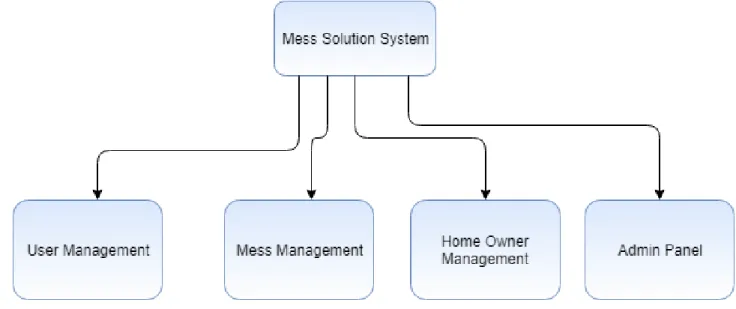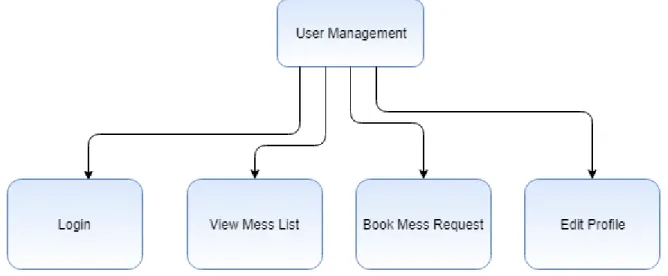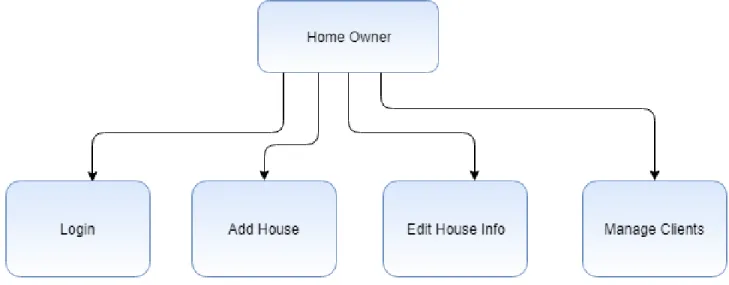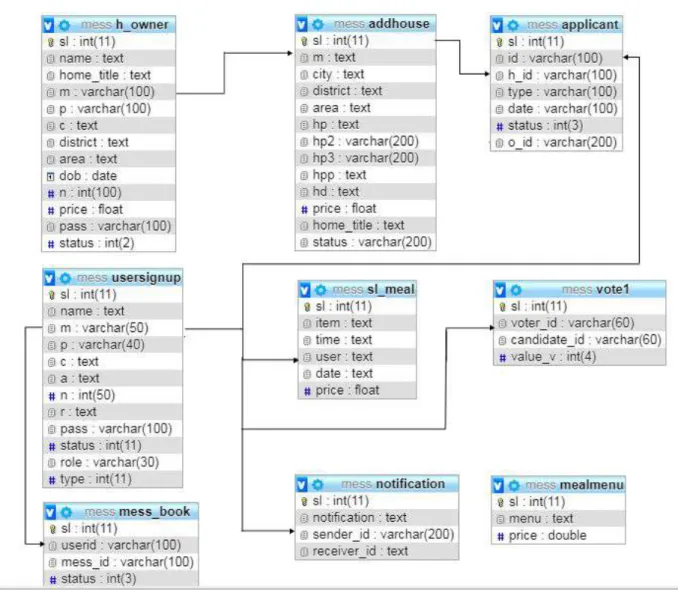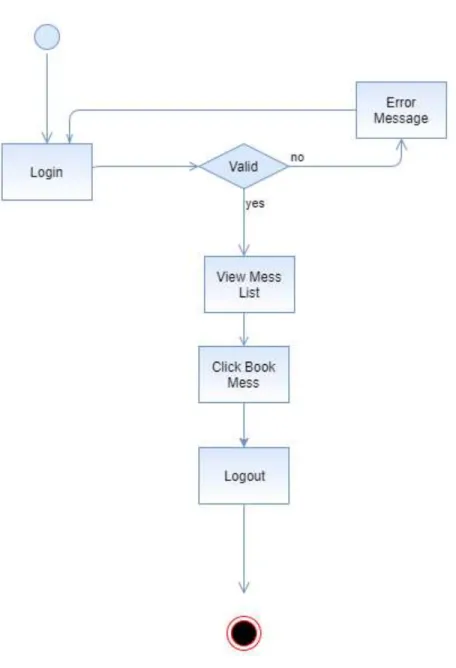This Project entitled “Mess Solution System”, submitted by Khandaker Azharul Islam Nahid to the Department of Software Engineering, Daffodil International University has been accepted as satisfactory for the partial fulfillment of the requirements for the degree of B.Scin Software Engineering and approved in respect of its style and content. At first, I am very grateful to my Almighty for giving me a chance to walk through final year. I am very grateful to my Father for always inspiring me and always giving value to my opinion.
Mess Solution is a web-based management system for students and bachelors who are looking for a living space for study or work. By obtaining the current status of the mess and meals per day, to manage the details of the Mess owner, this system stores all the information about the Mess/home owner such as name, address, house photos, papers of his/her house to validate the homeowner. Mess Solution is a management and mess locator system that allows users to easily find the nearest mess at their destination and after joining the mess, they can manage the mess such as ordering meals, tracking all their expenses online with one click to get.
So they have to find a place to live, and for that they have to search here and there, and if they find one, they have to handle food and other expenses. In this system, house owner can add his house for rent and then they can update house information, see which users want to join the house, can approve them after getting confirmation from users.
Purpose
Background
Benefits
Stakeholders
Proposed System Model
Project Schedule
- Gantt chart
- Milestones/Deliverables
- Purpose
- Documentation Conventions
- Product Scope
- Glossary
- Overview
Here you will find some clarifications of the terms used in these documents as well as some explanations regarding Mess Solution System. Voting system When a member books a house for the first time, that member automatically becomes a manager. Then as more users book as members for that house and can vote on who will be the manager of that mess.
Different techniques such as interviews, brainstorming and idea reduction, use cases and prototyping were used to elicit the requirements and we have identified the needs, analyzed and refined them. The purpose of this document is therefore to formally describe the system's high requirements, including functional requirements, non-functional requirements and limitations. These include a general description of the product, user features, general limitations and assumptions of this system.
In contrast, all design and implementation constraints are given in Section 3, and prerequisites and dependencies are briefly described in Section 5.
User Classes & Characteristics
- Administration
- Home Owner
- Member/User
- Manager
For a root search system there should be a home owner. In this system the house owner can register with necessary information like NID, house papers, house pictures etc. After registration the house owner can add house and monitor member of each house they added. There is also a house ID for each house. There is also approval system in home owner section, if a user books, every home owner will get a notification in the approval section, then after receiving the payment, the user will be a member/manager of that house/mess.
After booking the mess, the homeowner approves users and they become members of that mess. They will be able to see their total expenses in the View My Orders section with a print option. When a member of any mess wants to leave, they can easily print their expense list by start date.
When a user first books a house where no one is yet a member, that user is first recognized as the manager of that mess. Then under that manager the user becomes a member and the manager can manage all members and maintain all necessary tasks such as viewing all orders per member, their expenses etc.
Design & Implementation Constraints
- Operating Environment
- Software Language Used
- Developments Tools
- Database Support
The language used will be PHP (raw), MySQLi (query language) and the front end will be developed using HTML, JavaScript, Bootstrap and JQuery. The database that will be used is PHP MY ADMIN 5.6.0 I used a MySQL database to store my project data.
Assumptions & Dependencies
However, SIS will be compatible with any standard JavaScript enabled open browser and will also support Internet Explorer (IE), Mozilla Firefox (any latest version) and other compatible browsers.
Functional Requirements
- User Management
- Login & Retrieve Password
- Mess Management
- Home owner Management
- Meal Records & Print
The system is web based; so no custom client is required to access it. Here, the requirements are based on the system's task of logging in and retrieving passwords from users, including members, home owners. LP-003 While retrieving the password (if you forget it), the user must enter the username and email ID.
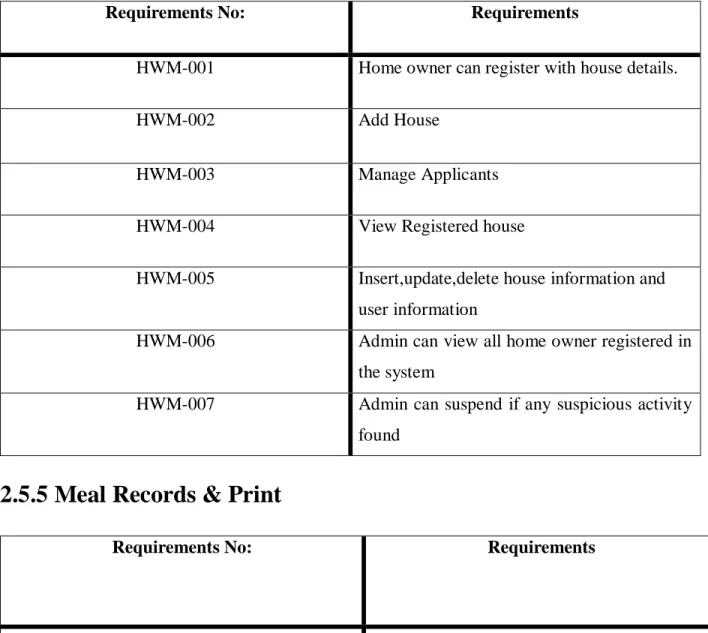
External Interface Requirements
User Interface
Hardware Interface
Software Interface
User Interface
Communication Interface
Requirement Engineering Process
Feasibility Study
Economic Feasibility
Technical Feasibility
Descriptions Allows the home owner to view the user's reservation request and approve the request or delete them. The system must be able to add or remove a house in the Home Owner section. The system will only have a member approval function if they confirm payment to the home owner.
Approve client 3 Homeowner can approve user request if a user wants to join their house. 1 Go to the "Add House" link The house owner will be able to see eight text fields to add details about the house.
Behavioural Feasibility
Requirement Validation
Use Case Diagram
User Use Case
Home Owner Use Case
Event Flow • Two text fields for entering username and password. Event Flow • Eight text fields to enter house details like house address, house picture, price etc.
Admin Use Case
Member & Manager Use Case
Non-Functional Requirements
- Performance Requirements
- Safety Requirements
- Security Requirements
- Safety Requirements
- Maintainability Requirements
Server software does not require any special hardware beyond the minimum hardware required to run the company's OS. Two server processors with a clock speed of 3.0 Ghz, at least 8 GB RAM and 300 GB hard disk are recommended for the server. Client machine with recommended hardware required for desktop operating system and web browser (with open JavaScript enabled).
According to the safety rules of the workplace and the server room where the server will be located and the monitoring people. Users can insert, update, delete at any time and this data will be saved and updated at any time.
Introduction
- Purpose & Scope
- Overview
- General Constraints
- Goals & Guidelines
The document aims to provide insight into the overall design of the entire system. Design Considerations This section discusses operating environment assumptions and the hardware and software requirements for running the system. Furthermore, it contains the general limitations, objectives and guidelines of the system.
System Architecture This section contains two things: description of the components of the system, and class diagram. Architectural Design This section contains architectural representation as well as activity diagrams Data Design Most of the content of this section covers approx. An efficient and effective junk finder and management system that manages junk, member management, etc.
A well-designed system that can handle thousands of concurrent users can process thousands of requests simultaneously and stably.
System Architecture Description
Overview
Book Mess/House 3 After logging in, only a registered user can book a mess from the mess list. At the time of testing, the developer will define the boundary value and generate a test case for performing the boundary value analysis. Short description: The user is registered and is trying to log in to the Mess solution website when the system checks the validity.
Brief description: Mess member will be able to print the total bill list in PDF format. The main page where all users can visit without logging in or logging into the system.
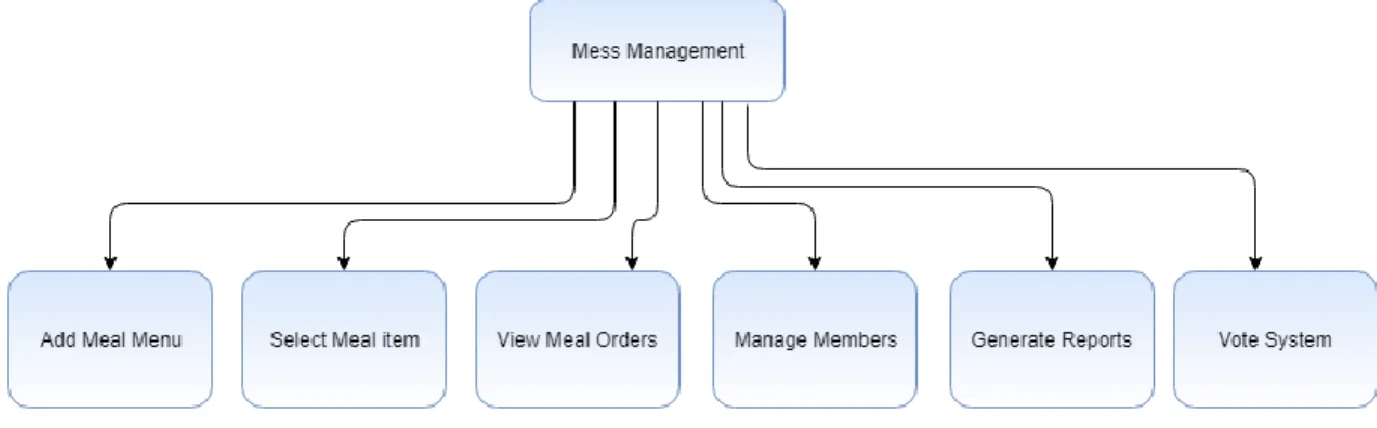
Database Design
Activity Diagram
House Book System
Mess Management System
Home Owner
Sequence Diagram
User Sequence Diagram
Member Meal Order
Home Owner
Data Flow Diagram
Context Diagram
Data Design
Entity Relationship Diagram
This will be input data that the program expects and is programmed to transform into usable values. This will be input data that the program may be presented with, but it will not produce any meaningful output. According to the given scenario, the expected result must occur, then the scenario will be considered passed, otherwise the criteria would be failed.
If after submitting a query in the system the expected page does not appear, it is considered a failed case. When users try to go to the homepage or any other page, they are asked to log in first.
Data Dictionary
Testing Features
Features To Be Tested
Testing Strategy
White box testing is a software testing method where the internal structure/implementation of the object under test is known to the tester. The tester selects the inputs to run a path through the code and determines the corresponding outputs. Entry criteria for each phase of testing must be met before the next phase can begin.
If an item that has been tested 10 times, works perfectly 9 times and does not work properly once, it will be considered a failed case.
Testing Schedule
Testing Environment
Test Cases
Log in
Required Input Field in All Pages
Checking Select Meals
Checking export PDF of total bills of members
Checking Log in as Home owner
Checking Add house
Checking Approve client
Log In Page
Home Page
Home Owner Registration
Member Registration
The manager only adds one menu per day and sends it to the system so the member can select the meal. The user interface of this project is very simple and clean, which is very helpful for the user experience. That's why it's important to test this project and then I fixed a bug I got after testing this project.
For me, saving the data with fiscal years and getting the data in a correct format was an obstacle. By working on this project I have learned many things and met an amazing person. This project will give me the opportunity to work on this type of similar projects.
Book a House
Home Page of Member
Order Meal
Select Meal Menu
Manage Members
Member Bills
Vote
Home Owner Homepage
Add House
Edit House Info
Approve Book Request
Project Summery
Limitations
Obstacles and Achievements
Future Scopes