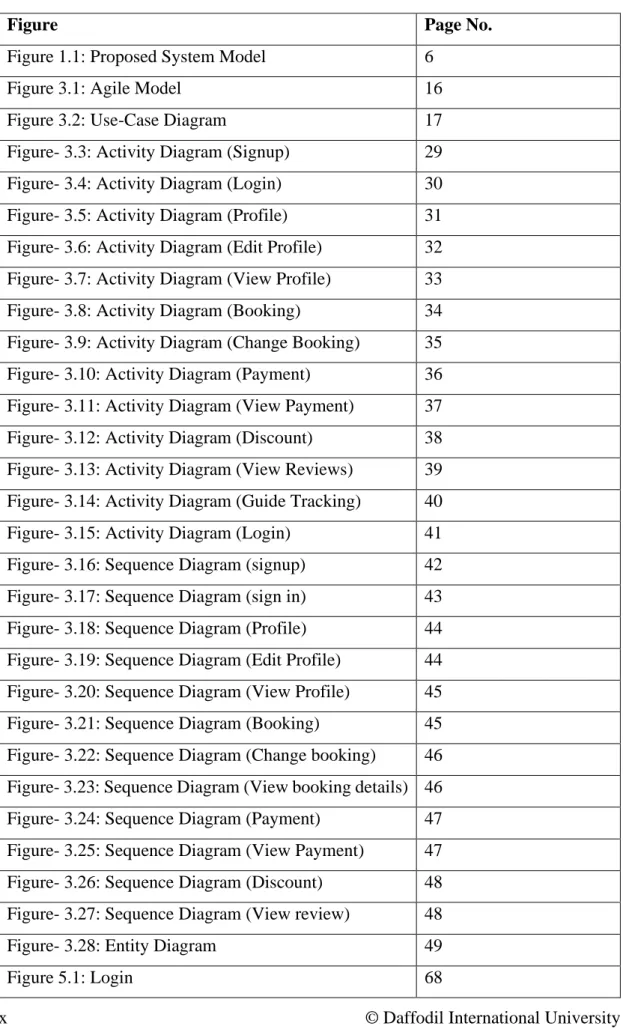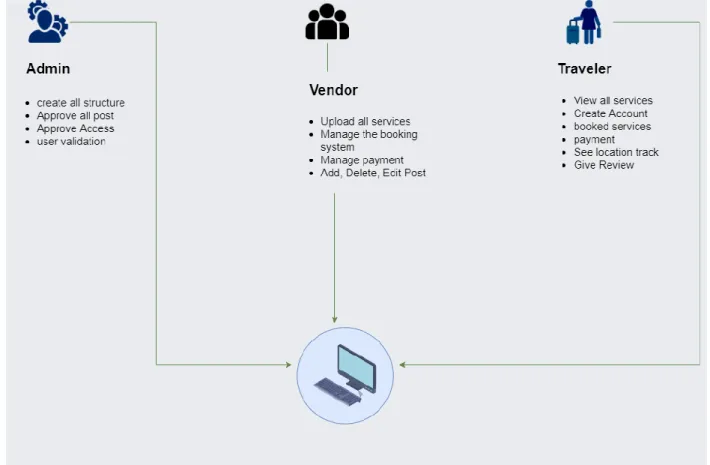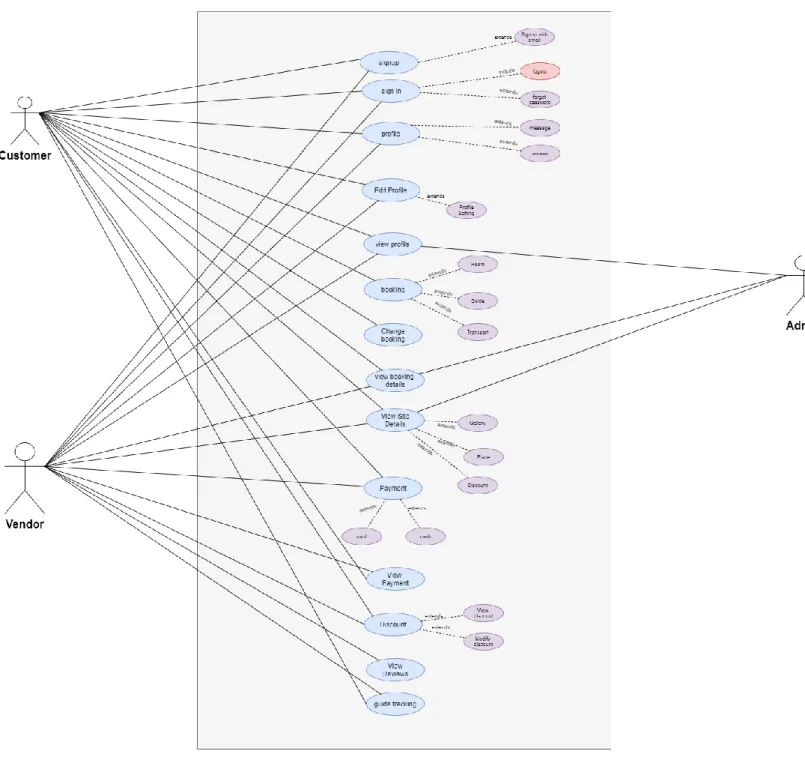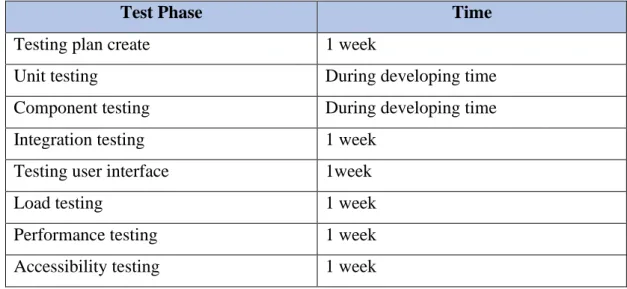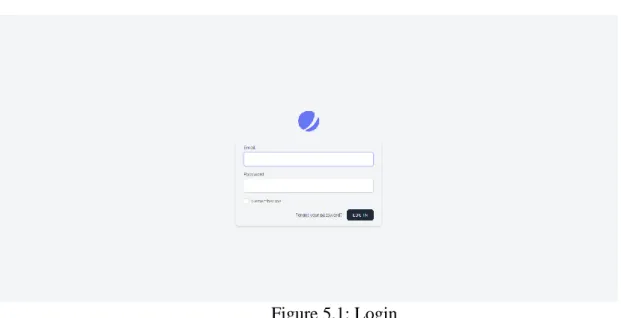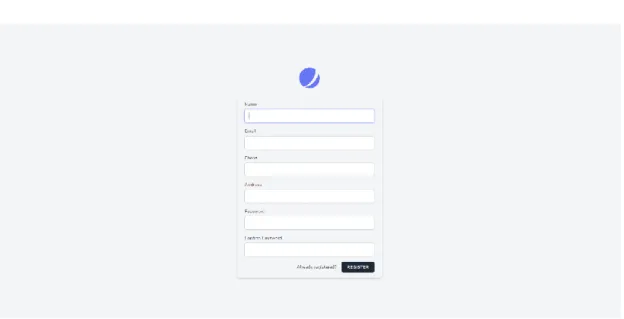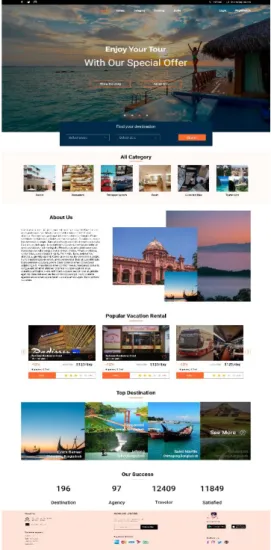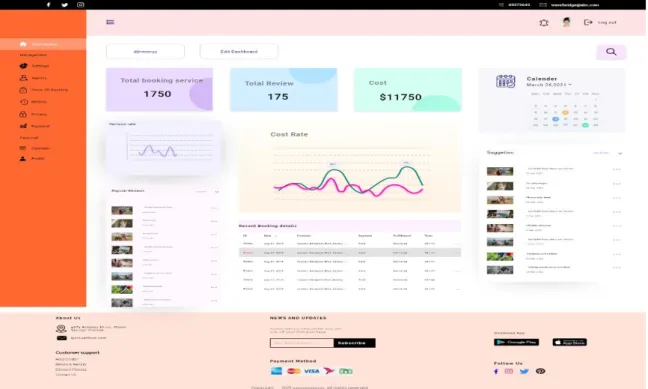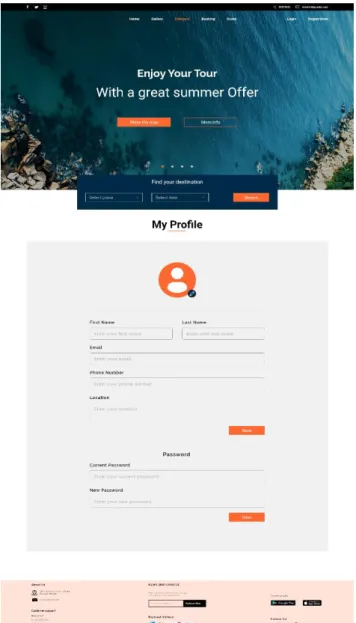A Project report on “Travel Bridge”
Submitted by Moumita Goswami
ID: 181-35-2298 Batch: 25th
Department of Software Engineering Daffodil International University
Supervised By Ms. Fatama Binta Rafiq
Lecturer
Department of Software Engineering Daffodil International University
This project has been submitted in fulfillment of the requirements for the degree of Bachelor of Science in Software Engineering.
© Daffodil International University
i © Daffodil International University
APPROVAL OF PROJECT
ii © Daffodil International University
DECLARATION
I hereby declare that I have done this project under the supervision of Ms. Fatama Binta Rafiq , Lecturer, Department of Software Engineering, Daffodil International University. I also declare that this project or any part of this is unique and has not been submitted elsewhere for the award of any degree.
Submitted By:
Moumita Goswami ID: 181-35-2298
Department of Software Engineering
Faculty of Science and Information Technology Daffodil International University
Certified By:
Ms. Fatama Binta Rafiq Lecturer
Department of Software Engineering
Faculty of Science and Information Technology Daffodil International University
iii © Daffodil International University
ACKNOWLEDGEMENT
I would like to express my heartfelt gratitude to the Almighty Allah who offered upon my family and me kind care throughout this journey until the fulfilment of this project.
Also I would like to thank my honorable supervisor Ms. Fatama Binta Rafiq, Lecturer, Department of Software Engineering, Daffodil International University for their proper guidance, help, support and co-operation. Without whom this project work would not be complete.
I would like to thank my entire course mate in Daffodil International University, who took part in this discuss while completing the course work. Finally, I am such a great amount of grateful to my parents that, I was constantly supported by them. They always prioritize my opinion and inspired me also.
iv © Daffodil International University
ABSTRACT
“Travel Bridge” is an online based multi-vendor booking system, where tourist or traveler can book their tour arrangements via online, and they can choice their suitable one with a good offer. In this system different vendor can upload their services which provide a good discount vendor can upload, add, delete their management’s services and tourist can see all the services of different vendors and they can choose one and book the suitable one which they effort and tourists also can cancel their booking if they have any problem. The travel agency and tourist both can track the guides location and see where they are. This is the most important feature of this system. This system provides a good security of the tourist information and all data will save. Online tour booking system is very useful for the present world. Here other country’s people can know about another country’s tourist spot, the advantages of the services etc.
v © Daffodil International University
TABLE OF CONTENT
Table of Contents
... i
APPROVAL OF PROJECT ... i
DECLARATION ... ii
ACKNOWLEDGEMENT ... iii
ABSTRACT ... iv
TABLE OF CONTENT ... v
LIST OF FIGURES ... x
CHAPTER 1 ... 1
INTRODUCTION ... 1
1.1 Project Overview ... 2
1.2 Project Purpose ... 3
1.2.1 Benefits ... 3
1.3 Stakeholders ... 4
1.3.1 Admin ... 4
1.3.2 Vendor... 4
1.3.3 Traveler / Tourist ... 4
1.2 Proposed System Model ... 6
1.3 Modules of this System ... 7
1.3.1 Focused Module ... 7
1.4 Objectives ... 8
CHAPTER 2 ... 9
REQUIREMENT ENGINEERING ... 9
2.1 Functional Requirement ... 10
2.1.1 Login/ Logout ... 10
2.1.2 Registration ... 10
vi © Daffodil International University
2.1.3 Profile ... 10
2.1.4 Edit Profile ... 11
2.1.5 View Profile ... 11
2.1.6 Booking ... 11
2.1.7 Changing Booking ... 11
2.1.8 View booking details ... 11
2.1.9 Payment... 12
2.1.10 View Payment ... 12
2.1.11 Discount ... 12
2.1.12 Tracking Location or Guide Tracking ... 12
2.1.13 View Reviews ... 12
2.2 Non-Functional Requirement ... 13
2.2.1 Performance ... 13
2.2.2 Capacity ... 13
2.2.3 Reliability ... 13
2.2.4 Security ... 14
2.2.5 Maintainability ... 14
2.2.6 Availability ... 14
CHAPTER 3 ... 15
SYSTEM ANALYSIS, DESIGN AND SPECIFICATION ... 15
3.1 Development Model ... 16
3.2 Use-Case Diagram... 17
3.3 Use-Case Description ... 18
3.3.1 Sign up ... 18
3.3.2 Login ... 19
3.3.3 Profile ... 20
3.3.4 Edit Profile ... 21
vii © Daffodil International University
3.3.5 View Profile ... 22
3.3.6 Booking ... 23
3.3.7 View booking details ... 24
3.3.8 View Site Details ... 25
3.3.9 Payment... 26
3.3.10 View Payment ... 27
3.3.11 Discount ... 27
3.3.12 View Reviews ... 28
3.3.13 Guide Tracking ... 28
3.4Activity Diagram ... 29
3.4.1 Sign up ... 29
3.4.2 Sign in / login ... 30
3.4.3 Profile ... 31
3.4.4 Edit Profile ... 32
3.4.5 View Profile ... 33
3.4.6 Booking ... 34
3.4.7 Change Booking... 35
3.4.8 View Booking Details ... 36
3.4.9 Payment... 37
3.4.10 View Payment ... 38
3.4.11 Discount ... 39
3.4.12 View Reviews ... 40
3.4.13 Guide Tracking ... 41
3.5 Sequence Diagram... 42
3.5.1 Sign up ... 42
3.5.2 Sign in/Login ... 43
3.5.3 Profile ... 44
viii © Daffodil International University
3.5.4 Edit Profile ... 44
3.5.5 View Profile ... 45
3.5.6 Booking ... 45
3.5.8 View Booking Details ... 46
3.5.9 Payment... 47
3.5.10 View Payment ... 47
3.5.11 Discount ... 48
3.5.12 View Review ... 48
3.6 Entity Diagram ... 49
CHAPTER 4 ... 50
SYSTEM TESTING ... 50
4.1 Feature Testing ... 51
4.1.1 Tested Feature ... 51
4.2 Testing Strategies ... 52
4.2.1 Test Approach ... 52
4.2.2 Pass / Fail Criteria: ... 52
4.2.3 Testing Schedule ... 53
4.2.4 Traceability Matrix ... 54
4.3 Testing Environment ... 55
4.4 Test Cases ... 56
4.4.1 Sign up ... 56
4.4.2 Log in ... 57
-4.4.3 View Profile ... 58
4.4.4 Booking ... 59
4.4.5 View Booking Information ... 60
4.4.6 Change booking ... 61
4.4.7 Payment... 62
ix © Daffodil International University
4.4.8 View Payment ... 63
4.4.9 Discount ... 64
4.4.10 Tracking ... 65
4.4.11 Log out ... 66
CHAPTER 5 ... 67
USER MANUAL ... 67
5.1 Login ... 68
5.2 Registration ... 68
5.3 Home page... 69
5.4 Profile ... 70
5.5 View Profile Details and Edit Profile ... 71
5.6 View Service details ... 72
5.7 Tracking ... 73
5.8 Discount ... 74
5.9 Booking ... 75
CHAPTER 6 ... 76
CONCLUSION ... 76
6.1 Project Summery ... 77
6.2 Limitation ... 77
6.3 Obstacles and Achievement ... 77
6.4 Future Scope ... 78
PLAGIARISM ... 79
x © Daffodil International University
LIST OF FIGURES
Figure Page No.
Figure 1.1: Proposed System Model 6
Figure 3.1: Agile Model 16
Figure 3.2: Use-Case Diagram 17
Figure- 3.3: Activity Diagram (Signup) 29
Figure- 3.4: Activity Diagram (Login) 30
Figure- 3.5: Activity Diagram (Profile) 31
Figure- 3.6: Activity Diagram (Edit Profile) 32 Figure- 3.7: Activity Diagram (View Profile) 33
Figure- 3.8: Activity Diagram (Booking) 34
Figure- 3.9: Activity Diagram (Change Booking) 35
Figure- 3.10: Activity Diagram (Payment) 36
Figure- 3.11: Activity Diagram (View Payment) 37
Figure- 3.12: Activity Diagram (Discount) 38
Figure- 3.13: Activity Diagram (View Reviews) 39 Figure- 3.14: Activity Diagram (Guide Tracking) 40
Figure- 3.15: Activity Diagram (Login) 41
Figure- 3.16: Sequence Diagram (signup) 42
Figure- 3.17: Sequence Diagram (sign in) 43
Figure- 3.18: Sequence Diagram (Profile) 44
Figure- 3.19: Sequence Diagram (Edit Profile) 44 Figure- 3.20: Sequence Diagram (View Profile) 45
Figure- 3.21: Sequence Diagram (Booking) 45
Figure- 3.22: Sequence Diagram (Change booking) 46 Figure- 3.23: Sequence Diagram (View booking details) 46
Figure- 3.24: Sequence Diagram (Payment) 47
Figure- 3.25: Sequence Diagram (View Payment) 47
Figure- 3.26: Sequence Diagram (Discount) 48
Figure- 3.27: Sequence Diagram (View review) 48
Figure- 3.28: Entity Diagram 49
Figure 5.1: Login 68
xi © Daffodil International University Figure 5.2: Registration 68
Figure 5.3: Home Page 69
Figure 5.4: Profile 70
Figure 5.5: View Profile Details and Edit Profile 71
Figure 5.6: View service details 72
Figure 5.7: Tracking 73
Figure 5.8: Discount 74
Figure 5.9: Booking 75
1 © Daffodil International University
CHAPTER 1
INTRODUCTION
2 © Daffodil International University 1.1 Project Overview
Online booking system is an online based software where people can book room, transport, guide, and other things which is important for them. Now a days, tourist can book hotel, catering, transports, and other arrangements via online. By using internet- based technology, people can save their time and save all their important information in a database. In the present situation of world’s online technology, the online booking system is very popular for the tourist and traveler.
“Travel Bridge” is an online based multi-vendor booking system, where tourist or traveler can book their tour arrangements via online, and they can choice their suitable one with a good offer. In this system different vendor can upload their services which provide a good discount vendor can upload, add, delete their management’s services and tourist can see all the services of different vendors and they can choose one and book the suitable one which they effort and tourists also can cancel their booking if they have any problem. The travel agency and tourist both can track the guides location and see where they are. This is the most important feature of this system. This system provides a good security of the tourist information and all data will save. Online tour booking system is very useful for the present world. Here other country’s people can know about another country’s tourist spot, the advantages of the services etc.
3 © Daffodil International University 1.2 Project Purpose
There are many travels agency in our country which provides multiple services for the tourists. But sometimes we can see that tourist can not effort all services in one. So that they search other agencies services but it is hard to find a good or perfect amount for him. Sometimes some tourists are prefer to go to another place when they found that there services are not suitable for him. Then is very hard to find suitable one. On the other side, there are not any one platform where people can find all available agencies who provide a good and perfect services with a good amount of discount. So, this is a online based software where people can book the multiple tour agencies services with a good discount. Multiple vendors can upload their discount-based services. All the agency provides all services but the guide tracking is rarely seeing in our country. So, I want to create that type of software where a unique advantage is vendor and tourist both can track their guide location. For that both can see their guide, and tourist safety also providing. The system provide a gallery where all the tourist spot and historical place’s information and picture are available so that people can find easily all available places. Tourist can give the review and by seeing the other’s reviews other people can find the good one.
1.2.1 Benefits
▪ To create a multi-vendor platform for all the traveler
▪ To provide all tourist services on one platform
▪ Offer all the discount package through one platform
▪ To make the booking system too easier for the traveler
▪ To make the system a good resourceful
▪ To create a good community that will help the tourist to find their suitable services
▪ To provide 100% safety for the tourist’s information
▪ To ensure information blog, videos and gallery.
▪ To provide tracking system.
4 © Daffodil International University 1.3 Stakeholders
According to a project and the project management the project stakeholders will be “a person, a group, or a organization who will be influenced and affected by in a decision, activities or the outcome of the project.”
So, I have 3 stakeholders.
▪ Admin
▪ Vendor
▪ Traveler/Tourists
1.3.1 Admin
Admin are the main authority of the whole system, who will manage the full system.
Admin controls all activities, all users access of the system. Admin can approve the registration of vendors, the reviews, comments, uploads, and other user validation.
Admin can manage the system and gives the assistance other user.
1.3.2 Vendor
Vendor are the important role for the system. At first, they register themselves and create their own account and then they upload all of their services which provide a good amount of discount and post on the system. Vendors can edit, delete, and update their post and update their profile also. As this system is a multi-vendor system , so all vendor can see others post and services. All vendors provide the location tracking system. And they also provide the record if it is necessary.
1.3.3 Traveler / Tourist
Travelers are the most important stakeholder in this system. They are the main assets for this system. Traveler can see all the services and discount by using filter option and book them and also track the guide through the system. when a traveler chooses their suitable services, they have to sign in themselves to book the service. And if they have
5 © Daffodil International University not any account they have to register first. All travelers can give review and one can see others review. This system helps the traveler to find the helpful services. Traveler can see the gallery and the videos which is help them to find the most beautiful places of Bangladesh.
6 © Daffodil International University 1.2 Proposed System Model
Figure 1.1: Proposed System Model
7 © Daffodil International University 1.3 Modules of this System
▪ Login: Used for users’ authentication
▪ Registration: Used for managing the all user for the system
▪ Traveler module: Used for traveler information
▪ Booking Module: Used for managing booking system
▪ Tracking Module: Used for tracking guide and location
▪ Payment Module: Used for payment management
▪ Vendor Module: Used for vendor information
▪ Upload Module: Used for upload Image and Videos in the gallery
▪ View Services Module: Used for viewed all services and details
1.3.1 Focused Module
▪ Login – After providing a correct password and user name users can logs in to the system. Here traveler have to login when he/she can book any services and vendors have to login when he wants to use the system as a vendor.
▪ Registration – If any user has not any account, he has to register himself first.
User can register by inserting name, email, password. One person can register in one time.
▪ Traveler Module – After login traveler can see traveler portal. In this module traveler can add their information, update their information, previous booking, payment etc.
▪ Vendor Module – After login vendor can see vendors portal. In this module vendor can add their information, update their information. Vendor can add, delete, edit their services.
▪ Booking Module – After choosing the suitable services, traveler can book the service by fill up the booking form. All the process is done through the online.
8 © Daffodil International University
▪ Upload Module – After login admin, vendor can upload their services, photo, videos.
▪ Payment Module – For the bill paying users can use this module.
1.4 Objectives
▪ Discount will be focused
▪ Online Resources are available
▪ Location/Guide tracking system
▪ All services of multi-vendor in one system
9 © Daffodil International University
CHAPTER 2
REQUIREMENT ENGINEERING
10 © Daffodil International University 2.1 Functional Requirement
Functional requirement defines a function of a system which describe the services of the system that must be offer. Functional requirement describes the main component of the system. It is defined everything what a software or a system must do, the software’s functions and features. It will describe particular behavior of function of the system when certain conditions are met. It is important to make them clear for the stakeholders.
Here is the functional requirements of my project:
2.1.1 Login/ Logout
FR 1 Login / Logout
Description Traveler must be log in their account when they want to book any service, and vendor must be log in when they want to post or upload something or view any details.
Stakeholders Traveler, Vendor
2.1.2 Registration
FR 2 Registration
Description User must be registration for log in to the system.
Stakeholders Traveler, Vendor
2.1.3 Profile
FR 3 Profile
Description Every user has a profile portal. They can see the massages and reviews also.
Stakeholders Traveler, Vendor
11 © Daffodil International University 2.1.4 Edit Profile
FR 4 Edit Profile
Description User can edit their information of their profile
Stakeholders Traveler, Vendor
2.1.5 View Profile
FR 5 View Profile
Description After editing or not editing users can see their profile information.
Stakeholders Traveler, Vendor
2.1.6 Booking
FR 6 Booking
Description Traveler can book services
Stakeholders Traveler
2.1.7 Changing Booking
FR 7 Changing Booking
Description Traveler can change the booking option if they want to change.
Stakeholders Traveler
2.1.8 View booking details
FR 8 View Booking Details
Description After booking user can view the details of booking
Stakeholders Traveler, Vendor
12 © Daffodil International University 2.1.9 Payment
FR 9 Payment
Description User can pay their bill or take the bill by using 2 methods (Cash, Card)
Stakeholders Traveler, Vendor
2.1.10 View Payment
FR 10 View Payment
Description User can see their payment history
Stakeholders Traveler, Vendor
2.1.11 Discount
FR 11 Discount
Description User can see all available discount for the services
Stakeholders Traveler, Vendor
2.1.12 Tracking Location or Guide Tracking
FR 12 Tracking location/ Guide Tracking Description User can track the guide location
Stakeholders Traveler, Vendor
2.1.13 View Reviews
FR 13 View Review
Description Vendor can see the reviews
Stakeholders Vendor
13 © Daffodil International University 2.2 Non-Functional Requirement
Non-functional requirements define the quality and the performance attribute of the system. Non functional requirement presents a standard set which is used to judge the specific operation of the system.
Here is the non-functional requirement of my project :
2.2.1 Performance
NFR 1 Performance
Description When admin search to perform a particular job then the outcomes must be appearing.
Stakeholders Admin
2.2.2 Capacity
NFR 2 Capacity
Description System will be able to record up to 5000 data and the information of the system will be stored in database.
Stakeholders Admin
2.2.3 Reliability
NFR 3 Reliability
Description System should be able to fulfil all of its functional requirements. The system update is very necessary and regularly.
Stakeholders Admin
14 © Daffodil International University 2.2.4 Security
NFR 4 Security
Description All data needs to protected from outside attack. Encryption protection is one great solution. Authentication of every request should be ensured.
Stakeholders Admin
2.2.5 Maintainability
NFR 5 Maintainability
Description Admin can easily maintain the whole system, all the profile and can update a specific area’s information
Stakeholders Admin
2.2.6 Availability
NFR 6 Availability
Description The system should be available 24 hours of a day (24x7)
Stakeholders Admin
15 © Daffodil International University
CHAPTER 3
SYSTEM ANALYSIS, DESIGN AND SPECIFICATION
16 © Daffodil International University 3.1 Development Model
As this is a progressive project, so I choose agile model. I have to develop my system with a flexible mind. So, the system can be updated without changing anything of the other portion of my system. To ensure the efficiency this system is tested in every step of development. For a good performance of the system, I need to test every part of the project. So, I choose agile model. This model helps me to test the system in part of development, find bugs, issue, and resolve them. Agile model helps to create system which can be updated easily, frequent testing, standard quality of product, and development in a short time.
Figure 3.1: Agile Model
17 © Daffodil International University 3.2 Use-Case Diagram
Figure 3.2: Use-Case Diagram
18 © Daffodil International University 3.3 Use-Case Description
3.3.1 Sign up
Use Case ID UC-02 Use Case Name Sign up
Goal To create a new user profile Preconditions User must have an email account Primary Actor
Secondary Actor
Tourist, Vendor
Trigger Button
Description / Main success scenario
Step Action
1 To enter into the system
2 To create a new user profile
Post Condition User can login any time Alternative Flow N/A
19 © Daffodil International University 3.3.2 Login
User should login or sign in to the system by inserting their correct email and password.
If the user has not any account, then at first, he has to register himself.
Use Case ID UC-01
Use Case Name Login / Sign in Goal Login to the system
Preconditions User must be register with their email and correct password Primary Actor
Secondary Actor
Tourist, Vendor
Trigger Button
Description / Main success scenario
Step Action
1 To enter into the system
2 To access the required feature
Post Condition User can login any time Alternative Flow Sign up
20 © Daffodil International University 3.3.3 Profile
Use Case ID UC-03 Use Case Name Profile
Goal Access into user profile Preconditions User must login to the system Primary Actor
Secondary Actor
Tourist, Vendor
Trigger Button
Description / Main success scenario
Step Action
1 To login
2 To access user profile
Post Condition User can view and edit profile Alternative Flow N/A
21 © Daffodil International University 3.3.4 Edit Profile
Use Case ID UC-04 Use Case Name Edit Profile
Goal To edit or update user profile information Preconditions User must access his own profile first Primary Actor
Secondary Actor
Tourist, Vendor
Trigger Button
Description / Main success scenario
Step Action
1 To enter user own profile
2 Edit or update user’s profile
information
3 Confirm the updated information and save it.
Post Condition User can view profile details Alternative Flow N/A
22 © Daffodil International University 3.3.5 View Profile
Use Case ID UC-05 Use Case Name View Profile
Goal User can view their profile details.
Preconditions User must login to the system Primary Actor
Secondary Actor
Tourist, Vendor
Trigger Button
Description / Main success scenario
Step Action
1 To enter into user’s own profile
2 View profile
Post Condition User can view their profile details any time with login Alternative Flow N/A
23 © Daffodil International University 3.3.6 Booking
Use Case ID UC-06 Use Case Name Booking
Goal Booking the service
Preconditions User must be log in to the system Primary Actor
Secondary Actor
Tourist
Trigger Button
Description / Main success scenario
Step Action
1 Go to booking option
2 Fill up the booking form with correct information
3 Confirm and submit
Post Condition User can view and update the booking information Alternative Flow N/A
24 © Daffodil International University 3.3.7 View booking details
Use Case ID UC-07
Use Case Name View Booking
Goal View the Booking details Preconditions User must login to their account Primary Actor
Secondary Actor
Tourist
Trigger Button
Description / Main success scenario
Step Action
1 Go to Booking option
2 View booking all previous and present
details Post Condition User can view all details Alternative Flow N/A
25 © Daffodil International University 3.3.8 View Site Details
Use Case ID UC-08
Use Case Name View Site Details
Goal View the site details (Gallery, All services, All Places, Popular spot)
Preconditions User must access into the system Primary Actor
Secondary Actor
Tourist, Vendor
Trigger Button
Description / Main Success Scenario
Step Action
1 Access the system
2 View all site Details
Post Condition User can view all details Alternative Flow N/A
26 © Daffodil International University 3.3.9 Payment
Use Case ID UC-09 Use Case Name Payment
Goal Pay all Service Bill and take the bill Preconditions User must Login his/her account Primary Actor
Secondary Actor
Tourist, Vendor
Trigger Button
Description / Main Success Scenario
Step Action
1 Access payment option
2 Pay the bill or take the bill
3 Confirm that all payable bill is clear and press “Done”.
Post Condition User can view the payment details Alternative Flow N/A
27 © Daffodil International University 3.3.10 View Payment
Use Case ID UC-10
Use Case Name View Payment
Goal View all payment history and details Preconditions User must login to his account Primary Actor
Secondary Actor
Tourist, Vendor
Trigger Button
Description / Main Success Scenario
Step Action
1 Access payment option
2 View all payment
Post Condition User can view payment Alternative Flow N/A
3.3.11 Discount
Use Case ID UC-11 Use Case Name Discount
Goal User can view all kind of discount Preconditions User must access into the system Primary Actor
Secondary Actor
Tourist
Trigger Button
Description / Main Success Scenario
Step Action
1 Access the system
2 View discount and use them
Post Condition User can book the services depending on the discount Alternative Flow N/A
28 © Daffodil International University 3.3.12 View Reviews
Use Case ID UC-12 Use Case Name View Review
Goal User can view reviews of their services Preconditions User must access into their account Primary Actor
Secondary Actor
Vendor
Trigger Button
Description / Main Success Scenario
Step Action
1 Access their account
2 View reviews
Post Condition User can solve their problem if there are negative reviews Alternative Flow N/A
3.3.13 Guide Tracking
Use Case ID UC-13
Use Case Name Guide Tracking
Goal User can track their guide location Preconditions User must access into their account Primary Actor
Secondary Actor
Tourist, Vendor
Trigger Button
Description / Main Success Scenario
Step Action
1 Access the guide tracking option
2 View guides location
Post Condition User can know about their guide location Alternative Flow N/A
29 © Daffodil International University 3.4Activity Diagram
3.4.1 Sign up
Figure- 3.3: Activity Diagram (Signup)
30 © Daffodil International University 3.4.2 Sign in / login
Figure- 3.4: Activity Diagram (Login)
31 © Daffodil International University 3.4.3 Profile
Figure- 3.5: Activity Diagram (Profile)
32 © Daffodil International University 3.4.4 Edit Profile
Figure- 3.6: Activity Diagram (Edit Profile)
33 © Daffodil International University 3.4.5 View Profile
Figure- 3.7: Activity Diagram (View Profile)
34 © Daffodil International University 3.4.6 Booking
Figure- 3.8: Activity Diagram (Booking)
35 © Daffodil International University 3.4.7 Change Booking
Figure- 3.9: Activity Diagram (Change Booking)
36 © Daffodil International University 3.4.8 View Booking Details
Figure- 3.10: Activity Diagram (View booking details)
37 © Daffodil International University 3.4.9 Payment
Figure- 3.11: Activity Diagram (Payment)
38 © Daffodil International University 3.4.10 View Payment
Figure- 3.12: Activity Diagram (View Payment)
39 © Daffodil International University 3.4.11 Discount
Figure- 3.13: Activity Diagram (Discount)
40 © Daffodil International University 3.4.12 View Reviews
Figure- 3.14: Activity Diagram (View Reviews)
41 © Daffodil International University 3.4.13 Guide Tracking
Figure- 3.15: Activity Diagram (Guide tracking)
42 © Daffodil International University 3.5 Sequence Diagram
3.5.1 Sign up
Figure- 3.16: Sequence Diagram (signup)
43 © Daffodil International University 3.5.2 Sign in/Login
Figure- 3.17: Sequence Diagram (sign in)
44 © Daffodil International University 3.5.3 Profile
Figure- 3.18: Sequence Diagram (Profile)
3.5.4 Edit Profile
Figure- 3.19: Sequence Diagram (Edit Profile)
45 © Daffodil International University 3.5.5 View Profile
Figure- 3.20: Sequence Diagram (View Profile)
3.5.6 Booking
Figure- 3.21: Sequence Diagram (Booking)
46 © Daffodil International University 3.5.7 Change Booking
Figure- 3.22: Sequence Diagram (Change booking)
3.5.8 View Booking Details
Figure- 3.23: Sequence Diagram (View booking details)
47 © Daffodil International University 3.5.9 Payment
Figure- 3.24: Sequence Diagram (Payment)
3.5.10 View Payment
Figure- 3.25: Sequence Diagram (View Payment)
48 © Daffodil International University 3.5.11 Discount
Figure- 3.26: Sequence Diagram (Discount)
3.5.12 View Review
Figure- 3.27: Sequence Diagram (View review)
49 © Daffodil International University 3.6 Entity Diagram
Figure- 3.28: Entity Diagram
50 © Daffodil International University
CHAPTER 4
SYSTEM TESTING
51 © Daffodil International University 4.1 Feature Testing
Web application is needed to be updated in time to time. Feature testing is a way of adding functionality or modifying to be matched by new technology. After the feature testing every application become more reliable, secure and efficient.
4.1.1 Tested Feature
Here, 1= High Priority, 2= Medium Priority, 3= Low Priority
Feature Priority Description
Login 1 The user must be authenticating by login
Logout 2 The session must be finished by log out
Registration 1 User info must be saved
View Profile 2 User can see their profile info
Booking 1 User can book the services
Change Booking 1 User can change their booking info
Payment 1 User can pay their payment
View Payment 2 User can view their payment details
Discount 1 User can see and use the discount
Tracking 1 User can track the location
52 © Daffodil International University 4.2 Testing Strategies
4.2.1 Test Approach
For ensure the quality of my project system, I want to use two different testing, 1. Black box testing, 2. White box testing
They focused functional testing and structural testing mainly.
1. Black Box Testing: Black Box testing is used to test functionality of the system.
Functionality is tested based on input and output.
2. White box testing: White box testing is used to tested structure, architecture and mechanism of a system.
4.2.2 Pass / Fail Criteria:
For testing, there are 2 type of criteria –Pass and Fail. The Pass / Fail criteria is prepared based on which output is right which output is wrong.
• System Crash is considered as a failure case.
• If any criteria pass 100% of testing, then it will be considered as pass criteria only.
53 © Daffodil International University 4.2.3 Testing Schedule
Test Phase Time
Testing plan create 1 week
Unit testing During developing time
Component testing During developing time
Integration testing 1 week
Testing user interface 1week
Load testing 1 week
Performance testing 1 week
Accessibility testing 1 week
Table 4.2: Testing Schedule
54 © Daffodil International University 4.2.4 Traceability Matrix
Project Manager Business analyst Lead
QA leader Target implementation date
TM Functionality Activity
Requirement Description
Testcase Reference
Comments
TM-01 Functional Registration TEST CASE
4.4.1
TM-02 Functional Login TEST CASE
4.4.2
TM-03 Functional View Profile TEST CASE
4.4.3
TM-04 Functional Booking TEST CASE
4.4.4
TM-05 Functional View booking TEST CASE
4.4.5
TM-06 Functional Change booking TEST CASE
4.4.6
TM-07 Functional Payment TEST CASE
4.4.7
TM-08 Functional View payment TEST CASE
4.4.8
TM-09 Functional Discount TEST CASE
4.4.9
TM-10 Functional Tracking TEST CASE
4.4.10
TM-11 Functional Logout TEST CASE
4.4.11 Table 4.3: Traceability Matrix
55 © Daffodil International University 4.3 Testing Environment
Testing environment is made with hardware and software, so that tester may execute what tests mean. There are few testings’ region for testing environment which I used for my project testing.
• Test data
• Web Server
• Database Server
• Frontend running environment
• Back end running environment
• Network
• Browser
56 © Daffodil International University 4.4 Test Cases
4.4.1 Sign up
Test Case: 01 Test Case Name: Sign up
System: Sub-System:
Designed by: Moumita Goswami Designed date:
Executed by: Executed date:
Short Description: System will save new user description Pre-condition:
• User must be have valid name, email
Serial Name Email Password Expected Result
Pass / Fail
Actual Result
Comment
1 mou 09876 Email field
is required
Fail Pass
2 Mou mou mou Invalid
Fail Pass
3 mou mou@990
gmail.com
321564 Successfully signed up
Pass Pass
Post-Condition: User can log in
57 © Daffodil International University 4.4.2 Log in
Test Case: 02 Test Case Name: Log in
System: Sub-System:
Designed by: Moumita Goswami Designed date:
Executed by: Executed date:
Short Description: User can access in to the system Pre-condition:
• User must be have valid email and password Seria
l
Email Passwor
d
Expected Result
Pas s / Fail
Actua l Result
Commen t
1 09876 Email field
is required
Fail Pass
2 mou mou Invalid
Fail Pass
3 Email and
Password field is required
Fail Pass
m
321564 Successfull y signed up
Pass Pass
Post-Condition: User can log in
58 © Daffodil International University -4.4.3 View Profile
Test Case: 03 Test Case Name: View Profile
System: Sub-System:
Designed by: Moumita Goswami
Designed date:
Executed by: Executed date:
Short Description: User view their profile information Pre-condition:
• User must have their own account and also logged in to their account Serial Action Expected Result Pass /
Fail
Actual Result
Comment
1 Click on profile option
Open profile information
Pass Pass
Post-Condition: User can edit their profile info
59 © Daffodil International University 4.4.4 Booking
Test Case: 04 Test Case Name: Booking
System: Sub-System:
Designed by: Moumita Goswami
Designed date:
Executed by: Executed date:
Short Description: User can book the services Pre-condition:
• User must log in to their account
Serial Action Expected Result Pass / Fail
Actual Result
Comment
1 Click on booking option
Open booking
page, show all requirement of
booking the
services
Pass Pass
2 Fill up all required field and click confirm
Successful booking process
Pass Pass
Post-Condition: User can view their booking info
60 © Daffodil International University 4.4.5 View Booking Information
Test Case: 05 Test Case Name: View booking
System: Sub-System:
Designed by: Moumita Goswami
Designed date:
Executed by: Executed date:
Short Description: User view their booking information Pre-condition:
• User must log in to their account Serial Action Expected
Result
Pass / Fail
Actual Result
Comment
1 Click on
booking option
Open booking information
Pass Pass
Post-Condition: User can edit their booking info
61 © Daffodil International University 4.4.6 Change booking
Test Case: 06 Test Case Name: Change booking
System: Sub-System:
Designed by: Moumita Goswami
Designed date:
Executed by: Executed date:
Short Description: User change their booking information Pre-condition:
• User must log in to their account
Serial Action Expected Result Pass / Fail
Actual Result
Comment
1 Click on
booking option
Open booking information
Pass Pass
2 Click on edit
button
Edit Booking information
Pass Pass
3 Click save
button
Successfully edit booking info
Pass Pass
Post-Condition: User can view their booking info
62 © Daffodil International University 4.4.7 Payment
Test Case: 07 Test Case Name: Payment
System: Sub-System:
Designed by: Moumita Goswami
Designed date:
Executed by: Executed date:
Short Description: User Pay their bill Pre-condition:
• User must log in to their account
Serial Action Expected Result Pass / Fail
Actual Result
Comment
1 Click on
Payment option
Open Payment type (Cash/Card)
Pass Pass
2 Click on one
type button
Open the bill payment
processing page
Pass Pass
3 Fill up all
required process and click done payment
Successfully Pay the bill
Pass Pass
Post-Condition: User can view their Payment info
63 © Daffodil International University 4.4.8 View Payment
Test Case: 08 Test Case Name: View Payment
System: Sub-System:
Designed by: Moumita Goswami
Designed date:
Executed by: Executed date:
Short Description: User view their Payment information Pre-condition:
• User must log in to their account Serial Action Expected
Result
Pass / Fail
Actual Result
Comment
1 Click on
Payment option
Open all
payment information
Pass Pass
Post-Condition: User can log out their account
64 © Daffodil International University 4.4.9 Discount
Test Case: 09 Test Case Name: Discount
System: Sub-System:
Designed by: Moumita Goswami
Designed date:
Executed by: Executed date:
Short Description: User view all discount services Pre-condition:
• User must open and visit the site Serial Action Expected
Result
Pass / Fail
Actual Result
Comment
1 Click on
discount option
Open all
discount services
Pass Pass
Post-Condition: User can book their closable services
65 © Daffodil International University 4.4.10 Tracking
Test Case: 10 Test Case Name: Tracking
System: Sub-System:
Designed by: Moumita Goswami
Designed date:
Executed by: Executed date:
Short Description: User track the location of guide Pre-condition:
• User must log in to the system Serial Action Expected
Result
Pass / Fail
Actual Result
Comment
1 Click on tracking option
Open the map and show the location of guide
Pass Pass
Post-Condition: User can book their closable services
66 © Daffodil International University 4.4.11 Log out
Test Case: 11 Test Case Name: Logout
System: Sub-System:
Designed by: Moumita Goswami
Designed date:
Executed by: Executed date:
Short Description: system will close Pre-condition:
• User must logged in to the system Serial Action Expected
Result
Pass / Fail
Actual Result
Comment
1 Click log out
button
Session ended Pass Pass
Post-Condition: User can log in again
67 © Daffodil International University
CHAPTER 5
USER MANUAL
68 © Daffodil International University 5.1 Login
Figure 5.1: Login
User can Login their account by giving their correct Email and Password.
5.2 Registration
Figure 5.2: Registration
User can register themselves with name, email, and correct password.
69 © Daffodil International University 5.3 Home page
Figure 5.3: Homepage
User can view homepage without login or registration.
70 © Daffodil International University 5.4 Profile
Figure 5.3: User Profile Dashboard
User Has a Profile and dashboard.
71 © Daffodil International University 5.5 View Profile Details and Edit Profile
Figure 5.5: View and Edit Profile
User can view and edit their profile information.
72 © Daffodil International University 5.6 View Service details
Figure 5.6: View Service Details
User can view services and details and then they book the services.
73 © Daffodil International University 5.7 Tracking
Figure 5.7: Tracking
User can Track their guides Location.
74 © Daffodil International University 5.8 Discount
Figure 5.8: Discount Services
User can view all Discount services with other categories filter.
75 © Daffodil International University 5.9 Booking
Figure 5.9: booking
User can Book the services by filling up this reservation form they can change the booking info.
76 © Daffodil International University
CHAPTER 6
CONCLUSION
77 © Daffodil International University 6.1 Project Summery
“Travel Bridge” is an online based multi-vendor booking system, where tourist or traveler can book their tour arrangements via online, and they can choice their suitable one with a good offer. In this system different vendor can upload their services which provide a good discount vendor can upload, add, delete their management’s services and tourist can see all the services of different vendors and they can choose one and book the suitable one which they effort and tourists also can cancel their booking if they have any problem. The travel agency and tourist both can track the guides location and see where they are. This is the most important feature of this system. This system provides a good security of the tourist information and all data will save. Online tour booking system is very useful for the present world. Here other country’s people can know about another country’s tourist spot, the advantages of the services etc.
6.2 Limitation
• Not fully responsive
• It is a web-based system only
• This system is not a certified system
• Not fully secure
6.3 Obstacles and Achievement
To walk within the great way, one’s meet many obstacles and then they get some achievement. I thought I even done it by taking help from my friends, Supervisor, Co- Supervisor and searching many things and answer from Google. I achieve the confident to finish this project by myself.
78 © Daffodil International University 6.4 Future Scope
• Mobile application can be developed
• A certified system can be developed.
79 © Daffodil International University