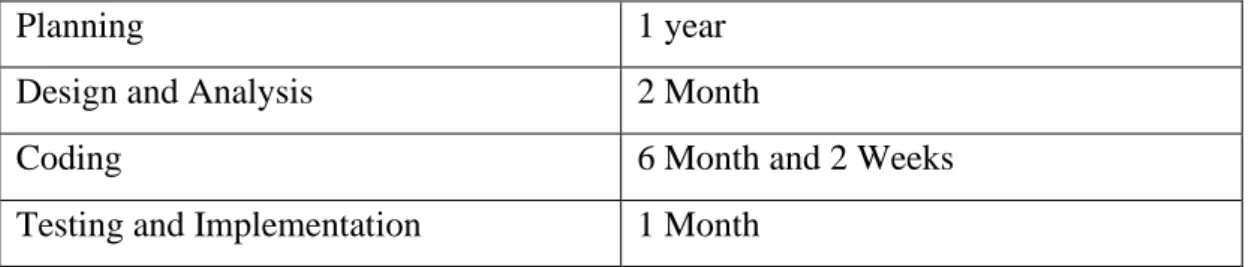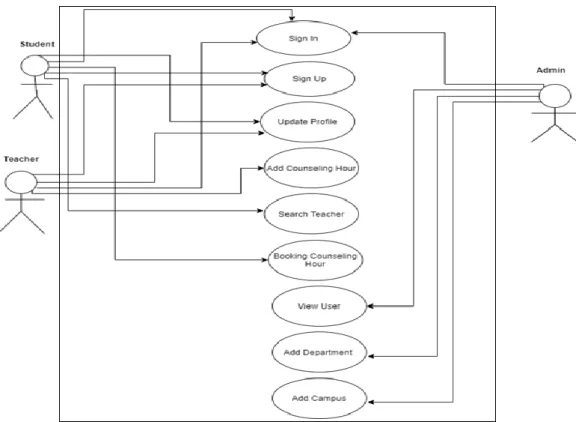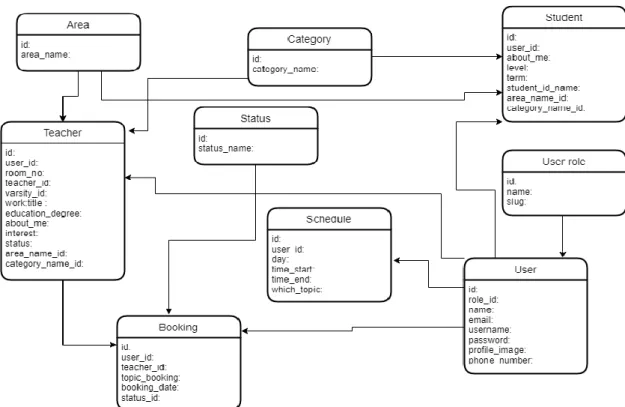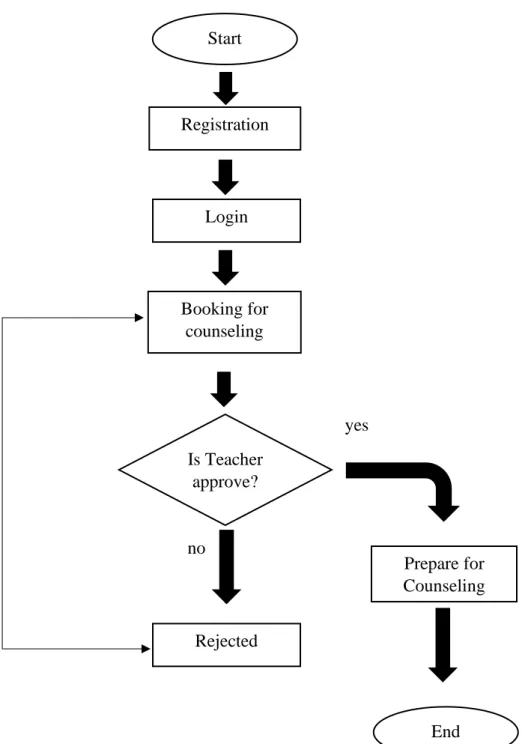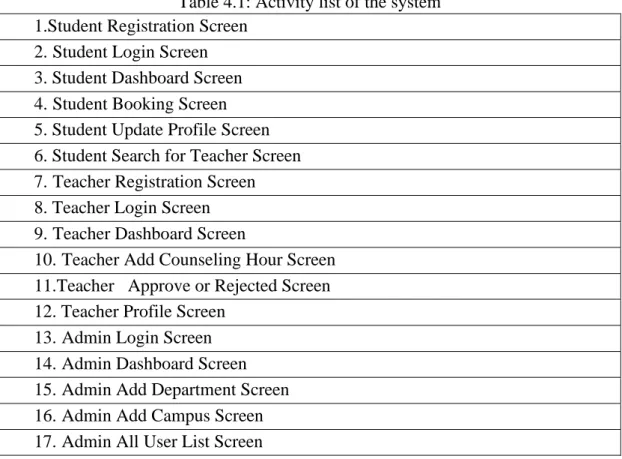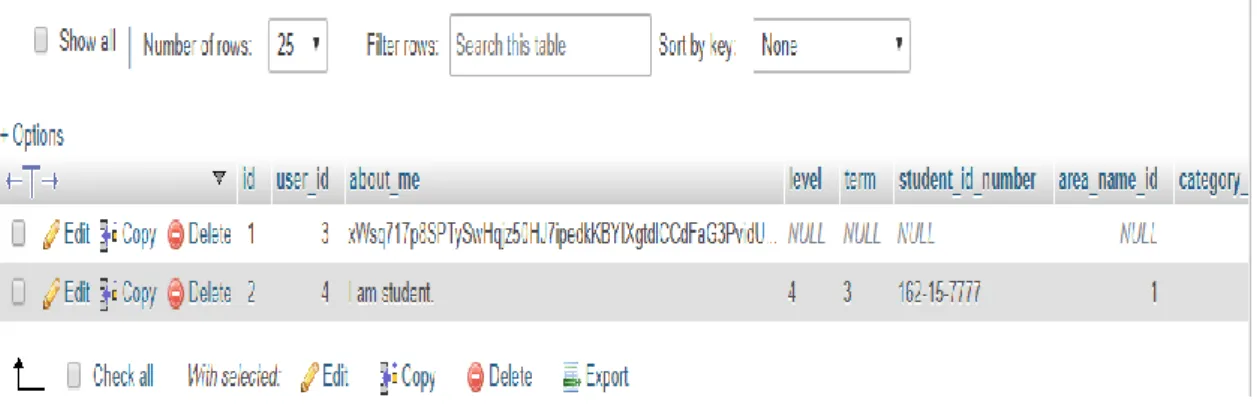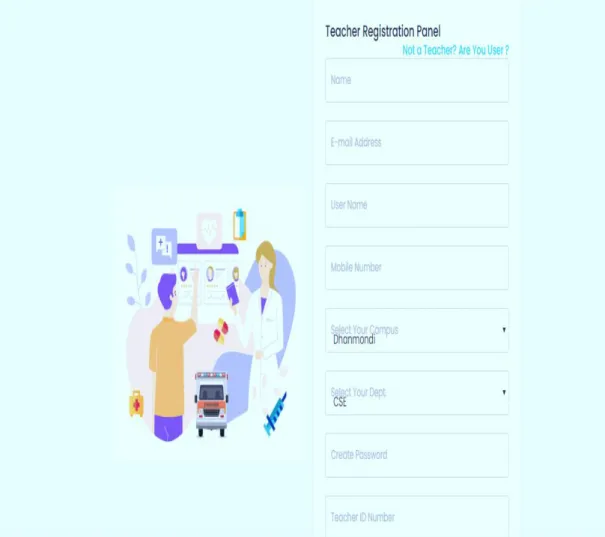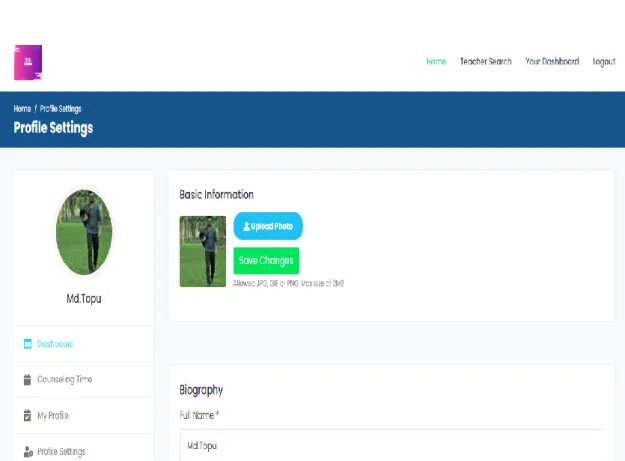WEB BASED APPLICATION COUNSELING HOUR MANAGEMENT BY
TAPAS KUMAR MANDAL ID: 162-15-7800 MD SAIFUL ISLAM
ID: 162-15-7777 AND
MEHEDI HASAN ID: 162-15-7694
This Report Presented in Partial Fulfillment of the Requirements for the Degree of Bachelor of Science in Computer Science and Engineering
Supervised By Md. Sadekur Rahman
Assistant Professor Department of CSE
Daffodil International University
Co-Supervised By Ms. Nazmun Nessa Moon
Assistant Professor Department of CSE
Daffodil International University
DAFFODIL INTERNATIONAL UNIVERSITY DHAKA,
BANGLADESH SEPTEMBER 2020
©Daffodil International University i APPROVAL
This Project titled ‘Web Based Application Counseling Hour Management’
submitted by Tapas Mandal Dipto, Md. Saiful Islam and Mehedi Hasan to the Department of Computer Science and Engineering, Daffodil International University, has been accepted as satisfactory for the partial fulfillment of the requirements for the degree of Bachelor of Science in Computer Science and Engineering and approved as to its style and contents. The presentation has been held on 07-10-20
BOARD OF EXAMINERS
____________________________
Dr. Syed Akhter Hossain Chairman
Professor and Head
Department of Computer Science and Engineering Faculty of Science & Information Technology Daffodil International University
____________________________
Md. Zahid Hasan Internal Examiner
Assistant Professor
Department of Computer Science and Engineering Faculty of Science & Information Technology Daffodil International University
___________________________
Most. Hasna Hena Internal Examiner
Assistant Professor
Department of Computer Science and Engineering Faculty of Science & Information Technology Daffodil International University
____________________________
Dr. Mohammad Shorif Uddin External Examiner
Professor
Department of Computer Science and Engineering Jahangirnagar University
©Daffodil International University ii DECLARATION
We hereby declare that, this project has been done by us under the supervision of Md.
Sadekur Rahman, Assistant Professor, Department of CSE, Daffodil International University. We also declare that neither this project nor any part of this project has been submitted elsewhere for award of any degree.
Supervised by:
Md. Sadekur Rahman
Assistant Professor Department of CSE
Daffodil International University Co-Supervised by:
Ms. Nazmun Nessa Moon
Assistant Professor Department of CSE
Daffodil International University
Submitted by:
Tapas Kumar Mandal ID: -162-15-7800 Department of CSE
Daffodil International University
MD Saiful Islam
ID: -162-15-7777 Department of CSE
Daffodil International University Mehedi Hasan
ID: -162-15-7694 Department of CSE
Daffodil International University
©Daffodil International University iii
ACKNOWLEDGEMENT
First we express our heartiest thanks and gratefulness to almighty God for His divine blessing makes me possible to complete the final year project successfully.
We really grateful and wish our profound our indebtedness toMd. Sadekur Rahman, Assistant Professor, Department of CSE Daffodil International University, Dhaka.
Deep Knowledge & keen interest of our supervisor in the field of web development influenced us to carry out this project. His endless patience, scholarly guidance, continual encouragement, constant and energetic supervision, constructive criticism, valuable advice, reading many inferior draft and correcting them at all stage have made it possible to complete this project.
We would like to express our heartiest gratitude to Dr. Syed Akhter Hossain, Head, Department of CSE, Daffodil International University, Dhaka, for his kind help to finish our project and also to other faculty member and the staff of CSE department of Daffodil International University.
We would like to thank our entire course mate in Daffodil International University, who took part in this discuss while completing the course work.
Finally, we must acknowledge with due respect the constant support of our parents.
©Daffodil International University iv ABSTRACT
Finding the information of teacher and Counseling hour sometime becomes a headache for the students. Sometimes student face many difficulties to find a proper information of teachers as their requirements, because of the information gap. In addition, it is also difficult to find Counseling hours of the teacher. Usually, for Counseling hour student need to meet with teacher physically which is time-consuming and difficult. Suppose, if any student want to meets with a teacher then he must come to his teacher desk in physically, but in this situation many time teachers are not available and not free. As well as most of the time students don’t know about the teacher information area. To solve this problem we developed a project which name is Faculty Information and Counseling Hour Management provides a platform which enables the students finding their proper required teacher. The student can find a teacher based on their experience, qualification, region and can contact remotely.
Our project is an online platform for Teachers and Student from where a teacher can post and notify their free time and students can submit the post and discuss with their teacher. This system can store all information of teacher that is helpful for the student to find out an experienced teacher.
©Daffodil International University v
TABLE OF CONTENTS CONTENT PAGE NO
Board of examiners iDeclaration ii
Acknowledgements iii
Abstract iv
CHAPTER PAGE NO CHAPTER 01: INTRODUCTION 1-3
1.1 Introduction 011.2 Motivation 01
1.3 Objectives 02
1.4 Expected Outcome 02
1.5 Report Layout 03
CHAPTER 02: BACKGROUND 3-5
2.1 Introduction 032.2 Related Works 04
2.3 Comparative Studies 04
2.4 Scope of the Problem 04
2.5 Challenges 05
CHAPTER 03: REQUIREMENT SPECIFICATION 5-11
3.1 Entity Relationship Diagram 053.2 Requirement Collection and Analysis 06
3.3 Use Case Modeling and Description 07
3.4 Design Requirements 10
©Daffodil International University vi
CHAPTER 04: DESIGN SPECIFICATION 12-15
4.1 Front-end Design 124.2 Back-end Design 12
4.3 Interaction Design and UX 13
4.4 Implementation Requirements 15
CHAPTER 05: IMPLEMENTATION AND TESTING
15-35 5.1 Implementation of Database 155.2 Implementation of Front-end Design 18
5.3 Implementation of Interactions 34
5.4 Testing Implementation 34
5.5 Test Results and Reports 35
CHAPTER 6: CONCLUSION AND FUTURE SCOPE
36-36 6.1 Discussion and Conclusion 366.2 Limitation 36
6.3 Scope for Further Developments 36
REFERENCES 37
APPENDIX 38
LIST OF FIGURES
FIGURES PAGE NO Figure 3.1: Entity relationship diagram of this System. 06Figure 3.2 shown use case diagram of this system. 10
Figure 3.4: This is the flow chart of student successfully booking a teacher. 11
©Daffodil International University vii
Figure 4.1: Request lifecycle. 13
Figure 4.2: System DBMS tables 13
Figure 4.3: The 7 Factors that Influence User Experience 14
Figure 5.1: Implementation of users table 15
Figure 5.2: Implementation of teacher table 16
Figure 5.3: Implementation of student table 16
Figure 5.4: Implementation of status table 16
Figure 5.5: Implementation of schedules table 17
Figure 5.6: Implementation of role table 17
Figure 5.7: Implementation of categories table 17
Figure 5.8: Home Page 18
Figure 5.9: Teacher Registration Page 19
Figure 5.10: Student Registration Page 20
Figure 5.11: User Login Page 21
Figure 5.12: Teacher Dashboard 22
©Daffodil International University viii
Figure 5.13: Teacher update profile 23
Figure 5.14: Teacher add for counselling hour 24
Figure 5.15: Teacher approve or rejected for booking 25
Figure 5.16: Student Dashboard 26
Figure 5.17: Student Profile Update 27
Figure 5.18: Student Booking for counseling hour 28
Figure 5.19: Admin Dashboard 28
Figure 5.20: Show All Teachers 29
Figure 5.21: Show All Student 30
Figure 5.22: Add Department 30
Figure 5.23: Add Campus 31
1
CHAPTER 01 Introduction
1.1 Introduction
In Our country, there are many communication gap between teacher and student in some field. For that reason, it is so difficult to find teachers information and their Counseling hours for a student. To reduce this suffering, we developed a web based application system, “Faculty Information and Counseling Hour Management”. In this system, the profiles of all teacher will available. By using this system, student can easily submit their classes and the teachers approve the request. Among the required teacher, student can easily find their desired teacher. This document presents a details story behind the planning “Counseling Hour” web application. Alongside, it will reveal the requirements, feasibility study, design, and development process of this application. Additionally, the motivation of this app and how it would facilitate users will be illustrated.
1.2 Motivation
Behind building this system many things motivated us. There were several reasons we stepped forward and thought to go ahead solve this problem. Firstly, we thought that in our University, specially the fresher student don’t know about full information about the teacher and which teachers are working on which field. Then, we planned together and got interested to look into the problem and if we could make a platform to make the process easier form where student easily can gather information about their expected skilled teacher.
Secondly, Student need to meet with their teacher for study projects. Research papers and many purposes, but many of time teacher may not available and may busy. Foe solving this problem we make a platform that is “Counseling Hour” it will fill the gap between teacher and student.
1.3 Objectives
The objectives of our project are point out below.
• To provide proper services timely.
• To provide schedule time.
2
• To reduce communications gap between teachers and students.
• Recognize experience and skilled teachers.
• To get proper information.
• To reduce gathering.
• To get rid of noise.
• To save time.
1.4 Expected Outcome
“Faculty Information and Counseling Hour Management” is an online platform that not only saves time but also gives fast outcomes. There are many website for the faculty information system. But until now, there are no web base application for get riding and solve the problem. By our application student and teacher easily can communicate because this is very user friendly. What normally happened next? The potential student would post for consult with teacher and teacher can easily see student post .In this situation teachers can inform their schedule time. If they free they can notify by post as yes I am free join with me or if they are busy they can also inform by post.
Teachers can put their profile and information which students can see very easily. This process saves students and teachers time. This system can store all information that is helpful for the student to find out an experienced teacher.
This system has following features:
• Student can easily post.
• Student can get desired teacher within a short time.
• Student can communicate with teacher through online.
• At first no need to communicate physically.
• Teacher and student can communicated 24 hours a day and 7 days in a week via real-time chat and messaging.
• They can give feedback each other.
• It reduces both student and teacher time.
3 1.5 Report Layout
The report is divided into five chapters. Each chapter discuss with the different aspects of "Faculty Information and Counseling Hour Management ". Each chapter has various parts explaining in detail.
• Chapter 1: Introduction
This chapter discusses the important theoretical concepts behind our project.
Here also discusses our project motivation, objectives and expected outcomes.
• Chapter 2: Background
This chapter discusses our project related works, comparative studies and scope of the problem.
• Chapter 3: Requirement Specification
This chapter discusses our project Business Process Modeling, requirement collection and analysis, use case modeling and description, logical data model and design requirements.
• Chapter 4: Design Specification
This chapter discusses our project front-end design, back-end design, interaction design and UX and implementation requirements.
• Chapter 5: Implementation and Testing
This chapter discusses about the Implementation of database, front-end design, interactions, testing. Also discuss about test results and reports.
• Chapter 6: Conclusion and Future Scope
This chapter discusses about the conclusion and future scope of our project.
4
CHAPTER 02 Background
2.1 Introduction
Faculty Information and Counseling Hour Management is an online-based web
Application. This chapter is having details work present, comparative analysis with our web application. Details about Scope of the application is explained. Our target and challenges that we faced are described here.
2.2 Related Works
There are many website for teacher information system, but there are no web base applications for this and we add extra important feature that is Counseling Hour Management. Our web application fully focuses on student problem to communicated with their desired teachers and teacher’s Counseling Hour.
2.3 Comparative Studies
Faculty Information and Counseling Hour Management is a web application based on teachers and student management. There are several website on this type of
management. Using those website anyone can get information about teachers. Faculty Information and Counseling Hour Management particularly shaped to make Teacher and Student time hassle free. The available websites are not so effective and not work for very well as our project is web base application so student and teacher can use it very easily.
2.4 Scope of the Problem
We worked on the web application following the software development process. We went through each part completion the previous one. The web application was planned for a month long to collect requirements and gathered information extensively.
Faculty Information and Counseling Hour Management Planning and time management schedule is given below.
5 2.4.1 Time Scheduling
The time scheduling of our project is shown in table 2.1.
Table 2.1: Time Scheduling
Planning 1 year
Design and Analysis 2 Month
Coding 6 Month and 2 Weeks
Testing and Implementation 1 Month
The Scope is Application Module. Faculty Information and Counseling Hour Management has 3 Modules. One of the admin. The second one is Student. The last one is a Teacher.
2.4.2 Target of our Project
The target of our project is to solve such problems to make smoother scheme for all both teacher and student so that student can easily get information and contact with their desire teacher and teacher can get easily contact with student from here.
2.5 Challenges
The most challenging part was building order system in both Teacher and Student parts. Data synchronization was also taking time to plan. Additionally, a designing database for the whole system was challenging. Working with real time chat was also challenging.
6
CHAPTER 03
Requirement Specification
3.1 Use Case Modeling and Description 3.1.1 System Module
• Student module
• Teacher module
• Admin module Student Module
Student can perform the below operation in this web application.
i. Registration
Registers them in the system by email verification.
ii. Login
After registration Student can login into the system.
iii. Mobile Number Verification
After login to the system Student need to verify his/her mobile number.
iv. Edit Profile
Student can edit his/her profile.
v. Booking
Student can send booking request into the system.
vi. System Statistics
Student see the system the information, see counseling time, request for booking.
vii. Get Notification
When teaches approve on their profile Student get notification.
viii. Request
Student can send request to teacher.
ix. Assign
Student can assign post to a teacher after successful discussion.
x. Feedback
After complete work student can give feedback to teacher.
Teacher Module
7 Teachers can perform the below operation in this web application.
i. Registration
Teachers registers them in the system by email verification.
ii. Login
After registration lawyers can login into the system.
iii. Mobile Number Verification
After login to the system Teachers need to verify his/her mobile number.
iv. Add Certificates
Teachers must need to add qualification before applying on the system.
v. Add Skills
Teachers need to add his skills area.
vi. Edit Profile
Teachers can edit his/her profile.
vii. Status
Teachers can give post on his/her profile.
viii. Post Request
If student send any request then Teachers can see the messages.
ix. Get Notification
When a student booked a teacher then teacher will get notification.
x. Feedback
After complete work Teachers can give feedback student also.
Admin Module
Admin can perform the below operation in this web application.
I. Login
Admin can login into the system.
II. System Statistics
Admin sees the system statics. Admin can see teachers and students post profile and information.
III. Add Announcements
Admin can add announcements separately for student and Teachers.
IV. Manage Users
Admin can see all users of this system also can approve, reject users.
8 V. Add User
Admin can add any types of user.
VI. Get Notification
When a student post status Admin get notification for approval.
Overall use case diagram is shown in figure 3.2.
Figure 3.2: Use Case diagram of the system
3.1.2 Class Diagram and Description
A er diagram is a graphic depiction of our project of this system.
9 Figure 3.3: Class diagram of this system.
3.3 Entity Relationship Diagram
Entity relationship diagram also known as ERD is type of structural diagram for design. This ERD contain different symbols and connectors that visualize two important information.
Figure 3.1: Entity relationship diagram of this System.
10 3.2 Requirement Collection and Analysis
3.2.1 Software Requirements
To develop this application we used following Software Requirements:
• Operating System: Windows 8.1, Windows 10, al linux distro.
• Language: HTML5, CSS3, JavaScript, JQuery, Ajax, PHP, Laravel.
• Database: Mysql.
• Tools: PhpStorm, Sublime Text 3.
• Debugger: The Laravel Debugger by Barry vd Heuvel.
• Internet Browsers: Microsoft Edge, Firefox, Chrome.
Software Requirements, for running the application:
• Operating System: Any Operating System because it is a Web Application.
• Network: Wi-Fi or Cellular Network
• Compatible Browsers: Microsoft Edge, IE10, IE11, Firefox, Safari, Opera, Chrome.
3.2.2 Hardware Requirements
To develop this application we need the following Hardware Requirements:
• Processor: Intel Core I3
• RAM: 4GB
• Space on disk: minimum 10GB
3.4 Design Requirements
When designed a systems or software, following issues must be considered that reproduce the overall design for the goals that the system expected to reach. The following goals were kept in mind while designing the system.
a. Make system simple and flexible for users: The system users are able to have a great experience by using this web based apps.
b. Make the system compatible: It should be easy and fast in the total system, future maintenance and enhancement must be less.
11 yes
no
Figure 3.4: This is the flow chart of student successfully booking a teacher.
Start
Registration
Login
Booking for counseling
Is Teacher approve?
Prepare for Counseling Rejected
End
12
CHAPTER 04 Design Specification
4.1 Front-end Design
Front-end Design is the main attraction of an application. It also should be user- friendly. Our application we designed a beautiful front-end Design. We also try to design user friendly. In front-end design, our Application has following screen shown in Table 4.1.
Table 4.1: Activity list of the system 1.Student Registration Screen
2. Student Login Screen 3. Student Dashboard Screen 4. Student Booking Screen 5. Student Update Profile Screen 6. Student Search for Teacher Screen 7. Teacher Registration Screen
8. Teacher Login Screen 9. Teacher Dashboard Screen
10. Teacher Add Counseling Hour Screen 11.Teacher Approve or Rejected Screen 12. Teacher Profile Screen
13. Admin Login Screen 14. Admin Dashboard Screen 15. Admin Add Department Screen 16. Admin Add Campus Screen 17. Admin All User List Screen
4.2 Back-end Design
Our Web Application is Dynamic this function works by using the internet. In
backend, design used database. The internet is a most important role in our application.
The user has none access to Back-End Design.
The following figure 4.1 [4] shows how user get output form back-end database.
13 Figure 4.1: Request lifecycle [4].
DBMS tables: The following figure 4.2 shown Case Law DBMS table.
Figure 4.2: System DBMS tables
14 4.3 Interaction Design and UX
User Experience (UX) is critical to the success or failure of a product in the market.
Interaction Design is most important part of User Experience (UX) design. An application fruition depends on User satisfaction. How an application is more
attractive to the user is depends on interaction and Design part. In our web application, we used the useful model of Interactive design.
The following figure 4.2 [5] shows There are 7 factors that describe user experience, according to Peter.
Figure 4.3: The 7 Factors that Influence User Experience [5].
Home Screen Interaction Design and UX:
We have designed our Home Screen which is linked with login page and registration page. When the application is open to the user they show home page. User are three types in our system student, teacher and admin. If the user have email/mobile number and password he/she can easily login into the system by click on the Login button. Is user don’t have id or password they must registration in the system as a student or teacher.
Dashboard Screen Interaction Design and UX:
We design Dashboard screen for every user. In student dashboard, they can see their profile, update profile, booking teacher, search teacher, password change.
In teacher dashboard, he can see their profile, update profile, add counseling time, approve/rejected request booking.
In admin dashboard, admin can see the full system statistics, total student, total, teacher, total user, add department, add campus, and all user lists.
15 Add Counseling hour Interaction Design and UX:
In teacher dashboard, teacher can add counseling hour which see the student.
Booking Counseling hour Interaction Design and UX:
In student dashboard, student can search teacher and booking for counseling hour.
4.4 Implementation Requirements
Implementation Requirement is given below:
1. Php Storm 2. Sublime Text 3 3. HTML5
4. CSS3 5. JQUERY 6. JavaScript 7. Ajax
8. PHP OOP Programming 9. Laravel
10. MySQL
16
CHAPTER 05
Implementation and Testing
5.1 Implementation of Database
To build this application one DBMS (MySQL) were used. MySQL for storing data to the server. Some screenshots of the system database are shown in figure 5.1, 5.2, 5.3, 5.4, 5.5, 5.6, 5.7:
Figure 5.1: Implementation of users table
Figure 5.2: Implementation of teacher table
17 Figure 5.3: Implementation of student table
Figure 5.4: Implementation of status table
Figure 5.5: Implementation of schedules table
18 Figure 5.6: Implementation of role table
Figure 5.7: Implementation of categories table
5.2 Implementation of Front-end Design
For implementing front-end design of the system used HTML5, CSS3, JQUERY, JavaScript, Bootstrap and Ajax. The challenge was more when we just implement the screen and there the perfection was the matters for us. There are some front-end screen given below.
19 5.2.1 Home Page
Home page, shown in figure 5.8, contains all the links to visit in the system and to perform tasks. Login and Registration pages are connected to this page actually other pages links will be shown after login into this system.
Figure 5.8: Home Page
20 5.2.2 Registration page for teacher
Registration is needed to login the main system. From this page user can register as teacher just fill-up name, email, username, mobile number, campus, department, password, teacher id. Admin registration handle the site owner only. This feature shown in figure 5.9.
Figure 5.9: Teacher Registration Page 5.2.3 Registration page for student
Registration is needed to login the main system. From this page user can register as student just fill-up first name, email, username, mobile number, campus, department, password, student id. Admin registration handle the site owner only. This feature shown in figure 5.10.
21 Figure 5.10: Student Registration Page
5.2.4 Login Page
Login is needed to access the main system. Student, Teacher, Admin and both has the access to enter the main system. No one can access main system without login. If one forgot password then he have to click forgot password or if one can registration newly then he have to click create an account. After login everyone can see their profile for example: A student can see his profile if he login by his student account details, shown in figure 5.11
22 Figure 5.11: User Login Page
5.2.5 Teacher Dashboard Page
After login as teacher, teacher can see this page. Dashboard pages is linked with all other internal pages which one is needed for teacher. In this page on Dashboard section will show students name, booking topics, booking date, appointment status and action button. shown in figure 5.12.
23
Figure 5.12: Teacher Dashboard
24 5.2.6 Teacher profile update
After login as teacher, teacher can see this page and he/she can update profile shown in figure 5.13.
Figure 5.13: Teacher update profile
25 5.2.7 Teacher add counselling hour
After login as teacher, teacher can see this page and he/she can add the counselling hour shown in figure 5.14
Figure 5.14: Teacher add for counselling hour
26 5.2.8 Teacher approve or rejected for booking
After login as teacher, teacher can see this page and he/she can approve or reject for student counselling hour show in figure 5.15
Figure 5.15: Teacher approve or rejected for booking
5.2.9 Student Dashboard Page
After login as student, student can see this page. Dashboard pages is linked with all other internal pages which one is needed for student. In this page student search teachers for booking counseling hour and on Dashboard section will show teacher name, booking data, booking status. shown in figure 5.16.
27 Figure 5.16: Student Dashboard
5.2.10 Student Profile Update
After login as student, student can see this page and he/she can update profile shown in figure 5.17.
Figure 5.17: Student Profile Update
28 5.2.11 Student booking for counselling hour
After login as student, student can see this page and he/she can search teacher and booking for counselling hour shown in figure 5.18.
Figure 5.18: Student Booking for counseling hour
5.2.12 Admin Dashboard Page
After login as admin, admin can see this page. Dashboard pages is linked with all other internal pages which one is needed for admin. In this page admin can see number of total students, total teachers, total cases and total bids. Admin can also see recent cases and recent comment on case, shown in figure 5.19.
29 Figure 5.19: Admin Dashboard
30 5.2.13 Show All Teachers
After admin login into the system he/she can see all teachers, shown in figure 5.20.
Figure 5.20: Show All Teachers
5.2.14 Show All Students
After admin login into the system he/she can see all students, shown in figure 5.21.
Figure 5.21: Show All Students
31 5.2.15 Add Department
After admin login into the system he/she can add department, shown in figure 5.22.
.
Figure 5.22: Add Department 5.2.16 Add Campus
After admin login into the system he/she can add campus, shown in figure 5.23.
Figure 5.23: Add Campus
32 5.3 Implementation of Interactions
Implementation of interaction is most important part of a system. Interaction means when we are in a specific function and go to another function that we want those time.
We separate the function for a variant of the user. We design every user part very politely that user what he wants is indeed here. We design very carefully that the design attractive to users. An application Successions where the user is satisfied using the application. The Satisfaction level of our system is high.
5.4 Testing Implementation
When a system is implemented and test some specific function is called test
implementation. We have tested our system several times. Login, Add Counselling Time, booking counselling hour, teacher approve or rejected, student Notification, Student & Teacher Registration. Test by us at various time. We have tested the following factors:
1. Login System.
2. Student Registration System.
3. Teacher Registration.
4. Admin Registration.
5. Teacher add counselling time.
6. Student Booking counselling time.
7. Teacher approve or rejected for booking.
33 5.5 Test Results and Reports
System Testing Table show below abridge the result of system testing:
Table 5.1: System Testing Table
Test Id Date Tested
Tester Pass/Fail As a teacher
login
As a student
login
As a admin
Comment
1 20-09-20 Mahee Pass No
problem
No problem
No problem
Satisfactory
2 20-09-20 Sany Pass No
problem
No problem
No problem
Satisfactory
3 20-09-20 Arif pass No
problem
No problem
No problem
Good
34 CHAPTER 06
Conclusion and Future Scope
6.1 Discussion and Conclusion
By the grace of Almighty, we have successfully completed our project and
application. Now a day people are used to by using internet in every sector. Our web site and application helps teachers and students very much to communication for meet up. It saving out lot time stress. From our experience we face lot of problem when we want to meet with our faculty for counseling. We went several time and wait long time for another group. Then we decided to solve this problem and make this platform for both. Our work is to help student to know about the counseling hour and make it perfect.
6.2 Limitation
Like others we have also some deficiencies we could use many advanced method to make our application more user friendly. We want to make online chat system that helps more effective. We can’t make it for ios everybody use it only in android system.
Less options are another limitation of our work.
6.3 Scope for Further Developments
For future work, nowadays technology and modern science make our life fast and easier. In future every faculty add live status when they are free or not because some theme in counseling hour they are with another. Then we want to add our parking garage in DIU campus by using our apps it shows live capacity of there and we also want to add our library capacity by this app we can see which floor have space for study or full. We have a future plan for the application. Some of the plans are:
• Review option after using
• Social media sharing option
• Fast user interface
• Deep learning
• User reminder facility
• Online chat system
• Ios facility
35 References
[1] The total number of Internet Subscribers in Bangladesh, available at
<<http://www.btrc.gov.bd/content/internet-subscribers-bangladesh-january2018>>, last accessed on 10-06-2020 at 12:10am.
[2] What is business process modeling?
available at <<https://en.wikipedia.org/wiki/Business_process_modeling>>, last accessed on 10-06- 2020 at 12:10am.
[3] Definition of use case diagram, available at <<https://en.wikipedia.org/wiki/Use_case_diagram>>, last accessed on 04-07-2017 at 08:10am.
[4] Laravel Architecture, available at <<https:// laravel.com>>, last accessed on 06-08-2020 at 12:00pm.
[5] UI/UX Design the 7 factors, available at <<https://www.interaction-
design.org/literature/article/the-7-factors-thatinfluence-user-experience>>, last accessed on 06-08- 2020 at 4:04pm.
[6] Definition of system testing, available at << https://en.wikipedia.org/wiki/System_testing>>, last accessed on 06-08-2020 at 12:00pm.
[7] How about using Laravel for your Application?
available at <<https://medium.com/@thinkwik/how-about-using-laravel-for-your- application4faf08c7ec35>>, last accessed on 13-5-2020 at 12:00pm.
[8] Laravel - The PHP Framework For Web Artisans, Documentation, available at
<<https://laravel.com/docs/5.4>>, last accessed on 31-04-2020 at 10:30am.
[9] Nuruzzaman Milon, Laravel-PHP Web Framework, Published May 2015 [10] Architecture of Laravel Applications, available at
<<http://www.savecontactform7.com/everything-you-need-to-know-about-laravelframework>>, last accessed on 08-04-2020 at 01:04am.
[11] Entity Relationship Diagram, available at <<https://www.smartdraw.com/entity-relationship- diagram/>>, last accessed on 04-07-2020 at 04:00pm.
[12] Bootstrap · The most popular HTML, CSS, and JS library in the world, available at
<<https://getbootstrap.com/>>, last accessed on 02-02-2020 at 07:00pm.
36
APPENDIX
Appendix A: Project Reflection
As what I have learnt during the work on Counseling Hour management, a team performance would be one with high performance and high relationship.
When we first started, I did not think that our team was able to do it. But I think our group bonding is strong and we actually complement each other.
This makes our team eventually develops a high-task team is actually the good
relationship we establish along the way. As we grow very closer together. We are all in this together kind of feeling.
I remembered how we put in a lot of effort here to ensure that every member of the team has good content. We gave each other idea to develop content.
Finally, we faced many problems when we developed this project but we solved this problem together and Supervisor helps us a lot. There are some parts of our project was difficult for us to complete because of the spirit of our team.
37