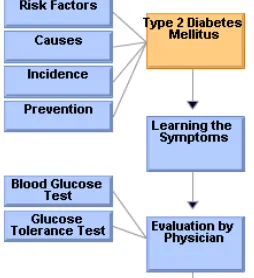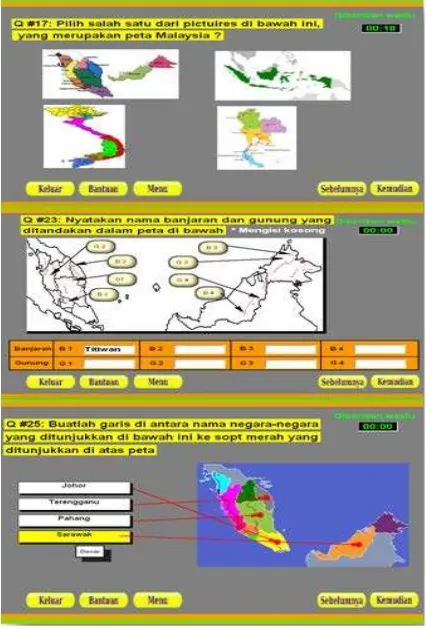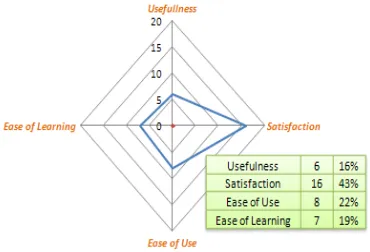Interactive Multimedia Cognitive Mind
Mapping Approach in Learning Geography
Manjit Singh Sidh*1, Noor Haitham Saleem*2
*1Graphics and Multimedia Department, College of IT, Universiti Tenaga Nasional , Kajang , Malaysia
*2Computer Science Institute, Slemani Polytechnic University, Kurdistan Region, Iraq
*1[email protected]; *2[email protected]
Abstract
The capability of new powerful multimedia authoring tools have enabled more widespread development of learning environments that facilitate the exploration and solution to complex and realistic problems. In addition, the consumption of mental abilities is another significant problem in learning. One method to this problem is the use of mind maps. In this paper, the design of a geography learning tool has been described using mind mapping approach along with the utilization of the theoretical foundations for the approach, the design of the learning task, and specific mind mapping approaches used in the environment. The software tool was tested with (n=37) for its effectiveness and user experience was measured. The outcome yielded positive results based on the unique design and effective innovation of the learning tool.
Keywords
Authoring Tools; Multimedia; Interactivity; Education; Mind Mapping
I nt roduc t ion
Many institutions are engage in the improvement of the methods of teaching and learning that is changed from traditional to digital materials due to technological advancements that is changing from traditional to digital materials. In reaction to this, there are enormous utilizations of computers in these days which makes a new turn in the learning methods (Sanjaya and Ramesh, 2005). For instance, students may engage in collaborative and active learning, to observe real life simulations and interact with the learning materials. Furthermore, technology impact can be noticed through many researches and reports, based on Marshall, (2002) who used the term "educational technology" to represent its role as supplements to what teachers cannot naturally deliver, in other words, so the educational technology extends their abilities and increases students' experience beyond class room. In addition, there are numerous
motivations behind using technology in teaching environments such as: it complements teacher's efforts to increase student's creativities and self-confidence. Besides, it provides collaborative tools to develop independent learning skills and in the process, to engage students in their learning and upgrade self-esteem (Janier, Shafie, Wan Fatimah, 2008).
On the other hand researchers and developers of authoring tools are investigating several ways and approaches to enhance the digital learning material and promote learning, while academicians nowdays contront challenges in making their students survive this competitive environment. One technology contributive significantly to this change is the availability of interactive multimedia authoring tools which could be used to develop digital learning materials. Authoring tools such as ToolBook, Authorware, Multimedia Builder, Platypus Multimedia Author, Illuminatus, Flash and Director can be used to develop multimedia applications that are engaging, user friendly and easy to use. In addition, most of these authoring tools make the production process of learning materials easier and relatively straight forward task for non expert programmers by providing a variety options of objects types on which properties can be set and scripts can be written (Noor and Manjit, 2011).
In order to obtain the benefits mentioned above, there are many applications have been developed for teaching and learning purposes using numerous multimedia authoring tools. These tools are used to simplify real life problems in much closer and easier manner to trainee.
elements. Since, many researches have involved and discussed on technology role in classroom instruction as a robust solution (Janier, Shafie, Wan Fatimah, 2008), (Rosenbaum, 2012). Therefore, our solutions to solve this recurring problem of geography is to embbed mind mapping as powerful techniques in multimedia authoring tools. One reason is that it could help learners remember information in the form of symbols, graph or short words. Additionally, mind mapping is considered as an interactive approach to attract students attention because it gives the students much more time to fit in the topics that they need to cover and makes revision 'less boring' (Richard , 1999).
However, in this work ToolBook has been employed to design a unique educational mind mapping tool to learn geography. The design of an interactive mind mapping courseware is explained by means of the geography subject which was chosen because it was found that some students had difficulties in understanding the principles of geography for example terrain, climate, rivers, and mountains etc. As estimated these information and their sub-branches are quite difficult for the student to memorize them without additional supporting aids that can make the representation of these information is likely to make it much easier and provides effective way to understand and retrieve these information.
The proposed project was developed using the Analysis, Design, Development, Implementation and Evaluation (ADDIE) instructional design model (Learning-Theories.com, 2007). The objectives of designing this courseware are to provide students a learning environment in which they can be engaged in an interactive manner to learn geography; and to design a efficient learning revision courseware that could help students remember important concepts of the subject matter just before exams as well as to reduce the cognitive workload by means of learning using a text book.
Ba c k ground
Mind mapping approach was founded by Tony Buzan, a psychologist and the proponent of Mind Mapping techniques who introduced radiant thinking and mental literacy. Buzan noted while pursuing his education that he had difficulty in memorizing large amounts of information as well as other students. His book publication of “Use your head and mnemonics promotion better known as Mind Maps® (Buzan and Buzan, 1993; Buzan, 2005) was well received, and later
he launched his own software program to support mind mapping called iMindMap in December 2006. Since research has shown that human brain best responds to keywords, images, colors and connection between multiple concepts, Buzan made a simple set of rules that follow these principles to form mind maps. According to Wikipedia an online encyclopedia, “a mind map is a diagram used to represent elements such as words, ideas, tasks, or other items linked to and arranged around a central key word or idea”. The elements of a given mind map are arranged intuitively according to the importance of the concepts, and are classified into groupings, branches, or areas, with the goal of representative semantic or other connections between portions of information.
Mind mapping is designed to use both sides of the brain (left and right hemisphere tasks) to promote memory retention and productivity (Buzan, 1976). Although it is argued that there is insufficient evidence to support this (Meier, 2007), it is believed in general that mind maps may aid recall of existing memories. In short, mind mapping is a method to take short hand notes in a graphical form that could ease one in remembering important concepts faster. Today the mind mapping approach is used by millions of people across the world for a wide variety of activities from planning, organizing and learning to problem solving in settings ranging from educational, professional or just at home. It can also be used as self learning methods that facilitate understanding of difficult concepts (Amila et al., 2007).
Some reasons quoted by Buzan (2005) in his book for the utilization of mind maps includes:
• Traditionally, when a person notes a lecture, he cannot keep up. Inevitably, information is left out and lost.
• If a person writes quickly, the lecture becomes an exercise in taking dictation, not making sense of what is being said.
• If a person write masses of notes, he make a mountain of paper to revise afterwards.
• It would be difficult to identify important ideas in the mass of paper.
TABLE 1 PROCESS FOR CREATING A MIND MAP
Steps Description
1 Mind mapping begins with a word or image, placed in the middle of the page, that symbolises what you want to think about.
2
Start with an open, creative attitude. Let go of the idea of solving the entire problem, or writing a report that everyone will love. This
is simply a brain dumping process that helps stimulate new ideas and connections.
3
Put down all ideas without judgement or evaluation. As ideas emerge, write one or two word descriptions of ideas on lines branching from the central focus. Allow the ideas to expand
outward into branches and sub-branches.
4
Your brain works best in five to seven minute bursts, so capture the ideas as rapidly as possible. Keywords, symbols and images provide
a mental shorthand for recording ideas as quickly as possible.
5 The bigger the paper, the more ideas you will have. Use different colours and styles.
6 Put everything down that comes to mind even if it is completely unrelated.
7 Keep your hand moving. If ideas slow down, draw empty lines, and watch your brain automatically find ideas to put on them.
8
Sometimes, you see relationships and connections immediately and you can add sub-branches to a main idea. Sometimes you don't, so you just connect the ideas to the central focus. Organization can
always come later; the first
requirement is to get the ideas out of your head and onto the paper.
Ba c k ground
There are numerous samples available over the Internet. In this section a few selected samples are briefly discussed. FIG. 1 depicts a sample by Tony Buzan. The mind map acts as a guideline itself showing the different elements and the way how information could be structured.
FIG. 1 MIND MAP OF MIND MAP GUIDELINES
Adopted from http:// http://en.wikipedia.org/wiki/Mind_map
FIG. 2 depicts the procedure of mind mapping for dyslexic children (children with difficulty in learning or a difficult condition in which the mind sees words and letters backwards). Since dyslexia can cause difficulty in remembering facts and processing information, a project found in the Internet (FIG. 2) initiated a mind mapping approach to help this group of children to absorb information effectively. The
study found that with the help of an idea/mind map, the child could take down the information as it was received, and break it down into categories that are more manageable and easier to understand resulting in the conclusion that children who are dyslexic learn and perform better with visual aids such as graphs, diagrams, and other illustrations.
FIG. 2 MIND MAPPING FOR DYSLEXIC CHILDREN
Adopted from http:// www.squidoo.com/Mind-Mapping-for-Dyslexics
Mind maps has also been employed to teach medical students. For example a study found at http://www. healthline.com/ health-blogs/ tech-medicine /value-mind-mapping mentioned that when teaching medicine to other physicians and students (as well as patients), it is helpful to have new ways to help them visualize information because it is easy for the audience to become numb to the quantity, complexity, and non-intuitiveness of medical information. As such mind mapping was found to be one alternative. Instead of presense of ideas in the form of an outline, or a list, or a PowerPoint slide, ideas are presented as a hierarchical growing web of interconnected thoughts as shown in FIG. 3.
FIG. 3 A HEALTH MAP OF DIABETES MELLITUS
M ind M a pping De ve lopm e nt T ools
Nowadays, traditional paper based mind mapping has changed to digital mind mapping with the development of several commercial software tools such as iMindMap, NovaMind, VisualMind, MindGenius and other. A further list of available software can be found at http://en. wikipedia.org/ wiki /List_of_concept_and_mind-mapping_software. These software tools could help students, faculties and administrators in transformation of their ideas, strategic thinking and informatics to actual action plans. The features of these software tools allows the users to:
Perform quickly and simple brainstorming;
Use the map as a central portal to connect vital design information;
Quickly transmit from conceptual level to project realization; and
Convert maps into action plans and create different views for the management needs.
Recent developments and platforms of mind mapping software include simple MindTouch which is a Mind Mapping tool that turns the iPad, iPhone or iPod touch into a brainstorming, idea collection and thought structuring device as shown is FIG. 4.
FIG. 4 MIND TOUCH A MIND MAPPING TOOL FOR IPAD, IPHONE AND IPOD
As mentioned before, mind maps can be used to create any idea and concept, similar to multimedia, it can contain words, images, structured data with interactive elements. Interaction is achieved through linking each topic via branches as previously shown in FIG. 1 – 3. Mind maps can also be created using non-specialized software tools (with a little extra effort in
designing and writing scripts) to create mind maps such as powerpoint, authoring tools such as Macromedia Director®, Flash®, Authorware® and ToolBook®. In this research ToolBook has been employed to develop an in-house crafted mind mapping tool to help students learn Malaysian geography. The scope of the tool was not to allow users to develop their own mind maps but to learn the geographical concepts that were already cognitively structured in a simple step-by-step procedure. However, new features were contributive to the software tool such as it allows the users to save notes in a notepad, conversion and save useful information to Adobe® acrobat pdf files, print important details and search for related information within the tool. These features are further discussed in the next sections.
Lit e ra t ure Re vie w
A review of literature was commenced to decide what is the best incorporate multimedia authoring tool and mind mapping. Actually, various researches show the benefits of using multimedia authoring tools in education and its implication on students learning process. In terms of delivery of the information and improvement of the learning as described by Najjar(1996), the learning and the delivery of the information is higher when the information is presented via computer multimedia courseware than that in the traditional classroom due to activity that helps students to know more and perceive information easily, resulting from that multimedia provides interactivity beyond the capability of text books. The ‘interactive’ action in multimedia courseware refers to the process of empowering the user to control the environment usually by computer (Phillips1997). This feature allows students to delve far into topics for example, while students explore the terrain topics in the proposed project, some of them may know better what do these topics talk about so they may review it quickly while others may spend more time to explore and review. This could lead to the flexibility that courseware provide what are consistent with students understanding.
The arrangement of these ideas, concepts, and tasks is placed intuitively based on experience and priority. The main reason behind this arrangement is to represent connected ideas in groups or forms which make finding solution easier.
Mind mapping approaches embedded in multimedia authoring tool lead to the creation of the interest and aspirations and to the encouragement of students as described by Pei-Fen, Shu-San and Tse-Liang(2001) to learn divergent thinking skills to enable students to select one path for further implementation through the integration of technical concepts of design.
Forthermore, there are many mind mapping content development tools available over Internet. For example SpicyNodes, Free Mind and Mind Genius which are web-based platforms, which is easy and interactive to use. Most mind mapping softwares are implemented with the purpose of the acquisition of different perception and imagination of the text, which could enhance students learning. In this courseware extension, the design of elements represented by graphs, sound and buttons is blended with the mind mapping approaches to improve the interactivity in this courseware.
Besides all, the effectiveness of the mind mapping has not been fully realized or studied (refer to TABLE 2). Although that many researches claim that mind mapping will achieve much better result in learning, but there are still some certain limitation concerning comprehensive evaluation on interactive mind mapping usage in multimedia courseware.
Regarding to these studies, a mobile-based Mindtool approach proposed by Wu, Hwang, Kuo, Huang (2013) employed a mind map based collaborative learning. The outcome may lead to support for creative learning and enhancement of students' innovative performance. In addition, it will enable many researches to conduct creative learning activities. On the other hand, the proposed project runs on mobile platform which is displayed on small screen size. Besides, it will restrict the display and edit of mind mapping elements. Further Kim, and Mi-ryang (2012) asserted that learning new language will be one of the common challenges for learner. Therefore, the application of "Digital Mind Map" in the essential vocabularies for English course would enable students to memorize words efficiently. The mind map technique here is to organize essential vocabularies for elementary school into various units or topics using computer software. The main outcome for this courseware will improve English vocabulary for the
learner, and encourage self-directed learning. Another study done by Aris, Ahmad, Shiong, Ali, Harun & Tasir(2006) was targeted to learn "goal programming" using interactive multimedia courseware which was developed to test student acceptance for interactive multimedia (IMM). The study shows that IMM was user-friendly and capable to enhance learning in programming.
Finally, besides learning activities there are other examples developed for industrial purposes. According to Tanner, Dampier, and Thompson(2012), mind mapping could be used for forensic investigations by graphically connecting portions of information to produce a report. The outcome of this project can be in collaboration to analyze the significant details of the case in preparation for court (Tanner, Dampier, and Thompson, 2012). The successful implication of multimedia courseware in education exists in entertainment part, which simply could be represented by animation, stories, games and quizzes which promote the interest of students’ learning, and a study done by Martijn (1997) shows that if the information introduced to students is more fun to be used, students are more interested to learn them and at the same time the entertainment value of education system get promoted.
TABLE 2SUMMARY OF PREVIOUS STUDIES
Previous works
me Enhancement of students'
M ult im e dia Cognit ive M ind M a pping T ool for Le a rning Ge ogra phy
The design of the software tool can be regarded to be unique because users who employ mind mapping approach usually prefer to use authorized or free and available tools. However, in this research a new self authored mind mapping tool has been bult to learn geography with additional features as mentioned above. In our approach, all the main multimedia elements have been adopted namely, text, graphics, images, sound and interactivity. Interactivity is further provoked by clicking on the task rectangle/graphics/text to see animated pictures for better visualization. Mind mapping approaches embedded in multimedia courseware lead to the creation of the interest and aspirations and to the encouragement of students as described by Pei-Fen et al., (2001). The software tool was developed by four students studying the Masters of Information Technology course. A total of 61 pages with 15 sub topics were developed.
The objectives of this mind mapping software tool were to provide students a learning environment in which they can be in an interactive manner to learn geographyand to design a efficient learning revision courseware that could help students remember important concepts of the subject matter just before taking the exams; meanwhile, to reduce the cognitive workload using a text book to learn. In this courseware, a new concept of learning geography is introduced i.e. using concept mapping as shown in FIG. 5. The main idea of this courseware is to provide small chunks of information significant for the student to remember and relate with the theory they have learnt in the classroom. The aim of this method is to enable the student to grasp and remember the information effectively. Numerous flash based animations are also used to make this courseware more dynamic as compared to the static book. Examples of these animations are shown through FIG. 5 - 7. A snap shot of the interactive menu is shown in FIG. 8 in which aefficient and easy way is offered to move other topics in the software tool. To help students make important notes while interaction, a notepad is provided as shown in FIG. 9, by which notes could be directly types and printed or saved to a (.pdf) file. To test the students understanding, a list of questionnaires is provided throughout the tutorials as shown in FIG. 10, in which various forms of quizzers are provided such as multiple choices, true or false, fill
in the blanks, slider bars, matching from text to graphics or graphics to text and drag and drop. A timer is also set to control the answer time.
FIG. 5 INTERACTIVE MIND MAPPING COURSEWARE FOR GEOGRAPHY
FIG. 6 FLASH ANIMATIONS IN THE COURSEWARE
FIG. 7 QUESTION ICONS
FIG. 9 THE NOTEPAD (WHITE AREA/RECTANGLE)
FIG. 10 SAMPLE QUIZZERS
M e t hodology
In order to evaluate the effectiveness of interactive mind mapping, the present study has investigated on the capability of utilization of the interactive patterns of mind mapping guided for geography classes. This study used the mix of traditional verbal instructions led by teacher and interactive multimedia courseware instruction. This courseware was designed as a student-based learning course for students of primary schools who attend geography classes. The selection of the subject on geography in this research was based on a textbook of a local author. Selected topics were then structured with appropriate images, text, sound and animation as described in the previous section. The
multimedia courseware reflected visual perception as an important and inevitable element of e-learning system.
Furthermore, PMR students involving in this study (primary school students) come from different schools around Selangor state in Malaysia. A set of questionnaire developed in this paper will be discussed further in Result and Discussion section. The structure of questionnaire was multiple choices question that was conducted to obtain student's evaluation regarding geography concept. Thirty seven students (n=37) were selected randomly from a school to participate in testing using the tool developed in this research for the duration of one week. The aim was to evaluate the effectiveness and to measure the user experience by using mind maps as an educational aid
In addition, the questionnaire was conducted using the proposed multimedia courseware. As it was observedthat students became more interactive towards the use of mind mapping techniques capable to explain critical subjects related to geography. Further, the multimedia courseware provided the students with steps and guidelines on using this courseware and effectively uses the menus and mind mapping techniques that appeared in this courseware. The main reason behind this interactivity is that multimedia courseware contained various interactive patterns for visualized maps, selected image area, writing notes and creating paint pages. All of these patterns were designed elaborately and precisely in order to enable students to go beyond what they have studied throughout geography class.
The instrument employed to evaluate the effectiveness and to measure the user experience was the usefulness, satisfaction and ease (USE) questionnaire by Lund (2001). The questionnaire consisting of 30 rating scales was divided into four dimensions: Usefulness, Satisfaction, Ease of Use, and Ease of Learning, each of which is a positive statement (e.g. “It is user friendly”, to which the user rates level of agreement on a 7-point Likert scale. A sample of the questionnaire could be found at http://hcibi.org/perlman /question.cgi? form =USE.
motivated to learn geography. In total, 37 students have completed and returned the questionnaires for analysis.
Re sult s a nd Disc ussion
In order to visualize the results of the questionnaire surveyed and obtained using the USE questionnaire, the radar chart was employed as shown in Figure 11. The results confirmed the first hyphotesis that students who used the interactive multimedia mind mapping software tool would find it easier to learn and visualize the concepts of geography. This has been indicated by the highest percentage of “Satisfaction” which is 43 percent. However, the second hyphothesis was not validated that students who used the interactive multimedia mind mapping software tool would be more motivated to learn geography. This is evident from the “Ease of Use” results which is only 22 percent. The reason for this could be due to students being unfamiliar of using mind mapping based software and requiring more time to explore and get acquainted with the mind mapping tool. Another reason which contributed to this factor was the use of large amounts of text. This reason was taken from the feedback given by some of the students in the questionnaire. Mind maps are supposed to have shorter key words to help users to remember things better. Since this was the first version of the software tool, the feedback would help us refine the tool as it is currently enhanced. About 19 percent of students showed that it was easy to learn using the interactive multimedia mind mapping tool. From a further feedback, most students found that the notepad and pdf. file converter features are useful. These features helped them type in useful notes and saved their work on printing and self revision.
FIG. 11 RESULTS OF THE USE QUESTIONNAIRE
Conc lusions
In In this study, we described a self crafted mind mapping tool to learn geography which was found to
be a useful visualization tool in this research. Just like a periodic table that provides key information about the subject such as chemistry, biology or engineering, mind mapping is another method used to visualize particular concepts. Many new features such as notepad, file converter and search keywords option have been used which are not found in general mind mapping tools. This made the mind mapping tool developed in this research unique. The USE questionnaire employed to measure the effectiveness and user experience provided positive results towards the interactive multimedia mind mapping tool to learn geography whereby “Satisfaction” was found to be the highest dimension. However, useful feedback obtained from students who participated in testing the software tool, would be used to enhance the tool further.
ACK N OWLEDGEM EN T
We would like to thank all the students Naser Adnan, Nameer A. Shafeek & Maha. M. Ablahd Yousif who have been involving in the development of this project for their significant contribution.
REFEREN CES
Amila., W, Nimali., W, Osuak., K, Isurujith., L, & Indika., K, (2007). “Effectiveness of Mind Maps as a Learning Tool for Medical Students”. South East Journal of Asian Medical Education. 1(1), 30 – 32.
Baharuddin Aris, Maizah Hura Ahmad, Kok Boon Shiong, Mohamad Bilal Ali, Jamalludin Harun & Zaidatun Tasir (2006). "Learning “Goal Programming” Using an Interactive Multimedia Courseware: Design Factors and Students’ Preferences" Malaysian Online Journal of Instructional Technology (MOJIT) Vol. 3, No.1, 85-95. Bt Wan Ahmad. (2008). "The Effectiveness of a Multimedia
Courseware as an Alternative for Tutoring Application of Integration", 13th Asian Technology Conference in Mathematics (ATCM08). Suan Sunanda Rajabhat University Bangkok, Thailand
Buzan, T. & Buzan, B. (1993) The Mind Map Book,
Buzan, T. (1976). Use Both Sides of Your Brain, E. P. Dutton & Co., New York.
Chih-Hsiang Wu, Gwo-Jen Hwang, Fan-Ray Kuo, Iwen Huang. (2013). "A Mindtool-Based Collaborative Learning Approach to Enhancing Students' Innovative Performance in Management Courses". Australasian Journal of Educational Technology, Vol 29(1).
C. Pei-Fen, H. Shu-San and Y. Tse-Liang. (2001). “Improvement of the Interdisciplinary Approach For a Technological Creativity Course”. International Conference on Engineering Education. Norway, 15-17. H. Martijn. (1997). “Towards a Theory of the Effectiveness of
Multimedia Systems”, International Journal of Human Computer Interaction, 9(2), 151-168.
Josefina Barnachea Janier, Afza Bt Shafie, Wan Fatimah Learning-Theories.com (2007), available at: http://www.
learning –theories.com/addie-model.html.
Lund, A. (2001). Measuring Usability with the USE Questionnaire. STC Usability SIG Newsletter. (8)2 Available at http://hcibib.org/Perlman/question.cgi?form =USE.
Marshall, R. (2002). Different Types of Technology and Their Application Critical Issue: Using Technology to Improve Student Achievement Accessed from: http:// www.ncrel.org/sdrs/areas/issues/methods/technology/te 800.htm February 27, 2013
Meier., P. S. (2007). Mind Mapping. Social Research Update. University of Surrey. (52). 1 – 4.
M. Sanjaya and S. Ramesh. (2005). “Interactive Multimedia in Education and Training”, Idea Group Publishing, USA, 115-120.
Najjar, L. (1996). “The Effects of Multimedia and Elaborative Encoding on Learning”. Atlanta, GA:Georgia Institute of Technology.
Noor., S. & Manjit, S. Sidhu. (2011). Interactive Patterns of Interactions for a Mind Mapping Multimedia Courseware. 7th International Conference on IT in Asia CITA'2011, "Emerging Convergences and Singularity of Forms". Kuching Sarawak, Organizer IEEE, IWIPS, UNIMAS, ISBN: 983-9257-66-8 GITI. 191 - 194.
Paul Erik Lillholm Rosenbaum. (2012). "Educational Design: Learners’ Attitudes Towards Blended Learning with Online Multimedia Instruction", International Journal of
Learning and Teaching, Vol 4, Issue 2, 42-61
Pei-Fen, C. Shu-San, H. and Tse-Liang, Y. (2001). “Improvement of the Interdisciplinary Approach for a Technological Creativity Course”. International Conference on Engineering Education. Norway, 15-17. Phillips, R.(1997). “The Developers Handbook to Interactive
Multimedia: A Practical Guide for Education Developers“. London: Kogan.
Sang-yon Kim, and Mi-ryang. (2012). "Kim, Kolb's Learning Styles and Educational Outcome: Using Digital Mind Map as a Study Tool in Elementary English Class", International Journal for Educational Media and Technology, Vol.6, No.1, 4-13
Tanner, A., Dampier, D., and Thompson, J. (2012). "On Developing a Conceptual Modeling Report Management Tool for Digital Forensic Investigations". IEEE Conference on Homeland Security Technologies.
W. Richard. (1999), “Revision Techniques”. Available at: http://easyweb.easynet.co.uk/~rwilliams/teaching.htm.
Biogra phy
Assoc. Prof. Dr. Manjit Singh Sidhu is with the Graphics and Multimedia, College of Information Technology (COIT), University Tenaga Nasional. He received his BSc. (Hons) degree in Computer Science from the University of Wolverhampton, UK in 1997 and Masters in Information Technology from University Putra Malaysia in 2000. He completed his PhD. in Computer Science from Universiti Malaya in 2007. He is a Chartered IT Professional Fellow, UK and a member of the British Computer Society as well as a senior member of Institute of Electrical and Electronics Engineers (IEEE), Computer and Communications Society, Malaysian National Computer Confederation (MNCC), and Fellow of the Malaysian Scientific Association (MSA). His research interests include patterns of interactions in multimedia and virtual reality applications, 2-D & 3-D visualization, computer simulations and animation.