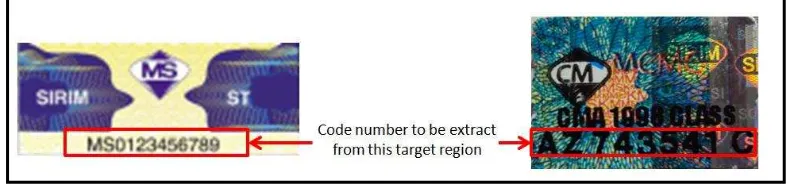SIRIM COUNTERFEIT STICKER DETECTOR
MUHAMMAD ZUHAIR BOLQIAH BIN EDRIS
This Report Is Submitted In Partial Fulfilment Of Requirements For The Bachelor Degree of Electronic Engineering (Computer Engineering)
Fakulti Kejuruteraan Elektronik Dan Kejuruteraan Komputer Universiti Teknikal Malaysia Melaka
ii
UNIVERSTI TEKNIKAL MALAYSIA MELAKA
FAKULTI KEJURUTERAAN ELEKTRONIK DAN KEJURUTERAAN KOMPUTER
BORANG PENGESAHAN STATUS LAPORAN
PROJEK SARJANA MUDA II
Tajuk Projek : SIRIM COUNTERFEIT STICKER DETECTOR
Sesi Pengajian : 2012/2013
Saya MUHAMMAD ZUHAIR BOLQIAH BIN EDRIS mengaku membenarkan Laporan Projek Sarjana Muda ini disimpan di Perpustakaan dengan syarat-syarat kegunaan seperti berikut:
1. Laporan adalah hakmilik Universiti Teknikal Malaysia Melaka.
2. Perpustakaan dibenarkan membuat salinan untuk tujuan pengajian sahaja.
3. Perpustakaan dibenarkan membuat salinan laporan ini sebagai bahan pertukaran
antara institusi pengajian tinggi.
4. Sila tandakan ( √ ) :
SULIT*
*(Mengandungi maklumat yang berdarjah keselamatan atau kepentingan Malaysia seperti yang termaktub di dalam AKTA RAHSIA RASMI 1972)
TERHAD** **(Mengandungi maklumat terhad yang telah ditentukan
oleh organisasi/badan di mana penyelidikan dijalankan)
TIDAK TERHAD
Disahkan oleh:
___________________________________ ___________________________________
(TANDATANGAN PENULIS) (COP DAN TANDATANGAN PENYELIA)
Tarikh: Tarikh:
iii
“I hereby declared that this report entitled SIRIM Counterfeit Sticker Detector is a result of my own work except for notes that have been cited clearly in the references”
Signature : ...
iv
“I hereby declare that I have read this report and in my opinion this report is sufficient in terms of the scope and quality for the award the Bachelor of Electronics
Engineering (Computer Engineering) With Honours”
Signature : ...
v
Specially dedicate to my beloved parent and also to my siblings and friends who give encouragement and support for me to complete this thesis. For my supervisor Cik
vi
ACKNOWLEDGMENT
Praise to Allah S.W.T for helping me to get an idea and give me strength to overcome all the difficulties and letting me to finish my PSM I and PSM II. In order to undergo this final year project, there are a number of people that really help me a lot, starting from beginning of PSM I till the end of PSM II. Without their help and their contribution towards this project, I do not think this project be successfully.
vii
ABSTRACT
viii
ABSTRAK
ix
TABLE OF CONTENTS
CHAPTER TITLE PAGE
PROJECT TITLE i
CONFORMATION REPORT STATUS ii
DECLARATION iii
SUPERVISORS CONFORMATION iv
DEDICATION v
ACKNOWLEDGEMENT vi
ABSTRACT vii
ABSTRAK viii
TABLE OF CONTENTS ix
LIST OF TABLE xiv
LIST OF FIGURE xv
LIST OF ABBREVIATION xviii
LIST OF APPENDIX xx
CHAPTER TITLE PAGE
I INTRODUCTION
1.1 Project Introduction 1
1.2 Objective 2
1.3 Problem Statements 2
x
II LITERATURE REVIEW
2.1 Sirim Label For Regulated Product 4
2.2 Choose The Target Region 5
2.3 Image Resolution 6
2.4 Rgb Image 7
2.5 Grayscale Image 8
2.6 Binary Image 8
2.7 Optical Character Recognition Process 9
2.8 Image Processing 9
2.9 Pre-Processing Of The Image 10
2.9.1 Binarization Process 10
2.9.2 Morphological Process 11
2.9.3 Finding Character Signature 12
2.9.4 Character Segmentation 13
2.10 Templates Database 14
2.11 Character Recognition Using Correlation Method 15 2.12 Creating A Microsoft Excel Database And
Import It Into MATLAB 17
2.12.1 Method One :
Importing Data From Excel 17
2.12.2 Method Two :
Importing Data From Excel 17
III METHODOLOGY
3.1 Introduction 19
3.2 Program Flowchart 20
3.3 Creating Microsoft Excel Database 21
3.4 Create The Templates 21
3.5 Binarization 22
3.6 Morphological Process 24
xi
3.6.2 Dilation Process 26
3.6.3 Median Filtering 27
3.6.4 Thicker The Character 28
3.6.5 Remove Small Object From Binary Image 29
3.7 Evaluation Process 30
3.8 Character Segmentation And Resize Segmented Image
Process 32
3.9 Optical Character Recognition Process 33 3.9.1 Correlation And Image Conversion To Text 33
3.9.2 Noise Correlation Problem 34
3.10 Show The Extracted Number 35
3.11 Finding Resulting ID Number In Database 36
IV RESULT AND DISCUSSION
4.1 Introduction 41
4.2 Setup 42
4.3 Start The Program 43
4.3.1 Start Camera 43
4.3.1.1 Original Image Panel 44
4.3.1.2 Binary Image Panel 44
4.3.1.3 Image Acquisition Panel 45
4.3.2 Extract Number Button 45
4.3.2.1 Morphological Process Image 46 4.3.2.2 Vertical Projection Graph 46 4.3.2.3 Segmentation Of Number 47 4.3.2.4 Correlation Process To Convert
Segmentation Number Into Text 48 4.3.2.5 Finding The Resulting Number In The
Database 48
4.3.2.6 Displaying The Detail 49
4.3.3 Reset Button 50
xii
V CONCLUSION & RECOMMENDATION
5.1 Introduction 52
5.2 Conclusion 52
5.3 Project Recommendation 53
5.3.1 CMOS Image Sensor 54
REFERENCES 55
APPENDIX A 56
APPENDIX B 58
APPENDIX C 62
xiii
LIST OF TABLES
NO TITLE PAGE
3.1 Creating Database From Microsoft Excel 21
xiv
LIST OF FIGURES
NO TITLE PAGE
2.1 SIRIM Label For Regulated Product 5
2.2 Target Region 5
2.3 Image With Different Resolution 6
2.4 Each Pixel Contain Three Corresponding Rgb 7
2.5 Rgb Color Cube 7
2.6 Each Pixel Has Single Number Corresponding To The Gray
Level 8
2.7 Grayscale Tonal Scale 8
2.8 Each Pixel Contain Single Bit Number Between 0 And 1 9
2.9 Binary Image Scale 9
2.10 Morphological Process 12
2.11 Character Signature 13
2.12 Character Segmentation 14
2.13 Templates Folder 15
2.14 Digitize Image 15
2.15 Image Array A 16
2.16 Image Array B 16
2.17 Result Of Classification Method 17
2.18 Excel Data Format 18
2.19 Creation Of Variables With The Import Wizard. 18
3.1 Program Flowchart 20
3.2 Templates Folder Been Created 22
xv
3.4 Grayscale Image 22
3.5 Binary Image With Low Threshold Value 23
3.6 Binary Image With High Threshold Value 23
3.7 Result Of Binarization 24
3.8 Filling All Holes That Exist In This Image 25
3.9 Show The Holes That Have Been Filled 25
3.10 Find The Big Holes 25
3.11 Removing The Big Holes 26
3.12 Let Only Small Holes Is Filled And The Big Holes Is Remove 26
3.13 Dilation Process In Binary Image 27
3.14 Result After Dilation And Erosion Process 27
3.15 Result Of Median Filtering In Inverted Image 28
3.16 Connected Component To Be Add The Value 1 28
3.17 Result After Thickening The Character 29
3.18 Result Of Removing Small Object 29
3.19 Region To Be Evaluate 30
3.20 Row = 1 Vertical Projection Graph 30
3.21 Row = 2 Vertical Projection Graph 31
3.22 Row = 3 Vertical Projection Graph 31
3.23 Segmentation Of Letter ‘A’ 32
3.24 False Segmentation Form Unsuccessfully Morphological
Process ‘A’ 33
3.25 Result Of Segmented And Resized All The Characters 33 3.26 Value Of Correlation Coefficient For Different Templates 34
3.27 Image With Unwanted Component 34
3.28 Segmented And Resized With Unwanted Component 35
3.29 Result After OCR 35
3.30 Converting Table Into Matrix Array 36
3.31 Defining Device Type At Column 2 In Row 1 36
3.32 Defining Manufacture At Column 3 In Row 1 37
3.33 Defining Brand At Column 4 In Row 1 37
3.34 Defining AZ743541C At Column 1 In Unknown Row 38
xvi
3.36 Defining Between AZ743541C And Manufacture 39
3.37 Defining Between AZ743541C And Brand 39
3.38 Final Output Massage Box 40
4.1 Tinytech Webcam 41
4.2 Setup The Webcam 42
4.3 Sirim Sticker Counterfeit Detector Program 42
4.4 Start Camera Button 43
4.5 Matlab GUI After Starting The Camera 43
4.6 Original Image Panel 44
4.7 Binary Image Panel 44
4.8 Two Letter Connected Together 45
4.9 Image Acquisition Control Panel 45
4.10 Extract Number Button 45
4.11 Image After Morphological Process 46
4.12 Accepted ID Number 47
4.13 Rejected ID Number 47
4.14 Segmented ID Number 47
4.15 Recognition Process 48
4.16 Finish Recognize ID Number 48
4.17 Display When ID Number Exist In Database And Consider
Genuine 49
4.18 Display When ID Number Not Exist In Database And
Counterfeit Suspected 49
4.19 Display When There Is No SIRIM Sticker ID Number Detect
In The Image 50
4.20 GUI View After All Process Is Done 50
4.21 Reset Button 50
4.22 Select Image Button 51
4.23 Selecting Image File 51
xvii
LIST OF ABBREVIATIONS
2-D - 2 Dimension Image BMP - Bitmap Image File Format
CMOS - Complementary Metal-Oxide Semiconductor CMY - Cyan, Magenta and Yellow Color Model DSC - Digital Still Camera
GUI - Graphical User Interface ID - Identification
IP - Internet Protocol MATLAB - Matrix Laboratory
MCMC - Malaysian Communication And Multimedia Commission OCR - Optical Character Recognition
PSO - Particle Swarm Optimization RGB - Red, Green and Blue Color Model ROI - Region Of Interest
SIRIM - Standards and Industrial Research Institute of Malaysia SLR - Single lens reflex camera
VGA - Video Graphics Array XLS - Excel Spreadsheet
xviii
LIST OF APPENDIXES
APPENDIX TITLE PAGE
A Project Gantt Chart 56
B PSM I Slide Persention 58
C PSM II Slide Persentation 62
CHAPTER I
INTRODUCTION
In this chapter, it represent the introduction of the project. What is the purpose of this project and what is the problem that needs to be solve within some objective need to be fulfil.
1.1 Project Background
2
recognition the program will check the extracted number in the database. The database is built in Microsoft Excel. Then it will show the extracted number and its specification. This MATLAB program is only the testing program to ensure this method can check the code number in database. The future work is to make this program to be use more easier is by using ‘JAVA Eclipse’ so that it is compatible with ‘Android’ operating system. Therefore, it can fit into the ‘smartphone’ and can check the code number easily.
1.2 Objective
The main objective of this project is:
I. To analyze the code number in the SIRIM sticker by using MATLAB. II. To develop code number SIRIM sticker database in Microsoft Excel.
1.3 Problem Statement
The SIRIM sticker means that the device has meet the standard and safe to be used. Nowadays, there are many recon or smuggled devices are sales in this country. As well as the SIRIM sticker, it also being counterfeit and stick at the device. The authorities enforcement are difficult to verify the authenticity of the SIRIM sticker. The users are being cheated and think the device is pass the SIRIM inspection.
1.4 Scope Of Project
3
1.5 Thesis Outline
CHAPTER II
BACKGROUND STUDY
In this chapter it represent the process that is use in this project base on existing project such plate number recognition and image to text recognition. However this existing project has their own limitations and contributions. Beside that there are other process needs to be analyze for this project in term of finding the SIRIM ID number in the database.
2.1 SIRIM Label For Regulated Product
5
Figure 2.1: SIRIM Label For Regulated Product [1]
2.2 Choose The Target Region
[image:23.595.124.520.388.480.2]Figure 2.2 shows that the target regions that want to be analyze in this project, the target region is called Region of Interest (ROI). In MATLAB image acquisition, there are program that can be integrate with the camera device or webcam. The recommended resolution use by webcam is “680x480” with YUY2 color format. Therefore the image can be capture and automatically insert in the program that proceed to the further process. The code number of the sticker is analyze by using Optical Character Recognition (OCR) process in MATLAB.
6
2.3 Image Resolution
The meaning of image resolution is amount of pixels use of the image which mean that the more pixels in image can make the image more clearer when more points at which the image in been sampled by measuring its color. The density of pixels in an image is referred to as its resolution. The higher the resolution, the more information the image contains. If the image size is constantly the same and increases the resolution, the image gets sharper and more detailed [2]. Alternatively, with a higher resolution image, it can produce a larger image with the same amount of detail.
Figure 2.3 illustrate what happens as the resolution of an image is been reduced while keeping its size still the same. The pixels get larger and larger and there is less and less detail in the image.
[image:24.595.117.525.362.725.2]
Figure 2.3: Image With Different Resolution
640x480 352x288