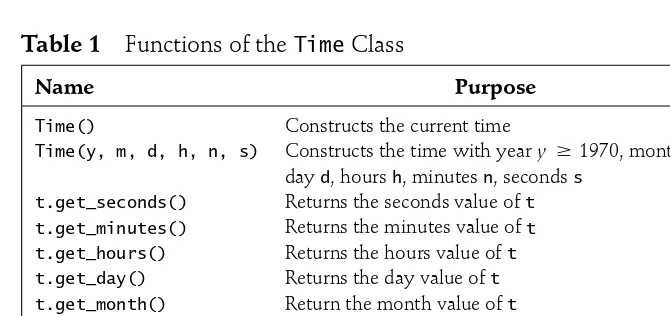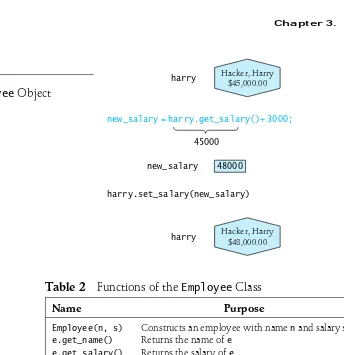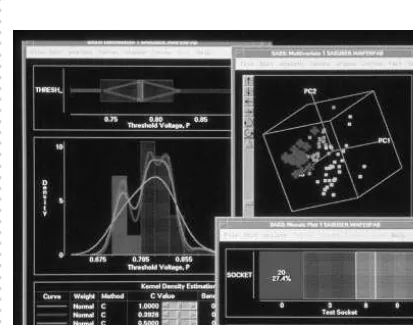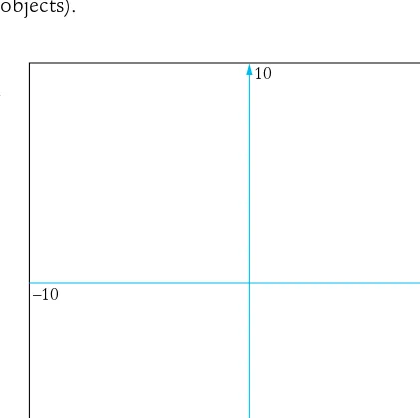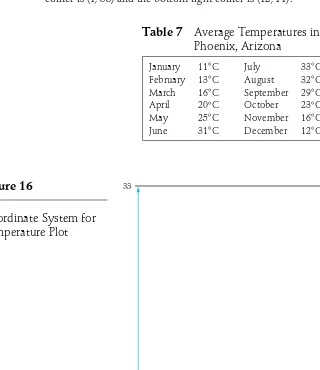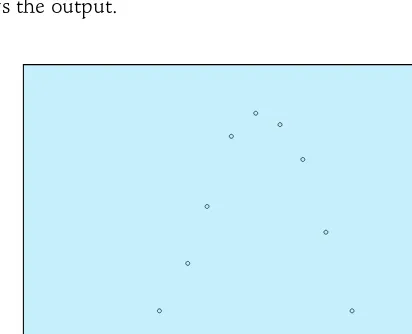Objects
3
Objectives
◆ ◆
◆ ◆ ◆ ◆ ◆ ◆ ◆
To become familiar with objects
To learn about the properties of several sample classes that were designed for this book
To be able to construct objects and supply initial values
To understand member functions and the dot notation
To be able to modify and query the state of an object through member functions
To write simple graphics programs containing points, lines, circles, and text
To be able to select appropriate coordinate systems
To learn how to process user input and mouse clicks in graphics programs
To develop test cases that validate the correctness of your programs
89
3.1
Constructing Objects
````
``
``
``
``
"Hello" "Hello"
string greeting = "Hello";
cout << greeting.substr(0, 4);
int
float int float
Time Employee objects.
object
class. programmer-defined,
We have learned about the basic data types of C : numbers and strings. While it is possible to write interesting programs using nothing but numbers and strings, most useful programs need to manipulate data items that are more complex and more closely represent entities in the real world. Examples of these data items are employee records, graphical shapes, and so on.
The C language is ideally suited for designing and manipulating such data items, or, as they are usually called, As it turns out, it requires a certain degree of technical mastery to design new object types, but it is quite easy to manipulate object types that have been designed by others. Therefore, we will split up our dis-cussion of objects into two chapters. In this chapter, we will learn how to use objects that were specifically designed for use with this textbook. In Chapter 8 we will learn how to define these and other objects.
Some of the most interesting data structures that we consider are from the realm of graphics. In this chapter you will learn how to use objects that let you draw graph-ical shapes on the computer screen. To keep programming simple, we just introduce a few building blocks. You will find that the ability to draw simple graphs makes programming a lot more fun.
An is a value that can be created, stored, and manipulated in a programming language. In that sense, the string is an object. You can create it simply by using the C string notation . You can store it in a variable, for example like this:
You can manipulate it, for example by computing a substring:
This particular manipulation does not affect the object. After the substring is com-puted, the original string is unchanged. We will presently see object manipulations that do change objects.
In C every object must belong to a A class is a data type, just like or . However, classes are whereas and are defined by the designers of the C language. At this point, you won’t yet learn how to de-fine your own classes, so the distinction between the built-in types and programmer-defined class types is not yet important.
In this chapter we will learn to work with the class , the class , and four classes that represent graphical shapes. These classes are not part of standard C ; they have been created for use in this book.
millennium January 1, 2000
00:00:00 3.1 Constructing Objects
A
TimeObject
Time
Time
Time
Time(2000, 1, 1, 0, 0, 0)
7.5 "Hello"
float Time Time
Time millenium = Time(2000, 1, 1, 0, 0, 0);
float interest_rate = 7.5;
string greeting = "Hello";
Time millennium(2000, 1, 1, 0, 0, 0);
millennium Time Time(2000, 1, 1, 0, 0, 0)
Time
( )
= ( )
constructed construction parameters.
Class name construction parameters
Class name variable name Class name construction parameters
Figure 1
has 24 60 60 or 86,400 seconds. However, you would have to take into account that some months have 31 days and others have 30 days—except for February, which has 28 days, unless it is a leap year, when it has 29 days. It would take you quite a few seconds to compute this information by hand.
However, the class makes the job easy. We will see how, in this section and the next. First, let us learn how to specify an object of type . The beginning of the millennium is January 1, 2000, 0 hours, 0 minutes, and 0 seconds. Here is a object representing that time:
You specify a time object by giving six values: year, month, day, hours, minutes, and seconds. The hours are given in “military time”: between 0 and 23 hours. The year must be 1970 or later.
You should think of this time object as an entity that is very similar to a number such as or a string such as . Just as floating-point values can be stored in variables, objects can be stored in variables:
Think of this as the analog of
or
There is a shorthand for this very common situation. You can write
This defines a variable that is initialized to the object ; that is, January 1, 2000, 00:00:00. (See Figure 1.)
When a object is specified from six integer values such as 2000, 1, 1, 0, 0, and 0, we say that the object is from these values, and the values used in the construction are the In general, an object value is constructed with the syntax
A variable of class type can be defined either as
3 3
now.add_seconds(1000); April 15, 1996
19:00:00
now now
April 15, 1996 19:16:40
3.2
Using Objects
Changing the State of an Object
( )
Time()
Time
Time now = Time();
Time now;
Time now(); /* */
()
Time
now.add_seconds(1000);
now
now
Class name variable name construction parameters
default construction.
Figure 2
or
Many classes have more than one construction mechanism. For example, there are two methods for constructing times: by specifying year, month, day, hours, minutes, and seconds, and by specifying no parameters at all. The expression
creates an object representing the current time, that is, the time when the program is run. Making an object with no construction parameter is called
Of course, you can store a default object in a variable:
The shorthand notation for using default construction is slightly inconsistent:
and not
NO! This does not define a variable
For strange historical reasons, you cannot use when defining a variable with de-fault construction.
Once we have a variable, what can we do with it? Here is one useful operation. We can add a certain number of seconds to the time:
millennium.get_year()
2000
millennium
3.2 Using Objects
Querying the State of an Object
``add_seconds now
. ( )
int n = greeting.length(); cout << greeting.substr(0, 4);
get_seconds() get_minutes() get_hours() get_day() get_month() get_year()
#include "ccc.h"
int main()
{ Time millennium(2000, 1, 1, 0, 0, 0);
millennium.add_seconds(1000000.0); /* */ cout << millennium.get_year() << " "
<< millennium.get_month() << " " << millennium.get_day() << "\n";
return EXIT_SUCCESS; }
2000 2 12
object function parameters
member function
Figure 3
Whenever you apply a function (like ) to an object variable (like ), the syntax uses the “dot notation”
This is the same dot notation that we already used for certain string functions:
A function that is applied to an object with the dot notation is called a in C .
Now that we saw how to change the state of a time object, how can we find out the current time stored in the object? We have to ask it. There are six member functions for this purpose, called
They too are applied to objects using the dot notation. (See Figure 3.)
a million seconds later
This command prints out
93
homework_due = Time(2010, 4, 15, 19, 0, 0);
homework_due April 15, 1996
19:00:00
homework_due April 15, 2010
19:00:00
April 15, 2010 19:00:00
Replacing an Object with
Another
add_seconds float
homework_due.set_month(2); /* */
set_month
Time
add_seconds
const float SECONDS_PER_WEEK = 7 * 24 * 60 * 60.0; homework_due.add_seconds(SECONDS_PER_WEEK);
homework_due.add_seconds(-SECONDS_PER_WEEK);
homework_due = Time(2010, 4, 15, 19, 0, 0);
get set
Figure 4
That is, February 12, 2000, is one million seconds into the new millennium. Note that the function takes a parameter of type . That allows us to represent very large numbers of seconds.
Since we can the month of a time, it seems natural to suggest that we can it as well:
No! Not a supported member function
Time objects do not support this member function. There is a good reason, of course. If the time before the function was January 31, 2000, then it would be February 31, 2000 afterwards, and that would be an invalid time. To avoid these com-plications, the designer of the class decided not to support any “set” member functions.
Once a time object is created, you can modify it only with one member function: . For example, to advance a time by one week, you can use
You can move the time back by a week:
If you are entirely unhappy with the current object stored in a variable, you can overwrite it with another one:
Figure 4 shows this replacement.
3.2 Using Objects
Functions of the
TimeClass
``Time now;
Time homework_due(1996, 4, 15, 19, 0, 0); float seconds = homework_due.seconds_from(now); cout << "Homework is due " << seconds
<< " seconds from now!\n";
#include "ccc.h"
int main() { Time now;
Time millennium(2000, 1, 1, 0, 0, 0);
float seconds = millennium.seconds_from(now); const float SECONDS_PER_DAY = 24 * 60 * 60.0;
cout << "The new millennium is " << seconds << " seconds or " << seconds / SECONDS_PER_DAY << " days from now.\n";
return EXIT_SUCCESS; }
Time
$ Constructs the current time
Constructs the time with year 1970, month , day , hours , minutes , seconds
Returns the seconds value of Returns the minutes value of Returns the hours value of Returns the day value of Return the month value of Return the year value of Change to move by seconds
[image:7.612.145.480.504.662.2]Compute the number of seconds between and
Table 1
When you run the following program, you will find out how many seconds and how many days the new millennium is away from today.
If you run this program after January 1, 2000, you will get a negative result.
Let us summarize: In C , objects are constructed by writing the class name, followed by construction parameters in parentheses. There is a shortcut notation for initializing an object variable. Member functions are applied to objects and object variables with the dot notation. The functions of the class are listed in Table 1.
95
Program time2.cpp
Name Purpose
Time()
Time(y, m, d, h, n, s) m
d h n s
t.get_seconds() t
t.get_minutes() t
t.get_hours() t
t.get_day() t
t.get_month() t
t.get_year() t
t.add_seconds(n) t n
t.seconds_from(t2) t t2
` ` ` ◆ ◆ ◆ ◆ ◆ ◆ ◆ ◆ ◆ ◆ ◆ ◆ ◆ ◆ ◆ ◆ ◆ ◆ ◆ ◆ ◆ ◆ ◆ ◆ ◆ ◆ ◆ ◆ ◆ ◆ ◆ ◆ ◆ ◆ ◆ ◆ ◆ ◆ ◆ ◆ ◆ ◆ ◆ ◆ ◆ ◆ ``
add_seconds(30); /* */
Time liftoff(1996, 4, 15, 19, 0, 0); liftoff.add_seconds(30);
Suppose your code contains the instruction Error
The compiler will not know which time to advance. You need to supply a variable of type :
Programmers spend a lot of time with the keyboard and the mouse. Programs and documen-tation are many pages long and require a lot of typing. The constant switching among the editor, compiler, and debugger takes up quite a few mouse clicks. The designers of programs such as a C integrated development environment have added some features to make your work easier, but it is up to you to discover them.
Just about every program has a user interface with menus and dialog boxes. Click on a menu and click on a submenu to select a task. Click on each field in a dialog box, fill in the requested answer, and click Ok. These are great user interfaces for the beginner, because they are easy to master, but they are terrible user interfaces for the regular user. The constant switching between the keyboard and the mouse slows you down. You need to move a hand off the keyboard, locate the mouse, move the mouse, click the mouse, and move the hand back onto the keyboard. For that reason, most user interfaces have combinations of keystrokes that allow you to achieve the same tasks without having to switch to the mouse at all.
All Microsoft Windows applications use the following conventions:
The Alt key plus the underlined key in a menu (as in “File”) pulls down that menu. Inside a menu, just provide the underlined character in the submenu to activate it. For example, Alt selects “File” “Open”. Once your fingers know about this combina-tion, you can open files faster than the fastest mouse artist.
Inside dialog boxes, the Tab key is important; it moves from one option to the next. The arrow keys move within an option. The Enter key accepts the entire dialog, and Esc cancels it.
In a program with multiple windows, Ctrl Tab toggles through the windows man-aged by that program, for example between the source and error window.
Alt Tab toggles between applications, letting you quickly toggle between, for exam-ple, the compiler and a folder explorer program.
Time
F O
keyboard shortcuts: Trying to Call a Member Function
Without a Variable
Common Error
3.1
Keyboard Shortcuts for Mouse Operations
3.3 Real-Life Objects
3.3
Real-Life Objects
`
` `
◆ ◆
◆ ◆ ◆ ◆ ◆ ◆ ◆ ◆ ◆ ◆ ◆ ◆ ◆ ◆ ◆ ◆ ◆
key
#include "ccc.h"
int main()
{ Employee harry("Hacker, Harry", 45000.00);
float new_salary = harry.get_salary() + 3000; harry.set_salary(new_salary);
cout << "Name: " << harry.get_name() << "\n"; cout << "Salary: " << harry.get_salary() << "\n";
return EXIT_SUCCESS; }
harry Employee
V
Hold down the Shift key and press the arrow keys to highlight text. Then use Ctrl to cut the text, Ctrl to copy it, and Ctrl to paste it. These keys are easy to re-member. The looks like an insertion mark that an editor would use to insert text:
Use the [Ctrl-C] to copy text:
The should remind you of crossing out text. The is just the first letter in “copy”. (OK, so it is also the first letter in “cut”—no mnemonic rule is perfect.) You find these reminders in the Edit menu.
Of course, the mouse has its use in text processing: to locate or select text that is on the same screen but far away from the cursor.
Take a little bit of time to learn about the keyboard shortcuts that the designers of your programs provided for you, and the time investment will be repaid many times during your programming career. When you blaze through your work in the computer lab with keyboard shortcuts, you may find yourself surrounded by amazed onlookers who whisper, “I didn’t know you could do ”
model
One reason for the popularity of object-oriented programming is that it is easy to entities from real life in computer programs. That makes programs easy to understand and modify. Consider for example the following program:
This program creates a variable and initializes it with an object of type . There are two construction parameters: the name of the employee and the starting salary.
97
Program employee.cpp
X
C V
V
X C
new_salary = harry.get_salary()+ 3000;
harry.set_salary(new_salary) 45000
new_salary 48000
harry Hacker, Harry
$48,000.00
harry Hacker, Harry
$45,000.00
◆ ◆ ◆
An
Object
Functions of the
Class
EmployeeEmployee
get_salary
set_salary
get_name get_salary
set_salary
Employee
Constructs an employee with name and salary Returns the name of
Returns the salary of Sets salary of to
[image:10.612.107.451.82.437.2]If your programming environment lets you accomplish all routine tasks with menus and di-alog boxes, you can skip this note. However, if you need to manually invoke the editor, the
Figure 5
Table 2
We then give Harry a $3,000 raise (see Figure 5). We first find his current salary with the member function. We determine the new salary by adding $3,000. We use the member function to set the new salary.
Finally, we print out the name and salary number of the employee object. We use the and member functions to get the name and salary.
Note that you can change the salary of an employee with the mem-ber function. However, you cannot change the name of an employee object.
This class, whose functions are listed in Table 2, is not very realistic. In real data-processing programs, employees also have ID numbers, addresses, job titles, and so on. To keep the sample programs in this book simple, this class has been stripped down to the most basic properties of employees.
Name Purpose
Employee(n, s) n s
e.get_name() e
e.get_salary() e
e.set_salary(s) e s
Using the Command Line Effectively
3.3 Real-Life Objects ◆ ◆ ◆ ◆ ◆ ◆ ◆ ◆ ◆ ◆ ◆ ◆ ◆ ◆ ◆ ◆ ◆ ◆ ◆ ◆ ◆ ◆ ◆ ◆ ◆ ◆ ◆ ◆ ◆ ◆ ◆ ◆ ◆ ◆ ◆ ◆ ◆ ◆ ◆ ◆ ◆ ◆ ◆ ◆ ◆ ◆ ◆ q CC myprog.C -lm
compiler, the linker, and the program to test, then it is well worth learning about
Most operating systems (Unix, DOS, OS/2) have a to interact with the computer. (In Windows, you can use the DOS command line interface by double-clicking the “MS-DOS Prompt” icon.) You launch commands at a The command is executed, and upon completion you get another prompt.
When you develop a program, you find yourself executing the same commands over and over. Wouldn’t it be nice if you didn’t have to type beastly commands like
more than once? Or if you could fix a mistake rather than having to retype the command in its entirety? Many command line interfaces have an option to do just that, but they don’t always make it obvious. If you use DOS/Windows, you need to install a program called DOSKEY. If you use Unix, try to get the tcsh shell installed for you, not the standard csh shell, and also be sure the history feature is activated—ask a lab assistant or system administrator to help you with the setup. With the proper setup, the up arrow key is redefined to cycle through your old commands. You can edit lines with the left and right arrow keys. You can also perform For example, to reissue the same command, type and press F8 (DOS) or type (Unix).
When the International Business Machines Corporation, a succesful manufacturer of punched-card equipment for tabulating data, first turned its attention to designing computers in the early 1950s, its planners assumed that there was a market of perhaps 50 such devices, for installation by the government, the military, and a few of the country’s largest corporations. Instead, they sold about 1,500 machines of their System 650 model and went on to build and sell more powerful computers.
The so-called computers of the Fifties, Sixties, and Seventies were huge. They filled up a whole room, which had to be climate-controlled to protect the delicate equipment (see Figure 6 ). Today, because of miniaturization technology, even mainframes are getting smaller, but they are still very expensive. (At the time of this writing, the cost for a midrange IBM 3090 is approximately 4 million dollars.)
These huge and expensive systems were an immediate success when they first appeared, because they replaced many roomfuls of even more expensive employees, who had previously performed the tasks by hand. Few of these computers do any exciting computations. They keep mundane information, such as billing records or airline reservations; they just keep lots of them.
IBM was not the first company to build mainframe computers; that honor belongs to the Univac Corporation. However, IBM soon became the major player, partially because of technical excellence and attention to customer needs and partially because it exploited its strengths and structured its products and services in a way that made it difficult for customers to mix them with those of other vendors. In the Sixties its competitors, the so-called “Seven Dwarfs”—GE, RCA, Univac, Honeywell, Burroughs, Control Data, and NCR—fell on hard times. Some went out of the computer business altogether, while others tried unsuccessfully to combine their strengths by merging their computer operations. It was generally predicted
99
CC CC
!CC
command line editing.
command line interface prompt.
command completion.
mainframe
Mainframes–When Dinosaurs Ruled the Earth
◆ ◆ ◆ ◆ ◆ ◆ ◆ ◆ ◆ ◆ ◆ ◆ ◆ ◆ ◆ ◆ ◆ ◆ ◆ ◆ ◆ ◆ ◆ ◆ ◆ ◆ ◆ ◆ ◆ ◆ ◆ ◆ ◆ ◆ ◆ ◆ ◆ ◆ ◆ ◆ ◆ ◆ ◆ ◆ ◆ ◆ ◆ ◆ ◆ ◆
A Mainframe Computer
that they would eventually all fail. It was in this atmosphere that the U.S. government brought an antitrust suit against IBM in 1969. The suit went to trial in 1975 and dragged on until 1982, when the Reagan Administration abandoned it, declaring it “without merit”.
Of course, by then the computing landscape had changed completely. Just as the dinosaurs gave way to smaller, nimbler creatures, three new waves of computers had appeared: the minicomputers, workstations, and microcomputers, all engineered by new companies, not the Seven Dwarfs. Today, the importance of mainframes in the marketplace has diminished, and IBM, while still a large and resourceful company, no longer dominates the computer market.
[image:12.612.53.468.130.404.2]Mainframes are still in use today for two reasons. They still excel at handling large data volumes. More importantly, the programs that control the business data have been refined over the last 20 or more years, fixing one problem at a time. Moving these programs to less expensive computers, with different languages and operating systems, is difficult and error-prone. Sun Microsystems, a leading manufacturer of workstations, was eager to prove that its mainframe system could be “downsized” to its own equipment. Sun eventually succeeded, but it took over five years—far longer than it expected.
3.5 Graphics Structures
3.4
Displaying Graphical Shapes
3.5
Graphics Structures
``
``
cin cout
cwin
>> <<
#define CCC_WIN
CCC_BGI CCC_MAC CCC_X11 CCC_WIN CCC_WIN
cout
Circle c; . . .
cout << c; /* */
cout
cwin
cwin << c; /* */
Point(1, 3)
console graphics
point x y
x y
In the remainder of this chapter you will learn how to use a number of useful classes to render simple graphics. The graphics classes will provide a basis for interesting programming examples.
There are two kinds of C programs that we will write in this course: applications and applications. Console applications read input from the key-board (through ) and display text output on the screen (through ). Graphics programs read keystrokes and mouse clicks, and they display graphical shapes such as lines and circles, through a window object called . Depending on your op-erating system, you need to close the program window or hit a key to terminate a graphics program.
You already know how to write console programs. You include the header file iostream.h and use the and operators. To activate graphics for your programs, you must take two steps. First, you must place a special directive like
at the beginning of your program. The actual name of the directive depends on the graphics system that you use. If you use DOS graphics, a Macintosh, or Unix/Linux, then you must use , or instead of . In this book, we will always use , since Windows is the most commonly used graphics system. Just change the symbol to the one appropriate to your library. Admittedly, this sounds like magic. However, writing a graphics program from scratch is a com-plex task. The ccc.h header file includes the basic code framework for the graphics system of your computer when you define the appropriate identifier.
You must also include ccc.h. Unlike the iostream library, which is available on all C systems, this graphics library was created for use in this textbook.
To display a graphics object, you cannot just send it to :
Won’t display the circle
The stream displays characters on the terminal, not pixels in a window. Instead, you must send the characters to a window called :
The circle will appear in the graphics window
In the next section we will learn how to make objects that represent graphical shapes.
A has an - and a -coordinate. For example,
is a point with -coordinate 1 and -coordinate 3. What can you do with a point?
get_end( )
get_start( )
Output from point.cpp
A Line
#define CCC_WIN #include "ccc.h"
int main()
{ cwin << Point(1, 3);
return EXIT_SUCCESS; }
Circle(Point(1, 3), 2.5);
Point Point
Point p
#define CCC_WIN #include "ccc.h"
int main()
{ Point p(1, 3);
cwin << p << Circle(p, 2.5); return EXIT_SUCCESS;
}
Figure 7
Figure 8
You can display it in a graphics window.
You frequently use points to make more complex graphical shapes.
This defines a circle whose center is the point with coordinates (1, 3) and whose radius is 2.5.
As always, you can store a object in a variable of type . The following code defines and initializes a variable and then displays the point. Then a circle with center is created and also displayed (Figure 7).
Program point.cpp
get_start( )
3.5 Graphics Structures
A Message
#define CCC_WIN #include "ccc.h"
int main()
{ Point p(1, 3); Point q(4, 7); Line s(p, q); cwin << s;
return EXIT_SUCCESS; }
#define CCC_WIN #include "ccc.h"
int main()
{ Point p(1, 3);
Message greeting(p, "Hello, Window!"); cwin << greeting;
return EXIT_SUCCESS; }
move obj
obj.move(dx, dy)
dx
dy dx dy
line
text
upper left corner
x y
Figure 9
Two points can be joined by a (Figure 8).
In a graphics window you can display anywhere you like. You need to specify what you want to show and where it should appear (Figure 9).
The point parameter specifies the of the message. Points, circles, lines, and messages are the four graphical elements that we will use to create dia-grams.
There is one member function that all our graphical classes implement: . If is a point, circle, line, or message, then
changes the position of the object, moving the entire object by units in -direction and units in -direction. Either or both of and can be zero or negative (Fig-ure 10). For example, the following code draws a square (see Fig(Fig-ure 11).
103
Program line.cpp
0 dx
dx
dy dy
dx
dy
dx
dy
The
Operation
Square Drawn by square.cpp
move#define CCC_WIN #include "ccc.h"
int main()
{ Point p(1, 3); Point q = p; Point r = p; q.move(0, 1); r.move(1, 0); Line s(p, q); Line t(p, r); cwin << s << t; s.move(1, 0); t.move(0, 1); cwin << s << t;
return EXIT_SUCCESS; }
Point get_x get_y get_center get_radius
get_start get_end
get_start get_text
Message get_center
[image:16.612.57.474.98.596.2]x y
Figure 10
Figure 11
After a graphical object has been constructed and perhaps moved, we sometimes want to know where it is currently located. There are two member functions for
objects: and . They get the - and -positions of the point. The and member functions return the center and ra-dius of a circle. The and member functions return the starting point and end point of a line. The and member functions on a object return the starting point and the message text. Since ,
3.5 Graphics Structures
Functions of the
Class
Functions of the
Class
Functions of the
Class
Functions of the
Class
PointCircle
Line
Message
get_start get_end Point get_x get_y
Circle c(. . .); . . .
float cx = c.get_center().get_x();
Constructs a point at location ( , ) Returns the -coordinate of point Returns the y-coordinate of point Moves point by ( , )
Constructs a circle with center and radius Returns the center point of circle
Returns the radius of circle Moves circle by ( , )
Constructs a line joining points and Returns the starting point of line Returns the ending point of line Moves line by ( , )
Constructs a message with starting point and text string
Returns the starting point of message Gets the text string of message Moves message by ( , )
[image:17.612.175.449.251.660.2]x y
Table 3
Table 4
Table 5
Table 6
, and return objects, you may need to apply or to them to find out their - and -coordinates. For example,
You now know how to construct graphical objects, and you have seen all member functions for manipulating and querying them (summarized in Tables 3 through 6). We purposefully kept the design of these classes simple, but as a result some common tasks require a little ingenuity (See Productivity Hint 3.3).
105
Name Purpose
Name Purpose
Name Purpose
Name Purpose
Point(x, y) x y
p.get_x() p
p.get_y() p
p.move(dx, dy) p dx dy
Circle(p, r) p r
c.get_center() c
c.get_radius() c
c.move(dx, dy) c dx dy
Line(p, q) p q
l.get_start() l
l.get_end() l
l.move(dx, dy) l dx dy
Message(p, s) p
s
m.get_start() m
m.get_text() m
m.move(dx, dy) m dx dy
◆ ◆ ◆ ◆ ◆ ◆ ◆ ◆ ◆ ◆ ◆ ◆ ◆ ◆ ◆ ◆ ◆ ◆ ◆ ◆ ◆ ◆ ◆ ◆ ◆ ◆ ◆ ◆ ◆ ◆ ◆ ◆ ◆ ◆ ◆ ◆ ◆ ◆ ◆ ` #define CCC_WIN #include "iostream.h" #include "stdlib.h" #include "ccc.h" int main()
{ cout << "Hello Graphical World!"; /* */ cwin << Point(1, 3);
return EXIT_SUCCESS; }
Point q(p.get_x() + 1, p.get_y()); /* */
Point q = p;
q.move(1, 0); /* */
p
p p p
p p
x y
x y
You cannot use stream output on the graphics window to display text. Consider this pro-gram:
Error
Since the program defines and then includes ccc.h, it is compiled into a graphics program, not a console program. Graphics programs have no well-defined support for and .
In some implementations the text will actually show up in the graphics window, overwrit-ing the drawoverwrit-ing and eventually scrolloverwrit-ing it. In other implementations the text may not show up at all or may show up in a different window. Use the class to display text on the graphics window.
Suppose you want to draw a square starting with the point as the upper left corner and with side length 1. If has coordinates ( ), then the upper right corner is the point with coordinates ( 1 ). Of course, you can program that:
Cumbersome
We would like to encourage you instead to think about points as objects, not pairs of numbers. From that point of view, there is a more elegant solution: Initialize to be the same point as
, then move it to where it belongs:
Simple CCC_WIN cin cout Message q p , ,
Using Stream Output in Graphics Programs
Common Error
3.2
Think of Points as Objects, Not Pairs of Numbers
3.5 Graphics Structures
◆ ◆ ◆ ◆ ◆ ◆ ◆ ◆ ◆ ◆ ◆ ◆ ◆ ◆ ◆ ◆ ◆ ◆ ◆ ◆ ◆ ◆ ◆ ◆ ◆ ◆ ◆ ◆ ◆ ◆ ◆ ◆ ◆ ◆ ◆ ◆ ◆ ◆ ◆ ◆ ◆ ◆ ◆ ◆ ◆ ◆
◆
Diagrams
The generation and manipulation of visual images is one of the most exciting applications of the computer. We distinguish between different kinds of graphics.
such as numeric charts or maps, are artifacts that convey information to the viewer (see Figure 12). They do not directly depict anything that occurs in the natural world, but are a tool for visualizing information.
[image:19.612.82.495.298.623.2]are computer-generated images that attempt to depict images of the real or an imag-ined world (see Figure 13). It turns out to be quite challenging to render light and shadows accurately. Special effort must be taken so that the images do not look overly neat and simple;
Figure 12
107
Diagrams,
Scenes
Computer Graphics
◆ ◆ ◆ ◆ ◆ ◆ ◆ ◆ ◆ ◆ ◆ ◆ ◆ ◆ ◆ ◆ ◆ ◆ ◆ ◆ ◆ ◆ ◆ ◆ ◆ ◆ ◆ ◆ ◆ ◆ ◆ ◆ ◆ ◆ ◆ ◆ ◆ ◆ ◆ ◆ ◆ ◆ ◆ ◆ ◆ ◆ ◆ ◆ ◆ ◆ ◆ ◆ ◆
R
Scene
[image:20.612.49.473.102.585.2]Manipulated Image (from DINOPIX
by Teruhisa Tajima 1995, published
by Chronicle Books, San Francisco)
[image:20.612.256.469.470.688.2]Figure 13
Figure 14
10
10
–10
–10 3.6 Choosing a Coordinate System
3.6
Choosing a Coordinate System
◆ ◆ ◆ ◆ ◆ ◆ ◆ ◆ ◆ ◆ ◆
Default Coordinate
Sys-tem for Graphics Library
Line
clouds, rocks, leaves, and dust in the real world have a complex and somewhat random ap-pearance. The degree of realism in these images is constantly improving.
are photographs or film footage of actual events that have been con-verted to digital form and edited by the computer (see Figure 14). For example, film sequences of the movie were produced by starting from actual images and changing the per-spective, showing the launch of the rocket from a more dramatic viewpoint.
Computer graphics is one of the most challenging fields in computer science. It requires processing of massive amounts of information at very high speed. New algorithms are con-stantly invented for this purpose. Viewing overlapping three-dimensional objects with curved boundaries requires advanced mathematical tools. Realistic modeling of textures and biologi-cal entities requires extensive knowledge of mathematics, physics, and biology.
x y
[image:21.612.206.416.454.663.2]x y
Figure 15
We need to have an agreement on the meaning of particular coordinates. For exam-ple, where is the point with coordinate 1 and coordinate 3 located? Some graphics systems use pixels, the individual dots on the display, as coordinates, but different displays have different pixel counts and densities. Using pixels makes it difficult to write programs that look pleasant on every display screen. The library supplied with this book uses a coordinate system that is independent of the display.
Figure 15 shows the default coordinate system used by this book’s library. The origin is at the center of the screen, and the -axis and -axis are 10 units long in either direction. The axes do not actually appear (unless you draw them yourself by drawing objects).
109
12 1
11 33
Average Temperatures in
Phoenix, Arizona
Coordinate System for
Temperature Plot
cwin << Point(1, 11);
January 11 C July 33 C February 13 C August 32 C March 16 C September 29 C April 20 C October 23 C May 25 C November 16 C June 31 C December 12 C
useless
x y
[image:22.612.71.391.298.668.2], ,
[image:22.612.199.377.302.413.2]Table 7
Figure 16
This default coordinate system is fine for simple test programs, but it is when dealing with real data. For example, suppose we want to show a graph plot-ting the average temperature (degrees Celsius) in Phoenix, Arizona, for every month of the year. The temperature ranges from 11 C in January to 33 C in July (See Table 7).
Even the January data
won’t show up in the window at all! In this situation, we need to change from the default coordinate system to one that makes sense for our particular program. Here, the -coordinates range from 1 to 12 and the -coordinates range from 11 to 33. Figure 16 shows the coordinate system that we need. As you can see, the top left corner is (1 33) and the bottom right corner is (12 11).
8
8
8 8
8 8
8 8
8 8
8 8
3.6 Choosing a Coordinate System
Average Temperatures in
Phoenix, Arizona
4 4
cwin.coord(1, 33, 12, 11);
#define CCC_WIN #include "ccc.h"
int main()
{ cwin.coord(1, 33, 12, 11); cwin << Point(1, 11); cwin << Point(2, 13); cwin << Point(3, 16); cwin << Point(4, 20); cwin << Point(5, 25); cwin << Point(6, 31); cwin << Point(7, 33); cwin << Point(8, 32); cwin << Point(9, 29); cwin << Point(10, 23); cwin << Point(11, 16); cwin << Point(12, 12);
return EXIT_SUCCESS; }
top left x y
[image:23.612.209.415.498.665.2]x , y
Figure 17
To select this coordinate system, we use the following instruction:
Following a common convention in graphics systems, you must first specify the de-sired coordinates for the corner (which has -coordinate 1 and -coordinate 33), then the desired coordinates for the bottom right corner ( 12 11).
Here is the complete program:
Figure 17 shows the output.
111
0 0 3 3 ◆ ◆ ◆ ◆ ◆ ◆ ◆ ◆ ◆ ◆ ◆ ◆ ◆ ◆ ◆ ◆ ◆ ◆ ◆ ◆ ◆ ◆ ◆ ◆ ◆ ◆ ◆ ◆ ◆ ◆ ◆ ◆ ◆ ◆ ◆ ◆ ◆ ◆ ◆ ◆ ◆ ◆ ◆ ◆ ◆ ◆ ◆
Coordinate System for
Tic-Tac-Toe Board
``
#define CCC_WIN #include "ccc.h"
int main()
{ cwin.coord(0, 0, 3, 3);
Line horizontal(Point(0, 1), Point(3, 1)); cwin << horizontal;
horizontal.move(0, 1); cwin << horizontal;
Line vertical(Point(1, 0), Point(1, 3)); cwin << vertical;
vertical.move(1, 0); cwin << vertical;
return EXIT_SUCCESS; }
Whenever you deal with real-world data, you should set a coordinate system that is matched to the data. Figure out which range of - and -coordinates is most convenient for you. For example, suppose you want to display a tic-tac-toe board (see Figure 18).
Of course, you could labor mightily and figure out where the lines are in relation to the default coordinate system. Or you can simply set your own coordinate system with (0 0) in the top left corner and (3 3) in the bottom right corner.
[image:24.612.72.468.539.665.2]Some people have horrible memories about coordinate transformations from their high school geometry class and have taken a vow never to think about coordinates again for the remainder of their lives. If you are among them, you should reconsider. In C Lite, coordi-nate systems are your friend—they do all the horrible algebra for you, so you don’t have to program it by hand.
Figure 18
x y
, ,
Choose a Convenient Coordinate System
3.7 Getting Input from the Graphics Window
3.7
Getting Input from the
Graphics Window
Functions of the
GraphicsWindowClass
string = cwin.get_string( );string name = cwin.get_string("Please type your name:");
name
get_string get_int get_float
int age = cwin.get_int("Please enter your age:");
Point = cwin.get_mouse( );
Point center = cwin.get_mouse("Enter center of circle");
Sets the coordinate system for subsequent drawing: ( , ) is the top left corner, ( , ) the bottom right corner
Displays the object (a point, circle, line, or message) in window Clear window (erase its contents)
Displays prompt in window and returns the entered string Displays prompt in window and returns the entered integer Displays prompt in window and returns the entered value Displays prompt in window and returns the mouse click point
response prompt
[image:25.612.84.486.541.666.2]response prompt
Table 8
Just as stream output does not work with the graphics window, you cannot use stream input either. Instead, you must ask the window to get input for you. The command is
This is how you inquire about the user name:
The prompt and a field for typing the input are displayed in a special input area. Depending on your computer system, the input area is in a dialog box or at the top or bottom of the graphics window. The user can then type input. After the user hits the Enter key, the user’s keystrokes are placed into the string. The message prompt is then removed from the screen.
The function always returns a string. Use or to read an integer or floating-point number:
The user can specify a point with the mouse. To prompt the user for mouse input, use
For example,
The user can move the mouse to the desired location. Once the user clicks on the mouse button, the prompt is cleared and the selected point is returned.
Here is a program that puts these functions (summarized in Table 8) to work. It asks the user to enter a name and to try to click inside a circle. Then the program tests whether the point really lies inside the circle.
113
Name Purpose
w.coord(x1, y1, x2, y2) x1 y1
x2 y2
w << x x w
w.clear() w
w.get_string(p) p w
w.get_int(p) p w
w.get_float(p) p w
3.8
Comparing Visual
and Numerical Information
` 4 #define CCC_WIN
#include "ccc.h"
int main()
{ string name = cwin.get_string("Please type your name:"); Circle c(Point(0, 0), 1);
cwin << c;
Point m = cwin.get_mouse("Please click inside the circle."); cwin << m << Message(m, "You clicked here");
return EXIT_SUCCESS; }
#define CCC_WIN #include "ccc.h"
int main()
{ float radius = cwin.get_float("Radius: "); Circle c(Point(0, 0), radius);
float b = cwin.get_float("Line position: "); Line s(Point(-10, b), Point(10, b));
cwin << c << s; return EXIT_SUCCESS; }
2 2 2
y
exact
x y r
r y
The next example shows how one can look at the same problem both visually and numerically. We want to figure out the intersection between a line and a circle. The circle is centered on the screen. We ask the user to specify a radius of the circle and the -intercept of a horizontal line. Then we draw the circle and the line.
Figure 19 shows the output of this program.
Now suppose we would like to know the coordinates of the intersection points. The equation of the circle is
where is the radius (which was given by the user). We also know . A horizontal line
Program click.cpp
3.8 Comparing Visual and Numerical Information
Intersection of a Line
and a Circle
, 4
4
#define CCC_WIN #include "ccc.h"
int main()
{ float radius = cwin.get_float("Radius: "); Circle c(Point(0, 0), radius)
float b = cwin.get_float("Line position: "); Line s(Point(-10, b), Point(10, b));
cwin << c << s;
float root = sqrt(radius * radius - b * b);
Point p1(root, b); Point p2(-root, b);
2 2 1 2
y b b x
[image:27.612.201.415.130.301.2]x r b
Figure 19
!
has equation , and is another user input. Thus is the remaining unknown, and we can solve for it. We expect two solutions, corresponding to
We then plot both points and label them with the numerical values. If we do it right, these two points will show up right on top of the actual intersections in the picture. If we don’t, the two points will be at the wrong place.
Here is the code to compute and plot the intersection points.
6 2
115
◆ ◆ ◆ ◆ ◆ ◆ ◆ ◆ ◆ ◆ ◆ ◆
Computing the
Intersec-tion Points
Message m1(p1, stringvalue(p1.get_x())); Message m2(p2, stringvalue(p2.get_x()));
cwin << p1 << p2 << m1 << m2;
return EXIT_SUCCESS; }
It is difficult or impossible to prove that a given program functions correctly in all cases. For gaining confidence in the correctness of a program, or for understanding why it does not func-tion as it should, manually calculated sample data are invaluable. If the program arrives at the same results as the manual calculation, our confidence in it is strengthened. If the manual results differ from the program results, we have a starting point for the debugging process.
[image:28.612.181.394.129.299.2]Surprisingly, many programmers are reluctant to perform any manual calculations as soon as a program carries out the slightest bit of algebra. Their math phobia kicks in, and they irrationally hope that they can avoid the algebra and beat the program into submission by random tinkering, such as rearranging the and signs. Random tinkering is always a great time sink, but it rarely leads to useful results.
Figure 20
Figure 20 shows the combined output. The results match perfectly, which gives us confidence that we did everything correctly. See Quality Tip 3.1 for more information on verifying that this program works correctly.
At this point you should be careful to specify only lines that intersect the circle. If the line doesn’t meet the circle, then the program will attempt to compute a square root of a negative number, and it will terminate with a math error. We do not yet know how to implement a test to protect against this situation. That will be the topic of the next chapter.
+
-Calculate Sample Data Manually
3.8 Comparing Visual and Numerical Information ◆ ◆ ◆ ◆ ◆ ◆ ◆ ◆ ◆ ◆ ◆ ◆ ◆ ◆ ◆ ◆ ◆ ◆ ◆ ◆ ◆ ◆ ◆ ◆ ◆ ◆ ◆ ◆ ◆ ◆ ◆ ◆ ◆ ◆ ◆ ◆ ◆ ◆ ◆ ◆ ◆ ◆ ◆ ◆ ◆ ◆ ◆ ◆ ◆ ◆ ◆ ◆ ◆ 2 2 1 2 1 2 1 2 1 2
Three Test Cases
4 4 4
4 4
4 4
2 2
2
It is much smarter to look for test cases that are easy to compute and representative. In our example, let us look for three easy cases that we can compute by hand and then compare against program runs (see Figure 21).
First, let the horizontal line pass through the center of the circle. Then we expect the distance between the center and the intersection point to be the same as the radius of the circle. Let the radius be 2. The position is 0 (the center of the window). We expect
2 0 2 2. Now, that wasn’t so hard.
Next, let the horizontal line touch the circle on the top. Again let’s fix the radius to be 2. Then the position is also 2, and of course 0. That also was pretty easy.
The first two cases were of the problem. A program may work correctly for several special cases but still fail for more typical input values. Therefore we must come up with an intermediate test case, even if it means a bit more computation. Let us choose a con-figuration where the center of the circle and the points of intersection form a right triangle. If the radius of the circle is again 2, then the height of the triangle is 2. That looks compli-cated. So let’s instead try choosing the height of the triangle to be 2. Thus, the base has length 4, and the radius of the circle is 2 2. We therefore enter radius 2.828427, enter -position 2, and expect 2 2.
Running the program with these three inputs confirms the manual calculations. The com-puter calculations and the manual reasoning did not use the same formulas, so this gives us a great deal of confidence in the validity of the program.
Figure 21
! ! ! 117 y x xy x x
boundary cases
◆ ◆ ◆ ◆ ◆ ◆ ◆ ◆ ◆ ◆ ◆ ◆ ◆ ◆ ◆ ◆ ◆ ◆ ◆ ◆ ◆ ◆ ◆ ◆ ◆ ◆ ◆ ◆ ◆ ◆ ◆ ◆ ◆ ◆ ◆ ◆ ◆ ◆ ◆ ◆ ◆ ◆ ◆ ◆ ◆ ◆ ◆
◆
A WWW Browser
Home computers and laptops are usually self-contained units with no permanent connection to other computers. Office and lab computers, however, are usually connected with each other and with larger computers: so-called A server can store application programs and make them available on all computers on the network. Servers can also store data, such as schedules and mail messages, that everyone can retrieve. Networks that connect the computers in one building are called or LANs.
[image:30.612.137.441.374.621.2]Other networks connect computers in geographically dispersed locations. Such networks are called or WANs. The most prominent wide area network is the At the time of this writing, the Internet is in a phase of explosive growth. In 1994 the Internet connected at least two million computers, and that number is estimated to double about every year. Nobody knows for certain how many users have access to the Internet, but the user pop-ulation is estimated in the tens of millions. The Internet grew out of the ARPAnet, a network of computers at universities that was funded by the Advanced Research Planning Agency of the U.S. Department of Defense. The original motivation behind the creation of the network was the desire to run programs on remote computers. Using remote execution, a researcher at
Figure 22
servers.
local area networks,
wide area networks Internet. Computer Networks and the Internet
Chapter Summary
Chapter Summary
◆ ◆ ◆ ◆ ◆ ◆ ◆ ◆ ◆ ◆ ◆ ◆ ◆ ◆ ◆ ◆ ◆ ◆ ◆
Further Reading
one institution would be able to access an underutilized computer at a different site. It quickly became apparent, though, that remote execution was not what the network was actually used for. The principal usage was the transfer of messages between computer users at different locations. To this day, electronic mail is one of the most compelling applications of the Internet.
Over time, more and more became available on the Internet. The information was created by researchers and hobbyists and made freely available to anyone, either out the goodness of their hearts or for self-promotion. For example, the GNU project is producing a set of high-quality operating system utilities and program development tools that can be used freely by anyone ( ). The Project Gutenberg makes available the text of important classical books, whose copyright has expired, in
computer-readable form ( ).
The first interfaces to retrieve this information were clumsy and hard to use. All that changed with the appearance of the (WWW). The World Wide Web brought two major advances to Internet information. The information could contain and —a great improvement over the older text-only format—and it became possible to em-bed to other information pages. Using a such as or exploring the information becomes easy and fun (Figure 22).
[1] C. Eames and R. Eames, Harvard Press, Cambridge, MA, 1973. A pictorial based on an exhibition of the history and social impact of computing. It contains many entertaining and interesting pictures of historic computing devices, their inventors, and their impact on modern life.
1. We use objects in our program when we need to manipulate data that are more complex than just numbers and strings. Every object belongs to a class. A class de-termines the behavior of its objects. In this chapter we became familiar with objects from a number of classes that were predefined for use with this textbook. However, we must wait until Chapter 8 to be able to define our own classes.
2. Objects are constructed with the constructor notation. Once an object is con-structed, member functions can be applied to it with the dot notation.
3. This book describes a library of graphical structures that are used for interesting and entertaining examples. Points, lines, circles, and messages can be displayed on a window in the computer screen. Programs can obtain both text and mouse input from the user. When writing programs that display data sets, you should select a coordinate system that fits the data points.
119
ftp://prep.ai.mit.edu/pub/gnu http://jg.cso.uiuc.edu/pg
electronic mail:
information
World Wide Web
graphics fonts
links browser Mosaic Netscape,
Review Exercises
◆
◆
◆
◆
◆
◆
``
``
Time Time
Point(3, 4);
Point p(3, 4);
Circle
Time now(); Point p = (3, 4); p.set_x(-1);
cout << Time(1997, 5, 8, 0, 0, 0); Time due_date(1997, 5, 31, 12, 0, 0); Time birthday(1959, 6, 16, 5, 30, 0); due_date.move(2, 12);
seconds_from(millennium);
Employee harry("Hacker", "Harry", 35000); harry.set_name("Hacker, Harriet");
object object variable
x
Explain the difference between an object and a class.
Give the C code for an of class and for an of class .
Explain the differences between a member function and a non-member function.
Explain the difference between
and
What are the construction parameters for a object?
What is default construction?
Give C code to construct the following objects:
Your next birthday The current time
The top right corner of the graphics window in the default coordinate system Your instructor as an employee (make a guess for the salary)
A circle filling the entire graphics window in the default coordinate system A line representing the -axis from 10 to 10.
Write just objects, not object variables.
Repeat the preceding exercise, but now define variables that are ini-tialized with the required values.
Find the errors in the following statements:
2
Exercise R3.1.
Exercise R3.2.
Exercise R3.3.
Exercise R3.4.
Exercise R3.5.
Exercise R3.6.
Exercise R3.7.
Exercise R3.8.
Programming Exercises
Programming Exercises
4 4
``
``
Time Time
Time
t
Time t;
t = Time(1999, 12, 31, 20, 0, 0); t.add_seconds(10000);
t.add_seconds(-2000);
t1 t2 Time
t1.add_seconds(t2.seconds_from(t1)) t2
c.get_center c.get_radius
Circle c(Point(1, 2), 3); c.move(4, 5);
c c
c move
root = sqrt(radius * radius + b * b)
Hint:
Describe all constructors of the class. List all member func-tions that can be used to change a object. List all member functions that don’t change the object.
What is the value of after the following operations?
If and are objects of class , is the following true or false?
is the same time as
Which five classes are used in this book for graphics programming?
What is the value of and after the
following operations?
You want to plot a bar chart showing the grade distribution of all students in your class (where A 4.0, F 0). What coordinate system would you choose to make the plotting as simple as possible?
Let be any circle. Write C code to plot the circle and another circle that touches . Use .
Write C instructions to display the letters X and T in a graphics window, by plotting line segments.
Introduce an error in the program intsect2.cpp, by computing . Run the program. What happens to the in-tersection points?
Suppose you run the program intsect2.cpp and give a value of 5 for the radius of the circle and 4 for the line position. Without actually running the program, determine what values you will obtain for the intersection points.
Write a program that asks for the due date of the next assignment (month, day, hour). Set the year of the due date to the current year, and the minutes and seconds to 0. Then print the number of hours between the current time and the due date.
121
Exercise R3.10.
Exercise R3.11.
Exercise R3.12.
Exercise R3.13.
Excercise R3.14.
Exercise R3.15.
Exercise R3.16.
Exercise R3.17.
Exercise R3.18.
Exercise R3.19.
x x ` y y
Point p = cwin.get_mouse("Please click on the first point"); cwin << p; /* */
Message cout
2 2
Hint:
Hint:
a b a b .
slope
midpoint
length
midpoint
!
Write a graphics program that prompts the user to click on three points. Then draw a triangle joining the three points. To give the user feedback about the click, it is a nice touch to draw the point after each click:
Feedback for the user
Write a graphics program that prompts the user to click on the center of a circle, then on one of the points on the boundary of the circle. Draw the circle that the user specified. The radius of the circle is the distance between the two points, which is computed as
( ) ( )
Write a graphics program that prompts the user to click on two points. Then draw a line joining the points and write a message displaying the of the line; that is, the “rise over run” ratio. The message should be displayed at the
of the line.
Write a graphics program that prompts the user to click on two points. Then draw a line joining the points and write a message displaying the of the line, as computed by the Pythagorean formula. The message should be dis-played at the of the line.
Write a graphics program that prompts the user to click on three points. Then draw a circle passing through the three points.
Write a program that prompts the user for the first name and last name of an employee and a starting salary. Then give the employee a 5 percent raise, and print out the name and salary information stored in the employee object.
Write a program that prompts the user for the names and salaries of three employees. Then print out the average salaries of the employees.
Write a program to plot the following face.
Write a program to plot the string “HELLO”, using just lines and circles. Do not use the class, and do not use .
Write a program that lets a user select two lines by prompting the user to click on both end points of the first segment, then on both end points of
2 2
Exercise P3.2.
Exercise P3.3.
Exercise P3.4.
Exercise P3.5.
Exercise P3.6.
Exercise P3.7.
Exercise P3.8.
Exercise P3.9.
Exercise P3.10.
Golden Gate
Brooklyn
Delaware Memorial
Mackinaw
Programming Exercises
x x x x x x
y y y y y y
`
`
` 4 `
` 4
` 4
` 4
` this
t t
t
u u
t t u u
t u
x y
t u
t u
t
t t
Plotting a data set.
Hint: x y
the second segment. Then compute the point of intersection of the lines extending through those segments, and plot it. (If the segments are parallel, then the lines don’t intersect, or they are identical. In the formulas computing the intersection, this will manifest itself as a division by 0. Since you don’t yet know how to write code involv-ing decisions, your program will terminate when the division by 0 happens. Doinvolv-ing so is acceptable for assignment.)
Here is the mathematics to compute the point of intersection. If and are the end points of the first line segment, then (1 ) runs through all points on the first line as runs from to . If and are the end points of the second line segment, the second line is the collection of points (1 ) . The point of intersection is the point lying on both lines. That is, it is the solution of both
(1 ) (1 )
and
( ) ( )
Writing the and coordinates separately, we get a system of two linear equations
( ) ( )
( ) ( )
Find the solutions of this system. You just need the value for . Then compute the point of intersection as (1 ) .
Make a bar chart to plot a data set like the fol-lowing:
Golden Gate 4,200
Brooklyn 1,595
Delaware Memorial 2,150
Mackinaw 3,800
Prompt the user to type in four names and measurements. Then display a bar graph. Make the bars horizontal for easier labeling.
Set the window coordinates to 5,000 in the -direction and 4 in the -direction.
2 2` `
2
2 2
2 2 2
2 2 2
2 2 2
2
123
a b
a b
c d
c d
a b c d
a b d c d b
a b d c d b
a b d c d b
a b
Exercise P3.12.
Hacker, Harry
Cracker, Carl
Bates, Bill move
Time Hint:
Hint:
Write a program that displays the Olympic rings. Construct and display the first circle, then call four times.
Write a graphics program that asks the user to enter the names of three employees and their salaries. Make three employee objects. Draw a stick chart showing the names and salaries of the employees.
Write a graphics program that asks the user to enter four data values. Then draw a pie chart showing the data values.
Write a graphics program that draws a clock face with the current time:
You need to find out the angles of the hour hand and the minute hand. The angle of the minute hand is easy: The minute hand travels 360 degrees in 60 minutes. The angle of the hour hand is harder; it travels 360 degrees in 12 60 minutes.
Write a program that tests how fast a user can type. Get the time. Ask the user to type “The quick brown fox jumps over the lazy dog”. Read a line of input. Get the current time again in another variable of type . Print out the seconds between the two times.
3
Exercise P3.13.
Exercise P3.14.
Exercise P3.15.
Exercise P3.16.
Programming Exercises
Please enter the month and year: 2 1996 29 days
int main()
{ Employee boss("Jones, Juliet", 45000.00);
cout << "Name: " << boss.get_name() << "\n"; cout << "Salary: " << boss.get_salary() << "\n";
return EXIT_SUCCESS; }
set_name Employee Employee
boss
next
your code goes here; leave the code above and below unchanged
Hint:
Write a program that prints out how many days a month has. Ask the user for the month and year. Make a time describing the first day of the month. Subtract one day’s worth of seconds. That gets the last day of the month that the user entered. For example,
Your boss, Juliet Jones, is getting married and decides to change her name. Complete the following program so that you can type in the new name for the boss:
The problem is that there is no member function for the class. Make a new object of type with the new name and the same salary. Then assign the new object to .
Write a program that draws the picture of a house. It could be as simple as the figure below, or if you like, make it more elaborate (3-D, skyscraper, marble columns in the entryway, whatever).
125
Exercise P3.18.
Exercise P3.19.