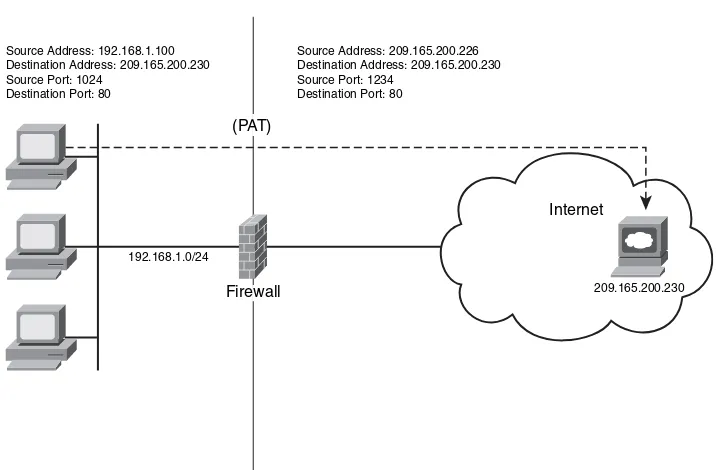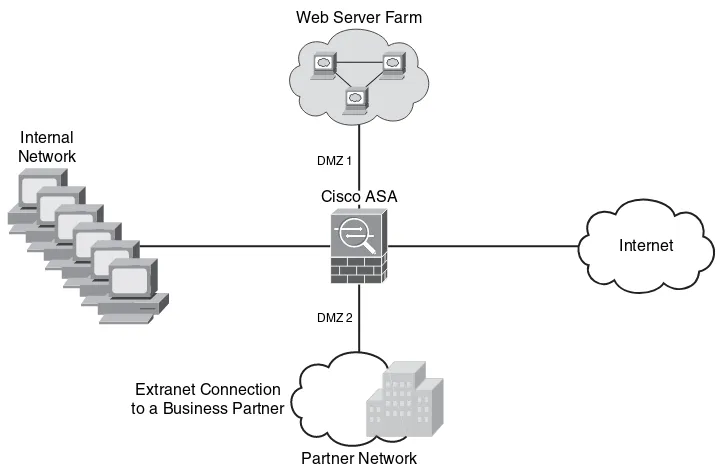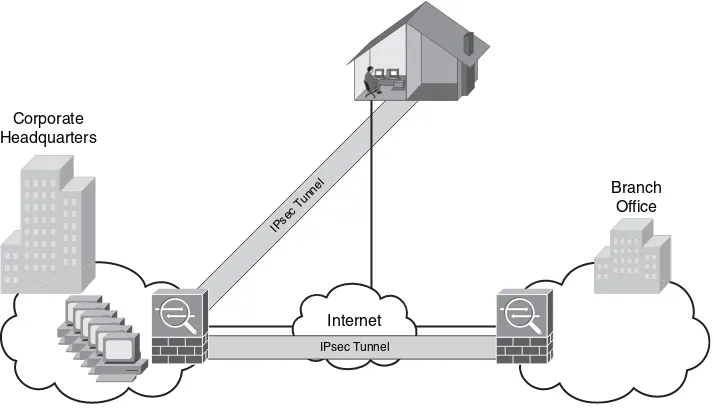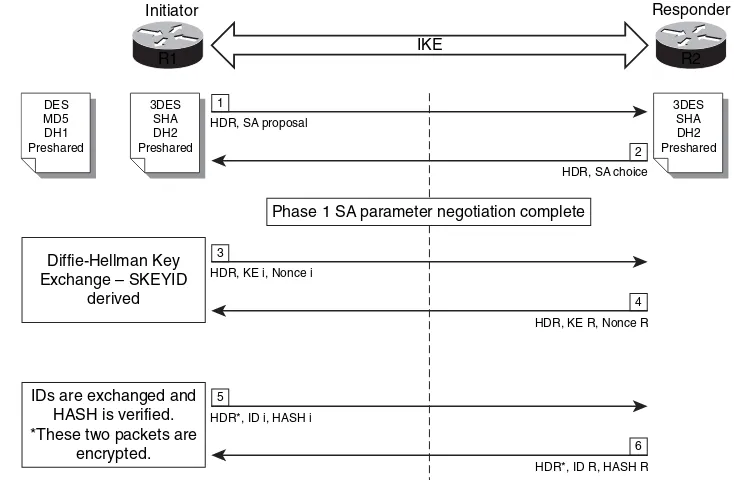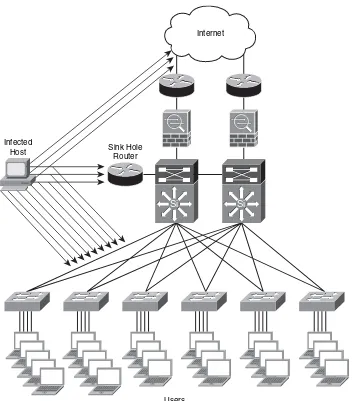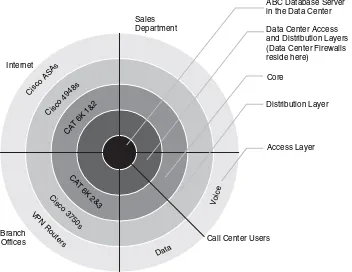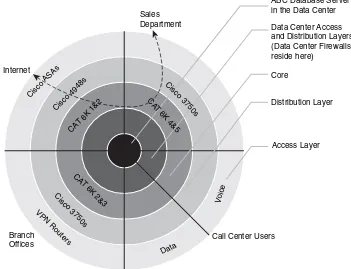Cisco Press
800 East 96th Street
Indianapolis, Indiana 46240 USA
Cisco Press
End-to-End Network Security
Defense-in-Depth
ii
End-to-End Network Security
Defense-in-Depth
Omar Santos
Copyright© 2008 Cisco Systems, Inc.
Published by: Cisco Press 800 East 96th Street Indianapolis, IN 46240 USA
All rights reserved. No part of this book may be reproduced or transmitted in any form or by any means, electronic or mechanical, including photocopying, recording, or by any information storage and retrieval system, without written permission from the publisher, except for the inclusion of brief quotations in a review.
Printed in the United States of America
First Printing August 2007
Library of Congress Cataloging-in-Publication Data:
Santos, Omar.
End-to-end network security : defense-in-depth / Omar Santos.
p. cm.
ISBN 978-1-58705-332-0 (pbk.)
1. Computer networks—Security measures. I. Title.
TK5105.59.S313 2007
005.8—dc22
2007028287
ISBN-10: 1-58705-332-2
ISBN-13: 978-1-58705-332-0
Warning and Disclaimer
This book is designed to provide information about end-to-end network security. Every effort has been made to make this book as complete and as accurate as possible, but no warranty or fitness is implied.
The information is provided on an “as is” basis. The authors, Cisco Press, and Cisco Systems shall have neither liability nor responsibility to any person or entity with respect to any loss or damages arising from the information contained in this book or from the use of the discs or programs that may accompany it.
The opinions expressed in this book belong to the author and are not necessarily those of Cisco Systems.
Trademark Acknowledgments
iii
Feedback Information
At Cisco Press, our goal is to create in-depth technical books of the highest quality and value. Each book is crafted with care and precision, undergoing rigorous development that involves the unique expertise of members from the professional technical community.
Readers’ feedback is a natural continuation of this process. If you have any comments regarding how we could improve the quality of this book or otherwise alter it to better suit your needs, you can contact us through e-mail at feedback@ciscopress.com. Please make sure to include the book title and ISBN in your message.
We greatly appreciate your assistance.
Corporate and Government Sales
The publisher offers excellent discounts on this book when ordered in quantity for bulk purchases or special sales which may include electronic versions and/or custom covers and content particular to your business, training goals, marketing focus, and branding interests. For more information, please contact:
U.S. Corporate and Government Sales 1-800-382-3419
corpsales@pearsontechgroup.com
For sales outside the United States, please contact: International Sales
international@pearsoned.com
Publisher Paul Boger
Associate Publisher Dave Dusthimer
Cisco Representative Anthony Wolfenden Cisco Press Program Manager Jeff Brady
Executive Editor Brett Bartow
Managing Editor Patrick Kanouse
Development Editor Betsey Henkels
Project Editor Jennifer Gallant
Copy Editor Karen A. Gill
Technical Editors Pavan Reddy
John Stuppi
Editorial Assistant Vanessa Evans
Book and Cover Designer Louisa Adair
Composition ICC Macmillan Inc.
Indexer Ken Johnson
iv
About the Author
Omar Santos is a senior network security engineer and Incident Manager within the Product Security Incident Response Team (PSIRT) at Cisco. Omar has designed, implemented, and supported numerous secure networks for Fortune 500 companies and the U.S. government, including the United States Marine Corps (USMC) and the U.S. Department of Defense (DoD). He is also the author of many Cisco online technical documents and configuration guidelines. Before his current role, Omar was a technical leader within the World Wide Security Practice and Cisco Technical Assistance Center (TAC), where he taught, led, and mentored many engineers within both organizations. He is an active member of the InfraGard organization. InfraGard is a cooperative undertaking that involves the Federal Bureau of Investigation and an association of businesses, academic institutions, state and local law enforcement agencies, and other participants. InfraGard is dedicated to increasing the security of the critical infrastructures of the United States of America.
v
About the Technical Reviewers
Pavan Reddy, CCIE No. 4575, currently works as a consulting systems engineer for Cisco specializing in network security. Pavan has been collaborating with customers and partners on the design and implementation of large-scale enterprise and service provider security architectures for nearly ten years. Before joining Cisco, Pavan worked as a network security engineer in the construction and financial industries. Pavan also holds a bachelor of science degree in computer engineering from Carnegie Mellon.
vi
Dedications
I would like to dedicate this book to my lovely wife, Jeannette, and my two beautiful children, Hannah and Derek, who have inspired and supported me throughout the development of this book.
I also dedicate this book to my parents, Jose and Generosa. Without their knowledge, wisdom, and guidance, I would not have the goals that I strive to achieve today.
—Omar
Acknowledgments
I would like to acknowledge the technical editors, Pavan Reddy and John Stuppi. Their superb technical skills and input are what make this manuscript a success. Pavan has been a technical leader and advisor within Cisco for several years. He has led many projects for Fortune 500 enterprises and service providers. He was one of the key developers of the Cisco Operational Process Model (COPM). John has also led many implementations and designs for Cisco customers. His experience in worldwide threat intelligence provides a unique breadth of knowledge and value added.
Many thanks to my management team, who have always supported me during the development of this book.
I am extremely thankful to the Cisco Press team, especially Brett Bartow, Andrew Cupp, Betsey Henkels, and Jennifer Gallant for their patience and continuous support.
viii
Contents at a Glance
Foreword xix
Introduction xx
Part I Introduction to Network Security Solutions 3
Chapter 1 Overview of Network Security Technologies 5
Part II Security Lifecycle: Frameworks and Methodologies 41
Chapter 2 Preparation Phase 43
Chapter 3 Identifying and Classifying Security Threats 99
Chapter 4 Traceback 141
Chapter 5 Reacting to Security Incidents 153
Chapter 6 Postmortem and Improvement 167
Chapter 7 Proactive Security Framework 177
Part III Defense-In-Depth Applied 209
Chapter 8 Wireless Security 211
Chapter 9 IP Telephony Security 261
Chapter 10 Data Center Security 297
Chapter 11 IPv6 Security 329
Part IV Case Studies 339
Chapter 12 Case Studies 341
ix
Contents
Foreword xix
Introduction xx
Part I Introduction to Network Security Solutions 3
Chapter 1 Overview of Network Security Technologies 5
Firewalls 5
Network Firewalls 6
Network Address Translation (NAT) 7
Stateful Firewalls 9 Deep Packet Inspection 10
Demilitarized Zones 10
Personal Firewalls 11
Virtual Private Networks (VPN) 12 Technical Overview of IPsec 14
Phase 1 14
Phase 2 16
SSL VPNs 18
Intrusion Detection Systems (IDS) and Intrusion Prevention Systems (IPS) 19
Pattern Matching 20
Protocol Analysis 21 Heuristic-Based Analysis 21
Anomaly-Based Analysis 21
Anomaly Detection Systems 22
Authentication, Authorization, and Accounting (AAA) and Identity Management 23
RADIUS 23
TACACS+ 25
Identity Management Concepts 26
Network Admission Control 27
NAC Appliance 27
NAC Framework 33
Routing Mechanisms as Security Tools 36
x
Part II Security Lifestyle: Frameworks and Methodologies 41
Chapter 2 Preparation Phase 43
Risk Analysis 43
Threat Modeling 44
Penetration Testing 46
Social Engineering 49
Security Intelligence 50
Common Vulnerability Scoring System 50
Base Metrics 51
Temporal Metrics 51
Environmental Metrics 52
Creating a Computer Security Incident Response Team (CSIRT) 52
Who Should Be Part of the CSIRT? 53
Incident Response Collaborative Teams 54 Tasks and Responsibilities of the CSIRT 54
Building Strong Security Policies 54
Infrastructure Protection 57
Strong Device Access Control 59
SSH Versus Telnet 59
Local Password Management 61
Configuring Authentication Banners 62 Interactive Access Control 62
Role-Based Command-Line Interface (CLI) Access in Cisco IOS 64
Controlling SNMP Access 66
Securing Routing Protocols 66
Configuring Static Routing Peers 68 Authentication 68
Route Filtering 69
Time-to-Live (TTL) Security Check 70
Disabling Unnecessary Services on Network Components 70 Cisco Discovery Protocol (CDP) 71
Finger 72
Directed Broadcast 72
Maintenance Operations Protocol (MOP) 72
BOOTP Server 73
ICMP Redirects 73
IP Source Routing 73
Packet Assembler/Disassembler (PAD) 73
xi
IDENT 74
TCP and User Datagram Protocol (UDP) Small Servers 74 IP Version 6 (IPv6) 75
Locking Down Unused Ports on Network Access Devices 75
Control Resource Exhaustion 75
Resource Thresholding Notification 76
CPU Protection 77
Receive Access Control Lists (rACLs) 78 Control Plane Policing (CoPP) 80 Scheduler Allocate/Interval 81
Policy Enforcement 81
Infrastructure Protection Access Control Lists (iACLs) 82 Unicast Reverse Path Forwarding (Unicast RPF) 83 Automated Security Tools Within Cisco IOS 84
Cisco IOS AutoSecure 84
Cisco Secure Device Manager (SDM) 88
Telemetry 89
Endpoint Security 90
Patch Management 90
Cisco Security Agent (CSA) 92
Network Admission Control 94
Phased Approach 94
Administrative Tasks 96 Staff and Support 96
Summary 97
Chapter 3 Identifying and Classifying Security Threats 99
Network Visibility 101
Telemetry and Anomaly Detection 108
NetFlow 108
Enabling NetFlow 111
Collecting NetFlow Statistics from the CLI 112
SYSLOG 115
Enabling Logging (SYSLOG) on Cisco IOS Routers and Switches 115
Enabling Logging Cisco Catalyst Switches Running CATOS 117
Enabling Logging on Cisco ASA and Cisco PIX Security Appliances 117
SNMP 118
Enabling SNMP on Cisco IOS Devices 119
Enabling SNMP on Cisco ASA and Cisco PIX Security Appliances 121
xii
Cisco Network Analysis Module (NAM) 125
Open Source Monitoring Tools 126
Cisco Traffic Anomaly Detectors and Cisco Guard DDoS Mitigation
Appliances 127
Intrusion Detection and Intrusion Prevention Systems (IDS/IPS) 131 The Importance of Signatures Updates 131
The Importance of Tuning 133
Anomaly Detection Within Cisco IPS Devices 137
Summary 139
Chapter 4 Traceback 141
Traceback in the Service Provider Environment 142
Traceback in the Enterprise 147
Summary 151
Chapter 5 Reacting to Security Incidents 153
Adequate Incident-Handling Policies and Procedures 153
Laws and Computer Crimes 155
Security Incident Mitigation Tools 156 Access Control Lists (ACL) 157
Private VLANs 158
Remotely Triggered Black Hole Routing 158
Forensics 160
Log Files 161
Linux Forensics Tools 162
Windows Forensics 164
Summary 165
Chapter 6 Postmortem and Improvement 167
Collected Incident Data 167
Root-Cause Analysis and Lessons Learned 171
Building an Action Plan 173
Summary 174
Chapter 7 Proactive Security Framework 177
xiii
Identity and Trust 183
AAA 183
Cisco Guard Active Verification 185
DHCP Snooping 186
IP Source Guard 187
Digital Certificates and PKI 188
IKE 188
Network Admission Control (NAC) 188
Routing Protocol Authentication 189 Strict Unicast RPF 189
Visibility 189
Anomaly Detection 190
IDS/IPS 190
Cisco Network Analysis Module (NAM) 191
Layer 2 and Layer 3 Information (CDP, Routing Tables, CEF Tables) 191
Correlation 192
CS-MARS 193
Arbor Peakflow SP and Peakflow X 193
Cisco Security Agent Management Console (CSA-MC) Basic Event Correlation 193
Instrumentation and Management 193
Cisco Security Manager 195
Configuration Logger and Configuration Rollback 195
Embedded Device Managers 195
Cisco IOS XR XML Interface 196
SNMP and RMON 196
Syslog 196
Isolation and Virtualization 196
Cisco IOS Role-Based CLI Access (CLI Views) 197
xiv
Part III Defense-In-Depth Applied 209
Chapter 8 Wireless Security 211
Overview of Cisco Unified Wireless Network Architecture 212
Authentication and Authorization of Wireless Users 216
WEP 216
WPA 218
802.1x on Wireless Networks 219
EAP with MD5 221
Cisco LEAP 222
EAP-TLS 223
PEAP 223
EAP Tunneled TLS Authentication Protocol (EAP-TTLS) 224
EAP-FAST 224
EAP-GTC 225
Configuring 802.1x with EAP-FAST in the Cisco Unified Wireless Solution 226
Configuring the WLC 226
Configuring the Cisco Secure ACS Server for 802.1x and EAP-FAST 229
Configuring the CSSC 233
Lightweight Access Point Protocol (LWAPP) 236
Wireless Intrusion Prevention System Integration 239
Configuring IDS/IPS Sensors in the WLC 241
Uploading and Configuring IDS/IPS Signatures 242
Management Frame Protection (MFP) 243
Precise Location Tracking 244
Network Admission Control (NAC) in Wireless Networks 245
NAC Appliance Configuration 246
WLC Configuration 255
Summary 259
Chapter 9 IP Telephony Security 261
Protecting the IP Telephony Infrastructure 262
Access Layer 266
Distribution Layer 273
Core 275
Securing the IP Telephony Applications 275 Protecting Cisco Unified CallManager 276
xv
Protecting Cisco Unity Express 287 Protecting Cisco Personal Assistant 289
Hardening the Cisco Personal Assistant Operating Environment 289 Cisco Personal Assistant Server Security Policies 291
Protecting Against Eavesdropping Attacks 293
Summary 295
Chapter 10 Data Center Security 297
Protecting the Data Center Against Denial of Service (DoS) Attacks and Worms 297 SYN Cookies in Firewalls and Load Balancers 297
Intrusion Prevention Systems (IPS) and Intrusion Detection Systems (IDS) 300 Cisco NetFlow in the Data Center 301
Cisco Guard 302
Data Center Infrastructure Protection 302
Data Center Segmentation and Tiered Access Control 303
Segmenting the Data Center with the Cisco FWSM 306
Cisco FWSM Modes of Operation and Design Considerations 306
Configuring the Cisco Catalyst Switch 309
Creating Security Contexts in the Cisco FWSM 310 Configuring the Interfaces on Each Security Context 312 Configuring Network Address Translation 313
Controlling Access with ACLs 317
Virtual Fragment Reassembly 322
Deploying Network Intrusion Detection and Prevention Systems 322 Sending Selective Traffic to the IDS/IPS Devices 322
Monitoring and Tuning 325
Deploying the Cisco Security Agent (CSA) in the Data Center 325
CSA Architecture 325
Configuring Agent Kits 326
Phased Deployment 326
Summary 327
Chapter 11 IPv6 Security 329
Reconnaissance 330
Filtering in IPv6 331
Filtering Access Control Lists (ACL) 331
ICMP Filtering 332
xvi
Spoofing 333
Header Manipulation and Fragmentation 333
Broadcast Amplification or Smurf Attacks 334
IPv6 Routing Security 334
IPsec and IPv6 335
Summary 337
Part IV Case Studies 339
Chapter 12 Case Studies 341
Case Study of a Small Business 341
Raleigh Office Cisco ASA Configuration 343 Configuring IP Addressing and Routing 343
Configuring PAT on the Cisco ASA 347
Configuring Static NAT for the DMZ Servers 349 Configuring Identity NAT for Inside Users 351
Controlling Access 352
Cisco ASA Antispoofing Configuration 353 Blocking Instant Messaging 354
Atlanta Office Cisco IOS Configuration 360
Locking Down the Cisco IOS Router 360
Configuring Basic Network Address Translation (NAT) 376 Configuring Site-to-Site VPN 377
Case Study of a Medium-Sized Enterprise 389 Protecting the Internet Edge Routers 391
Configuring the AIP-SSM on the Cisco ASA 391
Configuring Active-Standby Failover on the Cisco ASA 394 Configuring AAA on the Infrastructure Devices 400
Case Study of a Large Enterprise 401
Creating a New Computer Security Incident Response Team (CSIRT) 403 Creating New Security Policies 404
Physical Security Policy 404 Perimeter Security Policy 404 Device Security Policy 405
Remote Access VPN Policy 405
Patch Management Policy 406
Change Management Policy 406
xvii
Deploying IPsec Remote Access VPN 406
Configuring IPsec Remote Access VPN 408
Configuring Load-Balancing 415
Reacting to a Security Incident 418
Identifying, Classifying, and Tracking the Security Incident or Attack 419 Reacting to the Incident 419
Postmortem 419
Summary 420
xviii
Command Syntax Conventions
The conventions used to present command syntax in this book are the same conventions used in the
IOS Command Reference. The Command Reference describes these conventions as follows: • Boldfaceindicates commands and keywords that are entered literally as shown. In actual
configuration examples and output (not general command syntax), boldface indicates commands that are manually input by the user (such as a show command).
• Italics indicate arguments for which you supply actual values. • Vertical bars (|) separate alternative, mutually exclusive elements. • Square brackets [ ] indicate optional elements.
• Braces { } indicate a required choice.
xix
Foreword
Defense-in-Depthis a phrase that is often used and equally misunderstood. This book gives an excellent overview of what this really means and, more importantly, how to apply certain principles to develop appropriate risk mitigation strategies.
After you have assimilated the content of this book, you will have a solid understanding of several aspects of security. The author begins with an overview of the basics then provides comprehensive methodologies for preparing for and reacting to security incidents and, finally, illustrates a unique framework for managing through the lifecycle of security known as SAVE. Also provided are various Defense-in-Depth strategies covering the most current advanced technologies utilized for protecting information assets today. Equally as important are the case studies which provide the reader with real-world examples of how to put these tools, processes, methodologies, and frameworks to use. Many reference documents and lengthy periodicals delve into the world of information security. However, few can capture the essence of this discipline and also provide a high-level, demystified understanding of information security and the technical underpinning required to achieve success. Within these pages, you will find many practical tools both process related and technology related that you can draw on to improve your risk mitigation strategies. The most effective security programs combine attention to both deeply technical issues and business process issues. The author clearly demonstrates that he grasps the inherent challenges posed by combining these disparate approaches, and he conveys them in an approachable style. You will find yourself not only gaining valuable insight fromEnd-to-End Network Security, but also returning to its pages to ensure you are on target in your endeavors.
We have seen dramatic increases in the type and nature of threats to our information assets. The challenge we face is to fully understand the compensating controls and techniques that can be deployed to offset these threats and do so in a way that is consistent with the business processes and growth strategies of the businesses and government we are trying to protect. This book strikes that delicate balance, and you will find it an invaluable element of your protection initiatives far into the future.
Bruce Murphy Vice President
xx
Introduction
The network security lifecycle requires specialized support and a commitment to best practice
standards. In this book, you will learn best practices that draw upon disciplined processes, frameworks, expert advice, and proven technologies that will help you protect your infrastructure and organization. You will learn end-to-end security best practices, from strategy development to operations and optimization.
This book covers the six-step methodology of incident readiness and response. You must take a proactive approach to security; an approach that starts with assessment to identify and categorize your risks. In addition, you need to understand the network security technical details in relation to security policy and incident response procedures. This book covers numerous best practices that will help you orchestrate a long-term strategy for your organization.
Who Should Read This Book?
xxi
How This Book Is Organized
Part I of this book includes Chapter 1 which covers an introduction to security technologies and products. In Part II, which encompasses Chapters 2 through 7, you will learn the six-step methodology of incident readiness and response. Part III includes Chapters 8 through 11 which cover strategies used to protect wireless networks, IP telephony implementations, data centers, and IPv6 networks. Real-life case studies are covered in Part IV which contains Chapter 12.
The following is a chapter-by-chapter summary of the contents of the book.
Part I, “Introduction to Network Security Solutions,” includes:
• Chapter 1, “Overview of Network Security Technologies.”This chapter covers an introduc-tion to security technologies and products. It starts with an overview of how to place firewalls to provide perimeter security and network segmentation while enforcing configured policies. It then dives into virtual private network (VPN) technologies and protocols—including IP Security (IPsec) and Secure Socket Layer (SSL). In addition, this chapter covers
different technologies such as intrusion detection systems (IDS), intrusion protection systems (IPS), anomaly detection systems, and network telemetry features that can help you identify and classify security threats. Authentication, authorization, and accounting (AAA) offers different solutions that provide access control to network resources. This chapter introduces AAA and identity management concepts. Furthermore, it includes an overview of the Cisco Network Admission Control solutions that are used to enforce security policy compliance on all devices that are designed to access network computing resources, thereby limiting damage from emerging security threats. Routing techniques can be used as security tools. This chapter provides examples of different routing techniques, such as Remotely Triggered Black Hole (RTBH) routing and sinkholes that are used to increase the security of the network and to react to new threats.
Part II, “Security Lifecycle: Frameworks and Methodologies,” includes:
xxii
• Chapter 3, “Identifying and Classifying Security Threats.”This chapter covers the next two phases of the six-step methodology for incident response—identification and classification of security threats. You will learn how important it is to have complete network visibility and control to successfully identify and classify security threats in a timely fashion. This chapter covers different technologies and tools such as Cisco NetFlow, SYSLOG, SNMP, and others which can be used to obtain information from your network and detect anomalies that might be malicious activity. You will also learn how to use event correlation tools such as CS-MARS and open source monitoring systems in conjunction with NetFlow to allow you to gain better visibility into your network. In addition, this chapter covers details about anomaly detection, IDS, and IPS solutions by providing tips on IPS/IDS tuning and the new anomaly detection features supported by Cisco IPS.
• Chapter 4, “Traceback.”Tracing back the source of attacks, infected hosts in worm outbreaks, or any other security incident can be overwhelming for many network
administrators and security professionals. Attackers can use hundreds or thousands of botnets or zombies that can greatly complicate traceback and hinder mitigation once traceback succeeds. This chapter covers several techniques that can help you successfully trace back the sources of such threats. It covers techniques used by service providers and enterprises. • Chapter 5, “Reacting to Security Incidents.”This chapter covers several techniques that
you can use when reacting to security incidents. It is extremely important for organizations to have adequate incident handling policies and procedures in place. This chapter shows you several tips on how to make sure that your policies and procedures are adequate to successfully respond to security incidents. You will also learn general information about different laws and practices to use when investigating security incidents and computer crimes. In addition, this chapter includes details about different tools you can use to mitigate attacks and other security incidents with your network infrastructure components including several basic computer forensics topics.
• Chapter 6, “Postmortem and Improvement.”It is highly recommended that you complete a postmortem after responding to security incidents. This postmortem should identify the strengths and weaknesses of the incident response effort. With this analysis, you can identify weaknesses in systems, infrastructure defenses, or policies that allowed the incident to take place. In addition, a postmortem helps you identify problems with communication channels, interfaces, and procedures that hampered the efficient resolution of the reported problem. This chapter covers several tips on creating postmortems and executing post-incident tasks. It includes guidelines for collecting post-incident data, documenting lessons learned during the incident, and building action plans to close gaps that are identified.
xxiii
Part III, “Defense-In-Depth Applied,” includes:
• Chapter 8, “Wireless Security.”When designing and deploying wireless networks, it is important to consider the unique security challenges that can be inherited. This chapter includes best practices to use when deploying wireless networks. You will learn different types of authentication mechanisms, including 802.1x, which is used to enhance the security of wireless networks. In addition, this chapter includes an overview of the Lightweight Access Point Protocol (LWAPP), Cisco Location Services, Management Frame Protection (MFP), and other wireless features to consider when designing security within your wireless infrastructure. The chapter concludes with step-by-step configuration examples of the integration of IPS and the Cisco NAC Appliance on the Cisco Unified Wireless Network solution.
• Chapter 9, “IP Telephony Security.” IP Telephony solutions are being deployed at a fast rate in many organizations. The cost savings introduced with Voice over IP (VoIP) solutions are significant. On the other hand, these benefits can be heavily impacted if you do not have the appropriate security mechanisms in place. In this chapter, you will learn several techniques used to increase the security of IP Telephony networks. This chapter covers how to secure different IP telephony components such as the Cisco Unified CallManager, Cisco Unified CME, Cisco Unity, Cisco Unity Express, and Cisco Unified Personal Assistant. In addition, it covers several ways to protect against voice eavesdropping attacks.
• Chapter 10, “Data Center Security.” In this chapter, you will learn the security strategies, technologies, and products designed to protect against attacks on your data center from both inside and outside the enterprise. Integrated security technologies, including secure connectivity, threat defense, and trust and identity management systems, create a Defense-in-Depth strategy to protect each application and server environment across the consolidated IP, storage, and interconnect data center networking infrastructure. Configuration examples of different solutions such as the Firewall Services Module (FWSM), the Intrusion Detection/Prevention System Module (IDSM), and the Application Control Engine (ACE) module for the Catalyst 6500 series switches are covered in detail. This chapter also covers the use of Layer 2 to Layer 7 security features in infrastructure components to successfully identify, classify, and mitigate security threats within the data center.
• Chapter 11, “IPv6 Security.”This chapter covers an introduction to security topics in Internet Protocol Version 6 (IPv6) implementations. Although it is assumed that you already have a rudimentary understanding of IPv6, this chapter covers basic IPv6 topics. This chapter details the most common IPv6 security threats and the best practices that many organizations adopt to protect their IPv6 infrastructure. IPsec in IPv6 is also covered, with guidelines on how to configure Cisco IOS routers to terminate IPsec in IPv6 networks.
Part IV, “Case Studies,” includes:
P
A R T
I
Introduction to Network Security
Solutions
This chapter covers the following topics:
•
Firewalls•
Virtual Private Networks (VPN)•
Intrusion Detection Systems (IDS) and Intrusion Prevention Systems (IPS)•
Anomaly Detection Systems•
Authentication, Authorization, and Accounting (AAA) and Identity Management•
Network Admission ControlC
H A P T E R
1
Overview of Network Security
Technologies
Technology can be considered your best friend. Nowadays, you can do almost everything over networked systems or the Internet—from simple tasks, such as booking a flight reservation, to a multibillion dollar wire transfer between two large financial organizations. You cannot take security for granted! An attacker can steal credit card information from your online travel reservation or launch a denial of service (DoS) attack to disrupt a wire transfer. It is extremely important to learn new techniques and methodologies to combat electronic penetrations, data thefts, and cyberattacks on critical information systems.
Organizations and individuals must educate themselves to be able to select the
appropriate security technologies, tools, and methodologies to prevent and mitigate any security threats before they impact the business. This chapter describes the most common and widely used security products and technologies. These products and technologies include the following:
•
Firewalls•
Virtual private networks (VPN)•
Intrusion detection systems (IDS) and intrusion prevention systems (IPS)•
Anomaly detection systems•
Authentication, authorization, and accounting (AAA) and identity management•
Network admission controlNOTE This chapter introduces a range of security technologies and products. Becoming familiar with these topics will help you understand the methodologies and solutions presented in the rest of this book.
Firewalls
6 Chapter 1: Overview of Network Security Technologies
firewalls and security appliances have many robust and sophisticated features beyond the traditional access control rules and policies. As you read through this section, you will learn more about the different types of firewalls and how they work, the threats they can protect you from, and their limitations.
TIP A detailed understanding of how firewalls and their related technologies work is extremely important for all network security professionals. This knowledge will help them to configure and manage the security of their networks accurately and effectively.
Several network firewall solutions offer user and application policy enforcement that provides multivector attack protection for different types of security threats. They often provide logging capabilities that allow the security administrators to identify, investigate, validate, and mitigate such threats. In addition, several software applications can run on a system to protect only that host. These types of applications are known as personal firewalls. This section includes an overview of both network and personal firewalls and their related technologies.
Network Firewalls
Network firewalls come in many flavors and colors. They range from simple packet filters to sophisticated solutions that include stateful and deep-packet inspection features. For example, you can configure simple access control lists (ACL) on a router to prevent an attacker from accessing corporate resources. Figure 1-1 illustrates how to configure a router to block access from unauthorized hosts and users on the Internet.
Figure 1-1 Basic Packet Filter—Router with Basic ACLs
In Figure 1-1, the router is configured to deny all incoming traffic from Internet hosts to its protected network (the corporate network). In this example, an attacker tries to scan the protected network from the Internet, and the router drops all traffic.
Internet IOS Router
Corporate Network
Firewalls 7
NOTE The use and configuration of different types of ACLs is covered in Chapter 2, “Preparation Phase.”
The purpose of packet filters is to control access to specific network segments by defining which traffic can pass through to them. Packet filters usually inspect incoming traffic at the transport layer of the Open Systems Interconnection (OSI) model. For example, packet filters can analyze TCP or UDP packets and judge them against a set of predetermined rules called ACLs. They inspect the following elements within a packet:
•
Source address•
Destination address•
Source port•
Destination port•
ProtocolBasic packet filters commonly do not inspect additional Layer 3 and Layer 4 fields such as sequence numbers, TCP control flags, and TCP acknowledgement (ACK) fields.
NOTE The previous example illustrates a router configured with only a basic ACL. The Cisco IOS firewall solution provides enterprises and small/medium businesses sophisticated features beyond the traditional packet filters.
Network Address Translation (NAT)
Firewalls can also provide Network Address Translation (NAT) services. They can translate the IP addresses of protected hosts to a publicly routable address.
NOTE Firewalls often use NAT; however, other devices such as routers and wireless access points provide support for NAT.
8 Chapter 1: Overview of Network Security Technologies
Figure 1-2 Basic NAT
NAT enables organizations to use any IP address space as the internal network. A best practice is to use the address spaces that are reserved for private use (see RFC 1918, “Address Allocation for Private Internets”). Table 1-1 lists the private address ranges specified in RFC 1918.
Table 1-1 Private Address Ranges Specified in RFC 1918
NAT techniques come in various types. The most common are Port Address Translation (PAT) and Static NAT. PAT allows many devices on a network segment to be translated to one IP address by inspecting the Layer 4 information on the packet. Figure 1-3 illustrates how three different machines on the corporate network are translated to a single public address.
In Figure 1-3, the host with IP address 192.168.1.100 attempts to access the web server with IP address 209.165.200.230. The firewall translates the internal address to 209.165.200.226 using the source TCP port 1024 and mapping it to TCP port 1234. Notice that the destination port remains the same (port 80) .
IP Address Range Network Mask
10.0.0.0 to 10.255.255.255 10.0.0.0/8
172.16.0.0 to 172.31.255.255 172.16.0.0/12
192.168.0.0 to 192.168.255.255 192.168.0.0/16 Internet Firewall
cisco.com
192.168.1.100 209.165.200.225
Firewalls 9
Figure 1-3 PAT
Stateful Firewalls
Stateful inspection firewalls track every connection passing through their interfaces by examining not only the packet header contents but also the application layer information within the payload. This is done to find out more about the transaction than just the source and destination addresses and ports. Typically, a stateful firewall monitors the state of the connection and maintains a table with the Layer 3 and Layer 4 information. More sophisticated firewalls perform upper-layer protocol analysis, also known as deep-packet inspection, which is discussed later in this chapter. The state of the connection details whether such connection has been established, closed, reset, or is being negotiated. These mechanisms offer protection for different types of network attacks.
Cisco IOS firewall, Cisco Adaptive Security Appliances (ASA), Cisco PIX firewalls, and the Cisco Firewall Services Module (FWSM) for the Cisco Catalyst 6500 series switches are examples of stateful firewalls. They also have other rich features such as deep packet inspection.
Internet
209.165.200.230 192.168.1.0/24
Firewall
Source Address: 192.168.1.100 Destination Address: 209.165.200.230 Source Port: 1024
Destination Port: 80
Source Address: 209.165.200.226 Destination Address: 209.165.200.230 Source Port: 1234
Destination Port: 80
10 Chapter 1: Overview of Network Security Technologies
NOTE For detailed deployment, configuration, and troubleshooting information, see the Cisco Press book titled Cisco ASA: All-in-One Firewall, IPS, and VPN Adaptive Security Appliance.
Deep Packet Inspection
Several applications require special handling of data packets when they pass through firewalls. These include applications and protocols that embed IP addressing information in the data payload of the packet or open secondary channels on dynamically assigned ports. Sophisticated firewalls and security appliances such as the Cisco ASA, Cisco PIX firewall, and Cisco IOS firewall offer application inspection mechanisms to handle the embedded addressing information to allow the previously mentioned applications and protocols to work. Using application inspection, these security appliances can identify the dynamic port assignments and allow data exchange on these ports during a specific connection.
With deep packet inspection, firewalls can look at specific Layer 7 payloads to protect against security threats. For example, you can configure a Cisco ASA or a Cisco PIX firewall running version 7.0 or later to not allow peer-to-peer (P2P) applications to be transferred over HTTP tunnels. You can also configure these devices to deny specific FTP commands, HTTP content types, and other application protocols.
NOTE The Cisco ASA and Cisco PIX firewall running version 7.0 or later provide a Modular Policy Framework (MPF) that allows a consistent and flexible way to configure application inspection and other features in a manner similar to the Cisco IOS Software Modular quality of service (QoS) command-line interface (CLI).
Demilitarized Zones
Numerous firewalls can configure network segments (or zones), usually called
Firewalls 11
Figure 1-4 DMZ Example
In Figure 1-4, DMZ 1 hosts web servers that are accessible by internal and Internet hosts. The Cisco ASA controls access from an extranet business partner connection on DMZ 2.
NOTE In large organizations, you can deploy multiple firewalls in different segments and DMZs.
Personal Firewalls
Personal firewalls are popular software applications that you can install on end-user machines or servers to protect them from external security threats and intrusions. The term
personal firewall typically applies to basic software that can control Layer 3 and Layer 4 access to client machines. Today, sophisticated software is available that not only provides basic personal firewall features but also protects the system based on the behavior of the applications installed on such systems. An example of this type of software is the Cisco Security Agent (CSA). CSA provides several features that offer more robust security than a traditional personal firewall. The following are CSA-rich security features:
•
Host intrusion prevention•
Protection against spyware•
Protection against buffer overflow attacksInternet Internal
Network
Partner Network Extranet Connection
to a Business Partner
Web Server Farm
Cisco ASA
DMZ 1
12 Chapter 1: Overview of Network Security Technologies
•
Distributed host firewall features•
Malicious mobile code protection•
Operating system integrity assurance•
Application inventory•
Extensive audit and logging capabilitiesNOTE Host intrusion prevention systems (HIPS) are detailed and described later in this chapter.
Virtual Private Networks (VPN)
Organizations of all sizes deploy VPNs to provide data integrity, authentication, and data encryption to assure confidentiality of the packets sent over an unprotected network or the Internet. VPNs are designed to avoid the cost of unnecessary leased lines.
Many different protocols are used for VPN implementations, including these:
•
Point-to-Point Tunneling Protocol (PPTP)•
Layer 2 Forwarding (L2F) Protocol•
Layer 2 Tunneling Protocol (L2TP)•
Generic Routing Encapsulation (GRE) Protocol•
Multiprotocol Label Switching (MPLS) VPN•
Internet Protocol Security (IPsec)•
Secure Socket Layer (SSL)NOTE PPTP, L2F, L2TP, GRE, and MPLS VPNs do not provide data integrity, authentication, and data encryption. On the other hand, you can combine L2TP, GRE, and MPLS with IPsec to provide these benefits. Many organizations use IPsec as their preferred protocol because it supports all three features described earlier (data integrity, authentication, and data encryption).
VPN implementations can be categorized into two distinct groups:
Virtual Private Networks (VPN) 13
•
Remote-access VPNs: Allow users to work from remote locations such as their homes, hotels, and other premises as if they were directly connected to their corporate network.Figure 1-5 illustrates a site-to-site IPsec tunnel between two sites (corporate headquarters and a branch office), as well as a remote access VPN from a telecommuter working from home.
Figure 1-5 Site-to-Site and Remote Access VPN Example
Cisco ASAs are used in the example shown in Figure 1-5. The Cisco ASA integrates many IPsec and SSL VPN features with firewall capabilities. Other Cisco products that support VPN features are as follows:
•
Cisco VPN 3000 series concentrators•
Cisco IOS routers•
Cisco PIX firewalls•
Cisco Catalyst 6500 switches and Cisco 7600 series routers WebVPN services module•
Cisco 7600 series/Catalyst 6500 series IPsec VPN shared port adapterNOTE The use and deployment of these devices are described in Chapter 2. You can also find information about these devices at the Cisco website at cisco.com/go/security.
IPsec T unnel
IPsec Tunnel
Branch Office Corporate
Headquarters
14 Chapter 1: Overview of Network Security Technologies
Technical Overview of IPsec
IPsec uses the Internet Key Exchange (IKE) Protocol to negotiate and establish secured site-to-site or remote access VPN tunnels. IKE is a framework provided by the Internet Security Association and Key Management Protocol (ISAKMP) and parts of two other key management protocols, namely Oakley and Secure Key Exchange Mechanism (SKEME).
NOTE IKE is defined in RFC 2409, “The Internet Key Exchange.”
ISAKMP has two phases. Phase 1 is used to create a secure bidirectional communication channel between the IPsec peers. This channel is known as the ISAKMP Security Association (SA).
Phase 1
Within Phase 1 negotiation, several attributes are exchanged, including the following:
•
Encryption algorithms•
Hashing algorithms•
Diffie-Hellman groups•
Authentication method•
Vendor-specific attributesThe following are the typical encryption algorithms:
•
Data Encryption Standard (DES): 64 bits long•
Triple DES (3DES): 168 bits long•
Advanced Encryption Standard (AES): 128 bits long•
AES 192: 192 bits long•
AES 256: 256 bits long Hashing algorithms include these:•
Secure Hash Algorithm (SHA)•
Message digest algorithm 5 (MD5)Virtual Private Networks (VPN) 15
NOTE Typically, small and medium-sized organizations use preshared keys as their authentication mechanism. Several large organizations use digital certificates for scalability, for
centralized management, and for the use of additional security mechanisms.
You can establish a Phase 1 SA in two ways:
•
Main mode•
Aggressive modeIn main mode, the IPsec peers complete a six-packet exchange in three round-trips to negotiate the ISAKMP SA, whereas aggressive mode completes the SA negotiation in three packet exchanges. Main mode provides identity protection if preshared keys are used. Aggressive mode only provides identity protection if digital certificates are used.
NOTE Cisco products that support IPsec typically use main mode for site-to-site tunnels and aggressive mode for remote-access VPN tunnels. This is the default behavior when preshared keys are used as the authentication method.
Figure 1-6 illustrates the six-packet exchange in main mode negotiation.
Figure 1-6 Main Mode Negotiation
DES
Phase 1 SA parameter negotiation complete
R1 R2
Initiator Responder
16 Chapter 1: Overview of Network Security Technologies
In Figure 1-6, two Cisco IOS Software routers are configured to terminate a site-to-site VPN tunnel between them. The router labeled as R1 is the initiator, and R2 is the responder. The following are the steps illustrated in Figure 1-6.
Step 1 R1 (the initiator) has two ISAKMP proposals configured. In the first packet, R1 sends its configured proposals to R2.
Step 2 R2 evaluates the received proposal. Because it has a proposal that matches the offer of the initiator, R2 sends the accepted proposal back to R1 in the second packet.
Step 3 Diffie-Hellman exchange and calculation is started. R1 sends the Key Exchange (KE) payload and a randomly generated value called a nonce.
Step 4 R2 receives the information and reverses the equation using the proposed Diffie-Hellman group/exchange to generate the SKEYID.
Step 5 R1 sends its identity information. The fifth packet is encrypted with the keying material derived from the SKEYID. The asterisk in Figure 1-6 is used to illustrate that this packet is encrypted.
Step 6 R2 validates the identity of R1, and R2 sends the identity information of R1. This packet is also encrypted.
Phase 2
Phase 2 is used to negotiate the IPsec SAs. This phase is also known as quick mode. The ISAKMP SA protects the IPsec SAs, because all payloads are encrypted except the ISAKMP header. Figure 1-7 illustrates the Phase 2 negotiation between the two routers that just completed Phase 1.
Figure 1-7 Phase 2 Negotiation
ESP
Phase 2 – Quick Mode
Virtual Private Networks (VPN) 17
The following are the steps illustrated in Figure 1-7.
Step 1 R1 sends the identity information, IPsec SA proposal, nonce payload, and (optional) KE payload if Perfect Forward Secrecy (PFS) is used. PFS is used to provide additional Diffie-Hellman calculations.
Step 2 R2 evaluates the received proposal against its configured proposal and sends the accepted proposal back to R1 along with its identity information, nonce payload, and the optional KE payload.
Step 3 R1 evaluates the R2 proposal and sends a confirmation that the IPsec SAs have been successfully negotiated. This starts the data encryption process.
IPsec uses two different protocols to encapsulate the data over a VPN tunnel:
•
Encapsulation Security Payload (ESP): IP Protocol 50•
Authentication Header (AH): IP Protocol 51NOTE ESP is defined in RFC 2406, “IP Encapsulating Security Payload (ESP),” and AH is defined in RFC 2402, “IP Authentication Header.”
IPsec can use two modes with either AH or ESP:
•
Transport mode: Protects upper-layer protocols, such as User Datagram Protocol (UDP) and TCP•
Tunnel mode: Protects the entire IP packetTransport mode is used to encrypt and authenticate the data packets between the peers. A typical example of this is the use of GRE over an IPsec tunnel. Tunnel mode is used to encrypt and authenticate the IP packets when they are originated by the hosts connected behind the VPN device. Tunnel mode adds an additional IP header to the packet, as illustrated in Figure 1-8.
Figure 1-8 demonstrates the major difference between transport and tunnel mode. It includes an example of an IP packet encapsulated in GRE and the difference when it is encrypted in transport mode and tunnel mode.
18 Chapter 1: Overview of Network Security Technologies
Figure 1-8 Tunnel and Transport Mode Example
SSL VPNs
SSL-based VPNs are in high demand today. SSL is a matured protocol that has been in existence since the early 1990s. SSL is also referred to as Transport Layer Security (TLS). The Internet Engineering Task Force (IETF) created TLS to consolidate the different SSL vendor versions into a common and open standard.
One of the most popular features of SSL VPN is the ability to launch a browser like Microsoft Internet Explorer and Firefox and simply connect to the address of the VPN device. In most implementations, a clientless solution is possible. Users can access corporate intranet sites, portals, and e-mail from almost anywhere (even from an airport kiosk). Because most people allow SSL (TCP port 443) over their firewalls, it is unnecessary to open additional ports.
For more elaborate access to corporate resources, a lite-SSL client can be installed on a user machine. Cisco supports both clientless SSL VPN (WebVPN) and a lite-client. The SSL VPN Client (SVC) gives remote users the benefits of an IPsec VPN client without the need for network administrators to install and configure IPsec VPN clients on remote computers. The SVC uses the SSL encryption that is already present on the remote computer to authenticate to the VPN device. Cisco supports SSL VPN on the following products:
•
Cisco ASA•
Cisco VPN 3000 series concentrators•
Cisco IOS routers•
Cisco WebVPN Services ModuleIntrusion Detection Systems (IDS) and Intrusion Prevention Systems (IPS) 19
Intrusion Detection Systems (IDS) and Intrusion
Prevention Systems (IPS)
This section includes an overview of intrusion detection systems (IDS) and intrusion prevention systems (IPS). IDSs are devices that detect (in promiscuous mode) attempts from an attacker to gain unauthorized access to a network or a host to create performance degradation or to steal information. They also detect distributed denial of service (DDoS) attacks, worms, and virus outbreaks. IPS devices are capable of detecting all these security threats; however, they are also able to drop noncompliant packets inline. Packets that do not comply with security policies will not pass to the protected network. This is the major difference between IDS and IPS systems. Figure 1-9 shows how an IDS device is configured to promiscuously detect security threats.
Figure 1-9 IDS Example
In Figure 1-9, an attacker sends a malicious packet to a web server. The IDS device analyzes the packet and sends an alert to a monitoring system (CS-MARS in this example). The malicious packet makes it to the web server. In contrast, Figure 1-10 shows how an IPS device is placed inline and drops the noncompliant packet, while sending an alert to the monitoring system.
Figure 1-10 IPS Example
Alert!
MARS Web Server Attacker
IDS
Alert!
CS-MARS
Web Server Attacker
20 Chapter 1: Overview of Network Security Technologies
Two different types of IPS exist:
•
Network-based (NIPS)•
Host-based (HIPS)NOTE Examples of NIPSs are the Cisco IPS 4200 sensors, the Catalyst 6500 IPS Module, and the Cisco ASA with the Advanced Inspection and Prevention Security Services Module (AIP-SSM). An example of a host-based IPS is CSA. More details and recommendation on how to protect your network with IPS devices are covered in Chapter 2.
Network-based IDS and IPS use several detection methodologies, such as the following:
•
Pattern matching and stateful pattern-matching recognition•
Protocol analysis•
Heuristic-based analysis•
Anomaly-based analysisPattern Matching
Pattern matching is a methodology in which the intrusion detection device searches for a fixed sequence of bytes within the packets traversing the network. Generally, the pattern is aligned with a packet that is related to a respective service or, in particular, associated with a source and destination port. This approach reduces the amount of inspection made on every packet. However, it is limited to services and protocols that are associated with well-defined ports. Protocols that do not use Layer 4 port information are not categorized. This tactic uses the concept of signatures. A signatureis a set of conditions that point out some type of intrusion occurrence. For example, if a specific TCP packet has a destination port of 1234, and its payload contains the string “ff11ff22,” an alert is triggered to detect such a string. Alternatively, the signature might include an explicit starting point and endpoint for inspection within the specific packet.
TIP One of the main disadvantages of pattern matching is that it can lead to a considerably high rate of false positives. False positives are alerts that do not represent a genuine malicious activity. In contrast, any alterations to the attack can lead to overlooked events of real attacks, which are normally referred to as false negatives.
Intrusion Detection Systems (IDS) and Intrusion Prevention Systems (IPS) 21
Protocol Analysis
Protocol analysis (or protocol decode-base signatures) is referred to as the extension to stateful pattern recognition. A network-based IDS accomplishes protocol analysis by decoding all protocol or client-server conversations. The NIDS identifies the elements of the protocol and analyzes them while looking for an infringement. Some intrusion detection systems look at explicit protocol fields within the inspected packets. Others require more sophisticated techniques, such as examination of the length of a field within the protocol or the number of arguments. For example, in Simple Mail Transfer Protocol (SMTP), the device may look at specific commands and fields such as HELO,MAIL,RCPT,DATA,
RSET,NOOP, and QUIT. This technique diminishes the possibility of encountering false positives if the protocol being analyzed is properly defined and enforced. On the other hand, the system can alert numerous false positives if the protocol definition is ambiguous or tolerates flexibility in its implementation.
Heuristic-Based Analysis
A different approach to network intrusion detection is to perform heuristic-based analysis. Heuristic scanning uses algorithmic logic from statistical analysis of the traffic passing through the network. Its tasks are CPU and resource intensive. This is an important consideration while planning your deployment. Heuristic-based algorithms may require fine tuning to adapt to network traffic and minimize the possibility of false positives. For example, a system signature can generate an alarm if a range of ports is scanned on a particular host or network. The signature can also be orchestrated to restrict itself from specific types of packets (for example, TCP SYN packets).
Anomaly-Based Analysis
A different practice keeps track of network traffic that diverges from “normal” behavioral patterns. This practice is called anomaly-based analysis. You must define what is considered to be normal behavior. Systems and applications whose behavior can be easily considered normal could be classified as heuristic-based systems. However, sometimes it is challenging to classify a specific behavior as normal or abnormal based on different factors. These factors include negotiated protocols and ports, specific application changes, and changes in the architecture of the network.
A variation of this type of analysis is profile-based detection. This allows systems to orchestrate their alarms on alterations in the way that other systems or end users interrelate on the network.
Another kind of anomaly-based detection is protocol-based detection. This scheme is related to, but not to be confused with, the protocol-decode method. The protocol-based detection technique depends on well-defined protocols because it detects as an anomaly any unpredicted value or configuration within a field in the respective protocol.
22 Chapter 1: Overview of Network Security Technologies
Anomaly Detection Systems
IDS and IPS provide excellent application layer attack-detection capabilities. However, they do have a weakness—they cannot detect DDoS attacks using valid packets. IDS and IPS devices are optimized for signature-based application layer attack detection. Most of them do not provide day-zero protection.
NOTE Although some IPS devices do offer anomaly-based capabilities, which are required to detect such attacks, they require extensive manual tuning by experts and do not identify the specific attack flows. Cisco IPS Software Version 6.x and later support more sophisticated anomaly detection techniques. More information can be obtained at http://www.cisco.com/go/ips.
You can use anomaly-based detection systems to mitigate DDoS attacks and day-zero outbreaks. Typically, an anomaly detection system monitors network traffic and alerts or reacts to any sudden increase in traffic and any other anomalies. Cisco delivers a complete DDoS protection solution based on the principles of detection, diversion, verification, and forwarding to help ensure total protection. Examples of sophisticated anomaly detection systems are the Cisco Traffic Anomaly Detectors and the Cisco Guard DDoS Mitigation Appliances.
You can also use NetFlow as an anomaly detection tool. NetFlow is a Cisco technology that supports monitoring of network traffic. The beauty of NetFlow is that it is free with any licensed Cisco IOS image.
NOTE Refer to the Cisco feature navigator to find out in what Cisco IOS image NetFlow is supported. You can access this tool at http://tools.cisco.com/ITDIT/CFN/jsp/index.jsp.
NetFlow uses a UDP-based protocol to periodically report on flows seen by the Cisco IOS device. A flowis a Layer 7 concept that consists of session setup, data transfer, and session teardown. You can also integrate NetFlow with Cisco Secure Monitoring and Response System (CS-MARS). When NetFlow is integrated with CS-MARS, you can take advantage of anomaly detection using statistical profiling, which can pinpoint day-zero attacks such as worm outbreaks.
Authentication, Authorization, and Accounting (AAA) and Identity Management 23
Authentication, Authorization, and Accounting (AAA)
and Identity Management
AAA offers different solutions that provide access control to network resources. This section introduces AAA and identity management concepts.
Authenticationis the process of validating users based on their identity and predetermined credentials, such as passwords and other mechanisms like digital certificates.
Authentication is widely used in many different applications, from a user attempting to log in to the network, web server, and wireless access point to an administrator logging in to a firewall, router, or any other network device to successfully configure the former.
The authentication concept is simple. Before you can withdraw money from your favorite bank, the teller asks for your credentials (driver's license, account number, and so on). Similarly, networking devices, servers, and other systems can ask you for credentials such as passwords and digital certificates for you to obtain access to the network or any other resources.
Authorization is the method by which a network device assembles a set of attributes that regulates what tasks the user is authorized to perform. These attributes are measured against a user database. The results are returned to the network device to determine the user qualifications and restrictions.
Accountingis the process of gathering and sending user information to an AAA server used to track login times (when the user logged in and logged off) and the services that users access. This information can be used for billing, auditing, and reporting purposes.
Two common AAA protocols are used in networking today:
•
Remote Authentication Dial-in User Service (RADIUS)•
Terminal Access Controller Access Control System Plus (TACACS+)RADIUS
RADIUS is a widely implemented authentication standard protocol that is defined in RFC 2865. RADIUS operates in a client/server model. A RADIUS client is usually referred to as a network access server(NAS). A NAS is responsible for passing user information to the RADIUS server. Network devices such as routers, firewalls, and switches can act as a NAS and authenticate users based on the RADIUS server response.
Cisco develops and sells a RADIUS and TACACS+ server called Cisco Secure Access Control Server (ACS). Cisco Secure ACS supports a rich set of AAA features and applications. These advanced features include the following:
24 Chapter 1: Overview of Network Security Technologies
•
Flexible 802.1X authentication type support, including Extensible Authentication Protocol Transport Layer Security (EAP-TLS), Protected EAP (PEAP), EAP-Flexible Authentication via Secure Tunneling (EAP-FAST), and EAP-Message Digest Algorithm 5 (EAP-MD5) and other protocols•
Timed-based access•
Downloadable for any Layer 3 device, including Cisco routers, Cisco PIX firewalls, Cisco ASA, and Cisco VPNs•
Device command authorization•
Advanced database synchronization and replication features•
Network access restrictions•
Detailed reporting and accounting capabilities•
User and device group profilesNOTE For more information about Cisco Secure ACS, go to http://www.cisco.com/go/acs.
Figure 1-11 illustrates the basic RADIUS authentication process.
Figure 1-11 RADIUS Authentication Process
The following are the steps illustrated in Figure 1-11.
Step 1 An access-request is sent from the AAA client (a router in this example) to the RADIUS server.
AAA Client
RADIUS Server
1 Access–Request
3 Accounting Request (Start)
5 Accounting Request (Stop)
2
Access–Accept (With Authorization Attributes)
4
Accounting Response to Client
6
Authentication, Authorization, and Accounting (AAA) and Identity Management 25
Step 2 If the user is successfully authenticated, an access-accept is sent from the RADIUS server to the AAA client. This access-accept packet can contain authorization attributes if authorization is enabled. If the user is not successfully authenticated, an access-reject is sent instead.
Step 3 An accounting request (start) message is sent from the AAA client (if configured to do accounting) to the RADIUS server.
Step 4 If the RADIUS server is configured for accounting, it replies with an acknowledgement.
Step 5 At the end of the user session, an accounting request (stop) message is sent from the AAA client (if configured to do accounting) to the RADIUS server.
Step 6 If the RADIUS server is configured for accounting, it replies with an acknowledgement.
This exchange is done over UDP. Older implementations of RADIUS use UDP port 1645 for authentication and UDP port 1646 for accounting. The newer implementations use UDP port 1812 for authentication and UDP port 1813 for accounting.
NOTE A RADIUS server can also send IETF or vendor-specific attributes to the AAA client depending on the implementation and services used. These attributes can contain information such as an IP address to assign the client and authorization information. RADIUS servers combine authentication and authorization phases into a single request and response communication cycle.
TACACS+
TACACS+ is an AAA security protocol developed by Cisco that provides centralized validation of users who are attempting to gain access to network access devices. The TACACS+ protocol offers support for separate and modular AAA facilities. The primary goal of the TACACS+ protocol is to supply complete AAA support for managing multiple network devices. Unlike RADIUS, TACACS+ uses TCP port 49 by default instead of UDP for its communications. However, it can allow vendors to use UDP. Cisco products use the TCP version for their TACACS+ implementation. The TACACS+ authentication concept is similar to RADIUS. The NAS sends an authentication request to the TACACS+ server, which in turn sends any of the following messages back to the NAS:
•
ACCEPT:The user has been successfully authenticated and the requested service will be allowed. If authorization is required, the authorization process will begin at this point.•
REJECT: User authentication was denied. The user may be prompted to retry26 Chapter 1: Overview of Network Security Technologies
•
ERROR:An error took place during authentication. This can be happen because of network connectivity problems or a configuration error.•
CONTINUE:The user is prompted to provide further authentication information. After the authentication process is complete, if authorization is required, the TACACS+ server proceeds with the authorization phase. The user must first successfully be authenticated before proceeding to TACACS+ authorization.As an industry standard, RADIUS is a more widely deployed protocol than TACACS+.
Identity Management Concepts
Many identity management solutions and systems automatically manage user access privileges within an organization. Today, enterprises are under great pressure to increase security and meet regulatory and governance requirements, resulting in greater urgency to deploy identity management solutions. Role-based authentication is a key concept of identity management. It helps to answer the critical compliance questions of “Who has access to what, when, how, and why?” For example, with role-based authentication, a contractor logging in to the network can access only the resources he should have access to. Based on his role and authorization parameters, he can be restricted from accessing critical financial information.
IEEE 802.1X is a standard that defines the encapsulation methodologies for the transport of EAP over any PPP or Ethernet media. 802.1X allows you to enforce port-based network access control when devices attempt to access the network. The 802.1x standard has three components:
•
Supplicant•
Authenticator•
Authentication serverThesupplicant is the software that resides on the end-user machine. The authenticator
(typically a switch or wireless access point) relays the EAP information from the supplicant to an authentication server via the RADIUS protocol.
Cisco has a comprehensive identity management solution based on 802.1x called Identity-Based Networking Services (IBNS). IBNS is an integrated solution that uses Cisco products which offer authentication, access control, and user policies to secure network connectivity and resources. These products include the following: