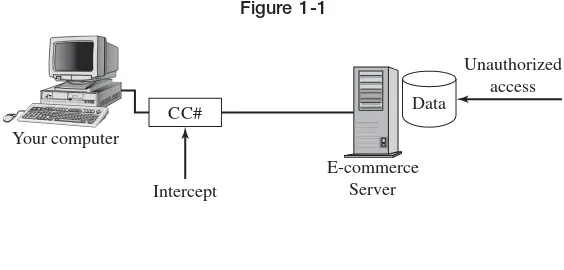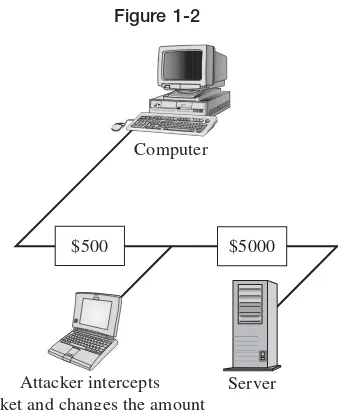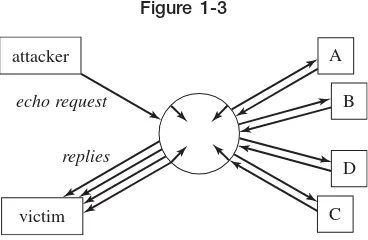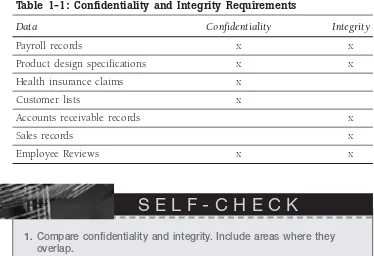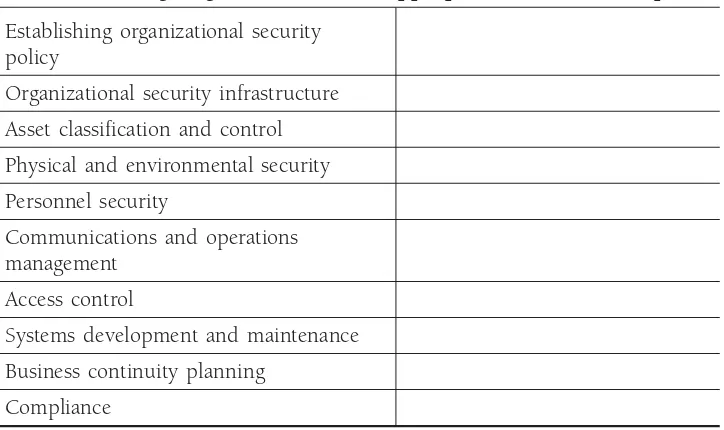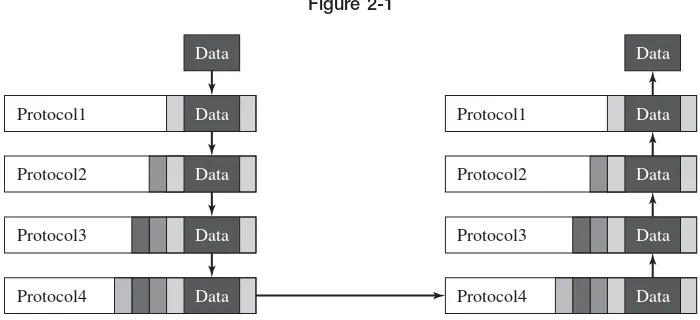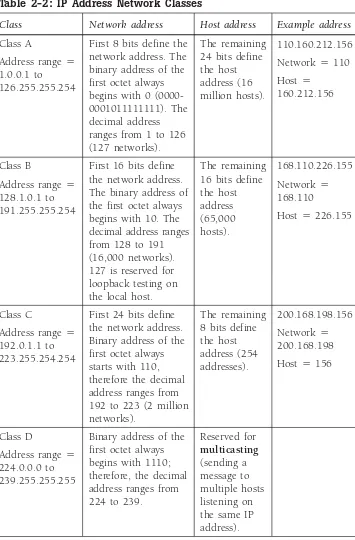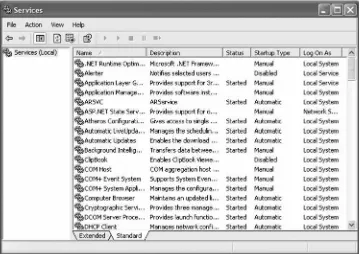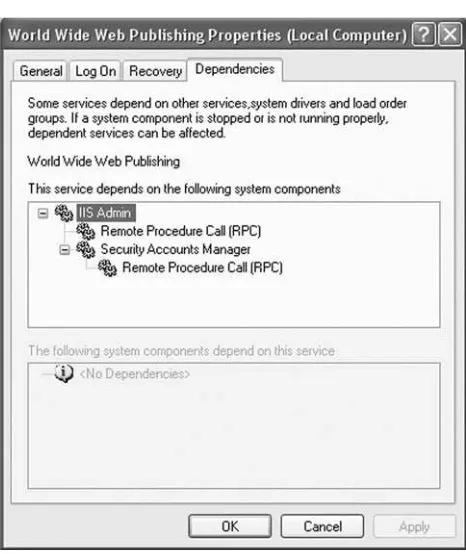Network Security
Fundamentals
Eric Cole, Ronald L. Krutz, James W. Conley,
Brian Reisman, Mitch Ruebush,
and Dieter Gollmann
Anne Smith
PROJECT EDITOR
Brian B. Baker
MARKETING MANAGER
Jennifer Slomack
SENIOR EDITORIAL ASSISTANT
Tiara Kelly
PRODUCTION MANAGER
Kelly Tavares
Tenea Johnson
PRODUCTION EDITOR
Kerry Weinstein
CREATIVE DIRECTOR
Harry Nolan
COVER DESIGNER
Hope Miller
COVER PHOTO
Tetra Images/Getty Images
Wiley 200th Anniversary Logo designed by: Richard J. Pacifico
This book was set in Times New Roman by Aptara, Inc. and printed and bound by R. R. Donnelley. The cover was printed by R. R. Donnelley.
Microsoft product screen shot(s) reprinted with permission from Microsoft Corporation.
Copyright © 2008 John Wiley & Sons, Inc. All rights reserved. No part of this publication may be reproduced, stored in a retrieval system or transmitted in any form or by any means, electronic, mechanical, photocopying, recording, scanning or otherwise, except as permitted under Sections 107 or 108 of the 1976 United States Copyright Act, without either the prior written permission of the Publisher, or authorization through payment of the appropriate per-copy fee to the Copyright Clearance Center, Inc., 222 Rosewood Drive, Danvers, MA 01923, website www.copyright.com. Requests to the Publisher for permission should be addressed to the Permissions Department, John Wiley & Sons, Inc., 111 River Street, Hoboken, NJ 07030-5774, (201) 748-6011, fax (201) 748-6008, website www.wiley.com/go/permissions.
To order books or for customer service please call 1-800-CALL WILEY (225-5945).
ISBN 978-0-470-10192-6
Printed in the United States of America
ABOUT THE AUTHORS
Eric Cole is the author of Hackers Beware, Hiding in Plain Sight: Steganography and the Art of Covert Communication, and co-author of Network Security Bibleand SANS GIAC Certification: Security Essentials Toolkit (GSEC). He has appeared as a security expert on CBS News, 60 Minutes, and CNN Headline News.
Ronald L. Krutz is the author of Securing SCADA Systems and co-author of Net-work Security Bible, The CISM Prep Guide: Mastering the Five Domains of Information Security Management, The CISSP prep guide: Mastering CISSP and CAP, Security⫹ Prep Guide, and is the founder of the Carnegie Mellon Research Institute Cyber-security Center.
James W. Conley is co-author of Network Security Bibleand has been a security officer in the United States Navy and a senior security specialist on CIA devel-opment efforts.
Brian Reismanis co-author of MCAD/MCSD: Visual Basic .NET Windows and Web Applications Study Guide, MCAD/MCSD: Visual Basic .Net XML Web Services and Server Components Study Guide, MCSE: Windows Server 2003 Network Security Design Study Guide. He is a technical trainer for Online Consulting, a Microsoft Certified Technical Education Center, and is a contributor to MCP Magazine, CertCities.com, and ASPToday.com.
Mitch Ruebushis co-author of MCAD/MCSD: Visual Basic .NET Windows and Web Applications Study Guide, MCAD/MCSD: Visual Basic .Net XML Web Services and Server Components Study Guide, MCSE: Windows Server 2003 Network Security Design Study Guide. He is a Senior Consultant and Trainer for Online Consult-ing, Inc. He has been deployConsult-ing, securing and developing for Windows and UNIX platforms for 14 years.
Dieter Gollmann is Professor for Security in Distributed Applications at Hamburg University of Technology. He is also a visiting Professor at Royal Holloway, University of London and Adjunct Professor at the Technical University of Denmark. Previously he was a researcher in Information Security at Microsoft Research in Cambridge.
PREFACE
College classrooms bring together learners from many backgrounds, with a variety of aspirations. Although the students are in the same course, they are not necessarily on the same path. This diversity, cou-pled with the reality that these learners often have jobs, families, and other commitments, requires a flexibility that our nation’s higher education system is addressing. Distance learning, shorter course terms, new disciplines, evening courses, and certification programs are some of the approaches that colleges employ to reach as many stu-dents as possible and help them clarify and achieve their goals.
Wiley Pathways books, a new line of texts from John Wiley & Sons, Inc., are designed to help you address this diversity and the need for flexibility. These books focus on the fundamentals, iden-tify core competencies and skills, and promote independent learning. Their focus on the fundamentals helps students grasp the subject, bringing them all to the same basic understanding. These books use clear, everyday language and are presented in an uncluttered format, making the reading experience more pleasurable. The core compe-tencies and skills help students succeed in the classroom and beyond, whether in another course or in a professional setting. A variety of built-in learning resources promote independent learning and help instructors and students gauge students’ understanding of the con-tent. These resources enable students to think critically about their new knowledge and to apply their skills in any situation.
Our goal with Wiley Pathways books—with their brief, inviting format, clear language, and core competencies and skills focus—is to celebrate the many students in your courses, respect their needs, and help you guide them on their way.
CASE Learning System
To meet the needs of working college students, Network Security Fundamentals uses a four-part process called the CASE Learning System:
Based on Bloom’s taxonomy of learning, CASE presents key topics in network security fundamentals in easy-to-follow chapters. The text then prompts analysis, synthesis, and evaluation with a variety of learning aids and assessment tools. Students move efficiently from reviewing what they have learned, to acquiring new informa-tion and skills, to applying their new knowledge and skills to real-life scenarios.
Using the CASE Learning System, students not only achieve academic mastery of network security topics, but they master real-world skills related to that content. The CASE Learning System also helps students become independent learners, giving them a distinct advan-tage in the field, whether they are just starting out or seeking to advance in their careers.
Organization, Depth, and Breadth of the Text
▲ Modular Format.Research on college students shows that they
access information from textbooks in a non-linear way. Instruc-tors also often wish to reorder textbook content to suit the needs of a particular class. Therefore, although Network Security Fundamentals proceeds logically from the basics to increasingly more challenging material, chapters are further organized into sections that are self-contained for maximum teaching and learning flexibility.
▲ Numeric System of Headings. Network Security Fundamentals
uses a numeric system for headings (e.g., 2.3.4 identifies the fourth subsection of Section 3 of Chapter 2). With this system, students and teachers can quickly and easily pinpoint topics in the table of contents and the text, keeping class time and study sessions focused.
▲ Core Content. The topics in Network Security Fundamentals are
organized into 12 chapters.
PREFACE
ix
Chapter 2, Network and Server Security, discusses some best prac-tices and techniques for mitigating the risk to servers on your net-work. It begins with a review of the Open Systems Interconnection (OSI) model to ensure that students are familiar with various proto-cols and the layers at which they operate. From there it moves on to discuss some best practices when securing a network: security by design and defense in depth. Next it presents some techniques for reducing the attack surface of a server. The chapter concludes with a look at perimeter security, including firewalls and Network Address Translation (NAT).
Chapter 3, Cryptography, introduces the fundamental principles of cryptography and discusses various ways it is used to provide net-work and computer security. The chapter begins with a brief history of cryptography and introduces the cast of characters commonly used to describe cryptographic scenarios. Next it discusses symmetric encryption and introduces the problem of how to share symmetric keys. From there it moves on to discuss asymmetric encryption and one of its common uses, digital signatures. Next it looks at the role of hashes. The chapter then brings the cryptographic techniques together to examine how they can be used to provide confidentiality, integrity, and authentication. The chapter concludes with an overview of public key infrastructure (PKI), using Microsoft®’s Certificate Ser-vices as an example of how you can implement a PKI.
Chapter 4, Authentication, discusses the importance of authenti-cation and how credentials can be used to prove the identity of a user or computer. The student is first introduced to some key authentica-tion and concepts, including the entities that must be authenticated, single sign-on, and mutual authentication. Next the chapter examines the types of credentials that can be used to prove the identity of a user or computer. The chapter then looks at some protocols used for network authentication. The chapter concludes with a look at best practices, including using strong passwords and limiting the times during which or locations from which a user can log on.
Chapter 6, Securing Network Transmission, focuses on securing net-work perimeters and data in transit on the netnet-work. The chapter begins with a look at some attacks that target network services and packets on the network. Next it examines some strategies for segmenting a network and securing network perimeters. It concludes with a look at some pro-tocols that can be used to encrypt data on the network, including Secure Sockets Layer (SSL), Transport Layer Security (TLS), and IP security (IPsec).
Chapter 7, Remote Access and Wireless Security, deals with security considerations for a network that extends past the tradi-tional WAN. It begins with a discussion of the dangers of modems and how to secure a network that allows dial-in access. Next it looks at virtual private networks (VPNs). From there it moves on to discuss how Remote Authentication Dial-in User Service (RADIUS) or Terminal Access Controller Access Control System (TACACS) can be used to centralize authentication for remote access clients. The chapter concludes by examining the threats introduced through wireless networking and steps you can take to mitigate those threats.
Chapter 8, Server Roles and Security, examines the different roles servers play on a network and discusses ways to mitigate the threats associated with specific server roles. The chapter begins by dis-cussing establishing a security baseline for the servers on a network. Next it examines risks specific to infrastructure servers, including domain name system (DNS), Dynamic Host Configuration Protocol (DHCP), and Windows Internet Name Service (WINS) servers, and how to mitigate them. It then discusses steps to take to secure domain controllers. Next it looks at considerations for securing file and print servers. The chapter concludes with a look at security issues specific to application servers, such as web and database servers.
Chapter 9, Protecting Against Malware, looks at various types of malware and steps to take to protect computers against viruses, worms, spyware, and other types of malicious code. The chapter begins by defining the types of malware that typically pose a threat to computers. Next it discusses anti-malware programs and the importance of user education in preventing attacks. The chapter then discusses issues related to securely browsing web sites. The chapter concludes with a look at risks specific to email and how to mitigate them.
PREFACE
xi
of strategies for ensuring that operating systems and applications are kept up-to-date with the latest security patches. Next, it discusses the importance of auditing and ongoing monitoring. Finally, the chapter examines strategies for both in-band and out-of-band remote man-agement.
Chapter 11, Disaster Recovery and Fault Tolerance, examines the importance of planning for the worst. It begins by discussing three types of plans a company should have in place to define recovery pro-cedures when a disaster or attack occurs. Next, it covers the impor-tance of backups. The chapter concludes with a look at fault tolerance technologies, include Redundant Array of Independent Disks (RAID) and failover configurations.
Chapter 12, Intrusion Detection and Forensics, introduces stu-dents to techniques used to detect a potential attack and analyze the nature of an attack. The chapter begins with a look at intrusion detection systems (IDS) and how they can be used to provide advance warning of an impending attack. Next, it looks at how hon-eypots can be used to analyze an attacker’s methods. The chapter concludes with a look at forensics, including procedures for pre-serving evidence and investigating the extent and methods used in an attack.
Pre-reading Learning Aids
Each chapter of Network Security Fundamentals features the following learning and study aids to activate students’ prior knowledge of the topics and to orient them to the material.
▲ Pre-test. This pre-reading assessment tool in multiple-choice
format not only introduces chapter material, but it also helps students anticipate the chapter’s learning outcomes. By focusing students’ attention on what they do not know, the self-test provides students with a benchmark against which they can measure their own progress. The pre-test is available online at www.wiley.com/college/cole.
▲ What You’ll Learn in This Chapter. This bulleted list focuses
on subject matter that will be taught. It tells students what they will be learning in this chapter and why it is significant for their careers. It will also help students understand why the chapter is important and how it relates to other chapters in the text.
▲ After Studying This Chapter, You’ll Be Able To. This list
of reading the chapter. It sets students up to synthesize and eval-uate the chapter material, and to relate it to the real world.
Within-text Learning Aids
The following learning aids are designed to encourage analysis and synthesis of the material, support the learning process, and ensure success during the evaluation phase:
▲ Introduction. This section orients the student by introducing
the chapter and explaining its practical value and relevance to the book as a whole. Short summaries of chapter sections pre-view the topics to follow.
▲ “For Example” Boxes.Found within each section, these boxes tie
section content to real-world examples, scenarios, and applications.
▲ Figures and tables. Line art and photos have been carefully
chosen to be truly instructional rather than filler. Tables distill and present information in a way that is easy to identify, access, and understand, enhancing the focus of the text on essential ideas.
▲ Self-Check. Related to the “What You’ll Learn” bullets and
found at the end of each section, this battery of short answer questions emphasizes student understanding of concepts and mastery of section content. Though the questions may either be discussed in class or studied by students outside of class, students should not go on before they can answer all questions correctly.
▲ Key Terms and Glossary. To help students develop a
profes-sional vocabulary, key terms are bolded when they first appear in the chapter. A complete list of key terms appears at the end of each chapter, and all the key terms, along with brief defini-tions, appears in a glossary at the end of the book. Knowledge of key terms is assessed by all assessment tools (see below).
▲ Summary. Each chapter concludes with a summary paragraph
that reviews the major concepts in the chapter and links back to the “What You’ll Learn” list.
Evaluation and Assessment Tools
PREFACE
xiii
students to extend their learning into different scenarios and higher levels of understanding and thinking. The following assessment tools appear in every chapter of Network Security Fundamentals:
▲ Summary Questions help students summarize the chapter’s
main points by asking a series of multiple choice and true/false questions that emphasize student understanding of concepts and mastery of chapter content. Students should be able to answer all of the Summary Questions correctly before moving on.
▲ Applying This Chapter Questions drive home key ideas by
asking students to synthesize and apply chapter concepts to new, real-life situations and scenarios.
▲ You Try It Questions are designed to extend students’
think-ing, and so are ideal for discussion or writing assignments. Using an open-ended format and sometimes based on web sources, they encourage students to draw conclusions using chapter material applied to real-world situations, which fosters both mas-tery and independent learning.
▲ Post-test should be taken after students have completed the
chapter. It includes all of the questions in the pre-test, so that students can see how their learning has progressed and improved.
Instructor Package
Network Security Fundamentals is available with the following teaching and learning supplements. All supplements are available online at the text’s Book Companion website, located at www.wiley.com/college/cole.
▲ Instructor’s Resource Guide. Provides the following aids and
supplements for teaching a network security fundamentals course: ● Teaching suggestions. For each chapter, these include a chapter summary, learning objectives, definitions of key terms, lecture notes, answers to select text question sets, and at least 3 sug-gestions for classroom activities, such as ideas for speakers to invite, videos to show, and other projects.
▲ PowerPoint Slides.Key information is summarized in 10 to 15
PowerPoint®slides per chapter. Instructors may use these in class or choose to share them with students for class presentations or to provide additional study support.
▲ Test Bank. One test per chapter, as well as a mid-term, and
true/false, multiple choice, and open-ended questions. Answers and page references are provided for the true/false and multiple choice questions, and page references for the open-ended ques-tions. Questions are available in Microsoft Word and computer-ized test bank formats.
Student Project Manual
ACKNOWLEDGMENTS
Taken together, the content, pedagogy, and assessment elements of Network Security Fundamentals offer the career-oriented student the most important aspects of the network security field as well as ways to develop the skills and capabilities that current and future employers seek in the individuals they hire and promote. Instructors will appreciate its practical focus, con-ciseness, and real-world emphasis.
We would like to thank the reviewers for their feedback and sugges-tions during the text’s development. Their advice on how to shape Network Security Fundamentalsinto a solid learning tool that meets both their needs and those of their busy students is deeply appreciated.
We would especially like to thank the following reviewers for their signif-icant contributions:
Delfina Najera, El Paso Community College Jan McDanolds, Kaplan University
Laurence Dumais, American River College
BRIEF CONTENTS
1 Computer and Network Security Principles . . . 1
2 Network and Server Security . . . 30
3 Cryptography . . . 74
4 Authentication . . . 118
5 Authorization and Access Control . . . 149
6 Securing Network Transmission. . . 188
7 Remote Access and Wireless Security . . . 221
8 Server Roles and Security. . . 262
9 Protecting Against Malware . . . 310
10 Ongoing Security Management . . . 356
11 Fault Tolerance and Disaster Recovery . . . 395
12 Intrusion Detection and Response . . . 433
Glossary . . . 462
CONTENTS
1 Network Security Principles . . . 1
Introduction. . . 2
1.1 Importance of Computer and Network Security . . . 2
1.1.1 Exposing Secrets . . . 2
1.1.2 Causing System Failures. . . 3
1.1.3 Profile of an Attacker . . . 4
1.1.4 Social Engineering . . . 4
1.1.5 Security Defined. . . 5
Self-Check . . . 6
1.2 Underlying Computer and Network Security Concepts . . . 6
1.2.1 Confidentiality . . . 7
1.2.2 Integrity . . . 7
1.2.3 Availability . . . 8
1.2.4 Accountability . . . 9
1.2.5 Nonrepudiation . . . 10
Self-Check . . . 11
1.3 Threats and Countermeasures . . . 11
1.3.1 Assessing Assets, Vulnerabilities and Threats to Calculate Risk . . . 12
1.3.2 Calculating Risk . . . 15
1.3.3 Countermeasures—Risk Mitigation . . . 16
Self-Check . . . 19
1.4 Policies and Standards . . . 20
1.4.1 Security Policy . . . 20
1.4.2 Standards . . . 21
1.4.3 Informing Users of the Importance of Security . . . 23
Self-Check . . . 24
Summary . . . 24
Key Terms . . . 24
Assess Your Understanding. . . 26
Summary Questions . . . 26
Applying This Chapter . . . 27
You Try It . . . 29
2 Network and Server Security. . . 30
Introduction. . . 31
2.1 Network Protocols Review . . . 31
2.1.1 Understanding Protocols . . . 31
2.1.3 The TCP/IP Model . . . 39 2.1.4 TCP/IP Ports. . . 43
Self-Check . . . 45
2.2 Best Practices for Network Security . . . 45 2.2.1 Security by Design . . . 46 2.2.2 Maintaining a Security Mindset . . . 47 2.2.3 Defense-in-Depth . . . 47
Self-Check . . . 49
2.3 Securing Servers . . . 49 2.3.1 Controlling the Server Configuration . . . 49
Self-Check . . . 56
2.4 Border Security. . . 57 2.4.1 Segmenting a Network . . . 57 2.4.2 Perimeter Defense . . . 58 2.4.3 Firewalls. . . 58 2.4.4 Network Address Translation . . . 65
Self-Check . . . 67
Summary . . . 67 Key Terms . . . 67 Assess Your Understanding. . . 70 Summary Questions . . . 70 Applying This Chapter . . . 71 You Try It . . . 73
3 Cryptography . . . 74 Introduction. . . 75 3.1 Cryptography Overview . . . 75 3.1.1. A Brief History of Cryptography. . . 75 3.1.2 Cryptographic Primitives . . . 79 3.1.3 XOR . . . 81 3.1.4 Cast of Characters . . . 82
Self-Check . . . 83
3.2 Symmetric Encryption . . . 83 3.2.1 Understanding Symmetric Encryption . . . 83 3.2.2 Encryption Strength . . . 84 3.2.3 Stream Ciphers. . . 84 3.2.4 Block Ciphers. . . 85 3.2.5 Sharing Keys . . . 88
Self-Check . . . 90
3.3 Asymmetric Encryption . . . 90 3.3.1 Ensuring Confidentiality with
3.3.2 Digital Signatures . . . 92
Self-Check . . . 93
3.4 Hashes . . . 93 3.4.1 Hash Functions . . . 93 3.4.2 Using Hash Functions to Ensure Integrity . . . 94 3.4.3 A Vulnerability When Protecting Passwords . . . 94 3.4.4 Creating Pseudorandom Data with
Hash Functions . . . 95 3.4.5 Keyed Hash Functions . . . 96
Self-Check . . . 96
3.5 Achieving CIA . . . 97 3.5.1 Confidentiality . . . 97 3.5.2 Integrity . . . 97 3.5.3 Authentication . . . 98 3.5.4 CIA . . . 98
Self-Check . . . 99
3.6 Public Key Infrastructure (PKI). . . 99 3.6.1 Digital Certificates . . . 99 3.6.2 Public Key Infrastructure . . . 100 3.6.3 Designing a CA Hierarchy . . . 103 3.6.4 Security Policy and PKI Implementation . . . 107 3.6.5 Trusting Certificates from Other Organizations . . . . 108 3.6.6 Creating an Enrollment and
Distribution Strategy . . . 110 3.6.7 Renewing Certificates . . . 110 3.6.8 Revoking a Certificate . . . 111
Self-Check . . . 112
Summary . . . 113 Key Terms . . . 113 Assess Your Understanding. . . 115 Summary Questions . . . 115 Applying This Chapter . . . 116 You Try It . . . 117
4 Authentication . . . 118 Introduction. . . 119 4.1 Authentication Overview . . . 119 4.1.1 Interactive Logon . . . 119 4.1.2 Peer-to-Peer Network Logon . . . 120 4.1.3 Computer Authentication. . . 120 4.1.4 Mutual Authentication . . . 121 4.1.5 Application Authentication . . . 123
Self-Check . . . 125
4.2 Authentication Credentials . . . 125 4.2.1 Password Authentication . . . 125 4.2.2 One-Time Passwords . . . 128 4.2.3 Smart Cards . . . 128 4.2.4 Biometrics . . . 129
Self-Check . . . 131
4.3 Authentication Protocols . . . 131 4.3.1 LAN Manager-Based Protocols . . . 131 4.3.2 Kerberos. . . 134
Self-Check . . . 136
4.4 Best Practices for Secure Authentication . . . 136 4.4.1 Password Policies . . . 137 4.4.2 Account Lockout Policy . . . 139 4.4.3 Account Logon Hours . . . 140 4.4.4 Account Logon Workstation. . . 140 4.4.5 Auditing Logons. . . 141
Self-Check . . . 141
Summary . . . 143 Key Terms . . . 143 Assess Your Understanding. . . 145 Summary Questions . . . 145 Applying This Chapter . . . 146 You Try It . . . 148
5 Authorization and Access Control. . . 149 Introduction. . . 150 5.1 Access Control Models . . . 150 5.1.1 Discretionary Access Control (DAC). . . 150 5.1.2 Mandatory Access Control (MAC) . . . 151 5.1.3 Role-Based Access Control (RBAC). . . 152 5.1.4 Principle of Least Permission . . . 154
Self-Check . . . 154
5.2 Implementing Access Control on Windows
Computers . . . 154 5.2.1 Principals . . . 154 5.2.2 Windows Access Control Model. . . 161 5.2.3 Understanding Active Directory
Object Permissions. . . 163 5.2.4 Designing Access Control for
Files and Folders . . . 165 5.2.5 User Rights Assignment . . . 172
CONTENTS
xxiii
5.3 Implementing Access Control on Unix Computers . . . 174 5.3.1 Principals . . . 174 5.3.2 Objects. . . 176
Self-Check . . . 181
Summary . . . 182 Key Terms . . . 182 Assess Your Understanding. . . 184 Summary Questions . . . 184 Applying This Chapter . . . 185 You Try It . . . 187
6 Securing Network Transmission . . . 188 Introduction. . . 189 6.1 Analyzing Security Requirements for Network Traffic . . . 189 6.1.1 Types of Attacks . . . 189 6.1.2 Considerations for Designing a Secure
Infrastructure . . . 192 6.1.3 Securely Transmitting Data. . . 193
Self-Check . . . 194
6.2 Defining Network Perimeters . . . 195 6.2.1 Isolating Insecure Networks Using Subnets . . . 195 6.2.2 Switches and VLANs . . . 196 6.2.3 Using IP Address and IP Packet Filtering . . . 199
Self-Check . . . 201
6.3 Data Transmission Protection Protocols . . . 201 6.3.1 SSL and TLS. . . 201 6.3.2 IP Security (IPsec) . . . 205 6.3.3 Server Message Block Signing. . . 211 6.3.4 Secure Shell . . . 212
Self-Check . . . 214
Summary . . . 214 Key Terms . . . 215 Assess Your Understanding. . . 217 Summary Questions . . . 217 Applying This Chapter . . . 218 You Try It . . . 220
7.1.3 Limiting Dial-Up Access. . . 228 7.1.4 Preventing Access to the Network . . . 229
Self-Check . . . 230
7.2 Virtual Private Networks. . . 230 7.2.1 Point-to-Point Tunneling Protocol (PPTP) . . . 231 7.2.2 L2TP and IPsec . . . 233 7.2.3 Hardware VPN Solutions . . . 234
Self-Check . . . 235
7.3 RADIUS and TACACS . . . 235 7.3.1 Using RADIUS Authentication . . . 236 7.3.2 Using TACACS and TACACS⫹ . . . 237
Self-Check . . . 239
7.4 Wireless Networks . . . 239 7.4.1 Wireless Networking Standards . . . 239 7.4.2 Wireless Modes . . . 240 7.4.3 Preventing Intruders from Connecting to a
Wireless Network. . . 240 7.4.4 Wired Equivalent Privacy (WEP) . . . 241 7.4.5 WiFi Protected Access (WPA). . . 244 7.4.6 802.1x . . . 246 7.4.7 802.11i . . . 252 7.4.8 Designing for an Open Access Point . . . 253 7.4.9 Identifying Wireless Network Vulnerabilities . . . 253
Self-Check . . . 255
Summary . . . 255 Key Terms . . . 255 Assess Your Understanding. . . 258 Summary Questions . . . 258 Applying This Chapter . . . 259 You Try It . . . 261
8 Server Roles and Security . . . 262 Introduction. . . 263 8.1 Server Roles and Baselines . . . 263 8.1.1 Trusted Computing Base . . . 263 8.1.2 Secure Baseline. . . 264 8.1.3 Preparing to Implement the Baseline . . . 265 8.1.4 Security Templates . . . 265 8.1.5 Security Configuration Wizard . . . 270 8.1.6 Secure Baseline Configuration for Linux Servers. . . . 272 8.1.7 Virtualization . . . 273
8.2 Securing Network Infrastructure Servers . . . 274 8.2.1 Securing DNS Servers. . . 275 8.2.2 Securing DHCP Servers . . . 284 8.2.3 Securing WINS Servers . . . 287 8.2.4 Securing Remote Access Servers . . . 288 8.2.5 Securing NAT Servers. . . 289
Self-Check . . . 289
8.3 Securing Domain Controllers . . . 289
Self-Check . . . 292
8.4 Securing File and Print Servers . . . 292 8.4.1 Securing File Servers . . . 292 8.4.2 Securing Print Servers . . . 293 8.4.3 Securing FTP Server . . . 295
Self-Check . . . 297
8.5 Securing Application Servers . . . 298 8.5.1 Securing Web Servers. . . 298 8.5.2 Securing Database Servers . . . 301
Self-Check . . . 304
Summary . . . 304 Key Terms . . . 304 Assess Your Understanding. . . 306 Summary Questions . . . 306 Applying This Chapter . . . 307 You Try It . . . 309
9 Protecting Against Malware. . . 310 Introduction. . . 311 9.1 Viruses and Other Malware . . . 311 9.1.1 Viruses . . . 311 9.1.2 Worms . . . 312 9.1.3 Trojan Horses . . . 312 9.1.4 Browser Parasites . . . 314 9.1.5 Spyware . . . 313 9.1.6 Backdoors . . . 313
Self-Check . . . 315
9.2 Protecting the Workstation . . . 315 9.2.1 Antivirus Software . . . 317 9.2.2 Anti-Spyware . . . 317 9.2.3 Computer Configuration Guidelines . . . 318 9.2.4 User Training . . . 320
Self-Check . . . 323
9.3 Web Browser Security. . . 323 9.3.1 Web Browser Risks . . . 323 9.3.2 Web Browser Technologies . . . 324 9.3.3 Specific Threats to a Browser Session . . . 327 9.3.4 Browser Configuration . . . 329 9.3.5 Internet Explorer Security Zones . . . 334 9.3.6 Configuring Web Features in Firefox . . . 336
Self-Check . . . 336
9.4 Email Security . . . 336 9.4.1 Attacks that Disclose Data . . . 337 9.4.2 Spam . . . 342 9.4.3 Protecting Against Malcode Propagated by
Email 345
9.4.4 Mail Client Configurations . . . 346 9.4.5 Architectural Considerations . . . 347
Self-Check . . . 349
Summary . . . 350 Key Terms . . . 350 Assess Your Understanding. . . 352 Summary Questions . . . 352 Applying This Chapter . . . 353 You Try It . . . 355
10 Ongoing Security Management . . . 356 Introduction. . . 357 10.1 Managing Updates . . . 357 10.1.1 Configuration Management . . . 357 10.1.2 Understanding the Components of
Configuration Management . . . 358 10.1.3 Importance of Automating Updates . . . 360 10.1.4 Creating a Security Update Infrastructure. . . 360 10.1.5 A WSUS Solution . . . 362 10.1.6 Configuring SUS Clients. . . 362
Self-Check . . . 365
10.2 Auditing and Logging . . . 366 10.2.1 Security Audits. . . 366 10.2.2 Monitoring . . . 368 10.2.3 Auditing on Unix . . . 368 10.2.4 Auditing in Windows . . . 369
Self-Check . . . 371
10.3.3 Planning Remote Management Deployment . . . 375 10.3.4 Securing Windows Inbound Management Tools. . . . 376 10.3.5 Securing TCP/IP Remote Management Tools . . . 382 10.3.6 Designing for Emergency
Management Services . . . 383
Self-Check . . . 389
11 Disaster Recovery and Fault Tolerance . . . 395 Introduction. . . 396 11.1 Planning for the Worst . . . 396 11.1.1 Business Continuity Planning. . . 396 11.1.2 Disaster Recovery Planning . . . 399 11.1.3 Designing an Incident Response Procedure . . . 403
Self-Check . . . 407
11.2 Creating a Backup Strategy . . . 407 11.2.1 Analyzing Backup Requirements . . . 407 11.2.2 Backing Up System Configurations . . . 408 11.2.3 Choosing a Backup Tool. . . 408 11.2.4 Choosing the Backup Media. . . 409 11.2.5 Determining the Types of Backup . . . 410 11.2.6 Determining Backup Frequency . . . 411 11.2.7 Assigning Responsibility for Backups . . . 413 11.2.8 Testing Recovery . . . 414
Self-Check . . . 414
11.3 Designing for Fault Tolerance . . . 415 11.3.1 Eliminating Single Points of Failure . . . 415 11.3.2 Selecting Fault Tolerant Storage . . . 416 11.3.3 RAID Levels . . . 416 11.3.4 Choosing Between Hardware and
Software RAID . . . 421 11.3.5 Storage Area Networks (SANs) . . . 423 11.3.6 Designing a Failover Solution. . . 425
Self-Check . . . 427
Summary . . . 427 Key Terms . . . 427 Assess Your Understanding. . . 429 Summary Questions . . . 429 Applying This Chapter . . . 430 You Try It . . . 432
12 Intrusion Detection and Forensics . . . 433 Introduction. . . 434 12.1 Intrusion Detection . . . 434
12.1.1 Intrusion Detection and Response . . . 434 12.1.2 Intrusion Detection Systems (IDS) . . . 434 12.1.3 IDS Issues . . . 438 12.1.4 Intrusion Prevention Systems (IPS) . . . 439
Self-Check . . . 439
12.2 Honeypots . . . 439 12.2.1 Preventing, Detecting, and Responding
to Attacks . . . 440 12.2.2 Honeypot Categories . . . 441 12.2.3 When to Use a Honeypot . . . 442 12.2.4 Legal Considerations . . . 443
Self-Check . . . 444
12.3 Forensics . . . 444 12.3.1 Understanding Evidence . . . 444 12.3.2 Gathering Evidence on a Live System . . . 445 12.3.3 Preparing a Hard Drive Image . . . 448 12.3.4 Searching for Data on a Hard Drive . . . 450
Self-Check . . . 457
Summary . . . 457 Key Terms . . . 458 Assess Your Understanding. . . 459 Summary Questions . . . 459 Applying This Chapter . . . 460 You Try It . . . 461
Glossary. . . 462
Starting Point
Go to www.wiley.com/college/cole to assess your knowledge of computer and network security fundamentals.
Determine where you need to concentrate your effort.
What You’ll Learn in This Chapter
▲ Why networks need security ▲ Types of attacks
▲ Key aspects of security ▲ Threat analysis
▲ Social engineering
▲ Security policies, procedures, and standards
After Studying This Chapter, You’ll Be Able To
▲ Identify the key aspects of security and explain why they are important to
a business
▲ Describe how social engineering presents a security risk ▲ Compare quantitative risk analysis and qualitative risk analysis ▲ Identify assets and assess their value
▲ Identify vulnerabilities and assess their criticality ▲ Identify threats and assess their likelihood
▲ List the elements of the ISO 17799 standard and describe how they relate
to network security
1
INTRODUCTION
When you begin to learn about computer and network security, you need to understand why you’re doing so. The main purpose of this chapter is to get you thinking about the things that can happen when security is not implemented on a computer or network—to increase your paranoia a little—and to give you a foundation in some key security concepts. Therefore, the first section of this chapter describes some potential threats to computer security at a general level. Next the chapter looks at the key aspects you need to consider when imple-menting security on a computer or network. Then the chapter introduces threat modeling and risk mitigation. The chapter concludes with an introduction to security policies and procedures.
1.1 Importance of Computer and Network Security
Computer security involves implementing measures to secure a single com-puter. When securing a single computer, you are concerned with protecting the resources stored on that computer and protecting that computer from threats.
Network security involves protecting all the resources on a network from threats. You must consider not only the computers on the network, but other network devices, network transmission media, and the data being transmitted across the network. In this section, you will learn to appreciate the importance of computer and network security by looking at a few examples of attacks that could occur. These examples should get you thinking about what could happen if computer and network security is not implemented. We’ll also define security as it will be used in the context of this book.
1.1.1 Exposing Secrets
The more wired our society becomes, the more our confidential data is subject to being discovered by those who will use it maliciously or for their own ben-efit. For example, in the spring of 2005, hackers discovered the password to Paris Hilton’s T-Mobile© Sidekick© and published her address book and other personal information on the Internet. Think about the vulnerability of the data you store on your cell phone or on your personal digital assistant (PDA). Do you use passwords that are hard to guess to protect it?
Similar confidentiality concerns are raised by the use of credit cards to make purchases over the Internet. Figure 1-1 illustrates two potential attacks on your private financial data.
1.1 IMPORTANCE OF COMPUTER AND NETWORK SECURITY
3
by Netscape® to deal with this very problem. SSL defines the Hypertext Trans-fer Protocol over SSL (HTTPS), which provides encryption of data sent using
Hypertext Transfer Protocol (HTTP), the protocol used on the World Wide Web. Transport Layer Security (TLS) offers stronger protection than SSL and is gradually replacing it.
Although SSL and TLS can protect data while it is being sent across the Inter-net (or another unsecured Inter-network), its use does not mean your credit card num-ber is safe. Scanning Internet traffic for packets containing credit card numnum-bers is an attack strategy with a low yield. Badly protected servers at a merchant site that hold a database of customer credit card numbers are a much more reward-ing target. There is documented evidence that such attacks have occurred, either to obtain credit card numbers or to blackmail the merchant.
Another potential risk is identity theft. Identity theft, that is, using some-body else’s “identity” (name, social security number, bank account number, etc.) to gain access to a resource or service, exploits an inherent weakness in services that use nonsecret identifying information to authenticate requests.
1.1.2 Causing System Failures
Some attackers are not after confidential data. Instead, they want to disrupt busi-ness. These attackers use a variety of techniques to cause damage.
Vulnerabilities in software that accepts user input, such as Internet browsers or email software, can allow external parties to take control of a device. Attackers might corrupt data on the device itself or use the device as a stepping stone for attacks against third parties.
Worms and viruses make use of overgenerous features or vulnerabilities to spread widely and overload networks and end systems with the traffic they gen-erate. The Internet worm of November 1988 is an early well-documented example of this species. Denial-of-service attacks against specific targets have started to
Your computer
Intercept CC#
E-commerce Server
[image:33.481.99.381.72.207.2]Unauthorized access Data
Figure 1-1
occur in the last decade. A denial-of-service attackis one that prevents a server from performing its normal job. Resilience against denial-of-service attacks has become a new criterion in the design of security protocols.
1.1.3 Profile of an Attacker
In the scenarios described above, the attacks come from the outside. Keeping the enemy outside the castle walls is a traditional paradigm in computer secu-rity. However, typical statistics for the sources of attacks show that attacks from insiders account for a majority of incidents and the largest proportion of dam-ages. Although there have been some very high profile attacks via the Internet, insider fraud remains a considerable concern in organizations and in electronic commerce transactions.
Understanding your enemy is a good first step in learning how to defeat him or her. When designing security, it helps to understand something about why hackers attack and their different levels of expertise.
Attacker Motivation
It has been said that the goal of security engineering is to raise the effort involved in an attack to a level where the costs exceed the attacker’s gains. Such advice might be short-sighted. Not every attacker is motivated by a wish for money. Employees who have been fired might want revenge on their former employers. Hackers might want to demonstrate their technical expertise and might draw particular satisfaction from defeating security mechanisms that have been put in their way. Cyber vandals might launch attacks without much interest in their consequences. Political activists might deface the websites of organizations they dislike or launch attacks on a politi-cian’s site so that visitors are redirected to a different site.
Attacker Expertise
There is similar variance in the expertise required to break into a system. In some cases insider knowledge will be required to put together a successful attack plan. In this respect, social engineering could be more important than technical wizardry. Hassling computer operators on the phone to give the caller the pass-word to a user account is a favorite ploy. Some attacks require deep technical understanding. Other attacks have been automated and can be downloaded from websites so that they can be executed by script kiddies, attackers who have lit-tle insight into the vulnerabilities or features of a system, but use scripts to launch attacks.
1.1.4 Social Engineering
F O R E X A M P L E
A Network Without Security
You have been hired at a small company as a network administrator. The company has been using peer-to-peer networking to allow users to share files. The company does not have a security policy and users frequently share their passwords with other users so that they can share files.
When you raise concerns to the owner of the company, he shrugs his shoulders. “Nothing has happened so far. Besides, we’re not even connected to the Internet,” he says.
You explain that a password should be a secret that only a single per-son knows because that password gives them access to confidential files. You ask the owner to think about the kinds of data that are stored on each person’s computer and what would happen if the data fell into the wrong hands. You give the example of a disgruntled employee who leaves with the customer list.
The owner thinks for a moment and turns pale. “You know, I hadn’t thought about that before. Your first job is to figure out how I can protect my company from an attack that compromises its confidential data.”
1.1 IMPORTANCE OF COMPUTER AND NETWORK SECURITY
5
makes it especially difficult for the network administrator to thwart. The fol-lowing are some examples of social engineering attacks:
▲ An attacker calls an employee on the phone claiming to be an
adminis-trator. The person asks for the user’s name and password so they can verify the user’s network settings.
▲ An attacker who does not work for the company claims to be a temporary
employee or contractor. The attacker is allowed access to a computer— or worse, to the server room.
▲ An attacker sifts through documents in the trash bin to discover
employee names, organizational hierarchy, or even network configuration data.
These are just a few examples of social engineering attacks. The best way to prevent a social engineering attack is by educating employees about unsafe practices.
1.1.5 Security Defined
as these failures cannot be directly attributed to some deliberate human action, they are not classified as security issues. Accidental failures are relia-bility issues. Operating mistakes are usarelia-bility issues. Security is concerned, in contrast, with intentional failures. There might not always be a clear intent to achieve a particular goal, but there is at some stage a decision by a person to do something he or she is not supposed to do. As outlined previously, there can be different reasons for such actions. The root cause of security problems is human nature.
Security practitioners know that security is a “people problem” that can-not be solved by technology alone. The legal system has to define the bound-aries of acceptable behavior through data protection and computer misuse laws. However, responsibility for security within organizations resides ulti-mately with management and with the users on the network. Managers must enforce the company’s security policies. Users have to cooperate and comply with the security rules laid down in their organization. Of course, correct deployment and operation of technical measures is also part of the overall solution.
1. List three attacker motivations.
2. How does SSL protect data?
3. What makes a social engineering attack difficult to mitigate?
S E L F - C H E C K
1.2 Underlying Computer and Network Security Concepts
In this section, we examine some key concepts underlying computer and net-work security. These concepts include the following:
▲ Confidentiality: prevention of unauthorized disclosure of information. ▲ Integrity: prevention of unauthorized modification of information. ▲ Availability: prevention of unauthorized withholding of information or
resources.
▲ Accountability: holding users accountable for their actions.
▲ Nonrepudiation: the ability to ensure that someone cannot deny (i.e.,
1.2 UNDERLYING COMPUTER AND NETWORK SECURITY CONCEPTS
7
1.2.1 Confidentiality
Historically, security and secrecy were closely related. Even today, many people still feel that the main objective of computer security is to stop unauthorized users from learning sensitive information. Confidentiality (privacy, secrecy) cap-tures this aspect of computer security.
The terms privacy and secrecy are sometimes used to distinguish between the protection of personal data (privacy) and the protection of data belonging to an organization (secrecy).As you examine confidentiality issues, you will also face the question of whether you only want to hide the content of a document from unauthorized view, or also its existence. To see why one might take this extra step, consider traffic analysis in a communications system. If the contents of messages are hidden, an unauthorized observer might simply look at who is talking to whom how often, but not at the content of the messages passed. Even so, an observer could derive useful information about the relationship between the corresponding parties. This very issue has been debated recently in the United States Senate with regard to whether phone companies should be required to provide records of telephone calls to the government and what restrictions apply.
You need to consider the confidentiality of data both when it is stored on a computer and when it is being transmitted across the network. Another consid-eration is ensuring the confidentiality of data stored on laptop computers or removable devices, such as a USB drive. There have been several recent incidents involving missing laptops that store confidential data. Whenever data leaves a company’s site, it becomes vulnerable.
1.2.2 Integrity
It is quite difficult to give a concise definition of integrity. In general, integrity is about making sure that everything is as it is supposed to be, and in the con-text of computer security, the prevention of unauthorized modification of infor-mation. However, additional qualifications like “being authorized to do what one does” or “following the correct procedures” have also been included under the term integrity, so that users of a system, even if authorized, are not permitted to modify data items in such a way that assets or accounting records of the company are lost or corrupted.
In this definition, data integrity is a synonym for external consistency.The data stored in a computer system should correctly reflect some reality outside the computer system. However, while this state is highly desirable, it is impos-sible to guarantee this property merely by mechanisms internal to the computer system.
Integrity is often a prerequisite for other security properties. For example, an attacker could try to circumvent confidentiality controls by modifying the operating system or an access control table referenced by the operating system. Hence, we have to protect the integrity of the operating system and the integrity of access control data structures to achieve confidentiality.
Integrity is also an issue when data is transmitted across a network. An attacker could intercept and modify packets of data on the network if that data’s integrity is not protected (see Figure 1-2). This type of attack is known as a
man-in-the-middle attack.
1.2.3 Availability
Availability is very much a concern beyond the traditional boundaries of com-puter security. Engineering techniques used to improve availability often come from other areas like fault-tolerant computing (a computer system or systems that can tolerate the failure of a component). In the context of security, we want to ensure that a malicious attacker cannot prevent legitimate users from having reasonable access to their systems. That is, we want to prevent denial of service.
Computer
Attacker intercepts packet and changes the amount
[image:38.481.162.331.68.273.2]Server $5000 $500
Figure 1-2
1.2 UNDERLYING COMPUTER AND NETWORK SECURITY CONCEPTS
9
There have now been a number of incidents of flooding attacks on the Inter-net where an attacker effectively disabled a server by overwhelming it with con-nection requests.
Figure 1-3 shows one of the first denial-of-service attacks, a smurf attack. A smurf attack requires the attacker to spoof(pretend to be someone you are not) the identity of the victim. In a smurf attack, the attacker sends an Inter-net Control Messaging Protocol (ICMP) echo request to the broadcast address of some network with a spoofed sender address (the victim’s address). The echo request will be distributed to all nodes in that network. Each node will reply back to the spoofed sender address, flooding the victim with reply pack-ets. The amplification provided by the broadcast address works to the attacker’s advantage.
In many situations, availability might be the most important aspect of computer and network security, but there is a distinct lack of security mech-anisms for handling this problem. As a matter of fact, security mechmech-anisms that are too restrictive or too expensive can themselves lead to denial of ser-vice. Designers of security protocols now often try to avoid imbalances in workload that would allow a malicious party to overload its victim at little cost to itself.
A denial-of-service attack can also be launched against network resources. For example, in February 2007, a denial-of-service attack was launched against the domain name system root servers on the Internet. Fortunately, the attack did not disrupt Internet traffic.
1.2.4 Accountability
[image:39.481.149.333.72.192.2]Confidentiality, integrity, and availability all deal with different aspects of access control and put their emphasis on the prevention of unwelcome events. You have to accept the fact that you will never be able to prevent all improper actions. First, you might find that even authorized actions can lead to a security violation.
Figure 1-3
A denial-of-service attack (smurf attack).
attacker
echo request
A
B
D
C
replies
Second, you might find a flaw in your security system that allows an attacker to find a way past your controls. Therefore, you might add a new security require-ment to your list: users should be held responsible for their actions (account-ability).
To provide accountability, the system has to identify and authenticate users. It has to keep an audit trail of security-relevant events. If a security violation has occurred, information from the audit trail could help to identify the perpetrator and the steps that were taken to compromise the system.
1.2.5 Nonrepudiation
Nonrepudiation provides undeniable evidence that a specific action occurred. This definition is meaningful when analyzing the security services that crypto-graphic mechanisms can provide. Typical nonrepudiation services in communi-cations security are nonrepudiation of origin, providing evidence about the sender of a document, and nonrepudiation of delivery, providing evidence about the fact that a message was delivered to a specific recipient.
A physical example of nonrepudiation is sending a letter with a return receipt requested. When you do so, a person must sign for the letter. This is an exam-ple of nonrepudiation of delivery because you can prove that the letter was deliv-ered. Of course, the person who signs for the letter might not be the person to whom the letter was addressed. This raises a potential weakness in nonrepudi-ation. Suppose the person who signs for the letter forges the name of the addressee. This means that the delivery can be repudiated(denied) by the actual addressee.
An example of nonrepudiation on a network is digital signature. A digital signature allows a recipient to verify that the letter was actually sent by a sender. This is an example of nonrepudiation of origin.
F O R E X A M P L E
Identifying Security Concerns
In speaking with your manager and several other employees at your new company, you identify some documents with confidentiality requirements, some with integrity requirements, and some with both. These documents are listed in Table 1-1.
1.3 THREATS AND COUNTERMEASURES
11
1.3 Threats and Countermeasures
Riskis the possibility that some incident or attack will cause damage to an organi-zation’s network. An attack consists of a sequence of actions that attempts to exploit weak points in an organization’s practices or its network configuration. To assess the risk posed by the attack you have to evaluate the amount of potential damage and the likelihood that the attack will occur. This likelihood will depend on the attacker’s motivation and on how easy it is to mount the attack. In turn, this will further depend on the security configuration of the system under attack. The process of identifying a risk and assessing its likelihood and impact is known as risk analysis.
Many areas of engineering and business have developed their own disciplines and terminology for risk analysis. This section gives a brief overview of risk analysis for Information Technology (IT) security. Within IT security, risk analysis is applied
▲ Comprehensively for all information assets of an enterprise. ▲ Specifically for the IT infrastructure of an enterprise.
▲ During the development of new products or systems—for example, in
[image:41.481.48.422.76.332.2]the area of software security.
Table 1-1: Confidentiality and Integrity Requirements
Data Confidentiality Integrity
Payroll records x x
Product design specifications x x
Health insurance claims x
Customer lists x
Accounts receivable records x
Sales records x
Employee Reviews x x
1. Compare confidentiality and integrity. Include areas where they overlap.
2. Explain how availability is a security concern.
1.3.1 Assessing Assets, Vulnerabilities, and Threats to Calculate Risk
The first step in risk analysis is to identify assets, vulnerabilities, and threats, and to rank them according to their value (assets), impact on the business if they are exploited (vulnerabilities), and likelihood of occurrence (threats). Let’s take a look at each of these elements.
Assets
First, assets have to be identified and valued. In an IT system, assets include the following:
▲ Hardware: laptops, desktops, servers, routers, PDAs, mobile phones,
smart cards, and so on.
▲ Software: applications, operating systems, database management systems,
source code, object code, and so on.
▲ Data and information:essential data for running and planning your
busi-ness, design documents, digital content, data about your customers, data belonging to your customers (like credit card numbers), and so forth.
▲ Reputation: the opinion held by your customers and the general public
about your organization. Reputation can affect how likely a person is to place an order with you or provide you with information.
Identification of assets should be a relatively straightforward, systematic exer-cise. Valuation of assets is more of a challenge. Some assets, such as hardware, can be valued according to their monetary replacement costs. For other assets, such as data and information, valuation is more difficult. If your business plans are leaked to the competition or private information about your customers is leaked to the public you have to account for indirect losses due to lost business opportunities and damage to reputation. The competition might underbid you and your customers might desert you. Even when equipment is lost or stolen you have to consider the value of the data stored on it, and the value of the ser-vices that were running on it. In such situations, assets can be valued according to their importance. As a good metric for value, ask yourself how long your busi-ness could survive when a given asset has been damaged: a day, a week, a month?
Vulnerabilities
Vulnerabilities are weaknesses of a system that could be accidentally or inten-tionally exploited to damage assets. In an IT system, the following are typical vulnerabilities:
▲ Accounts with system privileges where the default password, such as
1.3 THREATS AND COUNTERMEASURES
13
▲ Programs with unnecessary privileges. ▲ Programs with known flaws.
▲ Weak access control settings on resources, for example, granting everyone
full control to a shared folder.
▲ Weak firewall configurations that allow access to vulnerable services.
Vulnerability scanners (also called risk analysis tools) provide a system-atic and automated way of identifying vulnerabilities. However, their knowledge base of known vulnerabilities has to be kept up to date. Organizations like the SANS Institute or the Computer Emergency Response Team (CERT) provide this information, as do security advisories of software companies. One vulnerability scanner provided by Microsoft® is the Microsoft Baseline Security Analyzer (MBSA).
Vulnerabilities can be rated according to their impact (level of criticality). A vulnerability that allows an attacker to take over an administrator account is more critical than a vulnerability that gives access to an unprivileged user account. A vulnerability that allows an attacker to completely impersonate a user is more critical than a vulnerability that allows a user to be impersonated only in the context of a single specific service. Some vulnerability scanners give a rat-ing for the vulnerabilities they detect.
Threats
Threatsare actions by adversaries who try to exploit vulnerabilities in order to damage assets. There are various ways to identify threats. You can categorize threats by the damage done to assets. For example, Microsoft’s STRIDE threat model for software security lists the following categories.
▲ Spoofing identities: The attacker pretends to be somebody else.
▲ Tampering with data: Security settings are changed to give the attacker
more privileges.
▲ Repudiation: A user denies having performed an action like mounting an
attack or making a purchase.
▲ Information disclosure: Information might lose its value if it is disclosed
to the wrong parties (e.g., trade secrets); your organization might face penalties if it does not properly protect information (e.g., personal infor-mation about individuals).
▲ Denial of service (DoS): DoS attacks can make websites temporarily
unavailable; there have been stories in the press that businesses use such attacks to harm competitors.
▲ Elevation of privilege: The term elevation of privilege refers to a user who
You can also categorize threats by the source of the attacks. Is the adversary a member of your organization or an outsider, a contractor or a former mem-ber? Does the adversary have direct access to your systems or is the attack launched remotely?
You can also analyze in detail how an attack is executed. One way to do this is to draw an attack tree (a hierarchical diagram that illustrates how an attack might occur), like the sample in Figure 1-4.
An attack might start with innocuous steps, such as gathering information needed to move on to gain privileges on one computer, and then might progress with more alarming steps such as jumping to another computer, and so on until the final target is reached. To get a more complete picture of potential threats, a forest of attack trees can be constructed. The root of an attack tree is a generic attack. The nodes in the tree are subgoals that must be achieved for the attack to succeed. Subgoals can be broken into further subgoals.
There are AND nodes and OR nodes. To reach an AND node, all subgoals have to be achieved. To reach an OR-node, it is enough if one subgoal is achieved. Figure 1-4 gives a basic attack tree for the attack “get password.”
A password can be obtained by guessing, by tricking an operator to reveal it, or by spying on the user. Guessing can occur online or offline. For offline guessing, the attacker needs the encrypted password and has to perform a dic-tionary attack or a brute force attack. A dictionary attack is one in which all the words in the dictionary are tried until a match is found. A brute force attackis one in which software tries different combinations of letters, numbers, and symbols until a match is found. The attacker can also spy on the victim in person (so-called shoulder surfing), direct a camera at the keyboard to see the keys typed, or direct a microphone at the keyboard to distinguish the keys pressed by sound.
spy password
dictionary attack ask operator guess on-line
get encrypted password
guess off-line in person camera microphone get password
guess password
Figure 1-4
1.3 THREATS AND COUNTERMEASURES
15
It is possible to assign values to the various strategies represented in an attack tree (e.g., dictionary attack, ask operator). These values can indicate the estimated cost of an attack, the likelihood that it will occur, the likelihood that it will suc-ceed or some other aspect of interest. From these values, the cheapest attack, the most likely attack, or the attack most likely to succeed can be computed. Attack trees are thus a formalized and structured method for analyzing threats.
Threat assessments become reproducible as the overall assessment of a threat can be traced to the individual assessments of subgoals. If the final result appears implausible, the tree can be consulted to see which subgoals were most critical for the final result, and those individual valuations can be adjusted to more plau-sible values. Note that the construction of attack trees is more an art than a sci-ence. You need experience to know when to readjust your ratings for subgoals, and when to adjust your preconceived opinion of the severity of a threat. You also need experience to know when to stop breaking up subgoals into ever more subgoals, a phenomenon known in the trade as analysis paralysis.
Threats can be rated according to their likelihood. The likelihood depends on the difficulty of the attack, on the motivation of the attacker, and on the num-ber of potential attackers. Attack scripts automate attacks, making it easy to launch the attack. They are also likely to be available to a larger set of attack-ers. As a result, such attacks would be rated more likely than an individual hand-crafted attack.
1.3.2 Calculating Risk
Having rated the value of assets, the critical nature of possible vulnerabilities, and the likelihood of threats, you now face the task of actually calculating risk. You can calculate risk as follows:
Risk = Assets ⫻ Vulnerabilities ⫻ Threats
In the process of risk analysis, values are assigned to assets, vulnerabilities, and threats. In quantitative risk analysis, mathematical values are used—for example, by assigning monetary values to assets and probabilities to threats, the expected loss can be calculated. In qualitative risk analysis, risk is calculated based on rules that capture the consolidated advice of security experts and that do not necessarily have a mathematical underpinning.
In qualitative risk analysis, the following principles are used:
▲ Assets can be rated on a scale of critical–very important–important–not
important.
▲ Criticality of vulnerabilities can be rated on a scale of has to be fixed
immediately–has to be fixed soon–should be fixed–fix if convenient.
▲ Threats can be rated on a scale of very likely–likely–unlikely–very unlikely.
A finer method of scaling could be provided for each variable, that is, numer-ical values from 1 to 10.
Whatever scheme is used, guidance has to be given on how to assign rat-ings. The mapping of the ratings for assets, vulnerabilities, and threats to risks is often given by a table drawn up to reflect the judgment of security experts. The DREAD methodology that complements STRIDE serves as an example of a scheme for qualitative risk analysis, as discussed below:
▲ Damage potential: relates to the values of the assets being affected. ▲ Reproducibility: one aspect of how difficult it is to launch an attack;
attacks that are easy to reproduce are a greater risk than attacks that only work in specific circumstances.
▲ Exploitability: relates to the effort, expertise, and resources required to
launch an attack.
▲ Affected users: for software vendors, another important contributing factor
to damage potential.
▲ Discoverability: When will the attack be detected? In the most damaging
case, you will never know that your system has been compromised. If you don’t know you’ve been attacked, then you don’t know to take steps to recover.
1.3.3 Countermeasures—Risk Mitigation
The result of a risk analysis is a prioritized list of threats, together with recom-mended countermeasures to mitigate (reduce the likelihood or impact of ) risk. Risk analysis tools usually come with a knowledge base of countermeasures for the threats they can identify.
1.3 THREATS AND COUNTERMEASURES
17
For these reasons, organizations might opt for baseline protection as an alter-native. This approach analyzes the security requirements for typical cases and rec-ommends security measures deemed adequate. One of the best-known IT security baseline documents is maintained by the German Information Security Agency.
Another trend embraced by operating system manufacturers, including Microsoft is to make their software secure by default.This doesn’t mean that the operating system does not have vulnerabilities. Instead, it means that known vul-nerabilities are closed when the software is installed with default settings. An exam-ple of this is the requirement to provide a password for the Administrator account when you install Windows® Server 2003. Another example is the browser secu-rity settings configured by default in Windows Server 2003. Although you will most likely need to relax those settings at some point, a default installation will ensure that cookies, ActiveX controls, or other dynamic content cannot be down-loaded through a web browser. Another example is that Windows Vista™ includes Windows Defender, an application that protects against spyware, adware, and pop-ups. It also installs with Windows Firewall and is enabled by default.
F O R E X A M P L E
Performing a Risk Analysis
After identifying some of your organizations documents at risk (see previous For Example Box), you take a more formal approach to your investigation. You decide to use qualitative risk analysis to determine where the highest risks to the company lie. You identify your company’s assets and assign them values, as shown in Table 1-2.
You identify the vulnerabilities and rate them on how critical they are, shown in Table 1-3.
You identify the threats and rate them according to their likelihood. A partial list is shown in Table 1-4.
For an example, let’s take the threat of the denial-of-service attack against the server with the “InventoryAndOrders” database and walk through calculating its risk.
The asset involved is the “InventoryAndOrders” database, which has a value of Medium. A vulnerability affecting the server that could cause a denial-of-service attack is unpatched software, which is assigned a criticality of Medium. Finally, the threat of a denial-of-service attack against this server is also assigned the likelihood of Medium. We’ll assign a value of 1 for Low, 5 for Medium, and 10 for High. Therefore, the risk of a denial of service attack against the “InventoryAndOrders” database due to unpatched software is
5 ⫻5 ⫻ 5 ⫽ 125
Another vulnerability that can be exploited to launch a denial-of-service attack against the “InventoryAndOrders” database is the lack of a firewall. You assessed the impact of this vulnerability as High, so we’ll assign it a value of 10. Therefore, the risk