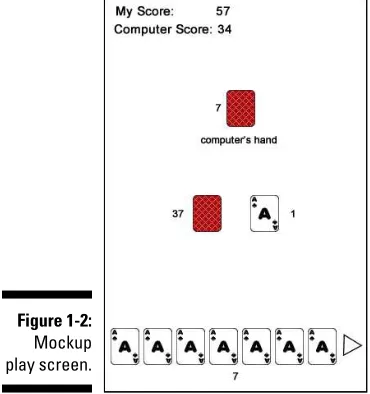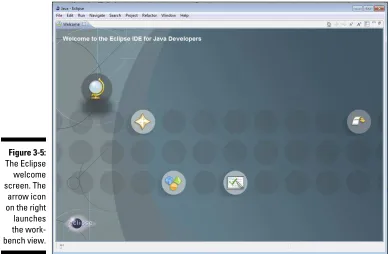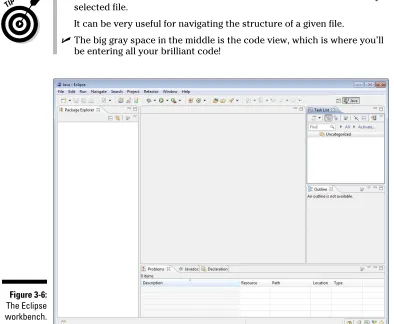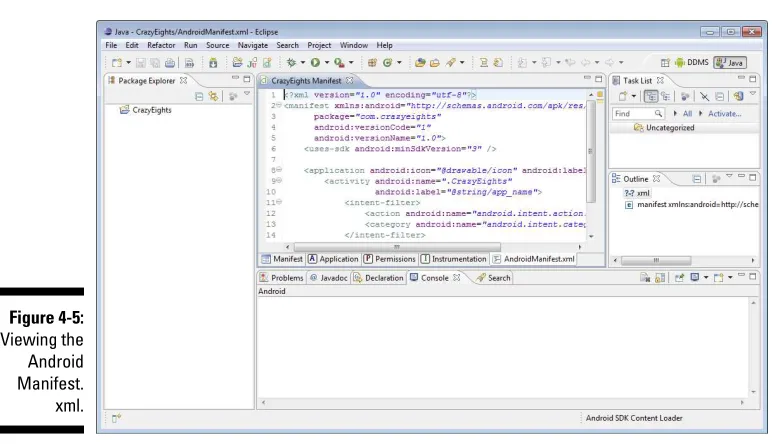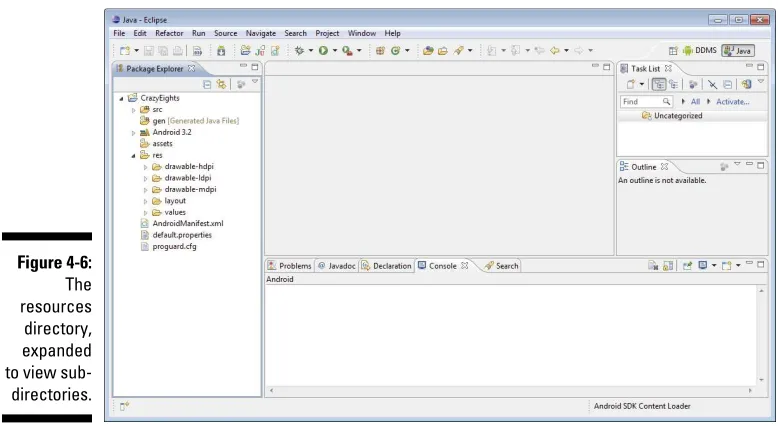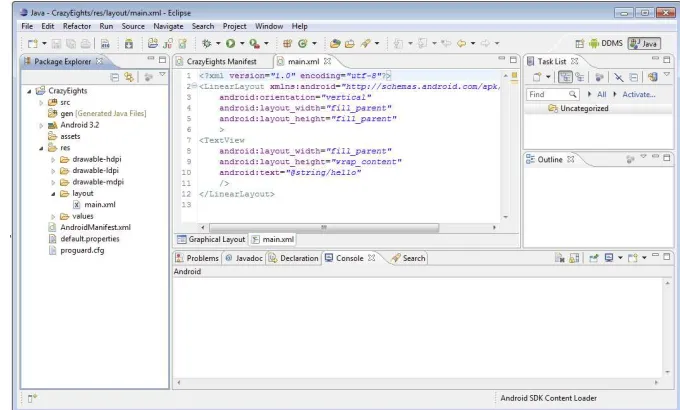Android
™
Game
Programming
FOR
by Derek James
Android
™
Game
Programming
FOR
Android™ Game Programming For Dummies®
Published by
John Wiley & Sons, Inc. 111 River Street Hoboken, NJ 07030-5774
www.wiley.com
Copyright © 2013 by John Wiley & Sons, Inc., Hoboken, New Jersey
Published by John Wiley & Sons, Inc., Hoboken, New Jersey Published simultaneously in Canada
No part of this publication may be reproduced, stored in a retrieval system or transmitted in any form or by any means, electronic, mechanical, photocopying, recording, scanning or otherwise, except as permit-ted under Sections 107 or 108 of the 1976 Unipermit-ted States Copyright Act, without either the prior written permission of the Publisher, or authorization through payment of the appropriate per-copy fee to the Copyright Clearance Center, 222 Rosewood Drive, Danvers, MA 01923, (978) 750-8400, fax (978) 646-8600. Requests to the Publisher for permission should be addressed to the Permissions Department, John Wiley & Sons, Inc., 111 River Street, Hoboken, NJ 07030, (201) 748-6011, fax (201) 748-6008, or online at http:// www.wiley.com/go/permissions.
Trademarks: Wiley, the Wiley logo, For Dummies, the Dummies Man logo, A Reference for the Rest of Us!, The Dummies Way, Dummies Daily, The Fun and Easy Way, Dummies.com, Making Everything Easier, and related trade dress are trademarks or registered trademarks of John Wiley & Sons, Inc. and/or its affiliates in the United States and other countries, and may not be used without written permission. Android is a trademark of Google Inc. All other trademarks are the property of their respective owners. John Wiley & Sons, Inc. is not associated with any product or vendor mentioned in this book.
LIMIT OF LIABILITY/DISCLAIMER OF WARRANTY: THE PUBLISHER AND THE AUTHOR MAKE NO REPRESENTATIONS OR WARRANTIES WITH RESPECT TO THE ACCURACY OR COMPLETENESS OF THE CONTENTS OF THIS WORK AND SPECIFICALLY DISCLAIM ALL WARRANTIES, INCLUDING WITH-OUT LIMITATION WARRANTIES OF FITNESS FOR A PARTICULAR PURPOSE. NO WARRANTY MAY BE CREATED OR EXTENDED BY SALES OR PROMOTIONAL MATERIALS. THE ADVICE AND STRATEGIES CONTAINED HEREIN MAY NOT BE SUITABLE FOR EVERY SITUATION. THIS WORK IS SOLD WITH THE UNDERSTANDING THAT THE PUBLISHER IS NOT ENGAGED IN RENDERING LEGAL, ACCOUNTING, OR OTHER PROFESSIONAL SERVICES. IF PROFESSIONAL ASSISTANCE IS REQUIRED, THE SERVICES OF A COMPETENT PROFESSIONAL PERSON SHOULD BE SOUGHT. NEITHER THE PUBLISHER NOR THE AUTHOR SHALL BE LIABLE FOR DAMAGES ARISING HEREFROM. THE FACT THAT AN ORGANIZA-TION OR WEBSITE IS REFERRED TO IN THIS WORK AS A CITAORGANIZA-TION AND/OR A POTENTIAL SOURCE OF FURTHER INFORMATION DOES NOT MEAN THAT THE AUTHOR OR THE PUBLISHER ENDORSES THE INFORMATION THE ORGANIZATION OR WEBSITE MAY PROVIDE OR RECOMMENDATIONS IT MAY MAKE. FURTHER, READERS SHOULD BE AWARE THAT INTERNET WEBSITES LISTED IN THIS WORK MAY HAVE CHANGED OR DISAPPEARED BETWEEN WHEN THIS WORK WAS WRITTEN AND WHEN IT IS READ. FULFILLMENT OF EACH COUPON OFFER IS THE SOLE RESPONSIBILITY OF THE OFFEROR.
For general information on our other products and services, please contact our Customer Care Department within the U.S. at 877-762-2974, outside the U.S. at 317-572-3993, or fax 317-572-4002. For technical support, please visit www.wiley.com/techsupport.
Wiley publishes in a variety of print and electronic formats and by print-on-demand. Some material included with standard print versions of this book may not be included in e-books or in print-on-demand. If this book refers to media such as a CD or DVD that is not included in the version you purchased, you may download this material at http://booksupport.wiley.com. For more information about Wiley products, visit www.wiley.com.
Library of Congress Control Number: 2012950501
ISBN 978-1-118-02774-5 (pbk); 978-1-118-23599-7 (ebk); ISBN 978-1-118-26083-8 (ebk); ISBN 978-1-118-22218-8 (ebk)
About the Author
Dedication
Author’s Acknowledgments
Thanks to Acquisitions Editor Kyle Looper for contacting me to work on this book. I’m grateful for the opportunity.
Thanks for Project Editor Pat O’Brien for all the valuable and timely feedback in helping get this book put together.
Jeremy Breaux provided invaluable feedback as technical editor, helping to make sure that the code and examples worked well and were clear.
Publisher’s Acknowledgments
We’re proud of this book; please send us your comments at http://dummies.custhelp.com. For other comments, please contact our Customer Care Department within the U.S. at 877-762-2974, outside the U.S. at 317-572-3993, or fax 317-572-4002.
Some of the people who helped bring this book to market include the following:
Acquisitions, Editorial, and Vertical Websites
Project Editor: Pat O’Brien Acquisitions Editor: Kyle Looper Copy Editor: Barry Childs-Helton Technical Editor: Jeremy Breaux Editorial Manager: Kevin Kirschner Editorial Assistant: Leslie Saxman Sr. Editorial Assistant: Cherie Case
Cover Photo: © iStockphoto.com / Cary Westfall Cartoons: Rich Tennant (www.the5thwave.com)
Composition Services
Project Coordinator: Katherine Crocker Layout and Graphics: Carrie A. Cesavice,
Joyce Haughey, Christin Swinford
Proofreaders: Melissa Cossell, Shannon Ramsey
Indexer: BIM Indexing & Proofreading Services
Publishing and Editorial for Technology Dummies
Richard Swadley, Vice President and Executive Group Publisher Andy Cummings, Vice President and Publisher
Mary Bednarek, Executive Acquisitions Director Mary C. Corder, Editorial Director
Publishing for Consumer Dummies
Kathleen Nebenhaus, Vice President and Executive Publisher Composition Services
Contents at a Glance
Introduction ... 1
Part I: Adopting the Android Gaming Mindset ... 7
Chapter 1: Getting to Know Android Gaming ... 9
Chapter 2: Designing Your Game ... 27
Chapter 3: Setting Up Your Development Environment ... 51
Part II: Starting to Program ... 77
Chapter 4: Dissecting an Android App ... 79
Part III: Making Your First Game: Crazy Eights ... 109
Chapter 5: Creating a Simple Title Screen ... 111
Chapter 6: Creating a Basic Play Screen ... 135
Chapter 7: Finishing Your First Game ... 181
Part IV: Moving On to Your Second Game:
Whack-a-Mole ... 199
Chapter 8: Creating a Complex Title Screen... 201
Chapter 9: Creating an Animated Play Screen ... 217
Chapter 10: Storing and Retrieving Game Information ... 245
Part V: Managing Your Game in the Market ...261
Chapter 11: Making Money with Your Game ... 263
Chapter 12: Publishing and Updating Your Game ... 277
Part VI:The Part of Tens ... 295
Chapter 13: Ten Open-Source Game Projects ... 297
Chapter 14: Ten Game Engines and Tools ... 307
Chapter 15: Ten More Places to Distribute Your Game ... 317
Chapter 16: Ten Websites for Android Game Developers ... 327
Glossary ... 339
Table of Contents
Introduction ... 1
Why You Need This Book ... 1
Conventions Used in This Book ... 2
Technical Considerations ... 2
How This Book Is Organized ... 3
Part I: Adopting the Android Gaming Mindset ... 3
Part II: Starting to Program ... 4
Part III: Making Your First Game: Crazy Eights ... 4
Part IV: Moving On to Your Second Game: Whack-a-Mole ... 4
Part V: Managing Your Game in the Market ... 4
Part VI: The Part of Tens ... 5
Icons Used in This Book ... 5
Where to Go from Here ... 6
Part I: Adopting the Android Gaming Mindset ... 7
Chapter 1: Getting to Know Android Gaming . . . .9
Seeing the Potential of the Android Platform ... 9
Where Android came from ... 10
And where it’s going ... 10
What You Must Know about the Mobile Gaming Industry ... 11
Handhelds and smartphones ... 11
iOS or Android ... 11
How Android Is Suited to Mobile Gaming ... 13
Growth ... 13
Freedom ... 14
Potential ... 14
Thinking Through Your Game Project ... 14
Designing first ... 15
Following a structured development process ... 19
Deciding on distribution ... 20
Knowing What Tools You Need ... 21
Capitalizing on Your Game ... 22
Android Game Programming For Dummies
xiv
Chapter 2: Designing Your Game . . . .27
Deciding What Kind of Game to Make ... 27
Genre ... 28
Number of players ... 29
Thinking about how and when people will play your game ... 31
Identifying Your Target Audience ... 34
The Android user base ... 35
Casting a wide net or finding a niche ... 36
Targeting Devices ... 37
Firmware ... 38
Hardware... 39
Designing the interface and controls ... 43
Finding and/or creating resources (graphics and sound) ... 46
Chapter 3: Setting Up Your Development Environment . . . .51
Starting at the Beginning ... 51
Downloading and Installing Eclipse ... 53
Installing the Software ... 57
Installing the SDK ... 57
Installing the ADT ... 58
Connecting Eclipse to the SDK ... 61
The Android Virtual Device (AVD) Manager ... 61
Creating a virtual device ... 62
Launching a virtual device... 66
Creating an Android Project ... 67
Running an Android App ... 71
Manual launch control ... 71
Starting apps... 73
Part II: Starting to Program ... 77
Chapter 4: Dissecting an Android App . . . .79
Creating a New Project ... 79
Taking the Bird’s Eye View of a Project ... 83
Editing the Manifest ... 83
Naming and versioning your game ... 84
Targeting versions ... 85
Declaring activities ... 85
Setting permissions ... 86
xv
Organizing the Source Directory ... 95
Understanding Activities ... 97
The lifecycle of an activity ... 98
Using Views ... 101
Differences between View and SurfaceView... 101
Instantiating a custom view ... 102
Drawing in a view ... 103
Handling input ... 106
Part III: Making Your First Game: Crazy Eights ... 109
Chapter 5: Creating a Simple Title Screen . . . .111
Creating a Custom View ... 111
Loading the Title Graphic ... 113
Drawing the Title Graphic ... 115
Handling Screen Orientation ... 119
Controlling Screen Timeout ... 121
Making the Game Full-Screen ... 122
Adding buttons ... 124
Handling Button States ... 127
Launching the Play Screen ... 129
Intents... 133
Bundles... 134
Chapter 6: Creating a Basic Play Screen . . . .135
Displaying Cards ... 135
Loading the card images ... 135
Dealing the cards ... 139
Displaying the game state ... 141
Taking Your Turn ... 152
Handling turns ... 152
Picking up cards ... 156
Playing cards ... 161
Showing dialog boxes (and toasts)... 164
Taking cards from the draw pile ... 172
Android Game Programming For Dummies
xvi
Chapter 7: Finishing Your First Game . . . .181
Ending Hands and Games ... 181
Ending a hand ... 181
Ending a game ... 189
Wrapping Up the Game ... 192
Coding the opponent AI ... 192
Making your own launcher icon... 195
Part IV
Moving On to Your Second Game: Whack-a-Mole ... 199
Chapter 8: Creating a Complex Title Screen . . . .201
Using SurfaceView ... 202
Adding an Options Menu ... 212
Toggling the Sound Option ... 213
Chapter 9: Creating an Animated Play Screen . . . .217
Handling Images for the Play Screen ... 217
Making Simple Animations ... 223
Handling User Interaction ... 228
Loading and Playing Sounds ... 234
Handling End of Game ... 239
Chapter 10: Storing and Retrieving Game Information . . . .245
Using Shared Preferences for Data Storage ... 246
Using XML for Data Storage ... 249
Using a SQLite Database for Data Storage ... 253
Part V: Managing Your Game in the Market ...261
Chapter 11: Making Money with Your Game . . . .263
Knowing Your Competition ... 263
Monetization Models ... 269
Free ... 269
Paid ... 270
Free-to-Paid ... 272
Ad-based ... 274
In-app Purchases ... 275
xvii
Table of Contents
Chapter 12: Publishing and Updating Your Game . . . .277
Creating a developer account for Google Play ... 277
Generating a Key with Keytool ... 278
Exporting a Signed Application ... 279
Uploading Your Game to Google Play ... 282
Uploading the APK ... 283
Adding product details ... 284
Supporting and Updating Your Game After Publication ... 292
Part VI: The Part of Tens ... 295
Chapter 13: Ten Open-Source Game Projects . . . .297
Lunar Lander ... 297
Replica Island ... 299
Alien Blood Bath ... 299
OpenSudoku ... 300
Opera Mobile App Store ... 320
GetJar ... 321
SlideME ... 322
Android Game Programming For Dummies
xviii
AppBrain ... 324
AndroLib ... 325
Your Website ... 326
BitTorrent Sites ... 326
Chapter 16: Ten Websites for Android Game Developers . . . .327
Stack Overflow ... 328
Android Developer ... 329
anddev.org ... 330
Android Developers Blog ... 331
Appolicious ... 332
Android Tapp ... 333
Phandroid ... 334
xda developers ... 335
Droid Gamers ... 336
Android and Me ... 337
Glossary ... 339
Introduction
T
here’s something special about games. The best games, the ones we remember, don’t just relieve our boredom from time to time. They teach us new things, stretch our brains, or make us feel happy, excited, and some-times angry! Social games can even bring us closer to our friends and family. We all have games that we think of fondly, that added something to our lives. Now, with the advent of smartphones, we can carry that experience around in our pockets and purses.I still remember when my parents hooked up our first video game, Pong, to the family television. At the time that luminescent “ball” traversing the blurry screen was the coolest thing I’d ever seen. I’ve played a lot of games on a lot of platforms in the intervening years, but when my friend Philip gifted me with the first Android phone, the G1, I was skeptical that it would make a very good gaming platform. Who wants to play games by staring at a tiny screen on a device whose primary function is to make phone calls? Then again, the iPhone had by that time already proven that people were not only willing to play games on their smartphones, they were absolutely ravenous for games on their smartphones.
When the Android market launched, it took a little while to get some traction. I developed and published some of the first games on the market, when not many other developers were flocking to the platform. The G1 was a clunky, first-generation device, they said. It’ll never compete with the iPhone, they said. Open platforms are never good for gaming, they said. Well, I was able to make enough games that generated enough income to let me develop for Android full-time. And the platform has come a long way in the meantime; now Google doesn’t have a problem attracting game developers.
When I was approached to write this book, I jumped at the chance to write about a subject that blends my two passions of gaming and programming. I’m guessing you share those passions as well, and want to make cool, compel-ling games. I’m going to help you make that happen.
Why You Need This Book
2
Android Game Programming For Dummies
of experience. By default, Android apps are written in Java. All the examples in this book are also in Java, so it’s helpful, but not necessary, to have some working knowledge of Java. However, even someone with little or no experi-ence should be able to work through this book.
By the end, you’ll have a good understanding of Android, two complete, working and playable games, and a solid foundation for developing and pub-lishing your own games. Along the way, I also talk a bit about how you might get more downloads and actually make money from your games. If any or all of that interests you, this book is a great place to start.
Conventions Used in This Book
Code examples are all in the Java programming language. Android also uses XML files to define layouts and preferences in projects. I use a monospaced font to show examples of the content that lurks in these types of files. The idea is to set the examples apart from other text; they look like this:
System.out.println(“Hello”);
Java and XML are case-sensitive (it matters whether letters are capitalized), so be sure to capitalize letters in any code example from the book exactly as you see them. If you don’t, you’ll see compile errors in Eclipse.
URLs for websites will also appear in monospaced font
http://www.google.com
If you are ever confused about the contents of a given file in any of the proj-ects discussed in this book, you can always refer to the actual source files here:
www.dummies.com/go/androidgameprogramming
Technical Considerations
3
Introduction
http://developer.android.com/sdk
http://www.oracle.com/technetwork/java/javase/downloads/ index.html
Android also uses the Eclipse IDE (integrated development environment), which we will be using throughout this book. Installation of all this software is covered in Chapter 3.
As I stated earlier, a working knowledge of Java and XML are helpful, but not necessary. If you’re familiar with any high-level language and develop-ment environdevelop-ment, you should be fine. If not, you should still be able to work through the examples and put together workable games, but you’ll likely have a bit more of a tussle.
If you’re interested in developing for Android, you probably have an Android device, but you don’t necessarily need one. The Android SDK provides an
emulator which lets you configure virtual devices to test your games without the actual hardware.
But testing playability without actual devices is not advised. Especially if you’re designing for multiple form factors, such as both phones and tablets, you’ll probably want to invest in at least a couple of test devices.
How This Book Is Organized
Android Game Programming ForDummies is divided into six parts. The follow-ing section describes the contents of each part.
Part I: Adopting the Android
Gaming Mindset
4
Android Game Programming For Dummies
Part II: Starting to Program
Part II walks you through setting up your development environment and installing all the necessary frameworks and tools for building Android games. I show you how to create a simple Android project and run the resulting app on both virtual and real devices. I then walk you through the guts of an Android project to get a closer look at what all the pieces are and how they all fit together to make a game.
Part III: Making Your First
Game: Crazy Eights
Part III involves making your first game, the two-player card game Crazy Eights. You create a title screen, load and display graphics, and implement UI elements such as buttons. You implement all the elements for a card game, including such tasks as loading, shuffling, and dealing a virtual deck of cards. You implement all the logic for playing cards and taking turns, and also con-jure up a computer opponent to play against. By the end of this part, you’ll have a complete, playable card game for Android.
Part IV: Moving On to Your Second
Game: Whack-a-Mole
Part IV shows you how to make a second complete game, Whack-a-Mole. I use a different approach than our first game that’s slightly more complex, but provides the additional rendering speed we need for real-time arcade games. I cover how to generate simple animations and how to load and play sounds in response to events in the game. I also show you how to store and retrieve data, allowing you to manage game states between sessions. By the end of this part, you’ll have a second complete playable game.
Part V: Managing Your
Game in the Market
5
Introduction
need for the market listing. I then show you how to upload your game to the market and update it when it’s there.
Part VI: The Part of Tens
Part VI provides you with some handy resources to help you develop your own games while working through this book and moving beyond it. I dis-cuss some intriguing open-source game projects that cover genres and approaches that the two sample games here don’t cover — such as side-scrolling platformers and word games. Then I point you to game engines you can leverage to save you lots of time, and point out some features like physics engines that handle chores like gravity and movement and would take months to implement otherwise. I also talk about free tools to help you create your own graphics and sound resources, as well as frameworks to help you promote and monetize your game.
Icons Used in This Book
This icon indicates useful information you should pay attention to.
This icon represents important overriding concepts that frame all the content in a particular section.
This icon indicates information that dives a bit deeper into the technical aspects of a particular subject. Usually it’s not essential to your understanding of the associated material, but is provided to give you a better handle on the topic.
This icon points out potential problems you might encounter when you’re dealing with a particular aspect of development. Pay particular attention to these and try to avoid these pitfalls when possible.
6
Android Game Programming For Dummies
Where to Go from Here
Are you ready to start developing games for Android? I hope you enjoy the process as much as I enjoyed putting this book together for you. I tried my best to make the subject informative and entertaining, but if you have any additional questions, you can contact me via e-mail at polyclefsoftware@ gmail.com. If there are updates, they’ll be posted at
Part I
Adopting the
Android Gaming
In this part . . .
P
art I gets you ready to build amazing games by giving you the background you need to understandChapter 1
Getting to Know Android Gaming
In This Chapter
▶ Learning the background of Android
▶ Approaching Android as a gaming platform
▶ Planning your first game
Y
ou love games and now want to make some of your own, specifically for smartphones and tablets. You’re in luck! These are exciting times for the mobile game industry. Mobile device adoption is exploding, and mobile games are the hottest segment of mobile applications.Android in particular is experiencing enormous growth. That means your games will be available to millions of users around the world. Android is also a great platform for developers, with flexibility and freedom unparalleled on other mobile platforms.
Seeing the Potential of
the Android Platform
Whether you want to make games for Android as a personal project or as part of a plan to launch your own game studio, the platform has a lot of things going for it. For starters:
✓ Android is an open platform.
That means fewer restrictions on what you have access to and what you can do.
✓ Android is the fastest-growing mobile platform.
10
Part I: Adopting the Android Gaming Mindset
Where Android came from
Android started out as a secretive startup in 2003, and luckily got bought by Google in 2005 as a way to enter the mobile software market. The first ver-sion of Android was released on the G1 (also known as the HTC Dream) in late 2008.
Hard to believe there was a time when there was only one version of Android running on one phone. Now there are hundreds of different models running Android!
Android was built using Linux at its core, and the philosophy was simple: Make a powerful mobile operating system that is free and open-source.
✓ Manufacturers can focus more on hardware when they don’t have to develop their own OS.
✓ Anyone can take Android and customize it any way they want!
Google bet big on this strategy to lead to widespread adoption, and it has worked like a dream.
And where it’s going
As of this writing, Android is big and growing:
✓ Over 300 million people worldwide own Android devices.
✓ Over 850,000 new devices are activated every day. That’s about another 300 million added per year.
Android is in version 4.0 (codename Ice Cream Sandwich), soon to release a new major version.
In just a few short years, the advances in screen size and resolution and processing power are staggering. Even though it started out on a single smartphone, Android is now used in phones, tablets, and even television!
The future is bright, and Android shows no signs of slowing:
✓ Market share is expected to continue to grow
11
Chapter 1: Getting to Know Android Gaming
What You Must Know about
the Mobile Gaming Industry
Smartphones and app stores have revolutionized the way people play games, as well as how developers make them. The game industry has continued to boom, with the budgets of games for the PC and consoles sometimes exceed-ing those of Hollywood blockbusters. Teams of dozens or hundreds of profes-sionals, working for months or years, are required to make such big-budget productions.
But mobile gaming has gone a long way in returning game development to its early roots, when lone developers working in their basements could churn out fun, cool games in their spare time and possibly hit it big.
Handhelds and smartphones
With the release of the Game Boy in the late ’80s, Nintendo changed the way people play video games, allowing them to play on the go. The Game Boy ushered in a new era of handheld gaming devices, electronic gadgets that fit in the palm of your hand, dedicated to playing video games. The introduction of smartphones lets people game wherever they are, but without buying a specialized device.
Developing for smartphones is also a lot easier than for the handheld market, which usually requires an expensive software development kit (SDK) and authorization from the manufacturer. Smartphones have democratized mobile game development, lowering the bar of entry for those interested in making mobile games:
✓ Anyone can develop for Android
✓ Other than the expense of a computer and fees associated with selling through a market, it’s free!
iOS or Android
These days smartphone users and developers usually fall into one of two camps when it comes to smartphones:
✓ iOS
12
Part I: Adopting the Android Gaming Mindset
They are both great platforms, with their own advantages and drawbacks for development.
iOS development has several advantages:
✓ Tight integration of software and hardware
✓ Fewer hardware/software configurations to develop for
✓ Apple actively checks applications for quality
But there are drawbacks to developing for iOS:
✓ Mac-only development environment
✓ More restrictive ecosystem
✓ Apple may reject applications for confusing or arbitrary reasons
Android development has a different balance of advantages and drawbacks.
Android is much easier and (in most cases) more flexible to develop for:
✓ Java development environment runs on Linux, Mac, or PC
✓ Less restrictive ecosystem
✓ No screening process to block releases
Okay, Android development also has a few drawbacks:
✓ May make less money than on iOS, because Android users generally buy fewer apps.
✓ Many more hardware/software configurations to worry about
✓ Absence of screening process, which can lead to
• More spam
• Lower-quality apps and games on the market
✓ If starting a business is your focus, you may have varying results between the platforms
• Some studies have suggested that Android users are less willing
than iOS users to purchase apps.
• In-app purchases and advertising are other ways to monetize apps
13
Chapter 1: Getting to Know Android Gaming
I’ve had great success on Android with both
• Selling apps
• Generating ad revenue.
✓ Android has lots of other markets besides Google Play.
The most notable at this time is the Amazon App Store. Like iTunes, it requires quality screening. I’ve had good success there, as have other developers, so it looks like a solid complement to Google’s official market.
If you have a great game idea, consider developing your game for both of the dominant smartphone platforms. See Chapter 14 for tools that make cross-platform development easier.
How Android Is Suited to Mobile Gaming
The biggest advantage to developing games for Android is the low level of investment needed to get started:
✓ The SDK and all associated development tools are free.
✓ A number of game engines are free.
All you really need is a computer and an idea!
But there are some aspects of Android that make it particularly appealing as a platform.
Growth
For the past few years Android has been the fastest-growing mobile gaming platform. The number of activations per day has risen steadily each quarter and continues to rise.
✓ A recent report showed that nearly 50 percent of cellphones in the US are smartphones. That means smartphone adoption will continue in the US.
14
Part I: Adopting the Android Gaming Mindset
Freedom
You want to develop
✓ The next great physics-based game?
✓ A local multiplayer game?
✓ An asynchronous multiplayer game?
With the standard SDK and the ability to use any number of third-party librar-ies to develop your games, the sky is the limit.
And (as mentioned earlier) with no review process for the official Android market, the moment you choose Submit your app is live.
Developing and publishing on Android is probably the easiest end-to-end pro-cess of any platform in gaming today.
Potential
Because Android is an open platform, it’s going to be adapted to more and more uses:
✓ Although Google TV (which also runs on Android) has not panned out so far as a viable market for developers, potential exists for gaming with undreamed-of new systems running Android.
✓ With the rapid cycle of hardware and software development, gadgets sprout new
• Interfaces • Mechanisms • Form factors
That means all sorts of interesting possibilities for game design, such as aug-mented reality games (those that blend the digital and real worlds), which currently make up only a small percentage of games on the mobile market.
Thinking Through Your Game Project
15
Chapter 1: Getting to Know Android Gaming
Chapter 2 delves into these questions more deeply and guides you through more specific design issues:
✓ What kind of game do you want to make?
✓ Who is your target audience?
✓ What range of devices are you going to target?
✓ Do you want to focus on tablets?
✓ Do you want to Target as wide a variety of devices as possible?
✓ How will a player navigate through your game?
✓ How will a player control what happens?
✓ Do you want to try to make money with your game?
✓ How can you monitize your game?
Initially, one of the best ways to think through a lot of design issues related to your game is to sketch out what the game might look like with either
✓ Pen and paper
✓ Your favorite graphics program
Designing first
Let’s consider the broad design questions first:
✓ Simple turn-based games have been popular throughout history.
The simpler they are, the wider their audience and appeal.
So let’s start with a simple card game that even kids can learn and play.
✓ We also want to learn how to make faster-paced games.
Let’s stick with the simple-is-better mantra and design a single-player game that can also be for all ages.
The games chosen for this book can be
✓ Played by one player
✓ Learned in only a few minutes
16
Part I: Adopting the Android Gaming Mindset
This book walks you through the development of two complete, fully func-tional games:
✓ Crazy Eights, the children’s card game.
This card game is played against a computer opponent.
✓ Whack-a-Mole, a fast-paced action game.
For our initial design considerations, let’s mock up the two main screens in the game:
✓ A title screen
✓ A play screen.
A title screen should have
✓ The name of the game
✓ The main menu
Rules for Crazy Eights
Crazy Eights is a turn-based card game played with a standard 52-card deck. The goal of each hand is to get rid of all of your cards.
✓ Each player is dealt seven cards.
✓ The remaining cards become the draw pile.
✓ The top card is turned over to start the
dis-card pile.
In turn, each player must discard exactly one card face up on the discard pile.
Except when an 8 is on top of the pile, the dis-carded card can be either
✓ The same rank as the topmost card on the could discard any club.
✓ Any 8.
You may discard an 8 at any time, and name a suit for the next player to play.
When an 8 is on top of the pile, the next player must discard a card of the named suit.
17
Chapter 1: Getting to Know Android Gaming
Figure 1-1 shows my title screen mockup for Crazy Eights:
Figure 1-1:
Mockup title screen.
My mockup only has two buttons for
✓ Starting a new game
✓ Displaying credits
For now, keep it simple. However, you may also want buttons for something like
✓ High scores
✓ A feature for sharing information about the game via e-mail or a social networking site
The other mockup is for the play screen (Figure 1-2), and we have a lot more decisions to make when designing this screen.
We’ll definitely want to display the core game components,such as
✓ Each player’s score
✓ Each player’s hand
✓ The draw pile
18
Part I: Adopting the Android Gaming Mindset
Figure 1-2:
Mockup play screen.
In this mockup, text by each set of cards indicates how many cards are in that set.
In terms of playing the game, some of this information isn’t all that useful (such as how many cards are in the discard pile), but when you’re initially laying things out, it’s often a good idea to include too much — with an eye toward paring down to essentials later.
Probably the biggest design decision is how to display the user’s hand:
✓ In Crazy Eights, players must draw until they can play, so their hand size may grow very large.
A player could hold more than 20 cards! How do we want to display very large hands? There is simply not enough space on the screen to display more than 20 cards, unless we stack them or shrink them — both of which make them more difficult to interact with via a touch interface.
✓ My initial proposal is to only display seven cards at a time. If the hand gets larger than seven cards, the user may use an arrow button to cycle through his or her hand in “carousel” fashion. This may not be the best way to do this task, but we can always change it later.
19
Chapter 1: Getting to Know Android Gaming
Following a structured
development process
If you’re working on a team, even a small one, most likely you’ll want to use some form of software version control, such as
✓ Subversion (SVN)
✓ Concurrent Versions System (CVS)
These tools help organize any revisions made to your source code; it’s a great help in keeping things straight if you need to roll back to a previous working build of your code.
Even if you work alone, you may want to consider using such a system:
✓ Games can often be very complex
✓ You may find yourself in a situation where something breaks and you may want to backtrack instead of banging your head against a particu-larly nasty bug.
Try to follow standard conventions for naming your packages, files, and variables. For variables, use mixed-case names that are descriptive, such as
highScore instead of x1. Even if you don’t extensively comment your code, naming elements in your code in an intuitive way will help others who may need to work with your code. If you revisit your code after a long period of time, good naming conventions will help you understand your own code as well!
Oracle maintains a resource on naming conventions at http://www. oracle.com/technetwork/java/codeconv-138413.html.
Whether or not you use formal source control, you will definitely need some way to back up and restore versions of your code. In terms of workflow, whether or not you follow a formal software development process, you will definitely want to follow some version of the following steps:
1. Think about what you want the user to experience.
2. Design with that experience in mind.
3. Build your game based on this design.
4. Test the build incrementally.
20
Part I: Adopting the Android Gaming Mindset
You will end up iterating through a lot of changes late in the process, and with games especially you will want to do a lot of testing. Get the game into the hands of your friends and family (or random strangers if you can!) and let them play it.
The most important question is: Is it fun? But you might not even get there if the interface is confusing and the users can’t figure out how to play your game.
Of course, playing games should be fun, and most of the time making games is fun, too. But the more disciplined you are about the development process, the better your game will be when you launch it into the world.
Deciding on distribution
How you distribute your game will depend on your goals. Do you want to make money?
✓ If you make your game available for free, life becomes a lot simpler:
• You just upload it for free to every market you can find. • you may want to distribute it directly from your website.
✓ If you want to make money, things become a bit more complicated in terms of distribution.
Some markets have restrictions on how much you can sell your game for (such as stating that the app can’t sell for less on their store and more on another).
Chapter 11 is all about monetizing your games, but it is an issue you’ll need to think seriously about up front, as it can drastically affect the design of your game:
✓ If you want to monetize using ads, you will have less room on the screen for game content.
✓ You want to think about where the best place to put your ads might be.
21
Chapter 1: Getting to Know Android Gaming
Knowing What Tools You Need
When you’re building games for Android, you need the following essential tools.
Required
Besides the PC, everything is free:
✓ Development computer
Any PC will do, since the development environment is Java. Faster is better, of course. The Android SDK comes bundled with emulation capa-bilities so you can create virtual Android devices on your PC, but they run extremely slowly.
✓ Java Development Kit (JDK)
✓ An integrated development environment (IDE)
✓ Android SDK
Chapter 3 walks you through where and how to download and install all the software you need to get started.
That’s all you need to start making games for Android, but there are a number of other items you’ll probably want in your toolkit as well.
Recommended
✓ At least one Android device.
Google continues to make improvements to the emulator, but there really is no comparison in testing between an emulated device and a real one:
• You’ll save time waiting for the emulator to start up.
• Testing your game with a mouse is very different from playing it on
an actual device.
You don’t strictly have to own an Android device in order to develop for Android, but it’s really not a good idea.
22
Part I: Adopting the Android Gaming Mindset
✓ A good graphics program.
• Even if you hire an artist to create the graphics for your game, at
some point you will likely need to crop, resize, or otherwise edit them.
• If you don’t hire someone, you’ll need to create all the graphics on
your own, even as placeholders.
GIMP is a free graphics editor with a lot of power, though not very user-friendly. Otherwise, purchasing a good, user-friendly graphics editor will be a sound investment.
✓ Sound-editing software.
Audacity (audacity.sourceforge.net) is a wonderful, free piece of sound-editing software that should take care of all your needs, whether you purchase or create your own sound effects and music.
Capitalizing on Your Game
A lot of game developers make games just for fun. If you want to take it one step further — and try to turn your ideas into a business — you will need to think about how you plan to do so.
Chapter 11 is all about monetizing your game, but this section will give an overview of the ways in which you can make money from a game (and poten-tially help you think of new ways!).
The tried-and-true approaches
The traditional (and obvious) way to make money from your app is to sell it! When you publish to a market, list the price at what you think is a good price point. Most paid games sell between $0.99 and $2.99 USD, but big-budget or high-demand games might ask for even more.
23
Chapter 1: Getting to Know Android Gaming
You may want to run a sale on your for-pay app periodically, or during holi-days. But be aware:
✓ Most markets have a minimum price (usually $0.99 USD).
✓ Some markets (such as Google Play) don’t allow you to switch to free and then back to paid!
Another option for making money from games is to give them away. Wait a second . . . how do you make money from a game if you don’t charge for it? The so-called freemium model has been mastered by the creators of Android.
✓ Google gives away most of its products and services, most of which are incredibly useful and high-quality. How does it make billions of dollars in revenue a year then? Advertising.
You can do the same with your game. Give it away for free and place advertising in the app. You can either
• Try to find your own advertisers.
• Use one of the many ad providers to serve ads in your app.
Typically you’ll only get paid when someone clicks one of the ads, but if your game is popular, you can profit quite well from this approach.
If you want to serve ads in your game, some users won’t like the ads, and you’ll need to be careful about how you place them so they don’t interfere with play.
✓ Another freemium model is to give the game away for free, but then charge users to upgrade to a full version, which might include more fea-tures or remove ad visibility. This could be either
• A one-shot payment • A subscription model
Incorporating such a system is a little more complicated than serving ads, so be aware of the technical issues.
✓ In-app purchases offer a rich potential revenue stream. While the game itself could be offered for free, in-game upgrades such as virtual goods or level unlocks can be sold to the player in exchange for real money. Some developers have made a fortune employing this monetization strategy.
Some games are naturally suited to this model, such as
• Simulation
• Role-playing games
24
Part I: Adopting the Android Gaming Mindset
With many of my games, I have used a two-pronged attack, offering most of them as both free and paid.
✓ The free versions contain ads and are sometimes feature-limited.
✓ The paid versions have no restrictions.
An experiment in game design
In case you were wondering, I did attempt to come up with a new form of monetization. It didn’t work for me, but you never know whether it might be worth trying some new approach,
and maybe this (ahem) adventure will inspire
you to invent a whole new way to make money from games.
In 2009, Google announced the second itera-tion of the Android Developers Challenge, a contest to spur development on the Android platform by offering cash prizes and exposure to developers for creating innovative new apps and games.
For the contest, I developed a game called Relativia, a hybrid puzzle and role-playing game. I also thought it would be interesting to incorporate location-based technology (think GPS), so when the player first starts a game, the world map is generated dynamically, based on their locale
✓ Dungeons and markets in the game would
be linked to real-world locations, such as supermarkets or coffee shops.
✓ To enter a dungeon in the game, the players
would have to travel physically to specific retail locations, at which point the game would allow them to enter the dungeon and progress.
The idea was to
✓ Give the game away for free
✓ Charge retail locations a sponsorship fee to
be mapped to in-game locations.
I thought I had come up with a brilliant new way to make money in the mobile game sector!
Unfortunately, there was a major flaw in this concept. Most people who downloaded and commented on the game said that they enjoyed the game play, but didn’t want to have to physi-cally travel to other locations to play the game.
From this experience, I realized that location-based games or apps probably work best if they enrich the player’s experience by providing
additional value when the user is already going
25
Chapter 1: Getting to Know Android Gaming
The free versions point to the paid versions as a form of advertising. I’ve tried releasing just one version or the other, but this particular strategy has served well.
Chapter 2
Designing Your Game
In This Chapter
▶ Understanding mobile games
▶ Getting into the mind of your audience
▶ Designing user interfaces for games
Y
ou may already know what kind of games you want to make. Most of the time, game developers work on the kinds of games that they love to play. But not all genres and formats of games fit well on the mobile platform, while some are perfectly suitable for games on the go.Even though the hardware and software for Android devices continues to get more sophisticated and powerful, bleeding-edge games that strain the limits of these devices’ memory and processing power may not be the best way to go. You need to keep in mind that most people won’t have the latest and greatest devices, and if you want to target a wide part of the market, your games will need to run on older devices.
In a word, the short answer to the question of what kinds of games are best for mobile is: Short!
Deciding What Kind of Game to Make
Choosing the kind of game you want to make isn’t just a matter of deciding what type of game you like to play, or which type of game you think will be the most marketable (although both of these are important).
28
Part I: Adopting the Android Gaming Mindset
Genre
Currently Google Play has eight subcategories in Games, each one corre-sponding to a game genre:
✓ Arcade & Action: fast-paced games where timing and reflexes are usually important, such as
• Pac-Man • Pinball
• Fighting games
✓ Brain & Puzzle: games you have to think to be good at, such as
• Crosswords • Sudoku • Chess
✓ Cards & Casino: usually games with dice or cards with a random ele-ment, such as
• Slot simulator • Poker
• Mahjongg
✓ Casual: generally easy-to-learn, easy-to-play games for a broad audience, such as
• Connect the dots • Music games
✓ Live Wallpaper
I’m not sure why this category is in Games, but it includes backgrounds for your Home screen that are animated.
✓ Racing: cars, motorcycles, that sort of thing
✓ Sports Games: football, baseball, and so on
✓ Widgets
Another strange subcategory for games, refers to miniature apps with their own UIs that reside on your Home screen
29
Chapter 2: Designing Your Game
One of the first things you should do is browse these categories to get a sense of what games are currently available and which are the most popular. If you haven’t already, you’ll also want to download and play a few.
One of the upsides to being a game developer is that playing games is consid-ered research!
Market position matters. You’re providing a product to users who have many alternatives:
✓ An important consideration is how crowded a particular subcategory is.
Arcade & Action is probably the most fiercely competitive game cat-egory on Google Play at the moment. You might consider developing a game that falls into a less competitive genre.
If you want to go up against the toughest competition, you’ll need to at least be familiar with it and try to bring something of value that your competitors don’t, such as
• Lower cost • More features • A better interface
✓ Be mindful about how neatly your game may fall into a particular genre.
If you’ve just come up with a mind-bending hybrid of a game (say, a racing word game)
• Which category would it fit in better?
• Which category might face less competition and garner more
usage?
Category membership is one aspect of your game that you can update dynamically, so just as with choosing a price point, you may want to experiment if your game doesn’t fall neatly into one particular category.
Number of players
The number of players for your game may depend on your goals and on the nature of the game.
Single player
Single-player games may be games that are either
✓ Naturally are played alone, like solitaire
30
Part I: Adopting the Android Gaming Mindset
Single-player games a couple of advantages for players and developers:
✓ The virtue of generally not requiring data connectivity to play means the game won’t rely on a potentially spotty Internet connection — which means that it can be played anywhere, anytime.
✓ If you’re not dealing with data connectivity, the game is also generally going to be less complex, so single-player games are a good idea for the first games you make.
Multiple players
Multiplayer games involve two or more players interacting with one another:
✓ Most often this interaction is via the internet. Players may either
• Interact in real time, such as a fighting game
• Play asynchronously, making a move at their leisure, which alerts the opponent it’s his or her turn to make a move.
A multiplayer chess game might work this way.
✓ Another form of multiplayer game is local multiplayer. Instead of playing someone sight unseen, you play someone sitting in the same room:
• Devices can still communicate via the Internet.
• You might also have the option of using a local communication
protocol such as Bluetooth or Wi-Fi.
This multiplayer format is generally less popular than non-local multi-player, but in some cases it may be the perfect format for your game.
✓ Yet another version of multiplayer is pass-and-play, where players use a single device, physically handing it off to one another to make plays.
This form of multiplayer is a bit clunky, but does have the advantage of not requiring device-to-device communication.
It’s probably not a good idea to implement pass-and-play as the only way to play your game, but you might consider it as an additional feature.
Most developers starting out in games aren’t members of huge teams with million-dollar budgets, so your best bet is to avoid trying to make a large, complex game right out of the chute. Completing even a simple game can be difficult, but gives you invaluable experience and a sense of accomplishment.
31
Chapter 2: Designing Your Game
A good intermediary is the asynchronous multiplayer game. Some of the most popular mobile games on the market today fall into this category, in which one player updates the game state locally, then sends those updates to another player.
Asynchronous games have a couple of advantages:
✓ This type of game is less complex and requires less fault tolerance than one that needs to be updated in real time.
If an update to the game state doesn’t go through on the first click because of a spotty connection, just allow them to attempt again.
✓ Asynchronous games also allow players to engage with the game at their convenience, rather than having to coordinate a time when both players are available simultaneously.
This format works beautifully for mobile gaming, in which a player can make a move in a game when they have a pause in their busy day, wait-ing in line at the supermarket or in the dentist’s office.
A lot of new game developers overreach. They may love playing MMORPGs (Massively Multiplayer Online Role-Playing Games) and have a dream design for one. Often they underestimate the time, energy, complexity, and resources involved in creating such a game:
✓ Role-playing games, even the simplest ones, usually require a large amount of graphical resources.
Most players of RPGs want to find a variety of armor and weapons, as well as face off against a wide variety of bad guys. You can heavily reuse the same graphics, but then the game becomes monotonous.
✓ MMORPGs or multiplayer FPSs (first-person shooters) are played in real time, which requires sophistication in handling how the game state is updated between players.
Mobile connectivity is generally less reliable than wired data connec-tions, so this can make your game unplayable unless you are really savvy at handling the limitations of mobile technology.
Thinking about how and when
people will play your game
32
Part I: Adopting the Android Gaming Mindset
✓ On smaller screens
✓ On devices with fewer memory and processing resources
✓ For shorter periods of time
Some important ramifications of this to your game design are
✓ The duration of game play. Typically players won’t want to stare at and click a small screen for hours at a time.
Think about how sessions of your game might work as “bite-sized” chunks. As a reference point, most of my games have a median session length of about six minutes.
✓ Fat fingers! The size of the screen is crucial in mobile game develop-ment. Android devices may have a variety of input hardware:
• The G1, the first Android device, had a trackball. • Some have hardware keyboards, others don’t.
The most consistent input method for your game will likely be the touch-screen.
Make buttons for your application
• Large enough for easy interactivity
• Spaced far enough so that the player does what they want to, when
they want to do it
✓ Size of text and graphics. You’ll want to make sure any text is clearly readable, especially on smaller devices.
The Android SDK lets you scale text according to screen size, but any text embedded in graphics will need to be readable across all resolutions.
33
Chapter 2: Designing Your Game
Figure 2-1:
The main combat screen for Puzzle Lords.
Figure 2-2 is the same combat screen, with colorblind mode enabled. As you can see, I added symbols (X, square, circle, and triangle) to the circular gems:
✓ The circular gems are much more important for matching than the square gems
✓ I determined that adding symbols to all the gems would look overly busy.
This intermediate solution lets players play comfortably in colorblind mode, and the person who originally e-mailed me was happy with the addition.
Figure 2-2:
The main combat screen for Puzzle Lords in colorblind mode.
No matter what you do, you won’t make all of your players happy. Design decisions are often tradeoffs in which you try to
✓ Please the largest number of players.
34
Part I: Adopting the Android Gaming Mindset
Issues such as localization (making your game playable in other countries and locales) and accessibility (making your game playable to those with spe-cial needs) often depend on how much time and how many resources you are willing to spend versus keeping your target player base happy.
Identifying Your Target Audience
Android is becoming more and more popular every day, and so the demo-graphics of the users are becoming larger and more varied. As of this writing, the demographics are still skewed in particular directions, possibly enough to impact some of your design decisions. In any case, it never hurts to have more information about the audience for your games.
I’d encourage you to use some form of analytics to learn more about your player base and how they are using your app. Google Play has some built-in analytics, breaking down a lot of useful information about your game and its users, such as
✓ Downloads versus active installs. Five thousand people may have down-loaded your app, but only 500 of those decided to keep it installed.
✓ You’ll want to know what your retention rate is, since it’s one good indi-cator of the quality of your game.
✓ Google Play also breaks down active installs and downloads for a par-ticular time frame, as well as by
• OS version • Device • Country • Language • App version • Carrier
Even though there is a wealth of information through the developer console on Google Play, you may want to install a third-party analytics package or even implement your own.
35
Chapter 2: Designing Your Game
✓ Some small number of users that play your game a lot
✓ A lot of users that don’t play your game that much
But keeping an eye on average play length for a given session or average ses-sions per week will give you some insight into how engaging your game is and how you might update it to make it more appealing to players.
Besides particular information you might gather about the audience for your particular game, there are a number of general demographic trends for Android users that might be of interest.
The Android user base
Because Android was first presented as an open, more technically customiz-able alternative to iOS, early adopters tended to make up a larger percentage of the user base. These days they still do, but to a lesser extent; with the wide array of devices on every carrier in the US (and many around the world), attracting fans of cutting-edge tech is less of a factor in a game’s success.
✓ The Android user base continues to skew slightly more toward males.
• Their median income tends to be lower than that of iOS users,
probably due to the fact that Android offers a wide array of devices, including budget ones.
• Some research indicates that Android users are less likely to pur -chase apps or make in-app pur-chases, but may be more likely to click in-app ads.
This kind of information may guide how you choose to monetize your app.
✓ For some game genres, such as casual game formats like hidden-object
(where the player tries to find objects in a scene), the demographic for PC players skews slightly toward older and female.
If you decide what kind of game to develop based solely on maximizing your potential audience, you may want to consider the particular makeup of the Android user base. However, a good rule of thumb is to make a game that appeals to a wide spectrum of users.
36
Part I: Adopting the Android Gaming Mindset
Casting a wide net or finding a niche
Making a game with widespread appeal might be a strong decision. However, you might find success by targeting a specific demographic that is under-served. As of this writing, Google Play has around 500,000 apps.
When I started developing for Android, I had to contend with only a handful of apps on the market, so competition was far less severe. These days it’s dif-ficult to find a segment of the user base that isn’t already being served, but it’s still possible. And if you can do that, you might find a group of players that will become loyal to you and your brand:
✓ Historically, females are underserved by the video gaming industry. One way you might stand out from your competition is by bucking the demo-graphics and making games specifically for females.
That doesn’t necessarily mean filling your game with the first thing you think of that seems “girlish.” (Okay, depending on the game, pink uni-corns and such might be a good idea! Making hasty assumptions isn’t.) More importantly, it means understanding what your audience wants out of a game experience.
A social game focused more on collaboration than competition might be more suited to a female player base. If you can tap in to what makes a particular subset of gamers tick — and give them what they want — they’ll come back for more.
✓ Another potential niche is kids’ games. More and more smartphones and tablets are being used to either augment kids’ early education and devel-opment, or at least keep them occupied for a while in the car.
If you can develop games with an educational bent, or that have particu-lar appeal to young children, you just might have a hit on your hands.
✓ Those with special needs, such as the blind, are very underserved by gaming. Designing games without visual input is especially challenging, but it might also flex your creativity in ways you never imagined.
You may choose to find a niche based on something entirely different. For instance, I live in southern Louisiana where a card game called Boo-Ray is fairly popular. Last time I checked, there was no Boo-Ray app on Google Play. Granted, the user base would be small, but possibly highly dedicated if you chose to implement a regional game that has a strong following.
37
Chapter 2: Designing Your Game
✓ This lets you tailor your app for that user base.
✓ A targeted game may engender more loyalty than a game with wide-spread appeal, but it may ultimately be too limiting.
Either way, it’s a good idea to think hard about what kind of player base you want to develop for.
Targeting Devices
When designing your game, you’ll need to determine which devices you are willing to support. This is nearly always a tradeoff between increasing your audience size at the expense of using the latest, greatest features of devices, including enhancements in performance and new features in the OS. Of course, if you do target only the latest devices, eventually the industry will catch up, but it may take some time.
From time to time, the dreaded “F” word rears its head in discussions of Android: Fragmentation refers to the proliferation of different Android devices and firmware versions, potentially leading to a disjointed ecosystem where users don’t have a consistent experience between Android devices, and developers face the nightmare of developing for way too many different configurations.
iPhone developer advocates like to point out that there are far fewer hardware and software versions to worry about when you’re developing for iOS. Okay, technically this is true, but variety is both the boon and the bane of Android. The wide spectrum of OS versions can lead to inconsistent user experiences, but it also entails a rapid release cycle, so innovation marches on at a break-neck pace. The wide spectrum of hardware allows buyers to choose options in all price ranges. You can get a budget Android phone with less power and fewer features, or you can spend more money and get the latest and greatest. The headaches to developers can be mitigated by
✓ Cleverly managing resources
✓ Following Google’s guidelines for supporting multiple devices
Meanwhile, offering Android in a variety of shapes, sizes, and costs means that it will penetrate the market at all levels, which means a bigger audience for your games.
38
Part I: Adopting the Android Gaming Mindset
Firmware
The term firmware refers to the operating system of a smartphone. The ver-sion of Android that a given device runs will determine what features are available, its speed, and many other important factors.
You’ll need to think about which versions you want to support:
✓ A big part of that decision is what kinds of features you want to use in your game — and the difficulty in making your game compatible with all the versions you want to support.
✓ You should test on all supported versions, and that can be a headache, so you’ll probably want to try to support a subset of the versions in use.
Android versions
Google maintains a website (http://developer.android.com/about/ dashboards/index.html) which shows a monthly snapshot of Android versions currently used worldwide.
Historically, the Android ecosystem has had a large number of versions avail-able at any given time:
✓ Though two or three versions tend to make up the vast majority (75 per-cent or more) of the current user base, and those tend to be the more recent versions.
✓ Some small percentage of users will still be running much older versions of Android. You would certainly make those users happy if you offered games that ran on those devices, but if development and testing time are at a premium and you have to leave those versions out, the loss is negligible.
When you’re making decisions about which OS versions to support, it gener-ally makes sense to prepare for the future, rather than try to cling to the past. You and your user base will be happy if you
✓ Avoid using APIs that vary (or are nonexistent) between versions.
✓ Keep things simple.
✓ Develop in a way that enables your game to play happily regardless of OS version.