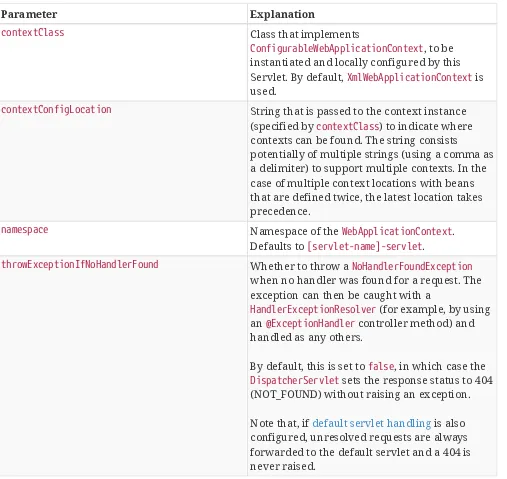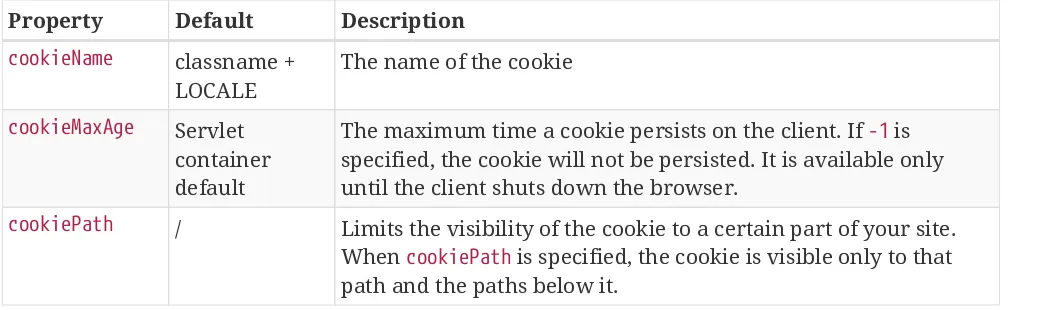Web on Servlet Stack
4.4.17. Interception. . . 188
4.4.18. STOMP Client. . . 189
4.4.19. WebSocket Scope . . . 191
4.4.20. Performance . . . 192
4.4.21. Monitoring. . . 195
4.4.22. Testing. . . 197
5. Other Web Frameworks. . . 199
5.1. Common Configuration. . . 199
5.2. JSF. . . 200
5.2.1. Spring Bean Resolver. . . 201
5.2.2. Using FacesContextUtils. . . 201
5.3. Apache Struts 2.x . . . 201
5.4. Tapestry 5.x. . . 202
Chapter 1. Spring Web MVC
Spring Web MVC is the original web framework built on the Servlet API and has been included in the Spring Framework from the very beginning. The formal name, “Spring Web MVC,” comes from the name of its source module (spring-webmvc), but it is more commonly known as “Spring MVC”. Parallel to Spring Web MVC, Spring Framework 5.0 introduced a reactive-stack web framework whose name, “Spring WebFlux,” is also based on its source module (spring-webflux). This section covers Spring Web MVC. The next section covers Spring WebFlux.
For baseline information and compatibility with Servlet container and Java EE version ranges, see the Spring Framework Wiki.
1.1. DispatcherServlet
Same as in Spring WebFlux
Spring MVC, as many other web frameworks, is designed around the front controller pattern where a central Servlet, the DispatcherServlet, provides a shared algorithm for request processing, while actual work is performed by configurable delegate components. This model is flexible and supports diverse workflows.
The DispatcherServlet, as any Servlet, needs to be declared and mapped according to the Servlet specification by using Java configuration or in web.xml. In turn, the DispatcherServlet uses Spring configuration to discover the delegate components it needs for request mapping, view resolution, exception handling, and more.
public class MyWebApplicationInitializer implements WebApplicationInitializer {
@Override
public void onStartup(ServletContext servletCxt) {
// Load Spring web application configuration AnnotationConfigWebApplicationContext ac = new AnnotationConfigWebApplicationContext();
ac.register(AppConfig.class); ac.refresh();
// Create and register the DispatcherServlet
DispatcherServlet servlet = new DispatcherServlet(ac);
ServletRegistration.Dynamic registration = servletCxt.addServlet("app", servlet);
registration.setLoadOnStartup(1); registration.addMapping("/app/*"); }
}
In addition to using the ServletContext API directly, you can also extendAbstractAnnotationConfigDispatcherServletInitializer and override specific methods (see the example under Context Hierarchy).<web-app>
<param-name>contextConfigLocation</param-name>
<param-value>/WEB-INF/app-context.xml</param-value>
</context-param>
<servlet>
<servlet-name>app</servlet-name>
<servlet-class>org.springframework.web.servlet.DispatcherServlet </servlet-class>
<init-param>
<param-name>contextConfigLocation</param-name>
<param-value></param-value>
</init-param>
<load-on-startup>1</load-on-startup>
</servlet>
<servlet-mapping>
<servlet-name>app</servlet-name>
<url-pattern>/app/*</url-pattern>
</servlet-mapping>
</web-app>
Spring Boot follows a different initialization sequence. Rather than hooking into the lifecycle of the Servlet container, Spring Boot uses Spring configuration to bootstrap itself and the embedded Servlet container. Filter and Servlet declarations are detected in Spring configuration and registered with the Servlet container. For more details, see the Spring Boot documentation.
1.1.1. Context Hierarchy
on the context hierarchy feature.
The root WebApplicationContext typically contains infrastructure beans, such as data repositories and business services that need to be shared across multiple Servlet instances. Those beans are effectively inherited and can be overridden (that is, re-declared) in the Servlet-specific child WebApplicationContext, which typically contains beans local to the given Servlet. The following image shows this relationship:
public class MyWebAppInitializer extends
AbstractAnnotationConfigDispatcherServletInitializer {
@Override
protected Class<?>[] getRootConfigClasses() { return new Class<?>[] { RootConfig.class }; }
@Override
protected Class<?>[] getServletConfigClasses() { return new Class<?>[] { App1Config.class }; }
@Override
protected String[] getServletMappings() { return new String[] { "/app1/*" }; }
}
If an application context hierarchy is not required, applications can return allconfiguration through getRootConfigClasses() and null from getServletConfigClasses().<web-app>
<listener>
<listener-class>
org.springframework.web.context.ContextLoaderListener</listener-class>
</listener>
<context-param>
<param-name>contextConfigLocation</param-name>
<param-value>/WEB-INF/root-context.xml</param-value>
</context-param>
<servlet>
<servlet-name>app1</servlet-name>
<servlet-class>org.springframework.web.servlet.DispatcherServlet </servlet-class>
<init-param>
<param-name>contextConfigLocation</param-name>
<param-value>/WEB-INF/app1-context.xml</param-value>
</init-param>
<load-on-startup>1</load-on-startup>
</servlet>
<servlet-mapping>
<servlet-name>app1</servlet-name>
<url-pattern>/app1/*</url-pattern>
</servlet-mapping>
</web-app>
If an application context hierarchy is not required, applications may configure a “root” context only and leave the contextConfigLocation Servlet parameter empty.1.1.2. Special Bean Types
Same as in Spring WebFlux
The DispatcherServlet delegates to special beans to process requests and render the appropriate responses. By “special beans” we mean Spring-managed Object instances that implement framework contracts. Those usually come with built-in contracts, but you can customize their properties and extend or replace them.
Bean type Explanation
HandlerMapping Map a request to a handler along with a list of interceptors for pre- and post-processing. The mapping is based on some criteria, the details of which vary by HandlerMapping implementation. The two main HandlerMapping implementations are
RequestMappingHandlerMapping (which supports @RequestMapping annotated methods) and SimpleUrlHandlerMapping (which
maintains explicit registrations of URI path patterns to handlers). HandlerAdapter Help the DispatcherServlet to invoke a handler mapped to a
request, regardless of how the handler is actually invoked. For example, invoking an annotated controller requires resolving annotations. The main purpose of a HandlerAdapter is to shield the DispatcherServlet from such details.
HandlerExceptionResolver Strategy to resolve exceptions, possibly mapping them to
handlers, to HTML error views, or other targets. See Exceptions. ViewResolver Resolve logical String-based view names returned from a
handler to an actual View with which to render to the response. See View Resolution and View Technologies.
LocaleResolver,
LocaleContextResolver
Resolve the Locale a client is using and possibly their time zone, in order to be able to offer internationalized views. See Locale. ThemeResolver Resolve themes your web application can use — for example, to
offer personalized layouts. See Themes.
MultipartResolver Abstraction for parsing a multi-part request (for example, browser form file upload) with the help of some multipart parsing library. See Multipart Resolver.
FlashMapManager Store and retrieve the “input” and the “output” FlashMap that can be used to pass attributes from one request to another, usually across a redirect. See Flash Attributes.
1.1.3. Web MVC Config
Same as in Spring WebFlux
Applications can declare the infrastructure beans listed in Special Bean Types that are required to process requests. The DispatcherServlet checks the WebApplicationContext for each special bean. If there are no matching bean types, it falls back on the default types listed in DispatcherServlet.properties.
In most cases, the MVC Config is the best starting point. It declares the required beans in either Java or XML and provides a higher-level configuration callback API to customize it.
1.1.4. Servlet Config
In a Servlet 3.0+ environment, you have the option of configuring the Servlet container programmatically as an alternative or in combination with a web.xml file. The following example registers a DispatcherServlet:
import org.springframework.web.WebApplicationInitializer;
public class MyWebApplicationInitializer implements WebApplicationInitializer {
@Override
public void onStartup(ServletContext container) {
XmlWebApplicationContext appContext = new XmlWebApplicationContext(); appContext.setConfigLocation("/WEB-INF/spring/dispatcher-config.xml");
ServletRegistration.Dynamic registration = container.addServlet( "dispatcher", new DispatcherServlet(appContext));
registration.setLoadOnStartup(1); registration.addMapping("/"); }
}
WebApplicationInitializer is an interface provided by Spring MVC that ensures your implementation is detected and automatically used to initialize any Servlet 3 container. An abstract base class implementation of WebApplicationInitializer named AbstractDispatcherServletInitializer makes it even easier to register the DispatcherServlet by overriding methods to specify the servlet mapping and the location of the DispatcherServlet configuration.
public class MyWebAppInitializer extends
AbstractAnnotationConfigDispatcherServletInitializer {
@Override
protected Class<?>[] getRootConfigClasses() { return null;
}
@Override
protected Class<?>[] getServletConfigClasses() { return new Class<?>[] { MyWebConfig.class }; }
@Override
protected String[] getServletMappings() { return new String[] { "/" };
} }
If you use XML-based Spring configuration, you should extend directly from AbstractDispatcherServletInitializer, as the following example shows:
public class MyWebAppInitializer extends AbstractDispatcherServletInitializer {
@Override
protected WebApplicationContext createRootApplicationContext() { return null;
}
@Override
protected WebApplicationContext createServletApplicationContext() { XmlWebApplicationContext cxt = new XmlWebApplicationContext(); cxt.setConfigLocation("/WEB-INF/spring/dispatcher-config.xml"); return cxt;
}
@Override
protected String[] getServletMappings() { return new String[] { "/" };
public class MyWebAppInitializer extends AbstractDispatcherServletInitializer {
// ...
@Override
protected Filter[] getServletFilters() { return new Filter[] {
new HiddenHttpMethodFilter(), new CharacterEncodingFilter() }; }
}
Each filter is added with a default name based on its concrete type and automatically mapped to the DispatcherServlet.
The isAsyncSupported protected method of AbstractDispatcherServletInitializer provides a single place to enable async support on the DispatcherServlet and all filters mapped to it. By default, this flag is set to true.
Finally, if you need to further customize the DispatcherServlet itself, you can override the createDispatcherServlet method.
1.1.5. Processing
Same as in Spring WebFlux
The DispatcherServlet processes requests as follows:
• The WebApplicationContext is searched for and bound in the request as an attribute that the controller and other elements in the process can use. It is bound by default under the DispatcherServlet.WEB_APPLICATION_CONTEXT_ATTRIBUTE key.
• The locale resolver is bound to the request to let elements in the process resolve the locale to use when processing the request (rendering the view, preparing data, and so on). If you do not need locale resolving, you do not need the locale resolver.
• The theme resolver is bound to the request to let elements such as views determine which theme to use. If you do not use themes, you can ignore it.
• If you specify a multipart file resolver, the request is inspected for multiparts. If multiparts are found, the request is wrapped in a MultipartHttpServletRequest for further processing by other elements in the process. See Multipart Resolver for further information about multipart handling.
• An appropriate handler is searched for. If a handler is found, the execution chain associated with the handler (preprocessors, postprocessors, and controllers) is executed in order to prepare a model or rendering. Alternatively, for annotated controllers, the response can be rendered (within the HandlerAdapter) instead of returning a view.
is rendered, because the request could already have been fulfilled.
The HandlerExceptionResolver beans declared in the WebApplicationContext are used to resolve exceptions thrown during request processing. Those exception resolvers allow customizing the logic to address exceptions. See Exceptions for more details.
The Spring DispatcherServlet also supports the return of the last-modification-date, as specified by the Servlet API. The process of determining the last modification date for a specific request is straightforward: The DispatcherServlet looks up an appropriate handler mapping and tests whether the handler that is found implements the LastModified interface. If so, the value of the long getLastModified(request) method of the LastModified interface is returned to the client.
You can customize individual DispatcherServlet instances by adding Servlet initialization parameters (init-param elements) to the Servlet declaration in the web.xml file. The following table lists the supported parameters:
Table 1. DispatcherServlet initialization parameters
Parameter Explanation
contextClass Class that implements
ConfigurableWebApplicationContext, to be instantiated and locally configured by this Servlet. By default, XmlWebApplicationContext is used.
contextConfigLocation String that is passed to the context instance (specified by contextClass) to indicate where contexts can be found. The string consists
potentially of multiple strings (using a comma as a delimiter) to support multiple contexts. In the case of multiple context locations with beans that are defined twice, the latest location takes precedence.
namespace Namespace of the WebApplicationContext.
Defaults to [servlet-name]-servlet.
throwExceptionIfNoHandlerFound Whether to throw a NoHandlerFoundException when no handler was found for a request. The exception can then be caught with a
HandlerExceptionResolver (for example, by using an @ExceptionHandler controller method) and handled as any others.
1.1.6. Interception
All HandlerMapping implementations support handler interceptors that are useful when you want to apply specific functionality to certain requests — for example, checking for a principal. Interceptors must implement HandlerInterceptor from the org.springframework.web.servlet package with three methods that should provide enough flexibility to do all kinds of pre-processing and post-processing:
• preHandle(..): Before the actual handler is executed • postHandle(..): After the handler is executed
• afterCompletion(..): After the complete request has finished
The preHandle(..) method returns a boolean value. You can use this method to break or continue the processing of the execution chain. When this method returns true, the handler execution chain continues. When it returns false, the DispatcherServlet assumes the interceptor itself has taken care of requests (and, for example, rendered an appropriate view) and does not continue executing the other interceptors and the actual handler in the execution chain.
See Interceptors in the section on MVC configuration for examples of how to configure interceptors. You can also register them directly by using setters on individual HandlerMapping implementations. Note that postHandle is less useful with @ResponseBody and ResponseEntity methods for which the response is written and committed within the HandlerAdapter and before postHandle. That means it is too late to make any changes to the response, such as adding an extra header. For such scenarios, you can implement ResponseBodyAdvice and either declare it as an Controller Advice bean or configure it directly on RequestMappingHandlerAdapter.
1.1.7. Exceptions
Same as in Spring WebFlux
If an exception occurs during request mapping or is thrown from a request handler (such as a @Controller), the DispatcherServlet delegates to a chain of HandlerExceptionResolver beans to resolve the exception and provide alternative handling, which is typically an error response.
The following table lists the available HandlerExceptionResolver implementations: Table 2. HandlerExceptionResolver implementations
HandlerExceptionResolver Description
SimpleMappingExceptionResolver A mapping between exception class names and error view names. Useful for rendering error pages in a browser application.
DefaultHandlerExceptionResolve
r Resolves exceptions raised by Spring MVC and maps them toHTTP status codes. See also alternative ResponseEntityExceptionHandler and REST API exceptions.
ResponseStatusExceptionResolve
HandlerExceptionResolver Description
ExceptionHandlerExceptionResol
ver Resolves exceptions by invoking an @ExceptionHandler method ina @Controller or a @ControllerAdvice class. See @ExceptionHandler methods.
Chain of Resolvers
You can form an exception resolver chain by declaring multiple HandlerExceptionResolver beans in your Spring configuration and setting their order properties as needed. The higher the order property, the later the exception resolver is positioned.
The contract of HandlerExceptionResolver specifies that it can return: • a ModelAndView that points to an error view.
• An empty ModelAndView if the exception was handled within the resolver.
• null if the exception remains unresolved, for subsequent resolvers to try, and, if the exception remains at the end, it is allowed to bubble up to the Servlet container.
The MVC Config automatically declares built-in resolvers for default Spring MVC exceptions, for @ResponseStatus annotated exceptions, and for support of @ExceptionHandler methods. You can customize that list or replace it.
Container Error Page
If an exception remains unresolved by any HandlerExceptionResolver and is, therefore, left to propagate or if the response status is set to an error status (that is, 4xx, 5xx), Servlet containers can render a default error page in HTML. To customize the default error page of the container, you can declare an error page mapping in web.xml. The following example shows how to do so:
<error-page>
<location>/error</location>
</error-page>
@RestController
public class ErrorController {
@RequestMapping(path = "/error")
public Map<String, Object> handle(HttpServletRequest request) { Map<String, Object> map = new HashMap<String, Object>();
map.put("status", request.getAttribute("javax.servlet.error.status_code") );
map.put("reason", request.getAttribute("javax.servlet.error.message")); return map;
} }
The Servlet API does not provide a way to create error page mappings in Java. You can, however, use both a WebApplicationInitializer and a minimal web.xml.1.1.8. View Resolution
Same as in Spring WebFlux
Spring MVC defines the ViewResolver and View interfaces that let you render models in a browser without tying you to a specific view technology. ViewResolver provides a mapping between view names and actual views. View addresses the preparation of data before handing over to a specific view technology.
The following table provides more details on the ViewResolver hierarchy: Table 3. ViewResolver implementations
ViewResolver Description
AbstractCachingViewResolver Sub-classes of AbstractCachingViewResolver cache view instances that they resolve. Caching improves performance of certain view
technologies. You can turn off the cache by setting the cache property to false. Furthermore, if you must refresh a certain view at runtime (for example, when a FreeMarker template is modified), you can use the
removeFromCache(String viewName, Locale loc) method.
ViewResolver Description
ResourceBundleViewResolver Implementation of ViewResolver that uses bean definitions in a ResourceBundle, specified by the bundle base name. For each view it is supposed to resolve, it uses the value of the property [viewname].(class) as the view class and the value of the property [viewname].url as the view URL. You can find examples in the chapter on View Technologies.
UrlBasedViewResolver Simple implementation of the ViewResolver interface that affects the direct resolution of logical view names to URLs without an explicit mapping definition. This is appropriate if your logical names match the names of your view resources in a straightforward manner, without the need for arbitrary mappings.
InternalResourceViewResolver Convenient subclass of UrlBasedViewResolver that supports InternalResourceView (in effect, Servlets and JSPs) and subclasses such as
JstlView and TilesView. You can specify the view class for all views generated by this resolver by using setViewClass(..). See the
UrlBasedViewResolver javadoc for details.
FreeMarkerViewResolver Convenient subclass of UrlBasedViewResolver that supports FreeMarkerView and custom subclasses of them.
ContentNegotiatingViewResolver Implementation of the ViewResolver interface that resolves a view based on the request file name or Accept header. See Content Negotiation.
Handling
Same as in Spring WebFlux
You can chain view resolvers by declaring more than one resolver bean and, if necessary, by setting the order property to specify ordering. Remember, the higher the order property, the later the view resolver is positioned in the chain.
The contract of a ViewResolver specifies that it can return null to indicate that the view could not be found. However, in the case of JSPs and InternalResourceViewResolver, the only way to figure out if a JSP exists is to perform a dispatch through RequestDispatcher. Therefore, you must always configure an InternalResourceViewResolver to be last in the overall order of view resolvers.
Redirecting
Same as in Spring WebFlux
The special redirect: prefix in a view name lets you perform a redirect. The UrlBasedViewResolver (and its subclasses) recognize this as an instruction that a redirect is needed. The rest of the view name is the redirect URL.
The net effect is the same as if the controller had returned a RedirectView, but now the controller itself can operate in terms of logical view names. A logical view name (such as redirect:/myapp/some/resource) redirects relative to the current Servlet context, while a name such as redirect:http://myhost.com/some/arbitrary/path redirects to an absolute URL.
Note that, if a controller method is annotated with the @ResponseStatus, the annotation value takes precedence over the response status set by RedirectView.
Forwarding
You can also use a special forward: prefix for view names that are ultimately resolved by UrlBasedViewResolver and subclasses. This creates an InternalResourceView, which does a RequestDispatcher.forward(). Therefore, this prefix is not useful with InternalResourceViewResolver and InternalResourceView (for JSPs), but it can be helpful if you use another view technology but still want to force a forward of a resource to be handled by the Servlet/JSP engine. Note that you may also chain multiple view resolvers, instead.
Content Negotiation
Same as in Spring WebFlux
ContentNegotiatingViewResolver does not resolve views itself but rather delegates to other view resolvers and selects the view that resembles the representation requested by the client. The representation can be determined from the Accept header or from a query parameter (for example, "/path?format=pdf").
The ContentNegotiatingViewResolver selects an appropriate View to handle the request by comparing the request media types with the media type (also known as Content-Type) supported by the View associated with each of its ViewResolvers. The first View in the list that has a compatible Content-Type returns the representation to the client. If a compatible view cannot be supplied by the ViewResolver chain, the list of views specified through the DefaultViews property is consulted. This latter option is appropriate for singleton Views that can render an appropriate representation of the current resource regardless of the logical view name. The Accept header can include wildcards (for example text/*), in which case a View whose Content-Type is text/xml is a compatible match.
See View Resolvers under MVC Config for configuration details.
1.1.9. Locale
When a request comes in, the DispatcherServlet looks for a locale resolver and, if it finds one, it tries to use it to set the locale. By using the RequestContext.getLocale() method, you can always retrieve the locale that was resolved by the locale resolver.
In addition to automatic locale resolution, you can also attach an interceptor to the handler mapping (see Interception for more information on handler mapping interceptors) to change the locale under specific circumstances (for example, based on a parameter in the request).
Locale resolvers and interceptors are defined in the org.springframework.web.servlet.i18n package and are configured in your application context in the normal way. The following selection of locale resolvers is included in Spring.
• Time Zone • Header Resolver • Cookie Resolver • Session Resolver • Locale Interceptor
Time Zone
In addition to obtaining the client’s locale, it is often useful to know its time zone. The LocaleContextResolver interface offers an extension to LocaleResolver that lets resolvers provide a richer LocaleContext, which may include time zone information.
When available, the user’s TimeZone can be obtained by using the RequestContext.getTimeZone() method. Time zone information is automatically used by any Date/Time Converter and Formatter objects that are registered with Spring’s ConversionService.
Header Resolver
This locale resolver inspects the accept-language header in the request that was sent by the client (for example, a web browser). Usually, this header field contains the locale of the client’s operating system. Note that this resolver does not support time zone information.
Cookie Resolver
<bean id="localeResolver" class=
"org.springframework.web.servlet.i18n.CookieLocaleResolver">
<property name="cookieName" value="clientlanguage"/>
<!-- in seconds. If set to -1, the cookie is not persisted (deleted when browser shuts down) -->
<property name="cookieMaxAge" value="100000"/>
</bean>
The following table describes the properties CookieLocaleResolver: Table 4. CookieLocaleResolver properties
The maximum time a cookie persists on the client. If -1 is specified, the cookie will not be persisted. It is available only until the client shuts down the browser.
cookiePath / Limits the visibility of the cookie to a certain part of your site. When cookiePath is specified, the cookie is visible only to that path and the paths below it.
Session Resolver
The SessionLocaleResolver lets you retrieve Locale and TimeZone from the session that might be associated with the user’s request. In contrast to CookieLocaleResolver, this strategy stores locally chosen locale settings in the Servlet container’s HttpSession. As a consequence, those settings are temporary for each session and are, therefore, lost when each session terminates.
Note that there is no direct relationship with external session management mechanisms, such as the Spring Session project. This SessionLocaleResolver evaluates and modifies the corresponding HttpSession attributes against the current HttpServletRequest.
Locale Interceptor
<bean id="localeChangeInterceptor"
class="org.springframework.web.servlet.i18n.LocaleChangeInterceptor">
<property name="paramName" value="siteLanguage"/>
</bean>
<bean id="localeResolver"
class="org.springframework.web.servlet.i18n.CookieLocaleResolver"/>
<bean id="urlMapping"
class="org.springframework.web.servlet.handler.SimpleUrlHandlerMapping">
<property name="interceptors">
<list>
<ref bean="localeChangeInterceptor"/>
</list>
</property>
<property name="mappings">
<value>/**/*.view=someController</value>
</property>
</bean>
1.1.10. Themes
You can apply Spring Web MVC framework themes to set the overall look-and-feel of your application, thereby enhancing user experience. A theme is a collection of static resources, typically style sheets and images, that affect the visual style of the application.
Defining a theme
To use themes in your web application, you must set up an implementation of the org.springframework.ui.context.ThemeSource interface. The WebApplicationContext interface extends ThemeSource but delegates its responsibilities to a dedicated implementation. By default, the delegate is an org.springframework.ui.context.support.ResourceBundleThemeSource implementation that loads properties files from the root of the classpath. To use a custom ThemeSource implementation or to configure the base name prefix of the ResourceBundleThemeSource, you can register a bean in the application context with the reserved name, themeSource. The web application context automatically detects a bean with that name and uses it.
When you use the ResourceBundleThemeSource, a theme is defined in a simple properties file. The properties file lists the resources that make up the theme, as the following example shows:
JSP, you typically do this using the spring:theme custom tag, which is very similar to the spring:message tag. The following JSP fragment uses the theme defined in the previous example to customize the look and feel:
<%@ taglib prefix="spring" uri="http://www.springframework.org/tags"%>
<html>
<head>
<link rel="stylesheet" href="<spring:theme code='styleSheet'/>" type="text/css"/>
</head>
<body style="background=<spring:theme code='background'/>">
...
</body>
</html>
By default, the ResourceBundleThemeSource uses an empty base name prefix. As a result, the properties files are loaded from the root of the classpath. Thus, you would put the cool.properties theme definition in a directory at the root of the classpath (for example, in /WEB-INF/classes). The ResourceBundleThemeSource uses the standard Java resource bundle loading mechanism, allowing for full internationalization of themes. For example, we could have a /WEB-INF/classes/cool_nl.properties that references a special background image with Dutch text on it.
Resolving Themes
After you define themes, as described in the preceding section, you decide which theme to use. The DispatcherServlet looks for a bean named themeResolver to find out which ThemeResolver implementation to use. A theme resolver works in much the same way as a LocaleResolver. It detects the theme to use for a particular request and can also alter the request’s theme. The following table describes the theme resolvers provided by Spring:
Table 5. ThemeResolver implementations
Class Description
FixedThemeResolver Selects a fixed theme, set by using the defaultThemeName property. SessionThemeResolv
er The theme is maintained in the user’s HTTP session. It needs to be set onlyonce for each session but is not persisted between sessions. CookieThemeResolve
r The selected theme is stored in a cookie on the client.
Spring also provides a ThemeChangeInterceptor that lets theme changes on every request with a simple request parameter.
1.1.11. Multipart Resolver
Same as in Spring WebFlux
multipart requests including file uploads. There is one implementation based on Commons FileUpload and another based on Servlet 3.0 multipart request parsing.
To enable multipart handling, you need to declare a MultipartResolver bean in your DispatcherServlet Spring configuration with a name of multipartResolver. The DispatcherServlet detects it and applies it to the incoming request. When a POST with content-type of multipart/form-data is received, the resolver parses the content and wraps the current HttpServletRequest as MultipartHttpServletRequest to provide access to resolved parts in addition to exposing them as request parameters.
Apache Commons FileUpload
To use Apache Commons FileUpload, you can configure a bean of type CommonsMultipartResolver with a name of multipartResolver. You also need to have commons-fileupload as a dependency on your classpath.
Servlet 3.0
Servlet 3.0 multipart parsing needs to be enabled through Servlet container configuration. To do so: • In Java, set a MultipartConfigElement on the Servlet registration.
• In web.xml, add a "<multipart-config>" section to the servlet declaration.
The following example shows how to set a MultipartConfigElement on the Servlet registration:
public class AppInitializer extends
AbstractAnnotationConfigDispatcherServletInitializer {
// ...
@Override
protected void customizeRegistration(ServletRegistration.Dynamic registration) {
// Optionally also set maxFileSize, maxRequestSize, fileSizeThreshold registration.setMultipartConfig(new MultipartConfigElement("/tmp")); }
}
Once the Servlet 3.0 configuration is in place, you can add a bean of type StandardServletMultipartResolver with a name of multipartResolver.
DEBUG-level logging in Spring MVC is designed to be compact, minimal, and human-friendly. It focuses on high-value bits of information that are useful over and over again versus others that are useful only when debugging a specific issue.
TRACE-level logging generally follows the same principles as DEBUG (and, for example, also should not be a fire hose) but can be used for debugging any issue. In addition, some log messages may show a different level of detail at TRACE versus DEBUG.
Good logging comes from the experience of using the logs. If you spot anything that does not meet the stated goals, please let us know.
Sensitive Data
Same as in Spring WebFlux
DEBUG and TRACE logging may log sensitive information. This is why request parameters and headers are masked by default and their logging in full must be enabled explicitly through the enableLoggingRequestDetails property on DispatcherServlet.
The following example shows how to do so by using Java configuration:
public class MyInitializer
extends AbstractAnnotationConfigDispatcherServletInitializer {
@Override
protected Class<?>[] getRootConfigClasses() { return ... ;
}
@Override
protected Class<?>[] getServletConfigClasses() { return ... ;
}
@Override
protected String[] getServletMappings() { return ... ;
}
@Override
protected void customizeRegistration(Dynamic registration) {
registration.setInitParameter("enableLoggingRequestDetails", "true"); }
1.2. Filters
Same as in Spring WebFlux
The spring-web module provides some useful filters: • Form Data
• Forwarded Headers • Shallow ETag • CORS
1.2.1. Form Data
Browsers can submit form data only through HTTP GET or HTTP POST but non-browser clients can also use HTTP PUT, PATCH, and DELETE. The Servlet API requires ServletRequest.getParameter*() methods to support form field access only for HTTP POST.
The spring-web module provides FormContentFilter to intercept HTTP PUT, PATCH, and DELETE requests with a content type of application/x-www-form-urlencoded, read the form data from the body of the request, and wrap the ServletRequest to make the form data available through the ServletRequest.getParameter*() family of methods.
1.2.2. Forwarded Headers
Same as in Spring WebFlux
As a request goes through proxies (such as load balancers) the host, port, and scheme may change, and that makes it a challenge to create links that point to the correct host, port, and scheme from a client perspective.
RFC 7239 defines the Forwarded HTTP header that proxies can use to provide information about the original request. There are other non-standard headers, too, including Forwarded-Host, X-Forwarded-Port, X-Forwarded-Proto, X-Forwarded-Ssl, and X-Forwarded-Prefix.
ForwardedHeaderFilter is a Servlet filter that modifies the host, port, and scheme of the request, based on Forwarded headers, and then removes those headers.
There are security considerations for forwarded headers since an application cannot know if the headers were added by a proxy, as intended, or by a malicious client. This is why a proxy at the boundary of trust should be configured to remove untrusted Forwarded headers that come from the outside. You can also configure the ForwardedHeaderFilter with removeOnly=true, in which case it removes but does not use the headers.
equal, returns a 304 (NOT_MODIFIED).
This strategy saves network bandwidth but not CPU, as the full response must be computed for each request. Other strategies at the controller level, described earlier, can avoid the computation. See HTTP Caching.
This filter has a writeWeakETag parameter that configures the filter to write weak ETags similar to the following: W/"02a2d595e6ed9a0b24f027f2b63b134d6" (as defined in RFC 7232 Section 2.3).
1.2.4. CORS
Same as in Spring WebFlux
Spring MVC provides fine-grained support for CORS configuration through annotations on controllers. However, when used with Spring Security, we advise relying on the built-in CorsFilter that must be ordered ahead of Spring Security’s chain of filters.
See the sections on CORS and the CORS Filter for more details.
1.3. Annotated Controllers
Same as in Spring WebFlux
Spring MVC provides an annotation-based programming model where @Controller and @RestController components use annotations to express request mappings, request input, exception handling, and more. Annotated controllers have flexible method signatures and do not have to extend base classes nor implement specific interfaces. The following example shows a controller defined by annotations:
@Controller
public class HelloController {
@GetMapping("/hello")
public String handle(Model model) {
model.addAttribute("message", "Hello World!"); return "index";
} }
In the preceding example, the method accepts a Model and returns a view name as a String, but many other options exist and are explained later in this chapter.
1.3.1. Declaration
Same as in Spring WebFlux
You can define controller beans by using a standard Spring bean definition in the Servlet’s WebApplicationContext. The @Controller stereotype allows for auto-detection, aligned with Spring general support for detecting @Component classes in the classpath and auto-registering bean definitions for them. It also acts as a stereotype for the annotated class, indicating its role as a web component.
To enable auto-detection of such @Controller beans, you can add component scanning to your Java configuration, as the following example shows:
@Configuration
@ComponentScan("org.example.web") public class WebConfig {
// ... }
The following example shows the XML configuration equivalent of the preceding example:
<?xml version="1.0" encoding="UTF-8"?>
<beans xmlns="http://www.springframework.org/schema/beans"
xmlns:xsi="http://www.w3.org/2001/XMLSchema-instance" xmlns:p="http://www.springframework.org/schema/p"
xmlns:context="http://www.springframework.org/schema/context" xsi:schemaLocation="
http://www.springframework.org/schema/beans
http://www.springframework.org/schema/beans/spring-beans.xsd http://www.springframework.org/schema/context
http://www.springframework.org/schema/context/spring-context.xsd">
<context:component-scan base-package="org.example.web"/>
<!-- ... -->
</beans>
AOP Proxies
In some cases, you many need to decorate a controller with an AOP proxy at runtime. One example is if you choose to have @Transactional annotations directly on the controller. When this is the case, for controllers specifically, we recommend using class-based proxying. This is typically the default choice with controllers. However, if a controller must implement an interface that is not a Spring Context callback (such as InitializingBean, *Aware, and others), you may need to explicitly configure class-based proxying. For example, with <tx:annotation-driven/>, you can change to <tx:annotation-driven proxy-target-class="true"/>.
1.3.2. Request Mapping
Same as in Spring WebFlux
You can use the @RequestMapping annotation to map requests to controllers methods. It has various attributes to match by URL, HTTP method, request parameters, headers, and media types. You can use it at the class level to express shared mappings or at the method level to narrow down to a specific endpoint mapping.
There are also HTTP method specific shortcut variants of @RequestMapping: • @GetMapping
• @PostMapping • @PutMapping • @DeleteMapping • @PatchMapping
The shortcuts are Custom Annotations that are provided because, arguably, most controller methods should be mapped to a specific HTTP method versus using @RequestMapping, which, by default, matches to all HTTP methods. At the same, a @RequestMapping is still needed at the class level to express shared mappings.
@RestController
@RequestMapping("/persons") class PersonController {
@GetMapping("/{id}")
public Person getPerson(@PathVariable Long id) { // ...
}
@PostMapping
@ResponseStatus(HttpStatus.CREATED)
public void add(@RequestBody Person person) { // ...
} }
URI patterns
Same as in Spring WebFlux
You can map requests by using the following global patterns and wildcards: • ? matches one character
• * matches zero or more characters within a path segment • ** match zero or more path segments
You can also declare URI variables and access their values with @PathVariable, as the following example shows:
@GetMapping("/owners/{ownerId}/pets/{petId}")
public Pet findPet(@PathVariable Long ownerId, @PathVariable Long petId) { // ...
}
@Controller
@RequestMapping("/owners/{ownerId}") public class OwnerController {
@GetMapping("/pets/{petId}")
public Pet findPet(@PathVariable Long ownerId, @PathVariable Long petId) { // ...
} }
URI variables are automatically converted to the appropriate type, or TypeMismatchException is raised. Simple types (int, long, Date, and so on) are supported by default and you can register support for any other data type. See Type Conversion and DataBinder.
You can explicitly name URI variables (for example, @PathVariable("customId")), but you can leave that detail out if the names are the same and your code is compiled with debugging information or with the -parameters compiler flag on Java 8.
The syntax {varName:regex} declares a URI variable with a regular expression that has syntax of {varName:regex}. For example, given URL "/spring-web-3.0.5 .jar", the following method extracts the name, version, and file extension:
@GetMapping("/{name:[a-z-]+}-{version:\\d\\.\\d\\.\\d}{ext:\\.[a-z]+}") public void handle(@PathVariable String version, @PathVariable String ext) { // ...
}
URI path patterns can also have embedded ${…} placeholders that are resolved on startup by using PropertyPlaceHolderConfigurer against local, system, environment, and other property sources. You can use this, for example, to parameterize a base URL based on some external configuration.
Spring MVC uses the PathMatcher contract and the AntPathMatcher implementation from spring-core for URI path matching.Pattern Comparison
Same as in Spring WebFlux
When multiple patterns match a URL, they must be compared to find the best match. This is done by using AntPathMatcher.getPatternComparator(String path), which looks for patterns that are more specific.
chosen. Given the same score and length, the pattern with more URI variables than wildcards is chosen.
The default mapping pattern (/**) is excluded from scoring and always sorted last. Also, prefix patterns (such as /public/**) are considered less specific than other pattern that do not have double wildcards.
For the full details, see AntPatternComparator in AntPathMatcher and also keep mind that you can customize the PathMatcher implementation. See Path Matching in the configuration section.
Suffix Match
By default, Spring MVC performs .* suffix pattern matching so that a controller mapped to /person is also implicitly mapped to /person.*. The file extension is then used to interpret the requested content type to use for the response (that is, instead of the Accept header) — for example, /person.pdf, /person.xml, and others.
Using file extensions in this way was necessary when browsers used to send Accept headers that were hard to interpret consistently. At present, that is no longer a necessity and using the Accept header should be the preferred choice.
Over time, the use of file name extensions has proven problematic in a variety of ways. It can cause ambiguity when overlain with the use of URI variables, path parameters, and URI encoding. Reasoning about URL-based authorization and security (see next section for more details) also become more difficult.
To completely disable the use of file extensions, you must set both of the following: • useSuffixPatternMatching(false), see PathMatchConfigurer
• favorPathExtension(false), see ContentNegotiationConfigurer
URL-based content negotiation can still be useful (for example, when typing a URL in a browser). To enable that, we recommend a query parameter-based strategy to avoid most of the issues that come with file extensions. Alternatively, if you must use file extensions, consider restricting them to a list of explicitly registered extensions through the mediaTypes property of ContentNegotiationConfigurer.
Suffix Match and RFD
A reflected file download (RFD) attack is similar to XSS in that it relies on request input (for example, a query parameter and a URI variable) being reflected in the response. However, instead of inserting JavaScript into HTML, an RFD attack relies on the browser switching to perform a download and treating the response as an executable script when double-clicked later.
Disposition:inline;filename=f.txt header to suggest a fixed and safe download file. This is done only if the URL path contains a file extension that is neither whitelisted nor explicitly registered for content negotiation. However, it can potentially have side effects when URLs are typed directly into a browser.
Many common path extensions are whitelisted by default. Applications with custom HttpMessageConverter implementations can explicitly register file extensions for content negotiation to avoid having a Content-Disposition header added for those extensions. See Content Types.
See CVE-2015-5211 for additional recommendations related to RFD.
Consumable Media Types
Same as in Spring WebFlux
You can narrow the request mapping based on the Content-Type of the request, as the following example shows:
@PostMapping(path = "/pets", consumes = "application/json") ①
public void addPet(@RequestBody Pet pet) { // ...
}
①Using a consumes attribute to narrow the mapping by the content type.
The consumes attribute also supports negation expressions — for example, !text/plain means any content type other than text/plain.
You can declare a shared consumes attribute at the class level. Unlike most other request-mapping attributes, however, when used at the class level, a method-level consumes attribute overrides rather than extends the class-level declaration.
MediaType provides constants for commonly used media types, such as APPLICATION_JSON_VALUE and APPLICATION_XML_VALUE.Producible Media Types
Same as in Spring WebFlux
@GetMapping(path = "/pets/{petId}", produces = "application/json;charset=UTF-8")
①
@ResponseBody
public Pet getPet(@PathVariable String petId) { // ...
}
①Using a produces attribute to narrow the mapping by the content type.
The media type can specify a character set. Negated expressions are supported — for example, !text/plain means any content type other than "text/plain".
For the JSON content type, the UTF-8 charset should be specified even if RFC7159clearly states that “no charset parameter is defined for this registration”, because some browsers require it to correctly interpret UTF-8 special characters.You can declare a shared produces attribute at the class level. Unlike most other request-mapping attributes, however, when used at the class level, a method-level produces attribute overrides rather than extends the class-level declaration.
MediaType provides constants for commonly used media types, such as APPLICATION_JSON_UTF8_VALUE and APPLICATION_XML_VALUE.Parameters, headers
Same as in Spring WebFlux
You can narrow request mappings based on request parameter conditions. You can test for the presence of a request parameter (myParam), for the absence of one (!myParam), or for a specific value (myParam=myValue). The following example shows how to test for a specific value:
@GetMapping(path = "/pets/{petId}", params = "myParam=myValue") ①
public void findPet(@PathVariable String petId) { // ...
}
①Testing whether myParam equals myValue.
@GetMapping(path = "/pets", headers = "myHeader=myValue") ①
public void findPet(@PathVariable String petId) { // ...
}
①Testing whether myHeader equals myValue.
You can match Content-Type and Accept with the headers condition, but it is better to use consumes and produces instead.HTTP HEAD, OPTIONS
Same as in Spring WebFlux
@GetMapping (and @RequestMapping(method=HttpMethod.GET)) support HTTP HEAD transparently for request mapping. Controller methods do not need to change. A response wrapper, applied in javax.servlet.http.HttpServlet, ensures a Content-Length header is set to the number of bytes written (without actually writing to the response).
@GetMapping (and @RequestMapping(method=HttpMethod.GET)) are implicitly mapped to and support HTTP HEAD. An HTTP HEAD request is processed as if it were HTTP GET except that, instead of writing the body, the number of bytes are counted and the Content-Length header is set.
By default, HTTP OPTIONS is handled by setting the Allow response header to the list of HTTP methods listed in all @RequestMapping methods that have matching URL patterns.
For a @RequestMapping without HTTP method declarations, the Allow header is set to GET,HEAD,POST,PUT,PATCH,DELETE,OPTIONS. Controller methods should always declare the supported HTTP methods (for example, by using the HTTP method specific variants: @GetMapping, @PostMapping, and others).
You can explicitly map the @RequestMapping method to HTTP HEAD and HTTP OPTIONS, but that is not necessary in the common case.
Custom Annotations
Same as in Spring WebFlux
Spring MVC supports the use of composed annotations for request mapping. Those are annotations that are themselves meta-annotated with @RequestMapping and composed to redeclare a subset (or all) of the @RequestMapping attributes with a narrower, more specific purpose.
@GetMapping, @PostMapping, @PutMapping, @DeleteMapping, and @PatchMapping are examples of composed annotations. They are provided because, arguably, most controller methods should be mapped to a specific HTTP method versus using @RequestMapping, which, by default, matches to all HTTP methods. If you need an example of composed annotations, look at how those are declared.
This is a more advanced option that requires subclassing RequestMappingHandlerMapping and overriding the getCustomMethodCondition method, where you can check the custom attribute and return your own RequestCondition.
Explicit Registrations
Same as in Spring WebFlux
You can programmatically register handler methods, which you can use for dynamic registrations or for advanced cases, such as different instances of the same handler under different URLs. The following example registers a handler method:
@Configuration
public class MyConfig {
@Autowired
public void setHandlerMapping(RequestMappingHandlerMapping mapping, UserHandler handler) ①
throws NoSuchMethodException {
RequestMappingInfo info = RequestMappingInfo
.paths("/user/{id}").methods(RequestMethod.GET).build(); ②
Method method = UserHandler.class.getMethod("getUser", Long.class); ③
mapping.registerMapping(info, handler, method); ④
}
}
①Inject the target handler and the handler mapping for controllers. ②Prepare the request mapping meta data.
③Get the handler method. ④Add the registration.
1.3.3. Handler Methods
Same as in Spring WebFlux
@RequestMapping handler methods have a flexible signature and can choose from a range of supported controller method arguments and return values.
supported for any arguments.
JDK 8’s java.util.Optional is supported as a method argument in combination with annotations that have a required attribute (for example, @RequestParam, @RequestHeader, and others) and is equivalent to required=false.
Controller method argument Description
WebRequest, NativeWebRequest Generic access to request parameters and request and session attributes, without direct use of the Servlet API.
javax.servlet.ServletRequest,
javax.servlet.ServletResponse Choose any specific request or response typeServletRequest, HttpServletRequest, or Spring’s MultipartRequest, — for example, MultipartHttpServletRequest.
javax.servlet.http.HttpSession Enforces the presence of a session. As a consequence, such an argument is never null. Note that session access is not thread-safe. Consider setting the RequestMappingHandlerAdapter instance’s synchronizeOnSession flag to true if multiple requests are allowed to concurrently access a session.
javax.servlet.http.PushBuilder Servlet 4.0 push builder API for programmatic HTTP/2 resource pushes. Note that, per the Servlet specification, the injected PushBuilder instance can be null if the client does not support that HTTP/2 feature.
java.security.Principal Currently authenticated user — possibly a specific Principal implementation class if known.
HttpMethod The HTTP method of the request.
java.util.Locale The current request locale, determined by the most specific LocaleResolver available (in effect, the configured LocaleResolver or LocaleContextResolver).
java.util.TimeZone +
java.time.ZoneId The time zone associated with the current request, as determinedby a LocaleContextResolver. java.io.InputStream,
java.io.Reader
For access to the raw request body as exposed by the Servlet API.
java.io.OutputStream,
java.io.Writer For access to the raw response body as exposed by the ServletAPI. @PathVariable For access to URI template variables. See URI patterns.
@MatrixVariable For access to name-value pairs in URI path segments. See Matrix Variables.
@RequestParam For access to the Servlet request parameters, including multipart files. Parameter values are converted to the declared method argument type. See @RequestParam as well as Multipart.
Note that use of @RequestParam is optional for simple parameter values. See “Any other argument”, at the end of this table.
@RequestHeader For access to request headers. Header values are converted to the declared method argument type. See @RequestHeader.
Controller method argument Description
@RequestBody For access to the HTTP request body. Body content is converted to the declared method argument type by using
HttpMessageConverter implementations. See @RequestBody.
HttpEntity<B> For access to request headers and body. The body is converted with an HttpMessageConverter. See HttpEntity.
@RequestPart For access to a part in a multipart/form-data request, converting the part’s body with an HttpMessageConverter. See Multipart. java.util.Map,
org.springframework.ui.Model, org.springframework.ui.ModelMa p
For access to the model that is used in HTML controllers and exposed to templates as part of view rendering.
RedirectAttributes Specify attributes to use in case of a redirect (that is, to be appended to the query string) and flash attributes to be stored temporarily until the request after redirect. See Redirect Attributes and Flash Attributes.
@ModelAttribute For access to an existing attribute in the model (instantiated if not present) with data binding and validation applied. See @ModelAttribute as well as Model and DataBinder.
Note that use of @ModelAttribute is optional (for example, to set its attributes). See “Any other argument” at the end of this table. Errors, BindingResult For access to errors from validation and data binding for a
command object (that is, a @ModelAttribute argument) or errors from the validation of a @RequestBody or @RequestPart arguments. You must declare an Errors, or BindingResult argument
immediately after the validated method argument. SessionStatus + class-level
@SessionAttributes
For marking form processing complete, which triggers cleanup of session attributes declared through a class-level
@SessionAttributes annotation. See @SessionAttributes for more details.
UriComponentsBuilder For preparing a URL relative to the current request’s host, port, scheme, context path, and the literal part of the servlet mapping. See URI Links.
@SessionAttribute For access to any session attribute, in contrast to model attributes stored in the session as a result of a class-level @SessionAttributes declaration. See @SessionAttribute for more details.
@RequestAttribute For access to request attributes. See @RequestAttribute for more details.
Any other argument If a method argument is not matched to any of the earlier values in this table and it is a simple type (as determined by
The next table describes the supported controller method return values. Reactive types are supported for all return values.
Controller method return value
Description
@ResponseBody The return value is converted through HttpMessageConverter implementations and written to the response. See @ResponseBody. HttpEntity<B>,
ResponseEntity<B>
The return value that specifies the full response (including HTTP headers and body) is to be converted through
HttpMessageConverter implementations and written to the response. See ResponseEntity.
HttpHeaders For returning a response with headers and no body.
String A view name to be resolved with ViewResolver implementations and used together with the implicit model — determined through command objects and @ModelAttribute methods. The handler method can also programmatically enrich the model by declaring a Model argument (see Explicit Registrations).
View A View instance to use for rendering together with the implicit model — determined through command objects and
@ModelAttribute methods. The handler method can also programmatically enrich the model by declaring a Model argument (see Explicit Registrations).
java.util.Map,
org.springframework.ui.Model
Attributes to be added to the implicit model, with the view name implicitly determined through a RequestToViewNameTranslator. @ModelAttribute An attribute to be added to the model, with the view name
implicitly determined through a RequestToViewNameTranslator. Note that @ModelAttribute is optional. See "Any other return value" at the end of this table.
ModelAndView object The view and model attributes to use and, optionally, a response status.
void A method with a void return type (or null return value) is considered to have fully handled the response if it also has a ServletResponse, an OutputStream argument, or an
@ResponseStatus annotation. The same is also true if the
controller has made a positive ETag or lastModified timestamp check (see Controllers for details).
If none of the above is true, a void return type can also indicate “no response body” for REST controllers or a default view name selection for HTML controllers.
DeferredResult<V> Produce any of the preceding return values asynchronously from any thread — for example, as a result of some event or callback. See Asynchronous Requests and DeferredResult.
Controller method return
Alternative to DeferredResult, as a convenience (for example, when an underlying service returns one of those).
ResponseBodyEmitter, SseEmitter Emit a stream of objects asynchronously to be written to the response with HttpMessageConverter implementations. Also supported as the body of a ResponseEntity. See Asynchronous Requests and HTTP Streaming.
StreamingResponseBody Write to the response OutputStream asynchronously. Also supported as the body of a ResponseEntity. See Asynchronous Requests and HTTP Streaming.
Reactive types — Reactor, RxJava, or others through ReactiveAdapterRegistry
Alternative to DeferredResult with multi-value streams (for example, Flux, Observable) collected to a List.
For streaming scenarios (for example, text/event-stream,
application/json+stream), SseEmitter and ResponseBodyEmitter are used instead, where ServletOutputStream blocking I/O is
performed on a Spring MVC-managed thread and back pressure is applied against the completion of each write.
See Asynchronous Requests and Reactive Types.
Any other return value Any return value that does not match any of the earlier values in this table and that is a String or void is treated as a view name (default view name selection through
RequestToViewNameTranslator applies), provided it is not a simple type, as determined by BeanUtils#isSimpleProperty. Values that are simple types remain unresolved.
Type Conversion
Same as in Spring WebFlux
Some annotated controller method arguments that represent String-based request input (such as @RequestParam, @RequestHeader, @PathVariable, @MatrixVariable, and @CookieValue) can require type conversion if the argument is declared as something other than String.
For such cases, type conversion is automatically applied based on the configured converters. By default, simple types (int, long, Date, and others) are supported. You can customize type conversion through a WebDataBinder (see DataBinder) or by registering Formatters with the FormattingConversionService. See Spring Field Formatting.
Matrix Variables
path parameters.
Matrix variables can appear in any path segment, with each variable separated by a semicolon and multiple values separated by comma (for example, /cars;color=red,green;year=2012). Multiple values can also be specified through repeated variable names (for example, color=red;color=green;color=blue).
If a URL is expected to contain matrix variables, the request mapping for a controller method must use a URI variable to mask that variable content and ensure the request can be matched successfully independent of matrix variable order and presence. The following example uses a matrix variable:
// GET /pets/42;q=11;r=22
@GetMapping("/pets/{petId}")
public void findPet(@PathVariable String petId, @MatrixVariable int q) {
// petId == 42 // q == 11 }
Given that all path segments may contain matrix variables, you may sometimes need to disambiguate which path variable the matrix variable is expected to be in. The following example shows how to do so:
// GET /owners/42;q=11/pets/21;q=22
@GetMapping("/owners/{ownerId}/pets/{petId}") public void findPet(
@MatrixVariable(name="q", pathVar="ownerId") int q1, @MatrixVariable(name="q", pathVar="petId") int q2) {
// q1 == 11 // q2 == 22 }
// GET /pets/42
@GetMapping("/pets/{petId}")
public void findPet(@MatrixVariable(required=false, defaultValue="1") int q) {
// q == 1 }
To get all matrix variables, you can use a MultiValueMap, as the following example shows:
// GET /owners/42;q=11;r=12/pets/21;q=22;s=23
@GetMapping("/owners/{ownerId}/pets/{petId}") public void findPet(
@MatrixVariable MultiValueMap<String, String> matrixVars, @MatrixVariable(pathVar="petId") MultiValueMap<String, String> petMatrixVars) {
// matrixVars: ["q" : [11,22], "r" : 12, "s" : 23] // petMatrixVars: ["q" : 22, "s" : 23]
}
Note that you need to enable the use of matrix variables. In the MVC Java configuration, you need to set a UrlPathHelper with removeSemicolonContent=false through Path Matching. In the MVC XML namespace, you can set <mvc:annotation-driven enable-matrix-variables="true"/>.
@RequestParam
Same as in Spring WebFlux
You can use the @RequestParam annotation to bind Servlet request parameters (that is, query parameters or form data) to a method argument in a controller.
@Controller
@RequestMapping("/pets") public class EditPetForm {
// ...
@GetMapping
public String setupForm(<strong>@RequestParam("petId") int petId</strong>, Model model) { ①
Pet pet = this.clinic.loadPet(petId); model.addAttribute("pet", pet); return "petForm";
}
// ...
}
①Using @RequestParam to bind petId.
By default, method parameters that use this annotation are required, but you can specify that a method parameter is optional by setting the @RequestParam annotation’s required flag to false or by declaring the argument with an java.util.Optional wrapper.
Type conversion is automatically applied if the target method parameter type is not String. See Type Conversion.
Declaring the argument type as an array or list allows for resolving multiple parameter values for the same parameter name.
When an @RequestParam annotation is declared as a Map<String, String> or MultiValueMap<String, String>, without a parameter name specified in the annotation, then the map is populated with the request parameter values for each given parameter name.
Note that use of @RequestParam is optional (for example, to set its attributes). By default, any argument that is a simple value type (as determined by BeanUtils#isSimpleProperty) and is not resolved by any other argument resolver, is treated as if it were annotated with @RequestParam. @RequestHeader
Same as in Spring WebFlux
You can use the @RequestHeader annotation to bind a request header to a method argument in a controller.